Page 1
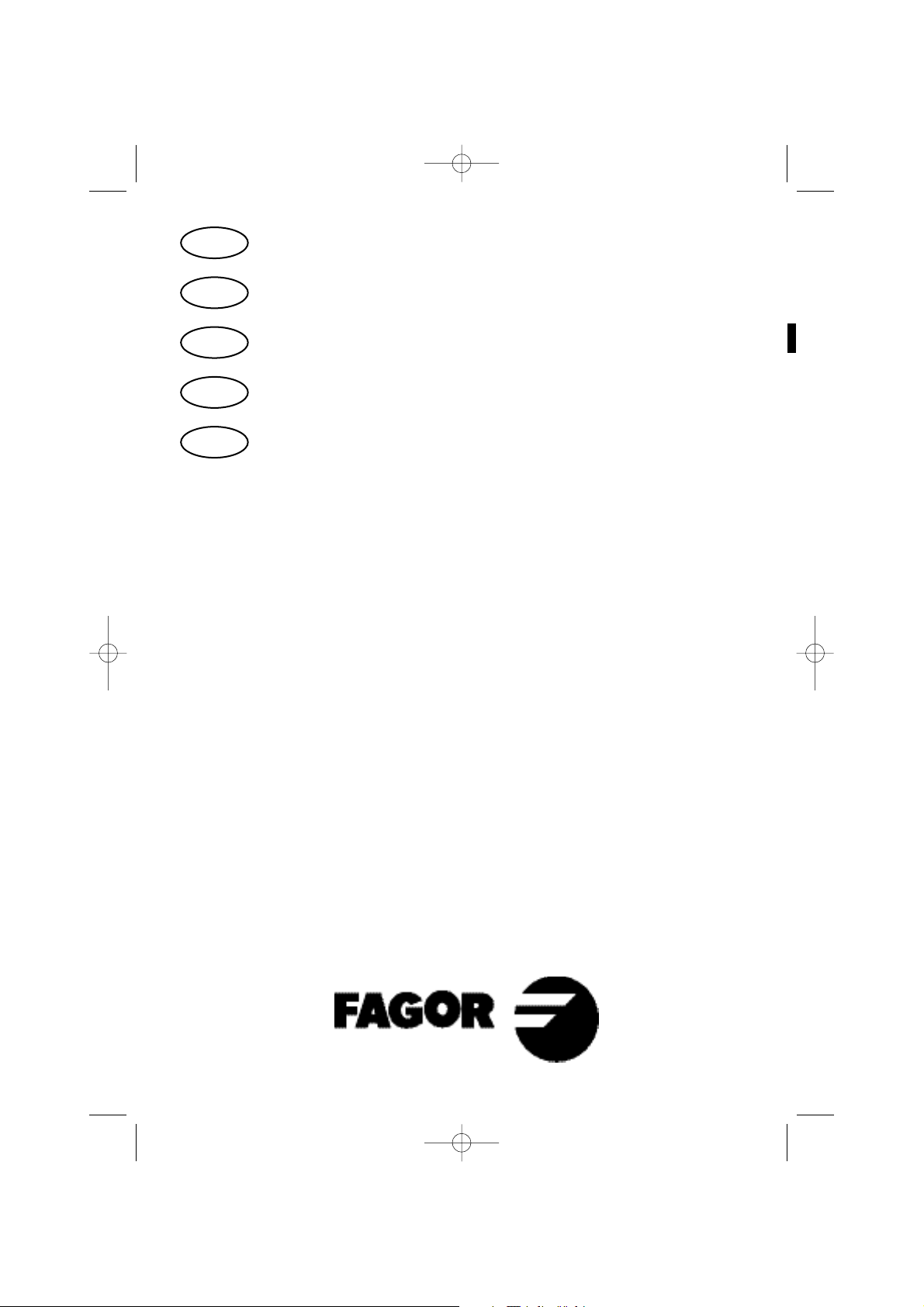
5H-780*
User Manual for Your Oven
Manual de utilización del horno
Guia de utilização do seu forno
Le guide d’utilisation de votre four
Bedienungsanleitung Ihres Backofens
PT
FR
DE
EN
ES
99636023_A_ML.qxp 11/04/2007 09:35 Page 1
Page 2

2
Throughout this manual,
indicates safety recommendations,
indicates advice to help you make the
best use of your oven
Introduction P.3
What does your oven look like ?
Description of the appliance P.4
A
ccessories
P.5
Safety recommendations
P.6
How to install your oven ?
Electrical connections P.7-8
Dimensions for installation use P.9
How to use your oven ? P.10-19
The oven programmer
P.10
How to set the clock
P.11
How to cook straightaway
P.12
How to programme the cooking
P.13
How to delay cooking (pre-selected end time)
P.14
How to cook economically
P.15
How to use the Grill+ feature
P.16
How to use the timer
P.17
How to adjust the brightness of the display panel
P.17
Cooking methods
P.18-19
Cleaning the oven cavity P.20-22
Pyrolysis explained P.20
When to clean by pyrolysis P.20
Starting pyrolysis straightway P.21
Delaying cleaning by pyrolysis P.22
Changing a bulb
P.22
Troubleshooting
P.23
Contents
99636023_A_ML.qxp 11/04/2007 09:35 Page 2
Page 3
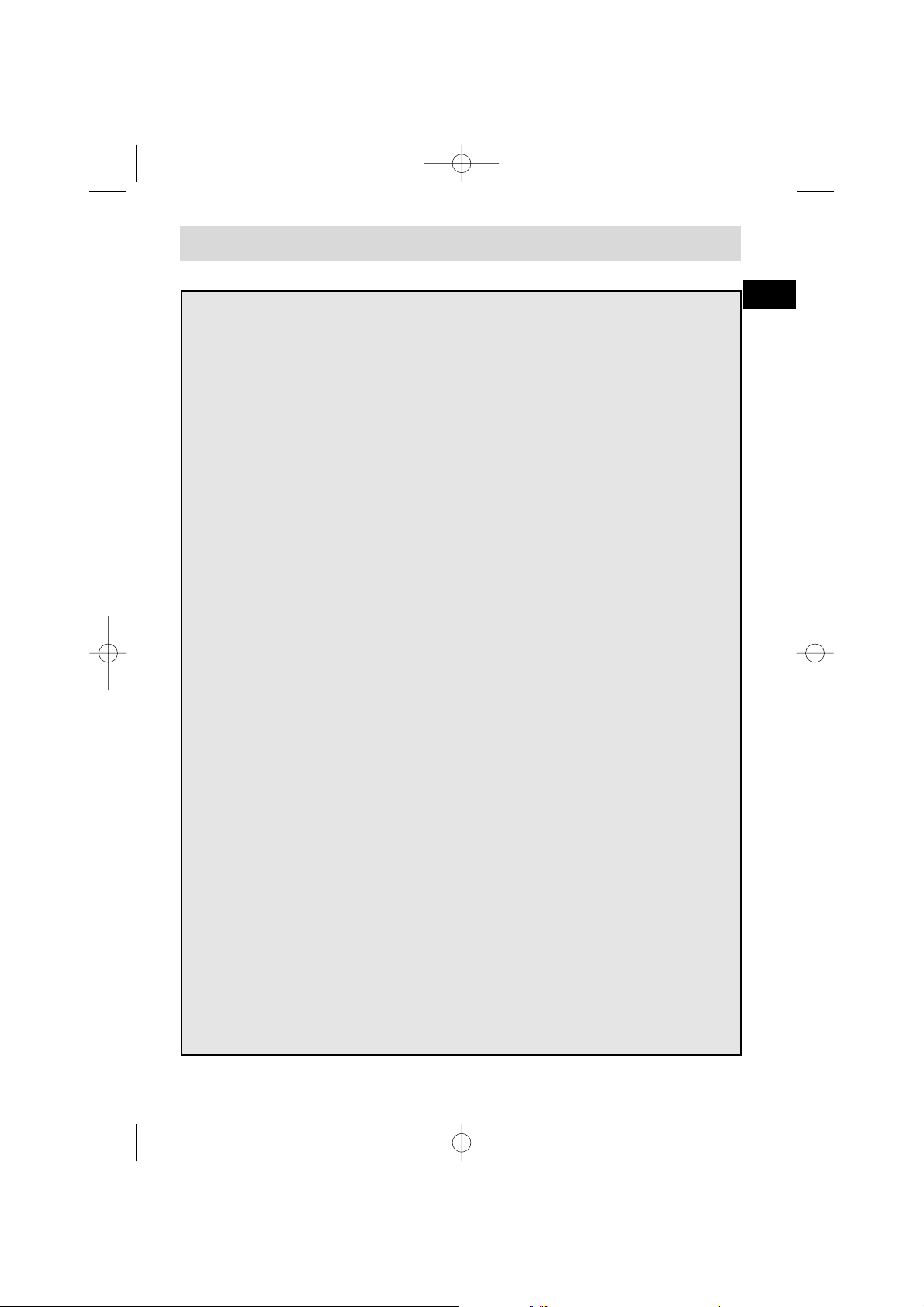
EN
3
Introduction
Dear Customer,
You have just acquired a FAGOR oven and we would like to thank you.
Our research teams have created this new generation of appliances for
you so that cooking is a pleasure every day.
With pure lines and modern aesthetics, your new FAGOR oven will
blend harmoniously into your kitchen and will perfectly combine cooking
performance and ease of use.
In the FAGOR product line, you will also find a wide range of hobs,
ventilation hoods, dishwashers and referigerators that you can coordinate
with your new FAGOR oven.
Of course, in an ongoing effort to best satisfy your demands with regard
to our products, our after-sales service department is at your disposal
and ready to listen in order to respond to all of your questions and
suggestions (contact information at the end of this booklet).
At the cutting edge of innovation, FAGOR helps to improve the quality of
everyday life by bringing you products that are ever more effective, easy
to use, environmentally friendly, attractive and reliable.
The FAGOR Brand
99636023_A_ML.qxp 11/04/2007 09:35 Page 3
Page 4
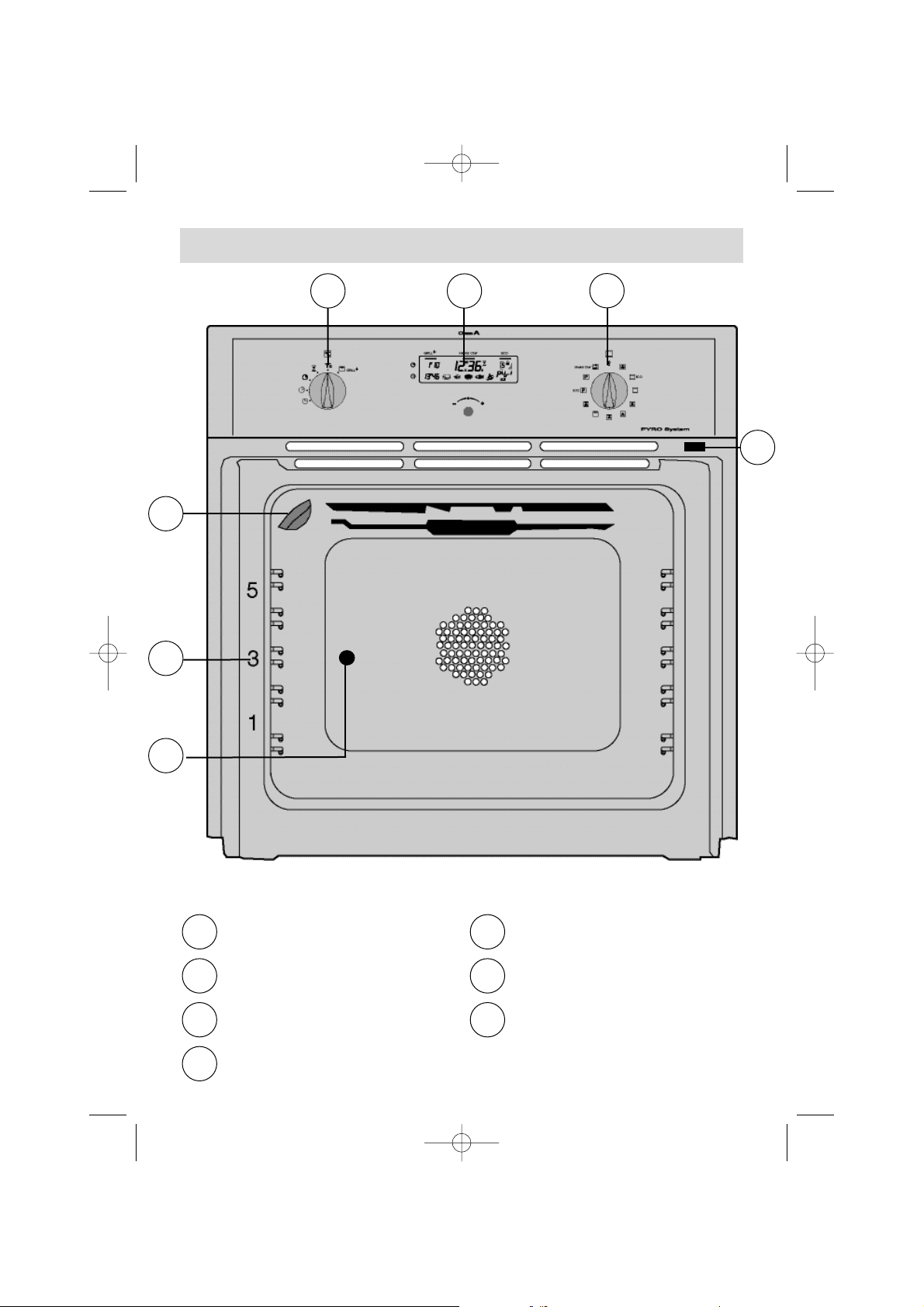
4
2
1
3
4
5
7
6
What does your oven look like ?
DESCRIPTION OF THE APPLIANCE
1
2
5
6
73
4
Programme selector
Programmer
Function selector
Light
Shelf support indicator
Hole for turnspit
Contact for open door
detector
99636023_A_ML.qxp 11/04/2007 09:35 Page 4
Page 5
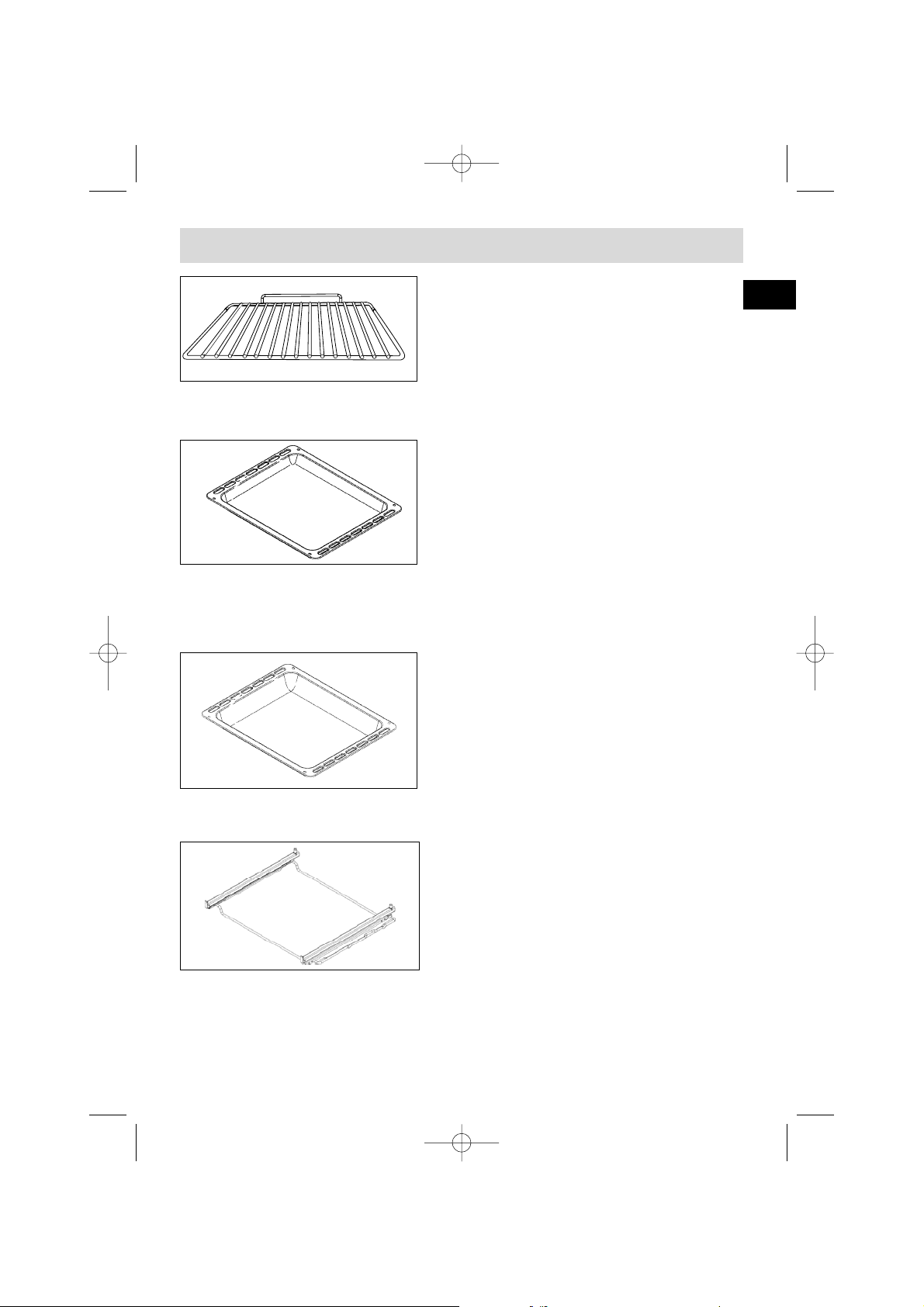
EN
5
Accessories
Anti-tipping safety grid
The grid can be used to hold all dishes and
moulds containing foodstuffs to be cooked or
browned. It can be used for barbecues (to be
placed directly on the grid).
Multi-purpose dish
(cake dish or drip tray)
It serves as a cake dish and has a sloped
edge. It is used for cooking pastries such as
cream puffs, meringues, madeleines, puff
pastry, etc.
Inserted under the grid, it catches barbecue
juices and grease. It can also be used half-full
of water for double-boiler cooking methods.
Avoid placing roasts or meats directly in the
dish because you are certain to have major
splattering on the oven walls.
Hollow dish
It is used to collect juices and grease from
cooking with the high grill or the pulsed grill.
It can be used as a cooking dish when suitable
for the size of the item to be cooked (e.g.
whole poultry surrounded with vegetables, at
moderate temperature).
Never place this dish directly on the bottom
heating element, except in the GRILL position.
Sliding system
Thanks to this system, you can totally
remove your enamelled dish and easily
access your preparations while they are
cooking.
REAR
FRONT
99636023_A_ML.qxp 11/04/2007 09:35 Page 5
Page 6
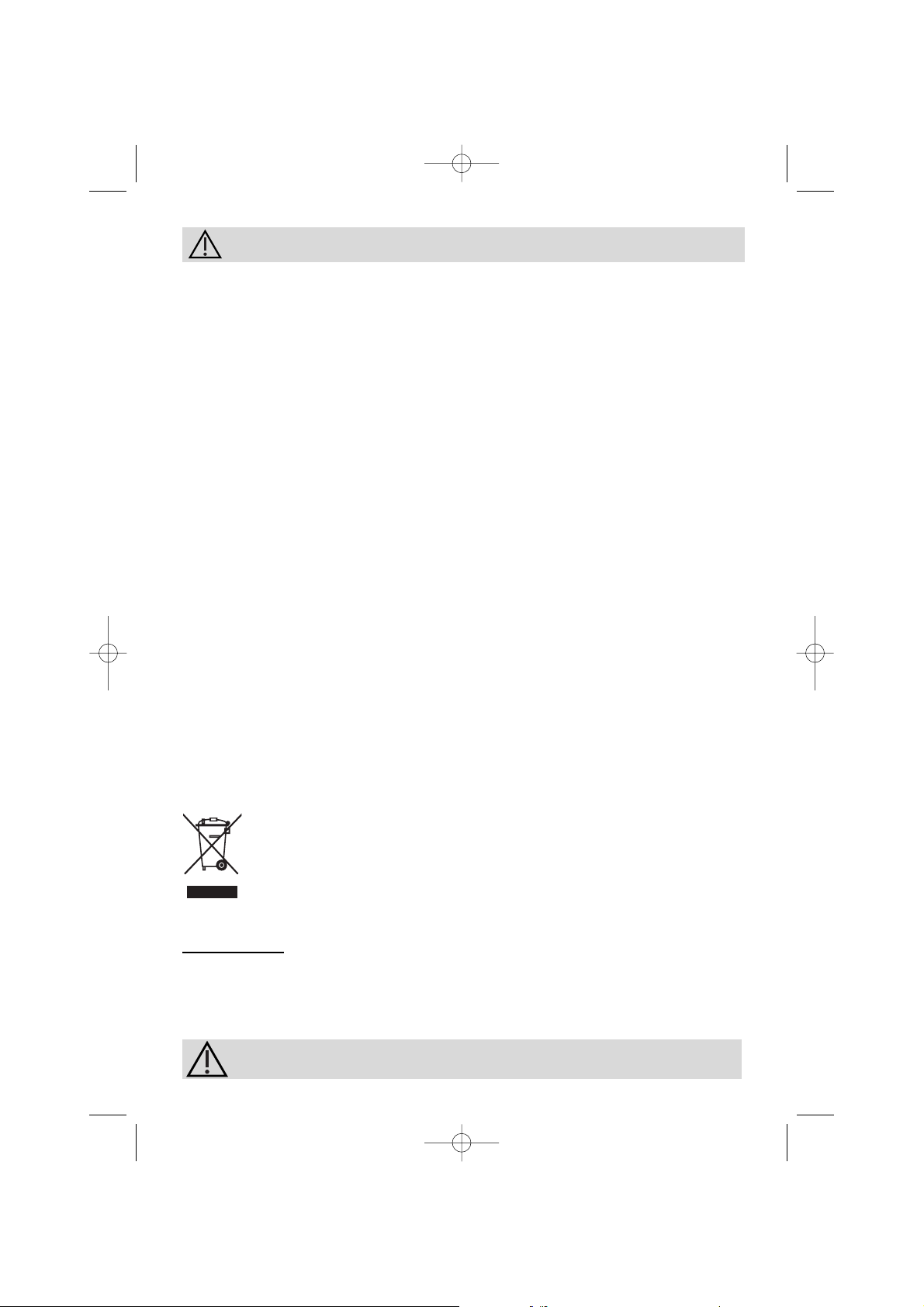
6
Safety recommendations
Please read these instructions before installing and using your oven.
The oven has been designed for domestic use only for cooking food. No asbestos
has been used in its construction.
USING FOR THE FIRST TIME :
Before you use your oven for the first time, leave it empty and, with the door
closed, turn it on to maximum temperature and let it heat up for 15 minutes. This
"burns off the newness of the oven". During this time there may be some smell
from the mineral wool that insulates the oven and there could be some smoke.
This is perfectly normal.
NORMAL USE :
- Always close the door properly. The oven is fitted with a seal designed to
work with a closed door.
- Never lean or let anyone sit on the oven door when it is open.
- The oven parts and accessories can become hot when the door is
left partially open and the grill on. Always keep children at a safe distance.
- When the oven is on it will get hot. Take care not to touch the heating
elements inside the oven.
- Always protect your hands with oven gloves or something similar when
removing food, accessories or containers from the oven.
- Do not line your oven or grill pan with kitchen foil. The metal will increase
the heat produced and could ruin the food and damage the enamel.
- Never use a spray or a high-pressure washer to clean the oven.
- During self-cleaning, surfaces can become hotter than in normal use.
Children must be kept at a distance.
During the action of pyrolysis, accessible surfaces become much hotter than
during normal cooking. Keep children at a distance.
Always check that the oven is off before you clean the inside.
- For your safety your oven is equipped with an AUTOMATIC STOP should
you inadvertently forget to turn off your oven. After 10 hours' operation, the AS
(Automatic Stop) function is activated and your oven stops heating. AS is
displayed in place of the time and a series of 2 successive pips is sounded for a
certain time.
ENVIRONMENTAL PROTECTION :
This appliance’s packaging material is recyclable. Help recycle it and protect the
environment by dropping it off in the municipal receptacles provided for this purpose.
Your appliance also contains a great amount of recyclable material. It is
marked with this label to indicate the used appliances that should not be
mixed with other waste. This way, the appliance recycling organised by
your manufacturer will be done under the best possible conditions, in
compliance with European Directive 2002/96/EC on Waste Electrical and
Electronic Equipment. Contact your town hall or your retailer for the used
appliance collection points closest to your home.
We thank you doing your part to protect the environment.
IMPORTANT
:
For pyrolysis cleaning it is very important to take all accessories not suitable for
pyrolysis such as (telescopic runners and chrome shelves) out of the oven,
and all other containers. Both the standard tray and the deep tray can be left in
the oven during pyrolysis cleaning however, as they have a special pyrolytic
enamel coating which makes them suitable for this process.
Ensure that the function selector is returned to 0 to re-use your
oven.
99636023_A_ML.qxp 11/04/2007 09:35 Page 6
Page 7
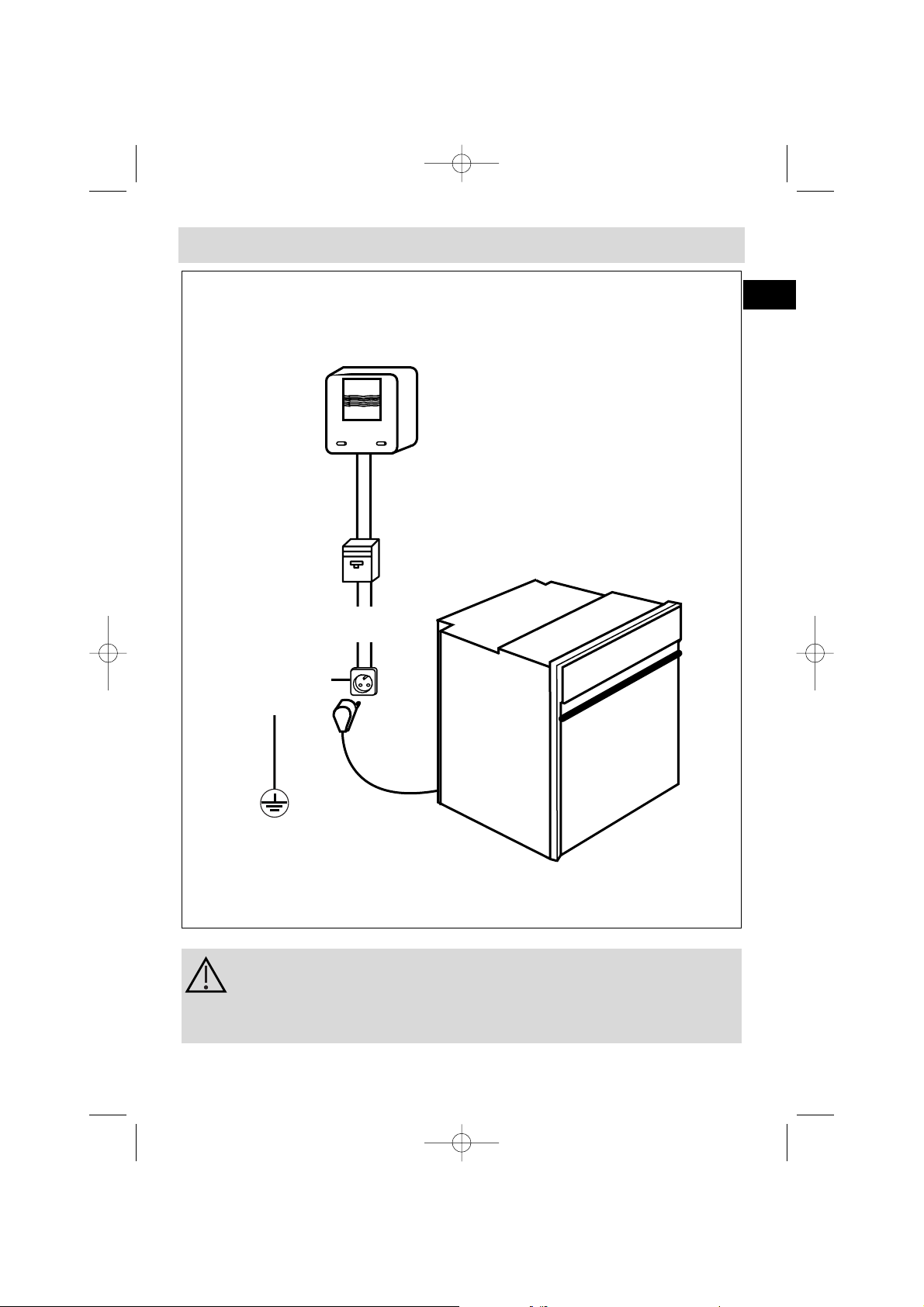
EN
7
Electricity meter (mains)
(20A, single-phase
220-240 V alternating
current 50 Hz)
Socket
2 -pin with earth
220-240 V single phase
alternating current supply
Electrical connections
Connecting cable
approx 1.50 m.
long
Fused 16A or differential
circuit breaker
Before connecting your oven, make sure you are using the correct size cable. The cross-section should be the same as the cable
connected to the oven. Use a 16-amp fuse.
How to install your oven ?
99636023_A_ML.qxp 11/04/2007 09:35 Page 7
Page 8

8
How to install yo
We cannot accept any liability in the event of an accident
resulting from non-existent or faulty earthing.
• The supply cable (H05 RR-F, H05 RN-F or H05 W-F) must be long enough to allow
the oven to rest on the floor in front of its housing.
With the oven sitting on the floor and disconnected:
• Open the trapdoor at the bottom right hand side at the back of the oven by
removing the 2 screws and swinging the door away.
• Remove the sheath from each wire in the new cable up to 12 mm.
• Twist the ends carefully together.
• Unscrew the terminal screws and remove the wires that need changing.
• Pass the new cable through the wire clamp to the right of the terminals.
• Connect the wires up in accordance with the markings on the terminals.
• Make sure all wires are trapped under the screws.
• The brown wire (live) going to terminal marked L.
• The green and yellow wire (earth) going to the one marked .
• The blue wire (neutral) going to the terminal marked N.
• Tighten the screws and check, by tugging on each wire, that they are firmly connected.
• Tighten the clamp to hold the cable.
• Close the trapdoor using the two screws.
Fitting new wiring and/or changing cables.
The electrical connections are made before the oven is installed in its housing.
• The oven must be connected using an approved 3-core cable (live, neutral and
earth
) with 1.5 mm square conductors. This should be connected via a 3- pin-
socket (live, neutral, and earth to the main supply which should be should be a
220-240V, alternating single-phase current. If the oven is not connected using a
plug and socket, it must be connected to a multi-pole switch with a minimum gap
of 3 mm between contacts. The earth wire (green and yellow) should be connected
to the terminal marked with the earth symbol on the appliance and to the earth
in the switch.
• Where the oven is connected using a separate plug and socket this must be
accessible after the oven has been installed.
• The neutral wire (blue) of the oven must be connected to the neutral in the main supply.
99636023_A_ML.qxp 11/04/2007 09:35 Page 8
Page 9
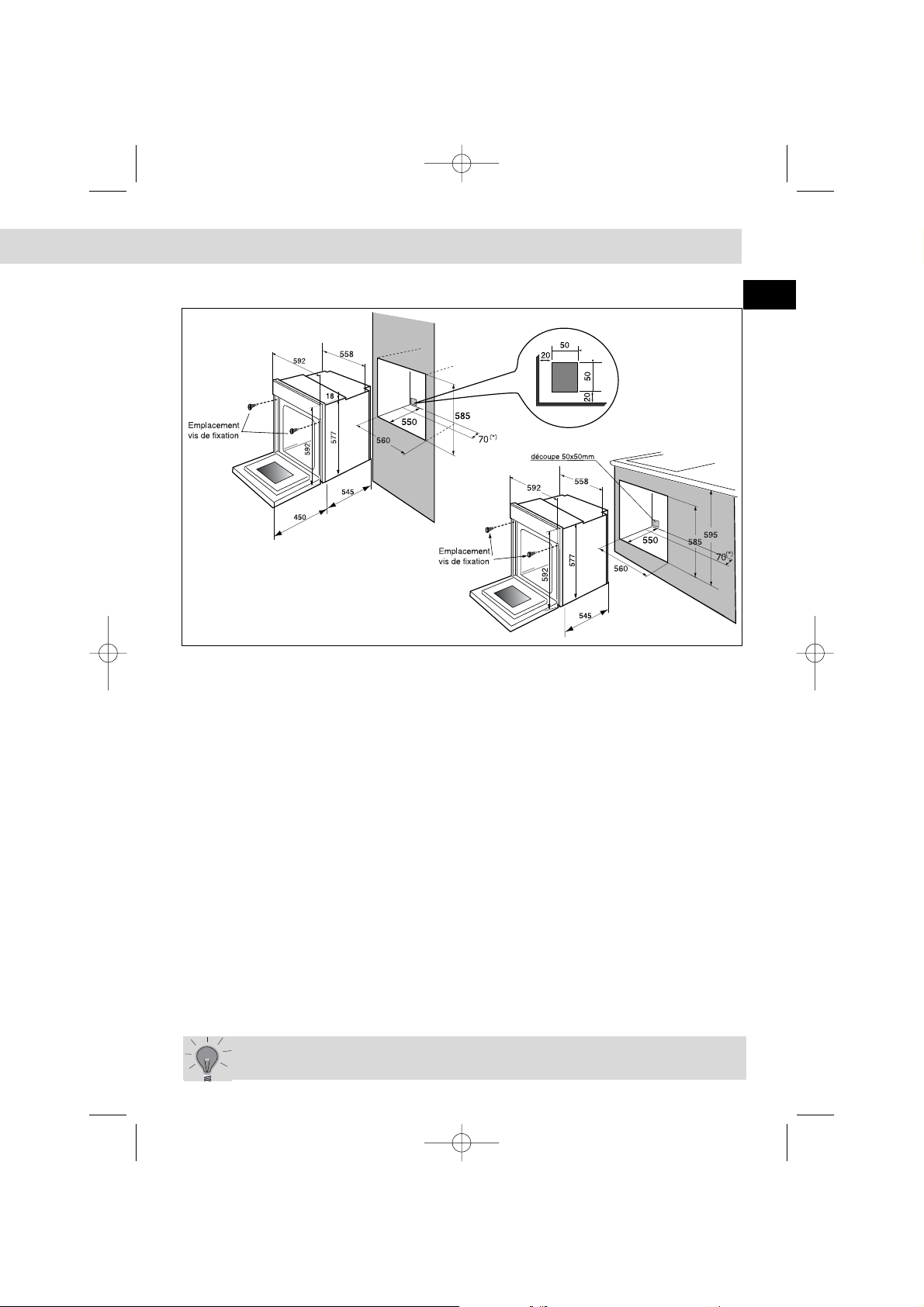
EN
9
If you are unsure about fitting this oven yourself please use a
qualified electrician.
Dimensions for installation use
The oven may be housed either under a work surface or built into a
column that is open* or closed with a suitable opening.
Your oven works at its best and produces excellent results when cooking and cleaning itself, if its air circulation is not compromised:
• The oven must be centred in the unit so that there is a minimum distance of 5
mm between it and the surrounding unit.
• The housing unit or its outer surface must be capable of withstanding heat.
• To ensure the oven rests firmly in the housing, screw it to the housing unit using
the holes on the side uprights provided (see diagram).
To do this:
1) Remove the rubber stoppers masking the fixing holes.
2) To prevent the housing unit splintering, drill two holes 3 mm in diameter in the wall of the
housing unit opposite the fixing holes.
3) Attach the oven using the two screws.
4) Conceal the hole using the rubber stoppers. (These also help to cushion the
closing of the oven door).
(*) If the housing unit is open at the back, the gap must not be more
than 70 mm.
stall your oven ?
99636023_A_ML.qxp 11/04/2007 09:35 Page 9
Page 10
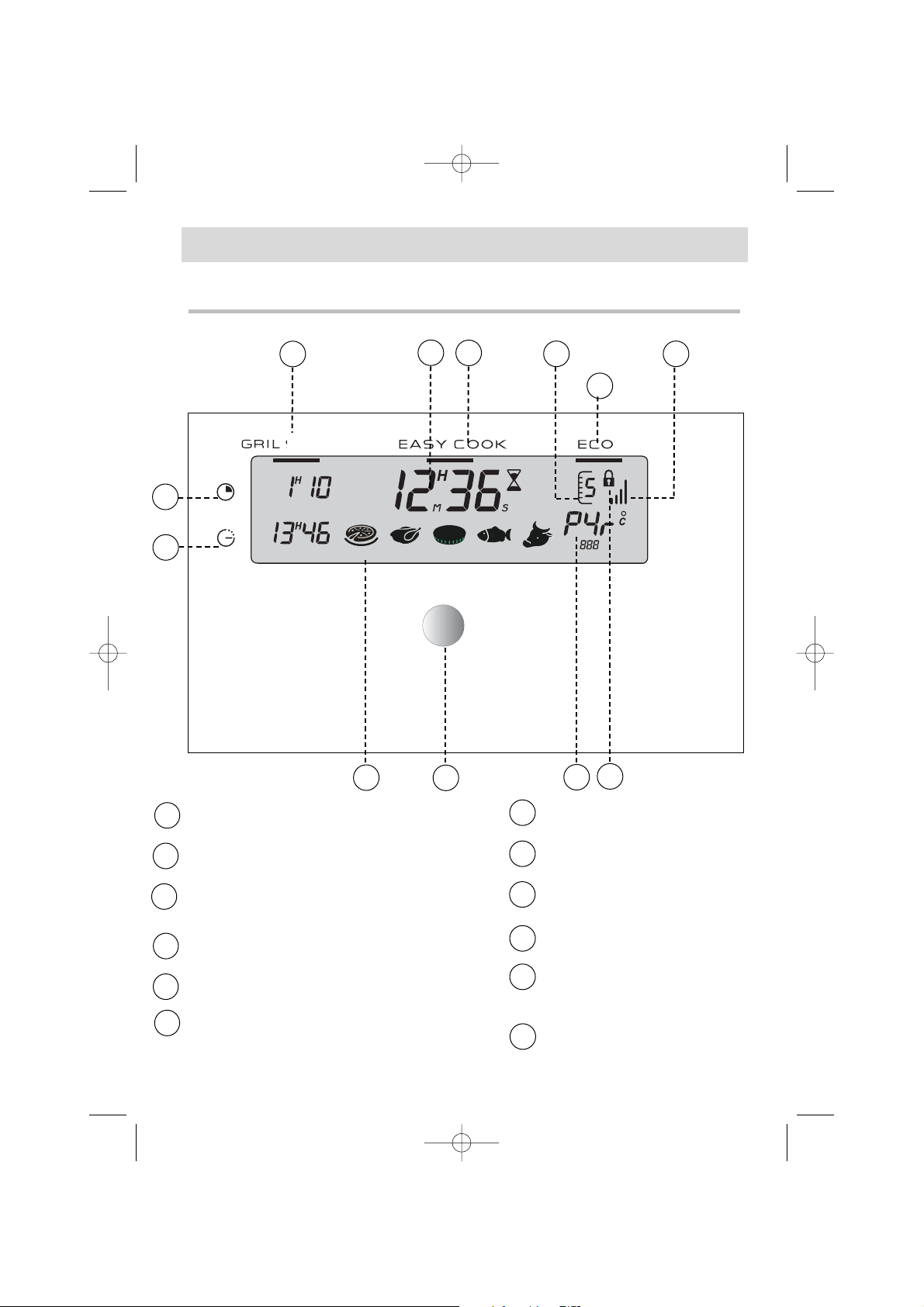
10
1. The oven programmer
13
5
7
8
9
6
2
4
10
11
12
Temperature increase indicator
ECO (economical) cooking indicator
Recommended shelf position for dish
EASY COOK indicator
Time display (time of day and timer)
Grill+ indicator
1
3
4
5
6
2
Length of cooking time
End of cooking time
EASY COOK dishes indicator
Control knob
Oven temperature and
pyrolysis indicator
Door locked indicator
7
9
10
8
11
12
How to use your oven ?
+
99636023_A_ML.qxp 11/04/2007 09:35 Page 10
Page 11
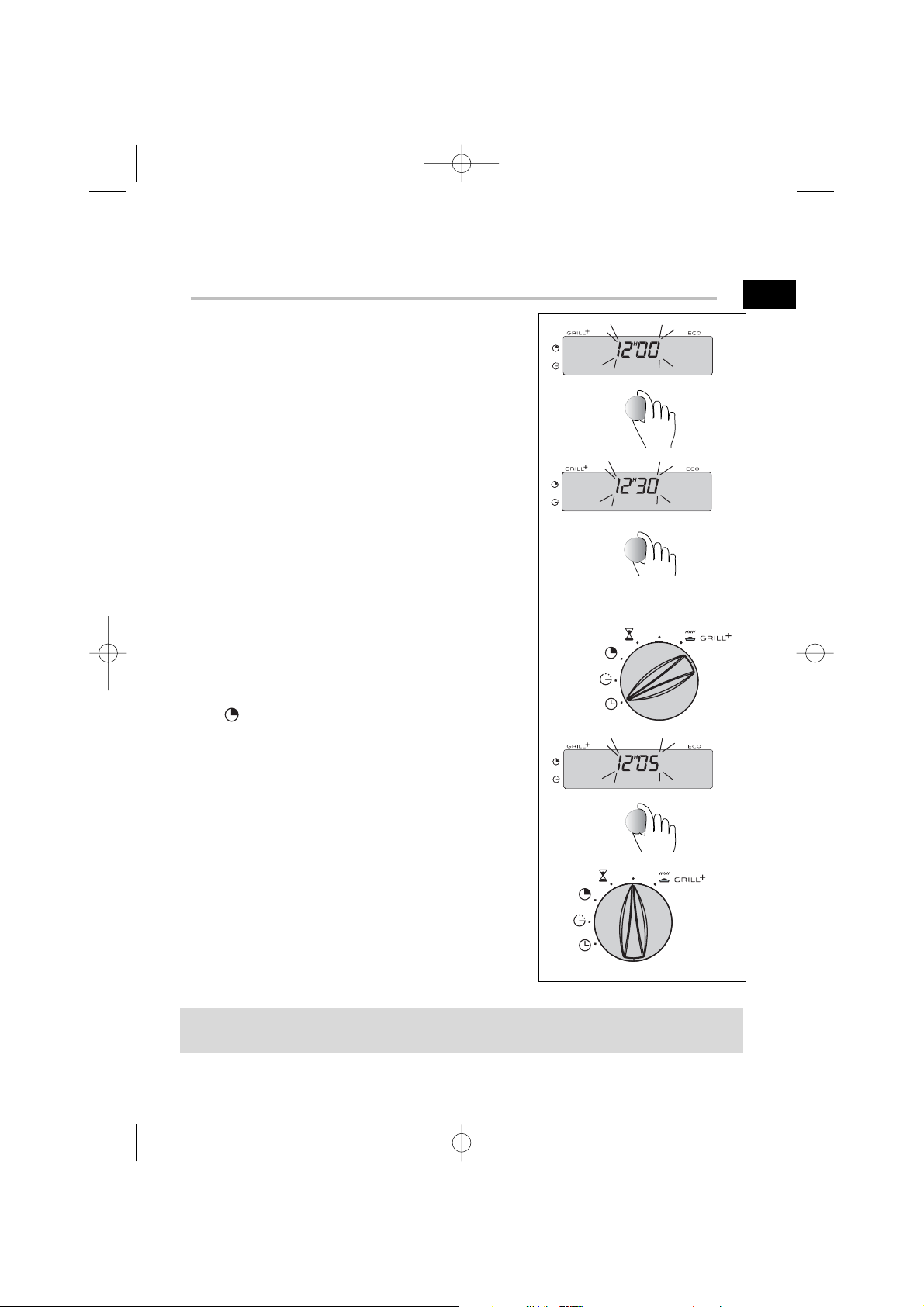
EN
11
a) When the oven is first
switched on at the mains
• Set the time of day by turning the knob (the
faster you turn the knob the quicker the time is
displayed).
• The oven assumes the time is correct a few seconds after you stop turning the knob -> The
display stops blinking.
Time chosen is 12.30.
b) Altering the clock
• Turn the programme selector to the re-set position “ ”
• The time display blinks and you can alter the time.
• Turn the knob to obtain the correct time (back or
forwards).
• When the correct time is shown, turn the selector
to ”T°c” (temperature control) -> and the display
will stop blinking.
If you omit the last step, the oven will automatically assume the time
after a few seconds.
2. How to set the clock
Timer
Cooking
time
End of
cooking
Altering
the clock
Knob description
99636023_A_ML.qxp 11/04/2007 09:35 Page 11
T˚
c
T˚
c
Page 12
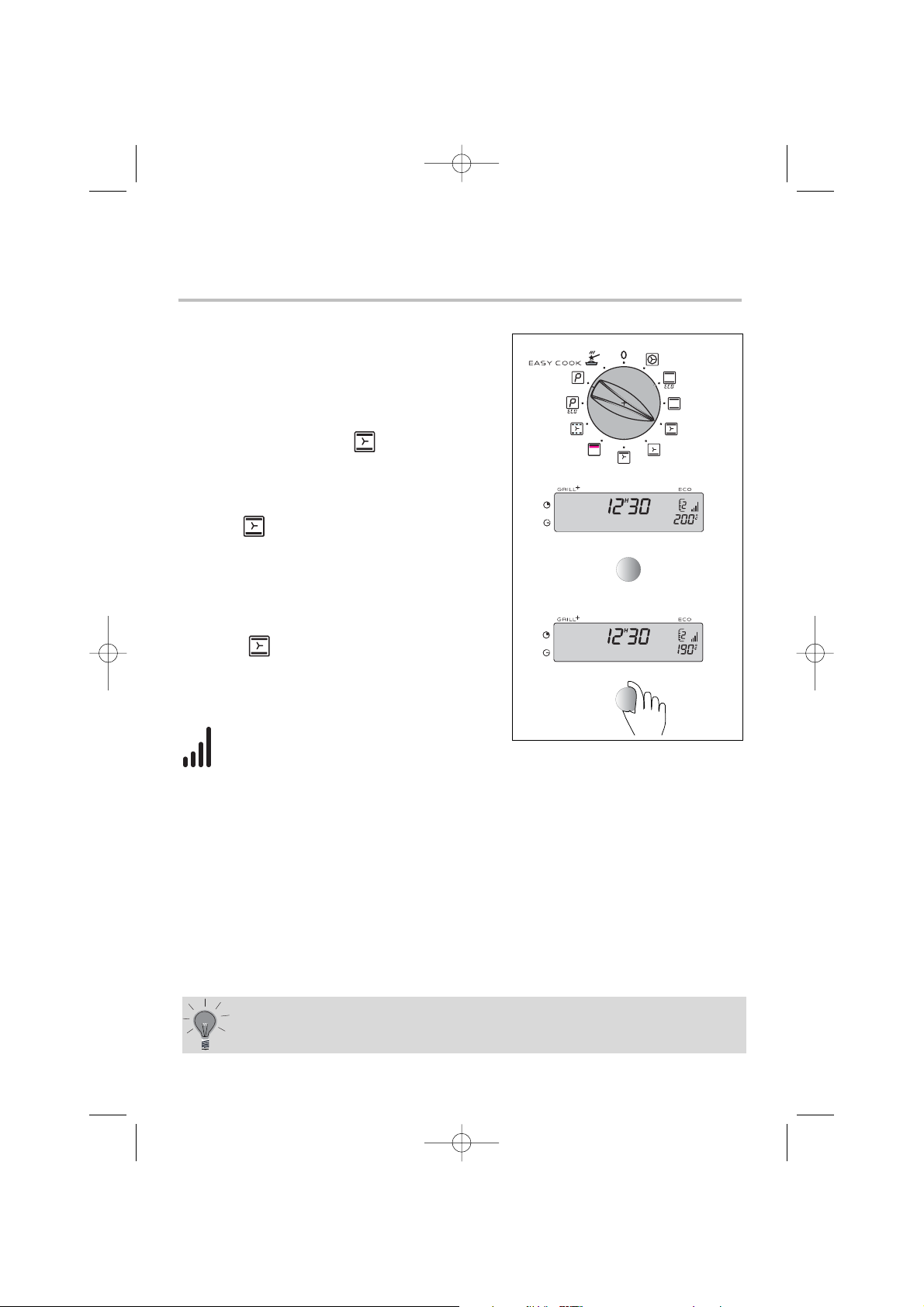
12
How to use your oven
The timer display only shows the time of day.
It should not be blinking.
• Choose how you want to cook your food:
Turn the dial until it is indicating your choice.
Example : position " ".
• Place your dish in the oven at the shelf
position recommended in the display.
E.g" " -> means shelves 1 or 2.
• Your oven will suggest the best temperature
for the method chosen. In this case 200ºC.
However, you can override the suggestion by using
the knob below the display.
E.g " " is now at 190ºC.
After this, the oven heats up, the
temperature increase indicator is busy
and reflects how hot the oven is.
When the oven has reached the right temperature, it gives 3 beeps.
After cooking the fan continues to work for a while to ensure
the elements cool right down.
3. How to cook straightaway
99636023_A_ML.qxp 11/04/2007 09:35 Page 12
Page 13
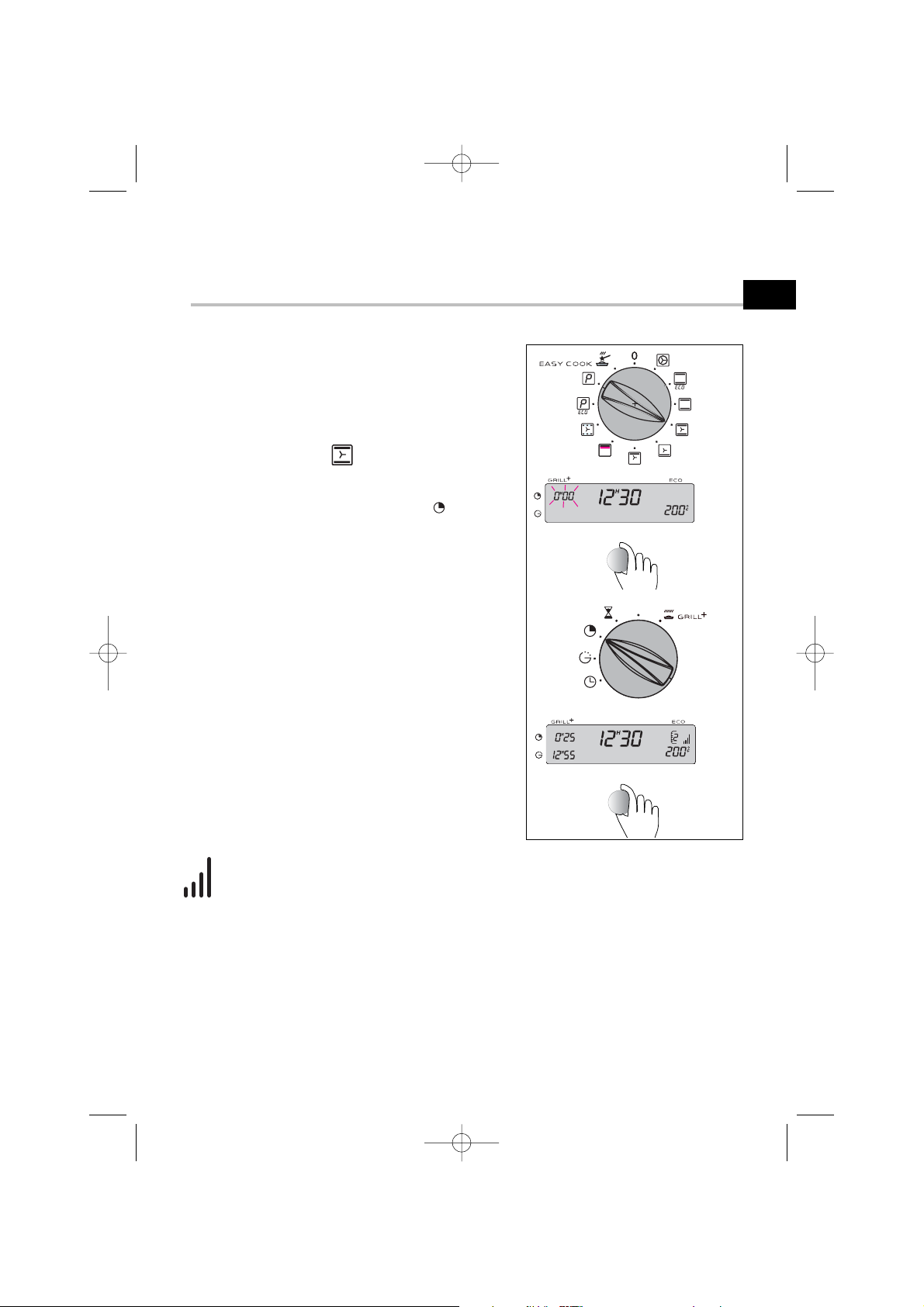
EN
13
How to use your oven
a) To turn on the oven manually but
programme the oven to turn off (delayed
cooking)
• Choose the method of cooking and adjust the
temperature if necessary.
The example is " "
Temperature 200°C
• Turn the programme selector to
“”
The cooking time display shows 0:00 and blinks.
You can now set how long to cook for.
•
Turn the knob until the time is displayed.
E.g. 25 minutes
The oven will automatically assume this time is
correct after a few seconds
-> The display will stop blinking.
Immediately the display stops blinking the
countdown starts.
The time cooking will finish (start time +
cooking time) is shown in the display panel.
For this example:
cooking will end at 12:55 pm
After this, the oven heats up,
the temperature increase indicator is busy and reflects how hot
the oven is.
When the oven has reached the right temperature, it gives 3 beeps.
At the end of the cooking time, the oven gives a series of beeps for some
minutes. To switch the beeps off, turn the method selector to TºC and the
feature selector to 0.
4. How to programme the cooking
99636023_A_ML.qxp 11/04/2007 09:35 Page 13
T˚
c
Page 14
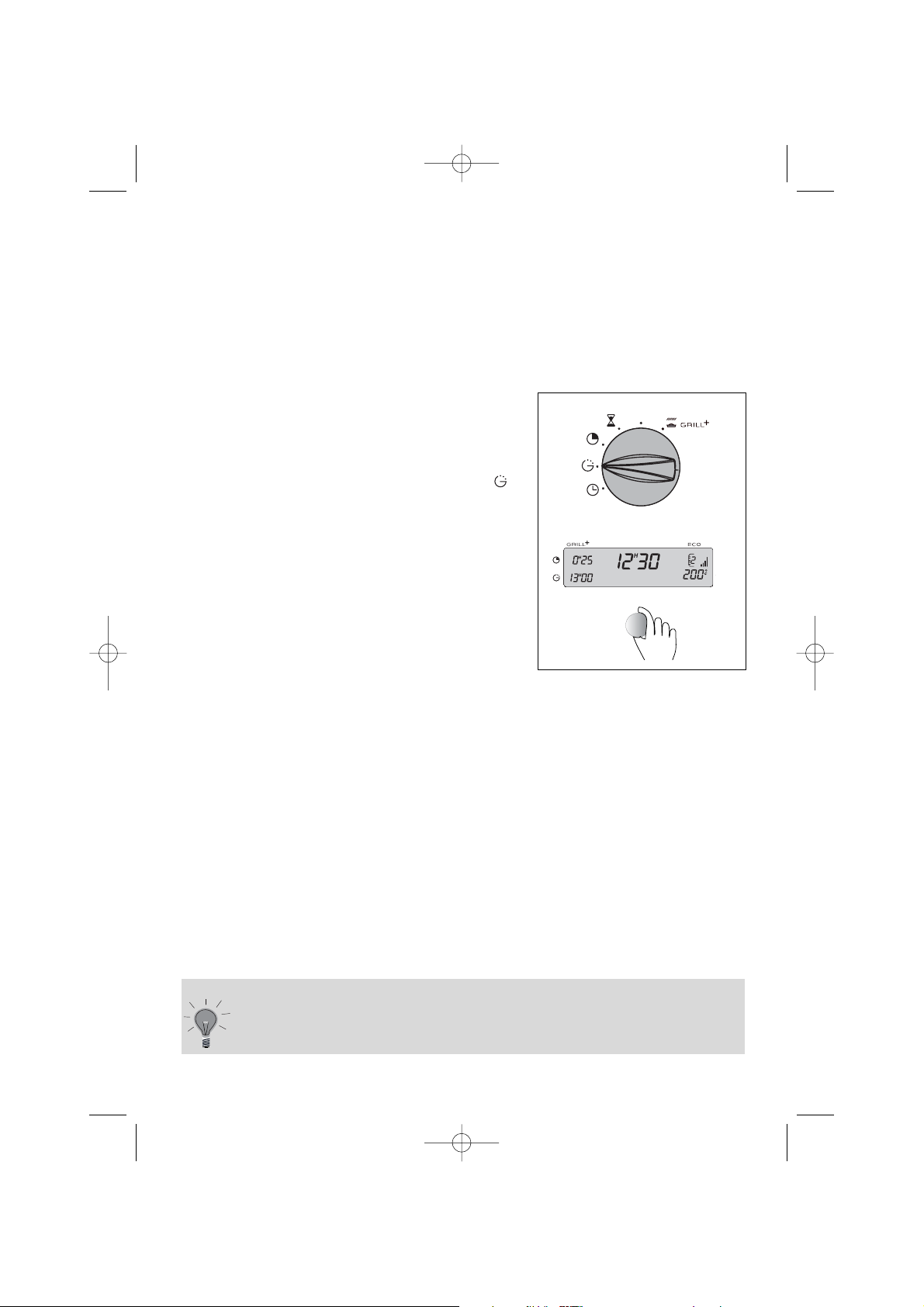
14
b) Delayed cooking with a pre-selected cooking time (you decide
how long the food will cook for and when the cooking will stop)
• As for a), choose the method and the
temperature and select the length of time to
cook for.
Now, immediately turn the method selector to
“”.
The end of cooking time will blink in the display
panel.
• To postpone this, turn the knob until the
time you want appears.
In the example shown, cooking will stop
at 1 pm (13:00)
When you have done this, cooking is delayed and will start later and finish at
13:00. When cooking finishes the oven gives a series of beeps until you turn the
feature switch to “0”.
How to use your oven
After you have programmed in the times you can still:
- Change the length of cooking time
- Cancel the programme at any time by re-setting the cooking
time to 0:00
99636023_A_ML.qxp 11/04/2007 09:35 Page 14
T˚
c
Page 15
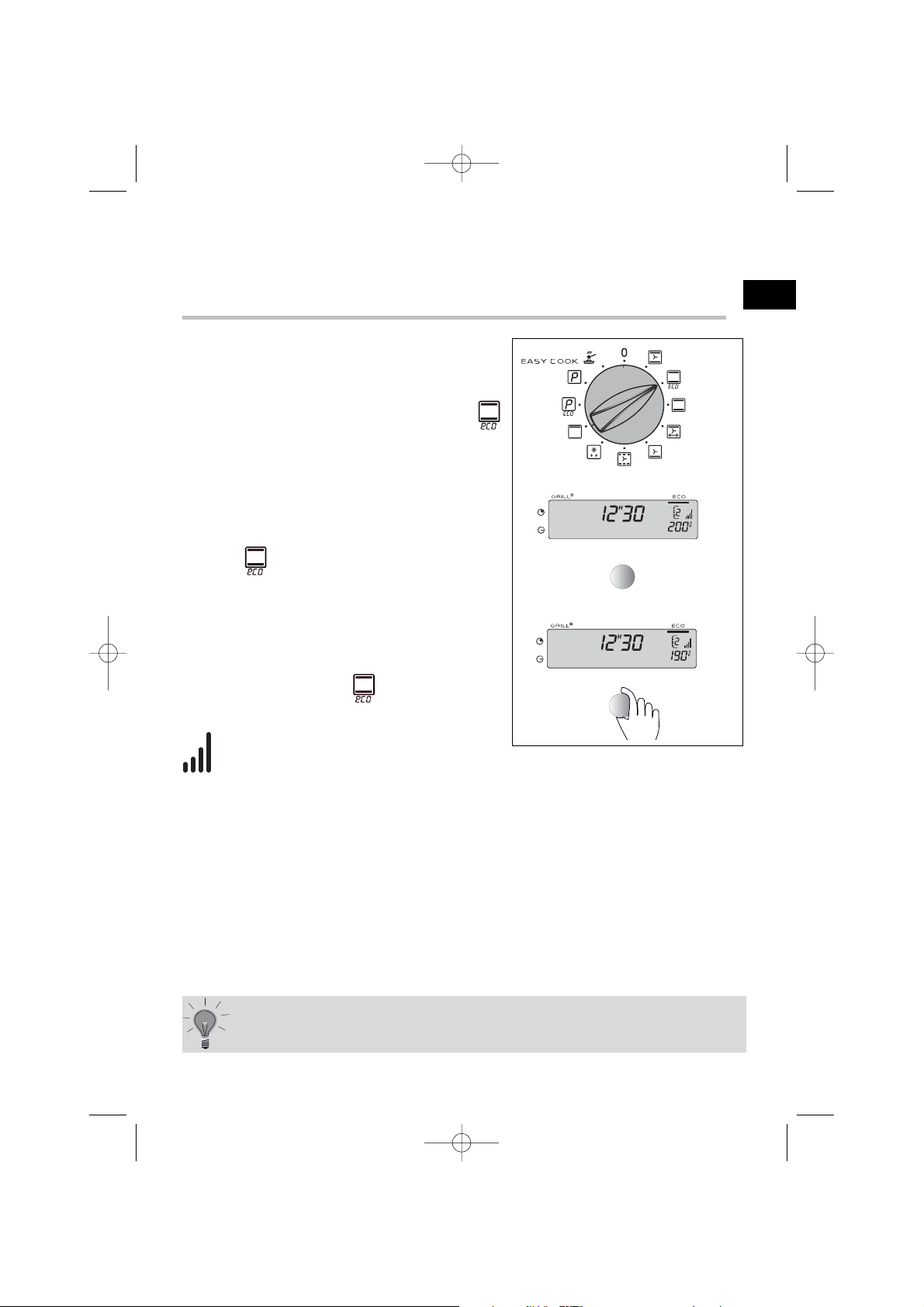
EN
15
How to use your oven
5. How to cook economically*
The programme display must be showing the
time of day without blinking.
• Turn the feature selector to " ".
and the ECO indicator will appear in the
panel.
• Place your dish in the oven according to the
suggestion.
E.g " " -> means shelves 1 or 2 are the best
• Your oven will now display the best
temperature to cook at for your method. E.g.
200ºC. If you want to change this, use the knob
beneath the display panel.
The display shows " " at 190ºC.
After this, the oven heats up,
the temperature increase indicator is busy and reflects how hot
the oven is.
When the oven has reached the right temperature, it gives 3 beeps.
To optimise ECO cooking, do not preheat and do not open the door.
*This setting is designed to reduce the energy required for cooking by
up to 20%, while still producing the same results.
ECO means it is energy-efficient as stated on the label.
After cooking the fan continues to work for a while to ensure
the elements cool right down.
99636023_A_ML.qxp 11/04/2007 09:35 Page 15
Page 16
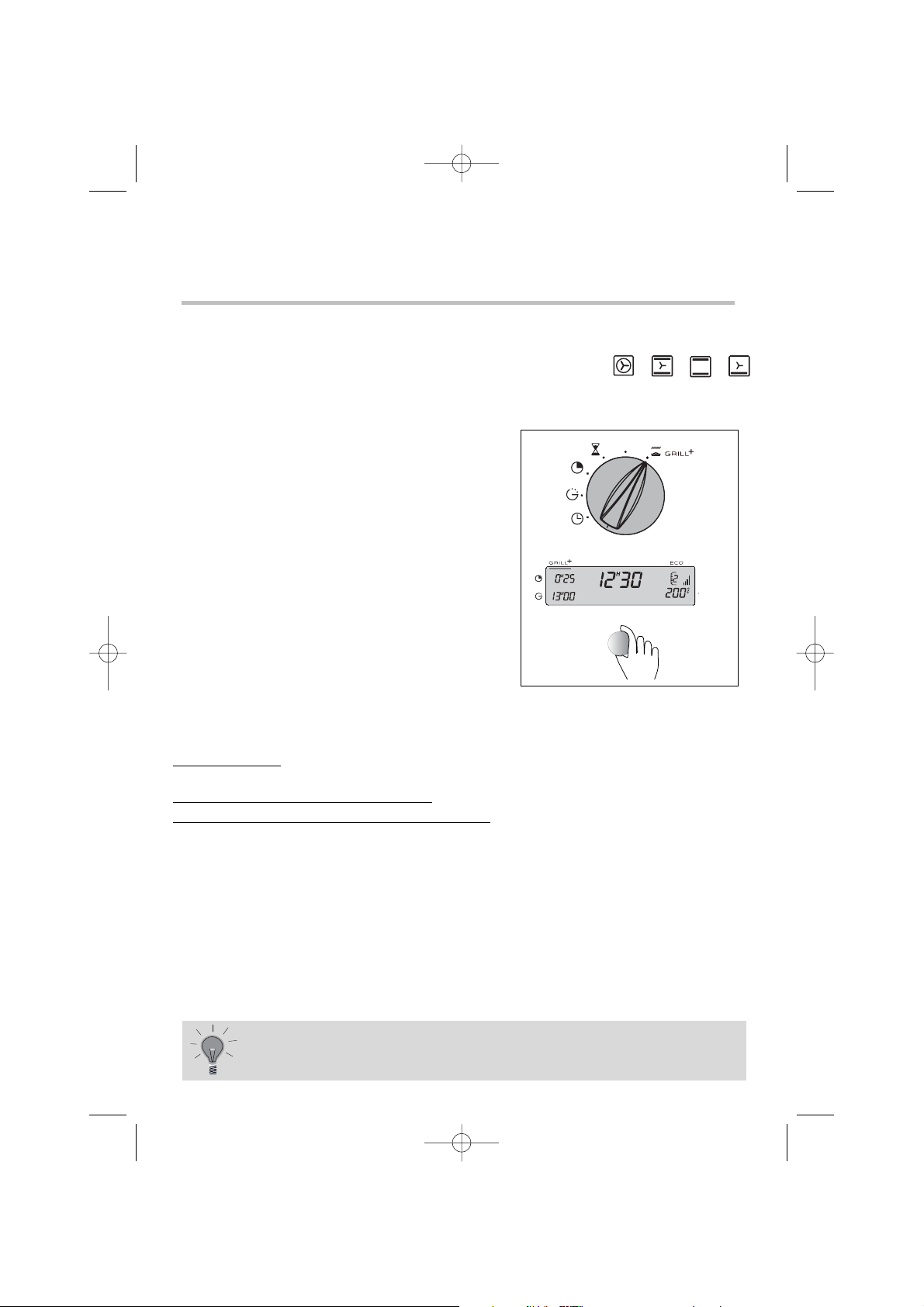
16
How to use your oven
6. How to use the Grill+ feature
You can either switch this feature on or off during the main cooking period. Simply turn the knob below the display.
You can also use this feature during a delayed cooking cycle.
This feature enables you to brown the top of the dish after it has been cooked by
another method. For the last 5 minutes of cooking time, the grill switches on.
It will only operate in conjunction with the following functions: .
After selecting one of the above functions GRIL+ is selected by adding 5 minutes
to the cooking time or turning the feature selector to GRILL+ when cooking ends.
• Set the cooking method and alter the
temperature if required.
• Turn the programme selector to GRILL+, the
cooking time will blink 0:05 (this is the minimum
time this feature operates for when used with
another cooking method).
• Turn the knob to add the normal cooking time.
After a few seconds, the display will stop
blinking.
• When you have done all three, the oven will
warm up and a horizontal bar will light up in the
display panel under the word GRILL+ to indicate
it is working. 5 minutes after the main cooking
ends the GRILL+ indicator will start blinking.
Never place dishes too close to the grill element or the food will burn
rather than brown gently. Always use a shelf position at the bottom of
the oven (1 or 2).
Sui
table dishes:
• Cheese-topped pasta, leeks in cheese sauce, fish in sauces, fruit crumble etc..
T
ypical example of this feature in use :
Cauliflower cheese sprinkled with extra cheese:
• 1.Select cooking method
• 2.Select temperature (180ºC)
• 3.Select GRILL+
• 4.Select time: 25 minutes.
The sauce will heat for 20 minutes and then the cheese topping will brown for 5.
99636023_A_ML.qxp 11/04/2007 09:35 Page 16
T˚
c
Page 17
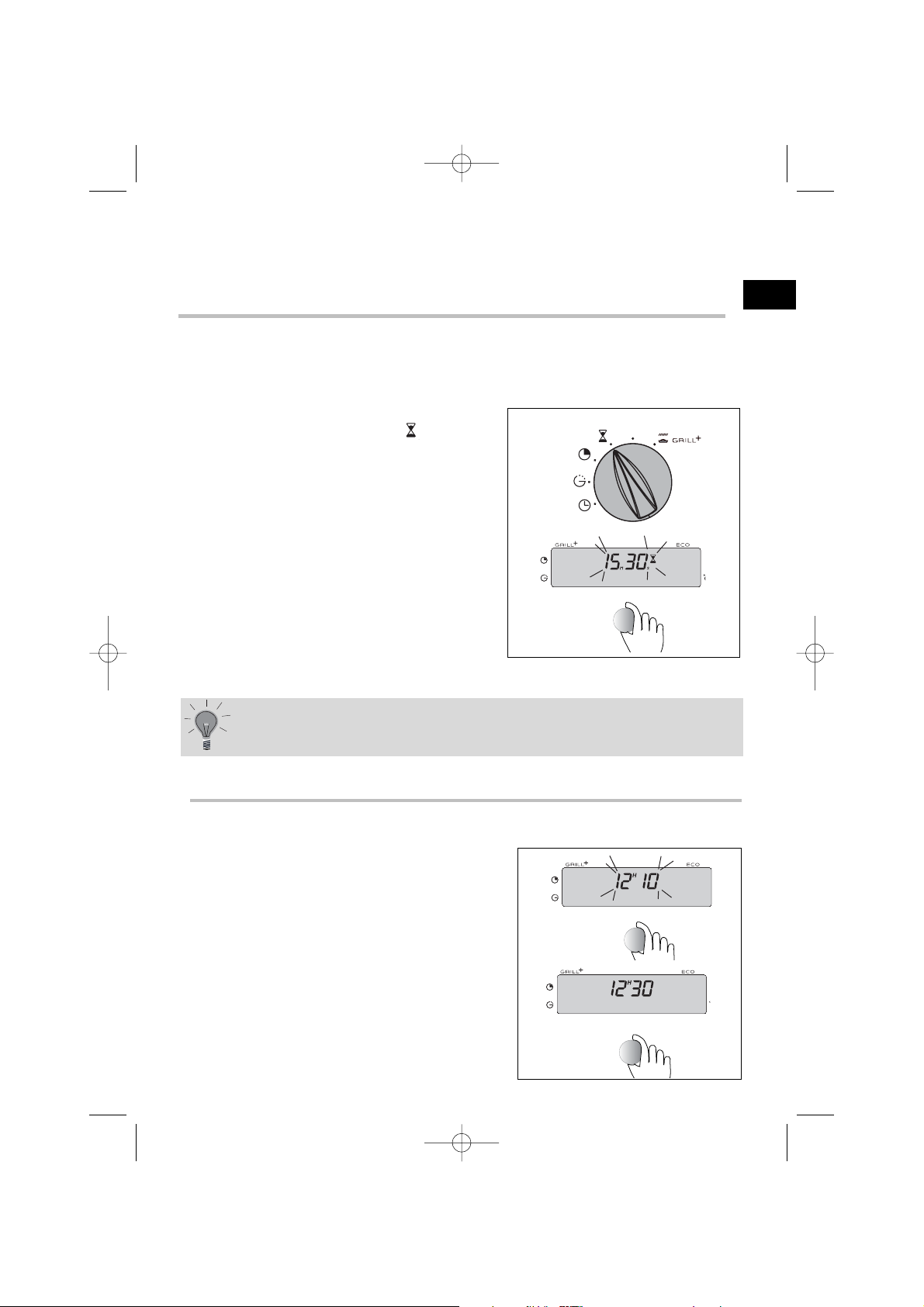
EN
17
Your oven is fitted with a separate minute timer. It is not connected to the
oven's programmes. You can use it just like a kitchen timer.
This feature can be used even when the oven is working. Using the minute
minder will cause the time of day to disappear temporarily from the display.
• Turn the method selector to “ ” -> the
display blinks and a small egg-timer lights up.
• Turn the knob until the time you want is
displayed (up to 59 minutes 59 seconds)
E.g.: 15 minutes 30 secs
A few seconds later the display stops blinking
and you will see the countdown taking place.
When the minute minder reaches 0, it will
beep to let you know.
7. How to use the minute minder
How to use your oven
You can alter or switch the minute minder off at any time.
8. How to adjust the brightness of the display panel
To adjust the brightness of the display panel:
• Set the time of day to 12:10
• Keep hold of the knob and continue turning
until the light is as you want it.
Once you have adjusted the brightness you will
need to reset the time of day.
99636023_A_ML.qxp 11/04/2007 09:35 Page 17
T˚
c
Page 18
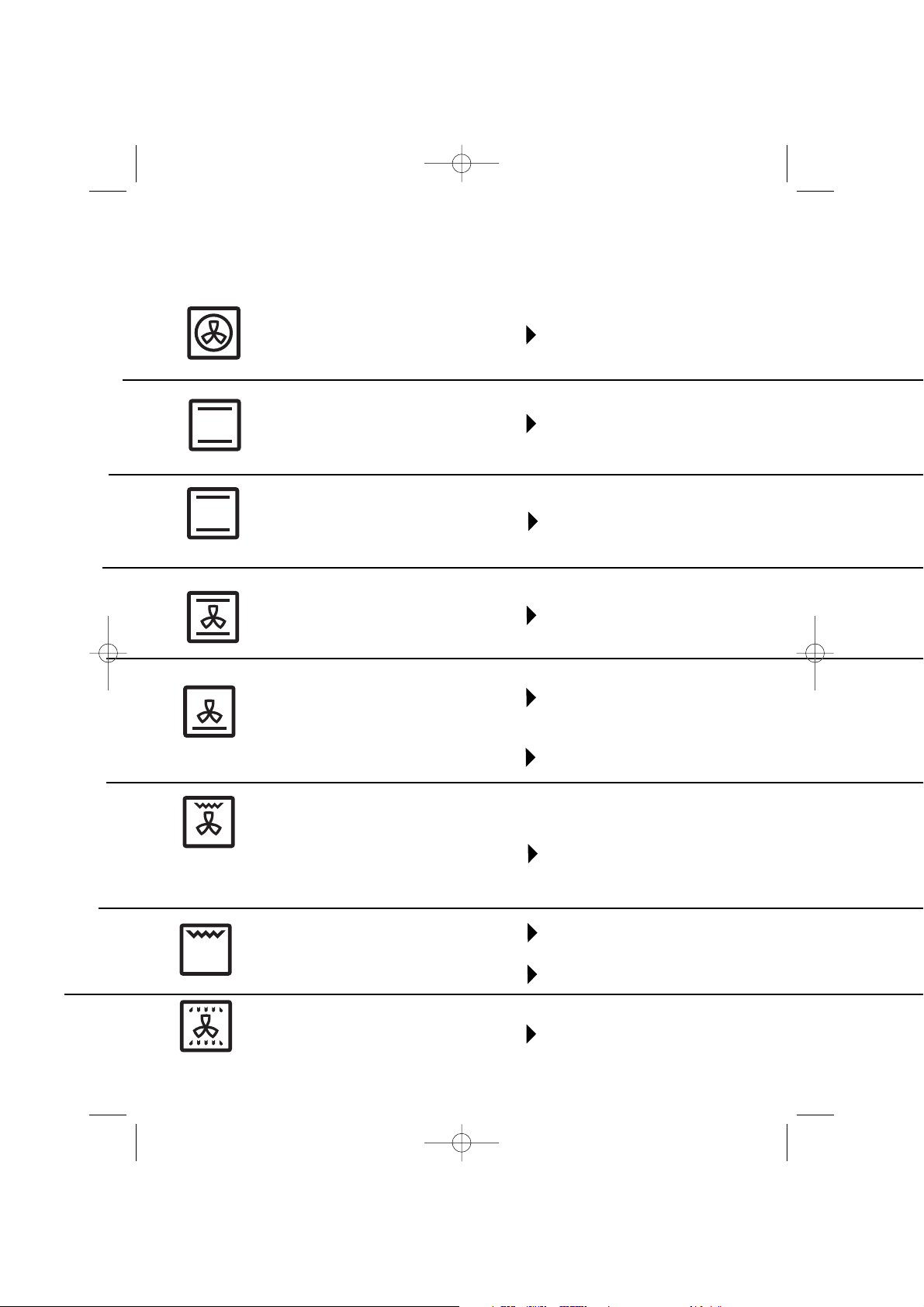
18
Symbol
Name of cooking mode Description of cooking mode
Traditional ECO
Cooking controlled by the upper and
lower heating elements with no fan.
Grill
Cooking controlled by the upper
element without the fan.
This position allows for energy
savings while preserving the
quality of the cooking.
The ECO position is used for
the energy label performance.
Preheat the oven for five
minutes.
Slide the drip tray onto the
bottom shelf support.
Hold warm function
Heat regulated by the upper and
lower elements with use of fan.
Stabilisation at low temperatures.
Traditional fan heating
Cooking controlled by the upper and
lower heating elements and by the
fan.
Quick temperature increase.
Some dishes can be placed in
the oven while it is still cold.
Fan heating
Cooking controlled by the heating
element located at the back of the
oven and by the fan.
Cooking controlled by the
heating element located at
the back of the oven and
by the fan.
*
*
ECO
Bottom-cooking, fan-assisted
Cooking controlled by the bottom
element combined with a slight dose
of the grill and the fan.
Cooking heat from the bottom
with a small amount of heat
from the top.
Place the grid on the lower
shelf support.
Grill (fan-assisted)
Cooking controlled, alternately, by the
upper element and by the fan.
No need for preheating
Roasts and poultry that are
juicy and crispy all over.
The turnspit continues to work
until the door is opened.
Slide the drip tray onto the
bottom shelf support.
Oven cooking modes
Traditional
Cooking controlled by the upper
and lower heating elements with
no fan.
Requires preheating before
placing the dish in the oven.
* Programme(s) used to obtain the results indicated on the energy label in compliance with European standa
99636023_A_ML.qxp 11/04/2007 09:36 Page 18
Page 19
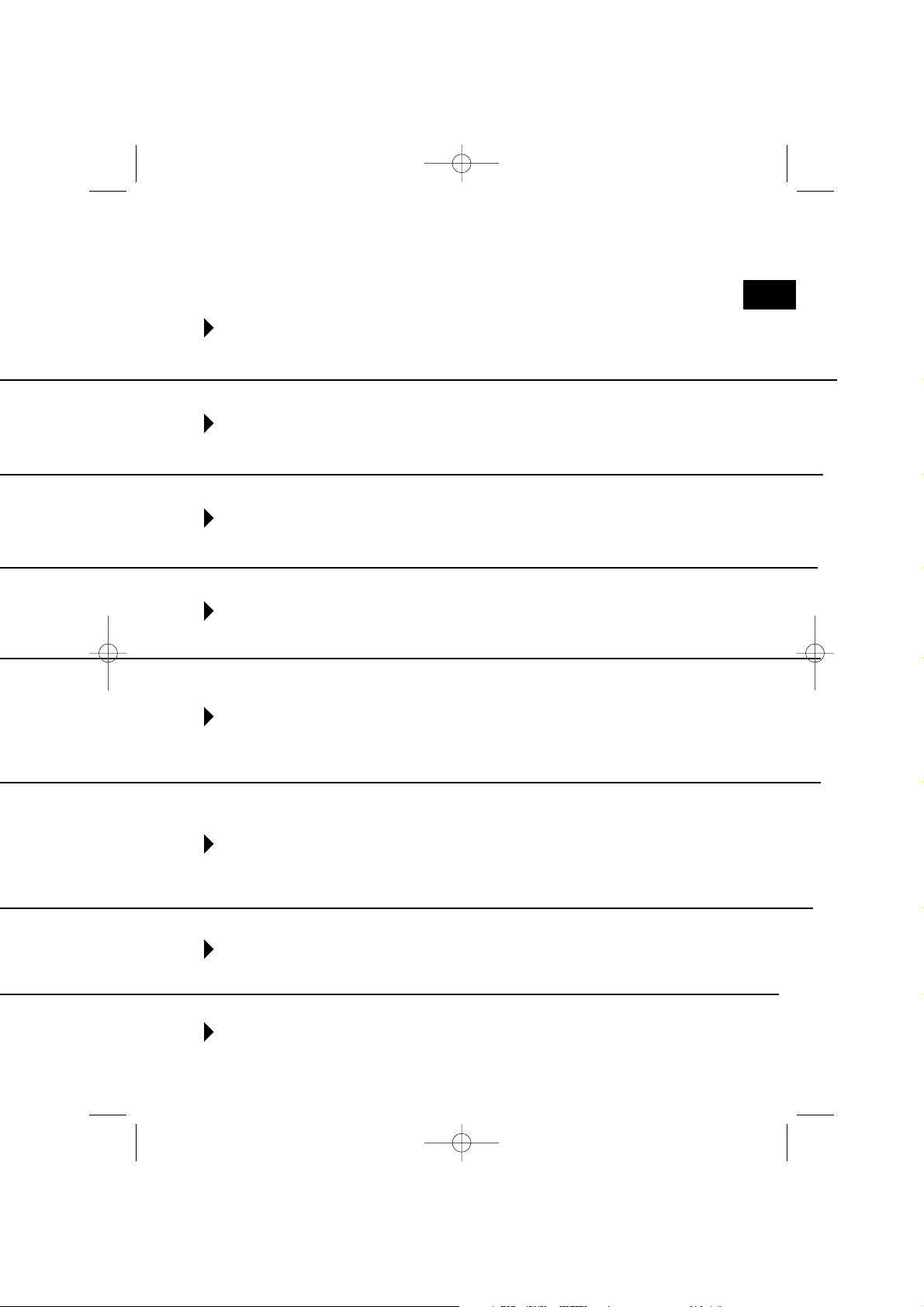
EN
19
Recommendations
Oven cooking modes
Recommended for all poultry or roasts on the
turnspit.
For sealing and thoroughly cooking lamb roasts,
beef cuts.
For preserving tenderness in filets of fish.
Recommended for quiches, potpies and juicy
fruit tarts.
Recommended for grilling chops, sausages,
slices of bread, prawns placed on the grid.
Recommended for letting dough rise for bread,
brioche, kouglof... without exceeding 40° C
(plate warming, defrosting).
Recommended for preserving tenderness in
white meats, fish, vegetables.
For cooking multiple items on up to three levels.
Recomm T°
min. recomm. max.
T°
35 180 235
Recommended for meats, fish and vegetables,
preferably placed in a terra-cotta dish.
Recommended for moist dishes (quiches, juicy
fruit tarts, etc.).
The crust will be thoroughly cooked on the bottom.
Recommended for dishes that rise (cake,
brioche, kouglof, etc.) and for soufflés that will not
be stuck by a crust formed on the top.
Recommended for slow, gentle cooking: tender
game meat, etc.
To seal roasts of red meat.
To simmer in a covered stew pan dishes that
were begun on the hob (coq au vin, stew, etc.).
min. recomm. max.
T°
35 200 275
min. recomm. max.
T°
35 225 275
min. recomm. max.
T°
35 200 275
min. recomm. max.
T°
35 205 275
min. recomm. max.
T°
180 200 230
min. recomm. max.
T°
180 275 275
min. recomm. max.
T°
35 80 100
99636023_A_ML.qxp 11/04/2007 09:36 Page 19
Page 20

20
-Your oven is self-cleaning. It does this by burning off the spatters and drips
produced, at high temperature. The smoke and smells that this produces are
removed as the air passes through a catalyst.
- It is not necessary to run the pyrolysis feature after every use of the oven, simply
when the oven is dirty.
- To make it more efficient, this oven has 2 pyrolytic cleaning cycles.
- An energy-saving one (PYRO ECO) lasting 90 minutes (plus cooling down
time means the oven is locked for 2 hours) and consuming 25% less energy than
the standard cycle. Used after the second or third time you cook meat, this feature
will ensure your oven stays clean.
- Standard cycle (PYRO) lasting 2 hours (plus cooling down time means the
oven is locked for 2½ hours) and suitable for cleaning a really dirty oven.
- As a safety measure, once the temperature is higher than normal use the door
automatically locks. You cannot unlock it even by turning the pyrolysis feature off.
1. Pyrolysis explained
C leaning the ove
2. When to clean by pyrolysis
FOOD WITH LITTLE Biscuits, vegetables, cakes You do not need to use
SPATTERING quiches, soufflés pyrolysis feature
FOOD THAT Meat, fish (in an open dish) Use the pyrolysis feature
SPATTERS stuffed vegetables after 3 oven uses
FOOD THAT Large pieces of If a lot of spitting occurs,
SPITS BADLY meat on the spit run the pyrolysis feature
afterwards.
If your oven smokes when the pre-heat feature is on or if there is a lot of
smoke during a cooking cycle run the pyrolysis cycle. You can also use this
feature if there is an unpleasant smell of cooking when the oven is cold.
Do not wait until the oven is coated in dirt before cleaning it.
99636023_A_ML.qxp 11/04/2007 09:36 Page 20
Page 21
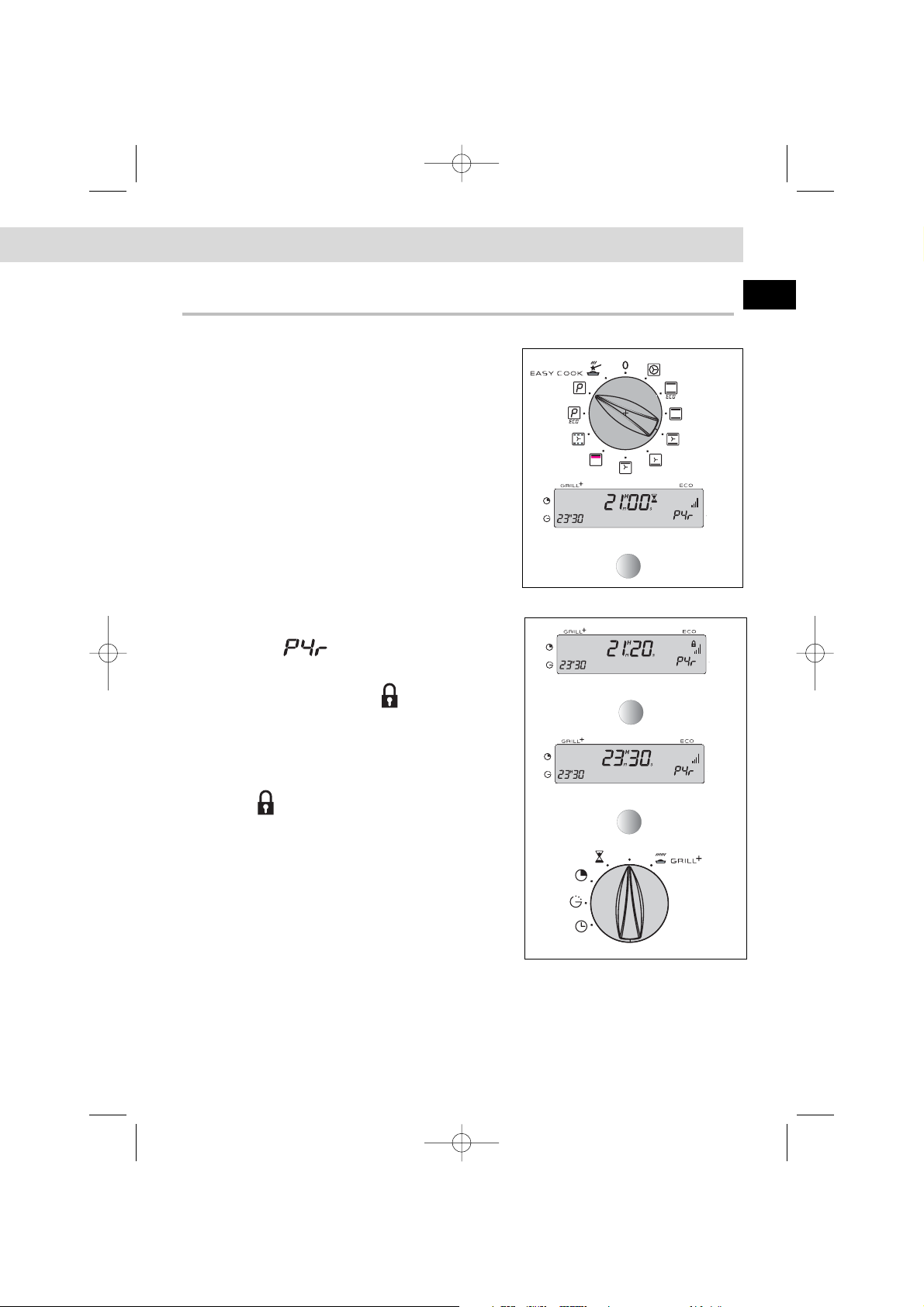
EN
21
3. Starting pyrolysis straightway
Remove the grids and trays from the
oven and clean any major spill residue.
• Check that the time of day is glowing steadily
in the display panel (not blinking).
• Turn the feature selector to PYRO or PYRO
ECO.
• The
The time for the pyrolysis to work is 2 hours
(PYRO ECO) or 2 ½ (PYRO). This includes the
cooling-down time until the door is unlocked.
The display will show you when you can use your
oven again.
When it shows
on the display, the pyrolytic
cycle (or the energy-saving pyrolytic cycle) is working.
During the cycle, a padlock
appears on the
display to remind you the door is locked.
At the end of the cycle the display
shows..........................................................
>
When the disappears you can open the door.
• Move the function selector back to 0.
• When the oven is completely cold use a damp
cloth to remove the white ash and the oven will
once more be ready for you to cook in.
99636023_A_ML.qxp 11/04/2007 09:36 Page 21
T˚
c
Page 22
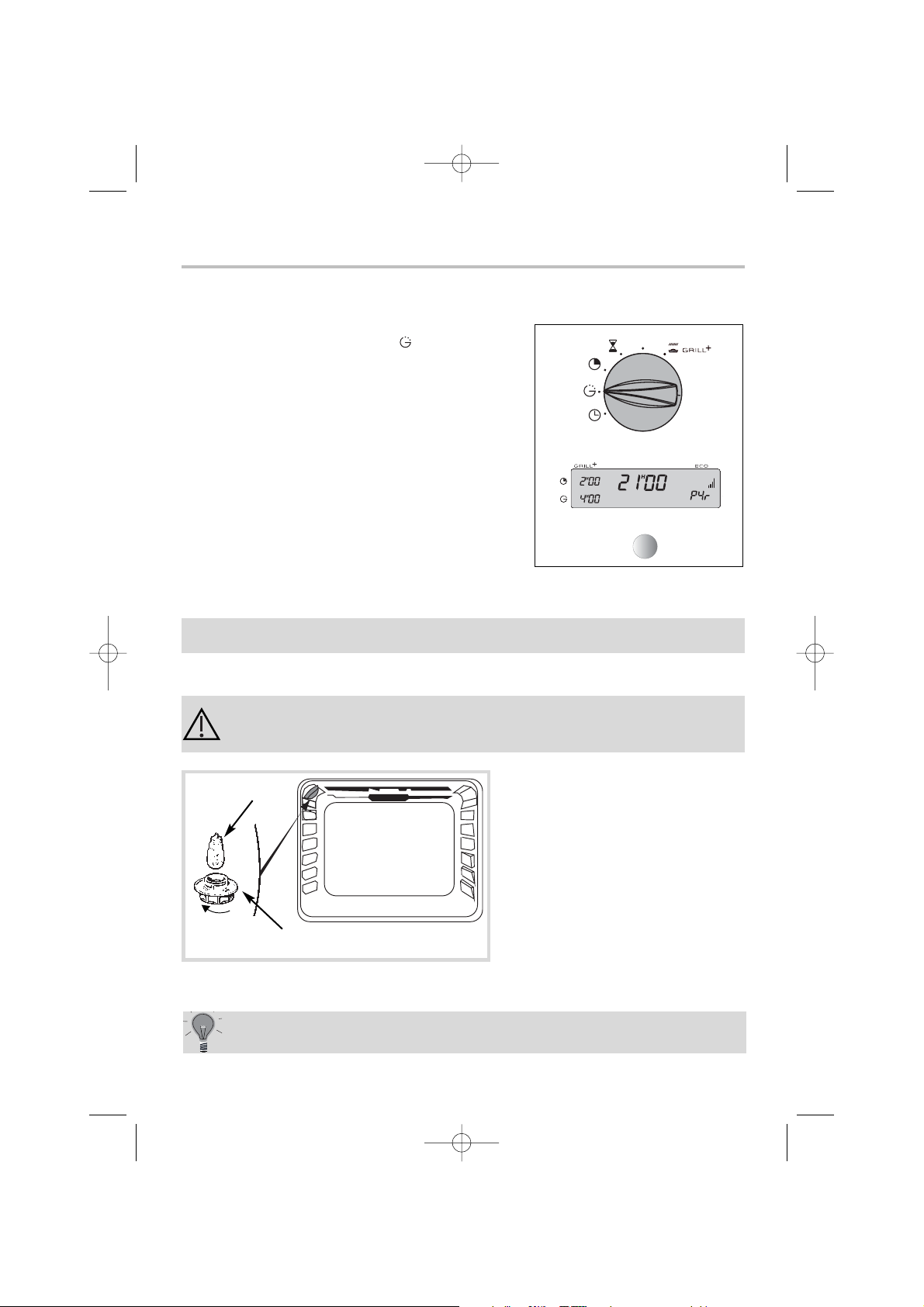
22
Changing a bulb
• The light bulb is housed in the ceiling of your oven.
a) Turn the shade a quarter of a turn
to the left
b) Unscrew the bulb in the same
direc tion.
The bulb used is a:
- 15 W
- 220-240 V
- 300°C
- E 14 screw-fitting bulb
c) Change the bulb, replace the shade and switch your oven back on at the mains.
bulb fitting
unscrew
cover
It is easier to unscrew the shade and bulb if you wear a rubber glove.
Warning! Switch off the power at the main switch before
attempting to change the bulb. Leave the oven to cool if
necessary.
Follow the instruction on how to carry out a pyrolitic cleaning straightway then
• Set the method selector to “ ”.
The end of cooking time blinks and you can now
adjust the time.
• Turn the knob until the finish time is shown.
E.g. pyrolysis will finish at 4 am.
After this the start of pyrolytic cleaning is delayed
and will finish at 4 am.
When the cleaning is finished, turn all the
selectors to the off position.
4. Delaying cleaning by pyrolysis
99636023_A_ML.qxp 11/04/2007 09:36 Page 22
T˚
c
Page 23
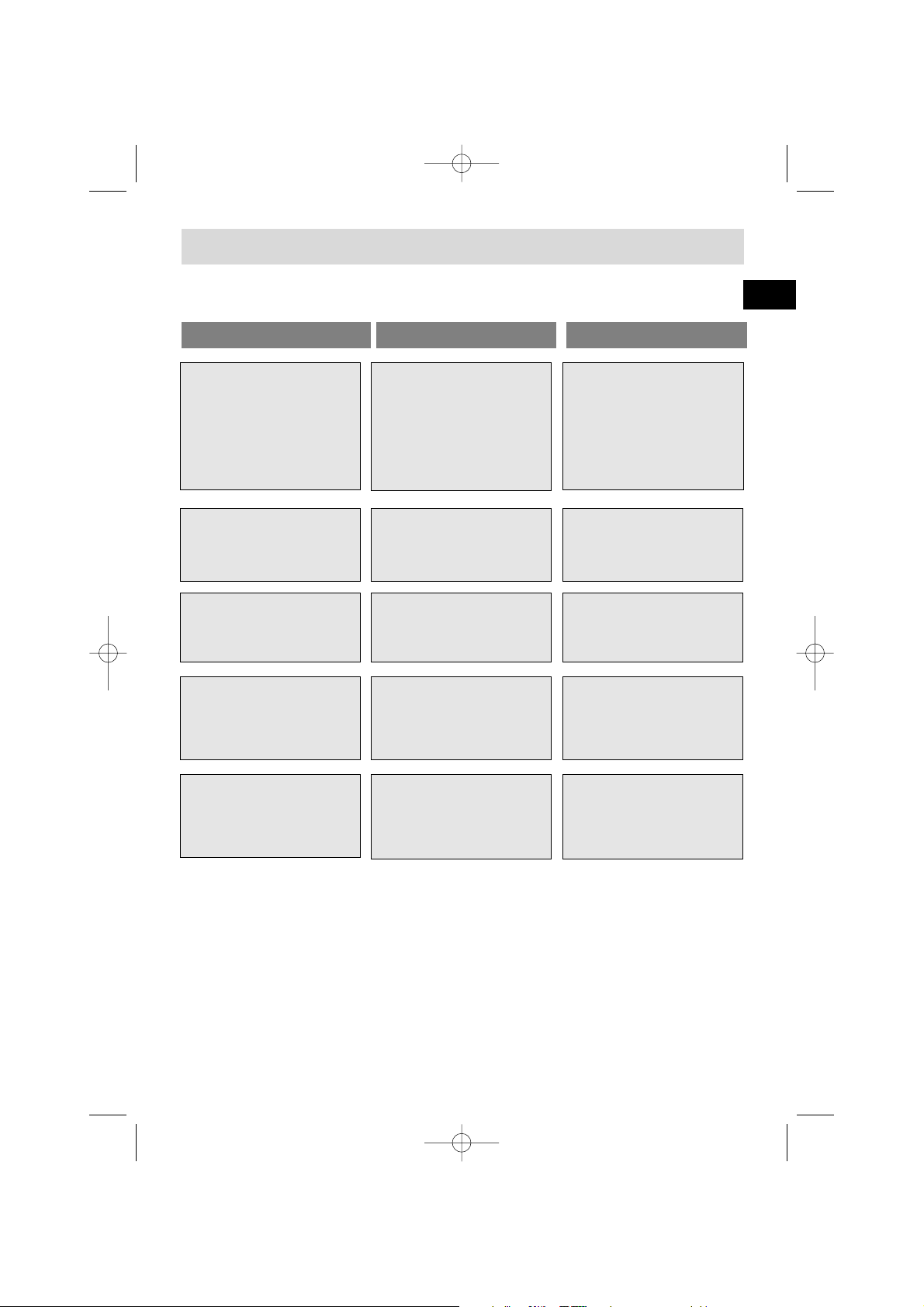
EN
23
Troubleshooting
If you're not sure that your oven is working properly, it doesn't necessarily
mean that there's a problem.
In all cases, check the following points:
If you realize that..
Possible causes what should you do?
The oven isn't heating.
• The oven isn't connected to the
power supply.
• The fuse has blown.
• The temperature selected is too
low.
• The sensor is faulty
• The oven has overheated. It has
been put out of use for safety
reasons
- Connect to power supply.
- Change the fuse, checking that it is
16A.
- Increase the temperature selected.
- Contact the After-Sales Service.
- Contact the After-Sales Service.
- Contact the After-Sales Service.
The temperature light does not
go out.
• The door lock is faulty.
• The temperature sensor is faulty.
- Contact the After-Sales Service.
- Contact the After-Sales Service.
The light inside the oven isn't
working.
• The lamp is unusable.
• The oven isn't connected to the
power supply or the fuse has
blown.
- Change the bulb.
- Connect to power supply or change fuse.
The cooling fan keeps working
after the oven is turned off.
• The fan can keep working for up
to an hour after the oven switches
off if is over 125ºC.
• If it has not stopped after 1 hour
- Open the door to help the oven
cool down more
quickly.
- Contact the After-Sales Service.
Cleaning by pyrolysis has not occurred.
• The door is not shut properly.
• The door-locking system is faulty.
• The temperature sensor is faulty.
• The plate that detects when the
door is shut is faulty.
- Check the door is properly closed.
- Contact the After-Sales Service.
- Contact the After-Sales Service.
- Contact the After-Sales Service.
99636023_A_ML.qxp 11/04/2007 09:36 Page 23
Page 24

24
Índice
A lo largo del manual,
le indica las consignas de seguridad,
le señala los consejos y trucos
Editorial
P.25
¿Cómo se presenta el horno?
D
escripción del aparato
P.26
A
ccesorios
P.27
Consejos de seguridad
P.28
¿Cómo instalar el horno?
Conexión eléctrica P.29-30
¿Cómo cambiar la bombilla? P.30
Dimensiones útiles para empotrar el horno P.31
¿Cómo utilizar el horno?
Detalle del programador
P.32
¿Cómo poner en hora el reloj del horno?
P.33
¿Cómo hacer una cocción inmediata?
P.34
¿Cómo hacer una cocción programada?
P.35
¿Cómo hacer una cocción retardada? (hora de fin de cocción elegida)
P.36
¿Cómo hacer una cocción económica?
P.37
¿Cómo utilizar la función "GRILL+"?
P.38
¿Cómo utilizar el minutero?
P.39
¿Cómo regular la luminosidad del visor?
P.39
Modos de cocción del horno
P.40-41
¿Cómo limpiar el interior del horno?
¿Qué es una pirólisis? P.42
¿Cuándo debe efectuarse una pirólisis? P.42
¿Cómo hacer una pirólisis inmediata? P.43
¿Cómo hacer una pirólisis retardada? P.44
¿Qué hacer en caso de producirse anomalías
en el funcionamiento?
P.45
Utilización "Master Chef"
P.46-52
99636023_A_ML.qxp 11/04/2007 09:36 Page 24
Page 25
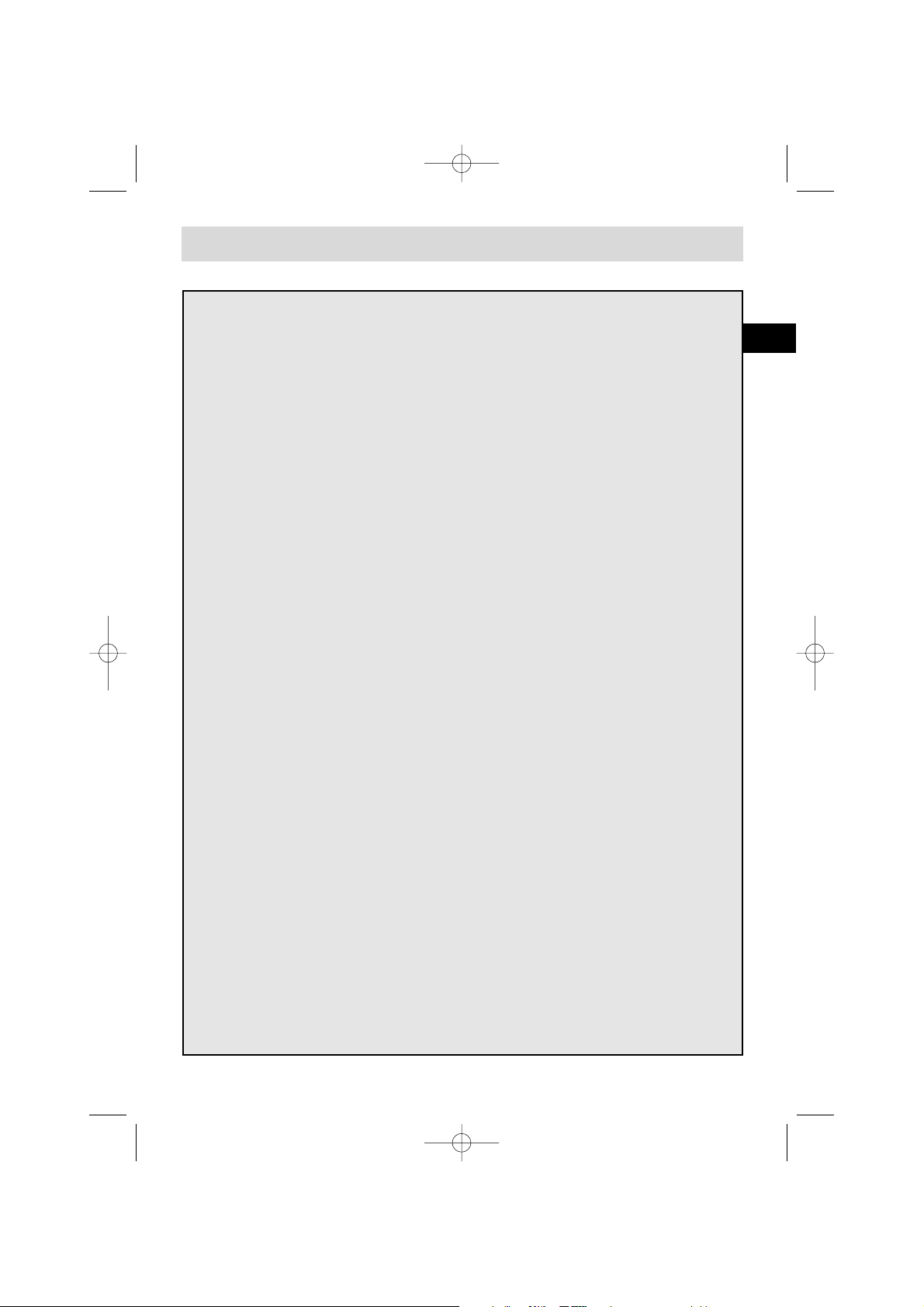
ES
25
Editorial
Estimado cliente, Estimada clienta:
Acaba de comprar un horno FAGOR y queremos darle las gracias por
ello.
Nuestros equipos de investigación han diseñado para usted esta nueva
generación de aparatos para que cocinar cada día sea un placer.
Con unas líneas puras y una estética moderna, su nuevo horno FAGOR
se integra de forma armoniosa en su cocina, ofreciéndole una perfecta
unión entre facilidad de uso y prestaciones en la cocción.
También encontrará en la gama de productos FAGOR, una amplia
selección de placas de cocción, campanas extractoras, lavavajillas y
frigoríficos, que podrá coordinar con su nuevo horno FAGOR.
Por supuesto, nuestro servicio al consumidor, siempre con el objetivo de
satisfacer lo mejor posible sus exigencias para con nuestros productos,
está a su disposición y a su escucha para responder a todas sus
preguntas o sugerencias (vea la dirección al final del manual).
Siempre en la vanguardia innovadora, FAGOR contribuye de esta forma a
mejorar su calidad de vida, ofreciéndole productos con más prestaciones,
fáciles de usar, que respetan el medio ambiente, estéticos y fiables.
La Marca FAGOR
99636023_A_ML.qxp 11/04/2007 09:36 Page 25
Page 26
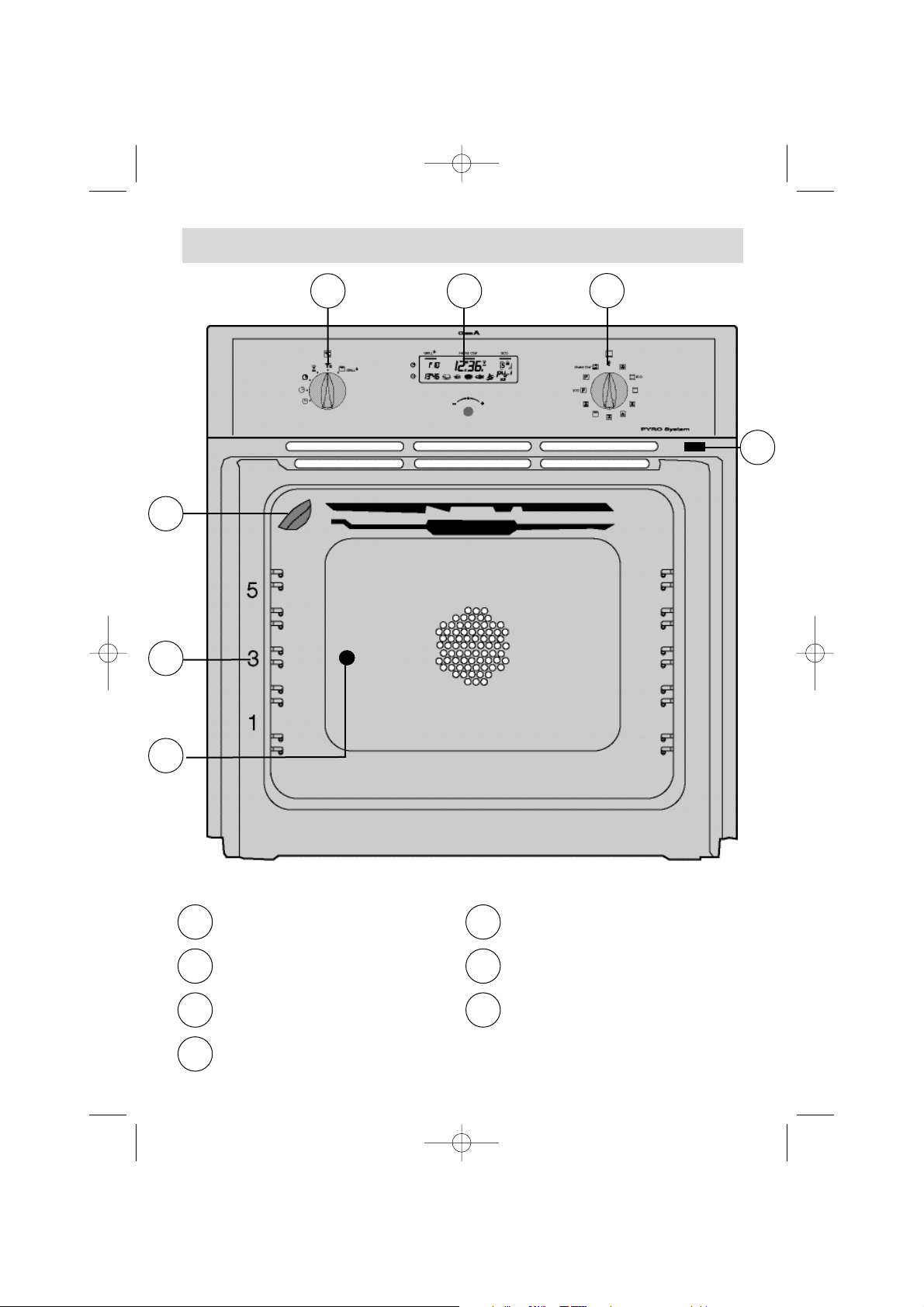
26
2
1
3
4
5
7
6
¿Cómo se presenta el horno?
1
2
5
6
73
4
Selector de programas
Programador
Selector de funciones
Lámpara
Indicador de altura del
soporte de la bandeja
Orificio para asador rotativo
Contacto de detección de
apertura de la puerta
DESCRIPCIÓN DEL APARATO
99636023_A_ML.qxp 11/04/2007 09:36 Page 26
Page 27
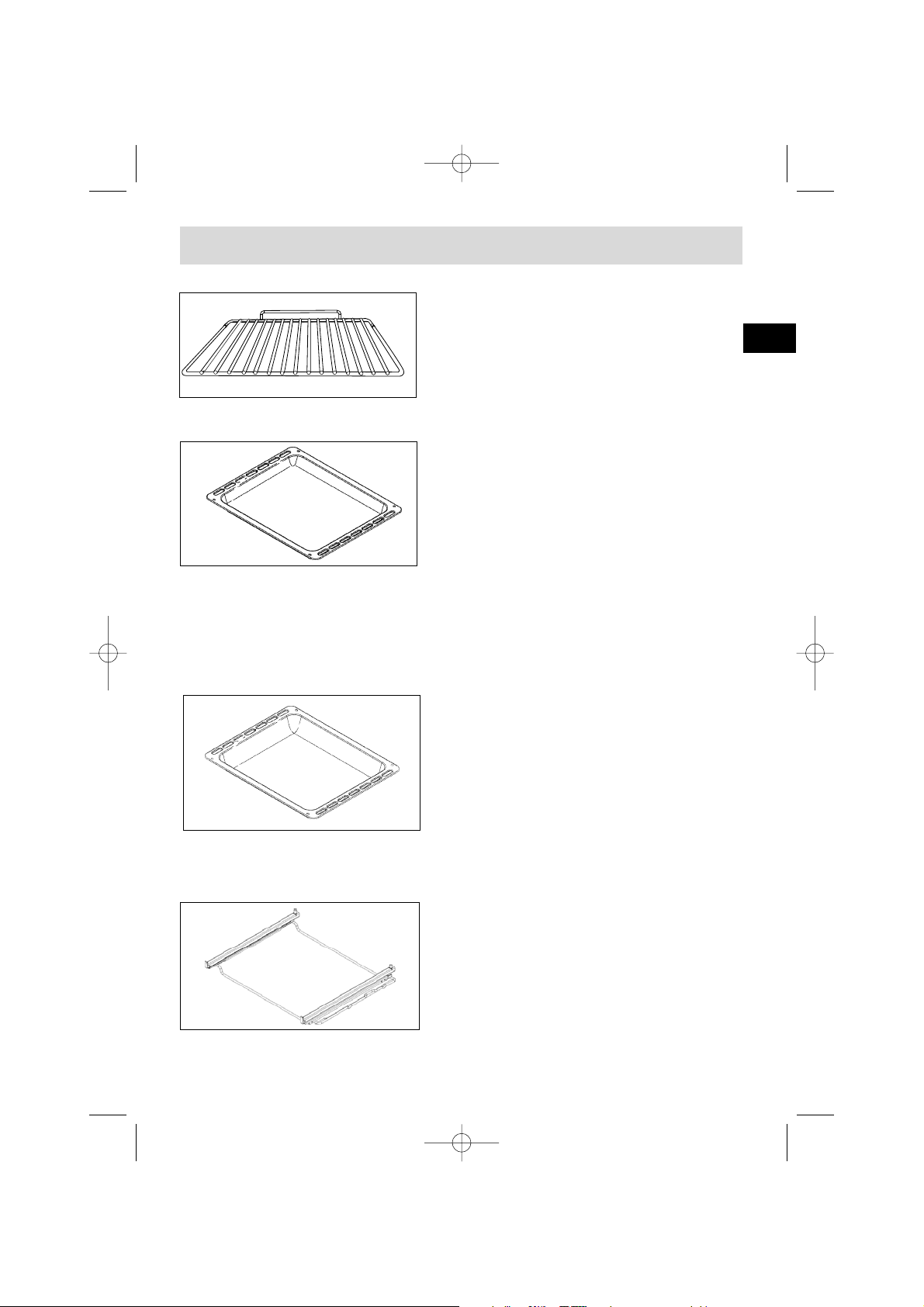
27
ES
Accesorios
Parrilla de seguridad antivuelco
La parrilla se puede utilizar como soporte para
bandejas y fuentes con alimentos para asar o
gratinar. Se utiliza también para asados a la
parrilla (que se colocarán directamente
encima).
Bandeja multiusos
(bandeja para tartas o para recoger la grasa)
Sirve como bandeja para tartas y tiene un
borde inclinado. Se utiliza para las reposterías,
como petisús, merengues, magdalenas,
hojaldres...
Si se coloca debajo de la parrilla, recoge la
grasa de los asados. También se puede utilizar,
llenándola a medias de agua, para cocer al
baño maría. Evite poner directamente en la
bandeja los asados o la carne, ya que se
producirían automáticamente salpicaduras
importantes en las paredes del horno.
Bandeja profunda
Sirve para recoger el jugo y la grasa de los
platos hechos con gratinado fuerte o con
gratinado pulsado.
Se puede utilizar como bandeja adecuando el
tamaño de la pieza a cocinar (ej.: un ave con
verduras alrededor, a temperatura
moderada). No coloque nunca esta bandeja
directamente sobre la resistencia inferior,
salvo en la posición GRATINADO.
Soporte de bandeja saliente
Gracias a este sistema, puede extraer
totalmente la bandeja esmaltada y acceder
con facilidad a las preparaciones durante la
cocción.
TRAS
DEL
99636023_A_ML.qxp 11/04/2007 09:36 Page 27
Page 28
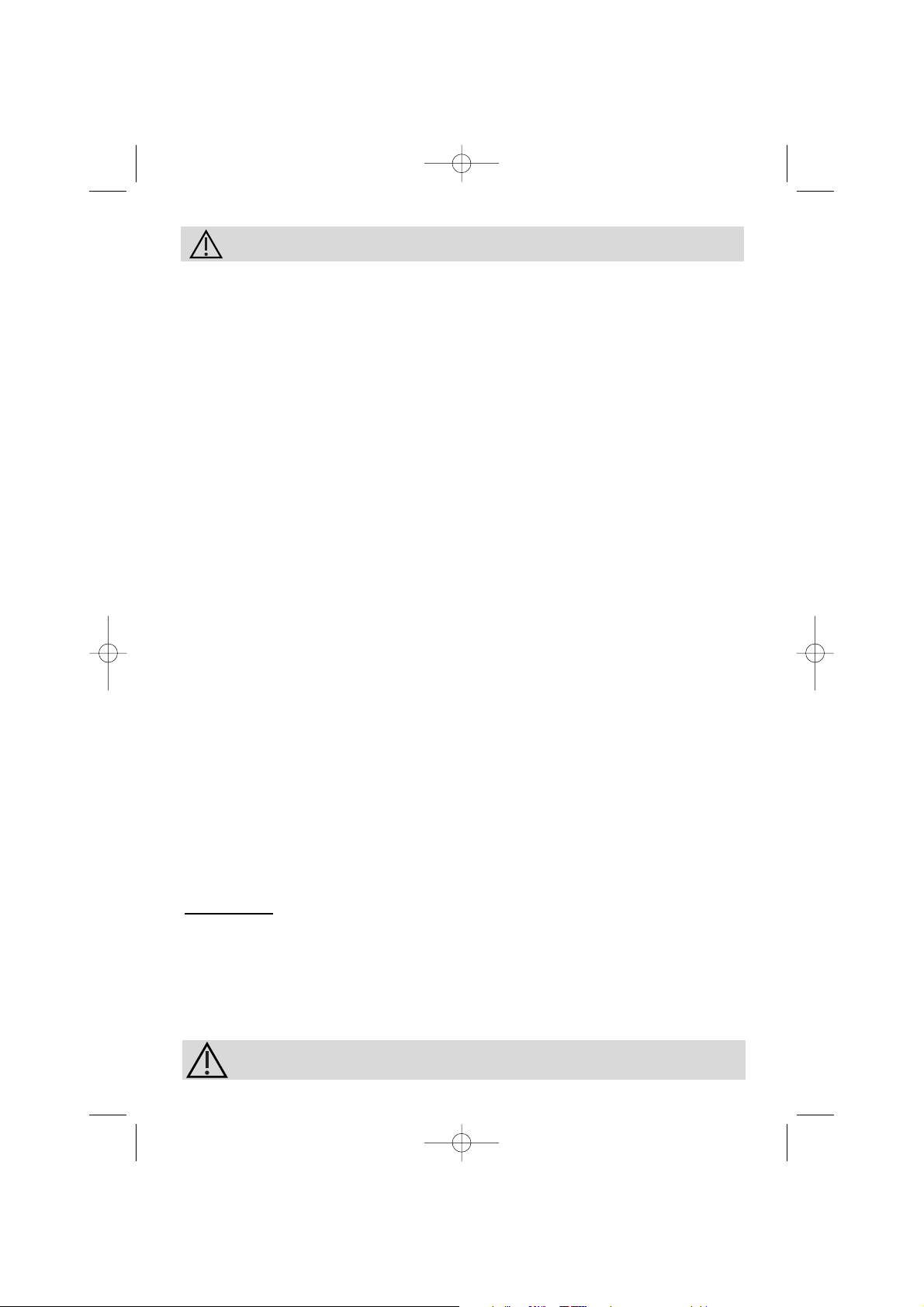
28
Consejos de seguridad
Lea estos consejos antes de instalar y utilizar el horno. Este horno ha sido
diseñado para darle un uso doméstico. Está destinado exclusivamente a la cocción
de productos alimenticios. Este horno no contiene ningún componente a base de
amianto.
USO POR PRIMERA VEZ :
Antes de utilizar el horno, caliéntelo en vacío, con la puerta cerrada, durante unos
15 minutos, en posición máxima para "rodar" el aparato. La lana mineral que
rodea el interior del horno puede desprender, al comienzo, un olor particular
debido a su composición. Asimismo, es posible que observe también una emisión
de humo. Ambas cosas son normales.
USOS POSTERIORES :
- Asegúrese de que la puerta del horno está bien cerrada, para que el cierre
hermético cumpla correctamente su función.
- No permita que nadie se apoye o se siente sobre la puerta del horno cuando
esté abierta.
- Las partes accesibles o las superficies pueden calentarse cuando se
utiliza el gratinador con la puerta entreabierta. Mantenga alejados a los
niños.
- El aparato se calienta cuando está siendo utilizado. No toque los elementos
calefactores del interior del horno.
- Después de haber efectuado una cocción, no coja los accesorios (parrilla, asador
rotativo, bandeja, soporte de asador...), utilice un guante o un trapo aislante.
- No forre el horno con láminas de papel de aluminio, ya que se produciría una
acumulación de calor que tendría un efecto negativo en el resultado de la cocción
y del asado, dañando también el esmalte.
- Antes de limpiar el horno con la pirólisis, elimine el exceso de grasa acumulada.
- No utilice limpiadores a vapor o de alta presión.
- Durante una pirólisis, las superficies accesibles se calientan más que durante el
uso normal del horno. Mantenga alejados a los niños.
- Para realizar cualquier tipo de operación de limpieza en el interior del
horno, éste debe estar apagado.
ATENCION
:
Es muy importante que en la limpieza por pirólisis se saquen todos los accesorios
no aptos para pirólisis como (guías telescópicas y rejillas cromadas) así
como los recipientes del interior del horno. Tanto la bandeja estándar como la
bandeja profunda por su recubrimiento especial de esmalte pirolítico se
consideran accesorios adecuados y por tanto podemos mantenerlos en el interior
del horno al efectuar la pirólisis.
Es obligatorio poner de nuevo el selector de función en 0 para
volver a utilizar el horno.
99636023_A_ML.qxp 11/04/2007 09:36 Page 28
Page 29
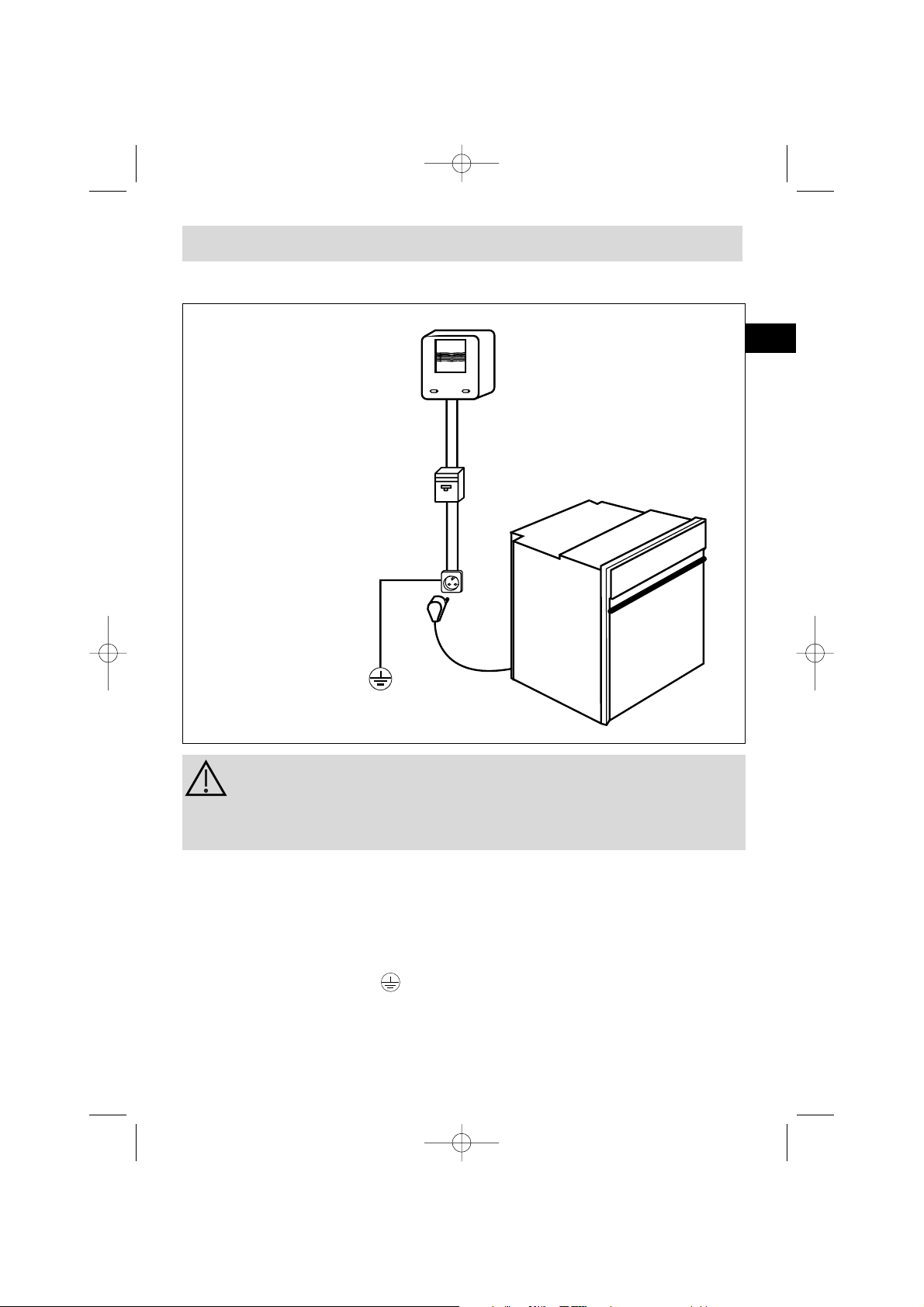
ES
29
¿Cómo instalar el horno?
Contador 20A Mono
220-240 V ~ 50 Hz
Toma de corriente
2 polos + tierra
norma CEI 60083
Línea Mono 220-240 V ~
Conexión eléctrica
Cable de
alimentación
de aproximadamente
1,50 m de largo
Disyuntor diferencial o
fusible 16A
Antes de efectuar la conexión, asegúrese de que los cables de su
instalación eléctrica tienen una sección suficiente para alimentar
normalmente el aparato (sección como mínimo igual a la del cable
de alimentación).
El fusible de la instalación debe ser de 16 Amperios.
La conexión eléctrica se debe efectuar antes de colocar el aparato en el mueble.
• El horno debe estar conectado con un cable de alimentación (normalizado) de
3 conductores de 1,5 mm
2
(1 f +1 N + tierra) que deben ir conectados a la red 220240 V ~ monofásica por medio de una toma de corriente 1 f +1 N + tierra
normalizada CEI 60083 o de un dispositivo de corte omnipolar, cuya distancia de
apertura entre contactos sea al menos de 3 mm. El cable de
protección (verde-
amarillo) está unido al borne del aparato y debe ir conectado
a la toma de tierra
de la instalación.
• En caso de que se conecte con una toma de corriente, ésta debe permanecer
accesible una vez instalado el aparato.
• El neutro del horno (cable azul) debe estar conectado al neutro de la red.
99636023_A_ML.qxp 11/04/2007 09:36 Page 29
Page 30
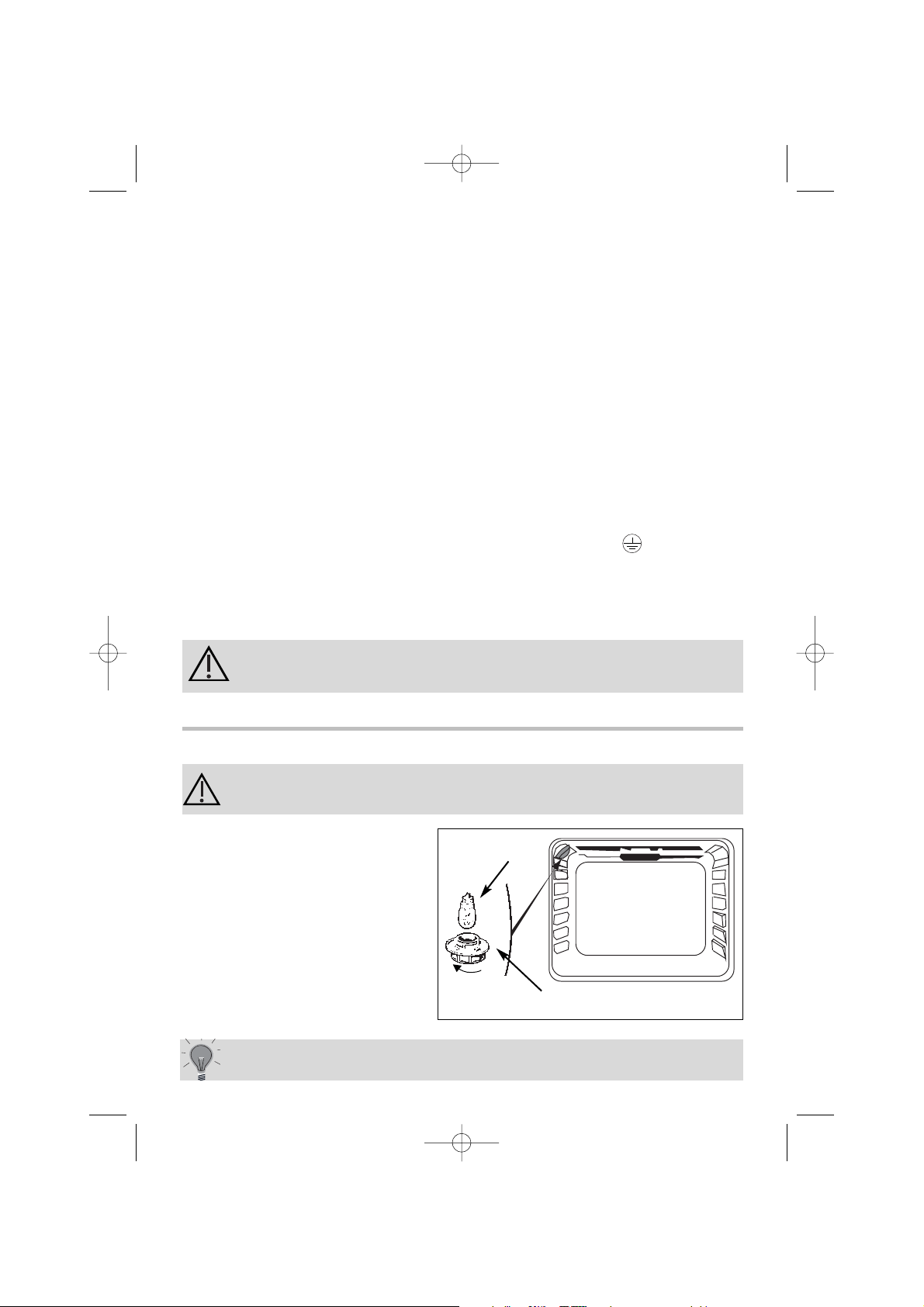
30
• El cable de alimentación (H05 RR-F, H05 RN-F o H05 VV-F) debe ser lo
suficientemente largo como para conectarlo al horno que vamos a empotrar cuando
lo colocamos en el suelo delante del mueble.
Para ello, con el aparato desconectado de la red:
• Abra la tapa situada en la parte inferior derecha de la tapa trasera desatornillando
los 2 tornillos, y a continuación haga girar la tapa sobre su eje.
• Pele 12 mm de cada uno de los hilos del nuevo cable de alimentación.
• Retuerza con cuidado las hebras.
• Afloje los tornillos del borne y retire el cable de alimentación que va a cambiar.
• Introduzca el cable de alimentación por el lateral de la tapa en el guardacables
situado a la derecha del borne.
• Conecte los hilos del cable según la(s) señal(es) indicada(s) en el borne.
• Todas las hebras de los hilos de alimentación deben estar aprisionadas bajo los
tornillos.
• El hilo de la fase en el borne L.
• El hilo de tierra color verde-amarillo debe ir conectado al borne .
• El hilo del neutro (azul) en el borne N.
• Atornille a fondo los tornillos de los bornes y compruebe la conexión estirando de
cada uno de los hilos.
• Fije el cable con el guardacables situado a la derecha de los bornes.
• Vuelva a cerrar la tapa con los 2 tornillos.
Cambio del cable de alimentación
No asumimos ningún tipo de responsabilidad en caso de accidente
debido a una falta de conexión de toma de tierra o a una conexión
defectuosa o incorrecta.
¿Cómo instalar el horno?
• La bombilla se encuentra en el techo del interior del horno.
a) Desenrosque la tulipa (ver
esquema).
b) Desenrosque la bombilla en el
mismo sentido.
Caracteristicas de la bombilla:
- 15 W
- 220-240 V
- 300°C
- casquillo E 14
c) Cambiar la bombilla, volver a
colocar la tulipa y enchufar el horno
Bombilla
Desenroscar
Tulipa
Desconecte el horno antes de manipular la bombilla para evitar
todo riesgo de descarga eléctrica y, si es necesario, deje que se
enfríe el aparato.
¿Cómo cambiar la bombilla?
para desenroscar la tulipa, utilizar un guante de goma que
facilitará la tarea de desmontaje.
99636023_A_ML.qxp 11/04/2007 09:36 Page 30
Page 31

ES
31
¿Cómo instalar el horno?
Para garantizar una instalación adecuada, no dude en recurrir a
un especialista en electrodomésticos.
Dimensiones útiles para empotrar el horno
El horno puede instalarse indistintamente bajo una encimera o en un
mueble en columna (abierto* o cerrado) que tenga las dimensiones de
empotramiento adecuadas (ver esquema).
El horno está provisto de una circulación de aire optimizada que permite obtener
excelentes resultados de cocción y de limpieza si se respetan las siguientes
condiciones:
• Centre el horno en el mueble de manera que se garantice una distancia mínima de
5 mm con el mueble que haya al lado.
• El material del mueble en el que se empotra el horno debe ser resistente al calor
(o estar recubierto con un material resistente al calor).
• Para una mayor estabilidad, fije el horno en el mueble con 2 tornillos utilizando los
orificios previstos para ello en los laterales (ver esquema).
Para ello:
1) Retire las tapas de goma para poder acceder a los orificios de fijación.
2) Haga un agujero de Ø 3 mm en la pared del mueble para evitar que se astille la
madera.
3) Fije el horno con los 2 tornillos.
4) Vuelva a colocar las tapas de goma (éstas también sirven para amortiguar el cierre
de la puerta del horno).
(*) si el mueble está abierto, la apertura debe ser de 70 mm (como
máximo).
577
577
585600
99636023_A_ML.qxp 11/04/2007 09:36 Page 31
Page 32

32
1. Detalle del programador
¿Cómo utilizar el horno?
DESCRIPCIÓN DEL APARATO
1
3
5
7
8
9
6
2
4
10
11
12
1
2
3
4
5
6
7
9
10
8
11
12
Master Chef
GRILL +
ECO
Indicador de aumento de la temperatura
Indicador de cocción ECO
Altura a la que se recomienda colocar la bandeja
Indicador de cocción Master Chef
Indicación de la duración (hora/minutos)
Indicador GRILL
+
Duración de la cocción
Hora de fin de cocción
Indicador de platos Master Chef disponibles
Mando de regulación
Temperatura del horno / indicador pirólisis
Indicador de puerta bloqueada
99636023_A_ML.qxp 11/04/2007 09:36 Page 32
Page 33

33
ES
a) Al conectar el horno
• Regule la hora girando el mando. (La velocidad
de rotación del mando hace variar la velocidad de
regulación de la hora).
• La hora regulada se graba automáticamente al
cabo de unos segundos -> la hora deja de
parpadear.
Ejemplo: 12:30.
b) Puesta en hora del reloj
• Coloque el selector de programa
en la posición “ ”
• La hora parpadea para indicarle que puede
comenzar la regulación.
• Para regularla, gire el mando para aumentar o
disminuir la hora del visor.
• Una vez que haya regulado la hora como desea,
coloque el selector en la posición "T°c" (regulación
de temperatura) -> la hora deja de parpadear.
Si no se valida, se grabará automáticamente al cabo de unos segundos.
2. ¿Cómo poner en hora el reloj del horno?
Cómo utilizar el horno
99636023_A_ML.qxp 11/04/2007 09:36 Page 33
GRILL
GRILL
GRILL
Master Chef
Master Chef
Master Chef
ECO
ECO
ECO
Page 34

34
Cómo utilizar el horno
El programador sólo debe mostrar la hora; no debe parpadear.
• Elija el modo de cocción:
Gire el selector de funciones hasta la posición
elegida.
Ejemplo: posición " ".
• Coloque la bandeja en el horno siguiendo las
instrucciones del visor.
Ejemplo: posición " " -> altura de
bandeja 1 ó 2 aconsejada.
• El horno le propone la temperatura óptima para
el modo de cocción elegido: 200°C.
No obstante, puede ajustarla utilizando el mando
situado bajo el visor.
Ejemplo: posición " " ajustada a 190°C.
Una vez efectuadas estas operaciones, el horno comienza a calentar:
El indicador de aumento de temperatura se anima y señala el progreso de
la temperatura en el interior del horno.
3 pitidos le indicarán que se ha alcanzado la temperatura elegida.
Después de un ciclo de cocción, el ventilador del horno
continúa funcionando durante un cierto tiempo para que se
enfríen los elementos.
3. ¿Cómo hacer una cocción inmediata?
99636023_A_ML.qxp 11/04/2007 09:36 Page 34
GRILL
Master Chef
GRILL
Master Chef
ECO
ECO
Page 35

ES
35
Cómo utilizar el horno
a) ¿Realizar la cocción en un tiempo
definido?
• Regule el modo de cocción que desea y si es
necesario ajuste la temperatura.
Ejemplo: posición " "
temperatura 200°C
• Coloque el selector de programa
en la posición
“”
El tiempo de cocción parpadea en 0:00 indicando
que puede comenzar a regular.
• Gire el mando para regular el tiempo de
cocción que desea.
Ejemplo: 25 min
La hora se graba automáticamente al cabo de
unos segundos -> el visor deja de parpadear.
La cuenta atrás se inicia inmediatamente
después de la regulación.
La hora de fin de cocción (hora de inicio + hora
de cocción se muestra automáticamente.
En este ejemplo:
fin de cocción a las 12:h55
Una vez efectuadas estas operaciones, el horno comienza a calentar:
El indicador de aumento de temperatura se anima y señala el progreso de la
temperatura en el interior del horno.
3 pitidos le indicarán que se ha alcanzado la temperatura elegida.
Al finalizar la cocción, se emitirán una serie de pitidos durante unos minutos.
Para detener los pitidos, coloque el selector en la regulación de "T°c" y vuelva a
poner el selector de cocción en "0".
4. ¿Cómo hacer una cocción programada?
99636023_A_ML.qxp 11/04/2007 09:37 Page 35
GRILL
GRILL
Master Chef
Master Chef
ECO
ECO
Page 36

36
b) ¿Cómo hacer una cocción retardada con una duración
definida?
(hora de fin de cocción elegida)
• Proceda como en a) y después, una vez
regulada la duración de la cocción,
Coloque el selector de modo
en la posición
“”.
La hora de fin de cocción parpadea indicando
que puede comenzar la regulación.
• Ajuste la hora de fin de cocción que desea
girando el mando situado bajo el visor.
Ejemplo: se desea el final de cocción a
las 13:00.
Una vez efectuadas estas operaciones, la puesta en marcha queda retardada
para que la cocción termine a las 13:00. Cuando la cocción haya terminado, se
emitirán una serie de pitidos; vuelva a poner el selector de cocción en “0”.
Cómo utilizar el horno
Se puede
- modificar en cualquier momento la duración de la cocción.
- anular en todo momento la programación volviendo a colocar el
valor de duración en 0.00.
99636023_A_ML.qxp 11/04/2007 09:37 Page 36
GRILL
Master Chef
ECO
Page 37

37
ES
El programador sólo debe mostrar la hora; no debe parpadear.
• Gire el selector de funciones a la posición
" ". Se encenderá el indicador "ECO" en
el visor.
• Coloque la bandeja en el horno siguiendo las
instrucciones del visor.
Ejemplo: posición " " -> altura de
bandeja 2 aconsejada.
• El horno le propone la temperatura óptima
para el modo de cocción elegido 200°C.
No obstante, puede regularla utilizando el
mando situado bajo el visor.
Ejemplo: posición " " ajustada a
190°C.
Una vez efectuadas estas operaciones, el horno comienza a calentar:
El indicador de aumento de temperatura se anima y señala el progreso de
la temperatura en el interior del horno.
3 pitidos indicarán que se ha alcanzado la temperatura de regulación.
*Esta posición permite ahorrar hasta un 20 % de energía, conservando
los mismos resultados de cocción.
La posición ECO se utiliza para el etiquetado energético.
Cómo utilizar el horno
5. ¿Cómo hacer una cocción económica?*
Después de un ciclo de cocción, el ventilador del horno
continúa funcionando durante un cierto tiempo para que se
enfríen los elementos.
99636023_A_ML.qxp 11/04/2007 09:37 Page 37
ECO
GRILL
Master Chef
ECO
GRILL
Master Chef
ECO
ECO
ECO
Page 38

38
Esta función le permite asociar a la secuencia de cocción elegida una función
"Dorado" de la preparación al final de la cocción, gracias a la puesta en marcha
del gratinador durante los 5 últimos minutos de la secuencia.
Sólo está activa con las siguientes funciones de cocción: .
Esta función se puede programar al comienzo de
la cocción añadiendo 5 minutos al tiempo de
cocción o simplemente al final de cocción
colocando el selector de función en "GRILL+".
• Regule el modo de cocción que desea y si es
necesario ajuste la temperatura
•
Coloque el selector de programa en la posición
"GRILL+", el tiempo de cocción parpadeará en
0:05 (este valor corresponde al tiempo mínimo
necesario para activar la función "GRILL+" en la
secuencia de cocción elegida).
• Gire el mando de regulación para ajustar el
tiempo total de cocción. El tiempo se grabará
automáticamente al cabo de unos segundos y el
visor dejará de parpadear.
• Una vez efectuadas estas 3 operaciones, el
horno comienza a calentar y una barra horizontal, bajo la palabra "GRILL+" se
iluminará indicándole que la función está en marcha.
Cinco minutos antes de finalizar la cocción, el indicador"GRILL+" parpadeará.
No coloque las bandejas demasiado cerca del gratinador para evitar
que se dore demasiado rápidamente. Respecte la altura de bandeja 1ª
o 2ª (empezando por abajo).
Ejemplos de preparaciones:
• Gratinados de pastas, coliflor, endibias, vieiras, crumble…
Ejemplos de pr
ogramación:
Gratinado de cebolla:
• Seleccione la secuencia de cocción
• Seleccione la temperatura: 180°C
• Seleccione el programa: "GRILL+"
• Seleccione el tiempo: 25 minutos.
El caldo se calentará durante 20 minutos y el gratinado se hará en los 5 min
restantes.
Cómo utilizar el horno
6. ¿Cómo utilizar la función Grill+?
Se puede poner en marcha o eliminar esta función en cualquier
momento de la cocción con el mando de regulación.
También se puede activar esta función en una cocción
retardada.
99636023_A_ML.qxp 11/04/2007 09:37 Page 38
GRILL
Master Chef
ECO
Page 39

39
ES
8. ¿Cómo regular la luminosidad del visor?
Puede modificar la luminosidad de su visor,
para ello:
• Regule la hora del programador en 12:10.
• Mantenga pulsado el mando al tiempo que
efectúa una rotación hasta conseguir la
luminosidad que desea.
Una vez regulada la luminosidad a su gusto,
vuelva a colocar el programador en la hora del
día.
El horno está provisto con un minutero electrónico, independiente al
funcionamiento del horno, que permite hacer una cuenta atrás.
Esta función también se puede utilizar mientras el horno está funcionando. En ese
caso, la pantalla del minutero tiene prioridad sobre la pantalla de la hora del día.
• Coloque el selector de programación del
tiempo en la posición “ ” -> el visor
parpadea y se enciende un reloj de arena.
• Gire el mando de regulación hasta tener la
duración que desea (máximo 59 minutos
59 segundos)
ejemplo: 15 minutos 30 segundos
El visor deja de parpadear al cabo de unos
segundos y el minutero se pone en marcha
comenzando la cuenta atrás segundo a
segundo.
Una vez finalizado el tiempo, el minutero emite
una serie de pitidos para avisarle.
7. ¿Cómo utilizar el minutero?
Cómo utilizar el horno
Se puede modificar o anular en cualquier momento la
programación del minutero.
99636023_A_ML.qxp 11/04/2007 09:37 Page 39
GRILL
Master Chef
ECO
GRILL
GRILL
GRILL
Master Chef
Master Chef
Master Chef
ECO
ECO
ECO
Page 40

40
Modos de cocción del horno
Símbolo
Nombre de la función
Descripción de la función
Secuencia(s) utilizada(s) para la indicación escrita en la etiqueta energética de acuerdo con la norma
T
radicional pulsado
La cocción se efectúa con la
resistencia inferior y la superior y
con la hélice de movimiento de aire.
T
radicional
La cocción se efectúa con la
resistencia inferior y la superior sin
movimiento de aire.
Resistencia inferior pulsada
La cocción se efectúa con la
resistencia inferior unida a una baja
dosis del gratinador con la hélice de
movimiento de aire.
Mantenimiento en caliente
Dosificación de la resistencia
superior y la inferior unida al
movimiento de aire.
Gratinador
La cocción se efectúa con la
resistencia superior sin movimiento
de aire.
Aumento rápido de la
temperatura. Algunos platos
se pueden introducir en el
horno frío.
Necesita un precalentamiento
antes de introducir la bandeja
en el horno.
Mantenimiento en caliente.
Es necesario un
precalentamiento de 5 minutos.
Coloque la bandeja para recoger
la grasa en la posición más baja
Cocción por debajo y un
poco por encima.
Coloque la parrilla en la
posición más baja
Esta posición permite ahorrar aproximadamente un 25 % de energía,
conservando sin embargo las cualidades
de cocción.La posición ECO se utiliza para
el etiquetado energético.
Tradicional ECO
La cocción se efectúa con la
resistencia inferior y la superior
sin movimiento de aire.
C
alor giratorio
La cocción se efectúa con el elemento
calefactor situado al fondo del horno y
con la hélice para mover el aire.
No hace falta precalentamiento
salvo para cocciones que
requieran tiempos de cocción
muy cortos (pastas en varios
niveles).
Gratinador pulsado
La cocción se efectúa, alternativamente, con la resistencia superior
y la hélice de movimiento de aire.
No hace falta precalentamiento
Aves y asados jugosos y
crujientes por todos los lados.
*
*
ECO
99636023_A_ML.qxp 11/04/2007 09:37 Page 40
Page 41

41
ES
Modos de cocción del horno
Recom T°
mini recom. máxi
T°
35 180 235
mini recom. máxi
T°
35 200 275
mini recom. máxi
T°
35 225 275
mini recom. máxi
T°
35 200 275
mini recom. máxi
T°
35 205 275
mini recom. máxi
T°
180 200 230
mini recom. máxi
T°
180 275 275
mini recom. máxi
T°
35 80 100
Recomendaciones
Recomendado para las CARNES,
PESCADOS, VERDURAS, colocados
preferentemente en una bandeja de barro.
Recomendado para las cocciones lentas y
delicadas: carnes de caza tiernas…
Para hacer a fuego vivo los asados de carne roja
Para cocinar a fuego lento, con la olla
tapada, los platos comenzados en la placa
de cocción (gallo al vino, guiso de liebre…)
Recomendado para levantar las masas de
pan brioche, kouglof... sin superar los
40º C (calienta-platos, descongelación).
Recomendado para asar chuletillas,
salchichas, rebanadas de pan, langostinos
a la parrilla.
Recomendado para los platos húmedos
(quiches, tartas de frutas jugosas…)
La masa quedará bien hecha por debajo.
Recomendado para las recetas que deben
subir (cake, brioche, kouglof…) y para los
suflés que no quedarán bloqueados al
formarse una costra encima.
Conseguirá un ahorro energético a lo largo
de la cocción, pero el tiempo puede ser
mayor.
Recomendado para conservar tiernas las
carnes, verduras y pescados y para las
cocciones múltiples, hasta de 3 niveles.
Para asar y cocinar hasta el centro
piernas de cordero, chuletas de buey.
Para los bloques de pescado queden
jugosos y tiernos.
eta energética de acuerdo con la norma europea EN 50304 y según la Directiva Europea 2002/40/CE.
99636023_A_ML.qxp 11/04/2007 09:37 Page 41
Page 42

42
¿Cómo limpiar el interior del horno?
- El horno se limpia por eliminación a alta temperatura de los residuos procedentes
de salpicaduras o desbordamientos. Los humos y olores emitidos se destruyen al
pasar por un catalizador.
- No es necesario efectuar una pirólisis cada vez que se cocine, sino únicamente
cuando el grado de suciedad del horno lo justifique.
- Para adaptarse a cada situación, el horno posee 2 ciclos de limpieza por pirólisis.
- Un ciclo económico (PIRO ECO) de 1h30 de duración (contando el tiempo
para que se enfríe, el horno estará bloqueado durante 2h), que consume casi un
25 % menos que el ciclo piro estándar. Utilizado periódicamente (cada 2 ó 3 veces
que cocine carne), este ciclo permite mantener el horno limpio en todo momento.
- Un ciclo esetándar (PIRO) de 2 h de duración (contando el tiempo para
que se enfríe, el horno estará bloqueado durante 2h30), que garantizará una
limpieza eficaz de un horno muy sucio.
- Por medida de seguridad, la puerta quedará bloqueada en cuento la temperatura
del interior del horno supere las temperaturas de cocción. Será imposible abrir la
puerta, incluso colocando el mando "selector de funciones" en 0.
1. ¿Qué es una pirólisis?
COCCIONES QUE Galletas, verduras, Cocciones que no salpican
ENSUCIAN POCO pasteles, quiches, suflés No se justifica una pirólisis
COCCIONES QUE Carnes, pescados, Se puede justificar
ENSUCIAN (en bandeja) una pirólisis cada
MEDIANAMENTE verduras rellenas 3 cocciones
COCCIONES QUE Piezas grandes de carne Se puede hacer una pirólisis
ENSUCIAN MUCHO ensartadas en el asador después de 1 cocción de este
tipo si se han producido
muchas salpicaduras
El horno emite humo en el precalentamiento o desprende mucho humo cuando
cocina.
El horno desprende un olor desagradable en frío debido a las distintas cocciones
(cordero, pescado, asados...).
2. ¿Cuándo se debe realizar una pirólisis?
No hay que esperar a que el horno esté lleno de grasa para
realizar esta limpieza.
99636023_A_ML.qxp 11/04/2007 09:37 Page 42
Page 43

43
ES
3. ¿Cómo hacer una pirólisis inmediata?
a) Retire todos los accesorios del horno y elimine el exceso de grasa
que se haya podido producir.
b) Compruebe que el programador indica la hora del día y que no parpadea.
c) Coloque el mando "selector de funciones" en
la posición "PIRO" o "PIRO ECO".
La duración de la pirólisis es de 2h en "PiRO
ECO" ó 2h30 en "PIRO". Este tiempo incluye el
tiempo de enfriamiento hasta que se pueda
abrir la puerta.
El visor le indicará la hora a la que el horno
volverá a estar disponible.
El le indica que está en un ciclo de
pirólisis (o piro eco).
Durante el ciclo de pirólisis, verá un candado
indicando que la puerta está bloqueada.
Al final del ciclo de pirólisis, el visor
indica..........................................................
>
Cuando ya no se vea el candado en el visor,
podrá abrir la puerta.
d) Vuelva a colocar el selector de funciones en
la posición 0.
e) Cuando el horno esté frío, utilice un trapo
húmedo para eliminar la ceniza blanca.
El horno queda limpio y se puede utilizar de
nuevo para realizar la cocción que desee.
99636023_A_ML.qxp 11/04/2007 09:37 Page 43
GRILL
Master Chef
ECO
GRILL
Master Chef
ECO
GRILL
Master Chef
ECO
Page 44

44
Siga las instrucciones descritas en el párrafo "hacer una pirólisis inmediata", y
después
• Coloque el selector de programación del tiempo
en la posición “ ”.
El fin de cocción parpadea indicando que se
puede comenzar la regulación.
• Gire el mando para regular la hora a la que
desea que finalice.
Ejemplo: Fin de piro a las 4:00.
Una vez hecho esto, la puesta en marcha de la
pirólisis queda retardada para que finalice a las
4:00.
Cuando haya terminado la pirólisis, vuelva a colocar el selector de cocción en "0"
y el selector de programación en "T°C".
4. ¿Cómo hacer una pirólisis retardada?
99636023_A_ML.qxp 11/04/2007 09:37 Page 44
GRILL
Master Chef
ECO
Page 45

45
ES
¿Qué hacer en caso de producirse
anomalías en el funcionamiento?
Si le surge alguna duda respecto al buen funcionamiento de su horno, no
significa necesariamente que haya una avería.
En todo caso, compruebe los
siguientes puntos:
Se da cuenta de
que...
Las causas posibles
son...
¿Qué hay que hacer?
El horno no calienta.
• El horno no está enchufado.
• El fusible de la instalación está
fuera de servicio.
• La temperatura seleccionada es
demasiado baja.
• El sensor está estropeado
• El horno ha sufrido un
sobrecalentamiento, se ha activado
la función de seguridad.
- Enchufar el horno.
- Cambiar el fusible de la instalación
y comprobar su valor (16A).
- Amentar la temperatura
seleccionada.
- Recurrir al Servicio Técnico.
- Recurrir al Servicio Técnico.
- Recurrir al Servicio Técnico.
El indicador de la T°c parpadea.
• Fallo del bloqueo de la puerta.
• Sensor de temperatura estropeado.
- Recurrir al Servicio Técnico.
- Recurrir al Servicio Técnico.
La lámpara del horno no funciona.
• La bombilla se ha fundido.
• El horno no está enchufado o el
fusible se ha fundido.
- Cambiar la bombilla.
- Enchufar el horno o cambiar el
fusible.
El ventilador de enfriamiento
continúa funcionando cuando
se para el horno.
• La ventilación funciona como
máximo durante 1 hora después de
finalizar la cocción, o cuando la
temperatura del horno es superior
a 125°C.
• Si no se para al cabo de 1 hora
- Abrir la puerta del horno para
acelerar el enfriamiento del horno.
- Recurrir al Servicio Técnico.
La limpieza mediante pirólisis no
se efectúa.
• La puerta está mal cerrada.
• El sistema de bloqueo está
estropeado.
• El sensor de T° está estropeado.
• El contacto de detección de
"puerta cerrada" está estropeado.
- Comprobar el cierre de la puerta.
- Recurrir al Servicio Técnico.
- Recurrir al Servicio Técnico.
- Recurrir al Servicio Técnico.
99636023_A_ML.qxp 11/04/2007 09:37 Page 45
Page 46

46
Ventaja y principio
TODAS LAS COCCIONES SE EFECTÚAN SIN PRECALENTAR EL HORNO
1. Ventaja y principio
Con la función "Master Chef" ya no necesitará seleccionar la temperatura y la
duración de la cocción.
Estos dos parámetros los calcula automáticamente el horno para lograr una
cocción óptima.
El modo de cocción "Master Chef" se efectúa en 2 fases:
1) Una primera fase (lectura) durante la cual el horno grabará, gracias a sus
sensores electrónicos, los datos de cocción específicos para su receta.
Esta fase está simbolizada por una animación en la zona derecha del visor:
Puede durar de 5 a 40 minutos, en función de la cocción elegida.
NO ABRIR LA PUERTA DURANTE ESTA FASE para no perturbar la grabación de
los datos.
2) Una segunda fase (cálculo), en la que el horno fija el tiempo de cocción
necesario.
El símbolo de animación "Auto" se mueve. El horno indica el tiempo de cocción
que falta y la hora real de fin de cocción. Si lo desea, puede abrir la puerta para
intervenir en la preparación (regar, dar la vuelta al alimento...).
3) Al final de la cocción, se emitirán una serie de pitidos.
2. Modo de utilización
a) Cocción inmediata:
Coloque el selector de cocción en la función "Master
Chef".
Las distintas preparaciones a elegir desfilan en el
visor.
Elija la preparación que desea utilizando el mando.
Introdúzcalo en el horno, a la altura que indica el
visor. Cierre la puerta. El horno comienza la cocción.
La fase de búsqueda comienza, simbolizada con la
animación en el visor: propone un tiempo de
cocción.Una vez finalizada la cocción, el horno emite
varios pitidos.
Master Chef
99636023_A_ML.qxp 11/04/2007 09:38 Page 46
GRILL
Master Chef
ECO
Page 47

47
ES
Ventaja y principio
b) Cocción retardada:
Coloque el selector de cocción en "Master Chef".
Elija la preparación que desea con ayuda del mando
de selección.
Introduzca la bandeja y cierre la puerta
Coloque el selector de programas en
“”
.
Gire el mando de regulación + o - para regular la
hora de fin de cocción que desea.
ej.: Fin de cocción a las 13:00.
Una vez efectuadas estas operaciones, la puesta en
marcha de la cocción queda retardada.
El final de la cocción se estima a partir del tiempo
medio de base. Al igual que en la cocción inmediata, el tiempo se optimizará
durante la cocción, por lo que la hora puede variar unos minutos (en + o en -)
con respecto a la selección inicial.
3. Consejos
Cuando el símbolo "Auto" comienza a moverse, puede
abrir la puerta del horno.
Si abre la puerta cuando esté moviéndose el símbolo,
el horno emitirá un pitido de advertencia y los
símbolos de las preparaciones parpadearán.
La cocción en modo "Master Chef" DEBE COMENZAR
CON EL HORNO FRÍO, es conveniente esperar a que
se enfríe completamente antes de proceder a una segunda cocción en ese
mismo modo (de lo contrario, los símbolos "°C " y preparaciones parpadearán
en el visor impidiéndole poner en marcha una cocción).
4. ¿Qué hacer en caso de anomalías?
Se da cuenta de que...
Causas posibles Lo que debe hacer
Pitidos+símbolos
• Ha abierto la puerta durante la
fase de búsqueda: el programa se
ha anulado.
- Deje que se enfríe el horno
antes de volver a iniciar la
cocción
El símbolo --- parpadea en el
visor.
• El horno intenta fijar el tiempo de
cocción ideal.
- Es una etapa normal.
Se enciende "Auto"
• El horno ha fijado el tiempo de
cocción adecuado.
- Es normal.
El selector de funciones en
"Master Chef" símbolos + bip +
°C parpadean
• El horno está demasiado caliente
para efectuar una cocción "Master
Chef".
- Espere a que se enfríe el horno
o utilice una función de cocción
clásica.
99636023_A_ML.qxp 11/04/2007 09:38 Page 47
GRILL
Master Chef
ECO
GRILL
Master Chef
ECO
GRILL
Master Chef
ECO
Page 48

48
MANUAL DE COCCIÓN "
Pizza
• pizza fresca
• pizza pasta preparada
• pizza pasta "casera"
• pizza congelada
• rebozados de queso
• panecillos (embalados)
• pollos de 1 kg a 1,800 kg
• pato, pintada.
• Tartas frescas
• Tartas congeladas
• Quiches
• Hojaldres crudos con carne congelados
• Pescado entero
(dorada, pescadilla...)
o enteros individuales
(trucha, caballa)
con plantas aromáticas y vino blanco
pescado asado
• Asado de buey
(punto de cocción poco hecho en el
centro)
Pollo
Tartas
A
sado
de
Buey
P
escado
99636023_A_ML.qxp 11/04/2007 09:38 Page 48
Page 49

49
ES
• CONSEJOS:
- coloque la parrilla para conseguir una masa crujiente
- colóquela en la bandeja esmaltada para conseguir una masa
esponjosa.
• CONSEJOS:
- cocción con el asador rotativo: no se olvidee de colocar la
bandeja honda en la 1ª altura para recoger la grasa.
- cocción en una bandeja: de barro preferentemente para evitar las
proyecciones de grasa
- Pinche la piel de las aves para evitar salpicaduras.
• CONSEJOS:
- utilice un molde de aluminio antiadherente:
la masa quedará más crujiente por debajo
- tartas y quiches cogeladas comerciales: retire la bandeja de
aluminio antes de colocarlas en el la parrilla
• CONSEJOS:
- reserve esta función para pescados enteros, cocinados en bandeja
(el pescado asado o cocinado en papillote necesitan precalentar el
horno).
• CONSEJOS:
- si prefiere la carne bien hecha, elija una función de cocción
tradicional.
- saque el asado del frigorífico como mínimo 1 hora antes de
comenzar la cocción (ver consejos en la página siguiente).
Retire todo el recubrimiento de grasa que pueda, coloque el asado
en una bandeja de barro con un poco de agua y una cucharadita
de aceite.
No sale la carne hasta finalizar la cocción.
99636023_A_ML.qxp 11/04/2007 09:38 Page 49
Page 50

50
Consejos y trucos
Pizza
Pour evitar que el queso o la salsa de tomate se derrame por el horno,
puede colocar una hoja de papel de pastelería entre la rejilla y la pizza.
Pollo
Adecue el tamaño de la bandeja con el del pollo para que la grasa no se
queme.
Tartas / Quiches:
Evite las bandejas de vidrio o de porcelana: son demasiado gruesas y
prolongan el tiempo de cocción por lo que la masa no quedaría crujiente.
Con las frutas, el fondo de la tarta puede quedar remojado: sólo tiene
que colocar unas cucharadas de sémola fina, galleta machacada,
almendra en polvo o tapioca, que al cocerse absorberán el jugo.
Con las verduras húmedas o congeladas (puerros, espinacas, brocolis o
tomates) puede espolvorear una cucharada sopera de flor de maíz.
Pescado:
Cuando lo compre, debe tener un olor agradable a pescado fresco.
El cuerpo debe ser firme y rígido, las escamas muy adheridas a la piel, el
ojo vivo y abombado y las branquias brillantes y húmedas.
Buey
(CARNES EN GENERAL)
Saque siempre la carne del frigorífico bastante antes de prepararla: el impacto
frío-calor endurece la carne y siguiendo este consejo tendrá un asado de buey
dorado por fuera, rojo por dentro y caliente en el centro. No sale la carne
antes de cocinarla: la sal absorbe la sangre y seca la carne. De la vuelta a la
carne con ayuda de espátulas: si pincha la carne, se escapará la sangre. Deje
reposar siempre la carne después de cocinarla durante 5 ó 10 minutos:
envuélvala en papel de aluminio y colóquela en la entrada del horno caliente:
de este modo, la sangre que tiende a salir al exterior durante la cocción,
volverá a entrar y regar el asado.
Utilice bandejas de barro para asar: el vidrio favorece las proyecciones de
grasa. Tampoco cocine en la bandeja honda esmaltada.
99636023_A_ML.qxp 11/04/2007 09:38 Page 50
Page 51

51
ES
Algunas recetas
Pizza Base: 1 masa para pizza
*de v
erduras: 6 cucharadas soperas de salsa de tomate + 100 g de
calabacines cortados en dados + 50 g de pimientos cortados en dados +
50 g de berenjenas cortadas en rodajas +2 tomates pequeños cortados
en rodajas + 50 g de queso gruyere rallada + orégano + sal + pimienta.
*al r
oquefort y bacón ahumado: 6 cucharadas soperas de salsa de tomate
+ 100 g de bacón + 100 g de roquefort en dados + 50 g de nueces + 60
g de queso gruyere rallado.
*con salchichas y queso f
resco: 200 g de queso fresco escurrido repartido
sobre la masa + 4 salchichas cortadas en rodajas + 150 g de jamón en
tiras + 5 aceitunas + 50 g de queso gruyere rallado + orégano + sal +
pimienta.
Tartas / Quiches: Molde de aluminio antiadherente de 30 cm de diámetro.
Tarta de hojaldre y praliné de manzana:
1 masa de hojaldre estirada sobre su papel, pinchada con el tenedor.
200 ml de nata hervida con vainilla.
2 huevos batidos con 30 g de azúcar, añadir la nata ya fría.
2 manzanas cortadas en dados y rebozadas en 70 g de praliné.
Disponga la crema y las manzanas. Hornee.
Quiches: Base: 1 molde de aluminio de 27 a 30 cm de diámetro
1 masa quebrada preparada
3 huevos batidos + 50 cl de nata espesa
sal, pimienta y nuez moscada.
Rel
lenos v
arios: 200 g de bacón salteado,
o - 1 kg de endibias cocidas + 200 g de queso gouda rallado
o - 200 g de brocolis + 100 g de bacon + 50 g de queso azul
o - 200 g de salmón + 100 g de espinacas cocidas y
escurridas
99636023_A_ML.qxp 11/04/2007 09:38 Page 51
Page 52

52
Algunas recetas
Pescado
Dorada a la sidra: 1 dorada de 1,5 kg.
500 g de champiñones.
2 manzanas ácidas.
2 escalonias.
2 cucharadas soperas de nata espesa.
100 g de mantequilla.
1/2 litro de sidra no dulce. Sal y pimienta.
Limpie y desescame el pescado. Colóquelo en una bandeja, untada con
mantequilla, sobre las escalonias finamente cortadas y los champiñones en
láminas. Añada la sidra, sal y pimienta y unos trocitos de mantequilla. Hornee.
Haga en la mantequilla las manzanas cortadas en cuartos sin pelar.
Al final de la cocción, coloque el pescado en una fuente caliente, filtre el jugo y
desglase con la crema.
Añada la crema al jugo y sírvalo con las manzanas y los champiñones.
Pollo
Rellene el pollo con un atado de estragón fresco o úntelo con una mezcla
hecha con 6 dientes de ajor machacados con un pellizco de sal gruesa y
unos granos de pimienta.
Asado de buey con salsas de acompañamiento.
Salsa de VINO SAUTERNES CON PEREJIL Y ROQUEFORT:
Ponga a pochar en mantequilla 2 cuchadas soperas de escalonias cortadas en
finas láminas.
Añada 10 cl de vino Sauternes y deje evaporar.
Añada 100 g de Roquefort, hágalo fundir suavemente.
Añada 20 cl de nata líquida, sal y pimienta. Haga hervir.
Salsa AL COÑAC Y LA PIMIENTA ROSA:
Ponga a pochar 2 cuchadas soperas de escalonias cortadas en finas láminas.
Añada 15 cl de vino tinto y deje evaporar.
Añada 1 yema de huevo, 1 cucharada de Ketchup y 200 g de mantequilla.
Sal y pimienta.
Sin dejar de batir, añada 3 cuchadas de coñac y 1 cucharadita de granos de
pimienta rosa aplastados.
Salsa AFRUT
ADA DE PERA Y BERROS:
Ponga a cocer 1 pera cubierta de vino blanco. Escurra y páselo por la
batidora.
Escalde 1/2 ramo de berros, escurralo y píquelo.
Poche en mantequilla 1 cucharada sopera de escalonias picadas.
Riéguelo con el vino de la cocción. Deje evaporar.
Añada la pera, los berros y 20 cl de nata líquida.
Añada sal y pimienta y deje hervir ligeramente.
99636023_A_ML.qxp 11/04/2007 09:38 Page 52
Page 53

53
PT
99636023_A_ML.qxp 11/04/2007 09:38 Page 53
Page 54

54
Sumário
Ao longo das instruções,
assinala-lhe as instruções de segurança,
assinala-lhe os conselhos e as dicas.
Editorial P.55
Como se apresenta o seu forno?
Descrição do aparelho P.56
Acessórios P.57
Conselhos de segurança P.58
Como instalar o seu forno?
Ligação eléctrica P.59-60
Como mudar a lâmpada? P.60
Dimensões úteis para encastrar o forno P.61
Como utilizar o seu forno?
Pormenores do programador
P.62
Como acertar a hora do relógio do forno?
P.63
Como efectuar uma cozedura imediata?
P.64
Como efectuar uma cozedura programada?
P.65
Como efectuar uma cozedura diferida? (hora de fim de cozedura escolhida)
P.66
Como efectuar uma cozedura económica?
P.67
Como utilizar a função "Grill
+
"?
P.68
Como utilizar o temporizador?
P.69
Como regular a luminosidade do visor?
P.69
Modos de cozedura do forno P.70-71
Como limpar a cavidade do forno?
O que é uma pirólise? P.72
Em que casos é necessário efectuar uma pirólise? P.72
Como efectuar uma pirólise imediata? P.73
Como efectuar uma pirólise diferida? P.74
Que fazer em caso de anomalias de
funcionamento?
P.75
Utilização "Master Chef" P.76-82
99636023_A_ML.qxp 11/04/2007 09:38 Page 54
Page 55

PT
55
Editorial
Estimado(a) Cliente,
Acabou de adquirir um forno FAGOR e estamos-lhe gratos por isso.
As nossas equipas de investigação conceberam uma nova geração de
aparelhos a pensar em si, para que cozinhar seja um prazer no seu diaa-dia.
Com linhas puras e uma estética moderna, o seu novo forno FAGOR
integra-se harmoniosamente na sua cozinha e alia perfeitamente os mais
altos desempenhos de cozedura com a facilidade de utilização.
Na gama de produtos FAGOR, encontrará também uma vasta selecção de
placas de cozinha, exaustores, máquinas de lavar louça e frigoríficos que
poderá combinar com o seu novo forno FAGOR.
No intuito permanente de satisfazer o melhor possível as suas exigências
em relação aos nossos produtos, o nosso serviço de Apoio ao
Consumidor encontra-se, naturalmente, à sua disposição e à sua escuta
para responder a todas as suas perguntas ou sugestões (morada e n.º
de telefone no fim deste guia).
Estando na vanguarda da inovação, a FAGOR contribui, assim, para
melhorar a qualidade da vida quotidiana, proporcionando-lhe produtos
cada vez mais eficazes, simples de utilização, respeitadores do ambiente,
estéticos e fiáveis.
A Marca FAGOR
99636023_A_ML.qxp 11/04/2007 09:38 Page 55
Page 56

56
2
1
3
4
5
7
6
Como se apresenta o seu forno?
DESCRIÇÃO DO APARELHO
1
2
5
6
73
4
Selector de programas
Programador
Selector de funções
Lâmpada
Indicador dos suportes laterais
para tabuleiros e grelhas
Orifício para espeto rotativo
Contacto de detecção da
abertura da porta
99636023_A_ML.qxp 11/04/2007 09:38 Page 56
Page 57

57
PT
Acessórios
Grelha de segurança
antibasculante
A grelha pode ser utilizada para colocar os
pratos e formas com alimentos a cozer ou
gratinar, ou então para fazer grelhados,
colocando-os directamente sobre a grelha.
Placa multiusos
(placa de pastelaria ou pingadeira)
Serve de placa de pastelaria e tem um rebordo
inclinado. Utiliza-se para a cozedura de bolos,
tais como profiteroles, suspiros, madalenas,
queques, massas folhadas, etc.
Colocada nos suportes laterais por baixo da
grelha, serve para recolher os molhos e
gorduras dos grelhados. Enchendo-a até
metade, também pode ser utilizada para cozer
em banho-maria. Evite colocar carnes ou
lombos assados directamente nesta placa,
pois haverá automaticamente importantes
projecções nas paredes do forno.
Placa côncava
Serve para recolher o molho e as gorduras
obtidas com o grill forte ou o grill ventilado.
Pode ser utilizada como prato de cozedura,
adaptando o tamanho do alimento a cozer
(ex.: uma ave com legumes em volta, a
temperatura moderada).
Nunca colocar esta placa directamente sobre a
base, excepto na posição GRILL.
Suporte de placa com guias
Graças a este sistema, pode retirar
completamente a sua placa esmaltada e
aceder facilmente aos pratos que estão a ser
cozinhados.
TRÁS
FRENTE
99636023_A_ML.qxp 11/04/2007 09:38 Page 57
Page 58

58
Conselhos de segurança
Agradecemos que tome conhecimento destes conselhos antes de
instalar e utilizar o seu forno. Este forno foi concebido para uma utilização por
particulares na sua habitação e destina-se exclusivamente à cozedura de géneros
alimentícios. Este forno não contém qualquer componente à base de amianto.
PRIMEIRA UTILIZAÇÃO :
Antes de o utilizar pela primeira vez, aqueça o forno vazio, com a porta fechada
e na potência máxima durante cerca de 15 minutos, de modo a "rodar" o
aparelho. No início, a lã mineral que reveste a cavidade do forno pode libertar um
odor característico devido à sua composição. Do mesmo modo, é possível que
constate uma produção de fumo. Tais fenómenos são normais.
UTILIZAÇÕES SEGUINTES :
- Assegure-se de que a porta do forno está bem fechada, de modo a que a junta
de estanquidade desempenhe correctamente a sua função.
- Não deixe ninguém apoiar-se ou sentar-se sobre a porta do forno aberta.
- Quando o grill é utilizado com a porta entreaberta, as zonas acessíveis
ou as superfícies podem ficar quentes. Mantenha as crianças afastadas.
- Durante a utilização, o aparelho aquece. Tome precauções de maneira a não
tocar nos elementos de aquecimento situados na cavidade do forno.
- Após a cozedura, não segure nenhum acessório do forno (grelha, espeto
rotativo, pingadeira, suporte do espeto rotativo, etc.) com as mãos desprotegidas.
Utilize pegas ou luvas, ou um tecido isolante.
- Não revista o interior do forno com folhas de alumínio. Caso contrário, haverá
uma acumulação de calor que deturparia o resultado da cozedura e da assadura,
e que danificaria o esmalte.
- Antes de proceder à limpeza pirolítica do forno, retire todos os acessórios do
forno e elimine a sujidade mais significativa.
- Não utilizar aparelhos de limpeza a vapor ou de alta pressão.
- Durante a pirólise, as superfícies acessíveis aquecem mais do que durante uma
utilização normal. Mantenha as crianças afastadas.
- Para qualquer intervenção de limpeza na sua cavidade, o forno deve
estar apagado.
ATENÇÃO
:
Para a limpeza por pirólise, é muito importante que sejam retirados todos os
acessórios que não se adaptem à pirólise como (guias telescópicas e grelhas
cromadas) bem como os recipientes do interior do forno. Tanto a bandeja
standard como a bandeja profunda, devido ao seu revestimento especial de
esmalte pirolítico, são consideradas como acessórios adequados e, por isso, pode
mantê-los no interior do forno ao efectuar a pirólise.
Para voltar a utilizar o forno, deve colocar obrigatoriamente o
selector de função na posição 0.
99636023_A_ML.qxp 11/04/2007 09:38 Page 58
Page 59

PT
59
Como instalar o seu forno?
Contador 20A monofásico
220-240 V ~ 50 Hz
Tomada de corrente
eléctrica
2 pólos + terra
norma CEI 60083
Linha monofásica 220-240 V ~
Ligação eléctrica
Cabo de
alimentação
com cerca de 1,50 m
de comprimento
Disjuntor diferencial ou
fusível de 16A
Antes de efectuar a ligação, assegure-se de que o
dimensionamento da secção dos fios da sua instalação eléctrica é
suficientemente grande para alimentar normalmente o aparelho
(a secção deve ser, no mínimo, igual à do cabo eléctrico).
O fusível da sua instalação deve ser de 16 Amperes.
A ligação eléctrica deve ser efectuada antes de o aparelho ser instalado no móvel.
• O forno deve ser ligado com um cabo eléctrico (normalizado) de 3 condutores de
1,5 mm2(1 fase + 1 neutro + terra), devendo estes ser ligados à rede monofásica
de 220-240 V ~ através de uma tomada eléctrica (1 fase + 1 neutro + terra)
normalizada CEI 60083 ou de um dispositivo de corte omnipolar com uma distância
de abertura dos contactos de pelo menos 3 mm. O fio de protecção (verdeamarelo) é ligado ao terminal do aparelho e deve ser ligado à terra da
instalação.
• No caso de uma ligação com tomada de corrente eléctrica, esta deverá ficar
acessível após a instalação do aparelho.
• O fio neutro do forno (azul) deverá ser ligado ao neutro da rede eléctrica.
99636023_A_ML.qxp 11/04/2007 09:38 Page 59
Page 60

60
• O cabo eléctrico (H05 RR-F, H05 RN-F ou H05 VV-F) deverá ser suficientemente
comprido para ser ligado ao forno a encastrar, quando colocado no chão em frente do
móvel.
Para esta operação, o forno deve estar desligado da rede eléctrica:
• Abra a placa situada na parte inferior direita da chapa traseira, desapertando os 2
parafusos e depois gire a placa.
• Descarnar 12 mm em cada fio do novo cabo eléctrico.
• Torça cuidadosamente os filamentos.
• Desaperte os parafusos do bloco terminal e retire o fio eléctrico a substituir.
• Introduza, pelo lado da chapa, o cabo eléctrico no serra-cabos situado à direita do
bloco terminal.
• Ligue os fios do cabo de acordo com as indicações inscritas no bloco terminal.
• Os filamentos dos fios eléctricos devem ficar todos presos sob os parafusos.
• O fio da fase no terminal L.
• O fio de terra verde-amarelo deve ser ligado ao terminal .
• O fio do neutro (azul) no terminal N.
• Aparafuse totalmente os parafusos do bloco terminal e verifique a ligação, puxando
por cada fio.
• Fixe o cabo por intermédio do serra-cabos situado à direita do bloco terminal.
• Feche a placa e aperte-a com os 2 parafusos.
Substituição do cabo eléctrico
Declinamos qualquer responsabilidade em caso de acidente
resultante de uma ligação à terra inexistente, defeituosa ou
incorrecta.
Como instalar o seu forno?
• A lâmpada está situada no tecto da cavidade do forno.
a) Desenrosque a tampa de vidro
(ver figura ao lado).
b) Desenrosque a lâmpada no
mesmo sentido.
Características da lâmpada:
- 15 W
- 220-240 V
- 300°C
- casquilho E 14
c) Mude a lâmpada, torne a instalar
a tampa de vidro e ligue novamente o forno.
Lâmpada
Desenrosque
Tampa de vidro
Desligar o forno antes de efectuar qualquer tipo de intervenção sobre
a lâmpada e, se necessário, deixar arrefecer o aparelho.
Como mudar a lâmpada?
Para desmontar com mais facilidade a tampa de vidro e a janela,
utilize uma luva de borracha.
99636023_A_ML.qxp 11/04/2007 09:38 Page 60
Page 61

PT
61
Como instalar o seu forno?
Para ter a certeza de obter uma instalação conforme, não hesite
em recorrer aos serviços de um técnico especializado em
electrodomésticos.
Dimensões úteis para encastrar o forno
O forno pode ser instalado quer por baixo de uma bancada de trabalho,
quer num armário em coluna (aberto* ou fechado) com dimensões de
encastre adaptadas (ver esquema acima).
O seu forno possui uma circulação de ar optimizada que permite obter excelentes
resultados de cozedura e de limpeza, desde que sejam respeitados os seguintes
aspectos:
• Centre o forno no armário de maneira a garantir uma distância mínima de 5 mm
em relação ao armário contíguo.
• O material de fabrico do armário de encastre deve ser resistente ao calor (ou deve
ser revestido com materiais deste tipo).
• Para uma maior estabilidade, fixe o forno ao armário com 2 parafusos, inserindo-
-os nos orifícios previstos para este efeito nos montantes laterais (ver esquema).
Para tal:
1) Retire as tampas de borracha dos parafusos para aceder aos orifícios de fixação.
2) Faça um orifício com 3 mm de diâmetro na parede do armário para evitar estalar
a madeira.
3) Fixe o forno com os 2 parafusos.
4) Coloque de novo as tampas de borracha dos parafusos, que servem igualmente
para amortecer o fecho da porta do forno.
(*) se se tratar de um armário aberto, a sua abertura deve ter 70 mm (no
máximo).
577
577
585600
99636023_A_ML.qxp 11/04/2007 09:38 Page 61
Page 62

62
1. Pormenores do programador
Como utilizar o seu forno?
DESCRIÇÃO DO APARELHO
1
3
5
7
8
9
6
2
4
10
11
12
1
2
3
4
5
6
7
9
10
8
11
12
Master Chef
GRILL +
ECO
Indicador de subida da temperatura
Indicador de cozedura ECO
Número de encaixe no qual é recomendado enfornar o tabuleiro
Indicador de cozedura Master Chef
Visualização dos tempos (hora/temporizador)
Indicador GRILL+
Duração de cozedura
Hora de fim de cozedura
Indicador dos pratos Master Chef disponíveis
Botão de regulação
Temperatura do forno/indicador pirólise
Indicador de porta bloqueada
99636023_A_ML.qxp 11/04/2007 09:38 Page 62
Page 63

63
PT
a) Aquando da ligação eléctrica
• Acerte a hora, rodando o botão. (A velocidade
de rotação do botão faz variar a velocidade de
acerto da hora).
• O registo da hora definida é automático após
uns segundos -> o visor deixa de piscar.
Exemplo: 12h30.
b) Acertar novamente a hora do relógio
• Posicione o selector de programa
na posição “ ”
• O visor da hora pisca para indicar que o acerto
do relógio é então possível.
• Para proceder ao acerto, rode o botão de modo
a aumentar ou diminuir a hora visualizada.
• Após ter definido a hora pretendida, posicione o
selector na posição "T°c" (regulação
de temperatura) -> o visor da hora deixa de piscar.
Se não validar, o valor é registado automaticamente após uns
segundos.
2. Como acertar a hora do relógio do forno?
Como utilizar o seu forno
99636023_A_ML.qxp 11/04/2007 09:38 Page 63
GRILL
GRILL
GRILL
Master Chef
Master Chef
Master Chef
ECO
ECO
ECO
Page 64

64
Como utilizar o seu forno
O programador deve apenas indicar a hora, sem que esta apareça a piscar.
• Escolha o modo de cozedura:
Rode o selector de funções para a posição
pretendida.
Exemplo: posição " ".
• Coloque o tabuleiro no forno conforme a
preconização indicada no visor.
Exemplo: posição " " -> encaixes 1 ou 2
aconselhados.
• O forno propõe-lhe uma temperatura
optimizada para o modo de cozedura
seleccionado: 200°C.
Podeno entanto ajustá-la utilizando o botão
situado por baixo do visor.
Exemplo: posição " "
ajustada para 190°C.
Após estas operações, o forno começa a aquecer:
O indicador de subida da temperatura anima-se e assinala a progressão da
temperatura no interior do forno.
3 bips indicam-lhe que a temperatura indicada foi alcançada.
Após um ciclo de cozedura, o ventilador do forno continua a
funcionar durante algum tempo, de modo a garantir um bom
arrefecimento dos elementos.
3. Como efectuar uma cozedura imediata?
99636023_A_ML.qxp 11/04/2007 09:38 Page 64
GRILL
Master Chef
GRILL
Master Chef
ECO
ECO
Page 65

PT
65
Como utilizar o seu forno
a) Efectuar uma cozedura com
duração definida?
• Regule o modo de cozedura pretendido e
ajuste eventualmente a temperatura.
Exemplo: Posição " "
temperatura 200°C
• Posicione o selector de programa na
posição
“”
.
A duração de cozedura pisca em 0:00 para
indicar que a regulação é agora possível.
• Rode o botão de modo a regular o tempo de
cozedura pretendido.
Exemplo: 25 min
O registo da hora definida é automático após
uns segundos -> o visor deixa de piscar.
A contagem decrescente da duração começa
logo após a regulação.
A hora de fim da cozedura (hora de início +
hora de cozedura é automaticamente
visualizada.
Neste exemplo:
Fim da cozedura às 12:55
Após estas operações, o forno começa a aquecer:
O indicador de subida da temperatura anima-se e assinala a progressão
da temperatura no interior do forno.
3 bips indicam-lhe que a temperatura indicada foi alcançada.
No fim da cozedura, uma série de bips sonoros é emitida durante uns
minutos.
Para parar os bips, posicione o selector na regulação "T°c" e coloque o
selector de cozedura em "0".
4. Como efectuar uma cozedura programada?
99636023_A_ML.qxp 11/04/2007 09:38 Page 65
GRILL
Master Chef
ECO
GRILL
Master Chef
ECO
Page 66

66
b) Como efectuar uma cozedura diferida com uma duração
definida?
(hora de fim de cozedura escolhida)
• Proceda como em a) e, após ter definido a
duração da cozedura, posicione o selector de
modos na posição
“”.
A hora de fim da cozedura pisca para indicar
que a regulação é então possível.
• Ajuste a hora de fim de cozedura pretendida
rodando o botão por baixo do visor.
Exemplo ao lado: Fim de cozedura
pretendida às 13:00.
Após estas operações, o início do aquecimento
é diferido de modo a que a cozedura termine às 13:00. Quando a cozedura tiver
terminado, uma série de bips é emitida, colocar novamente o selector de
cozedura em “0”.
Como utilizar o seu forno
É possível
- alterar a qualquer momento o tempo de cozedura.
- cancelar a qualquer momento a programação colocando o valor
da duração em 0.00.
99636023_A_ML.qxp 11/04/2007 09:38 Page 66
GRILL
Master Chef
ECO
Page 67

67
PT
O programador deve apenas indicar a hora, sem que esta apareça a piscar.
• Rode o selector de funções para a posição
" ". O indicador "ECO" acende-se no
visor.
• Coloque o tabuleiro no forno conforme a
preconização indicada no visor.
Exemplo: posição " " -> encaixes
2 aconselhados.
• O forno propõe-lhe uma temperatura
optimizada para o modo de cozedura
seleccionado 200°C.
Pode no entanto ajustá-la utilizando o botão
situado por baixo do visor.
Exemplo: posição " " ajustada
para 190°C.
Após estas operações, o forno começa a aquecer:
O indicador de subida da temperatura anima-se e assinala a progressão da
temperatura no interior do forno.
3 bips indicam-lhe que a temperatura definida foi alcançada.
*Esta posição permite-lhe poupar até 20% de energia, conservando
resultados de cozedura idênticos.
A posição ECO é utilizada para a etiquetagem energética.
Como utilizar o seu forno
5. Como efectuar uma cozedura económica?*
Após um ciclo de cozedura, o ventilador do forno continua a
funcionar durante algum tempo, de modo a garantir um bom
arrefecimento dos elementos.
99636023_A_ML.qxp 11/04/2007 09:39 Page 67
ECO
GRILL
Master Chef
ECO
GRILL
Master Chef
ECO
ECO
ECO
Page 68

68
Esta função permite-lhe associar à sequência de cozedura seleccionada uma
função "Alourar" do prato no fim da cozedura, sendo esta efectuada através da
colocação do grelhador durante os 5 últimos minutos da sequência.
É apenas activa nas seguintes funções de cozedura: .
Esta função pode ser programada no início da
cozedura acrescentando 5 minutos ao tempo de
cozedura ou simplesmente no fim da cozedura
posicionando o selector de função em "GRILL+".
• Regule o modo de cozedura pretendido e ajuste
eventualmente a temperatura
• Posicione o selector de programa na posição
"GRILL+", a duração da cozedura pisca em 0:05
(este valor da duração corresponde ao tempo
mínimo necessário para activar a função "GRILL+"
na sequência de cozedura seleccionada).
• Rode o botão de regulação para ajustar a
duração de cozedura total. O registo da duração é
automático após uns segundos, o visor deixa de
piscar.
• Após estas 3 operações, o forno aquece e uma
barra horizontal no visor, por baixo do texto "GRILL+" acende-se, indicando que
a função está activada.
Cinco minutos antes do fim da cozedura, o indicador "GRILL+" pisca.
Não coloque os tabuleiros demasiado perto do grelhador de modo a
evitar um alourar demasiado rápido. Utilize o 1º ou 2º encaixe
(contando de baixo).
Ex
emplos de pratos:
• Gratinados de massas, couve-flores, endívias, crustáceos e peixes, crumble..
Ex
emplos de programação:
Gratinado de cebola:
• Seleccione a sequência de cozedura
• Seleccione a temperatura: 180°C
• Seleccione o programa: "GRILL+"
• Seleccione o tempo: 25 minutos.
O caldo aquece durante 20 min e o gratinado efectua-se durante os 5 minutos
restantes.
Como utilizar o seu forno
6. Como utilizar a função Grill+?
É possível activar ou suprimir esta função a qualquer momento
da cozedura actuando no manípulo de regulação.
Também é possível activar esta função com uma cozedura
diferida.
99636023_A_ML.qxp 11/04/2007 09:39 Page 68
GRILL
Master Chef
ECO
Page 69

69
PT
8. Como regular a luminosidade do visor?
Pode variar a luminosidade do visor, para tal:
• Regule a hora do programador para às
12:10.
• Mantenha o botão premido e efectue uma
rotação de modo a obter a luminosidade
pretendida.
Após ter definido a luminosidade da sua
escolha, acerte novamente o relógio do
programador.
Este forno está equipado com um temporizador electrónico capaz de efectuar a
contagem decrescente do tempo, sendo o seu funcionamento independente do
forno.
Esta função pode ser utilizada mesmo durante o funcionamento do forno. Neste
caso, o valor visualizado no temporizador prevalece sobre a indicação da hora
actual.
• Coloque o selector de programação do
tempo na posição “ ” -> o visor pisca e
uma pequena ampulheta acende-se.
• Rode o botão de regulação até obter a duração
pretendida ( máx. 59 minutos 59 segundos)
exemplo: 15 minutos 30 segundos
O visor pára de piscar após uns segundos, o
temporizador coloca-se em funcionamento e a
contagem decrescente dos segundos é iniciada.
Esgotado o tempo, o temporizador emite bips
sonoros de aviso.
7. Como utilizar o temporizador?
Como utilizar o seu forno
É possível alterar ou cancelar a qualquer momento a
programação do temporizador
99636023_A_ML.qxp 11/04/2007 09:39 Page 69
GRILL
Master Chef
ECO
GRILL
GRILL
GRILL
Master Chef
Master Chef
Master Chef
ECO
ECO
ECO
Page 70

70
Grill
A cozedura é efectuada através do
elemento superior sem ventilação de
ar.
Modos de cozedura do forno
Nome da função Descrição da função
Sequência(s) utilizada(s) para o anúncio escrito na etiqueta energética, em conformidade com a norma
T
radicional ventilado
A cozedura é efectuada através dos
elementos inferior e superior, mas também
através da hélice de ventilação de ar.
T
radicional
A cozedura é efectuada através dos
elementos inferior e superior sem
ventilação de ar.
Base ventilada
A cozedura é efectuada através do
elemento inferior associado a uma
leve dosagem do grill e à hélice de
ventilação de ar.
Manter quente
Dosagem dos elementos superior e
inferior associados à circulação de
ar.
Subida rápida das temperaturas
Alguns pratos podem ser
enfornados com o forno frio.
Necessita de um préaquecimento antes de colocar o
prato no forno.
Manter quente.
Efectue um pré-aquecimento
de 5 minutos.
Introduza a pingadeira no
encaixe de baixo
Cozedura pela parte inferior com
uma leve dosagem por cima.
Coloque a grelha no encaixe de
baixo
Esta posição permite poupar até
cerca de 25% de energia
conservando as qualidades de
cozedura. A posição ECO é utilizada
para a etiquetagem energética.
Tradicional ECO
A cozedura é efectuada através dos
elementos inferior e superior sem
ventilação de ar.
C
alor
giratório
A cozedura é efectuada através da
resistência situada no fundo do forno e
da ventoinha de circulação de ar.
Pré-aquecimento inútil excepto
para as cozeduras que exijam
tempos muito curtos (areias
em vários níveis).
Grill ventilado
A cozedura é efectuada de forma
alternada entre o elemento superior
e a ventoinha de circulação de ar.
Pré-aquecimento inútil
Aves e assados suculentos e
estaladiços em todos os lados.
*
*
ECO
Símbolo
99636023_A_ML.qxp 11/04/2007 09:39 Page 70
Page 71

71
PT
Modos de cozedura do forno
Temp.
preconizadas
min precó. máx.
35 180 235
min precó. máx.
35 200 275
min precó. máx.
35 225 275
min precó. máx.
35 200 275
min precó. máx.
35 205 275
min precó. máx.
180 200 230
min precó. máx.
180 275 275
min precó. máx.
35 80 100
Recomendações
Recomendado para CARNES, PEIXES, e
LEGUMES, colocados de preferência num
tabuleiro de barro.
Recomendado para cozeduras lentas e
delicadas: carne de caça tenra…
Para deixar os assados de carne vermelha
tostados por fora e mal passados por dentro.
Para apurar em cataplanas os pratos iniciados
previamente na placa de cozinha ("coq au
vin", guisados de coelho…)
Recomendado para fazer levedar massas
de pão, brioche, folar... sem exceder os
40°C (aquece-pratos - descongelação).
Recomendado para grelhar costeletas,
salsichas, fatias de pão, gambas
colocadas em cima da grelha.
Recomendado para os pratos húmidos
(quiches, tartes de frutos sumarentos…)
A massa ficará bem cozida por baixo.
Recomendado para os preparados que
levedam (bolo inglês, brioche, folar…) e
para os soufflés que não ficaram
impedidos com uma crosta por cima.
Poupará energia ao longo de toda
cozedura mas o tempo de cozedura
poderá ser mais demorado.
Recomendado para manter tenros carnes,
legumes e peixes e para as cozeduras
múltiplas até 3 níveis.
Para tostar por fora e deixar mal passados
por dentro pernas de borrego,
costeletas de novilho.
Para obter postas de peixe tenras.
rgética, em conformidade com a norma europeia EN 50304 e segundo a directiva Europeia 2002/40/CE.
de energia
99636023_A_ML.qxp 11/04/2007 09:39 Page 71
Page 72

72
Como limpar a cavidade do forno?
- O forno limpa-se por remoção a alta temperatura da sujidade resultante dos
salpicos ou derrames. O fumo e os odores libertados são eliminados pela passagem
através de um catalisador.
- Não é, porém, necessário efectuar uma pirólise após cada cozedura, mas apenas
se o grau de sujidade o justificar.
- De modo a poder adaptar-se a cada situação, este forno dispõe de 2 ciclos de
limpeza por pirólise.
- Um ciclo económico (PYRO ECO) com duração de 1:30 (tendo em conta
o tempo de arrefecimento do forno, este ficará bloqueado durante 2:00), este ciclo
tem um consumo menor de cerca de 25% em relação ao ciclo de pirólise padrão.
Accionado regularmente (a cada 2 ou 3 cozeduras de carnes), este ciclo permite
manter o forno limpo em quaisquer circunstâncias.
- Um ciclo padrão (PYRO) com duração de 2:00 (tendo em conta o tempo
de arrefecimento do forno, este ficará bloqueado durante 2:30), garantirá a limpeza
eficaz de um forno muito sujo.
- Por medida de segurança, a porta bloqueia-se logo que a temperatura no interior
do forno excede as temperaturas de cozedura. é impossível abrir a porta, mesmo
posicionando o manípulo "selector de funções" em 0.
1. O que é uma pirólise?
COZEDURAS Bolachas, legumes, Cozeduras sem salpicos:
QUE PROVOCAM bolos, quiches, não há necessidade
POUCA SUJIDADE soufflés de efectuar uma pirólise
COZEDURAS QUE carne, peixe A pirólise justifica-se depois
PROVOCAM (numa assadeira), de efectuadas 3 cozeduras
SUJIDADE legumes recheados
COZEDURAS Peças de carne grande A pirólise pode ser efectuada
QUE PROVOCAM assadas no espeto após 1 cozedura deste tipo,
GRANDE SUJIDADE caso haja muitas projecções
Quando o forno produz fumo durante o pré-aquecimento ou essa produção é
muito intensa durante a cozedura, ou quando o forno, mesmo frio, liberta odores
desagradáveis após diversas cozeduras (borrego, peixe, grelhados, etc.).
2. Em que casos é necessário efectuar uma pirólise?
Não deixar que o forno acumule demasiadamente a sujidade para
efectuar a limpeza pirolítica.
99636023_A_ML.qxp 11/04/2007 09:39 Page 72
Page 73

73
PT
3. Como efectuar uma pirólise imediata ?
a) Retire os tabuleiros e grelhas do forno e limpe os eventuais
depósitos de sujidade.
b) Certifique-se de que o programador indica a hora do dia sem piscar.
c) Posicione o manípulo "selector de funções" na
posição "PYRO" ou "PYRO ECO".
A duração da pirólise é de 2:00 em "PYRO ECO"
ou 2:h30 em "PYRO". Este tempo tem em conta
o período de arrefecimento até ao desbloqueio
da porta.
O visor indica-lhe a hora à qual o forno ficará
novamente disponível.
O indica que está em ciclo de pirólise
(ou pyro éco).
Durante o ciclo da pirólise, um cadeado
aparece no visor, indicando que a porta
está bloqueada.
Em fim de ciclo de pirólise, o visor
indica..........................................................
>
Quando o cadeado desaparece do visor, a
porta já pode ser aberta.
d) Coloque novamente o selector de funções na
posição 0.
e) Quando o forno estiver frio, remova a cinza
branca com um pano húmido.
O forno está novamente limpo e pode voltar a
ser utilizado para novas cozeduras.
99636023_A_ML.qxp 11/04/2007 09:39 Page 73
GRILL
GRILL
GRILL
Master Chef
Master Chef
Master Chef
ECO
ECO
ECO
Page 74

74
Seguir as instruções descritas no parágrafo "efectuar uma pirólise imediata", e
• Posicione o selector de programação do tempo na posição “ ”.
O fim de cozedura pisca para indicar que a
regulação é então possível.
• Rode o botão para definir a hora de fim
pretendida.
Exemplo: Fim de piró. às 4:00.
Após estas operações, o início da pirólise é
diferido de modo a esta terminar às.
Quando a pirólise tiver terminado, coloque
novamente o selector de cozedura em "0" e o
selector de programação em "T°C".
4. Como efectuar uma pirólise diferida?
99636023_A_ML.qxp 11/04/2007 09:39 Page 74
GRILL
Master Chef
ECO
Page 75

75
PT
Que fazer em caso de anomalias de
funcionamento?
Se tem dúvidas quanto ao devido funcionamento do seu forno, isso não
significa necessariamente que haja uma avaria.
De qualquer forma, verifique os
seguintes pontos:
Problema constatado... Causas possíveis O que se deve fazer?
O forno não aquece.
• O forno não está ligado.
• O fusível da sua instalação está
fundido.
• A temperatura seleccionada é
demasiado baixa.
• O sensor está defeituoso
• O forno sofreu um
sobreaquecimento e colocou-se em
posição de segurança.
- Ligar o forno.
- Mudar o fusível da sua instalação
e verificar o seu valor (16A).
- Aumentar a temperatura
seleccionada.
- Contactar o Serviço Pós-Venda.
- Contactar o Serviço Pós-Venda.
- Contactar o Serviço Pós-Venda.
O indicador de T °c acende por
intermitência.
• Defeito de bloqueio da porta.
• Sensor de temperatura defeituoso.
- Contactar o Serviço Pós-Venda.
- Contactar o Serviço Pós-Venda.
A lâmpada do forno não
funciona.
• A lâmpada está fundida.
• O forno não está ligado ou o
fusível está fundido.
- Mudar a lâmpada.
- Ligar o forno ou mudar o fusível.
O ventilador de arrefecimento
continua a girar depois do
forno apagado.
• A ventilação funciona durante
1 hora (no máximo) após a cozedura
ou sempre que a temperatura do
forno seja superior a 125°C.
• Se não apagado ao fim de 1 hora.
- Abrir a porta do forno para acelerar
o arrefecimento do forno.
- Contactar o Serviço Pós-Venda.
A limpeza pirolítica não se
realiza.
• A porta está mal fechada.
• O sistema de bloqueio está
defeituoso.
• O sensor de temperatura está
defeituoso.
• O contacto de detecção de "porta
fechada" está defeituoso.
- Verificar o fecho da porta.
- Contactar o Serviço Pós-Venda.
- Contactar o Serviço Pós-Venda.
- Contactar o Serviço Pós-Venda.
99636023_A_ML.qxp 11/04/2007 09:39 Page 75
Page 76

76
Vantagem e princípio
TODAS AS COZEDURAS EFECTUAM-SE SEM PRÉ-AQUECIMENTO DO FORNO
1. Vantagem e princípio
Com a função "Master Chef" já não precisa de seleccionar a temperatura nem o
tempo de cozedura.
Estes dois parâmetros são calculados automaticamente pelo forno, de modo a
obter uma cozedura optimizada.
O modo de cozedura "Master Chef" efectua-se em 2 fases:
1) Uma primeira fase (aquisição) durante a qual o forno vai registar, graças aos
sensores electrónicos os dados de cozedura específicos do seu prato.
Esta fase é simbolizada por uma animação na zona direita do visor:
Pode durar entre 5 e 40 minutos segundo a cozedura seleccionada.
NÃO ABRIR A PORTA DURANTE ESTA FASE de modo a não perturbar o registo
dos dados.
2) Uma segunda fase (cálculo), durante a qual o forno determina o tempo de
cozedura necessário.
O símbolo da animação "Auto" desfila. O forno indica o tempo de cozedura
restante assim como a hora real de fim da cozedura. Pode abrir, se desejar
intervir no prato (regar, virar o alimento...).
3) No fim da cozedura, uma série de bips sonoros é emitida.
2. Modo de utilização
a) Cozedura imediata:
Posicione o selector de cozedura na função "Master
Chef".
Os diferentes pratos possíveis desfilam no visor.
Com o auxílio do botão, seleccione o prato.
Insira-o no encaixe preconizado no visor.
Feche a porta. O forno inicia a cozedura.
A fase de pesquisa inicia simbolizada pela animação
no visor: um tempo é-lhe proposto.
Uma vez a cozedura terminada, o forno emite vários
bips.
Master Chef
99636023_A_ML.qxp 11/04/2007 09:39 Page 76
GRILL
Master Chef
ECO
Page 77

77
PT
Vantagem e princípio
b) Cozedura diferida:
Posicione o selector de cozedura em "Master Chef".
Seleccione o seu prato com o auxílio do botão de
selecção.
Enforne o prato e feche a porta
Posicione o selector de programas em
“”
.
Rode o botão de regulação + ou - para definir a hora
de fim pretendida.
ex.: Fim de cozedura às 13:00.
Após estas operações, o início da cozedura é diferido.
O fim da cozedura é avaliado a partir do tempo
médio de base. De mesmo modo que no caso de
uma cozedura imediata, esse tempo será optimizado
durante a cozedura e a hora poderá por isso variar de alguns minutos (a +ou a
-) em relação à selecção inicial.
3. Conselhos
Logo que o símbolo "Auto" desfila, pode livremente
abrir a porta do forno.
No entanto se abrir a porta enquanto o símbolo
estiver animado, o forno emite um "bip" de aviso e os
símbolos dos pratos piscam.
A cozedura em modo "Master Chef" DEVE INICIAR
COM O FORNO FRIO, convém aguardar o
arrefecimento total antes de efectuar uma segunda cozedura com este mesmo
modo (caso contrário os símbolos "°C " e os pratos piscam no visor impedindo o
início da cozedura).
4. O que fazer em caso de anomalias?
Se constatar que...
Causas possíveis O que deve fazer?
Bips+pictogramas
• Abriu a porta durante a fase de
pesquisa: o programa é cancelado.
- Deixe arrefecer o forno antes de
voltar a iniciar a cozedura.
O símbolo --- pisca no visor.
• O forno está a determinar o
tempo de cozedura ideal.
- É uma etapa normal.
"Auto" é visualizado
• O forno acabou de determinar o
tempo de cozedura adequado.
- É normal.
O selector de funções em "Master
Chef" pictogramas + bip + °C
piscam
• O forno está demasiado quente
para efectuar uma cozedura
"Master Chef".
- Aguarde que o forno arrefeça
ou utilize uma função de
cozedura clássica.
99636023_A_ML.qxp 11/04/2007 09:39 Page 77
GRILL
Master Chef
ECO
GRILL
Master Chef
Master Chef
ECO
ECO
GRILL
Page 78

78
GUIA DE COZEDURAS "
Pizza
• pizzas frescas da charcutaria
• pizzas com massas prontas
• pizzas com massas "caseiras"
• pizzas congeladas
• rolos de queijo
• pãezinhos de leite (preparados em
conserva)
• frangos de 1 kg a 1,800 kg
• pato pequeno, pintada.
• Tartes frescas
• Tartes congeladas
• Quiches
• Empadas de carne cruas congeladas
• Peixes inteiros
(dourada, pescadinha...)
ou inteiros individuais
(trutas, cavalas)
com ervas aromáticas e vinho branco
peixe assado
• Vitela assada
(cozedura mal passada)
Frango
Tartes
V
itela
assada
P
eixes
99636023_A_ML.qxp 11/04/2007 09:39 Page 78
Page 79

79
PT
• CONSELHOS:
- coloque-a em cima da grelha de modo a obter uma massa
estaladiça
- coloque-a no tabuleiro esmaltado de modo a obter uma massa
fofa.
• CONSELHOS:
- cozedura com o espeto rotativo: não se esqueça de colocar a
pingadeira no 1º encaixe de modo a recuperar as gorduras.
- cozedura dentro de um tabuleiro: de barro de preferência de
modo a evitar as projecções de gordura
- Pique a pele das aves de modo a evitar os salpicos.
• CONSELHOS:
- utilize uma forma em alumínio não aderente:
a massa ficará mais estaladiça por cima
- tartes e quiches congeladas do comércio: retire a forma de
alumínio antes de as colocar em cima da grelha
• CONSELHOS:
- reserve esta função para os peixes inteiros, cozinhados em
tabuleiros (os peixes grelhados ou cozidos em papillote necessitam
de um pré-aquecimento do forno).
• CONSELHOS:
- se preferir uma carne bem passada, opte por uma função de
cozedura tradicional.
- retire o lombo de porco do frigorífico, 1 hora no mínimo antes de
iniciar a cozedura (ver conselhos na página seguinte).
Retire ao máximo as tiras de toucinho, coloque a carne num
tabuleiro de barro com um pouco de água e uma colher de café de
azeite.
Tempere com sal no fim da cozedura.
99636023_A_ML.qxp 11/04/2007 09:39 Page 79
Page 80

80
Conselhos e dicas
Pizza
Para evitar os derrames de queijo ou de molho de tomate para o interior
do forno, pode colocar uma folha de papel vegetal entre a grelha e a
pizza.
Frango
Adapte o tabuleiro ao tamanho do frango de modo a que as gorduras não
queimem.
Tartes / Quiches:
Evite os tabuleiros de vidro e porcelana: demasiado espessos, prolongam
o tempo de cozedura e a base da massa não fica estaladiça.
Com os frutos, a base da tarte pode ficar ensopada: basta então colocar
umas colheres de sêmola fina, bolachas esmigalhadas, miolo de
amêndoas ou tapioca, o que, durante a cozedura absorverá o molho.
Com os legumes húmidos ou congelados (alho francês, espinafres,
brócolos ou tomates) pode polvilhar uma colher de sopa de Maisena.
Peixes
No acto da compra, o cheiro do peixe deve ser agradável, com um cheiro
normal de maresia.
O corpo deve estar firme e resistente, com a escama a aderir fortemente
à pele, o olho vivo e as brânquias brilhantes e húmidas.
Vitela (CARNES EM GERAL)
Tire imperativamente a carne do frigorífico bastante tempo antes da cozedura:
o choque frio-quente endurece a carne, assim obterá uma vitela assada
tostada por fora, mal passada por dentro e suculenta. Não tempere com sal
antes de assar: o sal absorve o sangue e seca a carne. Vire a carne com o
auxílio de espátulas:
Se picar a carne, o sangue sai para fora. Deixe sempre repousar a carne 5 a
10 minutos após a cozedura: embrulhe-a em papel de alumínio e coloque-a
na entrada do forno quente: assim, o sangue atraído para o exterior durante a
cozedura vai refluir e irrigar o assado.
Utilize assadeiras em barro: o vidro favorece as projecções de gorduras. E não
asse dentro da pingadeira esmaltada.
99636023_A_ML.qxp 11/04/2007 09:39 Page 80
Page 81

81
PT
Algumas receitas
Pizza Base: 1 massa para pizza
*com legumes: 6 colheres de sopa de molho de tomate + 100 g de
courgettes 6 colheres de sopa de molho de tomate + 100 g de courgettes
cortadas aos cubos + 50 g de pimentos cortados aos cubos + 50 g de
beringelas às rodelas +2 tomates pequenos às rodelas + 50 g de queijo
gruyère ralado + orégãos + sal + pimenta.
*com queijo r
oquefort, toucinho fumado: 6 colheres de sopa de molho de
tomate + 100 g de toucinho + 100 g de queijo roquefort aos cubos + 50
g de nozes + 60 g de queijo gruyère ralado.
*com salsichas, r
equeijão: 200 g de requeijão escorrido espalhado sobre a
massa + 4 salsichas às rodelas + 150 g de fiambre às tiras + 5 azeitonas
+ 50 g de queijo gruyère ralado + orégãos + sal + pimenta.
Tartes / Quiches: Forma em alumínio anti-aderente de 30 cm de diâmetro.
Tarte folhada com maçã e praliné:
1 massa folhada estendida numa folha de papel vegetal, picada com um
garfo.
200 ml de natas levadas a ebulição com um pau de baunilha.
2 ovos batidos com 30 g de açúcar, junte as natas arrefecidas.
2 maçãs cortadas aos cubos e passadas pelo praliné (miolo de avelãs
torradas e açúcar)
Coloque creme + maçãs. Enforne.
Quiches: Base: 1 forma em alumínio com um diâmetro de 27 a 30 cm
1 massa quebrada pronta a usar
3 ovos batidos + 50 cl de natas
sal, pimenta, noz de moscada.
R
echeios variados: 200 g de toucinho pré-cozido em cubos,
ou - 1 kg endívias cozidas + 200 g de queijo gouda ralado
ou - 200 de brócolos + 100 g de toucinho em cubos
+50 g de queijo azul
ou - 200 g de salmão + 100 g de espinafres cozidos e
escorridos
99636023_A_ML.qxp 11/04/2007 09:39 Page 81
Page 82

82
Algumas receitas
Peixes
Dourada com sidra bruto: 1 dourada de 1,5 kg.
500 g de cogumelos brancos.
2 maçãs ácidas.
2 chalotas.
2 colheres de natas frescas.
100 g de manteiga.
1/2 litro de sidra. Sal, pimenta.
Amanhe e escame o peixe. Coloque-o num tabuleiro untado com manteiga por
cima das chalotas picadas e dos cogumelos laminados. Adicione sidra, sal e
pimenta e uns pedacinhos de manteiga. Enforne. Cozinhe na manteiga as maçãs
não descascadas cortadas aos gomos.
No fim da cozedura, coloque o peixe num tabuleiro quente, filtre o molho e
adicione as natas.
Acrescente as natas ao molho, sirva com as maçãs e os cogumelos.
Frango
Coloque no interior um ramo de estragão ou pincele-o com uma mistura feita
de 6 dentes de alho esmagados, uma pitada de sal grosso e uns grãos de
pimenta.
Vitela assada Molhos para acompanhar.
Molho de vinho SAUTERNES (vinho branco doce) com SALSA e QUEIJO
ROQUEFORT:
Refogue 2 colheres de sopa de chalotas picadas em manteiga.
Adicione 10 cl de vinho Sauternes, deixe evaporar.
Adicione 100 g de queijo Roquefort, deixe derreter lentamente.
Junte 20 cl de natas, sal, pimenta. Leve a ebulição.
Molho de CONHAQUE com PIMENTA ROSA:
Refogue 2 colheres de sopa de chalotas picadas.
Adicione 15 cl de vinho tinto, deixe evaporar.
Acrescente 1 gema de ovo, 1 colher de Ketchup, 200 g de manteiga. Sal,
pimenta.
Sem deixar de mexer, junte 3 colheres de Conhaque e 1 colher de café de
grãos de pimenta rosa
triturados.
Molho de FRUTA com PÊRA e AGRIÃO:
Coza 1 pêra, coberta com vinho branco. Escorra, triture.
Escalde 1/2 molho de agrião, escorra-os e pique-os finos.
Estufe 1 colher de chalotas picadas com manteiga.
Acrescente o vinho branco da cozedura. Deixe evaporar.
Adicione a pêra, os agriões e 20 cl de natas.
Tempere com sal e pimenta, deixe ferver ligeiramente.
99636023_A_ML.qxp 11/04/2007 09:39 Page 82
Page 83

FR
83
99636023_A_ML.qxp 11/04/2007 09:39 Page 83
Page 84

84
Tout au long de la notice,
vous signale les consignes de sécurité,
vous signale les conseils et les astuces
Edito P.85
Comment se présente votre four ?
D
escriptif de l’appareil P.86
A
ccessoires P.87
Conseils de sécurité
P.88
Comment installer votre four ?
Raccordement électrique P.89-90
Dimensions utiles pour encastrer votre four P.91
Comment utiliser votre four ?
Le détail de votre programmateur P.92
Comment mettre à l’heure l’horloge du four ? P.93
Comment faire une cuisson immédiate ?
P.94
Comment faire une cuisson programmée ?
P.95
Comment faire une cuisson différée ? (heure de fin choisie)
P.96
Comment faire une cuisson Economique ?
P.97
Comment utiliser la fonction “Grill
+
” ?
P.98
Comment utiliser la minuterie ?
P.99
Comment régler la luminosité de l’afficheur ?
P.99
Modes de cuisson du four
P.100-101
Comment nettoyer la cavité de votre four ?
Qu’est-ce une pyrolyse ? P.102
Dans quel cas faut-il effectuer une pyrolyse ? P.102
Comment faire une pyrolyse immédiate ? P.103
Comment faire une pyrolyse différée ? P.104
Comment changer l’ampoule ?
P.104
Que faire en cas d’anomalies de fonctionnement ?
P.105
Sommaire
99636023_A_ML.qxp 11/04/2007 09:39 Page 84
Page 85

FR
85
P.85
P.86
P.87
P.88
P.89-90
P.91
P.92
P.93
P.94
P.95
P.96
P.97
P.98
P.99
P.99
P.100-101
P.102
P.102
P.103
P.104
P.104
P.105
Chère Cliente, Cher Client,
Vous venez d'acquérir un four FAGOR et nous vous en remercions.
Nos équipes de recherche ont conçu pour vous une nouvelle génération
d'appareils pour cuisiner chaque jour avec plaisir.
Avec des lignes pures et une esthétique moderne, votre nouveau four
FAGOR s'intègre harmonieusement dans votre cuisine et allie
parfaitement facilité d'utilisation et performances de cuisson.
Vous trouverez également dans la gamme des produits FAGOR, un vaste
choix de tables de cuisson, de hottes aspirantes, de lave-vaisselle et de
réfrigérateurs, que vous pourrez coordonner à votre nouveau four
FAGOR.
Bien entendu, dans un souci permanent de satisfaire au mieux vos
exigences vis à vis de nos produits, notre service consommateurs est à
votre disposition et à votre écoute pour répondre à toutes vos questions
ou suggestions (coordonnées à la fin de ce livret).
A la pointe de l'innovation, FAGOR contribue ainsi à l'amélioration de la
qualité de la vie quotidienne en vous apportant des produits toujours plus
performants, simples d'utilisation, respectueux de l'environnement,
esthétiques et fiables.
La Marque FAGOR
Edito
99636023_A_ML.qxp 11/04/2007 09:39 Page 85
Page 86

86
Comment se présente votre four ?
1
2
5
6
7
3
4
Sélecteur de programme
Programmateur
Sélecteur de fonctions
Lampe
Indicateur de gradin
Trou pour tourne broche
Contact de détection
d’ouverture de porte
DESCRIPTIF APPAREIL
2
1
3
4
5
6
99636023_A_ML.qxp 11/04/2007 09:39 Page 86
Page 87

FR
87
Grille sécurité anti basculement
La grille peut être utilisée pour supporter tous
les plats et moules contenant des aliments à
cuire ou à gratiner. Elle sera utilisée pour les
grillades (à poser directement dessus).
Plat multi usages
(
plat à gâteaux ou lèchefrite)
Il sert de plat à gâteaux et dispose d'un
rebord incliné. Il s'utilise pour la cuisson de
pâtisseries telles que choux à la crème,
meringues, madeleines, pâtes feuilletées...
Inséré dans les gradins sous la grille, il
recueille les jus et les graisses des grillades.
Il peut aussi être utilisé à demi rempli d'eau
pour des cuissons au bain-marie.
Evitez de poser directement dans ce plat des
rôtis ou des viandes car vous aurez
automatiquement d'importantes projections
sur les parois du four.
Plat creux
Il sert à recueillir le jus et les graisses de
cuisson réalisées en gril fort ou gril pulsé.
Il peut être utilisé comme plat de cuisson en
appropriant la taille du morceau à cuire
(ex: une volaille avec les légumes autour, à
température modérée).
Ne jamais poser ce plat directement sur la
sole, sauf en position GRIL.
Support de plat sortant
Grâce à ce système, vous pouvez extraire
entièrement votre plat émaillé et accéder très
facilement à vos mets en cours de cuisson.
Accessoires
AR
AV
99636023_A_ML.qxp 11/04/2007 09:39 Page 87
Page 88

88
Conseils de sécurité
Merci de prendre connaissance de ces conseils avant d’installer et d’utiliser votre
four. Ce four a été conçu pour être utlilisé par des particuliers dans leur lieu d’habitation. Il est
destiné exclusivement à la cuisson des denrées alimentaires. Ce four ne contient aucun
composant à base d’amiante.
PREMIERE UTILISATION :
Avant d’utiliser votre four pour la première fois, chauffer le à vide, porte fermée, pendant 15
minutes environ sur la position maxi afin de “roder” l’appareil. La laine minérale qui entoure la
cavité du four peut dégager, au début, une odeur particulière due à sa composition. De même,
vous constaterez peut-être un dégagement de fumée. Tout ceci est normal.
UTILISATIONS SUIVANTES :
- Assurez vous que votre porte de four est bien fermée afin que le joint d’étanchéité remplisse
correctement sa fonction.
- Ne laissez personne s’appuyer ou s’asseoir sur la porte du four ouverte.
- Lors de l’utilisation du gril porte entreouverte, les parties accessibles ou les
surfaces peuvent devenir chaudes. Eloignez les jeunes enfants.
- Lors de son utilisation, l’appareil devient chaud. Veillez à ne pas toucher les éléments
chauffants situés à l’intérieur du four.
- Après une cuisson, ne prenez pas à main nue la casserolerie (grille,
tourne broche, léchefrite, berceau de tournebroche...), utilisez une manique ou un tissu isolant.
- Ne garnissez pas votre four de feuilles en aluminium. Sinon, il en
résulterait une accumulation de chaleur qui influencerait désavantageusement le résultat de la
cuisson et du rôtissage et endommagerait l’émail.
- Avant de procéder au nettoyage pyrolyse de votre four, retirez tous les éléments de casserolerie
et enlevez les débordements importants.
- Ne pas utiliser de nettoyeur vapeur ou à haute pression.
- Pendant une pyrolyse, les surfaces accessibles deviennent plus chaudes qu’en usage normal.
Eloigner les jeunes enfants.
- Pour toute intervention de nettoyage dans la cavité du four, le four doit être arrêté.
- Pour votre sécurité votre four est équipé d’un ARRÊT AUTOMATIQUE
si par mégarde vous oubliez d’éteindre votre four. Après 10 heures de fonctionnement , la
fonction AS (Automatique Stop) s’active et votre four s’arrête de chauffer. AS s’affiche à la place
de l’heure et une série de 2 bips successifs est émise pendant un certain temps.
PROTECTION DE L’ENVIRONNEMENT :
Les matériaux d’emballage de cet appareil sont recyclables. Participez à leur recyclage et
contribuez ainsi à la protection de l’environnement en les déposant dans les conteneurs
municipaux prévus à cet effet.
Votre appareil contient également de nombreux matériaux recyclables. Il est donc
marqué de ce logo afin de vous indiquer que les appareils usagés ne doivent pas être
mélangés avec d’autres déchets. Le recyclage des appareils qu’organise votre
fabricant sera ainsi réalisé dans les meilleures conditions, conformément à la directive
européenne 2002/96/CE sur les déchets d’équipements électriques et électroniques.
Adressez vous à votre mairie ou à votre revendeur pour connaître les points de
collecte des appareils usagés les plus proches de votre domicile.
Nous vous remercions pour votre collaboration à la protection de l’environnement.
ATTENTION :
Avant de commencer la pyrolyse, veillez à enlever tous les accessoires du four non-aptes pour
pyrolyse, tels que chariots télescopiques et grilles chromées, ainsi que tous les récipients
de l’intérieur du four. Le plateau standard et le plateau profond sont revêtus d’émail pyrolytique
et sont donc aptes. Vous pouvez, par conséquent, les laisser dans le four durant la pyrolyse.
Remettez impérativement le sélecteur de fonction sur 0 pour
réutiliser votre four.
99636023_A_ML.qxp 11/04/2007 09:40 Page 88
Page 89

FR
89
Compteur 20A Mono
220-240 V ~ 50 Hz
Prise de courant
2 pôles + terre
norme CEI 83
Ligne Mono 220-240 V ~
Raccordement électrique
Câble
d'alimentation
longueur 1,50 m
environ
Disjoncteur différentiel
ou fusible 16A
Avant d'effectuer le branchement, s'assurer que les fils de votre
installation électrique sont d'une section suffisante pour alimen-
ter normalement l'appareil (section au minimum égale à celle du
câble d'alimentation).
Le fusible de votre installation doit être de 16 Ampères.
Comment installer votre four?
99636023_A_ML.qxp 11/04/2007 09:40 Page 89
Page 90

90
Comment installer
Notre responsabilité ne saurait être engagée en cas d'accident
consécutif à une mise à la terre inexistante, défectueuse ou
incorrecte.
• Le câble d’alimentation (H05 RR-F, H05 RN-F ou H05 VV-F) doit avoir une longueur
suffisante pour être raccordé au four à encastrer posé au sol devant le meuble.
Pour cela l’appareil doit être déconnecté du réseau :
• Ouvrez la trappe située en bas à droite du capot arrière en dévissant les 2 vis,
puis faîtes pivoter la trappe.
• Dénudez chaque fil du nouveau câble d’alimentation sur 12mm.
• Torsadez soigneusement les brins.
• Desserrez les vis du bornier et retirez le cordon d’alimentation à changer.
• Introduire le câble d’alimentation par le côté du capot dans le serre-câble situé à
droite du bornier.
• Raccordez les fils du câble conformément au(x) repère(s) écrit(s) sur le bornier.
• Tous les brins des fils d’alimentation doivent être emprisonnés sous les vis.
• Le fil de la phase sur la borne L.
• Le fil de terre couleur vert-jaune doit être relié à la borne .
• Le fil du neutre (bleu) sur la borne N.
• Vissez à fond les vis du bornier et vérifiez le branchement en tirant sur chaque fil.
• Fixez le câble au moyen du serre-câble situé à droite du bornier.
• Refermez la trappe à l’aide des 2 vis.
Mise en place et/ou changement du câble d’alimentation
Le raccordement électrique est à réaliser avant la mise en place de l'appareil dans
le meuble.
• Le four doit être branché avec un câble d'alimentation (normalisé) à 3 conducteurs de 1,5 mm
2
(1 ph +1 N + terre ) qui doivent être raccordés sur réseau
220-
240 V ~ monophasé par l'intermédiaire d'une prise de courant 1 ph +1 N + terre
normalisée CEI 83 ou d'un dispositif à coupure omnipolaire ayant une distance
d'ouverture des contacts d'au moins 3 mm. Le fil de protection (vert-jaune) est relié
à la borne de l'appareil et doit être relié à la terre de l'installation.
• Dans le cas d’un branchement avec prise de courant, celle-ci doit rester
accessible après l’installation de l’appareil.
• Le neutre du four (fil bleu) doit être raccordé au neutre du réseau.
99636023_A_ML.qxp 11/04/2007 09:40 Page 90
Page 91

FR
91
Pour être assuré d’avoir une installation conforme, n’hésitez
pas à faire appel à un spécialiste électroménager.
Dimensions utiles pour encastrer votre four
Le four peut indifféremment être installé sous un plan de travail ou dans
un meuble en colonne (ouvert* ou fermé) ayant les dimensions d’encastrement adaptées (voir schéma ci-contre).
Votre four possède une circulation d’air optimisée qui permet d’obtenir des résultats
de cuisson et de nettoyage remarquables en respectant les éléments suivants :
• Centrez le four dans le meuble de façon à garantir une distance mini de 5 mm
avec le meuble voisin.
• La matière du meuble d’encastrement doit résister à la chaleur (ou être revêtu
d’une telle matière).
• Pour plus de stabilité, fixez le four dans le meuble par 2 vis au travers des trous
prévus à cet effet sur les montants latéraux (cf schéma).
Pour ce faire :
1) Retirez les cache vis en caoutchouc pour accéder aux trous de fixation.
2) Effectuez un trou de Ø 3 mm dans la paroi du meuble pour éviter l’éclatement du bois.
3) Fixez le four avec les 2 vis.
4) Remettez les cache vis en caoutchouc (ceux-ci servent également à amortir la
fermeture de la porte du four).
(*) si le meuble est ouvert, son ouverture doit être de 70 mm (maxi).
taller votre four ?
99636023_A_ML.qxp 11/04/2007 09:40 Page 91
Page 92

92
1. Le détail de votre programmateur
13
5
7
8
9
6
2
4
10
11
12
Indicateur de montée en température
Indicateur de la fonction ECO
Numéro du gradin sur lequel il est
recommandé d’enfourner son plat
Indicateur de la fonction EASY COOK
Affichage des temps (heure/minutes)
Indicateur GRILL
+
1
3
4
5
6
2
Durée de cuisson
Heure de fin de cuisson
Indicateur des plats
EASYCOOK disponibles
Bouton de réglage
Température du four
/indicateur pyrolyse
Indicateur de porte
verrouillée
7
9
10
8
11
12
Comment se présente votre four ?
99636023_A_ML.qxp 11/04/2007 09:40 Page 92
Page 93

FR
93
a) A la mise sous tension
• Réglez l’heure en tournant le bouton.( La vitesse
de rotation du bouton fait varier la vitesse de
réglage de l’heure).
• L’enregistrement de l’heure ajustée est automatique au bout de quelques secondes -> l’affichage
de l’heure ne clignote plus.
Exemple:12h30.
b) Remise à l’heure de l’horloge
• Positonnez le sélecteur de programme sur la
position “Mise à l’heure”
• L’affichage de l’heure clignote pour vous indiquer
que le réglage est alors possible.
• Pour le réglage, tournez le bouton de façon à
augmenter ou diminuer l’heure affichée.
• Après avoir réglé l’heure de votre choix,
positionnez le sélecteur sur la position ”T°c” (réglage de température) -> l’affichage de l’heure ne
clignote plus.
S’il n’y a pas de validation, l’enregistrement est automatique au bout
de quelques secondes.
2. Comment mettre à l'heure l’horloge du four ?
Minuterie
Durée de
cuisson
Fin de
cuisson
Mise à
l’heure
Descriptif de la manette
99636023_A_ML.qxp 11/04/2007 09:40 Page 93
T˚
c
T˚
c
Page 94

94
Comment utiliser votre four
Le programmateur ne doit afficher que
l'heure; celle-ci ne doit pas clignoter.
• Choisissez le mode de cuisson :
Tournez le sélecteur de fonctions sur la position
de votre choix.
Exemple : position " ".
• Placez votre plat dans le four selon la
préconisation indiquée dans l’afficheur.
Exemple : position " " -> gradins 1 ou
2 conseillés.
• Votre four vous propose la température
optimale pour le mode de cuisson choisi :
200°C.
Il vous est cependant possible d’ajuster celle-ci
en utilisant le bouton situé sous l’afficheur.
Exemple : position " " ajustée à 190°C.
Après ces actions le four chauffe :
L’indicateur de montée en température s’anime et signale la progression de la
température à l’intérieur du four.
3 bips vous indiqueront que la température de consigne est atteinte.
Après un cycle de cuisson, le ventilateur du four continue de
fonctionner pendant un certain temps, afin de garantir un bon
refroidissement des éléments.
3. Comment faire une cuisson immédiate ?
99636023_A_ML.qxp 11/04/2007 09:40 Page 94
Page 95

FR
95
Comment utiliser votre four
a) Faire une cuisson avec une durée
définie?
• Réglez le mode de cuisson choisi et
éventuellement ajustez la température.
Exemple : position " "
température 200°C
• Positionnez le sélecteur de programme sur la
position
“”
La durée de cuisson clignote à 0h00 pour
indiquer que le réglage est alors possible.
•
Tournez le bouton pour régler le temps de
cuisson souhaité.
Exemple : 25 min
L’enregistrement de l’heure ajustée est
automatique au bout de quelques secondes
-> l’afficheur ne clignote plus.
Le décomptage de la durée se fait
immédiatement après le réglage.
L’heure de fin de cuisson (heure de départ +
heure de cuisson s’affiche automatiquement.
Dans cet exemple :
fin de cuisson à 12h55min
Après ces actions le four chauffe :
L’indicateur de montée en température s’anime et signale la progression
de la température à l’intérieur du four.
3 bips vous indiqueront que la température de consigne est atteinte.
En fin de cuisson, une série de bips sonores est émise durant quelques minutes.
L’arrêt des bips se fait en positionnant le sélecteur sur le réglage sur “T°c” et en
ramenant la manette sur “0”.
4. Comment programmer une cuisson ?
99636023_A_ML.qxp 11/04/2007 09:40 Page 95
T˚
c
Page 96

96
b) Différer une cuisson avec une durée définie?
(heure de fin choisie)
• Procédez comme en a) puis,après le réglage
de la durée de cuisson,
Positionnez le sélecteur de mode sur la
position “ ”.
L’heure de fin de cuisson clignote pour indiquer
que le réglage est alors possible.
• Ajustez l'heure de fin de cuisson souhaitée en
tournant le bouton sous l’afficheur.
Exemple ci-contre : fin de cuisson
souhaitée à 13h00.
Après ces actions, le départ de la chauffe est différé pour que la cuisson soit
finie à 13h00. Quand votre cuisson est terminée, une série de bips est émise,
remettre le sélecteur de cuisson sur “0”.
Comment utiliser votre four
Il est possible
- de modifier à tout moment la durée de cuisson.
- d’annuler à tout moment la programmation en remettant la
valeur de la durée à 0.00.
99636023_A_ML.qxp 11/04/2007 09:40 Page 96
T˚
c
Page 97

FR
97
Comment utiliser votre four
5. Comment faire une cuisson économique ?*
Le programmateur ne doit afficher que
l'heure; celle-ci ne doit pas clignoter.
• Tournez le sélecteur de fonctions sur la
position " ". L’indicateur “ECO” s’allume
dans l’afficheur.
• Placez votre plat dans le four selon la
préconisation indiquée dans l’afficheur.
Exemple : position " " -> gradins 1 ou
2 conseillés.
• Votre four vous propose la température
optimale pour le mode de cuisson choisi 200°C.
Il vous est cependant possible d’ajuster celle-ci
en utilisant le bouton situé sous l’afficheur.
Exemple : position " " ajustée à 190°C.
Après ces actions le four chauffe :
L’indicateur de montée en température s’anime et signale la progression
de la température à l’intérieur du four.
3 bips vous indiqueront que la température de réglage est atteinte.
Pour optimiser la cuisson ECO, ne pas faire de préchauffage et ne pas ouvrir la
porte.
*Cette position permet de faire un gain d’énergie jusqu’à 20% tout en
conservant les résultats de cuisson identiques.
La position ECO est utilisée pour l’étiquettage énergétique.
Après un cycle de cuisson, le ventilateur du four continue de
fonctionner pendant un certain temps, afin de garantir un bon
refroidissement des éléments.
99636023_A_ML.qxp 11/04/2007 09:40 Page 97
Page 98

98
Comment utiliser votre four
6. Comment utiliser la fonction Grill
+
?
Il est possible de mettre en service ou de supprimer cette fonction à tout moment de la cuisson en agissant sur la manette de
réglage.
Il est également possible d’activer cette fonction dans une
cuisson différée.
Cette fonction vous permet d’associer à la séquence de cuisson choisie une
fonction ”Dorage” du plat en fin de cuisson, celle-ci s’effectuant par la mise en
service du grill pendant les 5 dernières minutes de la séquence.
Elle n’est active que sur les fonctions de cuisson suivantes : .
Cette fontion peut être programmée en début de
cuisson en ajoutant 5 minutes au temps de
cuisson ou simplement en fin de cuisson en
positionnant le sélecteur de fonction sur
”GRILL+”.
• Réglez le mode de cuisson choisi et
éventuellement ajustez la température
• Positionnez le sélecteur de programme
sur la position”GRILL+”, la durée de cuisson
clignote à 0h05 (cette valeur de durée
correspond au temps minimum nécessaire
pour activer la fonction “GRILL+” dans la
séquence de cuisson choisie).
• Tournez le bouton de réglage pour ajuster la
durée de cuisson totale. L’enregistrement de la
durée est automatique au bout de quelques secondes, l’afficheur ne clignote plus.
• Après ces 3 actions, le four chauffe et une barre horizontale dans l’afficheur, sous
le texte “GRILL+” s’illumine, vous indiquant que la fonction est en service.
Cinq minutes avant la fin de cuisson, l’indicateur “GRILL+” clignote.
Ne posez pas les plats trop prêts du grilloir pour éviter un dorage trop
rapide. Respectez 1
er
ou 2emgradin (en partant du bas).
Ex
emples de plats :
• Gratins de pâtes, de chou-fleurs, d’endives, de coquilles de poisson, de crumble..
Ex
emples de programmation :
Gratinée à l’oignon :
• Sélectionnez la séquence de cuisson
• Sélectionnez la température : 180°C
• Sélectionnez le programme : “GRILL+”
• Sélectionnez le temps : 25 minutes.
Le bouillon va chauffer pendant 20 min et le gratinage se fera pendant les 5 min
restantes.
99636023_A_ML.qxp 11/04/2007 09:40 Page 98
T˚
c
Page 99

FR
99
Votre four est équipé d’un minuteur électronique indépendant du fonctionne-
ment du four permettant de décompter un temps.
Cette fonction peut être utilisée même pendant le fonctionnement du four. Dans
ce cas, l’affichage de la minuterie est prioritaire sur l’affichage de l’heure du jour.
• Placez le sélecteur de programmation du
temps sur la position “ ” -> l’afficheur
clignote et un petit sablier s’allume.
• Tournez le bouton de réglage jusqu’à obtenir la
durée voulue ( maxi 59 minutes 59 secondes )
exemple 15minutes 30 secondes
L’afficheur s’arrête de clignoter au bout de
quelques secondes et la minuterie se met en
marche et décompte le temps de secondes en secondes.
Une fois la durée écoulée, la minuterie émet des bips sonores pour vous avertir.
7. Comment utiliser la minuterie ?
Comment utiliser votre four
Il est possible de modifier ou d’annuler à n’importe quel moment
la programmation du minuteur
8. Comment régler la luminosité de l’afficheur ?
Vous pouvez faire varier la luminosité de votre afficheur, pour cela :
• Réglez l’heure de votre progammateur
à 12h10
• Maintenez l’appui sur le bouton tout en
effectuant une rotation afin d’obtenir la
luminosité choisie.
Après avoir réglé la luminosité de votre choix, remettez votre programmateur à l’heure du jour.
99636023_A_ML.qxp 11/04/2007 09:40 Page 99
T˚
c
Page 100

100
Traditionnel pulsé
La cuisson s’effectue par les
éléments inférieur et supérieur et
par l’hélice de brassage d’air.
Traditionnel
La cuisson s’effectue par les
éléments inférieur et supérieur
sans brassage d’air.
Sole pulsée
La cuisson s’effectue par l’élément
inférieur associé à un léger
dosage du gril et à l’hélice de
brassage d’air.
Maintien au chaud
Dosage des l’éléments supérieur
et inférieur associés au brassage
d’air.
Montée rapide en température.
Certains plats peuvent être
enfournés four froid.
Nécessite un préchauffage
avant d’enfourner le plat.
Maintien au chaud.
Cuisson par le dessous avec
léger dosage dessus.
Placez la grille sur le gradin
bas.
Cette position per met de faire un
gain d’énergie d’environ 20% tout
en conservant les qualités de
cuisson. La position ECO est utilisé
pour l’étiquetage énergétique.
Nom de la fonction
Description de la fonction
Traditionnel ECO
La cuisson s’effectue par les
éléments inférieur et supérieur
sans brassage d’air.
Modes de cuisson du four
C
haleur tournante
La cuisson s’effectue par la
résistance placée au fond du
four et par l’hélice de brassage
d’air.
Préchauffage inutile sauf pour
des cuissons exigeant des temps
très courts (sablés sur plusieurs
niveaux).
Gril variable
La cuisson s’effectue par l’élément
supérieur sans brassage d’air.
Gril pulsé
La cuisson s’effectue,
alternativement, par l’élément
supérieur et par l’hélice de
brassage d’air.
Préchauffage inutile
Volailles et rôtis juteux et
croustillantes sur toutes les faces.
Possibilité d’y rôtir une grosse pièce
de viande posée sur la grille et
insérer le plat multi usage au 1er
gradin pour y recueillir le jus de
cuisson.
Effectuez un préchauffage de 5
min.
Glissez le plat multi usages sur le
gradin du bas.
*
*
ECO
Symbole
* Séquences(s) utilisée(s) pour l’annonce écrite sur l’étiquette énergétique conformément à la norme eu
99636023_A_ML.qxp 11/04/2007 09:40 Page 100
