Page 1

USER GUIDE
Microwave oven
Page 2

EN2CONTENTS
Page 3

EN
3
1/ DESCRIPTION OF YOUR APPLIANCE
• The appliance . . . . . . . . . . . . . . . . . . . . . . . . . . . . . . . . . . . . . . . . . . . . . . . . . . . 4
• The control panel . . . . . . . . . . . . . . . . . . . . . . . . . . . . . . . . . . . . . . . . . . . . . . . . 5
• The display . . . . . . . . . . . . . . . . . . . . . . . . . . . . . . . . . . . . . . . . . . . . . . . . . . . . . 6
2/ USING YOUR APPLIANCE
• Setting and adjusting the time . . . . . . . . . . . . . . . . . . . . . . . . . . . . . . . . . . . . . 7
• Using the power levels . . . . . . . . . . . . . . . . . . . . . . . . . . . . . . . . . . . . . . . . . . . . 7
• Programming . . . . . . . . . . . . . . . . . . . . . . . . . . . . . . . . . . . . . . . . . . . . . . . . . . . 8
• Child safety . . . . . . . . . . . . . . . . . . . . . . . . . . . . . . . . . . . . . . . . . . . . . . . . . . . . . 8
• Stopping the turntable . . . . . . . . . . . . . . . . . . . . . . . . . . . . . . . . . . . . . . . . . . . . 9
• Reheating on two levels . . . . . . . . . . . . . . . . . . . . . . . . . . . . . . . . . . . . . . . . . . . 9
• Keeping things hot . . . . . . . . . . . . . . . . . . . . . . . . . . . . . . . . . . . . . . . . . . . . . . . 9
• The microwave function . . . . . . . . . . . . . . . . . . . . . . . . . . . . . . . . . . . . . . . . . . . 10
• Automatic cooking . . . . . . . . . . . . . . . . . . . . . . . . . . . . . . . . . . . . . . . . . . . . . . . 11
• Guide to automatic cooking . . . . . . . . . . . . . . . . . . . . . . . . . . . . . . . . . . . . . . . 12
• Defrosting . . . . . . . . . . . . . . . . . . . . . . . . . . . . . . . . . . . . . . . . . . . . . . . . . . . . . . 15
• The defrost function . . . . . . . . . . . . . . . . . . . . . . . . . . . . . . . . . . . . . . . . . . . . . . 16
• Defrosting guide . . . . . . . . . . . . . . . . . . . . . . . . . . . . . . . . . . . . . . . . . . . . . . . . . 17
• The Grill function . . . . . . . . . . . . . . . . . . . . . . . . . . . . . . . . . . . . . . . . . . . . . . . . 18
• Guide to cooking using the grill function . . . . . . . . . . . . . . . . . . . . . . . . . . . . 18
• The grill plus microwave function . . . . . . . . . . . . . . . . . . . . . . . . . . . . . . . . . . . 19
• Grill plus microwave function cooking guide . . . . . . . . . . . . . . . . . . . . . . . . . 19
• Heat circulation function . . . . . . . . . . . . . . . . . . . . . . . . . . . . . . . . . . . . . . . . . . 20
• Guide to cooking by heat circulation . . . . . . . . . . . . . . . . . . . . . . . . . . . . . . . . 21
• Microwave plus heat circulation function . . . . . . . . . . . . . . . . . . . . . . . . . . . . 22
• Microwave plus heat circulation cooking guide . . . . . . . . . . . . . . . . . . . . . . . 23
• Contrast adjustment . . . . . . . . . . . . . . . . . . . . . . . . . . . . . . . . . . . . . . . . . . . . . 23
• The timer function . . . . . . . . . . . . . . . . . . . . . . . . . . . . . . . . . . . . . . . . . . . . . . . 23
3/ FUNCTION SUITABILITY TESTS . . . . . . . . . . . . . . . . . . . . . . . . . . . . . . . . . . . . . . 24
Page 4
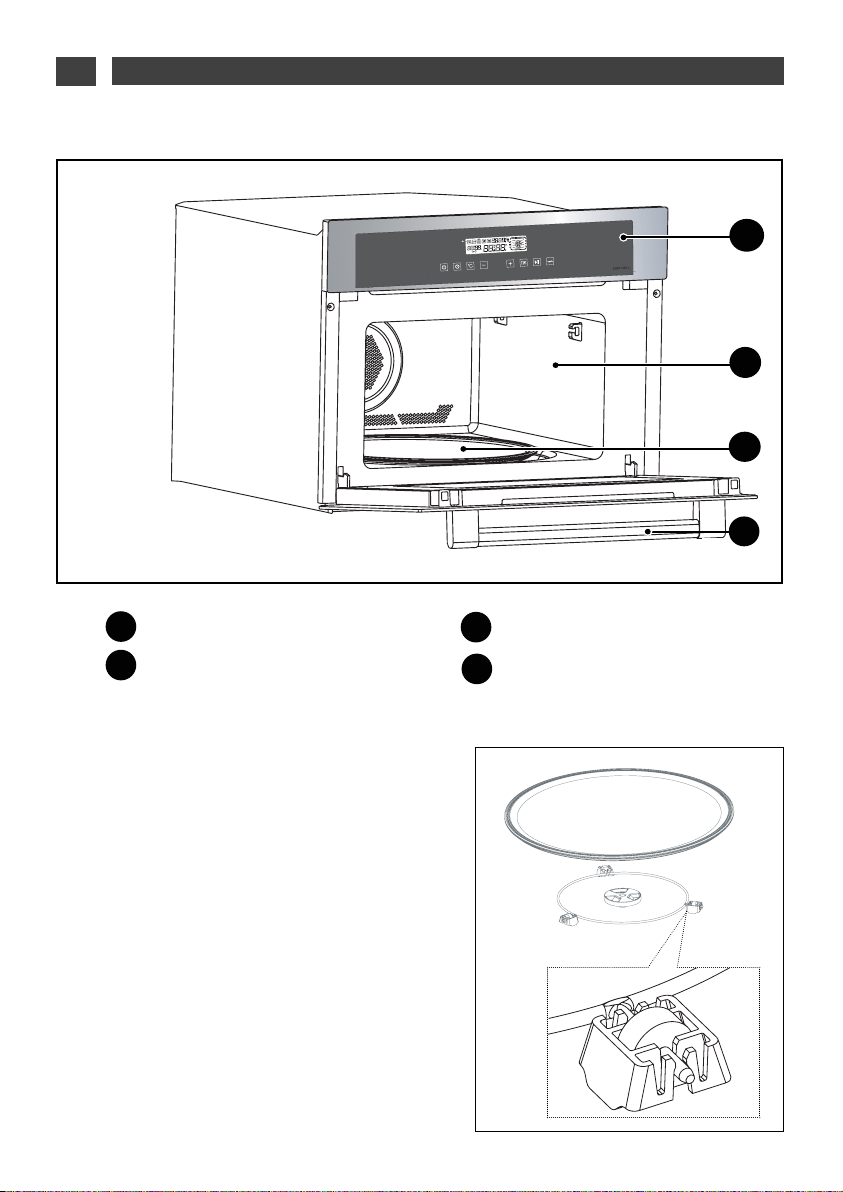
1/ DESCRIPTION OF YOUR APPLIANCE
EN
C
D
•
The turntable : (Fig.1)
allows foods to be
evenly cooked throughout without the need for
handling. It rotates in either direction. If it does not
rotate, ensure that all the components are properly positioned.
Do not attempt to rotate it manually, as this might
damage the drive mechanism.
It can be used as a cooking dish. To remove it,
pick it up using the access areas provided in the
cavity.
•
The drive : (Fig.2)
rotates the glass turntable.
•
The guide wheels : (Fig.3)
The wheels must
be correctly orientated.
In the event of problems with rotation, ensure that
there are no foreign bodies under the wheels.
Control panel
Cavity
A
B
C
D
•THE APPLIANCE
A
B
Fig.3
4
Turntable
Door handle
Fig.1
Fig.2
Page 5
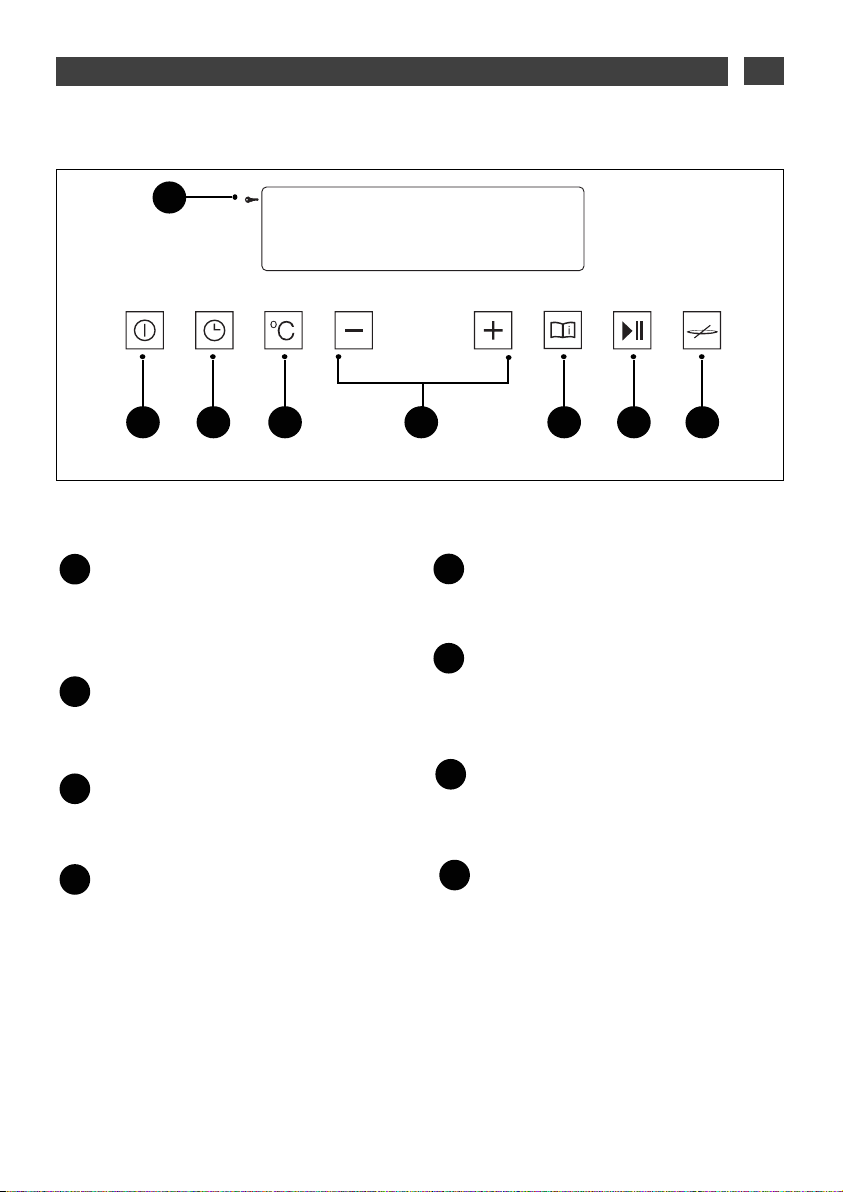
1/ DESCRIPTION OF YOUR APPLIANCE
EN
The
SSttaarrtt//SSttoopp
button lets you start a
programme, and suspend or stop a
programme during running.
The
CClloocckk
button lets you adjust the
time and the cooking time.
The
TTeemmppeerraattuurree
button lets you adjust
the power and the temperature.
The
““PPlluuss”” aanndd ““MMiinnuuss””
buttons let you
choose the programme type, increase
or decrease the time and cooking time
and also the power and temperature.
A
•CONTROL PANEL
Fig.1
5
A
B
C
D
F
G
E
B C D E F G
The
CCooookkiinngg GGuuiiddee
button lets you
choose the food category for the automatic function.
The
SSttaarrtt//PPaauussee
button lets you start
or pause cooking and lock the control
panel.
The
TTuurrnnttaabbllee SSttoopp
button lets you
stop the rotation of the revolving tray, so
that you can use dishes which take up
the whole of the oven space.
CChhiilldd ssaaffeettyy
lock display
H
H
Page 6
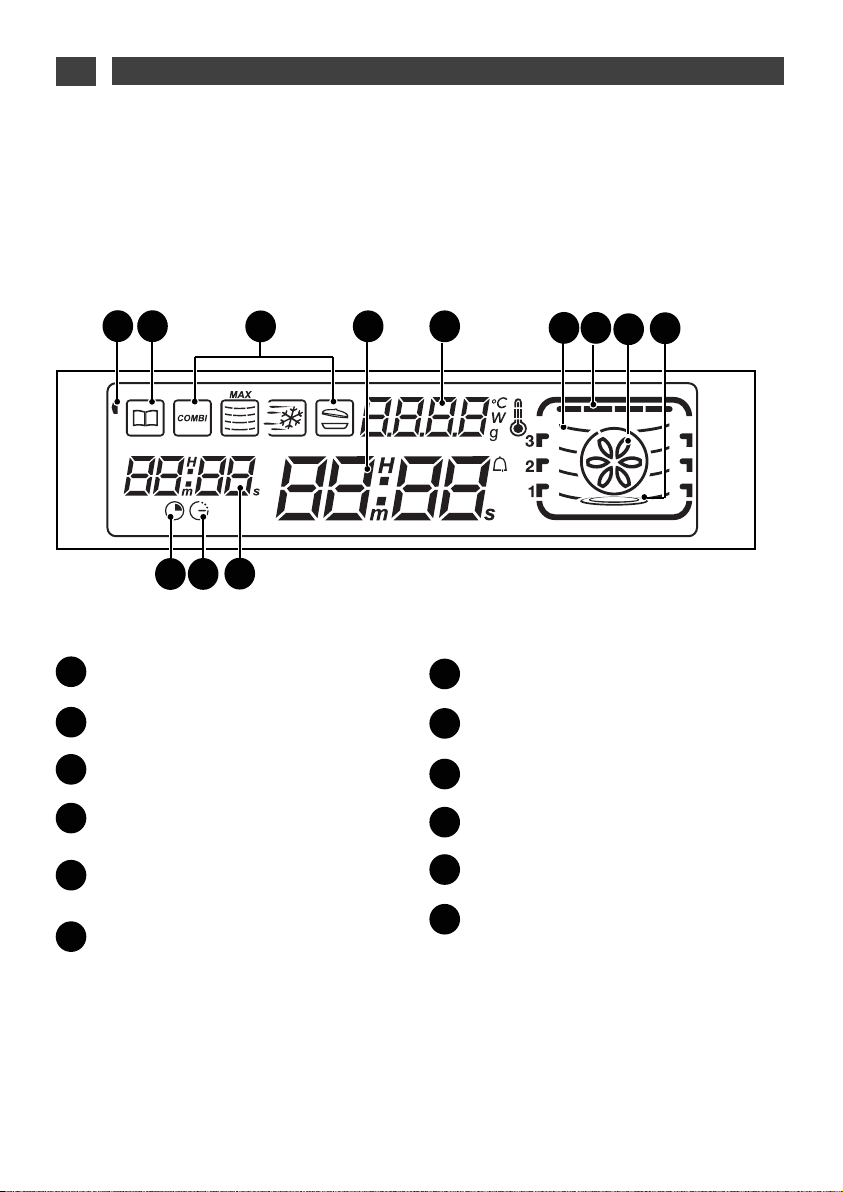
1/ DESCRIPTION OF YOUR APPLIANCE
EN
The display guides you through programming the various settings: Time, programme time, microwave power (Watts), weight of food (grams), stopping the turntable, cooking guide.
F
Fig.1
•THE DISPLAY
CHILD SAFETY
COOKING GUIDE
COOKING FUNCTIONS
TIME
TEMPERATURE / POWER /
WEIGHT OF FOOD
MICROWAVE
GRILL
HEAT CIRCULATION
TURNTABLE
PROGRAMME TIME
END OF COOKING INDICATOR
COOKING TIME INDICATOR
A
B
C
D
E
I
J
A
B
I
H
G
L
K
6
C
ED
J
L
K
F
G
H
Page 7
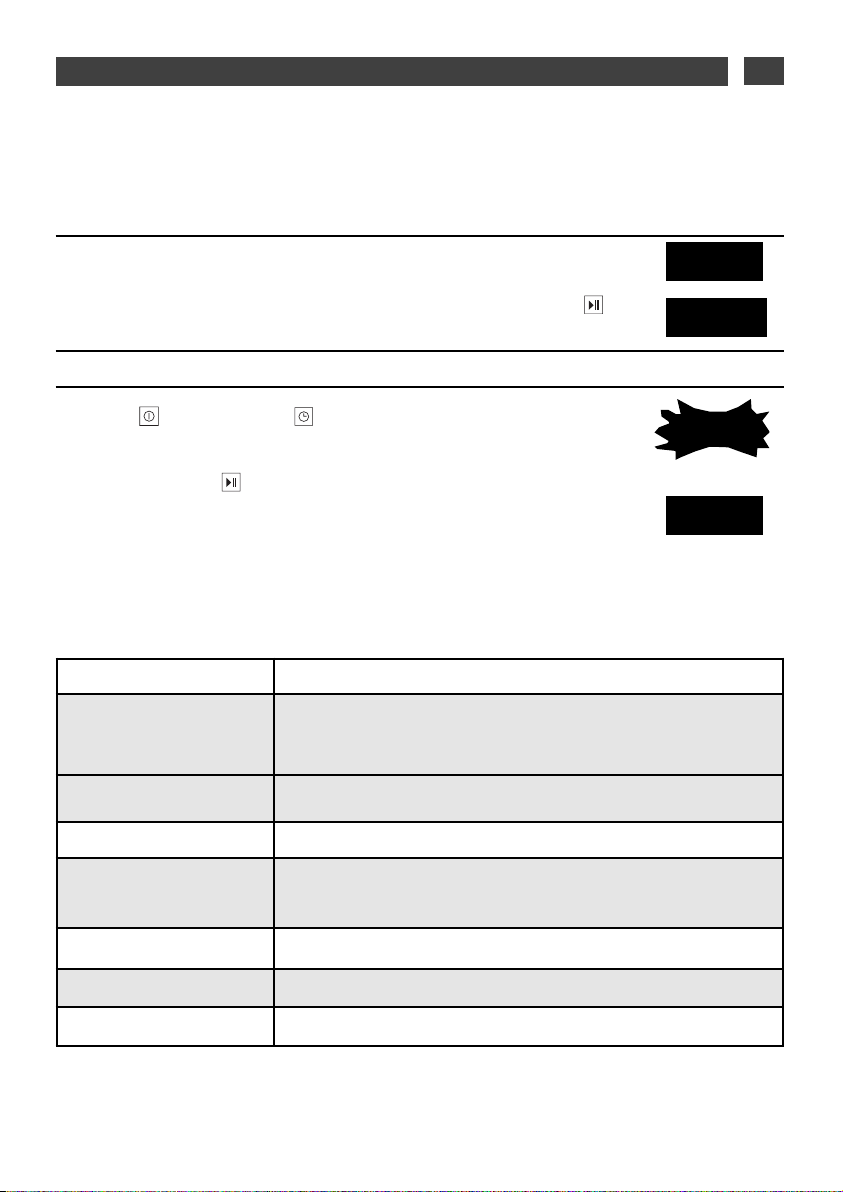
2/ USING YOUR APPLIANCE
EN
Power level Use
1000 W / 900 W
Quick reheating of beverages, water and dishes containing a
large quantity of liquid.
Cooking dishes containing lots of water (soups, sauces, tomatoes, etc.)
800 W / 700 W
Cooking fresh or frozen vegetables.
600 W
Melting chocolate.
500 W
Cooking fish and seafood. Reheating on two levels.
Cooking dried vegetables at a low heat. Re-heating or cooking
delicate egg-based foods.
400 W / 300 W
Cooking dairy products, jams on a low heat.
200 W
Manual defrosting. Softening butter, ice cream.
100 W
Defrosting pastries containing cream.
FULL POWER OF MICRO-WAVE OVEN: 1000 W
•USING THE POWER LEVELS
7
After connecting your appliance or after a prolonged power cut, “12:00” will flash in the display
To set the time on the clock Display
Set the time using the + and - buttons and then confirm by pressing .
To change the time Display
Press the button and then twice. The time flashes.
Set the new time (e.g. 7.30), using the + and - buttons.
Confirm by pressing .
A beep sounds to confirm that the new time has been set.
•SETTING AND ADJUSTING THE TIME
12:00
06:30
07:30
06:30
Page 8
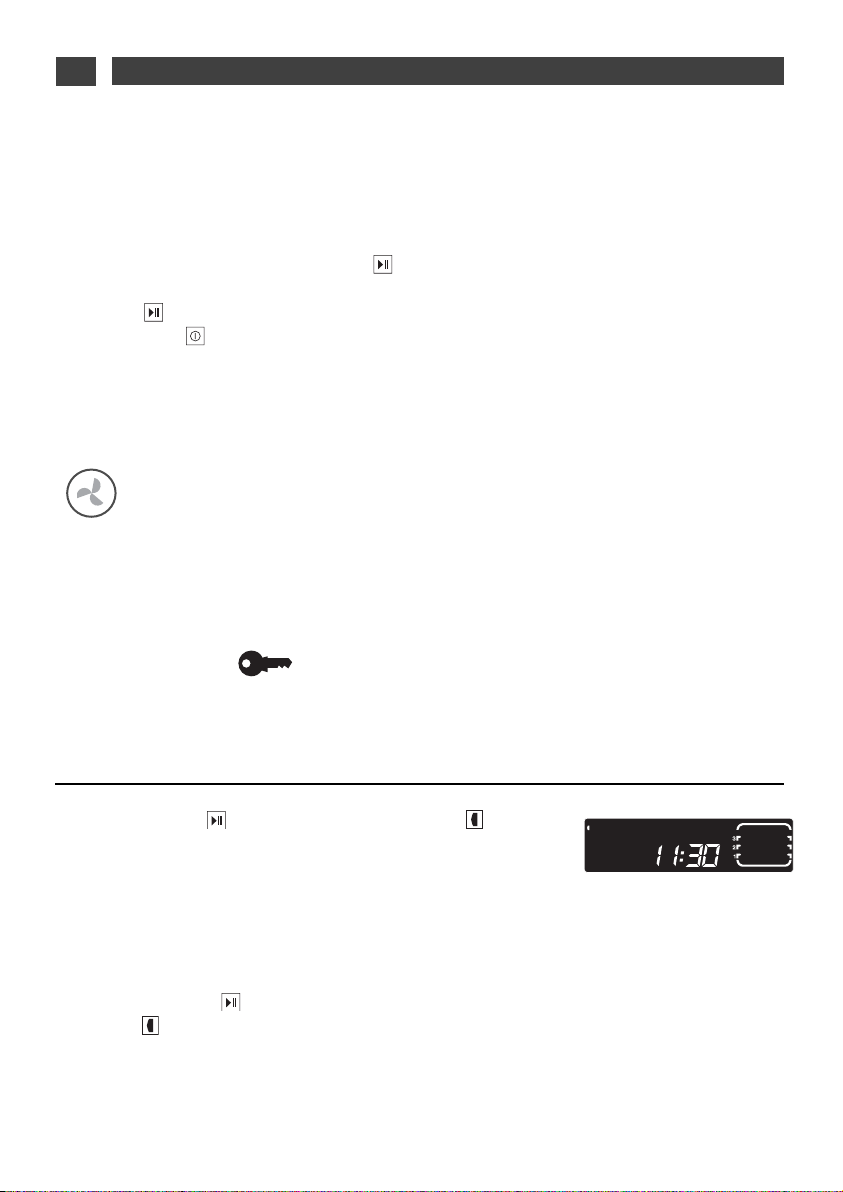
2/ USING YOUR APPLIANCE
EN
Your appliance is now connected and the correct time is set.
Open the door using the handle. Place the food inside and then close the door.
If the door is not closed correctly, the appliance will not operate.
Opening the door during operation does not cancel the current programme but simply pauses it. To
restart the oven, close the door and press .
Press the button when the door is closed to interrupt the programme. To cancel a programme, press .
To enter a second programme after the end of the first one, open the door and close it again.
Three beeps sound to signal the end of each programme and the time shows again in the display
after one minute.
If the door is left open, the light turns off after 3 minutes.
To eliminate moisture, your appliance is equipped with a delayed ventilation function.
The oven's ventilation continues to function after the end of the programme. It will stop
automatically.
•PROGRAMMING
8
You can set the “CHILD SAFETY” function to prevent unauthorised use of your microwave oven.
Programming Display
Press and hold the button for five seconds until a appears
in the top left of the display.
Two beeps sound to confirm that your microwave oven is temporarily locked.
No programmes are then available.
To cancel:
Follow the same procedure:
Press and hold the button for five seconds with the door
open. The disappears and the time is displayed.
Two beeps sound to confirm the procedure.
•CHILD SAFETY
Page 9

2/ USING YOUR APPLIANCE
EN
9
When using the 500W microwave power function, you can reheat two dishes at the same time. Place
one plate on the turntable and the other on the shelf placed at level 3.
Recommendations
:
Cover the plates with plastic microwave food wrap or with an inverted plate. The programme times indicated below are given for reheating refrigerated foods or items stored
at room temperature.
Food type Quantity Cooking time
Foods with an even texture (purée, peas, celery, etc.)
Two 200 g plates 4 - 6 minutes
Foods with an uneven texture, such as cassoulet, stews, ravioli etc.
Two 300 g plates 6 - 8 minutes
•RE-HEATING ON TWO LEVELS
Press the button and then the + or - button until you reach
the “Keep hot” function.
80°C will appear in the display. You can increase or reduce the
temperature (min. 35°C / max. 100°C) by pressing the but-
ton and + or - and then confirming.
You can also set a time by pressing the button and then
using + or -. Finally confirm using the button.
•KEEPING THINGS HOT
If you think that the size of your dish will prevent it from turning, programme the STOP TURNTABLE function after selecting the cooking.
Note: Stopping the turntable is only possible when selecting a programme using the microwave function.
Programming Display
Press the button.
Select a microwave cooking level using the + and - buttons.
Press the STOP TURNTABLE button and the turntable stops rotating.
To cancel this function, repeat this procedure.
Note
:
When using the STOP TURNTABLE function, you must turn the cookware and stir its contents
halfway through the programme.
•TURNTABLE STOP
Page 10

2/ USING YOUR APPLIANCE
EN
10
Programming by power level Display
Press the button and then + or - until the “microwave” func-
tion appears.
800W appears in the display.
You can reduce or increase the power (minimum 100W / maxi-
mum 1000W) by pressing the button and the + and - buttons,
e.g. 650W .
Confirm the power level by pressing .
Then press to adjust the programming time.
The programme time figures flash in the display. Use the + and -
buttons to enter the desired programme time.
Confirm by pressing .
The oven switches on and the programme begins.
Notes
:
If the door is opened during cooking, the oven stops and the remaining time flashes in the dis-
play. To continue the programme, simply close the door and press the button.
The programme time can be adjusted at any moment by pressing the and + or - buttons.
1000W max programming Display
Press , then the + button to select the “max microwave” func-
tion for the 1000W maximum power.
The microwave symbol and 1000W appear in the display.
Press to confirm.
The programme temperature figures flash in the display and sug-
gest 30 seconds as a time.
Press the + and - buttons to adjust the programme time, e.g. 10
minutes.
Confirm by pressing .
The oven switches on and the programme begins.
•MICROWAVE FUNCTION
Page 11

2/ USING YOUR APPLIANCE
EN
11
With the “Cooking Guide” function, the cooking time and mode are programmed automatically based on
the food type and weight. Twelve automatic cooking settings are available via the “Cooking Guide”.
P01 Refrigerated ready meals
P02 Fresh pizza
P03 Frozen pizza
P04 Roast pork
P05 Roast beef
P06 Poultry
P07 Fish
P08 Fresh vegetables
P09 Vegetables containing a lot of water
P10 Frozen vegetables
P11 Tarts
P12 Quiche
Programming automatic cooking time based on food weight Display
Press the button and then to select the cooking guide.
P01 flashes in the display.
Choose your programme (P01 to P12) depending on the type of
food you want to cook by pressing the + or - button and then
confirming by pressing .
Example: Fish (P07)
The minimum weight flashes in the display (here it is 100g).
Adjust the weight (for example 200 g) using the + and - buttons.
Confirm by pressing .
The required programme time is calculated automatically, e.g. 3
minutes 14 seconds). The time is shown in the display.
The programme begins.
At the mid point of the cooking a long beep sounds and "turn" is
displayed to tell you to turn the food over.
Open the door, turn the food over, close the door and confirm
by pressing to continue cooking.
•AUTOMATIC COOKING
Page 12

2/ USING YOUR APPLIANCE
EN
12
•GUIDE TO AUTOMATIC COOKING
Refrigerated
ready-meals
The P01 function is used to reheat refrigerated pre-prepared dishes
(lasagne, potatoes au gratin, shepherd's pie, fish gratin, etc.) weighing between 100 g and 1000 g.
The dishes are reheated on the micro-wave setting.
Remove the product from its packaging and place in a suitably-sized, heatresistant, microwave safe dish. For better results, cover the microwave-safe
dish with plastic microwave food wrap or an inverted plate.
Place the dish on the turntable. Wait two minutes before serving to allow the
heat to distribute evenly.
Fresh pizza
The P02 function allows you to reheat and brown fresh pizza.
Cooking is done using the heat circulation mode.
Remove the pizza from its packaging and place it directly on the shelf at
level 2.
Frozen Pizza
The P03 function lets you reheat and brown frozen pizzas weighing between 125 and 650 g. The programmed weight should correspond to the
pizza's actual weight.
Cooking is done using the microwave plus grill mode.
Remove the pizza from its packaging and place it directly on the shelf
inserted at level 2.
Roast pork
and beef
This function is used to cook roasts that weigh between 500 and 2000g.
Choose function P04 to cook and brown pork roasts.
Choose function P05 to cook and brown beef roasts.
Cooking is done using a combination of the microwave plus heat circulation and microwave plus grill functions.
Use a microwave safe, heat resistant dish, earthenware for preference
(fewer splashes than with a glass dish).
Where possible, cook roasts without barding fat to reduce smoke and
grease splashes. You will achieve better results with thinner roasts.
Remove the meat from the refrigerator and let it come up to room temperature for one hour before putting it in the oven.
Place the dish on the shelf at level 2.
After cooking, wrap the roast in aluminium foil and leave it to rest for 10
minutes. This will help relax the meat fibres and the roast will be more
succulent.
Page 13

2/ USING YOUR APPLIANCE
EN
•GUIDE TO AUTOMATIC COOKING
13
Fish
The P07 function lets you cook fish weighing between 100 and 1000 g.
All types of fish can be cooked in the micro-wave oven. Just make sure that the
fish is fresh.
Cooking is done using the microwave mode. You can cook fish in filets, steaks
or whole. If you want to cook a whole fish, cut slashes the thickest part for the
best results.
Place the fish in a round or oval microwave dish, add two to three tablespoons
water, lemon juice or white wine and cover with a lid or plastic food wrap.
Season after cooking.
Place the dish on the turntable.
Poultry
The P06 function allows you to cook and brown a whole chicken or chicken
pieces (legs) weighing between 500 and 2000 g.
Cooking is done using a combination of microwaves plus heat circulation
and/or grill mode.
Use a heat-resistant, microwave-safe dish, preferably earthenware (fewer
splashes than with a glass dish).
Before cooking, pierce the skin to avoid spitting.
Add oil, salt and pepper to the poultry and sprinkle with spices, if desired.
Whole chicken: Place the dish on the shelf at level 1.
Chicken legs may be placed directly on the glass drip tray. Up to 900 g, insert
the drip-tray at level 2.
Once cooked, leave the chicken in the oven for five minutes before serving.
Vegetables
This function is used to cook vegetables weighing between 100 and 1000 g.
The vegetables are cooked using the micro-wave setting.
Choose fresh vegetables and before cooking add:
- for up to 200 g: 2 tablespoons of water
- up to 500 g: 50 ml water
- up to 1,000 g: 100 ml water
Use a dish suitable for the volume of vegetables and cover it (except when
cooking mushrooms).
Place the dish on the glass turntable.
Mid-way through cooking, a beep sounds to remind you to stir the vegetables and
" " appears in the display. Add fat and season if desired.
After cooking, wait a few minutes before serving the vegetables.
Choose P08 to cook harder, more fibrous vegetables:
Brussels sprouts, shredded white cabbage, sliced carrots, diced celeriac
etc.
Choose P09 for cooking softer vegetables with a higher water content: Sliced or
diced courgette, leek in fine strips, potatoes cut into even slices, leaf spinach, fennel, cauliflower and broccoli florets, etc.
Choose P10 to cook frozen vegetables:
Sliced carrots, cauliflower or broccoli florets, Brussels sprouts, fine strips of leek,
sliced or diced courgette, leaf spinach.
Page 14

2/ USING YOUR APPLIANCE
EN
Tarts
The P11 function lets you cook and brown fresh tarts between 27 and 30
cm
in diameter for a fixed time of 35 minutes.
Cooking is done using the combined micro-wave plus heat circulation
mode.
Use a heat-resistant, microwave-safe tart mould (Pyrex, porcelain, etc.).
When you use ready-made pastry, do not remove the grease-proof paper.
Cut the excess grease-proof to the dimensions of the dish.
Place the tart mould on the shelf at level 2.
Tips: Do not use a metal mould.
Quiches
The P12 function lets you cook and brown fresh quiches between 27 and
30 cm in diameter for a fixed 35 minute time.
Cooking is done using the combined micro-wave plus heat circulation
mode.
Use a heat-resistant, microwave-safe tart mould (Pyrex, porcelain, etc.).
When you use ready-made pastry, do not remove the grease-proof paper.
Cut the excess grease-proof to the dimensions of the dish.
Place the tart mould on the shelf at level 2.
Tips: Do not use a metal mould.
Begin cooking the quiche as soon as the filling has been poured into the
pastry case.
Never let the pastry soak or it will not cook properly.
14
•GUIDE TO AUTOMATIC COOKING
Page 15

2/ USING YOUR APPLIANCE
EN
15
Using your microwave oven to defrost frozen vegetables lets you save a lot of time. To defrost food,
use the DEFROST function, set to a power level of 200W.
Note:
Small cuts of meat or fish can be cooked immediately after defrosting. Larger cuts, such as meat
joints or whole fish will still be slightly frozen at the end of the defrost programme.
We recommend that you let them sit for at least as long a time as they spent in the defrost programme, so that they reach an even temperature.
Foods covered with ice crystals will take longer to defrost. In this case, you can increase the defrost
time.
Recommendations:
The defrost time depends on the type of appliance. It also depends on the shape, size, initial temperature and quality of the food.
In most cases, food should be removed from its packaging. Remember to remove any metal staples
from packaging.
Halfway through the defrost time, the pieces should be turned over, stirred and then separated if they
were frozen together.
If you defrost large pieces of meat or fish that prevent the rotation of the turntable, use the Stop
Turntable function. If that case, remember to stir food regularly.
Defrost meat and fish by placing it on an upside-down saucer placed on top of a plate. This will allow
juices to flow out. If they remain in contact with the food, it will overheat.
Never refreeze food, unless it has been cooked.
Length of defrost programmes:
The times for defrosting programmes are based on food frozen at -18°C. This gives you an indication
of the required defrosting time, but the actual time can vary, depending on the thickness, shape, size
and packaging of the food.
Choosing a programme:
The following automatic defrosting programmes are available:
d 1 corresponds to 200W (defrosting power level). Choose d1 if you want to
defrost food or quantities not covered by programmes d2, d3 or d4.
Programme the desired defrosting time.
Please refer to the following table for suggested defrosting times.
d 2 defrosting meat, poultry, fish and vegetables.
d 3 defrosting bread
d 4 defrosting cooked dishes
•DEFROSTING
Page 16

2/ USING YOUR APPLIANCE
EN
Automatic defrosting Display
Select the DEFROST function.
The corresponding display lights up and shows “d1”.
Confirm by pressing .
Press the + and - buttons to select d2, d3 or d4, e.g. d2. Confirm
by pressing .
For the d1 defrosting programme, the length of time flashes in
the display.
For the d2, d2 and d3 defrosting programmes, “100 g” (minimum
defrost weight) appears in the display.
Press the + and - buttons to select the time (d1) or the weight
(d2, d3 and d4), e.g. 700 g.
Confirm by pressing .
The required time is calculated automatically. The programme
duration appears in the display and the defrost programme
starts.
Note
:
The defrost time is automatically calculated based on the weight of the food. It may vary, depending
on the initial temperature of the food (times are based on frozen food at -18°C).
For food weighing more than 350 g (except bread), a beep sounds mid way through the automatic
defrosting programme, to remind you that it is time to turn the food over, to obtain the best results
and “turn” is shown in the display. After turning the food over, close the door and press the button
to continue the defrost programme.
With the automatic defrost function, the defrost time cannot be modified.
For foods that do not appear in the food category recommendations, use the 200W MICROWAVE
function or d1. Refer to the notes below for the recommended programme times.
Select the defrost programme that corresponds to the type and quantity of food that you
wish to defrost and the "automatic" function will programme the required defrosting time.
•THE DEFROST FUNCTION
16
Page 17

2/ USING YOUR APPLIANCE
EN
Defrosting pastry
Food Quantity Time Recommendations
Flaky or short crust 400 g 1 - 3 minutes
Place on absorbent paper and turn
over half way through.
Décongélation des crustacés
Defrosting fish, meat and vegetables
Food Quantity Time Recommendations
Scallops 500 g 5 - 7 minutes
Place on a plate and stir half way
through.
Shelled prawns 100 g 1 - 2 minutes
Whole pink prawns 200 g 2 - 4 minutes
Crayfish/tiger prawns (10)
500 g
6 - 8 minutes
Food Quantity Time
Whole fish/darns/fillets/ steaks
100 g
200 g
400 g
500 g
750 g
1000 g
1 - 2 minutes
3 - 5 minutes
5 - 7 minutes
7 - 9 minutes
12 - 14 minutes
17 - 19 minutes
Turkey/ pork / veal / beef / poultry
Roasted / sliced / cubed / etc...
100 g
200 g
400 g
500 g
750 g
1000 g
1250 g
1500 g
1750 g
2000 g
1 - 2 minutes
3 - 5 minutes
5 - 7 minutes
7 - 9 minutes
12 - 14 minutes
17 - 19 minutes
23 - 25 minutes
28 - 30 minutes
34 - 36 minutes
39 - 41 minutes
Cauliflower / broccoli / carrots / mushrooms /
diced mixed vegetables / etc...
500 g
750 g
1000 g
7 - 9 minutes
12 - 14 minutes
17 - 19 minutes
Defrosting fruit
Food Quantity Time
Strawberries
Raspberries/cherries
Gooseberries / blueberries /blackcurrants
250 g
250 g
250 g
7 - 9 minutes
6 - 8 minutes
5 - 7 minutes
•DEFROSTING GUIDE
17
Page 18

2/ USING YOUR APPLIANCE
EN
18
This function lets you cook and brown foods such as gratinated dishes and meats.
Warning
WWhheenn uussiinngg tthhee ggrriillll,, yyoouu mmuusstt pprrootteecctt yyoouurr hhaannddss wwhheenn rreemmoovviinngg ddiisshheess aanndd uussee hheeaatt--rreessiiss--
ttaanntt ccooook
kwwaarree,, ssuucchh aass PPyyrreexx oorr cceerraammiicc..
There are two grill functions: Medium and high and three levels for each function:
--11-- 22-- 33--..
As a general rule, it is recommended that you use level -3- to grill meats and fish and the levels -1- and
-2- with the GRILL FUNCTION (medium or high) plus MICROWAVE mode to brown or crisp more delicate food.
Insert the shelf based on the height of the cookware or the food.
Programming the GRILL function Display
Press and then the + button until you reach grill, e.g. Medium grill.
The grill display lights. Press the °C button then select level -1 -2 or
-3 using the + and - buttons.
Press , the time figures start to flash in the display.
Press the + and - buttons to adjust the programme time, e.g. 10
minutes.
Confirm by pressing .
The oven switches on and the programme begins.
For cooking with a delayed start:
After setting the cooking time, confirm with and press twice and then + and - to set the
desired end of cooking time, e.g. 13:50 hr
Confirm by pressing . The oven will switch on at the required time.
Note
:
The cooking time may be adjusted at any time by simply pressing the and + and - buttons.
Place the food on the shelf and drip tray (to recover the juices) positioned at level 3.
Turn the food over half way through cooking.
Food Quantity Time
Andouillettes, black pudding, sausages (prick
with a fork)
4 - 6 22 - 30 minutes
Pork chops 4 27 - 32 minutes
Lamb chops 4 15 - 17 minutes
Beef rib 800 g 23 - 25 minutes
Smoked belly pork 4 - 6 slices 18 - 25 minutes
•GRILL FUNCTION
•GRILL FUNCTION COOKING GUIDE
Page 19

2/ USING YOUR APPLIANCE
EN
This function lets you use the grill and the micro-wave simultaneously, which makes cooking
very quick. You can use any of the grill levels with microwaving, as you choose:
Food Quantity Programmation Time
Lamb shoulder (boned and
tied)
1300 g MW + Medium grill -3- 40 - 45 minutes
Entrecote 800 g MW + Medium grill -3- 18 - 23 minutes
Chicken, guinea fowl 1200 g MW + High grill -3- 25 - 27 minutes
Roast turkey 800 g MW + Medium grill -3- 27 - 32 minutes
Roast pork 1000 g MW + Medium grill -3- 35 - 40 minutes
Roast veal 1200 g MW + Medium grill -3- 50 - 55 minutes
Use a microwave-safe, heat-resistant dish, earthenware for preference (fewer splashes than with
a glass dish). Put the food in a dish and place it on the shelf inserted at level 1. Turn the food
over midway through the programme. Where possible, cook roasts without barding fat to reduce smoke and grease splashes. After cooking, season the roast, wrap it in aluminium foil and let
it rest for 10 minutes. The roast will be juicier.
Programming the GRILL PLUS MICRO-WAVE FUNCTION Display
Select the GRILL function (medium or high) PLUS MICROWAVE
Press the °C button to select the desired grill level:
-1- 2 - 3Use the + and - buttons to reduce the grill’s power, e.g. -2-.
Press and the cooking time figures start to flash. Use the + and buttons to set the required combined microwave plus grill cooking
time,
e.g. 20 minutes.
Confirm by pressing , the oven switches on and the programme
begins.
For cooking with a delayed start:
After setting the cooking time, confirm with and then press
twice, then use + and - to set the desired end of cooking time, e.g. 13:50 hrs.
Confirm by pressing . The oven will switch on at the required time.
Note
:
The duration can be adjusted at any time simply by pressing the + and - buttons
and
- / +.
•MICRO-WAVE PLUS GRILL FUNCTION COOKING GUIDE
•THE GRILL PLUS MICROWAVE FUNCTION
19
Page 20

2/ USING YOUR APPLIANCE
EN
20
The heat circulation function lets you cook and brown foods like in a traditional oven.
Programming the HEAT CIRCULATION function Display
Select the HEAT CIRCULATION FUNCTION.
The corresponding display lights up and shows 200°C.
Press the °C button to set the temperature,
using the + and - buttons, e.g. 210°C, then confirm by pressing
F
or immediate cooking:
Press then the + and - buttons to set the cooking time, e.g. 30
minutes. Confirm by pressing . The oven switches on and the
programme begins.
F
or cooking with a delayed start:
After setting the cooking time, confirm with and then press
twice, then use + and - to set the desired end of cooking time,
e.g. 13:50 hrs.
Confirm by pressing .
The oven will switch on at the required time.
Note :
The cooking time may be adjusted at any time simply by pressing and the + and -
buttons.The temperature rise indicator is active until the programmed temperature is reached.
You can preheat your microwave oven for a heat circulation cooking programme just as you
would a traditional oven.
Recommendations :
The cooking temperature can be adjusted in increments of 10°C, from 50°C to 250°C.
The cooking time ranges from 0 to 90 minutes. It is preferable to enter a minimum time and then to
add time if necessary; keep an eye on the colour of the food.
Always insert the accessories (shelf or drip tray) at level 1 or 2. This will ensure better heat distribution and optimum cooking results.
Use cookware designed to withstand high temperatures.
Protect your hands when you remove the dish because it may be very hot.
If you want to defrost food after using the heat circulation function, we recommend that you let your
oven cool down for 10 minutes first; this will give you better results.
CCooookkiinngg oonn ttwwoo lleevveellss::
To cook two apples tarts at the same time, 1 hour at 200°C. We recommend preparing the first tart
in the glass drip tray inserted at level 1 and the second in a tart dish on the shelf inserted at level 3.
Change the position of the two dishes half-way through cooking.
•HEAT CIRCULATION FUNCTION
Page 21

2/ USING YOUR APPLIANCE
EN
Food
Temperature
Cooking level Cooking time
Meat
Roast pork (1 kg)
Roast veal (1 kg)
Roast beef (1 kg)
Lamb (leg, shoulder, 1.5 kg)
Poultry (1.2 kg)
Large poultry
Rabbit
160°C
180°C
220°C
*
180°C
180°C
180°C
230°C
On the shelf at level 2
On the shelf at level 2
On the shelf at level 2
In the drip tray at level 2
On the shelf at level 1er
On the shelf at level 1er
In the drip tray at level 2
90 min
70 - 75 min
38 - 40 min
50 - 60 min
70 - 75 min
90 - 120 min
40 - 45 min
Fish (1,2 kg)
Whole (snapper, salmon,
hake)
180°C In the drip tray at level 2 35 - 45 min
Vegetables
Potatoes au gratin
Lasagne
Stuffed tomatoes
180°C
180°C
180°C
On the shelf at level 2
On the shelf at level 2
On the shelf at level 2
50 - 55 min
40 - 45 min
45 - 55 min
Pastries
Savoie cake
Genovese
Genovese roll
Cake
Biscuits
Cookies
Cream
Madeleines
Pound cake
Cheesecake
Kugelhopf
Choux pastry
Short crust tart
Puff pastry crust tart
150°C
150°C
150°C
160°C
180°C
160°C
160°C
170°C
170°C
170°C
180°C
180°C
200°C
250°C
*
On the shelf at level 2
On the shelf at level 1
In the drip tray at level 2
On the shelf at level 1
In the drip tray at level 2
In the drip tray at level 2
On the shelf at level 2
In the drip tray at level 2
On the shelf at level 2
On the shelf at level 1
springform mould,
26 cm diameter
On the shelf at level 1
In a special mould
In the drip tray at level 2
On the shelf at level 2
On the shelf at level 2
35 - 45 min
35 - 45 min
20 - 25 min
40 - 50 min
18 - 22 min
20 - 25 min
35 - 45 min
bain-marie
20 - 30 min
40 - 50 min
65 - 75 min
45 - 50 min
35 - 40 min
depending on size
40 - 45 min
30 - 40 min
Miscellaneous
Pâté in terrine (1 kg)
Savoury tarts
Stewed dishes
(ragout, baeckeoffe)
Bread (500 g flour)
190°C
170°C
160°C
220°C*
On the shelf at level 1
On the shelf at level 2 in a 20
cm mould
On the shelf at level 1, depen-
ding on the dish.
On the shelf at level 2
90 min
55 - 65 min
90 - 180 min
25 - 30 min
*
Preheat the oven to the temperature indicated.
•
HEAT CIRCULATION COOKING GUIDE
21
Page 22

2/ USING YOUR APPLIANCE
EN
22
The cooking by microwave and heat circulation function saves you a lot of time. The cooking
temperature can be adjusted in increments of 10°C, from 50°C to 250°C and you set the
cooking time.
Cooking on two levels:
To simultaneously cook an 800 g veal roast and 800 g of potatoes au gratin, set the appliance
as follows: 55 minutes at 170°C.
We recommend that you place the potatoes on the turntable and the veal roast on the drip tray
positioned on level 3.
•MICROWAVE PLUS HEAT CIRCULATION FUNCTION
Programming the MW + HEAT CIRCULATION function Display
Select the MW + HEAT CIRCULATION function
The corresponding display lights up.
Press the °C button; 200°C flashes in the display.
Adjust the programme temperature using the + and - buttons, e.g.
210°C.
Confirm by pressing .
Press to set the cooking time.
The cooking time digits start flashing in the display.
Press the + and - buttons, e.g. 40 minutes.
Confirm by pressing .
The oven switches on and the programme begins.
F
or cooking with a delayed start:
After setting the cooking time, confirm by pressing , then
press twice and then use + and - to set the desired
end of cooking time, e.g. 13:50 hrs.
Confirm by pressing .
The oven will switch on at the required time.
Note
:
The cooking time may be adjusted at any time simply by pressing and the + and - but-
tons.
The temperature rise indicator is active until the programmed temperature is reached.
A beep sounds to indicate that the programmed temperature has been reached and the “°C”
symbol stops flashing.
Warning:
Never preheat your oven in the Heat Circulation plus Microwave mode, as this could
damage the appliance.
When using the oven in the combined heat circulation + micro-wave mode, do not use
metal cookware.
Page 23

2/ USING YOUR APPLIANCE
EN
Food Qty
Programming the
M-W +
CIRCULATING
HEAT function
Cooking
time
(min)
Recommendations
Insert at level 2
Lamb shoulder
on bone
1300 g MW + 200°C 32 - 37 In the drip tray
Entrecôte 800 g MW + 200°C 23 - 28 In a dish, on the grid
Chicken, guinea
fowl
1200 g MW + 200°C 35 - 40 In a dish, on the grid 1, level 1
Roast turkey 800 g MW + 180°C 32 - 37 In a dish, on the grid
Roast pork 1200 g MW + 180°C 47 - 52 In a dish, on the grid
Roast veal 1000 g MW + 180°C 37 - 42 In a dish, on the grid
Use a microwave-safe, heat-resistant dish, earthenware for preference (fewer splashes than with a
glass dish).
Where possible, cook roasts without barding fat to reduce smoke and grease splashes.
After cooking, season the roast, wrap it in aluminium foil and let it rest for 10 minutes. The roast will
be juicier.
•MICRO-WAVE PLUS HEAT CIRCULATION COOKING GUIDE
23
Programming Display
Press the button, then hold down for a few seconds until
“CO” is displayed.
Adjust the contrast using the + and - buttons and confirm by pressing .
•ADJUSTING THE CONTRAST
Programming Display
You can programme your oven’s “Timer” function.
Press the button followed by .
Adjust the programme time using the + and - buttons, e.g. 1 minute. Confirm the selection by pressing . The display shows the
time again but the countdown starts.
•TIMER FUNCTION
Page 24

3/ FUNCTION SUITABILITY TESTS
EN
Functional suitability tests in accordance with IEC/EN/NF EN 60705 standards;
The International Electrotechnical Commission, SC.59K, has established a standard for comparative performance tests conducted on various microwave ovens.
We recommend the following for this appliance:
Tes t Load
Approx.
time
Power level
preset
Cookware / Tips
Egg custard
(12.3.1)
1000 g
750 g
16 - 18 min
13 - 15 min
500 W
Pyrex 227
On the turntable
Pyrex 220
On the turntable
Savoie cake
(12.3.2)
475 g 6 - 7 min 700 W
Pyrex 827
On the turntable
Meatloaf
(12.3.3)
900 g 14 min 700 W
Pyrex 838
Cover with plastic film. On the
turntable
Defrosting meat
(13.3)
500 g 11 - 12 min 200 W On the turntable
Defrosting
raspberries
(B.2.1)
250 g 6 - 7 min 200 W
On a flat plate
On the turntable
Potatoes
au gratin
(12.3.4)
1100 g 23 - 25 min
+ High grill
P2 or P3
Pyrex 827
On the turntable
Chicken
(12.3.6)
1200 g
24 - 26 min
+ High grill
P3
Place on the shelf and drip tray
Place on the first level up from
the bottom
Turn half-way through
35 - 40 min
Heat circulation
200°C
+ MW
In a glazed earthenware dish.
Place on the shelf on the first
level up from the bottom
Cake
(12.3.5)
700 g 20 min
Heat circulation
200°C
+ MW
Pyrex 828
Place on the shelf at level 1
CZ5700013 07/09
FFaaggoorrBBrraannddtt SSAASS,,
Management company – SAS: social capital of 20,000,000 euros RCS Nanterre 440 303 196.
