Page 1
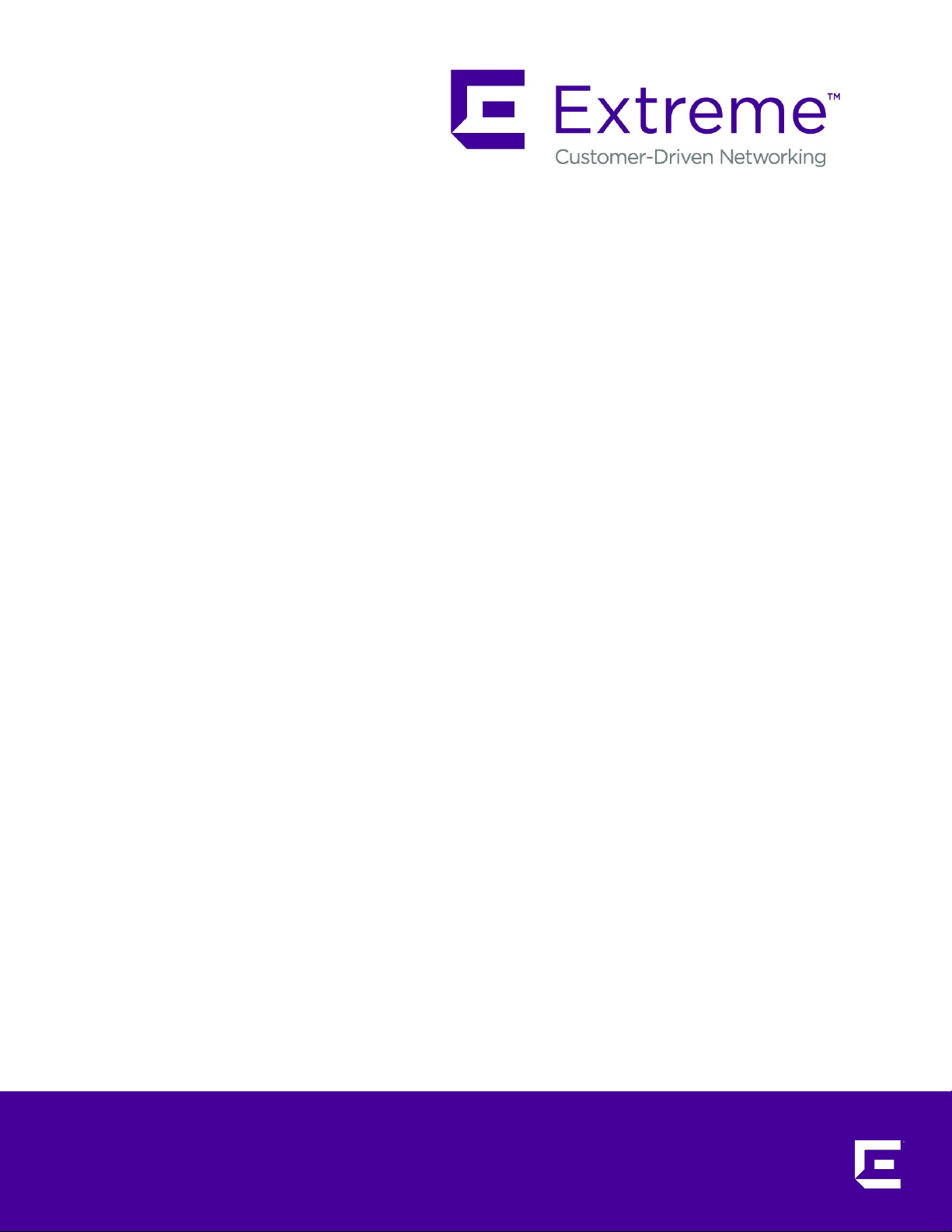
ExtremeMobility™ Access
Points AP410i/e
Installation Guide
9036459-00 RevAA
Published November 2019
Page 2

Copyright © 2019 Extreme Networks, Inc. All rights reserved.
Legal Notice
Extreme Networks, Inc. reserves the right to make changes in specifications and other information
contained in this document and its website without prior notice. The reader should in all cases
consult representatives of Extreme Networks to determine whether any such changes have been
made.
The hardware, firmware, software or any specifications described or referred to in this document
are subject to change without notice.
Trademarks
Extreme Networks and the Extreme Networks logo are trademarks or registered trademarks of
Extreme Networks, Inc. in the United States and/or other countries.
All other names (including any product names) mentioned in this document are the property of
their respective owners and may be trademarks or registered trademarks of their respective
companies/owners.
For additional information on Extreme Networks trademarks, please see:
www.extremenetworks.com/company/legal/trademarks
Open Source Declarations
Some software files have been licensed under certain open source or third-party licenses. Enduser license agreements and open source declarations can be found at:
www.extremenetworks.com/support/policies/software-licensing
Page 3
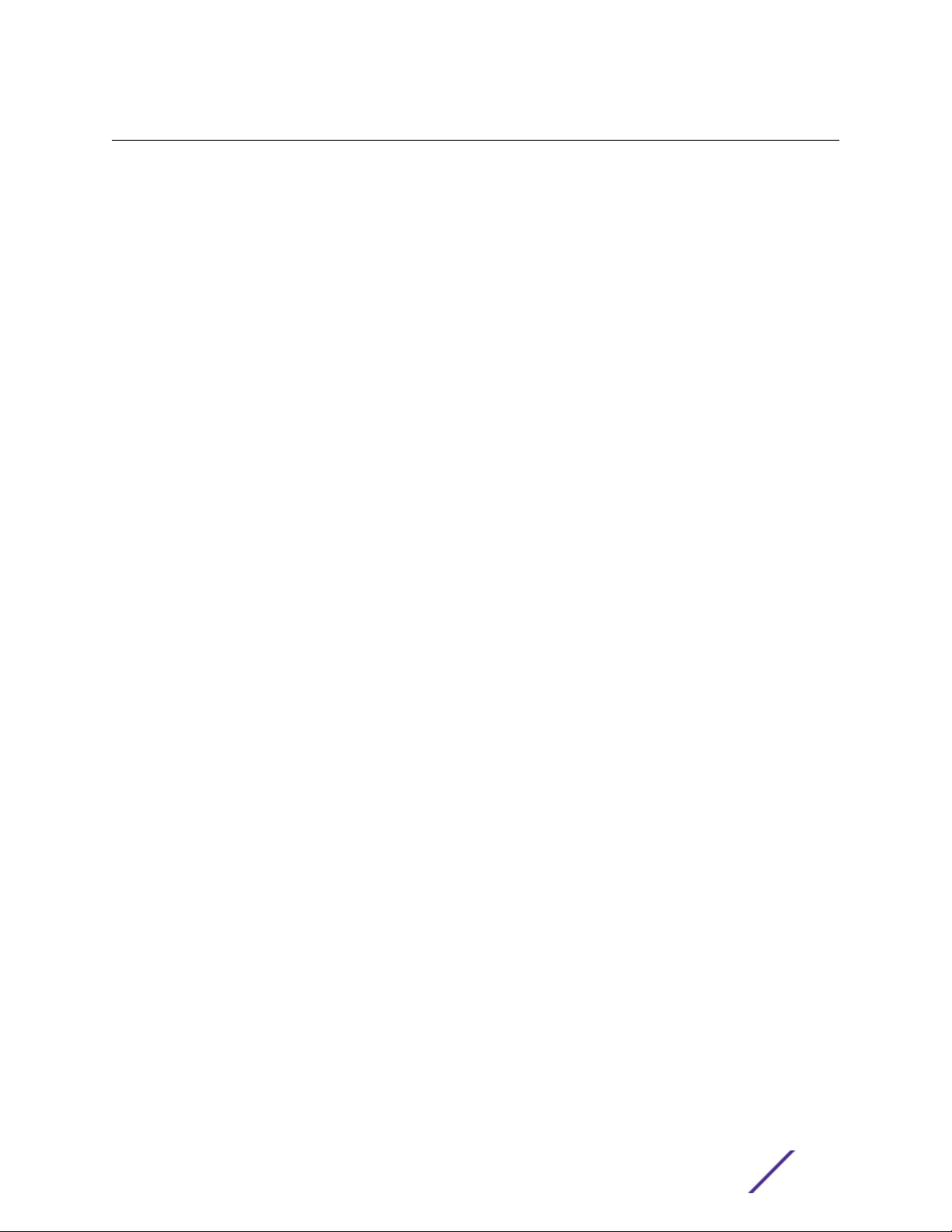
Table of Contents
Preface................................................................................................................................................................................................4
Conventions.............................................................................................................................................................................4
Providing Feedback to Us.................................................................................................................................................5
Getting Help.............................................................................................................................................................................5
Documentation and Training...........................................................................................................................................6
Related Publications............................................................................................................................................................6
Purchase Order Information............................................................................................................................................ 7
Chapter 1: Product Overview....................................................................................................8
AP410i/e Features................................................................................................................................................................ 8
AP410i/e Power Source..................................................................................................................................................... 9
LED Indicators........................................................................................................................................................................ 9
Chapter 2: Install the Access Point........................................................................................10
AP410i/e Box Contents....................................................................................................................................................10
Access Point Installation Options and Accessories Information................................................................... 11
Install the Access Point on a Drywall or Wood Wall or to a Solid Flat Ceiling......................................12
Install the Access Point on a Suspended or Drop Ceiling with a Flat T-bar...........................................17
Install the Access Point on a Junction Box or Gang Box................................................................................22
Install the Access Point on a Beam............................................................................................................................23
Chapter 3: Antenna Configuration for External Antenna Model Access Point...............26
Chapter 4: Access Points Specifications.............................................................................. 28
Chapter 5: Regulatory Information....................................................................................... 29
Safety Guidelines................................................................................................................................................................29
MPE Statement for Mobile Devices........................................................................................................................... 29
Federal Communications Commission (FCC) Notice.......................................................................................29
Industry Canada Notice.................................................................................................................................................. 30
Detachable Antenna Usage............................................................................................................................................31
Australia Notice...................................................................................................................................................................32
Brazil Anatel Statement...................................................................................................................................................32
Hazardous Substances.....................................................................................................................................................32
Supplement to Product Instructions.........................................................................................................................33
NCC Statement....................................................................................................................................................................33
CE Information.....................................................................................................................................................................33
European Waste Electrical and Electronic Equipment (WEEE) Notice.................................................. 34
Declaration of Conformity in Languages of the European Community..................................................35
Index.......................................................................................................................................... 38
ExtremeMobility™ Access Points AP410i/e 3
Page 4
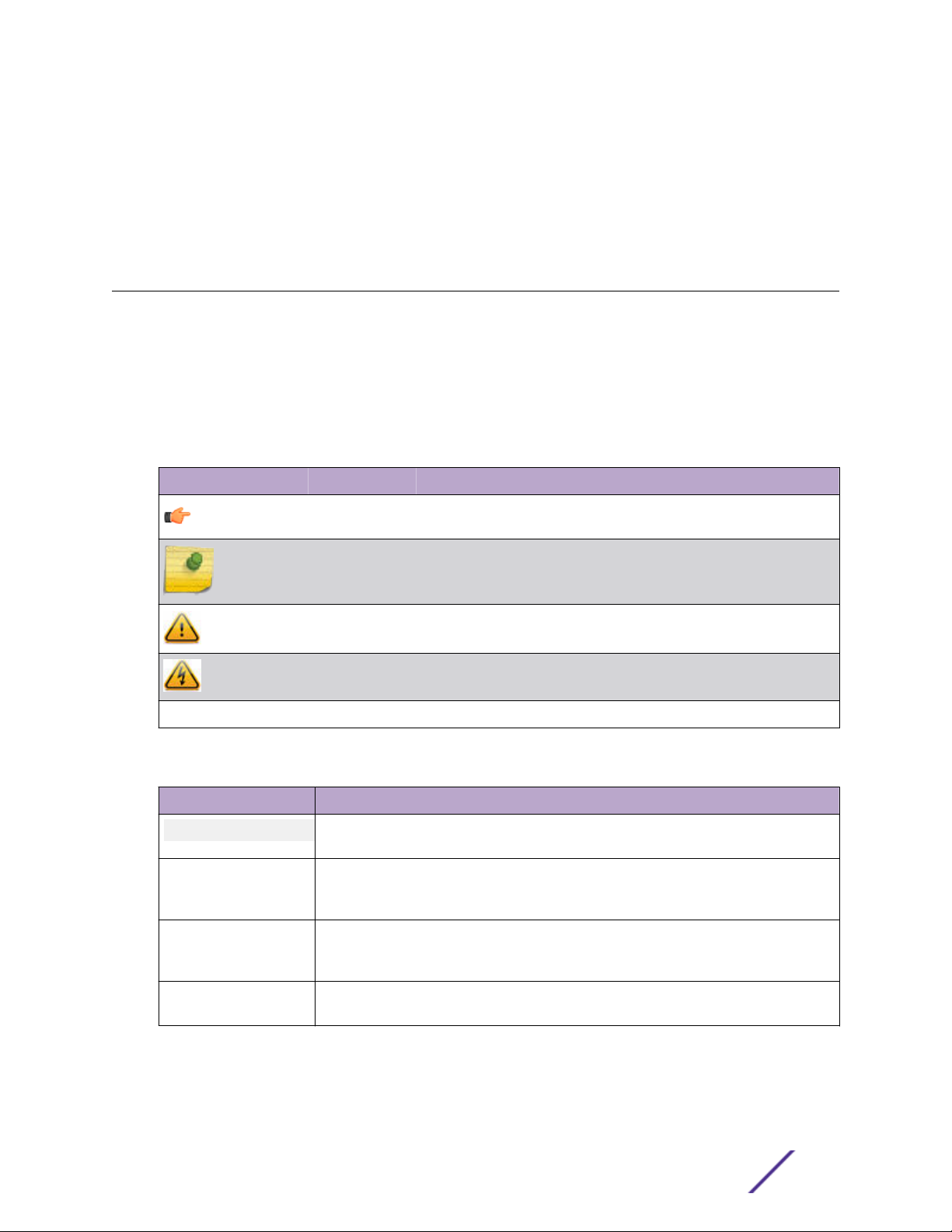
Preface
This section discusses the conventions used in this guide, ways to provide feedback, additional help, and
other Extreme Networks® publications.
Conventions
This section discusses the conventions used in this guide.
Text Conventions
The following tables list text conventions that are used throughout this guide.
Table 1: Notice Icons
Icon Notice Type Alerts you to...
General Notice Helpful tips and notices for using the product.
Note Important features or instructions.
Caution Risk of personal injury, system damage, or loss of data.
Warning Risk of severe personal injury.
New!
New Content Displayed next to new content. This is searchable text within the PDF.
Table 2: Text Conventions
Convention Description
Screen displays
The words enter and
type
[Key] names Key names are written with brackets, such as [Return] or [Esc]. If you must press two
Words in italicized type Italics emphasize a point or denote new terms at the place where they are defined in
This typeface indicates command syntax, or represents information as it appears on the
screen.
When you see the word “enter” in this guide, you must type something, and then press
the Return or Enter key. Do not press the Return or Enter key when an instruction
simply says “type.”
or more keys simultaneously, the key names are linked with a plus sign (+). Example:
Press [Ctrl]+[Alt]+[Del]
the text. Italics are also used when referring to publication titles.
ExtremeMobility™ Access Points AP410i/e 4
Page 5
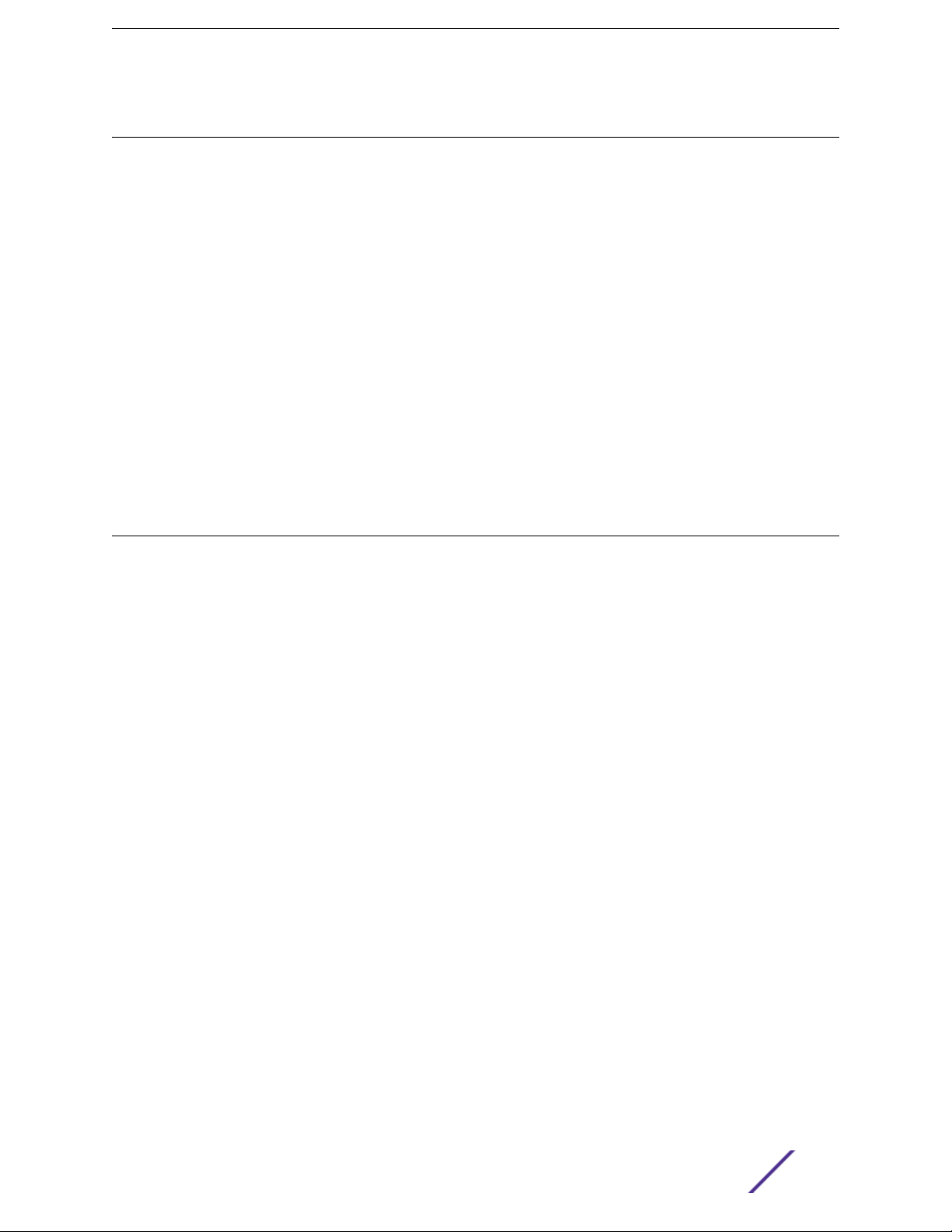
Providing Feedback to Us
Quality is our first concern at Extreme Networks, and we have made every eort to ensure the accuracy
and completeness of this document. We are always striving to improve our documentation and help
you work better, so we want to hear from you! We welcome all feedback but especially want to know
about:
Content errors or confusing or conflicting information.
•
Ideas for improvements to our documentation so you can find the information you need faster.
•
Broken links or usability issues.
•
If you would like to provide feedback to the Extreme Networks Information Development team, you can
do so in two ways:
Use our short online feedback form at https://www.extremenetworks.com/documentation-
•
feedback/.
Email us at documentation@extremenetworks.com.
•
Please provide the publication title, part number, and as much detail as possible, including the topic
heading and page number if applicable, as well as your suggestions for improvement.
Getting Help
If you require assistance, contact Extreme Networks using one of the following methods:
Extreme
Portal
The Hub A forum for Extreme Networks customers to connect with one another, answer questions, and
Call GTAC For immediate support: 1-800-998-2408 (toll-free in U.S. and Canada) or +1 408-579-2826. For
Before contacting Extreme Networks for technical support, have the following information ready:
Your Extreme Networks service contract number and/or serial numbers for all involved Extreme
•
Networks products
A description of the failure
•
A description of any action(s) already taken to resolve the problem
•
A description of your network environment (such as layout, cable type, other relevant environmental
•
information)
Network load at the time of trouble (if known)
•
The device history (for example, if you have returned the device before, or if this is a recurring
•
problem)
Any related RMA (Return Material Authorization) numbers
•
Search the GTAC (Global Technical Assistance Center) knowledge base, manage support cases
and service contracts, download software, and obtain product licensing, training, and
certifications.
share ideas and feedback. This community is monitored by Extreme Networks employees, but is
not intended to replace specific guidance from GTAC.
the support phone number in your country, visit: www.extremenetworks.com/support/contact
Subscribing to Service Notifications
You can subscribe to email notifications for product and software release announcements, Vulnerability
Notices, and Service Notifications.
ExtremeMobility™ Access Points AP410i/e 5
Page 6
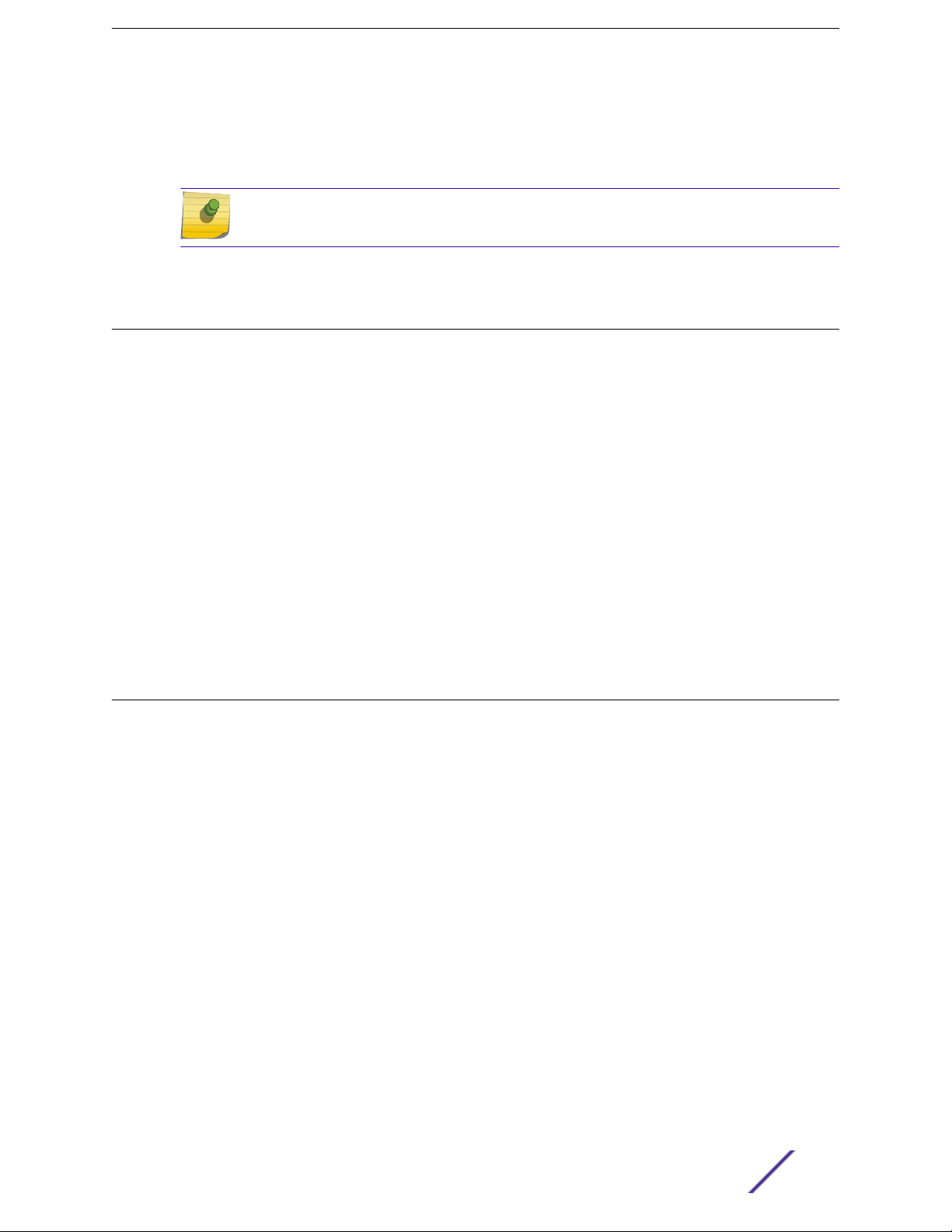
1 Go to www.extremenetworks.com/support/service-notification-form.
2 Complete the form with your information (all fields are required).
3 Select the products for which you would like to receive notifications.
Note
You can modify your product selections or unsubscribe at any time.
4 Click Submit.
Documentation and Training
To find Extreme Networks product guides, visit our documentation pages at:
Current Product Documentation www.extremenetworks.com/documentation/
Archived Documentation (for earlier
versions and legacy products)
Release Notes www.extremenetworks.com/support/release-notes
Hardware/Software Compatibility Matrices https://www.extremenetworks.com/support/compatibility-matrices/
White papers, data sheets, case studies,
and other product resources
www.extremenetworks.com/support/documentation-archives/
https://www.extremenetworks.com/resources/
Training
Extreme Networks oers product training courses, both online and in person, as well as specialized
certifications. For more information, visit www.extremenetworks.com/education/.
Related Publications
ExtremeWireless™, ExtremeWireless WiNG™, and ExtremeMobility™ documentation can be found on the
Extreme Networks Documentation Site.
Extreme recommends the following guides for users of ExtremeWireless™ products:
ExtremeWireless AP3916ic Installation Guide
•
ExtremeWireless AP3912i Installation Guide
•
ExtremeWireless AP3965i & AP3965e Installation Guide
•
ExtremeWireless AP3935i & AP3935e Installation Guide
•
ExtremeWireless AP3825i & AP3825e Installation Guide
•
ExtremeWireless AP3805i FCC/ROW Installation Guide
•
ExtremeWireless AP3801i Quick Reference Guide
•
C5210 Quick Reference
•
C5110 Quick Reference
•
C4110 Quick Reference
•
C25 Quick Reference
•
C35 Quick Reference
•
ExtremeWireless CLI Reference Guide
•
ExtremeWireless End User License Agreements
•
ExtremeMobility™ Access Points AP410i/e 6
Page 7
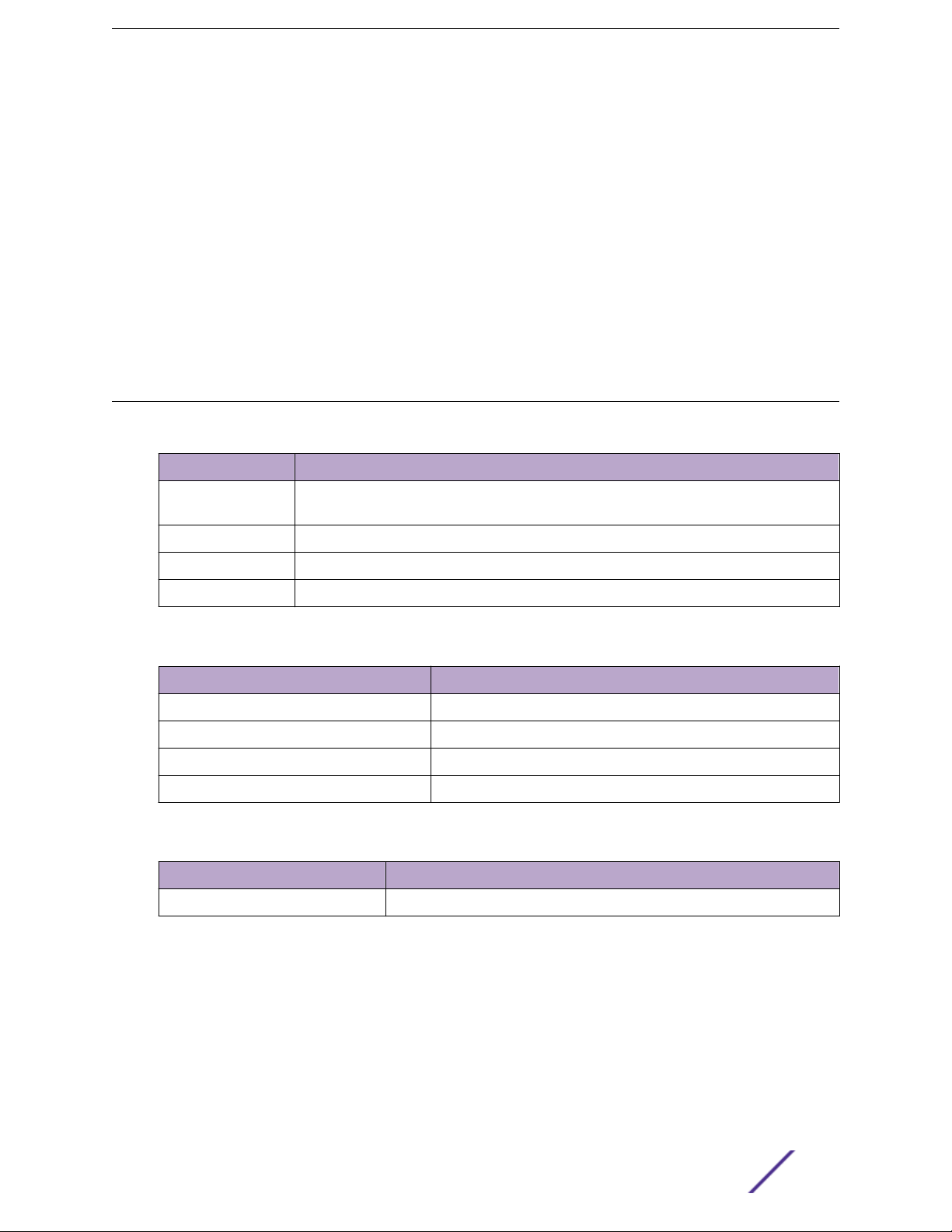
ExtremeWireless External Antenna Site Preparation and Installation Guide
•
ExtremeWireless External Antenna with Wave 2 Site Preparation and Installation Guide
•
ExtremeWireless Getting Started Guide
•
ExtremeWireless Integration Guide
•
ExtremeWireless Maintenance Guide
•
ExtremeWireless Open Source Declaration
•
ExtremeWireless User Guide
•
IdentiFi Wireless WS-AP3865e Installation Guide
•
IdentiFi Wireless WS-AP3825i & WS-AP3825e Installation Guide
•
IdentiFi Wireless WS-AP3805i & WS-AP3805e Installation Guide
•
Purchase Order Information
Table 3: Brackets purchase order information
Part number Description
37201 Main mounting bracket for indoor access points (included in the access point box), along
with the 50 mm M3 security screw pack for main mounting bracket
30518 WS-MBI-DCMTR01 bracket
30516 WS-MBI-WALL04 bracket
37211 WS-MBI-DCFLUSH bracket
Table 4: Bracket accessories purchase order information
Part number Description
KT-135628-01 Universal mounting kit for wireless LAN (WLAN) access points
37210 Flat metal easy-attach adapter for main mounting bracket
BRKT-000147A-01 Beam clip accessory
30525; WS-CAB-RJ45-FLT01 RJ45 flat cable accessory for ceiling mount brackets
Table 5: Power supply purchase order information
Part number Description
37219 PWR 12V DC, 3A, 2.5 mm X 5.5 mm connector
ExtremeMobility™ Access Points AP410i/e 7
Page 8
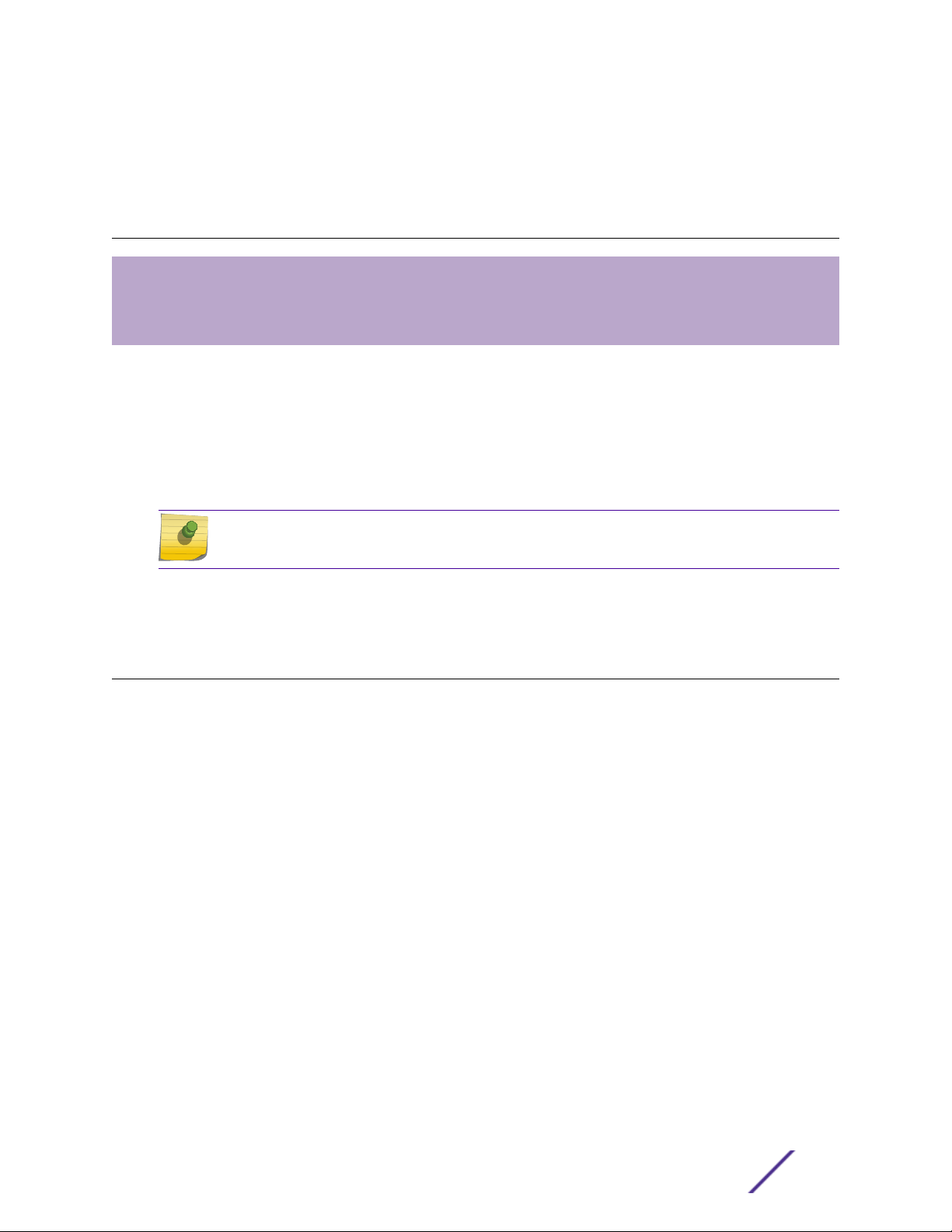
1 Product Overview
AP410i/e Features
AP410i/e Power Source
LED Indicators
The AP410i/e access points are indoor model 802.11ax access points. The “i” in AP410i indicates that the
access point comes with internal antennas and the “e” indicates that it comes with external antenna
connectors. The access points feature built-in dual-band radios, two band-locked radios, eight WiFi
internal or external antennas, and one Bluetooth Low Energy (BLE) antenna.
The AP410i/e is mounted on a flat surface such as a wall, a solid flat ceiling, and to a junction or gang
box, and can be installed on a suspended or drop ceiling.
Note
The AP410i/e requires a minimum base firmware of WiNG 7.3.0.
In this document, the access points are addressed as AP410i/e when the product features and
installation procedures are the same for both access points.
AP410i/e Features
The AP410i/e access points have the following features:
Radios: Three 802.11ax radios
•
One 2X2 2.4 GHz radio
•
One 4X4 5 GHz radio
•
One 2X2 2.4 GHz and 5 GHz radio
•
One 2.4 GHz IoT radio
•
Console port: RJ45
•
Two Ethernet ports:
•
1 x 10/100/1000 Mbps auto-negotiation Ethernet port, RJ45
•
One multi-rate GE/2.5 GE Ethernet port
•
LEDs: Seven – all LEDs will be powered on during reset and will connect to general purpose input/
•
output (GPIO) pins
One reset button
•
One Kensington lock
•
One safety hanger provision
•
One USB 2.0 type A connector
•
Power: PoE 802.3at and 802.3bt (see AP410i/e Power Source for details)
•
Antennas:
•
ExtremeMobility™ Access Points AP410i/e 8
Page 9
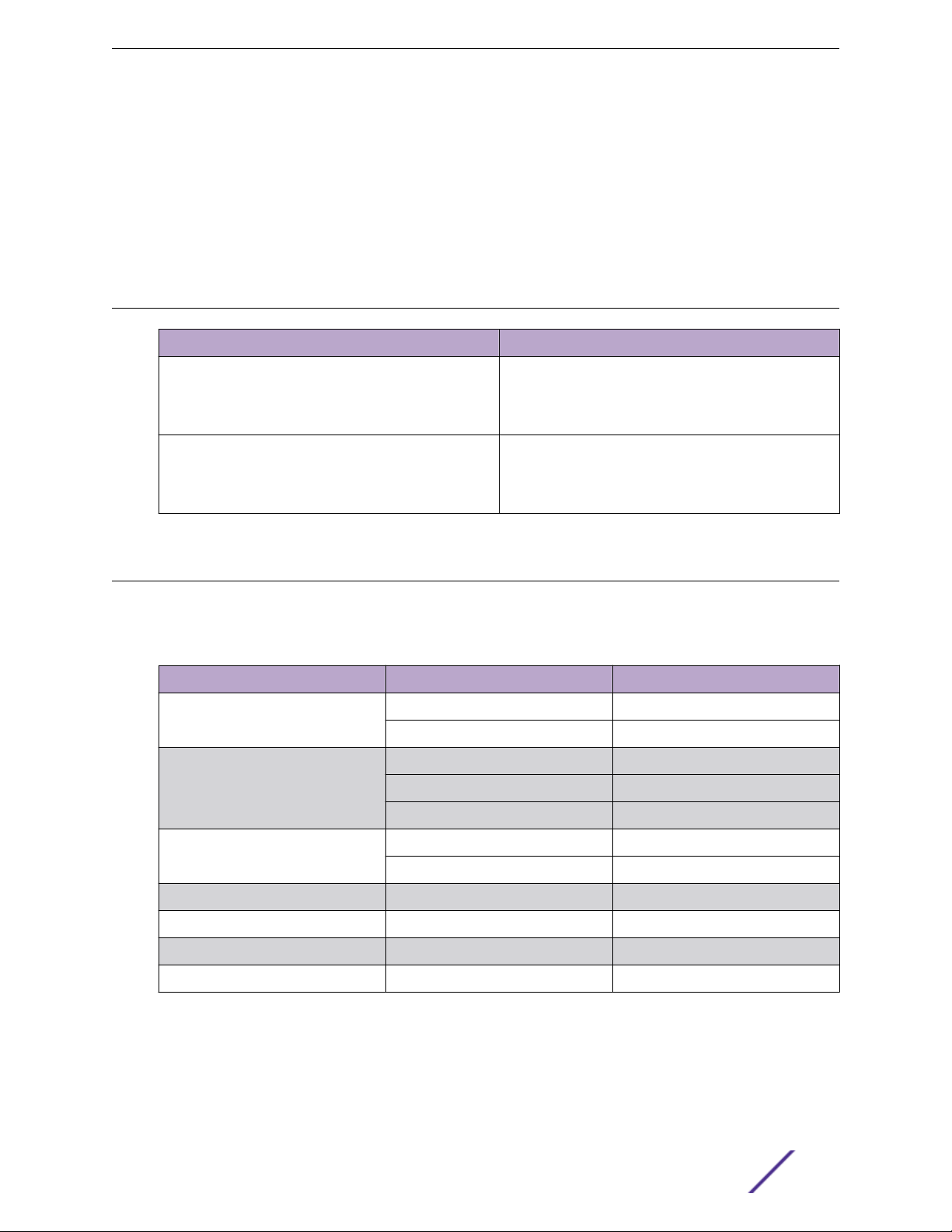
AP410i: Eight WiFi internal antennas and one BLE internal antenna
•
AP410e: Six RP-SMA external antenna ports and one BLE RP-SMA antenna
•
Temperature:
•
AP410i: 0°C to +50°C (32°F to +122°F) @ 6000 ft.
•
AP410e: -20°C to +55°C (-4°F to +131°F) @ 6000 ft.
•
Enclosure: Plastic with metal base
•
AP410i/e Power Source
Power source Description
Power over Ethernet (PoE) Power is provided through the 2.5 GE multi-rate
External 12V DC optional power supply Power is provided through an external DC power supply
Product Overview
Ethernet ports of AP410i/e, compliant to be powered
with 802.3at and 802.3bt to provide full functionality.
For reduced functionality, use 802.3af.
plugged into an AC source. A GPIO connection is
required to indicate that an external 12V DC power
supply is present.
LED Indicators
The LED indicators are located on the front face of the access point but are not visibly marked.
Table 6: AP410i/e LED indicators
LED indicator LED color Description
Status Green Normal operational status
Amber Non-operational status
GE1 Ethernet Amber 100 Mbps
Green 1000 Mbps
Purple 2.5G
GE2 Ethernet Amber 100 Mbps
Green 1000 Mbps
Radio 1 Green 2.4G activity
Radio 2 Amber 5G activity
Radio 3 White Sensor activity
IoT radio (BLE) Blue Indicates BLE is enabled
ExtremeMobility™ Access Points AP410i/e 9
Page 10
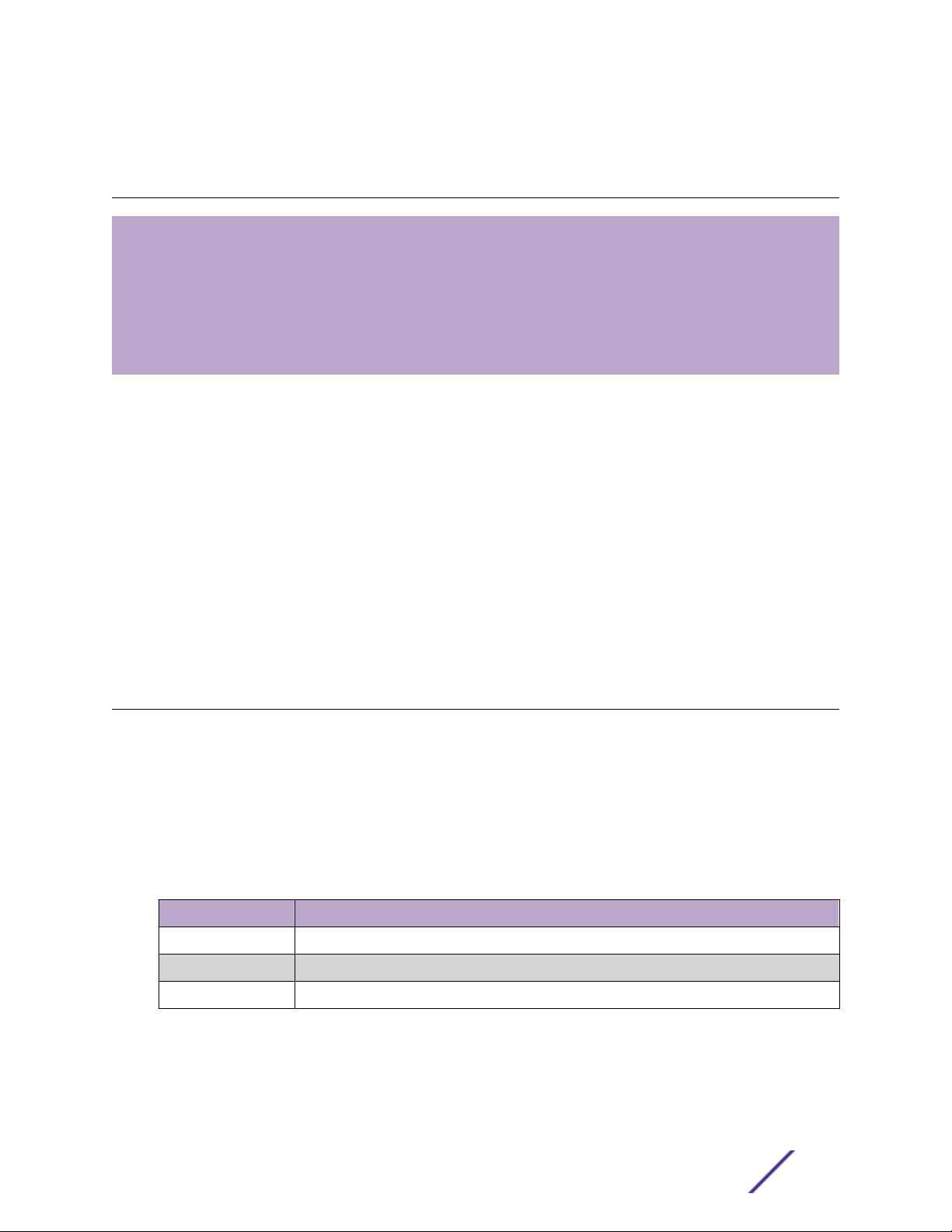
2 Install the Access Point
AP410i/e Box Contents
Access Point Installation Options and Accessories Information
Install the Access Point on a Drywall or Wood Wall or to a Solid Flat Ceiling
Install the Access Point on a Suspended or Drop Ceiling with a Flat T-bar
Install the Access Point on a Junction Box or Gang Box
Install the Access Point on a Beam
The access point is installed on flat surfaces such as drywall or wood wall, solid flat ceiling, suspended
or drop ceiling with T-bar, to beams, or to a junction or gang box. Optional adapters and brackets are
available for mounting the access point to non-flat ceiling tiles and T-bars.
See purchase order information for details on access points and optional brackets part numbers.
Before installing the access point:
1 Verify the box contents.
2 Visually inspect the access point, the bracket, and any other optional accessories you have ordered
for physical damage.
Contact Extreme Networks Support if there is any damage.
3 Read and review the safety guidelines.
AP410i/e Box Contents
When you purchase the AP410i or AP410e access point, ensure that the following items are available in
the box:
An AP410i/e Quick Reference
•
One access point (AP410i or AP410e)
•
A stainless-steel mounting bracket for 802.11ax indoor access point
•
Two Phillips pan head wood screws
•
Two screw-in anchors
•
Quantity
1
1
1
Item
ExtremeMobility™ Access Points AP410i/e 10
Page 11
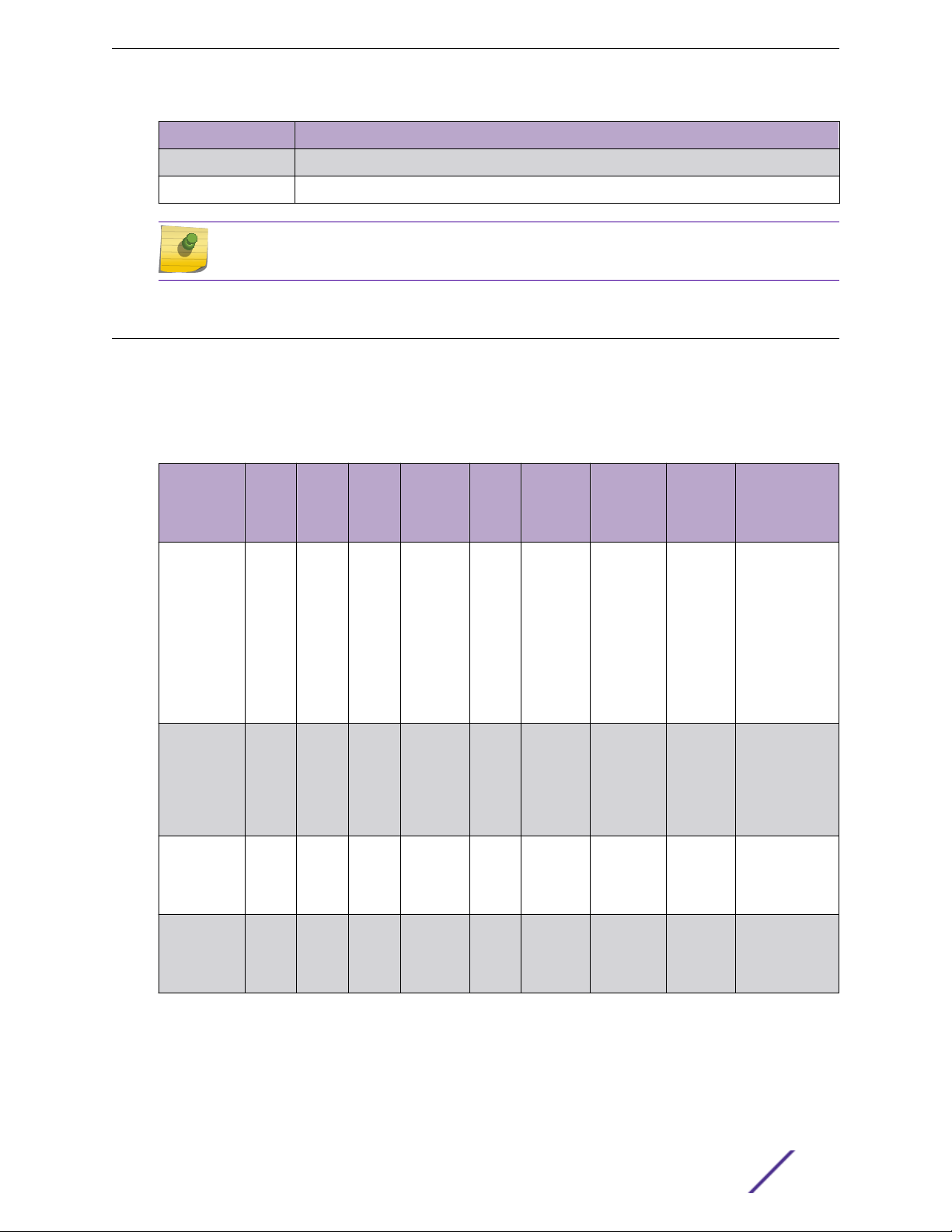
Install the Access Point
Quantity Item
2
2
Note
All optional brackets and accessories are sold separately.
Access Point Installation Options and Accessories Information
The access point comes with the main mounting bracket (#37201; mounting bracket for 802.11ax indoor
access points). There are various optional brackets, bracket adapters, and accessories that can be
purchased separately.
Table 7: Brackets and accessories usage for various installation options
Mounting
bracket or
accessory
37201; main
mounting
bracket
KT-135628-0
1 accessory;
used with
main
mounting
bracket
30518 WSMBIDCMTR01
bracket
Wall
install
Yes Yes Yes Yes, by
No No Yes Yes No No Yes 15/16 in. Wall mount or
No No Yes Yes No No Yes 9/16 in.,
Solid
flat
ceiling
install
Ceiling
install
(T-bar)
Ceiling
install
(protrude
d T-bar)
adding
the
optional
T-bar
adapter
to the
main
mounting
bracket
Juncti
on box
install
No Yes, by
Beam
install
adding
the beam
clip
accessory
to the
main
mounting
bracket
Ceiling tile
protrusion
No 15/16 in. This bracket is
T-bar
widths
3/2 in.,
15/16 in.
Notes
shipped with
the access
point.
Installation
methods: Wall
mount or flush
ceiling mount
with single
width.
protruded
ceiling mount
with single
width.
Protruded
ceiling mount
with varying
widths.
30516 WSMBIWALL04
bracket
ExtremeMobility™ Access Points AP410i/e 11
Yes No No No Yes No No No Wall mount
with single
width. Junction
box installation.
Page 12
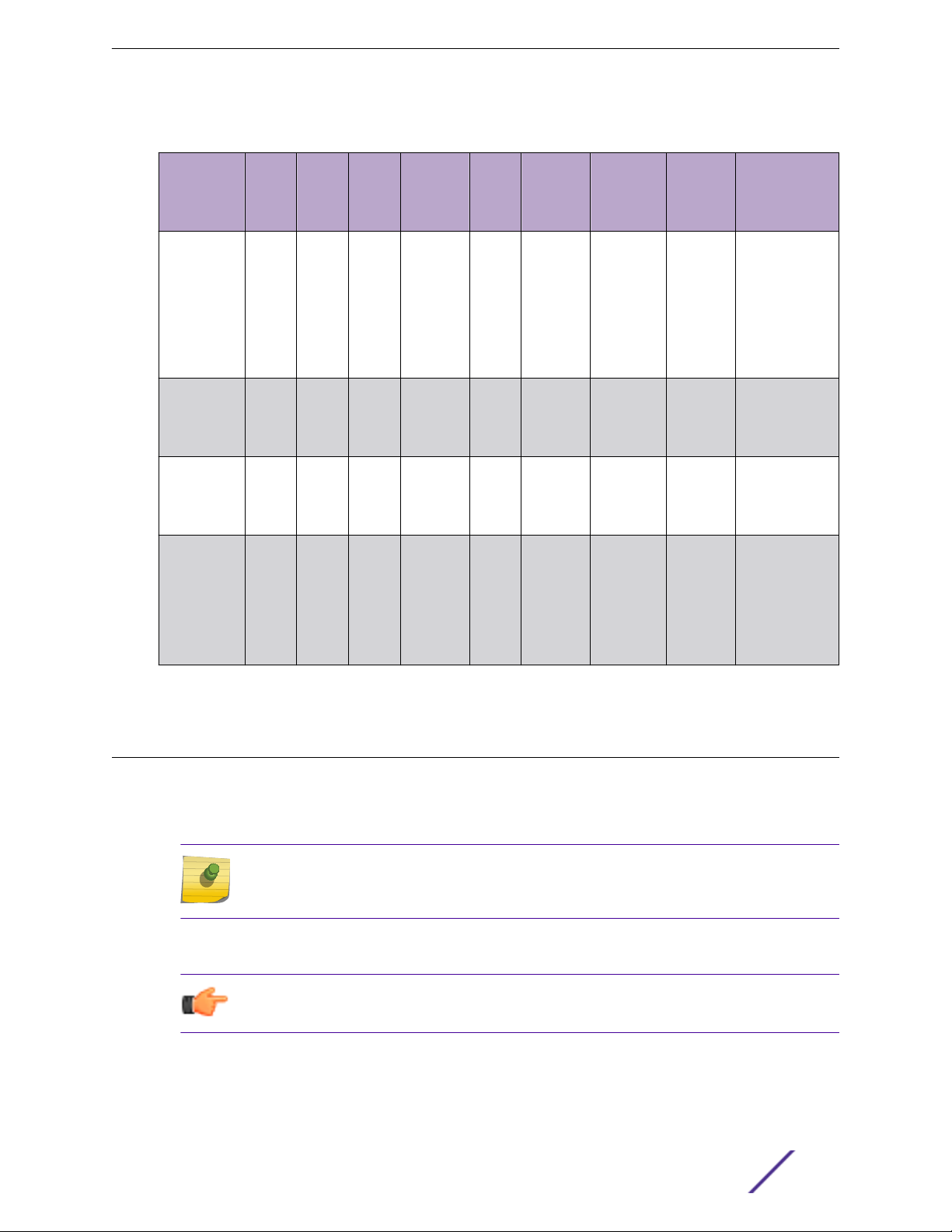
Install the Access Point
Table 7: Brackets and accessories usage for various installation options (continued)
Mounting
bracket or
accessory
37210 flat
metal easyattach
adapter;
used with
main
mounting
bracket
37211 WSMBIDCFLUSH
bracket
BRKT-00014
7A-01; beam
clip
accessory
30525 WSCAB-RJ45FLT01
accessory;
used with
any ceiling
bracket
Wall
install
Yes Yes No No No No No N/A Wall mount,
No No Yes Yes No No Yes 9/16 in.,
No No No No No Yes No N/A The beam clip is
No Yes Yes No No No No N/A This accessory
Solid
flat
ceiling
install
Ceiling
install
(T-bar)
Ceiling
install
(protrude
d T-bar)
Juncti
on box
install
Beam
install
Ceiling tile
protrusion
T-bar
widths
3/2 in.,
15/16 in.
Notes
ceiling mount,
or install on any
solid surface.
Protruded
ceiling mount
with varying
widths.
attached to the
main mounting
bracket.
can be used
only with
ceiling mount
brackets listed
in this table.
Install the Access Point on a Drywall or Wood Wall or to a Solid Flat Ceiling
The access point is installed on a drywall or wood wall or to a solid flat ceiling using:
#37201, stainless-steel main mounting bracket that ships with the unit
•
#30516, WS-MBI-WALL04 bracket, two Phillips pan-head screws, and screw-in anchors
•
Note
The WALL04 bracket and screw-in anchors are used only for drywall or wood wall
mounting.
#37201, stainless-steel main mounting bracket with #37210, flat metal easy-attach adapter
•
Phillips pan head screws
•
Tip
The best practice is to install the access point using the mounting brackets.
ExtremeMobility™ Access Points AP410i/e 12
Page 13

Install the Access Point
Install the Access Point Using the Main Mounting Bracket
The main mounting bracket is a stainless-steel bracket that ships with the access point. It is used during
drywall or wood wall installation, or solid flat ceiling installation.
Tip
The best practice is to use the main mounting bracket for all wall installations.
1 Using the mounting bracket as a template, mark and drill two hole centers on the wall.
Note
The bracket feet must be pointing up.
Figure 1: Main mounting bracket
ExtremeMobility™ Access Points AP410i/e 13
Page 14

Install the Access Point
Callout Description
1 Main mounting bracket mounting holes
2 Main mounting bracket feet
2 Insert the Phillips pan head screws into the main mounting bracket holes and attach the bracket to
the wall.
Use screw-in anchors, if needed.
3 Connect the Ethernet cable RJ45 connector into the GE1 port.
4 Place the access point onto the bracket feet and slide it down to lock it in place.
Install a Security Torx Locking Screw
The security torx locking screw is used to prevent the access point from being removed from the main
mounting bracket (#37201). There are two security lock screw holes on the rear of the access point.
Follow this procedure to install the security torx locking screw using one of the security lock holes on
the access point.
Note
Perform this task after the access point is attached to the main mounting bracket on a drywall
or wood wall.
1 Line up the security torx locking screw using the rear guides on the access point.
2 Tighten the security torx locking screw using a T8 bit screwdriver.
3 Turn the locking screw into the security screw hole until the security torx locking screw passes
through to the other side and touches the screw stop feature.
Figure 2: Security torx locking screw stop feature
ExtremeMobility™ Access Points AP410i/e 14
Page 15

Install the Access Point
Callout Description
1 Security torx locking screw stop feature
Note
You cannot remove the access point from the main mounting bracket until the security
torx locking screw is removed.
Install the Access Point Using the WALL04 Bracket
The optional WALL04 (#30516) bracket is used for wall installations and ships with two Phillips pan
head screws and two screw-in anchors. You must purchase the bracket separately.
1 Using the WALL04 bracket as a template, mark and drill two holes on a wall.
The WALL04 bracket has "A" and "B" hole templates. The best practice is to use this template to
mark the attachment holes.
Note
When using the "A" or "B" hole template, if the holes are not near the corners of the
bracket, you can break o the corner to minimize the amount of bracket that is visible
behind the access point.
Note
The locking tab on the WS-MBI-WALL04 bracket must be on the top side during
installation.
2 Attach the WS-MBI-WALL04 bracket on a wall using two Phillips pan head screws.
Attach the screw-in anchors before attaching the pan head screws for extra
3 Connect the GE1 cable to the access point.
4 Insert the access point into the WALL04 bracket keyhole posts and slide it into place.
5 Lock the access point at approximately 1/4" from the bracket.
Install the Access Point Using the Main Mounting Bracket and Easy-Attach Adapter
Use the flat metal easy-attach adapter (#37210) in combination with the main mounting bracket
(#37201) when you do not want to use the screw holes on the main mounting bracket. The easy-attach
adapter extends past the access point housing, thereby making it convenient to easily attach and
remove the access point from a flat surface.
ExtremeMobility™ Access Points AP410i/e 15
Page 16

Install the Access Point
1 Keep the adapter to the center of the main mounting bracket, push and rotate it.
Figure 3: Flat metal easy-attach adapter being attached to the main mounting
bracket
2 Using the attachment holes on the easy-attach adapter, mark and drill two hole centers on a wall or
a solid flat ceiling.
3 Attach the easy-attach adapter to the wall using two Phillips pan-head screws.
Use screw-in anchors, if needed.
4 Connect the Ethernet cable RJ45 connector into the GE1 port.
ExtremeMobility™ Access Points AP410i/e 16
Page 17

Install the Access Point
5 Place the access point onto the bracket feet and slide it down to lock it in place.
Note
The bracket feet must be pointing up.
Install the Access Point Directly on a Wall
If you do not want to use the main mounting bracket that ships with the access point, you can install the
access point directly on a wall using two phillips pan head screws.
Tip
The best practice is to use the main mounting bracket for wall installations.
1 Measure and drill two holes 104 mm (4.100 in.) apart from each other on the wall.
2 Insert the Phillips pan head screws into the mounting holes on the wall.
Use screw-in anchors, if needed.
Note
Leave 1/8” gap between the screw head and the wall.
3 Connect the Ethernet cable RJ45 into the GE1 port.
4 Align the access point against the screw heads and slide it down.
Ensure that the access point is secured in place. If the access point is loose, unmount it and decrease
the distance between the two screw heads. Then, remount the access point.
Install the Access Point on a Suspended or Drop Ceiling with a Flat T-bar
For suspended or drop ceiling install, the main mounting bracket is used directly on the T-bar. If there is
a ceiling tile protrusion, the optional T-bar adapter is attached to the main mounting bracket prior to Tbar installation.
The access point is mounted to a suspended or a drop ceiling using:
#37201, stainless-steel main mounting bracket to a flat T-bar
•
#37201, stainless-steel main mounting bracket with KT-135628-01 adapter to a flat T-bar
•
#37211, WS-MBI-DCFLUSH bracket to a flat T-bar
•
#30518, WS-MBI-DCMTR01 bracket to a T-bar
•
Install the Access Point on a Flat T-bar Using Main Mounting Bracket
Ensure that the T-bar meets the following conditions before installing the main mounting bracket on a
flat T-bar:
T-bar width must be 15/16 in. (24 mm).
•
T-bar bottom must be flat, all the way across the ceiling.
•
T-bar must be structurally sound.
•
ExtremeMobility™ Access Points AP410i/e 17
Page 18

Install the Access Point
T-bar maximum base thickness must not exceed 0.055 in. (1.4 mm).
•
Ceiling tile over the T-bar must be flat, all the way across.
•
The main mounting bracket is used on a T-bar when the ceiling model is a suspended or drop ceiling
and when there is a T-bar on the ceiling.
1 Remove the ceiling tiles.
2 Push and rotate the main mounting bracket on the T-bar in such a way that the center angled
locking tabs of the main bracket gets attached to the T-bar.
Figure 4: Install the main mounting bracket on a T-bar
3 Place the access point on the bracket feet and slide it down to lock it in place.
Hold the access point and rock it back and forth to ensure that it is securely mounted.
4 Replace the ceiling tiles.
5 Attach the RJ45 connector to the GE1 port.
ExtremeMobility™ Access Points AP410i/e 18
Page 19

Install the Access Point
Install the Access Point on a Flat T-bar Using Main Mounting Bracket and KT-135628-01 Adapter
Ensure that the T-bar meets the following conditions before installing the main mounting bracket with
the KT-135628-01 adapter on a T-bar:
T-bar width can be either 9/16 in. (15 mm) or 15/16 in. (24 mm).
•
T-bar bottom must be flat all the way across.
•
T-bar must be structurally sound.
•
T-bar maximum base thickness must not exceed 0.055 in. (1.4 mm).
•
Due to manufacturing variation, some adapters can accommodate up to 0.060 in. (1.5 mm)
Ceiling tile may protrude up to 0.35 in. (8.89 mm) below the T-bar
•
If the ceiling tile is not flat and has a protrusion, use the main mounting bracket with the KT-135628-01
adapter. Attach the adapter to the main mounting bracket before attaching the bracket to a T-bar.
1 Attach the T-bar adapter to the main mounting bracket by lining up the small bends on the adapter
with the long raised parts on the main bracket.
2 Pull up the KT-135628-01 adapter locking pin, and twist.
Ensure that the locking pin goes into the locking pin hole on the main bracket and locks in place.
Figure 5: Attach the KT-135628-01 adapter on the main mounting bracket
ExtremeMobility™ Access Points AP410i/e 19
Page 20

Install the Access Point
Callout Description
A KT-135628-01 adapter
B KT-135628-01 T-bar holder
C KT-135628-01 adapter locking pin
3 Slide the KT-135628-01 T-bar holder onto the T-bar and replace the tiles to hold the adapter onto the
T-bar.
4 Hold and rock the access point back and forth to ensure that it is securely mounted.
5 Attach the RJ45 connector to the GE1 port.
Install the Access Point on a Flat T-bar Using the DCFLUSH bracket
Ensure that the T-bar meets the following conditions before installing the DCFLUSH bracket on it:
T-bar width must be 9/1 in. (15mm), 15/16 in. (24mm), or 1.5 in. (38 mm).
•
T-bar bottom must be flat all the way across.
•
T-bar must be structurally sound.
•
T-bar maximum base thickness must not exceed 0.080 in. (2 mm).
•
Ceiling tile must be flat all the way across.
•
Maximum ceiling tile protrusion allowed is 0.015 in. (0.380 mm).
•
The WS-MBI-DCFLUSH (#37211) bracket is used on a flat T-bar when you do not want to use the main
mounting bracket on it.
1 Remove the ceiling panels around the T-bar.
2 Open the movable sliding part of the DCFLUSH bracket to give the stationary and slider T-bar more
space.
Figure 6: DCFLUSH bracket parts and T-bar
ExtremeMobility™ Access Points AP410i/e 20
Page 21

Install the Access Point
Callout Description
1 T-bar
2 Movable sliding part of the DCFLUSH bracket
3 Hook the stationary end of the bracket onto the T-bar.
4 Tilt the T-bar up slightly in such a way that you are holding the stationary and movable sides of the
bracket.
5 Squeeze the bracket parts together until you hear the T-bar locking tab click into place.
6 Slide the bracket base into the rear groove the access point.
7 Hold and rock the access point back and forth to ensure that it is securely mounted.
8 Attach the RJ45 connector to the GE1 port.
9 Replace the ceiling tiles.
Install the Access Point on a Flat T-bar Using the DCMTR01 Bracket
Ensure that the T-bar meets the following conditions before installing the DCMTR01 bracket on it:
T-bar width must be 9/16 in. (15 mm), 15/16 in. (24 mm), or 1.5 in. (38 mm).
•
T-bar must be structurally sound.
•
T-bar maximum base thickness cannot exceed 0.118 in. (3 mm).
•
T-bar maximum protrusion must be 0.625” (15.800 mm).
•
Maximum protrusion of the ceiling tile cannot exceed 0.625 in. (15.800 mm).
•
The optional WS-MBI-DCMTR01 (#30518) bracket is used for T-bar installations when the main
mounting bracket is not used.
1 Remove the ceiling panels around the T-bar.
ExtremeMobility™ Access Points AP410i/e 21
Page 22

Install the Access Point
2 Open the movable sliding part of the DCMTR01 bracket to give the stationary end of the bracket and
the slider T-bar more space.
Figure 7: DCMTR01 bracket parts and T-bar
Callout
1 T-bar
2 Movable sliding part of the DCMTR01 bracket
3 Stationary part of the DCMTR01 bracket
Description
3 Hook the stationary end of the bracket onto the T-bar.
4 Tilt the T-bar up slightly in such a way that you are holding the stationary and movable parts of the
bracket.
5 Squeeze the bracket parts together until you hear the T-bar locking tab click into place.
6 Slide the bracket base into the rear groove of the access point.
7 Hold and rock the access point back and forth to ensure that it is securely mounted.
8 Attach the RJ45 connector to the GE1 port.
9 Replace the ceiling tile.
Install the Access Point on a Junction Box or Gang Box
The main mounting bracket or the optional WALL04 (#30516) bracket is used for installing the access
point on a junction box or gang box. The main mounting bracket is used only when the mounting holes
on the bracket and the junction or gang box aligns.
Note
The junction or gang box models are limited to the USA box models when using the main
mounting bracket for installation.
1 Remove the screws holding the junction or gang box coverplate.
ExtremeMobility™ Access Points AP410i/e 22
Page 23

Install the Access Point
2 Remove the LAN cable from the coverplate.
3 Place the WALL04 bracket, with the locking tab pointing up, against the mounting holes on the box.
Note
The bracket must be square to the rest of the room walls, and the two holes that are being
used must be on the opposite side of large center hole on the WALL04 bracket.
If the WALL04 bracket holes do not align with the mounting holes on the junction or gang box, cut
and enlarge the holes on the WALL04 bracket.
4 Attach the WALL04 bracket to the junction or gang box using the screws removed from the junction
or gang box.
Caution
Over tightening the screws will cause the WALL04 bracket to bend. If the bracket bends,
you will not be able to align and slide the access point onto the keyhole posts.
5 Connect the GE1 cable to the access point.
6 Slide the access point on the keyhole slots of the WALL04 bracket until you hear it lock in place.
Install the Access Point on a Beam
Verify that the:
Beam attachment area is at least 0.5 in. (12.7 mm) wide and as long as the access point's largest
•
dimension.
Beam mounting surface is less than 0.650 in. (16.5 mm) thick.
•
If you do not want to install your access point on a solid flat surface, you can attach it to a beam using
the beam clip accessory (BRKT-000147A-01). The access point must be attached to a beam only if the
beam is flat, and can support the access point in all environmental conditions.
Figure 8: Beam clip accessory
ExtremeMobility™ Access Points AP410i/e 23
Page 24

Install the Access Point
1 Attach the beam clip to the main mounting bracket.
Slide the beam clip accessory into the rear hinges on either side of the main mounting bracket and
slightly twist it until the clip locks into place.
Figure 9: Beam clip accessory attached to the main mounting bracket
2 Place the access point onto the main mounting bracket feet and slide it down to lock it in place.
3 Place the beam clip accessory on a beam.
Note
Ensure that you leave enough space between the beam clip accessory screw and the
clamp. This helps to tighten the beam clip accessory screw easily.
ExtremeMobility™ Access Points AP410i/e 24
Page 25

4 Tighten the beam clip accessory screw to secure the access point in place.
Install the Access Point
Figure 10: Beam clip accessory attached to a beam
5 Connect the Ethernet cable RJ45 into the GE1 port.
ExtremeMobility™ Access Points AP410i/e 25
Page 26

3 Antenna Configuration for External
Antenna Model Access Point
Figure 11: AP410e external antennas
Note
The sensor and the BLE antennas come with dust caps on them. Do not remove the dust cap
until you need to install the antennas.
ExtremeMobility™ Access Points AP410i/e 26
Page 27

Antenna Configuration for External Antenna Model Access Point
Antenna socket radio mapping information
Radio 1 (R1) - antennas 1 and 2
•
Radio 2 (R2) - antennas 1, 2, 3, and 4
•
Radio 3 (R3) - antennas 5 and 6
•
IoT radio - antenna 7 (IoT or BLE antenna)
•
ExtremeMobility™ Access Points AP410i/e 27
Page 28

4 Access Points Specifications
Physical specifications
Item Specification
Housing Plastic
LED Seven
Radios Three 802.11ax radios
Console port RJ45
Cloud enabled No
Environmental specifications
Item Specification
Operating temperature AP410i: 0°C to +50°C (32°F to +122°F)
AP410e: 20°C to +55°C (-4°F to +131°F)
Operating altitude 6000 ft.
ExtremeMobility™ Access Points AP410i/e 28
Page 29

5 Regulatory Information
Safety Guidelines
MPE Statement for Mobile Devices
Federal Communications Commission (FCC) Notice
Industry Canada Notice
Detachable Antenna Usage
Australia Notice
Brazil Anatel Statement
Hazardous Substances
Supplement to Product Instructions
NCC Statement
CE Information
European Waste Electrical and Electronic Equipment (WEEE) Notice
Declaration of Conformity in Languages of the European Community
Safety Guidelines
The following safety guidelines are intended to protect your personal safety and prevent damage to the
equipment.
Attention
Only qualified personnel should perform installation procedures. Within the context of the
safety notes in this documentation, qualified persons are defined as persons who are
authorized to commission, ground and label devices, systems, and circuits in accordance with
established safety practices and standards. A qualified person understands the requirements
and risks involved with installing outdoor electrical equipment in accordance with national
codes.
MPE Statement for Mobile Devices
This equipment complies with EU radiation exposure limits set forth for an uncontrolled environment.
This equipment should be installed and operated with a minimum distance of 26 cm between the
radiator and your body.
Federal Communications Commission (FCC) Notice
This equipment has been tested and found to comply with the limits for a Class B digital device,
pursuant to Part 15 of the FCC Rules. These limits are designed to provide reasonable protection against
harmful interference in a residential installation. This equipment generates, uses and can radiate radio
frequency energy and, if not installed and used in accordance with the instructions, may cause harmful
interference to radio communications. However, there is no guarantee that interference will not occur in
ExtremeMobility™ Access Points AP410i/e 29
Page 30

Regulatory Information
a particular installation. If this equipment does cause harmful interference to radio or television
reception, which can be determined by turning the equipment o and on, the user is encouraged to try
to correct the interference by one of the following measures:
Reorient or relocate the receiving antenna.
•
Increase the separation between the equipment and receiver.
•
Connect the equipment into an outlet on a circuit dierent from that to which the receiver is
•
connected.
Consult the dealer or an experienced radio or TV technician for help.
•
Caution
Any changes or modifications not expressly approved by the party responsible for
compliance could void the user's authority to operate this equipment.
This device complies with Part 15 of the FCC Rules. Operation is subject to the following two conditions:
(1) This device may not cause harmful interference, and (2) this device must accept any interference
received, including interference that may cause undesired operation.
This transmitter must not be co-located or operating in conjunction with any other antenna or
transmitter.
This device is restricted to indoor usage only.
Warning
FCC Radiation Exposure Statement: This equipment complies with FCC radiation exposure
limits set forth for an uncontrolled environment. This equipment should be installed and
operated with a minimum distance of 31 cm between the radiator and your body.
Industry Canada Notice
This device complies with ISED’s licence-exempt RSSs. Operation is subject to the following two
conditions: (1) This device may not cause harmful interference, and (2) this device must accept any
interference received, including interference that may cause undesired operation.
Le présent appareil est conforme aux CNR d’ ISED applicables aux appareils radio exempts de licence.
L’exploitation est autorisée aux deux conditions suivantes : (1) le dispositif ne doit pas produire de
brouillage préjudiciable, et (2) ce dispositif doit accepter tout brouillage reçu, y compris un brouillage
susceptible de provoquer un fonctionnement indésirable.
Caution
The device for operation in the band 5150-5250 MHz is only for indoor use to reduce the
potential for harmful interference to co-channel mobile satellite systems.
les dispositifs fonctionnant dans la bande 5150-5250 MHz sont réservés uniquement pour une
utilisation à l’intérieur afin de réduire les risques de brouillage préjudiciable aux systèmes de
satellites mobiles utilisant les mêmes canaux.
ExtremeMobility™ Access Points AP410i/e 30
Page 31

Warning
IC Radiation Exposure Statement:
This equipment complies with ISED radiation exposure limits set forth for an uncontrolled
environment. This equipment should be installed and operated with minimum distance of 39
cm between the radiator and your body.
Warning
Déclaration d'exposition aux radiations:
Cet équipement est conforme aux limites d'exposition aux rayonnements ISED établies pour
un environnement non contrôlé. Cet équipement doit être installé et utilisé avec un minimum
de 39 cm de distance entre la source de rayonnement et votre corps.
Detachable Antenna Usage
ISED (IC) warning statement
Regulatory Information
This radio transmitter [IC: 4141B-AP410] has been approved by Innovation, Science and Economic
Development Canada to operate with the antenna types listed below, with the maximum permissible
gain indicated. Antenna types not included in this list that have a gain greater than the maximum gain
indicated for any type listed are strictly prohibited for use with this device.
Le présent émetteur radio [IC: 4141B-AP410] a été approuvé par Innovation, Sciences et Développement
économique Canada pour fonctionner avec les types d'antenne énumérés ci‑dessous et ayant un gain
admissible maximal. Les types d'antenne non inclus dans cette liste, et dont le gain est supérieur au gain
maximal indiqué pour tout type figurant sur la liste, sont strictement interdits pour l'exploitation de
l'émetteur.
Group
1 Extreme ML-2452-
2 Extreme ML-2452-
3 Extreme ML-2452-
4 Extreme ML-2452-
Brand Model number Antenna type Antenna gain (dBi)
2.4 GHz 5 GHz BLE or thread
Omni 3.17 4.85 -
APA2-01
Omni 3.17 4.85 -
APA2-02
Omni 3.9 5.7 -
HPA5-036
Omni 4 7.3 -
HPAG4A6-01
5 Extreme ML-2452-
PNA5-01R
6 Extreme ML-2452-
PTA4M4-036
7 Extreme ML-2452-
HPAG5A8-01
ExtremeMobility™ Access Points AP410i/e 31
Panel 4.5 5 -
Omni 5 6.6 -
Omni 5 8 -
Page 32

Group Brand Model number Antenna type Antenna gain (dBi)
2.4 GHz 5 GHz BLE or thread
Regulatory Information
8 Extreme WS-AO-
DQ04360N
9 Extreme AI-DQ04360S Omni 5.5 6 -
10 Extreme ML-2452-
SEC6M4-036 /
WS-AIDQ05120
11 Extreme WS-AI-
DE07025
12 Extreme ML-2452-
PNA7-01R
13 Extreme WS-AI-
DE10055
14 Extreme ML-2499-
HPA8-01
Australia Notice
AU co-location MPE Statement
Omni 5.5 6 -
Panel 6.92 7.23 -
Panel 7.5 6.5 -
Panel 1 7.8 10.7 7.8
Panel 2 10.5 7.5 -
Dipole - - 8
This equipment complies with AU radiation exposure limits set forth for an uncontrolled environment.
This equipment should be installed and operated with minimum distance of 25 cm between the radiator
and your body.
Brazil Anatel Statement
Este produto está homologado pela ANATEL, de acordo com os procedimentos regulamentados pela
Resolução n°. 242/2000 e atende aos requisitos técnicos aplicados.
Este equipamento não tem direito à proteção contra interferência prejudicial e não pode causar
interferência em sistemas devidamente autorizados. Para maiores informações, consulte o site da
ANATEL – www.anatel.gov.br
Hazardous Substances
This product complies with the requirements of Directive 2011/65/EU of the European Parliament and of
the Council of 8 June 2011 on the restriction of the use of certain hazardous substances in electrical and
electronic equipment.
ExtremeMobility™ Access Points AP410i/e 32
Page 33

Supplement to Product Instructions
Regulatory Information
NCC Statement
功率電波輻射性電機管理辦法 第十二條 經型式認證合格之低功率射頻電機,非經許可,公司、商號
或使用者均不得 擅自變更頻率、加大功率或變更原設計之特性及功能。 第十四條低功率射頻電機之
使用不得影響飛航安全及干擾合法通信;經發現有干擾現 象時,應立即停用,並改善至無干擾時方
得繼續使用。前項合法通信,指依電信法規 定作業之無線電通信。低功率射頻電機須忍受合法通信
或工業、科學及醫療用電波輻 射性電機設備之干擾。 無線資訊傳輸設備避免影響附近雷達系統之操
作。 本器材須經專業工程人員安裝及設定,始得設置使用,且不得直接販售給一般消費者
CE Information
Warning
CE co-location MPE Statement:
This equipment complies with CE radiation exposure limits set forth for an uncontrolled
environment. This equipment should be installed and operated with minimum distance of 20
cm between the radiator and your body.
The device is restricted to indoor use only when operating in the 5150 to 5350 MHz frequency range.
Selling Countries:
AT
BE BG HR CY CZ DK
EE FI FR DE EL HU IE
ExtremeMobility™ Access Points AP410i/e 33
Page 34

IT LV LT LU MT NL PL
PT RO SK SI ES SE UK
Table 8: All operational modes
Frequency AP410i AP410e
Regulatory Information
2.4 GHz 802.11b, 802.11g, 802.11n (HT20),
802.11n (HT40), 802.11ax (HEW20),
802.11ax (HEW40), 802.15.4
(Thread), Bluetooth (LE)
5 GHz 802.11a, 802.11n (HT20), 802.11n
(HT40), 802.11ac (VHT20), 802.11ac
(VHT40), 802.11ac (VHT80), 802.11ac
(VHT160), 802.11ax (HEW20),
802.11ax (HEW40), 802.11ax
(HEW80), 802.11ax (HEW160)
802.11b, 802.11g, 802.11n (HT20),
802.11n (HT40), 802.11ac (VHT20),
802.11ac (VHT40), Bluetooth(BR/
EDR, LE)
802.11a, 802.11n (HT20), 802.11n
(HT40), 802.11ac (VHT20), 802.11ac
(VHT40), 802.11ac (VHT80), 802.11ac
(VHT160)
The frequency and the maximum transmitted power in EU are listed below:
Frequency Maximum transmitted power
(AP410i)
2412-2472 MHz 19.98 dBm 20 dBm
2402-2480 MHz (LE) 6.23 dBm 8 dBm
2402-2480 MHz (BR/EDR) N/A 6 dBm
5180-5240 MHz 22.98 dBm 23 dBm
5260-5320 MHz 22.98 dBm 23 dBm
5500-5700 MHz 29.98 dBm 30 dBm
Maximum transmitted power
(AP410e)
2405-2480 MHz 6.48 dBm N/A
European Waste Electrical and Electronic Equipment (WEEE) Notice
In accordance with Directive 2012/19/EU of the European Parliament on waste electrical and electronic
equipment (WEEE):
ExtremeMobility™ Access Points AP410i/e 34
Page 35

Regulatory Information
1 The symbol above indicates that separate collection of electrical and electronic equipment is
required.
2 When this product has reached the end of its serviceable life, it cannot be disposed of as unsorted
municipal waste. It must be collected and treated separately.
3 It has been determined by the European Parliament that there are potential negative eects on the
environment and human health as a result of the presence of hazardous substances in electrical and
electronic equipment.
4 It is the user's responsibility to utilize the available collection system to ensure WEEE is properly
treated.
For information about the available collection system, please contact Extreme Environmental
Compliance at Green@extremenetworks.com.
Declaration of Conformity in Languages of the European Community
English Hereby, Extreme Networks, declares that the radio
equipment type (AP410i/e) is in compliance with
Directive 2014/53/EU. For full text of the EU Declaration
of Conformity, please contact Extreme Regulatory
Compliance at
compliancerequest@extremenetworks.com
Finnish Valmistaja Extreme Networks vakuuttaa täten että
Radio LAN device (AP410i/e) tyyppinen laite on
direktiivin 2014/53/EU oleellisten vaatimusten ja sitä
koskevien direktiivin muiden ehtojen mukainen. EUvaatimustenmukaisuusvaatimuksen täydellisestä
tekstistä ota yhteyttä äärimmäisiin säädösten
noudattamiseen osoitteessa
compliancerequest@extremenetworks.com
Dutch Hierbij verklaart Extreme Networks dat het toestel
Radio LAN device (AP410i/e) in overeenstemming is
met de essentiële eisen en de andere relevante
bepalingen van richtlijn 2014/53/EU. Neem voor de
volledige tekst van de EU-conformiteitsverklaring u
contact opnemen met extreme regelgeving op
compliancerequest@extremenetworks.com
French Par la présente Extreme Networks déclare que l'appareil
Radio LAN device (AP410i/e) est conforme aux
exigences essentielles et aux autres dispositions
pertinentes de la directive 2014/53/EU. Pour obtenir le
texte intégral du processus de Déclaration de la
conformité de l'UE, veuillez contacter la conformité
réglementaire extrême à l'adresse suivante:
compliancerequest@extremenetworks.com
Swedish Härmed intygar Extreme Networks överensstämmelse
med de väsentliga egenskapskrav och övriga relevanta
bestämmelser som framgår av direktiv 2014/53/ EU. För
fullständig text av EU-försäkran om överensstämmelse,
vänligen kontakta Extreme regelefterlevnad på
compliancerequest@extremenetworks.com
ExtremeMobility™ Access Points AP410i/e 35
Page 36

Regulatory Information
Danish Undertegnede Extreme Networks erklærer herved, at
følgende udstyr Radio LAN device (AP410i/e)
overholder de væsentlige krav og øvrige relevante krav i
direktiv 2014/53/EU. For den fulde ordlyd af EUoverensstemmelseserklæringen bedes du kontakte
Extreme Regulatory Compliance på
compliancerequest@extremenetworks.com
German Hiermit erklärt Extreme Networks die Übereinstimmung
des "WLAN Wireless Controller bzw. Access Points"
(AP410i/e) mit den grundlegenden Anforderungen und
den anderen relevanten Festlegungen der Richtlinie
2014/53/EU. Für den vollständigen Wortlaut der EUKonformitätserklärung wenden Sie sich bitte an extreme
Regulatory Compliance unter
compliancerequest@extremenetworks.com
Greek ΜΕ ΤΗΝ ΠΑΡΟΥΣΑ Extreme Networks ΔΗΛΩΝΕΙ ΟΤΙ
Radio LAN device (AP410i/e) ΣΥΜΜΟΡΦΩΝΕΤΑΙ
ΠΡΟΣ ΤΙΣ ΟΥΣΙΩΔΕΙΣ ΑΠΑΙΤΗΣΕΙΣ ΚΑΙ ΤΙΣ ΛΟΙΠΕΣ
ΣΧΕΤΙΚΕΣ ΔΙΑΤΑΞΕΙΣ ΤΗΣ ΟΔΗΓΙΑΣ 2014/53/EU.
Για το πλήρες κείμενο της δήλωσης συμμόρφωσης ΕΕ,
παρακαλούμε επικοινωνήστε με την ακραία κανονιστική
συμμόρφωση στο
compliancerequest@extremenetworks.com
Icelandic Extreme Networks lysir her med yfir að thessi bunadur,
Radio LAN device (AP410i/e), uppfyllir allar
grunnkrofur, sem gerdar eru i R&TTE tilskipun ESB nr
2014/53/EU. Fyrir fullan texta í ESB yfirlýsingu um
samræmi, vinsamlegast hafðu samband við Extreme
Reglufylgni á
compliancerequest@extremenetworks.com
Italian Con la presente Extreme Networks dichiara che questo
Radio LAN device (AP410i/e) è conforme ai requisiti
essenziali ed alle altre disposizioni pertinenti stabilite
dalla direttiva 2014/53/EU. Per il testo integrale della
Dichiarazione di conformità dell'UE, contattare Extreme
Regulatory Compliance presso
compliancerequest@extremenetworks.com
Spanish Por medio de la presente Extreme Networks declara
que el Radio LAN device (AP410i/e) cumple con los
requisitos esenciales y cualesquiera otras disposiciones
aplicables o exigibles de la Directiva 2014/53/EU. Para
obtener el texto completo de la Declaración de
conformidad de la UE, póngase en contacto con
Extreme Regulatory Compliance en
compliancerequest@extremenetworks.com
ExtremeMobility™ Access Points AP410i/e 36
Page 37

Regulatory Information
Portuguese Extreme Networks declara que este Radio LAN device
(AP410i/e) está conforme com os requisitos essenciais e
outras disposições da Directiva 2014/53/EU. Para o
texto integral da declaração de conformidade da UE,
contacte a conformidade regulamentar extrema em
compliancerequest@extremenetworks.com
Malti Hawnhekk, Extreme Networks, jiddikjara li dan Radio
LAN device (AP410i/e) jikkonforma mal-htigijiet
essenzjali u ma provvedimenti ohrajn relevanti li hemm
fid-Dirrettiva 2014/53/EU. Għat-test sħiħ taddikjarazzjoni ta ' konformità tal-UE, jekk jogħġbok
ikkuntattja lill-konformità regolatorja
compliancerequest@extremenetworks.com
ExtremeMobility™ Access Points AP410i/e 37
Page 38

Index
A
access points specifications
environmental specifications 28
physical specifications 28
power specifications 28
antenna configuration 26, 27
antennas
external antennas 8
internal antennas 8
Australia notice 32
B
beam install
beam clip accessory 23
BRKT-000147A-01 accessory 23
box contents 10
C
conventions
notice icons 4
text 4
D
DCFLUSH bracket install 20
DCMTR01 bracket install 21
detachable antenna usage 31
direct wall install 17
documentation
feedback 5
location 6
Documentation, related 6
E
easy-attach adapter install 15
external antenna 26, 27
F
FCC notice 29
features
antennas 8
AP410e features 8
AP410i features 8
console port 8
enclosure 8
Ethernet ports 8
Kensington lock 8
LED information 8
power source 8
radios 8
reset button 8
features (continued)
safety hanger 8
temperature 8
USB 8
flat t-bar install
DCFLUSH bracket 17
DCMTR01 bracket 17
KT-135628-01 adapter 17
main mounting bracket 17
I
installation options
beam install 11
junction box install 11
protruded T-bar install 11
solid flat ceiling install 11
T-bar install 11
wall install 11
J
junction or gang box install 22
K
KT-135628-01 adapter on main mounting bracket 19
L
LED indicators
GE1 Ethernet 9
GE2 Ethernet 9
IoT radio 9
radio 1 9
radio 2 9
radio 3 9
status 9
M
main bracket install
drywall install 13
solid ceiling install 13
wood wall install 13
main mounting bracket on flat T-bar 17
O
Open Source Declaration 6
P
power source
external 12V DC power supply 9
Power over Ethernet (PoE) 9
ExtremeMobility™ Access Points AP410i/e 38
Page 39

product overview
AP410e access point 8
AP410i access point 8
purchase order information
bracket accessories
beam clip accessory 7
flat metal easy-attach adapter 7
KT-135628-01 7
RJ45 flat cable accessory 7
mounting brackets
main mounting bracket 7
WS-MBI-DCFLUSH bracket 7
WS-MBI-DCMTR01 bracket 7
WS-MBI-WALL04 bracket 7
power supply 7
R
Regulatory Information 33
Regulatory Information, Hazardous Substances 32
S
safety guidelines 29
security torx locking screw
M3 security screw kit 14
security screw 14
support, see technical support
Index
T
technical support
contacting 5
W
wall install
flat metal easy-attach adapter 12
main mounting bracket 12
Phillips pan head screws 12
WALL04 bracket 12
WALL04 bracket install 15
ExtremeMobility™ Access Points AP410i/e 39
