Page 1
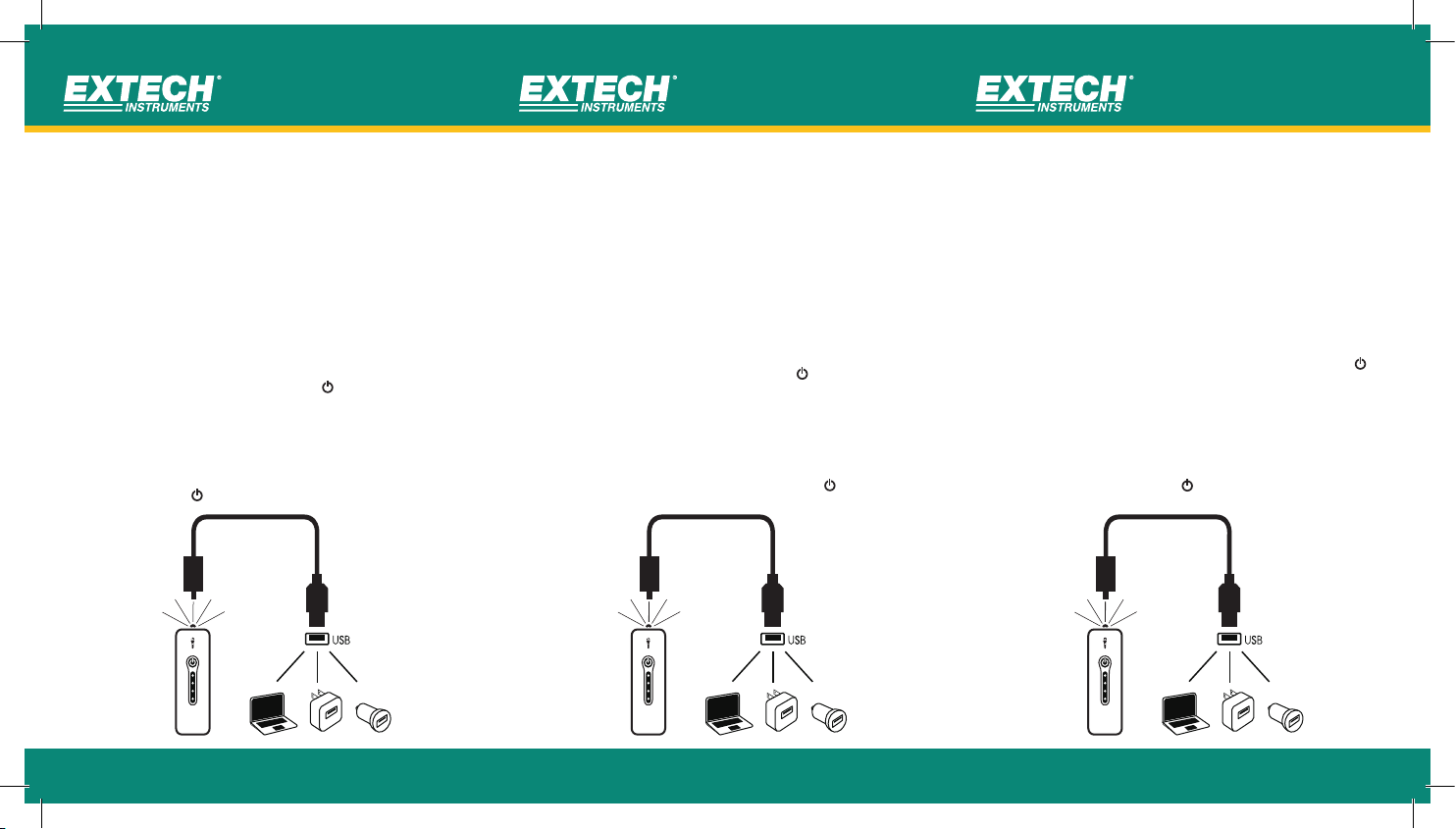
Rechargeable Power Bank - PWR5
QUICK USER GUIDE
Wiederaufladbare Power Bank - PWR5
SCHNELLSTARTANLEITUNG
Chargeur rechargeable, modèle - PWR5
GUIDE D’UTILISATION RAPIDE
Charge the Power Bank
1. Connect the larger end of the USB cable to the device that will be charging the PWR5.
2. Attach the smaller end of the USB cable to the PWR5 (see diagram).
3. The PWR5’s blue lights will flash indicating that the PWR5 is charging.
The lights will stop flashing when charge is complete.
NOTES: For best results, charge the PWR5 overnight. Do NOT charge the PWR5
with other devices plugged into it.
Power Bank Charging Requirements
Any computer USB port or wall charger (110V/220V)/car charger with a USB port
can be used to charge.
Using the Power Bank
1. After charging the PWR5, plug the device you wish to charge into the PWR5 USB port.
2. Turn the PWR5 ON by pressing the power button for 1 second. The blue lights
on the PWR5 represent the charge strength (4 lights is full strength; 1 light is weak).
Recharge the PWR5 when only one light is lit (with power ON).
3. To turn the PWR5 OFF press and hold the power button for at least 2 seconds
and release. The blue lights will turn OFF after a brief time.
Flash Light Operation
With the PWR5 ON, press twice to turn the work light ON or OFF.
Aufladen der Power Bank
1. Schließen Sie das größere Ende des USB-Kabels an das Gerät an, das die PWR5 aufladen soll.
2. Schließen Sie das kleinere Ende des USB-Kabels an die PWR5 an (Siehe Abbildung).
3. Die blaue Lampe der PWR5 blinkt und zeigt damit an, dass die PWR5 aufgeladen wird.
Die Lampe hört auf zu blinken, sobald der Ladevorgang abgeschlossen ist.
HINWEISE: Für beste Ergebnisse, laden Sie die PWR5 über Nacht auf. Laden Sie die
PWR5 NICHT auf, wenn andere Geräte an sie angeschlossen sind.
Anforderungen der Power-Bank zum Aufladen
Zum Aufladen kann jeder USB-Port eines Computers oder ein Ladegerät
(110 V/220 V)/Kfz-Ladegerät mit einem USB-Port verwendet werden.
Gebrauch der Power-Bank
1. Schließen Sie nach dem Aufladen der PWR5 das Gerät, das Sie aufladen wollen, an den
USB-Port der PWR5 an.
2. Schalten Sie die PWR5 ein, indem Sie den Ein-/Ausschalter 1 Sekunde lang gedrückt
halten. Die blauen Lampen an der PWR5 repräsentieren die Kapazität (4 Lampen für volle
Kapazität; 1 Lampe für geringe Kapazität). Laden Sie den PWR5 auf, wenn nur eine Lampe
leuchtet (mit Ein-/Ausschalter eingeschaltet).
3. Halten Sie zum Ausschalten der PWR5 den Ein-/Ausschalter mindestens 2 Sekunden
lang gedrückt und lassen Sie ihn los. Die blaue Lampe erlischt nach kurzer Zeit.
Taschenlampe-Funktion
Drücken Sie bei eingeschalteter PWR5 zweimal den Ein-/Ausschalter zum Ein- oder
Ausschalten der Arbeitsleuchte.
Charge du chargeur
1. Branchez la grande extrémité du câble USB à l’appareil qui servira à charger le PWR5.
2. Fixez la petite extrémité du câble USB sur le PWR5 (voir schéma).
3. Les voyants bleus du PWR5 clignotent pour indiquer que le PWR5 est en cours de charge.
Les voyants cessent de clignoter lorsque la charge est terminée.
REMARQUES : Pour obtenir des résultats optimaux, chargez le PWR5 pendant la nuit. NE
chargez PAS le PWR5 si d’autres appareils y sont branchés.
Exigences relatives à la charge du chargeur
Tout port USB d’ordinateur ou chargeur mural (110 V/220 V)/chargeur de voiture muni d’un
port USB peut servir à charger le produit.
Utilisation du chargeur
1. Au terme de la charge du PWR5, branchez au port USB du PWR5 l’appareil que vous
souhaitez charger.
2. Mettez SOUS TENSION le PWR5 en appuyant sur le bouton d’alimentation pendant une
seconde. Les voyants bleus situés sur le PWR5 indiquent l’intensité de la charge
(4 voyants indiquent une intensité totale ; 1 voyant indique une faible intensité). Rechargez
le PWR5 seulement lorsqu’un voyant est allumé (lorsque le chargeur est SOUS TENSION).
3. Pour mettre le PWR5 HORS TENSION, appuyez sur le bouton d’alimentation et
maintenez-le enfoncé pendant au moins 2 secondes, puis relâchez-le. Les voyants
bleus s’ÉTEIGNENT au bout d’un bref laps de temps.
Utilisation de la lampe de poche
Lorsque le PWR5 est SOUS TENSION, appuyez à deux reprises sur le bouton pour
ALLUMER ou ÉTEINDRE la lampe de travail.
Copyright © 2015 FLIR Systems, Inc. Rev. 6/29/15
www.extech.com
Copyright © 2015 FLIR Systems, Inc. Rev. 6/29/15
www.extech.com
Copyright © 2015 FLIR Systems, Inc. Rev. 6/29/15
www.extech.com
Page 2
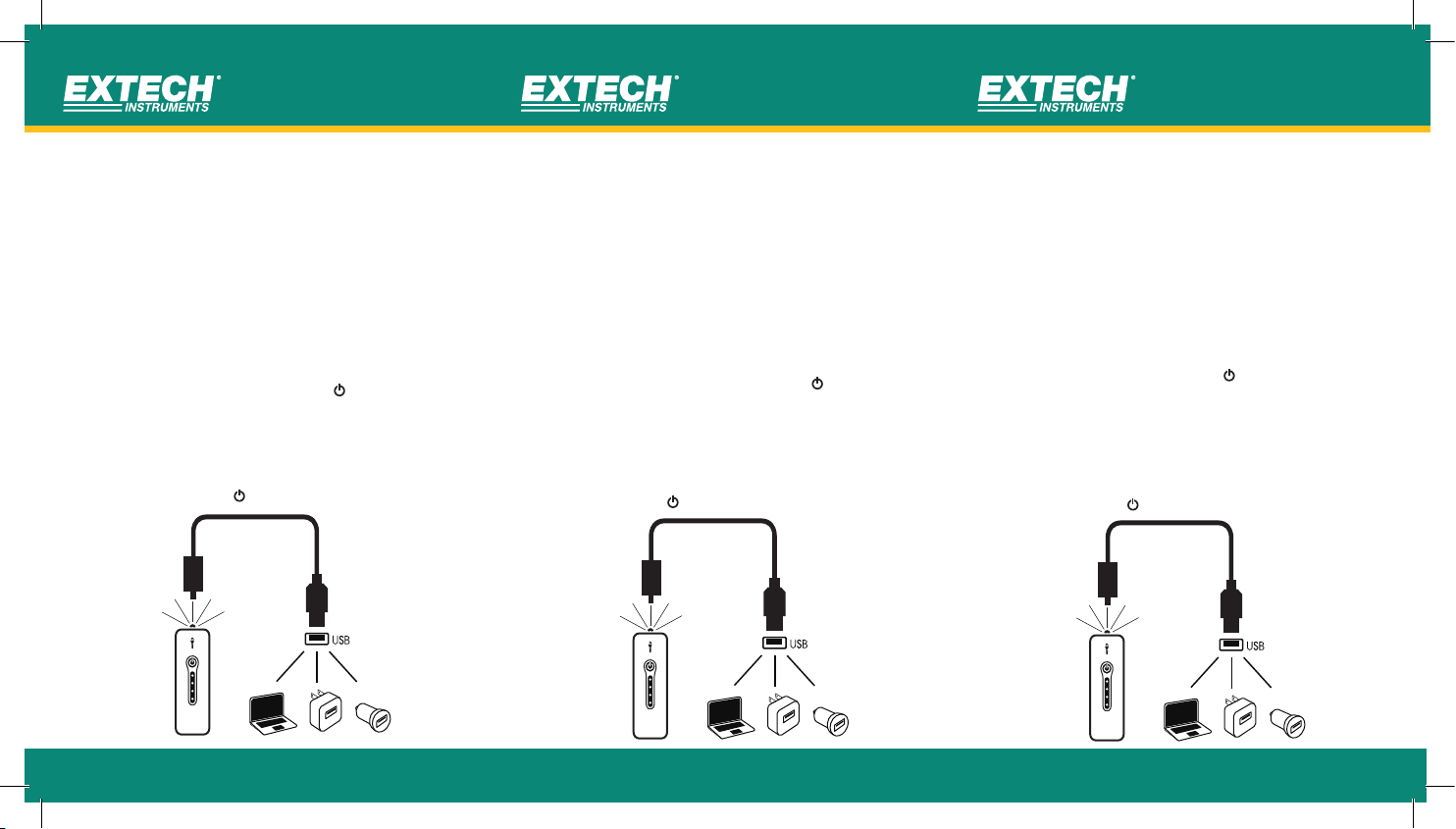
Banco de Energía Recargable - PWR5
GUÍA RÁPIDA DE USO
Caricabatteria ricaricabile - PWR5
GUIDA RAPIDA
Banco de Potência Recarregável - PWR5
GUIA RÁPIDO DO USUÁRIO
Cargar el banco de energía
1. Conecte el extremo más grande del cable USB al dispositivo que cargará al PWR5.
2. Conecte el extremo pequeño del cable USB al PWR5 (ver diagrama).
3. Las luces azules del PWR5 destellarán indicando que el PWR5 está cargando.
Las luces dejan de destellar cuando la carga está completa.
NOTAS: Para obtener los mejores resultados, cargue el PWR5 durante la noche.
No cargue el PWR5 con otros dispositivos conectados a él.
Requisitos de carga del banco de energía
Para cargar se puede utilizar cualquier conector USB de computadora o cargador
(110V/220V) de pared/cargador de coche con conector USB.
Uso del banco de energía
1. Después de cargar el PWR5, conecte el dispositivo que desea cargar en el
conector USB PWR5.
2. Presione durante 1 segundo el botón de encendido del PWR5. Las luces
azules en el PWR5 representan la magnitud de carga (4 luces es carga completa;
1 luz es débil). Recargue el PWR5 cuando se enciende sólo una luz (encendido).
3. Para apagar el PWR5, presione el botón de encendido durante al menos
2 segundos y suelte. Las luces azules se apagarán después de un breve tiempo.
Operación de linterna
Con el PWR5 encendido, presione dos veces para encender o apagar la linterna.
Caricare il caricabatteria
1. Collegare l'estremità più grande del cavo USB al dispositivo che caricherà il PWR5.
2. Collegare l'estremità più piccola del cavo USB al PWR5 (vedi figura).
3. Le luci blu del PWR5 lampeggiano indicando che il PWR5 è in carica.
Le luci smettono di lampeggiare quando la carica è completa.
NOTE: Per ottenere i migliori risultati, caricare il PWR5 durante la notte.
NON caricare il PWR5 con altri dispositivi collegati ad esso.
Requisiti di carica del caricabatteria
Per ricaricare può essere utilizzata qualsiasi porta USB di un computer o
caricabatterie da parete (110 V/220 V) / caricabatterie da auto con una porta USB.
Utilizzo del caricabatteria
1. Dopo aver caricato il PWR5, collegare il dispositivo che si desidera caricare nella
porta USB del PWR5.
2. Accendere il PWR5 premendo il pulsante di accensione per 1 secondo. Le
luci blu sul PWR5 rappresentano la capacità di carica (4 luci per la capacità
massima, 1 per quella minima). Ricaricare il PWR5 quando è accesa una sola
luce (con l'alimentazione accesa).
3. Per spegnere il PWR5 tenere premuto il pulsante di alimentazione per almeno
2 secondi e rilasciarlo. Poco dopo le luci blu si spengono.
Funzionamento torcia
Con il PWR5 acceso, premere due volte per accendere o spegnere la luce da lavoro.
Carregar o Banco de Potência
1. Conecte a extremidade maior do cabo USB no dispositivo que irá carregar o PWR5.
2. Conecte a extremidade menor do cabo USB no PWR5 (ver diagrama).
3. As luzes azuis do PWR5 irão piscar, indicando que o PWR5 está sendo carregado.
As luzes irão parar de piscar quando a carga estiver completa.
NOTAS: Para obter melhores resultados, carregue o PWR5 durante a noite.
NÃO carregue o PWR5 com outros dispositivos ligados nele.
Requisitos de Carregamento do Banco de Potência
Qualquer porta USB de um computador, ou um carregador de parede (110 V/220 V)/
carregador de carro com uma porta USB podem ser usados para carregar.
Usar o Banco de Potência
1. Após carregar o PWR5, conecte o dispositivo que você deseja carregar na porta
USB do PWR5.
2. Ligue o PWR5 pressionando o botão de energia por 1 segundo. As luzes
azuis no PWR5 representam a potência da carga (com 4 luzes tem força total;
com 1 luz está fraca). Recarregue o PWR5 quando apenas uma luz está acesa
(com a energia ligada).
3. Para desligar o PWR5 pressione e segure o botão de energia por 2 segundos
no mínimo e em seguida solte o botão. As luzes azuis irão se desligar após
alguns momentos.
Funcionamento como Lanterna
Com o PWR5 ligado, pressione duas vezes para ligar ou desligar a luz de trabalho.
Copyright © 2015 FLIR Systems, Inc. Rev. 6/29/15
www.extech.com
Copyright © 2015 FLIR Systems, Inc. Rev. 6/29/15
www.extech.com
Copyright © 2015 FLIR Systems, Inc. Rev. 6/29/15
www.extech.com
