Page 1
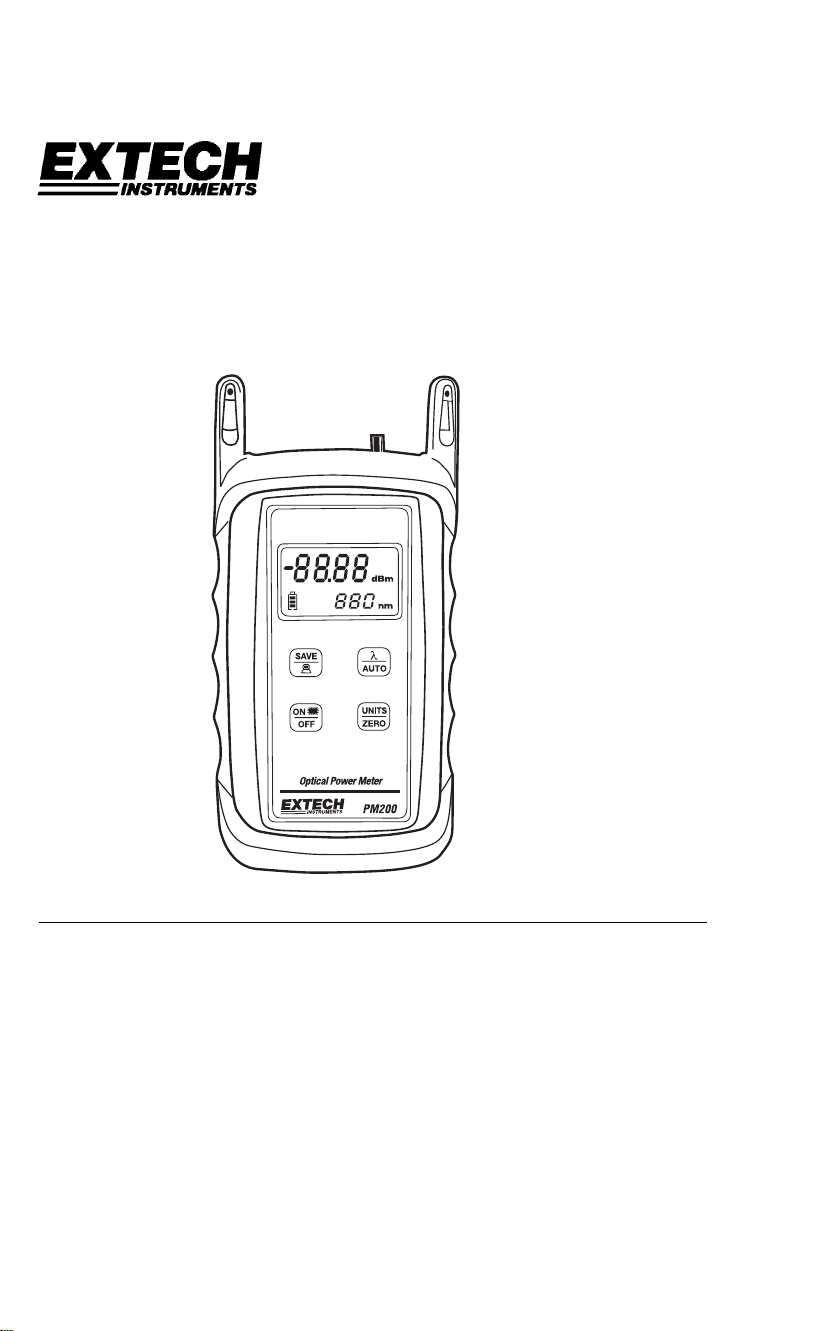
User's Guide
PM200
Fiber Optic Power Meter
Introduction
Congratulations on your purchase of the Extech PM200 Fiber Optic Power Meter. The
PM200 is a high accuracy high resolution optical power meter. It is NIST traceable at
850, 1300, 1310 and 1550nm making it ideal for both single-mode and multimode fiber
testing. The PM200 can store up to 100 measured datapoints. This stored data can be
downloaded via the software to produce formatted certification reports. Careful use of
this meter will provide years of reliable service.
Page 2

Table of Contents
Specifications 3
Description 4
Operation 6
1.0 Applications 6
1.1 Precautions 6
1.1.1 Safety 6
1.1.2 Operational 6
1.2 Required Accessories 6
1.2.1 Cleaning Supplies 6
1.2.2 Patch Cords 6
1.2.3 Optical Fiber Adaptors 6
1.3 Typical Applications 7
1.3.1 Optical Power Measurement 7
1.3.2 Optical Loss Measurement 7
1.4 Optical Power Measurement 8
1.5 Optical Loss Measurement (Set Reference) 9
1.6 Optical Loss Measurement 10
1.7 Data Storage 11
1.8 Downloading Data into PC with Reporter Software 12
1.8.1 Standard Selection 13
1.8.2 Fiber Type Selection 14
1.8.3 Fiber Length Input 15
1.8.4 Connectors and Splices Input 16
1.8.5 Company Selection 17
1.8.6 Name Input 18
1.8.7 Summary View 19
1.8.8 Report Printing 19
1.8.9 Example Printout 20
1.9 Clearing Data 21
2.0 PC Based Meter Control 22
3.0 Battery Replacement 23
4.0 PM200 Data Storage Error Codes 23
Warranty 24
2
PM200 V1.0 11/04
Page 3

Specifications
Optical Specifications
Detector Type Germanium (Ge)
Calibrated Wavelengths (nm) 850, 1300, 1310, 1550
Measurement Range (dBm) +5 to -60
Accuracy (dB) ±0.15
Resolution (dB) 0.01
General Specifications
Battery Life 100+ hours (9-volt)
Optical Connector 2.5mm universal
Data Storage up to 100 storage points
Download DB-9 serial
Software Reporter
Dimensions 4.94 x 2.75 x 1.28 in
Weight (with battery) 10 ounces
3
PM200 V1.0 11/04
Page 4
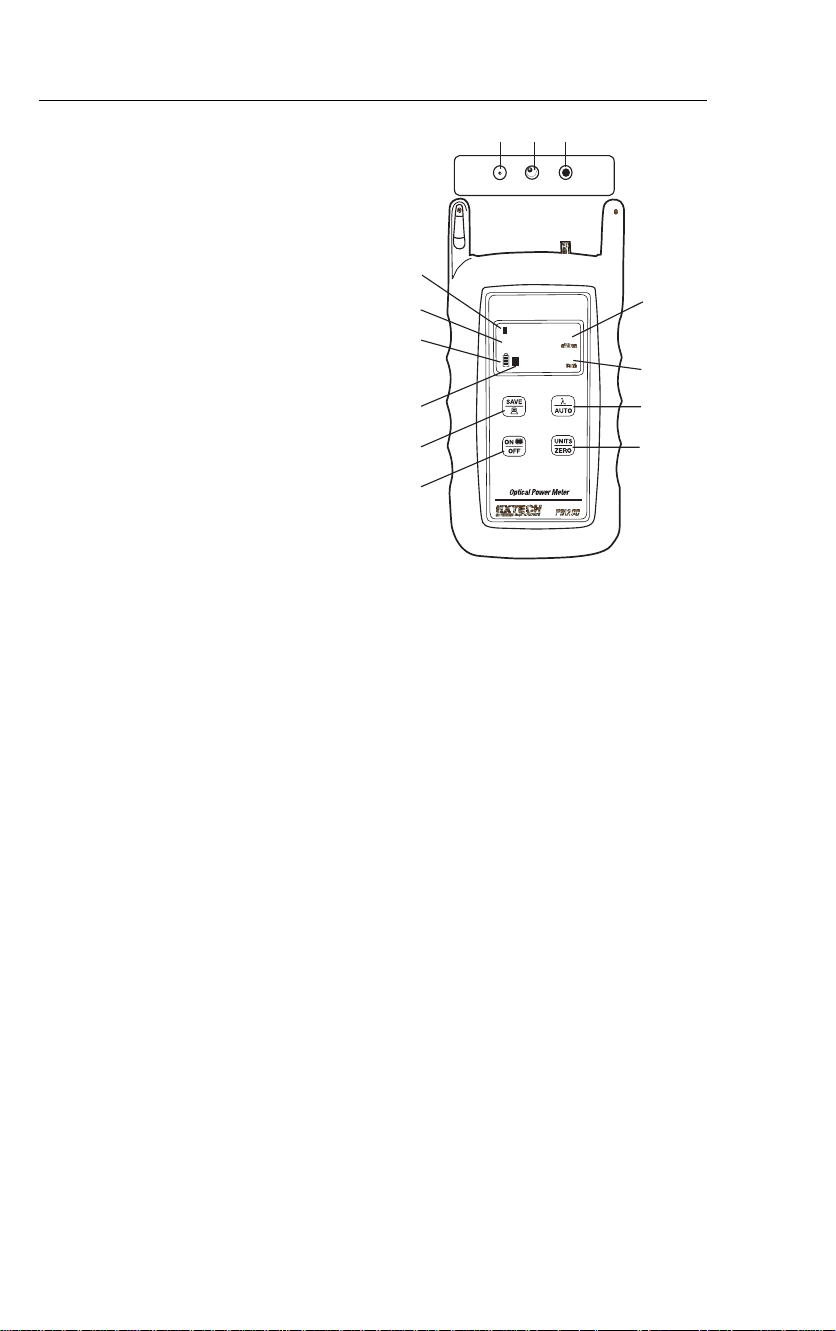
Meter Description
1. Battery Charging Port
2. Download Port
3. Detector Port
4. Tone Mode
5. Power Reading
6. Battery Indicator
7. Data Indicator.
8. Units Indicator
9. Wavelength Indicator
10. SAVE / DOWNLOAD button
11. ON / OFF / Backlight button
12. λ / AUTO button
13. UNITS / ZERO button
123
4
5
6
-20.28
uW
mW
1310
7
10
11
8
9
12
13
4
PM200 V1.0 11/04
Page 5

1. Battery Charging Port - If rechargeable 9-volt batteries are used in the PM200, the
battery charging port is used to re-charge them when used with an approved wall
transformer. NOTE: DO NOT USE BATTERYCHARGING PORT WITH NONRECHARGEABLEBATTERIES. THERE IS THE POTENTIAL FOREXPLOSION
AND DAMAGE MAY OCCUR TO THE UNITAND/OR THE USER.
2. Download Port - The download port is used to download stored data into a PC via
the supplied serial cable.
3. Detector Port - The detector port is a fixed 2.5mm universal port, and connects to
ST, SC, or FC connectors equally well without any loss of accuracy. There is no
need to change or maintain expensive adapter caps.
4. Tone Mode - When ‘Hz’ is visible on the display, the PM200 is checking for the
presence of a modulated optical signal. These modulated signals are used to
automatically switch wavelengths when they are sent by an OWL light source with
modulation capability.
5. Power Reading - The power reading displays the level of optical power being
received by the photo detector, and is displayed in either dBm, dB, milliwatts, or
microwatts.
6. Battery Indicator - The battery indicator shows the amount of life is remaining in the
battery. Also, when the battery recharger is in use, the bars in the battery icon are
animated to show that the recharger is active.
7. Data Indicator - This icon shows whether there is data stored in the PM200.
8. Units Indicator - The units indicator shows which units are being currently displayed.
Units are shown in either dBm, dB, uW, or mW.
9. Wavelength Indicator - The wavelength indicator shows the currently selected
wavelength in nanometers (nm).
10. SAVE / DOWNLOAD button - To store a data point, press this button. Hold the
button to down load data points in comma-delimited format. This button can also be
used to erase all stored data if it is held while the meter is being powered ON.
11. ON / OFF / Backlight button - When the unit is off, press this button to power on.
When the unit is on, press this button to toggle the backlight on and off. When the
unit is on, hold this button to power off.
12. λ / AUTO button - Press this button to change wavelengths. Hold this button to set
the meter in AUTO mode. AUTO mode scans incoming power for modulated optical
signals, and switches wave lengths automatically when a corresponding modulated
signal is received (for use with WaveSource light sources only.)
13. UNITS / ZERO button - Press this button to change display units - either dBm, dB,
uW or mW. Holding this button will set a ZERO reference for the currently selected
wavelength.
5
PM200 V1.0 11/04
Page 6

Operation
1.0 Applications
1.1 Precautions
1.1.1 Safety - Caution must be exercised when working with optical equipment.
Most transmission equipment and light sources use light that is invisible to the
human eye. High energy light is potentially dangerous, and can cause serious,
irreparable damage to the eye. Thus, it is recommended to look into the connector
port of a light source or the end of a fiber.
1.1.2 Operational - In order to ensure accurate and reliable readings, it is vitally
important to clean ferrules containing optical fibers and optical connector ports. If
dirt, dust, and oil is allowed to build up inside connector ports, this may scratch the
surface of the photodetector, producing erroneous results. Replace dust caps after
each use.
1.1.3 Operational - In order to ensure accurate and reliable readings, it is vitally
important to clean ferrules containing optical fibers and optical connector ports. If
dirt, dust, and oil is allowed to build up inside connector ports, this may scratch the
surface of the photodetector, producing erroneous results. Replace dust caps after
each use.
1.2 Required Accessories
1.2.1 Cleaning Supplies - It is recommended to clean fiber ferrules before each
insertion with 99% or better isopropyl alcohol and a lint free cloth. A can of
compressed air should be available to dry off the connector after wiping, and to
blow out dust from bulkheads.
1.2.2 Patch Cords - Patch cords may be needed to connect the PM200 to the
system under test. The connector styles on the patch cord must match the type on
the PM200 and the type of the system under test.
1.2.3 Optical Fiber Adapters - Optical fiber adapters are used to connect two
connectorized fibers together, and may be necessary to adapt your patch cords to
the system under test.
6
PM200 V1.0 11/04
Page 7

1.3 Typical Applications
PM200 test kits can be used as diagnostic and measurement tools of optical
transmission systems and fiber optic links. These applications can be found in several
industries, including premise, LAN, CATV, and Telco.
Two types of measurements are possible with the PM200 optical power meter: optical
power and optical loss.
1.3.1 Optical Power Measurement - When displaying power in dBm mode, the
PM200 will measure the absolute amount of power being received in the 2.5mm
Universal detector port. Absolute power is shown in dBm (decibels referenced to a
milliwatt), meaning the power being received by the photodetector is compared to 1
milliwatt of optical energy. Optical power measurement is useful for checking the
output power and/or stability of an optical transmission system or stabilized fiber
optic light sources.
1.3.2 Optical Loss Measurement - When displaying power in dB mode, the PM200
can be used to measure the optical power through a fiber optic link relative to an
optical reference point. Setting a reference point is also known as “zeroing” the
meter with a light source. Optical loss measurements are useful for measuring the
attenuation, or loss, of a fiber link. The loss value can then be compared to a precalculated link budget, which is used to determine if the fiber link will operate within
the parameters of the transmission equipment.
The formula for calculating loss in a fiber link is: L = P - P a r
where L is the amount of optical loss in dB, P is the absolute power in dbm, and P
is the reference power in a r dBm.
Optical loss measurements can also be used for fiber optic link certification. Link
certification is a process where optical loss measurements are compared to a link
budget calculated using fiber optic cabling standards.
Data stored in the PM200 can be downloaded into the Reporter certification report
software. Fiber optic links can be certified against one of several popular fiber optic
cabling standards or one of two user configurable standards. Many fiber optic
installation bids are requiring certification reports, which makes the PM200 an
invaluable tool for fiber optic professionals.
7
PM200 V1.0 11/04
Page 8
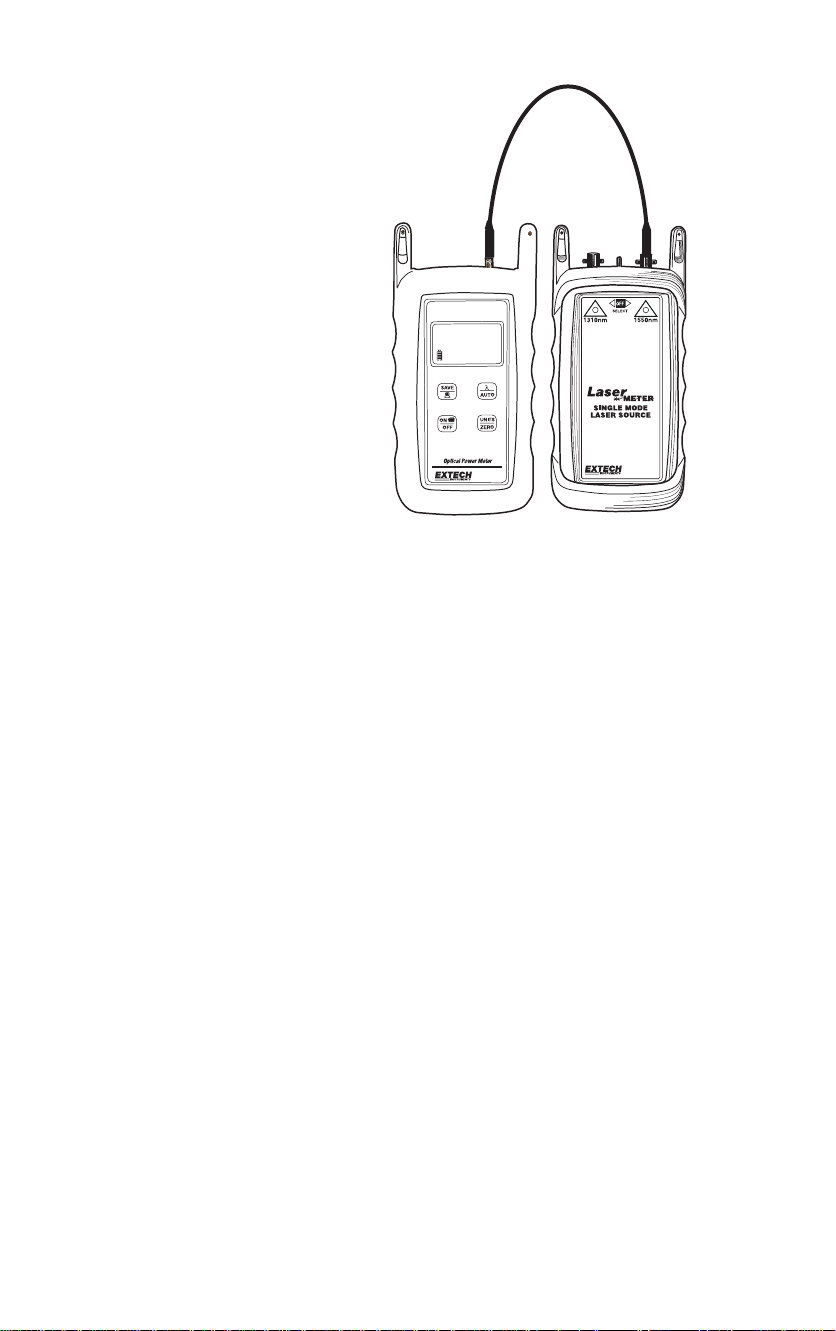
1.4 Optical Power Measurement
a) Connect the PM200 to the
equipment under test (EUT). In the
example below, the EUT is a fiber
optic light source.
b) Power on the EUT, set it to the
desired wavelength, and allow it to
stabilize.
c) Power on the PM200, and set it to
match the wavelength of the EUT.
d) Set the units to dBm. The resultant
reading is the output power. (The
example in Figure 2 shows an
optical output power of -20.58 dBm).
This reading should be within the light
source manufacturer’s specified power
level. If the reading is not within the
specification, clean and check the
connections and take another
measurement.
dBm
-20.58
nm
1310
PM200
Figure 2
8
PM200 V1.0 11/04
Page 9

1.5 Optical Loss Measurement (Set Reference)
Two patch cords are required for this procedure - one for the meter side and one for the
light source side.
a) Connect the PM200 to a light source using the first patch cord.
b) Power on the light source and allow it to stabilize according to the manufacturer’s
specifications.
c) Power on the PM200, and set it to match the current wavelength of the light
source.
d) Check to make sure the power level displayed on the PM200 is approximately
equal to the calibrated power level of the light source (see Figure 2 on the previous
page). If it is good, then remove it from the PM200 and light source and set it aside.
This will be the patch cord for the meter side.
e) Connect the other patch cord to the
PM200 and light source as shown in
Figure 3. The example shows a
reference setting procedure for
multimode light sources. Notice the
insertion of a 1/2” mandrel. Mandrels
½” MANDREL
are used to achieve EMD (Equilibrium
Mode Distribution) when setting the
reference from a multimode light
source. EMD is achieved by wrapping
the reference patch cord around the
mandrel 5-7 times. Single-mode
sources do not require a mandrel.
f) Press the λ / AUTO button on the
PM200 to set it to the desired
0.00
1310
dB
nm
wavelength.
g) Set the light source to the match the
wavelength on the PM200.
h) Press and hold the UNITS / ZERO
button on the PM200. This will set the
reference for the currently selected
PM200
wavelength. The display will switch to
show dB units, and should show
approximately 0.00 dB.
Figure 3
If there is a second wavelength to ‘zero’, repeat steps f through h. The indicator LED will
change colors for the second wavelength.
The PM200 is now ‘zeroed’, and is ready to test fiber links.
NOTE: DO NOT REMOVE THE PATCH CORD FROM THE LIGHT SOURCE, AS THIS
WILL MAKE THE OPTICAL REFERENCE INVALID.
9
PM200 V1.0 11/04
Page 10

1.6 Optical Loss Measurement
a) Leaving the patch cord attached to the light
source, remove the patch cord from the PM200
optical power meter.
b) Connect the PM200 and light source to opposite
ends of the link under test.
c) The PM200 will show the amount of loss in the
link (in dB). Figure 4 shows a power level of -2.45
dB. This means that the optical power being
received by the meter is 2.45 dB below the
optical reference, which is the same as saying
there is 2.45 dB of optical loss in the link.
Optical loss measurements are compared to a precalculated link budget. If the optical loss does not
exceed the link budget calculation, the link will
perform as installed within the specifications
shown on the link budget.
-2.45
dB
nm
1310
PM200
LINK UNDER TEST
PATCHPANELSPATCHPANELS
Figure 4
10
PM200 V1.0 11/04
Page 11

1.7 Data Storage
a) Connect the PM200 and light source to opposite ends of the link under test.
b) Press the SAVE / DOWNLOAD button. The PM200 will store a data point for each
wavelength, and will briefly show the number of data points currently stored in
place of the wavelength. The presence of the data storage icon ( ) shows that
there is data stored in the meter. From time to time, an error code may appear.
These error codes and descriptions are located later in this manual.
c) Connect the units to the next fiber in the link, and repeat step b. Notice the number
of data points will increment by 2 (one data point per wavelength).
NOTE: the PM200 can store up to 100 data points. It is highly recommended to
download the stored data periodically using the Reporter software.
11
PM200 V1.0 11/04
Page 12

1.8 Downloading Data to a PC With Reporter Software
Once testing is complete or the PM200’s memory is full, the stored data points may be
downloaded to a PC running the Reporter software. A Pentium PC (or better) running
Windows 95 or later operating system is required for Reporter Software. Please use the
included CD to install the software. Insert the CD to begin the installation. Follow the onscreen steps to install. Once Reporter is installed on the PC, it is ready to download the
data points from the PM200.
Connect the PM200 to the PC COM port via the supplied download cable.
First, prepare the PM200 for download to PC. Follow the steps below:
With the PM200 powered ON, run Reporter. The shortcut is located in the Start Menu,
under Programs, Extech, and is named Reporter. There may also be a shortcut on the
desktop.
Begin the data download by pressing the download button which is highlighted on the
screen shot at the right. The software automatically downloads all that is stored in the
meter. First, the software searches for the meter, then it transfers the data, then gives a
confirmation of download success.
If the download fails, communications cannot continue and no data will download into the
PC. Check the cable connections, test the current COM port, and/or try a different COM
port or try a different PC.
The following pages explain the steps of the Link Wizard in Reporter. This will allow
certification of fiber links using a fiber cabling standard.
12
PM200 V1.0 11/04
Page 13

1.8.1 - Standard
Selection
1.8.1.1 - View the list of
cabling standards.
The list will appear
when you click the
down arrow.
1.8.1.2 - Select the cabling
standard from the
drop-down list.
1.8.1.3 - Once the cabling
standard has been
chosen, the
wavelengths and
fiber types that the
standard supports
appear in the boxes
on the right.
Click Next to continue.
13
PM200 V1.0 11/04
Page 14

1.8.2 - Fiber Type
Selection
1.8.2.1 - View the list of
available fiber types.
The list will appear
when the down
arrow is clicked.
1.8.2.2 - Select the fiber
type from the list.
The selected fiber
type should match
the type of fiber of
the link under test.
1.8.2.3 - Once the fiber
type has been
chosen, it appears
in the dropdown
box.
Click Next to continue.
14
PM200 V1.0 11/04
Page 15

1.8.3 - Fiber Length Input
1.8.3.1 - Enter the length
of the fiber link under test.
This length will apply to all
of the data points
downloaded from the
PM200. Type the length in
the input box, and select
the length units at the
right.
1.8.3.2 - Once the fiber link
length and the length units
are entered.
Click Next to continue.
15
PM200 V1.0 11/04
Page 16

1.8.4 - Connectors and Splices Input
1.8.4.1 - If there are
any connections or
splices in the link,
enter them into the
input boxes.
1.8.4.2 - Once the
number of
connections and
splices have been
entered.
Click Next to
continue.
16
PM200 V1.0 11/04
Page 17

1.8.5 - Company Selection
1.8.5.1 - Select the
company name from the
drop-down list. If it is not
listed, click the New
Organization button.
1.8.5.2 - Type in the
organization’s name and
telephone number into the
input boxes.
1.8.5.3 - Once the
organization’s name and
telephone number have
been entered, click OK to
continue.
1.8.5.4 - The organization
name should now appear
in the dropdown box.
Click Next to continue.
17
PM200 V1.0 11/04
Page 18

1.8.6 - Name Input
1.8.6.1 - Enter a
descriptive name for
the link into the
input box.
1.8.6.2 - Once the
link name has been
entered, click Finish
to continue.
18
PM200 V1.0 11/04
Page 19

1.8.7 - Summary View
By default,
Reporter opens
up into Detail
View. However,
Summary view
may be more
useful for fiber
loss test
evaluation. To
switch between
Summary View
and Detail View,
press the button
that looks like an
arrow, highlighted
at the right. After
you press this
button, the view
will change to
look like the
screen shot at the
right. This screen
shows the Link
ID, each stored
data point, and whether the test passed or failed.
1.8.8 - Report Printing
To print the
current view to a
PC printer, press
the print button
highlighted at
right to print the
Summary report.
The printed
report will look
very much like
the screen. See
an example
report on the next
page.
19
PM200 V1.0 11/04
Page 20

1.8.9 - Example Printout
Below is an example of the Circuit Summary Report. Below are descriptions of the
columns:
Circuit ID - this is the name of the fiber that was tested
P/F - shows whether the test passed or failed
850nm - shows the amount by which the test passed or failed by at the wavelength tested
20
PM200 V1.0 11/04
Page 21

1.9 - Clearing Data
After data has been downloaded to the PC with the Reporter software, it is recommended
to save the data to a file, and clear the memory from the PM200.
To clear data from the PM200, while the unit is OFF, press and hold the
SAVE / DOWNLOAD button and press the ON / OFF / Backlight button. The icon
will disappear from the display when the data has been successfully erased.
21
PM200 V1.0 11/04
Page 22

2.0 PC-Based Meter Control
When connected to the RS-232 port on a PC using a terminal program (such as
Hyperterminal), many of the PM200’s functions can be activated from the PC keyboard.
The list of functions follows:
Key: A
Function: Auto mode
Description: Pressing the ‘A’ key is the equivalent to holding the / AUTO button on the
PM200. The wavelength display will begin toggling between the currently selected
wavelength and ‘AUO’. Auto mode scans incoming power for modulated optical signals,
and switches wavelengths automatically when a corresponding modulated signal is
received.
Key: C
Function: Clear memory
Description: Pressing the ‘C’ key is the equivalent to holding the SAVE / DOWNLOAD
button on the PM200 while the unit is powered ON. The data indicator icon will disappear
from the display.
Key: D
Function: Download memory
Description: Pressing the ‘D’ key is the equivalent to holding the SAVE / DOWNLOAD
button on the PM200. This will download all data into the PC in comma-delimited format.
The display will say ‘done’ when the download is complete.
Key: M
Function: Monitor mode
Description: Pressing the ‘M’ key will cause the meter to send wavelength and power
level information to the serial port. This data will appear in the terminal window. Monitor
mode is useful for checking the stability and power level of a source over a long period of
time. Most terminal programs have a data capture function. Data captured this way can
be imported as a comma-delimited file into a spreadsheet for creating a chart.
Key: U
Function: Units set
Description: Pressing the ‘U’ key is the equivalent to pressing the UNITS / ZERO button
on the PM200. Each time the ‘U’ key is pressed, the display units will change between
dBm, dB, and uW or mW.
Key: W
Function: Wavelength set
Description: Pressing the ‘W’ key is the equivalent to pressing the / AUTO button on the
PM200. Each time the ‘W’ key is pressed, the display wavelength will change between
the PM200’s calibrated wavelengths.
Key: Z
Function: Zero function
Description: Pressing the ‘Z’ key is the equivalent to holding the UNITS / ZERO button
on the PM200. Once the PM200 display changes to ‘dB’ units, an optical reference has
been set for the currently selected wavelength, otherwise known as ‘zeroed’.
Key: ?
Function: Firmware version display
Description: Pressing the ‘?’ button will send the firmware version to the serial port.
22
PM200 V1.0 11/04
Page 23

3.0 Battery Replacement
The battery compartment is covered by a sliding plate on the back of the unit. Remove
the rubber boot to expose the back of the unit. One 9v battery is required for operation.
4.0 PM200 Data Storage Error Codes
ERR - the user has not waited long enough to get data stored for both wavelengths
BAD - data can only be stored for a maximum of 3 wavelengths
FUL - memory is full, and no more data can be stored
23
PM200 V1.0 11/04
Page 24

Warranty
EXTECH INSTRUMENTS CORPORATION warrants this instrument to be free of defects
in parts and workmanship for one year from date of shipment (a six month limited warranty
applies to sensors and cables). If it should become necessary to return the instrument for
service during or beyond the warranty period, contact the Customer Service Department at
(781) 890-7440 ext. 210 for authorization or visit our website www.extech.com for contact
information. A Return Authorization (RA) number must be issued before any product is
returned to Extech. The sender is responsible for shipping charges, freight, insurance and
proper packaging to prevent damage in transit. This warranty does not apply to defects
resulting from action of the user such as misuse, improper wiring, operation outside of
specification, improper maintenance or repair, or unauthorized modification. Extech
specifically disclaims any implied warranties or merchantability or fitness for a specific
purpose and will not be liable for any direct, indirect, incidental or consequential damages.
Extech's total liability is limited to repair or replacement of the product. The warranty set
forth above is inclusive and no other warranty, whether written or oral, is expressed or
implied.
Calibration and Repair Services
Extech offers repair and calibration services for the products we sell. Extech also
provides NIST certification for most products. Call the Customer Service Department for
information on calibration services available for this product. Extech recommends that
annual calibrations be performed to verify meter performance and accuracy.
Technical support: Extension 200; E-mail: support@extech.com
Repair & Returns: Extension 210; E-mail: repair@extech.com
Product specifications subject to change without notice
For the latest version of this User’s Guide, Software updates, and other
up-to-the-minute product information, visit our website: www.extech.com
All rights reserved including the right of reproduction in whole or in part in any form.
Support line (781) 890-7440
Copyright © 2004 Extech Instruments Corporation
24
PM200 V1.0 11/04
