EVGA 600 BQ Service Manual
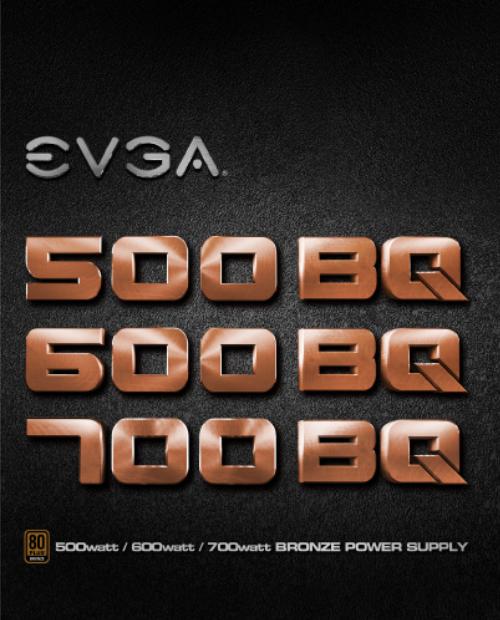

500W / 600W 700W Bronze Power Supply User Manual
Table of Contents |
|
Introduction................................................................................................... |
2 |
Safety Information........................................................................................ |
2 |
Features........................................................................................................ |
3 |
Installation..................................................................................................... |
3 |
Q&A................................................................................................................ |
4 |
EVGA 500BQ / 600BQ / 700BQ Cable Configuration.................................. |
5 |
EVGA 500BQ / 600BQ / 700BQ Specification.............................................. |
6 |
1 |
English |
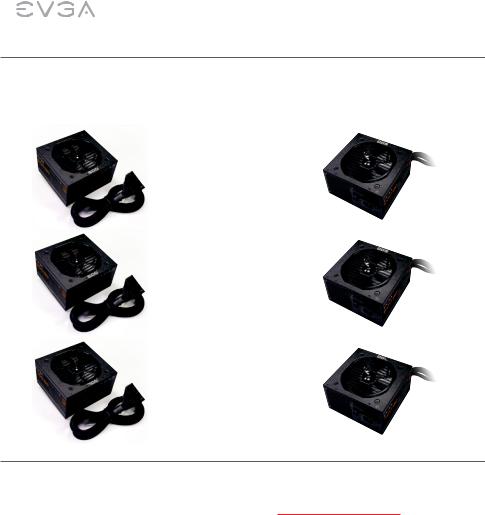
500W / 600W 700W Bronze Power Supply User Manual
Introduction: Premium Power
Thank you for purchasing an EVGA BQ 80 PLUS® BRONZE series power supply. The 500BQ / 600BQ / 700BQ is a high quality power supply that offers great value to gamers / system builders. The modular design provides custom cable configurations for any application, and due to the ultra silent 120mm fan, the 500BQ / 600BQ / 700BQ series reduces heat during heavy load while keeping the decibel level down. Designed with stability and durability in mind, the 500BQ / 600BQ / 700BQ series is the perfect choice to power your systems.
EVGA 500W BRONZE
EVGA 600W BRONZE
EVGA 700W BRONZE
Safety Information
WARNING 1: This unit has no user-serviceable parts inside. Opening the casing presents a risk of electrocution and will void the product’s warranty. EVGA will not be responsible for any result of improper use, including but not limited to, any use of the product outside of its intended purpose or use inconsistent with the warranty terms available online. (Warranty information is available at www.evga.com/support/warranty and this manual is available at www.evga.com/manuals).
WARNING 2: Only use included cables or cables purchased from EVGA.com that are specifically labeled for your PSU. Using incorrect cables runs the risk of catastrophic failure.
English |
2 |
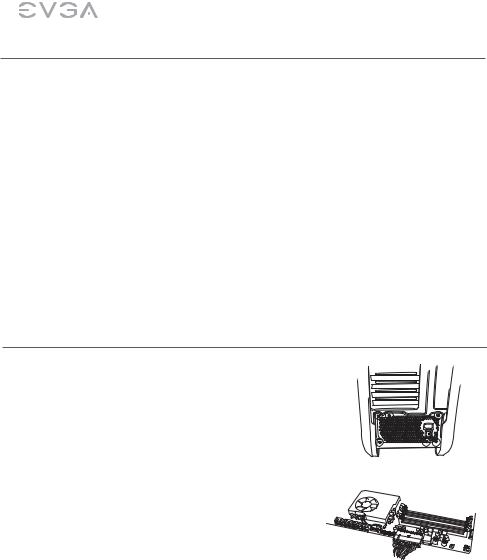
500W / 600W 700W Bronze Power Supply User Manual
Features
STABLE POWER
The 500BQ / 600BQ / 700BQ has outstanding electrical performance with ultra stable voltage and extremely clean power output. This can help you achieve the highest possible overclock (optional) and provide the most stable and reliable power to all components. The 500BQ / 600BQ / 700BQ also provides up to 85% (115VAC) / 88% (220VAC~240VAC) efficiency and is 80 PLUS® BRONZE certified.
TOP QUALITY PROTECTIONS
The 500BQ / 600BQ / 700BQ comes equipped with the most comprehensive protection set possible, including Over Voltage Protection (OVP), Under Voltage Protection (UVP), Over Power Protection (OPP), Short Circuit Protection (SCP), and Over Current Protection (OCP). 500BQ/600BQ is also covered by a 3-year warranty and 700BQ is covered by a 5- year warranty with EVGA’s legendary customer service and support.
MODULAR DESIGN
Reduce clutter in the case, improve ambient temperatures with better airflow overall and provide a clean look to any system. Modular PSU designs allow the user to disconnect the cable from the power supply side if they
are not needed for the specific configuration. This can help free up space inside the case and improve cable management as well as airflow throughout the system.
Installation
1.Remove the power supply from its packaging.
2.Use the screws provided with your case to install the power supply into
your computer. NOTE: It is recommended to install the power supply with the fan facing down. However, if your case places the power supply at the bottom of the case and there are no ventilation holes available, it may be best to install the power supply with the fan facing up for greater efficiency and reliability.
3. Connect the 20+4-Pin ATX cable to the motherboard.
3 |
English |
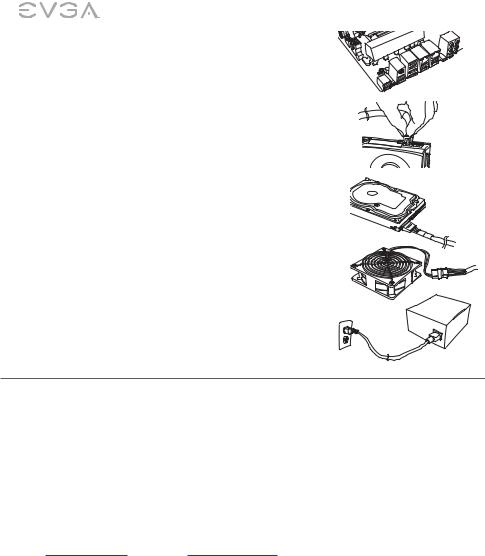
500W / 600W 700W Bronze Power Supply User Manual
4.Connect the 4+4-Pin EPS12V cable to the motherboard.
5.Connect the 6/6+2-Pin PCI-E cables to your graphic card(s). NOTE: Do not attempt to plug an 8-Pin PCI-E cable into a 6-Pin connector without first detaching the two extra pins.
6.Connect SATA power cables to all data drives or optical drives. (hard drives, solid state drives, optical drives)
7.Connect the peripheral “Molex” 4-Pin connectors for fans, pumps, legacy components and other devices/adapters.
8.Connect the AC power cord to your power supply and to the wall. Check all connections to assure a solid connection and turn the power switch on the power supply to the ON position.
Q&A
Q: I see there are more than four screw holes on the back of the power supply, but the packaging only offers (4) screws, are some missing?
A: Nothing is missing; you will only need to attach the EVGA power supply to the case with four screws. The power supply offers more than (4) holes to provide optimal compatibility for today’s varied case designs.
Q: What if I want to use power adapters for my video card(s)/motherboard/peripherals?
A: EVGA always recommends the use of direct power connections from the power supply to power all components.
Q.If I have an issue or a question, can I get support?
A.ALL EVGA products are backed by top tier warranties as well as 24/7 technical support. Support can be reached for your power supply at:
-USA: +1-888-881-3842 option 1, option 3. or contact us via email at support@evga.com.
-Europe: +49 89 189 049 11 or by email via eu.evga.com/support.
English |
4 |
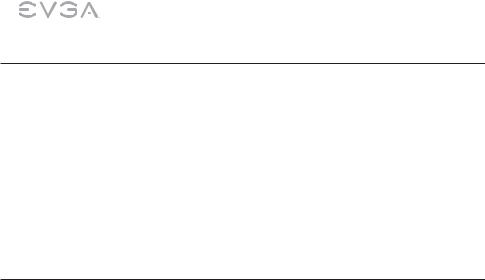
500W / 600W 700W Bronze Power Supply User Manual
EVGA 500BQ / 600BQ Cable Configuration
Modular Connector |
Cables |
Cable Color |
|
|
|
|
|
|
MB |
1 x ATX 20+4-Pin |
|
Hard Lined |
|
|
|
CPU |
1 x EPS / ATX12V 8(4+4)-Pin |
|
|
|
|
||
|
|
|
|
VGA1 |
1 x PCI-E 8(6+2)-Pin x 2 |
|
|
|
|
|
Black |
SATA1 |
|
||
|
|
||
|
|
2 x SATA 5-Pin x 3 |
|
SATA2 |
|
||
|
|
||
|
|
|
|
PERIF1 |
1 x Molex 4-Pin x 3 + 1 Floppy |
|
|
|
|
|
|
EVGA 700BQ Cable Configuration
Modular Connector |
Cables |
Cable Color |
|
|
|
|
|
|
MB |
1 x ATX 20+4-Pin |
|
Hard Lined |
|
|
|
CPU |
1 x EPS / ATX12V 8(4+4)-Pin |
|
|
|
|
|
|
|
VGA |
1 x PCI-E 8(6+2)-Pin x 2 |
|
VGA1 |
|
1 x PCI-E 8(6+2)-Pin x 2 |
Black |
|
|||
|
|
||
|
|
|
|
SATA1 |
|
|
|
|
|
2 x SATA 5-Pin x 3 |
|
SATA2 |
|
|
|
|
|
|
|
|
|
|
|
PERIF1 |
|
1 x Molex 4-Pin x 3 + 1 Floppy |
|
|
|
|
|
5 |
English |
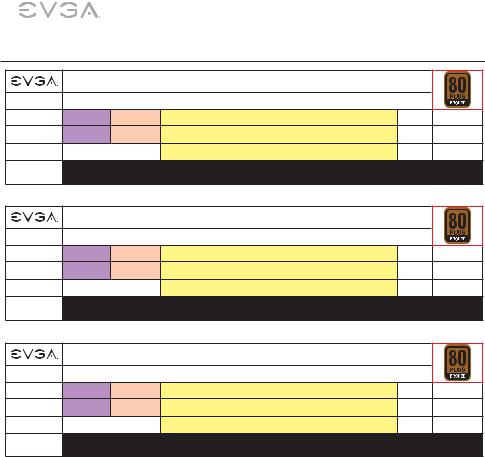
500W / 600W 700W Bronze Power Supply User Manual
EVGA 500BQ / 600BQ / 700BQ Cable Configuration |
|
|
|||
|
|
|
500W BRONZE |
|
|
AC Input |
|
|
100-240 VAC, 8-4A, 60 / 50Hz |
|
|
DC Output |
+5V |
+3.3V |
+12V |
-12V |
+5Vsb |
MAX output, A |
20A |
20A |
41.6A |
0.3A |
2.5A |
Combined, W |
|
110W |
499.2W |
3.6W |
12.5W |
Output power, |
|
|
500W |
|
|
Pcont |
|
|
|
|
|
|
|
|
|
|
|
|
|
|
600W BRONZE |
|
|
AC Input |
|
|
100-240 VAC, 10-5A, 60 / 50Hz |
|
|
DC Output |
+5V |
+3.3V |
+12V |
-12V |
+5Vsb |
MAX output, A |
20A |
20A |
50A |
0.3A |
2.5A |
Combined, W |
|
120W |
600W |
3.6W |
12.5W |
Output power, |
|
|
600W |
|
|
Pcont |
|
|
|
|
|
|
|
|
|
|
|
|
|
700W BRONZE |
|
|
AC Input |
|
|
100-240 VAC, 12-6A, 60 / 50Hz |
|
|
DC Output |
+5V |
+3.3V |
+12V |
-12V |
+5Vsb |
MAX output, A |
20A |
20A |
58.3A |
0.3A |
2.5A |
Combined, W |
|
130W |
699.6W |
3.6W |
12.5W |
Output power, |
|
|
700W |
|
|
Pcont |
|
|
|
|
|
|
|
|
|
|
|
Dimensions: 85mm (H) x 150mm (W) x 140mm (L) |
|
|
|||
Over Voltage Protection, Under Voltage Protection, Short Circuit Protection, Over Power Protection, Over Current Protection.
English |
6 |

500W / 600W 700W Bronze Netzteil Bedienungsanleitung
Inhalt
Einführung........................................................................................................ |
8 |
Sicherheit......................................................................................................... |
8 |
Merkmale......................................................................................................... |
9 |
Installation....................................................................................................... |
9 |
Häufige Fragen.............................................................................................. |
10 |
EVGA 500BQ / 600BQ / 700BQ Kabelkonfiguration.................................... |
11 |
EVGA 500BQ / 600BQ / 700BQ Spezifikationen.......................................... |
12 |
7 |
Deutsch |
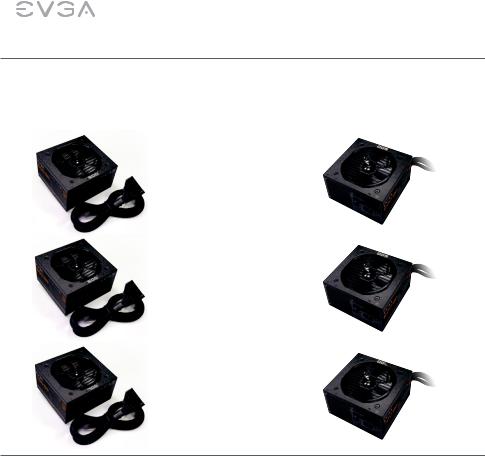
500W / 600W 700W Bronze Netzteil Bedienungsanleitung
Einführung: Premium Power
Vielen Dank für den Kauf Ihres EVGA BQ 80 PLUS® BRONZE Netzteils. Die 500BQ / 600BQ / 700BQ Netzteile bieten Gamern und Systemintegratoren eine hohe Qualität zu fairen Preisen. Das modulare Kabelmanagement bietet die passende Konfiguration je nach Anwendung. Der ultraleise,120mm Lüfter der 500BQ / 600BQ / 700BQ Serie reduziert Wärme selbst bei enormen Anforderungen und das stets flüsterleise. Mit dem extrem haltbaren und stabilen 500BQ / 600BQ / 700BQ Netzteilen haben Sie die beste Wahl für Ihr System getroffen.
EVGA 500W BRONZE
EVGA 600W BRONZE
EVGA 700W BRONZE
Sicherheit
WARNHINWEIS 1: Im Gerät befinden sich keine vom Benutzer zu wartenden Teile. Beim Öffnen des Gehäuses besteht das Risiko eines Stromschlags, und die Produktgarantie verfällt. EVGA übernimmt keinerlei Haftung für Folgen unsachgemäßerVerwendung. Hierzu zählt unter anderem die Verwendung des Produkts für einen anderen als den vorgesehenen Verwendungszweck oder eine Verwendung, die nicht den online einsehbaren Garantiebedingungen entspricht. (Die Garantiebedingungen sind auf www.evga.com/support/warranty einsehbar. Dieses Handbuch ist auf www.evga.com/manuals einsehbar.)
WARNHINWEIS 2: Verwenden Sie nur mitgelieferte oder direkt von EVGA bezogene Kabel für Ihr Netzteil. Die Nutzung anderer Zubehörteile kann zu schwerwiegenden Fehlern führen.
Deutsch |
8 |
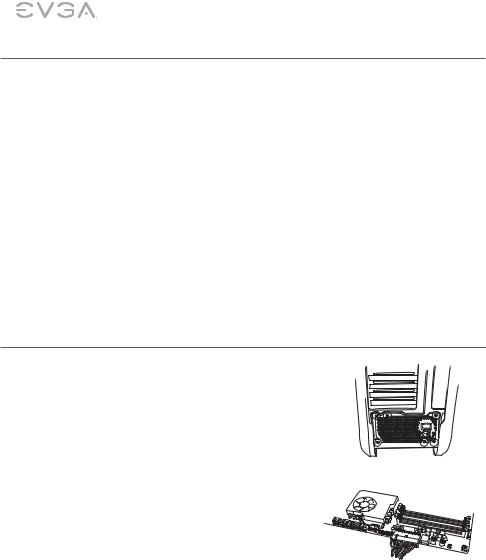
500W / 600W 700W Bronze Netzteil Bedienungsanleitung
Merkmale
STABILE LEISTUNG
Die 500BQ / 600BQ / 700BQ liefert hervorragende elektrische Leistung mit extra stabiler Spannung und extrem sauberem Output. Sie ermöglicht maximale Übertaktung (sofern erwünscht) und versorgt sämtliche Komponenten zuverlässig mit stabiler Leistung. Das 500BQ / 600BQ / 700BQ Netzteil verfügt über die 80 PLUS® BRONZE Zertifizierung mit bis zu 85% (115VAC) / 88% (220VAC~240VAC) Effizienz.
ERSTKLASSIGE SCHUTZMERKMALE
Die 500BQ / 600BQ / 700BQ verfügt über umfangreiche Schutzmerkmale, darunter Überspannungsschutz (Over Voltage Protection, OVP), Unterspannungsschutz (Under Voltage Protection, UVP), Überlastschutz (Over Power Protection, OPP), Kurzschlussschutz (Short Circuit Protection, SCP), und Überstromschutz (Over Current Protection, OCP).
500BQ / 600BQ wird auch durch eine 3-jährige Garantie abgedeckt und 700BQ wird durch eine 5-jährige Garantie mit dem legendären Kundendienst und Support von EVGA abgedeckt.
MODULARES DESIGN
Das aufgeräumte, übersichtliche Innere des PC-Gehäuses ermöglicht niedrigere Temperaturen durch verbesserten Luftstrom. Durch das modulare Netzteil-Design können die Kabel vom Netzteil abgetrennt werden, wenn sie
für die jeweilige Konfiguration nicht benötigt werden. Dadurch kann mehr Raum im PC-Gehäuse genutzt, die Kabelführung verbessert und der Luftstrom im System optimiert werden.
Installation
1.Entnehmen Sie das Netzteil aus der Verpackung.
2.Verwenden Sie die mitgelieferten Schrauben, um das Netzteil im Computer zu anzubringen. HINWEIS: Es wird empfohlen, das Netzteil mit dem Lüfter nach
unten zu installieren. Hat das Gehäuse unten jedoch keine Lüftungsschlitze ist es effizienter das Netzteil an einer Stelle mit Lüftungsschlitzen anzubringen, um mehr Zuverlässigkeit und Kühlung zu gewährleisten.
3.Schließen Sie das 24+4-Pin ATX-Kabel an das Netzteil und das Mainboard an.
9 |
Deutsch |
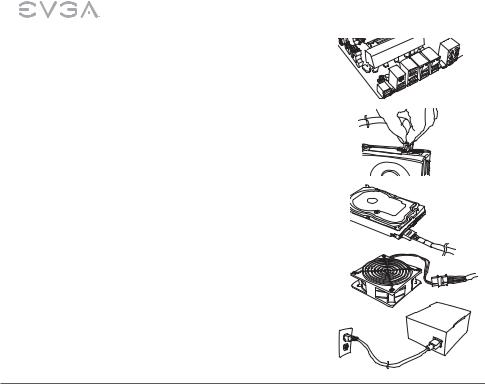
500W / 600W 700W Bronze Netzteil Bedienungsanleitung
4.Schließen Sie das 4+4-Pin EPS12V-Kabel an das Netzteil und das Main board an.
5.Schließen Sie die 6/6+2-Pin PCI-E-Kabel an Ihre Grafikkarte(n) an. HINWEIS: Versuchen Sie nicht, ein 8-Pin PCI-E-Kabel an einen 6-Pin-Anschluss anzuschließen, ohne zuvor die zwei zusätzlichen Pins entfernt zu haben.
6.Schließen Sie die SATA-Netzkabel an alle Datenlaufwerke und optischen Laufwerke an. (Mainboards, Solid-State-Laufwerke (SSDs), optische Laufwerke)
7.Schließen Sie die peripheren “Molex” 4-Pin-Stecker für Lüfter, Pumpen, ältere Komponenten und sonstige Geräte/Adapter an.
8.Schließen Sie das Netzkabel an das Netzteil und Steckdose an. Überprüfen Sie sämtliche Anschlüsse auf sicheren Sitz und schalten Sie den Netzschalter am Netzteil in die Stellung EIN “I”.
Häufige Fragen
F: An der Rückseite des Netzteils gibt es mehr als 4 Schraubenlöcher, aber in der Packung sind nur (4) Schrauben enthalten. Fehlen weitere Schrauben?
A: Nein, es fehlt nichts. Das EVGA Netzteil braucht nur mit 4 Schrauben im Gehäuse befestigt zu werden.
Das Netzteil verfügt über mehr als (4) Löcher, um optimale Kompatibilität mit unterschiedlichen Gehäusedesigns zu gewährleisten.
F: Kann ich Adapter verwenden, um meine Grafikkarte(n), Mainboard oder andere Komponenten anzuschließen?
A. Für eine optimal ausgewogene Stromversorgung empfiehlt EVGA direkte Verbindungen vom Netzteil zur Grafikkarte, zum Mainboard und zu anderen Komponenten. Adapter sollten nur verwendet werden, wenn es gar keine andere Möglichkeit gibt.
Alle EVGA Produkte verfügen über erstklassige Garantien und 24h-Kundendienst. So erreichen Sie den Kundendienst für Ihr Netzteil:
-USA: unter +1-888-881-3842 Option 1, Option 3 oder per E-Mail an support@evga.com.
-Europa: unter +49 89 189 049 11 oder per E-Mail an eu.evga.com/support.
Deutsch |
10 |
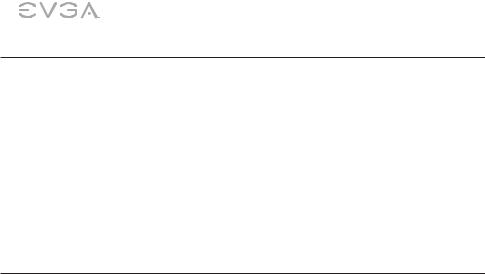
500W / 600W 700W Bronze Netzteil Bedienungsanleitung
EVGA 500BQ / 600BQ Kabelkonfiguration
Modular Connector |
Cables |
Cable Color |
|
|
|
|
|
|
MB |
1 x ATX 20+4-Pin |
|
Hard Lined |
|
|
|
CPU |
1 x EPS / ATX12V 8(4+4)-Pin |
|
|
|
|
||
|
|
|
|
VGA1 |
1 x PCI-E 8(6+2)-Pin x 2 |
|
|
|
|
|
Schwarz |
SATA1 |
|
||
|
|
||
|
|
2 x SATA 5-Pin x 3 |
|
SATA2 |
|
||
|
|
||
|
|
|
|
PERIF1 |
1 x Molex 4-Pin x 3 + 1 Floppy |
|
|
|
|
|
|
EVGA 700BQ Cable Configuration
Modular Connector |
Cables |
Cable Color |
|
|
|
|
|
|
MB |
1 x ATX 20+4-Pin |
|
|
|
|
|
Hard Lined |
CPU |
1 x EPS / ATX12V 8(4+4)-Pin |
|
|
|
|
|
|
VGA |
1 x PCI-E 8(6+2)-Pin x 2 |
|
VGA1 |
|
1 x PCI-E 8(6+2)-Pin x 2 |
Schwarz |
|
|||
|
|
||
|
|
|
|
SATA1 |
|
|
|
|
|
2 x SATA 5-Pin x 3 |
|
SATA2 |
|
|
|
|
|
|
|
|
|
|
|
PERIF1 |
|
1 x Molex 4-Pin x 3 + 1 Floppy |
|
|
|
|
|
11 |
Deutsch |
