Page 1

EVCO S.p.A. EVF818 | Installer manual ver. 1.0 | Code 144F818E104
EVF818
Split execution controller for temperature-
controlled blast chillers
(with capacitive touch-key user interface,
which can be integrated into the unit)
ENGLISH
INSTALLER MANUAL ver. 1.0
CODE 144F818E104
page 1 of 76
Page 2

EVCO S.p.A. EVF818 | Installer manual ver. 1.0 | Code 144F818E104
Important
Important
Read this document thoroughly before installation and before use of the device and follow all recommendations; keep
this document with the device for future consultation.
The following symbols support reading of the document:
indicates a suggestion
indicates a warning.
The device must be disposed of in compliance with local Standards regarding the collection of electric and electronic
equipment.
page 2 of 76
Page 3

EVCO S.p.A. EVF818 | Installer manual ver. 1.0 | Code 144F818E104
Index
1
INTRODUCTION ...................................................................................................................................6
1.1
Introduction ....................................................................................................................................6
1.2
Summary table of the main features and the models available...............................................................7
2
DESCRIPTION....................................................................................................................................10
2.1
Description of the user interface.......................................................................................................10
2.2
Description of the control module.....................................................................................................11
3
DIMENSIONS AND INSTALLATION........................................................................................................13
3.1
User interface dimensions ...............................................................................................................13
3.2
Control module dimensions .............................................................................................................13
3.3
User interface installation................................................................................................................14
3.4
Control module installation..............................................................................................................14
3.5
Installation warnings ......................................................................................................................14
4
ELECTRIC CONNECTION......................................................................................................................15
4.1
Electric connection .........................................................................................................................15
4.1.1 Connection of the terminating resistors.........................................................................................16
4.2
Warnings for the electric connection .................................................................................................16
5
USER INTERFACE...............................................................................................................................17
5.1
Foreword.......................................................................................................................................17
5.2
Switching the device on/off .............................................................................................................17
5.3
The display....................................................................................................................................17
5.4
Cabinet temperature display............................................................................................................18
5.5
Evaporator temperature display .......................................................................................................18
5.6
Condenser temperature display........................................................................................................18
5.7
Display of the temperature detected by needle probe 1, needle probe 2 and needle probe 3....................19
5.8
Defrosting activation in manual mode...............................................................................................19
5.9
Switch-on/off of the cabinet light in manual mode..............................................................................19
5.10 Locking/unlocking the keyboard.......................................................................................................19
5.11 Silencing the buzzer .......................................................................................................................20
6
OPERATION.......................................................................................................................................21
6.1
Foreword.......................................................................................................................................21
6.1.1 Foreword regarding needle probe .................................................................................................21
6.2
Temperature-controlled blast chilling and storage...............................................................................21
6.3
Temperature-controlled hard blast chilling and storage .......................................................................22
6.4
Time-controlled blast chilling and storage..........................................................................................24
6.5
Time-controlled hard blast chilling and storage ..................................................................................24
6.6
Continuous blast chilling..................................................................................................................25
6.7
Temperature-controlled deep freezing and storage .............................................................................26
6.8
Temperature-controlled soft deep freezing and storage.......................................................................27
6.9
Time-controlled deep freezing and storage ........................................................................................28
6.10 Time-controlled soft deep freezing and storage ..................................................................................29
6.11 Continuous deep freezing................................................................................................................30
6.12 Blast chilling/deep freezing intensity.................................................................................................30
6.12.1 Selecting the evaporator fan speed...............................................................................................31
6.13 Pre-cooling start-up........................................................................................................................32
6.14 Management of the test regarding correct insertion of the needle probe................................................32
6.15 Switching on UV light for sterilisation cycle........................................................................................32
6.16 Needle probe heating......................................................................................................................32
page 3 of 76
Page 4

EVCO S.p.A. EVF818 | Installer manual ver. 1.0 | Code 144F818E104
6.17
Data print-out................................................................................................................................33
7
“PROGRAMS” FUNCTION .....................................................................................................................34
7.1
Foreword.......................................................................................................................................34
7.2
Memorisation of a program..............................................................................................................34
7.3
Execution of a program...................................................................................................................34
8
“HACCP” FUNCTION............................................................................................................................36
8.1
Foreword.......................................................................................................................................36
8.2
Display of information relative to the HACCP alarms ...........................................................................36
8.3
Deleting the information relative to the HACCP alarms........................................................................37
9
COMPRESSOR OPERATING HOURS COUNT............................................................................................38
9.1
Display of compressor operating hours..............................................................................................38
9.2
Deleting the compressor operating hours ..........................................................................................38
10
CONFIGURATION ...............................................................................................................................39
10.1 Setting the real date and time .........................................................................................................39
10.2 Setting the configuration parameters................................................................................................39
10.3 Restoring the factory settings ..........................................................................................................40
10.4 List of configuration parameters.......................................................................................................40
11
SIGNALS AND INDICATIONS ...............................................................................................................53
11.1 Signals..........................................................................................................................................53
11.2 Indications ....................................................................................................................................55
12
ALARMS............................................................................................................................................56
12.1 Alarms..........................................................................................................................................56
13
ERRORS............................................................................................................................................59
13.1 Errors ...........................................................................................................................................59
14
ACCESSORIES ...................................................................................................................................62
14.1 EVKEY programming key.................................................................................................................62
14.1.1 Introduction...............................................................................................................................62
14.1.2 Description ................................................................................................................................62
14.1.3 Dimensions................................................................................................................................63
14.1.4 Uploading the configuration parameters ........................................................................................63
14.1.5 Downloading the configuration parameters ....................................................................................63
14.2 Data recording device EVUSBREC01 .................................................................................................64
14.2.1 Introduction...............................................................................................................................64
14.2.2 Description ................................................................................................................................64
14.2.3 Dimensions................................................................................................................................65
14.2.4 Connection to the device .............................................................................................................65
14.3 Optoisolated RS-485/RS-232 serial interface EVIF21RS7I....................................................................65
14.3.1 Introduction...............................................................................................................................65
14.3.2 Description ................................................................................................................................66
14.3.3 Dimensions................................................................................................................................67
14.3.4 Connection to the device .............................................................................................................67
14.4 Phase cut speed regulator for single phase fans EVDFAN1 ...................................................................67
14.4.1 Introduction...............................................................................................................................67
14.4.2 Description ................................................................................................................................68
14.4.3 Dimensions................................................................................................................................68
14.4.4 Connection to the device .............................................................................................................68
14.5 Print module PM 100A X9S001.........................................................................................................69
14.5.1 Introduction...............................................................................................................................69
14.5.2 Description ................................................................................................................................69
page 4 of 76
Page 5

EVCO S.p.A. EVF818 | Installer manual ver. 1.0 | Code 144F818E104
14.5.3
Dimensions................................................................................................................................70
14.5.4 Connection to the device .............................................................................................................70
15
TECHNICAL DATA...............................................................................................................................71
15.1 Technical data ...............................................................................................................................71
page 5 of 76
Page 6

EVCO S.p.A. EVF818 | Installer manual ver. 1.0 | Code 144F818E104
1 INTRODUCTION
1.1 Introduction
EVF818 is a digital controller studied to manage temperature-controlled blast chillers, which can be mechanically and
aesthetically integrated into the unit.
The controller is fitted with:
- clock
- signal buzzer and alarm
- 6 analogue inputs (cabinet probe, “multipoint” needle probe with up to three sensors, evaporator probe and
condenser probe) for PTC/NTC probes
- 4 digital inputs (door micro switch, high pressure, low pressure and compressor circuit breaker protection)
- 1 PWM analogue output for management of the evaporator fan
- 8 digital outputs (electromechanical relays), 1 x 30 A res. @ 250 VAC for compressor management, 1 x 16 A
res. @ 250 VAC for management of needle probe heating, 6 x 8 A res. @ 250 VAC for management of
defrosting, evaporator fan, condenser fan, door heating elements, of a seventh utility that can be set for the
cabinet light or UV light and an eighth utility that can be configured for pump down valve or alarm output.
- TTL type serial port
- RS-48 serial port with MODBUS communication protocol.
The device can manage both temperature-controlled and time-controlled and hard and soft blast chilling and storage
cycles and deep freezing and storage cycles, with intensity management via the use of a PWM analogue output and
phase cut speed regulator for EVDFAN1 single phase fans.
Every operating cycle can be preceded by pre-cooling. The temperature-controlled cycles are also preceded by a test
for checking the correct connection of the needle probe, with "multipoint" probes management (up to three sensors).
The device is available in “split” execution (user interface + control module).
The user interface is behind a Plexiglas sheet and is made up from a custom 3 + 4 + 1 digit display (with function
icons) and 10 capacitive touch-keys; installation is envisioned on rear of panel with studs.
The control module is without cover and installation is envisioned on flat surface with spacers.
The "programs" function can be used to memorise some settings in a program and start an operating cycle with the
settings it has memorised.
Via the "HACCP" function, up to 9 events can be memorised for each of the 3 HACCP alarms (temperature-controlled
blast chilling or deep freezing not concluded within the maximum duration alarm, maximum temperature during
storage alarm and power cut during storage alarm); the critical value, date and time at which the alarm occurred and
the duration can be memorised for each HACCP alarm.
The configuration parameters can be uploaded and downloaded using the EVKEY programming key (to be ordered
separately).
It is also finally possible to connect the controller to the Parameters Manager set-up software system, to the
monitoring and surveillance system of the RICS plants, to the data recording device and to download the recorded
data (via USB) EVUSBREC01 or to the print module PM 100A X9S001.
The following are indicated among the many other features:
- IP65 protection rating of the user interface
- management of three types of backlight
- memorisation of the defrosting interval
- management of temperature alarms
- compressor operating hours count, "keyboard block" function.
page 6 of 76
Page 7

EVCO S.p.A. EVF818 | Installer manual ver. 1.0 | Code 144F818E104
1.2 Summary table of the main features and the models
available
The following table illustrates the main features of the device and the models available.
“ / “ indicates the feature can be set via a configuration parameter.
User interface (without cover) EVF818
340.0 x 84.0 mm (13.385 x 8.400 cm; L x H) •
custom 3 + 4 + 1 digit display (with function icon) •
number of keys (capacitive touch-key type) 10
Control module (without cover) EVF818
166.0 x 116.0 mm (6.535 x 11.598 cm; L x H) •
Connections EVF818
faston + fixed screw terminal board + removable screw
terminal board
Power supply EVF818
115... 230 VAC •
Analogue inputs EVF818
cabinet probe PTC/NTC
needle probe 1 PTC/NTC
needle probe 2 PTC/NTC
needle probe 3 PTC/NTC
evaporator probe PTC/NTC
•
condenser probe PTC/NTC
Digital inputs (for NO/NC contact) EVF818
door micro switch •
high pressure •
low pressure •
page 7 of 76
Page 8

EVCO S.p.A. EVF818 | Installer manual ver. 1.0 | Code 144F818E104
compressor circuit breaker protection •
Analogue outputs (PWM) EVF818
evaporator fan (1)
Digital outputs (electromechanical relays; A res. @
250 VAC)
EVF818
compressor 30 A
defrosting 8 A
evaporator fan (1)
condenser fan 8 A
door heating elements 8 A
needle probe heating 16 A
cabinet light/UV light 8 A
pump down valve/alarm 8 A
Communication port EVF818
TTL type serial port •
RS-48 serial port with MODBUS communication protocol •
Other features EVF818
IP65 protection rating of the user interface IP65
clock •
signal buzzer and alarm •
management of three types of backlight •
management of blast chilling and storage/deep freezing
and storage cycles
management of temperature/time controlled operation
cycles
•
•
hard/soft operating cycles management •
page 8 of 76
Page 9

EVCO S.p.A. EVF818 | Installer manual ver. 1.0 | Code 144F818E104
management of the test regarding correct insertion of
the needle probe
•
memorisation of the defrosting interval •
management of temperature alarms •
compressor operating hours count •
“programs” function •
“HACCP” function •
"keyboard lock" function •
configuration parameters access password •
restoring the factory settings •
Codes EVF818
codes EVF818P9
Notes:
(1) The evaporator fan control signal can be analogue or digital.
For further information, see chapter 15 "TECHNICAL DATA"; for other models contact the EVCO sales network.
page 9 of 76
Page 10

EVCO S.p.A. EVF818 | Installer manual ver. 1.0 | Code 144F818E104
2 DESCRIPTION
2.1 Description of the user interface
The following drawing illustrates the aspect of the EVF818 user interface.
The following table illustrates the meaning of EVF818 user interface parts.
Part Meaning
1
2 hard blast chilling or soft deep freezing key, hereon called HARD/SOFT" key
3 communication port with the control module (signal)
4 temperature-controlled cycle/time-controlled cycle key, hereon also called "TIME/TEMPERATURE key"
5 display
6 decrease key, hereon called "DOWN key"
7 increase key, hereon called "UP key"
8 cycle start/cycle cut-off key, hereon called "START/STOP key"
9 communication port with the control module (power supply)
on/off key, herein called also "ON/STAND-BY key"
10 programs memorisation/execution key, hereon also called “PROGRAMS key”
11 blast chilling/deep freezing intensity key, hereon also called "BLAST CHILLING INTENSITY key"
12 deep freezing key
13 blast chilling key
For further information, see the next chapters.
page 10 of 76
Page 11

EVCO S.p.A. EVF818 | Installer manual ver. 1.0 | Code 144F818E104
2.2 Description of the control module
The following drawing illustrates the aspect of the EVF818 control module.
The following table illustrates the meaning of EVF818 control module parts.
Part Meaning
1 power supply
2 digital outputs K3 and K4
3 digital output K2
4 digital output K1
5 digital output K5
6 digital inputs
7 digital output K6
8 digital outputs K7 and K8
9 reserved
10 TTL type serial port
11 reserved
12 digital inputs (cabinet probe, evaporator probe and condenser probe)
13 digital inputs (needle probe 1, needle probe 2 and needle probe 3)
14 reserved
page 11 of 76
Page 12

EVCO S.p.A. EVF818 | Installer manual ver. 1.0 | Code 144F818E104
15 PWM analogue output
16
RS-485 serial port with MODBUS communication protocol and communication port with user interface
(signal and power supply)
For further information, see the next chapters.
page 12 of 76
Page 13

EVCO S.p.A. EVF818 | Installer manual ver. 1.0 | Code 144F818E104
3 DIMENSIONS AND INSTALLATION
3.1 User interface dimensions
The following drawing illustrates the EVF818 user interface dimensions; these are expressed in mm (in).
3.2 Control module dimensions
The following drawing illustrates the EVF818 control module dimensions; these are expressed in mm (in).
page 13 of 76
Page 14

EVCO S.p.A. EVF818 | Installer manual ver. 1.0 | Code 144F818E104
3.3 User interface installation
Back panel via studs
3.4 Control module installation
On flat surface, with spacers.
3.5 Installation warnings
- make sure that the device work conditions (temperature of use, humidity, etc.) lie within the limits indicated;
see chapter 15 "TECHNICAL DATA"
- do not install the device near to any heat sources (heating elements, hot air ducts etc.), equipment containing
powerful magnets (large diffusers, etc.), areas affected by direct sunlight, rain, humidity, excessive dust,
mechanical vibrations or shocks.
- any metal parts in proximity of the control module must be at a distance such that they do not compromise the
safety distances.
- in compliance with Safety Standards, the device must be installed correctly and in a way to protect against any
contact with electric parts; all parts that ensure protection must be fixed in a way that they cannot be removed
without the use of tools.
page 14 of 76
Page 15

EVCO S.p.A. EVF818 | Installer manual ver. 1.0 | Code 144F818E104
4 ELECTRIC CONNECTION
4.1 Electric connection
The following drawing illustrates the EVF818 electric connection.
The utility managed by the K7 output, depends on parameter u11, as follows:
- cabinet light (u11 = 0, pre-defined setting)
- UV light (u11 = 1).
For the settings relative to the parameters, see chapter 10 “CONFIGURATION”.
The utility managed by the K8 output, depends on parameter u1, as follows:
- pump down valve (u1 = 0, per-defined setting)
- alarm (u1 = 1).
For the settings relative to the parameters, see chapter 10 “CONFIGURATION”.
The TTL port is the port used for connection of the controller to the EVKEY programming key.
page 15 of 76
Page 16

EVCO S.p.A. EVF818 | Installer manual ver. 1.0 | Code 144F818E104
The RS-485 port is for the connection of the controller to the following additional products:
- Parameters Manager set-up software system
- RICS plants monitoring and surveillance systems
- device for recording data and to download recorded data (via USB) EVUSBREC01
- print module PM 100A X9S001.
The port must not be used simultaneously with more than one of these products.
4.1.1 Connection of the terminating resistors
The terminating resistor must be connected in order to reduce the reflections on the signal transmitted along the
cables that connect the user interface to the control model.
To connect the terminating resistors, position the jumper as illustrated in the following drawing.
To disconnect the terminating resistors, position the jumper as illustrated in the following drawing.
4.2 Warnings for the electric connection
- do not use electric or pneumatic screwdrivers on the device terminal board
- if the device has been taken from a cold to hot place, humidity could condense inside; wait about 1 hour before
powering it
- make sure that the power supply voltage, the frequency and the operational electric power of the device,
correspond with those of the local power supply; see chapter 15 "TECHNICAL DATA"
- disconnect the device power supply before proceeding with any type of maintenance
- do not use this device as a safety device
- for repairs and information regarding the device, contact the EVCO sales network.
page 16 of 76
Page 17

EVCO S.p.A. EVF818 | Installer manual ver. 1.0 | Code 144F818E104
5 USER INTERFACE
5.1 Foreword
The following operating status exist:
- the “off” status (the device is not powered)
- the “stand-by” status (the device is powered and is off)
- the “on” status (the device is powered, is on and is in stand-by for the start-up of an operating cycle)
- the “run” status (the device is powered, is on and an operating cycle is in progress).
Hereon, the term "device switch-on" means the passage from the "stand-by" status to the "on" status. the term
"switch-off" means passage from the "on" status to the "stand-by" status.
If a power cut occurs during the "stand-by" status or during the "on" status, the device will re-propose the same
status when the power supply is restored.
If a power cut occurs during the "run" status, the device will operate as follows when this is restored:
- if a temperature-controlled blast chilling or deep freezing operation was in progress, these will be started again
from the beginning
- if a time-controlled blast chilling or deep freezing operation was in progress, these will be started again from
the moment the power supply was cut-off
- if storage was in progress, this will be re-proposed.
5.2 Switching the device on/off
Operate as follows:
1. Make sure that the keyboard is not locked and that no procedure is in progress.
2. Hold the ON/STAND-BY key down for 2 s: the LED will switch on/off.
5.3 The display
All displays are off during the "off" status and during the "stand-by" status.
During the "on" state:
- the 1 digit display is off.
- the 3 digit display:
- will display the blast chilling end temperature if a temperature-controlled blast chilling cycle has been
selected or the deep freezing end temperature if a temperature-controlled deep freezing cycle has been
selected.
- will display the blast chilling duration if a temperature-controlled blast chilling cycle has been selected or
the deep freezing duration if a temperature-controlled deep freezing cycle has been selected.
- the 4 digit display:
- will display the work set-point during blast chilling if temperature-controlled blast chilling has been
selected or the work set-point during deep freezing if temperature-controlled deep-freezing has been
selected.
- will be off if time-controlled blast chilling or time-controlled deep freezing has been selected.
During the "run" state:
- the 1 digit display shows the program number if there is one in progress.
- the 3 digit display:
- will show the temperature detected by the needle probe if a temperature-controlled blast chilling or deep
freezing cycle is in progress
- will display the residual blast chilling time if time-controlled blast chilling is in progress or the residual
deep freezing time if time-controlled deep freezing is in progress
page 17 of 76
Page 18

EVCO S.p.A. EVF818 | Installer manual ver. 1.0 | Code 144F818E104
- the 4 digit display:
- will show the temperature of the cabinet.
5.4 Cabinet temperature display
Operate as follows:
1. Make sure that the keyboard is not locked and that no procedure is in progress.
2. Hold the DOWN key down for 2 s: the 3 digit display will show the first label available.
3. Press and release the UP or DOWN key to select “Pb1”.
4. Press and release the BLAST CHILLING key: the 4 digit display will show the cabinet temperature.
Operate as follows to exit the procedure:
5. Press and release the BLAST CHILLING key or do not operate for 60 s: the 4 digit display will switch off.
6. Press and release the UP or DOWN key until the display shows the magnitude indicated in paragraph 5.3 "The
display" or do not operate for 60 s.
5.5 Evaporator temperature display
Operate as follows:
1. Make sure that the keyboard is not locked and that no procedure is in progress.
2. Hold the DOWN key down for 2 s: the 3 digit display will show the first label available.
3. Press and release the UP or DOWN key to select “Pb2”.
4. Press and release the BLAST CHILLING key: the 4 digit display will show the evaporator temperature.
Operate as follows to exit the procedure:
5. Press and release the BLAST CHILLING key or do not operate for 60 s: the 4 digit display will switch off.
6. Press and release the UP or DOWN key until the display shows the magnitude indicated in paragraph 5.3 "The
display" or do not operate for 60 s.
If the evaporator probe is not enabled, i.e. if parameter P4 is set at 0, the “Pb2“ label will not be displayed.
5.6 Condenser temperature display
Operate as follows:
1. Make sure that the keyboard is not locked and that no procedure is in progress.
2. Hold the DOWN key down for 2 s: the 3 digit display will show the first label available.
3. Press and release the UP or DOWN key to select “Pb3”.
4. Press and release the BLAST CHILLING key: the 4 digit display will show the condenser temperature.
Operate as follows to exit the procedure:
5. Press and release the BLAST CHILLING key or do not operate for 60 s: the 4 digit display will switch off.
6. Press and release the UP or DOWN key until the display shows the magnitude indicated in paragraph 5.3 "The
display" or do not operate for 60 s.
If the condenser probe is not enabled, i.e. if parameter P5 is set at 0, the “Pb3“ label will not be displayed.
page 18 of 76
Page 19

EVCO S.p.A. EVF818 | Installer manual ver. 1.0 | Code 144F818E104
5.7 Display of the temperature detected by needle probe
1, needle probe 2 and needle probe 3
Operate as follows:
1. Make sure that the keyboard is not locked and that no procedure is in progress.
2. Hold the DOWN key down for 2 s: the 3 digit display will show the first label available.
3. Press and release the UP or DOWN key to select “Pb4” (needle probe 1), “Pb5” (needle probe 2) or “Pb6”
(needle probe 3).
4. Press and release the BLAST CHILLING key: the 4 digit display will show the temperature detected by the
respective needle probe.
Operate as follows to exit the procedure:
5. Press and release the BLAST CHILLING key or do not operate for 60 s: the 4 digit display will switch off.
6. Press and release the UP or DOWN key until the display shows the magnitude indicated in paragraph 5.3 "The
display" or do not operate for 60 s.
If the needle probe 1 is not enabled, i.e. if parameter P3 is set at 0, the “Pb4“ label will not be displayed.
If the needle probe 2 is not enabled, i.e. if parameter P3 is set at 0 or 1, the “Pb5“ label will not be displayed.
If the needle probe 3 is not enabled, i.e. if parameter P3 is set at 0 1 or 2, the “Pb6“ label will not be displayed.
5.8 Defrosting activation in manual mode
Operate as follows:
1. Make sure the device is in the "on" status and that pre-cooling or storage cycle is in progress.
2. Make sure that the keyboard is not locked and that no procedure is in progress.
3. Hold the UP key down for 4 s: the 3 digit display will show “dEF”.
If the evaporator probe is enabled, i.e. the parameter P4 is set at 1 and on activation of defrosting the evaporator
temperature is above that established with parameter d2, defrosting will not be activated.
5.9 Switch-on/off of the cabinet light in manual mode
Operate as follows:
1. Make sure that parameter u11 is set at 0.
2. Make sure no procedures are in progress
3. Press and release the DEEP FREEZING key for 2 sec.: the AUX LED will switch on/off.
5.10 Locking/unlocking the keyboard
Operate as follows to lock the keyboard:
1. Make sure no procedures are in progress
2. Hold the DOWN key and the ON/STAND-BY key down for 2 s: the 3 digit display will show “Loc” for 2 seconds.
The following operations will not be allowed if the keyboard is locked:
- switching the device on/off
- cabinet temperature display (with the procedure given in paragraph 5.4)
- evaporator temperature display
- condenser temperature display
- display of the temperature detected by needle probe 1, needle probe 2 and needle probe 3
- defrosting activation in manual mode
- operating cycle start-up/cut-off
- switching on UV light for sterilisation cycle
- heating the needle probe
page 19 of 76
Page 20

EVCO S.p.A. EVF818 | Installer manual ver. 1.0 | Code 144F818E104
- display of information relative to the HACCP alarms
- memorisation of a program
- execution of a program
- deleting the information relative to the HACCP alarms
- display of compressor operating hours
- deleting the compressor operating hours
- setting the real date and time.
Operate as follows to unlock the keyboard:
1. Make sure no procedures are in progress
2. Hold the DOWN key and the ON/STAND-BY key down for 2 s: the 3 digit display will show “UnL” for 2 seconds.
5.11 Silencing the buzzer
Operate as follows:
1. Make sure no procedures are in progress
2. Press and release the key.
page 20 of 76
Page 21

EVCO S.p.A. EVF818 | Installer manual ver. 1.0 | Code 144F818E104
6 OPERATION
6.1 Foreword
The device can manage the following operating cycles:
- temperature-controlled blast chilling and storage
- temperature-controlled hard blast chilling and storage
- time-controlled blast chilling and storage
- time-controlled hard blast chilling and storage
- continuous blast chilling
- temperature-controlled deep freezing and storage
- temperature-controlled soft deep freezing and storage
- time-controlled deep freezing and storage
- time-controlled soft deep freezing and storage
- continuous deep freezing
For further information, see the next paragraphs
Every operating cycle can be preceded by pre-cooling; see paragraph 6.13 "Pre-cooling start-up".
The temperature-controlled cycles are preceded by a test to verify the correct insertion of the needle probe; see
paragraph 6.14 " Test for verification of the correct insertion of the needle probe".
If the needle probe is not enabled, i.e. if parameter P3 is set at 0, the temperature-controlled cycles will be started
with time-control.
The following functions can also be used:
- switching on sterilisation cycle UV light
- heating the needle probe.
For further information, see the next paragraphs
6.1.1 Foreword regarding needle probe
The device can manage "multipoint" needle probes (with up to three sensors).
Parameter P3 establishes the number of needle probe sensors as indicated:
- if parameter P3 is set at 0, the needle probe will not be enabled
- if parameter P3 is set at 1, there will be one sensor (needle probe 1)
- if parameter P3 is set at 2, there will be 2 sensors (needle probe 1 and needle probe 2)
- if parameter P3 is set at 3, there will be 3 sensors (needle probe 1 and needle probe 2 and needle probe 3).
If parameter P3 is set at values different to 0, the temperature-controlled cycles will be preceded by a test to verify
the correct insertion of the needle probe; see paragraph 6.14 " Test for verification of the correct insertion of the
needle probe".
On conclusion of the test, the device will operate as indicated:
- the sensor that has detected the lowest temperature is then used as the reference temperature for heating the
needle probe.
- the sensor that has detected the highest temperature is then used as the reference for the temperature-
controlled cycles
- the sensors for which the test is not completed successfully are not used successively.
6.2 Temperature-controlled blast chilling and storage
The temperature-controlled blast chilling and storage cycle is divided into the following two phases:
- blast chilling
- storage.
page 21 of 76
Page 22

EVCO S.p.A. EVF818 | Installer manual ver. 1.0 | Code 144F818E104
On conclusion of a phase, the device passes automatically to the next.
Operate as indicated to start the cycle:
1. Make sure the device is in the "on" status.
2. Make sure that the keyboard is not locked and that no procedure is in progress.
3. Press and release the BLAST CHILLING key: the
4.1 If parameter r19 is set at 0, the 4 digit display will show the work set-point during blast chilling; this value can
also be set via parameter r7.
4.2 If parameter r19 is set at 1, the 3 digit display will show the blast chilling end temperature; this value can also
be set via parameter r3.
4.3 Press and release the UP or DOWN key within 60 s to modify the parameter value:
5. Press and release the START/STOP key: the LED and the LED will remain permanently on and the test to
verify the correct insertion of the needle probe will be started; see paragraph 6.14 " Test for verification of the
correct insertion of the needle probe".
5.1 If the test is completed successfully, the cycle will be started.
The maximum blast chilling duration count is started on condition that the temperature detected by the
needle probe is below that established with parameter r15.
5.2 If the test is not completed successfully, the cycle will be started with timed-control; see paragraph 6.4
"Time-controlled blast chilling and storage".
Operate as indicated to stop the cycle:
6. Hold the START/STOP key down for 2 s.
During blast chilling, the 3 digit display will show the temperature detected by the needle probe and the 4 digit display
shows the cabinet cell.
The successive parameters establish the following values:
- parameter r3 establishes the blast chilling end temperature
- parameter r5 establishes the maximum blast chilling duration
- parameter r7 establishes the work set-point during blast chilling.
To display the cabinet work set-point during blast chilling, press and release the BLAST CHILLING, DEEP FREEZING or
the HARD/SOFT key; to restore the normal display, press and release the same key again or do not operate for 60 s.
If the temperature detected by the needle probe reaches the blast chilling end temperature within the maximum blast
chilling duration, it means that blast chilling has been completed successfully, the device will automatically pass to
storage and the buzzer will be activated for the period of time established with parameter AA.
Press and release a key to silence the buzzer.
During storage, the 3 digit display shows the time taken to complete blast chilling successfully, the 4 digit display
shows the cabinet temperature and the LED is on.
Parameter r10 establishes the work set-point during storage.
If the temperature detected by the needle probe does not reach the blast chilling end temperature within the
maximum blast chilling duration, blast chilling will not be completed successfully but will continue, the LED will
flash and the buzzer will be activated.
Press and release a key to restore normal display and to silence the buzzer.
When the temperature detected by the needle probe reaches the blast chilling end temperature, the device
automatically passes to storage in the same way as illustrated previously.
LED and the LED will flash.
6.3 Temperature-controlled hard blast chilling and
storage
The temperature-controlled hard blast chilling and storage cycle is divided into the following three phases:
- blast chilling hard phase
- blast chilling
page 22 of 76
Page 23

EVCO S.p.A. EVF818 | Installer manual ver. 1.0 | Code 144F818E104
- storage.
On conclusion of a phase, the device passes automatically to the next.
Operate as indicated to start the cycle:
1. Make sure the device is in the "on" status.
2. Make sure that the keyboard is not locked and that no procedure is in progress.
3. Press and release the BLAST CHILLING key: the
LED and the LED will flash.
4. Press and release the HARD/SOFT key: the HARD LED will flash.
5.1 If parameter r19 is set at 0, the 3 digit display will show the work set-point during blast chilling; this value can
also be set via parameter r7.
5.2 If parameter r19 is set at 1, the 4 digit display will show the blast chilling end temperature; this value can also
be set via parameter r3.
5.3 Press and release the UP or DOWN key within 60 s to modify the parameter value:
6. Press and release the START/STOP key: the LED, the LED and the HARD LED will remain permanently
on and the test to verify the correct insertion of the needle probe will be started; see paragraph 6.14 " Test for
verification of the correct insertion of the needle probe".
6.1 If the test is completed successfully, the cycle will be started.
The maximum blast chilling duration count is started on condition that the temperature detected by the
needle probe is below that established with parameter r15.
6.2 If the test is not completed successfully, the cycle will be started with timed-control; see paragraph 6.5
"Time-controlled hard blast chilling and storage".
Operate as indicated to stop the cycle:
7. Hold the START/STOP key down for 2 s.
During the hard blast chilling phase, the 3 digit display will show the temperature detected by the needle probe and
the 4 digit display shows the cabinet cell.
The successive parameters establish the following values:
- parameter r5 establishes the maximum blast chilling duration
- parameter r9 establishes the work set-point during the blast chilling hard phase
- parameter r13 establishes blast chilling hard phase end temperature.
When the temperature detected by the needle probe reaches the hard blast chilling phase end temperature, the device
automatically passes to blast chilling mode.
During blast chilling, the 3 digit display will show the temperature detected by the needle probe and the 4 digit display
shows the cabinet cell.
The successive parameters establish the following values:
- parameter r3 establishes the blast chilling end temperature
- parameter r5 establishes the maximum blast chilling duration
- parameter r7 establishes the work set-point during blast chilling.
To display the cabinet work set-point during blast chilling, press and release the BLAST CHILLING, DEEP FREEZING or
the HARD/SOFT key; to restore the normal display, press and release the same key again or do not operate for 60 s.
If the temperature detected by the needle probe reaches the blast chilling end temperature within the maximum blast
chilling duration, it means that blast chilling has been completed successfully, the device will automatically pass to
storage and the buzzer will be activated for the period of time established with parameter AA.
Press and release a key to silence the buzzer.
During storage, the 3 digit display shows the time taken to complete blast chilling successfully, the 4 digit display
shows the cabinet temperature and the LED is on.
Parameter r10 establishes the work set-point during storage.
If the temperature detected by the needle probe does not reach the blast chilling end temperature within the
maximum blast chilling duration, blast chilling will not be completed successfully but will continue, the
LED will
flash and the buzzer will be activated.
page 23 of 76
Page 24

EVCO S.p.A. EVF818 | Installer manual ver. 1.0 | Code 144F818E104
Press and release a key to restore normal display and to silence the buzzer.
When the temperature detected by the needle probe reaches the blast chilling end temperature, the device
automatically passes to storage in the same way as illustrated previously.
6.4 Time-controlled blast chilling and storage
The time-controlled blast chilling and storage cycle is divided into the following two phases:
- blast chilling
- storage.
On conclusion of a phase, the device passes automatically to the next.
Operate as indicated to start the cycle:
1. Make sure the device is in the "on" status.
2. Make sure that the keyboard is not locked and that no procedure is in progress.
3. Press and release the BLAST CHILLING key: the LED and the LED will flash.
4. Press and release the TIME/TEMPERATURE key: the LED flashes and the LED will switch off.
5.1 If parameter r19 is set at 0, the 4 digit display will show the work set-point during blast chilling; this value can
also be set via parameter r7.
5.2 If parameter r19 is set at 1, the 3 digit display will show the blast chilling duration; this value can also be set
via parameter r1.
5.3 Press and release the UP or DOWN key within 60 s to modify the parameter value:
6. Press and release the START/STOP key: the LED and the LED will remain permanently on and the cycle
will be started.
Operate as indicated to stop the cycle:
7. Hold the START/STOP key down for 2 s.
During blast chilling, the 3 digit display shows the residual time of the blast chilling duration and the 4 digit display
shows the cabinet temperature.
To modify the residual time, operate as indicated:
8. Press and release the UP or DOWN key again to modify the time value: the display will flash.
9. Do not operate for 4 s: the display will stop flashing and remain on permanently.
The successive parameters establish the following values:
- parameter r1 establishes blast chilling duration
- parameter r7 establishes the work set-point during blast chilling.
To display the cabinet work set-point during blast chilling, press and release the BLAST CHILLING, DEEP FREEZING or
the HARD/SOFT key; to restore the normal display, press and release the same key again or do not operate for 60 s.
On expiry of the blast chilling duration, the device automatically passes to storage mode and the buzzer is activated
for the time period established with parameter AA.
Press and release a key to silence the buzzer.
During storage, the 3 digit display shows blast chilling duration, the 4 digit display shows the cabinet temperature and
the LED is on.
Parameter r10 establishes the work set-point during storage.
6.5 Time-controlled hard blast chilling and storage
The time-controlled hard blast chilling and storage cycle is divided into the following three phases:
- blast chilling hard phase
- blast chilling
- storage.
page 24 of 76
Page 25

EVCO S.p.A. EVF818 | Installer manual ver. 1.0 | Code 144F818E104
On conclusion of a phase, the device passes automatically to the next.
Operate as indicated to start the cycle:
1. Make sure the device is in the "on" status.
2. Make sure that the keyboard is not locked and that no procedure is in progress.
3. Press and release the BLAST CHILLING key: the
4. Press and release the HARD/SOFT key: the HARD LED will flash.
5. Press and release the TIME/TEMPERATURE key: the LED flashes and the LED will switch off.
6.1 If parameter r19 is set at 0, the 4 digit display will show the work set-point during blast chilling; this value can
also be set via parameter r7.
6.2 If parameter r19 is set at 1, the 3 digit display will show the blast chilling duration; this value can also be set
via parameter r1.
6.3 Press and release the UP or DOWN key within 60 s to modify the parameter value:
7. Press and release the START/STOP key: the LED, the LED and the HARD LED will remain permanently on
and the cycle will be started.
Operate as indicated to stop the cycle:
8. Hold the START/STOP key down for 2 s.
During the hard blast chilling phase, the 3 digit display shows the residual time of the blast chilling duration and the 4
digit display shows the cabinet temperature.
To modify the residual time, operate as indicated:
9. Press and release the UP or DOWN key again to modify the time value: the display will flash.
10. Do not operate for 4 s: the display will stop flashing and remain on permanently.
The successive parameters establish the following values:
- parameter r9 establishes the work set-point during the blast chilling hard phase
- parameter r14 establishes blast chilling hard phase duration.
On expiry of the hard blast chilling phase duration, the device automatically passes to blast chilling.
During blast chilling, the 3 digit display shows the residual time of the blast chilling duration and the 4 digit display
shows the cabinet temperature.
The successive parameters establish the following values:
- parameter r1 establishes blast chilling duration
- parameter r7 establishes the work set-point during blast chilling.
To display the cabinet work set-point during blast chilling, press and release the BLAST CHILLING, DEEP FREEZING or
the HARD/SOFT key; to restore the normal display, press and release the same key again or do not operate for 60 s.
On expiry of the blast chilling duration, the device automatically passes to storage mode and the buzzer is activated
for the time period established with parameter AA.
Press and release a key to silence the buzzer.
During storage, the 3 digit display shows blast chilling duration, the 4 digit display shows the cabinet temperature and
the LED is on.
Parameter r10 establishes the work set-point during storage.
LED and the LED will flash.
6.6 Continuous blast chilling
Operate as indicated to start the cycle:
1. Make sure the device is in the "on" status.
2. Make sure that the keyboard is not locked and that no procedure is in progress.
3. Press and release the BLAST CHILLING key: the
4. Press and release the TIME/TEMPERATURE key: the LED flashes and the LED will switch off.
5. Press and release the TIME/TEMPERATURE key again: the 3 digit display will show “inF”.
LED and the LED will flash.
page 25 of 76
Page 26

EVCO S.p.A. EVF818 | Installer manual ver. 1.0 | Code 144F818E104
6.1 The 4 digit display will show the work set-point during blast chilling; this value can also be set via parameter r7.
6.2 Press and release the UP or DOWN key within 60 s to modify the parameter value:
7. Press and release the START/STOP key: the
will be started.
Operate as indicated to stop the cycle:
8. Hold the START/STOP key down for 2 s.
During blast chilling, the 3 digit display shows “inF” and the 4 digit display shows the cabinet cell.
Parameter r7 establishes the work set-point during blast chilling.
To display the cabinet work set-point during blast chilling, press and release the BLAST CHILLING, DEEP FREEZING or
the HARD/SOFT key; to restore the normal display, press and release the same key again or do not operate for 60 s.
LED and the LED will remain permanently on and the cycle
6.7 Temperature-controlled deep freezing and storage
The temperature-controlled deep freezing and storage cycle is divided into the following two phases:
- deep freezing
- storage.
On conclusion of a phase, the device passes automatically to the next.
Operate as indicated to start the cycle:
1. Make sure the device is in the "on" status.
2. Make sure that the keyboard is not locked and that no procedure is in progress.
3. Press and release the DEEP FREEZING key: the LED, the LED, the LED and the HARD LED will flash.
4.1 If parameter r19 is set at 0, the 4 digit display will show the work set-point during deep freezing; this value can
also be set via parameter r8.
4.2 If parameter r19 is set at 1, the 3 digit display will show the deep freezing end temperature; this value can also
be set via parameter r4.
4.3 Press and release the UP or DOWN key within 60 s to modify the parameter value:
5. Press and release the START/STOP key: the LED, the LED, the LED and the HARD LED will remain
permanently on and the test to verify the correct insertion of the needle probe will be started; see paragraph
6.14 " Test for verification of the correct insertion of the needle probe".
5.1 If the test is completed successfully, the cycle will be started.
The maximum deep freezing duration count is started on condition that the temperature detected by the
needle probe is below that established with parameter r15.
5.2 If the test is not completed successfully, the cycle will be started with timed-control; see paragraph 6.9
"Time-controlled deep freezing and storage".
Operate as indicated to stop the cycle:
6. Hold the START/STOP key down for 2 s.
During deep freezing, the 3 digit display will show the temperature detected by the needle probe and the 4 digit
display shows the cabinet cell.
The successive parameters establish the following values:
- parameter r4 establishes the deep freezing end temperature
- parameter r6 establishes the maximum deep freezing duration
- parameter r8 establishes the work set-point during deep freezing.
To display the cabinet work set-point during deep freezing, press and release the BLAST CHILLING, DEEP FREEZING or
the HARD/SOFT key; to restore the normal display, press and release the same key again or do not operate for 60 s.
If the temperature detected by the needle probe reaches the deep freezing end temperature within the maximum deep
freezing duration, it means that deep freezing has been completed successfully, the device will automatically pass to
storage and the buzzer will be activated for the period of time established with parameter AA.
Press and release a key to silence the buzzer.
page 26 of 76
Page 27

EVCO S.p.A. EVF818 | Installer manual ver. 1.0 | Code 144F818E104
During storage, the 3 digit display shows the time taken to complete deep freezing successfully, the 4 digit display
shows the cabinet temperature and the
Parameter r11 establishes the work set-point during storage.
If the temperature detected by the needle probe does not reach the deep freezing end temperature within the
maximum deep freezing duration, deep freezing will not be completed successfully but will continue, the LED will
flash and the buzzer will be activated.
Press and release a key to restore normal display and to silence the buzzer.
When the temperature detected by the needle probe reaches the deep freezing end temperature, the device
automatically passes to storage in the same way as illustrated previously.
LED is on.
6.8 Temperature-controlled soft deep freezing and
storage
The temperature-controlled soft deep freezing and storage cycle is divided into the following three phases:
- deep freezing soft phase
- deep freezing
- storage.
On conclusion of a phase, the device passes automatically to the next.
Operate as indicated to start the cycle:
1. Make sure the device is in the "on" status.
2. Make sure that the keyboard is not locked and that no procedure is in progress.
3. Press and release the DEEP FREEZING key: the LED, the LED, the LED and the HARD LED will flash.
4. Press and release the HARD/SOFT key: the HARD LED will switch off.
5.1 If parameter r19 is set at 0, the 4 digit display will show the work set-point during deep freezing; this value can
also be set via parameter r8.
5.2 If parameter r19 is set at 1, the 3 digit display will show the deep freezing end temperature; this value can also
be set via parameter r4.
5.3 Press and release the UP or DOWN key within 60 s to modify the parameter value:
6. Press and release the START/STOP key: the LED, the LED and the LED will remain permanently on
and the test to verify the correct insertion of the needle probe will be started; see paragraph 6.14 " Test for
verification of the correct insertion of the needle probe".
6.1 If the test is completed successfully, the cycle will be started.
The maximum deep freezing duration count is started on condition that the temperature detected by the
needle probe is below that established with parameter r15.
6.2 If the test is not completed successfully, the cycle will be started with timed-control; see paragraph 6.10
"Time-controlled soft deep freezing and storage".
Operate as indicated to stop the cycle:
7. Hold the START/STOP key down for 2 s.
During soft deep freezing phase, the 3 digit display will show the temperature detected by the needle probe and the 4
digit display shows the cabinet cell.
The successive parameters establish the following values:
- parameter r3 establishes deep freezing soft phase end temperature
- parameter r6 establishes the maximum deep freezing duration
- parameter r7 establishes the work set-point during the deep freezing soft phase
When the temperature detected by the needle probe reaches the end temperature of the soft phase, the device
automatically passes to deep freezing.
During deep freezing, the 3 digit display will show the temperature detected by the needle probe and the 4 digit
display shows the cabinet cell.
page 27 of 76
Page 28

EVCO S.p.A. EVF818 | Installer manual ver. 1.0 | Code 144F818E104
The successive parameters establish the following values:
- parameter r4 establishes the deep freezing end temperature
- parameter r6 establishes the maximum deep freezing duration
- parameter r8 establishes the work set-point during deep freezing.
To display the cabinet work set-point during deep freezing, press and release the BLAST CHILLING, DEEP FREEZING or
the HARD/SOFT key; to restore the normal display, press and release the same key again or do not operate for 60 s.
If the temperature detected by the needle probe reaches the deep freezing end temperature within the maximum deep
freezing duration, it means that deep freezing has been completed successfully, the device will automatically pass to
storage and the buzzer will be activated for the period of time established with parameter AA.
Press and release a key to silence the buzzer.
During storage, the 3 digit display shows the time taken to complete deep freezing successfully, the 4 digit display
shows the cabinet temperature and the
Parameter r11 establishes the work set-point during storage.
If the temperature detected by the needle probe does not reach the deep freezing end temperature within the
maximum deep freezing duration, deep freezing will not be completed successfully but will continue, the LED will
flash and the buzzer will be activated.
Press and release a key to restore normal display and to silence the buzzer.
When the temperature detected by the needle probe reaches the deep freezing end temperature, the device
automatically passes to storage in the same way as illustrated previously.
LED is on.
6.9 Time-controlled deep freezing and storage
The time-controlled deep freezing and storage cycle is divided into the following two phases:
- deep freezing
- storage.
On conclusion of a phase, the device passes automatically to the next.
Operate as indicated to start the cycle:
1. Make sure the device is in the "on" status.
2. Make sure that the keyboard is not locked and that no procedure is in progress.
3. Press and release the DEEP FREEZING key: the LED, the LED, the LED and the HARD LED will flash.
4. Press and release the TIME/TEMPERATURE key: the LED flashes and the LED will switch off.
5.1 If parameter r19 is set at 0, the 4 digit display will show the work set-point during deep freezing; this value can
also be set via parameter r8.
5.2 If parameter r19 is set at 1, the 3 digit display will show the deep freezing duration; this value can also be set
via parameter r2.
5.3 Press and release the UP or DOWN key within 60 s to modify the parameter value:
6. Press and release the START/STOP key: the LED, the LED, the LED and the HARD LED will remain
permanently on and the cycle will be started.
Operate as indicated to stop the cycle:
7. Hold the START/STOP key down for 2 s.
During deep freezing, the 3 digit display shows the residual time of the deep freezing duration and the 4 digit display
shows the cabinet temperature.
To modify the residual time, operate as indicated:
8. Press and release the UP or DOWN key again to modify the time value: the display will flash.
9. Do not operate for 4 s: the display will stop flashing and remain on permanently.
The successive parameters establish the following values:
- parameter r2 establishes deep freezing duration
- parameter r8 establishes the work set-point during deep freezing.
page 28 of 76
Page 29

EVCO S.p.A. EVF818 | Installer manual ver. 1.0 | Code 144F818E104
To display the cabinet work set-point during deep freezing, press and release the BLAST CHILLING, DEEP FREEZING or
the HARD/SOFT key; to restore the normal display, press and release the same key again or do not operate for 60 s.
On expiry of the deep freezing duration, the device automatically passes to storage mode and the buzzer is activated
for the time period established with parameter AA.
Press and release a key to silence the buzzer.
During storage, the 3 digit display shows deep freezing duration, the 4 digit display shows the cabinet temperature
and the
Parameter r11 establishes the work set-point during storage.
LED is on.
6.10 Time-controlled soft deep freezing and storage
The time-controlled soft deep freezing and storage cycle is divided into the following three phases:
- soft deep freezing phase
- deep freezing
- storage.
On conclusion of a phase, the device passes automatically to the next.
Operate as indicated to start the cycle:
1. Make sure the device is in the "on" status.
2. Make sure that the keyboard is not locked and that no procedure is in progress.
3. Press and release the DEEP FREEZING key: the LED, the LED, the LED and the HARD LED will flash.
4. Press and release the HARD/SOFT key: the HARD LED will switch off.
5. Press and release the TIME/TEMPERATURE key: the LED flashes and the LED will switch off.
6.1 If parameter r19 is set at 0, the 4 digit display will show the work set-point during deep freezing; this value can
also be set via parameter r8.
6.2 If parameter r19 is set at 1, the 3 digit display will show the deep freezing duration; this value can also be set
via parameter r2.
6.3 Press and release the UP or DOWN key within 60 s to modify the parameter value:
7. Press and release the START/STOP key: the LED, the LED and the LED will remain permanently on
and the cycle will be started.
Operate as indicated to stop the cycle:
8. Hold the START/STOP key down for 2 s.
During the soft deep freezing phase, the 3 digit display shows the residual time of the deep freezing duration and the
4 digit display shows the cabinet temperature.
To modify the residual time, operate as indicated:
9. Press and release the UP or DOWN key again to modify the time value: the display will flash.
10. Do not operate for 4 s: the display will stop flashing and remain on permanently.
The successive parameters establish the following values:
- parameter r7 establishes the work set-point during the deep freezing soft phase.
- parameter r14 establishes deep freezing soft phase duration.
On expiry of the soft deep freezing phase duration, the device automatically passes to deep freezing.
During deep freezing, the 3 digit display shows the residual time of the deep freezing duration and the 4 digit display
shows the cabinet temperature.
The successive parameters establish the following values:
- parameter r2 establishes deep freezing duration
- parameter r8 establishes the work set-point during deep freezing.
page 29 of 76
Page 30

EVCO S.p.A. EVF818 | Installer manual ver. 1.0 | Code 144F818E104
To display the cabinet work set-point during deep freezing, press and release the BLAST CHILLING, DEEP FREEZING or
the HARD/SOFT key; to restore the normal display, press and release the same key again or do not operate for 60 s.
On expiry of the deep freezing duration, the device automatically passes to storage mode and the buzzer is activated
for the time period established with parameter AA.
Press and release a key to silence the buzzer.
During storage, the 3 digit display shows deep freezing duration, the 4 digit display shows the cabinet temperature
and the
Parameter r11 establishes the work set-point during storage.
LED is on.
6.11 Continuous deep freezing
Operate as indicated to start the cycle:
1. Make sure the device is in the "on" status.
2. Make sure that the keyboard is not locked and that no procedure is in progress.
3. Press and release the DEEP FREEZING key: the LED, the LED, the LED and the HARD LED will flash.
4. Press and release the TIME/TEMPERATURE key: the LED flashes and the LED will switch off.
5. Press and release the TIME/TEMPERATURE key again: the 3 digit display will show “inF”.
6.1 The 4 digit display will show the work set-point during deep freezing; this value can also be set via parameter
r8.
6.2 Press and release the UP or DOWN key within 60 s to modify the parameter value:
7. Press and release the START/STOP key: the LED, the LED, the LED and the HARD LED will remain
permanently on and the cycle will be started.
Operate as indicated to stop the cycle:
8. Hold the START/STOP key down for 2 s.
During deep freezing, the 3 digit display shows “inF” and the 4 digit display shows the cabinet cell.
Parameter r8 establishes the work set-point during deep freezing.
To display the cabinet work set-point during deep freezing, press and release the BLAST CHILLING, DEEP FREEZING or
the HARD/SOFT key; to restore the normal display, press and release the same key again or do not operate for 60 s.
6.12 Blast chilling/deep freezing intensity
The device can manage the phase cut speed regulator for EVDFAN1 single phase fans (to be ordered separately); see
paragraph 14.4 “phase cut speed regulator for EVDFAN1 single phase fans”.
The regulator can be used to manage evaporator fan activities with a single analogue control, i.e. via the PWM
analogue output of the device and the regulator phase cut output (the digital output K3 is however activated).
Parameter F0 must be set at 3.
Parameters F18... F22 establish speed 1... 5 of the evaporator speed (intended as a percentage of the maximum
speed), parameter F23 establishes the speed at which the evaporator fan is switched on during post blast chilling
storage and parameter F24 establishes the speed at which the evaporator fan is switched on during post deep freezing
storage (the latter intended as one of the speeds 1... 5).
page 30 of 76
Page 31

EVCO S.p.A. EVF818 | Installer manual ver. 1.0 | Code 144F818E104
The following table illustrates the speeds at which the evaporator fan is switched on during the operating cycles.
A different speed can be selected using the procedure given in 6.12.1 (intended as one of the speeds 1.. 5) in
temporary mode (i.e. if a power cut occurs, on restore of the same the speeds illustrated in the following table will be
shown), except if the selection is made before starting a blast chilling and storage cycle or before starting a hard blast
chilling and storage cycle or before starting a soft deep freezing and storage cycle (in this case the speeds are
memorised instead).
Blast chilling
and storage
Hard blast
chilling and
storage
Deep freezing
and storage
Soft deep
freezing and
storage
Blast chilling hard phase - speed 5 - -
Blast chilling
speed 1... 5 (can
be memorised
with the
procedure given
in paragraph
6.12.1 if selected
before starting
the operating
cycle)
speed 1... 5 (can
be memorised
with the
procedure given
in paragraph
6.12.1 if selected
before starting
the operating
cycle)
- -
speed 1... 5 (can
be memorised
with the
procedure given
Deep freezing soft phase - - -
in paragraph
6.12.1 if selected
before starting
the operating
cycle)
Deep freezing - - speed 5 speed 5
Storage
speed established
with parameter
F23
speed established
with parameter
F23
speed established
with parameter
F24
speed established
with parameter
F24
6.12.1 Selecting the evaporator fan speed
Operate as follows:
1. Press and release the BLAST CHILLING INTENSITY key: the LED bars will supply information relative to fan
speed (for example, one bar corresponds to speed 1, two bars on correspond to speed 2, three bars on
correspond to speed 3, etc.).
Pressing and releasing the BLAST CHILLING INTENSITY key causes the speed to be selected in pre-defined mode, as
indicated:
- speed 5 - speed 4 - speed 3 - speed 2 - speed 1 - speed 2 - speed 3 - speed 4 - speed 5.
The fan is switched on at the selected speed after 5 s from release of the BLAST CHILLING INTENSITY key.
page 31 of 76
Page 32

EVCO S.p.A. EVF818 | Installer manual ver. 1.0 | Code 144F818E104
6.13 Pre-cooling start-up
Every operating cycle can be preceded by pre-cooling.
Operate as indicated to start pre-cooling:
1. Make sure the device is in the "on" status.
2. Make sure no procedures are in progress
3. Hold the BLAST CHILLING key down for 2 s: the LED will flash.
Operate as indicated to cut-off pre-cooling:
4. Hold the BLAST CHILLING key for 2 s or start an operating cycle.
Parameter r120 establishes the work set-point during pre-cooling.
When the cabinet temperature reaches that established with parameter r12, pre-cooling continues, the LED remains
on permanently and the buzzer is activated for 2 s.
6.14 Management of the test regarding correct insertion of
the needle probe
If the needle probe is enabled, i.e. the parameter P3 is set at values different to 0, the temperature-controlled cycles
are preceded by a test on two phases for the verification of the correct insertion of the needle probe.
The second phase is only performed if the first is not completed successfully.
The first phase is completed successfully if the "temperature detected by the needle probe - cabinet temperature"
difference is greater than the value established with parameter r17 in at least 3 controls out of 5 (the controls are
performed at 10 s intervals, consider the difference without sign).
The second phase is completed successfully if the "temperature detected by the needle probe - cabinet temperature"
difference is 1°C/1°F higher with respect to the previous control in at least 6 controls out of 8 (the controls are
performed at time intervals corresponding to 1/8 of the time established with parameter r18; consider the difference
without sign).
If the test is completed successfully, the cycle will be started; if the test is not completed successfully, the LED
will flash and the buzzer will be activated for 5 s every 60 s.
To start the temperature-controlled cycle, press the BLAST CHILLING key or the DEEP FREEZING key. After
1 min from the signal that the test has not been completed successfully without having operated, the cycle is started
with time control.
If parameter r17 is set at 0, the test will not be carried out (neither first nor second phase).
6.15 Switching on UV light for sterilisation cycle
Operate as follows:
1. Make sure that parameter u11 is set at 2.
2. Make sure the device is in the "on" status and that the door is closed, i.e. the door micro switch is not active.
3. Make sure that the keyboard is not locked and that no procedure is in progress.
4. Hold the DEEP FREEZING key down for 2 s: the AUX LED will switch on.
The UV light is switched on for the time period established by parameter u6; opening the door i.e. the activation of the
door micro switch cause the light to switch off.
If the UV light is on, it will not be allowed to select or start any operating cycle.
6.16 Needle probe heating
Operate as follows:
page 32 of 76
Page 33

EVCO S.p.A. EVF818 | Installer manual ver. 1.0 | Code 144F818E104
1. Make sure the device is in the "on" status or storage is in progress and that the door is open, i.e. the door
micro switch is active.
2. Make sure that the keyboard is not locked and that no procedure is in progress.
3. Hold the BLAST CHILLING INTENSITY key down for 2 s: the
Output K6 is activated at maximum for the time established with parameter u8 or until the temperature detected by
the needle probe reaches that established with parameter u7; closing the door, i.e. the deactivation of the door micro
switch input causes heating to be cut-off.
The buzzer is activated for 2 s on conclusion of heating.
LED flashes and the AUX LED will switch on.
6.17 Data print-out
The device can manage the PM 100A X9S001 module (to be ordered separately); see paragraph 14.5 "Print module PM
100A X9S001”.
Using the module, it is possible to print information relative to the cabinet temperature, the temperature detected by
the needle probe, at the alarms and at the errors (the latter two on condition that the alarm and/or the error is in
progress on expiry of the print interval.
Parameter L0 must be set at 1.
Parameter L1 establishes the print interval during blast chilling and during deep freezing and parameter L2 establishes
the print interval during storage.
The module prints the data as indicated:
************************
EVCO
************************
11/11/2011
CHILL TEMP
START 14:31
T Tc
14:36 14 °C 39 °C
14:41 9 °C 25 °C
14:46 2 °C 12 °C
14:51 -1 °C 7 °C
14:56 0 °C 4 °C
==> 14:58
15:13 1 °C
15:28 3 °C
15:43 2 °C
STOP 15:32
Key:
T cabinet temperature
Tc temperature detected by the needle probe
==> passage to storage.
page 33 of 76
Page 34

EVCO S.p.A. EVF818 | Installer manual ver. 1.0 | Code 144F818E104
7 “PROGRAMS” FUNCTION
7.1 Foreword
The programs function can be used to memorise some settings in a program and start an operating cycle with the
settings it has memorised.
Up to 9 programs can be memorised.
7.2 Memorisation of a program
Operate as follows:
1. Make sure that the keyboard is not locked and that no procedure is in progress.
2. Hold the PROGRAMS key down for 2 seconds before starting and operating cycle or during reservation: the 1
digit display will show the number of the first program available (if the display shows “F”, it means that all
programs are already used; in this case, an existing program must be overwritten).
2.1 If the PROGRAMS key is pressed and released before starting an operation cycle, the device will memorise the
following settings:
- type of operating cycle selected
- blast chilling/deep freezing intensity selected
- if the key is pressed before starting-up a temperature-controlled cycle:
- the work set-point during blast chilling if parameter r19 is set at 0, the blast chilling end
temperature
if parameter r19 is set at 1.
- if the key is pressed before starting-up a time-controlled cycle:
- the work set-point during blast chilling if parameter r19 is set at 0, the blast chilling duration
if parameter r19 is set at 1.
2.2 If the PROGRAMS key is pressed and released during storage, the device memorises the following settings:
- type of operating cycle in progress
- the duration of blast chilling or deep freezing, i.e. the time taken to successfully complete blast chilling
or deep freezing.
- blast chilling/deep freezing intensity selected before starting an operating cycle.
- the work set-point selected before starting up an operating cycle.
The execution of a program memorised by pressing and releasing the PROGRAMS key during storage causes
the start of a time-controlled cycle.
3. Press and release the UP or DOWN key to select the program number.
4. Press and release the PROGRAMS key: the 1 digit display will switch off.
Operate as follows to abandon the procedure indicated:
5. Do not operate for 60 s (press and release the PROGRAMS key if all programs are already used).
7.3 Execution of a program
Operate as follows:
1. Make sure the device is in the "on" status.
2. Make sure that the keyboard is not locked and that no procedure is in progress.
3. Press and release the PROGRAMS key: the 1 digit display will show the number of the first program available
and the dedicated LEDs will flash (if the display remains off, it means that there is no program available).
4. Press and release the UP or DOWN key to select the program number.
page 34 of 76
Page 35

EVCO S.p.A. EVF818 | Installer manual ver. 1.0 | Code 144F818E104
5. Press and release the START/STOP key: the dedicated LEDs will remain on permanently and the operating cycle
will be started with the settings memorised in the program.
page 35 of 76
Page 36

EVCO S.p.A. EVF818 | Installer manual ver. 1.0 | Code 144F818E104
8 “HACCP” FUNCTION
8.1 Foreword
Using the “HACCP” function, it is possible to memorise up to 9 events for each of the 3 HACCP alarms, after which the
most recent event overwrites the oldest.
The following table illustrates the information relative to the HACCP alarms, which the device can memorise.
Alarm Code Critical value
the maximum
temperature-controlled
blast chilling or deep
freezing not concluded
within maximum
duration alarm
maximum temperature
during storage alarm
power-cut during storage
alarm
To prevent repeated memorisation of power cut alarms (“PF” code), make sure that the device is in the "stand-by" or
"on" status before disconnecting the power supply.
If the duration of the power cut alarm (“PF” code) is such to cause a clock error (“rtc” code), the device does not
memorise the date or time the alarm occurred or its duration.
The HACCP LED supplies information relative to the memory status of the HACCP alarms of the device; see paragraph
11.1 “Signals”.
tiM
AH
PF
temperature detected by
the needle probe after
temperature-controlled
blast chilling of deep
freezing not concluded
within maximum
duration
maximum cabinet
temperature during the
alarm
the cabinet temperature
at restore f power supply
Date and time of
occurrence
yes
yes
yes
Duration
from 1 min to 99 h and
59 min, partial if the
alarm is in progress
from 1 min to 99 h and
59 min, partial if the
alarm is in progress
from 1 min to 99 h and
59 min
8.2 Display of information relative to the HACCP alarms
Operate as follows:
1. Make sure that the keyboard is not locked and that no procedure is in progress.
2. Hold the DOWN key down for 2 s: the 3 digit display will show the first label available.
3. Press and release the UP or DOWN key to select “LS”.
4. Press and release the BLAST CHILLING key: the 4 digit display will show the most recent alarm code, i.e. one of
the codes stated in the table in paragraph 8.1 “Foreword”, followed by the number “1” (the higher the number
that follows the alarm code, the older the alarm).
To display the information relative to a HACCP alarm, operate as follows:
5. Press and release the UP or DOWN key to select an alarm code, for example “AH3”.
6. Press and release the BLAST CHILLING key: the HACCP LED will stop flashing and remain on permanently and
the display will show, for example, the following information in succession:
page 36 of 76
Page 37

EVCO S.p.A. EVF818 | Installer manual ver. 1.0 | Code 144F818E104
Inf. Meaning
8 the critical value is 8 °C /8 °F
StA the display is about to show the date and time the alarm occurred
y11 the alarm occurred in 2011 (continue...)
n03 the alarm occurred in the month of March (continue...)
d26 the alarm occurred on 26 March 2011
h16 the alarm occurred at 16:00 (continue...)
n30 the alarm occurred at 16:30
dur the display is about to show the duration of the alarm
h01 the alarm had duration of 1 h (continue ...)
n15 the alarm had duration of 1 h and 15 minutes
AH3 the alarm code selected
the displays each piece of information for 2 s.
Operate as follows to abandon the succession of information:
7. Press and release the START/STOP key: the display will show the alarm code selected again.
Operate as follows to exit the procedure:
8. Abandon the succession of information.
9. Press and release the UP or DOWN key until the display shows the magnitude indicated in paragraph 5.3 "The
display" or do not operate for 60 s.
8.3 Deleting the information relative to the HACCP
alarms
Operate as follows:
1. Make sure that the keyboard is not locked and that no procedure is in progress.
2. Hold the DOWN key down for 2 s: the 3 digit display will show the first label available.
3. Press and release the UP or DOWN key to select “rLS”.
4. Press and release the BLAST CHILLING key: the 4 digit display will show “0”.
5. Press and release the UP or DOWN key within 60 s to set “149”.
6. Press and release the BLAST CHILLING key or do not operate for 60 s: the 4 digit display will show “- - - -”
flashing for 4 s and the HACCP LED will switch off, after which the device will automatically exit the procedure
and the display will show the magnitude indicated in paragraph 5.3 “The display”.
If the device has not memorised any information relative to the HACCP alarms, the “rLS“ label will not be displayed.
page 37 of 76
Page 38

EVCO S.p.A. EVF818 | Installer manual ver. 1.0 | Code 144F818E104
9 COMPRESSOR OPERATING HOURS COUNT
9.1 Display of compressor operating hours
Operate as follows:
1. Make sure that the keyboard is not locked and that no procedure is in progress.
2. Hold the DOWN key down for 2 s: the 3 digit display will show the first label available.
3. Press and release the UP or DOWN key to select “CH”.
4. Press and release the BLAST CHILLING key: the 4 digit display will show the compressor operating hours.
Operate as follows to exit the procedure:
5. Press and release the BLAST CHILLING key or do not operate for 60 s: the 4 digit display will switch off.
6. Press and release the UP or DOWN key until the display shows the magnitude indicated in paragraph 5.3 "The
display" or do not operate for 60 s.
9.2 Deleting the compressor operating hours
Operate as follows:
1. Make sure that the keyboard is not locked and that no procedure is in progress.
2. Hold the DOWN key down for 2 s: the 3 digit display will show the first label available.
3. Press and release the UP or DOWN key to select “rCH”.
4. Press and release the BLAST CHILLING key: the 4 digit display will show “0”.
5. Press and release the UP or DOWN key within 60 s to set “149”.
6. Press and release the BLAST CHILLING key or do not operate for 60 s: the 4 digit display will show “- - - -”
flashing for 4 s and the HACCP LED will switch off, after which the device will automatically exit the procedure
and the display will show the magnitude indicated in paragraph 5.3 “The display”.
page 38 of 76
Page 39

EVCO S.p.A. EVF818 | Installer manual ver. 1.0 | Code 144F818E104
10 CONFIGURATION
10.1 Setting the real date and time
Operate as follows:
1. Make sure that the keyboard is not locked and that no procedure is in progress.
2. Hold the DOWN key down for 2 s: the 3 digit display will show the first label available.
3. Press and release the UP or DOWN key to select “rtc”.
Operate as follows to set the year:
4. Press and release the BLAST CHILLING key: the 4 digit display will show “yy” followed by the last two numbers
of the year and the LED will flash.
5. Press and release the UP or DOWN key within 60 s to modify the value:
Operate as follows to set the month:
6. Press and release the BLAST CHILLING key when setting the year: the 4 digit display will show “nn” followed by
the two numbers of the month.
7. Press and release the UP or DOWN key within 60 s to modify the value:
Operate as follows to set the day of the month:
8. Press and release the BLAST CHILLING key when setting the month: the 4 digit display will show “dd” followed
by the two numbers of the month.
9. Press and release the UP or DOWN key within 60 s to modify the value:
Operate as follows to set the hour:
10. Press and release the BLAST CHILLING key when setting the day of the month: the 4 digit display will show
“hh” followed by the two numbers of the hour.
11. Press and release the UP or DOWN key within 60 s to modify the value:
The hour is displayed in the 24 h format.
Operate as follows to set the minutes:
12. Press and release the BLAST CHILLING key when setting the hour: the 4 digit display will show “nn” followed
by the two numbers of the minutes.
13. Press and release the UP or DOWN key within 60 s to modify the value:
14. Press and release the BLAST CHILLING key or do not operate for 60 s: the 4 digit display will show “rtc” again
and the LED will switch off.
Operate as follows to exit the procedure:
15. Press and release the UP or DOWN key until the display shows the magnitude indicated in paragraph 5.3 "The
display" or do not operate for 60 s.
10.2 Setting the configuration parameters
Operate as follows:
1. Make sure no procedures are in progress
2. Hold the UP and DOWN key for 4 s: the 3 digit display will show “PA”.
3. Press and release the BLAST CHILLING key: the 4 digit display will show “0”.
4. Press and release the UP or DOWN key within 60 s to set “-19”.
5. Press and release the BLAST CHILLING key or do not operate for 60 s: the 3 digit display will show “PA” again.
6. Hold the UP and DOWN key for 4 s: the 3 digit display will show “SP”.
Operate as follows to set a parameter:
7. Press and release the UP or DOWN key to select a parameter label.
8. Press and release the BLAST CHILLING key: the 4 digit display will show the value of the parameter.
9. Press and release the UP or DOWN key within 60 s to modify the parameter value:
page 39 of 76
Page 40

EVCO S.p.A. EVF818 | Installer manual ver. 1.0 | Code 144F818E104
10. Press and release the BLAST CHILLING key or do not operate for 60 s: the 4 digit display will switch off.
Operate as follows to exit the procedure:
11. Hold the UP and DOWN key for 4 s or do not operate for 60 s The display will show the magnitude indicated in
paragraph 5.3 "The display".
Cut the device power supply off after setting the configuration parameters.
10.3 Restoring the factory settings
Operate as follows:
1. Make sure no procedures are in progress
2. Hold the UP and DOWN key for 4 s: the 3 digit display will show “PA”.
3. Press and release the BLAST CHILLING key: the 4 digit display will show “0”.
4. Press and release the UP or DOWN key within 60 s to set “149”.
5. Press and release the BLAST CHILLING key or do not operate for 60 s: the 3 digit display will show “PA” again.
6. Hold the UP and DOWN key for 4 s: the 3 digit display will show “dEF”.
7. Press and release the BLAST CHILLING key: the 4 digit display will show “0”.
8. Press and release the UP or DOWN key within 60 s to set “1”.
9. Press and release the BLAST CHILLING key or do not operate for 60 s: the 3 digit display will show “dEF”
flashing for 4 s, after which the device will automatically exit the procedure and the display will show the
magnitude indicated in paragraph 5.3 “The display”.
10. Cut the device power supply off.
Operate as follows to abandon the procedure:
11. Hold the UP and DOWN key for 4 s before point 8: The display will show the magnitude indicated in paragraph
5.3 "The display".
Ensure that the factory settings are appropriate; see paragraph 10.4 "List of configuration parameters".
10.4 List of configuration parameters
The following table illustrates the meaning of the configuration parameters.
The management of some inputs and outputs is subject to the value set with some parameters, as follows:
- management of the needle probe is only available if parameter P3 is set at values different to 0
- management of the evaporator probe is only available if the parameter P4 is set at 1
- management of the condenser probe is only available if the parameter P5 is set at 1
- management of the cabinet light is only available if the parameter u11 is set at 0
- management of the UV light is only available if parameter u11 is set at 1.
- management of the pump down valve is only available if parameter u1 is set at 0
- management of the alarm output is only available if parameter u1 is set at 1.
The evaporator fan control signal can be analogue (parameter F0 set at 3) or digital (parameter F0 set at values
different to 3).
Par. Min. Max. Unit Default Analogue inputs
CA1 -25 25 °C/°F (1) 0 cabinet probe offset
CA2 -25 25 °C/°F (1) 0 needle probe offset 1
page 40 of 76
Page 41

EVCO S.p.A. EVF818 | Installer manual ver. 1.0 | Code 144F818E104
probe
CA3 -25 25 °C/°F (1) 0 evaporator probe offset
CA4 -25 25 °C/°F (1) 0 condenser probe offset
CA5 -25 25 °C/°F (1) 0 needle probe offset 2
CA6 -25 25 °C/°F (1) 0 needle probe offset 3
probe type
P0 0 1 - - - - 0
0 = PTC
1 = NTC
temperature unit of measurement (2)
P2 0 1 - - - - 0
0 = °C
1 = °F
number of needle probe sensors
0 = needle probe not available
P3 0 3 - - - - 1
1 = 1 (needle probe 1)
2 = 2 (needle probe 1 and needle probe 2)
3 = 3 (needle probe 1, needle probe 2 and needle
3)
P4 0 1 - - - - 1
P5 0 1 - - - - 1
P8 0 250 ds 5
enabling the evaporator probe
1 = yes
enabling the condenser probe
1 = yes
delay displaying temperature variation detected by the
probes
type of backlight
0 = off during “on” status and during the “run” status
and with ON/STAND-BY key low light intensity during
the “stand-by” status
P9 0 2 - - - - 2
1 = with low light intensity during the “on” status and
during the "run" status and with ON/STAND-BY key
low light intensity during the “stand-by” status
2 = with high light intensity during the “on” status and
during the "run" status and with ON/STAND-BY key
high light intensity during the “stand-by” status
Par. Min. Max. Unit Default Main regulator
r0 1 15 °C/°F (1) 2 parameters differential r7, r8, r9, r10, r11 and r12
r1 1 500 min 90 duration of time-controlled blast chilling
page 41 of 76
Page 42

EVCO S.p.A. EVF818 | Installer manual ver. 1.0 | Code 144F818E104
r2 1 500 min 240 duration of time-controlled deep freezing
temperature-controlled blast chilling end time temperature;
r3 -99 99 °C/°F (1) 3
also end temperature of the temperature-controlled soft
deep freezing phase (temperature detected by the needle
probe); see also parameter r5
temperature-controlled deep freezing end temperature
r4 -99 99 °C/°F (1) -18
(temperature detected by the needle probe); see also
parameter r6
r5 1 500 min 90
r6 1 500 min 240
r7 -99 99 °C/°F (1) 0
r8 -99 99 °C/°F (1) -40
r9 -99 99 °C/°F (1) -20
r10 -99 99 °C/°F (1) 2
maximum duration of temperature-controlled blast chilling;
see parameter r3 also
maximum duration of temperature-controlled deep
freezing; see parameter r4 also
work set-point during blast chilling; also work set-point
during the soft deep freezing phase (cabinet temperature);
see also parameter r0
work set-point during deep freezing (cabinet temperature);
see also parameter r0
work set-point during hard blast chilling phase (cabinet
temperature); see also parameter r0
work set-point during post blast chilling storage (cabinet
temperature); see also parameter r0
r11 -99 99 °C/°F (1) -20
r12 -99 99 °C/°F (1) 5
r13 -99 99 °C/°F (1) 15
r14 10 100 % 60
work set-point during post deep freezing storage (cabinet
temperature); see also parameter r0
work set-point during pre-cooling (cabinet temperature);
see also parameter r0
end temperature of the temperature-controlled hard blast
chilling phase (temperature detected by the needle probe)
duration of the time-controlled hard blast chilling phase
(intended as a percentage of the value established with
parameter r1); also duration of the time-controlled soft
deep freezing phase (intended as a percentage of the value
established with parameter r2)
page 42 of 76
Page 43

EVCO S.p.A. EVF818 | Installer manual ver. 1.0 | Code 144F818E104
temperature below which the count of the maximum
r15 -99 199 °C/°F (1) 65
temperature-controlled blast chilling and maximum
temperature-controlled deep freezing is started
(temperature detected by the needle probe)
type of operating cycle that can be selected
0 = blast chilling and storage
r16 0 2 - - - - 1
1 = blast chilling and storage or deep freezing and
storage
2 = deep freezing and storage
"temperature detected by the needle probe - cabinet
temperature" minimum difference such to consider the first
phase of the test to verify correct insertion of the needle
r17 0 99 °C/°F (1) 5
probe completed successfully (consider the difference
without sign)
0 = the test will not be performed (neither first or second
phase)
r18 1 99 s 60
r19 0 1 - - - - 0
r20 0 1 - - - - 1
duration of the second phase of the test for verification of
correct insertion of the needle probe
quick modification value during the "On" status before
starting the operating cycle
0 = work set-point during blast chilling or during deep
freezing
1 = blast chilling or deep freezing end temperature
before starting a temperature-controlled cycle,
duration of blast chilling or deep freezing before
starting a time-controlled cycle (except before
starting a continuous blast chilling cycle or
continuous deep freezing cycle).
memorisation of the quick modification value during the
"On" status before starting the operating cycle
0 = no (on start-up of the successive same cycle, the
values established with parameters r7 and r3 or
those establishes with r4 and r8 will be re-proposed)
1 = yes (on start-up of the successive same cycle the
rapidly modified values will be re-proposed before
starting the previous same cycle)
Par. Min. Max. Unit Default Compressor protections
minimum time between restoring the power supply after a
C0 0 240 min 0
power cut, occurring during an operating cycle and
compressor switch-on
page 43 of 76
Page 44

EVCO S.p.A. EVF818 | Installer manual ver. 1.0 | Code 144F818E104
C1 0 240 min 5
C2 0 240 min 3
minimum time between two consecutive compressor switch-
ons (3)
minimum time between compressor switch-off and
successive switch-on (3)
C3 0 240 s 0 compressor switch-on minimum duration
duration of compressor switch-off during the cabinet probe
C4 0 240 min 10
error (“Pr1” code) that occurs during storage; see also
parameters C5 and C9
duration of compressor switch-on during the cabinet probe
C5 0 240 min 10
error (“Pr1” code) that occurs during post blast chilling
storage; see also parameter C4
C6 0 199 °C/°F (1) 80
condenser temperature above which the blocked
overheated condenser alarm is activated (“COH” code)
C7 0 199 °C/°F (1) 90
condenser temperature above which the blocked
compressor alarm is activated (“CSd” code)
C8 0 15 min 1 blocked compressor alarm delay (“CSd” code) (5)
duration of compressor switch-on during the cabinet probe
C9 0 240 min 30
error (“Pr1” code) that occurs during post deep freezing
storage; see also parameter C4
Par. Min. Max. Unit Default Defrosting (6)
d0 0 99 h 8
defrosting interval (7)
0 = defrosting will never be activated at intervals
page 44 of 76
Page 45

EVCO S.p.A. EVF818 | Installer manual ver. 1.0 | Code 144F818E104
type of defrosting
0 = electrical (the compressor will be switched off during
defrosting, the defrosting output will be activated
and the evaporator fan will be switched off)
1 = hot gas (the compressor will be switched on during
defrosting, the defrosting output will be activated
and the evaporator fan will be switched off)
2 = air (the compressor will be switched off during
defrosting and the defrosting output will be
d1 0 3 - - - - 1
activated; the evaporator fan will be switched on,
independently from the conditions of the door, i.e.
independently from the door micro switch input
status)
3 = air with door open (the compressor will be switched
off during defrosting and the defrosting output will
be activated; the evaporator fan will be switched on,
on condition that the door is open, i.e. that is on
condition that the door micro switch is active and
that the parameter i0 is set at values different to 0)
d2 -99 99 °C/°F (1) 2
d3 0 99 min 30
d4 0 1 - - - - 0
d5 0 99 min 30
d7 0 15 min 2
defrosting end temperature (evaporator temperature); see
also parameter d3
if parameter P4 is set at 0, duration of defrosting
if parameter P4 is set at 1, maximum duration of
defrosting; see also parameter d2
0 = defrosting will never be activated
defrosting on start-up of blast chilling and deep freezing
1 = yes
defrosting delay on start-up of storing
0 = defrosting will be started on expiry of the time
established with parameter d0
dripping duration (the compressor and the evaporator fan
remain off during dripping and the defrosting output will be
deactivated)
d15 0 99 min 0
minimum duration of compressor switch-on on activation of
defrosting so these can be activated (only if parameter d1 is
set at 1) (8)
page 45 of 76
Page 46

EVCO S.p.A. EVF818 | Installer manual ver. 1.0 | Code 144F818E104
duration of pre-dripping (only if parameter d1 is set at 1;
d16 0 99 min 0
the compressor and evaporator fan will be off during pre-
dripping and the defrosting output will remain activated)
Par. Min. Max. Unit Default Temperature alarms (9) (10)
cabinet temperature below which the minimum temperature
alarm is activated (relative to the work set-point, i.e. “r10 -
A1 0 99 °C/°F (1) 10
A1” during post blast chilling storage and “r11 - A1” during
post deep freezing storage; (“AL” code); see also
parameter A11 (4)
A2 0 1 - - - - 1
enabling of minimum temperature alarm (“AL” code)
1 = yes
cabinet temperature above which the maximum
temperature alarm is activated (relative to the work set-
A4 0 99 °C/°F (1) 10
point, i.e. “r10 +A4” during post blast chilling storage and
“r11 +A4” during post deep freezing storage; (“AH” code);
see also parameter A11 (4)
A5 0 1 - - - - 1
enabling of maximum temperature alarm (“AH” code)
1 = yes
A7 0 240 min 15 temperature alarm delay(“AL” code and “AH” code)
A8 0 240 min 15
maximum temperature alarm delay (“AH” code) from the
conclusion of evaporator fan stop and storage start-up
duration of a power cut such to cause the power cut alarm
A10 0 240 min 5
to be memorised ( “PF” code)when the power is supplied
0 = the alarm will not be signalled
AA 0 240 s 5
duration of buzzer activation on conclusion of blast chilling
and deep freezing
A11 1 15 °C/°F (1) 2 parameters A1 and A4 differential
page 46 of 76
Page 47

EVCO S.p.A. EVF818 | Installer manual ver. 1.0 | Code 144F818E104
memorisation of the temperature-controlled blast chilling or
A13 0 1 - - - - 1
temperature-controlled deep freezing non concluded within
maximum duration alarm (“tiM” code)
1 = yes
Par. Min. Max. Unit Default Evaporator and condenser fan
evaporator fan activity during pre-cooling, blast chilling and
deep freezing (if the parameter is set at 3, there will be
effect also during storage)
0 = off, with digital control signal, i.e. via digital output
K3
1 = on, with digital control signal, i.e. via the K3 digital
output; see also parameters F16 and F17
F0 0 3 - - - - 1
2 = parallel to the compressor, with digital control signal,
i.e. via the K3 digital output; see also parameters F9
and F17
3 = with analogue control signal, i.e. via the PWM
analogue output and the speed regulator phase cut
output for EVDFAN1 single phase fans
(to order separately); see also parameters F18, F19,
F20, F21, F22, F23 and F24
evaporator temperature above which the evaporator fan is
F1 -99 99 °C/°F (1) -1
off during storage (only if parameter F0 and/or parameter
F2 is set at 3); see also parameter F8 (11)
evaporator fan activity during storage (only if parameter F0
is set at values different to 3)
F2 0 3 - - - - 3
0 = off
1 = on
2 = parallel to the compressor; see also parameter F9
3 = on; see also parameter F1
duration of evaporator fan standstill (the compressor can be
F3 0 15 min 2
on during evaporator fan standstill, the defrosting output
will remain deactivated and the evaporator fan will remain
off)
F8 1 15 °C/°F (1) 2 F1, F16 and F17 parameters differential
page 47 of 76
Page 48

EVCO S.p.A. EVF818 | Installer manual ver. 1.0 | Code 144F818E104
F9 0 240 s 0
evaporator fan switch-off delay from compressor switch off
(only if parameter F0 and/or parameter F2 are set at 2)
condenser temperature above which the condenser fan is
F11 0 99 °C/°F (1) 15
switched on (intended as “F11 + differential and on
condition that the compressor is on); see also parameter
F12 (4) (12)
F12 0 240 s 30 condenser fan switch-off delay from compressor switch-off
F15 0 240 s 15
evaporator fan delay from door closure, i.e. from the
deactivation of the door micro switch input
evaporator temperature above which the evaporator fan is
F16 -99 99 °C/°F (1) 20
off during pre-cooling, blast chilling and deep freezing (only
if parameter F0 is set at 1); see also parameter F8 (11)
F17 -99 199 °C/°F (1) 90
F18 0 100 % 20
F19 0 100 % 40
F20 0 100 % 60
F21 0 100 % 80
cabinet temperature above which the evaporator fan is off
during pre-cooling, blast chilling and deep freezing (only if
parameter F0 is set at 1 or 2); see also parameter F8
evaporator fan speed 1 (intended as a percentage of the
maximum speed; sonly if parameter F0 is set at 3); see
paragraph 6.12 “Blast chilling/deep freezing intensity”
evaporator fan speed 2 (intended as a percentage of the
maximum speed; sonly if parameter F0 is set at 3); see
paragraph 6.12 “Blast chilling/deep freezing intensity”
evaporator fan speed 3 (intended as a percentage of the
maximum speed; sonly if parameter F0 is set at 3); see
paragraph 6.12 “Blast chilling/deep freezing intensity”
evaporator fan speed 4 (intended as a percentage of the
maximum speed; sonly if parameter F0 is set at 3); see
paragraph 6.12 “Blast chilling/deep freezing intensity”
page 48 of 76
Page 49

EVCO S.p.A. EVF818 | Installer manual ver. 1.0 | Code 144F818E104
evaporator fan speed 5 (intended as a percentage of the
F22 0 100 % 100
maximum speed; sonly if parameter F0 is set at 3); see
paragraph 6.12 “Blast chilling/deep freezing intensity”
speed at which the evaporator fan is switched on during
post blast chilling
1 = speed established with parameter F18 (speed 1)
F23 1 5 - - - - 5
2 = speed established with parameter F19 (speed 2)
3 = speed established with parameter F20 (speed 3)
4 = speed established with parameter F21 (speed 1)
5 = speed established with parameter F22 (speed 5)
speed at which the evaporator fan is switched on during
post deep freezing
1 = speed established with parameter F18 (speed 1)
F24 1 5 - - - - 5
2 = speed established with parameter F19 (speed 2)
3 = speed established with parameter F20 (speed 3)
4 = speed established with parameter F21 (speed 1)
5 = speed established with parameter F22 (speed 5)
Par. Min. Max. Unit Default Digital inputs
effect caused by opening the door, i.e. by activation of the
door micro switch (13)
0 = no effect
1 = the compressor and the evaporator fan will be off
and the cabinet light will be on. On expiry of the
time established with parameter i2, the 3 digit
i0 0 2 - - - - 2
display will show the flashing “id” code and the
buzzer will be activated (until the door is closed);
see also parameter F15 (14)
2 = the evaporator fan will be off and the cabinet light
will be on. On expiry of the time established with
parameter i2, the 3 digit display will show the
flashing “id” code and the buzzer will be activated
(until the door is closed); see also parameter F15
type of door micro switch input contact
i1 0 1 - - - - 0
0 = normally open (input active with closed contact)
1 = normally closed (input active with open contact)
page 49 of 76
Page 50

EVCO S.p.A. EVF818 | Installer manual ver. 1.0 | Code 144F818E104
door open alarm signalling delay (“id” code); on expiry of
i2 -1 120 min 5
the time established with the parameter, the compressor
will be off
-1 = the alarm will not be signalled
effect caused by the activation of the high pressure input
0 = no effect
1 = the compressor and the evaporator fan will be off
i5 0 1 - - - - 1
and the condenser fan will be on. On expiry of the
time established with parameter i7, the 3 digit
display will show the flashing “HP” code and the
buzzer will be activated (until the input is
deactivated)
type of high pressure input 1
i6 0 1 - - - - 0
0 = normally open (input active with closed contact)
1 = normally closed (input active with open contact)
i7 -1 240 s 5
i8 0 1 - - - - 0
i9 -1 240 s 5
i10 0 1 - - - - 0
i11 -1 240 s 5
high pressure alarm signalling delay (“HP” code)
-1 = the alarm will not be signalled
type of low pressure input 1
0 = normally open (input active with closed contact)
1 = normally closed (input active with open contact)
low pressure alarm signalling delay (“LP” code)
-1 = the alarm will not be signalled
type of compressor circuit breaker protection input contact
0 = normally open (input active with closed contact)
1 = normally closed (input active with open contact)
compressor circuit breaker protection alarm signal delay
(“CtH” code)
-1 = the alarm will not be signalled
Par. Min. Max. Unit Default Digital outputs
page 50 of 76
Page 51

EVCO S.p.A. EVF818 | Installer manual ver. 1.0 | Code 144F818E104
utility managed by the output K8 (15)
u1 0 1 - - - - 0
0 = pump down valve (in this case, parameter u12 will
have meaning)
1 = alarm output
enabling of cabinet light switch-on/off in manual mode
u2 0 1 - - - - 0
during "stand-by" status (16)
1 = yes
u5 -99 99 °C/°F (1) 20
cabinet temperature over which the door heating elements
are off (4)
u6 1 240 min 5 switching on UV light for sterilisation cycle duration
u7 -99 199 °C/°F (1) 40
u8 1 240 min 2
needle probe heating end temperature (temperature
detected by the needle probe); see also parameter u8
maximum duration of needle probe heating; see also
parameter u7
utility managed by the output K7 (15)
0 = cabinet light (in this case, the DEEP FREEZING key
u11 0 1 - - - - 0
and parameters i0 and u2 will assume significance)
1 = UV light (in this case, the DEEP FREEZING key and
parameter u6 will assume significance)
u12 0 999 s 10
compressor switch off delay from pump down valve
deactivation (pump down in switch-off) (17)
Par. Min. Max. Unit Default
Serial communication (RS-48 serial port with
MODBUS communication protocol)
operating mode
0 = slave (in this case, it will be possible to connect
Parameters Manager set-up software system, to the
monitoring and surveillance system of the RICS
L0 0 1 - - - - 0
plants or to the data recording device, to download
the recorded data to the port (via USB)
EVUSBREC01).
1 = master (in this case, it will be possible to connect the
print module PM 100A X9S001 to the port)
L1 1 240 min 5 print interval during blast chilling or during deep freezing
L2 1 240 min 15 print interval during storage
page 51 of 76
Page 52

EVCO S.p.A. EVF818 | Installer manual ver. 1.0 | Code 144F818E104
LA 1 247 - - - - 247 device address
baud rate
0 = 2,400 baud
Lb 0 3 - - - - 2
1 = 4,800 baud
2 = 9,600 baud
3 = 19,200 baud
parity
LP 0 2 - - - - 2
0 = none (no parity)
1 = odd
2 = even
Notes:
(1) the unit of measurement depends on parameter P2
(2) appropriately set the parameters relative to the regulators after modification of parameter P2
(3) the time established with the parameter is counted also during the "on" status and during the "stand-by" status
(4) The parameter differential is 2 °C/4 °F
(5) on device switch-on (or cycle start), if the condenser temperature is already over that established with
parameter C7, parameter C8 will have no effect
(6) defrosting is only enabled during pre-cooling, on start-up of blast feeding and at the start-up of deep freezing
(in these last two cases on condition that parameter d4 is set at 1) and during storage
(7) the device memorises the defrosting interval count every 30 minutes; the modification of parameter d0 has
effect from the conclusion of the previous defrosting interval (or the activation of defrosting in manual mode)
(8) if on activation of defrosting, the previous compressor switched on at from a time shorter than that established
with parameter d15, the compressor will remain on longer for the fraction of time necessary to complete this
time period
(9) the temperature alarms are only enabled during storage
(10) during defrosting. pre-dripping, dripping and evaporator fan standstill, the temperature alarms are not enabled,
on condition that they occurred after activation of defrosting. When the door is open, i.e. if the door micro
switch input is active and the parameter i0 is set at values different to 0, the maximum temperature alarm is
not enabled, on condition that occurred after the door was opened
(11) if parameter P4 is set at 0, during pre-cooling, blast chilling and deep freezing the evaporator fan will be on and
during storing the device will operate as if parameter F2 it were set at 2
(12) if parameter P5 is set at 0, the condenser fan will function parallel to the compressor
(13) the door open is enabled only using the "run" state
(14) if the door is opened during defrosting or evaporator fan standstill, opening has no effect on the compressor
(15) modify the parameter during the "stand-by" status to prevent damage to the utility
(16) if parameter u2 is set at 0, device switch-off will cause the cabinet light to switch off and on successive switch
on the cabinet light will remain off. If parameter u2 is set at 1, device switch-off will not cause the cabinet light
to switch off and on successive switch-on the cabinet light stays on
(17) the pump down valve is activated when the compressor is switched-on.
page 52 of 76
Page 53

EVCO S.p.A. EVF818 | Installer manual ver. 1.0 | Code 144F818E104
11 SIGNALS AND INDICATIONS
11.1 Signals
The following table illustrates the meaning of the signalling LEDS.
LED Meaning
Blast chilling LED.
If it is on:
- blast chilling will be in progress (or has been performed).
If flashing:
- a blast chilling and storage cycle will have been selected.
Deep freezing LED.
If it is on:
- a soft deep freezing cycle will be in progress (or has been performed).
If flashing:
- a soft deep freezing and storage cycle will have been selected.
HARD
hard blast chilling/deep freezing LED
If it is on:
- hard blast chilling or deep freezing will be in progress (or has been performed).
If flashing:
- a hard blast chilling and storage cycle or a deep freezing and storage cycle will have been
selected.
temperature-controlled blast chilling/temperature-controlled deep freezing LED.
If it is on:
- a temperature-controlled blast chilling and storage cycle or a temperature-controlled deep
freezing and storage cycle will have been performed.
- temperature-controlled blast chilling or deep freezing will be in progress.
If flashing:
- a temperature-controlled blast chilling and storage cycle or a temperature-controlled deep
freezing and storage cycle will have been selected.
- the verification test for the correct insertion of the needle probe will not have been completed
successfully
- needle probe heating will be in progress.
Time-controlled blast chilling/time-controlled deep freezing LED.
If it is on:
- a time-controlled blast chilling and storage cycle or a time-controlled deep freezing and storage
cycle will have been performed.
- time-controlled blast chilling or deep freezing will be in progress.
If flashing:
- a time-controlled blast chilling and storage cycle or a time-controlled deep freezing and storage
cycle will have been selected.
- setting the real date and time will be in progress.
page 53 of 76
Page 54

EVCO S.p.A. EVF818 | Installer manual ver. 1.0 | Code 144F818E104
Storage LED.
If it is on:
- storage will be in progress.
If flashing:
- work set-point modification will be in progress (cabinet temperature).
Blast chilling/deep freezing intensity LED bars (only if parameter F0 is set at 3).
They supply information relative to evaporator fan speed (for example, one bar on corresponds to
speed 1, two bars on correspond to speed 2, three bars on correspond to speed 3, etc.).
Pre-cooling LED.
If it is on:
- pre-cooling will be in progress and the cabinet temperature will have reached that established
using parameter r12.
If flashing:
- pre-cooling will be in progress and the cabinet temperature will not have reached that
established using parameter r12.
AUX
HACCP
°C
°F
min
Auxiliary LED.
If it is on:
- the cabinet light will be on
- needle probe heating will be in progress
- the UV light will be on.
HACCP LED.
If it is on:
- all information regarding HACCP alarms will not have been displayed.
If flashing:
- the device will have memorised at least one new HACCP alarm.
Degree Celsius LED.
If it is on:
- the temperature unit of measurement will be the degree Celsius.
Degree Fahrenheit LED.
If it is on:
- the temperature unit of measurement will be the degree Fahrenheit.
minutes LED.
If it is on:
- the time unit of measurement will be the minute.
If the ON/STAND-BY key is on, it means that the device will be in the “stand-by” state.
page 54 of 76
Page 55

EVCO S.p.A. EVF818 | Installer manual ver. 1.0 | Code 144F818E104
11.2 Indications
The following table illustrates the meaning of the indication codes.
Code Meaning
dEF Defrosting will be in progress.
Loc The keyboard is locked, see paragraph 5.10 "Lock/unlock the keyboard".
UnL The keyboard has been locked, see paragraph 5.10 "Lock/unlock the keyboard".
page 55 of 76
Page 56
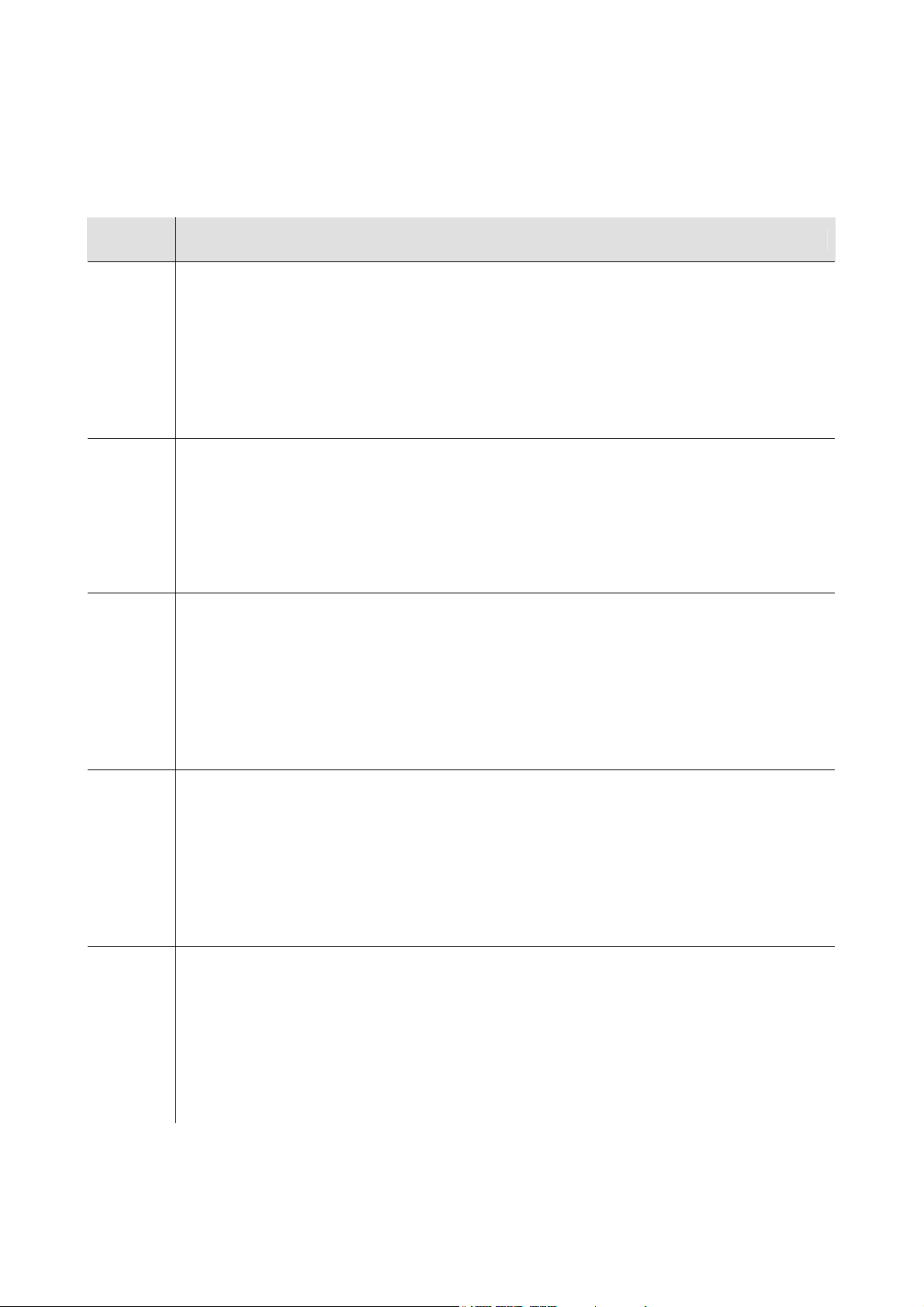
EVCO S.p.A. EVF818 | Installer manual ver. 1.0 | Code 144F818E104
12 ALARMS
12.1 Alarms
The following table illustrates the meaning of the alarm codes.
Code Meaning
Temperature-controlled blast chilling or deep freezing not concluded within maximum duration alarm
(HACCP alarm).
Solutions:
tiM
AL
- check the value of parameters r5 and r6 and AA.
Main consequences:
- the device will memorise the alarm
- the alarm output will be activated.
Minimum temperature alarm.
Solutions:
- check the temperature of the cabinet
- check the value of parameters A1 and A2.
Main consequences:
- the alarm output will be activated.
AH
id
HP
Maximum temperature alarm (HACCP alarm).
Solutions:
- check the temperature of the cabinet
- check the value of parameters A4 and A5.
Main consequences:
- the device will memorise the alarm
- the alarm output will be activated.
Door open alarm
Solutions:
- check the door conditions
- check the value of parameters i0 and i1.
Main consequences:
- the effect established with parameter i0
- the alarm output will be activated.
High pressure alarm.
Solutions:
- check the conditions of the high pressure input
- check the value of parameters i5 and i6.
Main consequences:
- the effect established with parameter i5
- the alarm output will be activated.
page 56 of 76
Page 57

EVCO S.p.A. EVF818 | Installer manual ver. 1.0 | Code 144F818E104
Low pressure alarm.
Solutions:
- check the conditions of the low pressure input
LP
- check the value of the parameter i8.
Main consequences:
- the compressor and the evaporator fan will be off
- the alarm output will be activated.
Compressor circuit breaker protection alarm.
Solutions:
- check the conditions of the compressor circuit breaker protection input
CtH
- check the value of the parameter i10.
Main consequences:
- the compressor will be switched off
- the alarm output will be activated.
Power supply cut-off alarm during storage (HACCP).
Solutions:
- check the device-power supply connection
PF
- check the value of the parameter A10.
Main consequences:
- the device will memorise the alarm
- the alarm output will be activated.
COH
CSd
Condenser overheated alarm.
Solutions:
- check the temperature of the condenser
- check the value of the parameter C6.
Main consequences:
- the condenser fan will be switched on
- the alarm output will be activated.
Compressor blocked alarm.
Solutions:
- check the temperature of the condenser
- check the value of the parameter C7
- disconnect the device power supply and clean the condenser.
Main consequences:
- if the error occurs during the “stand-by” status, no operating cycles can be selected or started
- if the error occurs during an operating cycle, the cycle will be interrupted
- the alarm output will be activated.
page 57 of 76
Page 58

EVCO S.p.A. EVF818 | Installer manual ver. 1.0 | Code 144F818E104
Configuration parameters download not completed successfully alarm.
Solutions:
ESt
- press and release a key to restore normal display
- download the configuration parameters again.
Main consequences:
- the alarm output will be activated.
Configuration parameters firmware contained in EVKEY not coinciding with that of the device.
Solutions:
- cut the device power supply off
CEr
- check that the configuration parameters firmware contain in EVKEY coincides with that of the
device
- download the configuration parameters again.
Main consequences:
- the alarm output will be activated.
Configuration parameters upload not completed successfully alarm.
Solutions:
Erd
- to restore the factory settings
- upload the configuration parameters again.
Main consequences:
- the digital outputs will be switched off.
page 58 of 76
Page 59

EVCO S.p.A. EVF818 | Installer manual ver. 1.0 | Code 144F818E104
13 ERRORS
13.1 Errors
The following table illustrates the meaning of the error codes.
Code Meaning
Cabinet probe error.
Solutions:
- check the value of the parameter P0
- check the integrity of the probe
- check the device-probe connection
- check the temperature of the cabinet.
Main consequences:
- if the error occurs during the “stand-by” status, no operating cycles can be selected or
Pr1
started
- if the error occurs during blast chilling or deep freezing, the cycle will be interrupted
- if the error occurs during storage, compressor activity will depend on parameters C4 and C5
or C9
- defrosting will never be activated
- the minimum temperature alarm (“AL” code) will never be activated
- the maximum temperature alarm (“AH” code) will never be activated
- the door heating elements will never be switched on
- the alarm output will be activated.
Pr2
Evaporator probe error.
Solutions:
- the same as the cabinet probe error (“Pr1” code) but relative to the evaporator probe.
Main consequences:
- if parameter P4 is set at 1, defrosting will last for the period of time established with
parameter d3
- if parameter F0 is set at 1, parameter F16 will have no effect
- if parameter F2 is set at 1, the device will operate as if it were set at 2.
- the alarm output will be activated.
page 59 of 76
Page 60

EVCO S.p.A. EVF818 | Installer manual ver. 1.0 | Code 144F818E104
Condenser probe error.
Solutions:
- the same as the cabinet probe error (“Pr1” code) but relative to the condenser probe.
Pr3
Main consequences:
- the condenser fan will operate parallel to the compressor
- the overheated condenser alarm (“COH” code) will never be activated
- the compressor blocked alarm (“CSd” code) will never be activated
- the alarm output will be activated.
Pr4
Pr5
Needle probe error 1.
Solutions:
- the same as the cabinet probe error (“Pr1” code) but relative to the needle probe 1.
ain consequences if parameter P3 is set at 1:
- if the error occurs during the “stand-by” status, temperature-controlled operating cycles will
be started by time-control
- if the error occurs during temperature-controlled blast chilling, this will have duration of the
time set by parameter r1
- if the error occurs during temperature-controlled deep freezing, this will have duration of
the time set by parameter r2
- if the error occurs during needle probe heating, this operation will be interrupted.
- the alarm output will be activated.
ain consequences if parameter P3 is set at 2 or at 3:
- the device will not use needle probe 1.
Needle probe error 2.
Solutions:
- the same as the cabinet probe error (“Pr1” code) but relative to the needle probe 2.
Main consequences:
- the device will not use needle probe 2.
Needle probe error 3.
Solutions:
Pr6
- the same as the cabinet probe error (“Pr1” code) but relative to the needle probe 3.
Main consequences:
- the device will not use needle probe 3.
page 60 of 76
Page 61

EVCO S.p.A. EVF818 | Installer manual ver. 1.0 | Code 144F818E104
Clock error.
Solutions:
- set the real date and time again.
rtc
Main consequences:
- the device does not memorise the date or time at which the HACCP alarm occurred or its
duration
- the alarm output will be activated.
User interface-control module compatibility.
Solutions:
ErC
- check that the user interface and the control module are compatible.
Main consequences:
- the control module will continue to operate normally.
User interface-control module communication error.
Solutions:
ErL
- check user interface-control module control module.
Main consequences:
- the control module will continue to operate normally.
page 61 of 76
Page 62

EVCO S.p.A. EVF818 | Installer manual ver. 1.0 | Code 144F818E104
14 ACCESSORIES
14.1 EVKEY programming key
14.1.1 Introduction
EVKEY is a programming key.
The key can be used to upload and download the controller configuration parameters.
The key can be used on condition that the controller is powered.
14.1.2 Description
The following drawing illustrates the aspect of the EVKEY.
The following table illustrates the meaning of the EVKEY parts.
Part Meaning
1 reserved
2 Signal LED
3 Micromatch connector
4 programming key
page 62 of 76
Page 63

EVCO S.p.A. EVF818 | Installer manual ver. 1.0 | Code 144F818E104
14.1.3 Dimensions
The following drawing illustrates the EVKEY dimensions; these are expressed in mm (in).
14.1.4 Uploading the configuration parameters
Operate as follows:
1. Cut the device power supply off.
2. Insert the EVKEY Micromatch connector into the device TTL serial port.
3. Connect the device power supply. the 3 digit display will show “Cln” and the EVKEY signal LED will emit a green
light.
4. Hold the BLAST CHILLING key down for 4 s: the 3 digit display will show flashing “St”.
5. Hold the BLAST CHILLING key down for 4 s: download will start, the 3 digit display will show “St” permanently
and the EVKEY signalling LED will emit a red light.
The download operation requires several seconds. If the operation is not completed successfully within this time
period, i.e. if the EVKEY signalling LED does not stop emitting red light and emitting green light, the operation
must be repeated.
6. When downloading has been concluded, the 3 digit display restores normal viewing and the EVKEY signalling
LED emits green light again.
7. Disconnect the EVKEY Micromatch connector from the device serial port.
Operate as follows to abandon the procedure:
8. Do not operate for 60 s.
9. Disconnect the EVKEY Micromatch connector from the device serial port.
For further information, consult the documentation relative to EVKEY.
14.1.5 Downloading the configuration parameters
Operate as follows:
1. Make sure that the configuration parameters firmware contained in EVKEY coincides with that of the
device.
2. Cut the device power supply off.
3. Insert the EVKEY Micromatch connector into the device TTL serial port.
4. Connect the device power supply. the 3 digit display will show “Cln” and the EVKEY signal LED will emit a green
light.
5. Hold the EVKEY programming key down for 2 s: upload will start and the EVKEY signalling LED will emit a red
light.
The upload operation requires several seconds. If the operation is not completed successfully within this time
period, i.e. if the EVKEY signalling LED does not stop emitting red light and emitting green light, the operation
must be repeated.
page 63 of 76
Page 64

EVCO S.p.A. EVF818 | Installer manual ver. 1.0 | Code 144F818E104
6. The 3 digit display shows “PrG” on conclusion of the upload and the EVKEY signalling LED will emit a green light
again.
7. Press and release a key to restore normal display.
8. Disconnect the EVKEY Micromatch connector from the device serial port.
Operate as follows to abandon the procedure:
9. Do not operate for 60 s.
10. Disconnect the EVKEY Micromatch connector from the device serial port.
For further information, consult the documentation relative to EVKEY.
14.2 Data recording device EVUSBREC01
14.2.1 Introduction
EVUSBREC01 is a data recording device.
Using the device, it is possible to record controller data and their download (via USB, into a text document).
14.2.2 Description
The following drawing illustrates the aspect of the EVUSBREC01.
The following table illustrates the meaning of the EVUSBREC01 parts.
Part Meaning
1 USB type serial port
2 RS-485 type serial port
2 power supply
page 64 of 76
Page 65

EVCO S.p.A. EVF818 | Installer manual ver. 1.0 | Code 144F818E104
14.2.3 Dimensions
The following drawing illustrates the EVUSBREC01 dimensions; these are expressed in mm (in).
14.2.4 Connection to the device
Operate as follows:
1. Make sure that parameter L0 is set at 0.
2. Cut the device power supply off.
3. Cut the EVUSBREC01 power supply off.
4. Connect the device RD-485 serial port to the EVUSBREC01 RS-485 type serial port.
5. Connect the device power supply.
6. Connect the EVUSBREC01 power supply.
For further information, consult the documentation relative to EVUSBREC01.
14.3 Optoisolated RS-485/RS-232 serial interface
EVIF21RS7I
14.3.1 Introduction
EVIF21RS7I is an optoisolated RS-485/RS-232 serial interface.
The interface can be used to connect the controller to the Parameters Manager set-up software system.
The Personal Computer must have a free COM port; to connect the driver via a USB port, the adapter must also be
used from COM to USB 0810500011.
page 65 of 76
Page 66

EVCO S.p.A. EVF818 | Installer manual ver. 1.0 | Code 144F818E104
14.3.2 Description
The following drawing illustrates the aspect of the EVIF21RS7I.
The following table illustrates the meaning of the EVIF21RS7I parts.
Part Meaning
1 RS-485 type serial port
2 EVIF21RS7I
3 power supply
4 RS-232 type serial port
5 1256800042 telephone cable
6 RJ connector
7 1256800079 adapter
8 DB connector
page 66 of 76
Page 67

EVCO S.p.A. EVF818 | Installer manual ver. 1.0 | Code 144F818E104
14.3.3 Dimensions
The following drawing illustrates the EVIF21RS7I dimensions; these are expressed in mm (in).
14.3.4 Connection to the device
Operate as follows:
1. Make sure that parameter L0 is set at 0.
2. Cut the device power supply off.
3. Connect the device RD-485 serial port to the EVIF21RS7I RS-485 type serial port.
4. Insert one end of the telephone cable 1256800042 into the EVIF21RS7I RS-232 serial port.
5. Insert the other end of the telephone cable 1256800042 into the 1256800079 adapter RJ connector.
6. Connect the 1256800079 adapter DB connector to a Personal Computer COM, in which Parameters Manager is
installed.
7. Connect the device power supply.
For further information, consult the documentation relative to Parameters Manager.
14.4 Phase cut speed regulator for single phase fans
EVDFAN1
14.4.1 Introduction
EVDFAN1 is a phase cut speed regulator for single phase fans.
The regulator control signal is the PWM type, the same supplied by the controller analogue output.
The maximum current allowed on the fan is 5 A.
page 67 of 76
Page 68
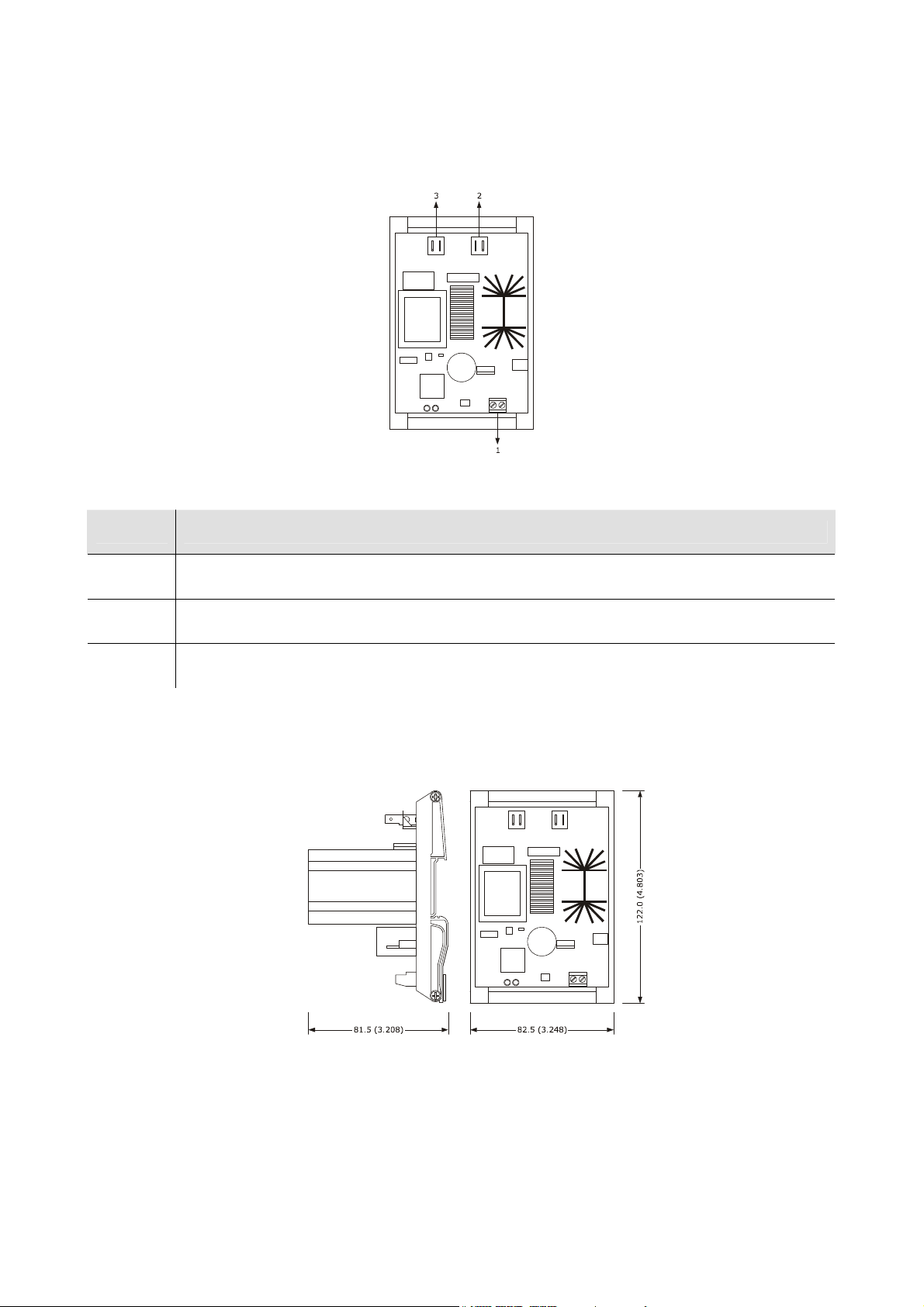
EVCO S.p.A. EVF818 | Installer manual ver. 1.0 | Code 144F818E104
14.4.2 Description
The following drawing illustrates the aspect of the EVDFAN1.
The following table illustrates the meaning of EVDFAN1 parts.
Part Meaning
1 control signal input
2 power supply
3 phase cut output
14.4.3 Dimensions
The following drawing illustrates the EVDFAN1 dimensions; these are expressed in mm (in).
14.4.4 Connection to the device
Operate as follows:
1. Make sure that parameter F0 is set at 3.
2. Cut the device power supply off.
3. Cut the EVDFAN1 power supply off.
4. Connect the device PWM analogue output to the EVDFAN1 control signal input.
page 68 of 76
Page 69
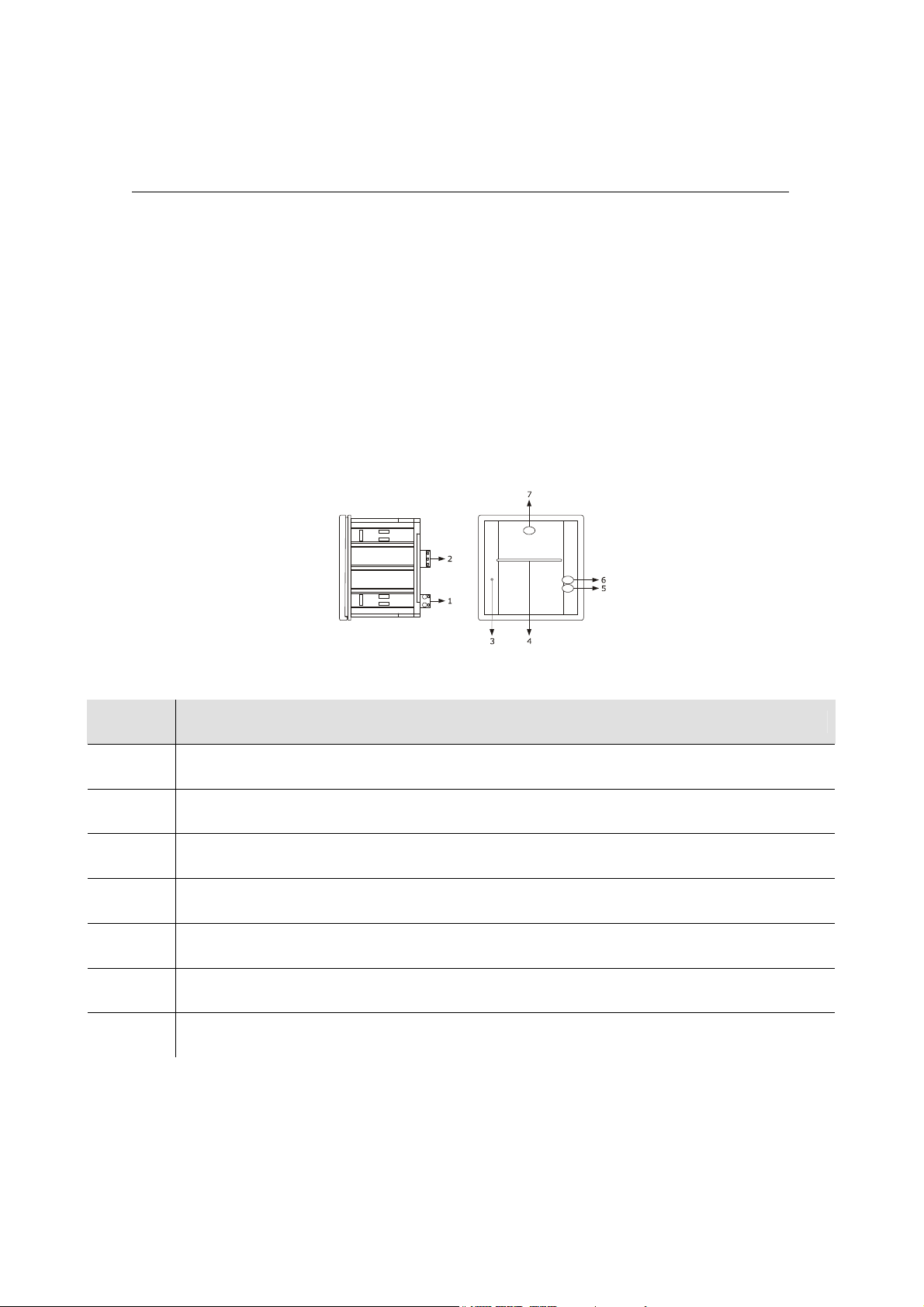
EVCO S.p.A. EVF818 | Installer manual ver. 1.0 | Code 144F818E104
5. Connect the evaporator fan to the EVDFAN1 phase cut output.
6. Connect the device power supply.
7. Connect the EVDFAN1 power supply.
In order to use EVDFAN1, the phase that powers the controller must be the same that powers EVDFAN1.
For further information, consult the documentation relative to EVDFAN1.
14.5 Print module PM 100A X9S001
14.5.1 Introduction
PM 100A X9S001 is a print module.
Using the module, it is possible to print information relative to the temperatures detected by the probes, at the alarms
and at the errors.
14.5.2 Description
The following drawing illustrates the aspect of the PM 100A X9S001.
The following table illustrates the meaning of the PM 100A X9S001 parts.
Part Meaning
1 power supply
2 RS-485 type serial port
3 On/stand-by LED
4 slot for paper advancement
5 slot for manual paper advancement
6 On/stand-by key
7 key for opening front panel
page 69 of 76
Page 70

EVCO S.p.A. EVF818 | Installer manual ver. 1.0 | Code 144F818E104
14.5.3 Dimensions
The following drawing illustrates the PM 100A X9S001 dimensions; these are expressed in mm (in).
Part Minimum Typical Maximum
A 92,0 (3,622) 92,0 (3,622) 92,8 (3,653)
B 92,0 (3,622) 92,0 (3,622) 92,8 (3,653)
14.5.4 Connection to the device
Operate as follows:
1. Make sure that parameter L0 is set at 1.
2. Cut the device power supply off.
3. Disconnect the PM 100A X9S001 power supply.
4. Connect the device RD-485 serial port to the PM 100A X9S001 RS-485 type serial port.
5. Connect the device power supply.
6. Connect the PM 100A X9S001 power supply.
For further information, consult the documentation relative to PM 100A X9S001.
page 70 of 76
Page 71
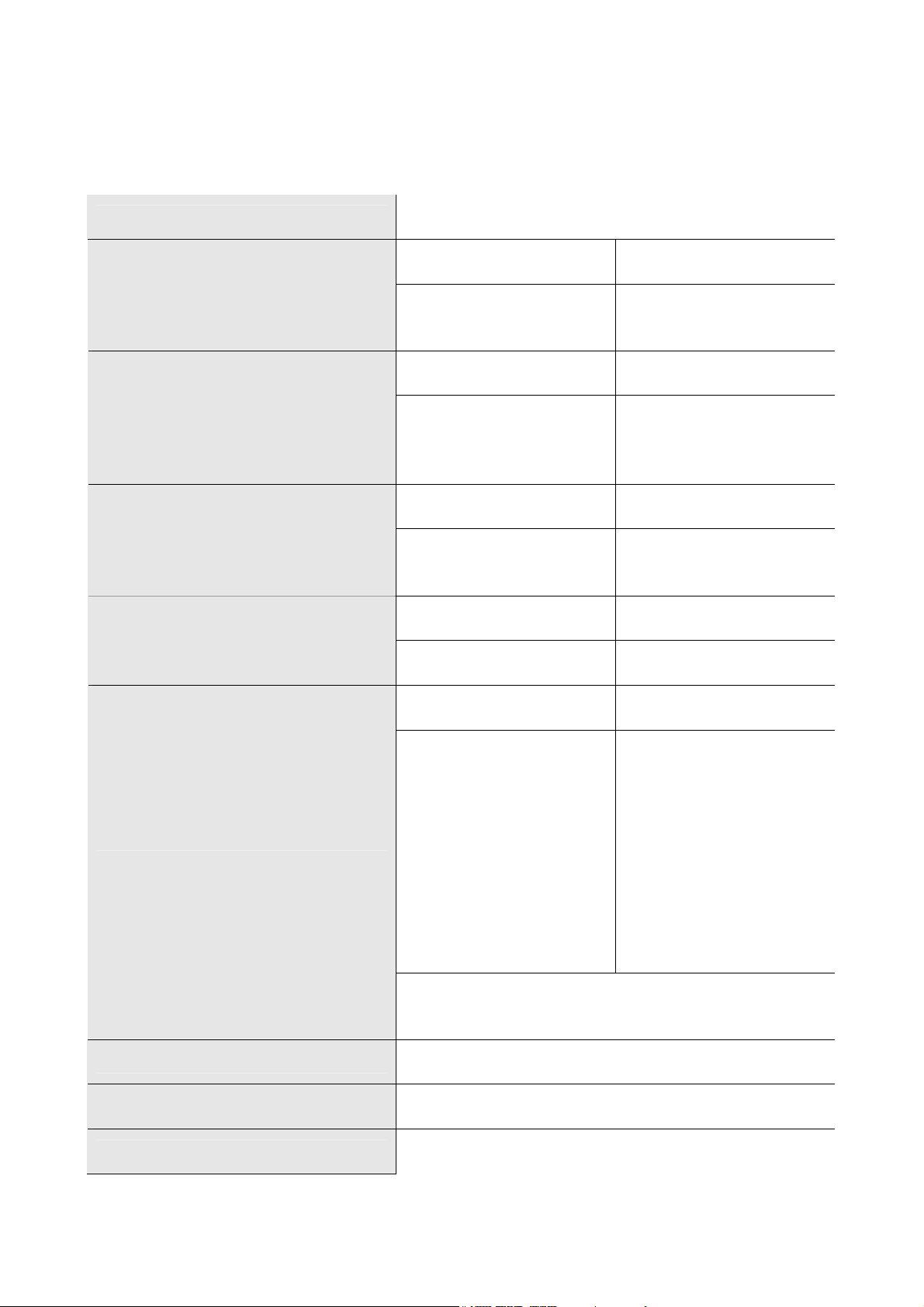
EVCO S.p.A. EVF818 | Installer manual ver. 1.0 | Code 144F818E104
15 TECHNICAL DATA
15.1 Technical data
Purpose of the device: blast chiller controller.
user interface control module
Execution:
Dimensions:
Installation:
Protection rating:
board without cover behind a
Plexiglas sheet.
user interface control module
340.0 x 84.0 x 36.5 mm
(13.385 x 3.307 x 3.650 cm;
L x H x P).
user interface control module
back panel via studs. on flat surface, with spacers.
user interface control module
IP65. IP00.
user interface control module
board without cover.
166.0 x 116.0 x 44.0 mm
(6.535 x 4.566 x 4.399 cm;
L x H x P).
removable screw terminal
boards (user interface, power
supply, inputs, outputs, except
fixed screw terminal boards
Connections:
Temperature of use: from 0 to 55 °C (from 32 to 131 °F).
Storage temperature: from -25 to 60 °C (from -13 to 140 F).
Humidity for use: from 10% to 90% relative humidity without condensate.
(control module).
The maximum length of the user interface
- control module connection is 20 m (65.614 ft).
the output for compressor
management and RS-485 serial
port), faston measuring
6.3 mm (0.248 in, compressor
management output), 6-pole
connector (TTL serial port).
page 71 of 76
Page 72

EVCO S.p.A. EVF818 | Installer manual ver. 1.0 | Code 144F818E104
Pollution situation: 2.
user interface control module
Power supply:
supplied from the control
module.
Overvoltage category: III.
incorporated (with condenser).
Battery autonomy in the event of a power-cut: 24 h with battery
Clock:
fully charged.
Battery charging time: 2 min (the battery is charged by the device
power supply).
Signal buzzer and alarm: incorporated.
6 inputs (cabinet probe, “multipoint” needle probe with up to three
sensors, evaporator probe and condenser probe) can be set via
configuration parameter for PTC/NTC probes.
PTC type analogue inputs (990 Ω @ 25°C, 77°F)
Type of sensor: KTY 81-121.
Field of measurement: from -50 to 150 °C (from
Analogue inputs:
-58 to 302°F).
Resolution: 1 °C (1 °F).
Protection: none.
NTC type analogue inputs (10K Ω @ 25°C, 77°F)
Type of sensor: ß3435.
Field of measurement: from -40 to 105 °C (from
-40 to 220°F).
Resolution: 1 °C (1 °F).
Protection: none.
115... 230 VAC (±15%),
50/ 60Hz (±3 Hz), 10 VA max.
4 inputs (door micro switch, high pressure, low pressure and
compressor circuit breaker protection), which can be set via
configuration parameter due to normally open contact/normally
Digital inputs:
closed contact (potential-free contact, 5 VDC, 2 mA)
Digital inputs
Power supply: none.
Protection: none.
Displays: custom 3 + 4 + 1 digit display, with function icon.
Analogue outputs: 1 PWM output for management of the evaporator fan.
page 72 of 76
Page 73

EVCO S.p.A. EVF818 | Installer manual ver. 1.0 | Code 144F818E104
8 outputs (electromechanical relays):
- 1 x 30 A res. output @ 250 VAC SPST type (K1) for
compressor management
- 6 x 8 A res. outputs @ 250 VAC of which five SPST type for
Digital outputs:
managing defrosting (K2), the evaporator fan (K3), the
condenser fan (K4), cabinet light or UV light (K7), the pump
down valve or alarm output (K8) and one SPDT type for
management of the door heating elements (K5)
- 1 x 16 A res. output @ 250 VAC SPDT type (K6) for heating
management of the needle probe.
Type of actions and complementary
features:
Communication port:
1C.
2 ports:
- 1 TTL type serial port
- 1 RS-48 serial port with MODBUS communication protocol.
page 73 of 76
Page 74

EVCO S.p.A. EVF818 | Installer manual ver. 1.0 | Code 144F818E104
Notes
______________________________________________________________________________________________
______________________________________________________________________________________________
______________________________________________________________________________________________
______________________________________________________________________________________________
______________________________________________________________________________________________
______________________________________________________________________________________________
______________________________________________________________________________________________
______________________________________________________________________________________________
______________________________________________________________________________________________
______________________________________________________________________________________________
______________________________________________________________________________________________
______________________________________________________________________________________________
______________________________________________________________________________________________
______________________________________________________________________________________________
______________________________________________________________________________________________
______________________________________________________________________________________________
______________________________________________________________________________________________
______________________________________________________________________________________________
______________________________________________________________________________________________
______________________________________________________________________________________________
______________________________________________________________________________________________
______________________________________________________________________________________________
______________________________________________________________________________________________
page 74 of 76
Page 75

EVCO S.p.A. EVF818 | Installer manual ver. 1.0 | Code 144F818E104
EVF818
Controller in split execution for temperature-controlled blast chillers (with capacitive touch-key user interface, which
can be integrated into the unit)
Installer manual ver. 1.0
PT - 50 / 11
Code 144F818E104
This document is exclusive property of EVCO. Reproduction and disclosure are prohibited without express authorisation
from EVCO.
EVCO is not liable for any features, technical data and possible errors stated in this document or deriving from use of
the same.
EVCO cannot be considered liable for damage caused by failure to comply with warnings given in this document.
EVCO reserves the right to make any changes without forewarning, without jeopardising the basic safety and
operating features.
page 75 of 76
Page 76

EVCO S.p.A. EVF818 | Installer manual ver. 1.0 | Code 144F818E104
EVCO S.p.A.
Via Mezzaterra 6, 32036 Sedico Belluno ITALIA
Tel. 0437 / 8422
Fax 0437 / 83648
info@evco.it
www.evco.it
page 76 of 76
