Page 1
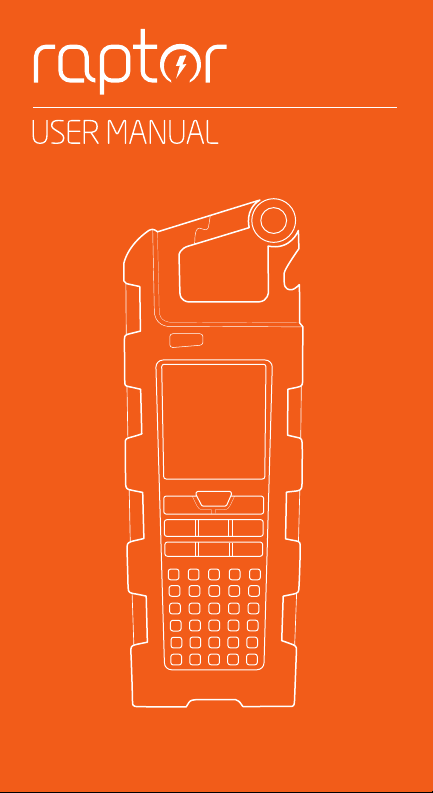
Page 2

Page 3
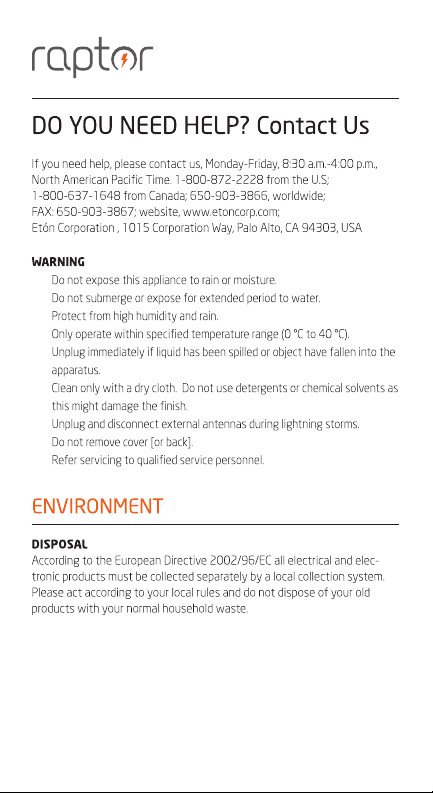
1
Page 4
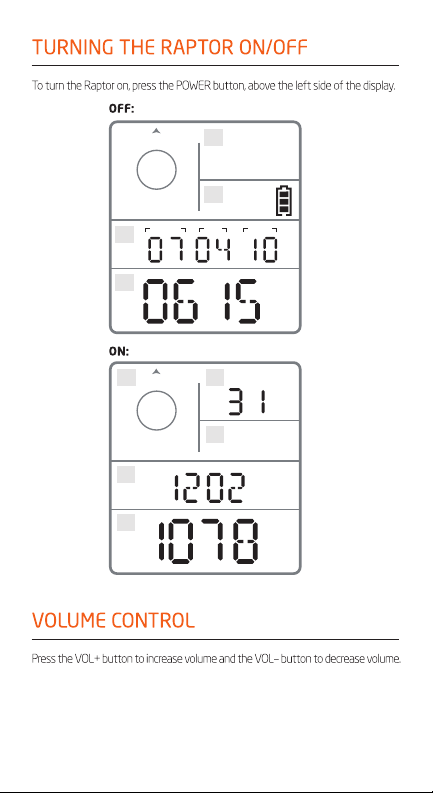
MONTH DAY YEAR
3.
4.
1.
YEART1
2.
:
1.
4.
5.
2.
VOLT1
3.
:
MHZ
.
2
Page 5
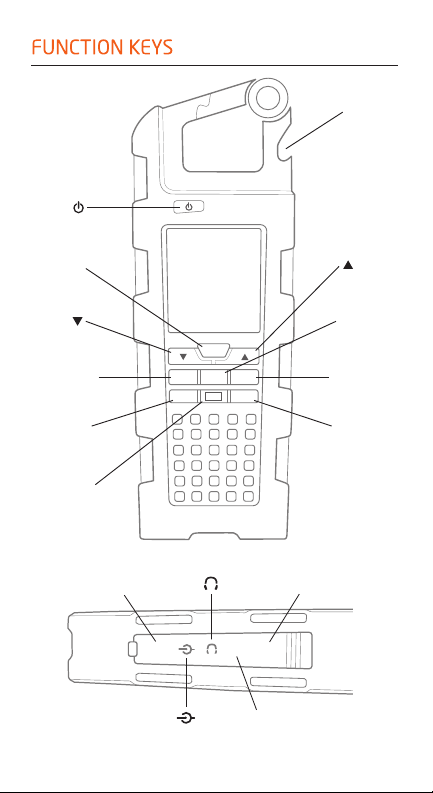
M
FN
CAL
CELL
MEM
VOL
–
VOL
+
POWER ON/OFF
BOTTLE OPENER
MODE/RADIO BAND
VOLUME DOWN
M
VOL
–
VOLUME UP
VOL
+
DOWN
CALIBRATION
CAL
CELL PHONE
CHARGING
CELL
MEMORY PRESET/
WEATHER ALERT
MEM
FUNCTIONS
UP
FN
RESET
AUX CELL
RESET
AUX
CELL
RESET UNIT
USB CELL PHONE
CHARGER OUTPUT
AUDIO INPUTMINI USB POWER
SOURCE INPUT
HEADPHONE INPUT
3
Page 6
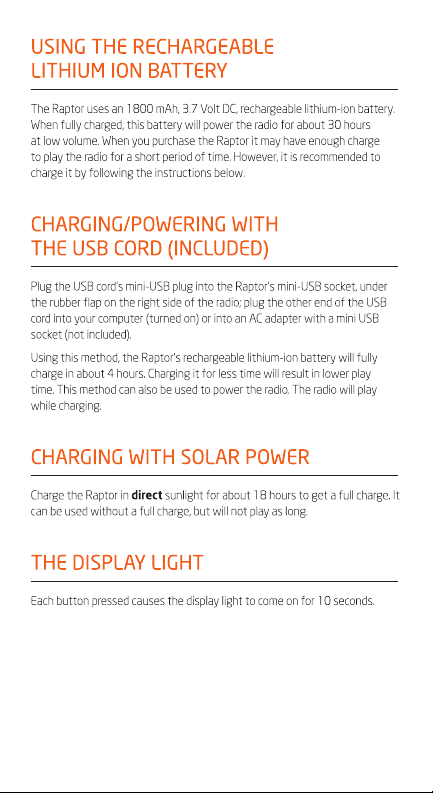
4
Page 7
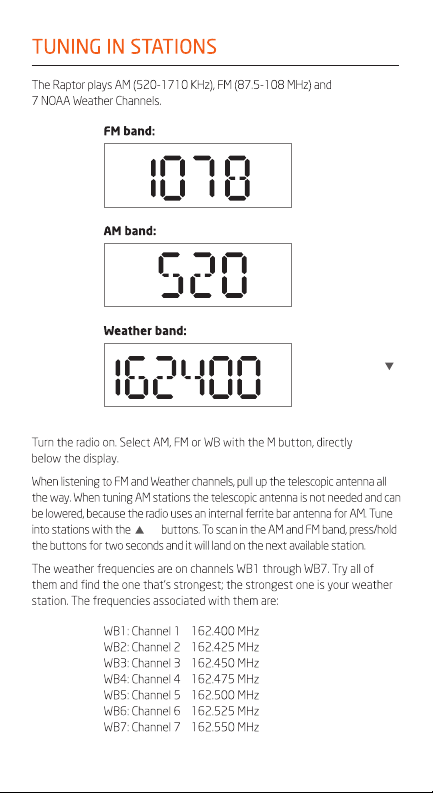
FM
MHZ
.
AM
KHZ
WB
.
MHZ
5
Page 8
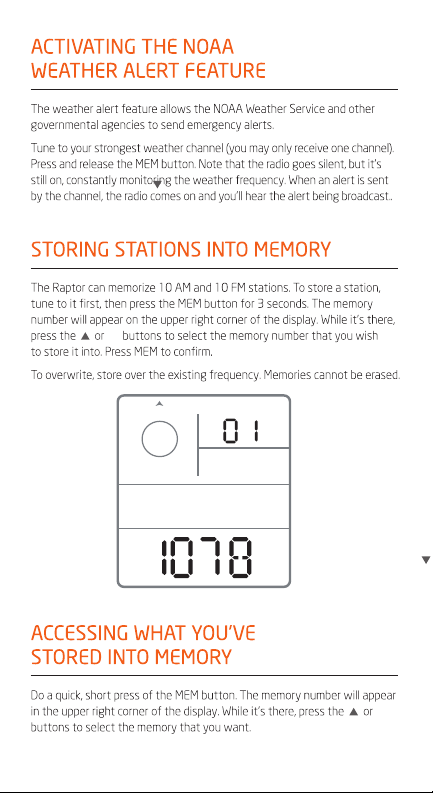
FM
MHZ
.
6
Page 9
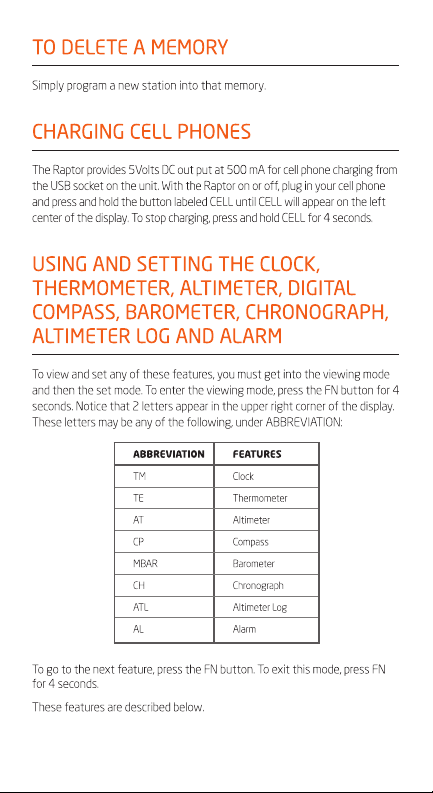
TO DELETE A MEMORY
Simply program a new station into that memory.
CHARGING CELL PHONES
The Raptor provides 5Volts DC out put at 500 mA for cell phone charging from
the USB socket on the unit. With the Raptor on or off, plug in your cell phone
and press and hold the button labeled CELL until CELL will appear on the left
center of the display. To stop charging, press and hold CELL for 4 seconds.
USING AND SETTING THE CLOCK,
THERMOMETER, ALTIMETER, DIGITAL
COMPASS, BAROMETER, CHRONOGRAPH,
ALTIMETER LOG AND ALARM
To view and set any of these features, you must get into the viewing mode
and then the set mode. To enter the viewing mode, press the FN button for 4
seconds. Notice that 2 letters appear in the upper right corner of the display.
These letters may be any of the following, under ABBREVIATION:
ABBREVIATION FEATURES
TM Clock
TE Thermometer
AT Altimeter
CP Compass
MBAR Barometer
CH Chronograph
ATL Altimeter Log
AL Alarm
To go to the next feature, press the FN button. To exit this mode, press FN
for 4 seconds.
These features are described below.
7
Page 10
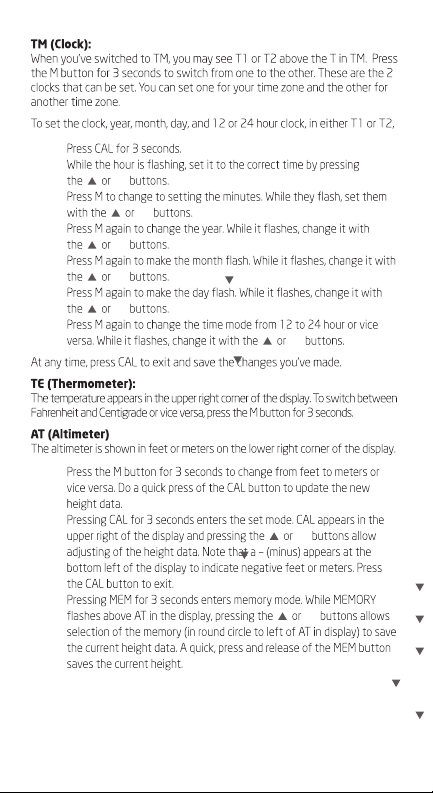
8
Page 11
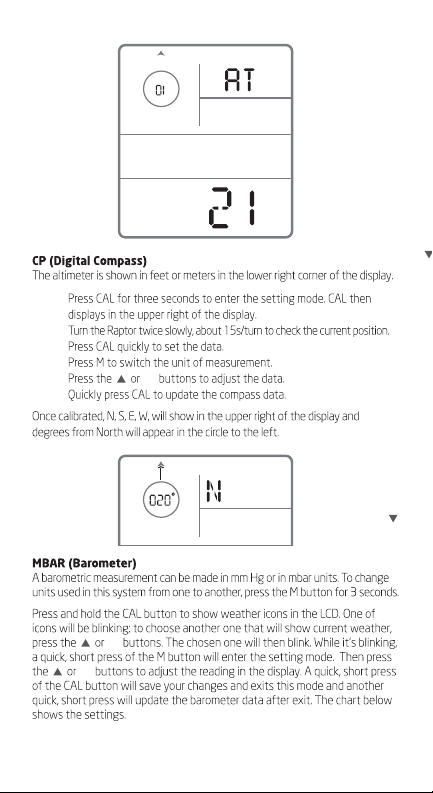
T1 MEMORY
FT
9
Page 12
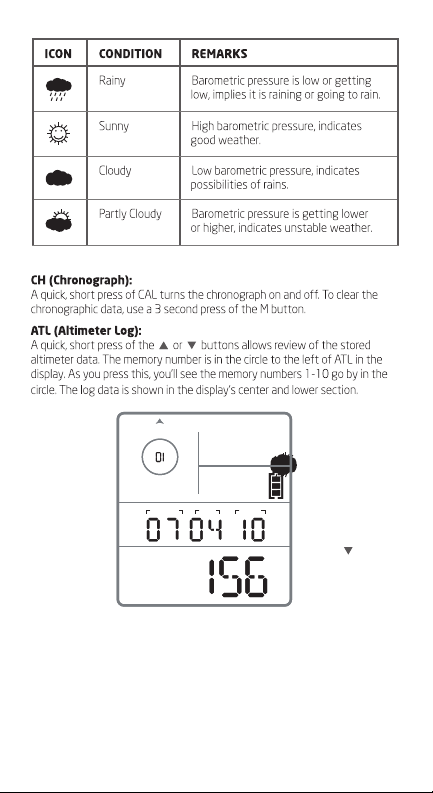
ICON CONDITION REMARKS
Rainy Barometric pressure is low or getting
Sunny High barometric pressure, indicates
Cloudy Low barometric pressure, indicates
Partly Cloudy Barometric pressure is getting lower
CH (Chronograph):
A quick, short press of CAL turns the chronograph on and off. To clear the
chronographic data, use a 3 second press of the M button.
ATL (Altimeter Log):
A quick, short press of the
altimeter data. The memory number is in the circle to the left of ATL in the
display. As you press this, you’ll see the memory numbers 1-10 go by in the
circle. The log data is shown in the display’s center and lower section.
low, implies it is raining or going to rain.
good weather.
possibilities of rains.
or higher, indicates unstable weather.
or buttons allows review of the stored
T1 MEMORY
T1 MEMORY
MONTH
MONTH
DAY
YEAR
DAY
YEAR
FT
FT
10
Page 13
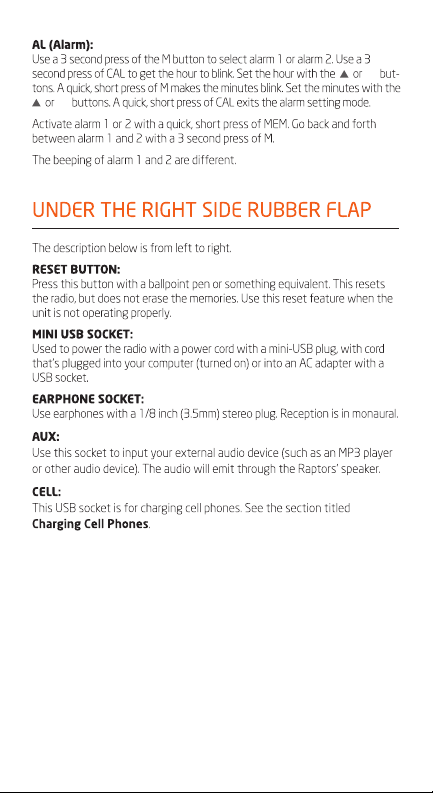
111213
Page 14

Page 15

¿NECESITA AYUDA?
Si usted necesita ayuda, por favor póngase en contacto con nosotros, de
lunes a viernes, de 8:30 de la mañana a 4:00 de la tarde, Hora del Pacíco
Norteamericano. 1-800-872-2228 en Estados Unidos; 1-800-637-1648
en Canadá; 650-903-3866, para el resto del mundo; FAX: 650-903-3867;
sitio web, www.etoncorp.com; Eton Corporation, 1015 Corporation Way,
Palo Alto, CA 94303, USA
ATENCIÓN
No exponer este aparato a la lluvia ni a la humedad.•
No sumergir ni exponer al agua durante un período prolongado.•
Proteger contra la humedad alta y la lluvia.•
Desenchufar inmediatamente en caso de derrame de líquidos o de caída de •
cualquier objeto sobre el aparato.
Limpiar únicamente con un trapo seco. No usar detergentes ni solventes •
químicos, ya que estos podrían dañar el acabado del producto.
Desenchufar y desconectar antenas externas durante tormentas eléctricas.•
No retirar la tapa [ni la parte de atrás].•
Referir cualquier revisión del aparato a personal de servicio cualicado.•
MEDIO AMBIENTE
DESECHO
Según la Directiva Europea 2002/96/EC, to dos los productos eléctricos y
electrónicos deben ser recogidos de forma separada por parte un sistema
local de recogida.
Por favor, actúe de acuerdo a sus leyes locales y no deseche sus productos
viejos en la basura normal de su casa.
Page 16

TECLAS DE SELECCIÓN DE FUNCIONES
M
FN
CAL
CELL
MEM
VOL
–
VOL
+
INTERRUPTOR DE
ENCENDIDO/APAGADO
ABREBOTELLAS
SELECCIÓN DE MODO/
BANDA DE RADIO
BAJAR EL VOLUMEN
M
VOL
–
SUBIR EL VOLUMEN
VOL
+
ABAJO/DISMINUIR
CALIBRACIÓN
CAL
CARGA DE
TELÉFONOS MÓVILES
CELL
MEMORIA DE
PRESINTONIZACIÓN/
ALERTAS METEOROLÓGICAS
MEM
FUNCIONES
ARRIBA/AUMENTAR
FN
RESET
AUX CELL
RESET
AUX
CELL
REINICIO DEL APARATO
SALIDA USB PARA
TELÉFONO MÓVIL
ENTRADA DE AUDIOENTRADA MINI USB PARA
FUENTE DE ALIMENTACIÓN
HEADPHONE INPUT
14
Page 17

CÓMO ENCENDER O APAGAR SU RAPTOR
Para encender su Raptor, pulse el botón de encendido situado encima de la
parte izquierda de la pantalla.
APAGADO:
1.
YEART1
2.
MONTH DAY YEAR
3.
4.
:
ENCENDIDO:
1.
2.
VOLT1
3.
4.
5.
:
MHZ
.
MANDO DE CONTROL DEL VOLUMEN
Pulse el botón VOL+ para aumentar el volumen, o bien el botón VOL– para disminuirlo.
15
Page 18

UTILIZACIÓN DE LA PILA
RECARGABLE DE IÓN DE LITIO
Su Raptor utiliza una pila recargable de ión de litio de 3,7 VCC, 1.800 mAh.
Cuando está totalmente cargada, esta pila permitirá utilizar la radio durante
30 horas a un volumen reducido. Tras adquirir su Raptor, es posible que la pila
tenga suciente carga como para poder utilizar la radio durante un periodo
relativamente corto. No obstante, se recomienda recargar la pila conforme a
las instrucciones indicadas a continuación.
CARGA/ALIMENTACIÓN DEL APARATO
UTILIZANDO EL CABLE USB (INCLUIDO)
Enchufe el conector mini USB del cable USB suministrado en la entrada mini
USB de su Raptor situada debajo de la lengüeta de goma existente en el
lateral derecho de la radio. A continuación, enchufe el extremo opuesto del
cable USB a su ordenador (que deberá estar encendido) o bien a un adaptador
de corriente (no incluido) que incorpore una salida USB.
Utilizando este método, será posible cargar la pila recargable de ion de litio de
su Raptor en aproximadamente 4 horas. Si se carga durante menos tiempo del
indicado, su autonomía de funcionamiento será más reducida. Este método
podrá utilizarse también para alimentar la radio. La radio funcionará mientras
se carga el aparato.
CARGA DE LA PILA UTILIZANDO
ENERGÍA SOLAR
Cargue su Raptor exponiéndolo a la acción directa de los rayos del sol durante
aproximadamente 18 horas para que alcance su máximo nivel de carga. Podrá
utilizarlo sin que la pila esté cargada al máximo, pero su autonomía podrá variar.
RETROILUMINACIÓN DE LA PANTALLA
Cada vez que se pulsa un botón, se activará la retroiluminación de la
pantalla durante 10 segundos.
16
Page 19

SINTONIZACIÓN DE EMISORAS
Su Raptor puede sintonizar emisoras en banda AM (520 - 1710 kHz),
FM (87,5 - 108 MHz), así como 7 canales de información meteorológica
del satélite NOAA.
Banda FM:
FM
MHZ
.
Banda AM:
AM
KHZ
Banda Meteorológica:
WB
.
Encienda la radio. Utilice el botón "M" situado justo debajo de la pantalla
para seleccionar la banda AM, FM o WB.
Para escuchar la radio FM y los canales de información meteorológica, extienda
completamente la antena telescópica. En cambio, la antena telescópica no será
necesaria para sintonizar emisoras de banda AM y, por lo tanto, podrá dejarse
replegada, ya que la radio utiliza una antena interna de ferrita para recibir
emisoras en AM. Sintonice las emisoras correspondientes utilizando los botones
Para efectuar una búsqueda de emisoras a través de las bandas AM y FM,
mantenga pulsado cualquiera de dichos botones durante dos segundos y el
aparato sintonizará la siguiente emisora que se encuentre disponible.
Las frecuencias correspondientes a las informaciones meteorológicas se
encuentran disponibles en los canales WB1 a WB7. Pruébelos todos y
encuentre aquel cuya señal es la más potente. El canal que emita con el más
alto nivel de señal corresponderá a su estación meteorológica más cercana.
Las frecuencias relacionadas con estos canales son las siguientes:
MHZ
17
Page 20

WB1: Canal 1 162.400 MHz
WB2: Canal 2 162.425 MHz
WB3: Canal 3 162.450 MHz
WB4: Canal 4 162.475 MHz
WB5: Canal 5 162.500 MHz
WB6: Canal 6 162.525 MHz
WB7: Canal 7 162.550 MHz
CÓMO ACTIVAR LA FUNCIÓN DE
ALERTA METEOROLÓGICA NOAA
La función de alerta meteorológica permite recibir alertas de emergencia procedentes
de los servicios meteorológicos de NOAA y de otras agencias gubernamentales.
Sintonice su canal de información meteorológica de mayor señal (es posible
que tan sólo reciba un canal). Pulse brevemente el botón "MEM". Tenga en
cuenta que, a pesar de que la radio deje de sonar, seguirá estando encendida y
monitorizando constantemente la frecuencia de los servicios meteorológicos.
En caso de enviarse alguna alerta a través de dicho canal, la radio se activará y
podrá escuchar la información de alerta emitida por el mismo.
CÓMO GUARDAR EN LA MEMORIA
LAS EMISORAS PRESINTONIZADAS
Su Raptor tiene capacidad para memorizar como presintonía 10 emisoras
de AM y 10 de FM. Para memorizar una emisora, sintonícela primero y,
a continuación, mantenga pulsado el botón "MEM" durante 3 segundos.
El número asignado a la emisora presintonizada aparecerá en la esquina
superior derecha de la pantalla. Mientras se muestra dicho número de la
pantalla, podrá utilizar los botones
el cual desea guardar la emisora presintonizada en la memoria. Pulse el botón
"MEM" para conrmar su selección.
Para sobrescribir un número de memoria, deberá guardarse la nueva
emisora sobre la frecuencia existente. No es posible borrar directamente
las memorias.
y para seleccionar el número bajo
18
Page 21

FM
MHZ
.
CÓMO ACCEDER A LA INFORMACIÓN
GUARDADA EN LA MEMORIA
Pulse brevemente el botón "MEM". El número asignado a la emisora presintonizada aparecerá en la esquina superior derecha de la pantalla. Mientras se muestra
en la misma, utilice los botones
y para seleccionar la memoria deseada.
CÓMO ELIMINAR LOS DATOS
GUARDADOS EN UNA MEMORIA
Bastará con guardar una nueva emisora en dicha memoria.
CÓMO CARGAR TELÉFONOS MÓVILES
Su Raptor cuenta con una salida USB que proporciona una tensión de 5 VCC
de 500 mA para poder cargar teléfonos móviles. Con su Raptor encendido o
apagado, conecte al mismo su teléfono móvil y mantenga pulsado el botón
"CELL" hasta que la indicación "CELL" aparezca en la parte central izquierda
de la pantalla. Para interrumpir la carga, vuelva a mantener pulsado el botón
"CELL". El botón "CELL" se encuentra situado justo debajo de la pantalla.
19
Page 22

UTILIZACIÓN Y CONFIGURACIÓN DEL RELOJ,
TERMÓMETRO, ALTÍMETRO, BRÚJULA
DIGITAL, BARÓMETRO, CRONÓMETRO,
REGISTRO DEL ALTÍMETRO Y ALARMA
Para visualizar y congurar cualquiera de estas funciones, deberá acceder
primero al modo de visualización y después al modo de conguración de la
función que corresponda. Para acceder al modo de visualización, mantenga
pulsado el botón "FN" durante 4 segundos. Observe que se muestran dos
letras en la esquina superior derecha de la pantalla. Dichas letras podrán ser
cualquiera de las siguientes indicadas bajo el apartado ABREVIATURA:
ABREVIATURA FUNCIÓN
TM Reloj
TE Termómetro
AT Altímetro
CP Brújula digital
MBAR Barómetro
CH Cronómetro
ATL Registro del altímetro
AL Alarma
Para seleccionar la función siguiente, pulse el botón "FN". Para abandonar este
modo, mantenga pulsado el botón "FN" durante 4 segundos.
Todas estas funciones se describen a continuación.
TM (RELOJ):
Cuando seleccione la función TM, podrá observar las indicaciones T1 o T2 encima
de la letra T de la abreviatura TM. Mantenga pulsado el botón "M" durante 3
segundos para alternar entre ambas indicaciones. Éstas corresponden a los dos
relojes diferentes que pueden congurarse. Podrá congurar un reloj conforme a
su zona horaria y el otro a una hora perteneciente a una zona horaria diferente.
20
Page 23

Para congurar la hora, el año, mes, día y seleccionar entre los formatos de
visualización de 12 ó 24 horas para cada uno de los relojes T1 o T2, proceda
como sigue:
Mantenga pulsado el botón "CAL" durante 3 segundos.1.
Mientras la indicación de la hora parpadea en la pantalla, ajuste la hora 2.
correcta utilizando los botones
Pulse el botón "M" para proceder a ajustar los minutos. Mientras su 3.
indicación parpadea en la pantalla, ajuste los minutos utilizando los
botones
y .
Vuelva a pulsar el botón "M" para modicar o congurar la indicación del 4.
año. Mientras su indicación parpadea en la pantalla, seleccione el año
correspondiente utilizando los botones
Vuelva a pulsar el botón "M" para hacer que la indicación del mes 5.
aparezca parpadeando en la pantalla. Mientras parpadea, seleccione el
mes correspondiente utilizando los botones
Vuelva a pulsar el botón "M" para hacer que la indicación correspondi-6.
ente al día aparezca parpadeando en la pantalla. Mientras su indicación
parpadea en la pantalla, seleccione el día correspondiente utilizando los
botones
y .
Vuelva a pulsar el botón "M" para alternar entre los formatos de visu-7.
alización de 12 ó 24 horas. Mientras parpadea, seleccione el formato
correspondiente utilizando los botones
En cualquier momento, pulse el botón "CAL" para salir del modo de
conguración y guardar los cambios efectuados.
TE (TERMÓMETRO):
La indicación de la temperatura se mostrará en la esquina superior derecha de la
pantalla. Para alternar entre las unidades de temperatura en Fahrenheit y Grados
centígrados, mantenga pulsado el botón "M" durante 3 segundos.
AT (ALTÍMETRO)
El altímetro indica alturas en pies o en metros en la esquina inferior
derecha de la pantalla.
y .
y .
y .
y .
21
Page 24

Mantenga pulsado el botón "M" durante 3 segundos para alternar entre 1.
pies y metros. Pulse brevemente el botón "CAL" para actualizar los
nuevos datos de altura.
Si mantiene pulsado el botón "CAL" durante 3 segundos, accederá al 2.
modo de conguración. La indicación "CAL" aparecerá en la esquina
superior derecha de la pantalla y, a continuación, podrá pulsar los botones
y para ajustar los datos correspondientes a la altura. Tenga
en cuenta que un signo – (menos) podrá mostrarse en la parte inferior
izquierda de la pantalla para indicar profundidades (alturas negativas)
en metros o pies. Pulse el botón "CAL" para abandonar esta función.
Si se mantiene pulsado el botón "MEM" durante 3 segundos, se ac-3.
cederá al modo de memoria. Mientras la palabra "MEMORY" (memoria)
aparece parpadeando en la pantalla encima de la abreviatura "AT",
podrá pulsar los botones
en la pantalla con un círculo a la izquierda de la indicación AT) y guardar
los datos de la altura actual. Pulsando brevemente el botón "MEM"
podrá guardar en la memoria los datos de la altura actual.
CP (BRÚJULA DIGITAL)
Debido a que no existirá calibración alguna la primera vez que se utilice el aparato, la
indicación de error "Err" se mostrará en la esquina superior derecha de la pantalla.
Mantenga pulsado el botón "CAL" durante tres segundos para acceder 1.
al modo de conguración. La indicación "CAL" se mostrará en la esquina
superior derecha de la pantalla.
Gire lentamente su Raptor un par de veces y, al cabo de aproximadamente 15 2.
segundos, vuelva a comprobar su posición actual.
Pulse brevemente el botón "CAL" para congelar los datos. 3.
Pulse el botón "M" para alternar entre las unidades de medida. 4.
Pulse los botones 5.
Pulse brevemente el botón "CAL" para actualizar los datos de la brújula. 6.
y para seleccionar la memoria (indicada
T1 MEMORY
FT
y para ajustar los datos.
22
Page 25

Una vez calibrada la brújula, los puntos cardinales N, S, E, W (Norte, Sur,
Este, Oeste) se mostrarán en la esquina superior derecha de la pantalla y
los grados de diferencia con respecto al Norte se mostrarán en un círculo
situado a la izquierda de la pantalla.
MBAR (BARÓMETRO)
Las mediciones barométricas podrán efectuarse en milímetros de mercurio
(mmHg) o en milibares (mbar). Para alternar las lecturas entre dichas unidades,
mantenga pulsado el botón "M" durante 3 segundos.
Pulse brevemente el botón "CAL" para que la pantalla LCD muestre los símbolos
meteorológicos que correspondan. Uno de los símbolos aparecerá parpadeando.
Podrá seleccionar un símbolo diferente que represente las condiciones
atmosféricas actuales utilizando los botones
comenzará a parpadear. Mientras parpadea, pulse brevemente el botón "M"
para acceder al modo de conguración. Seguidamente, pulse los botones
y para ajustar la lectura indicada en la pantalla. Pulse brevemente el botón
"CAL" para guardar los cambios efectuados y abandonar este modo. Volviendo a
pulsar brevemente dicho botón, se actualizarán los datos del barómetro al salir.
El cuadro que se muestra continuación indica las distintas condiciones.
ICON CONDITION REMARKS
Lluvia El valor de presión barométrica es bajo
Soleado Alta presión barométrica, indica
Nublado El valor de presión barométrica es bajo,
Parcialmente
nublado
o está descendiendo, por lo cual implica
que está lloviendo o va a llover.
buen tiempo.
indica una posibilidad de lluvia.
El valor de la presión barométrica asciende o desciende, indicando condiciones
meteorológicas variables.
y . El símbolo seleccionado
23
Page 26

CH (CRONÓMETRO):
Pulse brevemente el botón "CAL" para activar o desactivar el cronómetro.
Para poner a cero el cronómetro y eliminar los datos registrados, mantenga
pulsado el botón "M" durante 3 segundos.
ATL (REGISTRO DE LA ALTÍMETRO):
Pulse brevemente el botón y para revisar los datos del altímetro guardados
en la memoria. El número correspondiente a la memoria se muestra en la pantalla
en el círculo situado a la izquierda de la indicación ATL. A medida que pulsa los
botones, verá alternarse en el círculo los números de memoria 1 a 10. Los datos
registrados se muestran en el centro y parte inferior de la pantalla.
T1 MEMORY
MONTH
DAY
YEAR
AL (ALARMA):
Mantenga pulsado el botón "M" durante 3 segundos para seleccionar entre
las alarmas 1 ó 2. A continuación, pulse el botón "CAL" durante 3 segundos
para hacer que la indicación de las horas parpadee en la pantalla. Ajuste la
hora deseada utilizando los botones y . Pulse brevemente el botón
"M" para hacer que la indicación de los minutos parpadee en la pantalla.
Ajuste los minutos utilizando los botones y . Pulse brevemente el
botón "CAL" para abandonar el modo de conguración de la alarma.
Active la alarma 1 ó 2 pulsando brevemente el botón "MEM". Alterne entre
las alarmas 1 y 2 manteniendo pulsado el botón "M" durante 3 segundos.
FT
Las alarmas 1 y 2 suenan con tonos diferentes.
24
Page 27

ELEMENTOS SITUADOS DEBAJO DE LA
LENGÜETA DE GOMA EXISTENTE EN EL
LADO DERECHO DEL APARATO
Los elementos descritos a continuación aparecen de izquierda a derecha
en el aparato.
BOTÓN "RESET":
Pulse este botón utilizando la punta de un bolígrafo u objeto puntiagudo
equivalente. Esta acción reiniciará la radio pero no borrará las memorias.
Utilice esta función cuando el aparato no funcione correctamente.
ENTRADA MINI USB:
Se utiliza para alimentar la radio utilizando un cable USB. Cuenta con un
conector mini USB en un extremo y un conector USB de tipo estándar en el
otro que puede conectarse a su ordenador (que deberá estar encendido) o
bien a un adaptador de corriente que incorpore una salida USB.
SALIDA PARA AURICULARES:
Permite conectar auriculares equipados con una clavija estéreo de 3,5 mm
(1/8 de pulgada). La recepción se efectuará en modo monoaural.
ENTRADA AUX:
Utilice esta entrada para conectar un dispositivo de audio externo (como
por ejemplo un reproductor de MP3 u otro dispositivo de audio). El sonido se
emitirá a través del altavoz incorporado en su Raptor.
SALIDA "CELL":
Salida "CELL": utilice este puerto USB para cargar teléfonos móviles. Consulte la sección titulada "Cómo cargar teléfonos móviles "
25
Page 28

26
Page 29

AVEZ-VOUS BESOIN D’AIDE?
N’HESITEZ PAS A NOUS CONTACTER
Si vous avez besoin d’aide, veuillez nous contacter, Du Lundi au Vendredi,
8:30 à.- 16:00., Fuseau horaire du Pacique Amérique du Nord. 1-800-872-
2228 depuis les U.S.A; 1-800-637-1648 depuis le Canada; 650-9033866, ailleurs dans le monde; FAX: 650-903-3867; site Internet, www.
etoncorp.com; Etón Corporation, 1015 Corporation Way, Palo Alto, CA
94303, USA
AVERTISSEMENT
Ne pas exposer cet appareil à la pluie ou à l’humidité. •
Ne pas immerger ou exposer à l’eau pendant une longue période.•
Protéger d’une grande humidité et de la pluie.•
Débrancher immédiatement si un liquide a été renversé sur l’appareil ou si •
un objet quelconque est tombé à l’intérieur.
Nettoyer seulement avec un chiffon sec. Ne pas utiliser de détergents ni •
de solvants chimiques qui pourraient endommager le ni.
Débrancher et déconnecter l’antenne extérieure en cas d’orages.•
Ne pas enlever le couvercle [ou l’arrière].•
S’adresser à du personnel qualié pour la maintenance.•
ENVIRONNEMENT
MISE AU REBUT
Conformément à la Directive Européenne 2002/96/EC tous les produits
électriques et électroniques doivent être récupérés séparément par un
système local de collecte.
Veuillez agir suivant les règles locales et ne pas mettre au rebut vos vieux
appareils avec vos déchets ménagers ordinaires.
27
Page 30

FONCTIONS DES TOUCHES
M
FN
CAL
CELL
MEM
VOL
–
VOL
+
MARCHE / ARRÊT
OUVRE-BOUTEILLE
MODE / AM-FM
BAISSER LE VOLUME
M
VOL
–
MONTER LE VOLUME
VOL
+
Bas
ÉTALONNAGE
CAL
RECHARGE DE
TÉLÉPHONE PORTABLE
CELL
TOUCHE MÉMOIRE /
ALERTE MÉTÉO
MEM
FONCTIONS
HAUT
FN
RESET
AUX CELL
RESET
AUX
CELL
RÉINITIALISATION
DE L’APPAREIL
SORTIE USB POUR
TÉLÉPHONE PORTABLE
ENTRÉE AUDIOPRISE D’ALIMENTATION
MINI-USB
PRISE CASQUE
28
Page 31

ALLUMER ET ETEINDRE LE RAPTOR
Pour allumer le Raptor, appuyez sur le bouton marche/arrêt situé au-dessus
du côté gauche de l’écran.
ÉTEINT:
1.
YEART1
2.
MONTH DAY YEAR
3.
4.
:
ALLUMÉ:
1.
2.
VOLT1
3.
4.
5.
:
MHZ
.
REGLAGE DU VOLUME
Appuyez sur la touche VOL+ pour monter le volume et sur la touche
29
Page 32

VOL- pour le baisser.
UTILISATION DE LA BATTERIE
RECHARGEABLE LITHIUM-ION
Le Raptor fonctionne avec une batterie rechargeable lithium-ion de 1800
mA, 3,7 V DC. Avec une charge complète, la radio peut fonctionner pendant
environ 30 heures à faible volume. Lors de l’achat, la batterie de votre Raptor
est partiellement chargée et vous permet d'utiliser la radio pendant une
durée assez courte. Néanmoins, il est recommandé de recharger l’appareil en
effectuant la procédure ci-dessous.
CHARGING/POWERING WITH
THE USB CORD (INCLUDED)
Branchez la che mini-USB du câble USB dans la prise mini-USB du Raptor
protégée par un capuchon en caoutchouc situé sur son côté droit. Branchez
l’autre extrémité du câble sur votre ordinateur (allumé) ou sur un adaptateur
secteur pourvu d'une prise USB (non fourni).
Avec cette méthode, vous pouvez recharger la batterie rechargeable lithium-ion
du Raptor en environ 4 heures. Si vous raccourcissez la durée de recharge,
l'autonomie sera réduite. Cette méthode vous permet également d’alimenter
directement la radio. Vous pouvez utiliser la radio pendant qu'elle est en recharge.
RECHARGER AVEC LE PANNEAU SOLAIRE
Rechargez le Raptor en l’exposant à la lumière directe du soleil pendant environ
18 heures pour recharger complètement sa batterie. Vous pouvez l’utiliser sans
complètement recharger sa batterie, mais cela réduira son autonomie.
LAMPE DE L’ECRAN
À chaque pression d’une touche, la lampe de l’écran s’allume pendant 10 secondes.
30
Page 33

RECHERCHE DES STATIONS
Le Raptor permet d’écouter les radios AM (520-1710 kHz), FM (87.5-108 MHz)
et les 7 stations Météo NOAA.
FM band:
FM
MHZ
.
AM band:
AM
KHZ
Météo NOAA:
WB
.
Allumez la radio. Sélectionnez AM, FM ou WB avec la touche M présente
sous l'écran.
Pour écouter la radio FM ou les stations météo, vous devez déployer complètement l’antenne télescopique. Il n'est par contre pas nécessaire de la déployer
pour écouter la radio AM, vous pouvez donc la ranger, la réception de la radio AM
est en effet assurée par une antenne en barre de ferrite intégrée dans l'appareil.
Réglez la fréquence avec les touches
automatique d’une station FM ou AM, appuyez sur l’une des touches susmentionnées pendant deux secondes, l’appareil recherche alors automatiquement
la station suivante.
Les fréquences météo correspondent aux stations WB1 à WB7. Essayez-les
toutes et écoutez celle dont la réception est la plus claire, elle correspond à
MHZ
. Pour effectuer une recherche
31
Page 34

votre station météo locale. Les fréquences correspondantes sont les suivantes:
WB1: Station 1 162.400 MHz
WB2: Station 2 162.425 MHz
WB3: Station 3 162.450 MHz
WB4: Station 4 162.475 MHz
WB5: Station 5 162.500 MHz
WB6: Station 6 162.525 MHz
WB7: Station 7 162.550 MHz
ACTIVER LA FONCTION
D’ALERTE METEO NOAA
La fonction d’alerte météo vous permet de recevoir les alertes météo envoyées
par le NOAA Weather Service ou d’autres agences gouvernementales.
Sélectionnez la station météo dont la qualité de réception est la meilleure (il
est possible que vous ne receviez qu’une seule station). Appuyez sur la touche
MEM, puis relâchez-la. La radio n’émet aucun son, mais elle reste allumée et
constamment à l'écoute de la fréquence météo. Si une alerte est envoyée par
la station météo, la radio se remet en marche et vous pouvez entendre l’alerte.
MEMORISER DES STATIONS DANS
LA MEMOIRE DE L'APPAREIL
Le Raptor peut mémoriser jusqu’à 10 stations AM et 10 stations FM. Pour
mémoriser une station, réglez la radio sur sa fréquence, puis appuyez sur
la touche MEM pendant 3 secondes. Un numéro de mémoire s’afche dans
le coin supérieur droit de l’écran. À ce moment, sélectionnez le numéro de
mémoire que vous désirez attribuer à cette station avec les touches
Appuyez sur MEM pour conrmer.
Vous pouvez affecter à une nouvelle station un numéro de mémoire déjà
attribué. Il n'est pas possible d'effacer les mémoires.
32
Page 35

FM
MHZ
.
ACCEDER AUX STATIONS MEMORISEES
Appuyez sur la touche MEM d’une pression courte et rapide. Un numéro
de mémoire s’afche dans le coin supérieur droit de l’écran. Sélectionnez
le numéro de mémoire correspondant à la station que vous voulez écouter
avec les touches
.
EFFACER UNE STATION MEMORISEE
Pour cela, il vous suft d’affecter une nouvelle station au même numéro
de mémoire.
RECHARGER DES TELEPHONES
PORTABLES
Le Raptor est pourvu d’une prise USB fournissant un courant de sortie de 5V
DC 500 mA permettant de recharger un téléphone portable. Que le Raptor
soit allumé ou éteint, branchez votre téléphone portable, puis maintenez la
touche CELL appuyée jusqu’à ce que CELL s’afche à l'écran (centre gauche).
Pour arrêter la recharge, maintenez la touche CELL appuyée. La touche CELL
est située sous l’écran.
33
Page 36

UTILISER ET REGLER L’HORLOGE,
LE THERMOMETRE, L’ALTIMETRE,
LA BOUSSOLE NUMERIQUE,
LE BAROMETRE, LE CHRONOMETRE,
LE RELEVE ALTIMETRIQUE ET L’ALARME
Pour afcher et régler l’une de ses fonctions, vous devez entrer dans le mode
de visualisation des fonctions, puis dans le mode de réglage. Pour entrer dans
le mode de visualisation, appuyez sur la touche FN pendant 4 secondes. Deux
lettres s’afchent dans le coin supérieur droit de l’écran. Ces lettres
(abréviation) correspondent aux différentes fonctions:
ABRÉVIATION FONCTION
TM Horloge
TE Thermomètre
AT Altimètre
CP Boussole numérique
MBAR Baromètre
CH Chronomètre
ATL Relevé altimétrique
AL Alarme
Appuyez sur la touche FN pour basculer sur la fonction suivante. Pour quitter
ce mode, appuyez sur la touche FN pendant 4 secondes.
Ces fonctions sont détaillées ci-dessous.
TM (HORLOGE):
Dans le mode TM, T1 ou T2 est afché au-dessus du T de TM. Appuyez sur
la touche M pendant 3 secondes pour basculer entre ces deux horloges. Vous
pouvez régler ces deux horloges. Vous pouvez en régler une sur votre fuseau
horaire et régler l’autre sur un fuseau horaire différent.
Pour régler l’heure, l’année, le mois, le jour et l’afchage sur 12 h ou 24 h, des
horloges T1 et T2, procédez comme suit:
34
Page 37

Appuyez sur la touche CAL pendant 3 secondes.1.
Les chiffres des heures clignotent, réglez-les avec les touches 2.
Appuyez sur la touche M pour régler les minutes. Les chiffres des 3.
minutes clignotent, réglez-les avec les touches
Appuyez à nouveau sur la touche M pour régler l’année. L’année 4.
clignote, réglez-la avec les touches
Appuyez à nouveau sur la touche M pour régler le mois. Le mois 5.
clignote, réglez-le avec les touches
Appuyez à nouveau sur la touche M pour régler le jour. Le jour clignote, 6.
réglez-le avec les touches
Appuyez à nouveau sur la touche M pour sélectionner l’afchage sur 7.
12 h ou 24 h. Quand il clignote, réglez-le avec les touches
À tout moment, vous pouvez appuyer sur la touche CAL pour quitter et
enregistrer les réglages effectués.
TE (THERMOMETRE):
The temperature appears in the upper right corner of the display. To switch between
Fahrenheit and Centigrade or vice versa, press the M button for 3 seconds.
AT (ALTIMETRE)
L’altitude est afchée en pieds ou en mètre dans le coin inférieur droit de l’écran.
Appuyez sur la touche M pendant 3 secondes pour basculer entre 1.
l’afchage en pieds et en mètres. Appuyez sur la touche CAL d’une
pression courte pour mettre l’altitude à jour.
Appuyez sur la touche CAL pendant 3 secondes pour entrer dans le 2.
mode de réglage. CAL s’afche dans le coin supérieur droit de l’écran.
Appuyez sur les touches
négative, un – (moins) s’afche dans la partie inférieure gauche de
l’écran. Appuyez sur la touche CAL pour quitter.
Appuyez sur la touche MEM pendant 3 secondes pour entrer dans 3.
le mode de mémorisation. Pendant que MEMORY clignote à l’écran
au-dessus de AT, appuyez sur les touches
mémoire (dans le cercle sur la gauche de AT à l’écran) pour enregistrer
l’altitude actuelle. Appuyez sur la touche MEM d’une pression courte,
puis relâchez-la pour enregistrer l’altitude actuelle.
.
pour régler l’altitude. Si l’altitude est
.
.
.
pour sélectionner une
.
.
35
Page 38

T1 MEMORY
FT
CP (BOUSSOLE NUMERIQUE)
L’appareil n’a pas été encore étalonné lors que vous utilisez cette fonction
pour la première fois, c’est pourquoi « Err » s’afche dans la partie supérieure
droite de son écran.
Appuyez sur la touche CAL pendant 3 secondes pour entrer dans le mode 1.
de réglage. CAL s’afche dans la partie supérieure droite de l’écran.
Tournez lentement le Raptor deux fois (environ 15 s pour effectuer un tour) 2.
pour détecter l’orientation actuelle.
Appuyez sur la touche CAL d’une pression courte pour régler la valeur. 3.
Appuyez sur la touche M pour changer d’unité de mesure. 4.
Réglez la valeur avec les touches 5.
Appuyez sur la touche CAL d’une pression courte pour mettre la 6.
boussole à jour.
Une fois l’étalonnage terminé, N, S, E, W sont afchés dans la partie supérieure
droite de l’écran et la position en degrés par rapport au nord est afchée dans
le cercle gauche.
.
36
Page 39

MBAR (BAROMETRE)
Les mesures barométriques peuvent être afchées en mmHg ou mbar. Pour
changer l’unité d’afchage, appuyez sur la touche M pendant 3 secondes.
Maintenez la touche CAL appuyée pour afcher les icônes météo sur l’écran
LCD. L’une des icônes se met à clignoter, sélectionnez une icône correspondant à la météo actuelle avec les touches . L’icône sélectionnée se met
à clignoter. Pendant qu’elle clignote, appuyez sur la touche M d’une pression
courte pour entrer dans le mode de réglage. Puis procédez au réglage de
l’afchage de l’écran avec les touches
pression rapide pour enregistrer le réglage et quitter ce mode. Après avoir
quitté le mode réglage, appuyez à nouveau d’une pression courte pour mettre
le baromètre à jour. Le tableau ci-dessous indique les réglages:
ICON CONDITION REMARKS
Pluvieux La pression atmosphérique est basse
Ensoleillé La pression atmosphérique est élevée,
Nuageux La pression atmosphérique est basse,
Partiellement
nuageux
CH (CHRONOMETRE):
Appuyez sur la touche CAL d’une pression courte pour lancer/arrêter le
chronomètre. Appuyez sur la touche M pendant 3 secondes pour réinitialiser
le chronomètre.
. Appuyez sur la touche CAL d’une
ou devient basse, il pleut ou va pleuvoir.
beau temps.
il est possible qu’il pleuve.
La pression atmosphérique varie
fortement, le temps est changeant.
37
Page 40

ATL (RELEVE ALTIMETRIQUE):
Les touches vous permettent de visualiser les données altimétriques
enregistrées. Le numéro de mémoire est afché à l’écran dans le cercle à
gauche de ATL. À chaque pression, le numéro de mémoire change de 1 jusqu’à
10 avant de repasser à 1. La valeur est afchée dans la partie inférieure
centrale de l’écran.
T1 MEMORY
MONTH
AL (ALARME):
Appuyez sur la touche M pendant 3 secondes pour sélectionner l’alarme 1 ou
2. Appuyez sur la touche CAL pendant 3 secondes jusqu’à ce que les chiffres
des heures se mettent à clignoter. Réglez les chiffres des heures avec les
touches . Appuyez sur la touche M d’une pression courte, les chiffres
des minutes se mettent à clignoter. Réglez les chiffres des minutes avec les
touches . Appuyez sur la touche CAL d’une pression courte pour quitter
le mode de réglage des alarmes.
Appuyez sur la touche MEM d’une pression courte pour activer l’alarme 1
ou 2. Appuyez sur la touche M pendant 3 secondes pour basculer entre les
alarmes 1 et 2.
DAY
YEAR
FT
Les sonneries des alarmes 1 et 2 sont différentes.
38
Page 41

FONCTIONS DISPONIBLES SOUS LE
CAOUTCHOUC LATERAL
De la gauche vers la droite:
BOUTON DE RÉINITIALISATION:
Appuyez sur ce bouton avec un stylo à bille ou un objet similaire. Cela permet
de réinitialiser l’appareil, mais n’efface pas sa mémoire. Réinitialisez l’appareil
s’il ne fonctionne plus correctement.
PRISE MINI-USB:
Permet d’alimenter l’appareil avec un câble USB. Le câble USB est pourvu
d’une che mini-USB à brancher sur l’appareil et d’une che USB à brancher
sur votre ordinateur (allumé) ou sur un adaptateur secteur comportant une
prise USB.
PRISE CASQUE:
Permet de connecter un casque ou des écouteurs pourvus d’une che stéréo
de 3,5 mm. Le signal audio fourni est monophonique.
AUX:
Permet de connecter un lecteur audio externe (par exemple un lecteur MP3).
Le signal audio est joué par le haut-parleur du Raptor.
TÉLÉPHONE PORTABLE:
permet de recharger des téléphones portables. Voir le paragraphe intitulé
Recharger des Téléphones Portables.
39
Page 42

Designed by Etón California and
assembled in China. Copyright
2010 Etón Corporation. All rights
reserved. Conçu par Etón California
et assemblé en China. Tous droits
réservés.
v100810
Etón Corporation
1015 Corporation Way,
Palo Alto, CA 94303-4305 / USA
1- 800-872-2228 / US
1- 800-6 37-1648 / Canada
1- 650-903-3866 / Worldwide
www.etoncorp.com
