Page 1
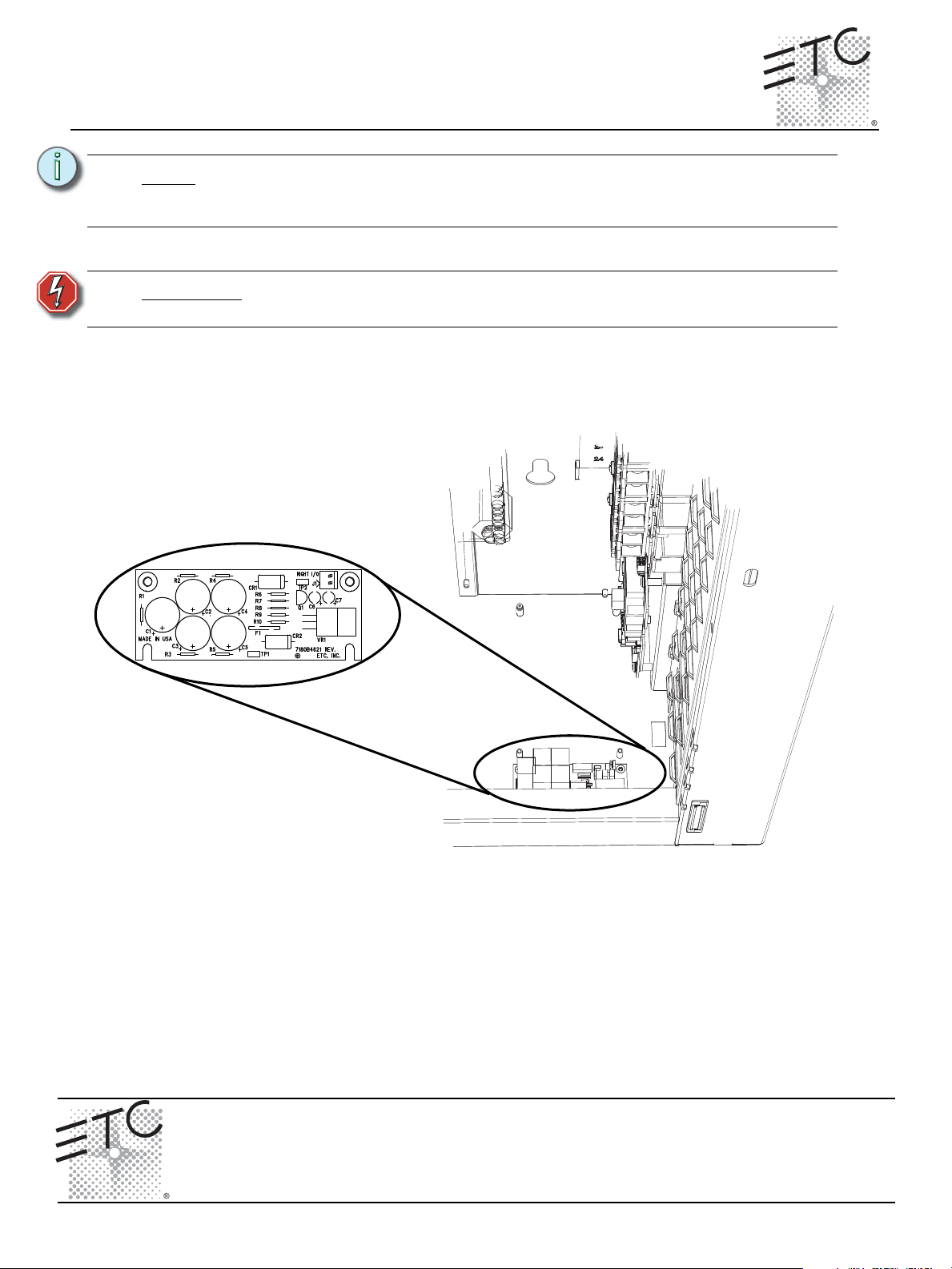
ETC® Setup Guide
2008
Unison® Ride Thru Option Kit Installation
Note:
A single host DRd or ERn rack enclosure supports the use of either the Unison
ride thru option (URTO) or the Unison battery pack option (UBPO), but not both in
the same enclosure.
Overview
WARNING:
The ride thru option (URTO) kit provides power to the architectural control processor for a minimum of
12 seconds during brief power outages or power drop outs. The ride thru option board fully charges and
is ready for operation within ten minutes of the host rack enclosure being powered.
Risk of Electric Shock! The Unison Ride Thru Option board retains an
electrical charge even when power to the host rack enclosure is off.
Install Into the DRd Rack Enclosure
Step 1: Align the ride thru option board to the mounting studs in the bottom of the DRd rack.
• Notice the mounting holes on the option board. Two are open ended slots used to
place the board and the remaining two standard mounting holes are used to secure
the board in place.
• Align the open ended slots to the studs located closest to the front of the rack and
rest the other end of the board on the mounting studs.
Step 2: Secure the board to the two mounting studs with the screws provided.
Corporate Headquarters
London, UK
Rome, IT
Holzkirchen, DE
Hong Kong Rm 1801, 18/F, Tower 1 Phase 1, Enterprise Square, 9 Sheung Yuet Road, Kowloon Bay, Kowloon, Hong Kong Tel +852 2799 1220 Fax +852 2799 9325
Service:
Web:
7183M2240
Unison Ride Thru Option Kit Setup Guide Page 1 of 3 Electronic Theatre Controls, Inc.
Unit 26-28, Victoria Industrial Estate, Victoria Road, London W3 6UU, UK Tel +44 (0)20 8896 1000 Fax +44 (0)20 8896 2000
Via Ennio Quirino Visconti, 11, 00193 Rome, Italy Tel +39 (06) 32 111 683 Fax +44 (0) 20 8752 8486
(Americas) service@etcconnect.com
www.etcconnect.com
Rev A Released 08/2008
3031 Pleasant View Road, P.O. Box 620979, Middleton, Wisconsin 53562-0979 USA Tel +608 831 4116 Fax +608 836 1736
Ohmstrasse 3, 83607 Holzkirchen, Germany Tel +49 (80 24) 47 00-0 Fax +49 (80 24) 47 00-3 00
Copyright © 2008 ETC. All Rights Reserved. Product information and specifications subject to change.
(UK) service@etceurope.com (DE) techserv-hoki@etcconnect.com
(Asia) service@etcasia.com
Page 2
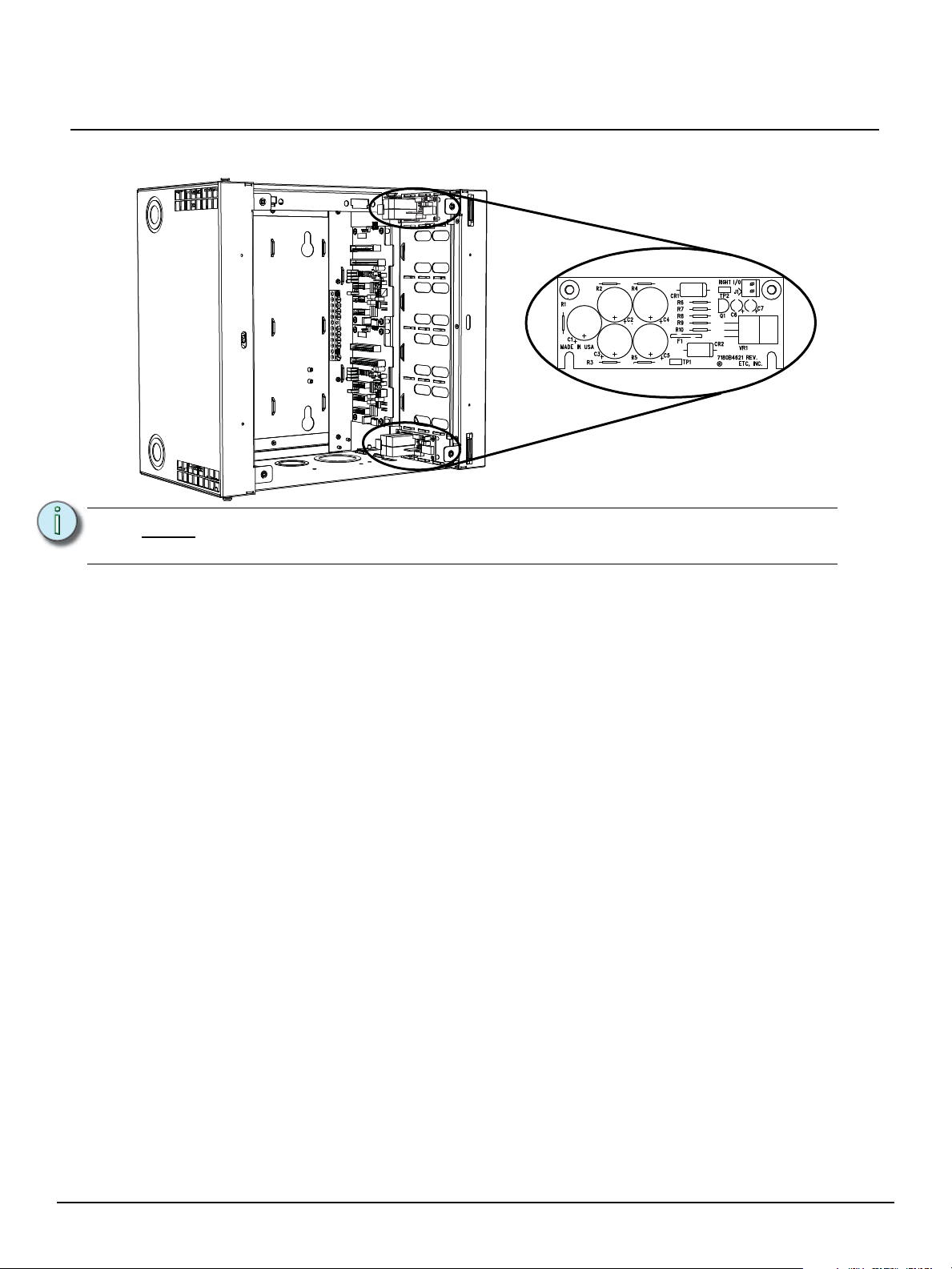
ETC Setup Guide
Install Into the ERn Rack Enclosure
Unison® Ride Thru Option Kit
2008
Note:
Step 1: Remove modules from the ERn rack for ride thru option board installation access.
Step 2: Align the ride through option board to the mounting studs in the right corner of the ERn
Step 3: Secure the board to the top two mounting studs with the screws provided.
One Unison ride thru option board powers only one Paradigm ACP, therefore an
ERn4 rack with two Paradigm ACPs installed requires two ride thru option kits.
• For an ERn2, remove only the bottom option module from the rack enclosure.
• For an ERn4 with two Paradigm ACPs, remove the bottom option module and the
rack power supply from the rack enclosure.
rack (see graphic above).
• Notice the mounting holes on the option board. Two are open ended slots used to
set the board in place and the remaining two standard mounting holes are used to
secure the board in place.
• Align the open ended slots to the studs located closest to the bottom of the rack.
Unison Ride Thru Option Kit Setup Guide Page 2 of 3 Electronic Theatre Controls, Inc.
Page 3

ETC Setup Guide
Step 1: Connect one end of the wiring harness to the two
pin receptacle on the option board.
Full
Half
DMXADMXB
OFF
End
to Signal Distro
Ride Thru/Batt
Source
DUAL RACKS
LON
24V In
- + - + - + - + - +
B A B A B A B A B A B A
Aux Power
LON
DMX A
DMX Pass-Thru
DMX B
DMXA
LON
DMXB
RPS IN
CDI
Ride-Thru/ Batt
Step 2: Connect the other end of the wiring harness
to the two pin receptacle labeled “Ride Thru /
Batt” on the right I/O board.
• When two ride thru option boards are
installed in an ERn4 rack, the top ride
thru option wiring harness terminates to
the I/O board in the top and the bottom
ride thru option wiring harness
terminates to the I/O board in the bottom
of the unit.
DRd rack right I/O
ERn rack right I/O
Connect Ride Thru Option Wiring
The Unison ride through option board is provided with a wiring harness for connection between the
option board and the host rack right I/O board.
2008
Unison® Ride Thru Option Kit
Step 3: Secure the wiring harness to the host rack using the cable tie and cable tie mount supplied
with the ride thru option kit. A loose or poorly routed wiring harness could interfere with
module installation.
Unison Ride Thru Option Kit Setup Guide Page 3 of 3 Electronic Theatre Controls, Inc.
