ETC Unison Heritage Portable Receptacle Station User Manual
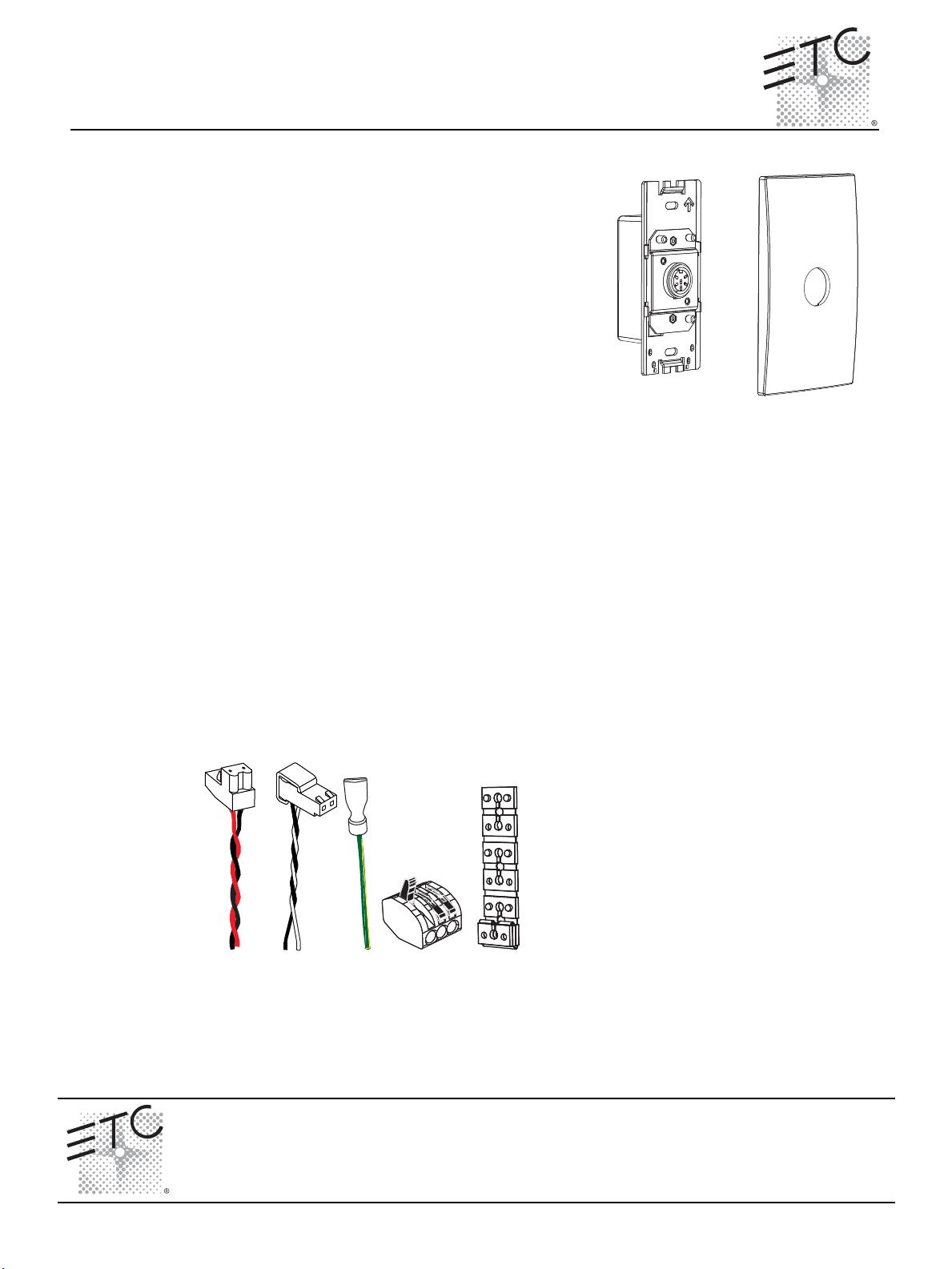
ETC® Installation Guide
Auxiliary power
pigtail
LinkPower
pigtail
Ground wire
pigtail
WAGO
Spacers
Unison® Heritage Receptacle Station
Overview
The Unison Heritage Receptacle Station (UH1RS) provides
connection of Unison portable stations to the Paradigm
LinkConnect control network.
Installation
The Unison Heritage Receptacle Station may be installed into an
industry standard single gang backbox (provided by others) or a
single gang surface mounted backbox (sold separately and
available from ETC).
Installation should follow local codes and standard practices. All
control wiring should be installed and terminated by a qualified
technician and should follow standard wiring installation
practices. Leave approximately 10 inches (254mm) of wiring in
the backbox for connection and future service needs.
Receptacle Station wiring requirements include:
• Connection to the Echelon
®
LinkPower (LinkConnect) control network utilizing low voltage Class
II wiring. Wiring is topology free and polarity independent over Belden 8471 (or approved equal).
The total combined length of a LinkPower wire run may not exceed 1,640 feet (500m), with a
maximum distance of 1,312 feet (400m) between any two devices.
• Connection of two 16 AWG (1.5mm
2
) wires for Auxiliary power, 24 Vdc. Auxiliary Power is
required to power some portable stations through the receptacle station and is sourced from the
host Paradigm product.
• Connection of one 14 AWG (2.5mm
2
) ESD drain (ground) wire. Required when the control cable
is not installed in grounded metal conduit.
The Heritage Receptacle Station ships with a termination kit containing a LinkPower pigtail, Auxiliary
Power pigtail, ESD drain (ground) wire pigtail, spacers and all required connectors for installation.
Unison® Receptacle Station Installation Guide Page 1 of 3 Electronic Theatre Controls, Inc.
Corporate Headquarters
London, UK
Rome, IT
Holzkirchen, DE
Hong Kong Rm 1801, 18/F, Tower 1 Phase 1, Enterprise Square, 9 Sheung Yuet Road, Kowloon Bay, Kowloon, Hong Kong Tel +852 2799 1220 Fax +852 2799 9325
Service:
(Americas) service@etcconnect.com
Web:
www.etcconnect.com
7181M2130
Unit 26-28, Victoria Industrial Estate, Victoria Road, London W3 6UU, UK Tel +44 (0)20 8896 1000 Fax +44 (0)20 8896 2000
Via Ennio Quirino Visconti, 11, 00193 Rome, Italy Tel +39 (06) 32 111 683 Fax +44 (0) 20 8752 8486
Rev A Released 10/2008
3031 Pleasant View Road, P.O. Box 620979, Middleton, Wisconsin 53562-0979 USA Tel +608 831 4116 Fax +608 836 1736
Ohmstrasse 3, 83607 Holzkirchen, Germany Tel +49 (80 24) 47 00-0 Fax +49 (80 24) 47 00-3 00
Copyright © 2008 ETC. All Rights Reserved. Product information and specifications subject to change.
(UK) service@etceurope.com (DE) techserv-hoki@etcconnect.com
(Asia) service@etcasia.com
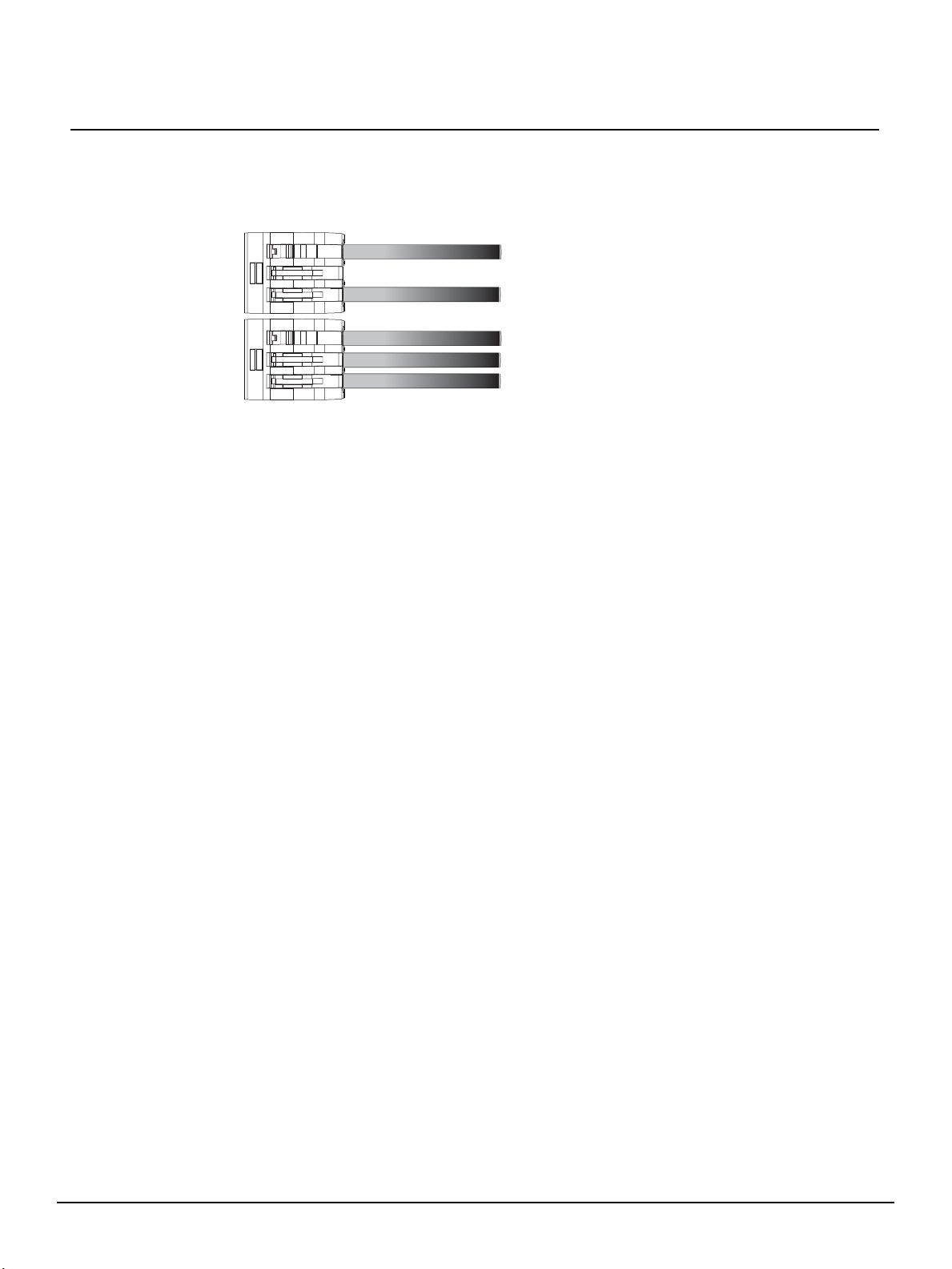
ETC Installation Guide
topology of a single
station installation
topology of multiple
stations installed in
series
installed control wire
pigtail wire
installed control wire
installed control wire to next station
pigtail wire
Connect the Wiring
Unison® Heritage Receptacle Station
Step 1: Pull all required wiring to the backbox.
Step 2: Terminate and connect LinkPower. LinkPower is topology free and polarity independent.
You may install LinkPower in any combination of bus, loop, star or home-run.
a: Locate the LinkPower pigtail and two WAGO cage clamp connectors from the termination
kit.
b: Strip 3/8” (9-10mm) from the ends of each LinkPower wire (both pigtail and installed
LinkPower wire).
c: Use the WAGO cage clamp connector to connect the installed control wire to the
connectorized pigtail wires provided. Open the terminal levers on the WAGO connector
and insert the installed (typically black) Belden 8471 LinkPower wire and the black lead
from the LinkPower pigtail into the terminals.
d: Close the levers onto the wires.
e: Repeat for the installed (typically white) Belden 8471 LinkPower wire and remaining pigtail
wire using a new WAGO connector.
f: Install the LinkPower connector to location J2 (NET) on the Receptacle Station control
board.
Step 3: Terminate and connect Auxiliary Power (24 Vdc) wiring.
a: Locate the Auxiliary Power pigtail and two WAGO cage clamp connectors from the
termination kit.
b: Strip 3/8” (9-10mm) from the ends of each Auxiliary wire (both the provided pigtail and
installed wire).
c: Use the WAGO cage clamp connector to connect the installed power wire to the
connectorized pigtail wires provided. Open the terminal levers on the WAGO connector
and insert the installed (typically black) 16 AWG (1.5mm2) Auxiliary Power wire and the
black lead from the pigtail into the terminals.
d: Close the levers onto the wires.
e: Repeat for the installed (typically red) 16 AWG (1.5mm2) Auxiliary Power wire and
remaining pigtail wire using a new WAGO connector.
f: Install the Auxiliary connector to location J1 (Aux) on the Receptacle Station control board.
Step 4: Terminate the ESD drain (ground) wire. This connection is required when the control
cable is not installed in grounded metal conduit.
a: Locate the ground wire pigtail and one WAGO cage clamp connector from the termination
kit.
a: Strip 3/8” (9-10mm) from the end of each ground wire (both the provided pigtail and the
installed wire).
b: Use the WAGO cage clamp connector to connect the installed ground wire to the pigtail
wire provided. Open the terminal levers on the WAGO connector and insert the installed
(typically green/yellow) ESD drain (ground) wire and the green/yellow lead from the pigtail
into the terminals.
c: Close the levers onto the wires.
d: Install the ground spade (location J4) to the receptacle on the Receptacle Station control
board.
Unison® Receptacle Station Installation Guide Page 2 of 3 Electronic Theatre Controls, Inc.
