Page 1
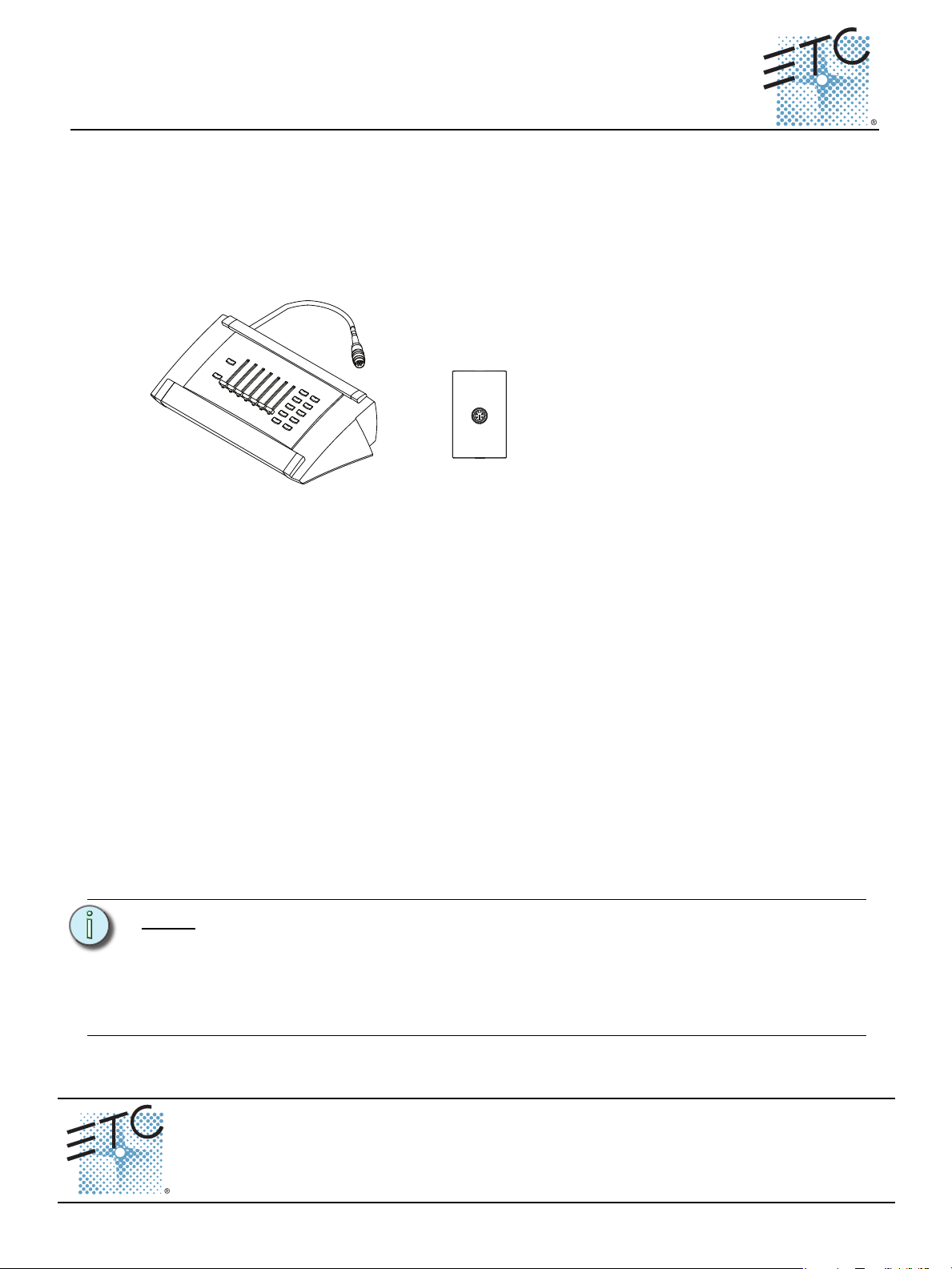
ETC® Setup Guide
Manual
Record
Zone 3
Zone 4
Zone 5
Zone 6
Preset 1
Preset 2
Preset 3
Preset 4
Preset 5
O
Preset 9
Preset 8
Preset 7
Preset 6
Zone 2
Zone 1
Master
Consolette
station
Receptacle
station (UH1RS)
Unison® Heritage Consolette Station
Overview
The Unison Heritage Consolette station is designed to provide wired remote control of the Unison
lighting system from a podium, table or other temporary location.
Consolette stations are provided with 15 feet of attached cable which connects to a local Unison
Heritage Receptacle Station (sold separately and available from ETC). The Receptacle Station
(UH1RS) is the gateway to the LinkConnect control network. Each space may have a Receptacle
Station installed (or multiple if required) allowing a user to move the Consolette between spaces easily.
Environment
• Ambient room temperature: 0-40°C / 32-104°F
• Ambient humidity: 30-90%, non-condensing
Features and Functions
Consolette stations are available in various sizes (ranging from one gang to seven gangs), colors
including all standard Heritage offerings, and most standard button and fader configurations. Contact
ETC for assistance.
Button and Fader functionality is programmable using LightDesigner configuration software. A
Consolette station can have different functionality and settings dependent on the Receptacle Station it
is connected to. Reference LightDesigner Tutorials for information.
• Standard button functions include: preset selection, record mode activation, station lockout, raise,
lower, macro activation, zone on/off, event override and wall open/close or toggle.
• Standard fader functions include: master, zone, fade rate or preset.
Setup
Simply plug the Consolette station into any Unison Heritage Receptacle Station. Power and control for
the station is supplied from the Receptacle station.
Note:
The Paradigm Architectural Control Processor must learn, or be told, the station hardware
address (a.k.a. ROM ID) of the Unison Heritage Receptacle Station this Consolette will
portably connect through. This address can be manually entered into the configuration (as
labeled on the UH1RS station) using LightDesigner software, or can be identified by the
connected Paradigm ACP using the “Connect a Device” menu. For connection details,
reference the Unison Paradigm Architectural Control Processor Configuration Manual;
specifically the section on Arch Setup Menu, LonWorks Connections.
Unison® Heritage Consolette Station Setup Guide Page 1 of 1 Electronic Theatre Controls, Inc.
Corporate Headquarters
London, UK
Rome, IT Via Pieve Torina, 48, 00156 Rome, Italy
Holzkirchen, DE
Hong Kong Rm 1801, 18/F, Tower 1 Phase 1, Enterprise Square, 9 Sheung Yuet Road, Kowloon Bay, Kowloon, Hong Kong Tel +852 2799 1220 Fax +852 2799 9325
Service:
Web:
7181M2160
Unit 26-28, Victoria Industrial Estate, Victoria Road, London W3 6UU, UK Tel +44 (0)20 8896 1000 Fax +44 (0)20 8896 2000
(Americas) service@etcconnect.com
www.etcconnect.com
Rev B Released 2012-02 ETC intends this document to be provided in its entirety.
3031 Pleasant View Road, P.O. Box 620979, Middleton, Wisconsin 53562-0979 USA Tel +608 831 4116 Fax +608 836 1736
Ohmstrasse 3, 83607 Holzkirchen, Germany Tel +49 (80 24) 47 00-0 Fax +49 (80 24) 47 00-3 00
Copyright © 2012 ETC. All Rights Reserved. Product information and specifications subject to change.
Tel +39 (06) 32 111 683 Fax +44 (0)20 8752 8486
(UK) service@etceurope.com (DE) techserv-hoki@etcconnect.com
(Asia) service@etcasia.com
