ERICSSON CA638, CF688 Accessories CHAP6
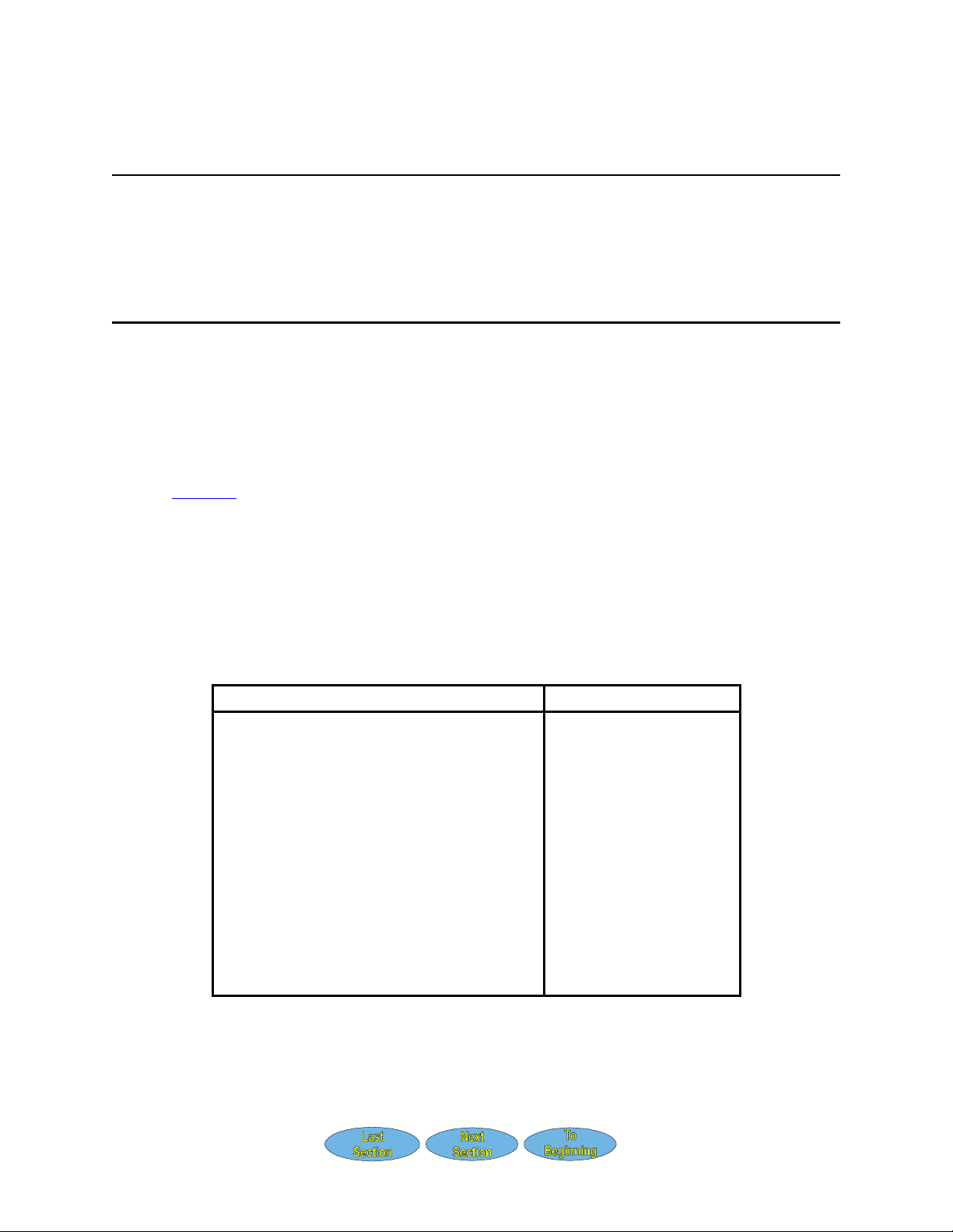
LZB 115 2508 R1A Accessories
Chapter 6 - Accessories
Introduction
This chapter describes the accessories used with the Ericsson Cellular Phones CA638 and CF688.
Repair of accessories consists of swapping suspected bad units with new and sending the bad unit to the
manufacturer for repair or replacement.
Refer to Table 6-1
Use of non-Ericsson accessories may void the warranty. Contact your regional ser-
Economy N iCD Economy
Slim NiMH Battery NM-6050
UltraSlim NiMH Battery NM-6100
High Performance NiMH Battery NM-6055
High Capacity NiMH Battery NM-6170
Standard Charger – 8h * SC-6000
Rapid Charger * BC-6000
Vehicle Power and Charge VP-6000
Desk Top Ch arger * MC-6000
Travel Charger TC-6000
Portable Handsfree Unit PO-6000
Enhanced Vehicle Handsfree Solution HF-6300
Deluxe Vehicle Handsfree Solution HF-6600
Mobile Office Solution AC28
Mobile Data Cable Kit
* Note: This model has variations depending on the electrical requirements in the country
used. Contact your Regional Service Representative for more information.
for a list of available accessories.
NOTE
vice representative for details.
T able 6-1. Accessories
Accessory Name Model Number
6-1
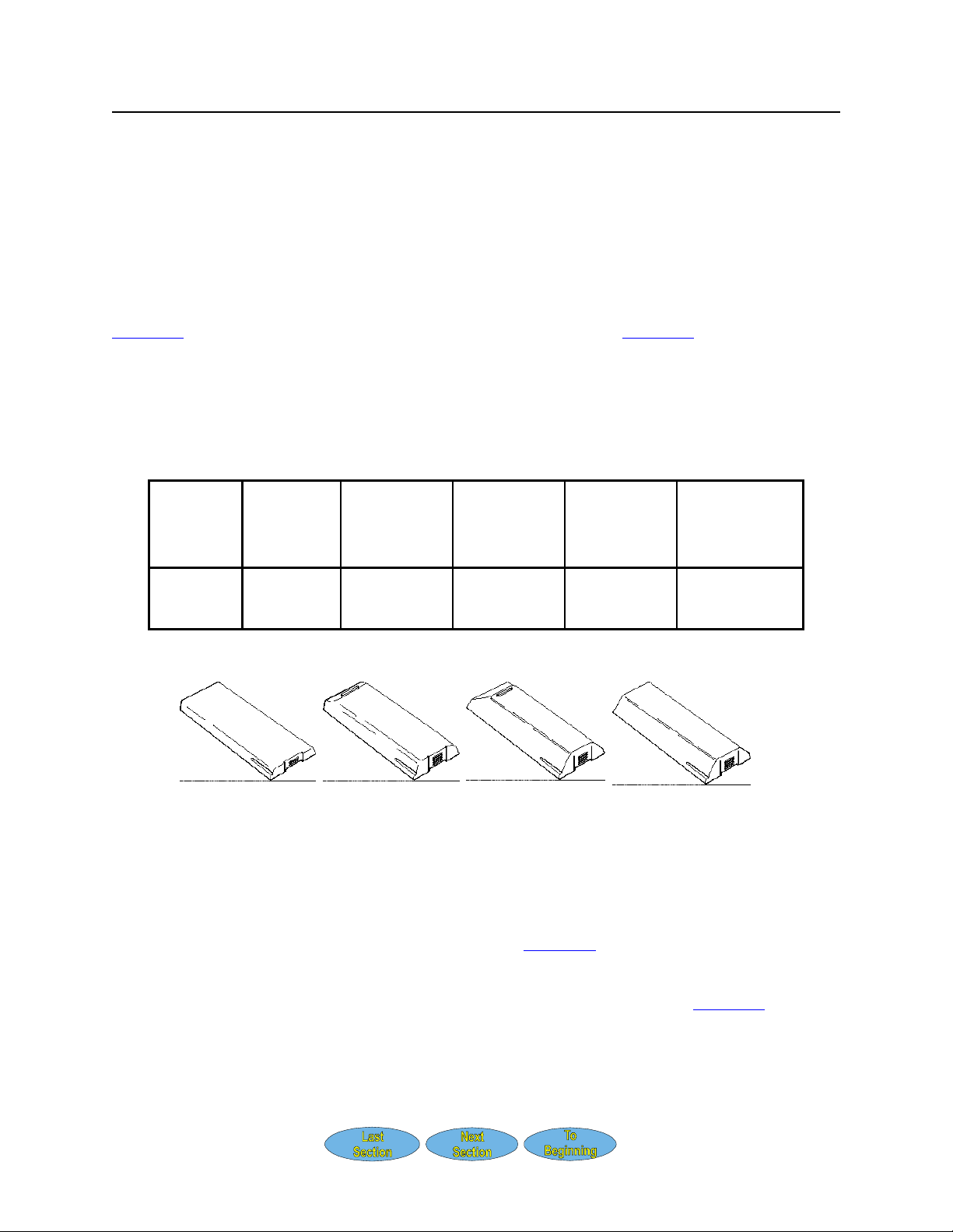
Accessories LZB 119 2508 R1A
Batteries
The Ericsson Cellular Phone CF688 uses either Nickel Cadmium (NiCD) or Nickel Metal Hydride
(NiMH) batteries. Refer to Chapter 3 for charging information.
NOTE
The only NiCd battery used with these model phones is the Economy Battery,
which is only provided in the original telephone package. It is not sold separately.
Figure 6-1
Capacity
Weight
provides capacity and weight information for the batteries. See Figure 6-1.
NOTE
A belt clip is included with all batteries except the Ultra Slim.
Table 6-2. Battery Information
Economy
NiCd
Battery
Slim NiMH
(NM-6050)
Ultra Slim
NiMH
(NM-6100)
High
Capacity
NiMH
(NM-6055)
700mAh 500 mAh 650 mAh 1000 mAh 1200 mA h
65 g (2.6 oz.) 84 g (3.4 oz.) 120 g (4.8
111 g (3.9 oz.)
oz.)
High
Performance
NiMH
(NM-6170)
NM-6100
NM-6050
NM-6055
NM-6170
(ALSO ECONOMY)
Figure 6-1. Available Batteries
Battery Replacement
Perform the following procedure to remove and replace the battery:
1. Press in at the bottom of the battery and lift up. See Figure 6- 2
2. Install a belt clip on the battery , if necessary. Refer to NM-6050, NM-6055 Belt Clip Replacement.
3. Insert the battery pack into the telephone and push until you hear a click. See Figure 6-3
6-2
(a) and (b).
(a) and (b).

LZB 115 2508 R1A Accessories
a
a
b
Figure 6-2. Removing the Battery
b
Figure 6-3. Replacing the Battery
Connector Information
See Figure 6-4 and Table 6-3 for battery connector information.
2
Figure 6-4. Battery Connector
1
6-3

Accessories LZB 119 2508 R1A
a c
Table 6-3. Battery Connector Signals
Pin Signal
1 Power to phone
2Ground
Belt Clip Replacement
The following two batteries have belt clips, which can be removed and replaced:
• NM-6050
• NM-6055
Perform the procedures in this section to remove and replace the belt clip.
CAUTION
Do not try to remove a belt clip installed on the Economy NiCD battery or the NM-
6170. Doing so will damage the battery.
NM-6050, NM-6055 Belt Clip Replacement
Perform the following procedure to install the belt clip. See Figure 6-5
1. Place the phone on a flat surface, battery side up.
2. Remove the battery from the phone. Refer to Battery Replacement.
3. Press the release tag to unlock the clip.
4. Remove the damaged clip from the back of the battery See Figure 6-5
(a).
5. Align the belt clip with the slot on the back of the battery and push it in until you hear a click. See
Figure 6-5
(c) and (d).
b
d
Figure 6-5. NM-6050, NM-6055 Belt Clip Replacement
6-4

LZB 115 2508 R1A Accessories
a
NM-6170 Belt Clip Installation
Perform the following procedure to install the belt clip. See Figure 6-6
.
1. Place the phone on a flat surface, battery side up.
2. Remove the rubber gasket from the slot on the back of the battery (if needed).
3. Align the belt clip with the slot on the back of the battery and push it in until you hear a click. See
Figure 6-6
(a).
CAUTION
Do not attempt to remove the belt clip on the NM-6170. Doing so will damage the
battery.
b
c
Figure 6-6. NM-6170 Belt Clip Installation
6-5
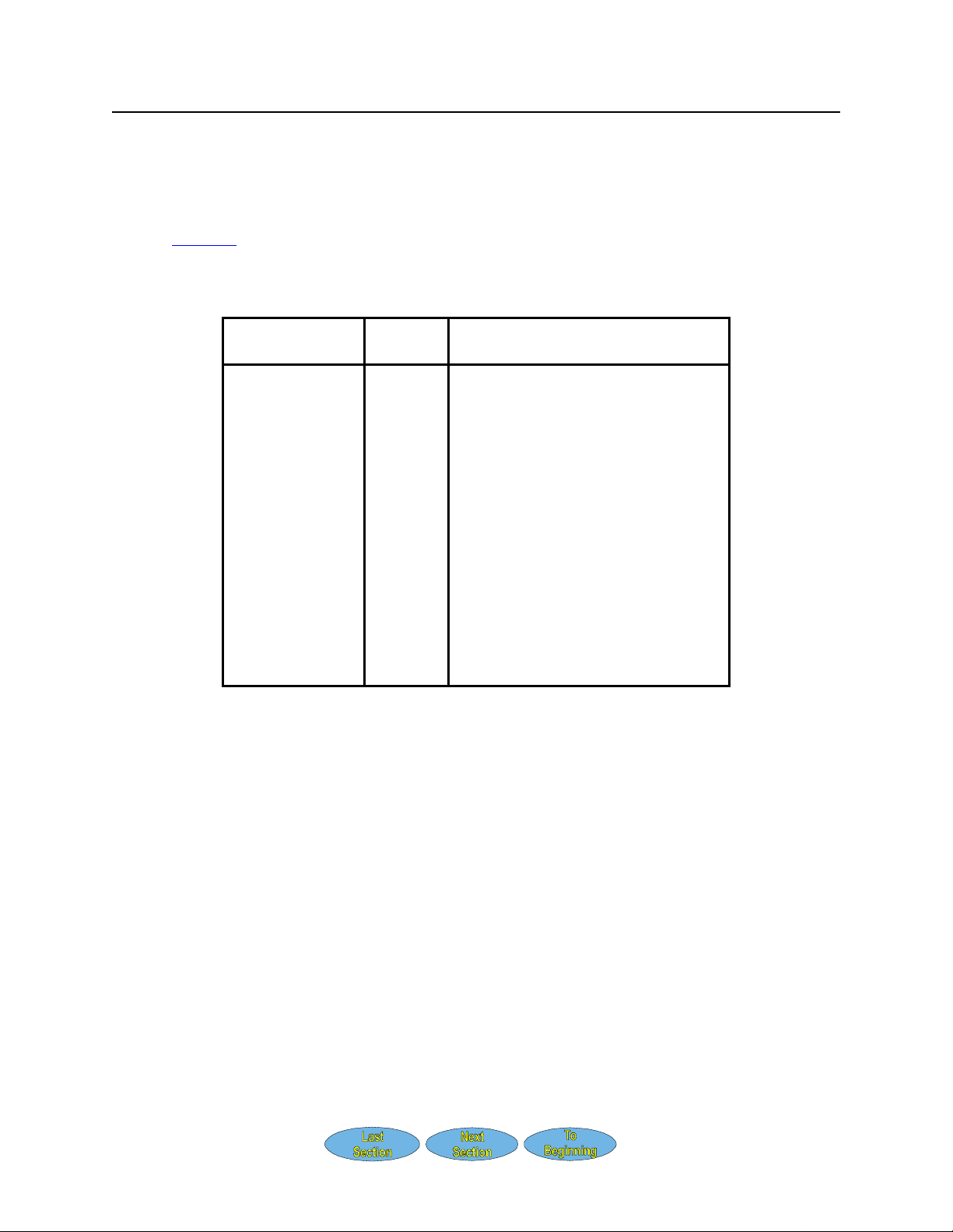
Accessories LZB 119 2508 R1A
Battery Chargers
The phone features a microprocessor for control of battery charging through the charger . The phone’s LCD
display indicates the status of the charging process. Refer to Chapter 3 for charging information.
Refer to Table 6-4
* Note: This model is only provided in the original telephone package.
It is not sold separately.
for a description of the battery chargers used with the Ericsson Cellular Phones.
Table 6-4. Battery Charger Features
Model
Charger
Standard Charger SC-6000 Trickle-charges a single battery .*
Travel Charger
Rapid Charger
Desk Top Charger
Vehicle Power
and Charge
Number Features
TC-6000
BC-6000
MC-6000
VP-6000 Rapid-charges battery.
Rapid-charges the battery.
Provides power to telephone at the
same time as it charges the telephone
battery.
Detachable AC connector for various
markets.
Automatic trickle charge after main
charge is complete.
Allows battery charging from the 12V
or 24V cigarette lighter outlet.
Provides power to the telephone at the
same time as it charges the telephone
battery.
6-6
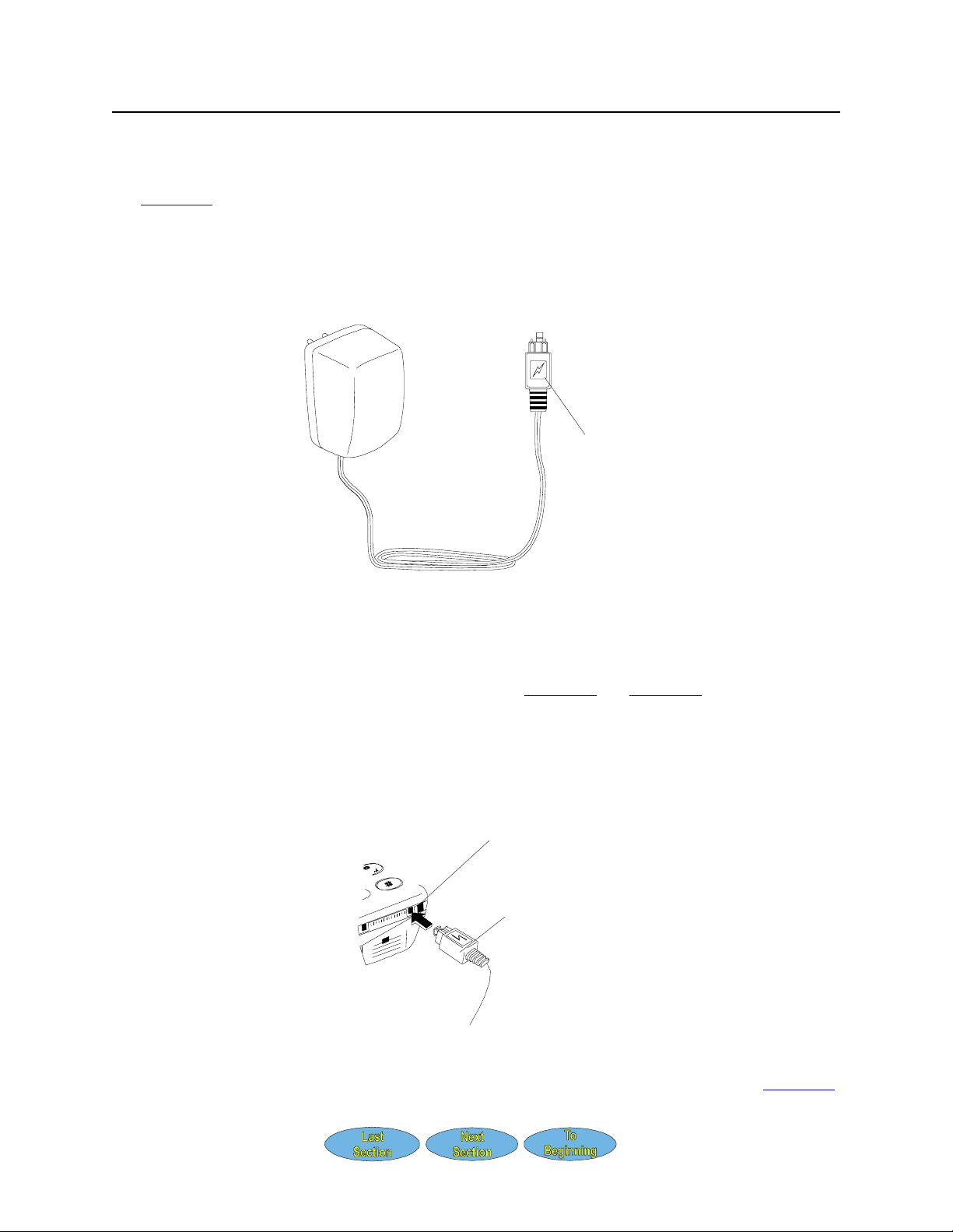
LZB 115 2508 R1A Accessories
L
Standard Charger
See Figure 6-7. The phone features a microprocessor for control of the charging of the battery via the
charger. The phone’s LCD display indicates the status of the charging process. The charger functions with
the phone turned on or with the phone turned off.
FLASH
SYMBO
Figure 6-7. Standard Charger
Installation
To install the standard charger on the phone, hold the connector at an angle, then plug it (flash symbol up)
into the outside socket at the phone’s system connector. See Figure 6-8
charger’s main connector into an AC wall socket.
SYSTEM
CONNECTOR
CHARGER
CONNECTOR
and Figure 6-9. Then plug the
Figure 6-8. Installing the Standard Charger
To detach the charger from the phone, gently pull it out and up from the system connector. See Figure 6-9
6-7
.

Accessories LZB 119 2508 R1A
SYSTEM
CONNECTOR
CHARGER
CONNECTOR
Figure 6-9. Detaching the Standard Charger
Connector and Signals
See Figure 6-10 and Table 6-5 for connector and signal information for the standard charger.
1
Table 6-5. Connector Signals
Fig.
Ref. Signal Description
1 DGND Digital Ground
2 DCIO Supply to the phone
St andard Charger Sp ecifications
2
Figure 6-10. Connector
6-8
Dimensi o ns 135 x 50 x 28 cm
Input AC120V 60Hz 10W
Output DC6V 250mA
Ambient T emperature
Charging Time: < 8 hrs.
+ 5° to + 48° C

LZB 115 2508 R1A Accessories
Travel Charger
The phone features a microprocessor for control of the rapid charging of the battery via the charger. The
phone’s LCD display indicates the status of the charging process. The rapid charger functions with the
phone turned on or with the phone turned off.
NOTE
The Rapid Charger (BC-6000) shares the functionality and installation as the Travel
Charger.
Installation
T o install the travel charger on the phone, plug the connector , flash symbol up, into the outside socket at the
phone’s sy stem connector. Then plug the charger’s main connector into an AC wall socket. See Figure 6-
11.
FROM
POWER
SOURCE
TO
SYSTEM
CONNECTOR
Figure 6-11. Installing the Travel Charger
Connectors and Signals
See Figure 6-12 and Table 6-6 for connector and signal information for the travel charger.
1
2
Figure 6-12. Connector
6-9

Accessories LZB 119 2508 R1A
Table 6-6. Connector Signals
Fig.
Ref. Signal Description
1 DGND Digital Ground
2 DCIO Supply to the phone
Travel Charger Specifications
DC Cable Length 2 meters
Input 100 - 240 VA C 50-60 Hz
Output 7.6V 600mA
Ambient Temperature + 5 C to +48 C
Charging Time: Ultra slim Less than 1 hour
Charging Time : Slim Approx. 1 hour
Charging Time: High Performance Less than 2 hours
Charging Time: High Capacity Approx. 2.5 hours
6-10
