Page 1
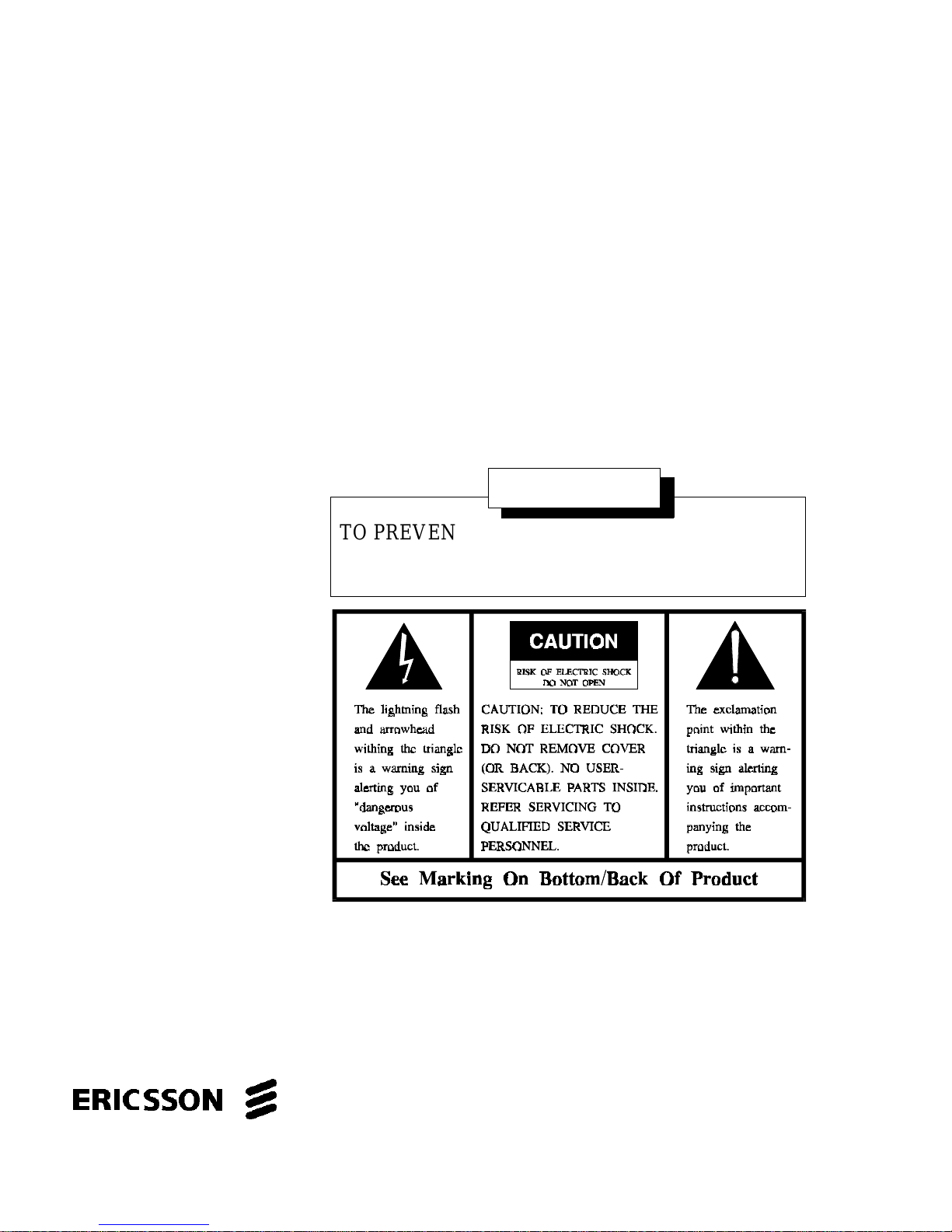
Operator’s Manual
UNIVERSAL DESK CHARGER
STANDARD & RAPID
WARNING
TO PREV EN T F IRE O R ELE CTRIC SHOCK HAZARD DO NOT EXPOSE THIS PRODUCT TO
RAIN OR MOISTURE
ericssonz
Page 2
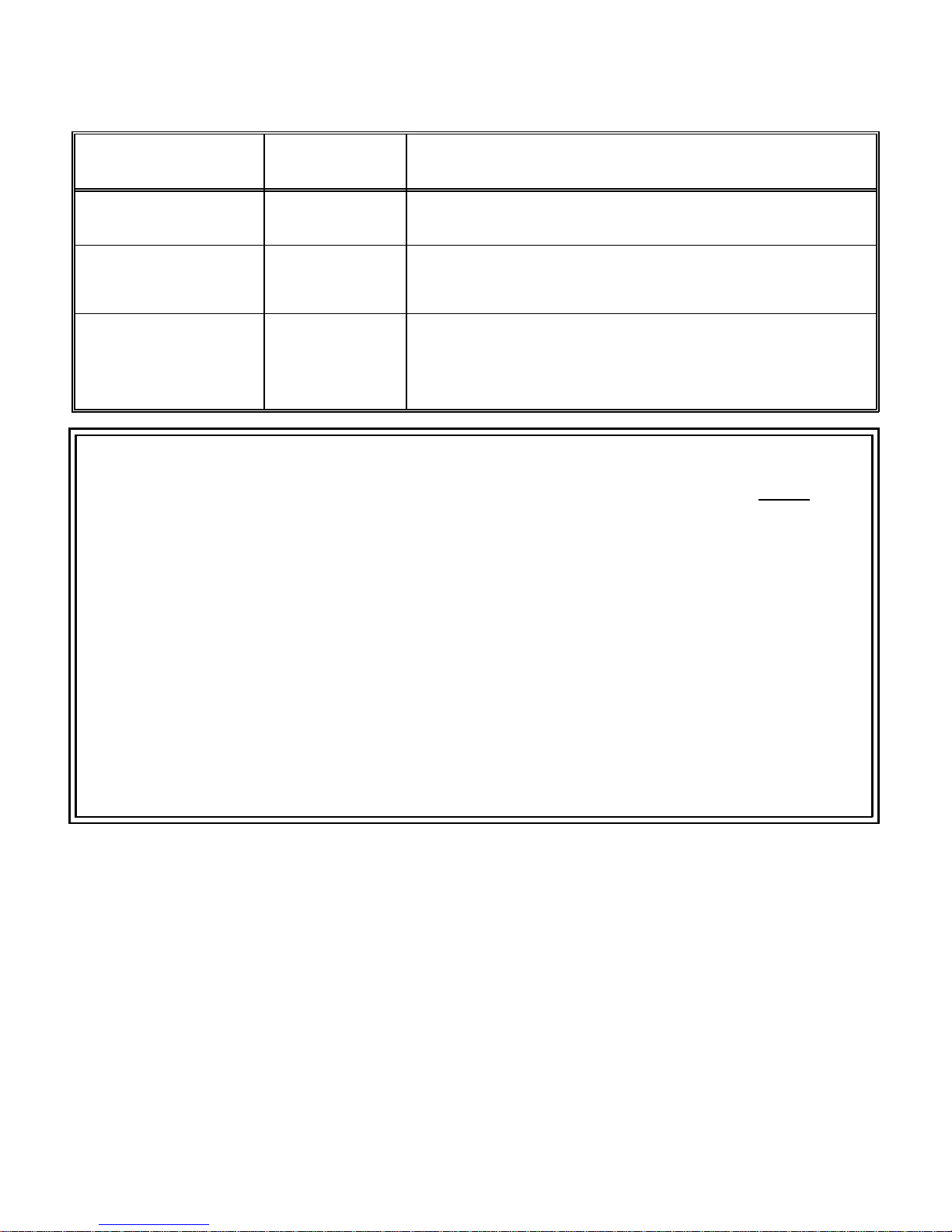
REVISION HISTORY
REVISION DATE REASON FOR CHANGE
R1A 5/95
R1B 2/96
Original issue
Rap id Ch ar ger base ch anged from BML
161 51/ 022 to BML 161 59/1.
R1C 9/96
Expanded identification of sleeves.
Deleted replacement parts that are not
used i n cu rre nt products.
TABLE O F CO N TENTS
Page
IMPORTANT SAFETY INFORMATION . . . . . . . . . . . . 4
SPECIFICATIONS . . . . . . . . . . . . . . . . . . . . . . . . 8
DESCRIP T IO N . . . . . . . . . . . . . . . . . . . . . . . . . . 9
INSTALLATION . . . . . . . . . . . . . . . . . . . . . . . . . 10
INDICATORS . . . . . . . . . . . . . . . . . . . . . . . . . . . 11
OPERATION . . . . . . . . . . . . . . . . . . . . . . . . . . . 14
DEFINITIONS . . . . . . . . . . . . . . . . . . . . . . . . . . 15
TR OUBLESHOO T ING CHART . . . . . . . . . . . . . . . . . 16
A CCESSORIES AND REPLACEMENT PAR T S . . . . . . . . 16
NOTICE!
This man ual cove rs Er ic s son and General Electric produc ts manufac t ure d
and sold by Ericsson Inc.
This manual is published by
typogra phical errors, inaccuracies of current information, or improvements to progr ams and/or equipment, ma y be made by
Ericsson Inc .
of this manua l may be reproduced or transmitted in any form or by any means, electronic or mechanical, including photocopying and recording, for any purpose, without the express written permission of
Copyright© May 1995, Ericsson Inc.
, at any t ime an d without notice. S uch changes will be incorportated into new editions of this manual. No part
Ericsson Inc.
, without any warranty. Improvem ent s and changes to this manual necessitated by
Ericsson Inc.
2
Page 3

NO T E: The Universal Cha rgers BML 161 59/1 & /024 have been test e d a nd found to c omply with the limits
for a Class B digital device, pursuant to part 15 of the FCC rules. These limits are designed to provide reasonable protection against harmful inte rference in a residential installation. T his equipment gen erates, uses and
can radiate radio f requency energy and, if not inst alled and used in accordance with the instructions, may
cause harmful interference to radio communications. Howe ver, there is no guarantee that interference will not
occur in a par ticul ar installat ion. If th is equipment does cause harmful interference to radio or television reception, which can be determined by turning the equ ipm ent off an d o n, t he user is encouraged to try to corre ct
the interference by one or more of t he f ollowing measur es :
•
Reorient or relocate the receiving antenna.
•
Increase the separation between the equipment and receiver .
•
Connect the equipment into an outlet on a circuit different from
that to which the receiver is connected.
•
Consult the dealer or an experienced radio/TV technician for help.
3
Page 4

IMPORTANT SAFETY
INFORMAT ION
1. SAVE THIS MANUAL - It contains important safety and operating
instructions for Universal Desk Charger BML 161 51/021 and BML
161 59/1.
2. Before using the battery charger, read all instructions and cautionary
markings on (1) the battery charger, (2) the battery, and (3) the product
using the ba tt e ry.
3. CA UTION - To reduce the risk of injury, charge only Ericsson battery
packs using the proper battery sleeve. Charging any other battery pack
or batteries may cause the battery to burst and cause personal injury or
damage.
4. Do not e xpose char ge r to ra i n or s now.
5. Do not use auxiliary equipment not recommended or sold by the
manuf act ur er. To do so may resu lt in a risk of fire, electric sh oc k, or injury to persons.
6. To reduce risk of damage to electric plug and cord, pull by the plug
rather than the cord when disconnecting the charger.
7. Make sure the cord is located so that it will not be stepped on, tripped
ove r, or otherwise su bje c ted to damage or s tr ess .
8. An extension cord should not be used unless absolutely necessary. Use
of an improper extension cord could result in a risk of fire and electric
shock. If a n extension c ord must be used, make sure:
4
Page 5
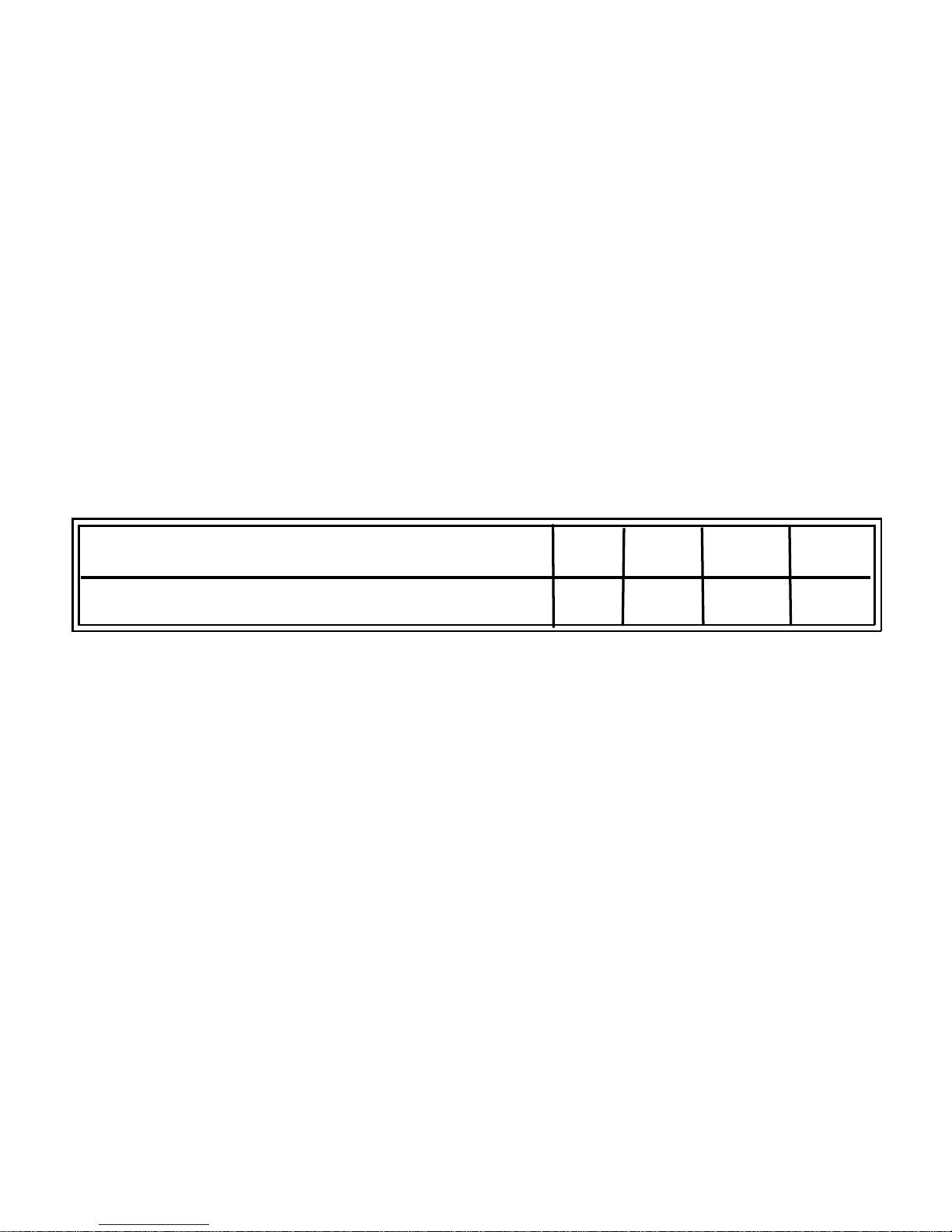
IMPOR TANT SAFETY INFORMATION (Cont.)
a. That pins on the plug of the extension cord are the same number, size,
and shape as those on the charger’s plug;
b. That th e extension co rd is properly wire d a nd in good condit ion ; a nd
c. That the wire size is large enough for the AC ampere rating of the
charger as specified in Table 1.
TABLE 1
RECOMMENDED MINIMUM SIZE FOR
EXTENSION CORDS
LENGTH OF EXTENSION CORD (ft.) 25 50 100 150
AWG SIZE OF EXTENSION CORD 18 18 18 16
9. Do not operate charger with damaged cord or plug - replace them immedi at ely.
10. Do not operate charger if it has recei ved a sharp blow, been dropped, or
otherw ise da ma ge d i n any way; re tur n it to a qua li fied service sh op.
11. Do not disassemble the charger; return it to a qualified service shop
when service or repai r is re quire d. Incorre ct rea ssembly ma y re sult in a
risk of el e ctri cal s hock or fire.
12. To reduce risk of electric shock, unplug the charger from the outlet befor e atte mpting any ma intenance or cleanin g.
5
Page 6

IMPOR TANT SAFETY INFORMATION (Cont.)
13. GR OUNDING AND AC POWER CORD CONNECTION -To reduce
the risk of electrical shock use only a properly grounded outlet. The
charger is equippe d w ith an e lectric c ord ha vi ng an equipment-grounding conductor and a grounding plug. Be sure that the outlet is properly
installed and grounded in accordance with all local codes and ordinances.
14. DANGER - N ever alter the AC cord or plug. If it w ill not f it in the outlet, have a proper outlet installed by a qualified electrician. Improper
connec ti on c a n re su lt in risk of an el ec t ric shoc k.
15. The Rapid charger 120 Va c line cord has a grounding plug that looks
like the plug illustrated in Figure 1. A temporary adapter, which looks
like th e adapter illustrate d in s k etche s B and C , may b e used to con nect
this plug to a two-pole receptacle as shown in sketch B if a properly
grounded outlet is not av a ilable. The temporary adapte r s hould be used
only until a properly grounded outlet can be installed by a qualified
electrician.
16. DANGER - Before using an adapter as illustrated, be certain the ce nter
screw of the outlet plate is grounded. The green-color rigid ear or lug
extending from the adapter must be connected to a properly grounded
outlet--make certain it is grounded. If necessary, replace the outlet
cover plate screw with a longer screw that will secure adapter ear or
lug to outl et pla t e a nd m a ke ground conne ction to grou nde d out le t .
6
Page 7

IMPOR TANT SAFETY INFORMATION (Cont.)
Figure 1 - Grounding Me tho ds
17. Care should be taken when placing the charger in service to insure
proper top and bott om ventilation. A minimum of 1/4" is required between th e bo tt om of the c harger an d the surface on whi ch it sits.
NOTE
Due to the temperature characteristics of nickel-cadmium batteries,
the batteries will not accept a full charge at temperature extremes.
F or maxim um ca pac ity, recha rg e the bat tery pac k at a roo m t empe ra ture of 65° to 85 ° Fahrenheit, whenever possible.
7
Page 8

SPECIFICATIONS
VOLTAGE S O URCE 120/230 Vac ± 10% , 50/6 0 H z
POWE R CONSUMPTION
Rapid Charger 33 watts
Standard Charger 6 watts
FUSE RATING
Rapid Cha rger 1 Am p 250 vo lt , fa s t b low
Standard Charger not fused
RECHARGE TIME
Rapid Charger 1 hour
Standard Charger 14 hours
OPERATING
TEMPERATURE RANGE +5° to +45°C
(+41° to +113°F)
DIMENSIONS (H x W x D)
Height 4.4 inches (112 mm)
W i dth 4.7 inches (118.5 mm) (fr ont )
5.3 inches (134.5 mm (rea r)
Depth 6.6 inches (168 mm )
WEIGHT
Rapid Cha rger 2.0 lb. (0.91 kg)
Standard Charge r 1.4 lb. (0.64 kg)
8
Page 9

DESCRIPTION
The Universal Desk Charger is designed to ch ar ge personal radio battery
packs. Each charger is available with one or more interchangeable battery
sleeves speci fically de signed for a part icular radio or seri e s of rad ios.
The Standard Desk Charger is powered by either a 120 Vac or 230 Vac
power source through the use of a plug-i n power transformer called a "Wall
Cube" power supply adapter. The charger is capable of fully charging the
battery pack in 14 hours.
The Rapid Desk Charger has a built-in power supply and plugs directly
into a 120 Vac or 230 Vac power source. The charger is capable of charging
most batt e ry pa c ks in one hour or less.
Battery Pack sleeves are av ailable for the following Ericsson personal ra dios:
RADIO TYPE SLEEVE NUMBER
M-PA, M-PD, MTL, PLS & TPX BML 161 51/001
PCS BML 161 51/002
M-RK BML 161 51/003
EDACS MONOGRAM 800 MHz BML 161 51/004
PRISM HP, LPE-200, KPC-300/400 BML 161 51/005
CAUTION
Recharging any battery pack or batteries other than the ones your
equipment was designed to char ge ma y re sult in dama ge to equipment,
leakag e, or explo s i on .
9
Page 10

INSTALLATION
1. STANDARD DESK CHARGER: Locate the Standard Desk Charger
on a desk or other flat surface near a 120/220Vac 50/60 Hz source.
Connect the plug end of the power cable into the power jack locat e d on
the rear of the charger. Plug the "wall cube" power supply into the outlet. (To insure adequate ventilation, allow for a minimum of 1/4" clearance around the top a nd bot to m c overs.)
2. RAPID DESK CHARGER: Locate the Rapid Desk Charger on a desk
or other flat surface near a 120/220 Vac 50/60 Hz source and plug into
the outlet. (To insure adequate ventilation, a l low for a mi nimum of 1/4 "
clearance arou nd th e t op a nd bot tom cove rs. )
NOTE
Refer to Uni versal Desk Charger Maintenance Manual if it is necessary to
change the charger sleeve or to replace printed wiring boards,
compone nt s , or ass emblies.
Only an authorized or certified electronic technician should attempt to
dis as semble or ser vi ce th e cha rge r.
10
Page 11

INDICATORS
RAPID DESK CHARGER
WARNING
If both RED and GREEN indicators are blinking fast, immediately
unplug the charger and return it for service. If left in this condition,
the battery maybe severely overcharged causing personal injury or
damage.
11
Page 12

STAND-BY Both indic a to rs are OFF. Ba ttery not installe d.
CHARGE (RED) CONTINUOUS: Indicates battery is charging at
the selected charging rate.
BLINKS SLOWLY: Indicates a BATTERY
FAULT condition which is preventing an acceptable rapid charge. This condition may result
if t h e ba tter y is t oo ho t o r col d, weak o r dead , or
defective. If the blinking RED indicator does not
turn to a continuous RED after 15 minutes, remov e an d re insert the batt er y.
Weak or Dead Battery - The CHARGE ind ic a torgoes to continuous RED after the battery has an
READY
(GREEN)
acceptable pre-charge (typically less than 10
minutes).
Cold or Hot Battery - The indicator stays in a
blinking RED condition until the battery temperatur e reaches acceptabl e limit s
and the ba ttery
is removed and reinserte d to cl ear t he fault condition.
Defecti ve Ba tt e ry - T he indicator sta ys in a blinking RED condition after clearing the fault by removin g an d re in s er ting the ba ttery.
CONTINUOUS: Indicates charging is complete
and cha rger has switched to trickl e charge.
12
Page 13

STANDARD DESK CHARGER
PROBLEM
(RED/GREEN)
CHARGE (RED) CONTINUOUS: Indi cates batt ery is chargin g at
BLINKING FAST: When both indicators are
blinking fast, either the output has a short circuit
or an abnormal output c ondition exist s.
the selected charging rate.
13
Page 14
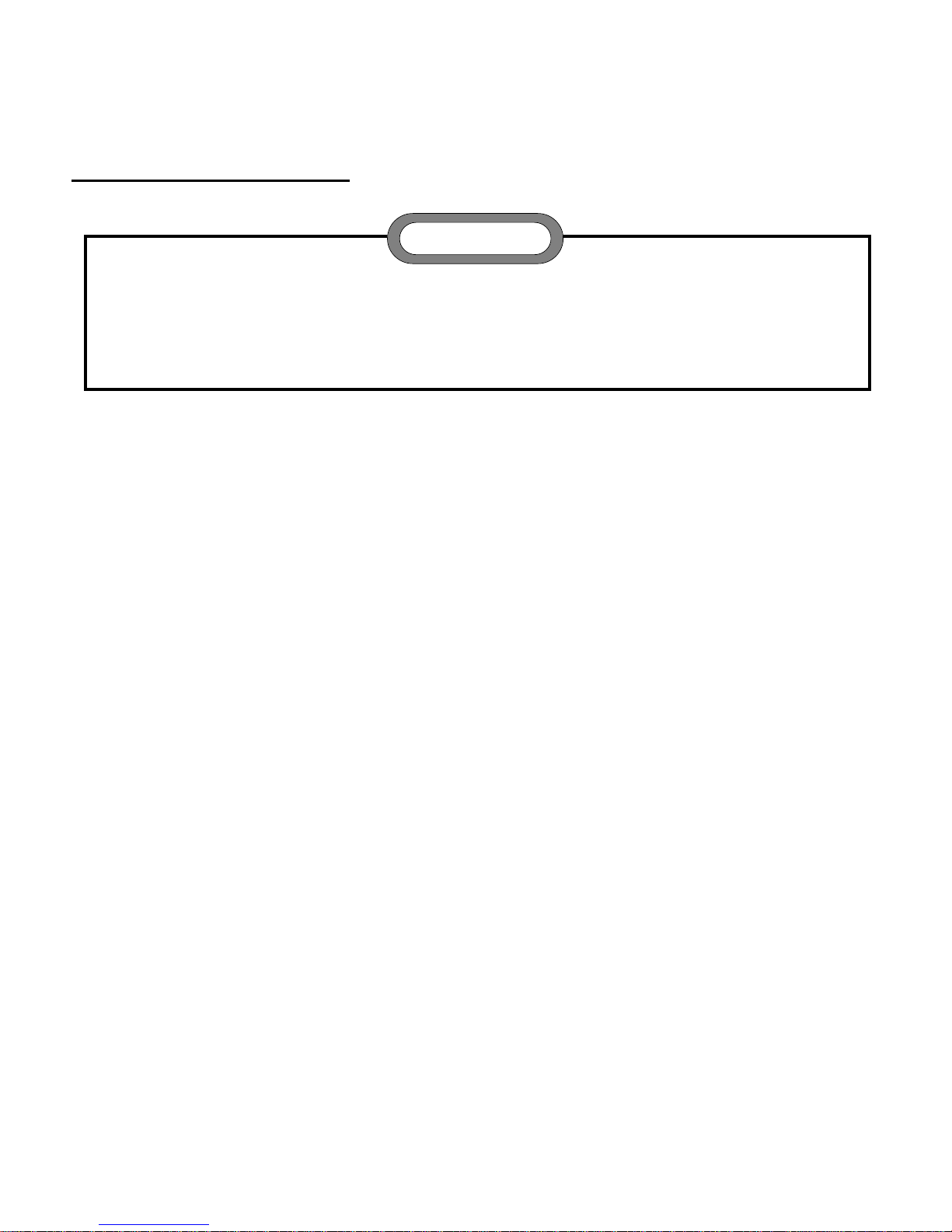
OPERATION
Using The Desk Charger
CAUTION
To reduce risk of injury, charge only nickel- cadmium batteries. Other
types of bat te ri e s may burst ca us ing per so na l in jur y or damage.
1. Turn the radio OFF and place the radio into the charging sleeve with
the speaker facing the front of the charge r , or properly insert the batter y
into the charger as indicated on the battery pack, making sure the ONOFF sw itch on the battery pack is i n the OFF position (M-RK, Mon ogram or Prism HP battery packs do not have an ON/OFF switch).
2. ST AND ARD DESK CHARGER: The RED indicator will light indicating the battery is being charged. The proper charge current for long or
short case battery packs is selected by the insert microswitch. To
charge the battery to maximum capacity, let the battery pack charge for
at least 14 hours.
3. RAPID DESK CHARGER: The RED indicator will light indicating
the battery is being charged. (If the RED indicator is blinking slowly the charger is in the pre-charging mode. The charger should switch to
normal charge within 10 minutes.) When the GREEN indicator lights charging is complete and th e charger is in trickle charge mode .
14
Page 15

NOT E
On occasion when charging a new battery or a battery which has been out
of use for a few months, the charger will prem at ure ly switch to the trickl e
charge before the battery has been fully charged. If this happens, allow
the battery to continue trickle charging overnight. Then remove and
reinsert the battery and observe that the battery goes through a normal
rapid ch ar ge before putt in g it int o service.
To Re move A Battery P ac k
Simply reach into the cutouts provided in the sides of the charging insert
and lift the battery pack out.
DEFINITIONS
Dead Battery - Battery pack with low voltage due to long-term
self discharge or extreme discharge.
Hot Battery - Battery Pack excessively warmed by charging
or environmental tem pe ra tur e c onditions.
Cold Battery - Battery pack excessively cooled by an environ-
mental c o ndition.
Defective Battery - Battery pack with one or more of the internal
cells short e d.
15
Page 16

TROUBLESH O OTING CHA RT
SYMPTOM CHECK FOR
1. RED LED indicator
does not ligh t.
2. Pre-cha rge too long RED L ED
blinks slo wly for ov e r
10 minute s. (R apid
1. Powe r c a ble not plugged in
securely .
2. Defective "wall cube"
(S tanda rd Char ge r onl y).
3. Battery pa c k not properly
installed in charger .
4. Defec tive cha rger, return t o a
qual if i e d service shop for re pair.
5. Charging contac ts on th e
battery or charger are dirty.
Clean with soft eraser.
1. Defec tive batt e ry w ith s hort ed
cells.
charger only)
3. Red charge LED ON
for se ve ral seconds
then starts to blink
s lowly. (R a pid Charge r
only)
4. R ED and GREEN
LEDs blink ra pidly
(Rapid Cha rger only).
16
1. Hot batter y (above 45°C).
2. Cold batte ry (below 0°C).
Remove batter y and insert afte r te m perature has stabilized.
1. Defec tive cha rger, return
charger to a qu al if ied
servi c e shop.
Page 17

A CCESSORIES AND REPLA CEMENT PARTS
Accessories and replacement parts may be obtained from your local
dealer or by calling the Ericsson Inc. After Market Services 24-Hour Toll
Free Number 1-800-368-3277 (USA only) or FAX 1-800-833-7592. Please
provide the description and part number when ordering [e.g. PCS sleeve,
BML 161 51 /002].
The f ollowing pages il lustr ate and i dentify the accessories and repl acement parts available. NOTE: Complete chargers must be ordered using applicable package number.
120 Vac Wall Transformer 230 Vac Wall Transfor me r
BML 161 51/041 BML 161 51/042
17
Page 18

120 Vac Line Cord
230 Vac L ine Cord
BML 161 51/043
Charger Sleeve
See Page 9 for slee ve number s
BML 161 51/044
18
Page 19

WARRANTY
A Ericsson Inc. (hereinafter "Seller") warrants to the original purchaser for use (hereinafter "Buyer") that
Equipment manufactured by Seller shall be free from defects in material, workmanship and title, and
shall conform to its published specifications. With respect to any Equipment not manufac tured by Seller
)except for integral parts of Seller’s Equipment to which the warranties set for th above shall apply).
Seller gives no warranty, and only the warranty, if any, given by the manufac- turer shall apply. Batteries
are excluded from this warranty but are warranted under a separate Nickel- Cadmium Battery Warranty.
B Seller’s obligations set forth in Paragraph C below shall apply only to failures to meet the above warran-
ties (except as to title) occurring within the following periods of time from date of sale to the Buyer and
are conditioned on Buyer’s giving written notice to Seller within thirty (30) days of such occurrence.
1. for fuses, incandesc ent lamps, vacuum tubes and non-rechargeable batteries, operable on arrival
only
2. for parts and accessories (except as noted in B.1) sold by Seller’s Service Parts Operation, ninety
(90) days.
3. for all other Equipment of Seller ’ s man uf ac ture, one (1) year .
C If any Equipment fails to meet the foregoing warranties, Seller shall correct the failure at its option (i) by
repairing any defective or damaged part or parts thereof, or (ii) by making available at Seller’s factory
any necessary repaired or replacement par ts. Any repaired or replacement par t furnished hereunder
shall be warranted for the remainder of the warranty period of the Equipment in which it is installed.
Where such failure cannot be corrected by Seller’s reasonable eff orts, the parties will negotiate an equitable adjustment in price. Labor to perform warranty service will be provided at no charge only for the
Equipment covered under Paragraph B.3, and only during the first three (3) months following the date of
sale to the Buyer. Thereafter, labor will be charged at prevailing rates. To be eligible for no-charge labor,
servi ce must be performed by an Authorized Service Center or other Servicer approved for these purposes either at its place of business during normal business hours, for mobile or personal equipment, or
at the Buyer’s location, f or fixed location equipment. Service on fi x ed locati on equipme nt mor e tha n thirty
(30) miles from the Service Center or other approved Servicer’s place of business will Include a charge
for transportation. Equipment located off-shore is not eligible for no-charge labor.
D. Seller’s obligation under Paragraph C shall not apply to any Equipment, or par t thereof, which ( i) has
been modified or otherwise altered other than pursuant to Seller’s writ ten instr uction s o r written approval
or, (ii) is normally consumed in operation or, (iii) has a normal life inherently shor ter than the warranty
periods specified in Paragraph B, or (iv) is not properly stored, installed, used, maintained or repaired.
or, (v) has been subjected to any other kind of misuse or detrimental exposure, or has been involved in
an accident.
E The preceding paragraphs set forth the exclusive remedies for claims (except as to title) based upon de-
fects in or nonconformity of the Equi pment, whether the claim i s in contract, warranty, tort (including
negligence), strict l iability or otherwise, and however instituted. Upon the expiration of the warranty period, all such liability shall terminate. The foregoing warranties are exclusive and in lieu of all other warranties, whether oral, written, expressed, implied or statutory. NO IMPLIED OR STATUTORY
WARRANTIES OP MERCHANTABILITY OR FITNESS FOR PARTICULAR PURPOSE SHALL APPLY.
IN NO E VENT SHALL THE SELLER B E LIABLE FO R ANY INCIDENTAL, CONSEQUENTIAL, SPECIAL, INDIRECT OR EXEMPLARY DAMAGES.
This warranty applies only within the United States.
1-800-528-7711 (Outside USA, 804-528-7711)
19
Page 20

Ericsson Inc.
Private Radio Sys te m s
Mountain View Road
Lynch burg,Virginia 24502
1-800-528-7711 (Outs i de U SA , 804-528-7711)
AE/LZT 123 1870 R1C
Prin ted in U.S.A.
