Page 1

Base Station F800
Field Service Manual
COPYRIGHT 1996 Ericsson Mobile Communications AB
EN/LZB 115 681 R1
Page 2
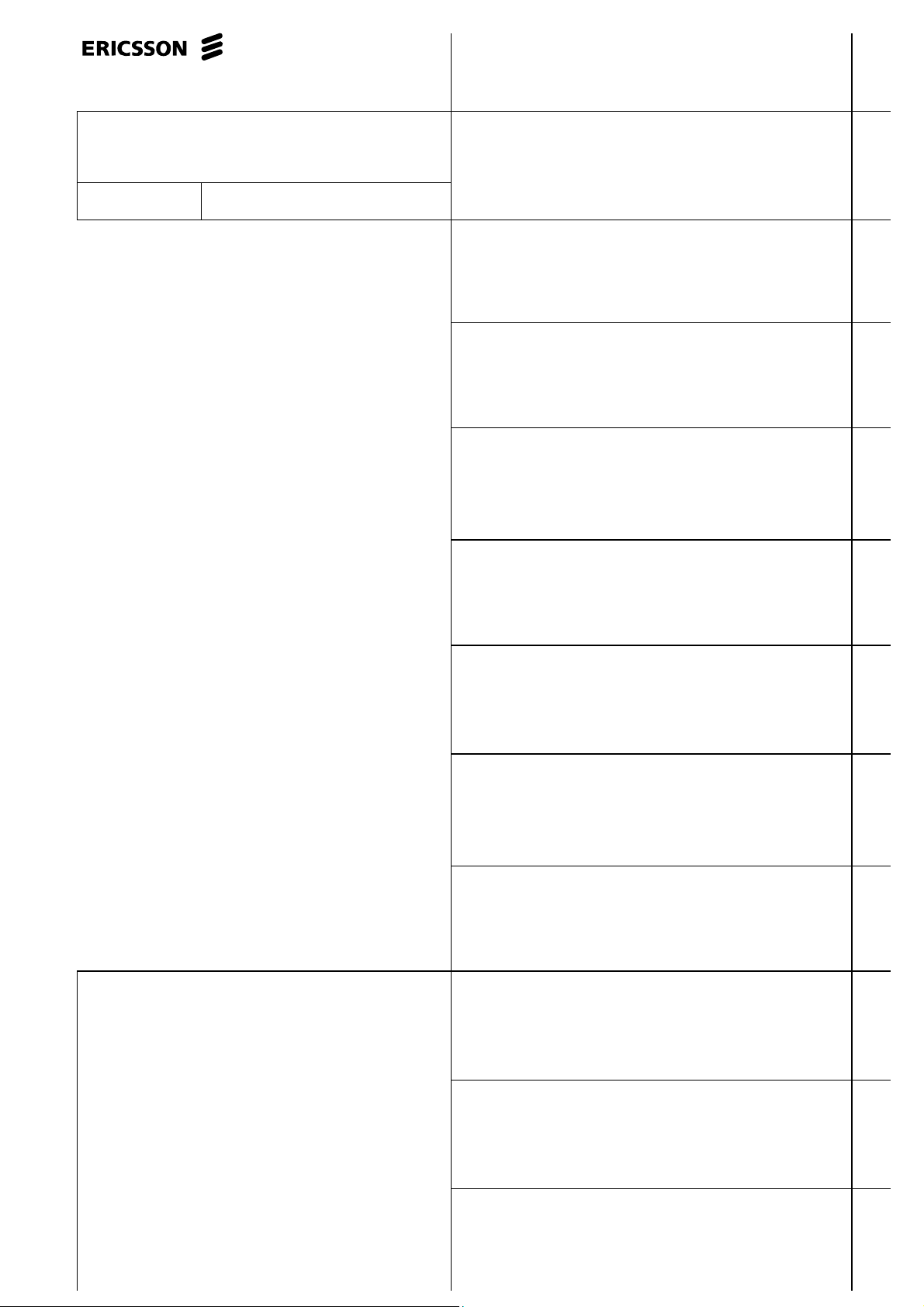
RUBRIKFÖRTECKNING
LIST OF HEADINGS
Dokumentnr - Document No
EN/LZB 115 681
Document maintenance
1
Safety instructions
Datum -Date
96-06-06
Rev
A
FIELD SERVICE MANUAL
F800
2
Overview
3
Technical specifications
4
Installation
5
Operations instructions
6
This manual is provided by Ericsson Mobile
Communications without any kind of warranty.
Improvements and changes in this manual due to
typographical errors, inaccuracies in current information, or
improvements to programs and/or equipment may be
made by Ericsson Mobile Communications at any
time and without notice. These changes will, however, be
incorporated into new editions of this manual.
Spare parts list
7
Service tools
8
Service information
9
Cabinet
10
Transceiver unit
All right reserved.
COPYRIGHT 1996
Ericsson Mobile Communications AB
11
Applications
12
Page 3

Page 4
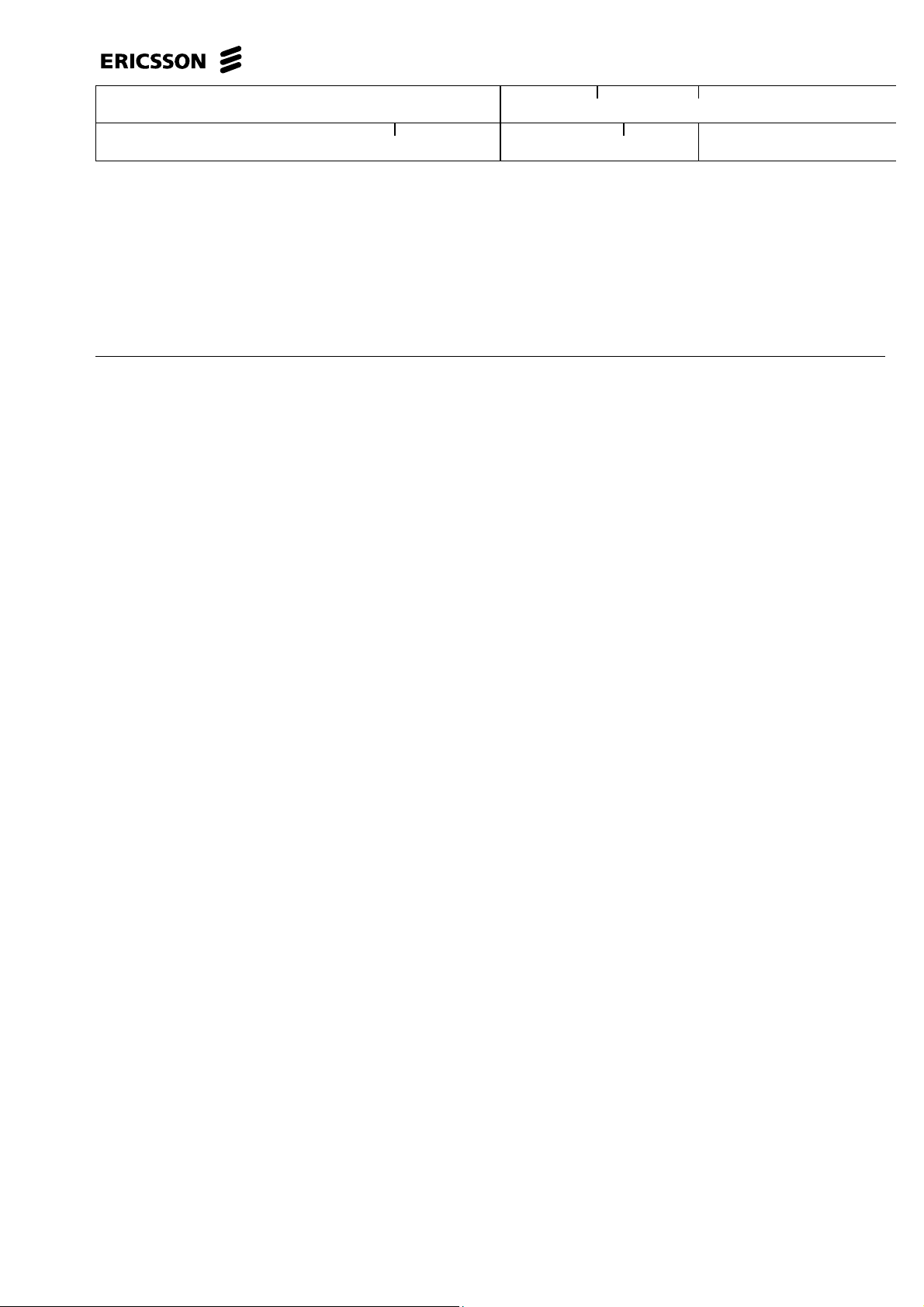
Uppgjord (även faktaansvarig om annan) - Prepared (also subject responsible if other) Nr - No.
KL/ESE Rune Tapper ECS/S/LT-96:1036
Dokansv/Godk - Doc respons/Approved Kontr - Checked Datum - Date Rev File
KI/ESE (Rune Tapper) 1999-05-25 D
DOCUMENT LIST
1 (3)
F800 Field Service Manual
Document list
Chapt Document name Document number Rev
1. Document maintenance
Distribution list 031 51-LZB 115 681 B
Revision journal 109 21-LZB 115 681 A
Document list (this document) ECS/S/LT-96:1036 D
2. Safety instructions
Warning, health risk! ECS/S/LT-96:5031 A
Warning, health risk! ECS/S/LT-96:5032 A
Handling MOS devices ECS/S/LT-96:5033 A
Warning, high voltage! ECS/S/LT-96:5034 A
Information about ESD LZT 109 170 Ue -
3. Overview
Product structure 1315-KRD 103 10 Ux B
Mechanical structure ECS/S/LT-96:5035 A
Manufacturing instruction 1510-KRD 103 10 ux A
Coding scheme 1518-KRD 102 01 usv C
4. Technical specifications
Ericsson F800 Technical data EN/LZT 123 593 R3
F800 Product sheet EN/LZT 123 841 A
5. Installation
Installation ECS/S/LT-96:5036 A
Installation instruction 1531-SXK 107 2274/1 UX B
Installation instruction 1531-SXK 107 2274/4 UX A
Lightning protection for masts ECS/S/LT-96:5037 A
F800 Commissioning ECS/S/LT-96:1042 A
6. Operating Instructions
Operating Instructions F800 ECSTAP 97:1055 A
Page 5

DOCUMENT LIST
Uppgjord (även faktaansvarig om annan) - Prepared (also subject responsible if other) Nr - No.
2 (3)
KL/ESE Rune Tapper ECS/S/LT-96:1036
Dokansv/Godk - Doc respons/Approved Kontr - Checked Datum - Date Rev File
KI/ESE (Rune Tapper) 1999-05-25 D
7. Spare parts list
Spare parts list ECS/S/LT-96:5042 A
8. Service tools
LPC 102 213 F800 Test Handset KTR97:2444 A
Fault tracing F800 KTR97:2486 A
Special service tools for F800 15/EN/LZB 115 681 R1 Uen A
Service unit F800 15188-LPC 102 81 UX A
F800 personality programming ECS/S/LT:96-1014 A
9. Service information
Service information SI95-011 A
Service information SI96-003 A
Service information SI96-004 A
10. Cabinet
F800 Radio base station concept 109 21-KRD 103 10 - 1 Uen A
Cable 151 88-RPM 113 669 Ux B
Cable 151 88-RPM 113 671 Ux A
Cable 151 88-RPM 113 670 Ux A
Cable terminal info F800 193 12-SXK 107 2274/4 Uen A
Cable terminal info F800 193 12-SXK 107 2274/4 Uen B
Connection cable 151 88-RPM 113 1511 Ux A
Connection cable 151 88-RPM 113 1511 Ux B
Connection cable 151 88-RPM 113 1512 Ux A
Connection cable 151 88-RPM 113 1512 Ux B
Connection cable 151 88-RPM 113 1513Ux A
Fan kit 151 88-BKV 301 203 Ux A
Connection cable 151 88-RPM 113 1703 Ux A
Wiring diagram F800 MRS3000 107 31-SXK 107 2274/1 Ux E
Wiring diagram F800 MRS5000 107 31-SXK 107 2274/2 Ux D
Circuit board 1911-ROA 117 2010 Ux A
Printed board 1078-ROA 117 2010 Ux A
Station unit C700 151 88-NTM 201 57 Ux E
Assembly drawing F800 151 88-SXK 107 2274/1 Ux C
Wiring diagram transceiver unit F800 107 31-KRD 103 10 Ux A
Assembly drawing F800 151 88-SXK 107 2274/4 Ux C
11. Transceiver unit
Logic unit 3/EN/LZB 115 681 R1 Uen A
F800 Circuit description ECS/S/LT-96:5044 A
Logic board F800, circuit diagram 1911-ROA 119 8736 UEN C
Logic board F800, mounting drawing 1078-ROA 119 8736 Ux B
Page 6

DOCUMENT LIST
Uppgjord (även faktaansvarig om annan) - Prepared (also subject responsible if other) Nr - No.
3 (3)
KL/ESE Rune Tapper ECS/S/LT-96:1036
Dokansv/Godk - Doc respons/Approved Kontr - Checked Datum - Date Rev File
KI/ESE (Rune Tapper) 1999-05-25 D
12. Applications
F800 as radio link S/XT 95:7049 A
F800 as repeater station ECS/S/LT-96:1013 A
F800 as OEM station ECS/S/LT-96:1018 A
Enclosure
F800 Personality Programming Tool EN/LZY 213 633 1.47
Page 7

Uppgjord (även faktaansvarig om annan) - Prepared (also subject responsible if other) Nr - No.
KL/ESE Magnus Lindahl ESE-9902150
Dokansv/Godk - Doc respons/Approved Kontr - Checked Datum - Date Rev File
KL/ESE (Rune Tapper) 1999-10-27 A
Öppen Open
INFORMATION
1 (1)
This manual is an
unregistered copy
and will not be
updated!
This manual is provided by Ericsson Sverige AB without any kind of
warranty. Improvements and changes in this manual due to typographical
errors, inaccuracies in current information, or improvements to programs
and/or equipment may be made by Ericsson Sverige AB at any time and
without notice. These changes will, however, be incorporated into new
editions of this manual.
COPYRIGHT1999 Ericsson Sverige AB
All rights reserved.
Page 8

Uppgjord (även faktaansvarig om annan) - Prepared (also subject responsible if other) Nr - No.
KL/ECS/S/LT Magnus Lindahl ECS/S/LT-96:5031
Dokansv/Godk - Doc respons/Approved Kontr - Checked Datum - Date Rev File
KI/ECS/S/LTC (Ulf Brömster) 1996-06-03 A
SAFETY PRECAUTIONS
1 (4)
WARNING, HEALTH RISK!
Beryllium oxide
The transistors in the power amplifier’s driver stage and in the power amplifier contain
beryllium oxide ceramics (BeO). Dust particles of this substance may be dangerous to
your health if you inhale or get them on your skin.
Therefore, DO NOT IN ANY WAY INTERFERE WITH THE TRANSISTORS. It is, vital
that you comply with the directions given in the appended “Beryllia safety precautions”.
BERYLLIA SAFETY PRECAUTIONS
Introduction
This appendix details the safety precautions when handling components containing
Beryllium oxide. Dust from this material can present a health hazard unless adequate
precautions are taken.
The hazard
The material is highly dangerous in a dust form when it might be inhaled or enter a cut
or skin irritation area.
If dust is caused as a result of chafing, filing or breakage and is inhaled, a single
exposure lasting minutes or seconds can cause injury to skin or mucous membranes
severe enough to endanger life or cause permanent injury. Particles penetrating the
skin through wounds or abrasions are liable to cause chronic ulceration’s.
Symptoms of poisoning indicated by respiratory troubles or cyanosis (grey blue
discoloration of the skin), may develop within a week, or after a period extending to
several years.
965031.doc
Page 9

Uppgjord (även faktaansvarig om annan) - Prepared (also subject responsible if other) Nr - No.
KL/ECS/S/LT Magnus Lindahl ECS/S/LT-96:5031
Dokansv/Godk - Doc respons/Approved Kontr - Checked Datum - Date Rev File
KI/ECS/S/LTC (Ulf Brömster) 1996-06-03 A
SAFETY PRECAUTIONS
2 (4)
COMPONENTS
Power transistors, diodes and thyristors
Power transistors, diodes and thyristors, as received in the manufacturers packing, are
clearly identified by attached information. They should be stored in the original packing
and not mixed with other items. The Beryllia is encapsulated and components are safe
to handle for replacement purposes. Care should be exercised in removing defective
items to ensure that they do not become physically damaged.
They MUST NOT:
be carried loosely in a pocket, bag or container with other components where they
may rub together or break and disintegrate into dust
be heated excessively (normal soldering is quite safe)
be broken open for inspection or in any way abrased by tools.
Heat sink washers
Some of the heat sink washers contain Beryllia. When new these are packed
individually.
They MUST NOT:
be stored loosely
be filed, drilled or any way tooled
heated other than when clamped in heat sink application.
They are best handled with gloves or cloth when being removed from equipment.
Cathode ray tubes and ceramic applications
965031.doc
Some products of cathode ray tube are coated on the inside with a ceramic beryllium
oxide mixture. The tube is safe unless the glass is broken but should this occur.
DO NOT:
handle the broken glass with bare fingers
blow on the exposed surface (because of the danger of inhalation).
Ceramic cylinders or formers, identified by blue coloration or black lines, are safe to
handle provided they are not damaged. In the latter event take precautions as with
other components.
Page 10

SAFETY PRECAUTIONS
Uppgjord (även faktaansvarig om annan) - Prepared (also subject responsible if other) Nr - No.
3 (4)
KL/ECS/S/LT Magnus Lindahl ECS/S/LT-96:5031
Dokansv/Godk - Doc respons/Approved Kontr - Checked Datum - Date Rev File
KI/ECS/S/LTC (Ulf Brömster) 1996-06-03 A
Disposal
Defective and broken components MUST NOT be disposed of in containers used for
general refuse.
Defective components should be individually wrapped, clearly identified as
“DEFECTIVE BERYLLIA COMPONENTS” and returned for subsequent disposal. Such
components securely packed and with inside identification, may also be returned
directly to the manufacturer.
Broken components should be individually wrapped and identified as “BROKEN
BERYLLIA COMPONENTS”. They MUST NOT be sent through the post and should
be returned to a depot by hand.
Medical precautions
If Beryllia is believed to be on, or have entered the skin through cuts or abrasions, the
area should be thoroughly washed and treated by normal first aid methods followed by
subsequent medical inspection.
Suspected inhalation should be treated as soon as possible by a doctor, preferably at
a hospital.
965031.doc
Page 11
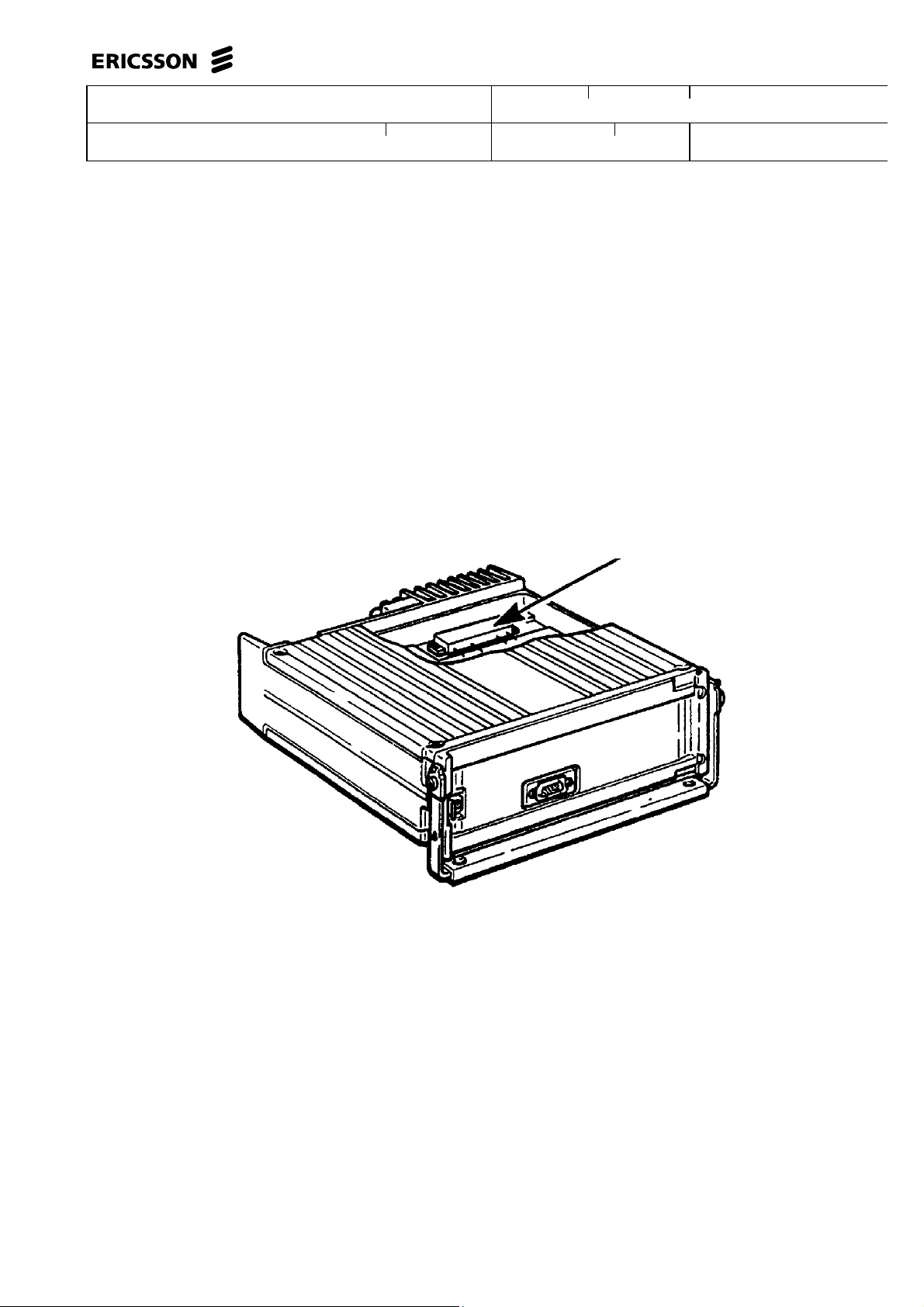
SAFETY PRECAUTIONS
Uppgjord (även faktaansvarig om annan) - Prepared (also subject responsible if other) Nr - No.
4 (4)
KL/ECS/S/LT Magnus Lindahl ECS/S/LT-96:5031
Dokansv/Godk - Doc respons/Approved Kontr - Checked Datum - Date Rev File
KI/ECS/S/LTC (Ulf Brömster) 1996-06-03 A
HANDLING THE BERYLLIUM OXIDE COMPONENT
In the radio station one or more components contains beryllium oxide. Dust from this
material is highly toxic and can present a health hazard.
These components must not be incinerated or damaged in any way. Exercise care
when removing or installing this component to prevent physical damage.
The component which contains beryllium oxide is
the RF-amplifier. It is located on the radio board
inside the radio station.
The components have the beryllium oxide encapsulated and the component is safe to
handle for replacement purpose.
Defective components or complete radio stations must not be disposed in containers
used for general refuse.
965031.doc
Therefore, return defective components or radio stations that contain beryllium
oxide, individually wrapped, clearly identified as “Defective beryllia
components” to your local Ericsson dealer or service facility.
Page 12

SAFETY PRECAUTIONS
Uppgjord (även faktaansvarig om annan) - Prepared (also subject responsible if other) Nr - No.
1 (1)
KL/ECS/S/LT Magnus Lindahl ECS/S/LT-96:5032
Dokansv/Godk - Doc respons/Approved Kontr - Checked Datum - Date Rev File
KI/ECS/S/LTC (Ulf Brömster) 1996-06-03 A
WARNING, HEALTH RISK!
Radio frequency radiation
Exposure to the antenna RF field may be dangerous to your health. Therefore,
SWITCH OFF THE TRANSMITTERS if you work with or near the antennas.
965032.doc
Page 13
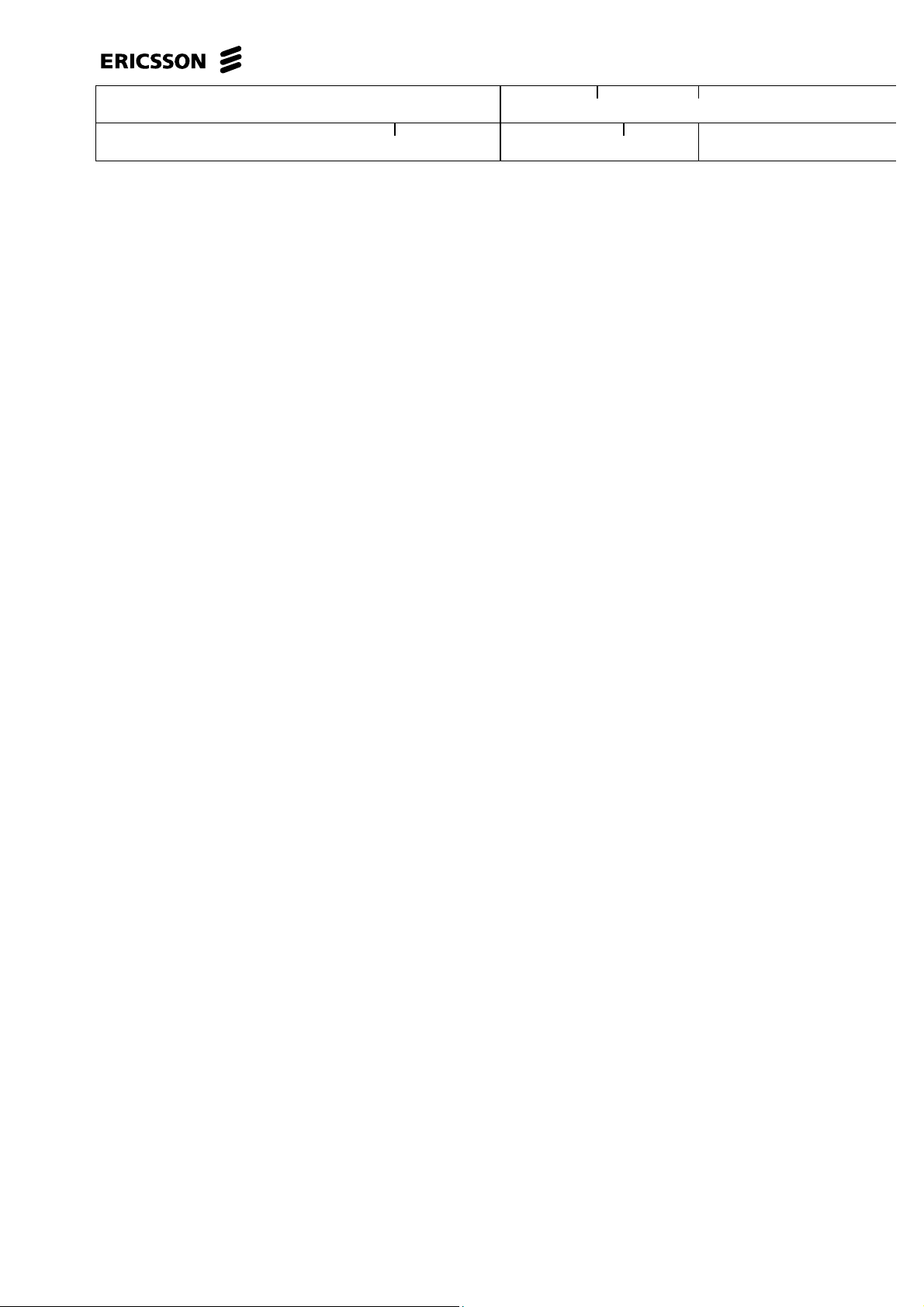
Uppgjord (även faktaansvarig om annan) - Prepared (also subject responsible if other) Nr - No.
KL/ECS/S/LT Magnus Lindahl ECS/S/LT-96:5033
Dokansv/Godk - Doc respons/Approved Kontr - Checked Datum - Date Rev File
KI/ECS/S/LTC (Ulf Brömster) 1996-06-03 A
SAFETY PRECAUTIONS
1 (2)
HANDLING MOS DEVICES
Though all MOS integrated circuits incorporate some protection against electrostatic
discharge, they can nevertheless be damaged by accidental over-voltages. In storing
and handling them, the following precautions are recommended.
Caution
Handling and mounting call for special attention to personal safety. Personnel
handling MOS devices should normally be connected to ground via a 1 M resistor.
Storage and transport
Store and transport the circuits in their original packing. Alternatively, use a
conductive material or special IC carrier that either short-circuits all leads or insulates
them from external contact.
Testing or handling
Work on a conductive surface (e.g. metal table top) when testing the circuits or
transferring them from one carrier to another. Electrically connect the person doing
the testing or handling to the conductive surface, for example by a metal bracelet and
a conductive cord or chain. Connect all testing and handling equipment to the same
surface. Signals should not be applied to the inputs while the device power supply is
off. All unused input leads should be connected to either the supply voltage or
ground.
OBSERVE: USE ONLY SPECIAL DESIGNED, ORIGINAL SAFETY DEVICES!
Mounting
Mount MOS integrated circuits on printed circuit boards after all other components
has been mounted. Take care that the circuits themselves, metal parts of the board,
mounting tools, and the person doing the mounting are kept at the same electric
(ground) potential. If it is impossible to ground the printed-circuit board the person
mounting the circuits should touch the board before bringing MOS circuits into
contact with it.
965033.doc
Soldering
Soldering iron tips, including those of low-voltage irons, or soldering baths should
also be kept at the same potential as the MOS circuits and the board.
Page 14

SAFETY PRECAUTIONS
Uppgjord (även faktaansvarig om annan) - Prepared (also subject responsible if other) Nr - No.
2 (2)
KL/ECS/S/LT Magnus Lindahl ECS/S/LT-96:5033
Dokansv/Godk - Doc respons/Approved Kontr - Checked Datum - Date Rev File
KI/ECS/S/LTC (Ulf Brömster) 1996-06-03 A
Static charges
Clothing of non-electrostatic material should be worn. Clothes made of material like
wool, silk or synthetic fibres can give very high static voltages and should therefore
NOT be worn.
After the MOS circuits have been mounted on the board proper handling precautions
should still be observed. Until the sub-assemblies are inserted into a complete
system in which the proper voltages are supplied, the board is no more than an
extension of the leads of the devices mounted on the board. To prevent static
charges from being transmitted through the board wiring to the device it is
recommended that conductive clip or conductive tape is put on the circuit board
terminals.
Transient voltages
To prevent permanent damage due to transient voltages, do not insert or remove
MOS devices, or printed-circuit boards with MOS devices, from test sockets or
systems with power on.
Voltage surges
Beware of voltage surges due to switching electrical equipment on or off, relays and
D.C. lines.
965033.doc
Page 15

SAFETY PRECAUTIONS
Uppgjord (även faktaansvarig om annan) - Prepared (also subject responsible if other) Nr - No.
1 (1)
KL/ECS/S/LT Magnus Lindahl ECS/S/LT-96:5034
Dokansv/Godk - Doc respons/Approved Kontr - Checked Datum - Date Rev File
KI/ECS/S/LTC (Ulf Brömster) 1996-06-03 A
WARNING, HIGH VOLTAGE!
High voltage warning (over 200 v)
Is used in the operation of this equipment.
Death on contact
May result if personnel fail to observe safety precautions.
Never work on electronic equipment unless there is another person nearby who is
familiar with the operation and the hazards of the equipment, and who is competent
in administering first aid. When the technician is aided by operators, he must warn
them about dangerous areas.
Whenever possible, the power supply to the equipment must be shut off before
beginning work on the equipment. Be careful not to contact high-voltage connections
when installing or operating this equipment.
Whenever the nature of the maintenance permits, keep one hand away from the
equipment to reduce the hazard of current flowing through vital organs of the body.
OBSERVE! Do not be misled by the term “low voltage”. Potentials as low as 50 volts
may cause death under adverse conditions.
965034.doc
Page 16
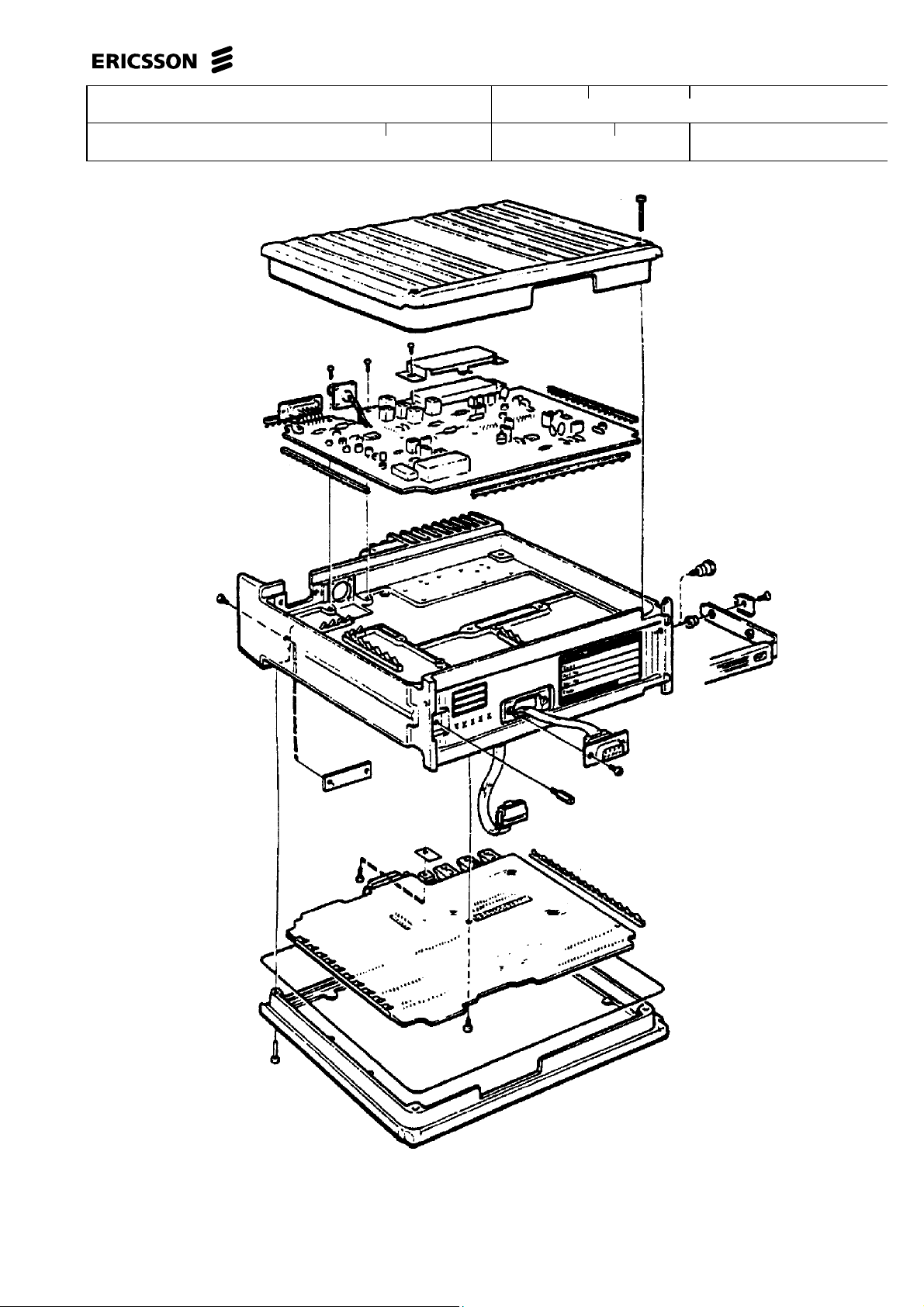
MECHANICAL STRUCTURE
Uppgjord (även faktaansvarig om annan) - Prepared (also subject responsible if other) Nr - No.
1 (1)
KL/ECS/S/LT Magnus Lindahl ECS/S/LT-96:5035
Dokansv/Godk - Doc respons/Approved Kontr - Checked Datum - Date Rev File
KI/ECS/S/LTC 1996-06-05 A
Error! Unknown switch argument.
Page 17
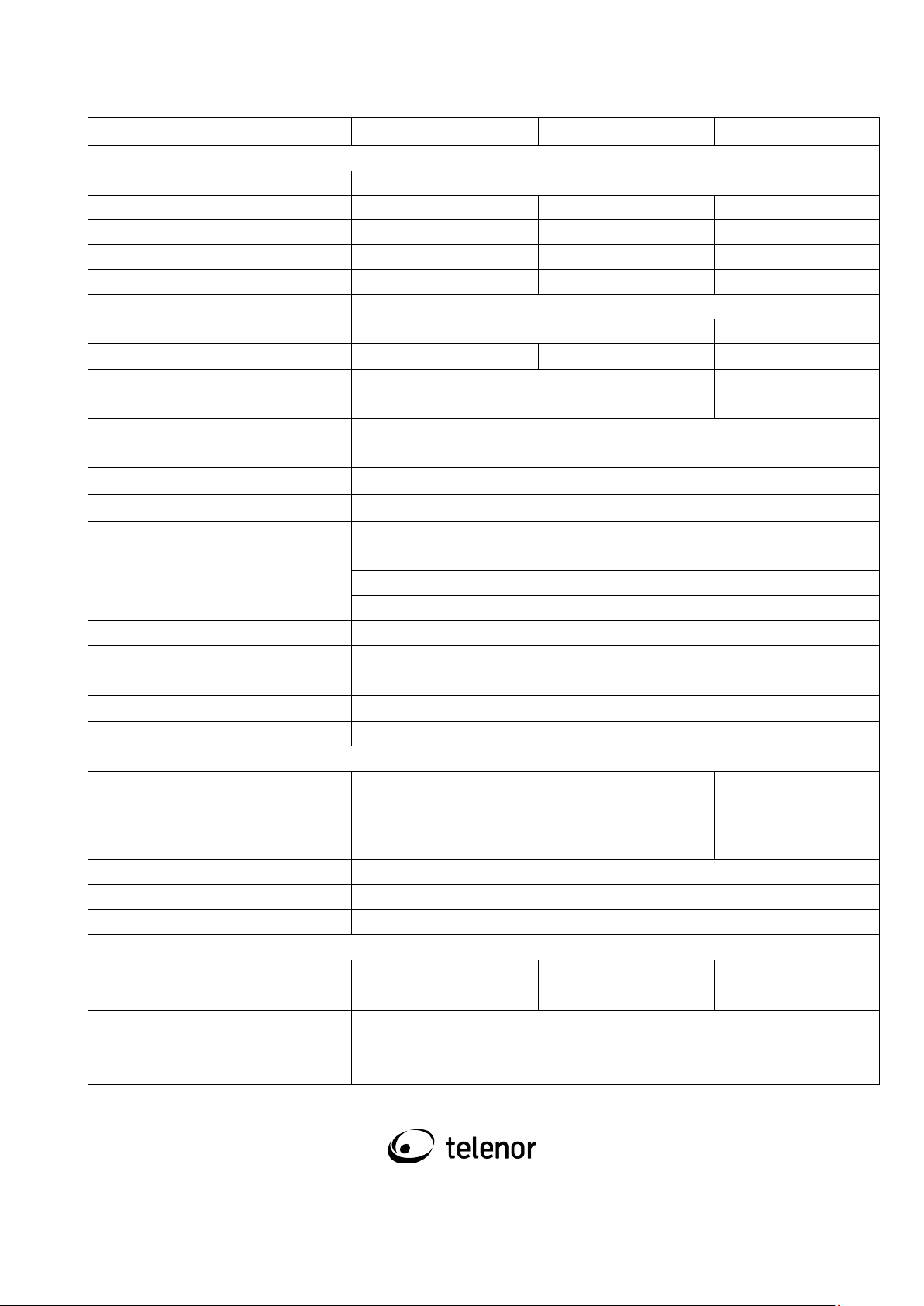
Base Station F800 - Technical Data
TYPE OF STATION
F802
F804
F805
GENERAL
TRANSMITTER
RECEIVER
Operating mode Simplex or Duplex
Frequency range 68 - 88 MHz 146 - 174 MHz 370 - 415 MHz
378 - 415 MHz
400 - 443 MHz
430 - 470 MHz
No of channels 15 (255 as option)
Channel separation 25 kHz 25 or 12.5 kHz
Frequency stability
Signal/noise ratio, SINAD CCITT >40 dB 25 kHz >40dB
AF in and output level -10dBm at 600 ohm
Antenna impedance 50 ohm
Supply voltage
Voltage to interface
Power consumption
-transmission <7 A at 13.8 V DC and 20 W incl. Interface
-reception <0.8A at 13.8 V DC (<1.5A incl. Interface)
-stand by <0.8A at 13.8 V DC (<1.5A incl. Interface)
Weight < 15 kg
Dimensions (WxHxD) Approx. 439 x 177 x 325 mm, equipped with brackets for 19” rack mount, 3HE
Operating temperature range
Storage temperature range
Standards Meets or exceeds ETS 300 086, ETS 300279
13.8 V
13.2 V
-25°C to +55°C
-40°C to +85°C
± 1.35 kHz ± 2 kHz ± 2.5 kHz
12.5 kHz >37 dB
(10.8-15.6 V)
DC
max. 1 A
DC
Output power, High
Output power, Low
Adjacent channel power
Spurious emissions at operation < -36 dBm ( 9 kHz - 1 GHz )
Spurious emissions at standby < -57 dBm ( 9 kHz - 1 GHz )
Sensitivity 20 dB SINAD CCITT
Adjacent channel selectivity >70 dB
Intermodulation attenuation >70 dB
Spurious response rejection >70 dB
Telenor products are under continuos development. We therefore reserve the right to change technical data or to modify the equipment without prior notice.
> 70 dBc or 0.2µW
≤ -116 dBm ≤ -116 dBm 25 kHz = ≤ -115 dBm
20 W ±1 dB 6 W ±1 dB for 370 -
2 W ±1 dB 0.6 W ±1 dB for 370 -
Telenor Radio Systems AB
P.O. Box 903
SE-692 29 KUMLA, Sweden
Tel +46 19 586 400. Fax +46 19 584 510
EN/LZT 123 593 R7
415 MHz
415 MHz
12.5 kHz = ≤-113 dBm
Page 18

Uppgjord (även faktaansvarig om annan) - Prepared (also subject responsible if other) Nr - No.
Error! Unknown switch argument. Error! Unknown switch argument.
Dokansv/Godk - Doc respons/Approved Kontr - Checked Datum - Date Rev File
KI/ECS/S/LTC
Error! Unknown switch argument.
Error!
Error!
1 (4)
F800 Commissioning
Contents:
INTRODUCTION 1
SITE INFORMATION FORM 2
F800 BASE STATION INFORMATION 3
INSTALLATION CHECK 4
SITE COMPLETED 4
Introduction
The intent of this form is to make sure that the installation is performed and
tested in such way, that the customers and our requirements will be fulfilled.
Error! Unknown switch argument.
Page 19

Datum - Date Rev Nr - No.
Error! Unknown switch argument.
Error!
Error!
Error! Unknown
2 (4)
Site Information Form
On completion of installation of a station unit, please place a completed form
of this information including F800 Base Station Information and Installation
Check in the Site Documentation that is prepared for the site (customer). One
copy must be filed at the local workshop.
Site identification: .....................................................................................
..................................................................................................................
Owner: ......................................................................................................
..................................................................................................................
The key is available at: ..............................................................................
Telephone no, main operator: ..................................................................
Telephone no at site: ................................................................................
Number or name for the control line: ........................................................
Servicing organised by: ............................................................................
Local workshop: .......................................................................................
Telephone no: ..........................................................................................
Other important names, telephone numbers etc.: ....................................
..................................................................................................................
..................................................................................................................
..................................................................................................................
Error! Unknown switch argument.
..................................................................................................................
..................................................................................................................
Prepared by Place Date
..................................... .................................. ...............................
Page 20

Datum - Date Rev Nr - No.
Error! Unknown switch argument.
Error!
Error!
Error! Unknown
3 (4)
F800 Base Station Information
Station unit number: .................................................................................
F80X transceiver unit type: KRD 103 10/ ..................................................
Serial number: .....................................................................................
Line panel type: ........................................................................................
Serial number: .....................................................................................
Frequencies: TX= ................................... RX= .......................................
Traffic mode simplex/duplex: ....................................................................
Power supply:
Mains power unit type: .........................................................................
Type of batteries: .................................................................................
Others: .................................................................................................
..............................................................................................................
Antenna installation etc.: ..........................................................................
Error! Unknown switch argument.
..................................................................................................................
..................................................................................................................
..................................................................................................................
..................................................................................................................
If necessary please make up separate sketches and/or drawings.
Page 21

Datum - Date Rev Nr - No.
Error! Unknown switch argument.
Error!
Error!
Error! Unknown
4 (4)
Installation Check
Customer: ..........................................................................................................
Installation site: ..................................................................................................
Yes No Date and sign
Hardware installation checked
Main power installation, checked and tested
Backup power installation, checked and tested
Antenna installation, checked and tested
Constant load
Antenna
Reflected
Equipment alarm system, checked and tested
Control lines installed, checked and tested
Earthing installed and checked
Lightning protection installation checked
..............W
..............W
..............W
...........................
...........................
...........................
...........................
...........................
...........................
...........................
...........................
Error! Unknown switch argument.
Radio test to mobile units, function OK
Control unit(-s) installed, checked and tested
...........................
...........................
Site completed
Customer Technician
Date: ............................................... ...............................................
Signature: ............................................... ...............................................
Page 22

INSTALLATION
Uppgjord (även faktaansvarig om annan) - Prepared (also subject responsible if other) Nr - No.
1 (6)
KL/ECS/S/LT Magnus Lindahl ECS/S/LT-96:5036
Dokansv/Godk - Doc respons/Approved Kontr - Checked Datum - Date Rev File
KI/ECS/S/LTC 1996-06-04 A
INSTALLATION
Contents
Introduction .................................................................................... 2
Station unit ................................................................................ 2
Base station .............................................................................. 2
Preparation of installation site ....................................................... 3
Installation ..................................................................................... 3
Packaging ................................................................................. 3
Unpacking ................................................................................. 3
Wall mounting ........................................................................... 4
Rack mounting .......................................................................... 4
Safeguards for installation of lead-acid accumulators .............. 4
Connection instructions ................................................................. 5
Connection of power supply ..................................................... 5
Connection of antenna .............................................................. 5
Connection of signal cables ...................................................... 5
Installation documentation ............................................................. 6
Error! Unknown switch argument.
Page 23

INSTALLATION
Uppgjord (även faktaansvarig om annan) - Prepared (also subject responsible if other) Nr - No.
2 (6)
KL/ECS/S/LT Magnus Lindahl ECS/S/LT-96:5036
Dokansv/Godk - Doc respons/Approved Kontr - Checked Datum - Date Rev File
KI/ECS/S/LTC 1996-06-04 A
INTRODUCTION
Incorrectly planned or badly equipped station sites generally result in higher
maintenance costs, malfunction of the radio equipment and may even create the
breakdown of the radio equipment.
To facilitate servicing and to create reasonable working conditions and a safe
working environment for service personnel, the following points should be observed
when planning a new station site:
The service workshop should be consulted. Local problems may arise which make
it more difficult, or even prevent, service personnel visiting the proposed station
site under certain conditions or certain periods of the year.
In the event of planned extension or modification of radio equipment at an existing
station site, the service workshop concerned should be consulted. Modification of
a station site which is already fully utilized may interfere with rational servicing of
the existing radio equipment.
Station unit
The F800 station consists of up to four separate sub-systems:
Transceiver unit
Line panel
Duplex filter/isolators
Power supply unit
The transceiver unit, line panel , duplex filter and isolator are normally mounted
together in the F800 enclosure, see installation drawing at the end of this chapter.
Other alternatives may arise due to the final configuration of the actual radio system.
The Power supply unit is a sub-unit which is separated from the station unit.
Base station
When the station unit, power supply and antenna system have been installed and put
into service, together with the other accessories, a functional Base station is
obtained.
Error! Unknown switch argument.
Page 24

Uppgjord (även faktaansvarig om annan) - Prepared (also subject responsible if other) Nr - No.
KL/ECS/S/LT Magnus Lindahl ECS/S/LT-96:5036
Dokansv/Godk - Doc respons/Approved Kontr - Checked Datum - Date Rev File
KI/ECS/S/LTC 1996-06-04 A
INSTALLATION
3 (6)
PREPARATION OF INSTALLATION SITE
The installation site should meet the requirements for station units:
Normal temperature range +15°C to +35°C.
Extreme temperature -25°C to +15°C and +35°C to +55°C. (During operation in
extreme temperatures reduced radio data is accepted).
Atmospheric humidity 93%, non condensing.
The proposed installation site is prepared as follows:
Check that the wall is sufficiently strong to carry the load of the station unit.
Install the antenna and lay the antenna cable to the proposed installation site.
For lightning protection of antenna masts, see the recommendations given in chapter
5.
Arrange for an authorized electrician to lay the mains power cables or battery
power supply to the installation site.
Arrange with the Telecommunications Administration for installation of telephone
lines to the installation site and the lightning protection kit(s).
INSTALLATION
Packaging
When delivered, the station unit is packed in a special carton with shock-absorbent
material.
Check if the package is undamaged before opening it.
Examine the contents carefully, if the package has been damaged.
If there is any damage to the contents, contact the transport/forwarding company
shown on the Delivery Note.
Unpacking
Check that the accessories shown on the Packing Note are complete. If not, notify
The station unit is basically supplied without accessories. Note that this also applies
to all external connection cables. Accessories must be ordered from a separate list.
Error! Unknown switch argument.
our shipping department in Kumla, Sweden at once. Telephone international +46
19 584100. (national 019-584100.) or FAX No. +46 19 584510.
Page 25

INSTALLATION
Uppgjord (även faktaansvarig om annan) - Prepared (also subject responsible if other) Nr - No.
4 (6)
KL/ECS/S/LT Magnus Lindahl ECS/S/LT-96:5036
Dokansv/Godk - Doc respons/Approved Kontr - Checked Datum - Date Rev File
KI/ECS/S/LTC 1996-06-04 A
Wall mounting
Refer to Installation instruction 1531-SXK 107 2274/1 UX or 1531-SXK 107 2274/4
UX in the Appendix of this chapter, which shows an example of wall mounting.
Drill holes as shown in the hole-drilling instruction in the Installation instruction.
Mount the wall consoles, in position on the wall. Note that the consoles are only
enclosed if specially ordered.
Turn the front panel 180° before installation. This will give you the possibility of
folding out the lid and making the service more convenient.
Please note the space required for service, Installation instruction 1531-SXK 107
2274/1 UX or 1531-SXK 107 2274/4 UX.
The station unit is now ready for connection.
Rack mounting
It is also possible to install the F800 Base Station in a 19 inch rack.
Refer to Installation instruction 1531-SXK 107 2274/1 UX or 1531-SXK 107 2274/4
UX in the Appendix of this chapter, which shows an example of rackl mounting.
Safeguards for installation of lead-acid accumulators
When installing lead-acid accumulators for standby power supply, it must be kept in
mind that hydrogen is produced during charging and this may cause an explosion. It
is, therefore, of the greatest importance to ensure that the room is well ventilated.
The best position for installation of accumulators is in a separate room or in a battery
box - in both cases well ventilated.
Error! Unknown switch argument.
Page 26

Uppgjord (även faktaansvarig om annan) - Prepared (also subject responsible if other) Nr - No.
KL/ECS/S/LT Magnus Lindahl ECS/S/LT-96:5036
Dokansv/Godk - Doc respons/Approved Kontr - Checked Datum - Date Rev File
KI/ECS/S/LTC 1996-06-04 A
INSTALLATION
5 (6)
CONNECTION INSTRUCTIONS
Connection of power supply
The operating voltages for the station unit are obtained by:
supplying the Power supply unit with 110/220 V AC 50/60 Hz. The power required
is approx. 100 W. External gas-tight accumulators can be maintenance-charged.
external supply of 13.8 V DC. Power required approx. 100 W.
When connecting to a mains power supply:
before connection check that the rating plate on the Power supply unit indicates
that the correct unit has been supplied
connect the mains cable that has been laid to the site, to the connector marked
13-15 V DC on the rear of the station unit.
When connecting to a battery power supply:
Prepare the cable for the battery supply as shown in chapter 8.
Connect to the connector marked 13-15 V DC on the rear of the station unit.
Cable area required: The voltage drop from the battery must be less than 0.1 V at 20
A.
Connection of antenna
Connect the antenna cable to the connector marked ANT(Tx) on the rear of the
station unit.
Please note that other alternatives are available, depending on the final configuration
of the antenna and filter system.
Connection of signal cables
Connect the telephone line from the “control unit” to the connector marked LINES
OUT, on the rear of the station unit.
Make sure that the lightning protection kits are installed properly.
Control the connections of “Alarm unit” if applicable.
Error! Unknown switch argument.
Page 27

INSTALLATION
Uppgjord (även faktaansvarig om annan) - Prepared (also subject responsible if other) Nr - No.
6 (6)
KL/ECS/S/LT Magnus Lindahl ECS/S/LT-96:5036
Dokansv/Godk - Doc respons/Approved Kontr - Checked Datum - Date Rev File
KI/ECS/S/LTC 1996-06-04 A
INSTALLATION DOCUMENTATION
On completion of installation, the technician should prepare installation
documentation which should include specific instructions and documents to facilitate
servicing of the installation. The installation documentation should be available at the
installation site and at the local workshop.
The installation documentation may include, for example:
How access is obtained to the site (keys, etc.)
General information on the power supply (location of fuses and switches)
Information on control and maintenance of the air-conditioning equipment, if
provided, etc.
Further, copies of the forms in chapter 5, Commissioning, must be filled in and
included with the documentation.
Error! Unknown switch argument.
Page 28

Uppgjord (även faktaansvarig om annan) - Prepared (also subject responsible if other) Nr - No.
KL/ECS/S/LT Magnus Lindahl ECS/S/LT-96:5037
Dokansv/Godk - Doc respons/Approved Kontr - Checked Datum - Date Rev File
KI/ECS/S/LTC 1996-06-04 A
LIGHTNING PROTECTION FOR MASTS 1 (8)
LIGHTNING PROTECTION FOR MASTS
Contents
Introduction .................................................................................... 2
Need for lightning protection ......................................................... 2
Explanation of terms ...................................................................... 3
Lightning frequency ....................................................................... 4
Properties of lightning strikes ........................................................ 4
Ground conditions ......................................................................... 4
Inspection of installations .............................................................. 4
Choice of materials ........................................................................ 5
Dimensions .................................................................................... 5
High voltage input .......................................................................... 7
Low voltage input .......................................................................... 8
Error! Unknown switch argument.
Page 29

LIGHTNING PROTECTION FOR MASTS 2 (8)
Uppgjord (även faktaansvarig om annan) - Prepared (also subject responsible if other) Nr - No.
KL/ECS/S/LT Magnus Lindahl ECS/S/LT-96:5037
Dokansv/Godk - Doc respons/Approved Kontr - Checked Datum - Date Rev File
KI/ECS/S/LTC 1996-06-04 A
Introduction
It is in the nature of the subject that no complete solutions suitable for all situations
can be given, but merely general recommendations. The possibilities that can be
utilized are described below, together with the rules that should be followed and
some information on materials.
Lightning protection should primarily be used to avoid the screening of the antenna
lead functioning as a conductor in the event of a lightning strike on the antenna mast.
The consequences of a strike may involve risks to service personnel. Effective
earthing of the mast should be carried out with an earth electrode and a connection
to a common earthing point, close to the incoming high-voltage earth. Before
connection to the high-voltage earth, permission must be obtained from the power
supply company. Any parts of the installation which are hidden (buried) must be
marked on the site drawing.
The purpose of these measures is to protect personnel and equipment from
transients caused by lightning. High voltages may arise through direct lightning strike
to the antenna or other metal objects such as support wires, roof fittings or power
lines. Other strikes in the surrounding area may also give rise to voltage transients
through induction in leads, masts and support wires. Free conductivity in power and
telephone lines may also transfer high voltages caused by distant lightning strikes.
Need for lightning protection
To prevent injury and damage to equipment, certain reasonable precautions must be
taken.
The degree of lightning protection that is required must be assessed in the light of the
consequences that may occur. Failure of a radio installation may cause users in
considerable difficulties. Lightning protection giving 100% protection cannot,
however, be installed. The cost of materials and labour must also be taken into
account.
Error! Unknown switch argument.
Page 30

LIGHTNING PROTECTION FOR MASTS 3 (8)
Uppgjord (även faktaansvarig om annan) - Prepared (also subject responsible if other) Nr - No.
KL/ECS/S/LT Magnus Lindahl ECS/S/LT-96:5037
Dokansv/Godk - Doc respons/Approved Kontr - Checked Datum - Date Rev File
KI/ECS/S/LTC 1996-06-04 A
Explanation of terms
Lightning conductor
A conductor dimensioned to withstand the direct action of lightning and capable of
conducting the lightning current without becoming damaged.
Earth electrode
A conductor laid in the ground, giving good contact with the surrounding soil.
Earth electrode system
A number of interconnected earth electrodes.
Deep earth electrode
A conductor driven vertically into the ground; also known as an earthing bar.
Down lead
The connection between the collector and the earth electrode system. Metal masts
with good conductivity may be used as down leads.
Ring leads
Conductors, usually buried in the ground, connecting one or more down leads with
one or more earth electrodes. Often placed in the form of a closed circuit around a
mast or building to give symmetrical current conduction.
Protection distance
The minimum air gap between two objects, over which a lightning discharge
cannot take place.
Surge voltage protection
Lightning frequency
Lightning - exposed object or conductor
Error! Unknown switch argument.
Spark gap with voltage - dependent components.
Number of days with lightning per year.
Object or conductor on which lightning strikes can be anticipated, for example,
antennas, masts, support wires and down leads.
Page 31

Uppgjord (även faktaansvarig om annan) - Prepared (also subject responsible if other) Nr - No.
KL/ECS/S/LT Magnus Lindahl ECS/S/LT-96:5037
Dokansv/Godk - Doc respons/Approved Kontr - Checked Datum - Date Rev File
KI/ECS/S/LTC 1996-06-04 A
LIGHTNING PROTECTION FOR MASTS 4 (8)
Lightning frequency
The number of days with lightning in a year varies considerably with geographical
location. Local variations occur, depending on differing ground conditions.
Properties of lightning strikes
A lightning strike consists of a number of current pulses of varying strength and
duration. The following are mean values observed in Sweden:
Lightning current, peak value 25 KA
charge 25 AS
duration 0.25 s
Because of the high heating effect at the point of strike, conductors which are of too
low cross-section may burn off and roof sheet metal may burn through. A 10 mm
copper conductor may increase in temperature to around 100C.
Ground conditions
The ability of the ground to carry away and distribute lightning strikes varies
considerably between different places. Consequently, it may be difficult to provide
earth electrodes where conductivity is low.
Inspection of installations
Modifications to, or around, a building or mast fitted with lightning protection may
impair the functioning of the protection system. Such modifications may include, for
example:
sheet-metal work (window-sills, ventilation ducts)
pipework (water, heating systems)
electrical work (changes or additions to the power supply or telephone cables)
The owner of a lightning protection installation is responsible for ensuring that any
work carried out on, or around, the building or mast does not have an adverse effect
on the functioning of the lightning protection. If necessary, additional work should be
carried out in order to maintain the same degree of protection. Further, regular
inspections should be made; the visible parts should be inspected annually and the
buried parts should be checked every 3 - 6 years.
To assist in inspection of the buried part of the installation, there must be drawings
showing the layout. These should be placed in the building, preferably in the central
switchboard.
Choice of materials
Error! Unknown switch argument.
Page 32

LIGHTNING PROTECTION FOR MASTS 5 (8)
Uppgjord (även faktaansvarig om annan) - Prepared (also subject responsible if other) Nr - No.
KL/ECS/S/LT Magnus Lindahl ECS/S/LT-96:5037
Dokansv/Godk - Doc respons/Approved Kontr - Checked Datum - Date Rev File
KI/ECS/S/LTC 1996-06-04 A
Since an installation for lightning protection is a relatively major investment, it must
function for many years. Corrosion should be avoided, as far as possible, through
selection of the correct materials.
Above ground level, copper, aluminium and galvanized steel can be used, but these
should not be mixed in the same installation.
Earth electrodes and conductors buried in the ground may be of copper or galvanized
steel. Aluminium should not be used in soil.
Copper should be used if a non - insulated copper cable has previously been
installed at a distance of less than two metres. This may, for example be an earth line
associated with electrical installations or existing earth electrodes.
Galvanized steel should be used if there are objects in the ground, in direct contact
with the soil, which are not made of copper, for example lead - covered cable, steel or
cast - iron water pipes.
If it is not possible to guide the choice of materials, insulation must be created for one
or the other or both metals to ensure that the distance through the soil, in the
electrical sense, is more than two metres.
Connections or branches of the component of the installation above ground level
should be carried out so that moisture cannot collect at the connection point. This is
particularly important if differing materials must be joined. Attachment components
must also be selected with possible corrosion effects in mind.
Dimensions
Conductors used in lightning conductor systems must be sufficiently strong - both
mechanically and chemically.
The minimum recommended area for conductors and earth electrode leads laid in or
above the ground are: copper cable, 25 mm²; steel cable 50 mm²; aluminium cable
(not underground) 50 mm².
Conductors connecting surge voltage protectors with lightning conductors or mains
earths at common terminals must be at least 6 mm copper wire with insulation. The
wire should be laid by the shortest possible route, max. 10 m
The connection between the lightning earth electrode and the common mains neutral
terminals must be so dimensioned that any earth leakage currents do not cause heat
damage or high voltages loss through induction. The link between the radio rack and
the earth electrode must not be less than 10 mm² copper.
NOTE: All connections involving the mains power supply must be carried out by an
authorized electrician and with the approval of the power supply company.
Error! Unknown switch argument.
Page 33

LIGHTNING PROTECTION FOR MASTS 6 (8)
Uppgjord (även faktaansvarig om annan) - Prepared (also subject responsible if other) Nr - No.
KL/ECS/S/LT Magnus Lindahl ECS/S/LT-96:5037
Dokansv/Godk - Doc respons/Approved Kontr - Checked Datum - Date Rev File
KI/ECS/S/LTC 1996-06-04 A
Suggestions for installation sites: see figure 1.
Figure 1. Suggestion for installation
Error! Unknown switch argument.
Page 34

LIGHTNING PROTECTION FOR MASTS 7 (8)
Uppgjord (även faktaansvarig om annan) - Prepared (also subject responsible if other) Nr - No.
KL/ECS/S/LT Magnus Lindahl ECS/S/LT-96:5037
Dokansv/Godk - Doc respons/Approved Kontr - Checked Datum - Date Rev File
KI/ECS/S/LTC 1996-06-04 A
High voltage input
See Figure 2.
The lightning protection system must be linked to the incoming neutral lead of the
electrical system. A terminal or busbar for this purpose must be available in the fuse
box. This terminal must be marked ”Lightning conductor earth”. The terminal must be
so placed in the electrical system that the functioning of any earth leakage trip circuit
breaker is not affected.
Figure 2. Mains power supply input with common neutral terminal for lightning
Error! Unknown switch argument.
protection.
Page 35

LIGHTNING PROTECTION FOR MASTS 8 (8)
Uppgjord (även faktaansvarig om annan) - Prepared (also subject responsible if other) Nr - No.
KL/ECS/S/LT Magnus Lindahl ECS/S/LT-96:5037
Dokansv/Godk - Doc respons/Approved Kontr - Checked Datum - Date Rev File
KI/ECS/S/LTC 1996-06-04 A
Low voltage input
See Figure 3.
Incoming low-voltage inputs, usually telephone lines must, if not an earth cable, be
protected by lightning protection RR-192500. This is a surge and transient protection.
Assembly must be such that there is no obvious fire hazard.
The earth connection must be to the earth electrode system or common earth
terminal.
The connecting leads must be at least 6 mm copper and insulated.
Figure 3. Low voltage input
Error! Unknown switch argument.
Page 36

Open
DESCRIPTION
1 (1)
Uppgjord (även faktaansvarig om annan) - Prepared (also subject responsible if other)
Nr - No.
KL/ECS/S/MK Rune Tapper
ECSTAP 97:1055
Dokansv/Godk - Doc respons/Approved
Kontr - Checked
Datum - Date
Rev
File
KL/ECS/S/MK (Rune Tapper)
1997-10-30
A
Sign on back plane
Color
Comment
+12V
Green
Lights when 12VDC is connected
TX
Red
Lights when the transmitter is on
SQ
Yellow
Lights when the carrier is received
LIJ
+12V
TX
SQ
LIJ
MRS3000 Line Panel
MRS5000 Line Panel
Power LED
(Green)
TX LED
(Red)
Squelch LED
(Yellow)
Channel Selector
(Rotary switch)
F800
Transceiver
unit
Connection for
service tool F800
LPC 102 81
or
LPC 102 213
Operating Instructions F800
The F800 base station is normally not operated locally other than for maintenance and service by a radio technician.
The back plane of F800 is equipped with tree LED (Light Emitting Diodes) to indicate the following states:
See fig 1.
There is also a 16 positions channel switch that can be operated by a small
screw driver. The 16 positions are marked: 0, 1, 2, 3, 4, 5, 6, 7, 8, 9, A, B, C,
D, E, F. The channel number is selected by setting the switch to any position
between 1 and F. In systems where the line panel is controlling the channel
setting, the channel switch should be set to position 0.
Fig 1, F800 seen from the front with the front cover removed
97-1055-Operating Instructions F800.doc
EN/FAD 109 116 R4
Page 37

Uppgjord (även faktaansvarig om annan) - Prepared (also subject responsible if other) Nr - No.
KL/ECS/S/MK Magnus Lindahl ECS/S/LT-96:5042
Dokansv/Godk - Doc respons/Approved Kontr - Checked Datum - Date Rev File
KL/ECS/S/MK (Magnus Lindahl) 1997-11-04 A
SPARE PARTS CATALOGUE
1 (2)
STRUCTURE FOR SPARE PARTS & ACCCESSORIES
F800 BASE STATION
Title
Enclosures
Enclosures MRS2000 / MRS3000 SXK 107 2274/4
Enclosures MRS5000 SXK 107 2274/4
-Power supply 220 VAC/12 VDC
-Cable for DC input RPM113 669 Cable with connectors
-Cable for line input 860 7724/11 Cable with connectors
-Telephone jack HE 500011-0001 Swedish version
-Line unit ROA 119 7534/2 Only 4-wire
-Fan BKV 301 203 For SXK 107 2274/1, /2 and /4
Accessories
-Bracket for wall mounting SXA 105 9585 2 per F800
-Lightning protection kit RR-192500 2 per 4 wire line
-OEM kit NTM 201 1010
-MRS 5000 kit NTM 201 1009 Incl. Line unit and cables
-255 Channel kit NTM 201 1020 Incl. OEM kit
-Duplex kit NTZ 112 65 Filter plate, cables and connectors
Transceiver F80X
80 MHz Simplex KRD 103 10/8S
80 MHz Duplex KRD 103 10/8S
160 MHz Simplex KRD 103 10/16S
160 MHz Duplex KRD 103 10/16D
450 MHz low Simplex KRD 103 10/45LS
450 MHz low Duplex KRD 103 10/45LD
450 MHz low Duplex KRD 103 10/45LD2 Link
450 MHz mid Simplex KRD 103 10/45MS
450 MHz mid Duplex KRD 103 10/45MD
450 MHz high Simplex KRD 103 10/45HS
450 MHz high Duplex KRD 103 10/45HD
Product No.
BMJ 142 106/1
Notes
Page 38

Uppgjord (även faktaansvarig om annan) - Prepared (also subject responsible if other) Nr - No.
KL/ECS/S/MK Magnus Lindahl ECS/S/LT-96:5042
Dokansv/Godk - Doc respons/Approved Kontr - Checked Datum - Date Rev File
KL/ECS/S/MK (Magnus Lindahl) 1997-11-04 A
Title
Radio board
80 MHz Simplex ROA 119 7527/5
80 MHz Duplex ROA 119 7539/10
160 MHz Simplex ROA 119 7533/5
160 MHz Duplex ROA 119 7540
450 MHz low Simplex ROA 119 3004
450 MHz low Duplex ROA 119 3030
450 MHz low Duplex ROA 119 3030/2 Link ”LD2”
450 MHz mid Simplex ROA 119 8734
450 MHz mid Duplex ROA 119 3031
450 MHz high Simplex ROA 119 7553
450 MHz high Duplex ROA 119 7541
Power modules
80 MHz Simplex/Duplex XTE519003-0101
160 MHz Simplex/Duplex XTE519002-0101
450 MHz low Simplex/Duplex RYT 901 6024/1 incl. link ”LD2”
450 MHz mid Simplex/Duplex TE 519006-0001
450 MHz high Simplex/Duplex TE 519006-0002
Logic board
-Logic board ROA 119 8736
-Prom kit RYS 105 354 Latest version= R3A
Mechanical parts
-Distance SXA 105 0757 To avoid connection of regular
Product No.
SPARE PARTS CATALOGUE
Notes
and service CU C700 at the front
of F80X
2 (2)
Page 39

Fel! Okänt växelargument.
1 (5)
Uppgjord (även faktaansvarig om annan) - Prepared (also subject responsible if other)
Nr - No.
Fel! Okänt växelargument.
Fel! Okänt växelargument.
Dokansv/Godk - Doc respons/Approved
Kontr - Checked
Datum - Date
Rev
File
KI/ECS/S/LTC
Fel! Okänt
Fel!
F800 Personality Programming
Contents
F800 PERSONALITY PROGRAMMING .................................................................. 1
CONTENTS .................................................................................................................... 1
INTRODUCTION .......................................................................................................... 2
WHAT DO I NEED? ..................................................................................................... 2
HOW TO INSTALL THE SOFTWARE ..................................................................... 3
ELECTRICAL CONNECTIONS ................................................................................. 4
HOW TO SET UP YOUR PROM PROGRAMMER EQUIPMENT ....................... 4
WHAT CAN BE PROGRAMMED? ............................................................................ 4
HOW TO USE THE PROGRAM ................................................................................ 5
Fel! Okänt växelargument.
Page 40

Fel! Okänt växelargument.
2 (5)
Datum - Date
Rev
Nr - No.
Fel! Okänt
Fel!
Fel! Okänt
IBM Compatible PC Printer (optional) F800 Personality
Programming Software
Cable
PROM programmer
equipment
Introduction
The F800 has a synthesised frequency generator, which means that the
operating frequency can be programmed without changing crystals or tuning
the radio. The freq uency data is st ored in a EEPROM which is 8 bits * 1FFFh
in size. The type is Xicor 28C64. The EEPROM must be removed from t he
radio to be programmed in a PROM programm er equipment and can not be
programmed in place in the radio. In a st andar d F800, 15 channels
(frequency pairs) can be prog r ammed. As an option the F800 can be
equipped with a 255 channel kit.
What do I need?
To be able to program the F800 radio you will need the following:
• IBM compatible PC with one serial port
• The F800 personality programm ing software
• A printer (optional)
• PROM programmer equipment
• Cable between PC and programming equipment
• A Xicor 28C64 EEPROM
Fel! Okänt växelargument.
You will probably be able to use any PC to do this work, just an ordinary
machine will do the job. No problems have been discovered on any PC:s. We
have also tested various types of programming equipment from Data I/O,
Stag, Elan, and Dataman without any problems.
You will also need the following knowledge:
• Basic knowledge about your PC, how to operate from the DOS prompt,
how to make directories, how to use the mode command, how to edit your
AUTOEXEC.BAT file etc.
Page 41

Fel! Okänt växelargument.
3 (5)
Datum - Date
Rev
Nr - No.
Fel! Okänt
Fel!
Fel! Okänt
• Knowledge of how to operate your PROM programmer equipment, how to
receive files from the PC etc.
• You also need information about thos e frequencies that will be
programmed in the radio.
How to install the software
Make a directory on your hard drive called \ERICSSON\FAST.
Copy all files from the distribution diskette to the \ERICSSON\FAST direct ory.
Use the MODE command on your PC to set the preferred speed, parity and
stop bit for the selected port . Usually it is 9600 baud, one st op bit , no par it y.
Example: C:\DOS\MODE COM1:96,N,8,1
To make this setting per manent, edit your AUTOEXEC.BAT file to include t he
MODE command. See your DOS manual for how to use the MODE
command.
Change directory with the CD command to the \ERICSSON\FAST directory.
Start the program by typing the pr ogram name and press enter.
Example: CD \ERICSSON\FAST [Enter]
F800 [Enter]
The program will now start. From the main m enu, choos e SET -UP. Make any
settings of programmer equipment, printer (ports), screen colors, direct or ies
etc. Save your settings while leaving the set-up menu.
If you want to be able to start your progr am s without changing to the
\ERICSSON\FAST directory, make the following two changes to your
AUTOEXEC.BAT file:
Add C:\ERICSSON\FAST to your PATH-statement
Add the statement SET FAST=C:\ERICSSON\FAST
See your DOS manual for how to edit your AUTOEXEC.BAT f ile.
Fel! Okänt växelargument.
Page 42

Fel! Okänt växelargument.
4 (5)
Datum - Date
Rev
Nr - No.
Fel! Okänt
Fel!
Fel! Okänt
IBM Compatible PC
PROM Programmer
Equipment
Serial cable
RS232 Port
RS232 Port
EEPROM
Xicor
28C64
Electrical connections
Connect your PROM programmer equipment to one of the serial, RS232,
ports on the PC. Usually it is COM1 or COM2. See your PROM programmer
equipment manual for how to make this connection.
How to set up your PROM programmer equipment
Set the prom programmer equipment to the preferr ed speed and file format.
Usually it is 9600 baud, no parity, 1 stop bit. The recommended file format is
"Motorola S-record". Set the progr am mer to receive a file from the PC. See
the user manual for your prom programmer equipment on how to do this
setting.
What can be programmed?
The F800 can be programmed with some basic radio data:
• Frequency band (depending on hardware)
• Traffic mode (usually simplex or duplex, depending on hardware)
• TX fr equency for each channel
• RX frequency for each channel
• RF output power for each channel, hig h or low (usually 20 or 2 Watt)
Fel! Okänt växelargument.
Page 43

Fel! Okänt växelargument.
5 (5)
Datum - Date
Rev
Nr - No.
Fel! Okänt
Fel!
Fel! Okänt
How to use the program
Change directory with the CD command to the \ERICSSON\FAST directory.
Start the program by typing the pr ogram name and press enter.
Example: CD \ERICSSON\FAST [Enter]
F800 [Enter].
Select PROGRAMMING from the main menu to start working on your code
prom. Choose frequency band and traffic mode. Enter the frequency menu
and enter the frequencies and t he out put power for each channel.
When you have finished f r equency programming, ret ur n t o the main menu
and save your work by selecting the ”file menu” and ”save as”. You will be
prompted for a file name and a c om m ent that will be saved together with the
file. Your file is now saved for later use. You can at any time r etrieve your file
for editing or printing . When your file is saved, the program will automatically
return to the main menu.
From the main menu you can select ”Printing” t o pr int the result of the
programming on any printer connect ed t o t he PC.
To make the prom, choose ” Make pr om ” from the main menu. Press ret ur n
once more to transfer t he PRO M contents t o the PROM programmer
equipment. When the transfer is ready the PROM checksum will be
presented on the screen. Verify that t he dat a in t he PRO M progr am m er
equipment has the same checksum . Bur n t he PRO M according to the
instruction manual for your PROM programm er equipment.
Do not forget to label your PROM with file name, date and checksum.
Fel! Okänt växelargument.
Page 44

1 (4)
Uppgjord (även faktaansvarig om annan) - Prepared (also subject responsible if other) Nr - No.
SES/KTR Mats Andersson KTR97:2444
Dokansv/Godk - Doc respons/Approved Kontr - Checked Datum - Date Rev File
KTR M. Andersson 1997-11-15 A
LPC 102 213 F800 TEST HANDSET
1 GENERAL
The test handset LPC 102 213 replaces test box LPC 102 81 and handset
RR-164870/5 and is used together with all versions of Ericsson F800. It has a
built-in earphone and microphone that allows the service engineer to listen to
ongoing radio traffic and talk to radio users over the F800.
The test handset connects to the service connector on the transceiver’s front
and provides access to audio signals and enables channel selection, PTT
etc.. The test unit is powered from the transceiver unit and a LED (12V)
indicates power on. With sliding switches located at the handset’s upper edge
allows enabling or disabling of the built-in microphone and earphone.. The
handset has a PTT switch on the lower edge that is used when talking into
the handset. The modulation signal is connected from the external line input
(TX line) to the transmitter when the built-in microphone is disabled. The
received audio signal is available at the RX line connectors when the
earphone is disabled. Channel is selected with a rotary dial on the handset’s
rear.
Antenna output
(J1: N-type located on
the cabinet's rear)
Service connector
(P401: DB9 located on the
transciver unit's front)
RADIO TEST SET
RF In/Out
AF in
AF out
RX line
TX line
Figure 1: Typical test set up
F800
F800
TEST
UNIT
97-2444-LPC 102 213 F800 TEST HANDSET.doc
Page 45

2 (4)
Uppgjord (även faktaansvarig om annan) - Prepared (also subject responsible if other) Nr - No.
SES/KTR Mats Andersson KTR97:2444
Dokansv/Godk - Doc respons/Approved Kontr - Checked Datum - Date Rev File
KTR M. Andersson 1997-11-15 A
2 CONNECTIONS
Connection Type Comment
RX line AF output
TX line AF input
600 , Nominal level -10 dBm
600 , Nominal level -10 dBm
The above listed connectors are located on the unit’s front.
The test unit is connected to the transceiver unit by connecting the DB9
connector on the spiraled cord to the transceiver’s service connector.
3 SWITCHES
Channel setting is made with the rotary dial on the test unit’s rear. The dial is
labelled 0 - 15 which corresponds to the channels of the F800. Set the
internal rotary switch on the F800 backplane to 0. If the line panel is
programmed to select channel, it should be removed.
The transmitter is keyed either by the built-in PTT switch on the unit’s side or
by the switch labelled PTT on the front.
The sliding switches on the unit’s upper edge is used to select either internal
signal sources microphone and earphone) or external signal sources (line
connectors).
Test TestRx-line Tx-line
Figure 2: Part of test handset showing line connections and sliding switches.
The table show the appropriate setting for the different signals. The unit is
seen from front.
Rx-line Test
(left most switch)
Tx-line Test
(right most switch)
Internal signals Right Left
External signals Left Right
4 INDICATORS
97-2444-LPC 102 213 F800 TEST HANDSET.doc
Power on is indicated by a green LED labelled 12V. This indicates that the
transceiver provides 12VDC to the test unit.
Transmission is indicated by the LED labelled PTT. This LED is on when the
transceiver is in transmit mode.
Selected channel is shown by LED:s labelled CH1 to CH8. They represent the
binary value of the selected channel.
Page 46

3 (4)
Uppgjord (även faktaansvarig om annan) - Prepared (also subject responsible if other) Nr - No.
SES/KTR Mats Andersson KTR97:2444
Dokansv/Godk - Doc respons/Approved Kontr - Checked Datum - Date Rev File
KTR M. Andersson 1997-11-15 A
CH8 CH4 CH2 CH1 Selected channel
Channel 0*
Channel 1
Channel 2
Channel 3
Channel 4
Channel 5
Channel 6
Channel 7
Channel 8
Channel 9
Channel 10
Channel 11
Channel 12
Channel 13
Channel 14
Channel 15
LED On, LED Off
When channel selector is set to 0, the LED:s indicate the transceiver’s
internal channel setting.
5 RECEIVER TESTING WITH LPC 102 213
1. Set the sliding switches for external signal sources.
2. Connect the Radio test set’s AF input to the test unit’s RX line out and set
up the radio test set for AF measurements (AF voltmeter). Select CCITT or
Psofometric filter.
3. Apply a RF signal from the radio test set to the antenna input of the F800.
Use antenna jack for simplex stations and stations with built-in duplex filter,
use the RX jack for duplex stations with external filters.
4. Set the RF generator’s frequency to the channel frequency and set the RF
level to -80 dBm. Modulate the RF signal with 1 kHz test tone and 3.0 kHz
deviation.
5. Measure line output and distortion with the radio test set.
6. Reduce the RF level until the SINAD meter shows 20 dB. Note the RF
level.
97-2444-LPC 102 213 F800 TEST HANDSET.doc
7. Reduce the RF level until the AF voltmeter indicates 0, the squelch circuit
mutes the AF output. Note the value.
Increase the RF level until the AF voltmeter shows -10 dBm, the squelch
circuit un-mutes the AF output. Note the value.
The squelch circuits hysterisis is the difference between the two values.
Page 47

4 (4)
Uppgjord (även faktaansvarig om annan) - Prepared (also subject responsible if other) Nr - No.
SES/KTR Mats Andersson KTR97:2444
Dokansv/Godk - Doc respons/Approved Kontr - Checked Datum - Date Rev File
KTR M. Andersson 1997-11-15 A
6 TRANSMITTER TESTING WITH LPC 102 213
1. Set the sliding switches for external signal sources.
2. Connect the Radio test set’s AF output to the test unit’s TX line in and set
up the radio test set for TX measurements.
3. Connect the antenna output from F800 to the radio test set’s RF input.
4. Set the AF generator’s frequency to 1 kHz and the level to -10 dBm.
5. Start the transmitter by setting the PTT switch in PTT position.
6. Measure TX output power and modulation with the radio test set.
7. Switch of the transmitter.
8. Set up the radio test set for signal to noise measurements.
9. Start the transmitter and measure the S/N ratio.
7 LPC 102 213 AS SERVICE HANDSET
The test unit can be used as a service handset when connected to F800. This
enables the service engineer to monitor ongoing traffic and key and modulate
the transmitter.
1. Set the sliding switches in position for internal signal sources.
2. Connect the RF input of the radio test set to the antenna connector of
F800.
3. Set up the test set for duplex testing.
4. Set the RF generator to the channel frequency and set the level to -100
dBm. Modulate the RF signal with 1 kHz tone and 3.0 kHz deviation.
5. Check that the test tone is heard in the earphone.
6. Press the PTT button and talk normally in the microphone. Check that the
radio test set indicate output power and modulation.
97-2444-LPC 102 213 F800 TEST HANDSET.doc
Page 48

1 (5)
Uppgjord (även faktaansvarig om annan) - Prepared (also subject responsible if other) Nr - No.
SES/KTR Mats Andersson KTR97:2486
Dokansv/Godk - Doc respons/Approved Kontr - Checked Datum - Date Rev File
KTR M. Andersson 1997-12-07 A
FAULT TRACING F800
1 GENERAL
This document provides fault tracing guide lines for field or first line
maintenance of all F800 versions. Maintenance instructions for the various
control and line panels used in F800 are not covered by this document.
This document applies to F800 stations with cabinet SXK 107 2274/4
2 TOOLS AND INSTRUMENTS
To perform first line maintenance of F800 requires a minimum of tools and
instruments. The list below serves as a recommendation only.
Type
Radio test set Marconi 2945 or equivalent.
Wattmeter Bird 43 or equivalent
Test hand set Ericsson LPC 102 213
Voltmeter Fluke 77 or equivalent.
RF cable RG224 or equivalent Connections to F800
Test leads Connections to the
Torx screwdrivers TX8, TX10 and TX15
In addition to this, normal hand tools are required.
3 FAULT TRACING
Model Comment
require N male
connector.
test hand set require
3.5 mm plugs.
3.1 NORMAL SETTINGS
97-2486-FAULT TRACING F800.doc
As with all fault tracing, start with a visual inception and make sure that all
cables are connected, the boards are inserted, etc.. To gain access to the
various indicators and test points in F800, you have to remove the front cover.
The interconnection board located in the cabinet has three (3) jumpers and
one rotary switch.
Page 49

2 (5)
Uppgjord (även faktaansvarig om annan) - Prepared (also subject responsible if other) Nr - No.
SES/KTR Mats Andersson KTR97:2486
Dokansv/Godk - Doc respons/Approved Kontr - Checked Datum - Date Rev File
KTR M. Andersson 1997-12-07 A
SQ LED
Yellow
TX LED
Red
+12V LED
Green
Channel selector
Jumpers
Service connector
Figure 1: F800 front view with front cover removed.
All jumpers are normally open when the station is configured as a base or
repeater station. Closing all jumpers will configure the station as a link.
The rotary switch selects the working channel for the station. It is normally set
to the 0 position. To set the channel manually, i.e., with the rotary switch, it
requires that the line panel is either removed or programmed not to select
channel.
3.2 NO OUTPUT POWER
Step
Check Likely fault(s)
1 Check that the green led
indicating 12VDC on the
interconnection board is lit.
2 Connect the test handset
and check that the line
panel selects a valid
channel number.
3 Key the unit from the test
handset. Check that the red
led indicating transmission
is lit and that the fan is
working.
1. Power supply
2. Transceiver unit
1. Line panel
2. Transceiver unit
3. Interconnection board
1. Transceiver unit
97-2486-FAULT TRACING F800.doc
4 Connect the watt-meter in
the antenna feeder line. Key
the unit and measure the
RF output power and SWR.
Low output power:
1. Transceiver unit
2. Power supply
Low output power and high SWR:
1. Antenna system
2. Transceiver unit
Page 50

3 (5)
Uppgjord (även faktaansvarig om annan) - Prepared (also subject responsible if other) Nr - No.
SES/KTR Mats Andersson KTR97:2486
Dokansv/Godk - Doc respons/Approved Kontr - Checked Datum - Date Rev File
KTR M. Andersson 1997-12-07 A
3.3 NO MODULATION OR LOW MODULATION
Step
Check Likely fault(s)
1 Connect the test handset to
the transceiver unit and
No or low modulation:
1. Transceiver unit
connect the RF test set to
the station’s antenna
output. Set up the test set
for transmitter testing. Set
Normal modulation:
1. Line panel
2. Interconnection board
the switches on the test
handset for internal audio
sources. Key the unit and
talk into the microphone.
2 Check audio level on the
incoming line. Refer to
No or low line level:
1. Line problem
service manual for line
panel used.
Normal line level:
1. Line panel
2. Interconnection board
3.4 NO OR LOW AUDIO SIGNAL FROM STATION
Step
Check Likely fault(s)
1 Connect the test handset to
the transceiver unit and
connect the RF test set to
the station’s antenna
output. Set up the test set
for receiver testing. Set the
switches on the test
handset for internal audio
sources. Apply an onfrequency signal to the
station and listen in the test
handset..
2 Check audio level on the
incoming line. Refer to
service manual for line
panel used.
No or low audio level:
1. Transceiver unit
2. Line panel
3. Interconnection board
Normal audio level:
1. Line panel
2. Interconnection board
No or low line level:
1. Line panel
2. Interconnection board
Normal line level:
1. Line problem
97-2486-FAULT TRACING F800.doc
Page 51

4 (5)
Uppgjord (även faktaansvarig om annan) - Prepared (also subject responsible if other) Nr - No.
SES/KTR Mats Andersson KTR97:2486
Dokansv/Godk - Doc respons/Approved Kontr - Checked Datum - Date Rev File
KTR M. Andersson 1997-12-07 A
3.5 LOW SENSITIVITY OR POOR AUDIO QUALITY
Step
Check Likely fault(s)
1 Connect the test handset to
the transceiver unit and
connect the RF test set to
the station’s antenna
Low sensitivity:
1. Transceiver unit
2. Internal RF cabling
3. Built-in filters, if any.
output. Set up the test set
for receiver testing. Set the
switches on the test
handset for external audio
Normal sensitivity:
1. Line panel
2. Interconnection board
sources and connect the
RX line signal from the
handset to the RF test set.
Apply an on-frequency
signal to the station and
measure the sensitivity
(SINAD).
3.6 NO COMMUNICATION WITH REMOTE CONTROLLER/RADIO EXCHANGE
Step
Check Likely fault(s)
1 Check that the green led
indicating 12VDC on the
1. Power supply
2. Transceiver unit
interconnection board is lit.
2 Check status indications on
the line panel.
3.7 VOLTAGE CHECK
The transceiver unit provides +12V and +5V to external units such as the line
panel and the interconnection board. The transceiver unit includes fuses for
+12V supply. The fuses are located on the transceiver’s radio board. The
fuses are of SMD type.
+12VDC Transceiver unit P405:1
Interconnect board P2:6, J2:A11, J1:A31, J1:B31 and P8:6
+5VDC Transceiver unit P405:13
Interconnection board P2:8, J1:A32
Refer the service manual for the
concerned line panel for
information.
97-2486-FAULT TRACING F800.doc
Page 52

5 (5)
Uppgjord (även faktaansvarig om annan) - Prepared (also subject responsible if other) Nr - No.
SES/KTR Mats Andersson KTR97:2486
Dokansv/Godk - Doc respons/Approved Kontr - Checked Datum - Date Rev File
KTR M. Andersson 1997-12-07 A
3.8 FAN TEST
The fan is controlled by the transceiver unit and operating only when the
station is keyed.
If the fan does not start when the station is keyed, check that the transceiver
unit supplies 12V on P7:1 on the interconnection board. If 12V is present,
replace the fan. If the transceiver does not provide 12V on P7:1 it is faulty.
97-2486-FAULT TRACING F800.doc
Page 53

SPECIAL SERVICE TOOLS FOR F800 1 (3)
Uppgjord (även faktaansvarig om annan) - Prepared (also subject responsible if other) Nr - No.
KL/ECS/S/LT Magnus Lindahl ECS/S/LT-96:5045
Dokansv/Godk - Doc respons/Approved Kontr - Checked Datum - Date Rev File
KI/ECS/S/LTC 1996-06-06 A
SPECIAL SERVICE TOOLS FOR F800
Contents
General .......................................................................................... 2
Instruction for service unit LPC 102 81 .......................................... 2
Channel table ................................................................................. 3
Appendix
Assembly drawing service unit LPC 102 81
Error! Unknown switch argument.
Page 54

SPECIAL SERVICE TOOLS FOR F800 2 (3)
Uppgjord (även faktaansvarig om annan) - Prepared (also subject responsible if other) Nr - No.
KL/ECS/S/LT Magnus Lindahl ECS/S/LT-96:5045
Dokansv/Godk - Doc respons/Approved Kontr - Checked Datum - Date Rev File
KI/ECS/S/LTC 1996-06-06 A
General
Recommended service tools are:
Service unit LPC 102 81
Service handset RR-164870/5
Otherwise - standard radio test equipment and 12V power supply.
Instructions for service unit LPC 102 81
Purpose: Service control of radio unit F800
Caution!
The service unit LPC 102 81 is designed only for the F800 radio unit.
It must NOT be connected to any other device!
Connection: The 9 pin male connector on the cable will be connected into the front
connector of the F800 radio unit.
SWITCHES S1 -S4
”CH1 - CH8”
SWITCH S5
”PTT”
INDICATORS ”12V” LED for 12V DC from radio unit.
”CH1 - CH8” LED for channel binary code.
”PTT” LED for PTT function from PTT - switch or
MEASUREMENT
”12V MEAS” Test socket ”12V DC with radio on”.
Input Output
”TX - LINE” Measurement jack for signal to the radio.
”RX - LINE” Measurement jack for signal from the radio.
”SERVICE
HANDSET” *)
*) The service handset must NOT be connected when line level adjustment is carried
out. If so, the signal level will be incorrect
Binary code for channel selection.
0 - 15. See the channel table.
PTT control ON/OFF. Parallel function with
PTT- switch in the service handset.
service handset.
NOTE: Not DC power input!
Input for AF - signal.
Output for AF - signal.
Connector for service handset.
RR-164870/5
Error! Unknown switch argument.
Page 55

SPECIAL SERVICE TOOLS FOR F800 3 (3)
Uppgjord (även faktaansvarig om annan) - Prepared (also subject responsible if other) Nr - No.
KL/ECS/S/LT Magnus Lindahl ECS/S/LT-96:5045
Dokansv/Godk - Doc respons/Approved Kontr - Checked Datum - Date Rev File
KI/ECS/S/LTC 1996-06-06 A
Channel table
Switch / LED **)
CH8 CH4 CH2 CH1
0 0 0 0 0*)
0 0 0 1 1
0 0 1 0 2
0 0 1 1 3
0 1 0 0 4
0 1 0 1 5
0 1 1 0 6
0 1 1 1 7
1 0 0 0 8
1 0 0 1 9
1 0 1 0 10
1 0 1 1 11
1 1 0 0 12
1 1 0 1 13
1 1 1 0 14
1 1 1 1 15
*) Channel 0 is not used in regular operation. It has the same status as when the test
equipment is disconnected.
**) ”0” = LED off, high signal level.
”1” = LED on, low signal level.
Channel
Error! Unknown switch argument.
Page 56

SERVICE INFORMATION
ERICSSON MOBILE COMMUNICATIONS AB, SWEDEN
Prepared Date Document Rev
KL/ECS/S/LT Rune Tapper
Approved Reference
KL/ECS/S/LTC Ulf Brömster F800:007
Error!
Unknown
switch
argument.
SI96-004.DOC A
New cabinet for F800
The old cabinets SXK 107 2274/1, SXK 107 2274/2 and SXK 107
2274/3 for F800 have been replaced with a new product. The new
cabinet is a universal cabinet that replace the old ones completely. The
old ones can not be ordered any more. The new cabinet have the
following features:
Same cabinet for all different F800 models
New back plane board added
Different slots for line panels MRS3000 and MRS5000
LED indicators for 12V, squelch and TX
Internal channel switch for 15 channels
Integrated link function with jumpers, old link kit not needed
Integrated filter for fan interference
New OEM connector on rear (option)
255 channel kit (option)
Part number for new cabinet is: SXK 107 2274/4
E 1(Error! Unknown switch argument.)
KL/ECS/S/LT
Error! Unknown switch argument.
Page 57

SERVICE INFORMATION
ERICSSON MOBILE COMMUNICATIONS AB, SWEDEN
Prepared Date Document Rev
KL/ECS/S/XT Rune Tapper
Approved Reference
KL/ECS/S/XTC A. Jonsson F800:004
100W Power Amplifier
The power stage transistor for the 100W power amplifier RS214 (144 - 174
Mhz) has been unavailable fore a long time. Now it is in stock again, it can be
ordered from our spare parts department in Kumla.
Part number: MRF245
The power amplifier itself, however, is not in our product range any more!
Error!
Unknown
switch
argument.
SI95-011.DOC A
E 1(Error! Unknown switch argument.)
KL/ECS/S/XT
Error! Unknown switch argument.
Page 58

SERVICE INFORMATION
ERICSSON MOBILE COMMUNICATIONS AB, SWEDEN
Prepared Date Document Rev
KL/ECS/S/LT Rune Tapper
Approved Reference
KL/ECS/S/LTC Ulf Brömster F800:006
Error!
Unknown
switch
argument.
SI96-003.DOC A
Service Tool for F800
The old service tool LPC 102 81 for F800 have been replaced by a new
product. The new service tool have the following features:
Channel switch for 15 channels
PTT switch
LED indicators for channel, PTT and 12V
Switchable connections for AF signals RX-line and TX-line
Integrated hand set for speech (old handset not needed)
Connects directly to F800 9-pole front connector on transceiver unit
Part number for the new service tool F800 is: LPC 102 213
E 1(Error! Unknown switch argument.)
KL/ECS/S/LT
Error! Unknown switch argument.
Page 59

Servicemeddelande
Service information
Ämne/Subject:
Placering av linjepanel MRS3000/MRS5000
för F800/F850.
Mounting of line panel MRS3000/MRS5000
for base station F800/F850
Datum/Invitation issued, date:
2002-06-06
Dokument nummer/ Document number:
TC-1347se
Handläggare/Prepared
Magnus Lindahl
Placering av linjepanel MRS3000/MRS5000 för
basstation F800/F850.
Placeringen av linjepanel i basstationen skall göras på följande sätt:
I den övre kontakt positionen skall linjepanel för MRS3000 placeras (bild 1), och i den
undre placeras linjepanel för MRS5000 (bild 2), kortstyrskenorna flyttas då till de nedre
hålen i plåten.
VARNING
på linjepanel och på stationsenhet.
I F850 så kan fel placering av linjepanel orsaka skador både
Mounting of line panel MRS3000/MRS5000 for base
station F800/F850.
Mounting of line panel should be done as following:
In upper slot should line panel for MRS3000 be placed (picture 1), and in lower slot
should line panel for MRS5000 be placed (picture 2), rails are moved to lower holes in
the bracket.
WARNING
transceiver unit and line panel.
In F850 can wrong mounting of line panels cause damage on
COPYRIGHT2002 Telenor Connect AB, Sweden
Page 60

Bild1 Picture 1 MRS3000
Bild 2 Picture 2 MRS5000
COPYRIGHT2002 Telenor Connect AB, Sweden
Page 61

Servicemeddelande
Ämne/Subject:
Basstationslåda F850
Dok nr:
TC-1506s
SXA 105 2274/5
Datum/Invitation issued, date:
2002-09-17
Handläggare
Magnus Lindahl
Basstationslåda F850 SXA 105 2274/5
Fläkten som finns monterad i lådan har till funktion att kyla radion vid sändning,
luftriktningen från fläkten skall vara så att den blåser på stationen. Vid vår
ankomstkontroll har vi uppmärksammat en felaktigt monterad fläkt i basstationslådan,
se nedan bilder för fläkten. Vid felaktig monterad fläkt, skruva bort bakstycket på lådan
varpå 4 stycken skruvar för fläkten blir åtkomliga, vänd fläkten åt rätt håll.
Felaktigt monterad fläkt, produktskylten
syns ej.
Fläkten har även en pil som visar luftriktningen.
Rätt monterad fläkt, produktskylten syns
COPYRIGHT2002 Telenor Connect AB, Sweden
Page 62

Prepared by: Date: Document number: Edition:
Rune Tapper 2005-11-01 TC-5377 A
TC Connect AB
V:a Drottninggatan 33
P.O. Box 903
SE-692 29 Kumla, Sweden
Phone:
+46 19 500 10 00
Fax:
+46 19 500 11 00
E-mail: info@tcconnect.se
C700 and F800 support discontinue
It is now 7 years since the C700 mobile radio and F800
base station was discontinued. The obligation from TC
Connect to support this product family 7 years after products
discontinue is now fulfilled.
This means that all support for those products will come to
an end. From December 31, 2005 no support, central repair,
documentation or training will be available. Most spare parts
are no longer available.
There are three exceptions to this:
• Programming can still be ordered from Kumla.
• Some selected spare parts may still be ordered,
check with us for availability before ordering.
Replacement products for most of the “C700/F800 -family”
are available in our current product portfolio.
Page 63

ERICSSON ::::
Uppgjord • Prepared
ECS/Y/TI
Dokansvarig/Godkånd - Doc Responsib
ECS/Y/TF (Y/TIC)
MSV
PRODUCT REVISION INFORMATION
Nr-No
109
21
- KRD 103 10 - 1 Uen
ontrfZ
Datum·
1994-05-09 A R-state:
Oate
Rev
F800 RADIO BASE STATION CONCEPT
1.
REASON FOR CHANGE:
från • from I till -
R1 -R2
lo
1(1)
~
•
A new "Cabinet- and Kit-concept" has been created for Base Station
The new solution based upon a Cabinet with a new Back-plane board,
will enable more flexible solutions both in MRS2000, MRS3000,
and OEM applications.
2.
TECHNICAL SOLUTION:
Product structure diagram: 1315 - KRD 103 1 O Ux, new revision
replaces old revision
1. New standard Cabinet, SXK 107 2274/4, will in new production
replace old versions: SXK 107 2274/1 (MRS2000
SXK 107 2274/2
2. New
3. New Kit, NTM
4. Old Kit, SXK 107 2277, KIT LINK F800 is removed from the concept.
5. Note that the finish on some of the steel plates has been changed
Krt,
from black chromated to blue chromated to reduce quality problems
in production.
NTM
A.
(MRSSOOO)
201
1009, KIT F800 MRS5000 is added.
201
1010, KIT F800 OEM is added.
and SXK 107 2274/3 (OEM).
& MRS3000),
MRSSOOO
_6
FBOO.
Old Kit:s and Cabinets is still valid and usable in old installations.
3. AFFECTED PRODUCTS:
None. (See above).
4.
RECOMMENDED MEASURES:
None.
Page 64

2
3
4
J
I
I
I
I
A
J
r
I
GRA/GREY
I
I
Bl
--i
c :
--i
I
!
i
0
(\J
:
I
+t
0
0
0
(\J
r
I
I
I
I
I
I
I
SVART
/BLACK
Ln
;
+t
Ln
(\J
GRA/GREY
SVART/BLACK
r
I
IB
I
I
I
i
I
i
I
I
r-
I
i
D
•
ERICSSON~
Datum.
Referenser • References
F F
...
..
..
~
...
...
...
~
•
CAO:
UNlGRAPHlCS
11
Dare
1993-02-08
i Rev
B
I
Blad·
,l
!
i
I
l
Sl>Hr
Page 65

ERICSSON
Uppgjord
Beniimning
•
P,.,,.,.J
K I
/ECS/EU/TR/PM
;i
Fakta11nt>1arig
CP/TMP
• Subiect
rwponsib,.
BL
,...
SAMMANSTJ1LLNINGSRITNJNG
,...
ASSEMBL Y
Nr-No
.
15188
Datum ·
Dar.
90
Titla
07
-
19
DRA
RPM
Rev
W I
A
NG
113
670
Fiie
lled-Sh#f
1
(f)
Ux
( .
KABEL
Toleranser · Tolaranctn
R
..
Snitt/Section
1
Br/Br
3
Gn/Gn
R itningsr91Jler • Orawing
A-A
2
4
CABLE
Bl/Bl
Or/Or
ruin
Ref
Sikikon
01234
56789
RIPl'od
0
....
...
0
~
'
lO
~
C\i
---Gn/Gn
Or/Or
&
Br/Br
Page 66

2
3
•
B
c
A
RPM
1131513
(MRSSOOO)
A
B
c
D
E
ERICSSON
Referenser - Relerences
F
i5
Kl/ECS/YffF
Prodli<tbenämning- Prod
/so
subject responsib/e
if
olher)
Datum - Date Rev
940321 A
D
E
F
Dokumentnr- Oocumenl
No
.
193 12-SXK 107 2274/4 Uen
Blad -
1
Sheet
(1)
Page 67

1
2 3
4
A
A
r
B
/
c
I
I
',
I
j
NTM
2011009
L
(~RS_50Q_())~
I
B
c
D
E
ERICSSON
Refenlnser -
F
R~
i!
Uppgjord
(twn
falclunsvalig
om
annan) - Prepeted (alao
Kl/ECS/S/XU S. Lindblad
CABLE TERMINAL INFO F800
•ubject
,..ponsible
il
olher)
950511 B
D
E
R..,
F
Page 68

2
3
4
B
c
A
J1
.....
1
~2
~3
~4
~5
~
BLÅ/BLUE
GUL/YELLOW
RÖD/RED
VIT/WHITE
BRUN/BROWN
J2
7
r
2::
3~
4:::
s:::
'-
A
B
c
1
J1
D
E
3
13cml
1
ERICSSON
Referenser - References Datum -
F
;!
Kl/ECS/Y{rF
ProdlJctbenlrnning- P
FÖRBINDNINGSKABEL - C
,'
NNECTION CABLE
=1
0.le
940324
J2
0
0
0
0
0
0
0
0
0
0
0
0
0
0
0
D
0
0
0
0
0
0
0
E
A
F
Ookumentnr- Document
No.
Blad -
Sheel
Page 69

3
4
A
8
j
c
J1
...,
1
~2
~3
~4
~5
_,,
BLAIBLUE
GUL/YELLOW
RÖQ.IREO
VIT!NHITE
BRUN/BROWN
J2
5,.
3~
2~
7~
8~
'-
A
8
c
J1
=:J
D
=::i
~
r3cml
E
ERICSSON
Referenser • Relrlrent:ell
F
i!
1
Kl/ECS/S/XU
S.
Lindblad
J2
0
0
0
r3cml
Oatum-0.le
950511 B
0
D
0
E
Rev
F
Page 70

2 3
4
I .
B
c
A
J1
....
1
~2
:' 3
...
....
4
~5
~6
~7
~8
:'
9
...
....
10
...
....
11
...
....
12
...
....
13
...
....
14
...
....
15
...
GUL/YELLOW
ORANGE/ORANGE
BRUN/BROWN
BRUN-VIT/BROWN-WHITE
VIOLETTNIOLET
BLÅ/BLUE
GUL-VIT/YELLOW-WHITE
RÖD-VIT/RED-WHITE
ORANGE-VIT/ORANGE-WHITE
SVART/BLACK
GRÖN/GREEN
SVART-VIT/BLACK-WHITE
GRÖN-VIT/GREEN-WHITE
BLÅ-VIT/BLUE-WHITE
RÖD/RED
J2
1 r
2:::
3;;
4:::
5:::
6:::
7:::
a:::
9;:
.....
10
r
'-
11
r
'-
12
r
1
~;;
14;;
151;
I'-
A
B
c
D
r
E
ERICSSON
Referenser - Referenc<n
F
J1
i5
Datum -
0..te
940324
NECTION CABLE
J2
D
E
Rev
A
F
DokumentJY-
Docum~
No.
Blad - Sheet
Page 71

____
_!_ _____
___
__
..... J .. .
·-··-·--
. . ·-
__
2
---
··
3
_L ______
_
4...:__
__
J1
A
8
.....
1
~2
~
3
~4
~5
~6
~7
~
8
~
9
:
10
~
11
~
12
...
...
13
...
...
14
...
....
15
...
GULJYELLOYV
ORANGE/ORANGE
BRUN/BROYVN
BRUN-VIT/BROYVN-WHITE
VIOLETTNIOLET
BLÅ/BLUE
GUL-VIT/YELLOYV-WHITE
RÖD-VIT/RED-WHITE
ORANGE-VIT/ORANGE-WHITE
SVART/BLACK
GRÖN/GREEN
SVART-VIT/BLACK-WHITE
GRÖN-VIT/GREEN-WHITE
BLÅ-VIT/BLUE-WHITE
RÖD/RED
J2
1 ,.
2~
3;
4~
5~
s;:
7';.
8~
9';.
.....
10
r
'-
11
r
.....
12
r
.....
13
r
.....
14
r
'-
15
r
'-
I
I
je
I
I
A
8
__ I
J1
::i
I:-
:J
0
I
I
I
J~~
~~~
~;~
.:
::i
1'
~~
:
:i
'
::i
om.;:.;::i:....___.
~
E
l---
J2
1
-
-1---------
·
~Uppgjord~
-
~(_,,-
-
~fa-ktaa-ns_va_n~g_om_a_n_nan_)_·
prepärtid
(aliö3-ub_>jec_l_l9S_pÖili[bied
··
~
ot1-_)
____
0
0
0
0
0
0
0
0
0
0
0
0
0
E
_
~R-eE-,e~~:~-ii-3_··--~------
F
~~~~~~
Kl/ECS/S/XUC
Ptoduktbentmning- Product -
FÖRBINDNINGSKABEL - CONN TION CABLE
S.
Lindblad
------
····
·-
öii.;m
950511
:o;,;;---
!Rev
B
F
Page 72

B
A
J1
2
GUL/YELLOW
GUL-VIT ELLOW-WHITE
BLÅ-VIT LUE-WHITE
RÖD-VIT ED-WHITE
BRUN BROWN
RÖD/RED
J2
1
2
3
4
5
(ALARMS)
3
(CCIR-SYNC)
J3
4
A
B
D
E
c
J1
KABLAR SOM INTE INKOPPLAS ISOLERAS MED KRYMPSLANG.
UNUSED WIRES
TO
BE INSULATED WITH SHRINK TUBING.
1
J2
0
0
c
D
0
0
E
ERICSSON
Referenser -
F
!iE
Referenc11S
Kl/ECS/Y{fF
Prcx:hJrtbenlmning- P
name
FÖRBINDNINGS
Dokumentrv· Documenl No.
Datum-Dal
940324
(
..
Rev
A
F
ONNECTION CABLE
Blad -
Sheel
Page 73

2
3
4
B
c
A
J1
....
1
~2
~3
A
FAN
+
B
c
E
D
J1
RÖD/RED
SVART/BLACK
1
0
D
0
E
ERICSSON!!
Referense< - References
F
Dol<umeotnr- Oocument
~--"--
_,,,,
No.
__
.,.,....,...."°"
subjed
responsible
11
• •
lf
olherj
Datum -
Dste
931102
Rev
Blad-
A
F
Sheet
Page 74

2 3
- '
B
c
A
J1
....
1
~2
~3
~4
_,
BLÅ/BLUE
GULJYELLOW
RÖD/RED
VIT/WHITE
J2
4r
3~
'-
5,...
2~
'-
A
B
c
D
E
ERICSSON
Referenser • References
F
J1
0 6 0
0
5 0
4 0
0
0
3 0
0
2 0
13cml
~
D
J2
'C\
~cc~§~~
13cml
E
Datum ·
}
Date
940318 A
ONNECTION CABLE
Rev
F
Dokument.nr
·
Docume~
No.
Blad·
Sheet
Page 75

ERICSSON
Uppgjord -
leNimni
"---'
KI/ERA/R/BN M
..
FB08
MRS
281/JllJ/3"1/JllJ
;:5
.F.
Faktun
y
IT
r
FORBINDNINCSSCHEMA
r
..
erig • Subl«r
,..,.,,...,.
WlRINC
Nr
- No.
DIAGRAM
F 10731-SXK 107
Oatwn
9 2
TitM
F80S
MRS
-0.•
08
2 5 E
2888/30'1le
Rev Fila
2274/1
CMF2811H
Ref
......
Ux
Slt#f
l
(1)
+12V
CH
TX
RX
FAN
SJ
ev
TX
CH
CH
TX
PTT
RX
CH
1
DATA
IIATA
LINE
2
4
LINE
8
TRANSCEIVER
CONTROL
J-481
e
I
ro
bl/vi
gr\/vi
sv/vi
or-/vi
bl
vi
LINE
J1A
PANEL
J19
or & bl
gn
OPT!ONS
J3
'
br
r-0
bl
v!
gl
LINES
J2
si(
4
i(
I
2
KLA ·
3
(
LC
I
LB
LO
r-0
sv
r
+
Pl
11
2.1
FUKT/FAN
+l2V
8V
I
lildkon
RIP'Od
9
Page 76

ERICSSON
Upptjord
•
l',..,..,.O
KI/ERA/R/BN
Beniimni
..
F80B
MRS
500B
$'-
.....
i!
M.F.
faktaanw••
CP/TU T
·
Subi«t
.C.
,.._,...,,.
,..
FORBINDNINGSSCHEMA
,..
WIRINC
Nr-No
DIAGRAM
.
10731-SXK 107
Datum
-0.•
92 0311 D
TitM
F800
MRS
5000
2274/2
file
GMF2812H
Ref
.....
1 (
Ux
Sh#f
l}
TRANSCEIVER
J4"5
+12V
CH
1
TX
DATA
RX
DATA
FAN
CONTROL
SQ
"V
TX
LINE
CH
2
CH
4
TX
f
PTT
+5V
RX
rH 8
EXT
LINE
""
or
bl
vi
LINE
J1A
PANEL
J19
.ll
LARM
LARM
LARM
LARM
LARM
LARM
LARM
LARM
OPTIONS
J3
1+
12+
2:J+
:J4+
4-
""
bl/vi
rö/vi
91/vi
LINE
Jl
UNIT
0
:t
=
JS
3.
LIJ
~
ro
sv
bl
ro
gl
vi
LINES
J2
~~
~~
I
+
FLAKT/FAN
I
·Id
kort
leprod
J4"1
~
~
T
OI
3n
~
~
bl
br
'I
9
Pl
11
21
+l2V
fJV
I
Page 77

8
+ 12V
CH
1
TXDATA
AX DATA
FAN CONTROL +
sa
ov
TX LINE
CH2
CH4
TX
PTT
+511
EXT
AX LINE
CH8
0
:I
TRANSCEIVER
P1
'1
12
-r-
~
-!.L
4L
-!L
ie
ls
110
-
~
f-~
~
-lli~
* 14
! I
SW1
I , ·-&
I
T
I I ,
] I
21
31
4
1 2 4 8
I CHANNEL
SELECT
GNO
5
+12V
R101K
r;_va
i I ·+12V·
OEM
P2
6 I
11
!
1
2
5 I
I
7 I
+
3 I
9 I
1?!
11
1
'l
i
--,
I I A29: :
4•
A1
1
)
r----
LINE PANEL
MRS3000
J2
A11! ! A31! !831
A31l
:
T I r
AB
! I
A10! !
l I I .
I I I I i
A21i:
A32! !
A13t !
A3o:
! A9 & 829
I I I I
I I I
AS
: : :
1
.,,
I
A26j
TX
A18+
A191
I
l
I
I
JP3 I
l...4'"-.
l
: A13
: 813 t I t
I 819
1818
Ie12
T
A25i STYR
A24tSTYR
A27'
A26l
A9
IN
I
I
IN 1
I
I
STYR UT 2
:
STYR UT 1 1
~
RSSI (in) !
I
I
MRSSOOO
J1
A10!
A181
1
A21
:
iB30
Al ! !81
A24t
iB27
AB
~
I
86
1020
l
A321
: JP2
A28t
!
A7 t : AX
A151
I .
•I
A16l
l
A12t
i TXU,
A111
I AXD 31
A20l
!
1
I CTS 5 I
I
I
I
I
I
+817 LARM
2
I 816 LARM 1-
t814
f 815 LARM 2-
1813 LARM
I 812 LARM
Je10
JP1
"
SERVICE
P5
1
~
LINE UNIT
PS
LINE
P6
l
_
,..]
RTS
LARM
LARM
811
LARM 4- 3 t
- JP3 FOR LINK OPERATION
I
I
4 l
- 1 i
-
2l
-
31
T
-
1+
2+
3+
3-
4+
1 !
41
ALARMS/CCIR
P3
..
SW2*1CHANNEL
1
I
I
I
41
........
I
I
5:
10+
m
1 2 4 8
EXTENDED
SELECT
GNO
si
EXT. CH.
P4*
2
3
T
41
51
V4
*•OPTION
ll
g?
~
.
s
;::ii\
JJ
FAN
P7
I
I
I
I
I
I
I
_g_
~
.tl_
_hL
1C1
L1
"'L2=100uH
C1=220uF
+12V
1 :
31
I
T
I
I
R~o1KJ
VS
I
I
~
;::ii\
0
~
:llco
=~
• 0
0
JJ
0
c
-i
CD
0
)>
JJ
0
c:
:J
a.
CT
iil li
a.
0 ..... z 0
!
CD
~
.....
~
' -;-"!I 0
.....
(...)
!i'
JJ
.. 0
)>
~
""'
~I~
c;
)>
c
X
-l
~
•
.,,
t
..
<
~-
":'
111
c
!!.
...
•
•
'U
0
:i
•
iT
..
...
z
JJ
c
-i
0
)>
G>
~
s::
3~
m
::u
-
n
"'
"'
0
z
\\\
.....
I!!
g_
:
*
Page 78

·ERICSSON
Uppgjord - Prepared
Benämning
~
Lind blad
Komponentplacering 1
Nr - No.
1078-ROA 117
Datum
- Date Rev
940325 A
Tltl•
201
O
Ux
Fie
(1)
Shfft
Rev
KRETSKORT
: !
~
f f
.·
:::/;
·:::·::;
:;::::.·
m~
B2
PRINTED BOARD
Il
i'd
I
88
0
-1lE
9d
Il
D
Ulc!
~
·8
....
,.:::
v.JcM
:::=J:::::~
~
0
0
Page 79

ERICSSON
STA
TIONSENHET
Ericsson Radio
~
Systems
ClOO
:
SAMMANSTÄLLNI
ASSEM
LY
0
DRAWING
15188 -
Datum
90
.,~
STATION
ar~
1~.14
--'-------'------------!
NGSRITNING
NTM
UNIT
201
ClOO
57
U X
8""1
.
\"rrl
1 (2 )
U1. Radiokort/Radio
U2.
CPU·kort/CPU·board
UJ.
Kommunikationskort/Communication
board
Standardkodning
KO
med
Standard
KO
other
to
~--~~Låst
tillposl.
Loeked
to
"1.:s
with
coding
1518
pos
is
Pos
med
1.
coding
15
aeeording
låslaek
with
board
lae
f
Aik1knrt
R
Chassi nr.
l..h.usis No.
15188-
NTM
201 57U
Page 80

Page 81

Page 82

Page 83

Uppgjord (även faktaansvarig om annan) -
Prepared (also subject responsible if other)
F800 CIRCUIT DESCRIPTION
Nr -
No.
1 (25)
KL/ECS/S/LT Magnus Lindahl ECS/S/LT-96:5044
Dokansv/Godk -
Doc respons/Approved
Kontr -
Datum -
Checked
Date
Rev File
KI/ECS/S/LTC 1996-06-06 A
F800 Circuit description
CONTENTS:
INTRODUCTION
.........................................................................2
Radio unit ............................................................................2
Line interface .....................................................................3
Programming ......................................................................3
Options ...............................................................................3
RADIO BOARD
............................................................................4
Frequency generator .....................................................6
Transmitter .......................................................................10
Antenna switch .................................................................13
Receiver ............................................................................14
DC power supply ..............................................................17
965044.DOC
PROCESSOR BOARD
.............................................................19
Processor And Peripheral Circuits ....................................19
Incoming Speech ..............................................................20
Outgoing Speech ..............................................................21
Modulation Circuits ...........................................................23
Tunning Of Front End .......................................................23
Channel Selection ............................................................23
Power Supply ...................................................................24
Connectors .......................................................................25
Page 84

Uppgjord (även faktaansvarig om annan) -
Prepared (also subject responsible if other)
F800 CIRCUIT DESCRIPTION
Nr -
No.
2 (25)
KL/ECS/S/LT Magnus Lindahl ECS/S/LT-96:5044
Dokansv/Godk -
Doc respons/Approved
Kontr -
Datum -
Checked
Date
Rev File
KI/ECS/S/LTC 1996-06-06 A
INTRODUCTION
The Ericsson F800 base station can operate in simplex, semi duplex and duplex mode
or as a repeater station. The unit can be configured to operate as a stand alone, t one
controlled repeater station or base/r epeat er station in MRS3000 or MRS5000 system.
It is also possible to set up F800 as a carrier controlled repeater station.
F800 is available in both simplex and duplex versions for VHF (68-88 MHz, 146-174
MHz) and UHF (378-470 MHz) bands. A link version for low UHF (370-415 MHz) is
also available. Nominal output power in base and repeater versions are 20 W and in
link version the output power is set to 6 W. If required the output power can be
reduced to two (2) watt. In standard versions the radio has 16 channels but with an
option 255 channels can be used.
The F800 base station is housed in a 19” cabinet intended f or r ack mounting or with
installation brackets, wall mounting. The cabinet contains a radio unit, line interface
and also has room for built-in filters if required. F800 is powered with external 12V DC
via a 2-pole connector found on the rear of the cabinet. Line and RF connectors are
also found on the rear of the cabinet. In addition to the mentioned connectors t here
are connectors for transmit t er synchronisation and alarms located at the rear. In O EM
version there is an OEM connector also found at the rear.
Application examples are described in document ECS/S/XT -95:7049,
ECS/S/LT-96:1013, ECS/S/ LT-96:1018.
For easy service and maintenance the radio unit is fitted in a casset t e and the line
interface is fitt ed in a slot .
Radio unit
The radio unit includes two sub-units, PCBs, a radio board and a pr ocessor board. A
third board, option board, is used whenever any of the options are used. All PCBs are
installed in a die-cast enclosure. All connections between the radio unit and the ot her
facilities in the cabinet are made thr ough connectors on the rear end of the radio unit
and the corresponding connectors in the cassett e.
Processor board
965044.DOC
The processor board incorporates an 8-bit m icr opr ocessor with periphery circuit s for
controlling the freq uency g ener at or and transmitter on the radio board and AF paths
found both on the processor board and optional boar ds. The required software is
stored in one EPROM, Z2. All customer specific parameters are stored in an
EEPROM, Z4. The processor board interf aces exter nal units and provides DC power
to external units. The processor board is used in all versions of F800.
Page 85

Uppgjord (även faktaansvarig om annan) -
Prepared (also subject responsible if other)
F800 CIRCUIT DESCRIPTION
Nr -
No.
3 (25)
KL/ECS/S/LT Magnus Lindahl ECS/S/LT-96:5044
Dokansv/Godk -
Doc respons/Approved
Kontr -
Datum -
Checked
Date
Rev File
KI/ECS/S/LTC 1996-06-06 A
Radio board
The radio board includes the following major blocks; a frequency generat or (two in
duplex version), a receiver and a transmitter. In addit ion t o t hese blocks there are
circuits for internal power supply.
The transmitter is f r equency modulated and the receiver is of super heterodyne type.
The frequency generator uses a phase locked loop (PLL) and is used to generate the
local oscillator signal for the r eceiver as well as the carr ier for the transmitter . The type
of radio board used, depends on frequency band and operational mode.
Line interface
In the cabinet there are two slots for standard Euro size boards with 64-pin
connectors. The upper slot is used f or LP100, LP200, and LP210 (MRS3000). The
lower slot is used for RC-5 and LP3 (MRS5000).
The line interfaces are described separat ely.
Programming
All customer specific parameter such as frequencies etc. are stored in a EEPROM in
the radio unit. Programm ing of the prom is described in document S/LT 96:1014.
Options
The number of channels can be increased to 255 by fit t ing an option board.
If transparent data is r equired, this can be obtained by fitting a 4- wire interface to the
radio unit.
Note: Only one of the above mentioned options can be installed.
The option boards are described separately.
F800 can be used as a carrier controlled repeater stat ion. This does not require any
additional hardware and all the necessary functions are described in the prog r am ming
manual, S/LT96:1014.
965044.DOC
Page 86

Uppgjord (även faktaansvarig om annan) -
Prepared (also subject responsible if other)
F800 CIRCUIT DESCRIPTION
Nr -
No.
4 (25)
KL/ECS/S/LT Magnus Lindahl ECS/S/LT-96:5044
Dokansv/Godk -
Doc respons/Approved
Kontr -
Datum -
Checked
Date
Rev File
KI/ECS/S/LTC 1996-06-06 A
RADIO BOARD
There are a number of different radio boards f or F800, both for simplex operation as
well as duplex operation. Common for all versions of t he r adio boar d is that they are
divided into a number of function blocks. Each block has a specific function. The
number of function block s depending on the operation mode and freq uency band. The
radio board is controlled by the CPU- board by a number of different signals. The
following blocks and signals are f ound on t he radio board:
!"
Frequency generator.
In simplex versions one frequency generator is used and in
duplex versions there are two frequency generators used. The frequency generator is
controlled by the CPU- board with
frequency generator a
locking
signal is send to the CPU- board. To achieve a f aster
channel information
and
signals. From the
latch
locking of the frequency generator the frequency band is divided into four bands. The
band selection is done from the CPU- board by the
mode the same frequency generat or generates both
transmitter carrier
. Duplex one frequency generator is used t o generate local oscillator
band selection
1st local oscillator
signal. In simplex
signal and
and a second generator is used for g eneration of transmitter car rier. All modulation is
done in the frequency generator . There are two modulation signals used,
mod PM
!"
erodyne type. The receiver
board. A
.
Receiver.
SQUELCH
Converts RF signals to AF signals. The receiver is a double super het-
DATA
and
signal as well as a
SPEECH
RSSI
signals are connected to the CPU-
signal is obtained from the 2nd I F in t he
mod FM
and
receiver. These two signals are used by the CPU- board. To optimise the function of
the receiver, the front end is elect rically tuned from the CPU- board by the
RF- tuning
signal.
!"
Transmitter.
generator. The transm it ter output is controlled by the
The transmitter amplifies the modulated signal from the frequency
transmitter control
block on the
radio board and by the CPU- board. The output power can be set in two dif ferent levels, the CPU- board selects high or low output with the
power red
signal. The
transmitter is monitored by the contr o l block and as long as the transmitter delivers
output power the
power ind.
signal is active.
965044.DOC
!"
Antenna switch.
Simplex only. The antenna switch controls the RF signal path and
switches the antenna to either the receiver or the transmitter. The antenna switch is
controlled by the DC power supply on the radio board. In duplex mode an external
duplex filter must be used.
!"
Power supply.
DC power supply, 5 V, 10 V and 12 V, for the different function
blocks on the radio board. The power supply also contains fuses and DC filters. The
power supply also controls the transmitter on/of f and the antenna switch, this is
indirectly done by the CPU- board with the
controlled by the CPU- board with the
On/Off
TX on
signal. The DC power supply is
signal.
Page 87

Uppgjord (även faktaansvarig om annan) -
Prepared (also subject responsible if other)
F800 CIRCUIT DESCRIPTION
Nr -
No.
5 (25)
KL/ECS/S/LT Magnus Lindahl ECS/S/LT-96:5044
Dokansv/Godk -
Doc respons/Approved
Kontr -
Datum -
Checked
Date
Rev File
KI/ECS/S/LTC 1996-06-06 A
To CPU board
Power Ind
Power Red
TX on
Locking
Frequency Generator
Data
Modulation
SQ
AF
RSSI
AF Data
RF tunning
12V
Power
External connector
Fig A: Block diagram radi o board, simplex version
Supply
Transmitter
Receiver
5V
10VT
10VR
12V
A
n
t
e
n
n
a
S
w
i
t
c
h
965044.DOC
The radio board is a multilayer printed circuit board and the majority of the
components are surface mounted on t he PCB. To obtain proper grounding and the
required screening, the board is at t ached to the F800 chassis by nine screws. The
radio board is exchanged as one unit during normal field service and requires no
tuning.
There are three connectors on the r adio boar d, one external for DC supply and two
internal for signals between the CPU board and t he r adio board.
Page 88

Uppgjord (även faktaansvarig om annan) -
Prepared (also subject responsible if other)
F800 CIRCUIT DESCRIPTION
Nr -
No.
6 (25)
KL/ECS/S/LT Magnus Lindahl ECS/S/LT-96:5044
Dokansv/Godk -
Doc respons/Approved
Kontr -
Datum -
Checked
Date
Rev File
KI/ECS/S/LTC 1996-06-06 A
Frequency generator
The frequency generator is implemented as a conventional phase locked loop
controlled synthesiser. In simplex versions of F800, one frequency generator produces
local oscillator signal for the r eceiver and also t he transmitter carrier. I n duplex
versions, one frequency generator is used for local oscillator and one freq uency
generator is used to produce the transm it ter carrier.
The following circuits are the major parts of the f requency generator used in simplex
versions:
#" VCO, Voltage Controlled Oscillator.
#" PLL, synthesiser cir cuit
#" Prescaler
#" Loop filter
#" Cryst al r eference oscillator
#" Buffer stage
#" Ou t put amplifiers
9 MHz
PLL
Locking
Address
Data
Clock
Mod
Phase
Mod FM
LOOP
Filter
VCO
1:1
TX Carrier
1st LO
965044.DOC
Prescaler
40/41
[64/65]
Fig B: Frequency generator, principal di agram
In duplex versions two frequency generators are used. Bot h generators are built with
the same blocks as used in the simplex generator as indicated above.
Page 89

Uppgjord (även faktaansvarig om annan) -
Prepared (also subject responsible if other)
F800 CIRCUIT DESCRIPTION
Nr -
No.
7 (25)
KL/ECS/S/LT Magnus Lindahl ECS/S/LT-96:5044
Dokansv/Godk -
Doc respons/Approved
Kontr -
Datum -
Checked
Date
Rev File
KI/ECS/S/LTC 1996-06-06 A
Reference oscillator
The common reference oscillator is a crystal controlled oscillator with fixed freq uency.
In F800 versions made for 25 kHz channel spacing the reference frequency used is 9
MHz.
The crystal oscillator obtains bias voltage from the PLL circuit. The sig nal from the
reference oscillator is f ed to the PLL circuit where it is divided by a internal divider to
create the internal PLL refer ence. The internal PLL reference signal is 12,5 kHz in all
versions that works with 25 kHz channel spacing.
In duplex versions the same reference oscillator is used for the RCS frequency
generator as well as the TX frequency generator.
PLL circuit and loop filter
The PLL circuit controls the VCO. The VCO signal is compared with the reference
signal in the PLL circuit. The phases of the two signals are compared. Since the
frequencies of the two signals are not at all the same, 9 MHz from the ref e r ence
oscillator and the VCO signal have at least 10 times hig her frequency, the signals
must be divided down to a common frequency.
The PLL circuit has three internal programmable divider stages, one for t he r eference
signal and two for the VCO signal. The denominators, i.e. the contents of the divider
stages, are loaded into the PLL circuit by data from the CPU- board. According to the
loaded denominators, the PLL circuit will activate a signal for control of the external
prescaler.
The prescaler denominator has two fixed values, 40 or 41 for F802 and F804 and 64
or 65 for F805. Selection of one of the two denominator values is done through the
PLL circuit.
The data for the PLL circuit is loaded as eight nibbles of four bits , two nibbles for
each of the divider used to divide the VCO signal and one nibble for the divider used
for the refer ence oscillator signal. In the remaining nibble t here is also information
used for control of the prescaler. The serial data is clocked into the r egisters ( dividers
) of the PLL circuit by a clock signal. The registers in the PLL circuit ar e made
accessible by a strobe signal. In the case there are two PLL circuit s for duplex
operation each PLL circuit has it’s own strobe signal but the clock and data signals are
common. The three least sign ificant bits of the address bus from the CPU- board are
used for addressing the dif ferent registers in the PLL cir cuit. The data is obtained
through the four least significant bits of t he dat abus from the CPU- board.
965044.DOC
Page 90

Uppgjord (även faktaansvarig om annan) -
Prepared (also subject responsible if other)
F800 CIRCUIT DESCRIPTION
Nr -
No.
8 (25)
KL/ECS/S/LT Magnus Lindahl ECS/S/LT-96:5044
Dokansv/Godk -
Doc respons/Approved
Kontr -
Datum -
Checked
Date
Rev File
KI/ECS/S/LTC 1996-06-06 A
The 12,5 kHz VCO signal is compared with the 12,5 kHz reference oscillator signal in
two phase demodulators / comparators in the PLL circuit . The first phase
demodulator, PC1, is made with analogue components and has a hig h gain. This is
the main comparator. The second phase dem odulat or is implemented with digital
components. The second comparator, PC2, has a wider range to allow faster lock
times. W hen a sm all phase er ror is achieved the second phase demodulator is
disconnected to avoid generation of noise etc. The comparison results in two signals,
one from each demodulator. Fr om t he first phase demodulator, PC1, a slow ramp
signal is obtained and from the output of the second phase demodulator, PC2, fast
pulses are obtained. In locked mode only PC1 is active and the output of PC2 is in a
high impedance state.
Both of these two signals are connected to t he loop filter.
Modulation Phase
From VCO
Address
Data
Strobe
From
reference
osc.
152,6 - 167,4 MHz
A2
A1
A0
D3
D2
D1
D0
Divider
2 stages
Internal
control
logic
Divider
Mod.
Phase
Comparator
Phase
Comparator
12,5 kHz9 MHz
LOOP
Filter
DC voltage
to VCO
Selector for prescaler
Fig C: Principal diagram f or PLL circuit and loop filter
A linear phase modulator is also implemented in the PLL circ uit . The modulator is
implemented in the VCO signal chain between the divider and the phase comparat ors.
The modulation is done as minor changes of t he signal from the VCO.
965044.DOC
The loop filter is an integ r ating network and an LP filter. The filter is used to block t he
remaining 12,5 kHz signals f r om the PLL comparators. The output from the loop filter
is a DC voltage with the phase modulated AF signal as a ripple.
Due to the characteristics of the loop filter, both phase and frequency modulation are
used. AF signals > 1000 Hz can be considered to be frequency modulated in the VCO
and AF signals < 1000 Hz are phase modulated in the PLL.
The AF signal to be phase modulated in the PLL, is passed t hr ough a LP filter before
it is connected to the modulation input to t he PLL.
Page 91

Uppgjord (även faktaansvarig om annan) -
Prepared (also subject responsible if other)
F800 CIRCUIT DESCRIPTION
Nr -
No.
9 (25)
KL/ECS/S/LT Magnus Lindahl ECS/S/LT-96:5044
Dokansv/Godk -
Doc respons/Approved
Kontr -
Datum -
Checked
Date
Rev File
KI/ECS/S/LTC 1996-06-06 A
VCO and prescaler
The main oscillator is a voltage controlled oscillator, VCO, of LC type with a FET
transistor as the active part. The t uning of the VCO is controlled by altering the
capacitance in the resonance circuit, which is done by a number of capacitance
diodes. The resonance circuit is implemented with stripline com ponents as well as
traditional SMD components. The total frequency range for the VCO is approximately
50 MHz. To achieve faster locking and improve scanning times, t he frequency range
is divided into four sub bands. The impedance of the resonance circuit is changed by
two transistor switches, controlled by the CPU- board. The two transistor switches are
used in combination and thus four sub bands are created.
The VCO also has a modulation input used for frequency modulation. The modulation
signal is amplified and filt er ed before it is connected to the resonance circuit in the
VCO. The modulation is done by changing the capacit ance in resonance circuit by one
capacitance diode.
The RF signal from the VCO is passed through a buffer amplifier stage to ma ke the
VCO less sensitive for changes in load on the output. From the buffer stage the RF
signal is distributed to the prescaler as well as to two amplifiers, one for TX carrier and
one for RX local oscillator. Bot h t he TX amplifier and the RX amplifier are active as
soon as the unit is switched on. The RF signals are switched by tunnel diodes in the
transmitter and in the receiver.
The correct output RF f r equency from the VCO is adjusted in the r eference oscillator.
No additional tuning is required.
+
DC from LOOP filter
Modulation (FM)
To Amp.
Band selection
965044.DOC
Fig D: Principal diagram f or V CO
Page 92

Uppgjord (även faktaansvarig om annan) -
Prepared (also subject responsible if other)
F800 CIRCUIT DESCRIPTION
Nr -
No.
10 (25)
KL/ECS/S/LT Magnus Lindahl ECS/S/LT-96:5044
Dokansv/Godk -
Doc respons/Approved
Kontr -
Datum -
Checked
Date
Rev File
KI/ECS/S/LTC 1996-06-06 A
Transmitter
The simplex transmitter as well as the duplex transmitter is a number of diff erent RF
circuits and control blocks implem ent ed on the radio board. The following RF circuits
and control blocks are parts of the transmitter:
#" RF switch. T X RF on/off switching.
#" RF driver. Preamplification of the RF signal.
#" RF power amplifier. Final RF amplifier.
#" Directional coupler. Detection of SWR.
#" RF detect or. Detects RF power output power.
#" RF power indicator. Indicates that RF output power is present.
#" Power control loop. Monitoring the RF output power.
TX/RX
TX Switch
RF from VCO
RF Power Amplifier
Control Logic
Locking
TX On
Power Red.
Power Ind
Multicoupler
Antenna
Switch
Antenna
965044.DOC
HL
To RX
Fig E: Block diagram f or F800 transmitter
Page 93

Uppgjord (även faktaansvarig om annan) -
Prepared (also subject responsible if other)
F800 CIRCUIT DESCRIPTION
Nr -
No.
11 (25)
KL/ECS/S/LT Magnus Lindahl ECS/S/LT-96:5044
Dokansv/Godk -
Doc respons/Approved
Kontr -
Datum -
Checked
Date
Rev File
KI/ECS/S/LTC 1996-06-06 A
RF switch and RF amplifiers
The RF signal from the frequency generator is connected to the RF driver through the
RF switch. The RF switch is a diode switch that prevents leakage of RF signals from
the frequency generator t hrough the transmitter in RX m ode.
The RF driver stage is a single transistor amplifier and an LP filt er . The regulation of
RF output power is done in the RF driver stage. The RF sig nal from the freq uency
generator is amplified t o an accept able level for the final RF stage. The RF output
power is regulated by altering the amplif ication in the RF driver stage. The bias
voltage to the transistor stage is changed by a regulator in the transmit t er control
block.
The final RF amplifier is an integrated module with two internal amplifier st ages. The
amplification in the final stages is set to fixed ratio (in dB). T o obtain maximal output
power both stages in the RF module are supplied with 12 V directly from the DC
source. Internally in the module there are filters to avoid oscillation etc. The output
from the final stage is passed through an LP filter before it is passed on to the
directional coupler etc.
+
Power control
+12V
+10VT
LP
Carrier
from VCO
FIG F: Block diagram for RF P A
Filter
RF PA
Power control loop and SWR
965044.DOC
A directional coupler is used to measure the reverse RF power from the antenna and
also to monitor the RF output power. The RF sam p les ar e r ectified and filtered and
used in the power control loop. The signal that repr esents the output power is
connected to a comparator in the RF power indicator. The output from the comparator
is connected to the CPU board and logical "1" indicates t hat the RF output power
exceeds 0,2 Watts . SWR or Standing Wave Ratio is a term used t o descr ibe t he
relationship between the RF output power and the reversed RF power. Normally a
SWR at 2: 1 is accept able, this represents a reverse power of approximately 10 % of
the output power.
Page 94

Uppgjord (även faktaansvarig om annan) -
Prepared (also subject responsible if other)
F800 CIRCUIT DESCRIPTION
Nr -
No.
12 (25)
KL/ECS/S/LT Magnus Lindahl ECS/S/LT-96:5044
Dokansv/Godk -
Doc respons/Approved
Kontr -
Datum -
Checked
Date
Rev File
KI/ECS/S/LTC 1996-06-06 A
Even in the F800 transmitter a SWR 2:1 is acceptable before t he RF power contr ol
loop starts to decrease the output power. T he m et hod used in F800 is a combination
of a true SWR measurement and a maximal allowed reversed power. The same signal
as used in the RF power monitor is also connected to a comparator in t he RF power
control loop. The signal fr om the directional coupler that represents t he RF output
power is also connected to the same input on the comparator in t he RF power contr ol
loop. The two signals are added to each other and the r esult is a DC value that
represents the RF output power plus the reversed RF power. This complex sig nal is
then compared with a set value that represents the desired output power level. The
signal that represents the desired out put power is decreased when the reversed
power is too high and thus the output power is also reduced. The output from the
comparator in the power control loop is connected to a buffer stage. The buffer stage
acts as a variable resistor and changes the DC supply voltage to the t r ansist or in the
RF driver.
The desired RF output is set in two levels, low = 2 W and high = 20 W. With a logical
control signal, power red, the CPU board can select eit her high or low output power.
As soon as the transmitter is switched on and the fr equency generator is locked, the
power control loop is active. Wit h t he logical signal, one of two DC values is connected
to a buffer stag e. From the output of the buffer stage the signal is connected to the
SWR comparator as a reference value. In the "desired output power" voltage chain
there is also a temperature depending r esist or implemented. The output power is
reduced when the temperature is higher then appr oximately 60° centigrade. At 90° the
output is reduced by 10 dB to approximately 2 Watts.
The transmitter is supplied with DC as soon as the radio unit is switched on. The transmit ter is set in transmi ssion
mode by the TX ON signal from the CPU board. The TX ON signal ac tivates the RF power control
loop.
RF Out
+
V
Ref
+
Power
Indication
Power
control
965044.DOC
-
+
Power adjust
FIG G: Power control and SW R circuits, principal di agram
Temp sense
Page 95

Uppgjord (även faktaansvarig om annan) -
Prepared (also subject responsible if other)
F800 CIRCUIT DESCRIPTION
Nr -
No.
13 (25)
KL/ECS/S/LT Magnus Lindahl ECS/S/LT-96:5044
Dokansv/Godk -
Doc respons/Approved
Kontr -
Datum -
Checked
Date
Rev File
KI/ECS/S/LTC 1996-06-06 A
Antenna switch
The antenna switch is only implemented in simplex versions of the F800 radio board.
The antenna switch is an electrical switch implemented with diodes and one transistor.
The switch is followed by a LP filter at the antenna out put . At the RX input there is a
matched LC filter with one capacitance diode and one pin diode. In t he TX path there
is a pin diode acting as a switch. As soon as the transmitter is act ivated the t r ansistor
starts feeding a curr ent t hr ough the diodes and thus the TX RF path is opened and
the impedance of the filt er on the RX input is changed. To protect the RX front end the
tunnel diode is also connected to the front end input to ground when the transmitter is
active. To insure that the antenna switch has changed f rom receive mode to transmit
mode before the TX signal is connected to the antenna there is a short delay, 1 mS, in
the power control loop. The antenna switch is controlled by the RX/TX signal from t he
CPU board.
12VSW
10VT
965044.DOC
From TX
LP
To RX
Filter
Fig H: Antenna switch
Page 96

Uppgjord (även faktaansvarig om annan) -
Prepared (also subject responsible if other)
F800 CIRCUIT DESCRIPTION
Nr -
No.
14 (25)
KL/ECS/S/LT Magnus Lindahl ECS/S/LT-96:5044
Dokansv/Godk -
Doc respons/Approved
Kontr -
Datum -
Checked
Date
Rev File
KI/ECS/S/LTC 1996-06-06 A
Receiver
The receiver is a double super heterodyne with 1st IF at 21,4 MHz (F804 and F805) or
10,7 MHz (F802) and the 2nd IF at 455 kHz. The 1st local oscillator sig nal is obt ained
from the frequency generator. The 2nd local oscillator signal is generated by a crystal
oscillator in the IF circuits. T he front end is varactor tuned.
Front End and 1st IF
The signal from the ant enna switch is connected to the front end of the receiver. The
front end consists of one am plifier stage and four or five band pass filters. The number
of filters depends on the frequency band. The BP filter chain is t uned by capacitance
diodes in each filter. The tuning voltage is obtained from the CPU boar d via a buffer
stage on the radio board. The tuning is done in 16 steps, each step with a specific DC
level connected to the capacitance diodes. Each tuning step will give the f r ont end
filters a band width of 3,2 MHz. In fact t he 16 different tuning st eps ar e not equal in
size, the most narrow is approximately 1,7 MHz and the step with the highest band
width is approximately 3,7 MHz. The gain in the front end is approximately 10 - 15 dB
and the output is also limited.
RF In
RF Tuning Voltage
+
-
Fig I: RF front end F802/4
After the fr ont end t he RF signal is connected to the 1st mixer. In the mixer the RF
signal is mixed with the 1st local oscillator signal from the VCO. To achieve faster
locking of the frequency generator, the frequency range ( 50 MHz ) of the VCO is
divided into four sub bands, each sub band approximately 10 - 15 MHz. To further
speed up the scanning procedure only two VCO sub band are used as a local
oscillator in the receiver. The local oscillator signal is below a certain frequency which
is lower then the RF signal. For RF signals higher then a certain frequency the local
oscillator signal is higher then the RF signal. The following example is valid for F804:
965044.DOC
RF sig nal > 154, 6 MHz the local oscillator is RF signal - 21,4 MHz
RF sig nal < 154, 6 MHz the local oscillator is RF signal + 21,4 MHz
Page 97

Uppgjord (även faktaansvarig om annan) -
Prepared (also subject responsible if other)
F800 CIRCUIT DESCRIPTION
Nr -
No.
15 (25)
KL/ECS/S/LT Magnus Lindahl ECS/S/LT-96:5044
Dokansv/Godk -
Doc respons/Approved
Kontr -
Datum -
Checked
Date
Rev File
KI/ECS/S/LTC 1996-06-06 A
The same principal also applies to the other frequency bands but with different break
frequencies and also for F802 different 1st IF frequency.
After the 1st mixer the sig nal, 1st IF, is connected to impedance matching amplifier
stage before the signal is passed through a crystal filter tuned for the 1st IF. After the
crystal filter, a pure 1st I F is obtained that is connected to an impedance matching
buffer stage. The buffer stage is followed by an amplifier stage with a tuned f ilt er in the
collector path. The filt er is t hen tuned for the 1st IF. T he 1st I F signal, 21,4 MHz, is
then connected to the 2nd IF circuit.
2nd IF and demodulator
The 2nd IF is implemented in two integrat ed circuits with the following functions:
#" 2nd local oscillator
#" 2nd mixer
#" 2nd IF amplifier
#" RX limiter
#" Demodulator
#" Sig nal strength indicator
There are a small number of exter nal com ponent s in the 2nd IF. The major external
components are the detector coil, t he 2nd LO cr ysta l and a 455 kHz crystal filter. All
major IF functions are found in two integrated circuits, cont aining the 2nd oscillator
and 2nd mixer. The other IC contains an amplifier for the 2nd IF, lim it er and the
demodulator. The second IF circuit also contains an RSSI output. The signal
corresponds to the signal streng t h r eceived in the 2nd I F. The IF circuits have internal
temperature compensation. The 2nd IF circuit has two audio outputs, one muted and
one unmuted. The unmuted output is not used in F800. The sensitivity of the 2nd IF
circuit is high. Typical sensitivity is > -110 dBm !
21,855 MHz
Detector Coil
Osc
.
965044.DOC
From 1st
Mixer
21,4 MHz
2nd Mixer & 2nd LO
part of IC
455 kHz
Dedector, Limiter & RSSI
part of IC
AF
RSSI
Fig J: Blockdiagram IF circuits
Page 98

Uppgjord (även faktaansvarig om annan) -
Prepared (also subject responsible if other)
F800 CIRCUIT DESCRIPTION
Nr -
No.
16 (25)
KL/ECS/S/LT Magnus Lindahl ECS/S/LT-96:5044
Dokansv/Godk -
Doc respons/Approved
Kontr -
Datum -
Checked
Date
Rev File
KI/ECS/S/LTC 1996-06-06 A
Squelch and AF circuits
The AF data signal from the 2:nd IF is connected to the CPU board and the option
board as well as to the squelch and AF filter circuit s on t he radio board. The AF data
signal has a straight frequency response from 0 - 3000 Hz. The AF data signal is also
passed through an amplifier st age acting as a band pass filter. T he filtered signal is
called AUDIO and has a straight f r equency response from 300 Hz to 3000 Hz.
To the input of the squelch cir c uit the AF data signal is connected. The actual squelch
function consists of one active high pass filter, a noise amplifier , a limiter and finally a
comparator. The high pass filter designed to allow frequencies higher then 8 kHz to
pass. After the HP filter there is a noise amplifier followed by a limiter. The limited AF
signal is rectified and then connected t o one of the inputs of the comparat or . The
other comparator input is connected to a r eference value. The comparator output as in
high state when there is noise present at the input ( no car r ier ) . The squelch threshold
level is set by altering the amplification in t he noise am plifier. The threshold level must
be set to 20 dB SINAD.
The SQ hysteresis is in some way dynamic, depending on the input noise level etc.
The hysteresis is set by a fixed resistor in the limit ing amplifier stage. Nor m ally the
hysteresis is 0,5 - 4 dB. The lower hysteresis level is present when the received
carrier is high ( = low noise level in the squelch circuit when carrier is present ). When
the received carrier has a lower level, close to the squelch threshold level, the
hysteresis is larger.
From
Detector
HP filter
8 kHz
Noise Amplifier
Limiter
+
SQ out
Fig K: IF circuits, block diagram.
965044.DOC
Page 99

Uppgjord (även faktaansvarig om annan) -
Prepared (also subject responsible if other)
F800 CIRCUIT DESCRIPTION
Nr -
No.
17 (25)
KL/ECS/S/LT Magnus Lindahl ECS/S/LT-96:5044
Dokansv/Godk -
Doc respons/Approved
Kontr -
Datum -
Checked
Date
Rev File
KI/ECS/S/LTC 1996-06-06 A
DC power supply
All external DC power is connected through the DC circuits on t he radio board. The
CPU board controls the DC power distribution on the radio board. The incoming DC is
filtered and fused. There is also a transient protection on the DC input.
On the radio board the following voltages ar e used:
12V Supplied to the CPU board and to the TX power amplifier. 12V is present as long
as the radio unit is connected to the DC power source.
12VSW Switched 12V fr om a transistor switch controlled by the on signal from the
CPU board. The voltage is fused by a 4 A f use.
10V Switched 10V delivered from a regulator on t he r adio boar d. The voltage is used
in the frequency generator . The regulator is supplied with 12VSW.
10VR Switched 10V delivered from a regulator on t he r adio board. The voltage is used
in the receiver. The regulator is supplied with 12VSW.
10VT Switched 10V delivered from a regulator on the radio board. The voltage is used
in the transmitter. T he r e gulator is supplied with 12VSW.
5V Switched 5 V delivered from a regulator on t he r adio boar d. The voltage is used as
DC supply for the PLL circuit in the f requency generator. The regulator is supplied
with 12VSW.
965044.DOC
Page 100

Uppgjord (även faktaansvarig om annan) -
Prepared (also subject responsible if other)
F800 CIRCUIT DESCRIPTION
Nr -
No.
18 (25)
KL/ECS/S/LT Magnus Lindahl ECS/S/LT-96:5044
Dokansv/Godk -
Doc respons/Approved
Kontr -
Datum -
Checked
Date
Rev File
KI/ECS/S/LTC 1996-06-06 A
10A
To CPU board
EMI Filter
To RF power
amplifier.
CPU board
ON
TX On
Fig L: DC power supply, radio board
4A
10V
10VR
10VT
5V
To frequency
generator
To receiver
and RX synt.
To transmitter
and TX synt.
To PLL circuit
in frequency
generator.
965044.DOC
