Epson STYLUS S21 BROCHURE

EPSON STYLUS
S21
RECOMMENDED INKS*
1
EPSON DURABRITE ULTRA INK
Save money. With Epson DURABrite Ultra
individual ink cartridges you only replace
the colour used.
•
T0891
•
T0893
•
T0892
•
T0894
•••
T0896
EPSON STYLUS S21
You get great print quality with this stylish and compact printer.
And with individual ink cartridges you can save money too,
because you only replace the colour used.
Add colour and quality to your home printing with the Epson Stylus S21. It’s easy to print
letters, documents and lab-quality photos, and thanks to individual ink cartridges, it’s great
value too.
Epson DURABrite Ultra Ink is resistant to water, smudging and even highlighter pens,
so your prints will last longer. And you always get fantastic results, since Epson
PhotoEnhance will automatically adjust contrast and colour, while Epson Easy Photo Print
will remove red-eye from your photos at the touch of a button.
• Compact inkjet for printing high-quality
documents and lab-quality photos
• Save money with individual inks –
only replace the colour used
• Print borderless photos
• Combine quality and speed, print at up
to 26 ppm and up to 5760 dpi resolution
• Adjust the colour and contrast of your
images with Epson PhotoEnhance
• Prints resist water, smudging and
even highlighter pens
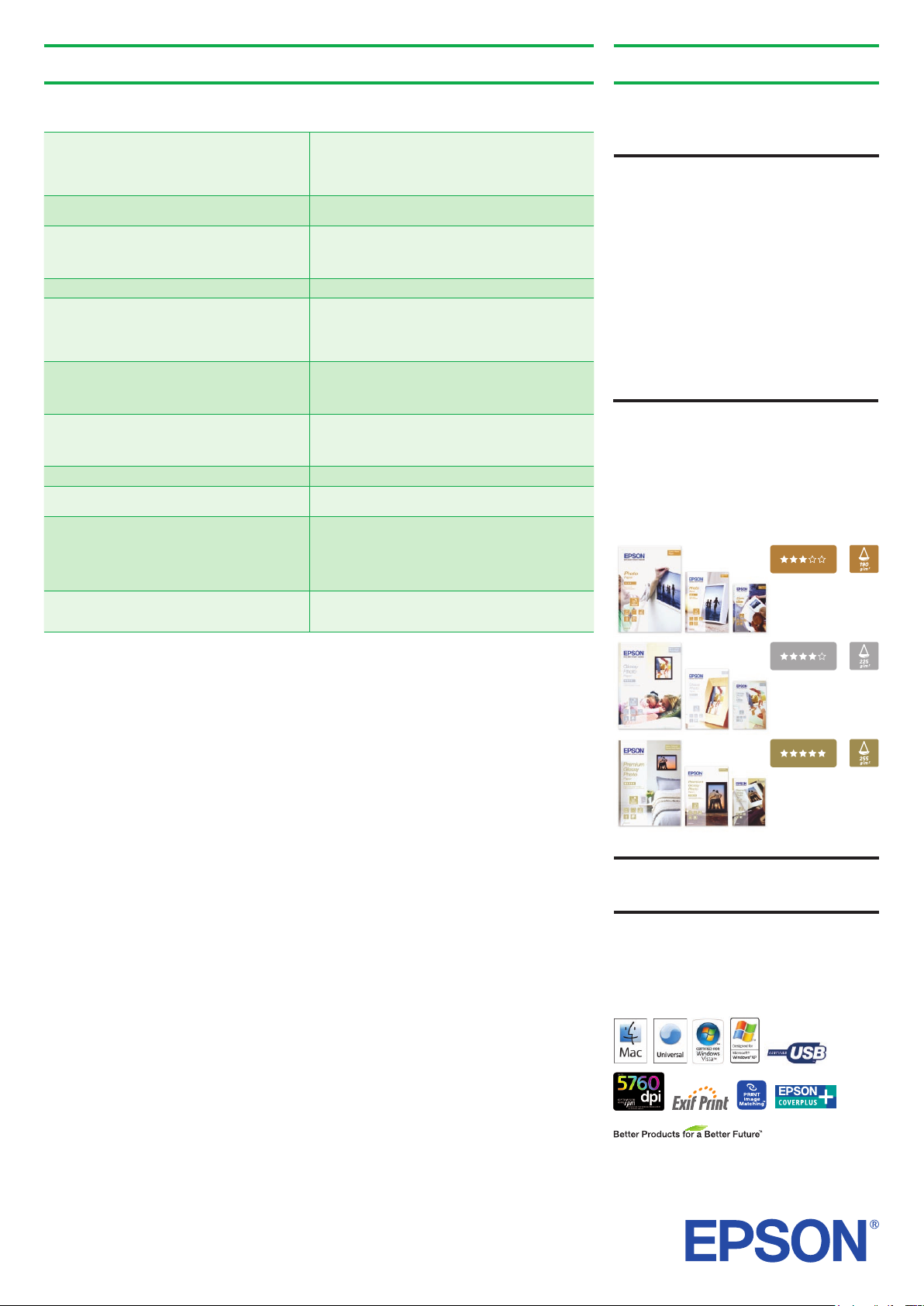
• Epson Stylus S21 printer
• 4 individual ink cartridges
• Software CD
• ‘Start Here’ guide
• Warranty document
• Power cable
Epson’s Micro Piezo™ inkjet technology
gives great results on a wide range of paper
types, giving you the exibility to print
whatever you want. And Epson produces a
range of paper to help you do this, from A4
inkjet paper through to glossy photo paper
in a variety of sizes.
PHOTO
PAPER
GLOSSY PHOTO
PAPER
PREMIUM
GLOSSY PHOTO
PAPER
PRODUCT SPECIFICATIONS EPSON STYLUS S21
PRINT TECHNOLOGY
Printing method
Nozzle conguration
Droplet size
Ink system
PRINT RESOLUTION Up to 5760x1440 optimised dpi on suitable media using RPM
PRINT SPEED
Black text A4
Colour text A4
Photo 10x15 cm
INTERFACE USB – Compatible with USB 2.0 Specication*
PAPER HANDLING
Capacity
Media size
Print margin
INK CARTRIDGES
Recommended ink cartridges*
Also Available
ELECTRICAL SPECIFICATION
Power consumption
Voltage
OPERATING SYSTEMS Windows 2000/XP/XP-x64/Vista, Mac OS 10.3.9 or later
WARRANTY 1 year standard warranty
GENERAL
Dimensions (WxDxH)
Weight
Noise level
SOFTWARE Epson Easy Photo Print
1
4-colour inkjet printer, Epson Micro Piezo™ print head
90 nozzles Black/29 nozzles each colour (cyan, magenta, yellow)
4 pl (minimum) with Variable-sized Droplet Technology
Epson DURABrite Ultra Ink
(Resolution Performance Management)
Up to 26 ppm*
Up to 14 ppm*
Approx. 89 secs*2
Input: 80 sheets, A4 plain paper
A4, Letter, Legal, 20x25 cm, 13x20 cm, 13x18 cm, 10x15 cm,
9x13 cm, A5, A6, B5, 16:9 wide size, Envelopes: No.10, DL, C6
0 mm top, left, right, bottom via custom settings in printer driver*
4 individual ink cartridges
Black Cyan Magenta Yellow
T0891 T0892 T0893 T0894
T0711 T0712 T0713 T0714
Approx. 11W (ISO/IEC24712 Letter)
Approx. 3W (Sleep mode)
AC 220-240V
Optional extension to 3 years subject to availability
435x219x165 mm
2.8 kg (excluding ink cartridges and power cable)
5.9 B(A), (according to ISO7779 Pattern with Epson Premium
Glossy Photo Paper/Photo RPM mode)
47 dB(A) (according to ISO9296)
Epson Web-To-Page (Not compatible with Windows Vista,
XP x64 and Mac OS X)
2
2
3
4
WHAT’S IN THE BOX
RECOMMENDED PAPER
*1 Recommended ink cartridges. For full cartridge compatibility refer to the user documentation or visit www.epson.co.uk
*2 For more information, please visit www.epson.co.uk
*3 USB cable required for PC/Mac use (not supplied in box)
*4 Otherwise 3 mm top, left, right, bottom
For more information please contact
Telephone: 0871 222 6702 (UK)
01 436 7742 (Republic of Ireland)
E-mail: enquiries@epson.co.uk
Chat: etalk.epson-europe.com
Fax: 0871 222 6740
Trademarks and registered trademarks are the property of Seiko Epson Corporation or their respective owners.
Product information is subject to change without prior notice.
S21 - 1EN_GB - 03/09
Web: www.epson.co.uk
www.epson.ie
FOR THE BEST RESULTS ALWAYS USE
GENUINE EPSON INK AND PAPER.
