Page 1
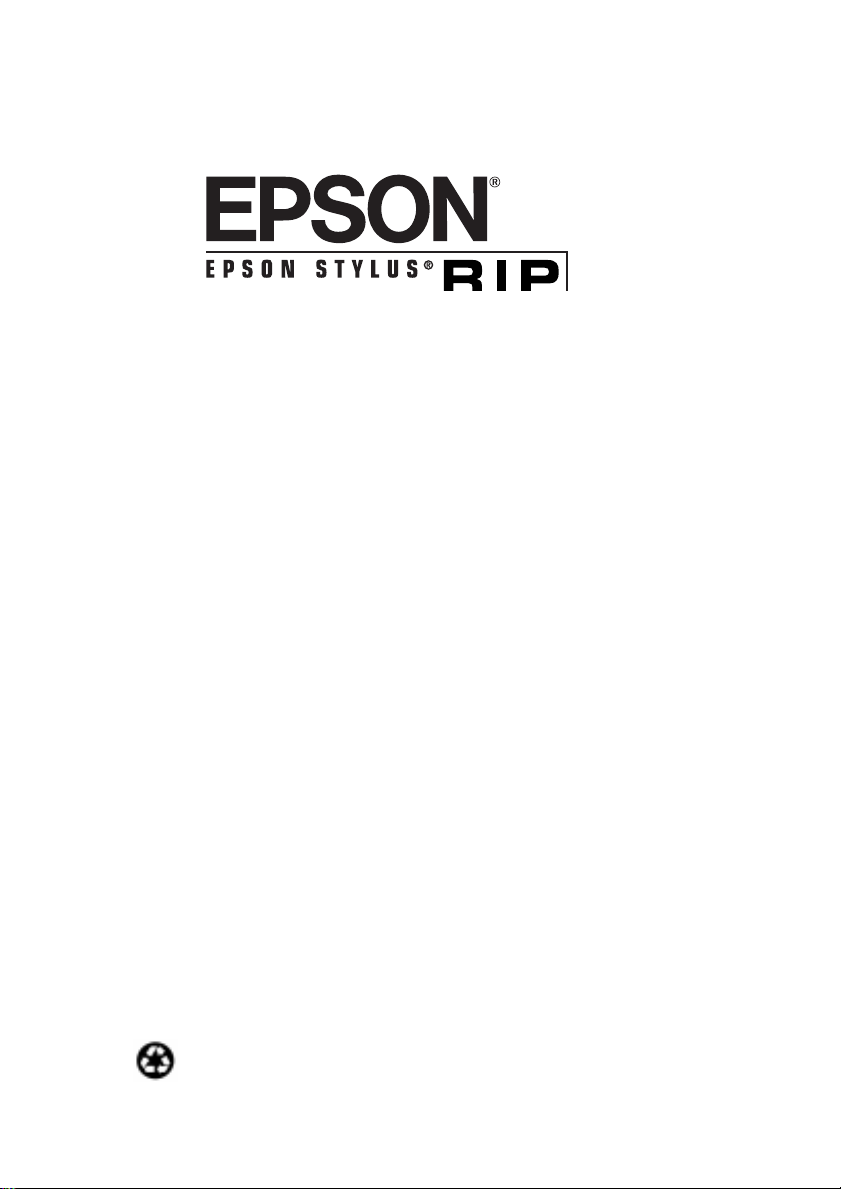
User’s Guide
Printed on recycled paper with at least 10% post-consumer content.
Page 2

All rights reserved. No part of this publication may be reproduced, stored in a retrieval
system, or transmitted in any form or by any means, electronic, mechanical,
photocopying, recording, or otherwise, without the prior written permission of
EPSON CORPORATION
EPSON printer. EPSON is not responsible for any use of this information as applied to
this
. The information contained herein is designed only for use with
SEIKO
other printers.
Neither
SEIKO EPSON CORPORATION nor its affiliates shall be liable to the purchaser of
this product or third parties for damages, losses, costs, or expenses incurred by purchaser
or third parties as a result of: accident, misuse, or abuse of this product or unauthorized
modifications, repairs, or alterations to this product, or (excluding the U.S.) failure to
strictly comply with
SEIKO EPSON CORPORATION’s operating and maintenance
instructions.
SEIKO EPSON CORPORATION shall not be liable for any damages or problems arising
from the use of any options or any consumable products other than those designated as
Original EPSON Products or EPSON Approved Products by
CORPORATION
EPSON and EPSON Stylus are registered trademarks and EPSON StylusRIP is a trademark
SEIKO EPSON CORPORATION.
of
.
SEIKO EPSON
Adobe, PageMaker, PostScript, and the PostScript logo are trademarks of Adobe Systems
Incorporated, which may be registered in certain jurisdictions.
PANTONE is a registered trademark and PANTONE CALIBRATED is a trademark of
Pantone, Inc.
General Notice: Other product names used herein are for identification purposes only and
may be trademarks of their respective owners.
EPSON disclaims any and all rights in those
marks.
Copyright © 1997 by Epson America, Inc. 4007399 / CPD 5150
6/97
ii
Page 3
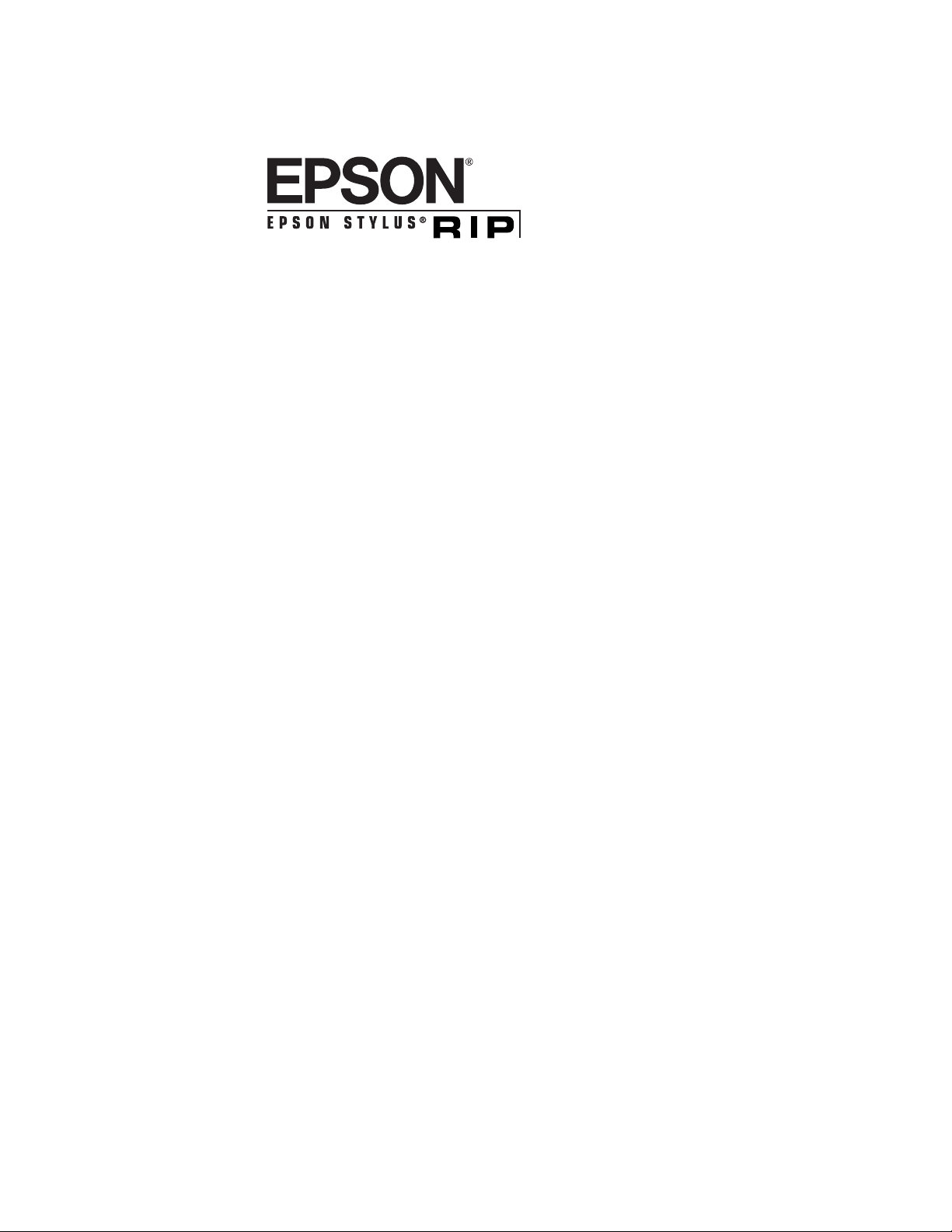
User’s Guide Update
Pantone® professional color palette files for
EPSON
Stylus®
printers are not currently available as stated in your User’s
Guide. We apologize for any inconvenience this may cause.
They will be available in August of 1997, free of charge, on
EPSON
’s World Wide Web site at http://www.epson.com or
by calling (800) 922-8911 and asking for diskettes.
EPSON
trad emark of
PANTONE is a registered trademark of Pantone, Inc.
Copyrigh t © 1997 by Epson A m e r ic a, In c . CPD 5151
EPSON S
and
SEIKO EPSON CORPORATION
tylus are registered trademarks and
EPSON S
.
tylusRIP is a
6/97
Page 4

Contents
Introduction
Special Features 2
Macintosh System Requirements 3
Standalone and Network Environments 4
How To Use Your Manual 6
Cautions, Notes, and Tips 6
Where To Get Help 7
Electronic Support Services 7
1 Installing the StylusRIP
Software
Checking the Printer 1-2
Installing StylusRIP Standalone or Print Server Software 1-2
Preparing for Standalone Installation 1-3
Installing on a Standalone or Print Server System 1-4
Installing StylusRIP Client 1-6
Installing the StylusRIP Software License in Your Printer 1-7
Color Matching 1-9
PANTONE Color Support 1-10
ColorSync 2.0 Support 1-10
QuarkXPress Support 1-10
iii
Page 5

Contents
2 Printing with the StylusRIP
Software
Setting Up the StylusRIP Server 2-1
Starting the StylusRIP Server Software 2-4
Starting the StylusRIP Server Software Automatically 2-7
Printing from an Application 2-8
Setting Up the Print Job 2-8
Setting Print Options 2-10
Drag and Drop Printing 2-12
Managing Print Jobs 2-13
Using the StylusRIP Monitor 2-13
3 Troubleshooting
Printed images are clipped at the edges 3-1
The printer is producing many pages containing
garbled characters 3-2
One or more colors are missing in your printout or
it prints in black ink only 3-2
You see a memory or VM error message 3-3
You see Font not found or Find font error messages 3-3
You see a Printer cannot be opened or
Printer not found error message 3-4
Index
iv
Page 6

/
Introduction
The EPSON® StylusRIP™ software lets you turn your EPSON
Stylus
reads the Adobe
Apple
ink jet printer into a Level 2 PostScript® printer. It
®
®
Macintosh,® turns them into raster images, and prints
Level 2 PostScript files you create on your
®
them on your printer.
Adobe PostScript is the industry standard for high-quality
graphic output. All the elements in a document—including
text, graphics, and other images—are processed and reproduced
using PostScript code. Then, when you print from an
application such as QuarkXPress,
™
the StylusRIP software
creates a raster image from the PostScript code and sends it to
your printer.
EPSON StylusRIP includes a useful “drag and drop” function
that allows you to print just by clicking on a PostScript file icon
(.PS file) and dragging it to the StylusRIP software icon. You
can use StylusRIP with a standalone Macintosh or in a network
environment, as described later in this Introduction.
1
Page 7

Introduction
Special Features
To take maximum advantage of your EPSON Stylus printer’s
photo-quality output, the StylusRIP software includes these
special features:
◗ EPSON error diffusion software, the same high-quality
AcuPhoto
non-PostScript printer drivers
◗ PANTONE
for EPSON Stylus printers using various media at various
resolutions—to give you process versions of PANTONE
colors when you use PANTONE-licensed applications
◗ ColorSync
Consortium (ICC) profiles, providing total ICC and
ColorSync compatibility for software applications
™
halftoning technology used in EPSON’s
®
professional color palette files—calibrated
™
2.0 support through International Color
2
Page 8
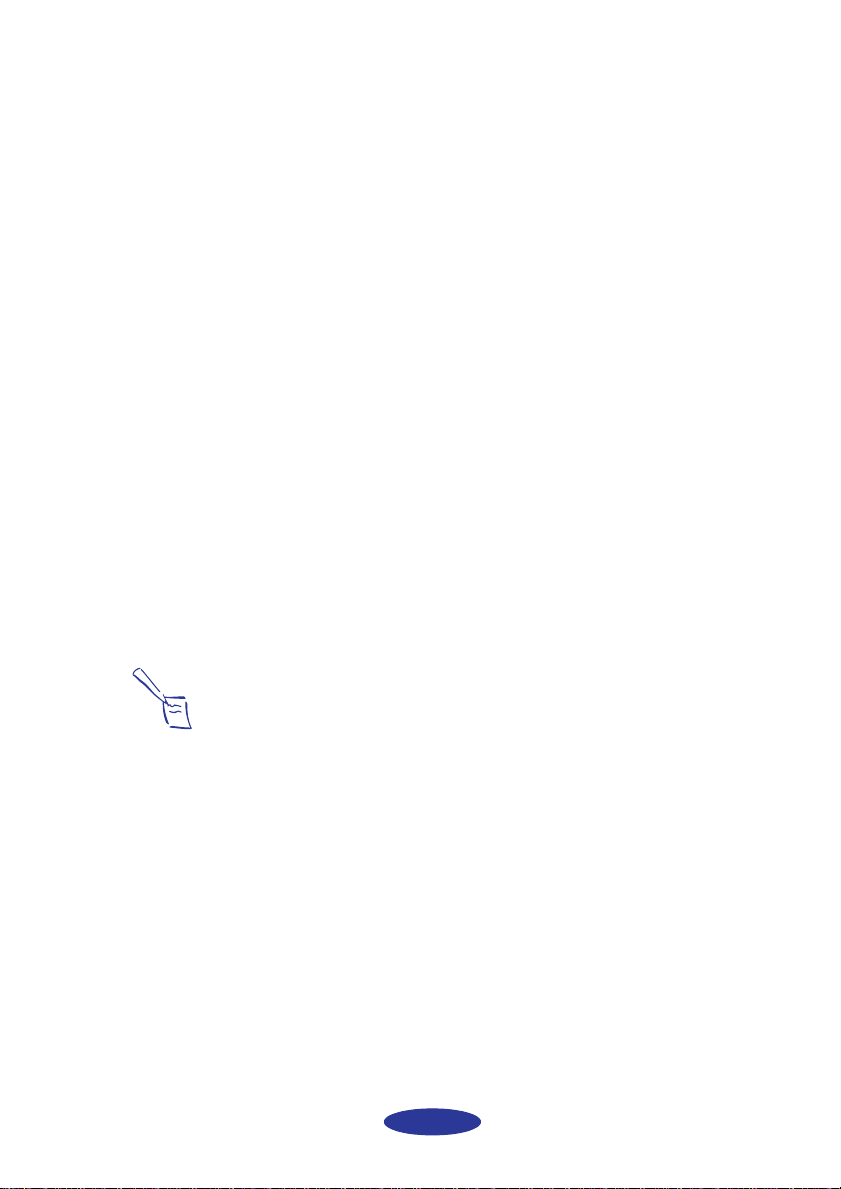
Introduction
Macintosh System Requirements
To use the StylusRIP software with a Macintosh in either a
standalone or network environment, your system should
include:
™
◗ Centris, Quadra, Power Macintosh,
Macintosh (standalone only)
◗ PowerPC
™
or 68040 CPU
◗ At least 16MB of RAM for the StylusRIP software (20MB
or more is recommended), in addition to the RAM needed
by your operating system and other applications
◗ At least 8MB of free hard disk space to install the software
and at least 150MB of free hard disk space for processing
large files
◗ Macintosh Operating System 7.5 or later
◗ CD-ROM drive
or Performa series
Note:
You cannot use a Performa series Macintosh computer with a
CD-ROM drive as a print server.
To set up a Macintosh as a client on a network using StylusRIP,
it must have the following minimum configuration:
◗ Centris, Quadra, Power Macintosh, or Performa series
Macintosh
™
◗ LocalTalk
or Ethernet™ connection with the Macintosh
set up as the StylusRIP print server
◗ Macintosh Operating System 7.5 or later
3
Page 9
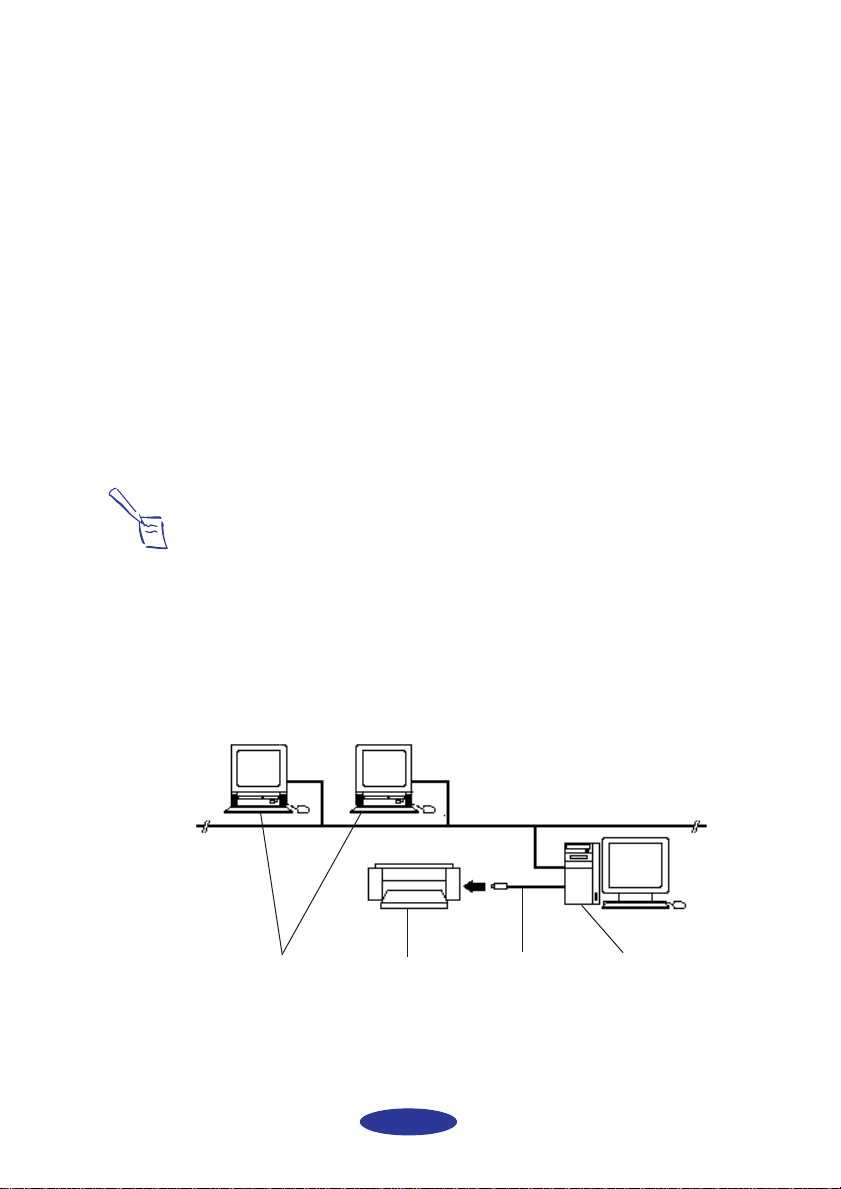
Introduction
Standalone and Network Environments
If your Macintosh is not connected to a network, you are using
it as a “standalone” system, with your EPSON Stylus printer
directly connected to your system. Before you install the
StylusRIP software, you must set up your printer and test it
fully; see Chapter 1 for complete instructions.
If your Macintosh is connected in a network, there are two ways
to use the StylusRIP software, depending on how your network
is configured.
Note:
It is best to choose a Power Macintosh with a fast processor and
ample RAM as your print server, allowing you to devote its
resources to printing the data sent over the network. LocalTalk
networks are not recommended for use with EPSON printers.
In a “direct connection” configuration (as shown below), the
Macintosh that is connected to the printer acts as the print server,
with the StylusRIP Server software installed on it. The other
computers in the network are “clients” of the server, with the
StylusRIP client software installed on them.
clients
printer
4
serial cable
print server
Page 10
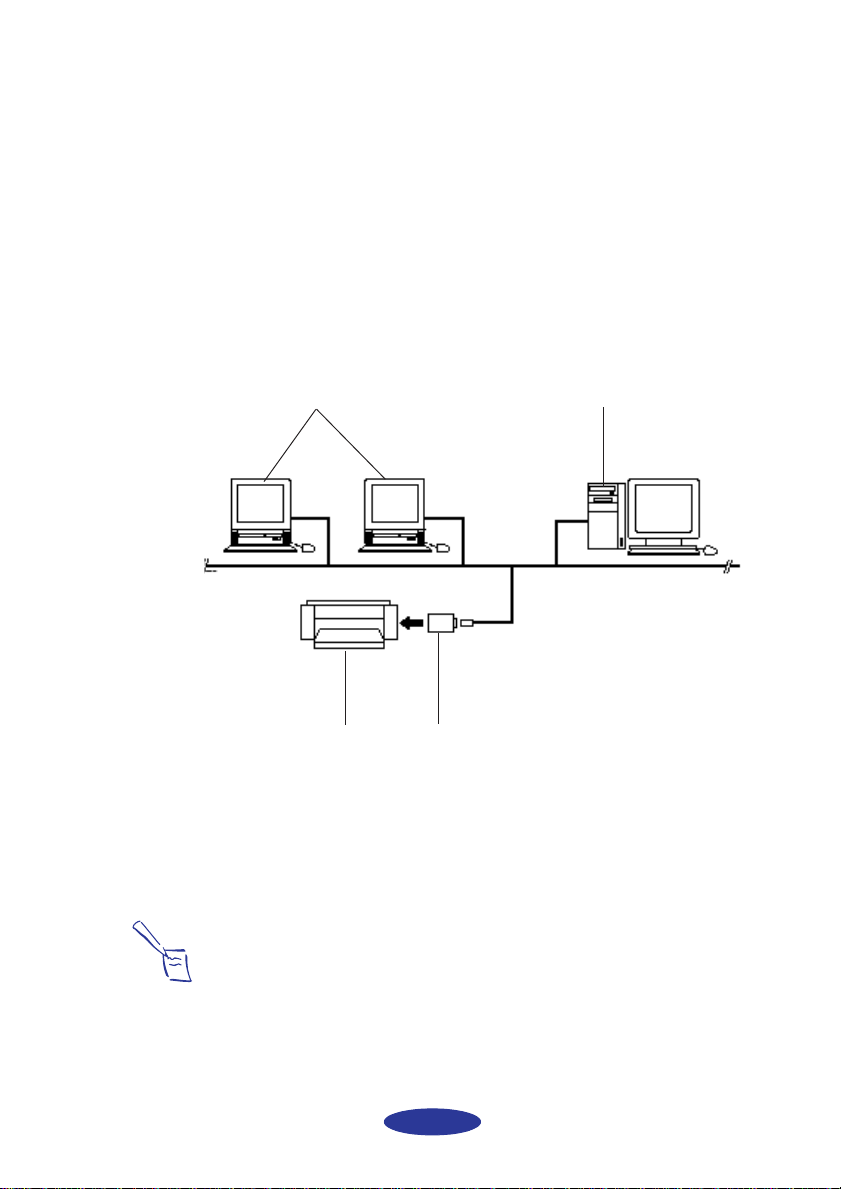
Introduction
In the direct connection configuration, the client
Macintosh sends a print job to the print server, which puts
the job in a print queue and then sends it to the printer.
This speeds up transmission of the job because it is sent
over the network only once.
◗ In a “typical” network configuration, the print server and
client Macintosh computers are all connected to the printer
via an optional interface card, with the StylusRIP software
(server or client version) installed on all the computers.
clients
printer optional interface card
print server
In a typical configuration, the print job is sent over the
network twice before it is printed: once from the client to
the printer server and once from the printer server to the
printer.
Note:
You may experience problems if you have more than one printer on
the network in a “mixed” configuration. For example, if you have
one EPSON Stylus printer connected to a serial port and set up as
remote only and another connected via a network interface card on
the same network, you cannot set the network/AppleTalk
panel for remote only and Ethernet at the same time.
®
control
5
Page 11

Introduction
See Chapter 1 for complete instructions on installing the
StylusRIP software in these network configurations.
How To Use Your Manual
This User’s Guide contains the following information:
Chapter 1 tells you how to install the StylusRIP software in
your Macintosh computer(s) and in the printer.
Chapter 2 explains how to print with the StylusRIP software.
Chapter 3 gives solutions to any possible problems you may
have.
An Index is included at the end of the book.
Cautions, Notes, and Tips
You’ll find this information throughout your manual:
Cautions must be observed to avoid damage to your equipment or
to ensure proper operation of your software.
Notes contain important information about your software or
hardware.
Tips contain additional hints for printing with EPSON StylusRIP.
6
Page 12

Introduction
Where To Get Help
EPSON provides customer support and service through a
network of authorized
(800) 922-8911 for the nearest location or the following
services:
EPSON Customer Care Centers. Dial
◗ FaxAdvice access to
◗ Literature on current and new products
◗ The location of your nearest Authorized
Customer Care Center
◗ Technical information on the installation, configuration,
and operation of
◗ Customer relations
For answers to commonly asked questions about
products 24 hours a day, seven days a week, call
Advice at (800) 442-2110.
You can purchase ink cartridges, paper, manuals, accessories,
and parts from
sales only). In Canada, please call (800) 873-7766 for dealer
referral.
If you need help using application software with an
product, see the documentation for that program for technical
support information.
EPSON Accessories at (800) 873-7766 (U.S.
EPSON’s technical information library
EPSON Reseller or
EPSON products
EPSON
EPSON Sound
EPSON
Electronic Support Services
You can access helpful tips, specifications, drivers, FAQs,
sample files, application notes, an d
hours a day, seven days a week, using a modem and one of the
online services below.
7
EPSON product bulletins 24
Page 13
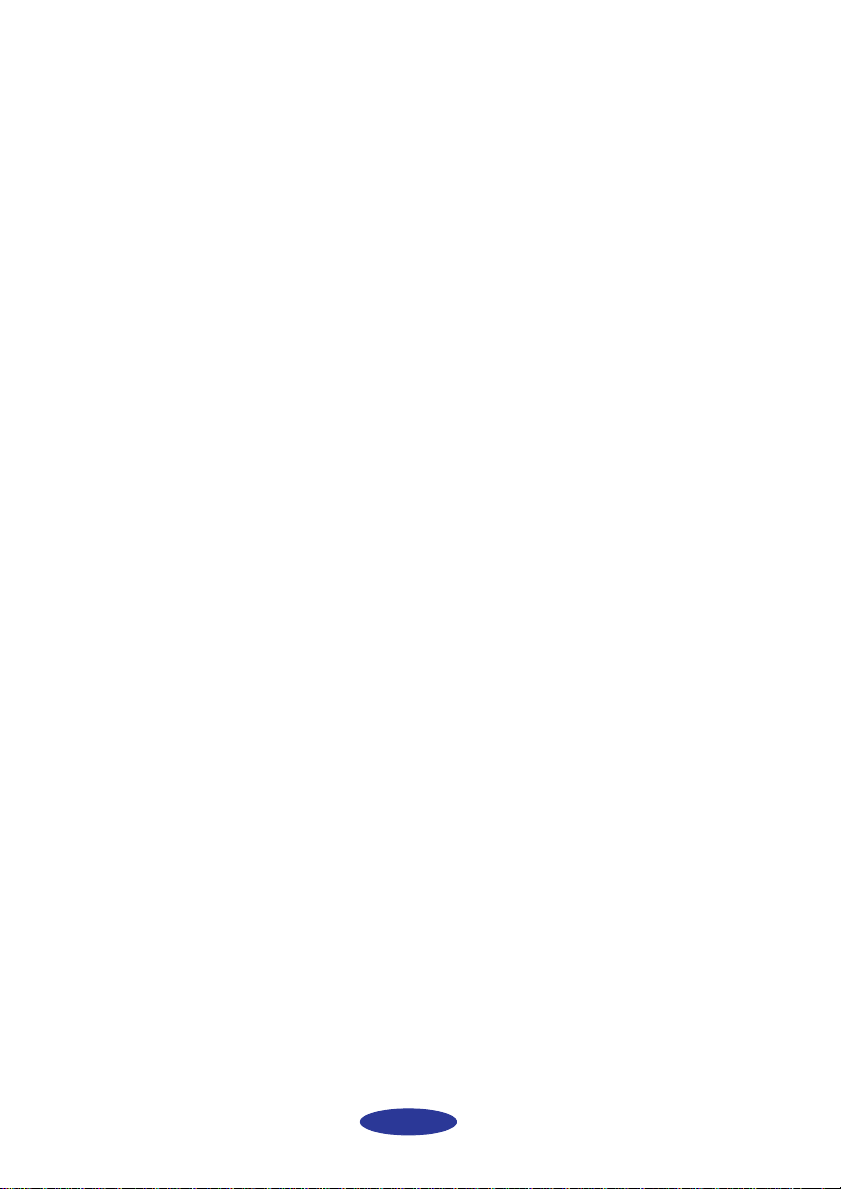
Introduction
World Wide Web
From the Internet, you can reach EPSON’s Home Page at
http://www.epson.com.
EPSON Download Service
You can call the
Set your communications software to 8 data bits, 1 stop bit, no
parity. Modem speed can be up to 28.8 Kbps.
EPSON
Download Service at (800) 442-2007.
EPSON FaxAdvice Service
You can access EPSON’s technical information library by
calling (800) 442-2110 and selecting the appropriate phone
option. You must provide a return fax number to use Fa xAdvice.
EPSON Forum on CompuServe
Members of CompuServe® can type GO EPSON at the menu
prompt to reach CompuServe’s Epson America Forum. As an
owner of an
introductory CompuServe membership, which entitles you to
an introductory credit and your own user ID and password.
To take advantage of this offer in the U.S. or Canada, call
(800) 848-8199 and ask for representative #529.
EPSON product, you are eligible for a free
8
Page 14

Installing the
1
StylusRIP
Software
Carefully follow all the instructions in this chapter to ensure
that you install the StylusRIP software correctly. Because you
can install the software in only one printer, you must set up and
test the printer before you begin. Then you need to set up the
Macintosh computer(s) for StylusRIP printing.
Here’s what you need to do:
◗ Check the printer’s setup and operation
◗ Install the StylusRIP software on a standalone Macintosh
or the print server in a network
◗ Install the StylusRIP client software on the client
Macintosh computers in a network
◗ Use the Updater software to install the StylusRIP software
license in the printer
◗ If you’ll be using ColorSync, make sure your ICC profiles
for ColorSync 2.0 support are installed. Also read the
instructions for using the PANTONE color table with your
EPSON Stylus printer.
1-1
Page 15

Installing the StylusRIP Software
Checking the Printer
Before you install the StylusRIP software, follow the
instructions in your printer’s documentation to set up your
printer for use, making sure you perform the following steps:
◗ If you’ll be using the printer in a “typical” network
configuration (described on page5 of the Introduction),
install an optional network interface card
◗ Load paper, install ink cartridges, and make sure you allow
your printer to complete its entire ink charging cycle
◗ Run a printer self test to make sure it operates properly
◗ Connect the printer to the Macintosh or to the network
◗ Install any software that came with the printer, including
the printer driver, utilities, and fonts
◗ Send a sample print job to make sure the interface
connection is secure and the software is installed correctly
Once the printer is set up and tested fully, you’re ready to
install the StylusRIP software on your system.
Caution:
Don’t install the StylusRIP software until you’ve completely set up
and tested your EPSON Stylus printer or the software may not work
correctly.
Installing StylusRIP Standalone or Print Server Software
Follow the steps in these sections to install the software on a
standalone Macintosh or on the print server system in a
network.
1-2
Page 16

Installing the StylusRIP Software
Preparing for Standalone Installation
If you connected the printer to a standalone Macintosh, you
need to make AppleTalk active. Open the Chooser in the Apple
menu and make sure AppleTalk is active.
You must set your Network Control Panel to Remote only if
you’ve connected your printer in one of these configurations:
◗ You’re using System 7.51 or lower and have connected the
printer to the printer port on your Macintosh
◗ You’re using System 7.52 or higher and have connected the
printer to the modem or printer port on your Macintosh
and do not have an optional interface card installed
For other configurations, go to “Installing on a Standalone or
Print Server System” on the next page.
Follow these steps to set up the printer as Remote only:
1. Restart your Macintosh with all extensions turned off
except your CD-ROM drive. Then turn on your printer.
2. Insert the StylusRIP CD-ROM in the CD-ROM drive.
3. Locate the Extensions folder within the System folder on
your hard disk drive.
4. Drag the
Remote Only file from the CD-ROM to the
System Extensions folder.
5. From the Apple menu, open the Control Panels utility.
Click the
Network icon and select Remote Only. (If your
system uses the Open Transport protocol, there is no
Network icon; in this case, open the AppleTalk folder and
select
Remote Only in the Connect via list box.)
1-3
Page 17

Installing the StylusRIP Software
6. From the Apple menu, open the Chooser and make
AppleTalk active.
7. Close the Chooser and restart your Macintosh.
Now follow the instructions in the next section to install the
StylusRIP software.
Installing on a Standalone or Print Server System
Before you begin installing the StylusRIP software, check that
the StylusRIP Disk 1 diskette is not write-protected. Do not
copy the diskette; you must use the original in the steps
below.
1. Turn on your printer. Then restart your Macintosh with all
extensions turned off except your CD-ROM drive.
2. Insert the StylusRIP Disk 1 diskette in a disket te drive and
the StylusRIP CD-ROM in a CD-ROM drive.
Note:
Double-click the README icon to read the latest information
on the StylusRIP software and check for any additional
installation steps.
3. Double-click the Installer icon in the Disk1 window.
4. At the title screen, click
Continue.
1-4
Page 18

Installing the StylusRIP Software
You see the following dialog box:
5. If you want to install the StylusRIP files in a different folder
from the one listed as the Destination Folder, click
Folder
and choose a new one. Then click Install.
Select
When all the files are installed, you see a dialog box telling
you to restart your Macintosh.
6. Click
Restart.
The StylusRIP software is installed on your hard disk drive.
Caution:
Once you’ve installed the StylusRIP software, don’t move, modify,
or delete any of the files or folders that were created on your hard
disk or the software may not work.
1-5
Page 19

Installing the StylusRIP Software
Installing StylusRIP Client
Once you’ve installed the StylusRIP Server software on your
print server (as described on page 1-4), you can install the client
software on the client Macintosh computer(s).
Before you begin installing the StylusRIP client software, check
that the StylusRIP Disk 1 diskette is not write-protected (the
tab on the back must be closed). Do not copy the diskette; you
must use the original in the steps below.
1. Turn on or restart your Macintosh with all extensions
turned off except your CD-ROM drive.
2. Insert the StylusRIP Disk 1 diskette in a disket te drive and
the StylusRIP CD-ROM in a CD-ROM drive.
Note:
Double-click the README icon to read the latest information
on the StylusRIP software and check for any additional
installation steps.
3. Double-click the Client Install folder in the Disk1
window.
4. Double-click the
Client Install icon.
5. Follow the instructions on the screen to install the software.
When all the files are installed, you see a dialog box telling
you to restart your Macintosh.
6. Click
Restart.
The printer drivers and PostScript printer description files are
installed on your hard disk drive.
1-6
Page 20

Installing the StylusRIP Software
Caution:
Once you’ve installed the StylusRIP software, don’t move, modify,
or delete any of the files or folders that were created on your hard
disk or the software may not work.
Installing the StylusRIP Software License in Your Printer
Now that you’ve installed the StylusRIP software on the
Macintosh computers you will print from, you can update the
printer to enable PostScript printing. Before you begin, make
sure you have set up and tested the printer as described on
page 1-2.
Caution:
You can install the StylusRIP Updater software only one time and
in only one printer. Double check that the printer cable is securely
connected and the printer is operating properly before you begin
the update process or the StylusRIP software will not work.
Check that the StylusRIP Disk 1 diskette is not write-protected
(the tab on the back must be closed), and do not copy the
diskette; you must use the original in the steps below.
1. At the standalone or print server Macintosh, insert the
StylusRIP Disk 1 in the diskette drive. Double-click the
Updater icon in the Disk1 window.
You see a message asking you to verify that the printer is on
and working properly.
1-7
Page 21

Installing the StylusRIP Software
2. Click
3. Make sure your printer model name appears in the
Install. You see the Updater dialog box:
Printer
box. If it doesn’t appear, click the arrow in the box and
select it from the list. If you’re on a network and the printer
has a network interface installed, click
Net Scan so the
software can find it for you.
4. Select the printer connection. If you connected the printer
via a serial cable, select the printer or modem port. If you
connected the printer to a network card and use AppleTalk
zones, select the zone where it is located.
5. Click
Update. You see a dialog box asking you to confirm
the printer model. If it’s correct click
Stop and check your selections in steps 5 and 6. You see a
Install; if not, click
message telling you to turn off the printer.
1-8
Page 22

Installing the StylusRIP Software
6. Turn off the printer by its
wait for its
Power or Operate light to turn off. (Check
your printer documentation for details.) Then click
Caution:
Always turn off the printer using its Power or Operate button.
Never turn it off by disconnecting the cable or turning off a
power strip. You may damage your printer and the StylusRIP
software may not work properly.
Power or Operate button and
OK.
You see a message reminding you to turn on your printer
before starting the StylusRIP software.
7. Click
Quit.
Your StylusRIP software is now installed on your
Macintosh computer(s) and in your printer.
Caution:
Attach the PostScript logo sticker that came with this software to
the top of your printer. Do not place it on the cover. This sticker is
important if your printer ever needs repairs. EPSON Customer Care
Centers will not be able to service your printer correctly unless it
displays the Adobe PostScript logo.
Color Matching
During the StylusRIP installation, the PANTONE color table
for EPSON Stylus printers and the ICC Profiles for ColorSync
2.0 support are installed in the StylusRIP Utilities folder.
1-9
Page 23

Installing the StylusRIP Software
PANTONE Color Support
PANTONE professional color palette files for the EPSON
Stylus series printer are included with StylusRIP. These files can
be read directly into PANTONE-licensed applications so you
can have printer calibrated versions of PANTONE colors. The
colors are calibrated to use StylusRIP’s error diffusion
halftoning and EPSON coated and high-quality glossy papers.
For installation and application-specific usage instructions, refer
to the README file and PANTONE documentation in the
PANTONE folder.
ColorSync 2.0 Support
For applications that support ColorSync 2.0, use the ICC
(International Color Consortium) profiles that are included
with the StylusRIP software.
When you install your StylusRIP software, these profiles are
copied to the ColorSync folder in your Preferences folder
within the System folder. If the profiles are not copied
automatically, you may need to copy them manually. For more
information, refer to the README file in the ColorSync
profile folder.
Note:
It is recommended that you install a ColorSync profile for all your
input/output devices (monitor, printer, etc.) to achieve successful
color matching.
QuarkXPress Support
If you use QuarkXPress, open the Quark folder and copy the
PDF files to your QuarkXPress PDF folder.
1-10
Page 24

Printing with the
2
StylusRIP
Software
Once you’ve installed the StylusRIP software in your
Macintosh computer(s) and printer, you need to set up your
server or standalone system so it’s ready to print. Then you can
start printing PostScript documents. Here’s what this chapter
covers:
◗ Setting up the StylusRIP Server software
◗ Starting the StylusRIP Server software
◗ Printing from an application
◗ Drag and drop printing
◗ Managing print jobs
Setting Up the StylusRIP Server
Follow the steps below to set up the StylusRIP Server software
the first time you use it. You need to do this for both standalone
and network configurations.
1. Turn on the printer and wait to make sure its
Operate light comes on and the light is not flashing.
(Check your printer documentation for details.)
2. Turn on the standalone or print server Macintosh.
2-1
Power or
Page 25

Printing with the StylusRIP Software
3. Open the StylusRIP folder on the hard disk and
double-click the
StylusRIP Server icon. The first time you
run the server software, you see a dialog box asking you to
select your port or your printer name.
4. Select the printer or modem port if you connected the
printer by serial cable.
If you connected the printer by a network interface card
and use AppleTalk zones, select the printer’s zone and the n
select the printer name. Or use the
locate the printer on your network.
Note:
If you change your printer connection later, you must
reconfigure StylusRIP for your new port. First, quit StylusRIP,
turn off your printer, and disconnect it from the previously
selected port or interface. Then connect the printer to the new
port or interface. Open the StylusRIP folder on your hard disk
and drag the CPSPref file into the trash. Then perform steps 1
through 3 in this section. When you see the Connection dialog
box, select your printer on the new port or interface.
Net Scan button to
5. Click OK. The StylusRIP Server software searches for the
updated printer and then prepares it for printing.
6. If you’re using StylusRIP on a standalone Macintosh, quit
the StylusRIP Server; you’re ready to start printing.
If you’re using StylusRIP on a network, open the File menu
and select
Preferences.
2-2
Page 26

Printing with the StylusRIP Software
You see the following dialog box:
7. Configure the following preferences for your network:
◗
Timeout
Sets the time period after which the StylusRIP Server
software disconnects from a client Macintosh if there is
no response. The default setting is 120 seconds.
◗
Network Name
The name you selected in the Chooser appears here,
but you can change it if you want.
◗
Job Priority
Sets the resource priority given to your application or
the StylusRIP Server software. The default setting gives
equal priority to both. To improve the performance of
either application, move the slide bar right or left.
◗
Raster Spool Mode
Turns raster image spooling on and off. The default
setting is off.
Raster Spool Mode is recommended only for printing
multiple copies of the same page with background
printing turned off. Most other print jobs will print
faster with the Apple Print Monitor.
2-3
Page 27

Printing with the StylusRIP Software
In Raster Spool Mode, the StylusRIP Monitor appears
on your screen when you print. See page 2-13 for more
information.
Note:
The Timeout, Network Name, and Job Priority settings go into
effect when you click OK and exit the Preferences dialog box.
However, you must exit and restart the StylusRIP Server
software before a change to the Raster Spool Mode setting
can take effect.
8. When you’re finished setting up the StylusRIP Server
software, click
OK. Then quit the StylusRIP Server.
Starting the StylusRIP Server Software
When you want to print PostScript documents, you must first
start the StylusRIP Server software. Then you can leave it active
until you turn off your Macintosh.
Note:
To set up the StylusRIP Server software so it starts automatically
each time you turn on or restart your Macintosh, see page 2-7.
First turn on your printer and the standalone or print server
Macintosh. Then follow these steps to start the StylusRIP
Server software:
1. Double-click the
StylusRIP Server icon in the StylusRIP
folder.
2. Open the Chooser in the Apple menu and make sure
AppleTalk is active, whether or not you are connected to a
network.
2-4
Page 28

Printing with the StylusRIP Software
Caution:
You must turn on AppleTalk or the StylusRIP software will not
work, even if you are using a standalone system.
3. Click the PSPrinter icon. You see a window like the
following:
If you’re printing over an AppleTalk network and you use
zones, select your zone and the printer name.
4. Select the StylusRIP Server listed in the box on the right .
The first time you start the StylusRIP Server, you see the
following dialog box:
2-5
Page 29

Printing with the StylusRIP Software
5. Click
OK to continue.
6. If you’re on a standalone Macintosh and using the Apple
PrintMonitor, you can turn on background printing. This
frees up your application while you’re printing. If you’re on
a network server you may want to speed up printing by
leaving background printing turned off.
7. Click
Setup so the software can automatically select the
correct PostScript Printer Description (PPD) file and
install it in the System Extensions folder. You see a dialog
box like the one below displaying the name of your printer:
8. If the name is correct, click
Select PPD. You see a dialog box like the following:
OK. If it is incorrect, click
2-6
Page 30

Printing with the StylusRIP Software
9. Select your printer from the list. Then confirm the name
and click
OK. Close the Chooser when you’re done.
Now you’re ready to print a PostScript document from the
print server or a client Macintosh. See page 2-8 for instructions.
To make starting StylusRIP easy and to allow you to drag and drop
PostScript files for printing, create an alias of the StylusRIP Server
program on your desktop. Click the StylusRIP Server icon and select
Make Alias from the File menu. Then drag the alias icon to your
desktop. See page 2-12 for instructions on drag and drop printing.
Starting the StylusRIP Server Software Automatically
Note:
Because the StylusRIP Server software uses a lot of system
resources, you may want to start it automatically only on a print
server that is dedicated to printing PostScript documents.
Follow these steps to set up the StylusRIP Server software so it
starts automatically each time you turn on or restart your
Macintosh:
1. Turn on the printer and the standalone or print server
Macintosh.
2. Click the
3. In the File menu, select
StylusRIP Server Alias icon in your StylusRIP folder.
4. Drag the
StylusRIP Server icon in the StylusRIP folder.
Make Alias. The software creates a
StylusRIP Server Alias icon to your desktop.
5. Open the System folder and locate the Startup Items folder.
2-7
Page 31

Printing with the StylusRIP Software
6. Drag the
Items folder.
When you restart your system, the StylusRIP Server software
starts automatically. To cancel automatic startup of the
StylusRIP Server software, remove its alias icon from the
Startup Items folder and restart your Macintosh.
StylusRIP Server Alias icon into the Startup
Printing from an Application
When you send a PostScript print job from your application to
the StylusRIP Server, it processes the PostScript file into a raster
image and prints it on your printer. If you send the job from a
client Macintosh on a network, the StylusRIP Client software
sends it to the print server Macintosh for processing.
Before printing from an application, make sure the StylusRIP
Server software is set up and running.
If you’re printing from a client system, you don’t need to have
the Stylus RIP software on your Macintosh. Just make sure
PSPrinter is selected in the Chooser before you print.
Setting Up the Print Job
Follow these steps:
1. Open your application and create your document.
2. Select
3. Select the correct options for your document and click
Page Setup from the File menu. You see a dialog
box containing the PSPrinter driver options you can select
to control printing, such as the
2-8
Paper Size.
OK
.
Page 32

Printing with the StylusRIP Software
4. Now select
Print from the File menu. You see a print dialog
box like the following:
5. Select the number of copies, page range, and paper source
you want. Then make sure the Destination option is set to
Printer.
If you want to use the “drag and drop” printing method,
File instead, and make sure you print to a “PS” (not
select
EPS) file. See page 2-12 for drag and drop printing
instructions.
6. Click
Options or Features, depending on your software.
You see a Print Options dialog box like the following:
Follow the instructions in the next section to set the options for
your print job.
2-9
Page 33

Printing with the StylusRIP Software
Setting Print Options
The options at the top of the window are standard PostScript.
Those at the bottom of the window are specific to StylusRIP
and your EPSON Stylus printer. Follow these steps to set the
print options:
1. Choose the
2. Choose one of the following
◗ Black and White
◗ Color/Grayscale
◗ ColorSync Color Matching
◗ PostScript Color Matching
Cover Page option you want.
Print settings:
If you choose one of the color matching options, StylusRIP
matches the colors in your printout to the colors displayed
on your monitor as closely as possible. You must choose a
Printer Profile to use for matching in step 3.
Note:
If you don’t see the printer profiles listed, you may need to
install them manually. See page 1-10 for more information.
3. If you selected a color matching option in step 2, choose a
Printer Profile corresponding to the media you’re printing
on and the resolution (print quality) you want to use. The
available media types for each printer are as follows:
◗
Standard
360P_360 dpi Ink Jet Paper
◗
GF_Glossy Film
◗
GP_Glossy Paper
◗
◗
PQP_Photo Quality Ink Jet Paper
(Photo Quality Ink Jet Paper at 720 dpi)
2-10
Page 34

Printing with the StylusRIP Software
See your printer User’s Guide for more information about
Media Type and Print Quality settings.
4. Choose one of the settings for reporting
PostScript Errors
that might occur during printing.
5. Set the
Media/Resolution option corresponding to the
media you’re printing on and the resolution (print quality)
you want to use. (The
Printer’s default setting selects
Photo Quality Ink Jet Paper at 720 dpi.) See your printer
User’s Guide for more information about Media Type and
Print Quality settings.
6. Set the
Grayscale.
7. Choose one of the following for the
Ink option to CMYK (Printer’s default) or
Paper option setting
(for printers with a roll paper option only):
◗
Print Using Roll Feed Media
Make sure you choose this setting when you’re printing
on roll paper; otherwise, the printer will eject the entire
roll of paper.
◗
Print Using Cut Sheet Media (same as Printer’s
default)
Make sure you choose this setting when you’re printing
on single sheets of paper; otherwise, the top and
bottom edges of your image may be clipped.
8. Click
OK. When you return to the StylusRIP print dialog
box, click
Print.
The application sends the print job to the StylusRIP Server
software for processing and printing.
2-11
Page 35

Printing with the StylusRIP Software
Drag and Drop Printing
Drag and drop allows you to print one or more files at a
convenient time. You can close your applications, so your
Macintosh can print as quickly as possible with the maximum
system resources. You don’t even have to have the StylusRIP
application open before you start. Follow these steps:
1. Create a PostScript document as usual and set your Page
Setup options.
2. Select
3. In the Print dialog box, set the
4. Select a level 2 binary PostScript file type (not an EPS file).
5. Select the other options you want to use, and click
6. If necessary, choose the folder where you want to save the
7. After your file is created, simply drag it to the StylusRIP
Print from the File menu.
Destination to File.
OK.
When you return to the StylusRIP print dialog box, click
Save.
print file.
alias. StylusRIP opens (if it’s not already open) and begins
processing your file or files. You can continue to drag and
drop multiple files, and they will be processed in order.
2-12
Page 36

Printing with the StylusRIP Software
Managing Print Jobs
While your job is printing, you see a window like the following:
If you don’t see this window, select
PostScript menu.
You can use the Information window to track the progress of
your print job. If a problem occurs during printing, you’ll see it
displayed in the Message area.
Note:
To cancel a print job, press the Command and
Show window from the
period keys.
Using the StylusRIP Monitor
If you’re running StylusRIP on a network, you can use the
StylusRIP Monitor to manage your print jobs. You must have
Raster Spool Mode turned on in order to use the StylusRIP
Monitor.
2-13
Page 37

Printing with the StylusRIP Software
To turn on Raster Spool Mode, choose
File menu of the StylusRIP Server software. Check
Spool Mode
and click OK. You must exit and restart the
Preferences from the
Raster
StylusRIP Server software for this mode to take effect.
The Monitor starts automatically when you send a print job. In
the Monitor window you can see a list of spooled print jobs and
the status of the job that’s currently printing.
If you don’t see the StylusRIP Monitor, select
Show window
from the menu.
To cancel a print job that is already spooled and is waiting to be
printed, select the job and click
Job Cancel.
2-14
Page 38

Troubleshooting
3
This chapter describes solutions to some problems you may
have with the StylusRIP software. Many problems can be solved
by making sure the printer is turned on and properly connected
to the print server or network before you start the StylusRIP
software, so check these conditions whenever you encounter a
problem.
Here are some detailed solutions to specific problems or error
messages you may receive.
Printed images are clipped at the edges
Possible cause Solution
You are printing a
document with
margins larger than
the printable area of
your printer.
You selected the
wrong printer name
in the Chooser.
Check your printer
the maximum printable area on your printer and
format your document so it fits within that area.
Also check that your printer software settings are
correct for the document.
Follow the instructions under “Starting the
StylusRIP Server Software” on page 2-4 and make
sure you select the correct printer icon, AppleTalk
zone, and printer name. Then try printing again.
User’s Guide
for information on
3-1
Page 39

Troubleshooting
The printer is producing many pages containing garbled characters
Possible cause Solution
The printer is not
receiving and
processing
PostScript codes.
One or more colors are missing in your printout or it prints in black ink only
Possible cause Solution
You didn’t specify
color data in your
application software
or select color ink in
your printer software.
Your color print head
needs cleaning or the
ink cartridge is
empty.
If you’re printing on a network using Raster Spool
Mode, click Cancel Job in the StylusRIP Monitor to
stop printing. If this doesn’t work, turn off the
printer to avoid wasting paper. Then halt the
StylusRIP application by holding down the Option
and Command keys and then pressing Esc. Restart
your Macintosh to establish communication with
the printer.
Make sure that you correctly performed all the
steps in Chapters 1 and 2.
Check your application software documentation for
instructions on creating a color document. Also
make sure color ink is selected in your printer
software; see your printer
instructions.
See your printer
cleaning the color print head or on reading your
printer’s control panel lights to see if you need to
replace the color ink cartridge.
User’s Guide
User’s Guide
for instructions on
for
3-2
Page 40

You see a memory or VM error message
Possible cause Solution
Virtual memory is not
turned on.
Not enough memory
is allocated to the
StylusRIP software.
Your system needs
more memory.
Select Control Panels from the Apple menu, then
select Memory Control Panel. Click the On button
in the Virtual Memory panel.
Quit StylusRIP and select the StylusRIP icon on
your desktop. Select Get Info from the File menu.
Then increase the amount of available memory in
the Preferred size box to at least 16MB, making
sure to leave some memory available for your
system software and other applications.
If neither of the solutions above prevent memory
error messages, you need to install additional
memory on your Macintosh.
You see Font not found or Find font error messages
Possible cause Solution
You’re allowing Font
Substitution in your
application.
You’re not using
PostScript fonts.
You have moved or
renamed the
StylusRIP software
folder.
Your StylusRIP
Preferences and tmp
folders are corrupted.
Your Font
Management utility
has a font conflict.
Turn off Font Substitution in your application’s Page
Setup dialog box.
You must have PostScript compatible fonts (not
just screen fonts) loaded on your system and
selected in your application to be able to print with
StylusRIP.
Follow the steps in Chapter 1 to reinstall the
StylusRIP software on your system. Then, don’t
move any of the installed files or folders.
If none of the solutions above prevent font error
messages, delete the tmp folder and the StylusRIP
Preference folder in the StylusRIP folder. StylusRIP
will create a new preference file automatically
when you restart the program.
If you use a Font Management utility, check it to
make sure all the fonts are available for your
application as necessary.
Troubleshooting
3-3
Page 41

Troubleshooting
You see a Printer cannot be opened or Printer not found error message
Possible cause Solution
The printer is not
turned on.
The printer is not
completely
connected to the
StylusRIP
standalone or server
Macintosh.
You’re using an
optional LocalTalk or
EtherTalk interface
card and named the
printer incorrectly.
Turn on the printer and try printing again.
Make sure the printer connection is secure at both
ends of the cable. Also make sure the cable is not
defective and it meets the specifications for your
printer. See your printer
information.
Check the instructions in Chapter 1 to make sure
you named the printer correctly.
User’s Guide
for more
3-4
Page 42

Index
A
Accessories, 7
AppleTalk, 1-3, 1-8, 2-4 to 2-5
C
Cancelling print jobs, 2-14
Client installation, 1-6 to 1-7
Clipped images, 3-1
Color matching, 1-9 to 1-10
ColorSync, 2, 1-9 to 1-10
Customer Care Centers, 7
D
Download service, 8
Drag and drop printing, 2-12
E
EPSON
Accessories, 7
Customer Care Centers, 7
Download service, 8
Electronic Support Services, 7 to 8
FaxAdvice, 8
help, 7 to 8
World Wide Web site, 8
Error messages, 3-3 to 3-4
F
FaxAdvice, 8
H
Help, where to get, 7 to 8
I
ICC profiles, 2, 1-9 to 1-10
Installing
in printer, 1-7 to 1-9
on client, 1-6 to 1-7
on server, 1-2 to 1-5
on standalone, 1-2 to 1-5
J
Job Priority setting, 2-3
L
LocalTalk, 4
M
Manual, how to use, 6
Media/Resolution setting, 2-11
Missing colors, 3-2
Monitor, StylusRIP, 2-13 to 2-14
I-1
Page 43

Index
N
Network configuration, 4 to 6
Network name setting, 2-3
O
Online support, 7 to 8
Options, print, 2-10 to 2-11
P
PANTONE, 2, 1-9 to 1-10
Paper option, 2-11
PostScript
definition, 1
sticker, 1-9
PostScript Printer Descriptions
(PPDs), selecting, 2-6
Preferences, 2-2 to 2-4
Print jobs
cancelling, 2-14
managing, 2-13 to 2-14
setting up, 2-8 to 2-9
Print options, 2-10 to 2-11
Print server, 4 to 5, 1-2 to 1-5
Printer profile, 2-10
Printer, checking, 1-2
Printing
cancelling, 2-14
drag and drop, 2-12
from application, 2-8 to 2-11
options, 2-10 to 2-11
Printout problems, 3-1 to 3-2
S
Serial connection, 1-8, 2-2
Server software
automatically starting, 2-7 to 2-8
manually starting, 2-4 to 2-7
setting up, 2-1 to 2-4
Service, 7to8
Setting up StylusRIP server,
2-1 to 2-4
Standalone
configuration, 4
installing software, 1-4 to 1-5
preparing for installation,
1-3 to 1-4
setting up, 2-1 to 2-4
starting software, 2-4 to 2-8
StylusRIP features, 2
StylusRIP Monitor, 2-13 to 2-14
Support, EPSON, 7 to 8
System requirements, 3
T
Timeout setting, 2-3
Troubleshooting, 3-1 to 3-4
U
Updater, 1-7 to 1-9
W
World Wide Web, 8
R
Raster Spool Mode, 2-3 to 2-4, 2-14
Remote only, 1-3
I-2
