Page 1

Ultra Hi-Definition
Photo Printers and All-in-One
R Series
Photos | CDs | Documents
Get the ultimate combination
in photo quality and longevity.
FAMILY SALES GUIDE
SALES GUIDE
With Ultra Hi-Definition
prints from Epson, you’ll get
clarity, sharpness and detail
that takes your breath away.
It’s all possible with the
Epson® R260 and R380
photo printers, and the Epson
RX580 photo all-in-one. Get
prints with quality that far
exceed those printed by
other ink jet products, or
even the photo lab.
Advanced printing technology for
photos with richness, depth and
clarity — right at home.
Epson. The overwhelming brand of
choice among professional photographers.
Page 2
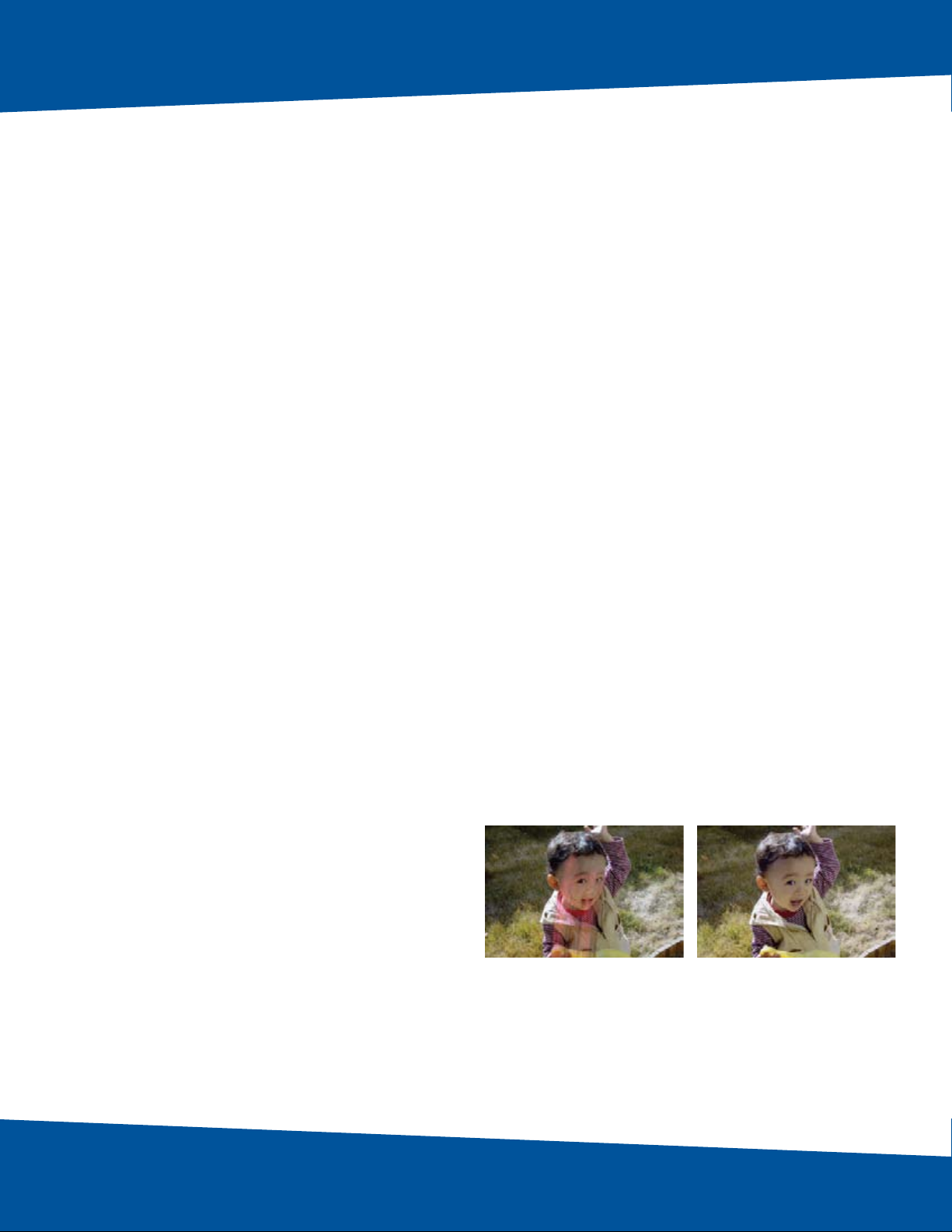
Ultra Hi-Definition. Ultra fast speed.
Epson R260 and R380 photo printers give you brilliant, lasting prints right at home. The
Epson RX580 Photo all-in-one allows you to copy, scan and restore photos — PC-free.
KE Y FE AT UR ES
• Borderless 4x6 photos in as fast as 13 seconds,
Hi-Definition print in 32 seconds (Photo Mode)*
• Everyday printing up to 30 ppm (black and color text)*
• Direct printing onto ink jet printable CDs and DVDs —
no messy labels
• Individual ink cartridges — replace only the color
you need
• Claria™ ink for the ultimate combination in photo quality
and longevity
• Up to 5760 x 1440 optimized dpi and 6-color ink for
the finest detail
• Auto Photo Correction for stunning results
†
• Convenient red-eye removal (R380 and RX580 only)
• BorderFree® photos in popular sizes (4x6, 5x7, 8x10
and 8.5x11) on matte and glossy paper
• DX5 technology with five sizes of ink droplets,
some as small as 1.5 picoliters for exceptional
richness and clarity
TE CH NO LO GY O VE RVIEW
The superiority of Ultra Hi-Definition prints
®
It all starts with Epson’s patented MicroPiezo
technology. With print head nozzles delivering five sizes of ink droplets,
you get more color combinations, sharper detail and smoother gradations
without sacrificing print speed.
Blazing fast print speeds
Due to print head enhancements, all Epson Ultra Hi-Definition printers and
all-in-ones have significant print speed improvements over previous models —
up to four times faster when printing photos and two times faster when
printing documents.
Breakthrough ink for brilliant, long-lasting prints
Claria Hi-Definition Ink is a 6-color, dye-based ink that offers durability
equivalent to or better than lab prints, plus color saturation and brilliance
that surpasses the lab. Offering the ultimate combination of photo quality
and longevity, it’s a major breakthrough in ink technology. Smudge, scratch,
water and fade resistant Claria Hi-Definition Ink is perfect for printing photos
and everyday text documents. Its quick-drying formula enables you to handle
prints immediately after printing. Prints are resistant to scratches. Water spills
can be wiped off without ruining the print. Claria ink prints even resist fading
up to 98 years in a glass frame and about 200 years in an album.**
print head with all-new DX5
Competitor’s smudged print Claria Hi-Definition print
Page 3

ULTR A HI -D EF IN IT IO N FA MI LY CO MPAR IS ON
2.5" LCD3.5" LCD
Epson R260 Photo Printer Epson R380 Photo Printer Epson RX580 Photo All-in-One
Photos | CDs | Documents Photos | CDs | Documents Printer | Copier | Scanner
Fast photo printing Versatility and fast photo printing, Total performance for photos, CDs
with or without a PC and documents
PRINTER
Speed — Black*
Speed — Color* Up to 30 ppm Up to 30 ppm Up to 30 ppm
Speed — Photo* 4" x 6" in as fast as 13 sec 4" x 6" in as fast as 13 sec 4" x 6" in as fast as 13 sec
(32 sec Photo Mode) (32 sec Photo Mode) (32 sec Photo Mode)
Smallest Droplet Size 1.5 picoliters 1.5 picoliters 1.5 picoliters
Optimized for Plain Paper Yes Yes Yes
BorderFree Printing Yes Yes Yes
Up to 30 ppm Up to 30 ppm Up to 30 ppm
SPECIAL FEATURES
red-eye removal, Print by Date, red-eye removal, Print by Date,
built-in memory card slots built-in memory card slots
(supports all popular formats) (supports all popular formats)
copy to CD, photo greeting cards
Automatic Photo Correction† Automatic Photo Correction,† Automatic Photo Correction,†
COPIER
Speed* (Black/Color) N/A N/A Up to 30/30 cpm
Auto Reduction/Enlargement N/A N/A Yes, auto fit to page (25 – 400%)
SCANNER
Scan Resolution N/A N/A 1200 x 2400 dpi, 48-bit color
Photo Restoration N/A N/A Yes (PC-free)
ADDITIONAL FEATURES
Direct CD/DVD Printing Yes Yes Yes
(with or without a PC) (with or without a PC)
PictBridge™ Compatible Yes Yes Yes
Photo Index Sheet Yes Yes Yes
DPOF Support Yes Yes Yes
Color Display No Yes (3.5" LCD) Yes (2.5" LCD)
Limited Warranty One year One year One year
Bundled Software Epson Print CD, Web to Page, Epson Print CD, Web to Page, Epson Print CD, Web to Page,
Epson printer driver, Epson printer driver, Epson printer driver,
ArcSoft® PhotoImpression™ 5 ArcSoft® PhotoImpression™ 5 ArcSoft® PhotoImpression™ 5
Optional Bluetooth Photo
Print Adapter Compatible No Yes Yes
With a goal of satisfying the most demanding professional photographer, Epson has
a legacy of developing industry-leading photo imaging technology that delivers
phenomenal results. It’s no wonder Epson is the overwhelming brand of choice
among professional photographers.
Page 4

Photos that are corrected automatically
When photos are processed in a photo lab, sometimes a lab operator
adjusts output to enhance the photo. All Epson Ultra Hi-Definition printers
include Auto Photo Correction, which analyzes digital photos to determine
if they contain people or landscapes. It then applies the appropriate
optimization to each image area. In addition to balancing subjects and
backgrounds, Auto Photo Correction also automatically corrects color
casting (for example, photos with a blue or gray cast, due to an overcast
sky, or indoor photos that have a green cast because of fluorescent
lighting), backlighting and underexposure†. Some models also support
red-eye removal. The end result? Outstanding digital prints, every time
— automatically. It’s so easy, it’s like having a photo lab technician right
inside the printer — only better!
Exclusive Print by Date function (R380 and RX580 only) Epson Ultra
Hi-Definition printers and all-in-ones include a patent-pending Print by Date
feature that gives customers yet another easy and efficient way to select and
print photos directly from a digital camera memory card, without using
a computer. Print by Date allows you to:
• Easily access all photos taken on a specific date
• Conveniently browse through photos on a memory card. (This is
especially helpful as memory cards become larger in capacity.)
• Quickly find and print photos from specific events
Your photos, your way Layouts include photo proof sheet, wallets, classic
borders and more. Other features include sepia and black-and-white printing.
Photo greeting cards (RX580 only) Use your own photos and text to
create photo greeting cards without a PC. It’s the fast, easy way to send
personalized greetings to family and friends.
Original image without
Auto Photo Correction
Epson print with
Auto Photo Correction
†
Everyday printing made easy
Only Epson Ultra Hi-Definition printers and all-in-ones offer direct CD/DVD
printing and ease-of-use features such as Print by Date.
Direct CD/DVD printing All Epson Ultra Hi-Definition models print directly
onto ink jet printable CDs/DVDs, offering these advantages:
Ease of use — It’s far easier to design a label and print it directly onto
•
a CD than it is to print a label and try to correctly apply it to a CD. Also,
a custom-printed and designed label is more aesthetically pleasing than
labeling a standard CD with an ink pen. Epson print CD software is
included in every Epson Ultra Hi-Definition printer and all-in-one.
Durability — Adhesive labels aren’t approved by many manufacturers of
•
CD/DVD players, because there is a possibility the label will unbalance the
disc, bubble or delaminate, and cause damage to the CD or DVD player.
• Lower cost — Purchasing CD-R discs and labels can be more costly
than purchasing ink jet printable CDs.
• Data integrity — Ink jet printable CDs have a layer barrier between the
disc and the coating designed to receive the ink, ensuring data will
not be destroyed. This is not necessarily the case when writing on a
CD with a ball point ink pen.
An Epson paper for every need
Delivering outstanding output quality, Epson Ultra Hi-Definition printers
and all-in-ones are optimized for the widest array of Epson papers, from
presentation papers to photo papers and even specialty papers (such as
iron-on transfers, photo stickers and more).
Page 5

OR DE RI NG I NF OR MAT IO N
Product Name
Epson Stylus® R260 photo printer C11C653011 0 10343 85904 3
Epson Stylus R380 photo printer C11C658011 0 10343 85907 4
Epson Stylus RX580 photo all-in-one C11C663011 0 10343 85990 6
78 Black ink cartridge T078120 0 10343 86069 8
78 Cyan ink cartridge T078220 0 10343 86070 4
78 Magenta ink cartridge T078320 0 10343 86071 1
78 Yellow ink cartridge T078420 0 10343 86072 8
78 Light Cyan ink cartridge T078520 0 10343 86073 5
78 Light Magenta ink cartridge T078620 0 10343 86074 2
78 Color multi-pack
T078920 0 10343 86239 5
Epson is making it even easier for customers to find the right paper. Our new 3-, 4-, 5-star rating system
and descriptive naming make it a snap for customers to pick the right paper for their project. It’s the same
great paper with a new name and look.
5
PA P E RS
È
Epson Ultra Premium Photo Paper Glossy (4" x 6") 50 ct. S041934 0 10343 85584 7
Epson Ultra Premium Photo Paper Glossy (8.5" x 11") 20 ct. S041935 0 10343 85587 8
Formerly Epson Ultra Premium Glossy Photo Paper
Epson Ultra Premium Presentation Paper Matte (8.5" x 11") 50 ct. S041341 0 10343 83006 6
Formerly Epson Enhanced Matte Paper
4
PA P E RS
È
Epson Premium Photo Paper Glossy (4" x 6") 100 ct. S041727 0 10343 84675 3
Epson Premium Photo Paper Glossy (4" x 6") 40 ct. S041808 0 10343 85071 2
Epson Premium Photo Paper Glossy (5" x 7") 20 ct. S041464 0 10343 83512 2
Epson Premium Photo Paper Glossy (8" x 10") 20 ct. S041465 0 10343 83513 9
Formerly Epson Premium Glossy Photo Paper
Epson Premium Photo Paper Semi-gloss (8.5" x 11") 20 ct. S041331 0 10343 82996 1
Formerly Epson Premium Semi-gloss Photo Paper
Epson Premium Presentation Paper Matte (8.5" x 11") 50 ct. S041257 0 10343 81832 3
Formerly Epson Matte Paper Heavyweight
Epson Premium Presentation Paper Double-sided Matte (8.5" x 11") 50 ct. S041568 0 10343 83778 2
Formerly Epson Double-sided Matte Paper
3
PA P E RS
È
Epson Photo Paper Glossy (4" x 6") 50 ct. S041809 0 10343 85072 9
Epson Photo Paper Glossy (8.5" x 11") 20 ct. S041141 0 10343 81408 0
Epson Photo Paper Glossy (8.5" x 11") 50 ct. S041649 0 10343 84192 5
Epson Photo Paper Glossy (8.5" x 11") 100 ct. S041271 0 10343 81912 2
Formerly Epson Glossy Photo Paper
Epson Presentation Paper Matte (8.5” x 11”) 100 ct. S041062 0 10343 81202 4
Formerly Epson Photo Quality Ink Jet Paper
EV E R Y D AY PA P ER S
Epson Bright White Paper (8.5" x 11") 500 ct. S041586 0 10343 83819 2
Formerly Epson Premium Bright White Paper
Epson Ink Jet Transparencies (8.5" x 11") 30 ct. S041064 0 10343 81212 3
Product Code
UPC
Page 6

Epson R260, R380 and RX580 Specifications
Printer Specifications
Printing Tech nology
6-col or advan ced Mic roPiezo
optimized for photo p rinting
Ink Palette
Black, C yan, Lig ht Cyan, Magenta, Light Magenta
and Yellow
Ink Ca rtridge Co nfigu ration
6 indiv idual in k cartridges
Ink Type
Clari a Hi-Defi nition I nk
(smudge, scratch, water and fad e resist ant)
Light Resis tanc e/Print Lon gevity**
Up to 98 year s in a glass frame, Up to 200 years
album storage
Mini mum In k Drop let Si ze
1.5 picolite rs, DX5 technology
Maxi mum Re solution
5760 x 1440 optimize d dpi
Print Spee d*
Black tex t up to 30 ppm
Color tex t up to 30 ppm
4" x 6" border less ph oto in as fast as 13 seconds,
32 secon ds in Photo Mode
Dire ct CD/DV D Prin ting
Ink jet pr intable CD/DVDs
Supp ort ed Digital Camera Technol ogies
Epson PRINT Image Matching
Paper Handling
Maxi mum Pa per Si ze
8.5" x 44"
Paper Sizes
8.5" x 11", 8.5" x 14", A4, B5, A5, A6,
half letter, executi ve, user de finable
(3.5"– 44" in length)
Bord erle ss Phot o Sizes
4" x 6", 5" x 7", 8" x 10" and 8.5" x 11"
®
ink jet technolo gy,
®
, Exif Print
Paper Types
Supports pla in paper, Epson Premium Bright
White Pap er, Photo Paper G lossy, Premium Photo
Paper Glossy, Ultra Premium Photo Paper G lossy,
Premiu m Photo Pape r Luster, Premi um Photo Pap er
Semi-gloss, Presentation Pape r Matte, Premium
Presen tation Pa per Mat te and Matte Scrapb ook
Paper (l etter)
Envel ope Types
No. 10, DL, C6; plai n paper, bond paper, air ma il
Inpu t Pape r Capac ity
120 sheets plain pape r
20 sheets Premium P hoto Paper G lossy
Ink Cartridges
Recommend ed Ink C art ridg es***
78 Black ( T078120)
78 Cyan (T078220)
78 Magent a (T078320)
78 Yellow (T078420)
78 Light Cyan (T078520)
78 Light Ma genta ( T078620)
Hard ware a nd Sof tware Details
Weigh t and Di mens ions ( W x D x H)
R26 0 Weight: 14.3 lb
Printing: 17.7" x 21.0" x 11.1"
Storage: 17.7" x 16.3" x 8.3"
R38 0 Weight: 15.7 lb
Printing: 17.7" x 21.0" x 11.1"
Storage: 17.7" x 16.3" x 8.3"
RX58 0 Weight: 18.3 lb
Printing: 18.2" x 19.3" x 11.2"
Storage: 18.2" x 13.9" x 7.7"
Case Color
Silver, gray and black
Conn ecti vity
Hi-Spe ed USB 2.0
Oper ating Systems
Windows® 98SE, Me, 20 00, XP an d
XP Profes sional Edition x64
®
Macinto sh
(Power PC
OS X 10.2.8, 10.3.9 or 10.4.x
®
and Intel® Core™ processor)
Softwar e Included
R260: Epson printe r driver, Epson Print CD,
Web to Page, ArcSoft PhotoImpression 5
(PC and Macintosh c ompatible)
R380: Epson printer drive r, Epson Print CD,
Epson Web to Page, ArcS oft Photo Impres sion 5
(PC and Macintosh C ompatible)
RX580: Epson pri nter driver, Web to Page†,
Epson Sc an, ArcS oft Photo Impres sion 5
Color Manag emen t
R260 and R380: Automatic Photo Correction
RX580: PhotoEnha nce
Soun d Level
4.9 dB per ISO7779
Environmental Condi tion s
Temperatur e
Operating: 50 ° to 95° F (10 ° to 35° C)
Storage: -4° to 140° F (-20 ° to 60° C)
Relative Hu midi ty (no conde nsat ion)
Operating: 20 –80%
Storage: 5 – 85%
Safety Ap provals
Safety s tandards UL60950, CSA C22.2 No. 60950
EMI FCC Par t 15 subpar t B class B,
CAN/CSA - CEI/IEC C ISPR 22 cla ss B
Power Re quir emen ts
Rated vol tage: 120 V AC
Rated fre quency: 50 – 60 Hz
Rated current: 0.6 Am p
Power Co nsum ptio n
R26 0 and R3 80
Approx. 17 W ISO 10561
Approx. 4.5 W (Slee p Mode)
Approx. 0.2 W (Power Off Mode)
ENERGY STAR compliant
RX58 0
Approx. 16 W ISO 10561
(Stand alo ne copy printing)
Approx. 2.5 W (Standby Mode)
ENERGY STAR compliant
Warranty
One-year limite d in the U.S. an d Canada
†
and ICM
†
and ICM
* Page s/copie s per minu te (ppm/cp m) measur ed after fi rst page, b ased on bl ack and co lor text pa tterns i n Draft M ode on pla in paper. Col or photo 13 seco nds spee d in Draf t Mode and 3 2 second s in Photo Mod e on
Premiu m Photo Paper G lossy, mea sured fro m start o f paper fe ed. Additi onal pri nt time wi ll vary ba sed on sys tem config uration, s oftwa re applic ation an d page com plexit y. See www.eps on.com/p rintspe ed for mor e
inform ation abo ut print s peed.
** In k lightfast ness rating ba sed on accel erated testin g of prints on spec ialty me dia, displaye d indoors un der glass or in a n album. Actua l print stabil ity will var y acc ording to medi a, printed imag e, display con ditions, li ght
intensi ty, humidi ty and atm ospher ic condi tions. Ep son does n ot guara ntee long evity of p rints. For m aximu m print li fe, displ ay all prin ts under p lexi, glas s or lami nation, or p roperl y store the m. Visit w ww.wilhel mresea rch.com for th e latest in formati on.
* ** We re commen d that you use g enuine E pson ink c artri dges. Th e use of othe r product s may affe ct your pri nt quali ty and lo ngevit y and coul d result i n printer o r all-in- one dama ge. Yiel ds vary c onside rably ba sed on
images p rinted, p rint set tings, pa per typ e, freque ncy of use an d temper ature. For pr int qual ity, a small a mount of in k remain s in the car tridge a fter the “r eplace c artri dge” indi cator com es on. The p rinters a nd all-i nones sh ip with fu ll cart ridges a nd part o f the ink fro m the first c artri dges is us ed for pri ming the pr inter or al l-in-o ne. See ww w.eps on.com/ca rtridg einfo for m ore infor mation a bout car tridges.
† Not availa ble whe n printin g using Ma cintosh OS X .
Packaging Specifications
Epson Stylus R260
Single carton dimensions 20.3" x 15.6" x 9.9" (W x D xH)
Single carton weight 17.9 lb
Pallet 48.0" x 41.7" x 84.0" (W x D x H)
Number of units per pallet 48
Black and Color Ink Cartridges
Single carton dimensions 4.3" x 0.7" x 5.9" (W x D x H)
Single carton weight 0.143 lb
Master carton dimensions 9.4" x 7.8" x 9.2" (W x D x H)
Master carton weight 5.158 lb
Epson America, Inc.
3840 Kilroy Airport Way, Long Beach, CA 90806
Specifications and terms subject to change without notice. Epson, Epson Stylus and MicroPiezo are registered trademarks and Exceed Your Vision and Claria are trademarks of Seiko Epson Corporation. BorderFree is a
registered trademark of Epson America, Inc. All other trademarks are the property of their respective companies. Epson disclaims any rights in those marks. Copyright 2006 Epson America, Inc. CPD-21990 10/06
Epson Stylus R380
Single carton dimensions 20.3" x 15.6" x 9.9" (W x D x H)
Single carton weight 19.3 lb
Pallet 48.0" x 41.7" x 84.0" (W x D x H)
Number of units per pallet 48
Color Multi-pack
Single carton dimensions 4.3" x 2.4" x 5.9" (W x D x H)
Single carton weight 0.373 lb
Master carton dimensions 18.0" x 8.7" x 10.5"
(W x D x H)
Master carton weight 12.7 lb
Epson Canada, Ltd.
3771 Victoria Park Avenue, Toronto, Ontario M1W 3Z5
Epson Stylus RX580
Single carton dimensions 20.6" x 18.7" x 11.0" (W x D x H)
Single carton weight 24.8 lb
Pallet 44.8" x 39.0" x 82.3" (W x D x H)
Number of units per pallet 28
www.epson.com
