Page 1
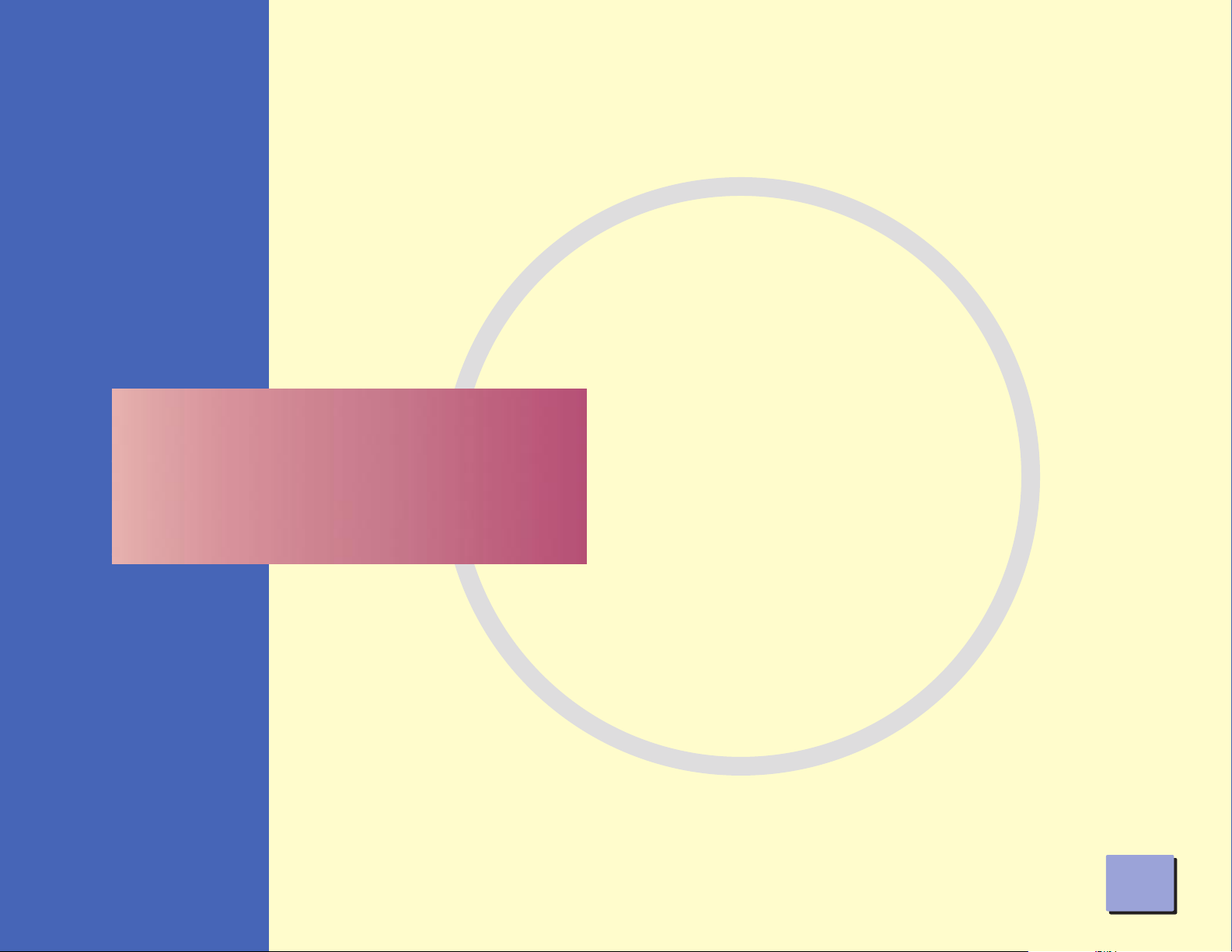
ESC/POS
ESC/POS
ESC/POS
ESC/POS
ESC/POS
ESC/POS
ESC/POS
ESC/POS
ESC/POS
ESC/POS
EXIT
EXIT
EXIT
RP-U420
Application Programming Guide
CLICK HERE for
“About This Manual”
CLICK HERE for
“Confidentiality Agreement”
EPSON
EPSON
CONFIDENTIAL
Page 2
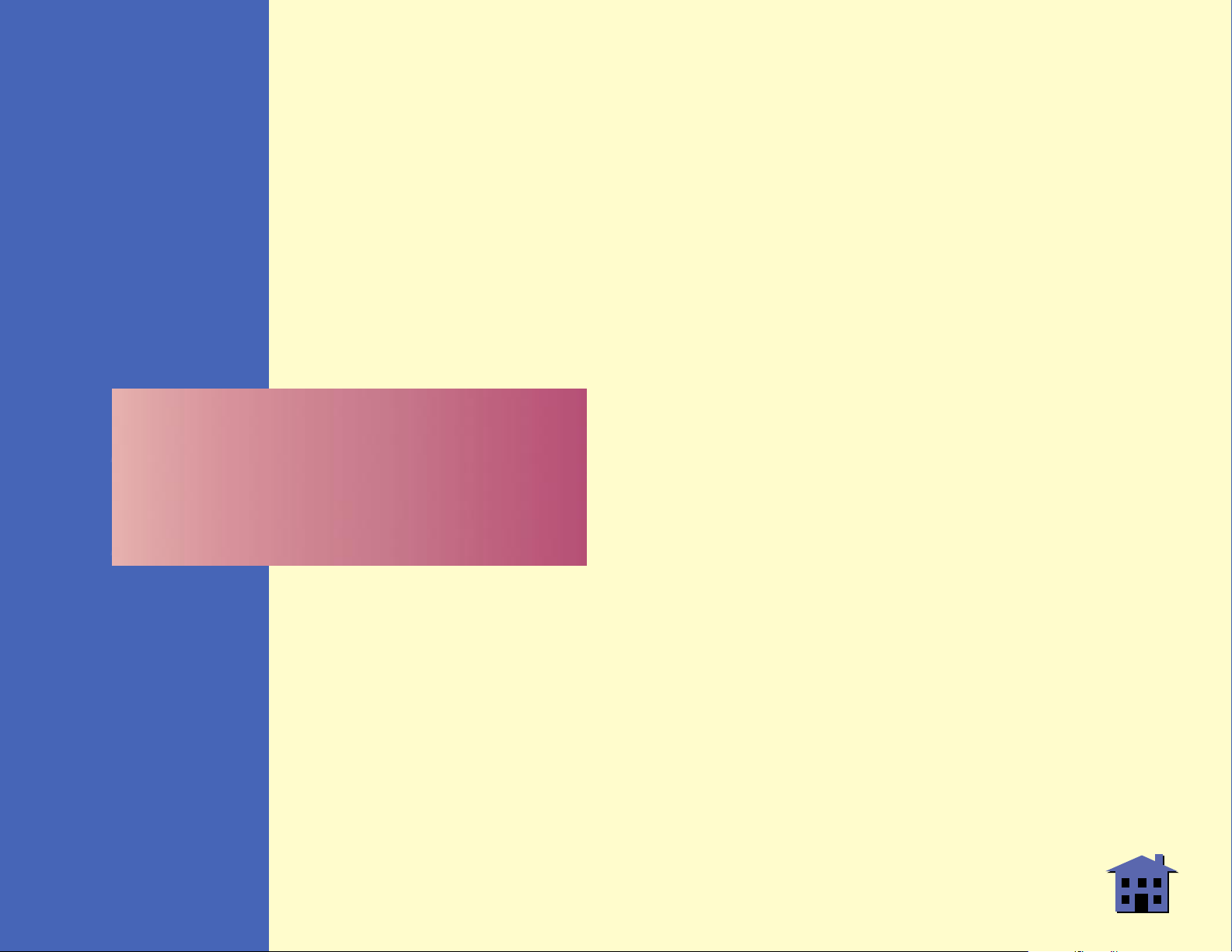
ESC/POS
ESC/POS
ESC/POS
ESC/POS
ESC/POS
ESC/POS
ESC/POS
ESC/POS
ESC/POS
ESC/POS
RP-U420 Application Programming Guide
Version 1.0
Seiko Epson Corporation
System Device Division
Notice: The contents of this manual
are subject to change without notice
EPSON and ESC/POS are registered trademarks of Seiko Epson Corporation.
Acrobat
®
Reader™copyright ©1997–1999 Adobe Systems Incorporated.
All rights reserved.
Adobe and Acrobat are trademarks of Adobe Systems Incorporated.
CONFIDENTIAL
EPSON
EPSON
Page 3
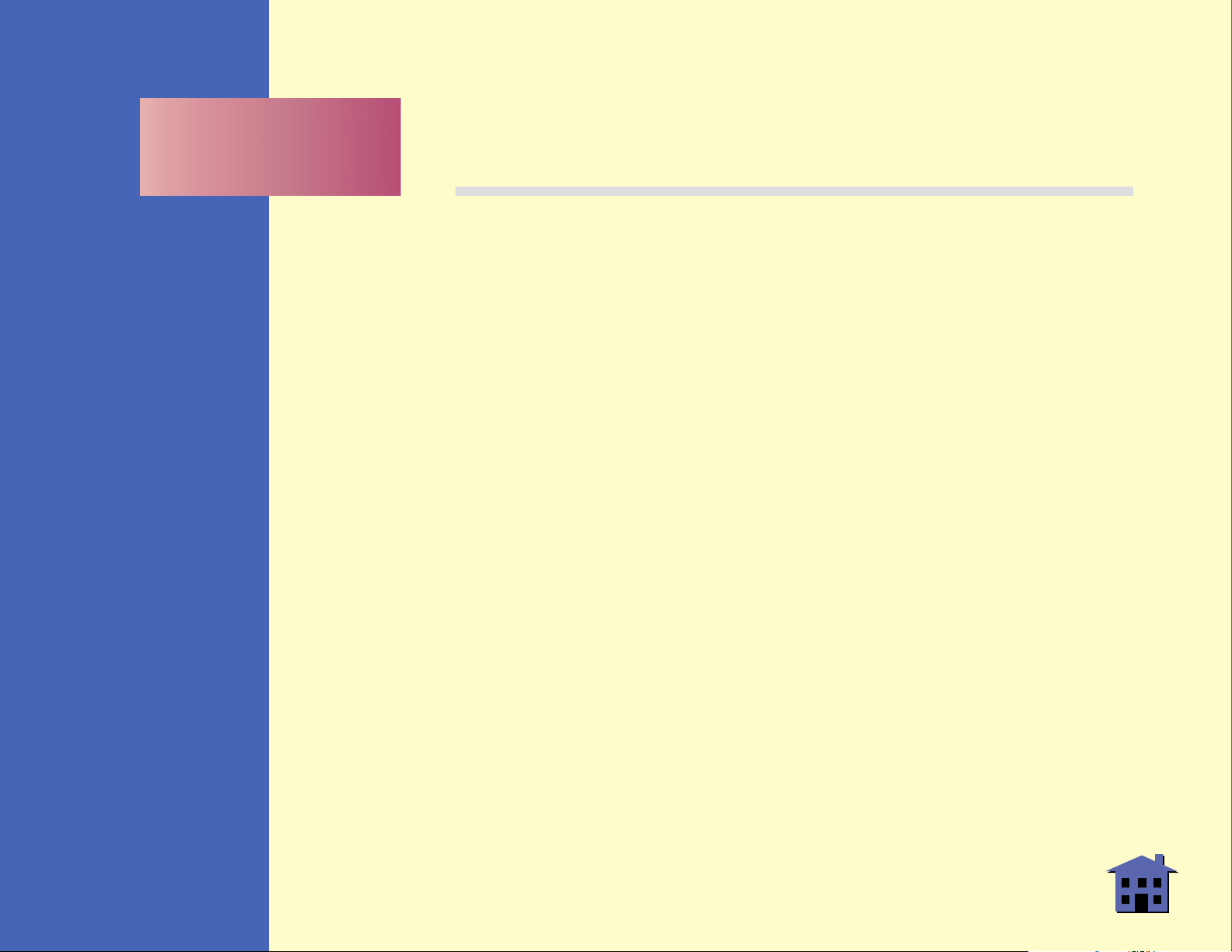
ESC/POS
ESC/POS
ESC/POS
ESC/POS
ESC/POS
ESC/POS
ESC/POS
ESC/POS
ESC/POS
ESC/POS
BY USING THIS DOCUMENT, YOU AGREE TO ABIDE BY THE TERMS OF THIS
AGREEMENT. PLEASE RETURN THIS DOCUMENT IMMEDIATELY IF YOU DO NOT
AGREE TO THESE TERMS.
This document contains confidential, proprietary information of Seiko Epson
Corporation or its affiliates. You must keep such information confidential. If the
user is a business entity or organization, you must limit disclosure to those of
your employees, agents and contractors who have a need to know and who are
also bound by obligations of confidentiality.
On the earlier of (a) termination of your relationship with Seiko Epson, or
(b) Seiko Epson's request, you must stop using the confidential information. You
must then return or destroy the information, as directed by Seiko Epson.
If a court, arbitrator, government agency or the like orders you to disclose any
confidential information, you must immediately notify Seiko Epson. You agree to
give Seiko Epson reasonable cooperation and assistance in resisting disclosure.
You may use confidential information only for the purpose of facilitating
authorized sales and service of, or developing software and similar products for
authorized use with, EPSON products. Any other use requires the prior written
consent of Seiko Epson.
THE INFORMATION IN THIS DOCUMENT IS PROVIDED “AS IS,” WITHOUT
WARRANTY OF ANY KIND, INCLUDING ANY WARRANTY OF TITLE OR NONINFRINGEMENT. Seiko Epson has no liability for loss or damage arising from
or relating to your use of or reliance on the information in the document.
You may not reproduce, store or transmit the confidential information in any
form or by any means (electronic, mechanical, photocopying, recording,
or otherwise) without the prior written permission of Seiko Epson.
Your obligations under this Agreement are in addition to any other legal
obligations. Seiko Epson does not waive any right under this Agreement by
failing to exercise it. The laws of Japan apply to this Agreement.
Confidentiality
Agreement
EPSON
EPSON
CONFID
CONFID
CONFIDENTIAL
Page 4
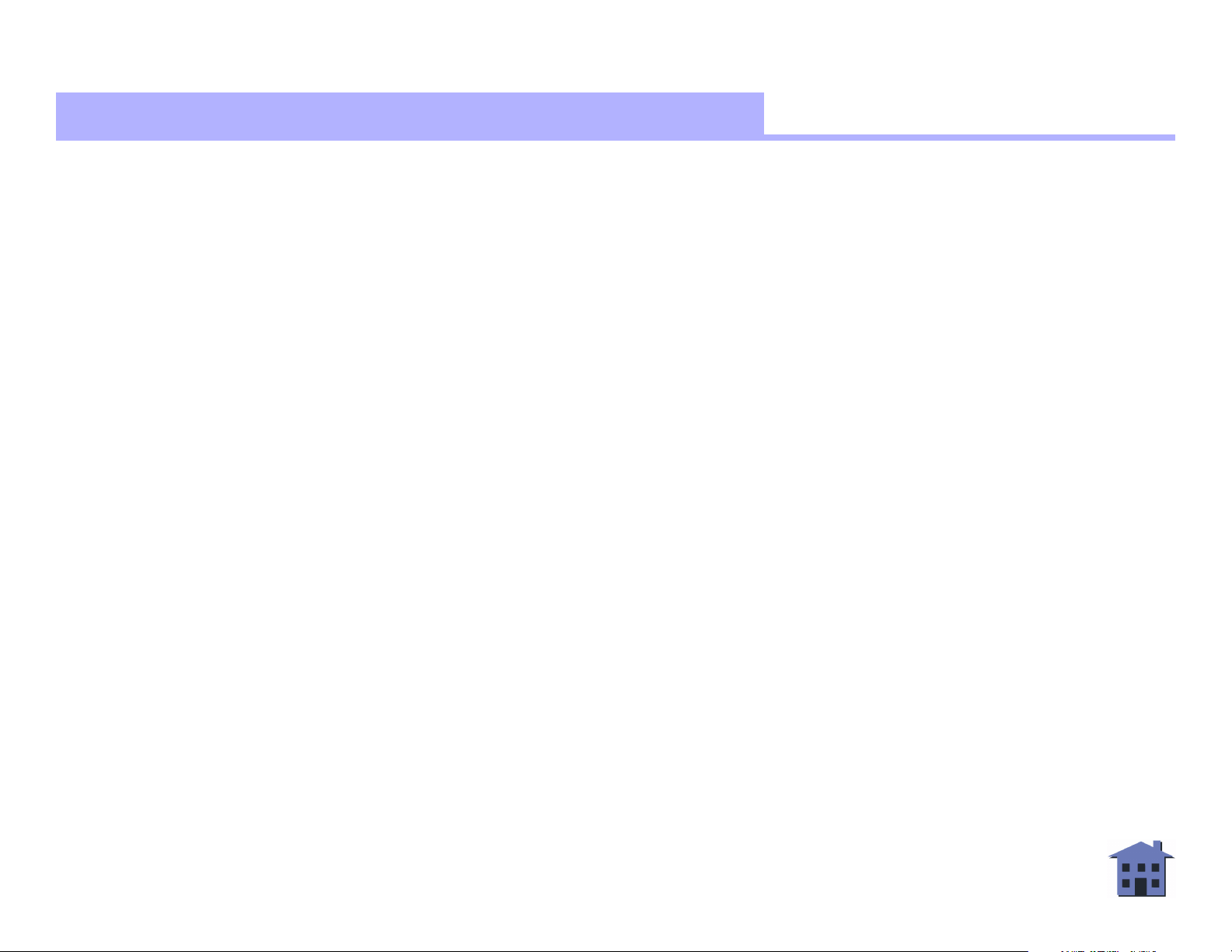
CONFIDENTIAL
Usable application programs and tips
■ ■ ■
■ ■ ■
more
more
USABLE APPLICATION PROGRAMS AND TIPS
System Processing
This example illustrates ESC/POS command functions and printing results. Item 2-1 shows a combination of receipt and journal
printing. Item 2-2 shows processing to issue a Taiwan receipt. Tips include features of stamp printing and usage of the ESC o
command. Note: Print samples are images of the printing results of the program samples. They do not represent the actual
printing.
2-1 Journal and Receipt Combination Printing
The example shows procedures and a program sample for printing part of data on a receipt and journal at the same time.
At first you need to set DIP Switch 1-8 (Printer mode selection) to Off (Standard mode); then turn on the power.
RP-U420 Usable application programs and tips
Ver. 1.0
p. 4
Page 5
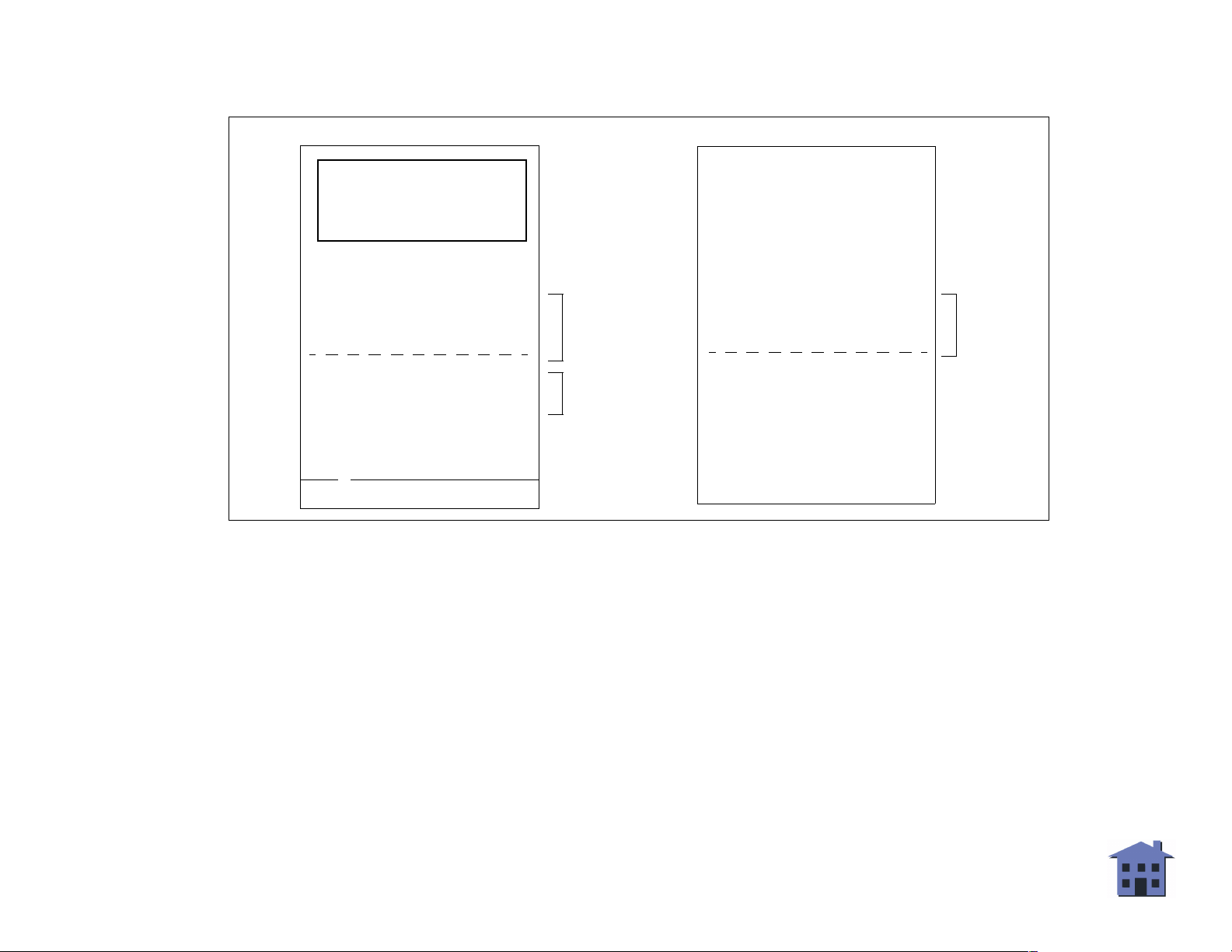
CONFIDENTIAL
Print Sample
Receipt Journal
Stamp
■ ■ ■
■ ■ ■
more
more
July 6, 2000, 10:30
RP-U420 420
PS-170 170
TOTAL 590
PAID 600
CHANGE 10
#12345
←
Date and Time
Item A
Item B
←
Cutting position
July 6, 2000, 10:30 #12345
RP-U420 420
PS-170 170
TOTAL 590
Item A
RP-U420 Usable application programs and tips
Ver. 1.0
p. 5
Page 6
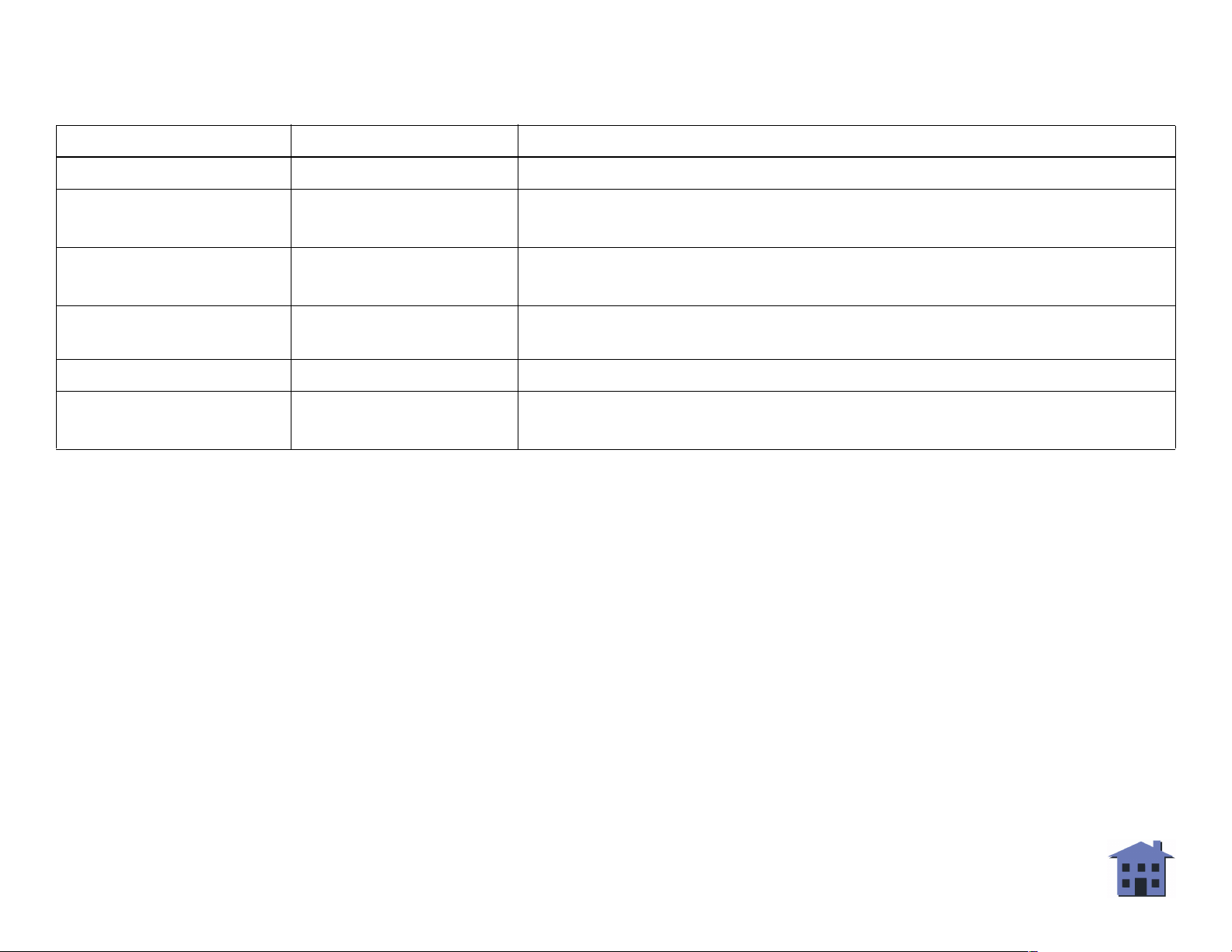
CONFIDENTIAL
System Processing Procedures
Procedure Commands used Description
1. Initialization ESC @ Executes initialization.
■ ■ ■
■ ■ ■
more
more
2. Print date and time ESC c 0, ESC z
RS, LF
3. Print Item A ESC z, LF Prints Item A.
4. Execute a stamp for
the next receipt
5. Print Item B LF Prints Item B.
6. Issue a receipt ESC p 0, GS V
Step 4 is necessary for effective use of paper. Refer to the tips section for details.
ESC c 0, ESC o Executes a stamp for the next receipt.
ESC c 0, LF
Prints different data on receipt and journal.
Jumps to the print position on journal (journal tab).
ESC z a parallel printing for the same data on both receipt and journal.
Prints a slip number, operates a drawer, cuts a receipt, feeds journal
paper.
RP-U420 Usable application programs and tips
Ver. 1.0
p. 6
Page 7
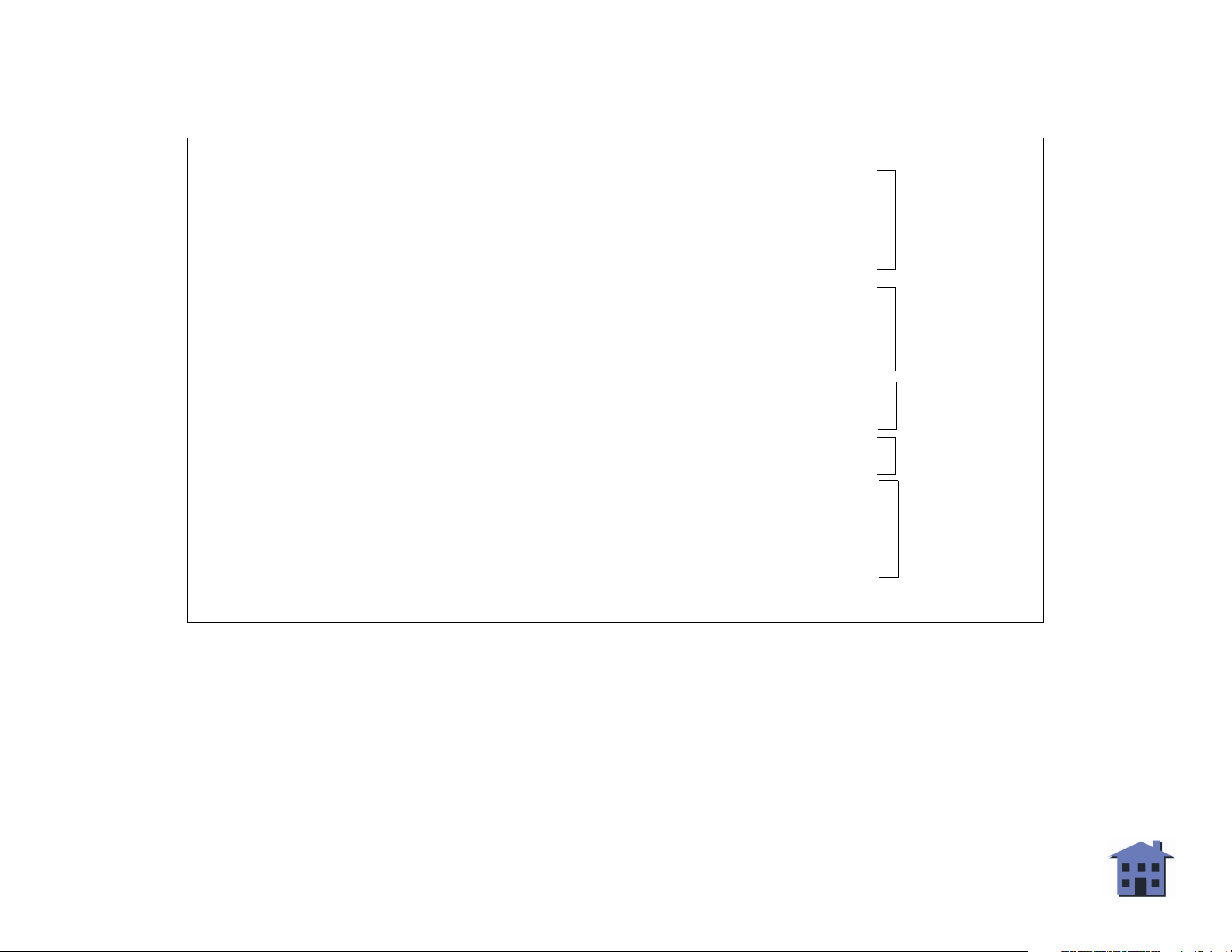
CONFIDENTIAL
Programming Example
PRINT #1, CHR$(&H1B);"@"; ← Initializes the printer
■ ■ ■
■ ■ ■
more
more
PRINT #1, CHR$(&H1B);"c0";CHR$(3);
PRINT #1, CHR$(&H1B);"z";CHR$(0);
PRINT #1, “July 6, 2000 10:30”;CHR$(&H1E);
PRINT #1, “July 6, 2000 10:30 #12345”;CHR$(&HA);CHR$(&HA);
PRINT #1, CHR$(&H1B);"z";CHR$(1);
PRINT #1, "RP-U420 420";CHR$(&HA);
PRINT #1, "PS-170 170";CHR$(&HA);
PRINT #1, "TOTAL 590";CHR$(&HA);
PRINT #1, "----------------------------";CHR$(&HA);
PRINT #1, CHR$(&H1B);”c0”;CHR$(2);
PRINT #1, CHR$(&H1B);”o”;
PRINT #1, "PAID 600";CHR$(&HA);
PRINT #1, "CHANGE 10";CHR$(&HA);CHR$(&HA);
PRINT #1, CHR$(&H1B);"p";CHR$(0);CHR$(2);CHR$(20);
PRINT #1, “ #12345”;CHR$(&HA);CHR$(&HA);
PRINT #1, CHR$(&H1D);"V";CHR$(66);CHR$(0);
PRINT #1, CHR$(&H1B);”c0”;CHR$(1);
PRINT #1, CHR$(&HA);
END
←
Executes stamp for the next sheet
←
Feeds journal
Selects a print sheet
←
Cancels parallel printing on receipt and journal
←
Selects parallel printing on receipt and journal
←
Selects receipt
←
drawer kick-out
←
Feeds paper to the cutting position
←
Selects journal
←
Prints date
and time
Item A
Stamp
Item B
Issues
receipt
RP-U420 Usable application programs and tips
Ver. 1.0
p. 7
Page 8
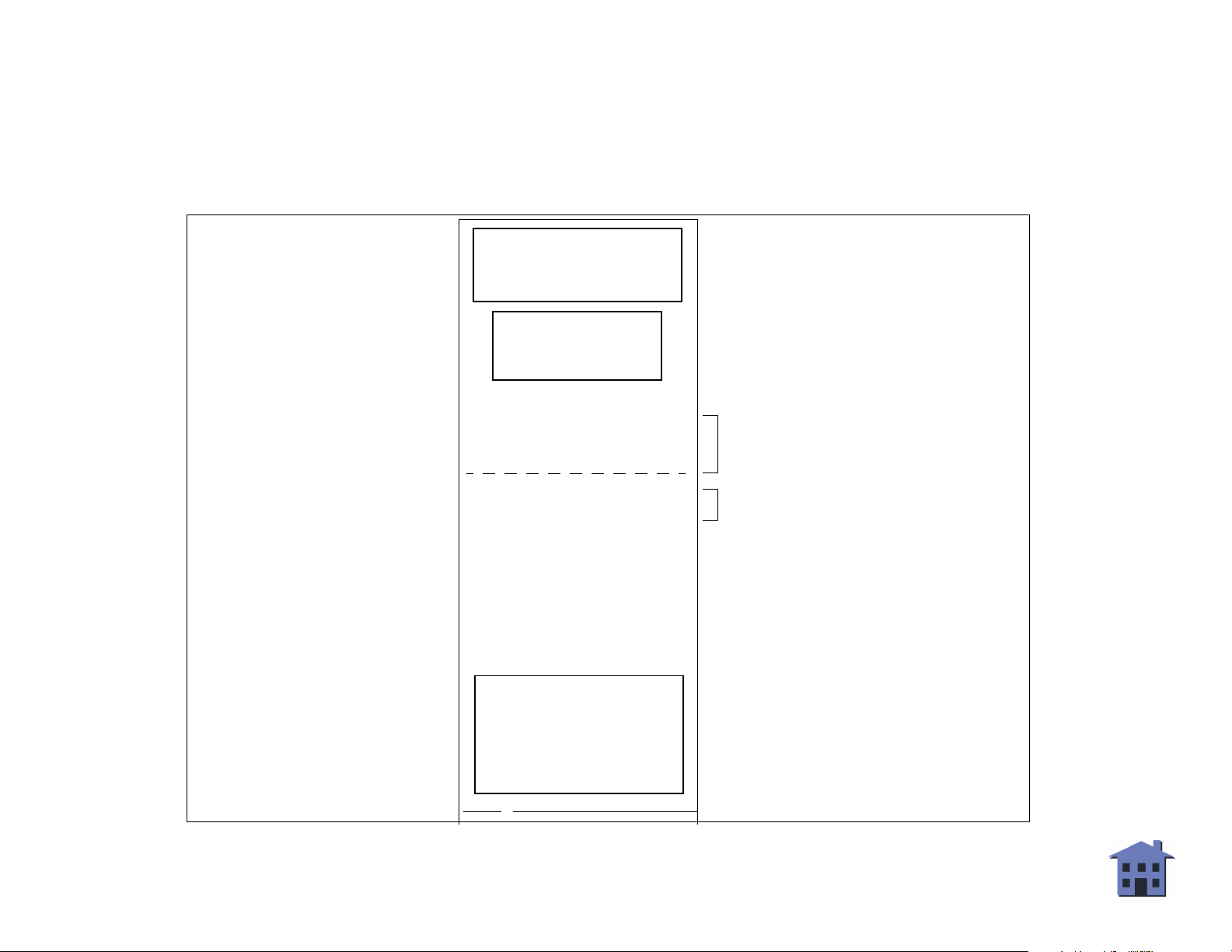
CONFIDENTIAL
■ ■ ■
■ ■ ■
more
more
2-2 Issuing Taiwan Receipt
The example shows procedures and a program sample for issuing a Taiwan receipt, which has black marks. At first you need to
set DIP Switch 1-8 (Printer mode selection) to On (Taiwan mode); then turn on the power.
Print Sample
Receipt
Predefined logo
Stamp
01-01-01 #12345
RP-U420 420
PS-170 170
TOTAL 590
PAID 600
CHANGE 10
Advertisement
Date and Time
←
Item A
Item B
: The relationship between the
Note
paper cut position and the mark
sensor position may not be exact
because the paper feed pitch for this
printer is 4.23 mm.
RP-U420 Usable application programs and tips
Cutting positon
←
Ver. 1.0
p. 8
Page 9
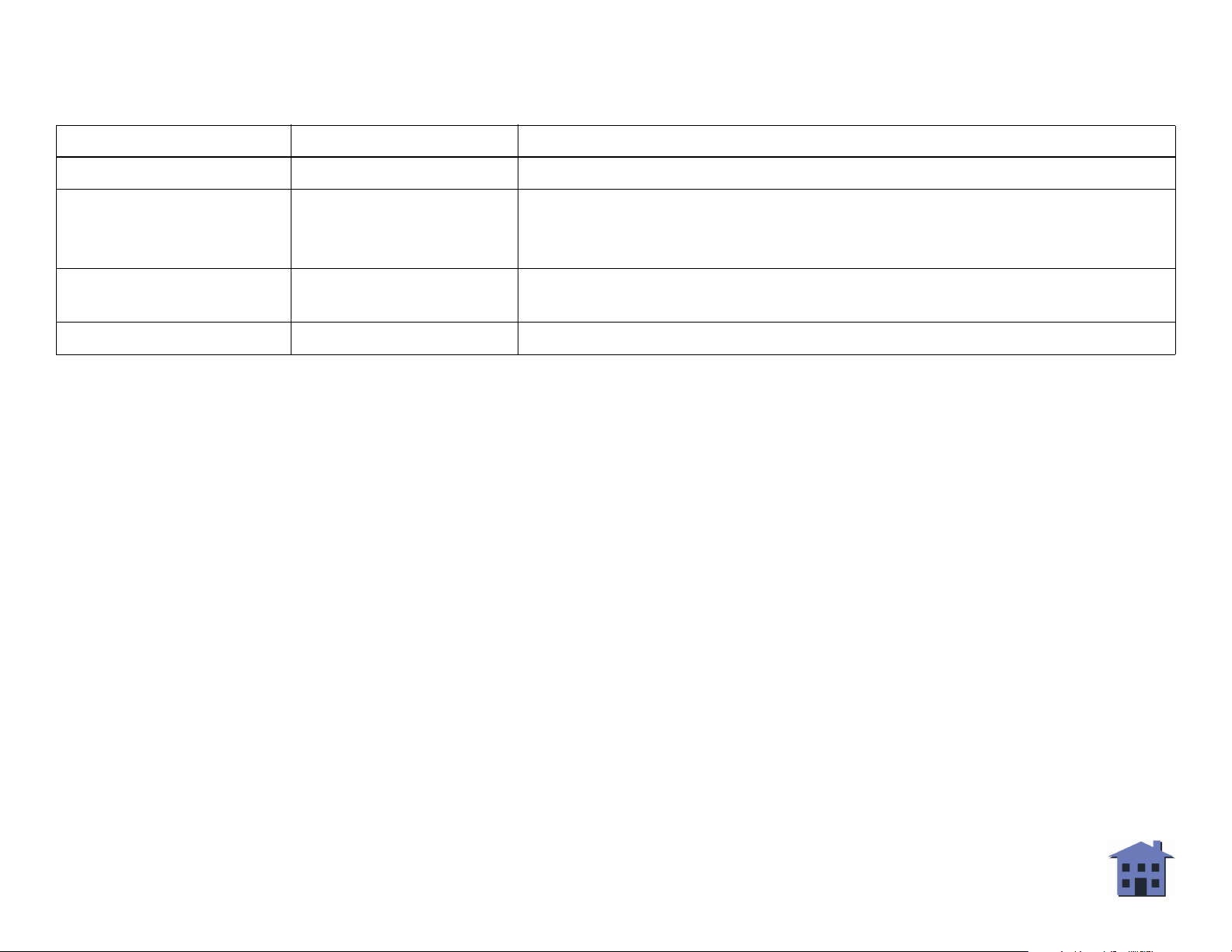
CONFIDENTIAL
System Processing Procedures
Procedure Commands used Description
1. Initialization ESC @ Executes initialization.
■ ■ ■
■ ■ ■
more
more
2. Print details ESC c 0, ESC z
ESC d, LF
3. Execute a stamp for
the next receipt
4. Issue a receipt FF Feeds a receipt to the next black mark position and cuts the receipt.
Step 3 is necessary to execute a stamp at the correct position. Refer to the tips section for details.
ESC d, ESC o Executes a stamp for the next receipt.
Prints date, slip number, and details on both receipt and journal.
ESC z executes parallel printing of the same data on both receipt and
journal.
RP-U420 Usable application programs and tips
Ver. 1.0
p. 9
Page 10
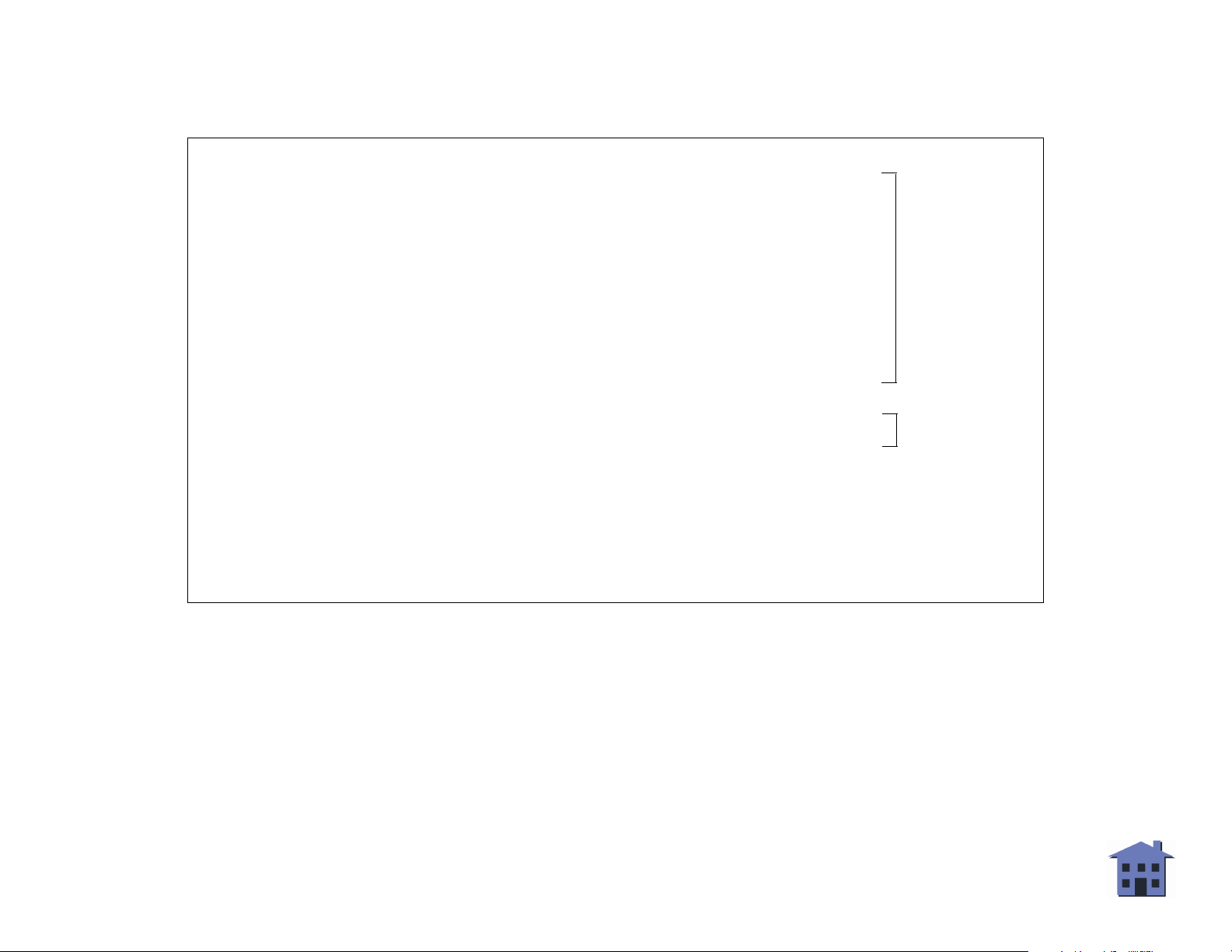
CONFIDENTIAL
Programming Example
PRINT #1, CHR$(&H1B);"@"; ← Initializes the printer
■ ■ ■
■ ■ ■
more
more
PRINT #1, CHR$(&H1B);"c0";CHR$(3);
PRINT #1, CHR$(&H1B);"z";CHR$(1);
PRINT #1, CHR$(&H1B);”d”;CHR$(6);
PRINT #1, “01-01-01 #12345”;CHR$(&HA);
PRINT #1, "RP-U420 420";CHR$(&HA);
PRINT #1, "PS-170 170";CHR$(&HA);
PRINT #1, "TOTAL 590";CHR$(&HA);
PRINT #1, "----------------------------";CHR$(&HA);
PRINT #1, "PAID 600";CHR$(&HA);
PRINT #1, "CHANGE 10";CHR$(&HA);
PRINT #1, CHR$(&H1B);”d”;CHR$(23);
PRINT #1, CHR$(&H1B);”o”;
PRINT #1, CHR$(&HC);
END
←
Executes stamp for the next sheet
←
Issues a receipt
Selects a print sheet
←
Selects parallel printing on receipt and journal
←
Feeds 6-line
←
Feeds 23-line
←
Prints details
Stamp
RP-U420 Usable application programs and tips
Ver. 1.0
p. 10
Page 11
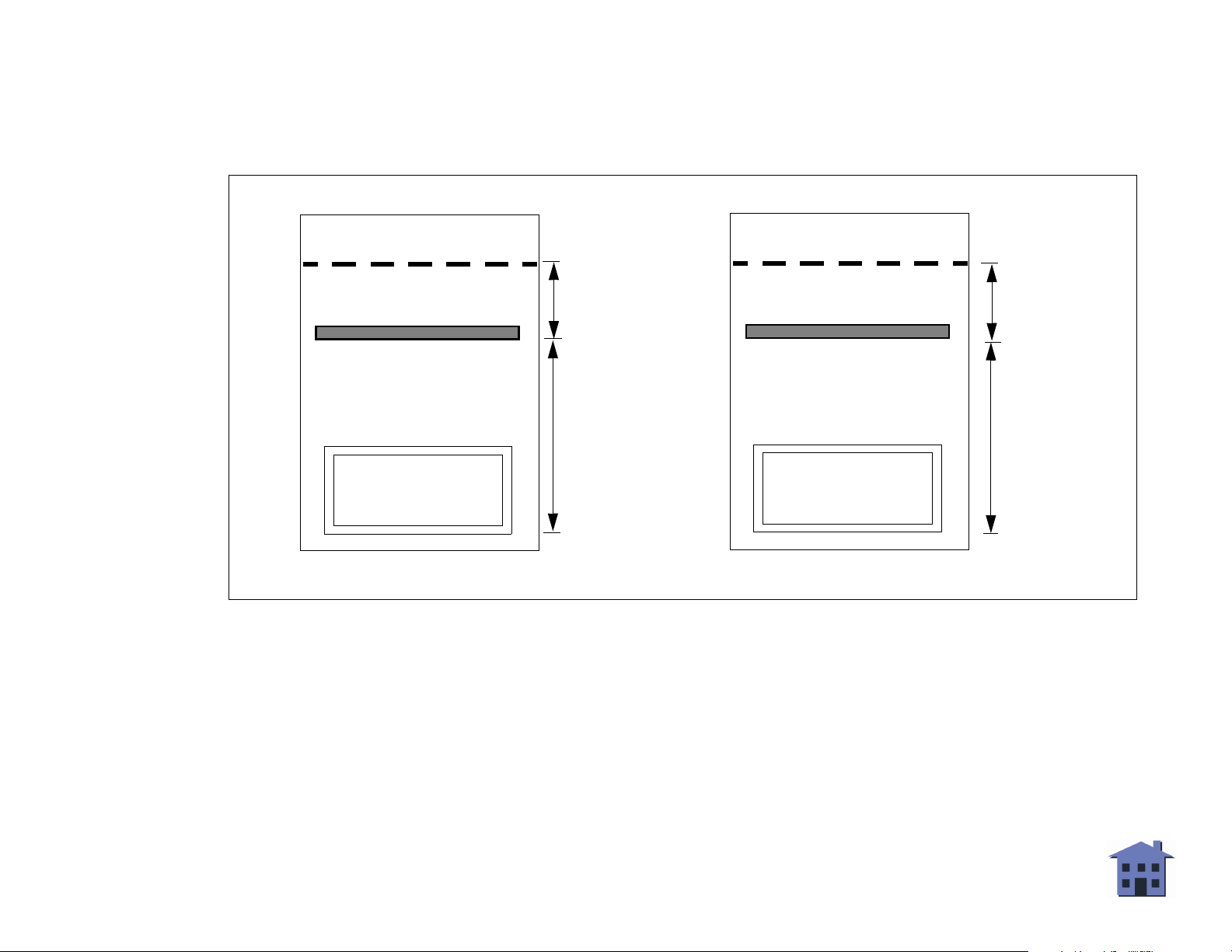
CONFIDENTIAL
■ ■ ■
■ ■ ■
more
more
Tips
RP-U420 has a stamp function. ESC o executes a stamp once. When printing a stamp, you need to set line spacing, depending
on the position of each mechanism.
Positions for print head, stamp, and cutter
←
←
autocutter
manual cutter
8-line
←
print head
11-line
stamp
(
(
When DIP switch 1-7 is Off)
If you want to print characters just below the stamp after executing it, you need to feed 12 lines in advance.
1. Execute a stamp (ESC o).
2. Feed 12 lines (ESC d 12).
3. Print data (pint data + LF).
When DIP switch 1-7 is On)
stamp
8-line
←
11-line
print head
RP-U420 Usable application programs and tips
Ver. 1.0
p. 11
Page 12

CONFIDENTIAL
However, if you do the procedures above at the beginning of a receipt issue transaction, there will be space of about 14 lines
above the stamp. As the program examples in this section show, if printing of a stamp for the second receipt is executed
during the receipt printing for the first receipt, you can print a receipt without unnecessary spaces. If you use the autocutter,
follow the steps below.
1. Print data up to the line so that the rest of the lines to be printed are 5 lines from the edge of the receipt.
2. Execute a stamp (ESC o).
3. Print data for the last 5 lines (print data + LF).
4. Feed paper to the cutting position and execute a paper cut (GS V).
Note: 5 lines used in the procedures are a reference value.
When deciding the stamp position in the Taiwan mode, you need to take the current position of the black mark into
consideration. In Taiwan mode, feed paper to the black by FF and execute a paper cut.
Paper position after FF is executed
←
autocutter or manual cutter position
1 to 6 mm (*)
(*) The relationship between
the paper cut position and the
mark sensor position may not
be exact because the paper
feed pitch for this printer is
4.23 mm.
When issuing a black mark receipt, follow the same procedures as when you print a stamp for the second receipt during
receipt printing for the first receipt. Refer to 2-2, Issuing Taiwan Receipt, for details.
RP-U420 Usable application programs and tips
Ver. 1.0
p. 12
Page 13
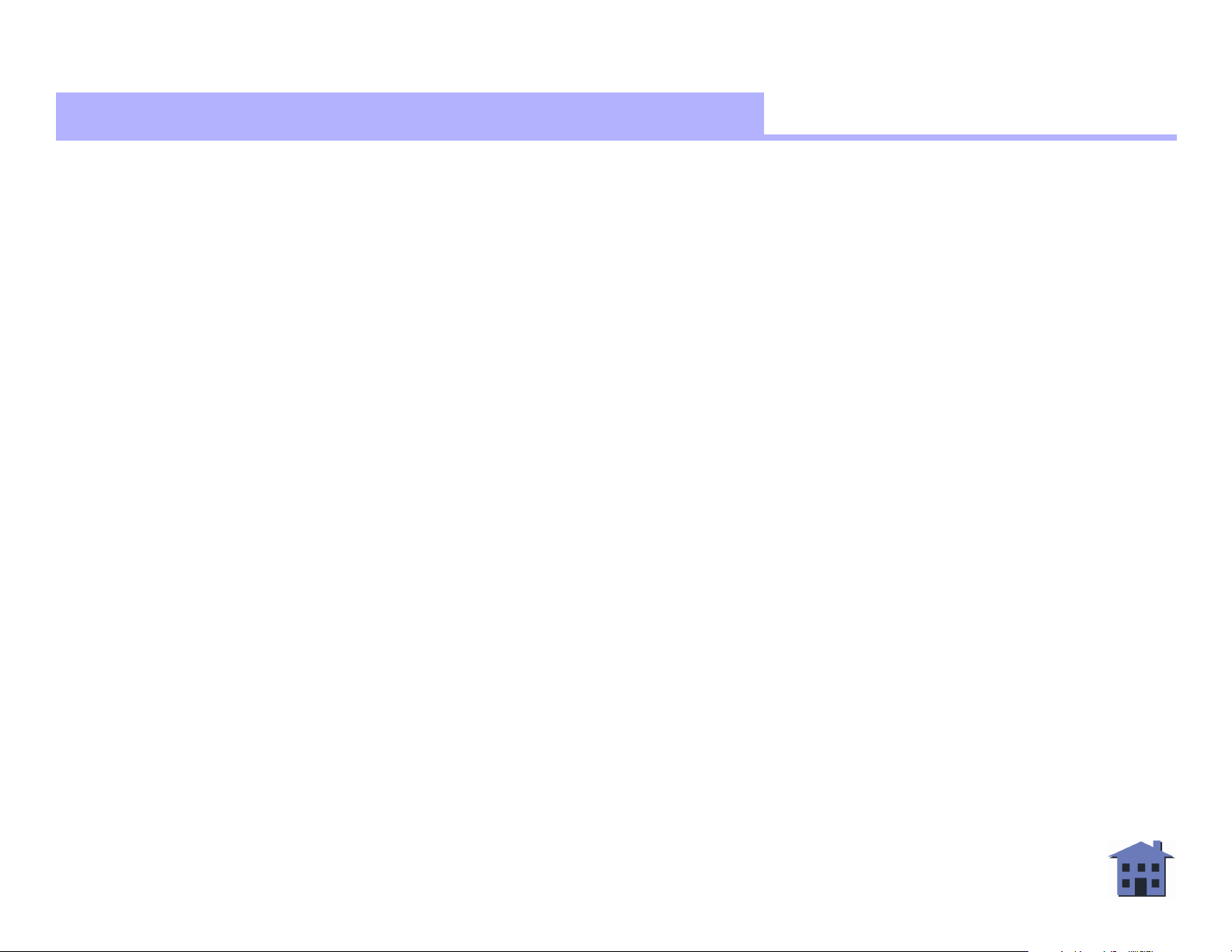
CONFIDENTIAL
Definitions
DEFINITIONS
(1) Normal commands
Normal commands are all the commands except real-time commands. The normal commands are stored in the
receive buffer temporarily and then processed sequentially.
(2) Real-time commands
Real-time commands are the commands that consist of a DLE extension (such as DLE EOT or DLE ENQ). The realtime commands execute processing when received. After executing, they are stored in the receive buffer and then
discarded as undefined codes when the normal commands are processed.
(3) Receive buffer
The receive buffer is used to store data from the host computer. All received data is stored in this buffer and
processed in the order received. Buffer capacity depends on the printer model used.
(4) Print buffer
The print buffer is used to store image data for printing.
(5) Print buffer-full
This is the state which occurs when the print buffer becomes full.
■ ■ ■
■ ■ ■
more
more
(6) Print buffer-full printing
If new print data (such as characters or bit images) or horizontal tabs are processed in standard mode when the print
buffer is full, the image data already stored in the print buffer is printed and a line feed is executed. This is the same
operation as LF. The data (print data or horizontal tab) that causes the print buffer full is processed from the
beginning of the next line.
(7) Beginning of the line
The beginning of the line means that no data exists in the print buffer, and the beginning of the line is the left
margin.
(8) Printable area
This is the maximum printable area specified for each printer model.
(10) Ignoring a command
This is the printer state in which the printer does nothing after receiving all codes, including parameters.
RP-U420 Definitions
Ver. 1.0
p. 13
Page 14

CONFIDENTIAL
(11) Horizontal/vertical direction
Horizontal direction is the direction which is perpendicular to the paper feed direction. Vertical direction is the
paper feed direction.
(12) Baseline
The baseline for character sets that are 9 dots high (for example, 7 × 9 and 9 × 9) is the invisible line marking the
bottom of the character matrix (the bottom of the lowest dot possible), but for other character sets, the baseline is
the bottom of all characters, except that descenders, such as the bottom parts of “g” and “y,” are below the
baseline.
(13) Setting commands
The commands that change printer status by processing a command and affect printer operation and print results
thereafter. The commands that can specify enhanced characters, set paper feed amount, and select a character are
setting commands and some of the normal commands are setting commands.
(14) Executing commands
The commands that affect printer operation and change the printer status temporarily but do not affect the
following printer operation. Functions of printing, paper cutting, and status transmission are executing commands
and the real-time commands and some of the normal commands are executing commands.
(15) MSB
Most Significant Bit
(16) LSB
Least Significant Bit
(18) “Reserved“ bit
“Reserved” bits are as follows:
• Bit which will be used for an extended function in the future.
• Bit which has a function in the ESC/POS specification; however, the printer does not support the function.
Use a bit with a value indicated in a table.
(19) “Fixed” bit
Use a bit only with a value indicated in a table.
RP-U420 Definitions
Ver. 1.0
p. 14
Page 15
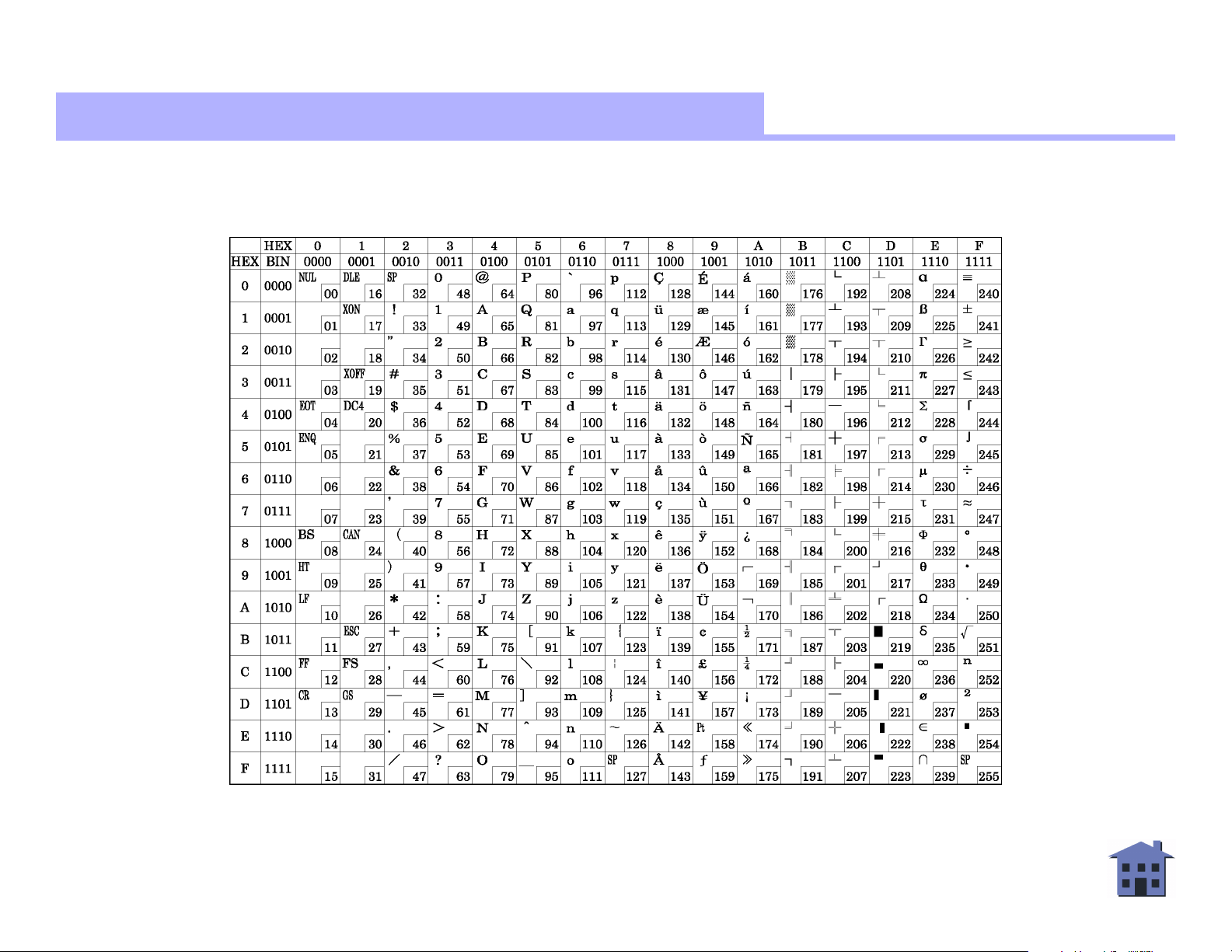
CONFIDENTIAL
Character code tables
CHARACTER CODE TABLES
SP in a table represents space. See Using the character code tables for information on how to read these tables.
Page 0 (PC437: U.S.A., Standard Europe) (International character set: U.S.A.)
■ ■ ■
■ ■ ■
more
more
RP-U420 Character code tables
Ver. 1.0
p. 15
Page 16
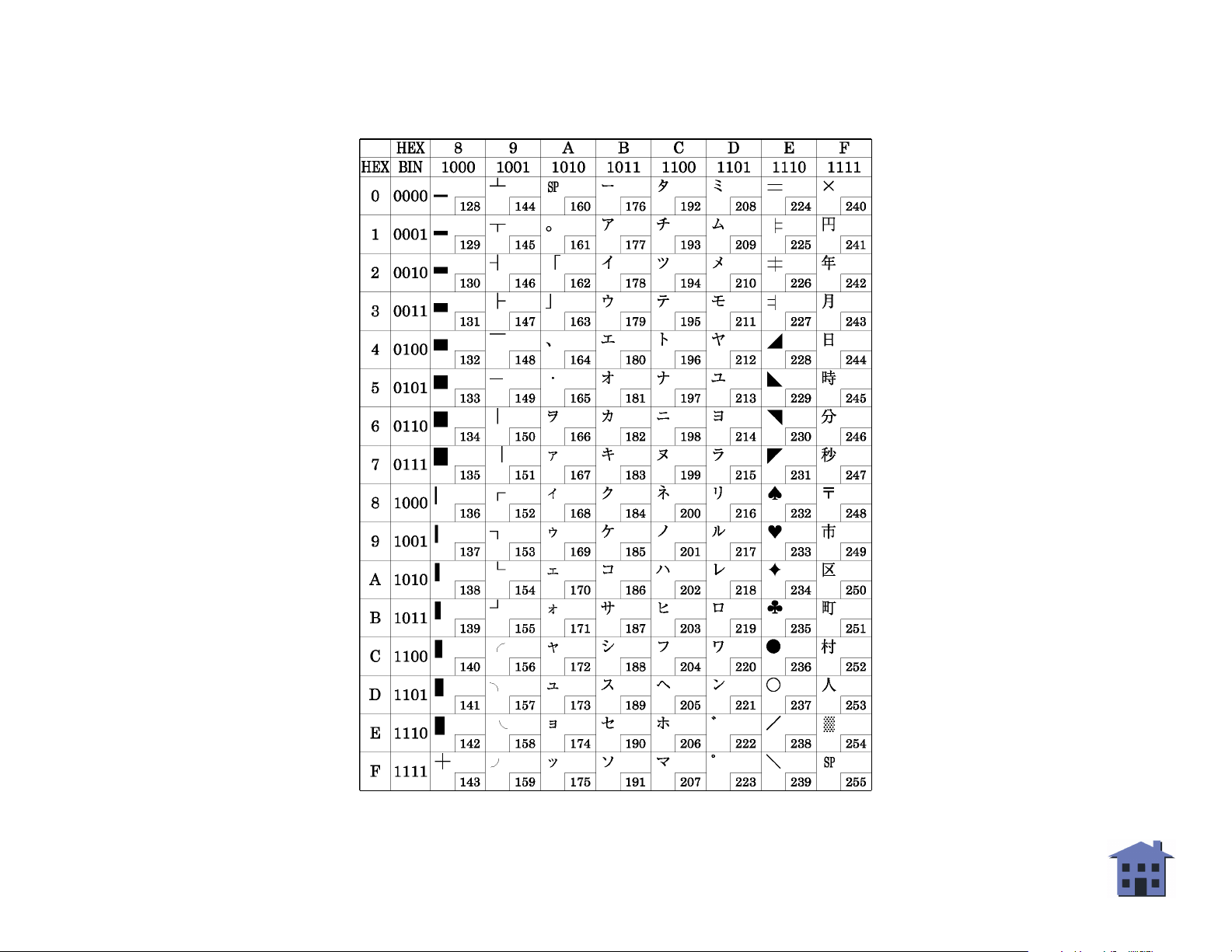
CONFIDENTIAL
Page 1 (Katakana)
■ ■ ■
■ ■ ■
more
more
RP-U420 Character code tables
Ver. 1.0
p. 16
Page 17
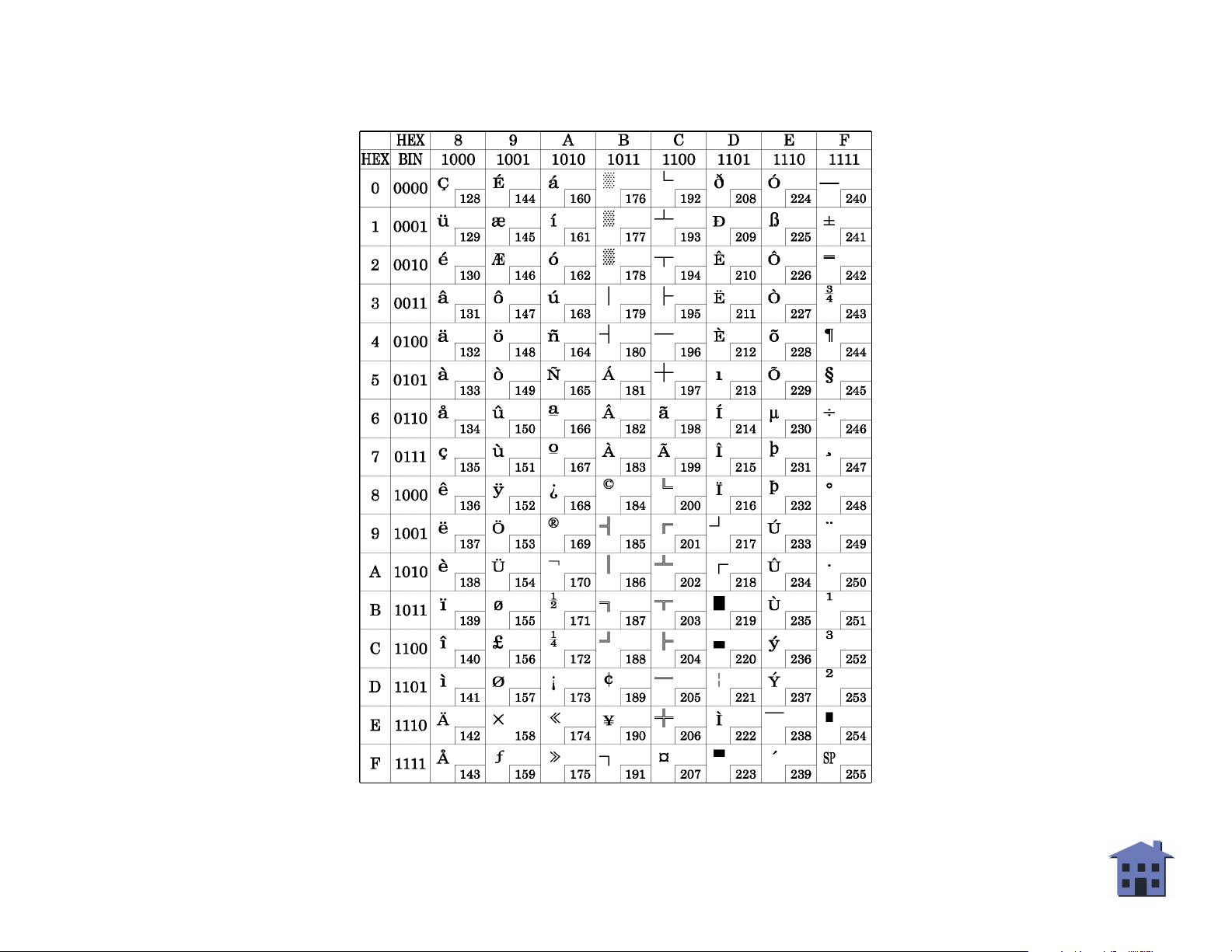
CONFIDENTIAL
Page 2 (PC850: Multilingual)
■ ■ ■
■ ■ ■
more
more
RP-U420 Character code tables
Ver. 1.0
p. 17
Page 18
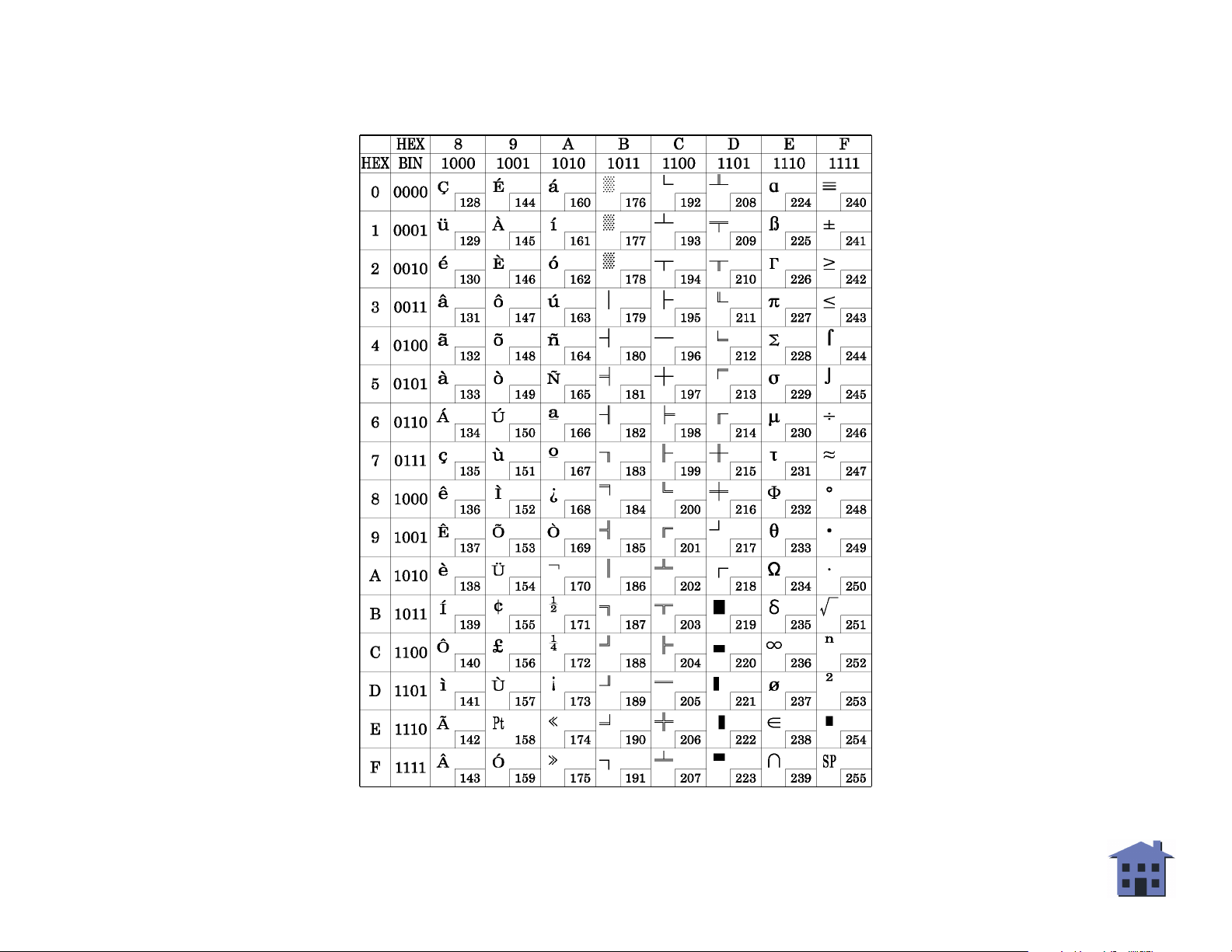
CONFIDENTIAL
Page 3 (PC860: Portuguese)
■ ■ ■
■ ■ ■
more
more
RP-U420 Character code tables
Ver. 1.0
p. 18
Page 19
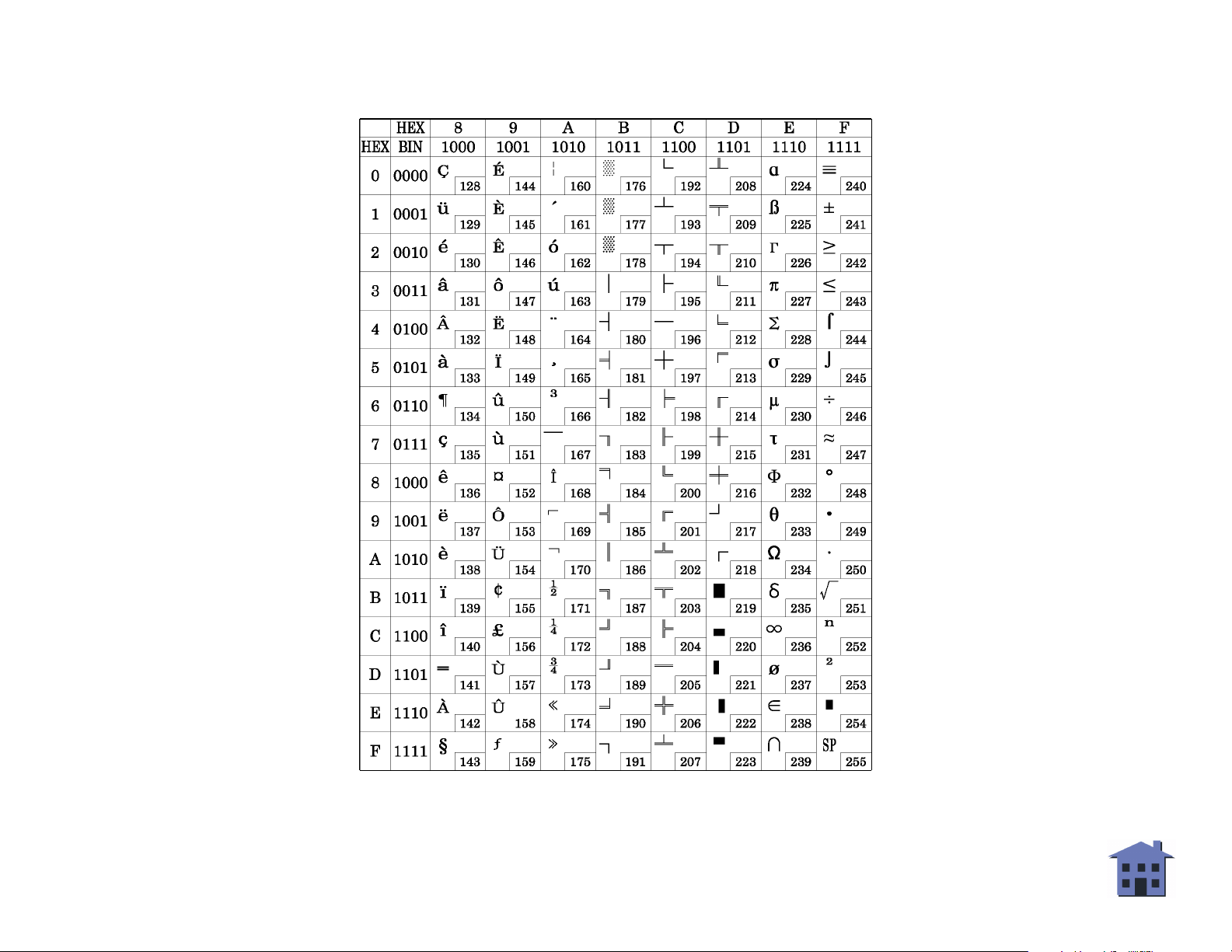
CONFIDENTIAL
Page 4 (PC863: Canadian-French)
■ ■ ■
■ ■ ■
more
more
RP-U420 Character code tables
Ver. 1.0
p. 19
Page 20
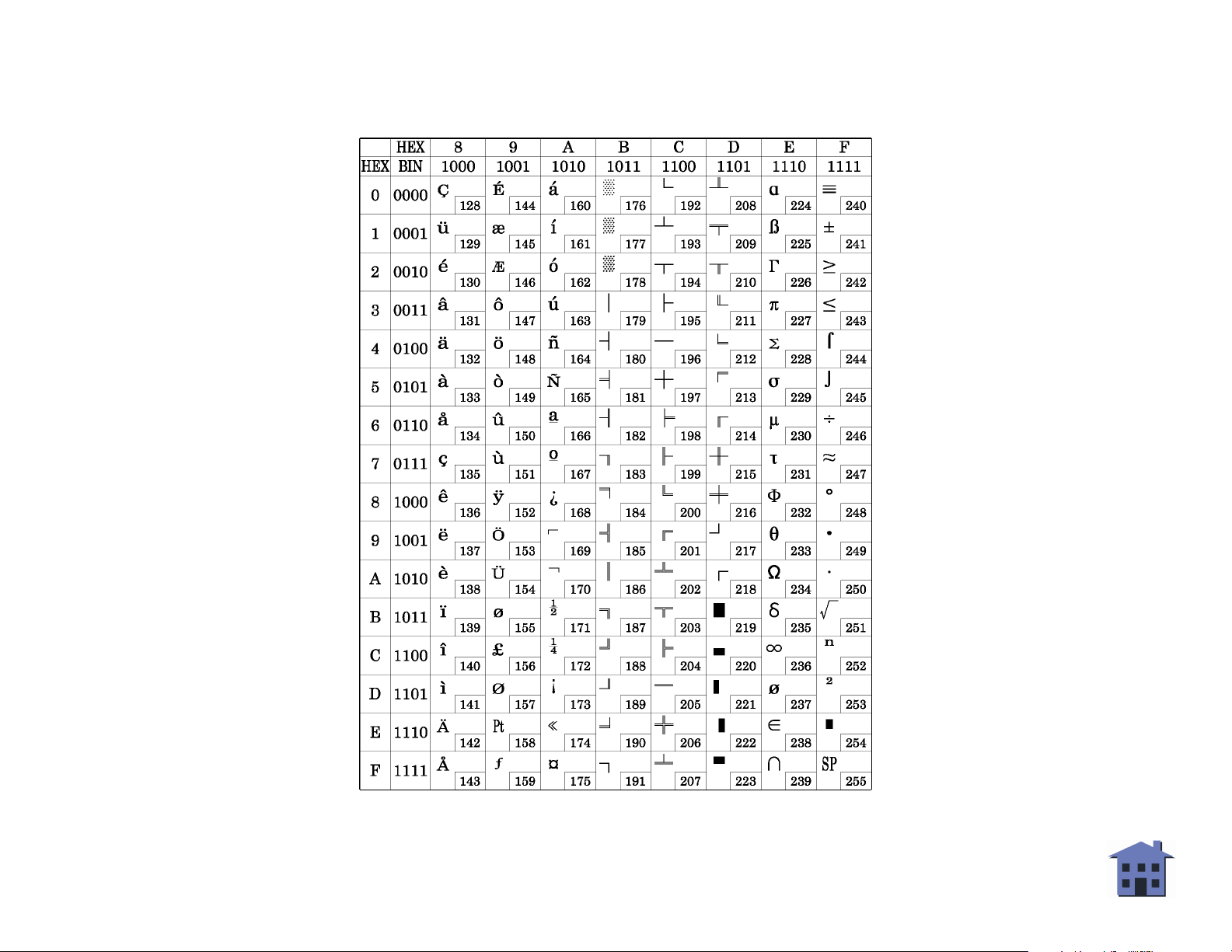
CONFIDENTIAL
Page 5 (PC865: Nordic)
■ ■ ■
■ ■ ■
more
more
RP-U420 Character code tables
Ver. 1.0
p. 20
Page 21
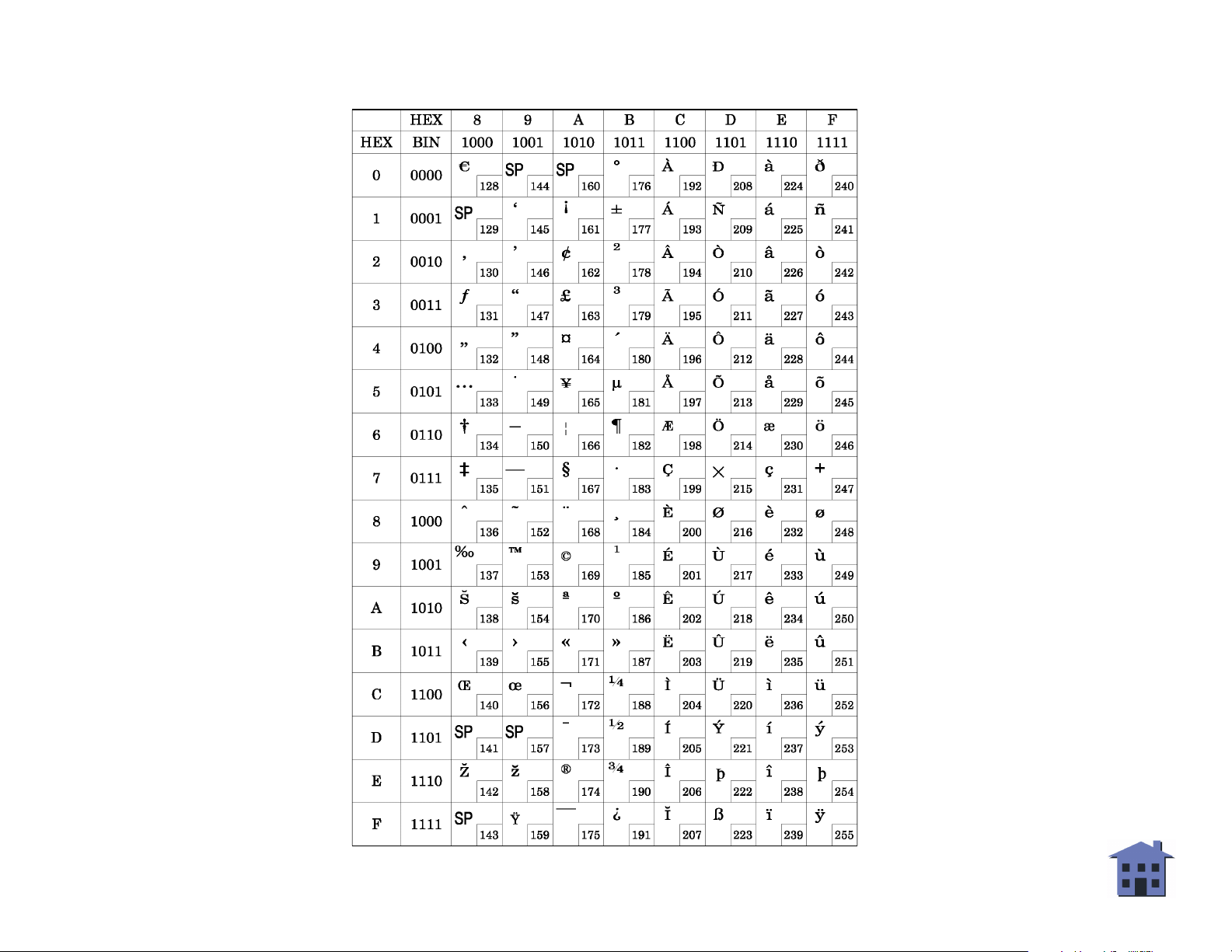
CONFIDENTIAL
Page 16 (WPC1252)
■ ■ ■
■ ■ ■
more
more
RP-U420 Character code tables
Ver. 1.0
p. 21
Page 22
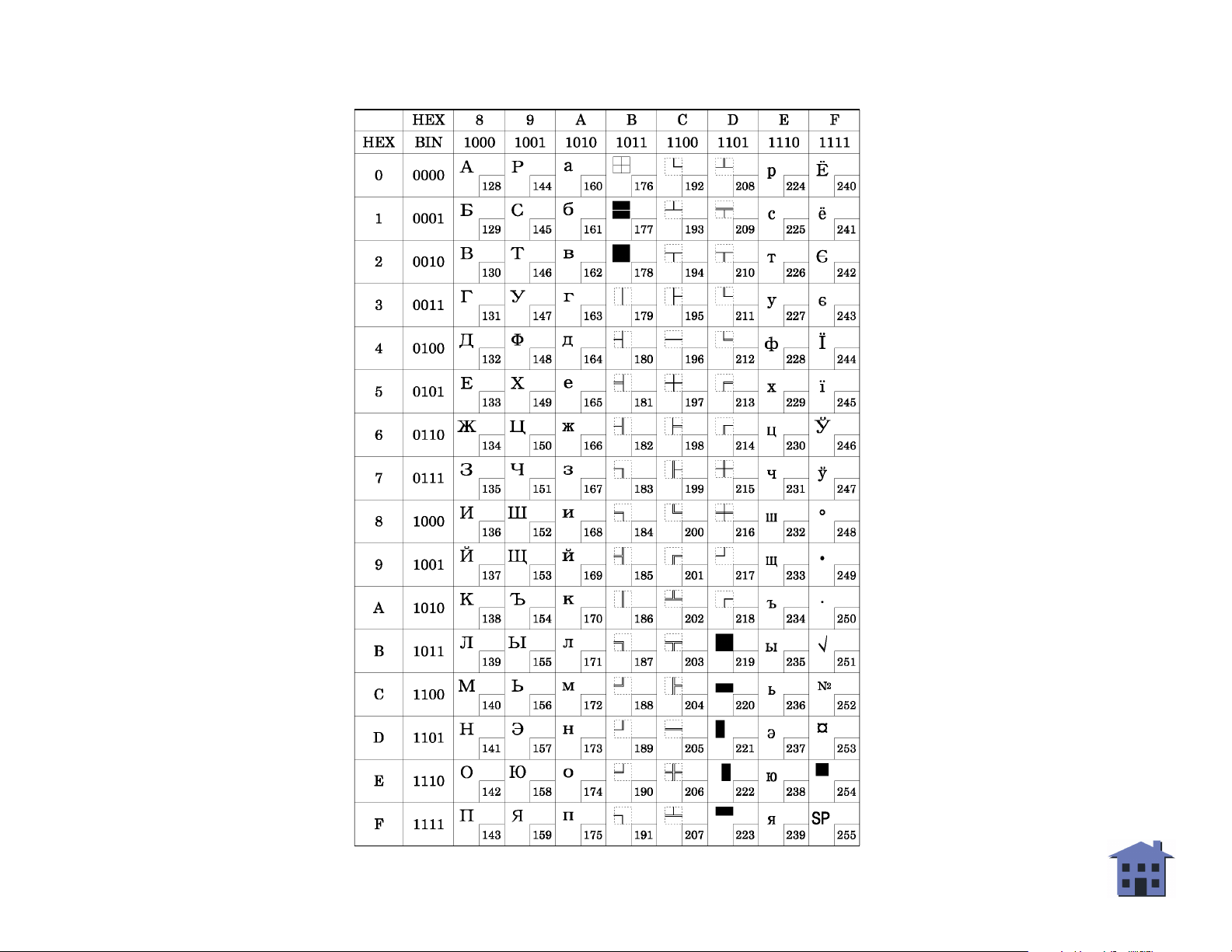
CONFIDENTIAL
Page 17 (PC866: Cyrillic #2)
■ ■ ■
■ ■ ■
more
more
RP-U420 Character code tables
Ver. 1.0
p. 22
Page 23
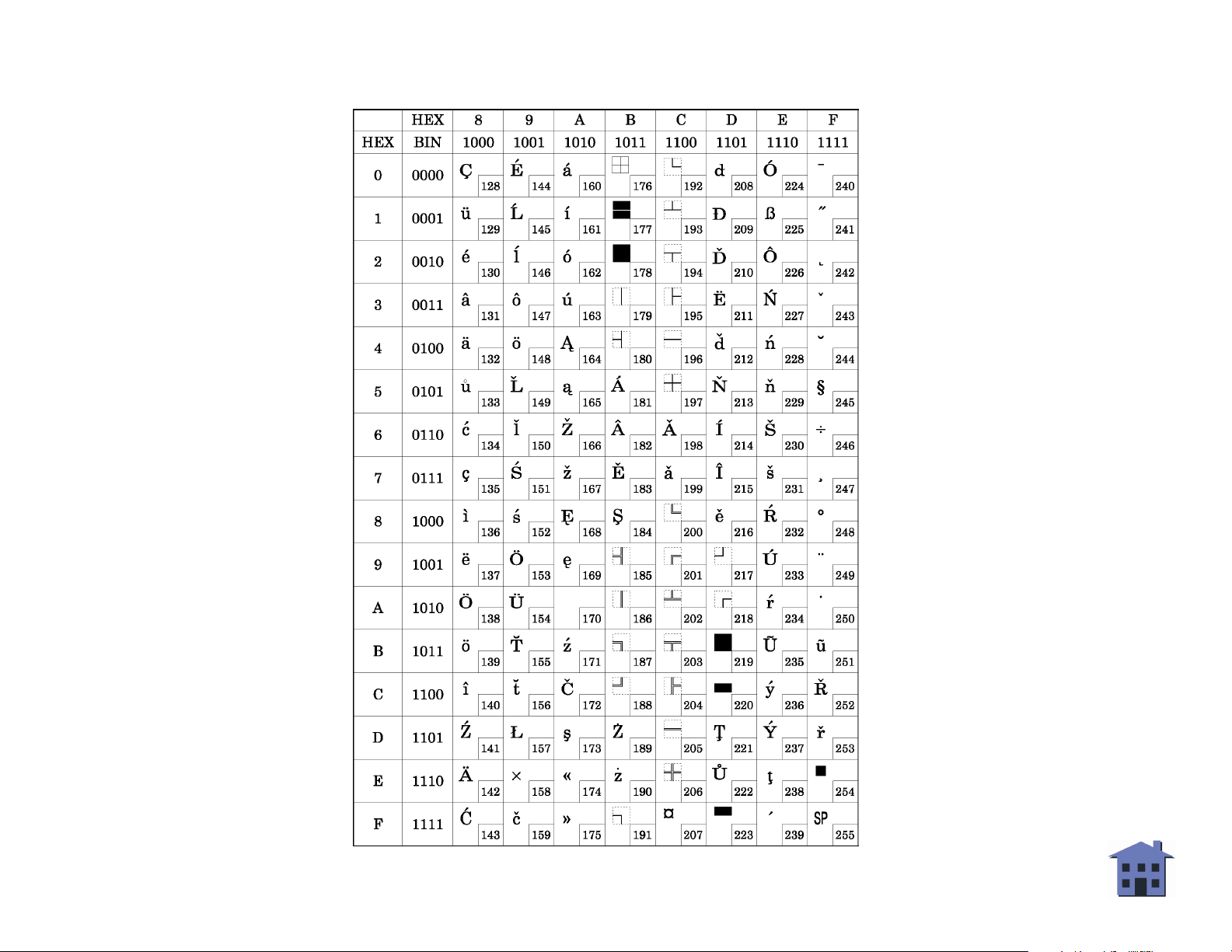
CONFIDENTIAL
Page 18 (PC862: Latin2)
■ ■ ■
■ ■ ■
more
more
RP-U420 Character code tables
Ver. 1.0
p. 23
Page 24
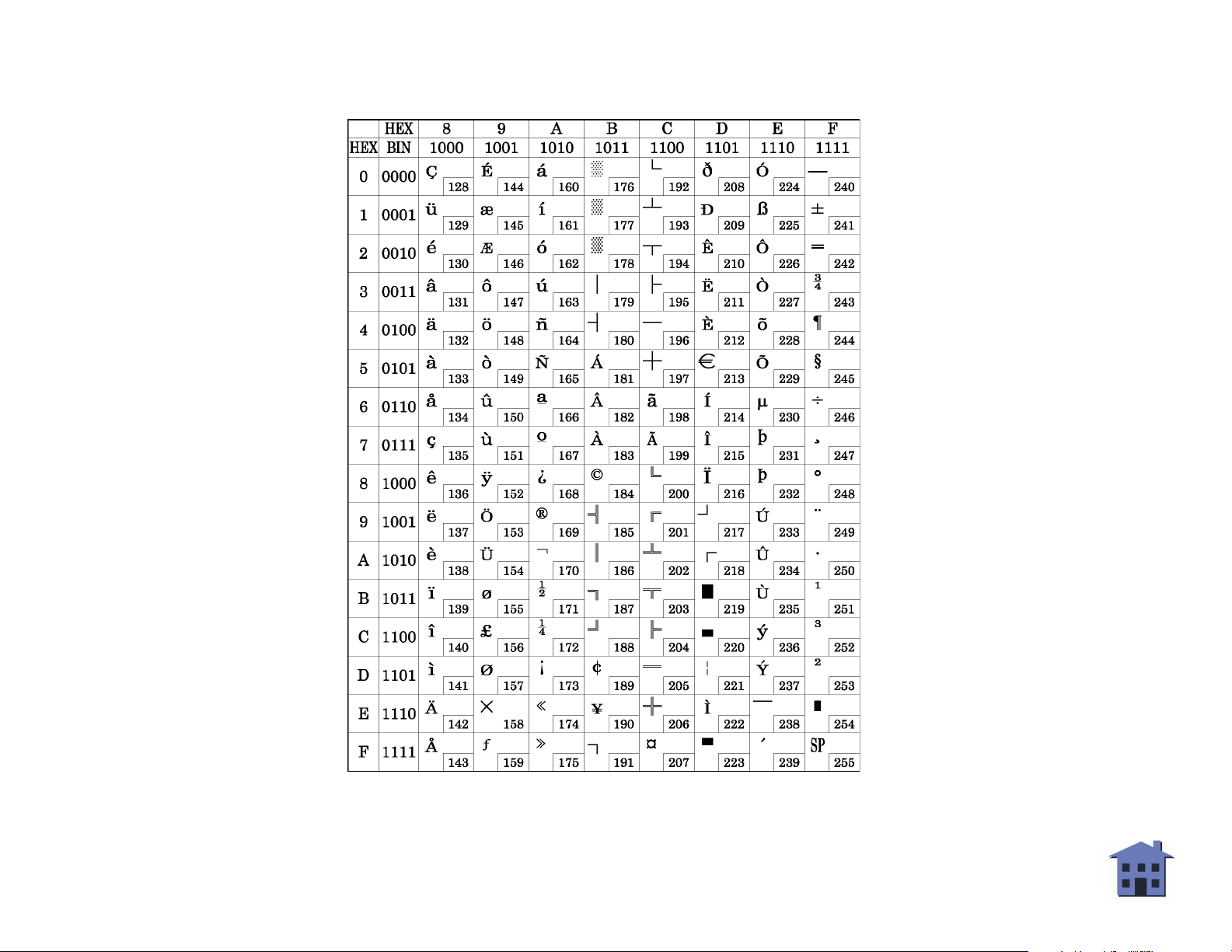
CONFIDENTIAL
Page 19 (PC858: Euro)
■ ■ ■
■ ■ ■
more
more
RP-U420 Character code tables
Ver. 1.0
p. 24
Page 25

CONFIDENTIAL
Using the character code tables
USING THE CHARACTER CODE TABLES
The example below uses Page 0 (PC437) to illustrate the use of the character code tables.
You can find the character "A" in Page 0 as follows:
The decimal value for the character "A" is 65.
Follow its column straight up to find the digits.
Hexadecimal 4
Binary 0100
These numbers are the most significant bits of the ASCII code.
Follow its row to the left to find the digits.
Hexadecimal 1
Binary 0001
These numbers are the least significant bits of the ASCII code.
The combination of the numbers above is the ASCII code for character "A".
Decimal 65
Hexadecimal 41
Binary 01000001
RP-U420 Using the character code tables
Ver. 1.0
p. 25
Page 26

CONFIDENTIAL
RP-U420 supported commands
■ ■ ■
■ ■ ■
more
more
RP-U420 SUPPORTED COMMANDS
Command Classification Name Function type Page
LF
FF
CR
RS
ESC !
ESC %
ESC &
ESC ✻
ESC <
ESC =
ESC ?
ESC @
E
XECUTING COMMAND
E
XECUTING COMMAND
E
XECUTING COMMAND
E
XECUTING COMMAND
S
ETTING COMMAND
S
ETTING COMMAND
S
ETTING COMMAND
E
XECUTING COMMAND
E
XECUTING COMMAND
S
ETTING COMMAND
S
ETTING COMMAND
E
XECUTING COMMAND
S
ETTING COMMAND
Print and line feed
Print and feed paper to print starting position
Print and carriage return
Journal tab
Select print mode(s)
Select/cancel user-defined character set
Define user-defined characters
Select bit-image mode
Return home
Select device
Cancel user-defined characters
Initialize printer
P
RINT COMMANDS
P
RINT COMMANDS
P
RINT COMMANDS
P
RINT POSITION COMMANDS
C
HARACTER COMMANDS
C
HARACTER COMMANDS
C
HARACTER COMMANDS
BIT-
IMAGE COMMANDS
M
ECHANISM CONTROL COMMANDS
M
ISCELLANEOUS COMMANDS
C
HARACTER COMMANDS
M
ISCELLANEOUS COMMANDS
28
29
30
31
32
34
36
38
41
42
43
44
ESC R
ESC c 0
ESC c 3
S
ETTING COMMAND
E
XECUTING COMMAND
S
ETTING COMMAND
S
ETTING COMMAND
Select an international character set
Select paper type(s) for printing
Select paper sensor(s) to output paper-end signals
RP-U420 RP-U420 supported commands
C
HARACTER COMMANDS
P
RINTING PAPER COMMANDS
P
APER SENSOR COMMANDS
Ver. 1.0
p. 26
45
47
49
Page 27

CONFIDENTIAL
Command Classification Name Function type Page
ESC c 4
ESC c 5
ESC d
ESC f
ESC o
ESC p
ESC t
ESC z
FS &
FS .
GS I
GS V
S
ETTING COMMAND
S
ETTING COMMAND
E
XECUTING COMMAND
S
ETTING COMMAND
E
XECUTING COMMAND
E
XECUTING COMMAND
S
ETTING COMMAND
S
ETTING COMMAND
S
ETTING COMMAND
S
ETTING COMMAND
E
XECUTING COMMAND
E
XECUTING COMMAND
Select paper sensor(s) to stop printing
Enable/disable panel buttons
Print and feed n lines
Set validation paper waiting time
Stamp
Generate pulse
Select character code table
Turn parallel printing mode on/off for receipt and
journal
Select Kanji character mode
Cancel Kanji character mode
Transmit printer ID
Feed paper to the cutting position and cut it
P
APER SENSOR COMMANDS
P
ANEL BUTTON COMMAND
P
RINT COMMANDS
P
RINTING PAPER COMMANDS
M
ECHANISM CONTROL COMMANDS
M
ISCELLANEOUS COMMANDS
C
HARACTER COMMANDS
C
HARACTER COMMANDS
K
ANJI COMMANDS
K
ANJI COMMANDS
M
ISCELLANEOUS COMMANDS
M
ECHANISM CONTROL COMMANDS
50
51
52
53
54
55
56
58
60
61
62
64
GS r
DLE EOT
DLE ENQ
DLE DC4
E
XECUTING COMMAND
E
XECUTING COMMAND
E
XECUTING COMMAND
E
XECUTING COMMAND
Transmit status
Real-time status transmission
Real-time request to printer
Generate pulse at real-time
RP-U420 RP-U420 supported commands
S
TATUS COMMANDS
S
TATUS COMMANDS
M
ISCELLANEOUS COMMANDS
M
ISCELLANEOUS COMMANDS
Ver. 1.0
p. 27
67
69
74
76
Page 28

CONFIDENTIAL
Print commands
LF
[Name]
[Format]
[Range]
[Default]
[Description]
[Notes] This command sets the print position to the beginning of the line.
PRINT #1, "AAAAA"; CHR$(&HA); AAAAA
PRINT #1, "BBBBB"; CHR$(&HA); BBBBB
Print and line feed
ASCII LF
Hex 0A
Decimal 10
None
None
Prints the data in the print buffer and feeds one line, using 4.2 mm {1/6"}.
Program Example Print Sample
E
XECUTING COMMAND
RP-U420 Print commands LF
Ver. 1.0
p. 28
Page 29

CONFIDENTIAL
Print commands
FF
E
XECUTING COMMAND
[Name]
[Format]
[Range]
[Default]
[Description]
[Notes] ■ This command is effective only in the Taiwan mode (when DIP switch 1-8 is ON). This mode can be set to
Print and feed paper to print starting position
ASCII FF
Hex 0C
Decimal 12
None
None
When DIP switch 1-7 is OFF (autocutter installed):
When receipt is selected as the print sheet, prints the data in the print buffer and feeds to the next print
starting position and cut (one point left uncut).
When journal is selected as the print sheet, prints the data in the print buffer and feeds to the next print
starting position.
When DIP switch 1-7 is ON (manual cutter installed):
When receipt or journal is selected as the print sheet, prints the data in the print buffer and feeds to the
next print starting position.
the printer which is equipped with the Taiwan black mark sensor.
■ This command is effective only when receipt or journal is selected as the print sheet.
■ After the operation, the printer sets the print starting position to the beginning of a line.
■ The paper is not fed when the paper is present at the print starting position or when the mark sensor
detects the marked portion. The paper is fed when the paper is not present at the print starting position or
when the mark sensor does not detect the marked portion.
Program Example for all printers Print Sample
PRINT #1, CHR$(&H1B);"c0";CHR$(2); ← Select paper type AAAAA
PRINT #1, "AAAAA"; CHR$(&HA); BBBBB
PRINT #1, "BBBBB"; CHR$(&HC);
RP-U420 Print commands FF
Cut receipt
Ver. 1.0
p. 29
Page 30

CONFIDENTIAL
Print commands
CR
[Name]
[Format]
[Range]
[Default]
[Description]
[Notes] Sets the print starting position to the beginning of the line.
PRINT #1, "AAAAA";CHR$(&HD); BBBBB ← Auto line feed enabled
PRINT #1, " BBBBB";CHR$(&HA); AAAAABBBBB ← Auto line feed disabled
Print and carriage return
ASCII CR
Hex 0D
Decimal 13
None
None
Prints the data in the print buffer and does not feed the paper.
Program Example Print Sample
AAAAA
E
XECUTING COMMAND
RP-U420 Print commands CR
Ver. 1.0
p. 30
Page 31

CONFIDENTIAL
Print position commands
RS
[Name]
[Format]
[Range]
[Default]
[Description]
[Notes] This command is effective when all the following conditions are satisfied simultaneously:
PRINT #1, CHR$(&H1B);"c0";CHR$(3); ←Select paper type (receipt and journal)
PRINT #1, CHR$(&H1B);"z";CHR$(0); ←Cancel parallel printing mode
PRINT #1, "AAAAAAAAAAAAAAAAAAAAAAAAAAAAAA";
PRINT #1, "BBBBBBBBBBBBBBBBBBBBBBBBBBBBBB";CHR$(&HA);
PRINT #1, "CCCCCCCCCCCCCCCCCCCC";CHR$(&H1E);
PRINT #1, "DDDDDDDDDDDDDDDDDDDD";CHR$(&HA);
Journal tab
ASCII RS
Hex 1E
Decimal 30
None
None
Moves the print starting position to the beginning of the print area for the journal.
■ Both receipt and journal are selected for the print sheet.
■ The parallel printing mode for receipt and journal is turned off.
■ The print area is set within a printable area on the receipt.
Program Example
E
XECUTING COMMAND
Print Sample <Receipt> Print Sample <Journal>
AAAAAAAAAAAAAAAAAAAAAAAAAAAAAA BBBBBBBBBBBBBBBBBBBBBBBBBBBBBB
CCCCCCCCCCCCCCCCCCCC -----------journal tab-------- DDDDDDDDDDDDDDDDDDDD
RP-U420 Print position commands RS
Ver. 1.0
p. 31
Page 32

CONFIDENTIAL
Character commands
■ ■ ■
■ ■ ■
more
more
ESC !
[Name]
[Format]
[Range]
[Default]
[Description]
Select print mode(s)
ASCII ESC !
Hex 1B 21
Decimal 27 33
0 ≤ n ≤ 255
n
= 0
Selects print mode(s) using n as follows:
Bit Off/On Hex Decimal Function
0 Off 00 0 Reserved
1 Off 00 0 Reserved
2 Off 00 0 Reserved
3 Off 00 0 Reserved
4 Off 00 0 Reserved
5 Off 00 0 Double-width mode not selected
n
n
n
S
ETTING COMMAND
On 20 32 Double-width mode selected
6 Off 00 0 Reserved
7 Off 00 0 Underline mode not selected
On 80 128 Underline mode selected
[Notes]
If the underline is added to the characters to be printed, the lowest bit of the characters overlaps the
underline; therefore, this may cause difficulty in reading. Keep this in mind when the underline is added.
RP-U420 Character commands ESC !
Ver. 1.0
p. 32
Page 33

CONFIDENTIAL
Program Example Print Sample
PRINT #1, CHR$(&H1B);"!";CHR$(0); "AA";
PRINT #1, CHR$(&H1B);"!";CHR$(32); "BB"; CHR$(&HA);
PRINT #1, CHR$(&H1B);"!";CHR$(128); "AA";
PRINT #1, CHR$(&H1B);"!";CHR$(160); "BB"; CHR$(&HA);
←
AA: Normal
BB, Double-width
with underline
RP-U420 Character commands ESC !
Ver. 1.0
p. 33
Page 34

CONFIDENTIAL
Character commands
■ ■ ■
■ ■ ■
more
more
ESC %
[Name]
[Format]
[Range]
[Default]
[Description]
[Notes] ■ Only the LSB of n is valid.
Select/cancel user-defined character set
ASCII ESC %
Hex 1B 25
Decimal 27 37
0 ≤ n ≤ 255
n
= 0
Selects or cancels the user-defined character set.
When the Least Significant Bit (LSB) is 0, the user-defined character set is canceled and the internal character
set is enabled.
When the LSB is 1, the user-defined character set is selected.
■ When the user-defined character set has been released, the internal character set is specified
automatically.
n
n
n
S
ETTING COMMAND
RP-U420 Character commands ESC %
Ver. 1.0
p. 34
Page 35

CONFIDENTIAL
Program Example Program Example (continued)
PRINT #1, CHR$(&H1B);"&";CHR$(2);"AC";
PRINT #1, CHR$(9);
FOR i=1 TO 2*9
READ d: PRINT #1, CHR$(d);
NEXT i
PRINT #1, CHR$(9);
FOR i=1 TO 2*9
READ d: PRINT #1, CHR$(d);
NEXT i
PRINT #1, CHR$(10);
FOR i=1 TO 2*10
READ d: PRINT #1, CHR$(d);
NEXT i
PRINT #1, CHR$(&H1B);"%";CHR$(0); ← Select resident character
PRINT #1, "A B C D E"; CHR$(&HA);
PRINT #1, CHR$(&H1B);"%";CHR$(1); ← Select user-defined character
PRINT #1, "A B C D E"; CHR$(&HA):
PRINT #1, CHR$(&H1B);"?";"A"; ← Cancel the user-defined character
PRINT #1, "A B C D E"; CHR$(&HA);
DATA &H18,&H00,&H00,&H00,&H3C,&H00,&H00,&H00
DATA &H7E,&H00,&H00,&H00,&H3C,&H00,&H00,&H00
DATA &H18,&H00
DATA &H18,&H00,&H00,&H00,&H24,&H00,&H00,&H00
DATA &H42,&H00,&H00,&H00,&H24,&H00,&H00,&H00
DATA &H18,&H00
DATA &H00,&H00,&H10,&H00,&H20,&H00,&H5F,&H00
DATA &H00,&H00,&H81,&H00,&H00,&H00,&H5F,&H00
DATA &H20,&H00,&H10,&H00
Print Sample
ABCDE ← Characters from resident character set
DE ← Characters from user-defined character set
♦◊×
◊×
DE ← Characters from user-defined character set (cancel one character)
A
RP-U420 Character commands ESC %
Ver. 1.0
p. 35
Page 36

CONFIDENTIAL
Character commands
■ ■ ■
■ ■ ■
more
more
ESC &
[Name]
[Format]
[Range]
[Default]
[Description]
[Notes] ■ Consecutive character codes for multiple characters can be defined in one definition.
Define user-defined characters
ASCII ESC &
Hex 1B 26
Decimal 27 38
y
= 2
32 ≤ c1 ≤ c2 ≤ 126
0 ≤ x ≤ 9
0 ≤ d ≤ 255
k
=
c2 – c1
None
Defines user-defined characters.
•y specifies the number of bytes in the vertical direction
•
c1
specifies the beginning character code for the definition, and c2 specifies the final code
•x specifies the number of dots in the horizontal direction
•
d
specifies the defined character data pattern
+ 1
y c1 c2
y c1 c2
y c1 c2 [x1 d1
[
x1 d1
[
x1 d1
... d(
... d(
... d(
y
×
x1
y
×
x1
y
×
x1
)] ... [
)] ... [
)] ... [
xk d1
xk d1
xk d1
... d(
... d(
... d(
y
×
xk
)]
y
×
xk
)]
y
×
xk
)]
S
ETTING COMMAND
■ "d" is definition data that indicates the pattern for "x" dots in the horizontal direction, starting from the
left edge. If "x" does not satisfy dots in the character configuration pattern (9 dots), the remaining dots
on the right are spaces.
■ In the definition data, a "1" represents a dot that is to be printed, and a "0" represents a dot that is not to
be printed.
■ Only the most significant bit of the second data byte in the vertical direction can be printed.
■ Independent user-defined character definitions are possible for the fonts if the character pattern is
different in the international character sets.
RP-U420 Character commands ESC &
Ver. 1.0
p. 36
Page 37

CONFIDENTIAL
■ The defined downloaded characters are cleared in the following circumstances:
• When deleted by ESC ?
• When ESC @ is executed
• When a hardware reset is executed or the power is turned off
■ No user-defined characters are defined in the initial state.
■ If any user-defined characters are not defined, the internal character set (built-in) is selected.
■ If ESC R n is executed, the user-defined characters that have been already defined are canceled.
[Example] 7 × 9 font with 2-dot character space
MS B
LSB
MS B
When the dot pattern for code 20H is defined as shown above:
ESC &
yc1c2
X p1p2p3p4p5p6p7p8p9p10p11p12p13p14
Code 1B 26 02 20 20 07 1F 80 20 00 44 00 80 00 44 00 20 00 1F 80
The corresponding bit is 1 when printing and 0 when not printing.
See program and print example for ESC %
ESC %.
ESC %ESC %
RP-U420 Character commands ESC &
LSB
Ver. 1.0
p. 37
Page 38

CONFIDENTIAL
Bit-image commands
■ ■ ■
■ ■ ■
more
more
ESC
[Name]
[Format]
[Range]
[Default]
[Description]
✻✻✻✻
Select bit-image mode
ASCII ESC ✻
Hex 1B 2A
Decimal 27 42
m
= 16, 17
0 ≤
n
L
≤ 255
0 ≤
n
H
≤ 3
0 ≤ d ≤ 255
k
= (
n
L
+
n
H
× 256) × 2
None
Selects a bit-image mode using m for the number of dots specified by
m
Mode
16 9-dot single-density 9 108 108 248 2 half dots
17 9-dot double-density 9 216 216 495 1 half dot
m nL nH d1 ... dk
m nL nH d1 ... dk
m nL nH d1 ... dk
Vertical Direction Max. Number of Dots
n
L
and
n
H
, as follows:
Min. number of dots
in horizontalNumber of Dots Receipt Journal Validation
E
XECUTING COMMAND
•
m
specifies the print mode of the bit image
•
n
L
and
n
H
specify the number of dots of the bit image in the horizontal direction as (
•
d
indicates the bit-image data
•
k
specifies the number of bit-image data
[Notes] ■d indicates the bit-image data. Set a corresponding bit to 1 to print a dot or to 0 not to print a dot.
■ If bit-image data and character data are printed on a line, the bottom of the bit image is aligned to the
baseline (the second dot from the bottom) of the built-in internal character.
■ If bit-image data input exceeds the number of dots to be printed on a line, the excess data and the number
of dots of the bit image in the horizontal direction which is specified by
printer performs the buffer-full process when the next data is input.
RP-U420 Bit-image commands ESC
✻
n
L
and
Ver. 1.0
n
H
n
L
+
n
H
× 256) dots
, are discarded. Then the
p. 38
Page 39

CONFIDENTIAL
■ If an adjacent dot is specified for the bit image in double-density mode (m = 17), the right side of the
adjacent dot is not printed.
■ This command is not affected by print modes (double width or underline).
■ After finishing processing the bit image, the printer returns to normal data processing mode. The next
print starting position is located at the next dot of the last bit-image data.
■ "Dot density in the vertical direction" indicates the dot density in the paper feeding direction, and "Dot
density in the horizontal direction" indicates the direction perpendicular to the paper feeding direction.
■ The bit-image data is developed based on the current print position.
■ If the width set for the printing area is less than the minimum width of the bit-image data to be printed,
the printer performs buffer full printing for the current print line; then the remaining data is printed from
the beginning of the next line.
[Example] The relationship between the image data and the dots to be printed is as follows:
Bit image data
67 45 23 01 67 45 23 01
■ ■ ■
■ ■ ■
more
more
HEAD2
HEAD3
HEAD4
HEAD5
HEAD6
HEAD7
HEAD8
Print data
{
{
{
{
{
{
{
{
{
TOP HEAD1
Bottom HEAD9
RP-U420 Bit-image commands ESC
✻
Ver. 1.0
p. 39
Page 40

CONFIDENTIAL
Program Example Print Sample
d5d3d1 d11d9d7 d17.......d15d13
MSB
LSB
MSB
LSB
d6d4d2 d12d10d8 d18.......d16d14
m=17: GOSUB bitimage9 ← 9-dot double-density
END
bitimage9:
PRINT #1, CHR$(&H1B);"[";CHR$(m);CHR$(70);CHR$(0);
FOR i=1 TO 5
PRINT #1, CHR$(0);CHR$(128);CHR$(1);CHR$(0);CHR$(2);CHR$(0);CHR$(4);CHR$(0);
PRINT #1, CHR$(8);CHR$(0);CHR$(16);CHR$(0);CHR$(32);CHR$(0);CHR$(64);CHR$(0);
PRINT #1, CHR$(128);CHR$(0);CHR$(64);CHR$(0);CHR$(32);CHR$(0);CHR$(16);CHR$(0);
PRINT #1, CHR$(8);CHR$(0);CHR$(4);CHR$(0);CHR$(2);CHR$(0);CHR$(1);CHR$(0);
NEXT i
PRINT #1, CHR$(&HA);
RETURN
RP-U420 Bit-image commands ESC
✻
m=16: GOSUB bitimage9 ← 9-dot single-density
m=16
m=17
Ver. 1.0
p. 40
Page 41

CONFIDENTIAL
Mechanism control commands
ESC <
[Name]
[Format]
[Range]
[Default]
[Description]
Return home
ASCII ESC <
Hex 1B 3C
Decimal 27 60
None
None
Detects the home position again; then moves the print head to the standby position.
Program Example
PRINT #1, CHR$(&H1B);"<";
E
XECUTING COMMAND
RP-U420 Mechanism control commands ESC <
Ver. 1.0
p. 41
Page 42

CONFIDENTIAL
Miscellaneous commands
ESC =
S
ETTING COMMAND
[Name]
[Format]
[Range]
[Default]
[Description]
[Notes] ■ When the printer is disabled, it ignores all data except for real-time commands until it is enabled by this
Select device
ASCII ESC =
Hex 1B 3D
Decimal 27 61
n
n
n
1 ≤ n ≤ 3
n
= 1
Selects the device to which the host computer sends data, using n as follows:
n
Function
1 Enables printer
2 Enables customer display
3 Enables printer and customer display
command.
Program Example Print Sample
Only printer selected
PRINT #1, CHR$(&H1B);"=";CHR$(1); ←
PRINT #1, "AAAAA";
PRINT #1, CHR$(&H1B);"=";CHR$(2); ←
PRINT #1, "BBBBB";
PRINT #1, CHR$(&H1B);"=";CHR$(3);←
PRINT #1, " CCCCC"; CHR$(&HA);
Only customer display selected
Both printer and customer display selected
RP-U420 Miscellaneous commands ESC =
AAAAA CCCCC
BBBBB
BBBBB CCCCC
Customer Display Sample
Ver. 1.0
p. 42
Page 43

CONFIDENTIAL
Character commands
ESC ?
S
ETTING COMMAND
[Name]
[Format]
[Range]
[Default]
[Description]
[Notes] ■ If a user-defined character has not been defined for the specified character code, the printer ignores this
See program and print example for ESC %
Cancel user-defined characters
ASCII ESC ?
Hex 1B 3F
Decimal 27 63
32 ≤ n ≤ 126
None
Deletes the user-defined character pattern that corresponds to the specified character code.
•
n
specifies the character code corresponding to the user-defined character to be canceled
command.
■ After the user-defined character is canceled, the corresponding pattern for the internal character is
printed.
ESC %.
ESC %ESC %
n
n
n
RP-U420 Character commands ESC ?
Ver. 1.0
p. 43
Page 44

CONFIDENTIAL
Miscellaneous commands
ESC @
[Name]
[Format]
[Range]
[Default]
[Description]
[Notes] ■ The data in the receive buffer is not cleared.
Initialize printer
ASCII ESC @
Hex 1B 40
Decimal 27 64
None
None
Clears the data in the print buffer and resets the printer mode to the mode that was in effect when the power
was turned on.
■ After this command is executed; the printer goes to the following state:
• Both receipt and journal are selected for the print sheet
• The parallel printing mode is canceled if this command is executed
• The print starting position is set to the beginning of a line
E
XECUTING COMMAND
S
ETTING COMMAND
Program Example Print Sample
PRINT #1, CHR$(&H1B);"!";CHR$(32);
PRINT #1, "AAAAA"; CHR$(&HA);
PRINT #1, CHR$(&H1B);"@"; ← Initialize printer
PRINT #1, "BBBBB"; CHR$(&HA);
RP-U420 Miscellaneous commands ESC @
AAAAA
BBBBB ← All settings are canceled after ESC @ is executed
Ver. 1.0
p. 44
Page 45

CONFIDENTIAL
Character commands
■ ■ ■
■ ■ ■
more
more
ESC R
[Name]
[Format]
[Range]
[Default]
[Description]
S
ETTING COMMAND
Select an international character set
ASCII ESC R
Hex 1B 52
Decimal 27 82
0 ≤ n ≤ 13
n
= 0
Selects an international character set n from the following table:
ASCII code
Hex 2324405B5C5D5E607B7C7D 7E
n
Country
0 U.S.A. # $ @ [ \ ] ^ ` { ¦ } ~
1France # $à° ç§^` éùè¨
2 Germany # $ § Ä Ö Ü ^ ` ä ö ü ß
3U.K. £
Dec 3536649192939496123124125126
n
n
n
$@[ \] ^` { ¦ } ~
4 Denmark I # $ @ Æ Ø Å ^ ` æ ø å ~
5Sweden # ¤ЙДЦЕЬйдцеь
6 It aly # $ @ ° \ é ^ ù à ò è ì
7 Spain I
8 Japan # $ @ [ ¥ ] ^ ` { ¦ } ~
9 No rwa y # ¤ É Æ Ø Å Ü é æ ø å ü
10 Denmark II # $ É Æ Ø Å Ü é æ ø å ü
11Spain II #$á¡ Ñ¿é` í ñóú
12Latin America #$á¡ Ñ¿éüí ñóú
13Korea #$@[W]^`{¦}~
Pt
RP-U420 Character commands ESC R
$ @ ¡ Ñ ¿ ^ ` ¨ ñ } ~
Ver. 1.0
p. 45
Page 46

CONFIDENTIAL
[Notes] ■ If ESC R n is executed, the user-defined characters that are defined with ESC & are canceled.
Program Example Print Sample
FOR n=0 TO 10
PRINT #1, CHR$(&H1B);"R";CHR$(n);
PRINT #1, "# $ @ [ \ ] ^ ` { ¦ } ~"; CHR$(&HA);
NEXT n
# $@[ \]^` { ¦}~← n=0 (Default setting)
# $à°ç§^`éùè¨← n=1
n=2
n=4
n=7
n=8
# $§ÄÖÜ ^ `äöüß←
£ $@[\]^`{ ¦ }~← n=3
# $ @ ÆØÅ^` æø å ~ ←
# ¤ЙДЦЕЬйдцеь← n=5
# $@° \ й ^ щатим← n=6
Pt $@¡Ñ¿^` ¨ñ}~←
# $@[¥ ]^`{¦ }~←
# ¤ЙЖШЕЬйжшеь← n=9
# $ ЙЖШЕЬйжшеь← n=10
RP-U420 Character commands ESC R
Ver. 1.0
p. 46
Page 47

CONFIDENTIAL
Printing paper commands
■ ■ ■
■ ■ ■
more
more
ESC c 0
[Name]
[Format]
[Range]
[Default]
[Description]
Select paper type(s) for printing
ASCII ESC c 0
Hex 1B 63 30
Decimal 279948
1 ≤ n ≤ 3, n = 8
n
= 3
Selects the type of paper for printing, using n as follows:
Bit Off/On Hex Decimal Function
0 Off 00 0 Journal paper roll disabled
On 01 1 Journal paper roll enabled
1 Off 00 0 Receipt paper roll disabled
On 02 2 Receipt paper roll enabled
2 Off 00 0 Reserved
n
n
n
E
XECUTING COMMAND
S
ETTING COMMAND
3 Off 00 0 Validation disabled
On 08 8 Validation enabled
4-7 Off 00 0 Reserved
[Notes] ■ This command is effective only when processed at the beginning of a line.
■ When validation is selected, the printer waits for insertion of a validation sheet.
■ For the validation wait time, use ESC f.
■ The validation waiting state does not cause an offline or busy state.
RP-U420 Printing paper commands ESC c 0
Ver. 1.0
p. 47
Page 48

CONFIDENTIAL
■ The printer waits for validation insertion until one of the following events occur:
• A validation sheet is inserted
• The wait time set by ESC f has passed
• Hardware reset or power off
• When DLE ENQ 3 is executed
■ When validation is set from enabled to disabled, the printer waits for removal of the validation sheet.
■ When the printer receives DLE ENQ 3 during the validation waiting state, the printing sheet will return
to default (n = 3).
PRINT #1, CHR$(&H1B);"c0";CHR$(1);
PRINT #1, "AAAAA"; CHR$(&HA);
PRINT #1, CHR$(&H1B);"c0";CHR$(2);
PRINT #1, "BBBBB"; CHR$(&HA);
Select paper type (journal)
←
Print on journal
←
Select paper type (receipt)
←
Print on receipt
←
Program Example
Print Sample <receipt> Print Sample <journal>
BBBBB AAAAA
RP-U420 Printing paper commands ESC c 0
Ver. 1.0
p. 48
Page 49

CONFIDENTIAL
Paper sensor commands
ESC c 3
[Name]
[Format]
[Range]
[Default]
[Description]
Select paper sensor(s) to output paper-end signals
ASCII ESC c 3
Hex 1B 63 33
Decimal 279951
0 ≤ n ≤ 255
n
= 0
Selects the paper sensor(s) to output paper-end signals
• Each bit of n is used as follows:
Bit Off/On Hex Decimal Function
0 Off 00 0 Journal near-end sensor disabled
On 01 1 Journal near-end sensor enabled
1 Off 00 0 Receipt near-end sensor disabled
On 02 2 Receipt near-end sensor enabled
2-7 Off 00 0 Reserved
n
n
n
S
ETTING COMMAND
[Notes] ■ The command is available only with a parallel interface and is ignored with a serial interface.
■ When all the sensors are disabled, the paper-end signal always outputs a paper present status.
Program Example
PRINT #1, CHR$(&H1B);"c3";CHR$(1); ← Journal near-end sensor enabled
RP-U420 Paper sensor commands ESC c 3
Ver. 1.0
p. 49
Page 50

CONFIDENTIAL
Paper sensor commands
ESC c 4
[Name]
[Format]
[Range]
[Default]
[Description]
S
ETTING COMMAND
Select paper sensor(s) to stop printing
ASCII ESC c 4
Hex 1B 63 34
Decimal 279952
0 ≤ n ≤ 255
n
= 0
Selects the paper sensor(s) to use to stop printing when a paper end is detected, using n as follows:
Bit Off/On Hex Decimal Function
0 Off 00 0 Journal near-end sensor disabled
On 01 1 Journal near-end sensor enabled
1 Off 00 0 Receipt near-end sensor disabled
On 02 2 Receipt near-end sensor enabled
2-7 Off 00 0 Reserved
n
n
n
[Notes] ■ When all of the following conditions are satisfied, the printer stops printing:
• Paper near-end sensor(s) is enabled
• The applicable sensor(s) detects a paper end
• The print sheet(s) for the applicable sensor(s) is selected
■ If the paper near-end sensor for the print sheet to be disabled detects a paper end, the printer executes
paper LED light processing only.
Program Example
PRINT #1, CHR$(&H1B);"c4";CHR$(1); ← Journal near-end sensor enabled
RP-U420 Paper sensor commands ESC c 4
Ver. 1.0
p. 50
Page 51

CONFIDENTIAL
Panel button command
ESC c 5
[Name]
[Format]
[Range]
[Default]
[Description]
[Notes] ■ Only the LSB of n is valid.
Enable/disable panel buttons
ASCII ESC c 5
Hex 1B 63 35
Decimal 279953
0 ≤ n ≤ 255
n
= 0
Enables or disables the receipt/journal feed buttons.
• When the Least Significant Bit (LSB) of n is 0, the receipt/journal feed buttons are enabled
• When the LSB of n is 1, the receipt/journal feed buttons are disabled
■ When the receipt/journal feed buttons are disabled, no buttons on the receipt/journal feed are usable,
except in the following case:
• Receipt/journal feed buttons are enabled when the cover is opened
n
n
n
S
ETTING COMMAND
PRINT #1, CHR$(&H1B);"c5";CHR$(1); ← Disable panel buttons
RP-U420 Panel button command ESC c 5
Program Example
Ver. 1.0
p. 51
Page 52

CONFIDENTIAL
Print commands
ESC d
[Name]
[Format]
[Range]
[Default]
[Description]
[Notes] ■ This command sets the print starting position to the beginning of the line.
PRINT #1, "AAAAA"; CHR$(&HA);
PRINT #1, "BBBBB"; CHR$(&H1B);"d";CHR$(6);
PRINT #1, "CCCCC"; CHR$(&HA);
Print and feed n lines
ASCII ESC d
Hex 1B 64
Decimal 27 100
n
n
n
0 ≤ n ≤ 255
None
Prints the data in the print buffer and feeds n × 4.23 mm {1/6"}.
Program Example Print Sample
AAAAA
BBBBB
E
XECUTING COMMAND
RP-U420 Print commands ESC d
CCCCC
ESC d used to print one line and advance the
paper by six lines
Ver. 1.0
p. 52
Page 53

CONFIDENTIAL
Printing paper commands
ESC f
[Name]
[Format]
[Range]
[Default]
[Description]
•
• When t1 is set to 0, the printer waits until validation paper is inserted.
[Notes] ■ The setting values for this command are used for validation paper insertion.
Set validation paper waiting time
ASCII ESC f
Hex 1B 66
Decimal 27 102
t1 t2
t1 t2
t1 t2
0 ≤ t1 ≤ 15
0 ≤ t2 ≤ 64
t1
= 0, t2 = 10
Sets the time that the printer waits for validation paper to be inserted and the time from insertion of the
validation paper to the start of printing.
t1
specifies the wait time for validation paper to be inserted as [t1 × 1] minutes.
•
t2
specifies time from insertion of the validation paper to the start of printing as [t2 × 0.1] seconds.
■ When the waiting time t1 set by this command has passed, even though the validation paper is not
detected, the printer ends the validation paper waiting state. Then the printer selects both paper
sources—journal and receipt—for printing. If data is in the print buffer, the print data is printed on both
journal and receipt paper.
S
ETTING COMMAND
■ Waits for a validation paper to be inserted when the printer recovers from an error.
Program Example
PRINT #1, CHR$(&H1B);"f";CHR$(15);CHR$(20);
Select paper type
PRINT #1, CHR$(&H1B);"c0";CHR$(4);
←
RP-U420 Printing paper commands ESC f
Ver. 1.0
p. 53
Page 54

CONFIDENTIAL
Mechanism control commands
ESC o
[Name]
[Format]
[Range]
[Default]
[Description]
[Notes] ■ This command is enabled only when processed at the beginning of a line.
PRINT #1,CHR$(&H1B);"c0";CHR$(2); ← Select paper type
PRINT #1,CHR$(&H1B);"o";
PRINT #1,CHR$(&H1B);"d";CHR$(13);
PRINT #1," AAAAA";CHR$(&HA);
Stamp
ASCII ESC o
Hex 1B 6F
Decimal 27 111
None
None
Executes a stamp operation on the receipt.
■ If a receipt is not selected as the paper source, this command is ignored.
Program Example Print Sample
← Stamp
YOUR RECEIPT
Thank you
Call again
E
XECUTING COMMAND
RP-U420 Mechanism control commands ESC o
AAAAA
Ver. 1.0
p. 54
Page 55

CONFIDENTIAL
Miscellaneous commands
ESC p
[Name]
[Format]
[Range]
[Default]
[Description]
[Notes] ■ The pulse ON time is [t1 × 2] ms, and the OFF time is [t2 × 2] ms.
Generate pulse
ASCII ESC p
Hex 1B 70
Decimal 27 112
m
= 0, 1, 48, 49
0 ≤ t1 ≤ 255
0 ≤ t2 ≤ 255
None
Outputs the pulse specified by t1 and t2 to connector pin m as follows:
m
0, 48 Drawer kick-out connector pin 2
1, 49 Drawer kick-out connector pin 5
■ When t2 < t1, the printer processes t1 × 2 ms as the OFF time.
Function
m t1 t2
m t1 t2
m t1 t2
E
XECUTING COMMAND
Program Example
PRINT #1, CHR$(&H1B);"p";CHR$(0);CHR$(25);CHR$(250);
RP-U420 Miscellaneous commands ESC p
Ver. 1.0
p. 55
Page 56

CONFIDENTIAL
Character commands
■ ■ ■
■ ■ ■
more
more
ESC t
[Name]
[Format]
[Range]
[Default]
[Description]
Select character code table
ASCII ESC t
Hex 1B 74
Decimal 27 116
0 ≤
nnnn
≤≤≤≤ 5, 16 ≤
n
= 0
Selects a page n from the character code table.
n
0 PC437 (U.S.A., Standard Europe)
1 Katakana
2 PC850 (Multilingual)
3 PC860 (Portuguese)
4 PC863 (Canadian-French)
5 PC865 (Nordic)
Character Code Table
nnnn
≤≤≤≤ 19, 254 ≤
n
n
n
nnnn
≤≤≤≤ 255
S
ETTING COMMAND
16 WPC1252
17 PC866 (Cyrillic2)
18 PC852 (Latin 2)
19 PC858 (Euro)
254 PC857 (Latin 5)
255 Space page
See character code tables.
RP-U420 Character commands ESC t
Ver. 1.0
p. 56
Page 57

CONFIDENTIAL
Program Example Print Sample
PRINT #1, CHR$(&H1B);"t";CHR$(0); ← Select page 0
GOSUB printing
PRINT #1, CHR$(&H1B);"t";CHR$(1); ← Select page 1
GOSUB printing
END
printing:
FOR i=&H20 TO &H7F
PRINT #1, CHR$(i);
NEXT i
PRINT #1, CHR$(&HA);
FOR i=&H80 TO &HFF
PRINT #1, CHR$(i);
NEXT i
PRINT #1, CHR$(&HA);
RETURN
Page 0
Page 1
RP-U420 Character commands ESC t
Ver. 1.0
p. 57
Page 58

CONFIDENTIAL
Character commands
■ ■ ■
■ ■ ■
more
more
ESC z
[Name]
[Format]
[Range]
[Default]
[Description]
[Notes] ■ Only the lowest bit of n is enabled.
Turn parallel printing mode on/off for receipt and journal
ASCII ESC z
Hex 1B 7A
Decimal 27 122
0 ≤ n ≤ 255
n
= 1 (when DIP switch 1-8 is ON: Taiwan mode)
n
= 0 (when DIP switch 1-8 is OFF: standard mode)
Turns parallel printing mode for receipt and journal on or off. When parallel printing mode is turned on, the
printer prints the same data on both receipt and journal paper.
• When the Least Significant Bit (LSB) of n is 0, turns off parallel printing mode
• When the LSB of n is 1, turns on parallel printing mode
■ This command is enabled only when input at the beginning of a line.
■ This command affects printing only when both print sources—journal and receipt—are selected for
printing.
■ When the parallel printing mode is turned off, the printing area can be developed for receipt and journal.
The first column in the print buffer is printed on the receipt. The print starting position moves to the first
column of the journal in the following case.
n
n
n
S
ETTING COMMAND
• When RS is executed
• When buffer full is processed at the end of the printing area on the receipt
(The data that causes the buffer full is printed on the first column of the journal)
RP-U420 Character commands ESC z
Ver. 1.0
p. 58
Page 59

CONFIDENTIAL
PRINT #1, CHR$(&H1B);"c0";CHR$(3); ←Select paper types (receipt and journal)
PRINT #1, "AAAAAAAAAAAAAAAAAAAA";
PRINT #1, "BBBBBBBBBBBBBBBBBBBB";CHR$(&HA);
PRINT #1, CHR$(&H1B);"z";CHR$(1); ←Turn on parallel printing mode
PRINT #1, "CCCCCCCCCCCCCCCCCCCC";
PRINT #1, "DDDDDDDDDDDDDDDDDDDD";CHR$(&HA);
Print Sample <Receipt> Print Sample <Journal>
AAAAAAAAAAAAAAAAAAAABBBBBBBBBB BBBBBBBBBB
CCCCCCCCCCCCCCCCCCCCDDDDDDDDDD CCCCCCCCCCCCCCCCCCCCDDDDDDDDDD
DDDDDDDDDD DDDDDDDDDD
Program Example
RP-U420 Character commands ESC z
Ver. 1.0
p. 59
Page 60

CONFIDENTIAL
Kanji commands
FS &
S
ETTING COMMAND
[Name]
[Format]
[Description] Selects Kanji character mode.
[Notes] ■ When the Kanji character mode is selected, the printer checks whether the code is for Kanji or not, then
Select Kanji character mode
ASCII FS &
Hex 1C 26
Decimal 28 38
• Kanji character mode is selected when DIP switch 1-8 is ON (Taiwan mode).
• Kanji character mode is canceled when DIP switch 1-8 is OFF (standard mode).
processes 1-byte character, which has the same code as the first byte and the second byte if the code is for
Kanji.
■ Kanji character mode should be selected when the power is turned on.
■ The printer supports the subset of the Big5 code system (Chinese font: 13053 characters) for Kanji
character printing. If the printer processes a Kanji code that is not supported, the printer prints a space
character.
Program Example Print Sample
PRINT #1, CHR$(&H1C);”C”;CHR$(0); ← Select JIS code system
PRINT #1, CHR$(&H1C);”&”; ← Specify Kanji mode
PRINT #1, CHR$(&H34);CHR$(&H41);
PRINT #1, CHR$(&H3B);CHR$(&H7A); CHR$(&HA);
RP-U420 Kanji commands FS &
Ver. 1.0
p. 60
Page 61

CONFIDENTIAL
Kanji commands
FS .
S
ETTING COMMAND
[Name]
[Format]
[Description]
[Notes] ■ When the Kanji character mode is not selected, all character codes are processed one byte at a time as
PRINT #1, CHR$(&H1C);”C”;CHR$(0); ← Select JIS code system
PRINT #1, CHR$(&H1C);”&”; ← Specify Kanji mode
PRINT #1, CHR$(&H34);CHR$(&H41);
PRINT #1, CHR$(&H3B);CHR$(&H7A); CHR$(&HA);
PRINT #1, CHR$(&H1C);”.”; ← Cancel Kanji mode
PRINT #1, “kanji”; CHR$(&HA);
Cancel Kanji character mode
ASCII FS .
Hex 1C 2E
Decimal 28 46
Cancels Kanji character mode.
• Kanji character mode is selected when DIP switch 1-8 is ON (Taiwan mode).
• Kanji character mode is canceled when DIP switch 1-8 is OFF (standard mode).
ASCII code.
■ Kanji character mode is initialized to default when the power is turned on, when ESC @ is executed.
Program Example Print Sample
RP-U420 Kanji commands FS .
Ver. 1.0
p. 61
Page 62

CONFIDENTIAL
Miscellaneous commands
■ ■ ■
■ ■ ■
more
more
GS I
[Name]
[Format]
[Range]
[Default]
[Description]
Transmit printer ID
ASCII GS I
Hex 1D 49
Decimal 29 73
1 ≤ n ≤ 3, 49 ≤ n ≤ 51, 65 ≤ n ≤ 67, n = 69
None
Transmits the printer ID specified by n as follows:
n
1, 49 Model ID <2C>H
2, 50 Type ID See the table on the next page.
3, 51 Firmware version ID Depends on firmware version.
65 Firmware version Depends on firmware version.
Printer ID Contents
n
n
n
Example: <02>H
Example: <5F>H, “2.00”, <00>H
E
XECUTING COMMAND
66 Manufacturer <5F>H, “EPSON”, <00>H
67 Model name <5F>H, “RP-U420”, <00>H
69 Supporting Kanji type <5F>H, “TAIWAN BIG5 ”, <00>H
RP-U420 Miscellaneous commands GS I
Ver. 1.0
p. 62
Page 63

CONFIDENTIAL
n
= 2: Type ID
Bit Off/On Hex Decimal Function
0 On 01 1 Two-byte character code supported.
1 Off 00 0 Manual cutter installed.
On 02 2 Autocutter installed.
2 Off 00 0 Reserved
3 Off 00 0 Reserved
4 Off 00 0 Not used. Fixed to Off
5 Off 00 0 Reserved
6 Off 00 0 Reserved
7 Off 00 0 Not used. Fixed to Off
[Notes] ■ The printer transmits the status after confirming the host is ready to receive data. If the host computer is
not ready to receive data, the printer waits until the host becomes ready.
■ When the parameter (1 ≤ n ≤ 3) or (49 ≤ n ≤ 51) is specified, the printer transmits one byte code.
■ When the parameter (65 ≤ n ≤ 67) or (n = 69) is specified, the printer transmits following data string.
(1) Header (<5F>H)
(2) Printer information (multiple bytes)
(3) Terminator (<00>H)
PRINT #1, CHR$(&H1D);"I";CHR$(1);← Transmits printer ID
RP-U420 Miscellaneous commands GS I
Program Example
Ver. 1.0
p. 63
Page 64

CONFIDENTIAL
Mechanism control commands
■ ■ ■
■ ■ ■
more
more
GS V
[Name]
[Format]
[Range]
[Default]
[Description]
E
XECUTING COMMAND
Feed paper to the cutting position and cut it
➀ ASCII GS V
Hex 1D 56
Decimal 29 86
➁ ASCII GS V
Hex 1D 56
Decimal 29 86
➀ 0 ≤ m ≤ 2, 48 ≤ m ≤ 50
➁ 65 ≤ m ≤ 67, 0 ≤ n ≤ 255
None
Cuts a receipt.
• When DIP switch 1-7 is OFF (autocutter installed), m specifies the paper cutting operation as follows:
Printer Operation Mode
m
0, 48, 1, 49 Cut (one point left uncut) Cut (one point left uncut)
2, 50 Cut (three points left uncut) Cut (three points left uncut)
Standard Mode Taiwan Mode
m
m
m
m
m
m
n
n
n
65, 66 Feed receipt paper ((8 + n) × 4.23 mm),
then cut (one point left uncut).
67 Feed receipt paper ((8 + n) × 4.23 mm),
then cut (three points left uncut).
RP-U420 Mechanism control commands GS V
If only receipt is selected as the printing sheet, feed
receipt paper to the preprint black mark position, then
cut (one point left uncut).
If both receipt and journal are selected as the printing
sheets, journal paper is also fed to the preprint black
mark position.
If on ly receipt is selected as the printing sheet, feed
receipt paper to the preprint black mark position, then
cut (three points left uncut).
If both receipt and journal are selected as the printing
sheets, journal paper is also fed to the preprint black
mark position.
Ver. 1.0
p. 64
Page 65

CONFIDENTIAL
• When DIP switch 1-7 is ON (manual cutter installed), m specifies the paper cutting operation as follows:
Printer Operation Mode
m
0, 48, 1, 49 No operation No operation
2, 50 No operation No operation
Standard Mode Taiwan Mode
65, 66 Only feed receipt paper
((10 + n) × 4.23 mm).
Only feed receipt paper to the preprint black mark position.
If both receipt and journal are selected as the printing sheets, journal
paper is also fed to the preprint black mark position.
67 Only feed receipt paper
((10 + n) × 4.23 mm).
Only feed receipt paper to the preprint black mark position.
If both receipt and journal are selected as the printing sheets, journal
paper is also fed to the preprint black mark position.
•
n
specifies the paper feeding amount before cutting a paper.
[Notes] ■ This command is effective only when processed at the beginning of a line.
■ This command is ignored when receipt is not selected as the printing sheet by ESC c 0.
[Notes for ➁] ■ In Taiwan mode, parameter n has no meaning.
■ For autocutter installed model, (8 × 4.23) mm is the optimal paper feed amount for cutting just under the
last printed line.
■ For manual cutter installed model, (10 × 4.23) mm is the optimal paper feed amount for cutting just under
the last printed line.
Program Example Print Sample
PRINT #1, CHR$(&H1B);"c0";CHR$(2); ← Select paper type
PRINT #1, " AAAAA"; CHR$(&HA);
PRINT #1, CHR$(&H1D);"V";CHR$(66);CHR$(0); ←
Feed paper and cut
RP-U420 Mechanism control commands GS V
AAAAA
Paper fed to the cutting position and
partial cut (one point left uncut)
performed
Ver. 1.0
p. 65
Page 66

CONFIDENTIAL
RP-U420 Mechanism control commands GS V
Ver. 1.0
p. 66
Page 67

CONFIDENTIAL
Status commands
■ ■ ■
■ ■ ■
more
more
GS r
E
XECUTING COMMAND
[Name]
[Format]
[Range]
[Default]
[Description]
[Notes] ■ The printer transmits the status after confirming the host is ready to receive data. If the host computer is
Transmit status
ASCII GS r
Hex 1D 72
Decimal 29 114
n
= 1, 2, 49, 50
None
Transmits the status specified by n, as follows:
n
1, 49 Transmits paper sensor status
2, 50 Transmits drawer kick-out connector status
not ready to receive data, the printer waits until the host becomes ready.
■ The status types to be transmitted are shown below:
Paper sensor status (n = 1, 49)
Function
n
n
n
Bit Off/On Hex Decimal Function
0 Off 00 0 Journal paper near-end sensor: paper present
On 01 1 Journal paper near-end sensor: paper near end
1 Off 00 0 Receipt paper near-end sensor: paper present
On 02 2 Receipt paper near-end sensor: paper near end
2, 3 Off 00 0 Reserved
4 Off 00 0 Fixed
RP-U420 Status commands GS r
Ver. 1.0
p. 67
Page 68

CONFIDENTIAL
Bit Off/On Hex Decimal Function
5 Off 00 0 Validation sensor: paper present
On 20 32 Validation sensor: paper not present
6 Off 00 0 Reserved
7 Off 00 0 Fixed
Drawer kick-out connector status (n = 2, 50)
Bit Off/On Hex Decimal Function
0 Off 00 0 Drawer kick-out connector pin 3 is LOW
On 01 1 Drawer kick-out connector pin 3 is HIGH
1,2,3 Off 00 0 Reserved
4Off 000 Fixed
5,6 Off 00 0 Reserved
7Off 000 Fixed
PRINT #1, CHR$(&H1D);"r";CHR$(1); ← Transmits paper sensor status
RP-U420 Status commands GS r
Program Example for all printers
Ver. 1.0
p. 68
Page 69

CONFIDENTIAL
Status commands
■ ■ ■
■ ■ ■
more
more
DLE EOT
[Name]
[Format]
[Range]
[Default]
[Description]
E
XECUTING COMMAND
Real-time status transmission
ASCII DLE EOT
Hex 10 04
Decimal 16 4
1 ≤ n ≤ 4, 6
None
Transmits the selected printer status specified by n in real-time, according to the following parameters:
n
= 1: Transmit printer status
n
= 2: Transmit offline status
n
= 3: Transmit error status
n
= 4: Transmit paper roll sensor status
n
= 6: Transmit validation status
•
n
= 1: Printer status
Bit Off/On Hex Decimal Function
0 Off 00 0 Not used. Fixed to Off.
1 On 02 2 Not used. Fixed to On.
2 Off 00 0 Drawer open/close signal is LOW (connector pin 3).
On 04 4 Drawer open/close signal is HIGH (connector pin 3).
3 Off 00 0 Online.
On 08 8 Offline.
4 On 10 16 Not used. Fixed to On.
5 Off 00 0 Reserved. Fixed to Off.
6 Off 00 0 No panel switch is pressed.
On 40 64 One of panel switch is pressed.
7 Off 00 0 Not used. Fixed to Off.
n
n
n
Bit 6: Even if panel switch is disabled by ESC c 5, bit6 becomes “On” during one of panel switch is pressed.
RP-U420 Status commands DLE EOT
Ver. 1.0
p. 69
Page 70

CONFIDENTIAL
•
n
= 2: Offline status
Bit Off/On Hex Decimal Function
0 Off 00 0 Not used. Fixed to Off.
1 On 02 2 Not used. Fixed to On.
2 Off 00 0 Cover is closed.
On 04 4 Cover is open.
3 Off 00 0 Paper is not being fed by using the FEED button.
On 08 8 Paper is being fed by the FEED button.
4 On 10 16 Not used. Fixed to On.
5 Off 00 0 No paper end stop.
On 20 32 Printing is being stopped due to paper end.
6 Off 00 0 No error.
On 40 64 Error occurs.
7 Off 00 0 Not used. Fixed to Off.
•
n
= 3: Error status
Bit Off/On Hex Decimal Function
0 Off 00 0 Not used. Fixed to Off.
1 On 02 2 Not used. Fixed to On.
2 Off 00 0 No mechanical error.
On 04 4 Mechanical error occurs.
3 Off 00 0 No autocutter error.
On 08 8 Autocutter error occurs.
4 On 10 16 Not used. Fixed to On.
5 Off 00 0 No unrecoverable error.
On 20 32 Unrecoverable error occurs.
6 Off 00 0 No print head temperature error.
On 40 64 Print head temperature error occurs.
7 Off 00 0 No mark sensor error.
On 80 128 Mark sensor error occurs.
■ ■ ■
■ ■ ■
more
more
RP-U420 Status commands DLE EOT
Ver. 1.0
p. 70
Page 71

CONFIDENTIAL
Bit 2: This bit becomes “On” when home position detecting error or main motor lock-up error is occurs.
Bit 7: When serial interface model and 7 bit data word length selected, this bit can not be transferred to
the host. Bit 7 is different from the ESC/POS Specification.
•
n
= 4: Paper roll sensor status
Bit Off/On Hex Decimal Function
0 Off 00 0 Not used. Fixed to Off.
1 On 02 2 Not used. Fixed to On.
2 Off 00 0 Journal paper roll is not near end.
On 04 4 Journal paper roll near end is detected.
3 Off 00 0 Receipt paper roll is not near end.
On 08 8 Receipt paper roll near end is detected.
4 On 10 16 Not used. Fixed to On.
5 Off 00 0 Journal mark sensor does not detect black mark.
On 20 32 Journal mark sensor is detecting black mark.
6 Off 00 0 Receipt mark sensor does not detect black mark.
On 40 64 Receipt mark sensor is detecting black mark.
7 Off 00 0 Not used. Fixed to Off.
■ ■ ■
■ ■ ■
more
more
Bits 5 and 6 are different from the ESC/POS Specification.
RP-U420 Status commands DLE EOT
Ver. 1.0
p. 71
Page 72

CONFIDENTIAL
•
n
= 6: Validation status
Bit Off/On Hex Decimal Function
0 Off 00 0 Not used. Fixed to Off.
1 On 02 2 Not used. Fixed to On.
2 Off 00 0 Validation is not selected.
On 04 4 Validation is selected.
3 Off 00 0 Not validation insertion waiting state.
On 08 8 Within validation insertion waiting state.
4 On 10 16 Not used. Fixed to On.
5 Off 00 0 Validation sensor does not detect paper.
On 20 32 Validation sensor is detecting paper.
6 Off 00 0 Reserved. Fixed to Off.
7 Off 00 0 Not used. Fixed to Off.
[Notes] ■ The status is transmitted whenever the data sequence of <10>H <04>H <n>
(1 ≤ n ≤ 4 or 6) is received.
Example:
In ESC *
m nL nH d1...dk, d1
=<10>H, d2=<04>H, d3=<01>H
■ ■ ■
■ ■ ■
more
more
■ This command should not be used within the data sequence of another command that consists of 2 or
more bytes.
Example:
If you attempt to transmit ESC ! n to the printer, but DTR (DSR for the host computer) goes to MARK
before n is transmitted and then DLE EOT 3 interrupts before n is received, the code <10>H for
DLE EOT 3 is processed as the code for ESC ! <10>H.
■ Even though the printer is not selected using ESC = (select peripheral device), this command is effective.
■ The printer transmits the current status. Each status is represented by one-byte data.
■ The printer transmits the status without confirming whether the host computer can receive data.
■ The printer executes this command upon receiving it.
RP-U420 Status commands DLE EOT
Ver. 1.0
p. 72
Page 73

CONFIDENTIAL
■ With a serial interface model, this command is executed even when the printer is offline, the receive buffer
is full, or there is an error status.
■ With a parallel interface model, the printer cannot receive data when it is busy; therefore this command
cannot be used under the following conditions.
• When DIP Switch 1-6 is On: receive buffer-full.
• When DIP Switch 1-6 is Off: receive buffer-full, offline, error status.
PRINT #1, CHR$(&H10);CHR$(&H4);CHR$(2); ← Transmits offline status
Program Example
RP-U420 Status commands DLE EOT
Ver. 1.0
p. 73
Page 74

CONFIDENTIAL
Miscellaneous commands
■ ■ ■
■ ■ ■
more
more
DLE ENQ
[Name]
[Format]
[Range]
[Default]
[Description]
[Notes] ■ The printer executes this command upon receiving this command.
Real-time request to printer
ASCII DLE ENQ
Hex 10 05
Decimal 16 5
1 ≤ n ≤ 3
None
Responds to a request from the host specified by n. The operations performed depend on the value of n, as
follows:
n
= 1: Recover from an error and restart printing from the line where the error occurred.
n
= 2: Clear the receive and print buffers and recover from an error.
n
= 3: Cancel waiting for validation.
■ With a serial interface model, this command is executed even in the offline, receive buffer-full, or error
states.
■ With a parallel interface model, the printer cannot receive data when it is busy; therefore this command
cannot be used under the following conditions.
n
n
n
E
XECUTING COMMAND
• When DIP Switch 1-6 is On: receive buffer-full.
• When DIP Switch 1-6 is Off: receive buffer-full, offline, error states.
■ This command is executed any time the data sequence <10>H<05>H<n> (1 ≤ n ≤ 3) is received, even if it
appears as part of another command.
<Example>
In ESC *
■ This command should not be used within the data sequence of another command that consists of two or
more bytes.
<Example>
If you attempt to transmit ESC ! n to the printer, but DLE ENQ 3 interrupts before n is received, the
code <10>H for DLE ENQ 3 is processed as the code for ESC ! <10>H.
m nL nH d1 ... dk, d1
=<10>H, d2=<05>H, d3=<1>
RP-U420 Miscellaneous commands DLE ENQ
Ver. 1.0
p. 74
Page 75

CONFIDENTIAL
■ DLE ENQ 1 restarts printing from the line where the error occurred.
This command is available only for recoverable errors other than a print head temperature error.
■ DLE ENQ 2 enables the printer to recover from an error after clearing the data in the receive and print
buffers. The printer retains the settings (from ESC!, ESC R, for example) that were in effect when the
error occurred. Using DLE ENQ 2 and ESC @, the printer can be completely initialized. DLE ENQ 2 is
available only for recoverable errors other than a print head temperature error.
■ The printer selects both receipt and journal as the print sheet after recovering from an error by using DLE
ENQ 2.
■ DLE ENQ 3 is available only when the printer is waiting for the insertion of validation paper and is
ignored in other states. After the printer is released from the cut sheet waiting state, both receipt and
journal are selected as the print sheet.
■ When the cut sheet waiting state is canceled by DEL ENQ 3, the data in the receive and print buffers is
cleared.
■ DLE ENQ 1 and DLE ENQ 2 are enabled, even if the printer is canceled by ESC =.
.
Program Example
PRINT #1, CHR$(&H10);CHR$(&H5);CHR$(2);
RP-U420 Miscellaneous commands DLE ENQ
Ver. 1.0
p. 75
Page 76

CONFIDENTIAL
Miscellaneous commands
■ ■ ■
■ ■ ■
more
more
DLE DC4
[Name]
[Format]
[Range]
[Default]
[Description]
[Notes] ■ The printer executes this command upon receiving this command.
Generate pulse at real-time
ASCII DLE DC4
Hex 10 14
Decimal 16 20
n
= 1
0 ≤ m ≤ 1
1 ≤ t ≤ 8
None
Outputs the pulse specified by t to connector pin m as follows:
m
Function
0 Drawer kick-out connector pin 2
1 Drawer kick-out connector pin 5
• The pulse ON time is [t × 100] ms, and the OFF time is [t × 100] ms.
nmt
nmt
nmt
E
XECUTING COMMAND
■ This comand cannot be executed when the unrecoverable error occurs.
■ With a serial interface model, this command is executed even when the printer is offline, the receive buffer
is full, or there is an error status.
■ With a parallel interface model, the printer cannot receive data when it is busy; therefore this command
cannot be used under the following conditions.
• When DIP Switch 1-6 is On: receive buffer-full.
• When DIP Switch 1-6 is Off: receive buffer-full, offline, error status.
■ This command is executed any time the data sequence <10>H<14>H<n><m> <0> is received, even if it
appears as part of another command.
<Example>
In ESC *
m nL nH d1 ... dk, d1
=<10>H, d2=<14>H, d3=<1>,d4=<0>, d5=<5>
RP-U420 Miscellaneous commands DLE DC4
Ver. 1.0
p. 76
Page 77

CONFIDENTIAL
■ This command should not be used within the data sequence of another command that consists of two or
more bytes.
<Example>
If you attempt to transmit ESC ! n to the printer, but DLE DC4 105 interrupts before n is received, the
code <10>H for DLE DC4 is processed as the code for ESC ! <10>H.
■ This command is enabled even when the printer is not selected by ESC =.
■ If the printer receives this command during outputting pulse required by ESC p or DLE DC4 to the same
connector pin, this command will be ignored.
■ If the printer receives this command during outputting pulse required by ESC p or DLE DC4 to another
connector pin, this command will be queued and executed afterward.
PRINT #1, CHR$(&H10);CHR$(&H14);CHR$(1)l;CHR$(0);CHR$(5);
Program Example
RP-U420 Miscellaneous commands DLE DC4
Ver. 1.0
p. 77
