Page 1
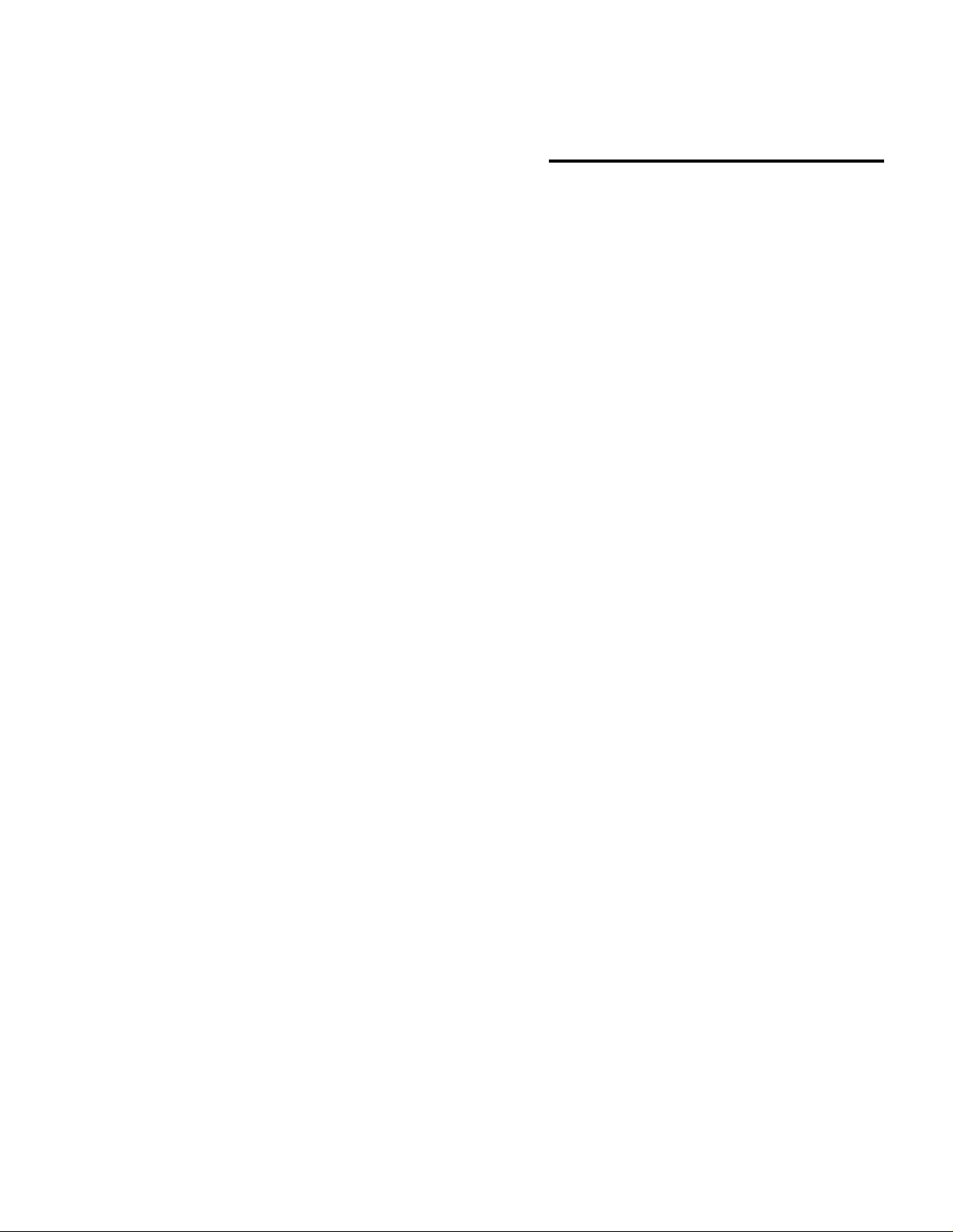
EPSON AMERICA, INC.
Product Support Bulletin
EPSON
SUBJECT:
Date: 11/5/94
Page(s): 1 of 2
This bulletin provides additional information to allow printer driver ver 1.03E for the Stylus 400,
800+ and Color printers to complete the installation process when connected to Epson
Progression/Progression4/NX-Epson and Endeavor-WG computers in the MS Windows 3.x
environment.
When attempting to install the 1.03E printer driver the following warning message appears:
“This driver cannot he updated because it is currently being used by windows.
Wait until Windows is finished using the driver, and then try again.”
This is caused by a conflict with the Wingine 256 color video driver and the printer installation
process. The following steps will help complete the installation:
1.
Exit Windows to the DOS prompt, C:\>.
MS Windows 3.x Stylus 400/800+/Color Printer Driver problems
using the Progression/Progression4/NX-Epson/Endeavor-WG
PSB No: PSB S-0181
Originator: DS
2.
3.
4.
5.
6.
7.
Change directories to Windows (Type CD\Windows ) Hit ENTER
At the C:\Windows prompt type SETUP and Hit ENTER.
After the SETUP screen appears, with the UP and DOWN arrows select the
DISPLAY line. Hit ENTER.
A BOX will appear near the bottom of the screen containing video drivers. With
the DOWN ARROW key, move through the drivers and find either a
WINGINE 32k or 64k color driver or select the Windows VGA driver.
Hit ENTER. Hit ENTER two more times to exit SETUP.
Type WIN to load Windows. In the MAIN program group find
CONTROL PANEL and double click. In CONTROL PANEL find PRINTERS
and double click. Continue with the printer installation from here.
After completing the installation, follow steps 1 through 4 to change back to
the Wingine 256 color driver you wish to use.
Page 2

*NOTE: The latest version, v1.04, of the Stylus Printer Driver, file name STY104,EXE,
is available on the Epson RBBS, resolves the above issue.
Page 3

EPSON AMERICA, INC. EPSON
Product Support Bulletin
Subject: Progression/Progression 4 OS/2 2.0 Display Driver
Date: 10/08/93 PSB No: S-0166
Page(s): 1 of 2 Originator: MWT
This bulletin announces the availability of Wingine-enhanced 32-bit display drivers
for the Epson Progression and Progression 4 computers running IBM's OS/2 2.0.
The 32-bit Service Pack from IBM must be installed before installing the new display
drivers. Also, the current system configuration must be VGA or SVGA.
These drivers can be downloaded from the Epson Bulletin Board System (BBS) that
can be reached at (310) 782-4531. They are located in one self-extracting file
(WING_OS2.EXE) in file library DRIVERS. Once downloaded, extract the files to a
high-density diskette (1.44MB) by entering the command:
WING_OS2 A: or WING_OS2 B:
depending on which disk drive is being used. The diskette must have the volume
label OS2 DRVS.
To install a driver, place the Display Drivers diskette into drive A:. Open an OS/2
session, either full-screen or window, and enter the following command:
A:INSTALL A: C:
INSTALL.CMD on the driver diskette copies files to the hard drive and starts the
OS/2 Display Driver Install utility DSPINSTL, which prompts the user.
When the Display Driver Install main panel appears, the Primary Display should
indicate Video Graphics Array. If so, click OK and proceed. If VGA is not selected,
select Primary Display and click OK.
Highlight the Driver/Resolution desired and click OK.
When the Source Directory panel appears, choose the floppy drive ( A: ) which
contains the Driver diskette and click on Install.
When the main panel appears again, click on Cancel.
The new driver has been installed. You must shutdown and then re-boot your
system for the changes to take effect.
For any future driver changes, INSTALL.CMD on the driver diskette is not required.
Page 4

PSB No: S-0166
Page: 2 of 2
To change to a new driver, or return to VGA driver, simply type DSPINSTL on the
command line in an OS/2 full-screen or window session.
If you are selecting a different Wingine resolution, make sure that the Wingine
Display Driver diskette is in the floppy drive.
These drivers are not supported on the Epson NX or Progression NX, due to the use
of a different RAMDAC in those systems. Finally, only the beta version of OS/2 2.1
was tested. According to IBM the 32-bit graphics engine is the same as in the
Service Pack, so these drivers should work correctly.
Page 5

EPSON AMERICA, INC. EPSON
Product Support Bulletin
Subject: Progression/Progression 4 Display Driver Upgrade Version 1.20
Date: 10/08/93 PSB No: S-0163
Page(s): 1 of 2 Originator: MWT
This bulletin announces the availability of Wingine-enhanced display drivers for the
Epson Progression and Progression 4 computers. These drivers replace the VGA
Utilities 1 and 2 diskettes that originally shipped with these computers.
The changes from the previous release are:
- Removed support for Windows 3.0
- Added Wingine support for AutoCAD Release 12
- Added support for the TI RAMDAC (used in the NX models) for Windows 3.1
- Added support for 1024 x 768 x 32K colors and 1280 x 1024 x 256 colors,
interlaced
These drivers can be downloaded from the Epson Bulletin Board System (BBS) that
can be reached at (310) 782-4531. They are located in two self-extracting files
(WINGINE1.EXE and WINGINE2.EXE) in file library DRIVERS. These contain VGA
Utilities 1 and 2, respectively. Once downloaded, extract the files to a high-density
diskette (1.44MB) by entering the command:
WINGINE1 -d A: or WINGINE1 -d B:
and
WINGINE2 -d A: or WINGINE2 -d B:
depending on which disk drive is being used. Then, follow the instructions in the
VGA Utilities Guide to correctly upgrade any existing drivers or install new ones. For
AutoCAD Release 12, please refer to PSB S-0156, Progression/Progression 4
AutoCAD Release 12 Display Driver Upgrade.
DESCRIPTION
WINGINE1.EXE contains the Chips and Technologies SETUP utility, RAMDAC.COM
(which determines whether the Brooktree or TI RAMDAC is installed) and a batch file
(SETUP.BAT) that calls RAMDAC, copies the correct OEMSETUP.INF file for the
installed RAMDAC and then calls the C&T SETUP program. It also contains all of
the Windows drivers. This diskette should not be write-protected, and is all that is
needed to install (or upgrade) Windows drivers.
Page 6

PSB No: S-0163
Page: 2 of 2
A directory of this diskette should look like:
WINDOWS <DIR> 06-10-93 3:33p
CSETUP EXE 35801 03-15-92 8:08a
SETUP SCP 14398 06-15-93 10:52a
SETUP BAT 211 06-15-93 11:03a
RAMDAC COM 143 06-10-93 4:35p
WINGINE2.EXE contains all of the non-Windows Wingine drivers. The directory for
this diskette should look like:
ACAD <DIR> 06-08-93 9:04a
CADKEY <DIR> 06-08-93 9:05a
CADVANCE <DIR> 06-08-93 9:05a
FW3 <DIR> 06-08-93 9:05a
GEM3 <DIR> 06-08-93 9:05a
LEVEL3 <DIR> 06-08-93 9:06a
LOTUS <DIR> 06-08-93 9:06a
VCAD <DIR> 06-08-93 9:06a
VESA <DIR> 06-08-93 9:06a
WORD5 <DIR> 06-08-93 9:07a
WORD55 <DIR> 06-08-93 9:07a
WP50 <DIR> 06-08-93 9:07a
WP51 <DIR> 06-08-93 9:07a
UTIL <DIR> 06-08-93 9:07a
ACAD12 <DIR> 06-08-93 9:07a
Page 7

EPSON AMERICA, NC.
Product Support Bulletin
EPSON
Subject:
Date: 06/04/93
Page(s): 1 of 7
Q1.
A.
Q2.
Epson Progression 4 - Questions and Answers
What is the Epson Progression 4?
The Epson Progression 4 is a small footprint, ISA compatible, desktop
computer that incorporates the CHIPS & Technologies ‘Wingine Graphics”
acceleration architecture. This technology greatly enhances performance
in the Microsoft Windows graphical environment running Windows
applications. Additionally, this system uses a proprietary memory access
technology called VirtualCache, which allows the computer to use all of
the system memory like a cache buffer. This dramatically increases overall
system and video performance.
What is Wingine, and how does it differ from other ‘local bus” video
implementations already on the market?
PSB No: S-0160
Originator: DS
A.
Wingine is derived from the term “windows engine”, and is a graphics
acceleration technology developed by CHIPS & Technologies specifically
to speed up graphics processing and improve video performance in the
Windows environment.
technology which can improve performance up to 10 times over standard
VGA.
Traditional ISA systems require the CPU to access the VGA controller
over the ISA bus.
back to the VGA controller, and then to the display. Because the ISA bus
has only a 16-bit wide data path and operates at 8MHz, the performance
is slow.
‘Local bus” solutions eliminate the ISA bus bottleneck but retain other
bottlenecks. For example, data traveling from the CPU over an extension
to the system’s local bus, the data moves at system speed to the VGA
controller. Data is then sent to the DRAM video memory and then back to
the VGA controller before moving to the display. The data moves much
faster than in the ISA bus architecture, but this method still results in
bottlenecks as data moves through the intervening components, such as
the VGA controller.
Epson is the first company to use this new
Data is sent by the VGA controller to video memory,
Page 8

PSB No: S-0160
Page: 2 of 7
In the Wingine implementation, video data is sent from the CPU via the
existing memory bus directly into VRAM and the CPU accesses VRAM
like system memory, at CPU speed. Video data then travels to the
Wingine graphics accelerator and on to the display. This simplified method
processes the data in fewer steps, resulting in greater video performance
and avoiding the bottlenecks and timing problems associated with ISA bus
and local bus technologies. Moreover, video performance is further
enhanced because VRAM is capable of sending and receiving data at the
same time. And when the CPU is upgraded with either an OverDrive
processor or a faster CPU card, Wingine performance also increases,
since the CPU sends video data directly into the VRAM, without any
intervening component bottlenecks
Q3.
A.
Does Wingine support MS-DOS applications?
Yes. To support MS-DOS applications, Epson has included a variety of
VGA device drivers and special utilities on the VGA diskettes included
with the Progression 4. Super VGA support is available for these popular
applications:
l
Autodesk Autocad and AutoCad/386, versions 10 and 11
l
CADKEY, version 3.51
l
CADVANCE, version 3.50
l
Framework Ill and IV
l
GEM, version 3.0
l
Generic CADD, Level 3, version 1.1
l
Lotus 1-2-3, version 2.0 and Lotus Symphony, versions 1.0 and 1.1
l
Microsoft Word, versions 5.0 and 5.5
l
Ventura Publisher, version 2.0
l
VersaCad Design and VersaCAD 386, version 5.4
l
VESA Driver, version 1.0
l
WordPerfect, versions 5.0 and 5.1
l
WordStar, versions 4.0 and 5.0
Page 9

PSB No: S-0160
Page: 3 of 7
Q4.
A.
Q5.
A.
Q6.
Does Epson update these drivers? How does the user obtain an
updated version?
Yes. Epson is constantly working with application vendors and the VGA
manufacturer to provide customers with the most current device drivers
available.
Epson Product Support BBS (310-782-4531). This electronic bulletin
board provides new information about Epson products 24 hours a day, 7
days a week.
Do the VGA drivers take advantage of the Wingine video graphics
acceleration architecture?
No. When using MS-DOS applications, the Epson Progression 4 operates
in standard VGA mode. The true advantage of the Wingine architecture is
realized within the Windows 3.0 and 3.1 environments. Drivers are
provided for both versions of Windows. In the future, Epson will make
Wingine drivers available for MS-DOS applications such as AutoCAD and
for operating systems like OS/2.
Does the Epson Progression 4 include hardware cursor support and
what are its benefits?
Resellers have access to these device drivers through the
A.
Q7.
A.
Yes. The SETUP program in Windows 3.1 lists several drivers marked
*Wingine Hardware Cursor. These options add hardware-based cursor
control which frees the CPU from handling mouse movements and
redraws. This speeds up overall system performance. In addition, the
cursor will not blink when it’s moved over areas on the screen that are not
being changed.
What is VirtualCache and why is it beneficial?
Epson’s VirtualCache memory architecture produces cache-like
performance without the cache subsystem. Here’s a summary of how it
works: the Progression 4 uses its standard, dynamic RAM to communicate
directly with the CPU. Using VirtualCache architecture, the system works
at the burst speed of the 486 processor (the fastest speed possible),
delivering the fastest performance possible without the need for a
secondary cache buffer. This makes the “Virtual” buffer as large as the
total system memory which is a minimum of 4MB.
In addition, the VirtualCache feature acts with the Wingine accelerator to
boost video performance by allowing large quantities of data to move from
memory to the screen at processor speed rather than at system I/O
speed.
Page 10

PSB No: S-0160
Page: 4 of 7
Q8.
A.
Q9.
A.
What configurations are available?
The Epson Progression 4 is available with a choice of one of three
different processors:
-
486SX/33 (ODP processor upgrade available for this model only)
-
486DX2/50
486DX2/66
Each model processor comes with either of the following:
3.5” 1.44 FDD
-
3.5” 1.44 FDD and 120MB HDD
3.5” 1.44 FDD and 240MB HDD with MS-DOS 5.0 and Windows 3.1
pre-installed
What are the differences between the 486SX/33, 486DX2/50, and the
486DX2/66?
The 486SX/33 microprocessor is a 32-bit processor which runs at 33MHz
internally and externally, and incorporates an 8KB internal cache. The
internal math-coprocessor is disabled.
The 486DX2/50 microprocessor is also a 32-bit processor which
runs at 50MHz internally and 25MHz externally, and incorporates 8KB of
internal cache. The internal math-coprocessor is active.
The 486DX2/66 microprocessor is also a 32-bit processor which
runs at 66MHz internally and 33MHz externally, and incorporates 8KB of
internal cache. The internal math-coprocessor is active.
Page 11

Q10. What additional options are available?
PSB No: S-0160
Page: 5 of 7
A.
Q11.
A.
The following options are available from Epson:
l
5.25” 1.2MB diskette drive
l
3.5" 1.44MB diskette drive
l
120MB IDE hard disk drive
l
240MB IDE hard disk drive
l
250MB tape drive
l
External hard disk drive adapter for NB-SL removable HDD’s
l
Internal hard disk drive adapter for NB-SL removable HDD’s
l
14” Extended VGA color monitor
l
17” Professional Series color monitor
l
20” Professional Series II color monitor
l
1 MB Memory expansion kit
l
4MB Memory expansion kit
l
16MB Memory expansion kit
What processor upgrades are available?
The 486SX/33 model is upgradable with the Intel ODP (Over Drive
Processor) microprocessor, which incorporates the full DX capabilities.
The system board incorporates the ZIF (Zero Insertion Force) CPU socket.
This makes it very easy to replace the microprocessor chip by merely
raising the lever to remove the chip and lowering the lever to install the
chip. The 486SX/33 can be replaced by the DX2/50 or DX2/66 as the
system board supports both types of microprocessors.
Q12. What is ‘performance scalability?” Why is it important?
A.
Performance scalability means that when the system is upgraded, Wingine
performance also increases, or “scales’ to match the increased
performance resulting from the faster processor. Since video data is
processed at CPU speed directly into VRAM via the Wingine architecture,
the system’s Wingine features speed up to match the new processor
speed.
Page 12

PSB No: S-0160
Page: 6 of 7
Q13.
A.
Q14.
A.
Q15. Can the video interface be upgraded?
A.
If an Intel OverDriver processor is installed in place of the 486SX/33,
do both the internal and external processor speeds double?
Only the internal speed doubles. The Intel OverDrive processors capitalize
on the benefits of a well-designed system architecture of a given speed,
while boosting internal CPU speeds to a clock rate that is exactly double
that of the system clock.
Does the Epson Progression 4 support optional math co-processors?
There is no additional socket for optional Math Co-Processor support.
Math Co-Processor support is embedded in the ODP, 486DX2/50 and
4860X2/66 processors.
No. The 1 MB video interface is integrated into the system board.
However, the internal VGA interface can be disabled and a third party
video card may be installed but, would not have access to the Wingine
accelerator support.
Q16.
A.
How can the memory in the Epson Progression 4 be expanded?
What are the benefits of adding memory?
The Progression 4 comes standard with 4MB of RAM. It can be expanded
up to 128MB by installing 1MB, 4MB, 16MB, or 64MB SIMMs. The
system board provides two SIMM sockets for additional memory and
SlMMs can be added one at a time or in pairs. Use only 36-bit, fast-page
mode SlMMs that operate at a speed of 70ns (nanoseconds) or faster.
MS-DOS and most applications use the first 640KB of memory. Unused
memory above 640KB is extended memory and is accessed by Windows
and other programs with built-in memory managers. The Progression 4
VirtualCache and Wingine capabilities coupled with an increase in memory
can effectively increase the overall system performance.
Page 13

PSB No: S-0160
Page: 7 of 7
Q17. Can the Epson Progression 4 use the 64MB SIMM memory module to
upgrade to 128MB?
A.
Q18. What type of system security is built into the Epson Progression 4?
A.
Q19.
A.
The Epson Progression 4 is designed to accommodate the new 64MB
SIMM module. However, these modules may not be readily available, and
Epson has not qualified any particular brand for use in the Progression 4.
Once testing is completed and the 64MB SlMMs become available, Epson
will support this configuration with qualified SIMMs.
The Epson Progression 4 has password capability within the system setup
feature to prevent unauthorized access at boot.
Does the Epson Progression 4 go through any network testing?
Yes, stringent network testing for Novell, SCO, Banyan, Microsoft, OS/2,
and DEC compatibility is performed on every computer Epson makes. In
addition, we test numerous network adapter and mainframe/minicomputer
emulation cards for compatibility.
Page 14

EPSON AMERICA INC.
Product Support Bulletin
Subject: Proper Method for Running Benchmark and Diagnostics Programs
EPSON
Date: 08/04/93
Page(s): 1 of 1
This bulletin describes the proper method for running any benchmark or diagnostics
programs. This applies to any computer system.
In most cases, the computer should be started using an MS-DOS boot diskette
that’s ‘clean’ The appropriate executable can then be run, either from diskette or hard drive.
There will be some exceptions to the above rule. In attempting to benchmark or
troubleshoot any add-on that requires a device driver (CD-ROM, local area network,
etc.), obviously the necessary device driver(s) must be loaded. Also, some
programs will require a minimum number of FILES or BUFFERS to be defined in
the CONFIG.SYS file. Such programs will usually display this requirement if they
are run without the necessary CONFIG.SYS file.
For the most consistent results, use the absolute minimal boot configuration that’s
allowed by the hardware being tested.
in other words, one with no CONFIG.SYS or AUTOEXEC.BAT files.
PSB No: S-0158
Originator: MWT
Page 15

EPSON AMERICA. INC.
EPSON
Product
Subject: Progression/Progression 4 AutoCAD R12 Display Driver Upgrade
Date: 06/04/93
Page(s): 1 of 2
This bulletin announces the availability of Wingine-enhanced display drivers for
AutoCAD Release 12 on the Epson Progression and Progression 4 computers.
These display list drivers offer increased video performance for AutoCAD R12 in the
DOS environment. These drivers are not necessary if the Windows version of
AutoCAD is being used.
These drivers can be downloaded from the Epson Bulletin Board System (BBS) that
can be reached at (310) 782-4531. They are located in a single self-extracting file
(ACAD12WG.EXE) in file library DRIVERS. Once downloaded, extract the files to a
high-density diskette (either 1.2MB or 1.44MB) by entering the command:
ACADl2WG A: or ACADl2WG B:
Support Bulletin
PSB No: S-0156
Originator: MWT
depending on which disk drive is being used. Then, follow the instructions below to
correctly upgrade the existing AutoCAD installation (AutoCAD must have been
previously installed).
Installation instructions:
Make sure that the installation diskette is write enabled (remove write
sticker on 5.25” diskette, or close window on 3.5” diskette).
Change to the floppy drive which contains the display driver diskettes (for example,
A: <ENTER>).
Start the installation process by typing INSTALL <ENTER>.
You will now be prompted to answer several questions. The following are suggested
or default responses.
Please enter your full name > Your Name
Please enter your company > Your Company
Are you using AutoCAD Release 12 (Y/n) > y
protection
For AutoCAD Release 12, we recommend that you install TurboDLDLite into the
AutoCAD DRV directory. Is this OK? (Y/n) > y
Where is AutoCAD R12 installed? > C:\ACAD
Verify: Install TurboDLDLite in C:\ACAD\drv? (Y/n) > y
Page 16

PSB No: S-0156
Page: 2 of 2
Several files will now be copied onto your hard drive. You will be instructed to start
AutoCAD with the “ACAD -r” command, but this is incorrect; use “ACADR12 -r” or
AutoCAD will not be able to find certain files.
AutoCAD will now display some information about your current configuration, and
prompt you to Press RETURN to continue. Press <ENTER> now. The configuration
menu is now displayed. Select 3 to configure your video display.
Of the available video displays listed, select 11, TurboDLD Lite by Panacea Inc.
A welcome screen will be displayed followed by the “TurboDLD Lite Main Menu”.
Highlight Select Graphics Board/Resolution from this menu and press <ENTER>.
The “Graphics Board Selection Menu” should now be displayed. Highlight Select
Display Graphics Board and press <ENTER>.
The “Select Graphics Board” menu should now be displayed. Highlight either
Wingine VGA or Wingine by Chips and Technology and press <ENTER>.
Wingine VGA supports the following resolutions:
640 by 480 by 16 colors
800 by 600 by 16 colors
1024 by 768 by 16 colors
320 by 200 by 256 colors
640 by 400 by 256 colors
640 by 480 by 256 colors
800 by 600 by 256 colors
Wingine by Chips and Technology supports the following resolutions:
640 by 480 by 256 colors
800 by 600 by 256 colors
1024 by 768 by 256 colors
1280 by 1024 by 256 colors (currently
not
supported
by EPSON)
These resolutions will be displayed in an upcoming screen.
You will now be returned to the “Graphics Board Selection Menu”. Highlight Select
Display Resolution and press <ENTER>.
You will now be able to highlight and select the desired resolution from those
displayed above.
Finally, select Save and Exit from the main menu. AutoCAD will now ask you
several questions before returning to the Configuration menu; choose the defaults.
Page 17

PSB No.: S-0062I
Page: 1 of 18
ENDEAVOR WG / PROGRESSION 4
VER PART # DESC TYPE LOC REASON
1.04.1.08
1.04.1.08
1.06.1.09
1.06.1.09
1.13.1.14
1.13.1.14
2013112
2013113
201311201
201311301
SYSTEM
SETUP
SYSTEM
SETUP
SYSTEM
SETUP
27C010
27C512U1U113
27C010
27C512U1U113
27C010
27C512U1U113
INITIAL RELEASE
Three text modes 62h,64h and 65h
have been restored. Incorporated new
VGA BIOS (v1.10.03) which changed
mode 072h (1024X768X4) back to
interlaced. Fixed problem between
EMM386.EXE and User defined HDD
parameter tables from the BIOS
extended data area into the shadow
RAM. Fixes problem where User
Defined HDD table different from predefined HDD for the same drive by
one cylinder. Fixed problem in predefined HDD tables where control byte
was not properly set for some drives
with more than 8 heads. Added
WD1170 HDD in the pre-defined HDD
table as type 30. (SEE ECN NO:
ENDVWG-001) 08/06/93.
Corrected jagged cursor display in
interlaced mode with the BT-482
RAMDAC when using the hardware
cursor Wingine display drivers. Serial
BIOS has been expanded to support
COM3 and COM4. Parallel BIOS has
been corrected to provide support for
LPT1-LPT3. Corrected inability to run
SETUP when an adaptec AHA-1540C
or 1542C SCSI host adapter is
installed by modifying POD to run
external ROM initialization routines
just prior to invocation of SETUP.
Corrected timing of parallel port
STROBE signal to allow for slow rise
time and longer cable lengths.
Removed internal cache test. The
cache test failed, regardless of cache
condition. Since the 80486 CPU
perform internal cache testing at
power-up, disabling the POD cache
test will not affect system
performance. (SEE ECN NO:
PROG4-002) 12/03/93.
