Page 1
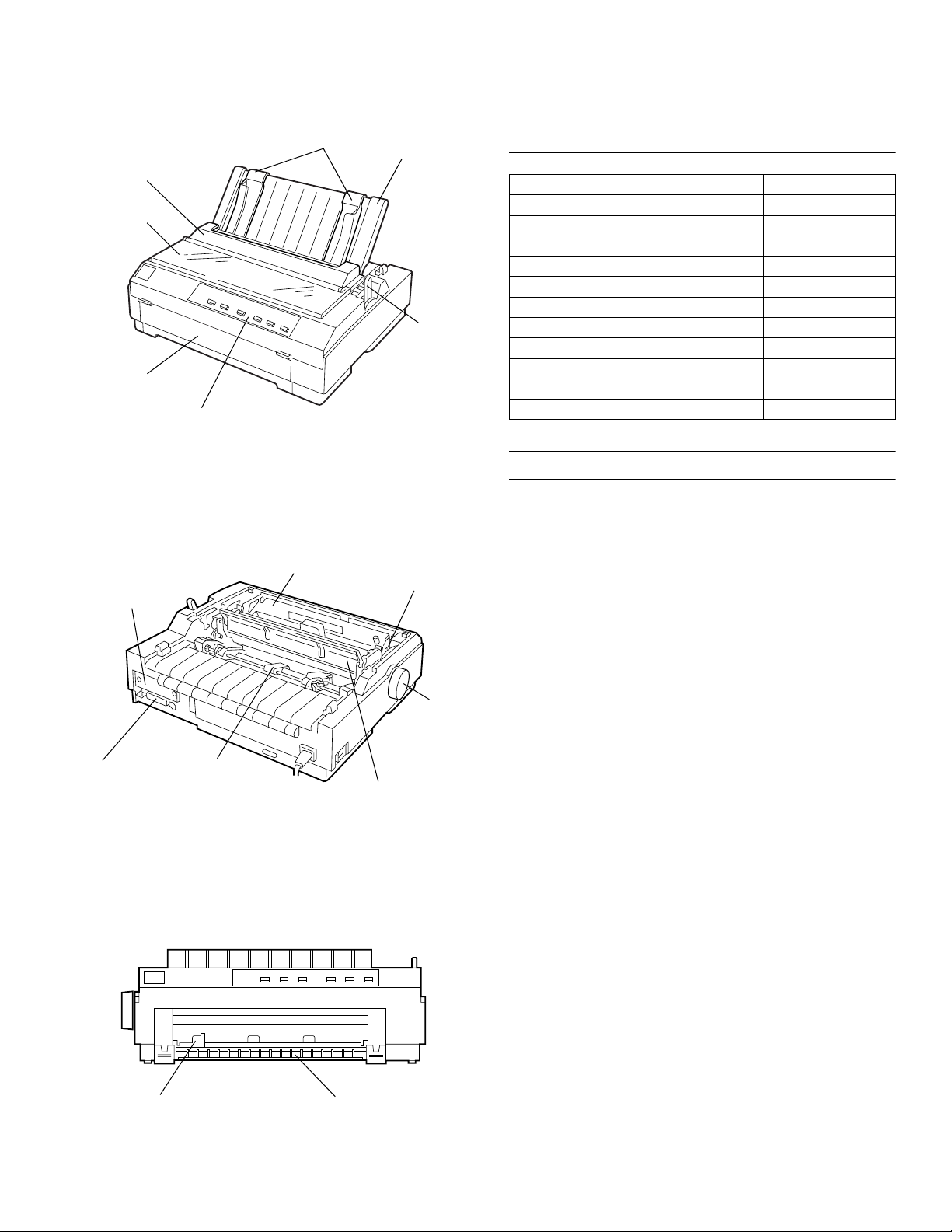
EPSON LQ-570e
paper guide
cover
printer cover
front cover
(closed)
shield
plate
parallel
interface
control panel
tractor
edge guides
ribbon cartridge
paper guide
paper thickness
lever (gap)
paper
tension unit
paper
release
lever
knob
User Replaceable Parts
User replaceable part Part number
Upper connector cover 1037223
C.B.S-tite screw 1002674
Front edge guide 1050231
Front cover assembly 1053455
Knob 1039337
Logo plate 1053118
Paper separator 1025296
Paper eject assembly 1050319
Printer cover assembly 1050320
Rear tractor assembly 1040231
Rear sheet guide assembly 1050324
Options
Paper Handling Options
High-capacity cut-sheet feeder (C806381)
Feeds up to 150 sheets of paper or 25 plain bond envelopes into
the printer without reloading. If you also install the single-bin
cut-sheet feeder, you can use both feeders as a double-bin cutsheet feeder.
Single-bin cut-sheet feeder (C806371)
Feeds up to 50 sheets of ordinary single-sheet paper and is used
in conjunction with the high-capacity cut-sheet feeder to create
a double bin.
Additional tractor unit (C800201)
Used in combination with the other tractor, improves
continuous paper handling and reduces the chance of paper
jams. This is especially useful for printing on continuous
multipart forms.
Roll paper holder (#8310)
Allows you to use your printer with 8.5-inch roll paper like that
used with telex machines.
Front sheet guide (C814231)
Allows you to easily load single sheets, including single sheet
mulitpart forms, from the front paper slot.
front edge guide
front cover (open)
4/00 EPSON LQ-570e
- 1
Page 2
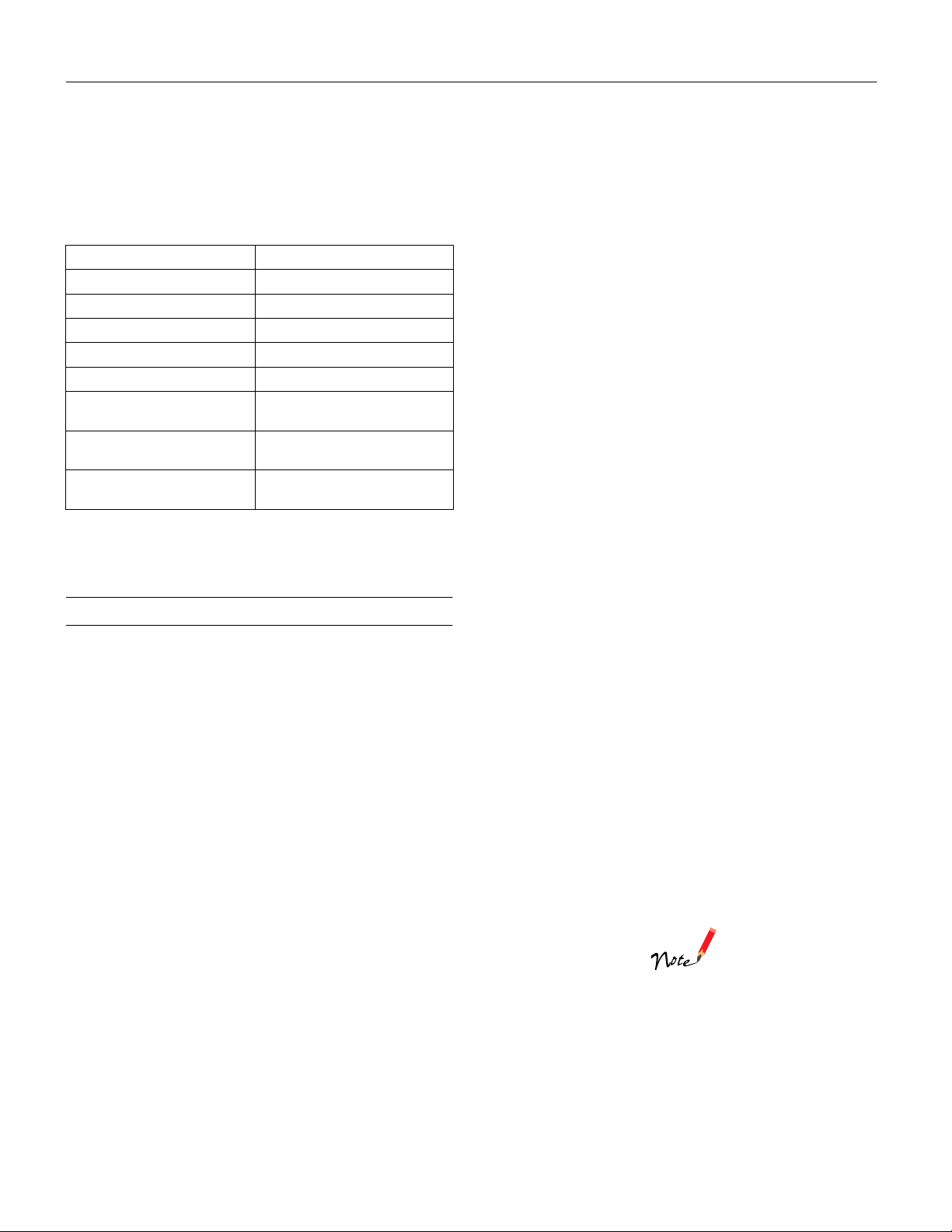
EPSON LQ-570e
Optional Interface Cards
You can install an optional interface card to supplement your
printer’s built-in parallel interface and provide added network
compatibility. The EPSON interface cards in the table below
are compatible with your printer.
Model number Card type
C823051 Serial Type B interface card
C823071 32KB serial Type B interface card
C823121 LocalTalk interface card
C823141 Coax Type B interface card
C823151 Twinax Type B interface card
C823451 IEEE-1284 (Type B bidirectional)
C823622
C823642
* If you install the C823051 optional serial interface card, be sure to
set the transfer speed to one of the following: 300, 600, 1200, 2400,
4800, 9600, or 19200 bps.
parallel interface card
Type B Ethernet interface card for
10 Base 2 / 10 Base T
Type B Ethernet interface card for
10/100 Base TX with AC adapter
Printing direction Bidirectional logic seeking for text and
graphics printing. Unidirectional text
or graphics printing can be selected
using software commands.
Line spacing 1/6 inch or programmable in
1/360-inch increments
Printable columns 80 columns (at 10 cpi)
Resolution (maximum) Letter quality: 360 × 180 dpi
Raster graphics: 360 × 360 dpi
Interfaces 1 standard bidirectional, 8-bit parallel
interface with IEEE-1284 nibble mode
support, and 1 optional interface slot
Paper feed methods Friction (front or top paper entry)
Push tractor (rear paper entry)
Pull tractor (front, bottom, or rear
paper entry)
Push and pull tractor (optional)
High-capacity cut-sheet feeder
(optional)
Printer Specifications
Mechanical
Printing method 24-pin impact dot matrix
Emulation
EPSON ESC/P
Printing speed High-speed draft
400 cps at 10 cpi
Draft
300 cps at 10 cpi
360 cps at 12 cpi
450 cps at 15 cpi
Draft condensed
257 cps at 17 cpi
300 cps at 20 cpi
LQ
100 cps at 10 cpi
120 cps at 12 cpi
150 cps at 15 cpi
LQ condensed
171 cps at 17 cpi
200 cps at 20 cpi
®
2 and IBM 2390 Plus
Roll paper holder (optional)
Paper feed speed Continuous
5 inches/second
Intermittent
45 ms/line at 1/6-inch line spacing
Paper capacity Optional high-capacity cut-sheet feeder
up to 150 sheets of 22 lb (82 g/m
2
)
paper
up to 25 plain or bond envelopes
up to 30 airmail envelopes
up to 30 postcards
Single-bin cut-sheet feeder
up to 50 sheets of 22 lb (82 g/m
2
)
paper
The total thickness of the
paper stack can be up to
0.20 inch (5 mm).
Buffer 64KB
2 - EPSON LQ-570e
4/00
Page 3
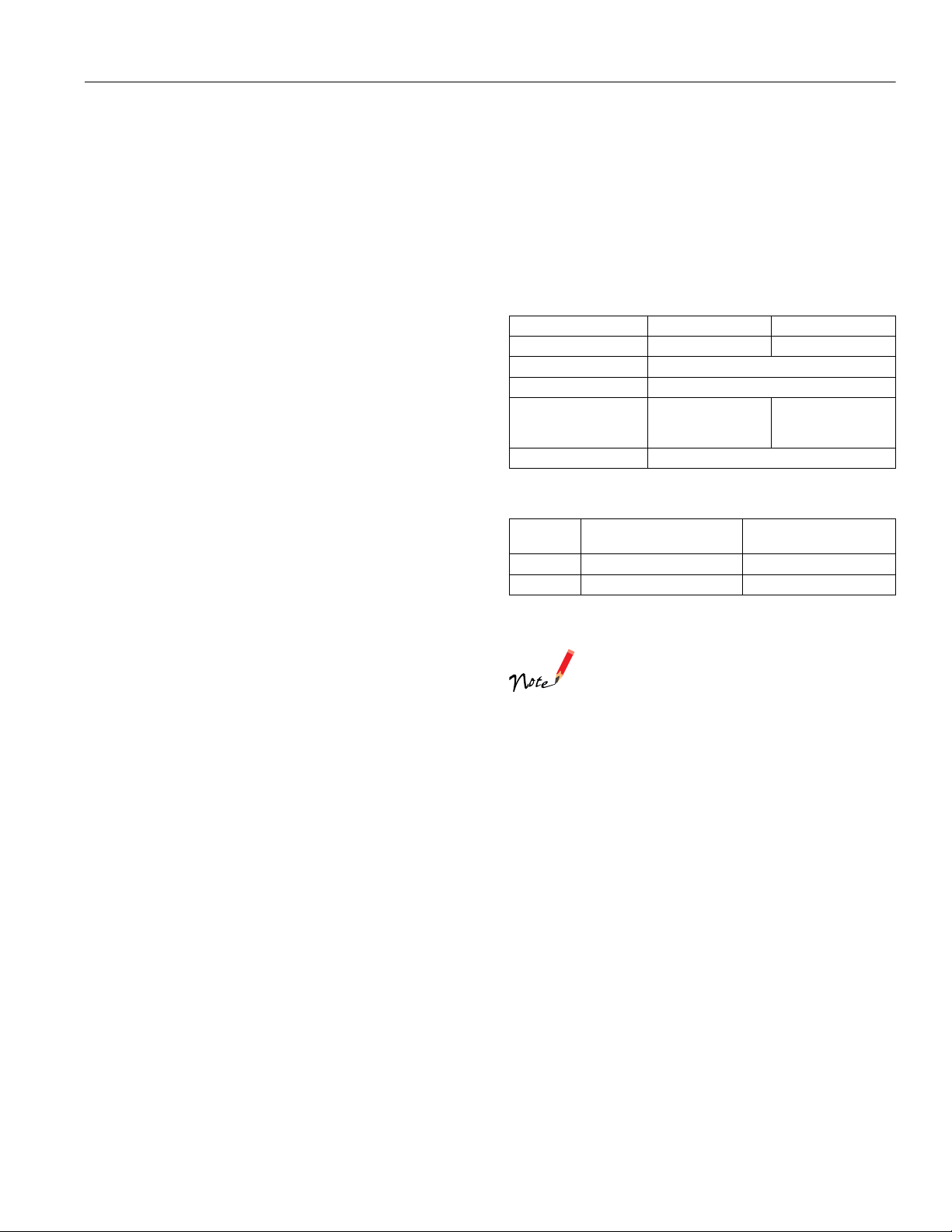
EPSON LQ-570e
Built-in fonts
Bitmap fonts
EPSON Draft 10, 12, 15 cpi
EPSON Roman 10, 12, 15 cpi,
proportional
EPSON Sans Serif 10, 12, 15 cpi,
proportional
EPSON Courier 10, 12, 15 cpi
EPSON Prestige 10, 12 cpi
EPSON Script 10 cpi
EPSON OCR-B 10 cpi
EPSON Orator 10 cpi
EPSON Orator-S 10 cpi
EPSON Script C proportional
Scalable fonts
EPSON Roman 10.5, 8–32 pt
(every 2 pt)
EPSON Sans Serif 10.5, 8–32 pt
(every 2 pt)
EPSON Roman T 10.5, 8–32 pt
(every 2 pt)
EPSON Sans Serif H 10.5, 8–32 pt
(every 2 pt)
Ribbon Black ribbon cartridge (#7753)
Film ribbon cartridge (#7768)
Black ribbon life: 2 million characters
(LQ, 10 cpi, 48 dots/character)
Film ribbon life: 0.2 million characters
(LQ, 10 cpi, 48 dots/character)
Electrical
120 V 220 to 240 V
Input voltage range 99 to 132 V 198 to 264 V
Rated frequency range 50 to 60 Hz
Input frequency range 49.5 to 60.5 Hz
Rated current 1.0 A (maximum
2.6 A depending on
the character type)
Power consumption Approx. 36 W (ISO/IEC 10561 letter pattern)
0.5 A (maximum
1.4 A depending on
the character type)
Environmental
Temperature Humidity
Operation 41 to 95 °F (5 to 35 °C) 10 to 80% RH
Storage
–
22 to 140 °F (–30 to 60 °C) 0 to 85% RH
(without condensation)
Barcode fonts
EAN-13, EAN-8, Interleaved 2 of 5,
UPC-A, UPC-E, Code 39, Code
128, POSTNET
Character tables 1 Italic table and 12 graphical character
tables (35 graphical character tables are
available in some countries)
Character sets 14 international character sets and
1 legal character set
Reliability Total print volume
19 million lines (except print head)
MTBF 10,000 POH (25% duty)
Print head life
approximately 200 million strokes
per wire
Dimensions
and weight
Height 6.3 inches (160 mm)
Width 16.3 inches (415 mm)
Depth 14.5 inches (368 mm)
Weight 16.5 lb (7.5 kg)
Paper
Use recycled paper and envelopes only under normal
temperature and humidity conditions, as follows:
Temperature 59 to 77 °F (15 to 25 °C)
Humidity 30 to 60% RH
Do not load paper that has been folded or is damaged,
wrinkled, or curled.
Ordinary single sheets:
front, top, and cut-sheet feeder entry
Width Front and top
10.1 to 14 inches (257 to 356 mm)
High-capacity cut-sheet feeder
3.9 to 14.3 inches (100 to 364 mm)
Second bin cut-sheet feeder
7.2 to 8.5 inches (182 to 216 mm)
Length Front and top
3.9 to 14.3 inches (100 to 364 mm)
High-capacity cut-sheet feeder
10.1 to 14 inches (257 to 356 mm)
Second bin cut-sheet feeder
10.1 to 14 inches (257 to 356 mm)
4/00 EPSON LQ-570e
- 3
Page 4
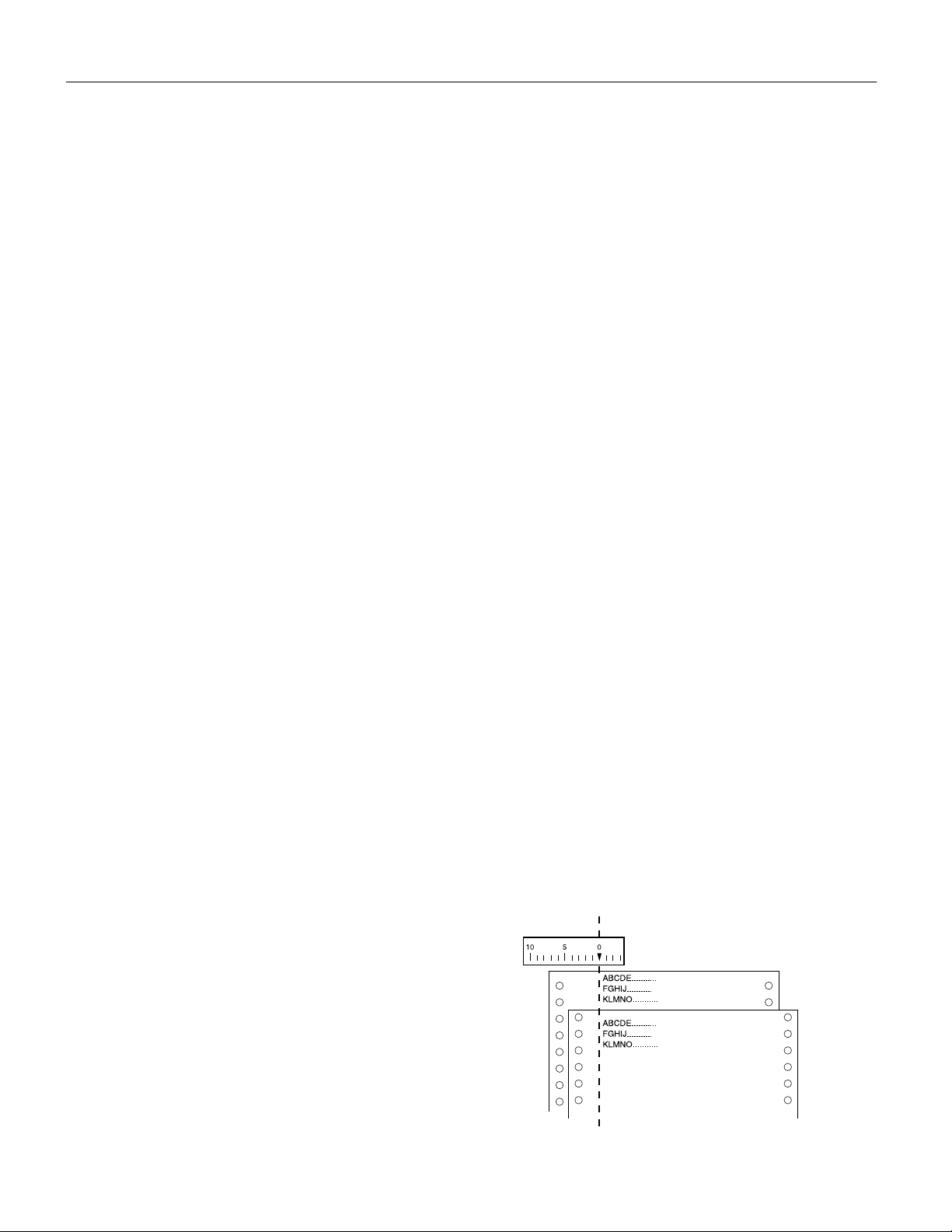
EPSON LQ-570e
Thickness 0.0025 to 0.0055 inch (0.065 to 0.14 mm)
Cut sheet feeder: 0.0028 to 0.0055 inch (0.07 to
0.14 mm)
2
Weight 14 to 24 lb (52 to 90 g/m
Cut sheet feeder: 18 to 24 lb (64 to 90 g/m
Single-sheet multipart forms:
front entry only
Width 3.9 to 10.1 inches (100 to 257 mm)
Length 3.9 to 14.3 inches (100 to 364 mm)
Copies 1 original + up to 4 copies
Thickness 0.0047 to 0.015 inch (0.12 to 0.39 mm)
Weight 12 to 15 lb (40 to 58 g/m
Binding Line glue at the top of form
Envelopes: top entry only
Size No. 6 6.5 × 3.6 inches (165 × 92 mm)
No. 10 9.5 × 4.1 inches (241 × 105 mm)
Thickness 0.0063 to 0.0205 inch (0.16 to 0.52 mm)
Weight 12 to 24 lb (45 to 90 g/m
)
2
)
2
)
2
)
The continuous multipart forms should be securely joined
❏
together along the left and right edges by crimping.
Crimping should be pressed in from the original sheet side
and go completely through all copy sheets.
The ratio of the cut/uncut length at the perforation should
❏
be between 3:1 and 5:1.
❏ The perforation between pages should not extend all the
way to the edges of the paper.
At the perforation between pages, the horizontal and
❏
vertical perforation cuts should not cross.
❏ The thickness of the perforation part when extended should
be 1 mm or less.
Continuous paper with labels:
front and bottom entry
Label size (minimum) 0.938 × 2.5 inches (23.8 × 63.5 mm)
0.1 inch (2.5 mm) corner radius
Backing sheet width 4 to 10 inches (101.6 to 254 mm)
Backing sheet length 4 to 22 inches (101.6 to 558.8 mm)
Backing sheet thickness 0.0028 to 0.0035 inch
(0.07 to 0.09 mm)
Postcards: front and top entry
Width Front and top: 3.9 to 7.9 inches (100 to 200 mm)
Cut sheet feeder: 3.9 to 5.8 inches (100 to 148 mm)
Length Front: 5.8 to 7.9 inches (148 to 200 mm)
Top: 3.9 to 7.9 inches (100 to 200 mm)
Cut sheet feeder: 3.9 to 5.8 inches (100 to 148 mm)
Thickness 0.0087 inch (0.22 mm)
Weight 51 lb (192 g/m
Continuous paper (standard and multipart):
front, rear, and bottom entry
2
)
Width 4 to 10 inches (101.6 to 254 mm)
Length 4 to 22 inches (101.6 to 558.8 mm)
Copies 1 original + up to 4 copies
Thickness Printable area
0.0025 to 0.015 inch (0.065 to 0.39 mm)
Perforated edges
up to 0.035 inch (0.9 mm)
Weight (not multipart) 14 to 22 lb (52 to 82 g/m
Weight (1 multipart sheet) 12 to 15 lb (40 to 58 g/m
2
)
2
)
Total thickness 0.0063 to 0.0075 inch
(0.16 to 0.19 mm)
Label weight 17 lb (64 g/m
Roll paper:
rear entry with optional roll paper holder only
2
)
Width 8.5 ± 0.12 inch (216 ± 3 mm)
Thickness 0.0028 to 0.0035 inch (0.07 to 0.09 mm)
Weight 14 to 22 lb (52 to 82 g/m
2
)
Paper Alignment
Front entry
Printing starts at “0” on the scale. The unprintable area is to the
left of the “0”.
Binding Point glue or paper staples on both sides
(front, bottom, or rear entry)
4 - EPSON LQ-570e
4/00
Page 5
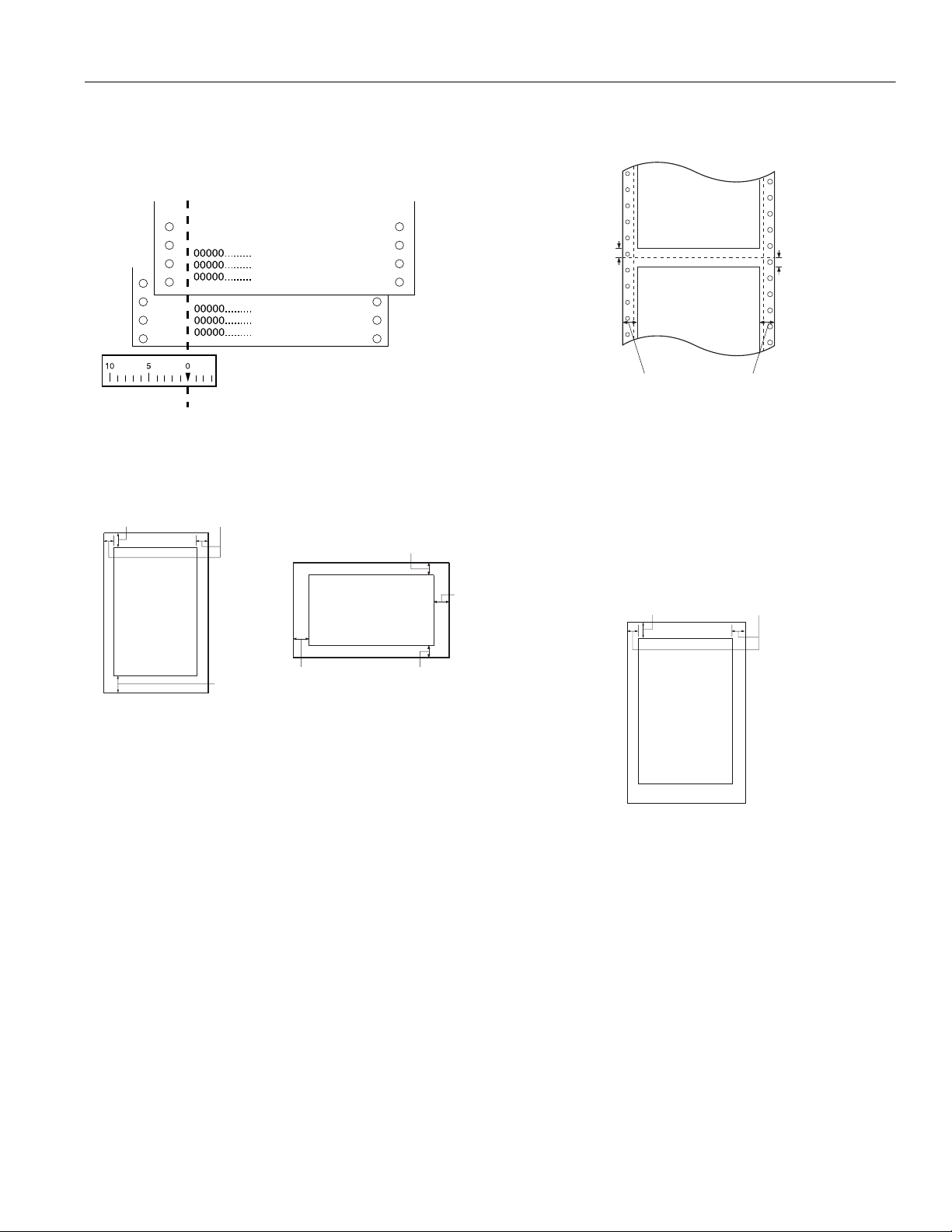
EPSON LQ-570e
Rear entry
Printing starts at “0” on the scale. The unprintable area is to the
left of the “0.”
Printable Area
Single sheets, envelopes, and postcards
A
B
A
Continuous paper
A
printable
area
B
A The minimum top and bottom margins above and below the
perforation are 0.17 inch (4.2 mm).
B The minimum left and right margins are 0.51 inch (13 mm).
The maximum paper width is 10 inches (254 mm).
The maximum printable width is 8 inches (203.2 mm).
For continuous paper wider than 9 inches (229.2 mm), the side
margins increase proportionally to match the width of the paper.
A
B
printable
area
C
A The minimum top margin is 0.17 inch (4.2 mm).
B The minimum left and right margins are 0.12 inch (3 mm).
The maximum paper width is 10.1 inches (257 mm).
The maximum printable width is 8 inches (203.2 mm).
For single sheets wider than 8.23 inches (209.2 mm), the side
margins increase to match the width of the paper.
C The minimum bottom margin is 0.17 inch (4.2 mm).
printable
area
B
B
C
Roll paper
A
printable
area
A The minimum top margin is 0.17 inch (4.2 mm).
B The minimum left and right margins are 0.12 inch (3 mm).
The maximum printable width is 8 inches (203.2 mm).
B
Safety Approvals
120 V
Safety standards UL 1950
CSA C22.2 No. 950
EMI FCC part 15 subpart B class B
CSA C108.8 class B
4/00 EPSON LQ-570e
- 5
Page 6
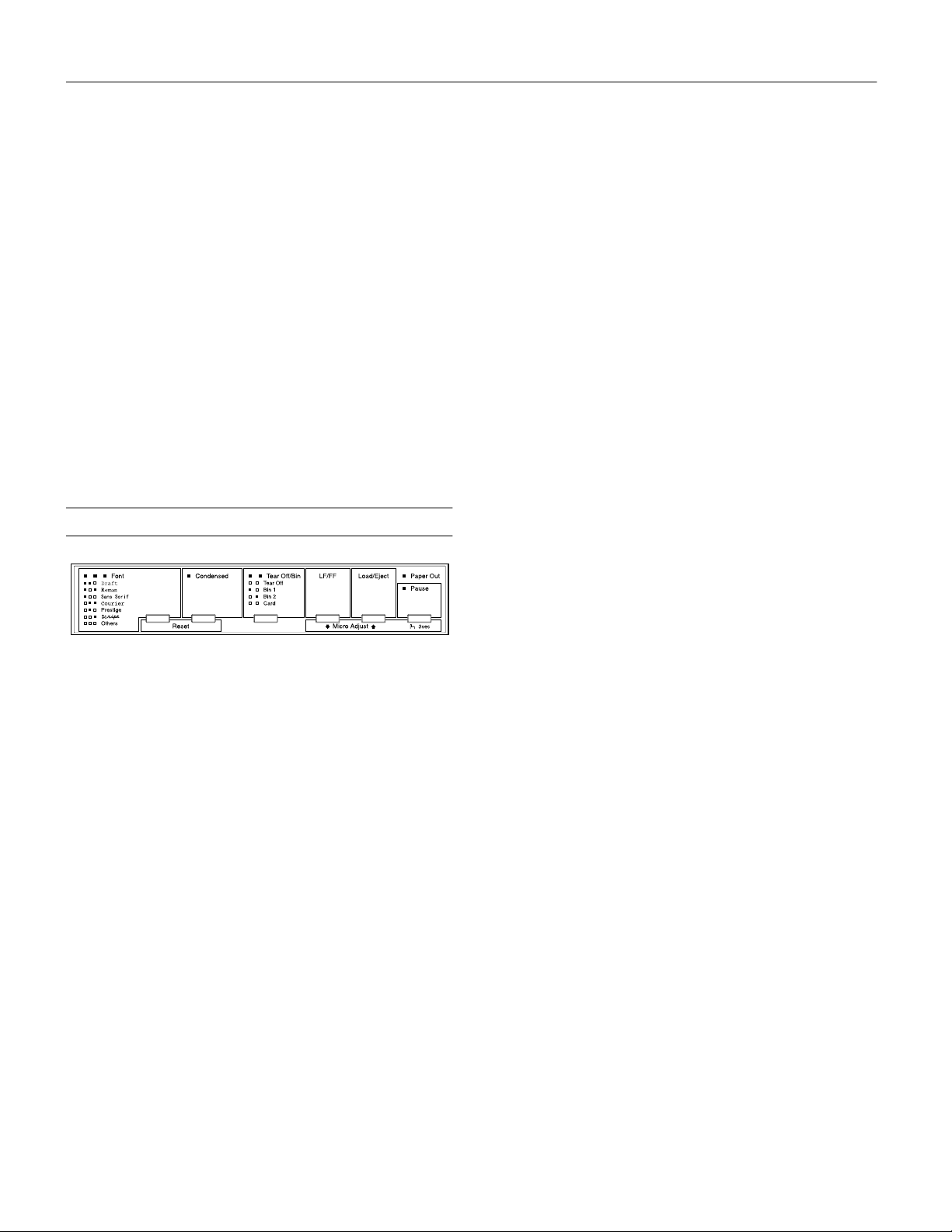
EPSON LQ-570e
230 V
Safety standards EN 60950
EMI EN 55022 (CISPR pub. 22) class B
AS/NZS 3548 class B
Acoustic noise Approx. 49 dB (A) (ISO 7779 pattern)
CE Marking
230 V
Low Voltage Directive 73/23/EEC EN 60950
EMC Directive 89/336/EEC EN 55022 Class B
EN 61000-3-2
EN 61000-3-3
EN 50082-1
IEC 60801-2
IEC 60801-3
IEC 60801-4
Control Panel Buttons and Lights
Font button
Selects the font.
Font lights
Indicate which font is selected.
Condensed button
Turns condensed mode on and off.
Condensed light
On when condensed mode is on.
Tear Off/Bin button
Advances continuous paper to the tear-off position.
❏
❏ Feeds continuous paper backward from the tear-off position
to the top-of-form position.
Tear Off/Bin lights
❏
f f when continuous paper is in the tear-off position.
❏
o n when bin 1 of the optional cut-sheet feeder is selected.
❏
n o when bin 2 of the optional cut-sheet feeder is selected.
❏
n n when the printer is in the card mode.
n = on, o = off, f = flashing
LF/FF button
Feeds paper line by line when pressed quickly.
❏
❏ Ejects a single sheet or advances continuous paper to the
next top-of-form position when held down.
Load/Eject button
Loads a single sheet of paper.
❏
❏ Ejects a single sheet of paper when a sheet is loaded.
Loads continuous paper from the standby position.
❏
Feeds continuous paper backward to the standby position in
❏
micro adjust mode.
Micro Adjust mode
When you hold down the
Pause
button for 3 seconds, the
printer enters the micro adjust mode. In this mode, you can
press the
LF/FF
D and
Load/Eject
U buttons to adjust the
top-of-form or tear-off position.
Pause button
Stops printing temporarily, and resumes printing when pressed
again. When pressed for 3 seconds, turns on micro adjust mode.
Pause light
❏ On when the printer is paused.
❏ Flashes when the printer is in the micro adjust mode or
when the print head has overheated.
Paper Out light
❏ On when no paper is loaded in the selected paper source or
paper is not loaded correctly.
❏ Flashes when paper has not been fully ejected or a paper jam
has occurred.
❏ Selects a cut-sheet feeder bin when the cut-sheet feeder
is installed and the release lever is in the single sheet
position.
Turns on the card mode to print on postcards and
❏
envelopes.
6 - EPSON LQ-570e
4/00
Page 7

EPSON LQ-570e
Error Indicators
You can identify many common printer problems using the
lights on the control panel. If your printer stops working
and one or more control panel lights are on or flashing, or the
printer beeps, use the following table to diagnose and fix
the problem.
State of
panel lights
Pause The printer is paused.
n
Paper Out
n
Pause
n
Paper Out
f
Pause
n
Pause The print head is overheated.
f
Paper Out
f
Pause
f
f f
Tear Off/Bin
f f f
= on, f = flashing
n
= short series of beeps (three beeps)
•••
= long series of beeps (five beeps)
•••••
The printer beeps once if you press a control panel button when the
corresponding function is not available.
Beep
pattern
Font
Problem
Solution
Press the Pause button to resume printing.
Paper from another paper source is currently
in the paper path.
Move the paper release lever back to the
appropriate position and press the Load/Eject
button to feed the paper out of the paper path.
Then set the lever to the position you want to
use. Press the Pause button to turn off the
Pause light, if necessary.
No paper is loaded in the selected paper
source.
Load paper in the printer. Then press the Pause
button to turn off the Pause light, if necessary.
The paper is not loaded correctly.
Remove your paper and reload it. Then press
the Pause button to turn off the Pause light, if
necessary.
Paper is jammed in the printer.
Clear the paper jam as described on page 14.
Continuous paper is not fed to the standby
position.
Tear off the printed document at the perforation;
then press the Load/Eject button. The printer
feeds the paper to the standby position. Press
the Pause button to turn off the Pause light.
A single sheet of paper is not fully ejected.
Press the Load/Eject button to eject the sheet.
Then press the Pause button to turn off the
Pause light, if necessary.
Paper is jammed in the printer.
Clear the paper jam as described on page 14.
Wait a few minutes; the printer resumes
printing automatically once the print head cools.
An unknown printer error has occurred.
Turn off the printer and leave it off for several
minutes; then turn on the printer again. If the
error recurs, contact your dealer.
Status Monitor
The EPSON Status Monitor 3 utility comes with the printer
but is available only for use with Windows 95, 98, or NT 4.0.
It allows you to monitor your printer’s status, alerts you when
printer errors occur, and provides troubleshooting instructions.
Paper Positions
Top-of-Form Position
The top-of-form position is where the printer starts printing on
single sheets or continuous paper.
The letters ABC are printed at the top-of-form position
Tear-off Position
Continuous paper is in the tear-off position when the
perforation is aligned with the tear-off edge. You can easily tear
off your printed document at this position.
Standby Position
Continuous paper is in the standby position when it is attached
to the tractor but not loaded in the printer.
4/00 EPSON LQ-570e
- 7
Page 8

EPSON LQ-570e
Available Paper Paths
The printer provides a variety of paper paths for single sheets
and continuous paper. This section describes how paper feeds
into the printer from the top, front, bottom, or rear.
Printing on Continuous Paper
You can choose from two tractor positions (push and pull) and
three paper entry slots (front, bottom, and rear) for printing on
continuous paper. This section helps you determine which
paper paths and tractor positions are best for your continuous
paper printing needs.
Using the push tractor
If you often need to tear off sheets of continuous paper (for
printing purchase orders or sales slips, for example), it is best to
use the push tractor. This allows you to use the tear-off edge to
easily tear off printed sheets of continuous paper at the
perforation. When continuous paper is loaded on the push
tractor, you can also load single sheets from the paper guide
without removing the continuous paper from the tractor.
The tractor is installed in the push position when the printer is
shipped.
Using a pull tractor
If you often print on thick or heavy continuous paper, such as
multipart forms or continuous paper with labels, use a tractor in
the pull position. The pull tractor provides the best paper jam
prevention, and allows you to load continuous paper from the
front, rear, or bottom of the printer. However, you cannot use
the tear-off feature with the pull tractor. You can use the front,
bottom, or rear paper slot with the pull tractor.
If you plan to use a tractor in the pull position, you can
remove the tractor from the rear push position and
reinstall it in the pull position, or you can purchase an
optional tractor unit (C800201) and install it in the pull
position.
Paper slot Description
If you print on thick paper, such as multipart
forms or continuous paper with labels, use
the front paper slot because this paper path is
almost straight. This reduces the chance of
paper jams.
front
The bottom paper slot has the straightest
paper path, so it is the best slot to use when
printing on thick paper, such as multipart
forms or continuous paper with labels.
bottom
rear
When loading paper in the bottom slot, be
sure to use a printer stand with an opening
large enough for the paper to feed through it
without obstruction.
You can also load continuous paper from the
rear pull tractor position.
Do not load continuous paper
with labels in the rear slot; the
labels may come off their
backing sheet inside the printer
and cause a paper jam.
Paper loaded from the rear slot
results in a curved paper path,
which may affect loading
performance, so use the front or
bottom slot whenever possible.
Using the push and pull tractors in combination
You can improve paper feeding and reduce paper jams by using
two tractors at the same time. This is especially helpful for
printing on continuous preprinted forms, multipart forms, and
for printing high-quality graphics.
Combination Description
To use the push tractor with the pull tractor, you
need to purchase the optional pull tractor
(C800201) and install it in the pull position.
Do not load continuous paper with
rear push
and pull
labels onto the push tractor even
when it is used in combination with
the pull tractor. If you load
continuous paper with labels onto
the rear push/pull tractor, the labels
may come off their backing sheet
inside the printer and cause a paper
jam.
8 - EPSON LQ-570e
4/00
Page 9

EPSON LQ-570e
Printing on Single Sheets
You can load ordinary single sheets from the top or front of the
printer, even with continuous paper already loaded in the push
tractor.
Loading paper in the top slot
You can load ordinary single sheets, envelopes, or postcards in
the top slot. Load envelopes in the top slot only.
Loading paper in the front slot
You can load ordinary single sheets, single-sheet multipart
forms, or postcards in the front slot.
Paper Release Lever Positions
Use the paper release lever to indicate the paper source you want
to use. The table below describes each paper release lever
position.
Paper release
lever position Description
Single-sheet position
For loading single sheets from the top or front slot.
Push tractor position
For loading continuous paper from the tractor
installed in the push position. Set the lever to this
position when using the push and pull tractors in
combination.
Pull tractor position
For loading continuous paper from the tractor on top
of the printer in the pull position. When the tractor is
in the pull position, you can load paper in the front,
rear, or bottom slot.
Always use the front paper slot to load single-sheet
multipart forms.
4/00 EPSON LQ-570e
- 9
Page 10

EPSON LQ-570e
Paper Thickness Lever Positions
The paper thickness lever allows the printer to accommodate
various thicknesses of paper. You can select one of 8 positions
identified by the scale next to the lever.
Use the following table to set the paper thickness lever to match
the thickness of your paper.
Paper type Lever position
Ordinary (single sheets or continuous paper) 1 or 0
Carbonless multipart forms with:
2 parts (original + 1 copy)
3 parts (original + 2 copies)
4 parts (original + 3 copies)
5 parts (original + 4 copies)
Continuous paper with labels* 2
Postcard 2
Envelopes 2 to 6
* Continuous paper with labels cannot be used with the push tractor.
To use them, install the tractor unit in the pull position.
If the printed image is smeared, you may need to set
the paper thickness lever one position higher to
improve print quality.
If the printed image is faint or has many gaps, you may
need to set the paper thickness lever one position
lower to improve print quality.
1
2
3
5
Paper Handling
Loading Multipart Forms
You can use carbonless multipart forms of up to 5 parts (the
original plus up to 4 copies). Make sure you set the paper
thickness lever to the proper position based on the number of
layers in your form.
For best results with multipart forms, select a straight or almost
straight paper path. It is best to load multipart forms using the
front or bottom slot and the pull tractor.
Except for setting the paper thickness lever, load multipart
forms the same way you load ordinary continuous paper.
Be sure your multipart forms do not exceed 0.015 inch
(0.39 mm) in thickness for the printable area and 0.03
inch (0.76 mm) for the perforated edges.
Do not load paper that is damaged, curled, or wrinkled.
If you are using crimp bound paper, make sure the
protruding side of the crimp faces away from the print
head when you print. Hitting the crimp protrusion with
the print head could severely damage the print head.
Loading Continuous Paper with Labels
When printing, use only labels that are mounted on continuous
backing sheets with sprocket holes for a tractor feeder. Do not
try to print on single sheets because the printer may not
properly feed labels on a shiny backing sheet.
Continuous paper with labels requires a straight or almost
straight paper path. Be sure to use the tractor in the pull
position and load the labels in the front or bottom.
You load labels the same way you load ordinary continuous
paper, except you must set the paper thickness lever to 2 before
printing.
Do not load continuous paper with labels in the rear
paper slot because the paper path from the rear slot is
curved; labels may come off their backing sheet inside
the printer and cause a paper jam.
Because labels are sensitive to temperature and
humidity, use them only under normal operating
conditions, as follows:
Temperature 59 to 77 °F (15 to 25 °C)
Humidity 30 to 60% RH
Do not load damaged, curled, or wrinkled continuous
paper with labels.
Do not leave labels loaded in the printer between jobs;
they may curl around the platen and jam when you
resume printing.
10 - EPSON LQ-570e
4/00
Page 11

EPSON LQ-570e
Removing continuous paper with labels
To avoid peeling labels off the backing sheet and jamming the
printer, follow these steps when you remove continuous paper
with labels from the printer:
1. After you finish printing, tear off the fresh supply of
continuous labels at the perforation nearest the paper
entry slot.
tear off
here
2. Hold down the
LF/FF
button to eject the remaining labels
from the printer.
Never press the
When fed backward, labels can easily come off the
backing sheet and cause a paper jam.
Load/Eject
or
Tear Off/Bin
button.
4. Press the tractor’s lock tabs, tilt the tractor up, and lift it out
of the printer.
Reinstalling the tractor in the push position
If a tractor is installed in the pull position, you need to remove
it and install the paper tension unit (as described under
“Removing the pull tractor” on page 12) before using the push
tractor.
To reinstall the tractor in the push position, follow these steps:
1. Make sure the printer is turned off.
Using the Push Tractor
When using the push tractor, load continuous paper in the rear
slot. For information on when to use the push tractor, see
“Available Paper Paths” on page 8. For instructions on loading
paper on the push tractor and removing a printed document,
see the
User’s Guide
Removing the push tractor
To remove the tractor from the push position, follow these
steps:
1. Remove any paper from the tractor.
2. Turn off the printer.
3. Remove the paper guide by holding both edges and lifting
it up.
.
The tractor is installed in the push position when the
printer is shipped. If a tractor is not installed in the push
position, see Reinstalling the tractor in the push
position below.
2. Remove the paper guide by holding both edges and lifting it
up.
3. Lower the tractor into the mounting slots (➀), and press
down both ends (➁) of the tractor to make sure that it is
firmly seated.
You are now ready to load continuous paper onto the push
tractor. If you need instructions, see the
User’s Guide
.
4/00 EPSON LQ-570e
- 11
Page 12

EPSON LQ-570e
Using the Tractor in the Pull Position
Using the tractor in the pull position is ideal for printing on
thick and heavy continuous paper, such as multipart forms or
continuous paper with labels. However, you cannot use the
tear-off feature with the pull tractor.
Because thick paper requires a straight paper path to avoid
paper jams, you should load paper in the front or bottom slot
when using the pull tractor.
Do not load continuous paper with labels in the rear
paper slot; the labels may come off their backing sheet
inside the printer and cause a paper jam.
To further reduce the chance of paper jams and improve the
performance of continuous paper, you can use two tractors in
combination. When using this printing method, load the paper
onto both a push and a pull tractor.
Installing the tractor in the pull position
To install a tractor in the pull position, you must either remove
the push tractor or purchase the optional pull tractor
(C800201). To remove the push tractor, see “Removing the
push tractor” on page 11.
To install a tractor in the pull position, follow these steps:
1. Make sure the printer is turned off. Lift the printer cover up
and off the printer.
2. Push up the tabs on each side of the paper tension unit and
lift the unit up and off the printer. Store the paper tension
unit in a safe place.
3. Lower the tractor into the mounting slots (➀), and press
down both ends (➁) of the tractor to make sure it is firmly
seated.
You are now ready to load continuous paper onto the pull
tractor. If you need instructions, see the
Removing the pull tractor
User’s Guide
.
To remove the tractor from the pull position, follow these steps:
1. Remove any paper loaded on the pull tractor.
2. Turn off the printer. Then remove the printer cover and lift
the paper guide up and off the printer.
3. Press the tractor’s lock tabs, tilt the tractor toward you, and
lift it off the printer.
12 - EPSON LQ-570e
4. Store the tractor in a safe place, or install it in the push
position.
4/00
Page 13

EPSON LQ-570e
0.22 inch (5.5 mm)
5. Replace the paper tension unit by lowering it onto the
mounting pegs. Then press down both ends of the unit
until it clicks into place.
6. Replace the paper guide and the printer cover. Then close
the paper guide cover.
Adjusting the Top-of-Form Position
The top-of-form position is where the printer will start printing
on the page. If your printing appears too high or low, follow the
steps below to use the micro adjust feature to adjust the top-ofform position.
Never use the knob to adjust the top-of-form position;
this may damage the printer or cause it to lose the topof-form position.
Your top-of-form position setting remains in effect until
you change it, even if you turn off the printer.
The top margin setting made in some application
software overrides the top-of-form position setting you
make with the micro adjust feature. If necessary, adjust
the top-of-form position in your software.
1. Make sure the printer is turned on.
2. If necessary, load paper as described earlier. If you load
paper onto the push tractor, press the
advance the paper to the current top-of-form position.
3. Lift the printer cover up and off the printer.
4. Hold down the
Pause
button for about 3 seconds. The
Pause light starts flashing and the printer enters the micro
adjust mode.
Load/Eject
button to
5. Press the
up on the page, or press the
LF/FF
D button to move the top-of-form position
Load/Eject
U button to move
the top-of-form position down on the page.
Never use the knob to adjust the top-of-form position;
this may damage the printer or cause it to lose the topof-form position.
plastic ribbon cover
The printer has a minimum and maximum top-of-form
position. If you try to adjust it beyond these limits, the
printer beeps and stops moving the paper.
When the paper reaches the default top-of-form
position, the printer also beeps and stops moving the
paper briefly. You can use the default setting as a
reference point when adjusting the top-of-form
position.
To adjust the top-of-form position for continuous paper
loaded on the pull tractor, see the following example:
First mark a point 0.26 inch (6.5 mm) above the paper’s
perforation; then position the paper so that the mark is even
with the top edge of the plastic ribbon cover. This gives you
a 0.33-inch (8.5-mm) margin on the next page, meaning
the printer starts printing 0.33 inch (8.5 mm) below the
perforation. If you mark a point 0.22 inch (5.5 mm) above
the perforation, you get a 0.37-inch (9.5-mm) margin on
the next page.
0.37 inch (9.5 mm)
6. After you set the top-of-form position, press the
Pause
button to exit micro adjust mode.
4/00 EPSON LQ-570e
- 13
Page 14

EPSON LQ-570e
Advancing the Paper to the Tear-Off Edge
If you use the push tractor, you can use the tear-off feature to
advance your continuous paper to the tear-off edge when you
finish printing. You can then easily tear off the printed
document. When you resume printing, the printer
automatically feeds the paper back to the top-of-form position,
saving the paper normally lost between documents.
You can use the tear-off feature manually by pressing the
Tear Off/Bin
tear-off mode.
If the perforation between pages is not aligned with the tear-off
edge, you can adjust the position of the perforation using the
micro adjust feature.
Using the Tear Off/Bin button
After your document prints, check that the Tear Off/Bin lights
are not flashing. Then press the
Off/Bin lights start flashing and the paper advances to the tearoff edge.
Advancing the paper to the tear-off position
automatically
To automatically advance your printed documents to the tearoff position, you need to turn on the auto tear-off mode and
select the appropriate page length for continuous paper in the
default setting mode. For instructions, see “Changing Default
Settings” on page 15.
When auto tear-off is on, the paper automatically advances to
the tear-off position when the printer receives a full page of data
or a form feed command followed by no more data.
button, or automatically by turning on the auto
Never use the tear-off feature (by pressing the Tear Off/
Bin button or turning on the auto tear-off mode) to feed
continuous paper with labels backward; they may come
off their backing sheet and jam the printer.
Tear Off/Bin
If the Tear Off/Bin lights are flashing, the paper is in the
tear-off position. If you press the Tear Off/Bin button
again, your paper feeds to the top-of-form position.
button. The Tear
2. Open the paper guide cover.
Pause
3. Hold down the
button for about 3 seconds. The
Pause light begins flashing and the printer enters the micro
adjust mode.
4. Press the
press the
LF/FF
D button to feed the paper backward, or
Load/Eject
U button to feed the paper forward
until the paper perforation is aligned with the tear-off edge.
tear-off edge
The printer has a minimum and maximum tear-off
position. If you try to adjust the tear-off position
beyond these limits, the printer beeps and stops
moving the paper.
5. After you set the tear-off position, press the
Pause
button
to turn off the micro adjust mode.
6. Tear off the printed page(s).
When you resume printing, the paper automatically feeds back
to the top-of-form position and printing begins.
Clearing Paper Jams
Adjusting the tear-off position
If the paper perforation is not aligned with the tear-off edge,
you can use the micro adjust feature to move the perforation to
the tear-off position. Follow the steps below.
Never use the knob to adjust the tear-off position;
this may damage the printer or cause it to lose the
tear-off position.
Your tear-off position setting remains in effect until you
change it, even if you turn off the printer.
1. Make sure the Tear Off/Bin lights are flashing (the paper
is at the current tear-off position). If necessary, press the
Tear Off/Bin
button to advance the paper to the tear-off
position.
14 - EPSON LQ-570e
1. Turn off the printer.
2. If a single sheet of paper is stuck on the paper guide, gently
remove it.
3. Remove the printer cover. If continuous paper from the rear
slot is loaded in the printer, remove the paper guide.
4. If continuous paper is jammed in the printer, tear off the
supply at the perforation nearest the paper entry slot.
5. Turn the knob away from you to eject the paper in the
printer. Remove any remaining pieces of paper.
Use the knob to clear paper jams only when the printer
is turned off; otherwise, you may damage the printer or
lose the top-of-form or tear-off position.
4/00
Page 15

EPSON LQ-570e
6. Replace the paper guide, if necessary, and replace the printer
cover. Then close the paper guide cover.
7. Turn on the printer. Make sure the Paper Out and Pause
lights are off.
Your Printers Default Settings
While you can often set the default settings through your
application software or printer driver, you may need to change a
default setting from the printer’s control panel using the default
setting mode. The table below lists the default settings (in bold)
and options you can select in this mode.
Settings Options
Page length for tractor Length in inches: 3, 3.5, 4, 5.5, 6, 7, 8,
Skip over perforation On, Off
Auto tear-off On, Off
Auto line feed On, Off
Print direction Bi-D, Uni-D, Auto
Software ESC/P2, IBM 2390 Plus
0 slash 0,
High speed draft On, Off
I/F mode Auto, Parallel, Optional
Auto I/F wait time 10 seconds, 30 seconds
Parallel I/F bidirectional mode On, Off
Packet mode Auto, Off
Auto CR (IBM 2390 Plus)* On, Off
A.G.M. (IBM 2390 Plus)* On, Off
Character table* Standard model:
International character set for
Italic table
Font OCR-B, Orator, Orator-S, Script C,
Manual feed wait time 1 second, 1.5 seconds,
Buzzer On, Off
Roll paper On, Off
* These settings take effect only when IBM 2390 Plus emulation is
selected.
8.5, 11, 70/6, 12, 14, 17
0
Italic, PC 437, PC 850, PC 860,
PC 863, PC 865, PC 861, BRASCII,
Abicomp, Roman 8, ISO Latin 1,
PC 858, ISO 8859-15,
All other models: Italic, PC 437,
PC 850, PC 437 Greek, PC 853,
PC 855, PC 852, PC 857, PC 864,
PC 866, PC 869, MAZOWIA,
Code MJK, ISO 8859-7, ISO Latin 1T,
Bulgaria, PC 774, Estonia,
ISO 8859-2, PC 866 LAT, PC 866 UKR,
PC APTEC, PC 708, PC 720,
PC AR864, PC 860, PC863, PC 865,
PC 861, BRASCII, Abicomp,
Roman 8, ISO Latin 1, PC 858,
ISO 8859-15, PC 771
Italic U.S.A., Italic France, Italic
Germany, Italic U.K., Italic Denmark1,
Italic Sweden, Italic Italy, Italic Spain1
Roman T, Sans Serif H
2 seconds, 3 seconds
Changing Default Settings
Follow the steps below to enter the default setting mode and
change the printer’s default settings.
To print the language selection and default setting
mode instructions, you need 5 sheets of letter- or
A4-size single-sheet paper or 5 pages of continuous
paper. If you use single sheets, you need to load a new
sheet each time the printer ejects a printed sheet.
1. Make sure paper is loaded and the printer is turned off.
Whenever you turn off the printer, wait at least 5
seconds before turning it back on; otherwise you may
damage the printer.
2. While holding down the
Font
button, turn on the printer.
The printer enters the default-setting mode and prints the
language selection instructions.
3. If you need to select a different language, press the
Font
button until the Font lights indicate the language you want,
as described in the language selection instructions.
4. Press the
Tear Off/Bin
button to confirm your language
selection and print the current default settings.
5. If you do not need to change any settings, go to step 6.
If you want to change any of the default settings, press the
Tear Off/Bin
button to print the instructions (three pages)
in the language you selected.
Follow these instructions to change the default settings
using the buttons on the printer’s control panel.
The arrows on the instruction sheets indicate the
printers current settings.
6. When you finish, turn off the printer and exit the default
setting mode. The current settings remain in effect until
you change them again.
Bidirectional Alignment
If you notice that the vertical lines in your printout are not
properly aligned, you can use the printer’s bidirectional
adjustment mode to correct this problem.
To complete the steps below, you need 5 single sheets
or 5 pages of continuous paper. If you use single
sheets, you need to load a new sheet of paper each
time the printer ejects a printed sheet onto the paper
guide.
1. Make sure paper is loaded and the printer is turned off.
Whenever you turn off the printer, wait at least 5
seconds before turning it back on; otherwise you may
damage the printer.
4/00 EPSON LQ-570e
- 15
Page 16

EPSON LQ-570e
Pause
2. While holding down the
button, turn on the printer.
It enters the bidirectional adjustment mode, then prints
instructions and the first set of alignment patterns.
3. As described in the instructions, compare the alignment
patterns and select the pattern with the best alignment.
4. Follow the instructions to print the remaining sets of
alignment patterns and select the pattern with the best
alignment in each set.
5. After you select the best pattern in the final set of alignment
patterns, turn off the printer and exit the bidirectional
adjustment mode. Your selections are saved automatically.
Printing a Self Test
Printing a Hex Dump
If you are an experienced user or a programmer, you can print a
hexadecimal dump to isolate communication problems between
the printer and your software program. In hex dump mode, the
printer prints all data received from the computer as
hexadecimal values.
You can print a hex dump using either single sheets or
continuous paper.
1. Make sure paper is loaded and the printer is turned off.
Whenever you turn off the printer, wait at least 5
seconds before turning it back on; otherwise you may
damage the printer.
Running the self test helps you determine whether the printer
or the computer is causing a printing problem. You can print
the self test using either single sheets or continuous paper.
1. Make sure paper is loaded and the printer is turned off.
Whenever you turn off the printer, wait at least 5
seconds before turning it back on; otherwise you may
damage the printer.
2. To run the test using the Draft font, hold down the
button while you press the
Operate
button to turn on the
LF/FF
printer. To run the test using the printer’s letter-quality
fonts, hold down the
Load/Eject
button while you turn on
the printer. Either self test can help you determine the
source of your printing problem; however, the draft test
prints faster than the letter-quality test.
After a few seconds, the printer loads the paper
automatically and begins printing the self test. A series of
characters is printed.
To temporarily stop the self test, press the
button. To resume the test, press the
again.
3. To end the self test, press the
and the
Load/Eject
button to eject the printed page. Then
Pause
Pause
button to stop printing
Pause
button
turn off the printer.
2. To enter hex dump mode, hold down both the
Load/Eject
buttons while you turn on the printer.
LF/FF
and
3. Open a software application and send a print job to the
printer. Your printer prints all the codes it receives in
hexadecimal format.
If characters are printable, they appear in the right column
as ASCII characters. Nonprintable codes, such as control
codes, are represented by dots. By comparing the characters
printed in the right column with the printout of the
hexadecimal codes, you can check the codes the printer is
receiving.
4. To exit hex dump mode, press the
printing and the
Load/Eject
Pause
button to stop
button to eject the printed
page(s). Then turn off the printer.
If the self test results are satisfactory, the printer is working
properly and the problem probably results from your printer
driver settings, application settings, computer, or interface
cable. (Be sure to use a shielded interface cable.)
If the self test does not print properly, there is a problem with
the printer.
16 - EPSON LQ-570e
4/00
Page 17

EPSON LQ-570e
Cleaning the Printer
To keep your printer operating at its best, you should clean it
thoroughly several times a year. Follow these steps:
1. Remove any paper loaded in the printer and turn it off.
2. Unplug the power cord from the electrical outlet; then
disconnect the interface cable from the printer.
3. Remove the paper guide. If a pull tractor or an optional cutsheet feeder is installed, remove it.
4. Use a soft brush to carefully brush away all dust and dirt
from the outer case and paper guide.
5. If the outer case or paper guide is still dirty, clean it with a
soft, clean cloth dampened with mild detergent dissolved in
water. Keep the printer cover in place and lower it until it
lies flat on the top of the printer to prevent water from
getting inside the printer.
Never use alcohols or thinners to clean the printer;
these chemicals can damage the printer components
as well as the case.
Be careful not to get water on the printer mechanism or
electronic components.
Do not use a hard or abrasive brush.
Do not spray the inside of the printer with lubricants;
unsuitable lubricants can damage the printer
mechanism. Contact an EPSON dealer if you think
lubrication is needed.
6. Remove the paper tension unit. Attach the protective
locking clips on both sides of the printer roller. Then install
the paper tension unit.
7. Make sure the tractor that came with your printer is
installed in the push position.
8. Repack the printer, ribbon cartridge, and paper guide in the
original packing materials and place them in the printer’s
original box.
Related Documentation
4011805 EPSON LQ-570e Quick Reference Guide
4011804 EPSON LQ-570e User’s Guide
4012108 EPSON LQ-570e Read This First
TM-LQ570e EPSON LQ-570e Service Manual
PL-LQ570e EPSON LQ-570e Parts Price List
Transporting the Printer
If you need to transport your printer some distance, carefully
repack it using the original box and packing materials, as
described below.
You need to move the print head by hand to remove
the ribbon cartridge. If you have just used the printer,
the print head may be hot; let it cool for a few
minutes before touching it.
1. Remove any paper in the printer and turn it off.
2. Unplug the power cord from the electrical outlet; then
disconnect the interface cable from the printer.
3. Remove the paper guide.
4. If a pull tractor is installed, remove it. If any options are
installed, remove them and pack them in their original
boxes.
5. Make sure that the print head is not hot. Then remove the
ribbon cartridge.
4/00 EPSON LQ-570e
- 17
Page 18

EPSON LQ-570e
18 - EPSON LQ-570e
4/00
