Page 1
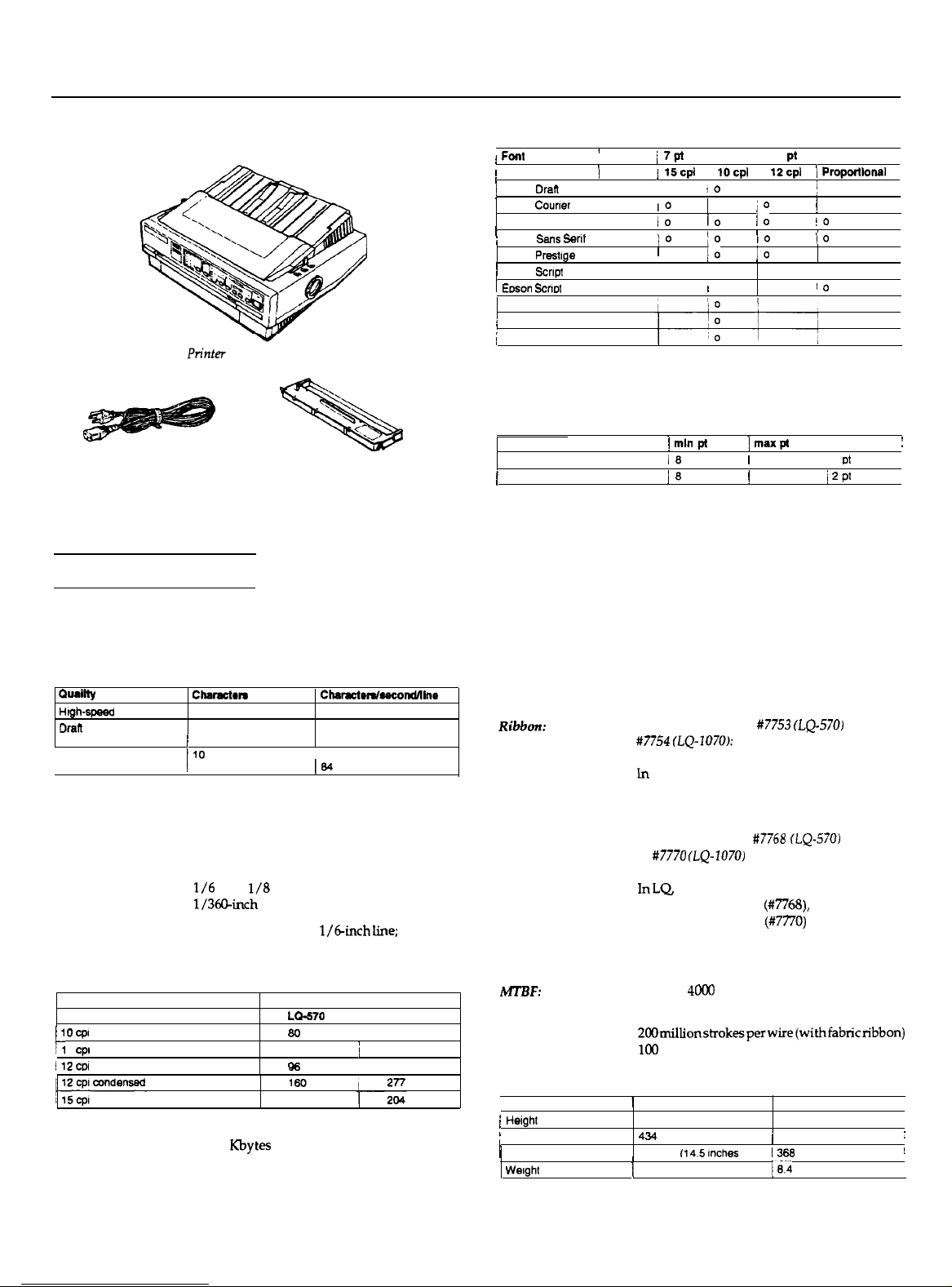
Power cord
Ribbon cartridge
LQ-570/1070
Characterfonts:
I
! Fort1
I
I
1
Epson
Drafi
Epson
Cower
Epson Roman
1
Epson
San6 Sent
Epson Presllge
~ Epson
Scnpt
I
Epson Sormt
Epson Orator
1
Epson Orator-S
I
OCR-B
Point
/
Pitch/ 15cpl ,
C
i7P’
!o
10
IO
10 /O
I
10
IO
j0
IO
I
You can also select other font/pitch combinations using ESC/P 2
commands.
Scalable fonts:
Font
Epson Roman
/
Epson Sans serif
1 mln pt
I8
j8
1Ocpl
0
10.5
, 12cpl
lo
i0
IO
I
IO
10
0
] maxpl
I
32
(
32
pl
/
Proptilonel
j
1
10
IO
10
Increments ~
2
Dt
~
2
Pt
Printer Specifications
Printing
Printing method:
Printing speed:
Quellly
Mgh-speed draft
DraR
I
Letter quality
Printing direction: Bidirectional logic-seeking for text and
Line spacing:
Paper feed speed:
Printable columns:
Character size
I
IOcpl
h
0
opl
condensed
l12coI
Buffer: 0 or 8 Kbytes (DIP-switch selectable)
24-pin impact dot matrix
Chemcten
10 225
10 210
/
12
110
!
12
per Inch
Cheratefdecondlllne
252
I
70
184
graphics. Unidirectional for graphics
(unidirectional can be selected with DIP
switch or software command).
l/6
inch,
l/8
inch, or programmable in
1/36&nch
77.6 milliseconds per
increments
l/&inch line;
2.2 inches
per second with continuous feed
1
Maximum prlnted characters
I
La570
&I
137
96
I LO-1070
136
233
j
/
164
I
Character tables:
Character sets:
Mechanical
Paper-feed methods:
MCBF:
M7BF:
Print head life:
Dimensions and weight:
i Height
I
Width
I
I
Deoth
Weight
1 italic and 5 graphics character tables
14 international character se6 and 1 legal
character set
Friction
Push-tractor
Pull-tractor
Single-bin cut-sheet feeder (optional)
Double-bin cut-sheet feeder (by combination
of both optional cut-sheet feeders)
Black ribbon cartridge
#7753 (LQ-570)
or
#I7754 (LQ-1070):
Life expectancy
ln LQ, at 48 dots/character: 2 million
characters
In draft, at 28 dots/character: 3.42 million
characters
Film
ribbon
or
#7770 (LQ-2070)
cartridge #7768
(LQ-570)
(optional):
Life expectancy
In LQ,
at 48 dots/character:
0.2 million characters
0.3 million characters
(#7768),
(#7770)
For all components (excluding print head):
3 million lines
LQ-570:
4OCO
power-on hours (25% duty)
LQ-1070: 6000 power-on hours (25% duty)
2OOmillionstrokesperwire(withfabricribbon)
100
million strokes per wire (with film ribbon)
I
La-570
151 mm (5.8 Inches)
434
mm (17 1 Inches)
368 mm (14.5
I
1
6.1 kg (13.4 lb)
Inches
I LQ-1070
151 mm (5.9 Inches)
609 mm (24 0 Inches)
I366
mm 114.5 inches)
16.4
kg (18.5 lb)
,
:/
!
24-Pin Printers
8/20/91
LQ-570/1070-l
Page 2
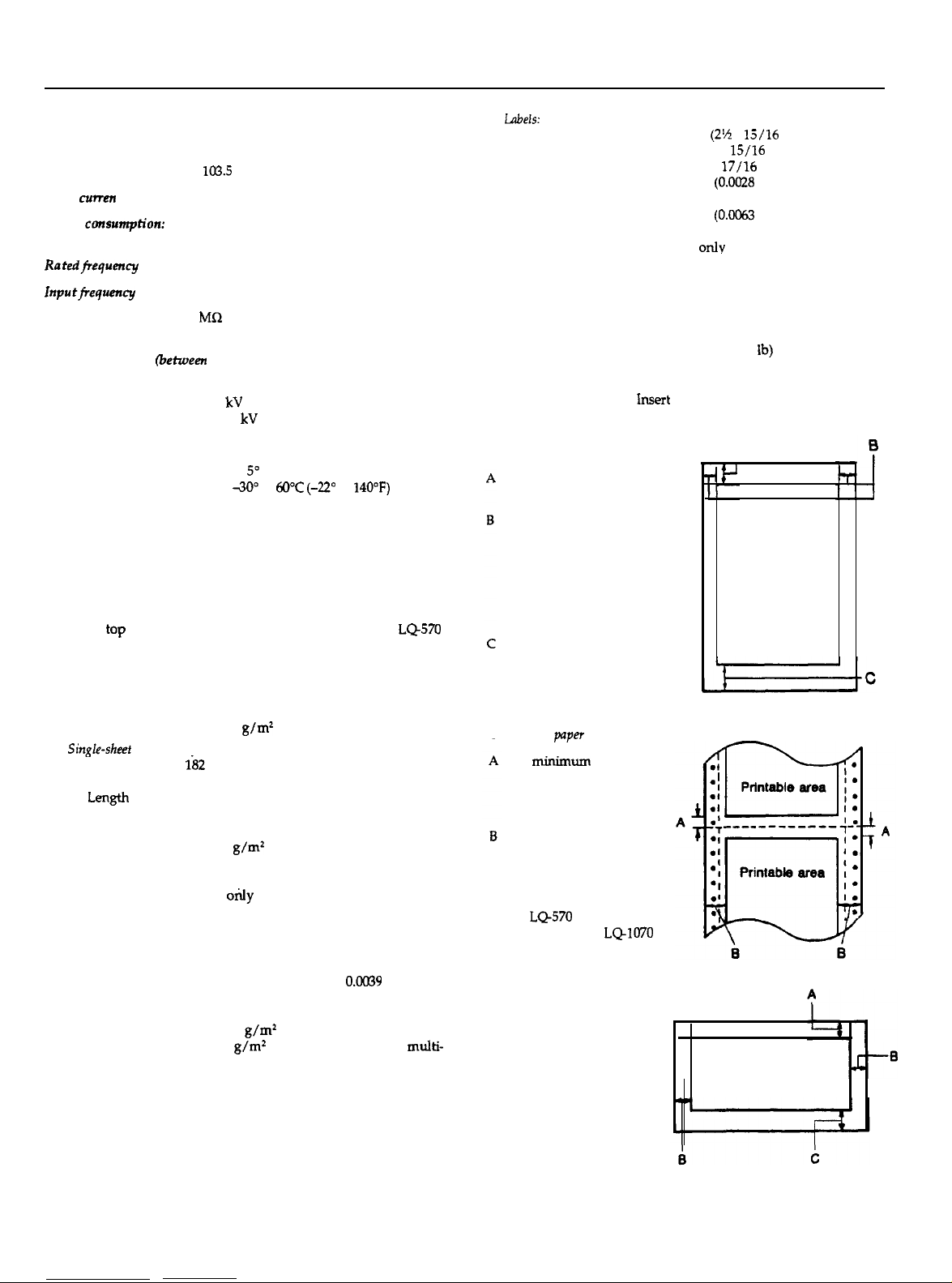
LQ-570/1070
Electrical
Rated voltage: AC 120 V (120 V model)
Input voltage range: AC
Rated cuwen t:
Power cunsrrnption:
lcr3.5
to 132 V (120 V model)
2.0 A (120 V model)
(during self-test printing in draft mode,
at 10 cpi) Approx. 33 W (120 V model)
Ratedfrequency range: 50 to 60 Hz
Inputfrequency range: 49.5 to 60.5 Hz
Insulation resistance:
10 MR minimum (at DC 500 V between AC
power line and chassis)
Dielectric strength
(between
AC line and chassis):
120 V model:
AC 1.0 kV (rms), 1 minute
or AC 1.2 kV (rms), 1 second
Environmental
Temperature:
Humidity:
Operation: 5” to 35°C (41” to 95°F)
Storage: -30” to
60°C (-22’
Operation: 10% to 80% RH without
condensation
Storage: 5% to 85% RH without condensation
Paper
Single sheets:
Width
top
front
Length
Thickness
weight
Sing&sheet multi-part forms:
Width
Length
copies
Thickness
Weight
Continuous paper:
Width
Copies
Thickness
Weight
148 to 257 mm (5.8 to 10.1 inches) for
148 to 420 mm (5.8 to 16.5 inches) for LQ-1070
182 to 257 mm (7.2 to 10.1 inches) for LQ570
182 to 364 mm (7.2 to 14.3 inches) for LQ1070
364 mm (14.3 inches) maximum
0.065 to 0.14 mm (0.0025 to 0.0055 inches)
52.3 to 90
182
g/m2
(14 to 24 lb)
to 216 mm (7.2 to 8.5 inches) for LQ-570
182 to 364 mm (7.2 to 14.3 inches) for LQ-1070
257 mm to 297 mm (10.1 to 11.7 inches)
Four sheets (1 original plus up to 3 copies)
0.12 to 0.32 mm (0.0047 to 0.012 inches)
40 to 58
g/m*
l Load single-sheet multi-part forms only
(12 to 15 lb) per sheet
into the front slot.
l
Use orily carbonless multi-part forms.
101 to 254 mm (4 to 10 inches) for LQ-570
101 to 406 mm (4 to 16 inches) for LQ1070
Four sheets (1 original plus up to 3 copies)
0.065 to 0.10 mm (0.0025 to
one sheet
0.065 to 0.32 mm (0.0025 to 0.012 inches) total
52.3 to 82
40 to 58
g/m*
(14 to 22 lb) for one sheet
g/m*
(12 to 15 lb) per sheet in
part forms
l Use only carbonless multi-part forms.
to
140OF)
O.OU.39
LQ570
inches) for
multi-
lRbd5:
Size
Thickness
Envelopes:
Size
Thickness
Weight
Printable area:
Single sheets
The minimum top margin
is 8.5 mm (0.33 inches).
The minimum left and
right margins are 3 mm
(0.12 inches). However,
the maximum printable
width is 203 mm (8 inches)
for LQ-570 or 345 mm
(13.6 inches) for LQ1070.
The minimum bottom
margin is 13.5 mm
(0.53 inches).
Continuous
The
puper
xninimum
top and
bottom margins (above
and below the perforation)
are 9 mm (0.35 inches).
The minimum left and
right margins are 13 mm
(0.51 inches). However,
the maximum printable
width is 203 mm (8 inches)
for
LQ570
or 345 mm
(13.6 inches) for
LQ1070
Envelopes
A The minimum top
margin is 8.5 mm
(0.33 inches).
B The minimum left
and right margins
are 3 mm (0.12 inches).
minimum bottom
C The
margin is 13.5 mm
(0.53 inches).
63.5 x 23.8 mm
101 x 23.8 mm (4 x
101 x 27 mm (4 x
0.07 to 0.09 mm
(2%
x
15/16
15/16
inches)
17/16
inches)
(O.OM8
to 0.0031 inches) for
inches)
backing sheet
0.16 to 0.19 mm
l
Use continuous type labels only.
l
Use labels
(O.OCKi3
to 0.0075 inches) total
only
under normal temperature
and humidity conditions.
No. 6-166 x 92 mm (6.5 x 3.6 inches)
No. 10-240 x 104 mm (9.5 x 4.1 inches)
0.16 to 0.52 mm (0.0063 to 0.0197 inches)
45 to 91 g/m2 (12 to 15
l
Use envelopes only under normal
lb)
temperature and humidity conditions.
l
insert
envelopes into the top slot only.
A
Printable
area
Printable area
LQ-570/1070-2
8/20/91
24-Pin Printers
Page 3
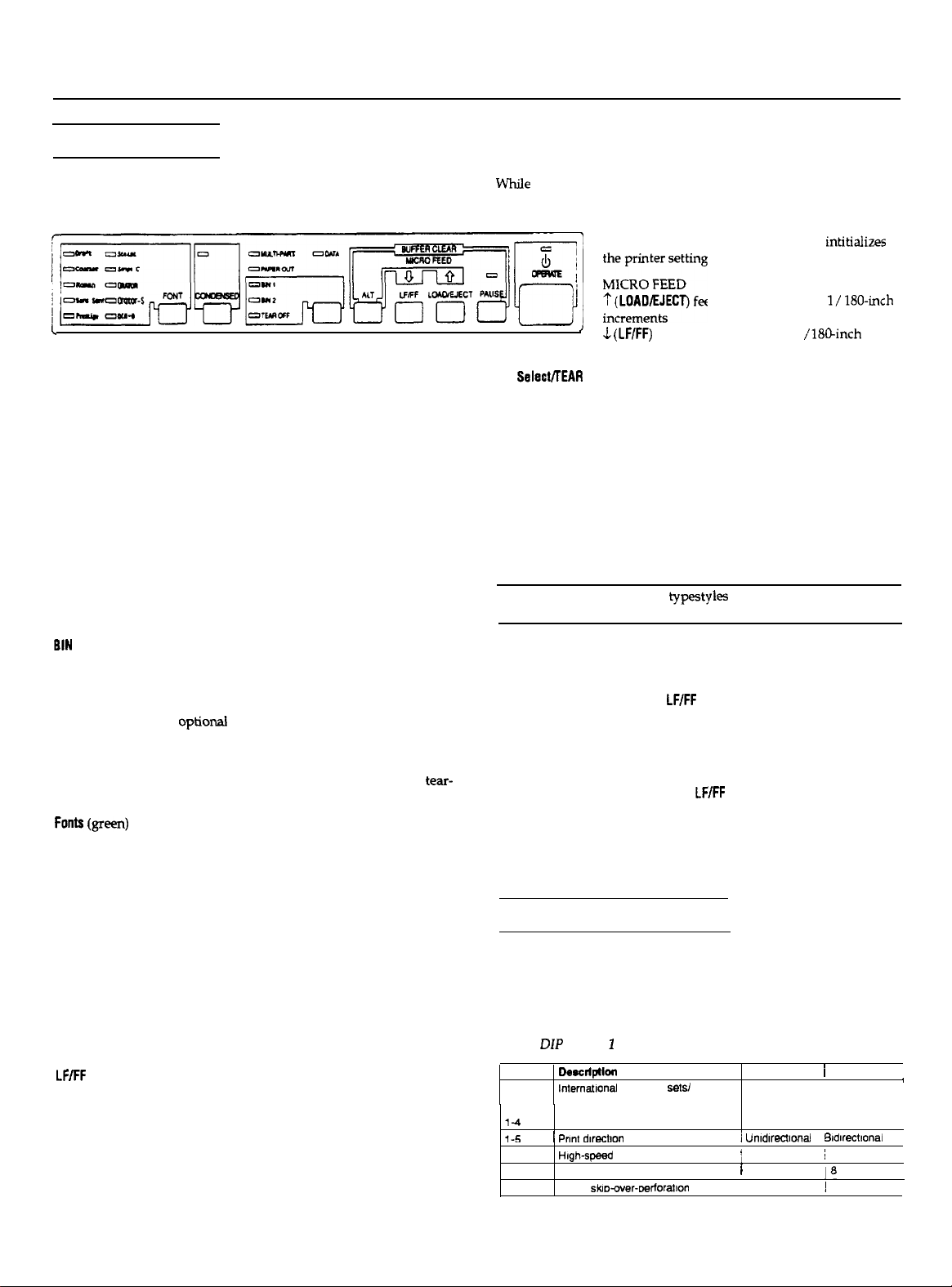
The Control Panel
The indicator lights give you the current status of the printer. The
buttons let you control many of the printer settings.
ALT
While
holding down this button, pressing certain other buttons
results in the following:
BUFFER CLEAR
(PAUSE) clears the printer’s buffer and intitializes
LQ-570/1070
~~,~~~~~’
I
Lights
OPERATE (green)
On when operate switch is on and power is supplied.
PAUSE (yellow)
On when the printer is not ready to print data. Stays off unless you
press the PAUSE button to prevent printing.
DATA (yellow)
On when data is present in the printer’s buffer.
MULTI-PART (green)
On when you move the paper-thickness lever to position 2 or higher.
The printing speed is reduced when this light is on.
PAPER OUT (red)
On when the printer runs out of paper.
BIN
1 (green)
On when bin 1 of the optional cut-sheet feeder is selected for paper
feeding.
BIN
2 (green)
On when bin 2 of the
feeding.
optionai
cut-sheet feeder is selected for paper
TEAR OFF (yellow)
On when you press the TEAR OFF button to feed the paper to the tear-
off position
Fonts(gretm)
On when a specific font is selected.
Buttons
PAUSE
Press this button to temporarily stop printing. Press this button again
to resume printing.
LOAD/EJECT
Press this button to load single-sheet or continuous paper to the
loading position (however, the printer normally loads paper
automatically). If single-sheet paper is already in the loading
position, use this button to eject the sheet. lf continuous paper is in
the loading or tear-off position, press this button to feed it backward
to the standby position.
LF/FF
(Line feed/Form feed)
Tap this button briefly to feed the paper forward one line. Hold this
button down to eject a single sheet of paper or advance continuous
paper to the top of the next page. You can also use this button to load
a single sheet of paper from the cut-sheet feeder or to feed
continuous paper from the standby position to the loading position.
Sfzji?
?
(LOAD/EJECT) feeds paper forward in
’J
(LVFF)
feed paper backward in 1 /lB@inch
increments
l/ 180~inch
Bin Sale&TEAR OFF
This button selects the paper bin when both optional cut-sheet
feeders are installed and you are printing on single sheets. When
printing on continuous paper, press this button once to feed paper
from the loading position to the tear-off position. Press this button
again to feed the paper backward to the loading position.
CONDENSED
Press this button to print condensed characters. Press again to return
to normal character printing.
FONT
Press this button to select from among the built-in fonts.
Note: The panel’s font name
actual minted results may differ slightly.
typestyles
are meant as guides only;
Other control-panel features
The control panel also gives you access to two special functions:
self test:
Hold down the
LF/FF
button (for LQ printing) or the
LOAD/EJECT button (for draft printing) while turning on
the printer to perform the self test. The self test lets you
check that your printer is operating properly and gives
you a printout of the current DIP-switch settings.
Data dump: Hold down both the
button while turning on the printer to enter data dump
mode. Data dump mode allows advanced users to find
the cause of communication problems between the
printer and the computer.
LF/FF
button and LOAD/EJECT
Setting the DIP Switches
DIP-switch tables
The section below shows the settings and functions of each DIP
switch. You can see the current DIP-switch settings at any time by
running the self test.
Table I DIP switch
SW
l-l
1-2
l-3
l-4
l-5
1-6
1-7
l-6
DWCliptlOfl
lntemabonal
character tables’
/ Pnnt
High-speed
Input buffer
1 -Inch &D-over-Derforatlon
I
dwctlon
character
draft
sets/
i
ON
See Tables 3 and 4 below
1 Unldwctlonal Bidvechonai
j
Off
/
None
I On
OFF
~ On
18
Kbyles
1
on
/
24-Pin Printers 8/20/91
LQ-570/1070-3
Page 4

LQ-570/1070
Table 2 DlP switch 2
Spun
Dewtptlotl
Page length (for
’ paper1
~Tearoff
Auto line feed
~ntemational
Kingdom
1
character sets
g-
i
2-2
[
2-3
/
I 2-4
Table 3
cc4mtry
I
USA
!
Franc8
Germany
Umted
L
Denmark 1
~
Sweden
1
Italy
Table 4 Character tables
Charactor
table
IkllC
PC 437
(UnIted
PC
850 (Multilingual)
PC
860
(Portugal)
States)
contmuo~s
I
1-l
I On
! On
j
On
j
On
1
/
on
!
Off
(
Off
i
Off ,Off
!
l-l
Set
j accordmg
1
On
I
On
ON
I
See Table 5 below
1
on Off
on off
jl-2
IOn
IOn
/
IOff
‘cm
On
On
Off
j l-2
lntemattonal
to Table 3 above
j
On
On
l-3
On
Off
On
I
Off
~ On
j off off
1
On
Ioff
11-3
character
On
Off
sats
OFF
;
14
Off
~ off
Off
ioff
off
Off
/
IOff
14
Off
On
On
International character sets
/
I
Country
0 USA
1
Frame
2 Germany
3
UnltedKingdom E ( @
4 Denmark
5
Sweden
6
Italy
7
Spam
I
23 24 40 50 SC 5D SE 60 78 7C 7D 7E l-l 1-2
# S
t
$ h l q 3 a ’ 6 D ib ”
#slAoo-
I
e t e A 0 A A * c 0 a - Oft
# n B .& 0 A U 6 ii 6 A ii
#SC’\6
R $ a ; R i -
The following eight additional sets are available only by using the
ESC
R software command.
ASCII code (hex) DIP switch
a
[ \
I A ’ 1
[ \ ] * ’ ( i ) - On
I ) -
’ 11 6 Ii D
+ h
& b & i OH Oft On Off
’ .. fi } -
Additional international character sets
Country
6
Japan
(EngIl*)X $ @! [ Y 1
9 Norway
10 Denmark II
11 Spain II
12
Latm America
13
Korea
64
Legal
23 24 40 50 5C 50 5E 60 70 7C 70 7E
itn$ROAiUeORii
tttt~0AUbesAii
t$6iRi6’iR6Q
XStiiWi
xsc[wl-‘(l}’
# $ fj -
ASCII code (hex)
- ’ 1 I 1
CiiiRBQ
’ v q 1 0 0 +
OnOnOnOn;
OnOnOffOn
OnOtfOnOff!
OHjCft Offj
OnIOn
0HOnCHOff
offjon
off
-
1-3
14
Off
-
OH
Table 5 Page length
Page length
6.5
Inches
(216 mm)
11 Inches (279
11.7 inches (296 mm)
12
mchas
mm\
(305 mm)
1
On
j
On
2-l
Off
off
2-2
On
oft
/
On
Ioff
DIP-switch functions
This section describes all of the functions you can select with the DIP
switches.
International character sets
You can change 12 characters in the
printing needs. Since these characters are often used in other
languages, they are named after countries and referred to as
international character sets.
Select the international character set with DIP switches l-2,1-3, and
14, according to DIP-switch Table 3.
The character sets you can select by DIP switch are USA, France,
Germany, United Kingdom, Denmark 1, Sweden, Italy, and Spain 1.
However, you can also select the following sets with the
software comman& Japan (English), Norway, Denmark II, Spain 11,
Latin America, Korea, and Legal,
Note: If you send the ESC t 0 command (to select italics) while DIP
switch 14 is on, the international character set is always USA.
italic
character table to suit your
ESC
R
Character tables
Your printer has six character tables built-in: five graphics character
tables and one italics character table.
You can select the character tables with DIP switches
l-2,1-3,
and
14, according to Table 4.
To select a graphics character table, you must first turn DIP switch
140n
Note: If you send the ESC t 1 command (to select graphics) while
DIP switch 14 is off, the graphics character table is always PC
437
(United States).
Print direction
Printing is normally
on for unidirectional printing-in which the print head prints in one
direction only--allows for precise vertical printing alignment. This
makes it ideal for printing graphics such as lines or boxes.
If DIP switch l-5 is on, printing is unidirectional even if you select
bidirectional with the ESC U 0 software command.
bid&&o&.
However, turning DIP switch l-5
High-speed draft
By setting DIP-switch l-6 off, you can print draft characters at speeds
up to 225 cps (characters per second). The printer reduces the
number of dots in each draft-font character to increase the printing
speed.
If you select emphasized or condensed printing during high-speed
draft mode, printing speed temporarily
speed until the enhancement is turned off. Also, if a line contains
superscript, subscript, dot-graphic, or downloaded characters,
printing speed switches to normal draft speed for that line only.
switch=
to normal draft
I
LQ-570/1070-4
8/20/91
24-Pin Printers
Page 5

LQ-570/1070
Input buffer capacity
The printer stores print data sent from your computer in its input
buffer. Keep DIP switch 1-7 off to select an
BKbyte
buffer.
Skip-over-perforation
Turning DIP switch 1-8 on when you are using continuous paper
enables the skipover-perforation function Use this function to leave
a l-inch (25.~mm) margin between the last printable line on one
page and the first printable line on the next page. This causes the
printer to skip over the perforation between continuous sheets.
Most application programs take care of the top and bottom margins.
Do not turn on skipover-perforation unless your program does not
provide these margins.
Adjust your
topof-form
position with the MICRO FEED buttons to get
half of the margin at the bottom of one page and half at the top of the
next page.
Continuous paper page length
When you are printing on continuous paper, DIP switches 2-l and
2-2 let you select from the four page lengths described in DIP-switch
Table 5.
Tear off
When you turn DIP switch 2-3 on, the tear-off feature is automatic
when using continuous paper. The printer automatically advances
the
last
printed page to the tear-off position. You can then easily tear
off the printed paper.
The printer automatically returns the paper to the loading position
when it receives more print data. You can also return the paper to the
loading position by pressing the TEAR OFF button or the
LOAD/EJECT
button
Use the tear-off feature only with continuous paper loaded with the
push tractor. Do not use the tear-off feature with the pull tractor.
Auto line feed
When auto line feed is on (DIP switch 2-4 on), the printer
accompanies each carriage-return code (CR) received with a linefeed
code (LF).
lf your printer is double spacing, turn DIP switch 2-4 off. If each line
overprints the next, turn DIP switch 2-4 on
Interface Specifications
Your printer is equipped with a parallel interface.
Specifications and pin assignments
The built-in parallel interface has the following characteristics:
Datafbrmat:
Synch7unization:
Handshake timing:
Signal
level:
Connector:
Bbit
parallel
STROBE pulse
BUSY and ACKNLG signal
ITL compati%le
36pin
57-30360 (Amphenol) connector
level
or equivalent
Connector pin assignments and a description of their respective
interface signals are shown in the following table.
Signal ’
Pin) Pln
1
:
4
5
---i--Y
!6
!7
8
L
ii---k
11
t
Return
i
19
20
i:
23
E
26
29
33
34
35 -
36
-
-
-
Signal!
STROBE 1 IN
CATA 7I IN
DATA8 / IN
ACKNLG / OUT
I
BUSY
(
OUT
!
GND j-
INC
I- I
-
SLCT IN IN
DIrectIon
OUT
DeSCrlplloll
c
STROBE pulse to read data. Pulse
width
must be more than 0.5
1
mlcroseamds at the
termmal.
c
These
slgnais
of the 1st to 8th bits of parallel data,
respectively.
level when data IS
LOW when It IS logxal 0.
+
About an 11-mlcrosewnd pulse
LOW
mdlcates
received
and that the
/
readv to
j-
I
c
c
t
i
t-
accent
HIGH
slgnal mdlcates
printer cannot receive data. The
signal goes HIGH In the
cases:
1) During data entry (ea. char.
2) During
pnntmg
3)
Ounng
PAUSE
4) During pnnter-error state
A HIGH signal
prmter
IS out of paper.
Pulled up to 5V through 3.3 Kohm
When this signal IS LOW, the
IS
automattcallv fed 1
pnntmg.
(The
fixed to
this
24 to ON.)
Not used
Logic
ground level.
Pnnter’s chassis
isolated from the
Not used.
Twlsted-oar return
level.
When
thts
level becomes LOW, the
printer controller IS reset to
power-up slate and the
IS
cleared.
HIGH;
Its
pulse width must be more
than 50
mlcroseconds
recelvma
terminal.
This
level becomes LOW when the
printer
1s:
1) m paper out state, 2) Inj
PAUSE state, 3) m error state
I
Same as for
Not used.
Pulled up to 5V through 3.3 Kohm
I
’
The
DCl/DCJ cede IS valid
1
when
this slgnal
,
slgnal
IS always LOW
recalvmg
represent
Each
that data has been
ilgnal
by
This
Pms 1 Q-30
mformatlon
slgnal IS
loglcal
1 and
prmter
more data.
that the
followmg1i
mdlcates
that the
lme
atler
lzvel can be
settmg
DIP
ground, which
logic
ground.I:
sianal
around
- -
pnnt
level IS normally
at the
IS HIGH
This
at HIGH ,
IS
switch
Its
bufferI1
only
Note:
l The column heading “Direction” refers to the direction of signal
flow as viewed from the printer.
l “Return” denotes the twisted-pair return, to be connected at
signal ground level. For the interface wiring, be sure to use a
twisted-pair cable for each signal and to complete the
connection on the return side.
l All interface conditions are based on TTL level. Both the rise
and fall times of each signal must be less than 0.2 microseconds.
l Data transfer must be carried out by observing the ACKNLG or
BUSY signal. (Data transfer to this printer can be carried out
only after receipt of the ACKNLG signal or when the level of
the BUSY signal is LOW.)
time) ;
paper
IS
~
,
i
I
I
/
J
I
I
I
1
I
i
I
1
/
24-Pin Printers
LQ-570/1070-5
Page 6

LQ-570/1070
Interface timing
The figure below shows the timing for the parallel interface:
\
0.5 + (Min.)
Interface Cards
YOU can use optional interface boards to supplement your printer’s
built-in parallel interface.
The Epson interfaces below are compatible with your printer:
! Model
’ C823051
c823071
I
C823lOl
Numkr
/
Name
1
Serial Interface card
1
32 KB
senel mlerfaca
I
I
32 KB
rwallei
Intetface
card
card
Option Specifications
Paper:
I
1 Width
I
)
Length
Thickness
Weight
I C80637’
C8C638
C80639’
; C80640’
I
Slngls
sheets
182to216mm
(7.17 to 8.50
I182to216mm
1
(7.17 to 8.50 Inches)
;
182to420mm
I
(7.17 to 16.54 inches)
/
182 to420 mm
(
(7.1710 16.54 Inches)
;210to305mm
I
(8.27 to 12.00 Inches)
0.07 to 0.10 mm
~
(0.0028 to 0.0039 Inches)
64 to 82
g/m’
(17 to 22 Ibs)
Paper storage conditions:
Temperature:
Humidity: 40% to 60%
Environmental
Temperature:
Humidity (without condensation):
1
Note:
l
90-g/m*
paper printing is only available at normal operating
conditions.
l Envelope printing is only available with the
feeder, at normal operating conditions.
Operation: 5” to 35°C (41’ to 95°F)
Storage: -30” to 60°C (-22” to 140°F)
Operation: 15% to 80%
Storage: 5% to 90%
Inches.)
18”
to 22°C (64” to 72°F)
I
Envslopes
N/A
1
/
165 to 241 mm
(6.50 to 9.49 inches)
N/A
i
185to241 mm
1
(6.50 to 9.49 Inches)
j E$ :z.gnches)
0.16 to 0.52 mm
(O.OC63
to 0.0205 inches)
!
45 to 91
g/m2
I(12
to 24
Ibs)
C806381
cut-sheet
I
I
,
Cut-sheet feeders
The asterisk (‘) in this section is a substitute for the last digit, which
varies according to country.
Dimensions and weight
Prlntor
Cutrheel
:
Lc-570
Smglsbm
I C80637’
gfW&P@Y
’
LQ-1070
Smgle-bin
i C80639’
/
LQ-1070
1 Hlgh-capeclly
I
c80640’
leeder
.
HslgM
I
1377mm
I
(14.8
Inches)
l367mm
(14.4 Inches)
377 mm
(14.8 Inches)
367 mm
(14.4
m&es)
1
j Width
434 mm
117.1
Inches1
434
mm
(17.1 Inches) (17.1 Inches)
609 mm
(24.0 Inches) (17.5 Inches)
608
mm
(24.0 Inches)
Depth
444mm
(17.5 Inches\
434 mm 1.55 kg
444mm 0.75 kg
434 mm
(17.1
Note: Dimensions when mounted on the printer; includes printer
dimensions
Bin capan’ty
Single sheets:
Envelopes:
C80637’ and
C80639
Up to 50 sheets of 82-g/m’
C80638’ and
Up to 150 sheets of
CXE.38’ and
CW64O’
82-g/m7
C8064O’
(22~lb)
Up to 25 (plain bond)
Up to 30 (air mail)
I
/ WelgM /
(3.42 lb)
(1.85 lb)
2.15 kg
Inches)
(4.74 lb)
paper
(22-lb) paper
Command Changes from ESC/P
New Commands
The following are new commands that have been added to the
/P
command set:
Set page length in defined unit
cc
Select graphics mode
(G
Define unit
(U
Set absolute vertical print position
(V
Print data as characters
t*
=(c
=(t
EsC(v
ESC.
Escx
Escc
Deleted Commands
The following commands are not supported on Epson ESC/P 2
printers:
ESCb
ESC/
FXa
Set page format
Assign character table
Set relative vertical print position
Print raster graphics
Select font by pitch and point
Set horizontal motion index (I-MI)
set vertical tabs in VFU channels
Select vertical tab channel
Select justification
LQ-570/1070-6
8/20/91
24-Pin Printers
Page 7

LQ-570/1070
Non-recommended Commands
Epson recommends against using the following commands because
some of these commands are not supported in existing printers and
some are duplicates of other commands.
BEL
BS
DC1
DC3
CAN
ESC #
ESC<
ESC =
ESC >
ESC?
ESC A
ESC K
ESC L
ESC Y
ESC2
DEL
Beeper
Backspace
Select printer
Deselect printer
Cancel data
Cancel MSB control
Unidirectional printing for one line
Set MSB to O
Set MSB to l
Reassign bit-image mode
Select n/60-inch line spacing
Select g-dot, single-density, bit-image printing
Select g-dot, double-density, bit-image printing
Select &dot, double-speed, double-density, bit-image
printing
Select quadruple-density bit-image printing
Delete character
Installation/Support Tips
Information Reference List
Engineering Change Notices
None.
Product Support Bulletins
None.
Technical Information Bulletins
None.
Related Documentation
TM-LQ57APS
EL-LQ57AP5
4000552COl-00
LQ-570/1070
ActionPrinter 5000/55OU
LQ-570/1070
LQ-570/1070
and
and
AP5000/5500
User’sGuide
Service Manual
Parts List
Most application programs let you specify the type of printer you use
so that the program can take full advantage of the printer’s features.
Many of these programs provide an installation or setup section that
presents a list of printer-s.
Choosing from a menu
Because Epson printers share a great many commands, you can use
an application program even if it does not list your printer on its
printer selection menu. Choose from the following list (the printers
are listed in the order of preference):
LQ-570
LQ-510/550
LQ-500
LQ-WJ
(LQ-1060)
LQ450
(LQ-1050)
LQ-2550
LQ-2500
LQ-so0
(LQ-1000)
LQ-1500
If none of these printers is listed, select the first one available from
the following list:
EX, FX, LX, RX, MS, Epson printer, Standard printer, Draft printer
To use all the features of your printer, however, it is best to choose a
program with your printer on its menu. If your program does not list
this printer, contact the manufacturer of the software to see if an
update is available.
24-Pin Printers
8/20/91
LQ-570/1070-7
