Page 1
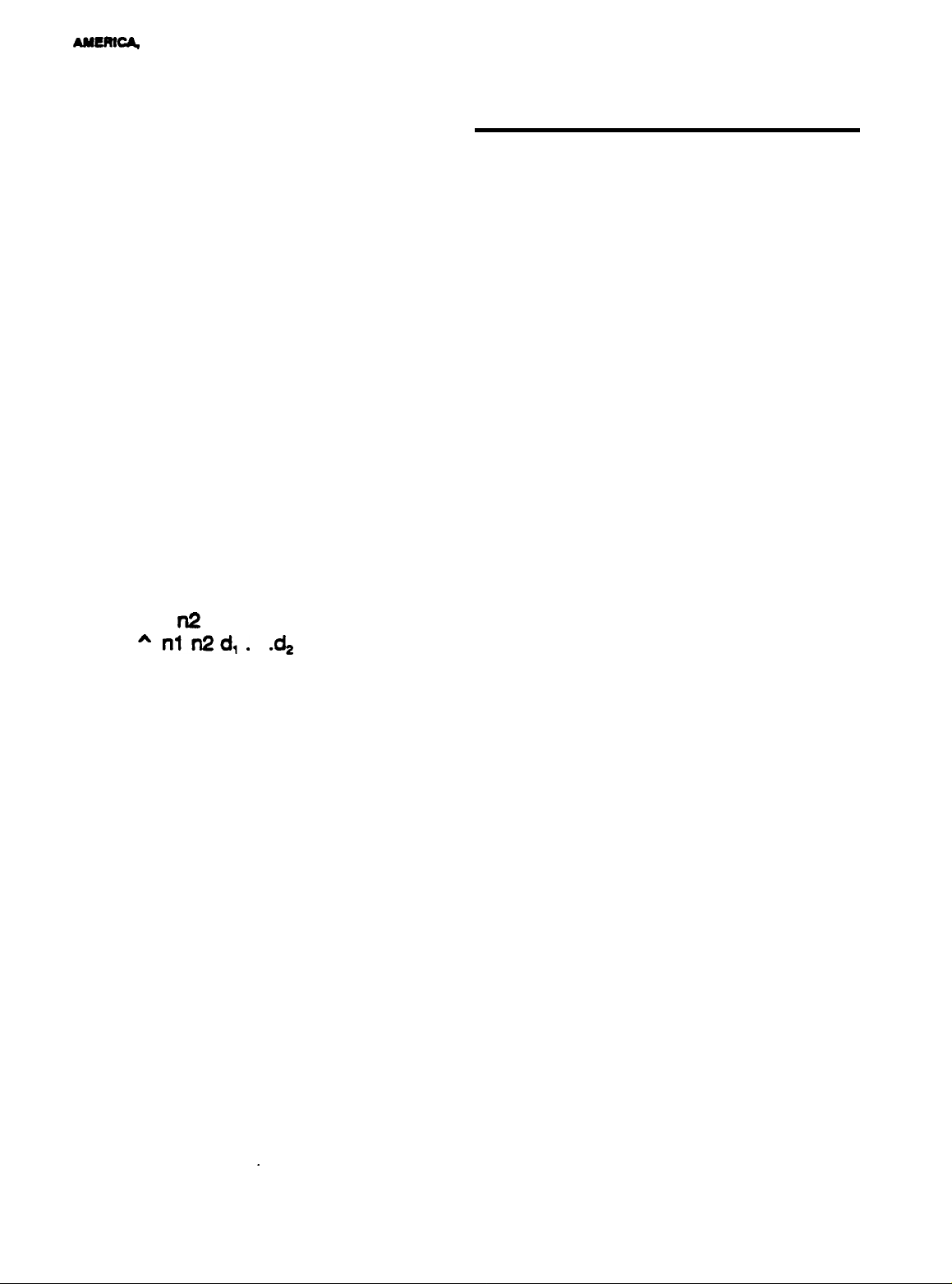
EPSON AMeRIc& INC.
Product Support Bulletin
EPSON
Subject:
Date: 12/4/91
Page(s): 1 of 14
This bulletin provides detailed explainations and illustrations for some of the more
commonly used printer commands used in ESC/P2 Listed below are the
commands discussed in this bulletin.
Command
ESC X m n1 n2
ESC ( C m1 m2 n1 n1 Set Page Length in Defined Units
ESC(v m1 m2 n1 n2
ESC(V m1 m2 n1 n2
ESCtn
ESC ( t n1 n2 d1 d2 d3
ESC( A
Understanding and Using
Command Name
Select Pitch and Point Size
Set Relative Vertical Position
Set Absolute Vertical Position
Select Character Table
Assign Character Table
nln2d,.
.
Print Data as Characters
.&
ESCP/2
Commands and Syntax
PSB No: P-0082
Originator: JW
PSB Page
2
5
6
8
9
10
14
Page 2
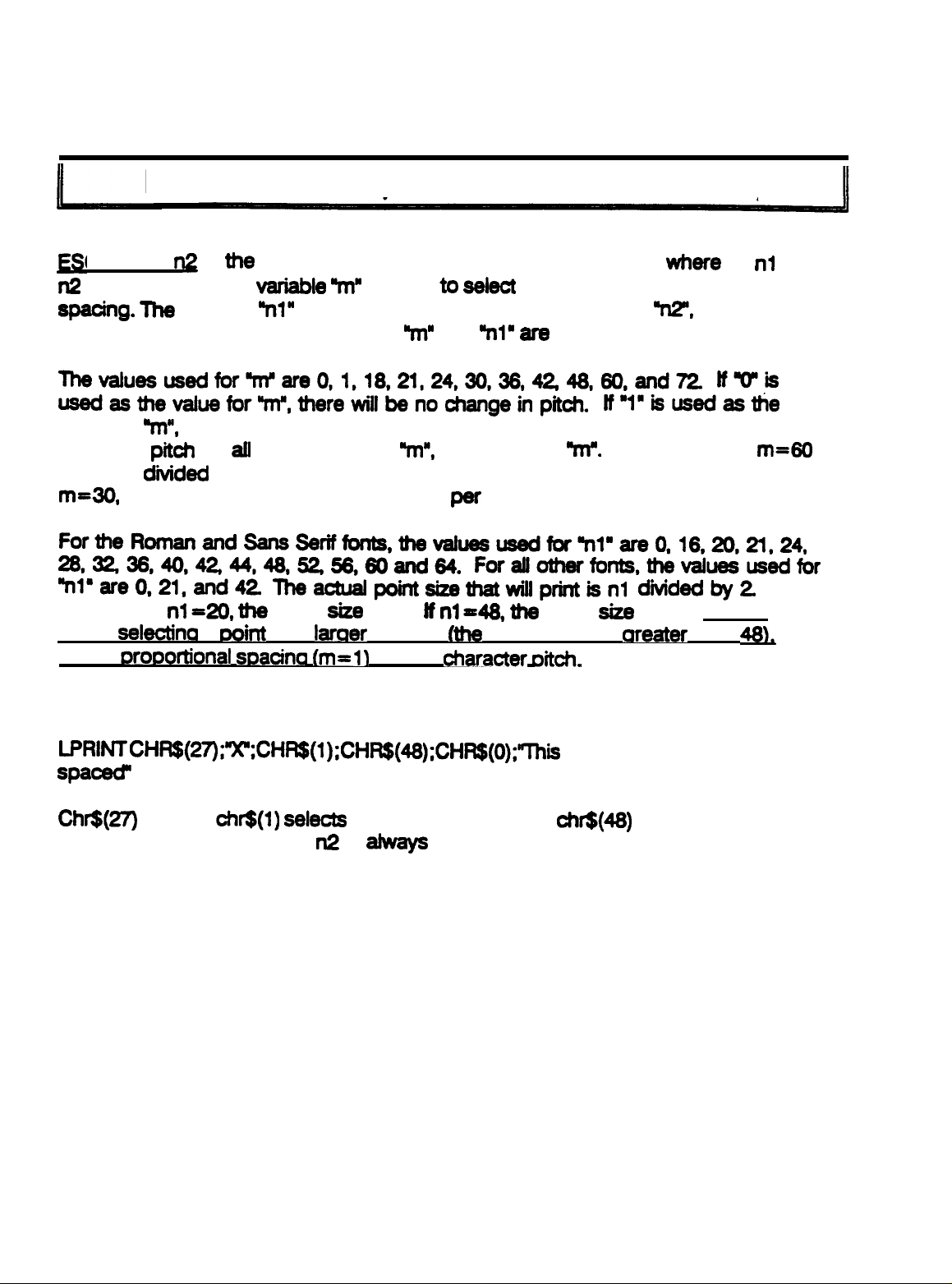
PSB No: P-0082
Page: 2 of 14
ESC X m n1 n2
C X m n1 a is
n2
are variables. The
spa&g. The
will always be 0 (zero). The variables
Thevaluesusedfor’m’ateO,l,18,21,24,30,36,4248,60,and72
usedasthevaluefor”m”,therewillbenochangeinpit~.
value far W, the character pitch will be proportional spacing. To determine the
character
then 360
m=30,
FortheRomanandSansSerifforrts,thevaiueausedfor’nimare0,16,20,TI,24,
28,3238,40,42,44,48,5238,8Oand84.
“nlmare0,21,and42 l’heactualpaintsbthatwillprintisnl
example, if
When
select
the character pitch is 12 characters per inch.
selectina
twof3ortional
variable W” selects the point size and the variable
pit&
divided
nl=20, the
the
command for selecting pitch and point size
vadable W
for
all
other values of
by 60 equals 6 and the character pitch is 6 characters per inch. If
a
Doirft
wacina
point
size
size
laraer
tm=ll
(Select Pitch and Point Size)
is used to
In”
and
%I”,
divide 360 by
is 10. tf
than 24
for the
nl=48, the
(the
character me&.
where
select
ForaUotbrfonts,Utevaluesusedfor
the pitch, which is the character
“n2”,
91’
ate explained below.
lf”lVsusedasthe
For example, if
“m”.
didedby2
point
value for nl is treater than
size
is 24.
m, nl and
at this time,
tf’o”is
NOTE:
4&
rn=W
For
In the Basic programming language, the command would look like this.
LPRlf+lT
spaced”
Ch6(27)
character size. At this time, n2 is
cHR$(n);*xll;CHRS(l);CHR$(48);~~~(o);”~his is 24 point proportional
is ESC,
cW(l) selects
proportional spacing,
m
zero (0).
chr$(48)
selects 24 point
Page 3
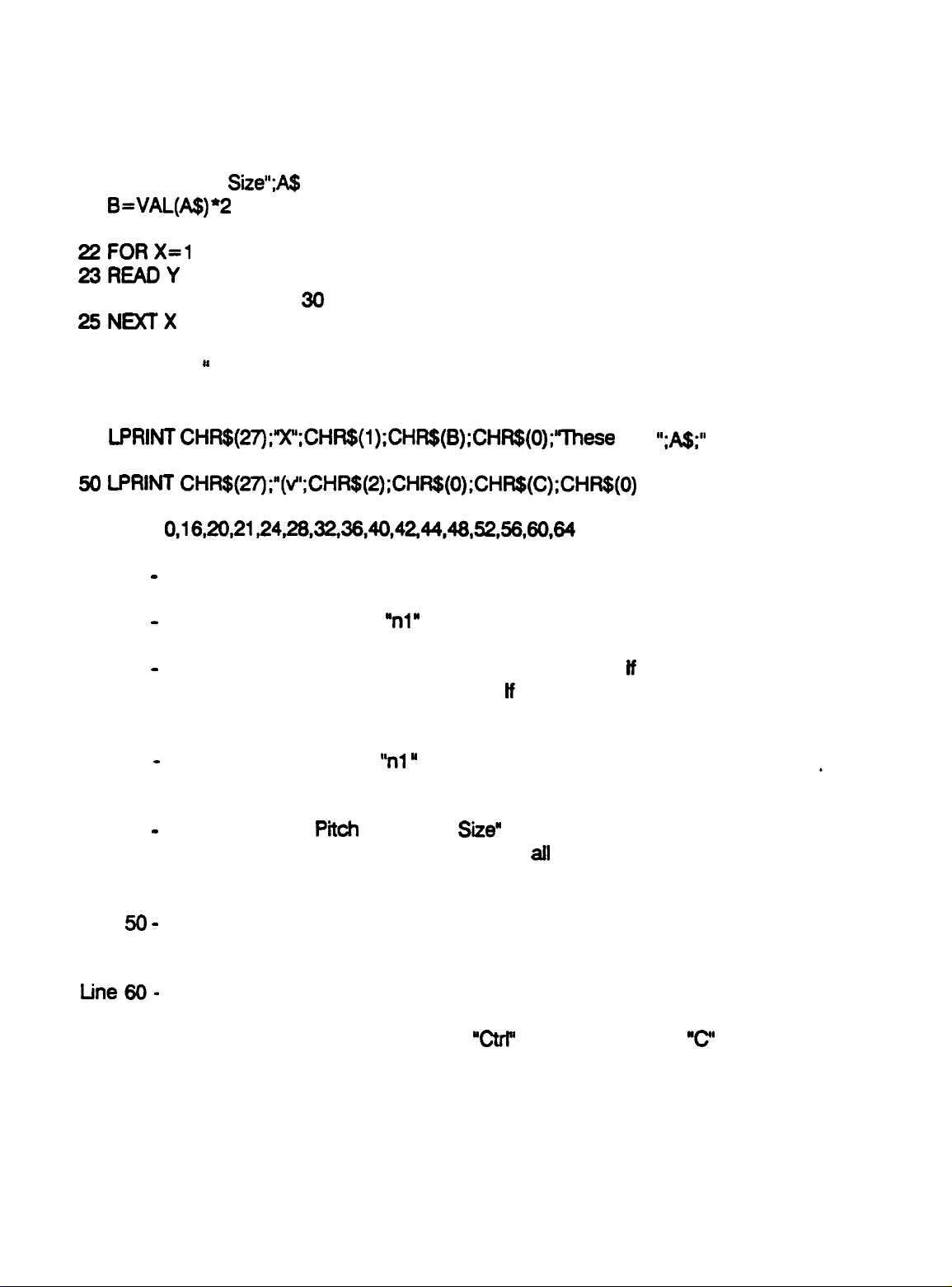
PSB No: P-0082
Page: 3 of 14
10 INPUT “Point Siie”;A$
20 B=VAL(A$)*2
21
RESTORE 70
22FORX=l
23READY
24
IF B=Y THEN GOT0
25NMTX
26CLS
27 PRINT A$ ” is not a valid point size choice.”
28
GOT0 10
30
C=VAL(A$)
40
LPRM CHR$(27);“X”;CHR$(l);CHR$(B);CHR$(O);”n‘lese
characters”
50
LPRtNT CHR$(27);“(V”;CHR$(2);CHR$(O);CHR$(C);CHR$(o)
60
GOT0 10
70
DATA
TO16
30
are
0,16,20,21,24,28,32,36,40,4~44,48,52,56,60,64
“;A$;”
point
Line 10 -allows you to specify the point size desired.
Line 20
tine 21 -check to ensure that a valid point size was input
Line 30 - computes the value for
Line 40
Line 50
Line60-
NOTE: To hatt the program, hold down the
computes the value for
-
valid, the program jumps to line 30.
program prints a message on the screen and starts over again.
command.
sends the “Set
-
pitch is set for proportional spacing for
character spacing regardless of the point size.)
sends the “Set Relative Vertical Position” command to the printer. This
-
command advances the paper in preparation for printing the next line.
causes the program to start again at the beginning.
Pitch
“nl”
in the ESC X command.
“nl ”
for advancing paper using the ESC ( v
and Point
tf
the point size is not valid, the
Size”
command to the printer. (Note: The
ail
point sizes to ensure proper
“CM
key and press the
tf
the point size is
“c”
key.
Page 4

These are 8 point characters
These are 10 point characters
These are 10.5 point characters
These are 12 point characters
These are 14 point characters
These are 16 point characters
PSB No: P-0082
Page: 4 of 14
These
These
are 18 point characters
are 20 point characters
These are 21 point characters
These are 22 point characters
These are 24 point characters
These are 26 point characters
These are 28 point characters
These are 30 point characters
These are 32 point characters
Page 5
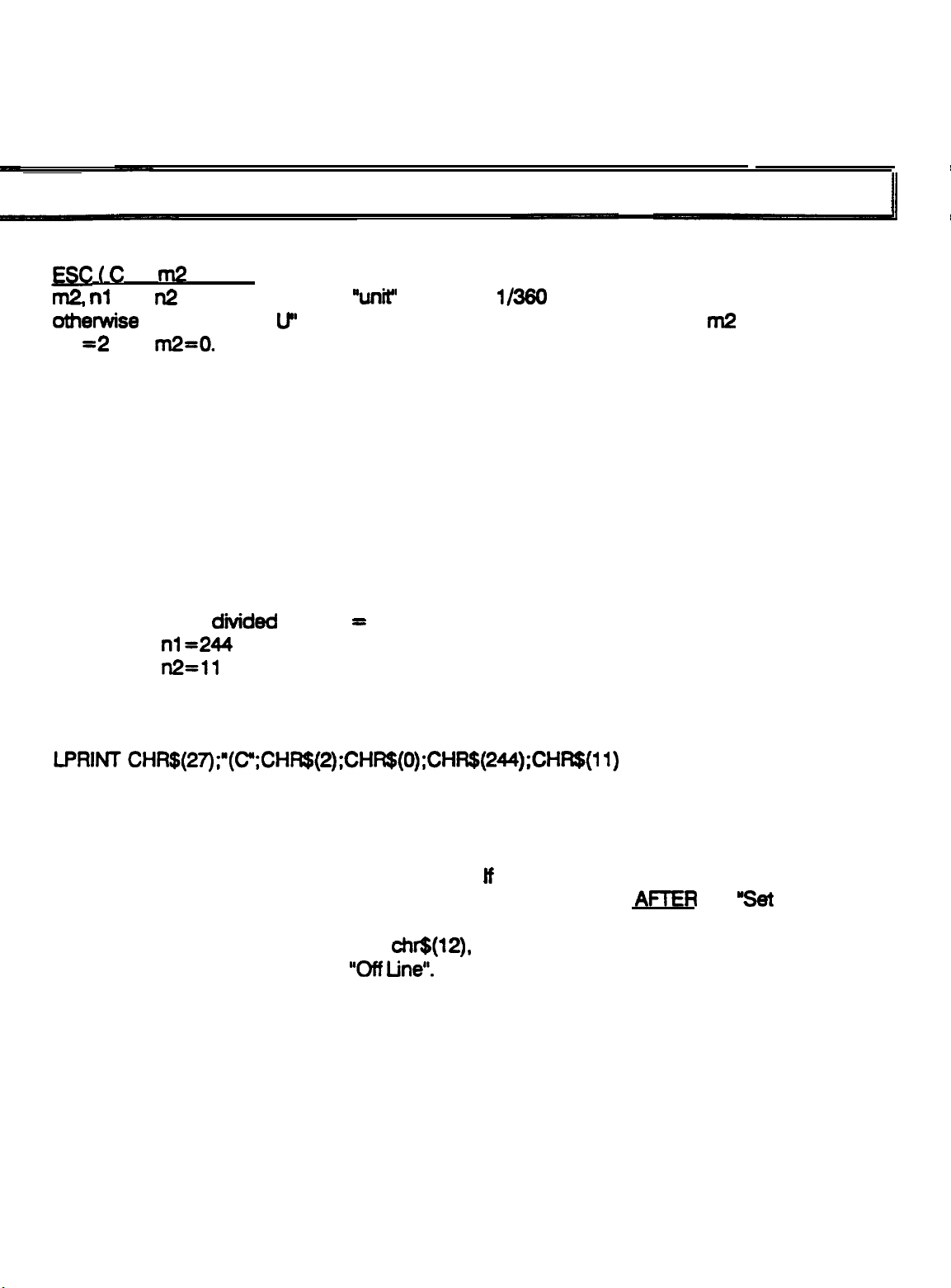
PSB No: P-0082
Page: 5 of 14
ESC ( C m1 m2 n1 n2 (Set Page Length in Defined Units
ESC ( C ml m2 nl n2 is the command for setting the page length in units where ml,
m2,
nl and n2 are variables. The
othenwise
ml =2 and
To determine the values for n1 and n2 perform the following steps.
EXAMPLE
by the “ESC (
m2=0.
1.
Determine the desired page length in inches.
2
Multiply the page length by 380.
Divide the result by 256 using long division.
3.
4.
The remainder in the quotient from step 3 is the value for n1.
The whole number in the quotient from step 3 is the value for n2.
5.
1.
The page length is 8.5
2
8.5 x 380 = 3060
3.
4.
5.
3080
nl=244
n2=11
divided
l.Y
command. Currently, the values for ml and m2 MUST be
by 258 =11 with
“uniV’
is usually
inches.
l/380
of an inch unless defined
a
remainder of 244.
II
In the Basic programming language, the command would look like this.
This command, as listed in the line above, will set the page length to 8.5 inches.
NOTE: The current line becomes the top of form. This command cancels any
previously set top and bottom margin settings.
margins via software command, the commands must be issued
Length in Defined Units” command. The proper page length setting can be confirmed
by issuing a “Form Feed” command,
control panel while the printer is
chr$(l2),
“Cff Line”.
If
you wish to set the top and bottom
AFTER
or by pressing the “FF button on the
the
“Set
Page
Page 6

PSB No: P-0082
Page: 6 of 14
ESC ( v m1 m2 n1 n2 (Set Relative
1
ESC l v ml m2 nl a is the command for advancing the print position
unitswhereml,m2nl andn2arevariables. The5nCisusually1/36Oofaninch
unless defined otherwise by the “ESC ( U command. Currently, the values for ml
and
IT@
MUST be ml =2 and m2=0.
To determine the values for nl and n2 perform the following steps.
1.
Determine the desired vertical motion dii in inches.
2
3.
4.
5.
EXAMPLE
2
3.
4.
5.
Multiply the distance by 360.
Divide the result by 256 using long division.
The remainder in the quotient from step 3 is the value for n1.
The whole number in the quotient from step 3 is the value for n2
1.
The desired distance is 1 inch.
1x360=360
36Odiidedby256=1witharemainderofl04.
nl=lO4
n2=1
Verticai~~~
verticaiiy
in
In the Basic programming language, the command would look like thii.
Thiscommand,aslistedintheiineabove,willfeedthepaperuplinchfromthe
ament
‘Reverse” paper feed less than
accompliih
line. The current print column (horizontal position) IS NOT changed.
l/2
inch can be performed with this command. To
Wvers#
1.
Determine the desired vertical motion dice in inches.
2
Multiply the distance by 360.
3.
Divide the result by 256 using long division.
4.
Subtract the remainder in the quotient computed in step 3 from 256.
5.
The result from step 4 is the value for n1.
6.
Thevaluefofn2willahnfaysbe255.
paper feeding requires the following steps.
Page 7

PSB No: P-0082
Page: 7 of 14
EXAMPLE
1.
The desired distance is
2.
4.
5.
6.
In the Basic programming language, the command would look like this.
LPRlNT CHR$(27);“(v”;CHR$(2);CHR$(O);CHR$(166);CHR$(255)
This command, as listed in the line above, will feed the reverse feed the paper 1/4 inch
from the current line. The current print column (horizontal position) IS NOT changed.
1/4x 360 = 90
3.
90 divided by 256
2%90=166
n1=166
n2=255
l/4
inch.
=0with
remainderof90.
a
Page 8

PSB No: P-0082
Page: 8 of 14
Cf V m1 m2 n1 a is the command for changing the print position vertically (with
respect to the Top of Form position) in units where ml,
TheZlnit”isuswllyl/~afaninchunlessdefinedatherwisebythe”ESC(U
command.
To determine the values for nl and n2 perform the following steps.
2
3.
4.
EXAMPLE
2
Currently, the values for ml and m2 MUST be ml =2
1.
Determine the desired vertical
Muttiplythe
Divide the
The remainder in the quotient from step 3 is the value for nl.
5.
The whole number in the quotient from step 3 is the value for
1.
The
desired dice from the Top of Form is 1 inch.
1x380=380
3.
36Odiidedby258==
4.
nl=lO4
5.
n2=1
dice
resutt
by 258 using long
by380.
1
witharemainderof104.
dice
from the Top of Form in inches.
~
division.
m2,
nl and n2 are variables.
‘and m2=0.
n2
In the Basic programming language, the command would look like this.
Thiscommand,as~~~brthelineabwg.willpositionthepaperl
current Top of Form setting.
of the paper, the paper will be positioned so that the printer is ready to print 1 inch
down from the top edge of the paper.
For example, if the Top of Form setting is the top edge
inchfromthe
Page 9

PSB No: P-0082
Page: 9 of
ESC t n is the command for selecting a character table to be used for printing where
n is a variable. The following table lists the values for n and the character table
associated with the value.
14
n
II
3 I PC437 (US)
II
NOTE: 1. Character tables other than those listed above can be assigned by using
the ESC ( t command (Assign Character Table).
2
The value used for n can be either the ASCII value OR the ASCII character
(i.e.
chr$(l)
In the Basic programming language, the command would look like this.
Lf’RlNT CHR$(n);Y:CHR$(O);
CHR$(27)
is ESC and
or
“1”).
CHR$(O)
I
selects table 4% (italic).
Table
Table 1
II
II
Page 10

PSB No: P-0082
Page:
10
of
14
ESC ( t nl
ESC f t nl n7 dl d2 d3 is the command for assigning character tables where n1,
dl,d2,andd3arevariables. CurrenUy,variabknl,n2andd3MlJSTbenl=3,
n2=0,
selectable with the ESC t n command. This is the table that will be replaced. Valid
valuesford areO,1,2,and3(seeTabtel
corresponding to a registered table.
indicated by Variable d1. Valid Values for d2 are 0,
MOW).
and
d3=0.
1
dl t SeIectabIeTabIe
I
0
-1
Italic
n2 dl .d2
Variable dl is a number corresponding to one of
d3 (Assign Character
the
below). Variabled2isanurnbar
lhii
is the table that
1,3,7,8,
#
1
IO Iwic
I 3
will replace
and 9 (see Table 2
IPC95O(Intemationa0
the table
Tabie)
n2,
four tables
I
Table 1
After using the ESC ( t command, the ESC t n command MUST be sent to select the
table before printing from the new table.
0 is sent (assign Registered Table 3
to print the Q character (ASCII
programming language, the sequence would be as follows:
t.PRtNT CHR$(27);“CT);CHR$(3);CHR$(O);CHR$(l);CHR$(3);CHR$(O);
LPRINT
LPRINT
Some ESC/P2 documentation may illustrate as many as 22 different Registered
Tables. The Registered Tables are a part of the character set, therefore, they are
contained in the Character Generator ROM. The CG ROM differs based upon the
destination country. For
on
LQ-570, LQ-1070, LQ-870
Character Generator ROMs ARE NOT available in the United States. The following
CHR$(27);7’;CHR$(l);
CHR$(245)
thii
245),
reason, only the above Registered Tables are available
and
(PC950)
the command ESC t 1 must be sent. In the Basic
LQ-1170
II9 I
Table2
For example, the command ESC ( t 3 0 1 3
to Selectable Table 1
printers sold for the U.S. market. Foreign
(PC437).
In order
I
Page 11

PSB No: P-0082
Page:
11 of 14
page contains a print sample of the Registered Tables available in printers sold in the
U.S. In order to print the first 31 characters in Tables 1 through 9, the ESC ( h
command must be sent.
Listed below is a Basic language program and an explanation of the program that will
print the output illustrated on page 13 of this bulletin.
10
FOR
Z=l
TO 6
20 READ
30 LPRINT
40
LPRINT
50
LPRINT
60
IF Y=O THEN GOT0 100
70
LPRINT
80
FOR
90
GOT0 120
100 FOR X=33 TO 126:LPRINT
110 FOR X=161 TO
120 LPRINT
Y,Y$
“Table”;Y;” “;Y$
CHR$(27);“(t”;CHR$(3);CHR$(O);CHR$(O);CHR$(Y);CHR$(O);
CHR$(27);“t”;CHR$(O)
CHR$(27);“( h “;CHR$(31);CHR$(O);
X=1
TO
255:LPRlNT CHR$(X);:NEXT
CHR$(X);:NMT
254:LPRlNT CHR$(X);:NEXT
X
X
X
CHR$(lO):LPRINT CHR$(lO)
13ONEXTZ
140 DATA
150
DATA 8, PC863
O,ttalic,l ,PC437 (US),3,PC850 (Intemational),7,PC860
(Canada-French),S,PC865
(Norway)
(Portugal)
Program Description
10
Begin loop to print the 6 Registered Tables
20
Read Registered Table number and Table Name
30
Print Registered Table number and Table Name
40
Send the Assign Character Table command to the printer assigning the
Registered Character Table read in line 20 to Selectable Character Table 0.
Send the Select Character Table command to the printer selecting Selectable
50
Table number 0 as the current Character Table for printing.
If the Registered Character Table number is 0, do not execute commands in lines
60
70 through 90.
This
is because the Italic Character Table duplicates control
codes and non-displayable characters in ASCII values 127 through 160. Program
lines 100 and 110 prevent the attempted printing of this range of ASCII values.
Note: tines 70 through 90 will execute ONLY if the Registered Character Table to be
printed is NOT table number 0. Refer to the conditional command in line 60.
70tf the Registered Character Table number is not 0, send the Print Data as
Characters command to the printer.
the printer to print the next 31 bytes as data, not control
Speckally,
this command, as listed, tells
codes.
Page 12

PSB No: P-0082
Page:
12 of 14
60If the Registered Character Table number is not 0, print ASCII values 1 through
255 inclusive. Remember, line 70 allows the first 31 ASCII values to print as
characters, not control
90
If the Registered Character Table number is
codas.
ndt
0, do not
exacute
commands in
lines 100 and 110.
100 If
ths Ragiierad
Character Table number is 0, sand ASCII
values
33 through 126
to the printer.
110 If
ths
Registered Character Table number is 0, send ASCII
values
161 through
254 to the printer.
120 Sand 2 line
130 If program
feed commands ?o the printer to provide separation between tables.
lines 20
through 120 have not
exacuted
6 times, return to line 20 and
start again.
140 Data that is read by line 20. This line and line 150 contain the Registered Table
number and name that will be used by this program.
Page 13

able
0 Italic
‘#$X&
()*+,-
>pqrstuvwxyz(
nbcdefghijklmnopqrstuvwxyz{,‘}-
sble
1 PC437 (us)
./0123456789:;c=>?~ABCDEFGHIJKLMNOPQRSTU~YZ~\~n-fabcdefghijklm
:}‘!“#$X&‘()*+,-./0123456789:;
D~~~~*no08~bOnu,4I?(~-~tl~~~~A
=TUVWXYZ[\]--’
Irstuvwxyz{ :
yt--fttLPfmLLr+fJ
abcdefghijklmno
~~~~~~~~~~~~~~~~~~~~~~~~~~~~~~~~~~~~~~~~~~~~~~~~~~~~~
PSB No: P-0082
Page: 13 of 14
e=> ?BABCDEFGHI JKLMNOPQRSTUVRXYZ[
!“#SX&‘()*+,-./0123456789:;*=*?gABCDEFGHIJKLMNOP
rly raBrxZoCrr~BQ60D9Enr~rlrJt=‘=
.Jn2fi
-:.x4111714 ll”“l
\ J
^,
rble 8
D~,+~*~o~~~pRU.4:!!~[g,~tl~t~oA
XSTUWXYZ[\]--’
PC863 (Canada-French)
abcdefghijklmno
!“#$%C’()*+,-./Or23456789
:;<=*?@ABCDEFGHIJKLMNOP
~rstuvwxyz{I)~~~b~Alt~EBbii~~E~~~~X~iiO~6U~fbOf~‘66”.3-f~~~~~a:.,~~~~~~~~~~)~JJJ~
kt-fttL+nLLrrt+l
pble
9
PC865 (Norway)
b~~~**no~~bORU,4:"~~-~tl~t~~A
RSTUWYCYZ[\I--’
abcdefghijklmno
w raprxCalrr~BQG~B~nnfLIFJ9=‘..Jn2r
!“#SX&‘()*+,-./0123456789
:;<=>?QABCDEFGHIJKLMNOP
qrstuvwxyz( I}CU~~~AA~oe~iiiXAB~b;~ij~a~~a~0f0Ptfbi6ri~RPo;~~f?;~n-:-~~.~)~i111~)lJJJ~
fH-ttLpTw+LLr+jJ
rly raPrxCa~+~BQ6~8EnifL~rJ~~.*.~a2~
Page 14

PSB No: P-0082
Page:
dk
C l h n1 n2 d, . . .
and n2 are variables and d, .
characbrs. The variables nl
interpreted as characters instead of control codes”.
is the command for printing control codes as data where
..d,representthedat&atistobeprintedas
and n2 tell the printer
Yhe
Thii
14 of 14
next xx
ASCII
codes are to be
command is used primarily
nl
to print displayable characters such as ASCII values 0 through 31 in Registered Tables
1 through 9 which are normally used as
control codes (LF, FF,
ESC, etc.)
TO determine the values for nl and n2 perform the following steps.
1.
Determine how many ASCII codes will be sent sequentially immediately
following nl and
2
Using long
division,
n2
divide the quantity of ASCII codes that will be sent
sequentially immediately following nl and n2 by 255.
3.
The remainder in the quotient is the value for n1.
4.
The
whoie
number in the quotient is the value for
n2
EXAMPLE
1. The symbols for the
and spades -
V’, +, 4,
different
suits of a card deck (hearts, diamonds, clubs,
and 4) are to be printed. These are each separate
ASCII codes (ASCII codes 2 3.4, and 5 when using the PC437 Character
table).
2
4dividedby255=
3. nl
4.n2=0
=4
0 with a remainder of 4.
In the Basic programming language, the command would look like this.
Thii command, as listed in the line above, will cause the printer to print the symbols
for the different suits of a card deck (hearts, diamonds, clubs, and spades
and
4).
Another example of using the ESC ( * command is illustrated in the
V’,
+, 4,
explanation of the ESC ( t (Assign Character Table) command.
Page 15

EPSON AMERIC& INC.
Product Support Bulletin
Subject: Quick Reference for Current Dot-Matrix Printer Print Speeds
EPSON
Date: 10/9/92
Page(s): 1 of 1
PSB No: P-0030C
Originator: SLS
9-PIN PRINTERS
24-PIN PRINTERS
GLOSSARY OF TERMS
CPI:
CPS: Characters Per Second
Draft:
Elite:
Pica:
LQ:
NLQ:
Characters Per Inch
Draft uses a minimum number of dots per character for high-speed printing.
12 Characters Per Inch (12 CPI)
10 Characters Per Inch (10 CPI)
Letter Quality reduces the print speed and increases the number of dots per
character to increase the print quality. (24-pin printers only)
Near Letter Quality reduces the print speed and increase the number of dots
per character to increase the print quality. NLQ printing requires two passes
per character. (Q-pin printers only)
Page 16

EPSON AMERICA, INC.
Product Support Bulletin
Subject: Quick Reference for 9/24 Pin Printer Paper Specifications
EPSON
Date: 10/9/92
Page(s): 1 of 1
This PSB provides a quick reference for the paper specifications on Epson’s current
line of Q-pin and 24-pin dot-matrix printers when using continuous paper. The
‘Maximum No. of Copies” is the maximum allowable number of copies when using
continuous multi-part carbonless paper. The “Total” number is the maximum
allowable number of copies including the original. The ‘Maximum Total Thickness”
is the maximum allowable total thickness including the original plus any copies.
PSB No: P-0022D
Originator: SLS
9-PIN PRINTERS
Model
AP-2250 l
LX-810
FX-870/1170
DFX-5000
(Front Tractor)
(Rear Tractor)
Orig. + Maximum No.
of Copies
1
1
1
1
1
2
2
3
5
3
Total Maximum Total
Thickness
3
3
4
6
4
0.0098” (0.25mm)
I
0.0098” (0.25mm)
I
0.0126” (0.32mm)
I
0.018"
0.012”
(0.46mm)
(0.30mm)
DFX-8000
(Front Tractor)
(Rear Tractor)
Model
AP-3250 *
LQ-570/1070
LQ-860
LQ-870/1170
LQ-2550
* Note:
The AP-2250 and AP-3250 require an optional push tractor to use
continuous paper.
1
1
5
3
24-PIN PRINTERS
Orig. + Maximum No.
of Copies
I
I
I
I
1
1
1
1
1
I
1
3
3
3
5
I
I
I
I
I
6
4
Total
2
4
4
4
6
0.018"
0.012”
Maximum Total
0.0071” (0.18mm)
0.0126” (0.32mm)
0.0126” (0.32mm)
0.0126” (0.32mm)
0.018"
(0.46mm)
(0.30mm)
Thickness
(0.46mm)
