Page 1
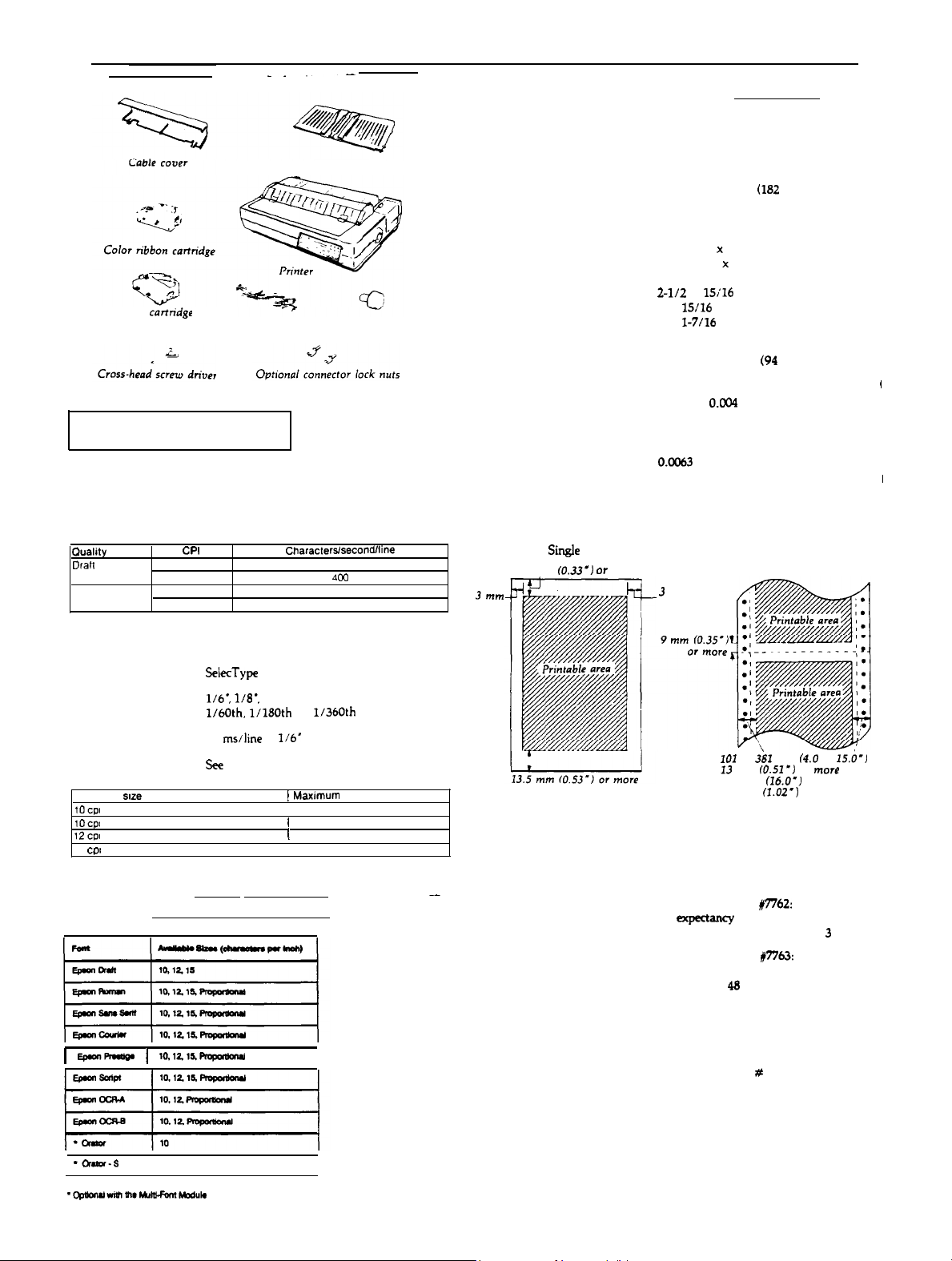
LQ-2550 GRAY DOT-MATRIX PRINTER
Ribbon
cartridge
Power cable
Printer Specifications
Printing
Print method:
Print speed:
Ouality
malt
LO
24-pin impact dot matrix
See table below.
CPI
10
12 AW
10
12
Paper guide
Platen knob
Characterslsecondlline
333
111
133
Paper feed methods:
Paper width:
Paper length:
Paper thickness:
Printable area:
Sing.ie
8.5 mm
3mm
sheet
(0.33’)
or more
Friction-
Built-in push feed tractor
Pull tractor (optional)
Double-bin cut sheet feeder (optional)
Single
sheets
7.15 to 14.3 inches
(182
to 364 mm)
Continuous
4.0 to 16.0 inches (101 to 406 mm)
Envelope
No. 6 (166 x 92 mm),
No. 10 (240 x 104 mm)
label
2-l/2
X
15i16
4 X
4 X
15116
l-7116
inches,
inches,
inches,
Single sheets
3.7 to 14.3 inches
Single
sheets
0.0026 to
OX04
(94
to 364 mm)
inches (0.065 to 0.1 mm)
Continuous
0.0023 to 0.018 inches (0.06 to 0.46 mm)
Envelope
01X163
to 0.0197 inches (0.16 to 0.52 mm)
Label
0.0075 inches (maximum 0.19 mm)
Continuous paper
.3
mm f0.12’J
or more
I
I
Printing direction:
tine spacing:
Paper feed speed:
Printable columns:
Character
exe
IOCPI
lOcp! condensed
12CPI
12
CPI
condensed
Buffer:
Character fonts:
1 EpsmF3wnom 1 lalzlr~
‘orrcr-s
~opaaurWilhSl*MllnKomMOdU~
10
Bidirectional logic-seeking for text and
graphics. Unidirectional available through
SeiecType
or software command.
l/6*, l/B’. or programmable in increments of
1/60th,
l/lBOth
or
11360th
of an inch
83 msiiine at
.
See
table below.
l/6’
line spacing
! Maxcmum
I
!
1
printed characters
136
233
163
272
8 Kbyte
--Characters:
96 standard ASCII character set
(including italic characters)
13 international character sets
Epson Extended Graphics characters
I
I
IOZ
to hlmm
I3
mm
406 mm
26 mm
fO.51’J
(16.0’)
(1.02’)
f4.0
to
15.&J
or
more
paper width
or more
paper
width
‘For printable area for envelopes, see page A-8.
Number of copies:
Continuous. multi-part. no carbon: one
original plus up to five copies. Total thickness
must not exceed 0.018’ (0.46 mm)
-
Ribbon:
Black ribbon cartridge
17762:
Life expectancy (in Letter Quality
characters, at 48 dots/character): 3 million
Color ribbon cartridge
87763:
Life expectancy (in Letter Quality
characters, at Q8 dots/character)
Black: 1.0 million
cyan:
Magenta:
Yellow
0.7 million
0.7 million
0.5 million
Film ribbon cartridge # 7764:
Life expectancy (at 10 cpi, with bidirectional printing, using 136 columns):
0.1 million’
l This number may vary depending on
print direction, characters per inch, or
text density per page.
24-Pin Printers
9/22/89
LQ-2550-1
Page 2
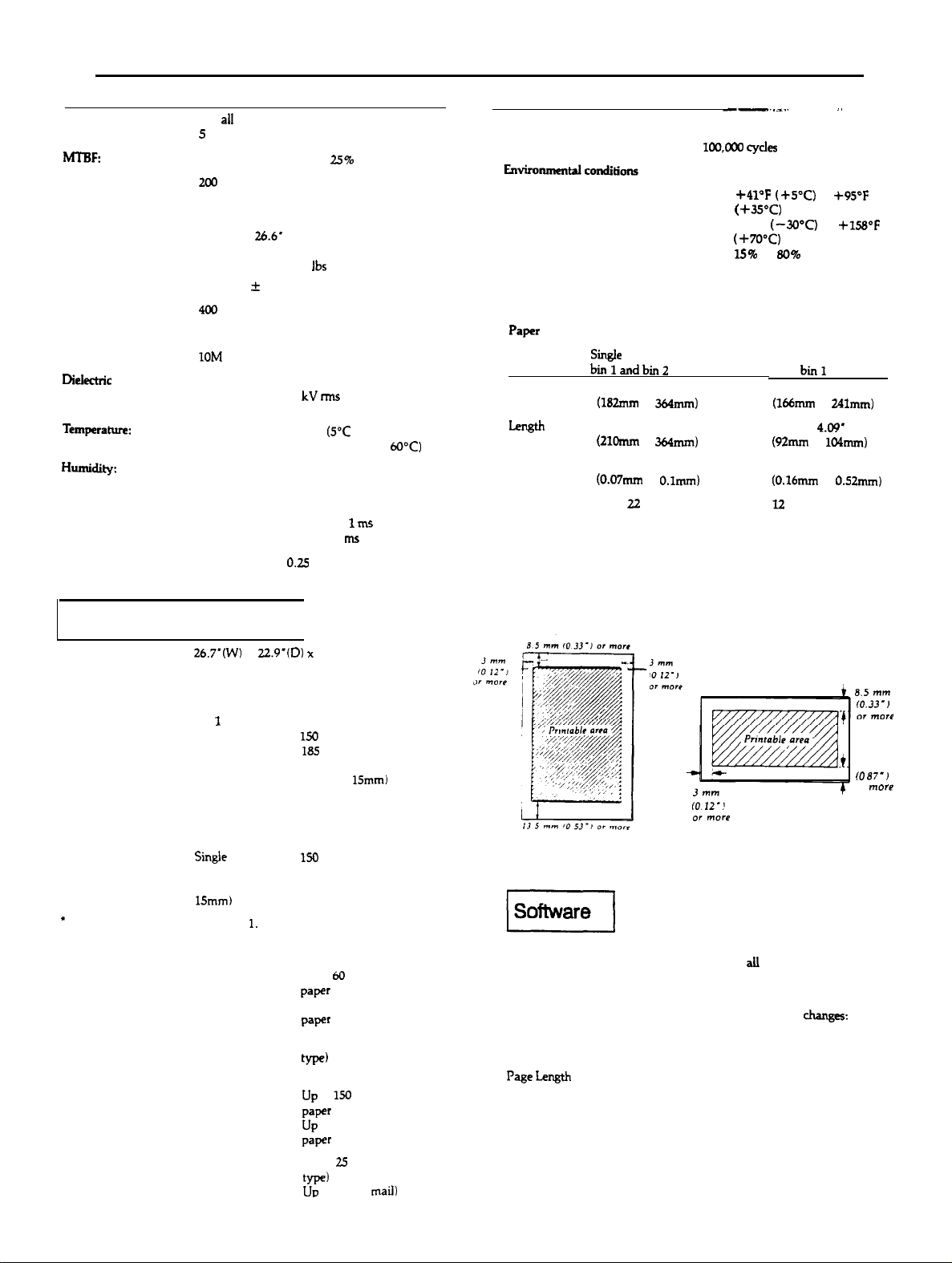
LQ-2550 GRAY DOT-MATRIX PRINTER
MCBF:
MTBF:
Print head life:
Dimensions and weight:
Voltage:
Power consumption:
Frequency:
Insulation resistance:
Dlelectri~
Temperaturez
Humi+:
Shock:
Vibration:
strength (between AC line and chassis):
For
all
components excluding print head:
5
million lines
6000 power-on hours (at
200
million strokes per wire
Height:
Width:
Depth: 20.4’
Weight: approx. 44
120 VAC + 10%
400
49.5 to 60.5 Hz
ZOM
Can withstand 1.25 kV rms applied for one
minute
Operation: 40°F to 95°F
Storage: -22°F to 140°F (-30°C to
Operation: 10% to 80% (without
condensation)
Storage: 5% to 85% (without condensation)
Operation: Up to 1 G withii 1 ms
Storage: Up to 2 G within 1
Operation: Up to
Storage: Up to 0.50 G at up to 55 Hz
7.7’
26.6’
watts maximum
ohms between AC power line and chassis
25%
Ibs
(5°C
0.25
G at up to 55 Hz
duty)
to 35°C)
60DC)
ms
Reliability
MCBF
(Mean Cycle Between Failure):
Tempera-
Humidity:
Single
binlandbin2
Width
Length
7.17’ LO 14.3’
(182mm
8.27’ to 14.3’
cmmm
Thickness
Weight:
Printable
area :
0.0028’ to 0.0039’
007mm
17 to 22 lb. paper
Operation:
storage:
Operation:
Storage:
sheet
to
to 364mm)
to
364mm)
O.lmm)
a-...=..
100.000 cycles
f41”F (+5”C)
( +3s0cj
-22°F
(+7o”c)
15%
to
condensation
5% to 90% without
condensation
.
(-30°C)
80%
6.50’ to 9.49’
(166mm
3.62’ to
(92mm
0.0043’ to 0.0205’
(0.16mm
12
to 24 lb. paper
to
to
without
envelope
bin1
to 24lmm)
4.09’
to
104mm)
to
I,
+95OF
+15BaF
0.52mm)
The Cut Sheet Feeder
26,7’(W)
Dimensions and
Bin capacity:
’
Envelopes can only be used in bin
Stacker capacity:
Face down
Face up
weight:
X
(mounted on the printer)
approx. 13.2 Ibs.
bin
1
Single sheets. Up to
Envelopes’: Up to 25 (plain and bond type)
bin 2
Single
sheets: Up to
(Total thickness should not exceed 0.59’ or
15mm)
Single sheets:
Envelopes:
Single sheets:
Envelopes:
I
I
22.9’(D) x
1.
16.5’(H)
150
Up to
(Total thickness should not
exceed 0.59’ or
Up to 30 (air mail)
Up to 185 sheets of 17 lb. paper
sheets of 22 lb. paper
185
sheets of 17 lb. paper
15mm)
150
sheets of 22 lb. paper
Up to 60 sheets of 22 lb.
paper
Up to 75 sheets of 17 lb.
paper
Up to 10 (plain and bond
type)
Up to 12 (air mail)
Up
to
150
sheets of 22 lb.
paper
Up
to 185 sheets of 17 lb.
paper
Up to 25 (plain and bond
type)
Up
to 30 (air
mail)
The following is a typical example of a software setup required for
proper operation of your cut sheet feeder. Not
same. so you may find that a bit of experimentation is required before
you find the best equivalent settings to use.
To maintain 54 printed lines per page make the following changes:
Continuous
form settings
Page
Length
Top Margin
Bottom Margin
ail
software is set up the
66
6
6
Cut sheet
feeder settings
61
4
3
22mm
(0
87’)
or
m*re
LQ-2550-2
9/22/89
24-Pin Printers
Page 3
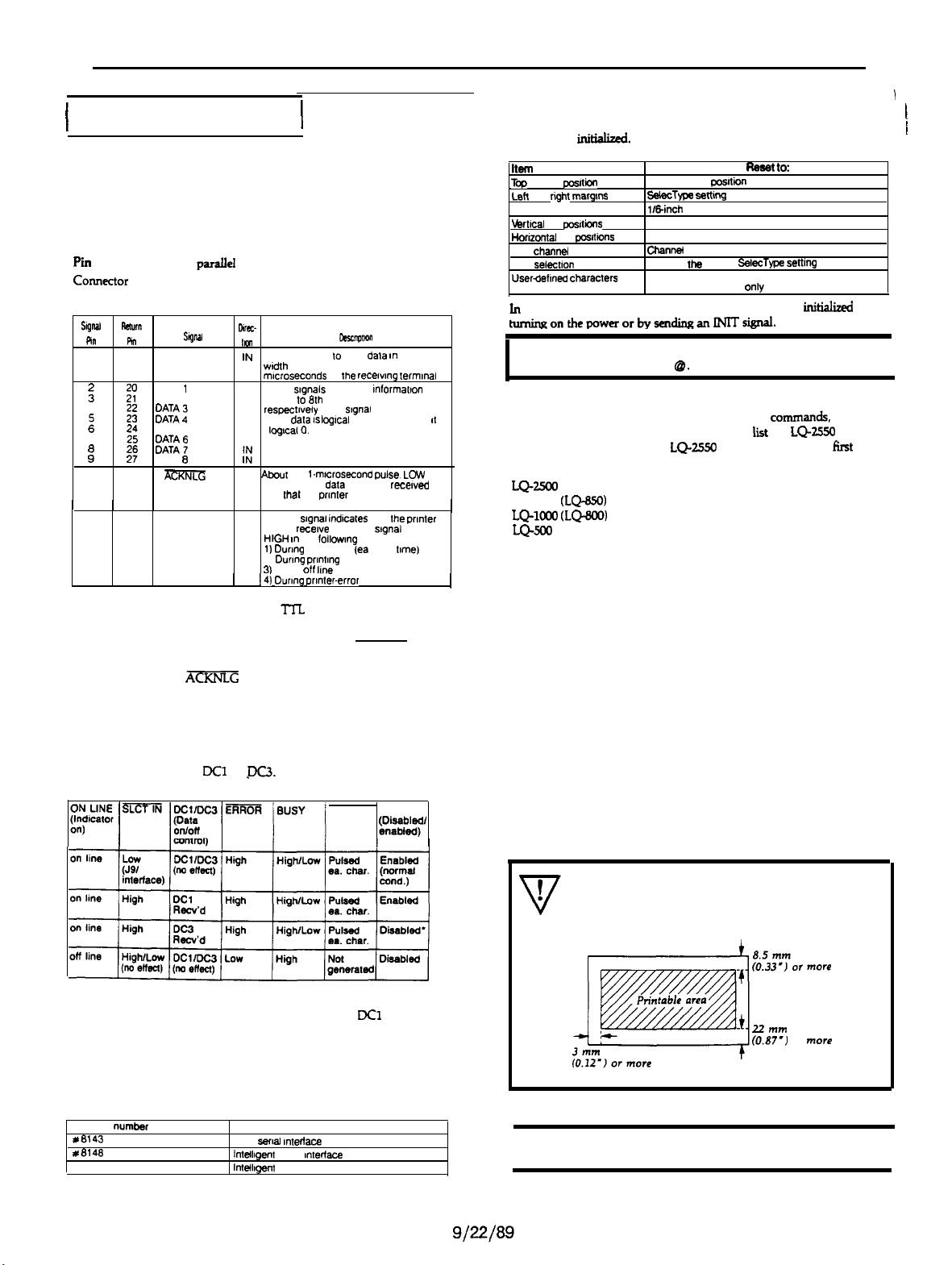
LQ-2550 GRAY DOT-MATRIX PRINTER
1
Interface Specifications
1
Your printer is equipped with both a parallel and a serial interface. For
specifications for optional interfaces, see the manuals provided with the
optional interfaces.
Parallel interface
The following tables describe the parallel interface.
f’ii
assignments for the
Conmctor
pin assignments and a description of their respective interface
paralleI
interface
signals are shown in the following table.
kann
SlgM
Pin
An
1
19
:
z:
4
2
2
7
2
:
SF
10
26
11
29
I
l All interface conditions are based on
STROBE
DATA
DATA 2
E ,”
DATA 5
k%;
DATA
?i7TRlm
BUSY
I
Snld
1
6
kc-
lrn
lN
STROBE pulse to read dala rn Pulse
wdth
must be more than 0 5
mrcroseconds
IN
These
IN
the 1st 10 8th bits of parallel data.
IN
respectrvely
IN
when
IN
Iog~alCI.
IN
IL!
OUT
About
a 1
Indicates that
and
lhal
more data
OUT A HIGH
cannot
HIGH I”
1) Dunng
2)
Dunng prrntmg
31
When
I
14) Durrng prrnler-error
Tn.
OwrriutlMl
at
Ihe recewrng termrnal
srgnals
represent
Each
dala IS logrcal
recerve
srgnal
1 and LOW when
l~mrrosecond
data
has been
the
prtnter
IS ready lo accept
srgnal lndrcales
data The
the lollowng cases:
data entry
off lrne
level. Both the rise and the
lnformatton
IS at HIGH level
puke.
LOW
recetved
that
Ihe punter
srgnal
goes
(ea
char.
trme)
state.
of
fall times of each signal must be less than 0.2 microseconds.
l Data transfer must be carried out by observing the ACKNLG or
BUSY signal. Data transfer to this printer can be carried out only
after receipt of the
Am
signal or when the level of the BUSY
signal is LOW.
Printing enabled/disabled signals and control conditions
The following table shows the relationship between printing being
enabled or disabled. the on line/off line status, and the receipt of the data
on/off control characters,
DC1
or
pW.
ACKNLG Printing
%Ky
by
when
I
/
I
Default Settings
The following table shows the
the printer is
initialired.
Item
Tap
of
form pasSlcn
Len
and
right margtns
line spacing
Mbcal
tab
Horrzontal
VFU
Font
Userdehned characlers
posrtions
tab
chanti
selectton
pasllions
default conditions that become valid
Reset lo:
Current paper
SeIecTyve seItw
l/&inch line spacing
cleared
Every eight characters
Channel
Reset to
Hardware: Cleared
Software: Deselected only
0
the
cosdion
current
SelecTwe setting
In addition, the data b&r is cleared when the printer is
initial&d
tumingonthepowerorbysendinganINITsignal.
Note: The userdefined character set is not cleared when the
printer is initialized by ESC
@.
I
Choosing from a menu
II
IS
Because the family of Epson printers shares many
use an application program even if it does not
printer selection menu. If the
LQ-2550 is not listed, select the first printer
lit
the
commar&
LQ-2550
you can
on its
available on the following list:
LQ-1050
(LQ-SSO)
LQ-loo0
CLQ-KO,
W-500
LQ-1500
lf none of these printers is listed, select the first one available on the
following list:
LQ
EX
FX
LX
RX
MX
Epson printer
Standard printer
Draft printer
If you are printing in color, it is recommended that you choose LQ-2550
or LQ-2500.
To use all the features of the LQ-2550, however, it is best to use a
program with the LQ-2550 on its menu. If your program does not list
this printer, contact the software manufacturer to see if an update is
available. For further information on using software, see Chapter 4.
‘While printing is disabled, character data is being received and
acknowledged so that the printer can look for another
DC1
character.
which would allow it to resume printing.
Compatible interfaces
The following is a list of Epson interfaces that are compatible with your
LQ printer.
Inlet-face number
#El43
x8148
X8165
Name
New
sew mteriace
lntelllgenr
Inle%gent
send
rnreriace
IEEE-488 Interface
24-Pin Printers
WARNING: When you print on envelopes, be sure that your
application program settings keep the printing entirely within
the printable area shown below.
22mm
(0.87-J
or
more
Note: If the printed results are faint, use the PLATEN GAP ADJUST
button to adjust the distance between the print head and the platen.
I
LQ-2550-3
I
Page 4

LQ-2550 GRAY DOT-MATRIX PRINTER
PITCH
r-l
[
Roman
10
CPI]
Some of the fonts do not offer all pitches. See the table below.
I
Dran
I
10 13 15
I
International character sets
country
V.S.6
FRPlNCE
GERMW+Y
U.K.
DENMAR
K I
23 24 40
ASCII code (hex)
58
5C 5D5E60787C
7D 7E
In&id-id
graphics option commands
There are four individual graphics option commands that are very much
the same as the
graphics option. AII these commands are for B-pin
Note that the commands contain one less variable than the ESC
ESC
l command, but each one works for only one
graphia
options.
*
command because they don’t need to select a graphics option.
The commands are shown below:
-.., .,
Singledenslty
nn,hb~.n.,t”
----.- -“,.“,.,
CRT
Ill
Tnple.densny
Hexdenslty’
* AdlaCenI dots
cannot be
printed I” lhls mcde
I
-,
1
24 [32
I
-34
I 11
--
24
24
24
-
I
60
1
,m
I
-I
38
39
40
,S”
90
1
180
!
360
1
DENPIARK
II
SPAIN II
LATIN mERIC*
I(ORE&
LEGAL
To select the
COUNTRY option by following the steps in the CHANGE
des~re~.I
mternatlonal character set using
SeIecType.
MACRO
set the
section earlier in this chapter.
The format of the Master Select code is shown below:
ASCII:
Decimal:
Hexadecimal:
Esc
!
27 33
IB
21
”
n
n
The variable n is a number that identifies the mode or combination of
modes. To find the value of n. use the following table to add up either
the decimal or hexadecimal numbers for the featurrs you want.
Feature
10
CD!
12
CPl
PWPiXllOll.3
condensed
empnasued
double.strlke
doublewde
ItalCS
underlme
Dec.
a
16
32
64
128
0
1
2
4
Hex.
00
01
02
04 I
08
10
20
40
60
I
:
!
I
1
J
LQ-2550-4
9/22/89
24-Pin Printers
Page 5

LQ-2550 GRAY DOT-MATRIX PRINTER
.
.~. _.
_--b-w
Commands in Numerical Order
The following list shows control codes and ESC sequences (with their
decimal and hexadecimal values), and the page number where the
complete command description can be found.
so
SP
<
>
A
Dee
Hex Description
7 07
8 08
9 09
10 OA
11 08
l2oc
13 OD
14 OE
15 OF
17 11
18
12
19 13
20
14
24 18
I27
7F
14 OE
15 OF
25
19
32 20
33 21
3.5 23
36 24
37
25
38 26
422A
43
28
45 2D
47
2F
4830
SO
32
51 33
52 34
53
3.5
5436
55
37
58
3A
60 3c
61 3D
62 3E
63 3F
6440
65 41
6642
67 43
67 43
6844
69 45
70 46
n 47
7248
74
4A
75 4B
76 4C
77 4D
78 4E
79 4F
80.50
81 51
82 52
83 53
83 53
8454
..............................
Wr
Backspace
Tab horizontally ......................
Line feed
Tab vertically
Formfeed ...........................
Carriage return ...................... .8-12
Select doublewide mode (1 line) ........
Select condensed mode ................. 824
Select printer .........................
Cancelcondensedmode.. ............. .8-25
Deselect printer .......................
Cancel double-wide mode (1 line) ........ E26
Cancel line ...........................
Delete character ......................
Select double-wide mode (1
Select condensed mode .................
Cut sheet feeder mode .................
Set intercharacter space ............... .8-30
Master Select .........................
Cancel MSB control .................. .8-11
Set absolute print position
Select user-defined
Define user-defined characters ........... 832
Select
Select
Turn
Select vertical tab channel ............. .8-18
Select
Selectl/6-iilinespacing
Select
Select italic mode ..................... 831
Cancel italic mode ....................
Enable printable characters .............
Enable upper control codes .............
Copy ROM to RAM .................. 833
Unidirectional mode (1 line) ............
Set MSB to 0 .........................
Set MSB to 1
Reassign
Initialize printer .......................
Select
Set vertical tabs .......................
Se4
Set page length in inches ...............
Set horizontal tabs ...................
Select emphasized mode
Cancel emphasized mode ...............
Select double-strike mode .............
Cancel double-strike mode .............
Perform n/180-inch line feed ............
Select single-density graphics ............
Select double-density graphics ...........
Select 12 cpi
Set skip over perforation ...............
Cancel skip over perforation ............
Select 10 cpi
Set right margin ......................
International character set .............. 832
Select superscript mode ...............
Select subscript mode
Cancel superscript/subscript ............
...........................
........................... .8-14
........................
lime)
.........
.............
set
.................
graph&
mode ................. .8-35
n/36&nch
underlining on/off ................
1/8-m&t
n/l8Oinch
n/winch
page length in lines .................
line spacing .......... .8-16
line
spa&g
............ .8-15
line spacing .......... .8-15
........................ .8-11
graph+
mode
line spacing ...........
..........................
..........................
............ .8-15
...............
...............
..................
ASCII
BEL
BS
I-i-r
LF
vr
A
CR
so
SI
E
DC3
DC4
CAN
DEL
Esc
Esc SI
ESCEM
Esc
ESC!
=cif
ESCS
Esc %
ESC&
ESC’
Esc+
ESC-
ESCi
Esco
ESc2
ESc3
ESc4
ESc5
ESCb
ESC7
Esc:
Esc
Esc =
Esc
ESc7
EsC@
ESCA
ESCB
Escc
E!xco
ESCD
ESC E
ESC F
EKG
ESC H
ESCJ
ESCK
ESCL
ESCM
ESC N
Esco
ESC P
=CQ
ESCR
ESC SO
lx Sl
ESCT
Page
8-12
8-19
8-20
8-17
a13
.a25
8-8
a12
8-25
8-24
8-10
g-22
.8-19
,833
8-29
8-32
8-33
8-34
E-11
.a36
.&lb
8-17
8-13
8-13
,821
,827
8-27
,828
8-28
8-16
8-34
8-34
E-23
8-14
8-14
a23
ax3
. &28
828
8-29
8-9
8-9
8-9
8-8
iAsal
’ Escu
ESCW
ESCY
ESCZ
EC\
ESCa
ESCb
=cg
ESCk
ESCI
ESCP
E’
EC:
ESCW
Escx
Esc (-
DEC.
Ha
85.55
87 57
8959
90
925c
97 61
98
103
107 68
108
112
m
113 n
114
116 74
119
120
78
4028
Desaiption
Unidirectional mode on/off .............
Turn
double-wide mode on/off
High-spesddblety
Quadrupltdensity~phh
SA
Setmlativeprintposition..
S&t justihtion
Setvatlcaltabsinchannels..
62
sdascpi..
67
Sefecttypestylefamily
set left margin
bc
Turn
proportional mode on/off .........
Sekt
character style
Select printing color ...................
72
Select character table
Turndouble-highmodeon/off
77
SelectL.etterQualityordraft
..
Line
..-
S&ct
~C&CS ........
.............
.............
.....................
........................
................
........................
................. .8-29
..................
............
.....................-.......... ......
.........
..........
.........
Page
a10
.a25;1
a35
a35
au)
S-30
.817
a23
.822
a18
.&?4
a27
a31
.a26
a21
...8-29
!
j
\
;
1
i
/
(
i
:
)
24-Pin Printers
9/22/89
LQ-2550-5
Page 6

LQ-2550 IVORY DOT-MATRIX PRINTER
Cable cover
Ribbon cartridge
Cross-head
&
scre~u driver
Power cable
Optional connector lock nuts
Paper guide
Platen
5
knob
Printer Specifications
Printing
Print method:
print speed:
Quality
Draft
LO
24-pin impact dot matrix
See table below.
CPI
10
12
10
12
Characters/second/line
333
4cO
111
133
Paper feed methods:
Paper
width:
Paper length:
Paper thickness:
Printable area:
Single
3mm
--~
sheet
Friction
-~
Built-in push feed tractor
Pull
tractor (optional)
Double-bin cut sheet feeder (optional)
Single sheets
7.15
to 14.3 inches
Continuous
4.0 to 16.0 inches
Envelope
No. 6 (166 x 92 mm),
No. 10 (240 x
Label
2-l/2
X
15’16
4 X
U/16
4 X
l-7/16
SingIe
sheets
3.7 to 14.3 inches
Single sheets
0.0026 to 0.004 inches
Continuous
Envelope
Iabel
-3
to 0.018 inches (0.06 to 0.46 mm)
0.0023
to 0.0197 inches (0.16 to 0.52 mm)
0.0063
inches (maximum 0.19 mm)
0.0075
mm
(0.12”)
or
mom
104
inches,
inches,
inches,
mm)
(182
to
364
mm)
(101
to 406
mm)
(94
to 364 mm)
(0.065
to 0.1 mm)
Continuous paper
Printing
direction:
Line spacing:
Paper feed speed:
Printable columns:
Character size
10
CPI
10
CP~
condensed
12
CPI
12 cpt
condensed
Buffer:
Character fonts:
Font
Epson Draft
Epson Roman
Sam SWlf
Epson
cower
Epson
Prestige
Epson
Scrqt
Epson
OCR-A
Epson
Epson OCR-B
Characters:
Bidirectional logic-seeking for text and
graphics. Unidirectional available through
SelecType
l/6’, l/S’,
1/6Oth. l/lSOth
83 mslline at
or software command.
or programmable in increments of
or 1/360th of an inch
l/6’
line spacing
See table below.
MaxImum
printed characters
136
233
163
272
8 Kbyte
Available Sizes (characlers per
to.12 15
10.12.15. PrOcoltlOnal
10 12.15. Prowrtlonal
10.12.15. Procomonal
10
12.15. Prowmonal
10 12.15. Prowrtlonal
/
10.12.
Prwrllonal
10.12.
Prcoorlbonal
1nch1
96 standard ASCII character set
(including italic characters)
13 international character sets
Epson Extended Graphics characters
width
13.5 mm
(0.53-J
or
more
I
101 to 361 mm (4.0 to
13 mm (0.51 “J or
406 mm
(I6.0’) paper
26 mm
(2.02’)
man?
or more
15.0”) I:
width
‘For printable area for envelopes, see page A-S.
Number of copies:
Continuous, multi-part, no carbon: one
original plus up to five copies. Total thickness
must not exceed 0.018’ (0.46 mm)
Ribbon:
Black
ribbon cartridge
#?762:
Life expectancy (in Letter Quality
characters, at 48 dots/character): 3 million
Color ribbon cartridge
#7763:
Life expectancy (in Letter Quality
characters, at 48 dots/character)
i
Black:
cyan:
Magenta:
Yellow
1.0 million
0.7 million
0.7 million
0.5 million
Film ribbon cartridge #7764:
Life expectancy (at 10 cpi. with bidirectional printing, using 136 columns):
0.1 million’
l This number may vary depending on
print direction, characters per inch, or
text density per page.
LQ-2550-6
24-Pin Printers
Page 7

LQ-2550 IVORY DOT-MATRIX PRINTER
;
MCBF:
MTBF:
Print head life:
Dimensions and weight:
Voltage:
Power
consumption:
Frequency:
insulation resistance:
TIC stmqth
Temperature:
Humidity:
Shock:
Vibration:
(between AC line and chassis):
For all comoonents excludinn mint head:
5
million
l&s
6ooo
power-on hours (at
200 million strokes per wire
Height:
Width:
Depth: 20.4’
Weight: approx. 44
120
400 watts maximum
49.5 to 60.5 Hz
10M
Can withstand 1.25 kV rms applied for one
minute
Operation:
Storage:
Operation: 10% to
condensation)
Storage: 5% to 85% (without condensation)
Operation: Up to 1 G
Storage: Up to 2 G within 1
Operation: Up to 0.25 G at up to 55
Storage: Up to 0.50 G at up to 55
7.7’
26.6’
VAC f 10%
ohms between AC power line and chassis
40°F
to
-22°F
to
140°F (-30°C
25%
Ibs
95°F (5OC
80%
(without
within 1 ms
-.
duty)
to
ms
350C)
to
Hz
60°C)
Hz
Reliability
MCBF (Mean Cycle Between
Environmental condition4
Temperature:
Humidity:
Paper
Width
L=d
Thickness
Weight:
Printable
area:
Single sheet
binlandbin2
7.17’ to 14.3’
(182mm
0.27’ to 14.3’
(21Omm
0.0028’ to 0.0039’
(0.07mm
17 to 22 lb. paper
Operation:
Storage:
Operation:
Storage:
to 364mm)
to 364mm)
to O.lmm)
Failure):
100,000
cycles
+41”F
(+35oc)
-22°F (-30°C) to
(+70”(I)
15% to 80% without
condensation
5% to 90% without
condensation
(+S’C)
to
+9s°F
+158”F
envelope
bin
1
6.50’ to 9.49’
(166mm
to 241mm)
3.62’ to 4.09’
(92mm to
0.0063 to 0.0205”
(0.16mm
12 to 24 lb. paper
104mm)
to
0.52mm)
The Cut Sheet Feeder
Dimensions
Bin
l Envelopes can only be used in bin 1.
Stacker
Face down
Face up
24-Pin Printers
capacity:
and weight:
capacity:
26.7’(W) X
(mounted on the printer)
approx. 13.2
bin 1
Single
sheets: Up to 150 sheets of 22
Envelopes’: Up to 25 (plain and bond type)
bin2
Single
sheets: Up to
(Total thickness should not exceed 0.59’ or
15mm)
Single sheets:
Envelopes:
Single sheets:
Envelopes:
22.9*(D)
x
16.5’(H)
Ibs.
15mm)
(air
mail)
lb.
lb.
Up to 185 sheets of 17 lb. paper
(Total thickness should not
exceed 0.59’ or
Up to 30 (air mail)
150
sheets of 22
Up to 185 sheets of 17 lb. paper
up
to 60 sheets of 22 lb.
paper
up to 75 sheets of 17 lb.
paper
Up to 10 (plain and bond
type)
Up
to 12 (air mail)
up to 150 sheets of 22 lb.
paper
up
to 185 sheets of 17 lb.
paw
Up to 25 (plain and bond
type)
Up to 30
paper
paper
9/22/89
The following is a typical example of a software setup required for
proper operation of your cut sheet feeder. Not all software is set up the
same, so you may find that a bit of experimentation is required before
you find the best equivalent settings to use.
To maintain 54 printed lines per page make the following changes:
Page Length
Top Margin
Bottom Margin
Continuous Cut sheet
form settings
66
b
6
feeder settings
61
4
3
LQ-2550-7
Page 8

LQ-2550 IVORY DOT-MATRIX PRINTER
---
Interface Specifications
I
I
Your printer is equipped with both a parallel and a serial interface. For
specifications for optional interfaces, see the manuals provided with the
optional interfaces.
Parallel interface
The following tables describe the parallel interface.
Pm assignmenb for the parallel interface
Connector pin assignments and a description of their respective interface
signals are shown in the following table.
I Sml
I
ktum
I
in
Pin
1
19
2
20
3
2
2
s:
6
;:
B
27
10
28
11
29
l All interface conditions are based on
S$nal
STROBE
DATA 1
F% ;
DATA 4
DATA 5
DATA 6
ii% ;
?if.xtm
BUSY
tire
tm
IN
STROBE pulse to read data in Pulse
mdth
must be more than
mwxeconds
IN
These
IN
the 1st lo 8th
IN
respectively.
IN
when data IS
IN
logIcal
0.
II
IN
CUT Abel
OUT A HIGH
a 11
indicates that data has been recewed
and that the
more data.
cannot
HIGH in the
1)
Dung
2)
Dunng prlntmg
3) When ofl line
4)
Dunng prrntererror
Tn
cemplmn
at the
signals
recewng termwk
represent
brts
of parallel data,
Each
slgnal IS
lqcal
1 and LOW when It
-mIcrosecond
prlnier IS
ready lo accept
slgnal lndrcates
recewe
data. The
lollowng
data entry (ea. char: time)
cases’
state.
level. Both the rise and the
0.5
lnformatlon
at
HlGH
pulse.
LOW
that the
pnnler
srgnal
goes
of
level
fall times of each signal must be less than 0.2 miuoseconds.
l Data transfer must be carried out by
obsening
the ACKNLG or
BUSY signal. Data transfer to this printer can be carried out only
after receipt of the
Am
signal or when the level of the BUSY
signal is LOW.
Printing enabled/disabled signals and control
condition
The following table shows the relationship between printing being
enabled or disabled, the on line/off line status, and the receipt of the data
onioff
control characters, DC1 or
ON LINE
SLctlN DClIDC3 i%RjR BUSY -
DC&
~~
on
lme
on line
on
line
High
High
High/Low
(M, effect) (no dfeet)
DC1
Raov’d
DC3
Recv’d
DClIDC3
L
High
High
OW
High/Low Pulsed
High/Low Pulsed
High
ea. char.
aa.
char. oisabled’
gNBOrneratad
Enabled
Disabled
Default Settings
The following table shows the default conditions that become valid when
the printer is initialized.
bln
Top
of form
Left and
line
Mrtcal tab
Horizontal
VFU
Font
Userdefined characters
In addition, the data
poWion
nghl margms
spacng
pasltlons
tab pxtbons
channel
selectron
bufkr
I
lCurrent
paper
]SelecType setfing
(
W-inch line
Cleared
Every
ecght
Channel 0
characters
Reset lo the current
Hardware: Cleared
JsOffware:
Deselected only
is cleamd when the printer is
posltion
spacing
Reset lo:
SelecType
setting
initial&d
I
by
turningonthepowerorbysendinganINITsignal.
Note: The userdefined character set is not cleared when the
printer is initialized by ESC @.
I
I
Choosing from a merm
IS
Because the family of Epson printers shares many commands. you can
use an application program even if it does not list the LQ-2550 on its
printer selection menu. If the LQ-2550 is not listed, select the first printer
available on the following list:
W-=
LQ-1050 (LQ-8.50)
LOloo0
(Los001
K?-=J
LQ-1500
If
none of these printers is
following
list:
lied,
select the first one available on the
LQ
EX
FX
LX
RX
MX
Epson printer
Standard printer
Draft printer
If you are printing in color, it is recommended that you choose LQ-2550
or LQ-2500.
To use all the features of the LQ-2550, however, it is best to use a
program with the LQ-2550 on its menu. If your program does not list
this printer. contact the software manufacturer to see if an update is
available. For further information on using software, see Chapter
WARNING When you print on envelopes, be sure that your
application program settings keep the printing entirely within
the printable area shown below.
4.
I
r-----i
8.5 mm
‘While printing is disabled, character data is being received and
acknowledged so that the printer can look for another
DC1
character,
which would allow it to resume printing.
Compatible interfaces
The following is a list of Epson interfaces that are compatible with your
LQ printer.
Interface number
X8143
X8148
rr8165
Name
New
serial interface
lrxelllgent serra~ mterface
Intellgenc
IEEE.488 Interface
LQ-2550-8
I
9/22/98
22 mm
(0.87’)
or
more
Note: If the printed results are faint. use the PLATEN GAP ADJUST
button to adjust the distance between the mint head and the platen.
24-Pin Printers
Page 9

LQ-2550 IVORY DOT-MATRIX PRINTER
--
The Display
1
Roman
Some of the fonts do not offer all pitches.
Draft 10.
Aoman
10.
Sens Serif 10.
Courier 10.
Prestige
Script 10.
OCR-A 10.
OCR-0 10.
International character sets
country
U.S.A.
0
1
France
Germany
2
U.K.
3
Denmark I
4
Sweden
5
Italy
8
Spam I
7
Japan
8
Norway
9
Denmark II
10
Spam
11
Latm
12
II
America
2
!3
E
24 40
PITCH
a
10
12. 15
12. 15.
12. 15.
12. 15.
12. 15.
10.
12. 15.
12.
Propomona
12.
Prcportfonal
ASCII coda (hex)
5C505E 60
58
CPI]
See
the table below.
Proporrlonal
ProportIonal
ProportIonal
Proportional
Proportional
707C7D
7E
1
Graphics
1
Individual graphics option commands
There are four individual graphics option commands that are very much
the same as the ESC l command, but each one works for only one
graphics option. All these commands are for &pin graphics options.
Note that the commands contain one less variable than the ESC l
command because they don’t need to select a graphics option.
The commands are shown below:
m
Horiz densit)
rh+.,in
ln
lhls mode
Pins
1
Option
7
’ Adlacent do%
cannot be printed
!
To select the desired international character set using
COUNTRY option by following the steps in the CHANGE MACRO
section earlier in this chapter.
The format of the Master Select code is shown below:
ASCII:
Decimal:
Hexadecimal:
The variable n is a number that identifies the mode or combination of
modes. To find the value of n. use the following table to add up either
the decimal or hexadecimal numbers for the features you want.
Feature
1OCPl
12CPI
procortlonal
condensed
eft7OhaSlZed
double-Slrtke
douOlewde
leaks
underlme
ESC ! n
27 33 n
IB 21 n
SelecType.
Dec.
0
1
2
4
8
16
32 20
64
128
I
I
!
set the
Hex.
00
01
32
04
08
10
40
80
24-Pin Printers
I
I
/
i
I
9/22/89
LQ-2550-9
Page 10

LQ-2550 IVORY DOT-MATRIX PRINTER
--Commands in Numerical Order
I
,
The following list shows control codes and ESC sequences (with their
decimal and
complete command description can be found.
ASCII
BEL
BS
I-l-r
LF
VT
FF
CR
so
SI
DC1
DC2
DC3
DC4
CAN
DEL
Esc so
Esc SI
ESCEM
Esc
-
ESC!
EC#
ESCS
ESC%
ESC
ESC’
ESC +
ESC
ESC/
Esco
ESCZ
Esc3
Esc4
ESCS
ESC 6
ESC 7
ESC :
ESC <
ESC =
ESC >
ESC ?
ESC @
ESC A
ESC B
ESC C
ESC C0
ESC D
ESC E
ESC F
ESC G
ESC H
ESC J
ESC K
ESC L
ESC M
ESC N
ESC O
ESC P
ESC Q
ESC R
ESC SO
ESC S1
ESC T
hexadecimaJ
Dec. Hex Description Page
7 07
8 08
9 09
10 0A
11 08
l2oc
13 0D
14 0E Select double-wide mode (1 line) ........ .8-25
15 0F Select condensed mode ................
17 11 Select printer .........................
18 12
19 13 Deselect printer .......................
20 14 Cancel double-wide mode (1 line) ........
24 18
I27
14 OE Select double-wide mode (1 line) .........
15 OF Select condensed mode .................
SP
&
-
2.5 19
32 20
33 21
3.5 23 Cancel MSB control ................... 811
36 24 Set absolute print position ..............
37 25Select
38 26 Define user-defined characters .......... .8-32
422A
43 2BSelect n/Winch line spacing ...........
45
47 2F
4830 Select
SO
51
52 34 Select italic mode ..................... a31
53 3.5 Cancel italic mode .................... a32
5436 Enable printable characters .............
5.5
58 3A Copy ROM to RAM ..................
60 3c
61 3D
62 3E
63 3F
6440 Initialize printer .......................
65 41
6642
67 43
67 43
6844 Set horizontal tabs .................... 821
69 4s
70 46
7l
72 48
74
75
76 4C
77
78 4E Set skip over perforation ...............
79 4F
80 50
81 51
82 52
83 53 Select superscript mode ................ 828
83 53
84
values), and the page number where the
.............................
B-F
Backspace
Tab horizontally ..................... .8-20
Linefeed ............................8-14
Tab vertically
Formfeed
Carriage return ..................... ..8-12
Cancel condensed mode
Cancelline...........................8-12
7F
Delete character ......................
Cut sheet feeder mode ................ .8-10
Set intercharacter space ................
Master Select .........................
Select graphics mode .................
2D
Turn
Select vertical tab channel ............. .8-18
32 select
33 Select
37 Enable upper control codes ............. 834
UnidirectionaJ mode (1 lime)
SetMSBtoO.
Set MSB to 1.........................
Reassign graphics mode ...............
Select
Set vertical tabs .......................
Set page length in lines
Set page length in inches ...............
Select emphasized mode ...............
Cancel emphasized mode ...............
47
Select double-strike mode ..............
Cancel double-strike mode .............
4A
Perform n/W-inch line feed ............
48
Select single-density graphics ...........
Select double-density graphics ........... 834
4D
Select 12 cpi
Cancel skip over perforation ...........
Sekt
Set right margin .....................
International character set
Select subscript mode .................. 828
54
Cancel superscript/subscript ............
...........................8-19
....................... .8-17
......................... ..8-13
...............
userdefinedset
underlining on/off ................
l%iich
l/&inch
n/180-&h
n/Winch
iocpi
..................
line spacing .............
line spacing ............. a15
line spacing ........... a15
............ a9
........................
line spacing ...........
.................
..........................
..........................
..............
........
Page
a10
.a25
a35
a35
a20
a30
a17
a23
a22
al8
a24
a27
8-26
a21
I
1
,812
.824
8-8
.8-23
8-9
8-26
8-9
8-25
8-24
8-30
ASCII
ESC U
ESC W
ESC Y
ESC Z
ESC
ESCa
ESCb
ECg
ESCk
ESCI
ESCP
=cq
ESCr
Esct
Escw
ESC X
Dec. Hex Description
85.5
87 57
8959
90
5A
92
\
SC
97 61
98 62
103 67
107
108
112
70
113
114 72
116 74
119 77
UO
78
Unidirectional mode on/off
Turn
double-wide mode on/off
Highspeed dbie-dkty
QuadrupJedensity graphics
Setrefativeprintposition..
select justification
Set
vertical tabs in channels
skt
Selecttypestylefamily
6B
set
left margin
6C
Tim proportional mode on/off
Select character style
n
Select printing color
Select character table
Turn
&lect~terQuaJityordraft
..........................
15
cpi
........................
double-high mode on/off
.............
.........
ga~hic~
.............
.............
.....................
.............
.................
..........
.................. a29
...................
................. .8-31
..........
............
a22
a19
a33
,835
8-16
8-29
ais
8-33
8-33
8-11
8-11
,836
8-8
,816
a17
a13
a13
,827
a27
8-28
8-28
8-16
,834
a23
a14
,814
a23
.818
832
8-29
LQ-2550-10
24-Pin Printers
