Epson Equity LT Product Support Bulletin
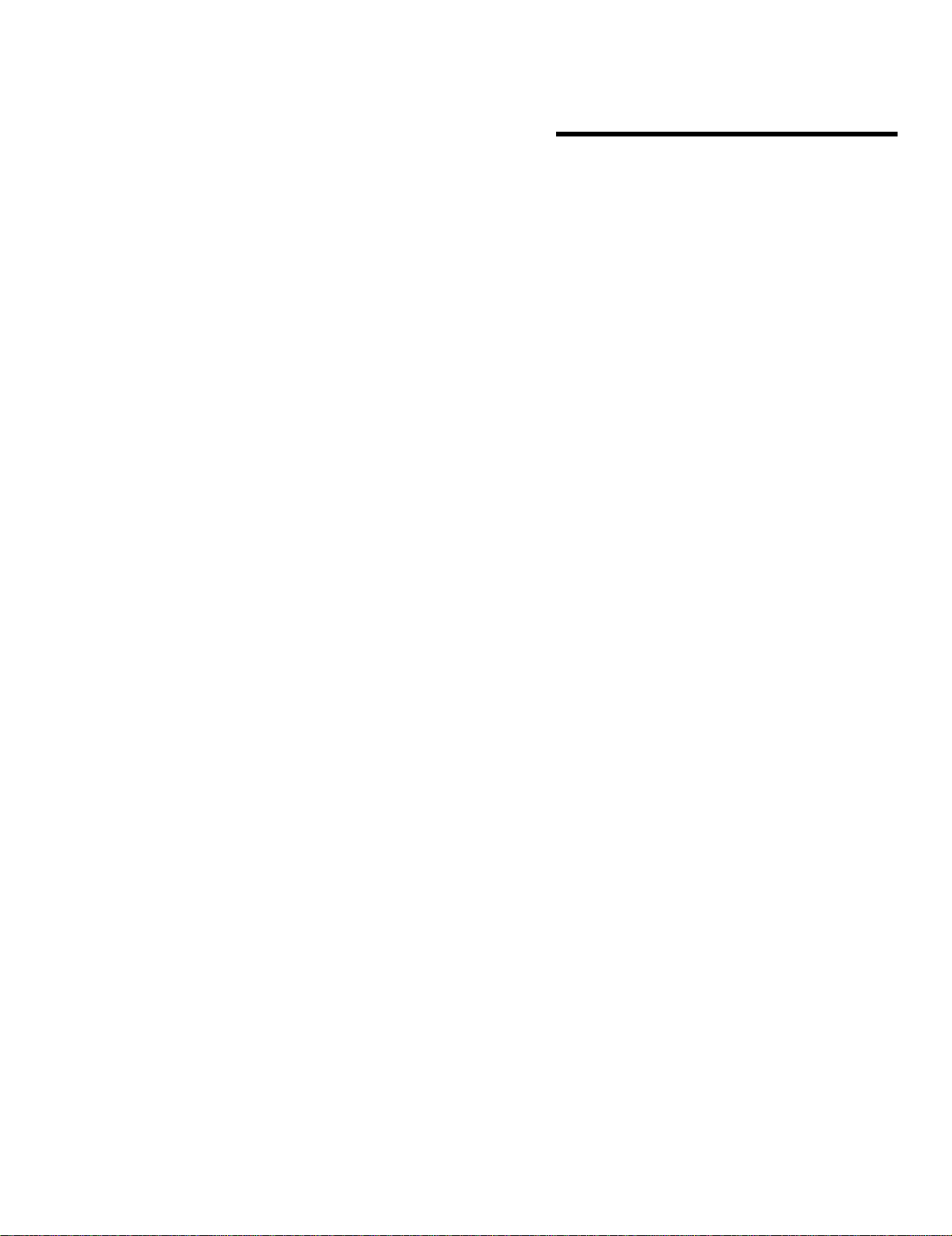
Product Support Bulletin
Subject: Proper Method for Running Benchmark and Diagnostics Programs
EPSON
Date: 06/04/93
Page(s): 1 of 1
This bulletin describes the proper method for running any benchmark or diagnostics
programs. This applies to any computer system.
In most cases, the computer should be started using an MS-DOS boot diskette
that’s ‘clean’ The appropriate executable can then be run, either from diskette or hard drive.
There will be some exceptions to the above rule. In attempting to benchmark or
troubleshoot any add-on that requires a device driver (CD-ROM, local area network,
etc.), obviously the necessary device driver(s) must be loaded. Also, some
programs will require a minimum number of FILES or BUFFERS to be defined in
the CONFIG.SYS file. Such programs will usually display this requirement if they
are run without the necessary CONFIG.SYS file.
For the most consistent results, use the absolute minimal boot configuration that’s
allowed by the hardware being tested.
in other words, one with no CONFIG.SYS or AUTOEXEC.BAT files.
PSB No: S-0158
Originator: MWT
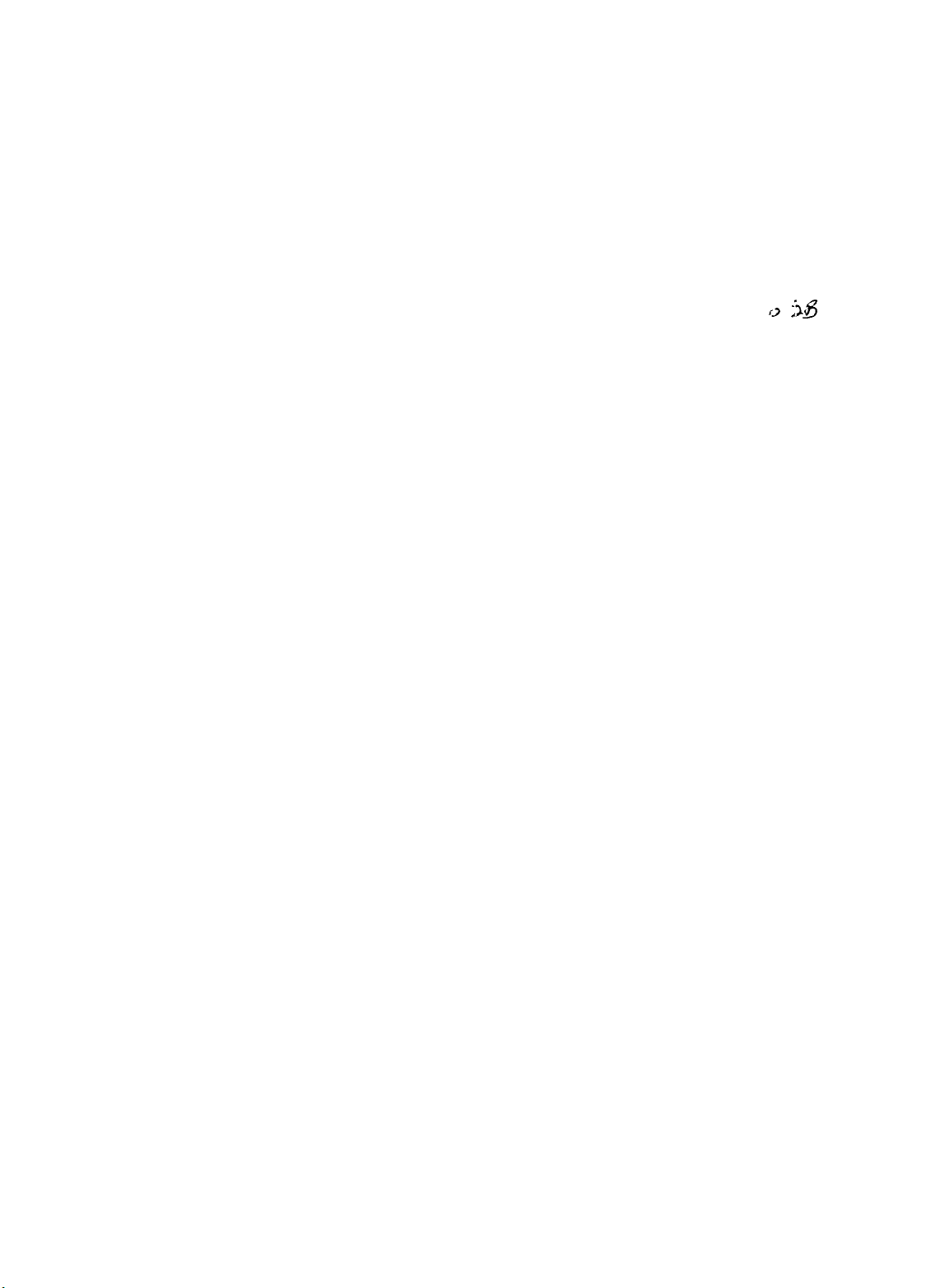
Product Support Bulletin
Subject:
Date:
Page:
The purpose of this bulletin is to provide the test results of the Product R&D’s
AdaptaPAK Battery and usage instructions.
(refer to PSB S- 0055) there are several usage variables that can have a
significant effect on the working time.
In this test, the Equity LT was configured with the 20MB hard disk drive and the
EL (electroluminescent) backlit LCD and set at 10 Mhz. This is the most popular
configuration and also the one that consumes the most power. The first test was
with heavy access, constantly using the hard disk and floppy disk.
The internal battery was previously discharged.
battery were charged for 18 hours.
and 15 minutes before it ceased operation.
The second test was with minimum access and the hard drive turned off after
powering on. The internal battery was previously discharged. The Equity LT and
the AdaptaPAK battery were charged for 18 hours. After turning on the unit, a
program that didn’t require any keyboard input was executed. The battery charge
lasted a total of 8 hours and 15 minutes before it ceased operation.
Equity LT Battery Life and the AdaptaPAK Battery Pack
9/7/89
1 of 2
Like the Equity LT’s internal battery,
The battery charge lasted a total of 5 hours
PSB No.:
Originator: BGB
The laptop and AdaptaPAK
S - 0096
(-7 ;i4
NOTE: The battery lives listed in this document are the results of our tests.
Your experience may vary as battery life is affected by configuration and
usage.
We can also assume that if we were to follow the guidelines (PSB S-0055, P3)
to extend the battery charge time, we would get even better results.
AdaptaPAK Battery
1) Ensure the battery is fully charged before using.
approximately 10 hours.
2) The battery is a sealed lead - acid type.
3) The battery is contained in a black nylon carrying case with shoulder strap.
4) It plugs into a 120V AC outlet for charging.
international 220V AC recharger is available.
For overseas usage an
Full charge takes

PSB No: S-0096
Page: 2 of 2
5) Weight 7 Ibs, size 3 X 6 X 11 inches.
The product is manufactured and available from:
Product R&D Corporation
1194 Pacific St., Suite 201
San Luis Obispo, CA 93401
Phone: (805) 546 - 9713
The AdaptaPak product includes the ExtraPAK battery and AdaptaCORD. Both
are required for use with the Equity LT.
Epson Accessories, Inc. is considering the possibility of offering the AdaptaPAK
for resale.

PSB No.: S-0062I
Page: 1 of 18
EISA SERIES DESKTOP
VER PART # DESC TYPE LOC REASON
0.10.20.01 DESKROM Phoenix 27C512 U26 INITIAL RELEASE
EISA SERIES TOWER
VER PART # DESC TYPE LOC REASON
TOWERROM U26 INITIAL RELEASE
EQUITY LT
VER PART # DESC TYPE LOC REASON
1.00
1.00
1.01
1.01
Y164802001
Y164803001
HLO-A1
HLO-B1
HLO-A2
HLO-B2
27C64
27C64
27C64
27C64
3F
5F
3F
5F
INITIAL RELEASE (FIRST 800 UNITS)
Fixes problems with the serial port and
Microsoft Word.
EQUITY LT286e
VER PART # DESC TYPE LOC REASON
1.01
1.01
AMI
AMI
27256
27256
U18
U19
INITIAL RELEASE
EQUITY LT386SX
VER PART # DESC TYPE LOC REASON
1.02
1.02
AMI
AMI
27C256
27C256
U13
U14
INITIAL RELEASE
NB3s
VER PART # DESC TYPE LOC REASON
040990-KO INITIAL RELEASE
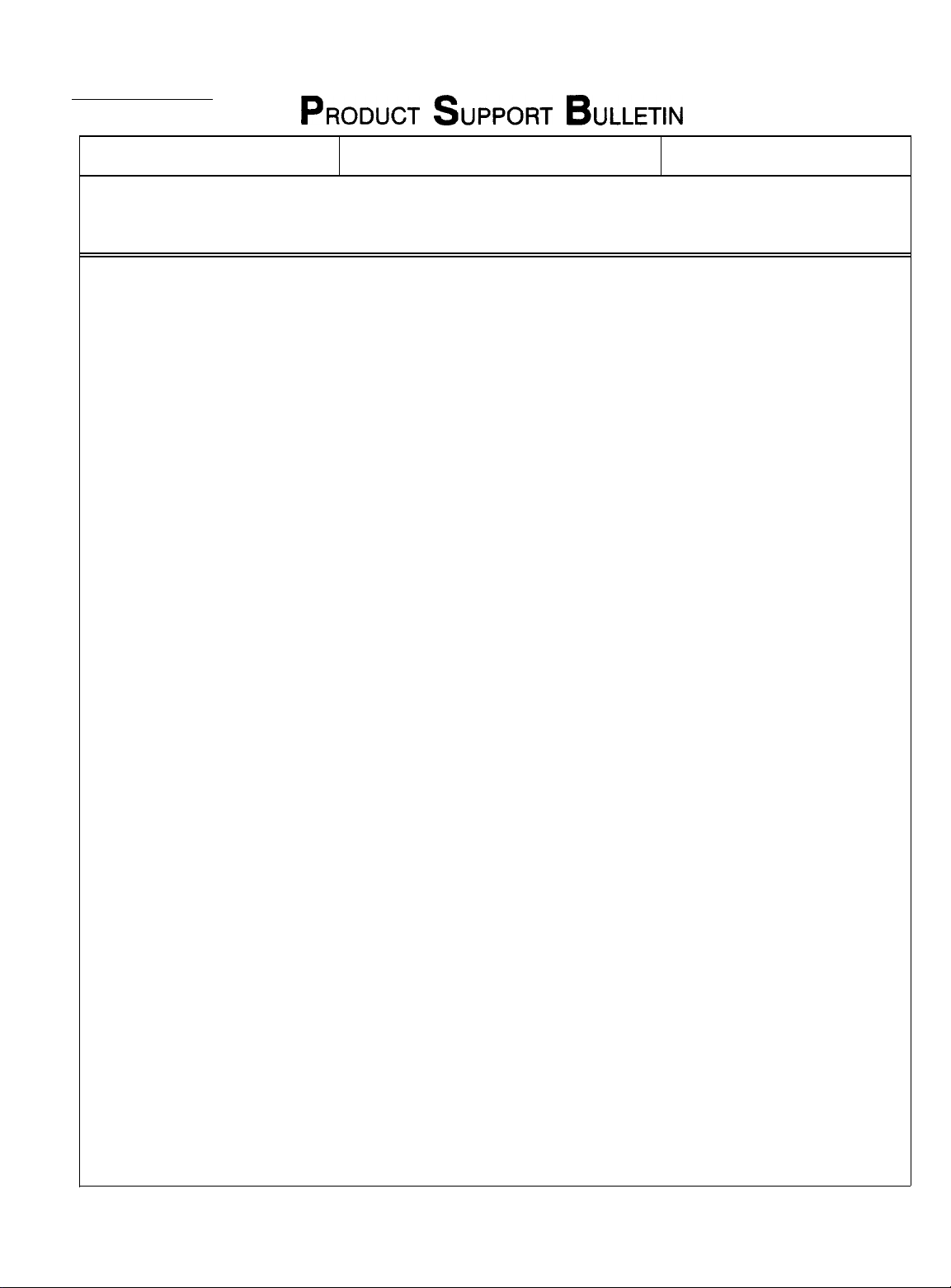
EPSON
EPSON AMERICA, INC.
SERVICE
PRODUCT SUPPORT BULLETIN
PSB NO.: S-0055
SUBJECT:
The purpose of this
information regarding
There are several variables that can have a significant effect
on the working time obtainable from a charge. These include:
Configuration
One of the more popular configurations of the Equity LT is the
hard disk drive model with the EL (electroluminescent) backlit
LCD.
consume the most power and provide the
on a charge. For example, here are some comparisons between
various configurations:
EQUITY LT BATTERY LIFE
Configuration
I/O activity
Battery condition
Processor speed
Environment
Obviously, this is
DATE: 6/14/88
bulletin is to provide additional
battery charge life with the Equity LT.
also
the configuration
shortest working time
PAGE: 1 of 4
that will
CONFIGURATION LOW BATTERY
Dual FDD, Reflective LCD (NA) 6:00 Hours
Dual FDD, Reflective LCD (FA) 1:20 Hours
Dual FDD, Backlit LCD (NA) 5:20 Hours
Dual FDD, Backlit LCD (FA)
HDD, Reflective LCD (NA) 4:00 Hours
HDD, Reflective LCD (FA) 0:45 Hours
HDD, Backlit LCD (NA)
HDD, Backlit LCD (FA)
NA = No access:
FA =
(These times are a representative sampling. Depending on
configuration and usage, your times may vary.)
It's apparent that drive and backlight usage has a dramatic
effect on working time.
Full access:
No activity including no keyboard input
"COPY A:*.* B:" or "COPY A:*.* C:"
0:55 Hours
3:45 Hours
0:25 Hours
TOTAL LIFE
7:00 Hours
1:50 Hours
6:lO Hours
1:20 Hours
4:40 Hours
1:05 Hours
4:20 Hours
0:40 Hours
EPSON AMERICA SERVICE, 23610 TEL0 AVENUE, TORRANCE, CALIF. 90505

I
NUMBER:
S-0055
PAGE:
2 of 4
I
Heavy use of the parallel,
also
concern
(with the exception of battery-powered printers and modems)
will require AC power,
Battery Condition
All NiCad batteries
Essentially,
without being fully discharged, it
times between charges.
discharge their electronic flash
away.
Processor Speed
The Equity LT employs the NEC V30 CPU,
CMOS 8086-compatible processor.
setting will cause it to draw somewhat more power.
on a dual FDD LT with the reflective LCD,
between
life.
reduce working
because devices that
if the battery is recharged a
4.77 and 10 MHz can be as much as
time. Functionally,
allowing access to the LT's AC adapter.
exhibit a phenomenon known as
This is why you will see photographers
serial or
interface
RGB monitor ports can
this is of less
via
"remembers"
units before putting them
which is a low-power
However,
these ports
"memory".
number of times
the shorter
the 10 MHz speed
In fact,
the difference
48 minutes total
Environment
Extremes in temperature and humidity
battery charge life, but LCD performance as well. The standard
rule of thumb applies here: If it's comfortable for you, your
computer should function optimally.
can effect
not only
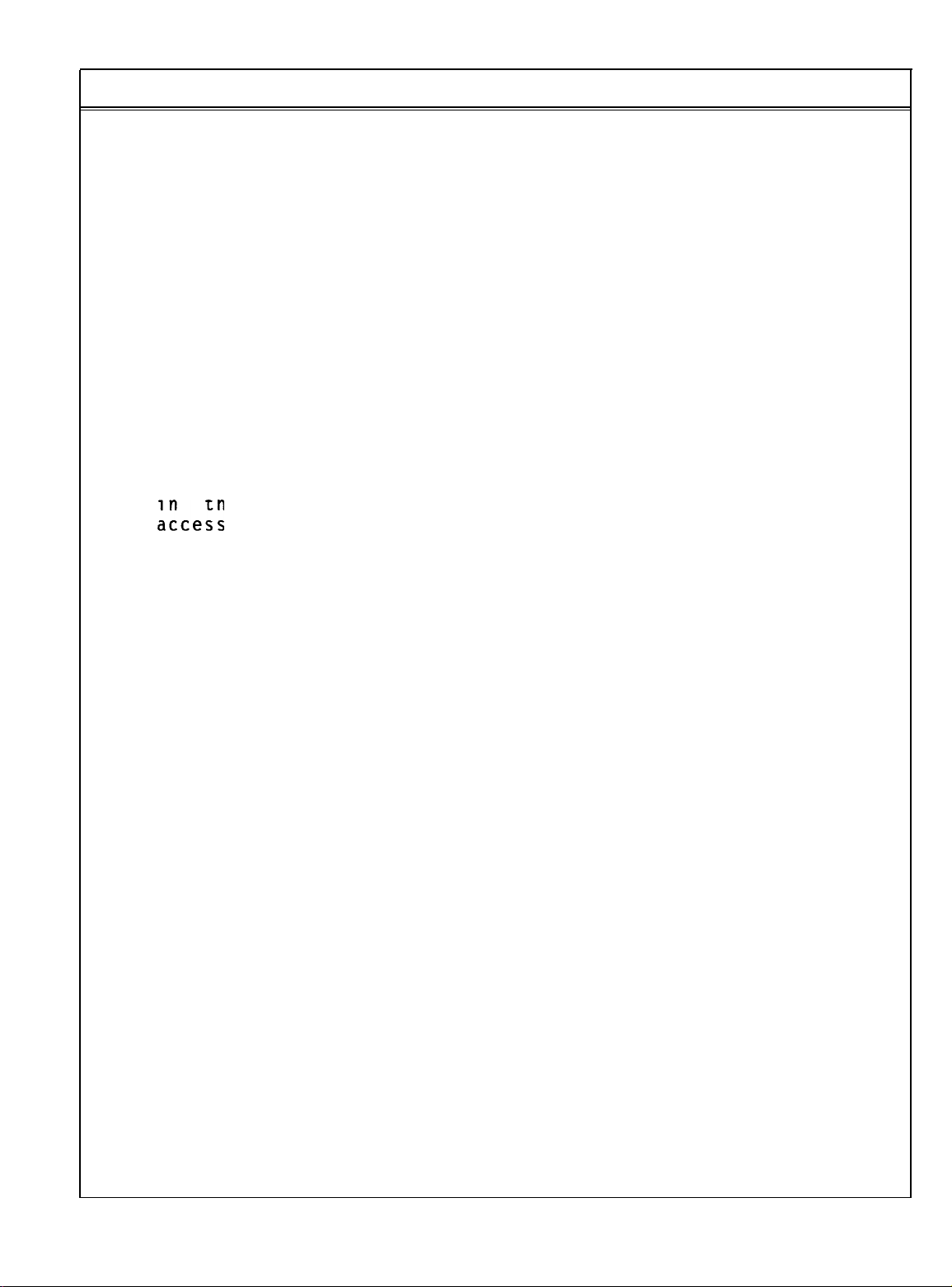
NUMBER:
How to get the most out of the Equity LT
S-0055
PAGE:
3 of 4
It is possible
the Equity LT by following a few simple guidelines:
1) Turn the hard disk drive power OFF. For most applications,
constant access to the hard disk drive is not required.
Once the
drive access LED to go out and turn the
off.
power switch back on, wait for the HDD to spin up and then
save.
with the HDD power off.
longer, and a
l:cess your application from the FDD.
2) Set the backlight period to 0.5 minutes.
accomplished from the SETUP program. If you pause to think
about what you're doing,
30 seconds.
580mA.
low as is
brightness and full brightness can be as much as 445mA.
When you're ready to save
Another alternative is to boot the LT from floppy
this situation and
Also, set the brightness and contrast controls as
to extend the working
application is loaded into RAM,
The power-on
"1701-C" error will display.
should be
the backlight will turn off after
This drops
comfortable.
power consumption by as much as
The difference
battery charge time of
wait for the
HDD power switch
your work,
self-test will take
ignored.
turn the HDD
This is normal
Then you can
This is
between 1/2
3) Run at 4.77 MHz. The difference
between 4.77 MHz and 10 MHz is 70-80mA.
4) Completely discharge the battery. From time to time, let
the battery drain all the way down.
LED starts flashing,
and
supplied by the battery will drop below the threshold
level and the system will power down. Then give it a full
(12 hour) recharge. This will help to minimize the memory
effect.
then leave the LT powered up. Eventually,
save your work in progress
in power
When the LOW BATTERY
consumption
(if any)
the power

NUMBER:
I
5) Traveling Software has recently introduced a battery
monitoring
Battery Watch.
for a number of popular laptop systems,
Equity LT. Battery Watch provides the capability to:
Monitor battery life (and optionally set an audible alarm)
Customize the installation
Perform a "deep discharge" of the NiCad battery
It's a small (10-20KB) memory-resident program. For more
information, please contact:
S-0055
and
maintenance software
This package has been written specifically
Traveling Software, Inc.
19310 North Creek Parkway
Bothell, Wa. 98011
package called
PAGE:
including the
(206) 483-8088
4 of 4
I
By following the above guidelines,
working times well in
backlit Equity LT.
excess of two hours with a hard drive,
it is possible to achieve
