Epson Equity 386-20 Product Support Bulletin

Product Support Bulletin
Subject: Proper Method for Running Benchmark and Diagnostics Programs
EPSON
Date: 06/04/93
Page(s): 1 of 1
This bulletin describes the proper method for running any benchmark or diagnostics
programs. This applies to any computer system.
In most cases, the computer should be started using an MS-DOS boot diskette
that’s ‘clean’ The appropriate executable can then be run, either from diskette or hard drive.
There will be some exceptions to the above rule. In attempting to benchmark or
troubleshoot any add-on that requires a device driver (CD-ROM, local area network,
etc.), obviously the necessary device driver(s) must be loaded. Also, some
programs will require a minimum number of FILES or BUFFERS to be defined in
the CONFIG.SYS file. Such programs will usually display this requirement if they
are run without the necessary CONFIG.SYS file.
For the most consistent results, use the absolute minimal boot configuration that’s
allowed by the hardware being tested.
in other words, one with no CONFIG.SYS or AUTOEXEC.BAT files.
PSB No: S-0158
Originator: MWT

Product Support Bulletin
Subject: Equity Series SIMM Compatibility
EPSON
Date: 12/4/91
Page(s): 1 of 1
Due to the influx of third party SlMMs on the market, there are some that are not
compatible with Epson products. This bulletin is intended to be an aid in ensuring
that only compatible SlMMs are chosen for use in Epson’s Equity Series of
computers.
The SlMMs in question were SEIMENS, CUMULUS and KINGSTON. Installing these
SlMMs in Epson products may cause the following errors:
Parity Check 1
18FFFE 0000 202 Memory Address Error
164 System Options Not
1500 E000 201” DOS RAM Address Error
It was thought that the chips used in these SlMMs were of poor quality.
Epson Portland evaluated the SlMMs in question and found that this was not true.
The problem is caused by the SIMM circuit boards (ITE and TECAP circuit boards)
used to manufacture the SIMM modules. The dimensions of these boards are not
compatible with industry standard SIMM sockets. This may result in incomplete
contact between the SIMM assembly and it’s socket. This is caused by insufficient
size of the contact surfaces in these products. Also enlarged holes in the TECAP
product allow the component pin to pass entirely through the hole without making
contact.
Set
PSB No: S-0136
Originator: JAD
It is recommended that only SIMMS meeting industry standard contact surface
specifications be used in Epson Equity computer products.
Some recommended SlMMs that were tested and found Compatible are:
Toshiba
Matsushita
CDC Enterprises
Samsung
Aculogic
For more information contact Technical Support.
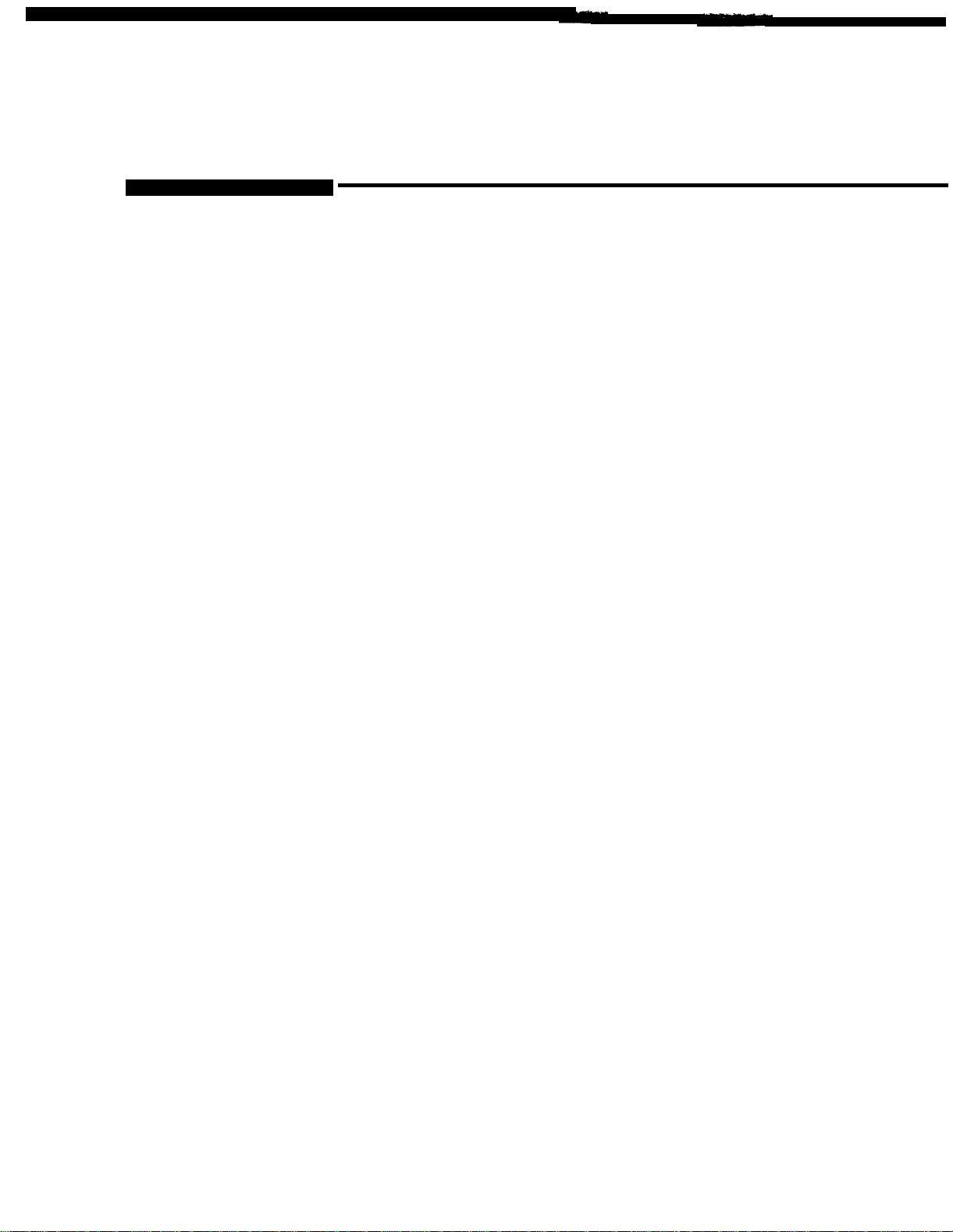
EPSON
EPSON AMERICA, INC.
INFORMATION
Product Support Bulletin
Subject:
Date: 02/06/91
Page(s): 1 of 1
As computing environments increase in complexity, there has been an increasing
number of instances that require the support of several printers by one computer.
One common example is that of using Novell Netware’s print server capabilities to
provide printer access to a large group of users with differing printer requirements.
Netware is capable of supporting three (3) parallel and two (2) serial printers on one
server. Recent testing has shown that the Equity 386/25 Plus, Equity 386/25, Equity
386/20 and the Equity 386SX Plus will support three (3) parallel ports along with two
(2) serial ports. The key factor in providing support for a third parallel port is the
need for a parallel interface card that can be set to the IBM Monochrome
Graphics/Parallel printer I/O address at 3BCh. The computer looks for this address
first and, if present, will assign the parallel port on that card as LPT1. The built-in
parallel port (I/O address 378h) will then be addressed as LPT2. We also had an
AST I/O Mini serial/parallel card addressed at l/O address 278h, which was then
reassigned to LPT3. Each of the three parallel ports was attached to a printer. There
was also a printer attached to each of the two serial ports. All five printers were then
set to print simultaneously under Netware Version 2.15 Rev. C using PCONSOLE. All
five printers were able to print the documents assigned to them, simultaneously. The
units were then tested using WordPerfect 5.1 on the network and again were
successful in printing to the five (5) printers at the same time. The last tests were run
with the units booting under DOS 4.01 and screen prints being directed to each of
the printers. WordPerfect 5.1 was also used to direct documents to each of the
printers. Again all five (5) printers were able to print the files that were sent to them.
Maximum Number of Printers Supported by Current Equity Computers
PSB No: S-0128
Originator: KAS
Although not all Equity computer models were tested in this situation, the Equity
models 386SX, lIe, Ill+ and II+ should work in a similar manner if the instructions
above are used as a guide. There is one item of which to be aware when using the
this setup and that is the system will complete the RAM count and lock up if using a
monochrome monitor. If you need to use three parallel ports, USE A COLOR
MONITOR.
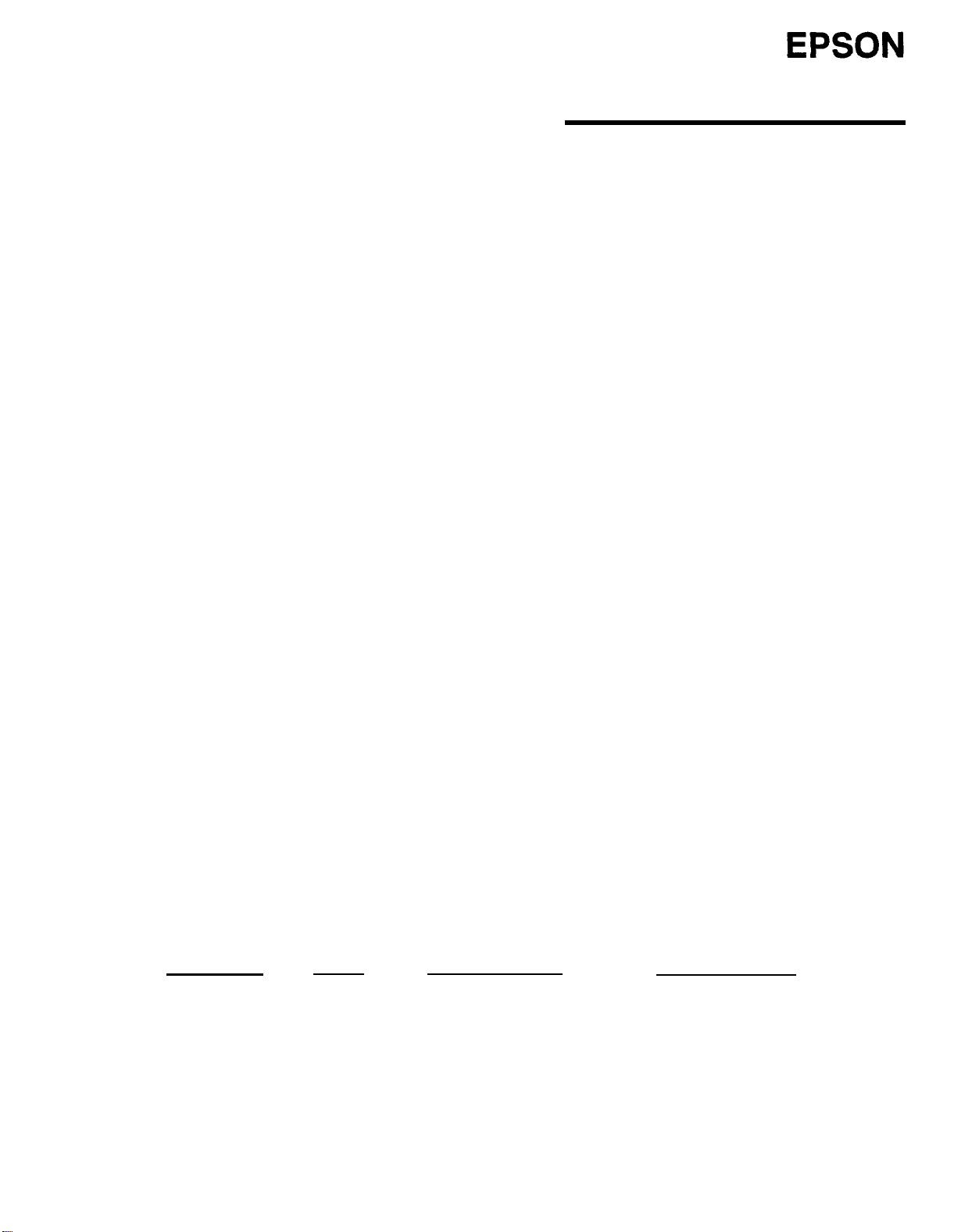
EPSON AMERICA, INC.
Product Support Bulletin
Subject: Equity 386/20 Using Memory Above 2MB
Date: 10/09/92
Page(s): 1 of 1
The purpose of this bulletin is to provide information on a problem which may occur
when using more than 2MB of memory in the Equity 386/20 computer.
When expanding memory above 2MB for memory intensive applications
(Networking software, AUTOCAD, LOTUS 1-2-3), insure that ROM BIOS version
1.11 or higher and the corresponding CHIPS set are being used, and a Revision 02
CHET-RM board is installed.
If the Equity 386/20 is to be used in the applications mentioned above and it does
not have the component versions described above, they can be ordered with the
following part numbers:
ROM BIOS
CHIPS Set
CHET-RM Board
Reference Disk
(current)
(Rel. 2.16)
Y184802004 (CHE-B5)
Y184801004 (CHE-A5)
X403823021 (7L) Memory Controller
X403822061 (9F) Int. Peripheral Controller
Y184202100 (02 rev #)
Required for User-Defined drive types and
types 59-63 and the use of 1.44MB FDD as
drive A:. (When using BIOS rel 2.10 or
higher). Available on the Epson RBBS.
PSB No: S-0123A
Originator: JDB/KAS
Lot. 9B
Lot. 9C
The problem does not occur in units that have this configuration.
NOTE
The chips in location 7L and 9F can be identified by the numbers printed on the top
of the chips, these are the old and new numbers:
LOCATION
7L
7L
9F OLD
9F
REFERENCE:
Engineering Change Notice EQ386/20-001A
TYPE
OLD
NEW
NEW
CHIP NUMBER
P82C302-20
P82C302C
P82C206F-1
P82C206H
PART NUMBER
X403823020
X403823021
X403822060
X403822061

Product Support Bulletin
Subject:
Date:
Page:
This bulletin is to inform you of a potential problem that can occur when
running Novell Advanced NetWare 286 in non- dedicated (ND) mode on an
80386 - based file server. This includes the Equity 386/20 and the 386SX.
When a DOS command is executed on the ND server and there is moderate
network activity, the system may halt with the following error message:
Abend: INVALID TASK STATE INTERRUPT
This is apparently due to some 80286 - specific protected mode operations that’
do not function quite the same way when executed on an 80386. This has
been observed in the following NetWare versions:
Novell Advanced NetWare 286 ND on an 80386 - based Server
4/11/90
1 of 1
Advanced NetWare 286 2.0a
Advanced
Advanced
Advanced NetWare 286 2.15a
Advanced NetWare 286 2.15b
ELS Level I
ELS Level II
NetWare
NetWare
286
286
2.11
2.12
PSB No:
Originator:
MWT
Note that the problem does not occur with the latest version, Advanced
NetWare 286 2.15c. Unless this version of NetWare 286 is being used, we
cannot recommend non - dedicated file server operation with any Epson
80386 - based computer.

Product Support Bulletin
Subject:
Date:
Page:
This bulletin is to inform you of the solution to a problem that occurs when
running Novell NetWare 386 on the Equity 386/20. Note that the problem only
appears when booting the 386/20 from floppy diskette, which is common
practice to allow the entire hard disk drive to be partitioned as a single
NetWare 386 volume.
When the SERVER program enters 80386 protected mode, it shuts down the
floppy disk motor(s). After shutting down the motor(s), SERVER does not
update the BIOS motor status byte located at 0040:003F. In the motor status
byte, bit 0 =
indicates drive 1 (6:) motor is currently on.
When SERVER needs to load a file (.NLM, .LAN, or .DSK), it switches back to
real mode to let DOS handle file manipulation. DOS then calls the BIOS to
access the floppy. The BIOS checks the motor status flag, which is on. The
BIOS then attempts to access the floppy while the motor is off. After about
one second, the BIOS returns an error of 80h (timeout) or 40h (seek
incomplete). Depending on the DOS function in process, DOS may not be
able to recover and complete the function.
Equity 386/20 Patch for Novell NetWare 386
4/11/90
1 of 1
1 indicates drive 0 (A:) motor is currently on. Bit 1 = 1
PSB No:
Originator:
In particular, these DOS functions may not recover if they are initiated when
the motor status flag is on, but the drive motor is actually off: Read From
File (function 3Fh) and Find First (function 4Eh). Read From File will fail if the
file is already open, the flag is on and the motor is off. Find First (search
for matching file name) will fail if the search string contains a subdirectory
name, the flag is on and the motor is off.
The solution for this is a small (301 bytes) patch program called
N386FIX.COM. This patch, when executed prior to running the NetWare 386
SERVER program, will properly set the motor status flag.
The compressed file N386FIX.ZIP may be found on the Epson Product Support
RBBS in the file library PATCH. It is also available from the Epson Forum on
Compuserve. It contains the executable file as well as an explanatory ASCII
text file, N386FIX.DOC. Download with protocol and decompress with any utility
that handles the .ZIP file format.

EPSON AMERICA, INC.
INFORMATION
Product Support Bulletin
Subject:
Date:
Page:
The advent of Lotus 1 - 2 - 3 Release 3.0 has raised a number of questions
regarding memory management for the Epson Equity computers, specifically the
Equity 386/20, Equity 386SX and Equity Ile. The purpose of this document is
to discuss the memory requirements for Lotus 1 - 2 - 3 Release 3.0 and
recommendations for installation.
Because programs run significantly faster with extended memory, Lotus
recommends that you configure as
memory.
When installing Lotus 1 - 2 - 3 Release 3.0 on the Equity 386/20 or the Equity
386SX, do not use the EMS managers supplied with the system software
(EEMM386.EXE for the Equity 386/20 and EMM386.SYS for the Equity 386SX).
Neither of these EMS managers support the Virtual Control Program Interface
(VCPI) which is required for compatibility with
NOTE: Should you require an EMS manager for your Equity 386/20 or Equity
386SX, there are third party software packages available that are compatible
with Lotus 1 - 2 - 3 Release 3.0.
or later, and Quarterdeck Expanded Memory Manager (QEMM) version 4.2 or
later.
Equity Series Computers and Lotus 1 - 2 - 3 Release 3.0
12/7/89
1 of 1
PSB No:
Originator:
much
Two such packages are
memory as possible as extended
Lotus
1 - 2- 3 Release 3.0.
386m
S-0108
KAS
version 4.03
d(+#
Do not use VDISK with the /E switch when running Lotus on the Equity
386/20. Though Lotus Release 3.0 will load, it will overwrite any data in the
RAMDISK. VDISK supplied for both the Equity Ile and Equity 386SX is
compatible with Lotus 1 - 2 - 3 Release 3.0 and does not have a problem with
ovewriting data in the RAMDISK.
When installing Lotus 1 - 2- 3 Release 3.0 in the Equity lIe, use the EEMM286
memory manager in the hardware - emulation EMS mode. To do this, set
memory as expanded memory on the Equity lIe and do not specify the
expanded memory size.
you must select on - board memory type 5 in SETUP. When the Equity lIe
has more than 1Mb of system memory, you must select type 3, 4 or 5.
Avoid the use of HDCACHE when installing Lotus 1 - 2 - 3 Release 3.0 on any
of the Equity computer systems discussed in this document.
When the Equity lIe has only 1Mb system memory,
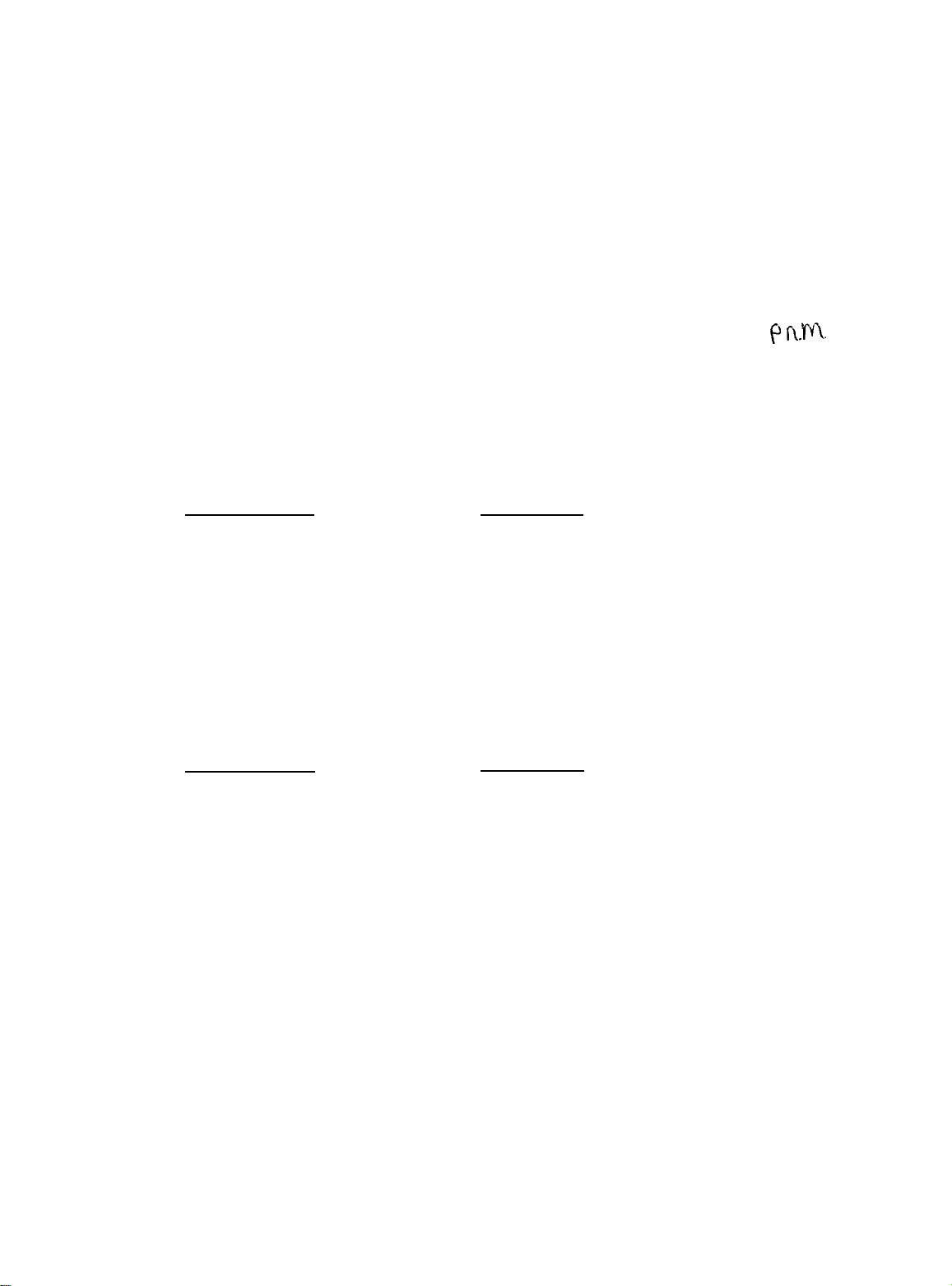
Product Support Bulletin
Subject:
Date: 9/8/89
Page: 1 of 1
Western Digital has introduced a new series of 16 - bit hard disk controllers
that replaces the models previously certified for use in our Equity Series
computers. This bulletin reports on the compatibility of the new model
controllers in our 80286 - and 80386 - based computers.
Used in the Equity II + and III +, and currently available from Epson
America, the WD1003A - WAH has been replaced in Western Digital’s product
line by the WD1003V- MM1, The new controller is capable of providing a
2:1 interleave format. This controller card has been tested in the Equity II +
and Ill+ with the Epson 20Mb and 40Mb hard drives as well as the
Seagate ST - 251. Tests were performed using a 2:1 interleave factor and all
tests were completed successfully.
Equity II+, Ill + and 386/20 Compatibility with New Western Digital
Hard Disk Controllers
S-0101
PNM e
r1.m.
Current Model
WD1003A- WAH
PSB No:
Originator:
New Model
WD1003V- MM1
Current Model
WD1006A - WAH
The WD1006A - WAH hard disk drive controller card, used in the Equity
386/20 and ‘currently available from Epson America, has been replaced in
Western Digital’s product line by the WD1006V- MM1. The new controller is
capable of providing a 1:1 interleave format. The controller card has been
tested in the Equity II+, Ill+ and 386/20 with the Epson 20Mb and 40Mb
hard drives as well as the Seagate ST-251. All tests were performed using
a 1:1 interleave factor in the test units and were completed successfully.
New Model
WD1006V- MM1

Product Support Bulletin
Subject:
Date: 8/17/89
Page: 1 of 1
Purpose:
The purpose of this bulletin is to explain a potential problem when installing
16MB of RAM using 16 1MB SIMM modules.
versions 5.1 and 5.2 allow an expansion memory setting that causes the
following error to be displayed:
Setup Information:
When entering information into the SETUP program, use the following
values:
16MB of RAM and the Equity 386/20 Computer
PSB No: S-009
Originator:
The SETUP program
FC0000 6DDB 201 - Memory error
- Parity check 1
164 -
Memory size error
(Run SETUP in DIAGNOSTICS)
640K
15104K Expansion
Memory Map:
Address
000000 - 09FFFF
0A0000 - 0FFFFF
100000- FBFFFF
FC0000 - FFFFFF
Explanation:
The 384K of address space between 640K and 1M is reserved for system
use (including the SHADOW RAM feature).
between 15.75M and 16M is also reserved for system use. The 640K and
15104K are combined into 15744K of total accessible RAM.
Main
Range
0 - 640K
640K - 1 M
1M - 15.75M
15.75M - 16M
Size
640K
384K
15104K
256K
Use
RAM - Main
Reserved
RAM - Expansion
Reserved
The 256K address space
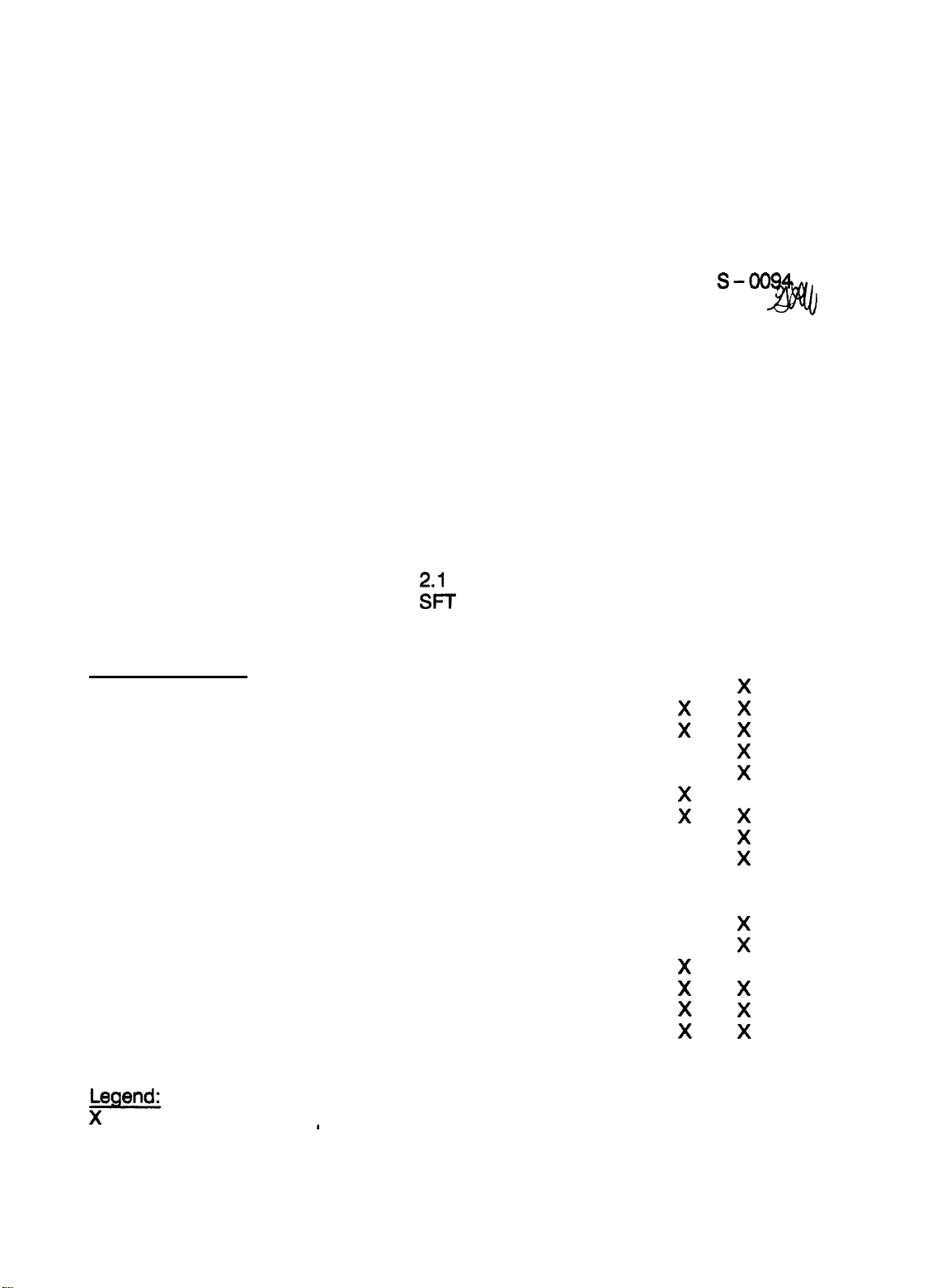
Product Support Bulletin
Subject:
Date:
Page:
This bulletin is intended to provide a summary of the results of compatibility
testing of the Equity 386/20 with Novell local-area networking products. The
Equity 386/20 was tested at 20MHz. This information was provided to Epson by
Novell’s Independent Manufacturing Support Program. For complete test result
reports, contact Novell, Inc.
Terms:
NDFS NDWS -
Netware Version
Netware Type
Tested as
Network Interface
3Com 3C501
3Com 3C503
3Com 3C505/1194
3Com 3C505/2012
AT&T Starlan
Gateway G - Net
IBM PCN II
IBM TRN
Micom Nl5010
Micom NP600
Novell Int NIC
Novell NE1000
Novell NE2000
Novell NL1000
Novell RX- NET
Proteon ProNet
SMC/PD ArcNet
Novell DCB/NE2000
Novell Netware Compatibility Test Results for the Equity 386/20
8/11/88
1 of 1
Non - Dedicated File Server
Non - Dedicated Work Station
2.0a
ELS I
NDFS
ET
NDFS
X
2.15
ELS II
NDFS
PSB No.:
Originator: GLW
2.15
ADV 286
NDFS NDWS
X
X
ii
X
X
::
X
X
X
X
ii
::
X
F
F
< blank > not tested
tested as compatible
failed
’

Subject:
Using High Capacity ESDI and SCSI Hard Disk Drives with the Current
Equity Series Computers
Date: 10/10/90
Page(s): 1 of 2
The purpose of this bulletin is to provide some specific examples of how to install
high capacity ESDI and SCSI hard disk drives in the current Equity Series computers.
The largest drive directly supported by the ROM BIOS (ver 220) in the Equity II+ and
Equity Ill+ has a capacity of 130Mb, while the largest supported directly by the ROM
BIOS in the Equity lIe, 386SX, 386/20 and 386/25 is 153Mb. To allow our units to be
used in stand alone and especially network environments that require higher drive
capacities, the use of the Adaptec ACB 2320 controller (available with the Equity
386/20) with the optional ACB-BIOS (available from Adaptec) will provide support for
a variety of ESDI drives up to 314Mb. The AC&BIOS also has the ability to read the
ESDI drive parameters from the drive itself. This will allow it to configure virtually any
ESDI drive.
NOTE:
The Adaptec BIOS ROM should be installed in location U25. In
order for it to work, the jumper J13 pin 1 must be installed. Caution
should be used when ordering the BIOS ROM as problems have
been experienced when using version B. Versions A and C
perform normally.
PSB No: S-0091A
Originator: PNM
The WD1007V-SE1 controller is another option that can be used with high capacity
ESDI drives that are not supported by the ROM BIOS drive tables. When using this
controller’ make sure that all pins on jumper on W1 are open. You can run SETUP
and use Type 1 for the drive type or let the controller automatically set it at the end of
the low level format routine provided by the controller’s BIOS. To start the WD-BIOS
Format Utility, run DEBUG and enter G=CC00:5. This will bring up a menu listing the
operations that are available. Run the low level format and either enter the defective
blocks listed on the drive by hand or let the program enter them automatically.
Continue with the “Verify” and “Surface Analysis” utilities and finally finish with the “Set
Drive Type and Exit". At this point there are 5 options from which to choose using the
“+” and ‘I-” keys to toggle through the available choices. Select the ‘Translation
Option-63 SPT (Sectors Per Track)” if the hard drive has more than 1024 cylinders or
“Non-Translation” for drives with less than 1024 cylinders.

PSB No: S-0091A
Page: 2 of 2
The next step after completing the low level format is to run the Novell COMPSURF
utility. When setting up the COMPSURF Parameters it will ask if you want to “Format
the drive?” where you will choose the “NO” response and proceed to the next option.
When asked if you want to “Retain the Bad Track Table” answer ‘YES” and continue
on with the rest of the COMPSURF options. After completion of the COMPSURF
utility, continue on with the rest of the NETGEN installation.
The use of high capacity SCSI drives is another area where we are able to provide a
solution for those customers who require storage capacities greater than the Epson
Supplied options. When using a SCSI type hard disk drive, the hard disk controller
usually is a part of the hard drive unit. The connection between the SCSI bus and the
Equity’s data bus is made by installing a host adaptor into the Equity computer and
connecting the SCSI drive to the host adaptor. The Seagate ST-296N, 85Mb drive,
used in a stand alone configuration in the current Equity Series computers has
provided favorable results.
When using SCSI drives in a Novell network, the use of the Future Domain SCSI
adaptor with high capacity SCSI drives such as CDC and Maxtor has also been very
successful. Future Domain recommends
when installing Novell Netware Versions 2.1-2.15. When used with the TMC-830 (use
ROM Vers. 4.0L) or the TMC-840 (use ROM Vers. 5.0C) host adapters, drive sizes of
up to 800Mb (CDC 94181-702) can be accommodated.
using Version 1.4 of their device driver
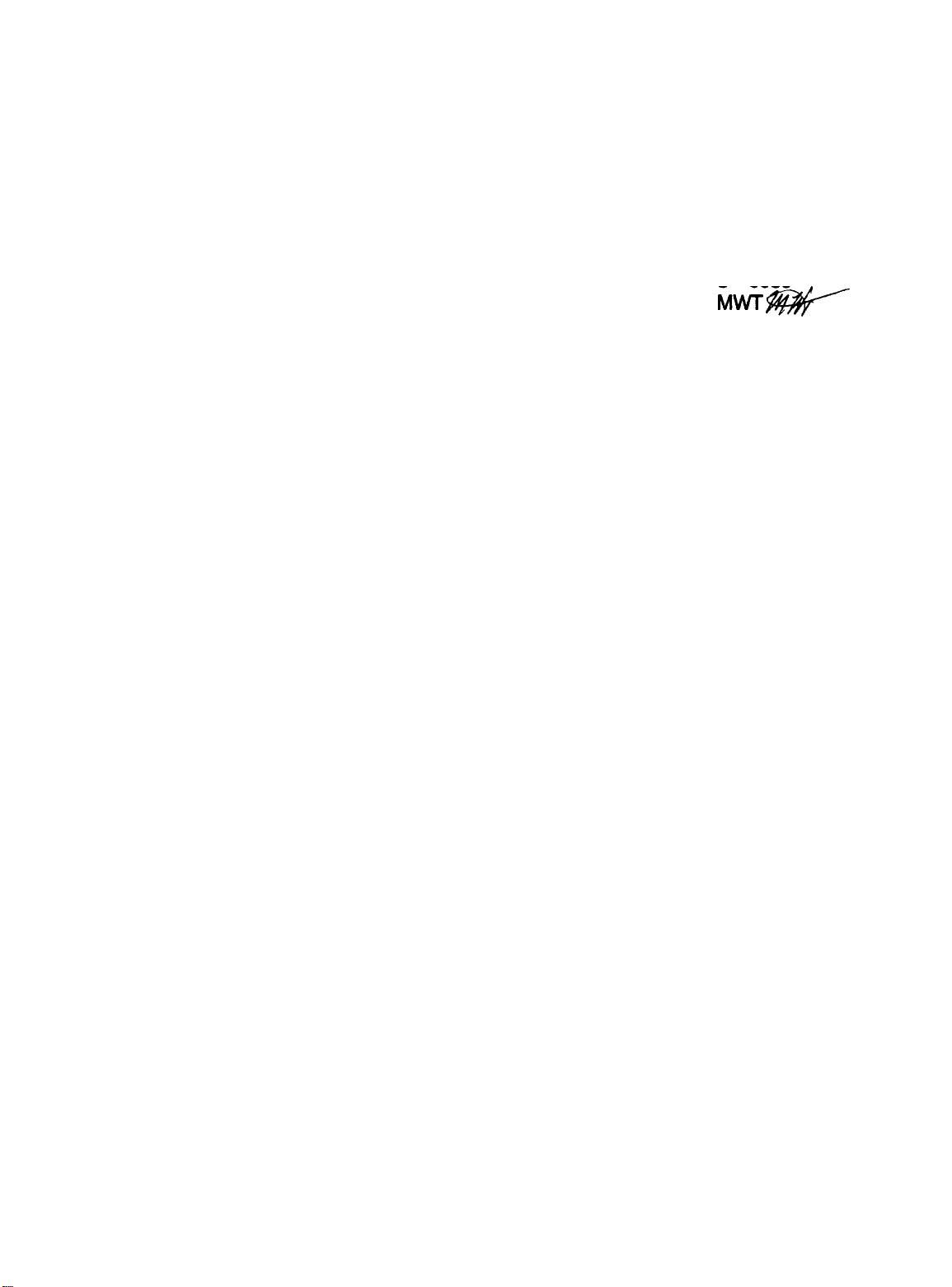
Product Support Bulletin
Subject:
Date:
Page:
Recent reports from the field have revealed certain anomalous behavior when
the Western Digital XT- GEN hard disk controller is used in the Equity II +,
Ill + or 386/20 computers.
The XT - GEN controller is an 8 - bit, XT- type “generic” controller. As such,
there would be an immediate loss of performance if it were installed in a 16 bit, AT- type ISA bus system. However, the poor performance is not the only
issue. The XT- GEN can produce addressing conflicts that do not directly point
to the controller as the cause. For example:
An Equity II + was equipped with a Seagate ST- 225 hard drive and the XTGEN controller. It was also configured with the IBM 5250 terminal emulation
card and software and was connected to an IBM System/36 host. Additionally,
IBM’s PC Support/36 software was correctly installed on both the II+ and
System/36. This utility enables file and folder sharing as well as up- and
download capability. The 5250 terminal emulation works perfectly; the PC
Support/36 utility does not. This pointed to an “obvious” incompatibility.
Western Digital XT - GEN Hard Disk Controller Anomalies
8/10/89
1 of 1
PSB No:
Originator:
S-0089
Mm*
As part of the troubleshooting procedure, a Western Digital WD1003V- MM1
16 - bit controller was substituted for the XT- GEN. With this one change, the
PC Support/36 functions started operating correctly. Other similar examples
have been reported.
Our recommendation is that 8- bit controllers in general should not be used
because of performance losses. The XT- GEN controller should not be used at
all.
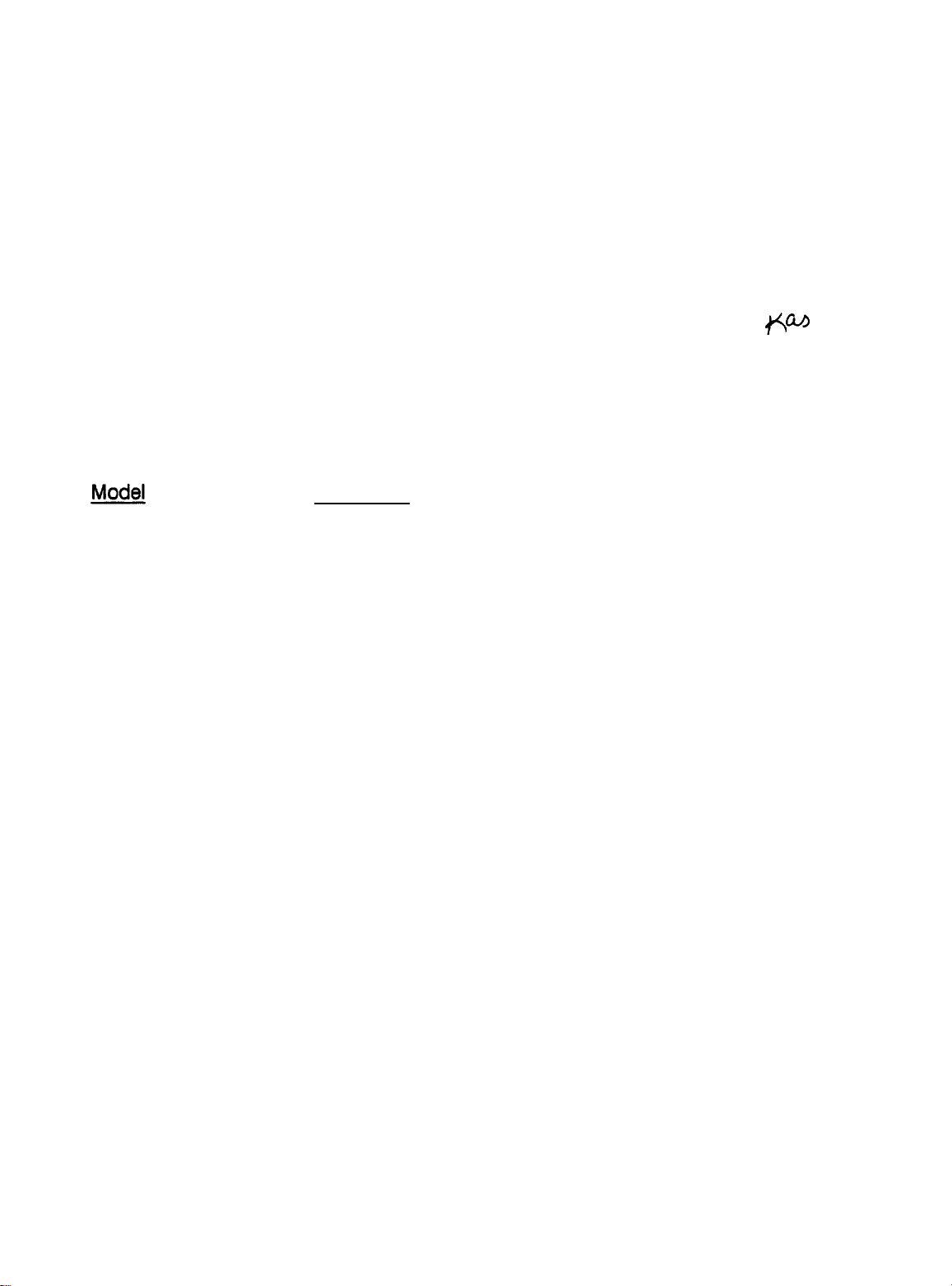
Product Support Bulletin
Subject:
Date:
Page:
The purpose of this bulletin is to provide the results of compatibility testing
conducted by the Computer Product Support Center with the Sysgen
OmniBridge controller and Bridge - Filer external floppy disk drives.
Equity I
Equity II
Equity and Apex Series Compatibility with the Sysgen OmniBridge
Controller and BridgeFiler External Floppy Drives
04/11/90
1 of 3
PSB No:
Originator:
Comments
The Equity I was found compatible with the OmniBridge
controller. It was able to support one or two external
disk drives (daisychained) together. The external drives
could be used as high density (1.2M and 1.44M) or
normal (360K and 720K) disk drives.
The Equity II was found to be totally incompatible with
the OmniBridge controller.
S-0088B
KAS
60
Equity III
Equity I +
Equity le
The Equity III was found compatible with the OmniBridge
controller. It was able to support one or two external
disk drives (daisychained) together. The external drives
could be used as high density (1.2M and 1.44M) or
normal (360K and 720K) disk drives.
The Equity I + was found compatible with the
OmniBridge controller.
two external disk drives (daisychained) together. The
external drives could be used as high density (1.2M and
1.44M) or normal (360K and 720K) disk drives.
The Equity le was found compatible with the OmniBridge
controller. It was able to support only one external
floppy drive, unlike the other models tested. The drive
could be used as a high density (1.2Mb and 1.44Mb) or
normal (360K and 720K) disk drive.
It was able to support one or
