Page 1
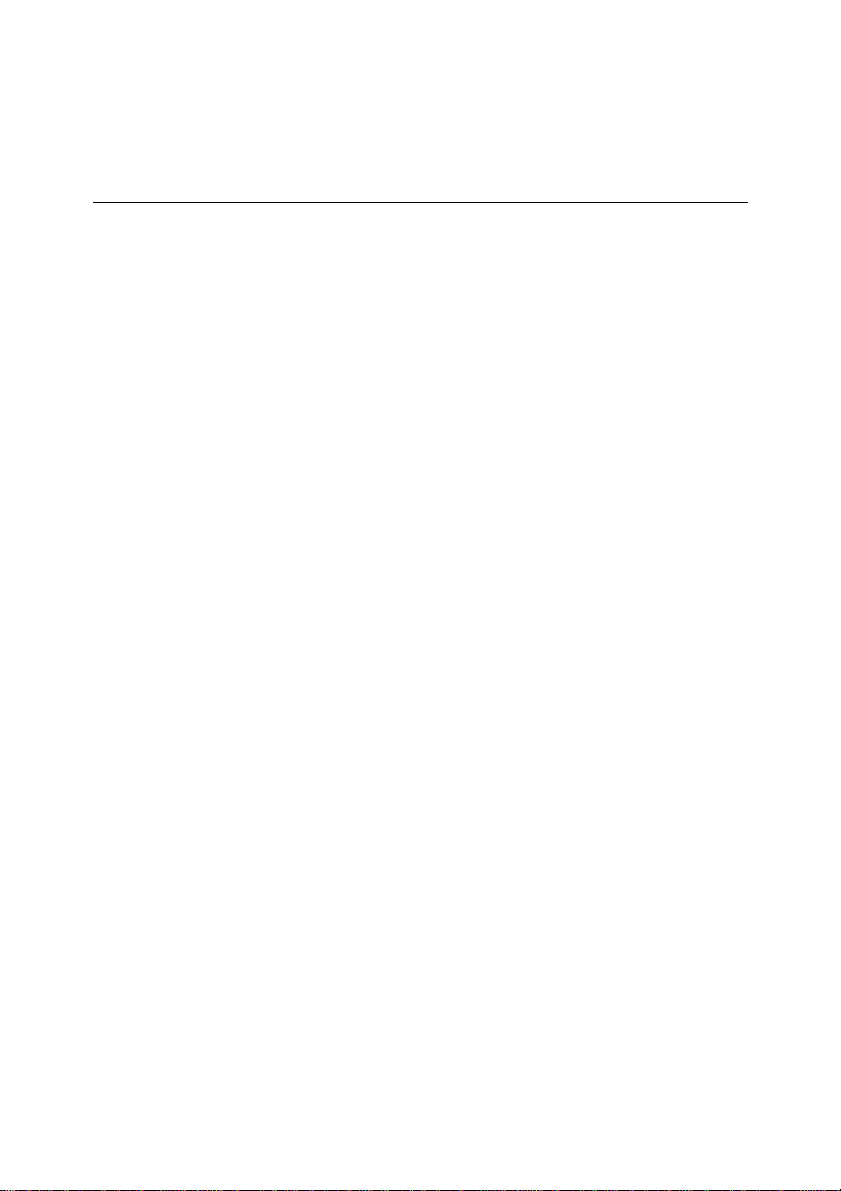
Supplement
For Windows® 98 Users
If you are currently using Microsoft® Windows® 98 operating
system, please follow the steps below to install your printer
software.
If you plan to upgrade from Windows 3.1 or Windows 95 to
Windows 98, you need to uninstall the printer software from your
current system before upgrading.
After you’ve upgraded to Windows 98, reinstall the printer software
as explained here.
Installing the Printer Software
[excluding printer driver]
Follow the installation instructions in your Getting Ready! or
Reference Guide.
[printer driver]
Follow the printer driver installation instructions below for your
printer model.
Note:
The Windows 95 plug-and- play insta ll a ti o n proced ure d escribed in your
Getting Ready! guid e canno t be used with Windo ws 98.
For EPL-N2000 Users
1. Make sure the printer is off and Windows is running.
2. Insert the EPSON driver disk into drive A (or B).
3. Click Start, then choose Run.
Copyright © 1998 by SEIKO EPSON CORPORATION,
Nagano, Japan
4009235
S01-00
Page 2
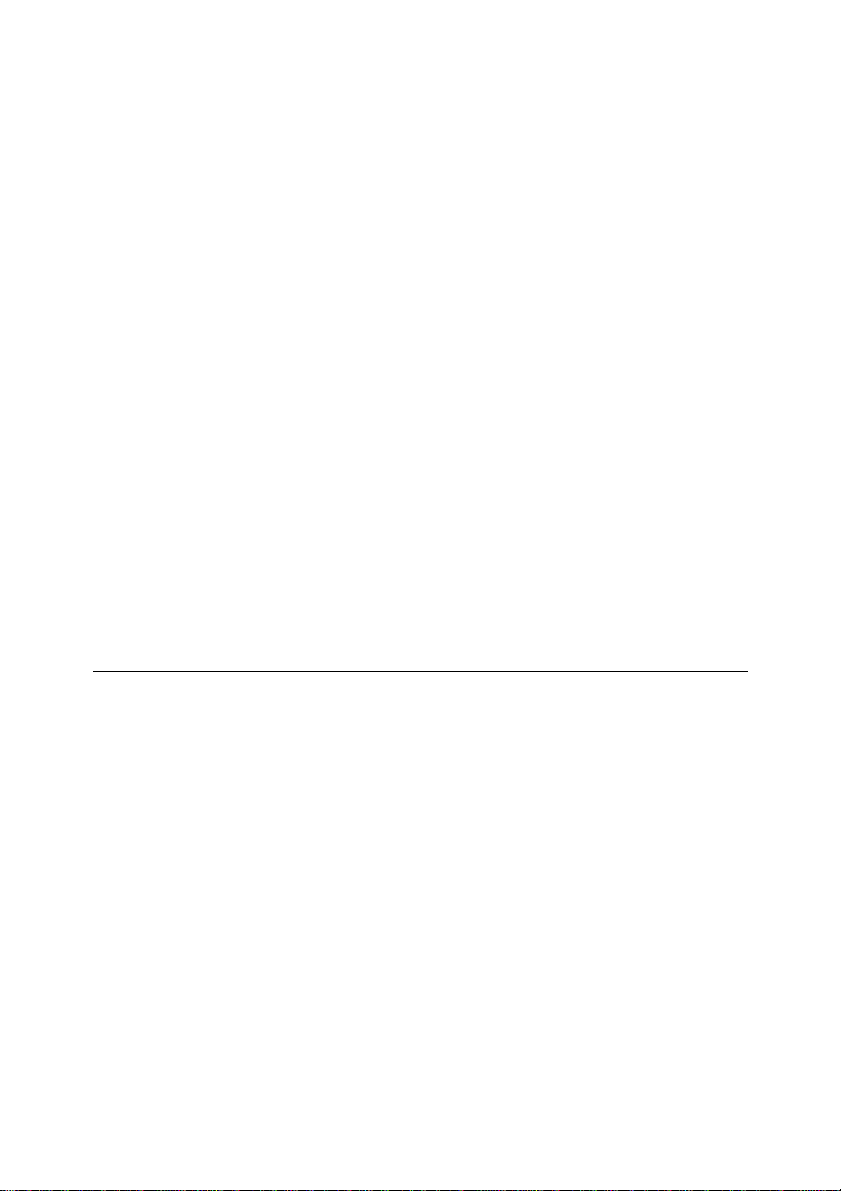
4. Type A:\INSTALL.EXE (or B:INSTALL.EXE); then click OK.
5. Select your printer model and click OK. The printer driver is
installed automatically.
6. When installation is complete, click OK.
The printer driver is now installed on your computer.
For EPL-5700 Users
See “ For All Windows Users” on page 12 of your Getting Ready!
guide.
For EPL-N1600 Users
See “Installing the Printer Driver” on page 31 of your Getting Ready!
guide.
Notice F or EPL-N2000 U sers
In step 4 of the printer driver installation procedure on page 18 of
your Getting Ready! guide, please replace SETUP.EXE with
INSTALL.EXE.
Printed in Japan 98.07-2.5
