Page 1

Contents
1 Finding a Place for the Printer . . . . . . . . . . . . . . . . . 1-2
2 Unpacking . . . . . . . . . . . . . . . . . . . . . . . . . . . . . 1-4
3 Installing the Imaging Cartridge . . . . . . . . . . . . . . . . 1-5
4 Loading Paper . . . . . . . . . . . . . . . . . . . . . . . . . . . 1-8
5 Attaching the Power Cord . . . . . . . . . . . . . . . . . . . . 1-9
6 Test Printing . . . . . . . . . . . . . . . . . . . . . . . . . . . . 1-10
7 Connecting the Printer to Your Computer . . . . . . . . . . . 1-11
8 Installing the Printer Driver . . . . . . . . . . . . . . . . . . . 1-12
9 Making Basic Driver Settings . . . . . . . . . . . . . . . . . . 1-16
i
Page 2

This bookle t will he lp you se t up yo ur printer and begin p rint ing quickly.
It also gives you instructions for routine m aintenance. If you need de ta iled
information on using the printer or if you have p rob lem s printing, see
your Referenc e G uide.
EPSON is a registered trademark of Seiko Epson Co rporation.
General Notice: Other product names used herein are for identification purposes
only and may be trademarks of their respective owners. EPSON disclaims any
and all rights in those marks.
Copyright Seiko Epson Corpo ration 1996, Nagano, Japan.
ii
Page 3

This guide provides the basic information you need to use your
®
EPL-N1200 with a PC running Microsoft
Windows® or DOS.
For more information about printing on special paper, using
the printer’s control panel, using the utilities that came with
your printer, and other information that will help you get the
results you want, see the Refe rence Guide.
1
Page 4

1
Finding a Place for the Printer
Place your printer close enough to the computer or
❏
workstation for the printer cable to reach both ends.
Use a grounded outlet that matches the printer’s power
❏
plug. Do not use an adapter plug.
Leave adequate room around the printer to allow easy
❏
operation and maintenance and sufficient ventilation. The
diagram below shows the recommended amount of space.
If you install the optional lower paper cassette, you will
❏
need an additional 94 mm (3.7 inches) in height.
If you install both optional lower paper cassettes, you will
❏
need an additional 195 mm (7.7 inches) in height.
100 mm (4") minimum each side
453 mm (17.8")
from the bottom
2
Page 5

c
Caution:
Place the printer where you can easily unplug the power
❏
cord.
Avoid locations that are subject to direct sunlight,
❏
excessive heat, moisture, or dust.
Avoid using an electrical outlet that is controlled by wall
❏
switches or automatic timers. Accidental disruption of
power can wipe out valuable information in your
computer’s and printer’s memory.
Avoid using outlets on the same circuit with large motors
❏
or other appliances that might disturb the power supply.
Keep the entire computer and printer system away from
❏
potential sources of interference, such as loudspeakers or
the base units of cordless telephones.
3
Page 6
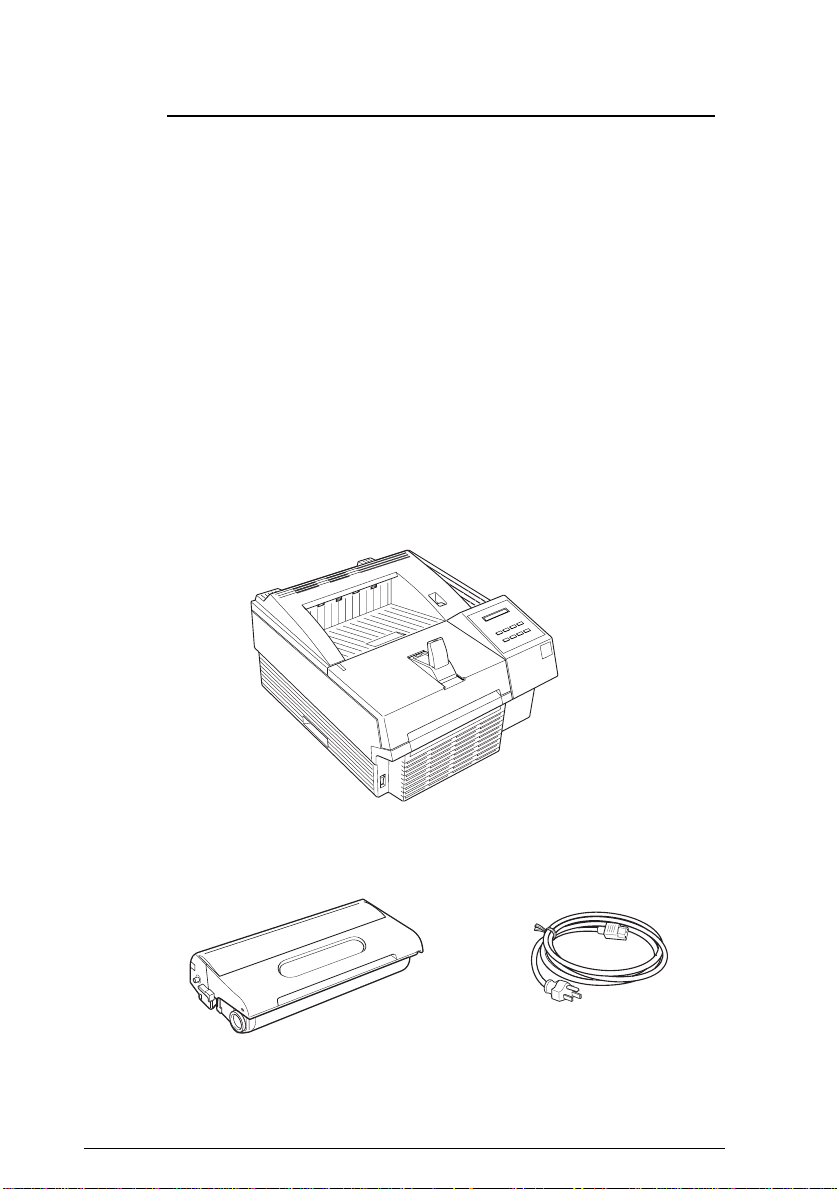
2
Unpacking
1. Remove the accessories and printer from the shipping carton.
Note:
The printer weighs about 15 kg (33.1 lbs) and should be lifted
with care.
2. Set the printer on a flat, stable surface.
3. Take the packaging material off the printer and the other
items and store it for future use.
4. Make sure you have everything shown below.
printer
imaging cartridge
4
power cord
Page 7

3
Installing the Imaging Cartridge
Caution:
c
Do not turn the imaging cartridge upside down. Do not
❏
expose the imaging cartridge to light any longer than
necessary.
Do not open the drum’s protective cover and avoid
❏
exposing the imaging cartridge to room light any longer
than necessary. Overexposing the cartridge may cause
abnormally dark or light areas to appear on the printed
page and reduce the life of the imaging cartridge.
5
Page 8

1. Pull the latch on the right toward you to open the printer
cover.
2. While holding the imaging cartridge horizontally, gently
shake it a few times to distribute the toner evenly.
3. Set the imaging cartridge on a clean, flat surface. Firmly grip
the tab on the left side of the imaging cartridge. Pull the
clear seal all the way out with firm, even pressure as shown.
6
Page 9

4. Hold the imaging cartridge and gently shake the cartridge
from front to back.
5. Insert the pins on each side of the imaging cartridge into the
grooves inside the printer, and slide the cartridge gently
into place.
6. Gently press down on the printer cover until it clicks shut.
Caution:
c
Never transport the printer with the imaging cartridge
installed.
7
Page 10

4
Loading Paper
1. Fan a stack of paper (up to 250 sheets); then tap it on a flat
surface to even up the edges.
2. Open the front cover.
3. Adjust the paper guides inside the MP (Multi Purpose) Tray
to match the size of the paper. Load the stack of paper into
the tray; make sure that the paper guides do not squeeze
the paper.
4. Close the front cover.
8
Page 11

5. Slide the paper stopper to match the size of the paper you
will print on.
5
Attaching the Power Cord
1. Make sure the power switch at the front left of the printer is
turned off.
2. Insert the power cord into the back of the printer. Then plug
the other end into a properly grounded outlet.
9
Page 12

6
Test Printing
Enter
On Line
1. Make sure the imaging cartridge is installed. Turn on the
printer. Several messages appear on the display as the
printer performs internal tests. After about 60 seconds, the
message appears.
Ready
2. Make sure the On Line light is on; meaning the printer is
ready to accept and print data. If it isn’t on, press the
button.
Line
3. Press the
sheet, showing the current printer settings.
10
button two times. The printer prints the status
Enter
On
Page 13

7
Connecting the Printer to Your
Computer
This section tells you how to connect the printer to your
computer using the Parallel B interface. However, you can
connect up to four computers to your printer at the same time
using other optional interfaces and the Parallel C interface. To
learn which optional interfaces are supported and how to
install them, see Chapter 4 in the Reference Guide. All interfaces
connect in generally the same way as the Parallel B interface.
To connect the Parallel B interface, follow these steps:
1. Make sure both the printer and the computer are off.
2. Connect the parallel cable to the Parallel B interface connector.
Note:
Use only a double-shielded, twisted-pair parallel cable.
Parallel B interface connector
11
Page 14

3. Secure the connector by squeezing the wire clips together
until they lock in place on both sides of the connector.
4. Connect the other end of the cable to your computer, and
fasten it as required.
5. Turn on the printer and then turn on your computer.
8
Installing the Printer Driver
A printer driver allows your software program to control the
operation of the printer by translating a document’s margins,
fonts, and other settings into control codes that the printer
understands.
The floppy disk that comes with your printer contains a printer
driver for Microsoft
NT. The Windows printer driver provides the best performance
with your printer.
If you are running DOS or need a different emulation mode,
you can use a driver other than the Windows driver included
with the printer.
Your computer system must meet the following minimum
requirements to use the Windows driver:
12
®
Windows® 3.1, Windows 95, Windows
Page 15

Microsoft Windows 3.1, Windows 95, or Windows NT
❏
7MB of free disk space on the hard drive for Windows 3.1
❏
or Windows 95, or 9MB of free space for Window NT.
For Windows 95 Users
Follow these steps to install the printer driver using Windows
95 plug-and-p la y ca pa bilit ie s:
Note:
To install the driver using Windows 95 plug-and-play capabilities,
your computer’s parallel port must be an IEEE 1284 (ECP or EPP
compatible) bidirectional parallel port. See your computer
documentation for more information.
1. Turn off your printer and computer, if necessary.
2. Turn on the printer first; then turn on the computer. Your
computer begins loading Windows 95.
3. If you defined a password, enter it at the prompt. You see the
New Hardware Found screen.
Note:
If you do not see the New Hardware Found screen, see "For
Windows 3.1 and Windows NT Users" below for installation
instructions.
13
Page 16

4. Click the
manufacturer
Note:
The next time you turn on your computer after installing the
driver, Windows 95 may display the New Hardware Found
screen again. In this case, click the
button ; then click OK. This screen does not appear again.
5. Click OK. You see the Install From Disk screen.
6. Insert the Windows printer driver disk in a disk drive.
7. If you inserted the disk in drive A, click OK. Otherwise,
change the driver letter in the Copy manufacture’s files
from box and click OK. The printer driver is installed
automatically.
8. When insta llatio n is co mple te, clic k OK.
The printer driver is now installed on your computer.
Driver from disk provided by hardware
button. Do not select any other buttons.
Do not install a driver
radio
For Windows 3.1 and Windows NT Users
Follow these steps to install the printer driver for Windows 3.1
or Windows NT:
1. Make sure Windows is running.
2. Insert the EPSO N drive r disk into drive A (or B).
3. Make sure the Program Manager window is open; then
choose
(For Windows 95 users: Click
4. Type
5. Select
printer dr ive r is inst all ed autom a tic all y.
14
on the File menu.
Run
A:\INSTALL.EXE
EPL-N1200
as the Printer Model and click OK. The
Start
(or
B:\INSTALL.EXE
, then choose
); then click OK.
Run
.)
Page 17

6. When installation is complete, click OK.
The printer driver is now installed on your computer.
Note:
Windows 3.1 and NT will now use the EPL-N1200 as the default
printer. If you need to change the default printer or port assignment,
use the Printers utility in the Control Panel.
Selecting the driver for DOS programs
Since application programs differ in their driver selection
procedures, there is no standard way to select the printer
driver. See your software manual for information on how to
select the printer.
When asked to select a printer, pick the first printer available in
the list below.
EPL-N1200
EPL-5600
EPL-5500
EPL-3000
EPL-5200/5200+
HP LaserJet III/IIIP/IIID
HP LaserJet III Si
HP LaserJet 4L
EPL-9000
HP LaserJet 4
If you choose a printer other than the EPL-N1200, you may not
be able to use some printer features.
Note:
The floppy disk packed with your printer contains the Remote Control
Panel utility. When you are running DOS, you can use this utility to
access the printer’s control panel settings. For more information, see
Chapter 5 in the Reference Guide.
15
Page 18

9
Making Basi c Driver Settings
Before you start printing, you should make sure that the driver
settings match your document requirements. While many
Windows applications override the printer settings made with
the driver, some do not.
Be sure to check the following:
Graphics Resolution The print resolution in dots per inch
❏
(dpi)
Paper Format The size of the paper loaded in the
❏
printer
Orientation The direction of printing on the page
❏
(portrait or landscape)
Paper Source MP Tray, manual feed, or lower paper
❏
cassette
For Windows 3.1 and Windows NT users
Follow these steps to access the driver and make the required
settings:
1. In the Main window, double-click the
2. Double-click the
3. Make sure your printer is highlighted, and click the
button in the Print Setup menu.
4. Select the paper size you loaded in the printer from the Paper
Size Format. If you don’t see your paper size in the list, use
the arrows on the right to scroll through the list. The
diagram on the screen changes according to the paper size
you select.
16
Printers
icon.
Control Panel
icon.
Setup
Page 19

5. Select
Portrait
or
Landscape
orientation. The direction of
printing on the diagram on the screen changes according to
the orientation you select.
6. Select the paper source.
7. Select the resolution from the Graphics Resolution list.
For Windows 95 users
Follow these steps to make the required settings:
1. Click the
2. Poi n t to
3. Right-click your printer icon and choose
button.
Start
Settings
; then click
Printers
.
Properties
. Be sure
to right-click.
4. Click the
Details
tab; then click the
Setup
button.
5. Select the paper size you loaded in the printer form the Paper
Format list. If you don’t see your paper size, use the arrows
beside the list to find it; then select it. The diagram on the
screen changes according to the paper size you select.
6. Select
Portrait
or
Landscape
orientation. The diagram on the
screen changes according to the paper size you select.
7. Select the paper source.
8. Select the resolution from the Graphics Resolution list.
Make any other settings you wish, and click OK when you are
finished.
17
Page 20

18
