Page 1

\
A slot
EPL-7000 LASER PRINTER
Resident fonts:
HP LaserJet series IIP mode
Courier 10cpi
Courier 10cpi Bold
Courier 12cpi
Courier 12cpi Bold Upright
Line printer 16.66cpi Upright
P:Portrait, L:Landscape
*
The Italic, Bold and Landscape effects are created internally.
Upright/Italic’ P/L
Upright
P/L
Upright/Italic* P/L
P/L
P/L
CartrIdge slot
Parallel
interface
Cleanmg-
Paper set lever
I \
I Aenal
interface
I
Roller in the
Paper path
Power cord socket
Paper feed roller
Paper support
Latch
lmagmg cartrldge
FX and LQ modes
Courier 10
EDP 16.66
Prestige 12
Prestige 20
Upright/Italic*
Upright/Italic*
Upright/Italic*
Upright/Italic*
Medium/Bold
Medium/Bold*
Medium/Bold*
Medium/Bold*
P/L
P/L
P/L*
P/L*
P:Portrait, L:Landscape
* These effects (Italic, Bold, and Landscape) are created
internally.
External fonts
Optional fonts provided with font cards or cartridges
Download fonts
Paper and paper delivery
Paper specifications
Types:
Plain paper
Application paper:
. Gummed labels
. Envelopes
. Overhead projector (OHP) sheets
. Colored paper
. Cardstock
Epson does not recommend or guarantee the use of any particular
brand of paper. Because paper characteristics are subject to change
by individual manufacturers, it is your responsibility to ensure the
quality of paper used with the printer.
Paper weight:
Plain paper: 16 - 24 lb, (60 - 90 g/m
2
)
Cardstock: 24 - 42 lb, (90 - 157 g/m2)
Printer Specifications
Printing
Printing method:
Resolution:
Printing speed:
First print:
Warm-up time:
Internal modes:
l
ESC/P 9-pin printer emulation (FX-86e/286e)
l
ESC/P 24-pin printer emulation (LQ-2500)
l
HP LaserJet series IIP emulation
IC
card slots:
Laser Printers 1/7/91
Laser beam scanning and dry
electrophotographic process
300 X 300 dpi
6 pages per minute (letter or A4)
(depending on the font and quantity of data)
Less than 25 seconds with A4/letter
70 seconds or less at normal temperature
2 slots for fonts or identity cards
Paper size:
Paper:
Envelope:
Type
A4
A5
B5
F4
Letter
Legal
Half-Letter
Executive
Government Legal
Government Letter
Monarch
Commercial -10
DL
C5
Size
210 X 297 mm
148 X 210 mm
182 X 257 mm
210 X 330 mm
8.5 X 11 inches
8.5 X 14 inches
5.5 X 8.5 inches
7.25 X 10.5 inches
8.5 X 13 inches
8.0 X 10.5 inches
3 7/8 X 7 l/2 inches
4 1/8 X 9 l/2 inches
110 X 220 mm
162 X 229 mm
EPL-7000-1
Page 2
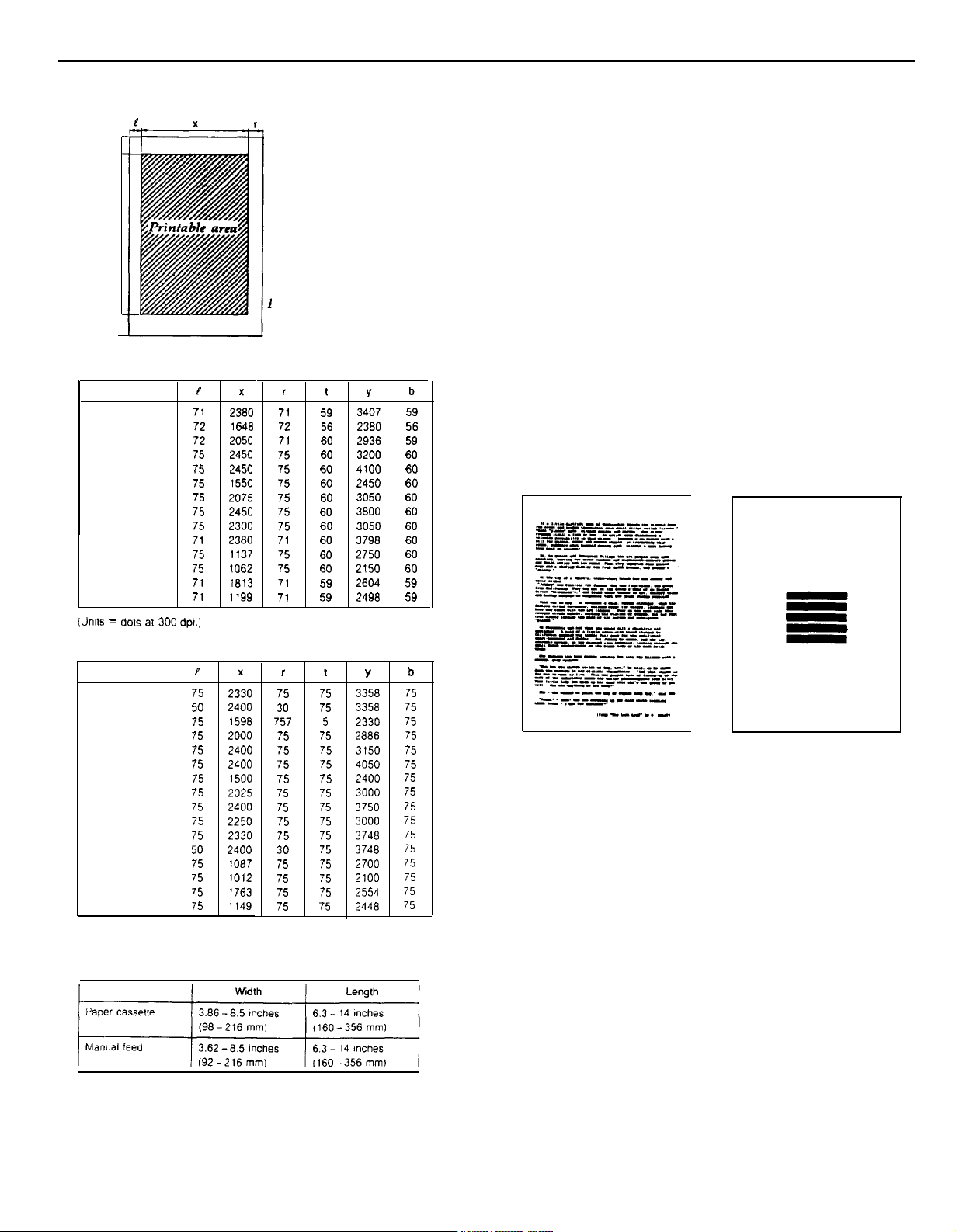
EPL-7000 LASER PRINTER
Printable area:
Paper feeding direction
HP L-JET2P mode
Paper Size
A4
A5
B5
Letter
Legal
Half letter
Executive
G-Legal
G-Letter
F4
Commercial 10
Monarch
C5
DL
[Units = dots at 300 dpl.)
71
2380
72 1648
72
2050
2450
75
75
2450
75 1550
75
2075
2450
75
75
2300
71
2380
1137
75
75 1062
71
1813
71
1199
71
72
71
75
75
75
75
75
75
71
75
75
71
71
FX and LQ emulation modes
x
Paper size
A4
A4 (80 columns)
A5
B5
Letter
Legal
Half letter
Executive
G-Legal
G-Letter
F4
F4 (80 columns)
Commercial 10
Monarch
C5
DL
(Units = dots at 300 dpi )
e
2330
75
2400
50
1598
75
75
2000
2400
75
2400
75
1500
75
75
2025
2400
75
2250
75
2330
75
2400
50
1087
75
1012
75
1763
75
1149
75
75 75
30 75
757
75
75 75
75 75
75 75
75
75
75 75
75
30
75
75
75
75 75
Range of paper width and length:
Special sizes:
Any size within the usable paper size range
listed above.
Paper feed alignment and direction:
Center alignment for all sizes.
Paper feed:
Input paper supply (20 lb. or 75 g/m
Automatic or manual feed
2
paper):
250 sheets
250 sheets (with option)
Paper eject:
Paper eject capacity
Face-up or face-down selection.
(20
lb. or 7.5 g/m2 paper):
Face-down 250 sheets
100 sheets (with option)
I
Face-up
Consumable products
Imaging cartridge (SO51003):
storing temperature: 32 to 86°F (0 to 30°C)
Storing humidity:
Shelf life:
30 to 85% RH
Should be used within 18 months after
production.
Life:
3407
59
2380
56
2936
60
3200
60
4100
60
2450
60
3050
60
3800
60
3050
60
3798
60
2750
60
2150
60
2604
59
2498
59
r
t
3358
3358
2330
5
75
2886
3150
4050
2400
3000
75
3750
75
3000
3748
75
3748
75
2700
75
2100
75
75
2554
2448
59
56
59
60
60
60
60
60
60
60
60
60
59
59
b
Y
75
75
75
75
75
75
75
75
75
75
75
75
75
75
75
75
The number of pages that you can print with an imaging cartridge
varies depending on the type of printing you do. If you print a
few pages at a time or print dense text exceeding the 5% print
ratio, your cartridge may print fewer pages.
Ozone filter (SO91001):
Mechanical
Dimensions and weight:
Height:
Width:
Depth:
Weight:
Typical imaging cartridge life is about 6000
pages under the following conditions:
Letter-or A4-size paper, continuous printing,
and 5% print ratio. Examples of a 5% print
ratio are shown on the next page.
Replace every six months.
7.3 inches (185 mm)
19.5 inches (495 mm)
15.0 inches (381 mm)
approx. 18.2 Kg (40 lb.) including paper
cassette and imaging cartridge.
MPBF (Mean Prints Between Failures):
30,000 sheets (3,000 per month X 10 months)
MTBF (Mean Time Between Failures):
3,000 hours
EPL-7000-2
1/7/91
laser Printers
Page 3
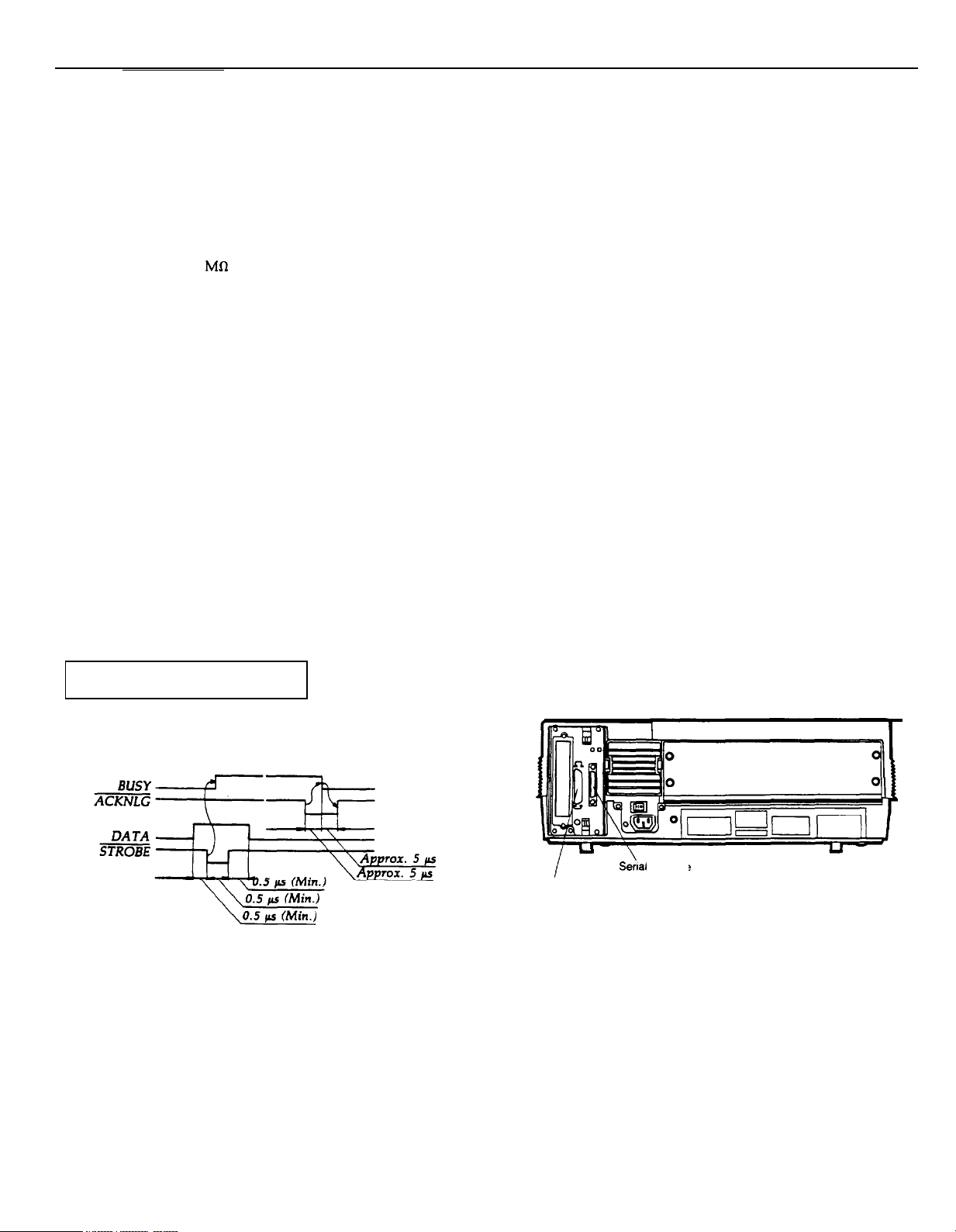
EPL-7000 LASER PRINTER
Durability:
5 years or 180,000 sheets (3,000 per month X
60 months); whichever comes first.
Electrical
Voltage:
Rated frequency
120 V model: 90 to 132 VAC
50 Hz to 60 Hz ± 3Hz
range:
Power consumption:
Insulation
Less than 550 W
2 MR minimum
resistance:
Dielectric strength (between AC line and
chassis):
120 V model can withstand 1500 VAC rms
for one minute or 1650 VAC rms for one
second.
Controller hardware
CPU
RAM
68000, 12.5 MHz
Standard: 0.5 MB (expandable up to 6 MB)
Environmental
Temperature:
Operation: 50° to 95° F
(10 to 35"
Storage: 32° to 95° F (0° to 35° C)
Humidity:
Operation: 1.5 to 85 % RH
Storage: 30 to 85 % RH
Altitude:
Levelness:
8200 feet
(2500
meters) maximum
Should be kept level
C)
Data format
Word length:
Parity:
Stop bits:
7 or 8 bits
none, odd or even
1 or 2
Printer ready protocol: enabled (DTR and XON/XOFF protocol
set to ON.)
The data format can be set using functions and menu options in
SelecType.
Baud rate
per
300, 600,
1200,
2400, 4800,
9600,
19,200 bits
second.
Signal level
RS-232C: Conforms to EIA
Handshaking
The printer’s serial interface can use DTR (Data Terminal Ready)
signal levels and XON/XOFF communication protocols either
separately or in combination. When the vacant area for data in the
input buffer drops to 128 bytes, the printer outputs an XOFF code
or sets the DTR signal level to low (MARK, indicating that it
cannot receive more data).
Once the vacant area for data in the buffer recovers to 256 bytes,
the printer outputs an XON code or sets the DTR flag to high
(SPACE), indicating that it is again ready to receive data.
Error handling
A l character is printed if a parity error, framing error, or over-run
error is detected.-
Interface Specifications
Interface timing
The figure below shows the timing for the parallel interface.
Signal level:
Serial interface
The printer’s resident serial interface can be set for either RS-232C
or RS-422 operation. These interfaces have the following
characteristics.
TTL compatible
Connector
D-sub 25-pin connector
\
i-
Parallel
Senal
Interface
Interface
Laser Printers
1/7/91 EPL-7000-3
Page 4
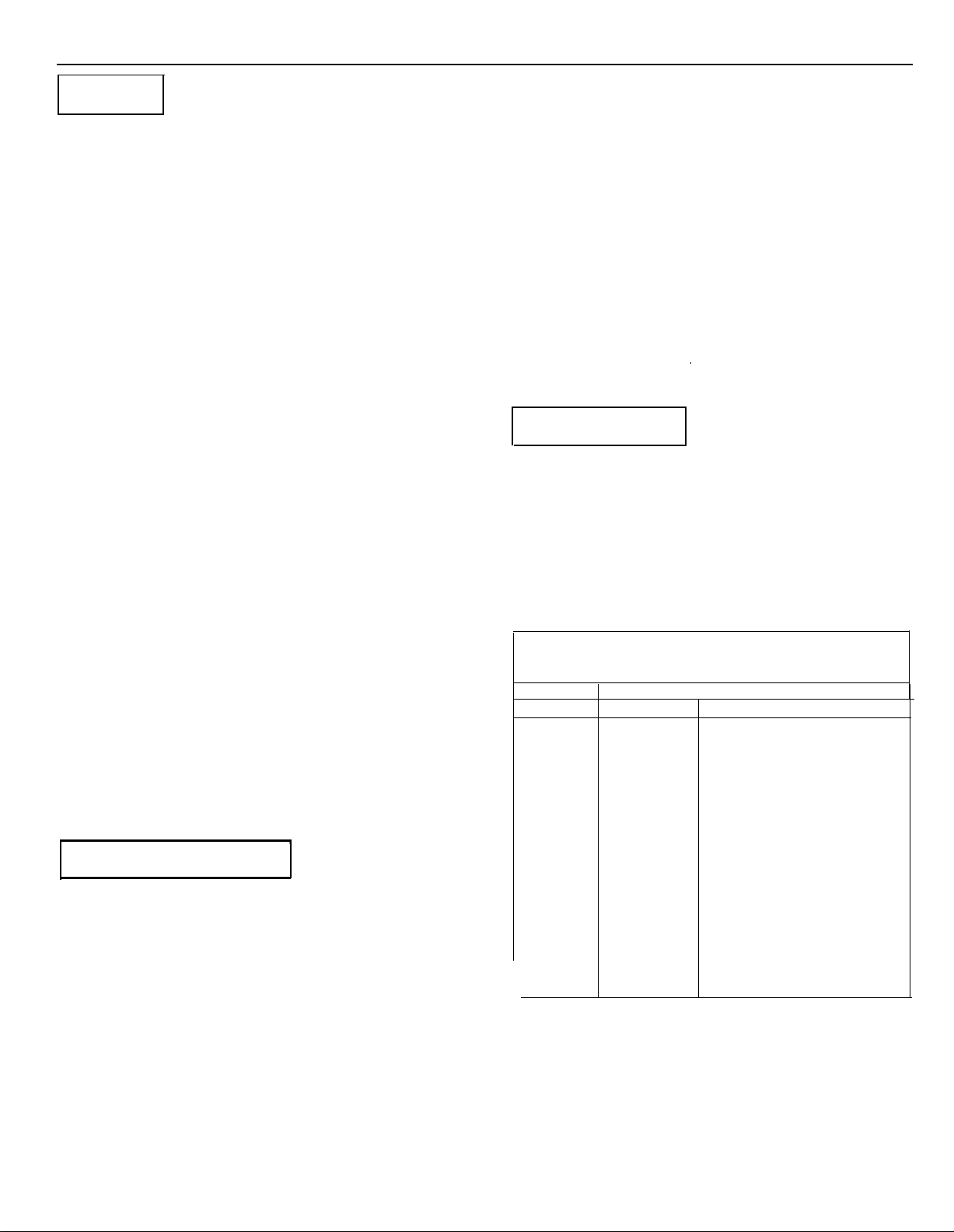
EPL-7000 LASER PRINTER
I
Options
Lower paper cassette
Electrical
A C power supply:
Insulation resistance.-
DC 24V supplied by the printer
10M ohm minimum
Dielectric strength (between AC line and chassis):
Can withstand 3750 VAC rms for one
minute
Power consumption:
4W or less
Paper and paper delivery
Size:
Weight:
Paper feed:
Letter (8 1/2 X 11 inches)
16 - 24 lb. (60 - 90 g/m2)
Automatic feed delivery system. Tray
capacity up to 250 sheets (20 lb. or 75
g/m2 paper)
Feeding speed:
For first sheet, 25 seconds or less (lettersize paper).
For subsequent sheets, 6 pages per minute
(letter-size paper).
Types:
Plain paper, such as copier paper, memo
sheets, and letterheads
Mechanical
Dimensions and weight:
Without the printer:
Height: 3.7 inches (95.7mm)
Width: 19.1 inches (487mm)
Depth: 19.6 inches (500 mm)
Weight:
11.0 lb. (5.0kg)
Face-up output tray
Dimensions and weight:
Without the printer:
Height: 7.7 inches (198mm)
Width: 12.2 inches (311mm)
Depth:
9.6 inches (246 mm)
Weight: 1.5 lb. (0.7kg)
Paper eject
100 sheet (75 g/m2 or 20 lb. paper)
capacity:
Application Software
HP LaserJet series IIP emulation mode
If you have not changed the factory setting, your printer is in HP
emulation mode. Simply use your application program’s setup
menu to choose the first printer available from the list of printers
below. They are listed in order of preference. (For more about HP
emulation, see Appendix C.)
HP LaserJet series IIP
HP LaserJet series II
HP LaserJet Plus
HP LaserJet 500
HP LaserJet
TM
If none of these printers are listed among your program’s options,
select any printer that uses the HP Printer Command Language
(PCL).
TM
TM
TM
TM
Epson LQ and FX emulation modes
Make sure you have set the SelecType Level 2 MODE option to
LQ or FX as described in Chapter 3. Then, use your application
program’s setup menu to select a corresponding printer driver from
the list below. They are listed in order of preference.
LQ Mode
SQ-2500
LQ-2500
LQ-1050/850
FX Mode
FX-1000/800 (286e/86e)
FX-85
FX-80
LQ-1000/800 (expanded ESC/P)
LQ-500
LQ-1500 (with version 2 ROM)
LQ printer
If none of the printers listed above are available from your
program, choose the first available of the following: EX, JX, LX,
RX, MX, Epson printer, Standard printer, or Draft printer.
Font Cartridges
Font cartridges allow you to use many different styles of type in
addition to the internal fonts resident in your printer. The printer
has one slot for font cartridges, and a variety of font cartridges are
available from your dealer.
Compatible font cartridges
The table below lists all font cartridges that are compatible with
the EPL-7000. The manual for each font cartridge contains samples
of the characters and symbol sets the font cartridge provides.
Note: Some of the fonts contained on optional font cartridges
are duplicated by the resident fonts in the printer. See
Appendix B for sample fonts and character sets.
Supplier
HP
Cartridge number Cartridge
92286A
92286B
92286C
92266D
92286E LETTER GOTHIC
92286F
92286G LEGAL ELITE
92286H
92286J
92286K
92286L
92286M
92286N
92286P
92266Q MEMO 1
92266R
92286T
92266U
92286V
92286W 3-of-9/OCR A
92266X
COURIER 1
TMS PROPORTIONAL 1
INTERNATIONAL 1
PRESTIGE ELITE
TMS PROPORTIONAL 2
LEGAL COURIER
MATH ELITE
MATH TMS
COURIER P&L
PRESTIGE ELITE P&L
LETTER GOTHIC P&L
TMS RMN P&L
PRESENTATIONS 1
TAX 1
FORMS Portrait
FORMS Landscape
EAN / UPC / OCR B
EPL-7000-4
1/7/91
Laser Printers
Page 5
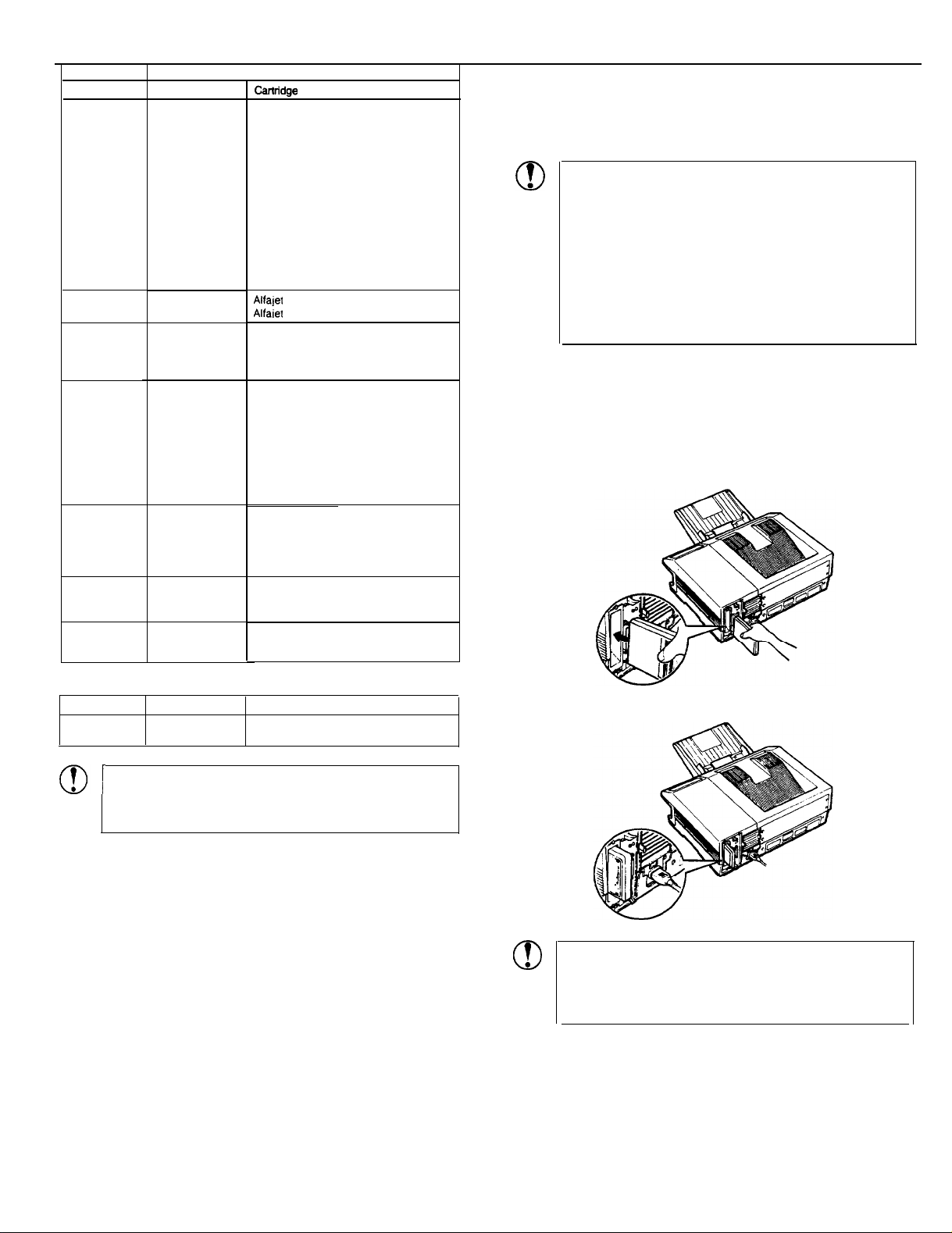
EPL-7000 LASER PRINTER
Supplier
Anacom
Peripherals
Everex
IQ
Pacific
UDP
Cartridge
92286Y
62286Z
92290S1
9009OS2
92266PC
C2055A
C2053A
C2053A
C2053A
C2053A
C2053A
C2053A
C2053A
C2053A
number
PC COURIER 1
MICROSOFT 1
Pro collection
#CO1 Great Start
# CO 1 WordPerfect
#CO2 Microsoft
#CO3 Polished Worksheets
#CO4 Persuasive Presentations
#CO5 Forms Etc.
#CO6 Ear Codes & More
#CO7 Text Equations
XC08 Global Text
Alfatet
MX-1 Maxi-One Cartridge
Alfaiet
PC Maxi-Pro Cartridge
JetFont SuperSet
Jetfont 12/30
Jetfont 4-in-1
JetFont SuperSet International
HardFont Cartridge B
HardFont Cartridge F
HardFont Cartridge T
HardFont Cartridge Z
HardFont Cartridge LGL
HardFont Cartridge SST
HardFont Cartridge SST
HardFont Cartridge All-m-l
HardFont Cartridge A-TO-Z
Super Cartridge 1
Super Cartridge 2
Super Cartridge 2L
Super Cartridge LC
Super Cartridge 2WP
25 Cartridge in One Original Version
25 Cartridge in One 172
Headlines in a Cartridge
DT1-TMS RMN
DT2-HELV
65-in-One
Inserting a font cartridge
Optional font cards are easy to use with your printer. You can
insert a font cartridge into the slots at the left back of the printer.
Follow these steps to insert a font cartridge:
0
Never insert or remove a cartridge while the printer is
l
CAUTIONS:
!
on line, in SelecType mode, or while the printer is
resetting (after you press RESET).
Be careful when you insert or remove a font
l
cartridge. You can damage the cartridge by trying to
insert it the wrong way or by using too much force.
Do not touch the connector on the bottom of the
l
cartridge or the connector in the printer’s cartridge
slots. You could damage the cartridge or printer.
L
1.
If the CH P or CH S light is flashing, press FEED to print any
data remaining in the buffer.
2.
Take the printer off line or turn off the power.
3.
Hold the cartridge so that the label on the cartridge faced left,
as shown below.
Supplier
Intercon
!
0-
Cartridge number Cartridge
PHONT +
PRO II P
CAUTION: Use only the HP font cartridges listed above
in your EPL-7000. You cannot use other HP font
cartridges with this printer, or you may damage your
printer.
You can use each font cartridge in only HP emulation mode. See
the font card manual for information on the printer mode to use.
To change the printer mode, use the SelecType Level 2 CH
CONFIG option described in Chapter 3.
4. Press firmly until the cartridge snaps into place.
0
the display, you inserted the cartridge when the printer
CAUTION: If the message REMOVE CARD appears on
!
was on line or when the printer’s memory contained
data. If you see this message, remove the cartridge, press
CONTINUE; then return to step 1.
5.
If the power is on, press ON LINE to set the printer on line. If
the power is off, simply turn on the printer.
Laser Printers 1/7/91
EPL-7000-5
Page 6

EPL-7000 LASER PRINTER
Memory Options
The EPL-7000 comes with .5 MB of standard RAM. If you want to
share the printer or if you regularly print complex pages using
graphics and downloaded fonts, you may need to increase the
RAM of your printer. You have three options for adding memory
to your printer:
Increase the memory on the main controller board with
l
memory chip sets. You can install up to three chip sets for a
total of 2 MB of RAM.
Add one of two available memory expansion boards. The
l
C822031 comes with .5 MB standard RAM, and the C822011
comes with 2 MB standard RAM.
Increase the memory on your memory expansion board with
l
memory chip sets. Install up to four chip sets to the .5 MB
board for a total of 2.5 MB additional RAM, or add up to four
chip sets to the 2 MB board for a total of 4 MB additional
RAM.
Note: You must first expand the memory on your controller
board to the maximum 2 MB capacity before you can add an
optional memory board.
The RAM chip sockets are located on the connector side of the
controller board as shown below.
1.
Turn on the printer power and watch the display for the
following:
.
All the indicator lights on the panel light briefly
l The message ROM Check appears
l The message RAM Check x.x MB appears.
2.
Make sure that the amount of RAM displayed by the RAM
check status message matches the new total RAM memory as
shown below:
Board with 2 chip sets (8 chips)
Board with 3 chip sets (12 chips)
If the correct amount of RAM does not appear, turn off the
power and remove the board to check that the chip set is in
the correct sector and that each chip is well-seated in its
socket. If the RAM check message is still incorrect, contact
your service representative for assistance.
If insufficient memory is still a problem even after you increase
the memory with memory chip sets, you can install a memory
expansion board as described in the next section.
Memory Expansion Boards
As shown, there are three sectors, each with four chip sockets. The
chip sockets are easily identified by the IC number.
26
27
26
The three sectors must be filled in the order given below:
If you are having difficulty printing complex, graphics-intensive
pages and you have already increased your printer’s controller
board memory to the maximum 2 MB with memory chip sets, you
may need to install a memory expansion board.
The .5 MB memory expansion board is an economical choice for
adding memory to your printer. This board adds .5 MB of
additional RAM to the printer. You can increase the base memory
on this board to a total of 2.5 by adding up to four memory chip
sets. Combined with the 2 MB on your controller board, the .5 MB
board can increase total available RAM to 4.5 MB.
The 2 MB memory expansion board adds an extra 2 MB of RAM
to your printer. In addition, you can increase the base memory on
the expansion board to a maximum of 4 MB by installing up to
four optional memory chip sets. Thus, you can increase printer
memory to a maximum of 6 MB with the 2 MB board.
only after you have increased the printer’s controller
memory chip set. See Installing the memory chip set,
The procedure for adding additional memory to the memory
expansion board is the same for either board. You can use the
same type of memory chip sets that you used to increase the
memory on your controller board.
EPL-7000-6
1/7/91
Laser Printers
Page 7

EPL-7000 LASER PRINTER
Memory chip set (#5900, C829042)
You can increase your printer’s current 0.5 MB of RAM to a total
of 2.0 MB by installing memory chip sets, Each set of four RAM
chips increases the printer memory by increments of 0.5 MB.
Memory expansion boards (C822011, C822031)
Two optional memory expansion boards are available to
supplement your printer’s memory. The economical CS22031
memory board comes with a standard .5 MB of additional RAM.
Add memory chip sets to this board and increase your printer’s
RAM to 4.5 MB, enough memory to print complex graphics.
The more powerful C822011 memory board comes with a standard
2 MB of additional RAM. Add memory chip sets to this board and
you can increase your printer’s RAM to a total of 6 MB to handle
the most demanding print jobs.
There are four sectors on the memory expansion board, each with
four chip sockets. The chip sockets are identified by the IC
number, as shown below.
If desired, install additional memory chip sets to the optional
memory board as described earlier in this section.
Note: This section shows the installation of the 2 MB memory
expansion board. The procedure is the same for the 2 MB or the
.5 MB board.
Locate mating connector CN5 on the controller board. Lower
the memory expansion board into position as shown below,
and carefully insert the connector on the board into the mating
connector.
Paper Handling Options
The lower paper cassette (C812051)
The optional lower paper cassette fits directly beneath the printer
and allows you to feed up to 250 sheets of paper into the printer.
The optional cassette supplements your standard paper cassette’s
250-sheet capacity.
3H
3J
3K
3L
The four sectors must be filled in the order given below:
Sector
1
2
3
4
IC number
3C. 3D.
3E.
3H. 3J. 3K.
1B. 1C. 1D.
1F. lti. 1J. 1K
3L
3F
1E
If all four sectors on the board are empty, install the first chip set
in sector 1. If sector 1 is already filled, install the chip set in sector
2. If sector 1 and 2 are filled, install the chip set in sector 3; and if
sector 1, 2, and 3 are filled, install the chip set in sector 4.
Laser Printers
Total RAM when filled
2 MB Board .5 MB Board
2.5
30MB
3.5
40MB
MB
MB
10
15 MB
2.0
2.5 ME
ME
ME
1/7/91 EPL-7000-7
Guide the printer using the two alignment pins as shown
below until it rests on top of the lower paper cassette.
Page 8
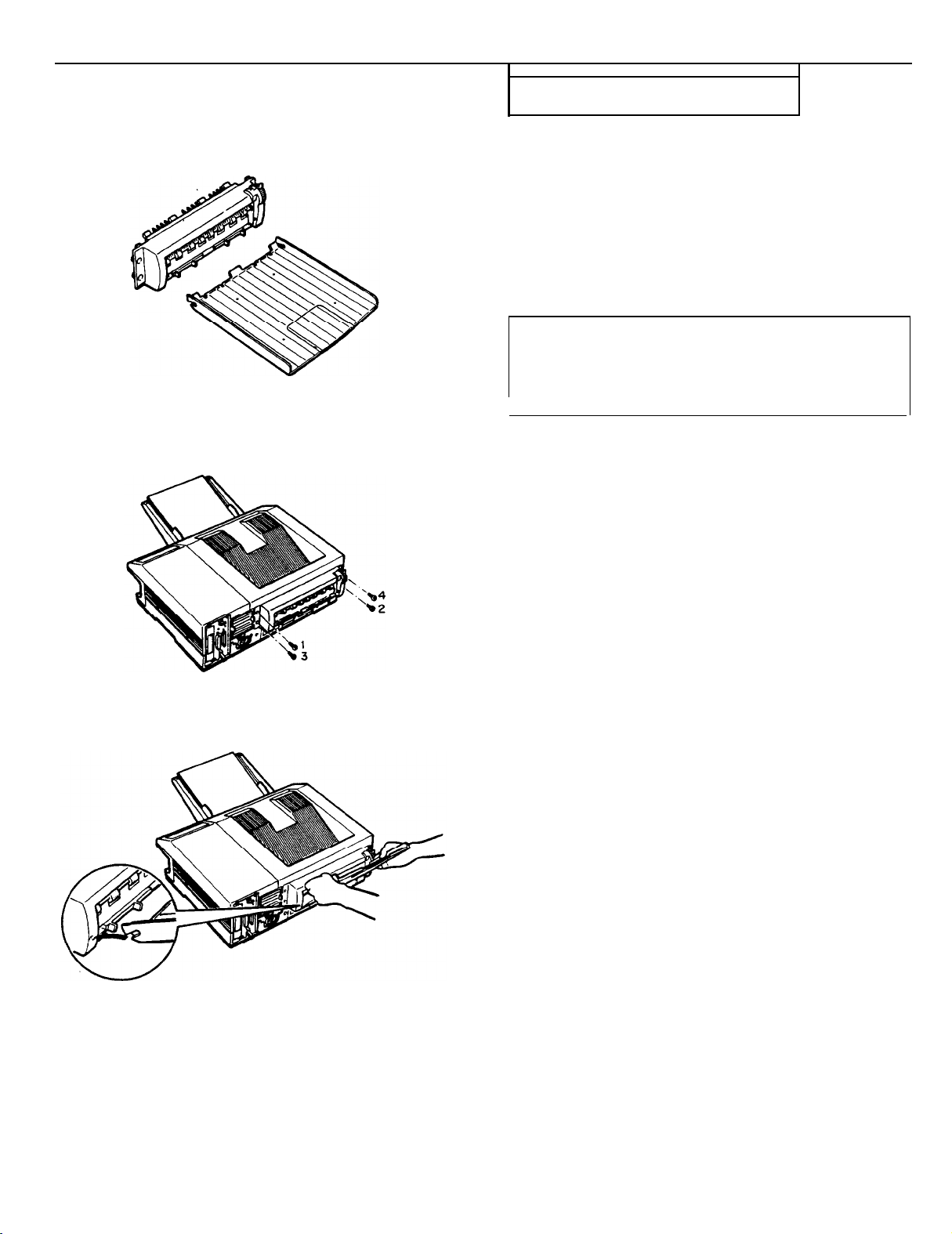
EPL-7000 LASER PRINTER
The face-up output tray (C812071)
The face-up output tray delivers paper face-up for immediate
viewing of your printed output. Use the face-up output tray for
printing that requires a straight-through paper path, such as labels,
heavy paper, and overhead transparencies.
Use the screwdriver to secure the drive unit to the printer.
First, partially tighten the two diagonally positioned screws in
the sequence shown below. Repeat this gradual tightening
process until all screws are fully tightened.
To install the face-up tray, fit the notches of the tray over the
pins of the drive unit, as shown below.
Status and Error Messages
This chapter supplies solutions to problems you may encounter.
If an error occurs, your best source of information is the display on
the control panel. The error messages displayed there tell you what
is wrong and, in some cases, indicate the actions you should take
to correct the problem. Status messages also appear on the display
during the printer’s normal operation. They indicate the printer’s
current status.
This section contains an alphabetical list of status and error
messages you may encounter and includes the steps you need to
take to correct any problems.
Note: In some cases, the red CONTINUE light flashes when an
error is detected. This requires you to correct the problem and
then press the CONTINUE button to clear the error. However, if
the AUTO CONT option in SelecType is set to ON, some errors
may clear automatically even though the problem remains. In
most instances, you should leave AUTO CONT set to OFF.
Status messages are preceded by [S], warning messages are
preceded by [W], and error messages are preceded by [E]. In some
cases the message you see on your display also shows the printer
mode.
[E] ADD MEMORY FOR CH-X
The printer has insufficient memory available in the channel
displayed. You may have changed the printer mode, increased
the RX-BUFFER setting, or changed the MEMORY SHARE
setting. To correct the error, add memory. You can also
decrease the RX-BUFFER setting or change the MEMORY
SHARE setting in SelecType Level 2.
[E] CARD MEMORY OVERFLOW
This message indicates that the combined memory
requirement of the cards in slots A and B exceeds 4 Mbytes.
To correct this problem, remove one or more of the cards and
then press the CONTINUE button.
[S] COPY END X/X
Multiple-copy printing is cancelled (you pressed the COPY END
button when the printer was off line).
[E] COVER OPEN
The printer cover is open or the imaging cartridge is not
installed. Close the printer cover or install the imaging
cartridge. Then press CONTINUE to continue printing.
[S] DATA
The printer has received data but is not yet printing, or the
printer has received data and is off line. To resume printing,
press ON LINE if the printer is off line, or press the FEED
button.
[E] FEED JAM
Paper is not feeding into the printer from the specified
cassette or has jammed on its way into the printer. If the
paper is jammed at the paper cassette, open the printer case,
remove the jammed paper from the standard paper cassette or
optional paper cassette and then close the printer. See Clearing
a feed jam later in this chapter for more information.
[S] GRAPHIC DRAWING
Graphics are being created.
EPL-7000-8
1/7/91
Laser Printers
Page 9

EPL-7000 LASER PRINTER
ILLEGAL CARD
[El
A card or cartridge in a particular slot cannot be read. The
letter on the right side of the display indicates the slot
containing the card or cartridge that cannot be read. To
correct this error, take the printer off line and then press
CONTINUE. If the error message remains, make sure the printer
is off line and remove the card or cartridge. If the red
CONTINUE light still flashes, press CONTINUE.
INITIALIZE
PI
The printer is being initialized (reset) to the factory settings.
INSUFF. MEMORY
[El
The printer has insufficient memory available for the task you
have given it. To correct the error, press CONTINUE. If the
message remains, press RESET or perform INITIALIZE as
described in Chapter 2.
This error can also be cleared by turning the printer off and
back on again. However, it may be necessary to simplify the
page you are trying to print or add more memory to the
printer. See Appendix A for information on memory options.
PAGE BUFFER FULL
[El
Text or graphics data has filled the printer’s buffer and an
incomplete page is ejected. Press CONTINUE to clear the error.
You may need to add more memory to the printer. See
Appendix A for information on memory options.
PAPER FEEDING
Fl
The printer is feeding paper.
PAPER JAM
[El
Paper is not being fed into the printer or paper is jammed
inside the paper path. You need to open the printer and clear
the jammed paper as described, later in this chapter.
PAPER OUT
[El
There is no paper in the standard paper cassette and the
optional lower paper cassette (if installed). Or, the paper set
lever is in the manual position and you are not feeding pages
correctly. Insert more paper into the selected paper cassette or
manually feed a sheet of a paper into the printer. See Chapter
4 for more information on loading paper.
PAPER OUT SET AUTO XXX
[El
There is no paper in any of the paper cassettes. The right
column of the display prompts you to load the correct paper
size into the paper cassette.
PAPER OUT SET OPT XXX
[El
There is no paper in the optional lower paper cassette. The
right column of the display prompts you to load the correct
paper size into the paper tray of the lower paper cassette.
PAPER OUT SET STD XXX
[El
There is no paper in the standard paper cassette. The right
column of the display prompts you to load the correct paper
size into the standard paper cassette.
PAPER SIZE ERROR
[El
The paper size you selected with SelecType (or the default
size if you have not selected a size) does not match the paper
loaded in the selected paper cassette. Press CONTINUE to clear
the error. Insert the correct paper or change the P-SIZE setting
with SelecType as described in Chapter 3.
PRINTING
PI
The printer has received data and is printing.
PRINT STOP X/X
[Sl
The printer stops printing during a multi-copy print operation.
RAM Check X.X MB
Fl
The printer is checking RAM (X.X = capacity).
READY
ISI
The printer is ready to print.
REINSERT CARD
[El
If this message appears on the display, YOU may have removed
a font card or cartridge while the FEED light was still lit or
while the printer was on line. To correct the error, make sure
the printer is off line. Next, reinsert the card or cartridge into
the correct slot and press CONTINUE.
REMOVE CARD
[El
You may have inserted a font card or cartridge while the
printer was on line or while the FEED light was on. Data still
remains in the printer’s buffer, To correct this error, take the
printer off line. Then remove the card or cartridge and press
CONTINUE. Before you reinsert the card or cartridge, make sure
that all data in the buffer has been printed and that the
printer is off line. If the FEED light is on, press FEED to print
out the remaining data.
RESELECT TRAY
[El
The optional lower paper cassette is not installed and the
INPUT option is set to OPT or AUTO. Install the optional
lower paper cassette and then press CONTINUE. If you decide
not to use the optional lower paper cassette, simply press
CONTINUE and paper is automatically selected from the
standard paper cassette.
RESET
ISI
The printer is being reset to the previous settings in the macro
specified with LOAD MACRO option in SelecType Level 1.
ROM Check
[Sl
The printer is checking ROM.
SAVE MEMORY OVERFLOW
[El
If this message appears when you are trying to save a macro
with the SAVE MACRO option in SelecType Level 1. the
printer does not have enough memory to save any additional
macros. To correct this error, delete unused macros using the
DELETE MACRO option in SelecType Level 1.
SERVICE REQ. CXXX
[El
A controller error has been detected. Write down the error
number that appears in the right column of the display and
turn off the printer. Turn the printer back on after a few
seconds to see if the error message still appears. If it does,
turn off the printer, unplug the power cord from the electrical
outlet, and contact a qualified service person.
SERVICE REQ. E00XX
[El
A print engine error has been detected. Write down the error
number that appears in the right column of the display and
turn off the printer. Turn the printer back on after a few
seconds to see if the error message still appears. If it does,
turn off the printer, unplug the power cord from the electrical
outlet, and contact a qualified service person.
SET FULL PRINT
[El
This message may appear when you are trying to print
graphics or a mix of text and graphics. Press CONTINUE and
then change the FULL PRINT setting in SelecType Level 1.
See Chapter 3 for more information about setting this option.
Laser Printers
1/7/91
EPL-7000-9
Page 10

EPL-7000 LASER PRINTER
[S] STANDBY MODE
When both CH P and CH S remain off for about thirty minutes,
the printer enters standby mode and this message appears.
press any panel button or send data to warm up the printer.
You can turn off the standby mode by setting the SelecType
Level 2 STANDBY option to DISABLE.
[E] START UP ERROR
If this message appears when you turn on the printer, the
power may have been turned off while the printer was
performing a save or reset operation, To clear this error, press
1,1
or RESET to return the printer settings to their defaults.
[W] TONER LOW
The printer is almost out of toner. When you see this
message, you can still print up to 25 more pages. The imaging
cartridge must be replaced soon.
TONER OUT
[El
The imaging cartridge must be replaced. Replace the imaging
cartridge as described in Chapter 6.
TRAY SET AUTO XXX
[El
The paper size setting does not match the paper loaded in the
specified paper cassette. The right column of the display
indicates the expected paper size and the currently selected
cassette. You can either change the paper size setting or load
the correct paper size. After you correct the paper mismatch,
press CONTINUE.
TRAY SET OPT XXX
[El
The paper size setting does not match the paper loaded in the
optional lower paper cassette. The right column of the display
indicates the expected paper size. After you correct the paper
mismatch, press CONTINUE.
TRAY SET STD XXX
[El
The paper size setting does not match the paper loaded in the
standard paper cassette. The right column of the display
indicates the expected paper size. After you correct the paper
mismatch, press CONTINUE.
WAIT
PI
Printer is being reset after a START UP ERROR.
WARMING UP
PI
Printer is warming up.
SelecType
SelecType is divided into two levels as shown below. Level 1
contains everyday printing and font selection functions, and Level
2 contains functions that are less likely to be changed frequently,
such as printer mode and printer configuration. A brief description
of each main menu option follows. See SelecType Options later in
this chapter for detailed descriptions of all SelecType options.
Level 1
CH SELECT
INPUT
P-SIZE
COPIES
ORIENT.
FONT
STATUS SHEET
SUB CONFIG.
SYSTEM CONFIG.
Note: See the Quick Reference Card at the back of this manual
for a map of SelecType menus and options.
SelecType Level 1 functions
CH SELECT
INPUT
P-SIZE
COPIES
ORIENT.
FONT
STATUS SHEET
SUB CONFIG.
SYSTEM CONFIG
Selects the parallel (P) or serial (S) channel
when you have set up both interfaces.
Selects the standard or optional paper cassette.
Paper size. Specifies the size of paper.
Selects the number of copies to be printed.
Orientation. Selects portrait (vertical) or
landscape (horizontal) printing orientation.
Selects one of the available fonts.
Prints a report listing the current printer
settings.
Subconfiguration. Depending on the printer
mode, controls such features as symbol set and
number of text lines.
System configuration. Saves Level 1 settings,
displays the amount of memory remaining,
changes top and left offsets, and controls
printing of complex pages.
Level 2
TEST PRINT
CH CONFIG
MEMORY SHARE
CH TIMEOUT
AUTO CONT.
BEEPER
P-CONFIG. SAVE
FACTORY RESET
VERSION
STANDBY
The SelecType function on the printer control panel allows you to
control many of the printer’s functions. Use SelecType’s menubased system to change your printer’s configuration without using
DIP switches and to select most font and print options without
using software commands.
Your application program may send printer commands that
temporarily override the SelecType settings. If you are not getting
the results you expect, check your application software settings.
Note: New SelecType settings are in effect only until you turn
off the printer, unless you save them with the Level 1 SYSTEM
CONFIG option or the Level 2 P-CONFIG.SAVE option
described later in this chapter.
EPL-7000-10
1/7/91
SelecType Level 2 functions
TEST PRINT
CH CONFIG.
MEMORY SHARE
CH TIMEOUT
Prints two test patterns to check printer
operation.
Channel configuration. Sets up the operating
mode, interface configuration, and the size of
the printer’s input buffer for each channel.
Memory share. Specifies the proportion of the
printer’s memory shared between channel S
and P.
Channel time out. If no data is sent during the
specified time period, the printer switches from
one channel to the other.
Laser Printers
Page 11

EPL-7000 LASER PRINTER
AUTO CONT.
Automatic continue. Permits the printer to
continue printing instead of stopping under
certain error conditions.
BEEPER
P-CONFIG. SAVE
Turns the beeper on or off.
Printer configuration save. Saves all Level 2
settings as defaults so they take effect each
time you turn the printer on.
FACTORY RESET Returns all Level 1 and Level 2 settings to their
factory settings.
VERSION Displays the version numbers of the printer’s
firmware components such as the controller and
font.
STANDBY
Conserves power by reducing power to the
fixing heater when the printer is not used for
30 minutes.
This section lists all the options available when you use SelecType.
Most options are the same whether you’re working in L-JET2P,
LQ, or FX emulation mode. Some of the options in Level 1,
however, have a different function for each mode. These options
are listed later in this chapter. See the Quick Reference Card for a
map of all SelecType menus and options.
Level 1 options
When you press SelecType once to enter Level 1, one of the Level 1
main menu options listed below appears on the display.
INPUT
P-SIZE
COPIES
ORIENT.
FONT
STATUSSHEET
SUB CONFIG.
SYSTEM CONFIG.
Each of these options is described below. An asterisk (*) indicates
the factory default setting for each option.
Note: If you have set the MEMORY SHARE option in Level 2,
the display shows CH SELECT whenever you enter Level 1.
After you select the channel, one of the main menu options
listed above appears on the display.
1 to 99
Use this option to print up to 99 copies of your print job. The
factory setting is 1. If you select a number above one, the display
keeps count of the number of copies completed and the current
setting. For example, if you set the copies option to 10 and 5
copies are complete, the display shows 5/10.
Testing the Printer
Follow these steps to select and run the test print:
1.
Hold down the
SelecType
button until the LEVEL 2 indicator light
goes on and TEST PRINT appears on the display.
If you have entered SelecType before, TEST PRINT may not be
the first option to appear. If the Level 2 indicator is on, you can
press the up or down arrow until TEST PRINT appears on the
display. Then go on to step 2.
If you did not hold down the button long enough to enter Level 2,
the LEVEL 1 indicator goes on. If this happens, press the
SelecType
button once to exit SelecType and repeat step 1.
2. Press m once. The display reads as follows:
3. To run the test, press I,( once more. The printer prints a test
pattern of vertical lines and ejects the page face-down on top
of the printer.
CAUTION: Never open the printer cover during printing
Printing a Status Sheet
OTHER
A4
A5
B5
*
LETTER
HALF LT
LEGAL
GLT
GLG
EXE
F4
MONARCH
C10
DL
C5
YOU cm choose any of the paper sizes shown above with the
(Half Letter)
(Government Letter)
(Government Legal)
(Executive)
(Commercial 10)
P-SIZE option. The factory setting is LETTER.
Laser Printers
In addition to the test print patterns, you can print a status sheet
that lists printer settings for your selected channel.
Note: The status sheet prints the printer’s current settings. If
you change the macro number setting for the LOAD MACRO
prints out the new macro settings. MACRO 0 is the factory
Follow these steps to print the status sheet:
1.
Make sure that your printer is plugged in and the power is on.
2.
Press
SelecType
once to enter SelecType Level 1.
1/7/91 EPL-7000-11
Page 12

EPL-7000 LASER PRINTER
Note: If you have used SelecType before, and if the printer is
set up to use both channels, the following option appears on the
display:
Press m or
3. Hold down
I,(
to choose your channel, then go on to step 3.
m
until STATUS SHEET appears on the
display.
+SjnTl-iS SHEET
4. Press
1,1
to print the status sheet.
b
A portion of the status sheet printout is shown below
Using Data Dump Mode
Data dump
experienced users to find the cause of communication problems
between the printer and computer. The data dump mode produces
an exact printout of the codes reaching the printer.
Make sure that the printer is turned off and is loaded with
1.
paper.
Hold down the SelecType button while you turn on the printer
2.
Make sure you hold the button down until the message HEX
DUMP appears on the display.
Run any program that causes the printer to print (either an
3.
application program or a program written in any programmmg
language). Your printer prints out all of the codes sent to it in
hexadecimal format as shown in the sample below.
mode is a
special feature that makes it easy for
.****.**
0000
0001
0002
0003
0004
0005
0006
0007
0008
0009
OOOA
OOOB
000C
000D
52 10 18
1s
011832
74
69 6E 67 20 20 20 20 20
74
63 68 61 70 ,1 65 72 20 64 69 73 63 75 73 73 65
20
70 72
73
792065
61
74
66 65 69 72 20 6C 69
20
75 74
6C
6E 20
6,
796F75 722062 65 73
20
20 6F 66 20 69 SE 66 6F
65
00 OA 6973207466
20
20 6F 6E 207466 65 20
79
10
61 6E 65 SC 2E 20 00
20
HEX DUMP LIST
43 45
18 6B
54 726F15
6F 62 6C 65 60
6E 63 SF756E
69 6F 6E732E 20
65 72
72 6F7220
********
LB70001863OCIE
00
6C 65 20 73 68 SF 6F
62
00 DA 54 66 697320
73 20 79 6F7520
74 65 72 20616E 64
68 65 6C7920736F
00OA00
6F 63 63
74 20 73 6F
726061 74
20 6, 69
65
63 6F 6E7472
OA
OA 49 66 20
75 72 73
73 70
75 72
69 6F 6E
6C
6F 6C
60
2C
63
61
Choosing a Paper Size
The printer can feed several sizes of paper automatically. To select
a paper size, simply change the paper size (P-SIZE) setting with
SelecType. You may also need to adjust the paper guides on the
paper cassette to match the size of the paper you want to use.
Note: If you are using the optional lower paper cassette, see
Appendix A for instructions on selecting a paper size.
The table below lists all of the paper sizes on the SelecType menu.
Not all the sizes in this table are marked on the paper cassette, just
the more commonly used paper sizes.
Paper
A4
A5
B5
LETTER
HALF LT (Half letter)
LEGAL
GLT (Government Letter)
GLG (Government legal)
EXE (Executive)
F4
Envelopes
MONARCH
C10 (Commercial - 10)
DL
C5
You will probably use one paper size most of the time. For your
convenience, you can use the SelecType Level 1 SAVE MACRO
option so that the paper size you use most often is automatically
selected whenever you turn on, reset, or initialize your printer. See
Chapter 3 for details.
Envelopes
Transparencies
labels
Manual or auto
Manual
Manual
Dmemons
210
y
297 mm
'48 .
210 mm
182 T 257
mm
8 112 n 11 mches
5 112 ‘- 8 1.:2
8
112 q
8
A 10
14 Inches
1’2
rxnes
IfICheS
85 i 13mches
7 114
x
10 l/2 Inches
210 y 330 mm
Dimensions
3
710 .7 112
4 118 A
3 142
lnmes
'PC-es
110 x 220 mm
162 * 229 mm
Face-up or face-awn
Face-up or face-down
Face-up
EPL-7000-12
1/7/91
Note: To print on letterhead paper, load the paper face-up with 1
the top of the page entering the printer first.
Laser Printers
Page 13

Installation/Support Tips
Set Up
Install the font cartridge or the HPGL card only when the
power is off.
Do not use the memory share feature unless you have
installed optional memory, lf you set this option before
adding memory, you could damage the printer.
The rear cover or the face-up output tray drive unit must be
installed when you turn on the printer.
Software
1.
When using software packages with the EPL-7000, select HP
LaserJet series IIP as the printer.
HP LaserJet series II. If neither is available, select HP
LaserJet +.
If this is not available, select
EPL-7000 LASER PRINTER
2.
If you are using a font cartridge, ensure that the software is
set up to support it.
Laser Printers
1/7/91
EPL-7000-13
Page 14

Compatibility Check Table for Font Cartridges
EPL-7000 LASER PRINTER
Laser Printers
1/7/91
EPL-7000-15
Page 15

EPL-7000 LASER PRINTER
Compatibility Check Table for Font Cartridges
4021
HP C2053A
403
HP
404 HP C2053A
405
HP
44&u Mo
441
AJMP ‘AlphaJet
#/CO1
C2053A #CO2
#CO3
C2053A #CO4
HP Word Perfect
HP Microsoft
HP Polished Worksheets
HP Persuasive Presentations
AlphaJet Maxi-One
t&xl-Pm
EPL-7000-16 1/7/91
Hewlett Packard
Hewlett Packard
Hewlett Packard
Hewlett Packard
Anacom
General
SAnacom
General
. .
.I
. .
.I
Carp
Carp
Laser Printers
