Page 1
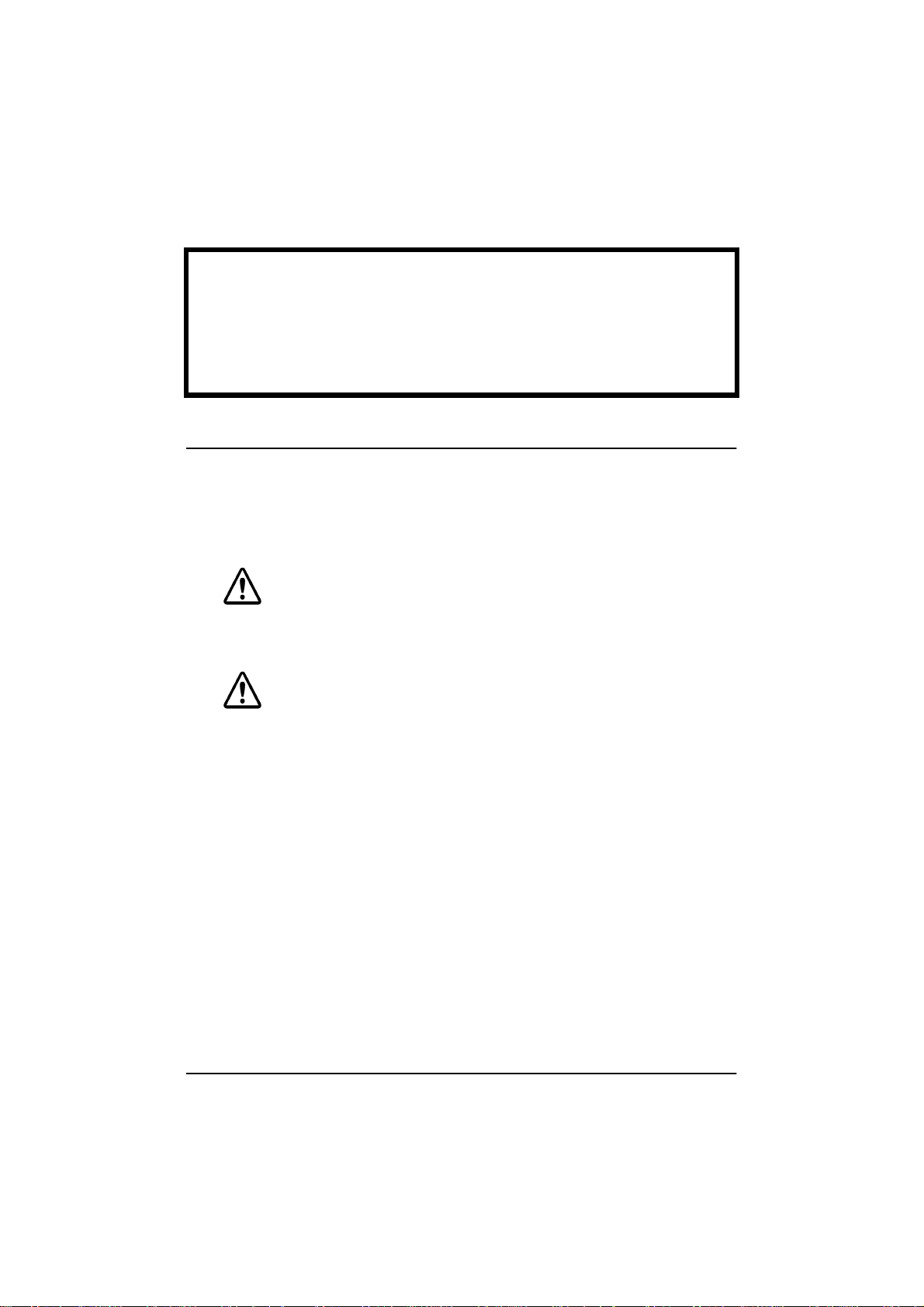
SVGA DSTN/TFT LCD Unit
DM-LS121S/T
User’s Manual
© SEIKO EPSON CORPORATION, 2000
Handling Guidelines
Notes and precautions in this manual are identified by their level of
importance, as defined below.
WARNING
Provides information that must be followed carefully to avoid
bodily injury.
CAUTION
Provides information that must be observed to prevent damage
to the equipment or loss of data.
401283701
1
Page 2
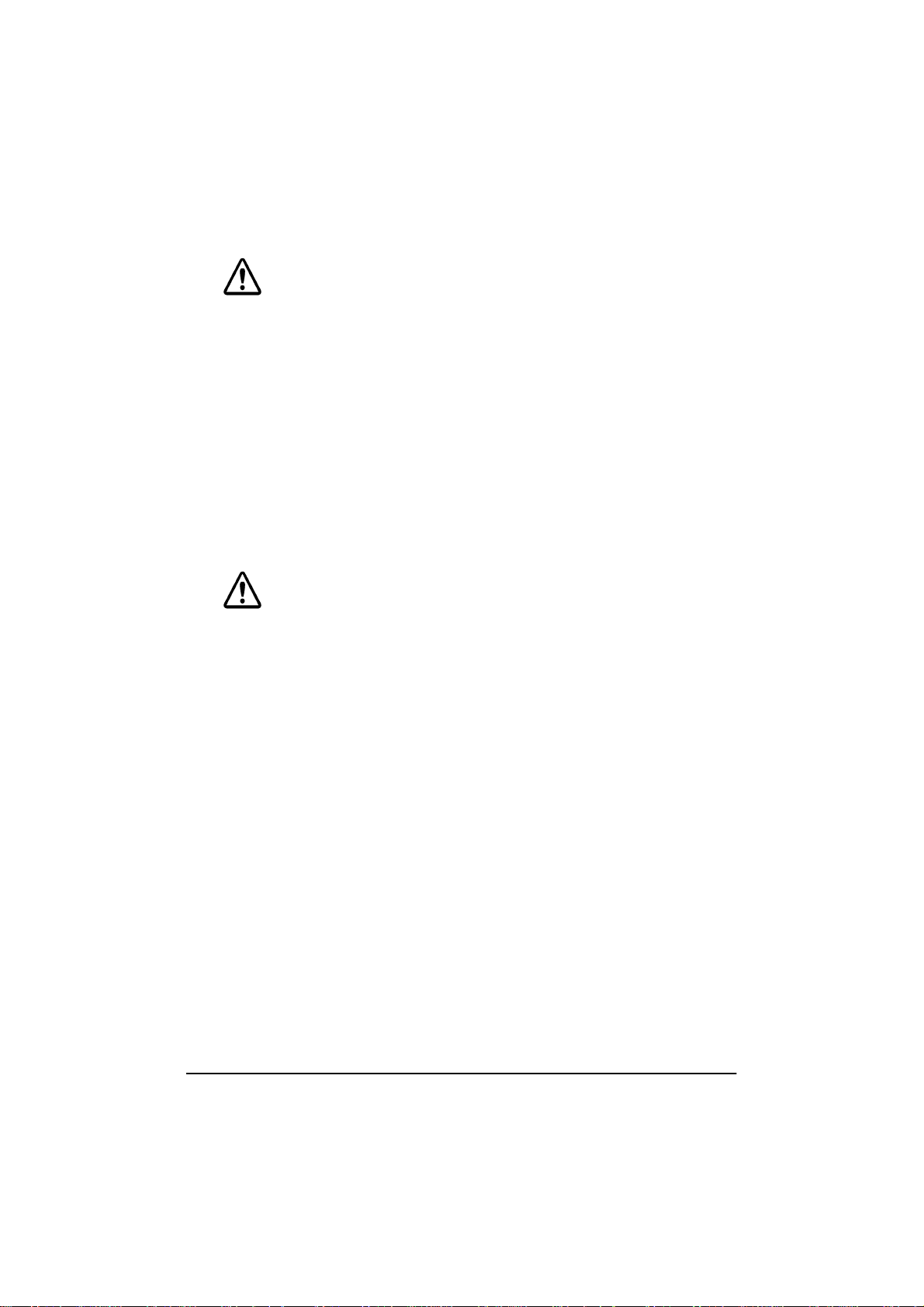
WARNING
Turn off the SR-600 if it produces smoke, a strange odor, or
❏
unusual noise, and then contact your dealer or an EPSON
service center for advice.
Never disassemble or modify this product.
❏
Doing so may result in injury, or fire.
❏
Do not allow foreign objects to fall into this product.
Penetration by foreign objects may lead to fire.
If water spills inside, turn off the SR-600 immediately and
❏
contact your dealer or an EPSON service center for advice. It
may lead to injury, or fire.
CAUTION
Do not connect cables other than specified in this manual.
❏
Doing so may result in fire or trouble.
Do not drop, bump or otherwise subject this product to strong
❏
impact.
It may break the glass and lead to injury.
Do not locate SR-600 to high humidity or dust levels. Avoid to
❏
use it in the high temperature and humidity ,and to form the
condensation.
It may cause a damage or a loss of functions.
2
Page 3

EMC and Safety Standards Applied
Product Name: DM-LS121S/T
Model Name: M169A/B
The following standards are applied only
to this equipment that are so labeled.
Europe: CE marking
Safety:EN60950
North America:EMI: FCC/ICES-003
Class A
Safety: UL 1950/CSA C22.2
No. 950
Japan: EMC: VCCI Class A
JEIDA-52
Oceania: EMC: AS/NZS 3548
Class A
WARNING
You are cautioned that changes or
modifications not expressly approved by
SEIKO EPSON Corporation could void
your authority to operate the equipment.
This equipment generates, uses, and can
radiate radio frequency energy and, if not
installed and used in accordance with the
instruction manual, may cause harmful
interference to radio communications.
Operation of this equipment in a
residential area is likely to cause harmful
interference, in which case the user will be
required to correct the interference at his
own expense.
FOR CANADIAN USERS
This Class A digital apparatus complies
with Canadian ICES-003.
Cet appareil numérique de la classe A est
conforme à la norme NMB-003 du
Canada.
FOR TAIWANESE USERS
CE Marking
This equipment conforms to the following
Directives and Norms:
Directive 89/336/EEC
EN 55022 Class A
EN 55024
IEC 61000-4-2
IEC 61000-4-3
IEC 61000-4-4
IEC 61000-4-5
IEC 61000-4-6
IEC 61000-4-11
FCC Compliance Statement For
American Users
This equipment has been tested and found
to comply with the limits for a Class A
digital device, pursuant to Part 15 of the
FCC Rules. These limits are designed to
provide reasonable protection against
harmful interference when the equipment
is operated in a commercial environment.
3
Page 4

Supplied Items
Check that the items shown below is contained. Refer the developer’s
guide for the attachment guidline.
User’s Manual
(This document)
LCD Unit(DM-LS121S/DM-LS121T)
Screw ( 2)
Handling Guidelines
Clean the touch panel with dry and soft fabric or the fabric
❏
moistened with ethyl alcohol.
Do not use hard or sharp (such as pen) object for the touch panel
❏
input.
Do not press the surface of touch panel. It may cause color shading
❏
or disorder on the touch panel.
Do not place or closely contact objects on the touch panel. Doing so
❏
may result in leaving a stain on the monitor.
TFT Liquid Crystal Panel used for DM-LS121T is manufactured
❏
with high technology. However, the dark or bright pixel may rarely
find.
When displaying VGAscreen (640 x 480) from the BIOS for
❏
SVGABIOS, the screen is displayed in the center of the screen and
not displayed in the whole screen.
Stratching display is also available by changing the BIOS setting.
Connecter Cable
4
Page 5

Descriptions
DM-LS121S(DSTN) DM-LS121T(TFT)
LCD 12.1- inch Co lo r D S T N
800 x 600 dots
16,770,000 color (221K color)
Back light 2 lights type 1 lights type
Touch Panel Film resistence method Film resistence method
External Interface DM-MS123 for connection
Indicator Power LED, H DD LED
Power +3.3V, +5V, +12V (Supp lied by SR-600)
Contrast Controlled by switch Function is not available
Back Light Function is not available Controlled by switch
Dimensions 310mm(W) x 251.5mm(D) x 52mm(H)
Weight Approximately 2.3Kg(Cables
not included)
Environmental
Specificatins
Water proof Touch panel surf ace
Backlight life 25,000 hours (reduce
Base d on SR-600 environmental specificatio ns
(IEC 529 IPX1) equivalent
brightne ss by half)
12.1-inch Color TFT
800 x 600 dots
260,000 (256K color)
Approximately
2.5Kg(Cabl es no t inc lude d )
40,000 hours (reduce
brightne ss by half)
5
Page 6

6
