Epson DM-LR104SV User's Manual
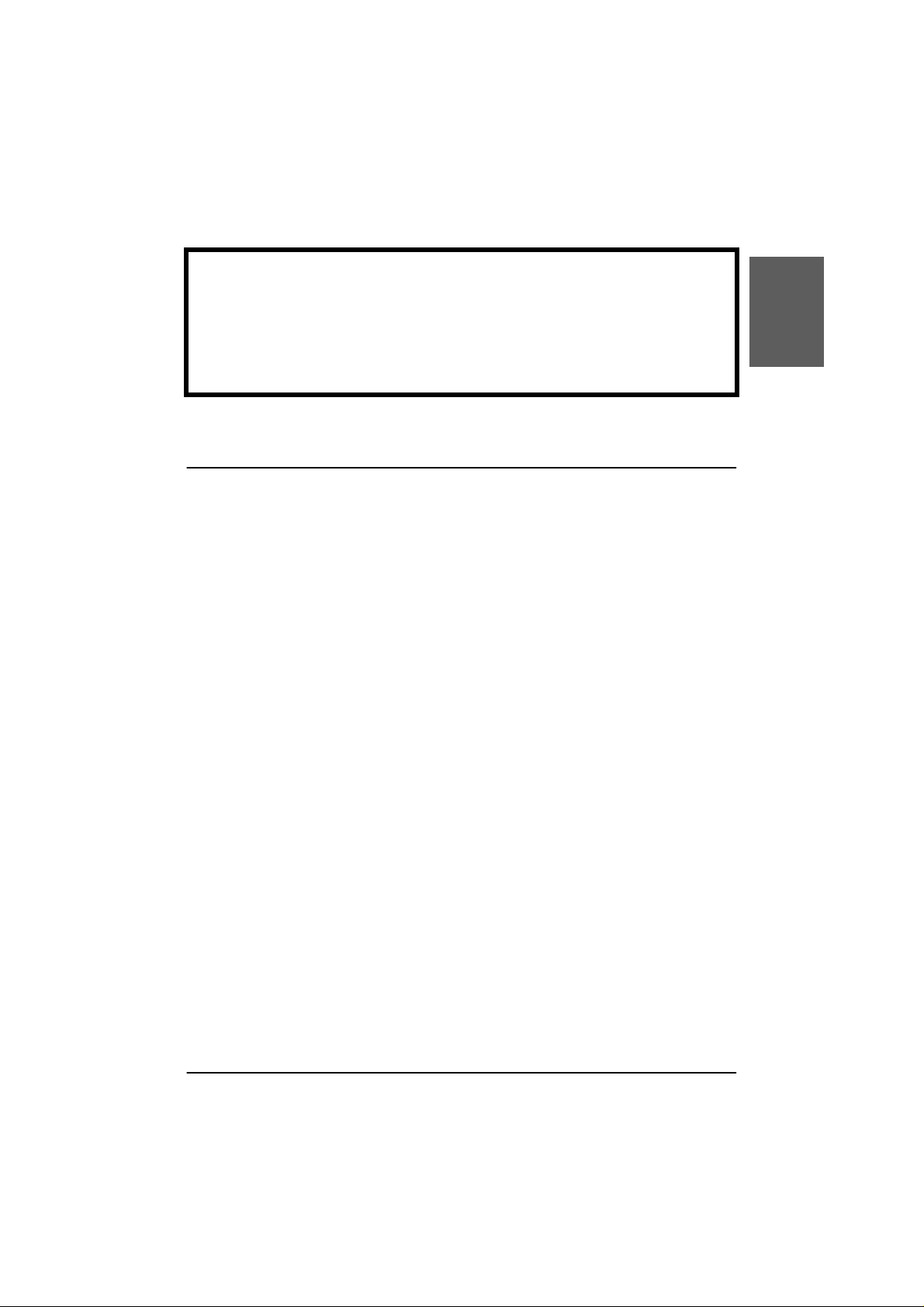
DM-LR104SV
User’s Manual
SVGA LCD Unit
English
Copyright© 1999, 2000 by Seiko Epson Corporation
OverView
This product an input/output device for IM Series. This unit has the
following features:
❏ A High resolution display o f 800 x 6 00dots, u sing 10.4 ” color DSTN
LCD.
❏ A high-luminance backlight with 200 cd/m2 (except for touch
panel).
❏ Input data by a touching on t he t ouch panel b y a finger or exclusive
pen.
❏ Water-resistant surface on the touch panel equivalent to JIS
waterproof class I.
❏ Slide adjustment for easy positioning of screen viewing angle.
❏ MSR unit (DM-MR111/123) or the 28 keyboad unit (DM-KR028)
can be connected.
❏ Power management function can turn off backlight.
401029702
1
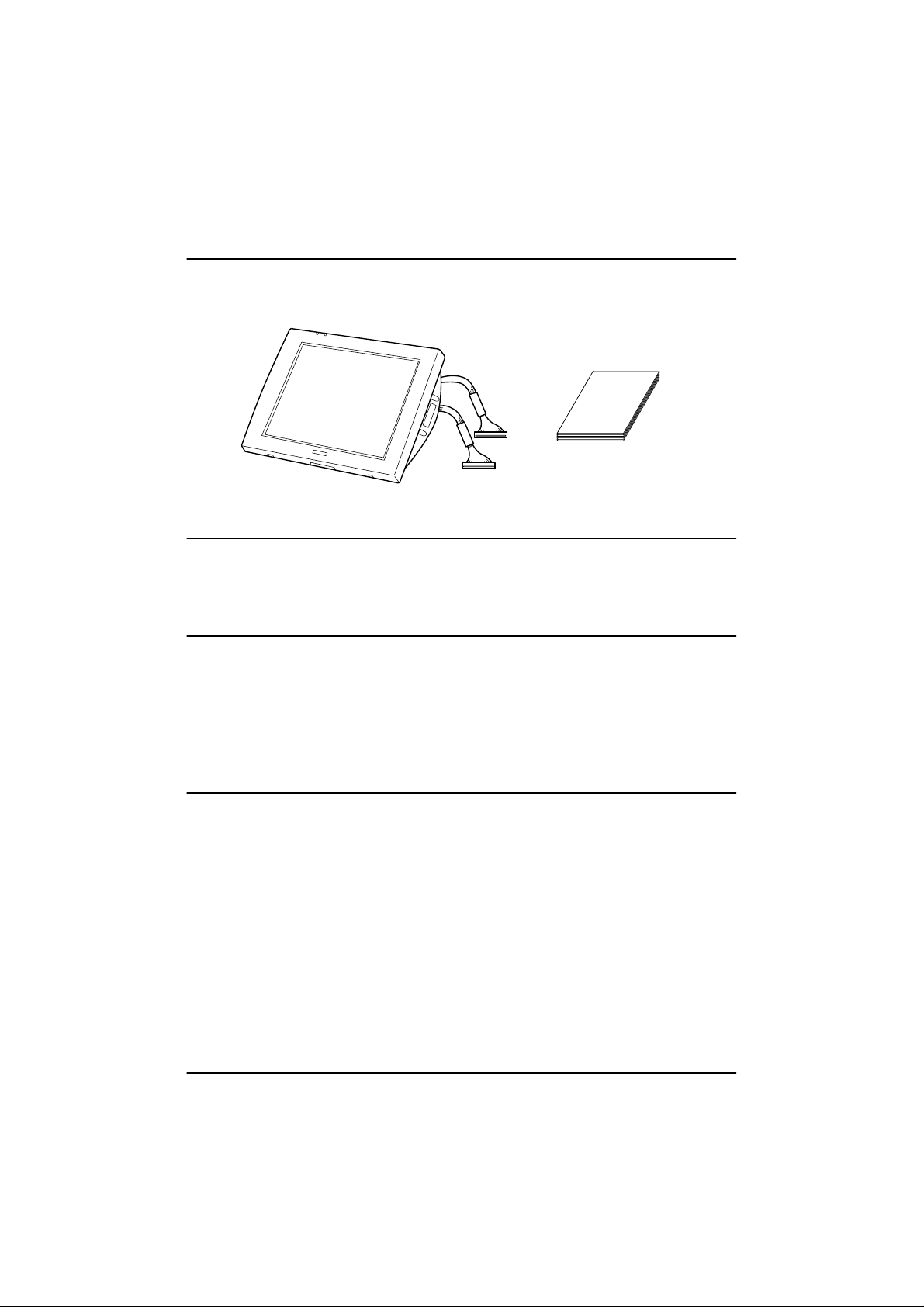
Unpacking
Please confirm that this package contains these items:
User’s Manual
LCD Unit
Connection to the IM-300
Please refer to the IM-300 User’s Manual for inf ormatio n on connecti on
to the IM-300.
Rewriting IM-300 BIOS
In order to use this product with an IM-300 which was formerly using
the DM-LR104, you will first have to replace the BIOS in the IM-300
with SVGA-capable BIOS. Plea se contact y our deale r to obtai n software
to rewrite the BIOS. Plea se refer to the README file attached to the
software for the procedur e to rewrite the BIOS.
Connection to the IM-310
Please refer to the IM-310 Developer’s Guide for information on
connection to the IM-310.
If you purchased this product as a standalone item, please attach the
ferrite core of the IM-310 to a 38-pin cable.
If you are using this product on an IM-310 with other units already
connected, connect jumper JP1 on the LVDS board to connect 1-2, and
set the LCD-Type to SVGA-STN in BIOS setup.
2
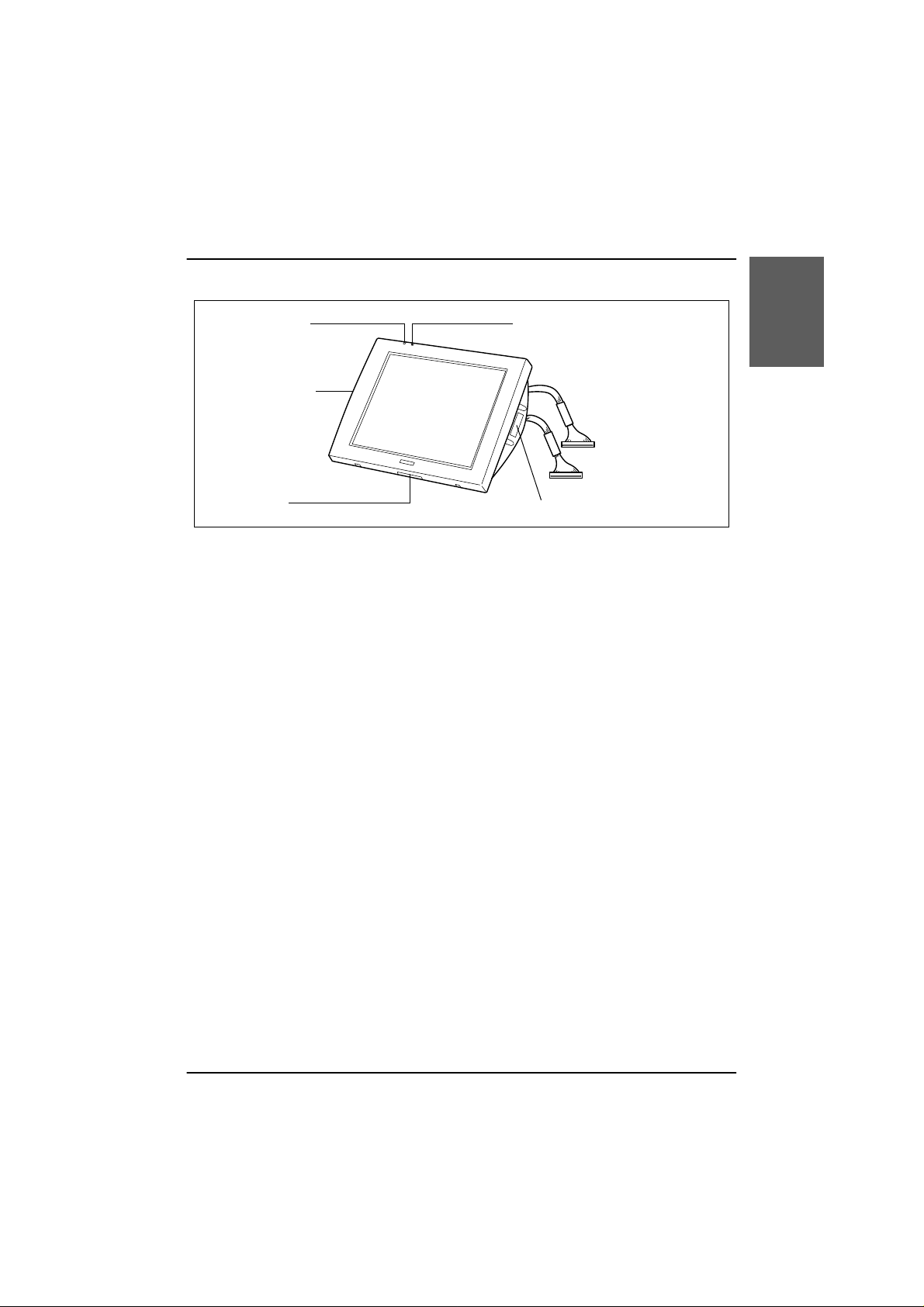
Parts Name
Power indicator HDD indicator
LCD contrast dial
English
Lock switch
MSR/28keyboad unit connector
Power indicator
On and green when the IM Series is turned on. The orange lamp
will be on during battery backup, such as during a power outage
(only when using the OI-R03 battery pack).
HDD indicator
On when the HDD is being accessed.
LCD contras t di a l
Adjusts the LCD contrast.
Lock switch
Locks and unlocks the LCD. When the LCD panel is unlocked by
sliding this switch to right, you can adjust the position of the LCD
panel up and down, and lock the screen in place at the best
position. After adjusting it for best visibility, slide it to left and lock
the LCD.
MSR/28 keyboard unit connector
A MSR unit (DM-MR111/123) or a 28 key board unit (DM-KR028)
can be connected.
3
