Page 1
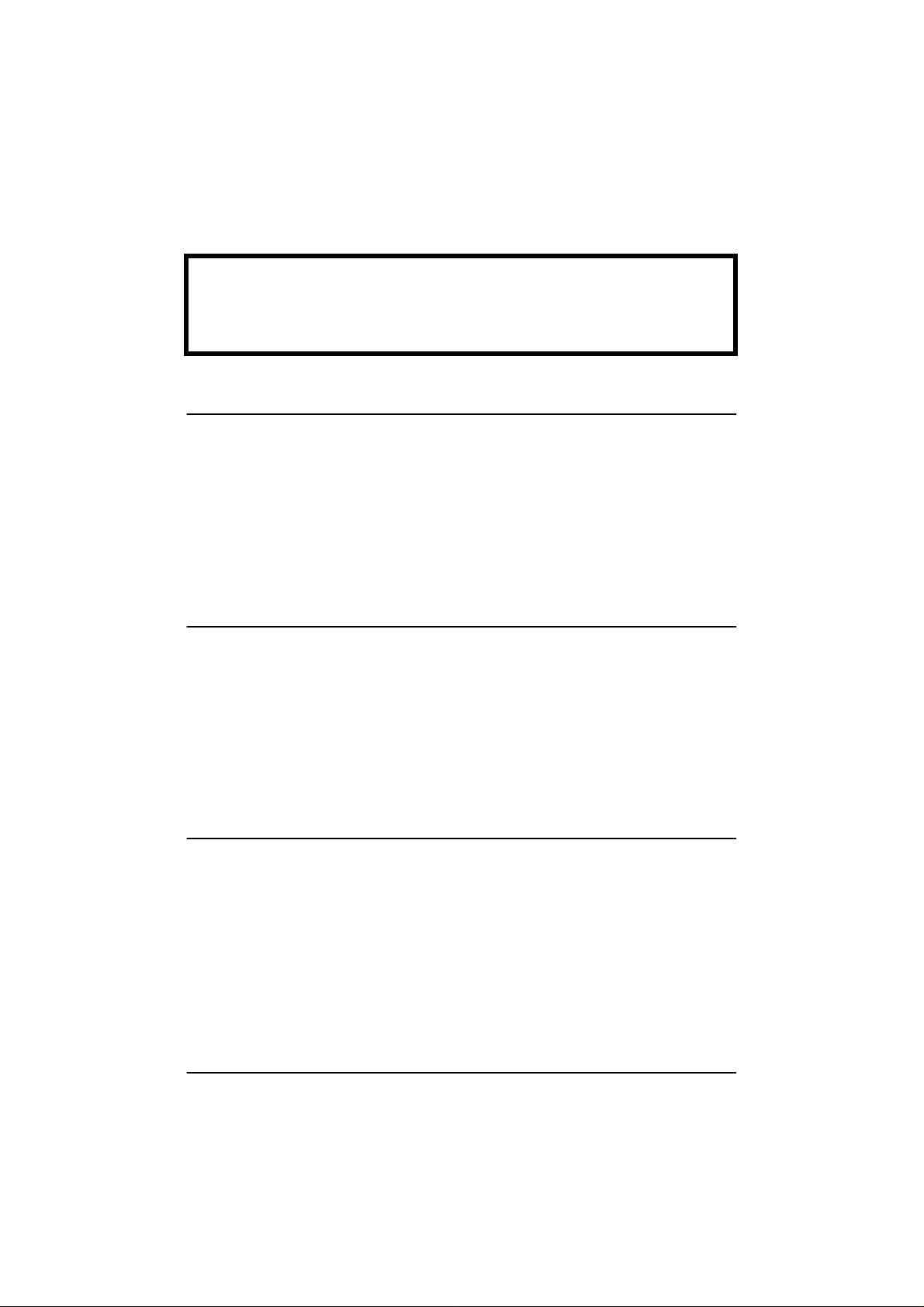
Operating System
User’s Manual
Copyright © 2001 by SEIKO EPSON CORPORATION
402114100
Operating System User’s Manual 1
Page 2
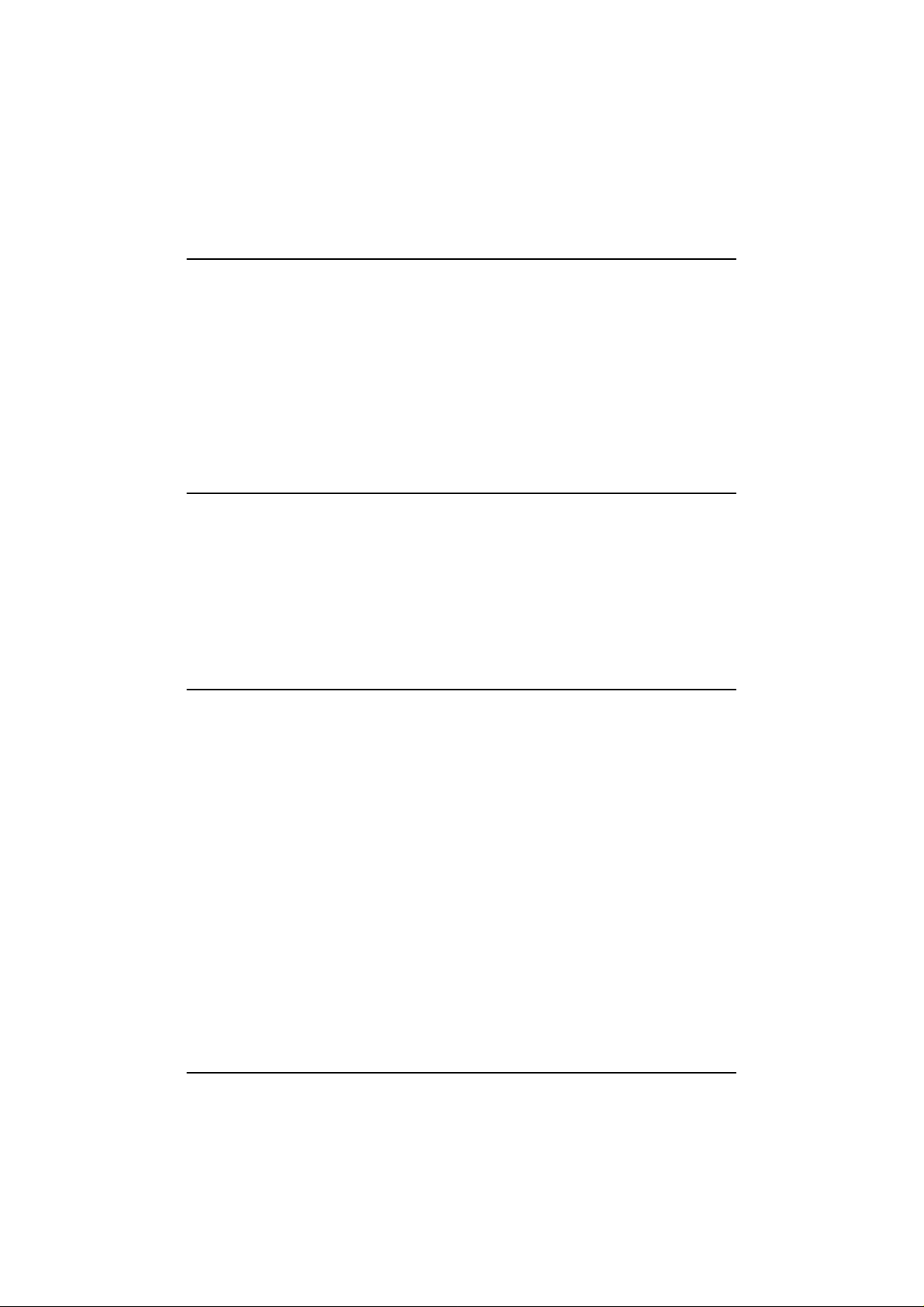
Package List
❏
User’s Manual
❏
Operating System (Installed in the HDD of the computer.)
❏
Recovery CD (Included to only with the OI-P11[Windows 2000].)
❏
W ** Sticker (Put on the product.)
❏
EULA Sheet
Before You Use
Before using this product, be sure to create a start-up disk for OS recovery and
back up your HDD image data. Concerning how to create a start-up disk and how
to back up HDD image data, please refer to Readme_e.txt fi le in the HDD.
Readme_e.txt is stored in this directory:
C:\backup\Recovery\Readme_e.txt
Carefully store the start-up disk and the media which stor es the HDD image data in
case restoring the OS is needed.
Structure of Backup Directory
The backup directory is stored in the HDD which the OS is preinstalled. In the
backup directory, device drivers and recovery data are stored. When you recover
the OS, if necessary, install drivers or utilities from these directories. Concerning
how to use the driver, please refer to Readme.txt in the each directory.
2 Operating System User’s Manual
Page 3

Additional Explanations for OI-P10(Windows 98)
Please note the following points when setting up Windows 98 SE.
Restrictions for the LCD Types
Windows 98 SE is set to use a SVGA display area (800 x 600 dot) at setup. When
using a VGA area (640 x 480 dot) during setup, part of the setup screen is not
visible. In this case, scroll bars will be displayed at the right and bottom edges of
the screen. Follow next instructions for each model.
Setting Up a VGA Model
Windows 98 SE is set to use an SVGA display area (800 x 600 dots) at setup, but
some systems are only capable of displaying a VGA area (640 x 480 dots) during
setup. If the entire setup screen is not visible, scroll bars will be displayed at the
right and bottom edges of the screen. Follow the next instructions for each model:
❏
DM-LR104-012 (Touch Panel Model)
It is not necessa ry to connect a mou s e because the tou ch panel can be used as a
mouse. Be sure to connect the keyboard.
When you want to scroll a screen, touch the scroll bar’s tab and drag it.
❏
DM-LR104-022 (Non-Touch Panel Model)
Connect both a keyboard and a mouse to the Keyboard/Mouse interface. To
connect both a keyboard and a mouse, a keyboard-mouse branch cable is
necessary.
When you want to scroll the screen, use the mouse to slide these scroll bars as
needed to see the entire screen.
❏
DM-LR104SV, DM-LR121SV
You need not scroll the screen because this model can display an SVGA. Be
sure to connect the keyboard.
Operating System User’s Manual 3
Page 4

Windows 98 SE Installation Procedure
Follow the procedure below to setup Windows 98 SE:
1. Connect the keyboard to the PC. Is the model needs a mouse, connect both the
keyboard and the mouse to the PC. Please refer to " Restrictions for the LCD
Types".
2. Turn on the PC and launch Windo ws 98 SE.
3. On 2-byte versions of Windows 98 SE (Chine se, Japan ese, etc.) the IME tu torial
will be launched. Press the Esc key to quit the tutorial.
4. The "Welcome" screen will be displayed. Input the necessary information and
select the [Next] button.
5. The "Windows End User's license Agreement" will be displayed. Read it
through and confirm your agreement to the terms. And then select [I accept
this agreement] and select the [Next] button to proceed.
6. The "Windows Product Key" screen will be displayed. Input the 25-digit
product key shown on the COA (Certificate of Authenticity). Select the [Next]
button to begin setup. If you enter an incorrect key, a message will be
displayed indicating that. Select "Re-enter valid product key" and then select
the [Next] button to return to the "Windows Protect Key" screen and input the
product key agai n.
7. When setup is complete, th e "Congratulations" screen will b e displayed. Select
the [Finish] button.
8. The system will ask you to set the “Date and Time” properties. Check the
properties displayed, and change them as needed. Select the [Close] button to
confirm the settings.
9. The system settings will be automatically updated, and the Windows 98 SE
desktop will appear.
4 Operating System User’s Manual
