Page 1

Command Summary and Symbol Sets
EPSON® ColorPage 8000
Page 2

Copyright Notice
All rights reserved. No part of this publication may be reproduced, stored in a retrieval system,
or transmitted in any form or by any means, mechanical, photocopying, recording, or
otherwise, without the prior written permission of SEIKO EPSON CORPORATION. No
patent liability is assumed with respect to the use of the information contained herein. Neither
is any liability assumed for damages resulting from the use of the information contained herein.
Neither SEIKO EPSON CORPORATION nor its affiliates shall be liable to the purchaser
of this product or third parties for damages, losses, costs, or expenses incurred by purchaser or
third parties as a result of: accident, misuse, or abuse of this product or unauthorized
modifications, repairs, or alterations to this product, or (excluding the U.S.) failure to strictly
comply with SEIKO EPSON CORPORATION’s operating and maintenance instructions.
SEIKO EPSON CORPORATION shall not be liable against any damages or problems arising
from the use of any options or any consumable products other than those designated as Original
Epson Products or Epson Approved Products by SEIKO EPSON CORPORATION.
Trademarks
EPSON and ESC/P are registered trademark of SEIKO EPSON CORPORATION.
Microsoft and Windows are registered trademarks of Microsoft Corporation in the
United States of America and other countries.
General Notice:
Other product names used herein are for identification purposes only
and may be trademarks of their respective owners. EPSON disclaims any and all rights
in those marks.
Copyright © 1998 by Epson America, Inc. CP1298-00
12/98
Page 3

Command
Summary
| 3
LaserJet 4 (LJ4) Emulation Commands ..................................................... 5
GL/2 context commands ................................................................... 11
ESC/P 2 and FX Commands .................................................................. 15
ESC/P 2 mode .................................................................................. 15
FX mode ........................................................................................... 20
PJL Commands ....................................................................................... 23
I239X Emulation Commands ................................................................. 24
Page format ....................................................................................... 24
Text .................................................................................................. 27
Auxiliary Functions ........................................................................... 29
AGM Mode ...................................................................................... 29
Page 4
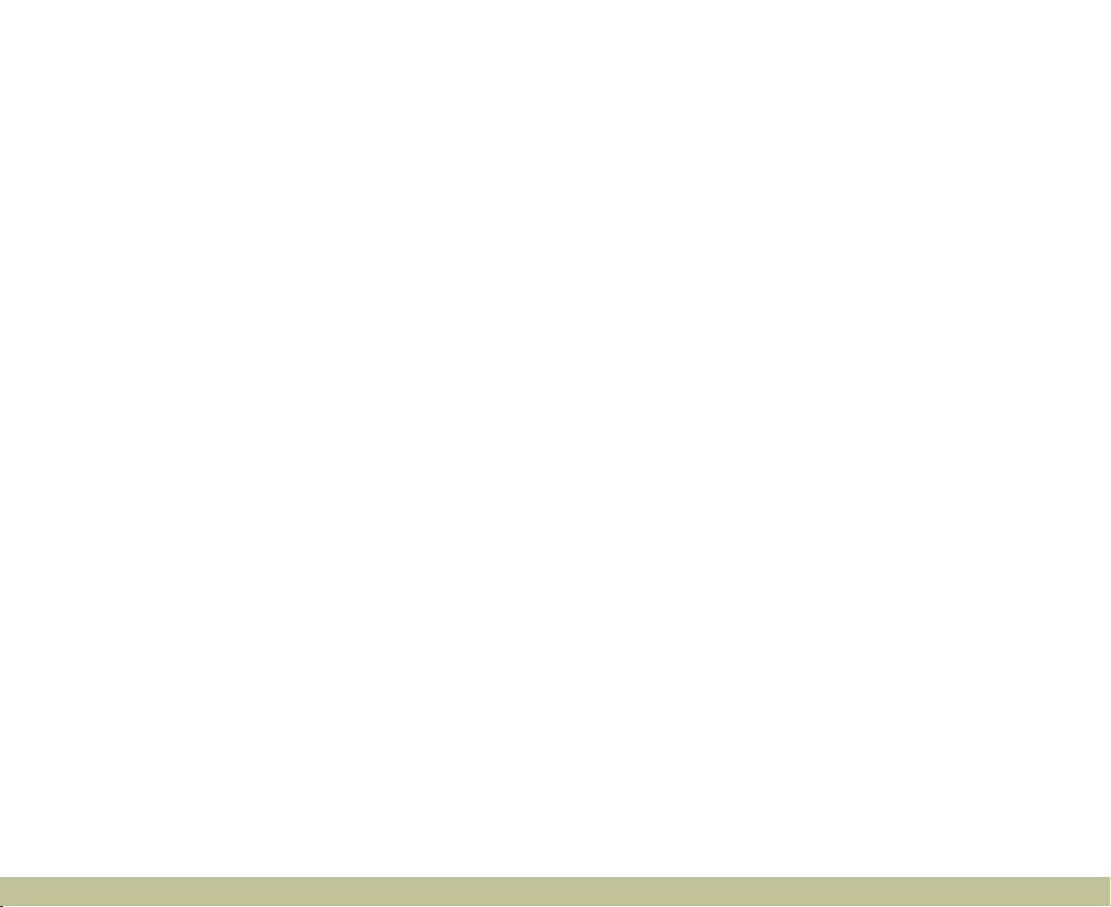
Command Summary | 4
Your printer has the ability to emulate the following printers in each printer
mode:
LJ-4 Hewlett-Packard LaserJet 4 (PCL5e)
ESC/P2 EPSON LQ-570 (24-pin)
FX EPSON FX-870/1170 (9-pin)
GL/2 Hewlett-Packard GL/2 graphics language
In addition, the following printer control languages are supported:
PJL Printer Job Language
EJL EPSON Job Control Language
This section lists the printer commands for these modes. Most of the
commands closely emulate the original printer or the control language;
however, some have operational differences because the printers use different
technologies. See the control command descriptions for information about
these differences.
Page 5
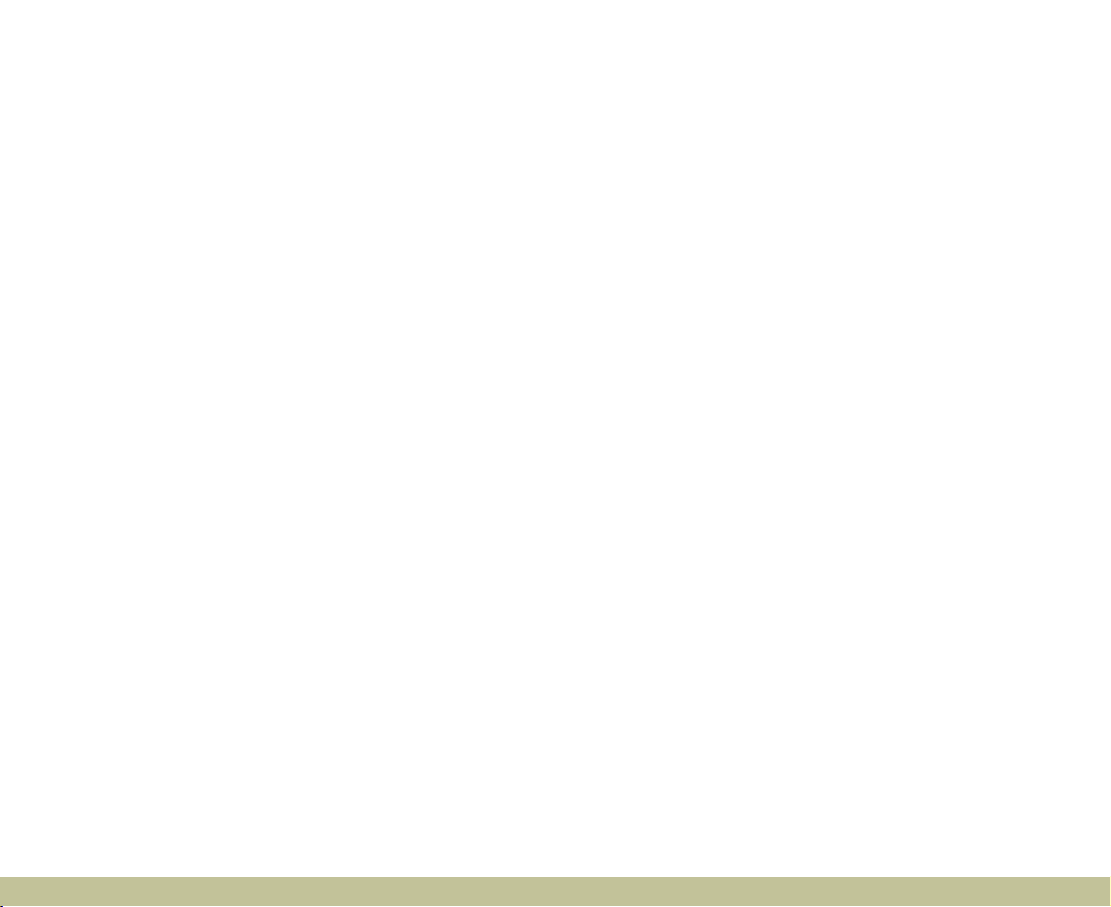
Command Summary | 5
LaserJet 4 (LJ4) Emulation Commands
This section lists the printer commands supported in the LJ4 emulation mode.
For more information on printer commands, see Hewlett-Packard’s LaserJet 4
reference manual.
Job control
Reset ESC E
Number of copies ESC &l#X
Universal exit language ESC%#X
Long-edge (left) offset registration ESC &l#U
Short-edge (right) offset registration ESC &l#Z
Unit of measure ESC &u#D
Page 6
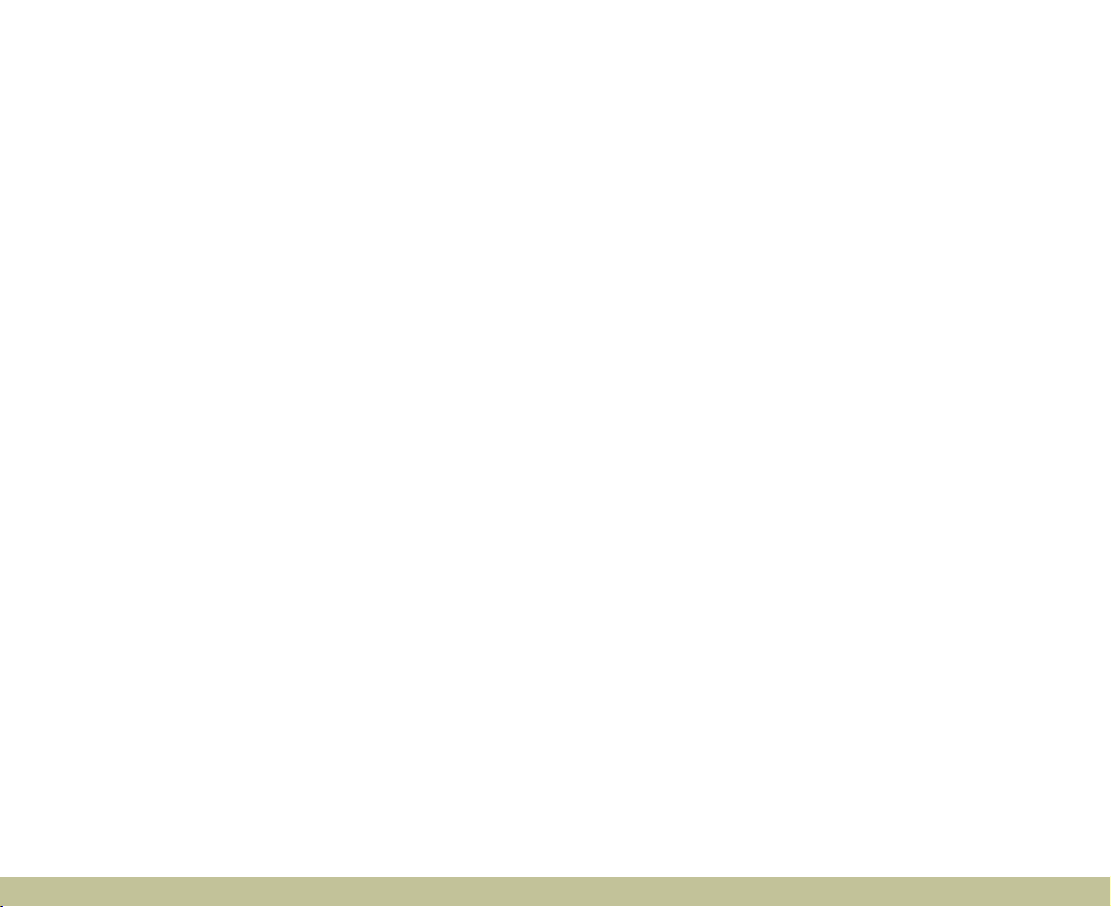
Command Summary | 6
Page control
Paper source ESC &l#H
Page size ESC &l#A
Page length ESC &l#P
Orientation ESC &l#O
Print direction ESC &a#P
Top margin ESC &l#E
Text length ESC &l#F
Left margin ESC &a#L
Right margin ESC &a#M
Clear horizontal margins ESC 9
Perforation skip ESC &l#L
Horizontal Motion Index (HMI) ESC &k#H
Vertical Motion Index (VMI) ESC &l#C
Line spacing ESC &l#D
Cursor positioning
Vertical position ESC &a#R
ESC *p#Y
ESC &a#V
Horizontal position ESC &a#C
ESC *p#X
ESC &a#H
Half line feed ESC =
Line termination ESC &k#G
Push/pop position ESC &f#S
Page 7
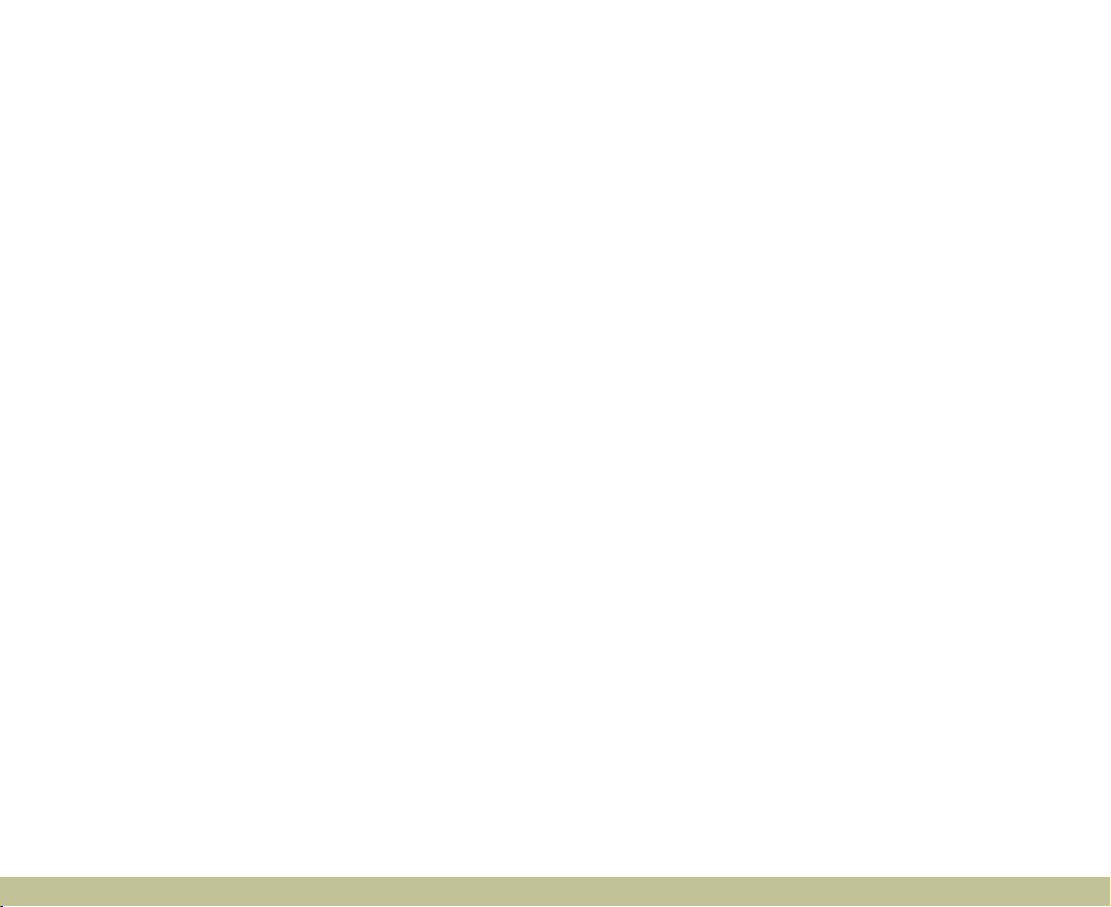
Command Summary | 7
Font selection
Primary symbol set ESC (id
Secondary symbol set ESC )id
Primary spacing ESC (s#P
Secondary spacing ESC )s#P
Primary pitch ESC (s#H
Secondary pitch ESC )s#H
Set pitch mode ESC &k#S
Primary height ESC (s#V
Secondary height ESC )s#V
Primary style ESC (s#S
Secondary style ESC )s#S
Primary font stroke weight ESC (s#B
Secondary font stroke weight ESC )s#B
Primary typeface family ESC (s#T
Secondary typeface family ESC )s#T
Primary font default ESC (3@
Secondary font default ESC )3@
Enable underline ESC &d#D
Disable underline ESC &d@
Transparent print data ESC &p#X[data]
Page 8

Command Summary | 8
Font management
Assign font ID ESC *c#D
Font and character control ESC *c#F
Set symbol set ESC *c#R
Define symbol set ESC (f#W[data]
Symbol set control ESC *c#S
Select primary font with ID# ESC (#X
Select secondary font with ID# ESC )#X
Soft font creation
Font descriptor ESC )s#W[data]
Download character ESC (s#W[data]
Character code ESC *c#E
Raster graphics
Raster resolutions ESC *t#R
Raster graphics presentations ESC *r#F
Start raster graphics ESC *r#A
Raster Y offset ESC *b#Y
Set raster compression mode ESC *b#M
Transfer raster data by row ESC *b#W[data]
End raster graphics (version B) ESC *rB
End raster graphics (version C) ESC *rC
Raster height ESC *r#T
Raster width ESC *r#S
Page 9
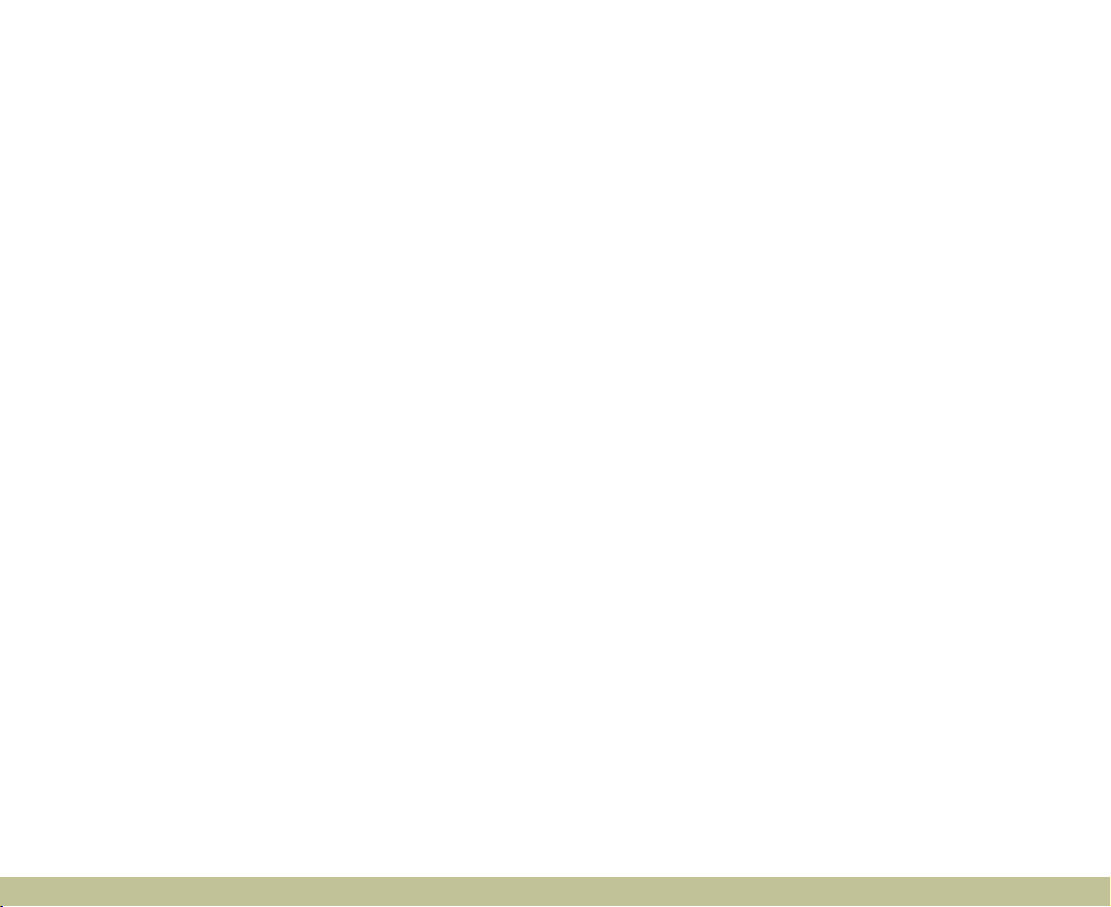
Command Summary | 9
Print model
Select current pattern ESC *v#T
Select source transparency mode ESC *v#N
Select pattern transparency mode ESC *v#O
Rectangle width (PCL unit) ESC *c#A
Rectangle width (decipoints) ESC *c#H
Rectangle height (PCL unit) ESC *c#B
Rectangle height (decipoints) ESC *c#V
Fill rectangular area ESC *cP
User-defined pattern management/creation
Pattern ID ESC *c#G
Define pattern ESC *c#W[data]
User-defined pattern control ESC *c#Q
Set pattern reference point ESC *p#R
Macros
Macro ID ESC &f#Y
Macro control ESC &f#X
Page 10
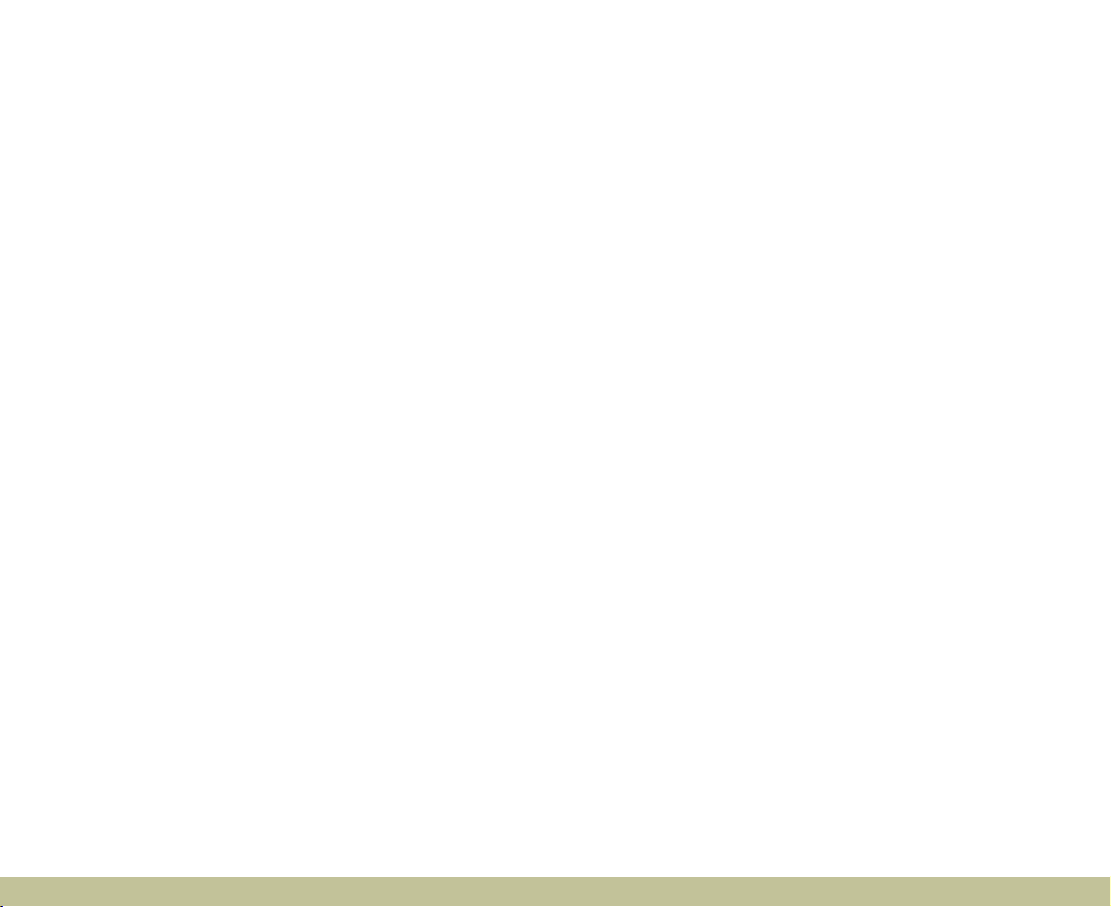
Command Summary | 10
Status readback
Set status readback location type ESC *s#T
Set status readback location unit ESC *s#U
Inquire status readback entity ESC *s#I
Flush all pages ESC &r#F
Free memory space ESC *s1M
Echo ESC *s#X
Programming hints
End-of-line wrap ESC &s#C
Enable display functions ESC Y
Disable display functions ESC Z
PCL vector graphics switching/set-up picture frame
Enter PCL mode ESC %#A
Enter GL/2 mode ESC %#B
GL/2 plot horizontal size ESC*c#K
GL/2 plot vertical size ESC*c#L
Set picture frame anchor point ESC*c0T
Picture frame horizontal size ESC*c#X
Picture frame vertical size ESC*c#Y
Page 11

Command Summary | 11
GL/2 context commands
Dual context extensions
Enter PCL mode ESC %#A
Reset ESC E
Primary font FI
Secondary font FN
Scalable or bitmapped fonts SB
Palette extensions
Transparency mode TR
Screened vectors SV
Number of Pens NP
Vector group
Arc absolute AA
Arc relative AR
Absolute arc three point AT
Bezier absolute BZ
Bezier relative BR
Plot absolute PA
Plot relative PR
Pen down PD
Pen up PU
Relative arc three point RT
Polyline encoded PE
Page 12
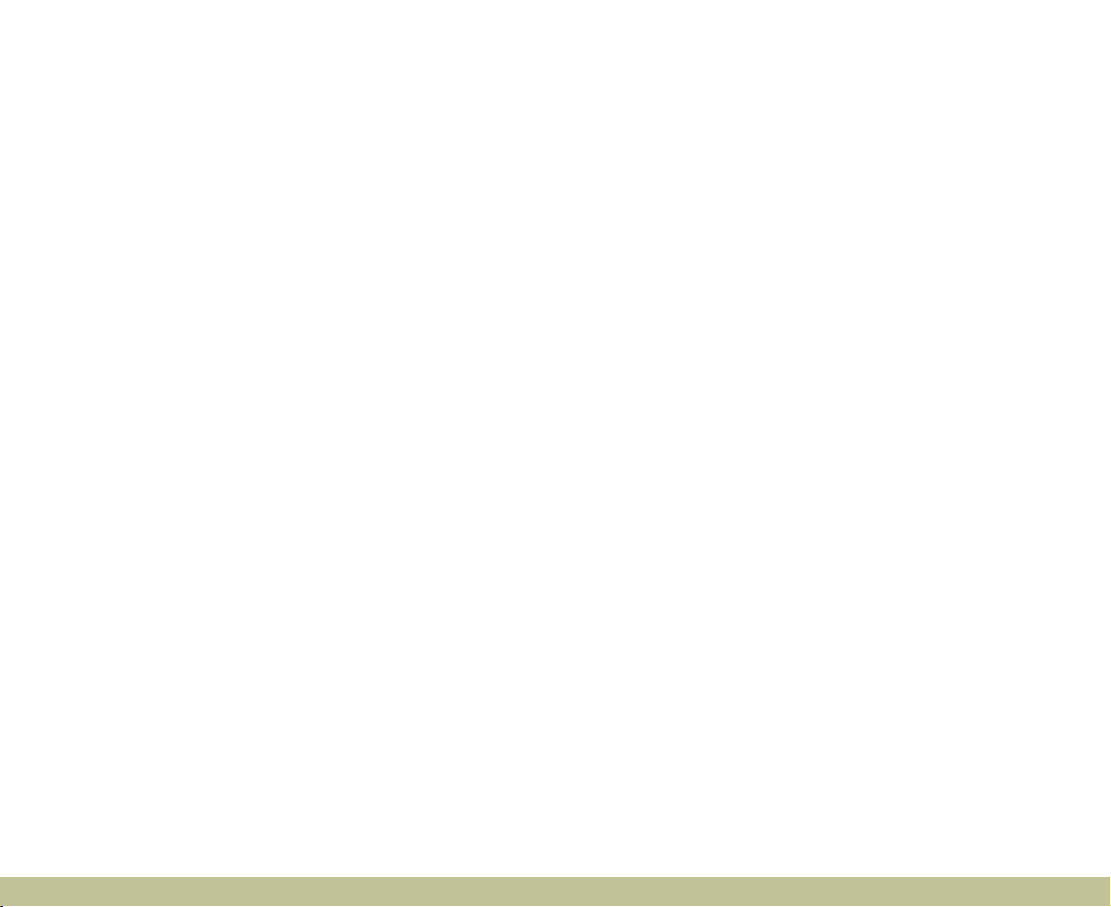
Command Summary | 12
Polygon group
Circle CI
Fill rectangle absolute RA
Fill rectangle relative RR
Edge rectangle absolute EA
Edge rectangle relative ER
Fill wedge WG
Edge wedge EW
Polygon mode PM
Fill polygon FP
Edge polygon EP
Page 13
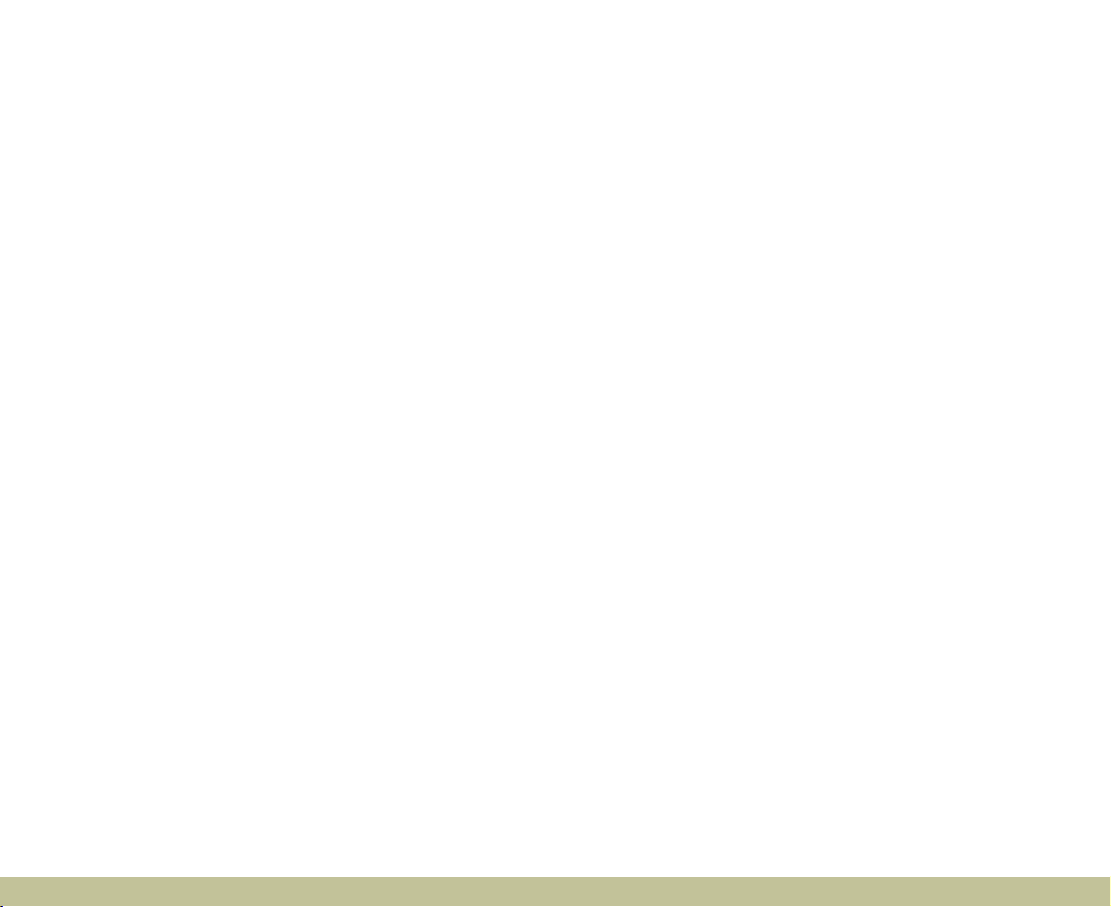
Command Summary | 13
Character group
Select standard font SS
Select alternate font SA
Absolute direction DI
Relative direction DR
Absolute character size SI
Relative character size SR
Character slant SL
Extra space ES
Standard font definition SD
Alternate font definition AD
Character fill mode CF
Label origin LO
Label LB
Define label terminator DT
Character plot CP
Transparent data TD
Define variable text path DV
Page 14
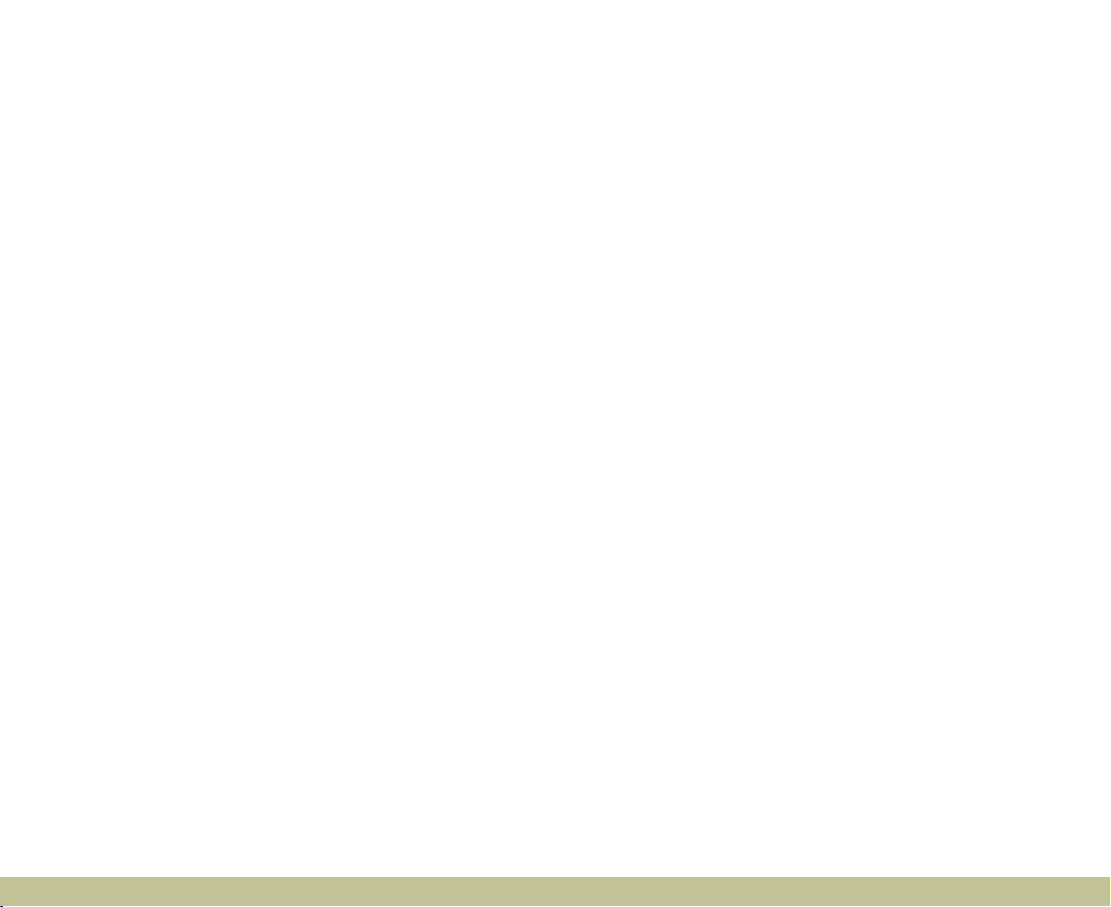
Command Summary | 14
Line and fill attribute group
Line type LT
Line attribute LA
Pen width PW
Pen width unit selection WU
Select pen SP
Symbol mode SM
Fill type FT
Anchor corner AC
Raster fill definition RF
User defined line type UL
Configuration and status group
Scale SC
Input window IW
Input P1 and P2 IP
Input relative P1 and P2 IR
Default values DF
Initialize IN
Rotate coordinate system RO
Comment CO
Page 15
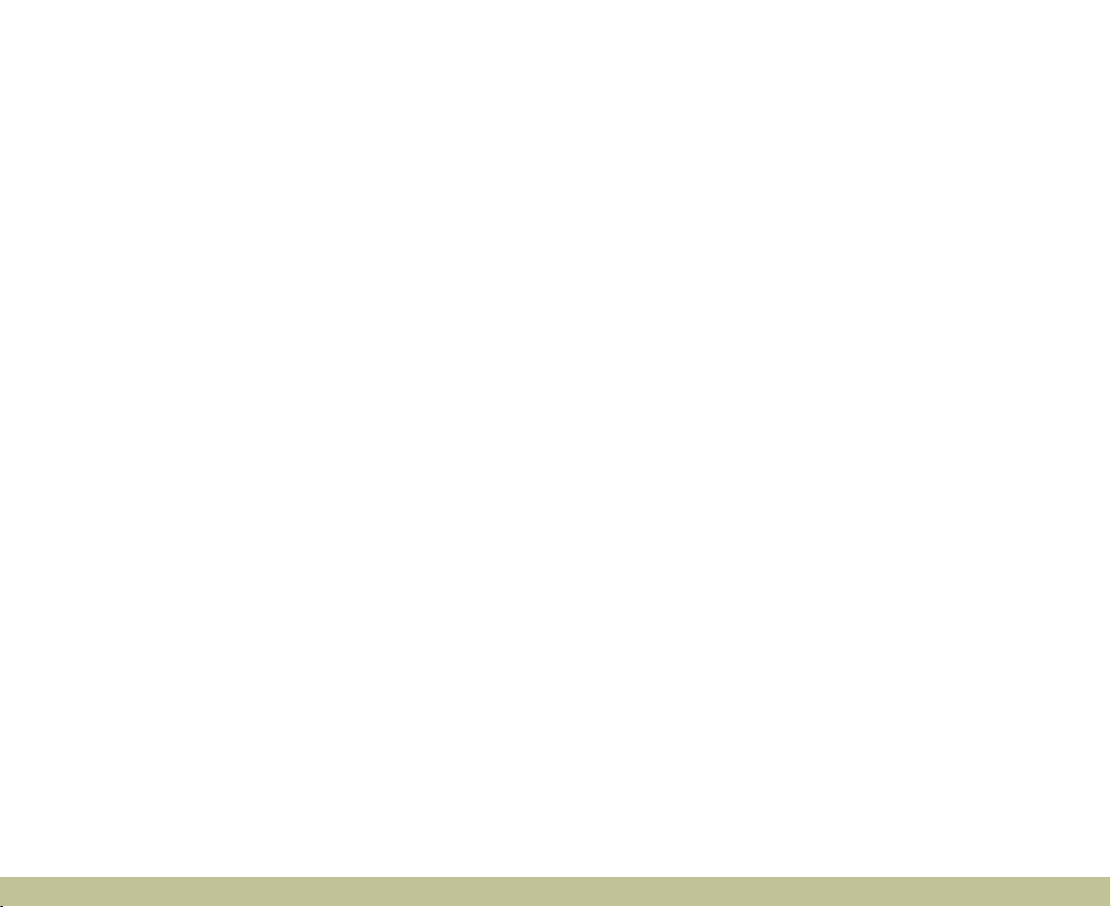
Command Summary | 15
ESC/P 2 and FX Commands
This section lists the printer commands supported in the ESC/P 2 and FX
emulation modes.
ESC/P 2 mode
General operation
Initialize printer ESC @
Control paper loading/ejecting ESC EM n
Paper feeding
Carriage return CR
Form feed FF
Line feed LF
Select 1/8-inch line spacing ESC 0
Select 1/6-inch line spacing ESC 2
Set n/180-inch line spacing ESC 3 n
Set n/360-inch line spacing ESC + n
Page 16

Command Summary | 16
Page format
Set page format ESC ( c nn
Set page length in defined units ESC ( C nn
Set page length in lines ESC C n
Set page length in inches ESC C 0 n
Set bottom margin for continuous paper ESC N n
Cancel top/bottom margin for
continuous paper ESC O
Set left margin ESC l n
Set right margin ESC Q n
Print position motion
Set absolute horizontal print position ESC $ n1 n2
Set relative horizontal print position ESC \ n1 n2
Set absolute vertical print position ESC ( V nn
Set relative vertical print position ESC ( v nn
Set horizontal tabs ESC D nn
Tab horizontally HT
Set vertical tabs ESC B nn
Tab vertically VT
Advance paper n/180 inch ESC J n
Reverse paper n/180 inch ESC j n
Page 17
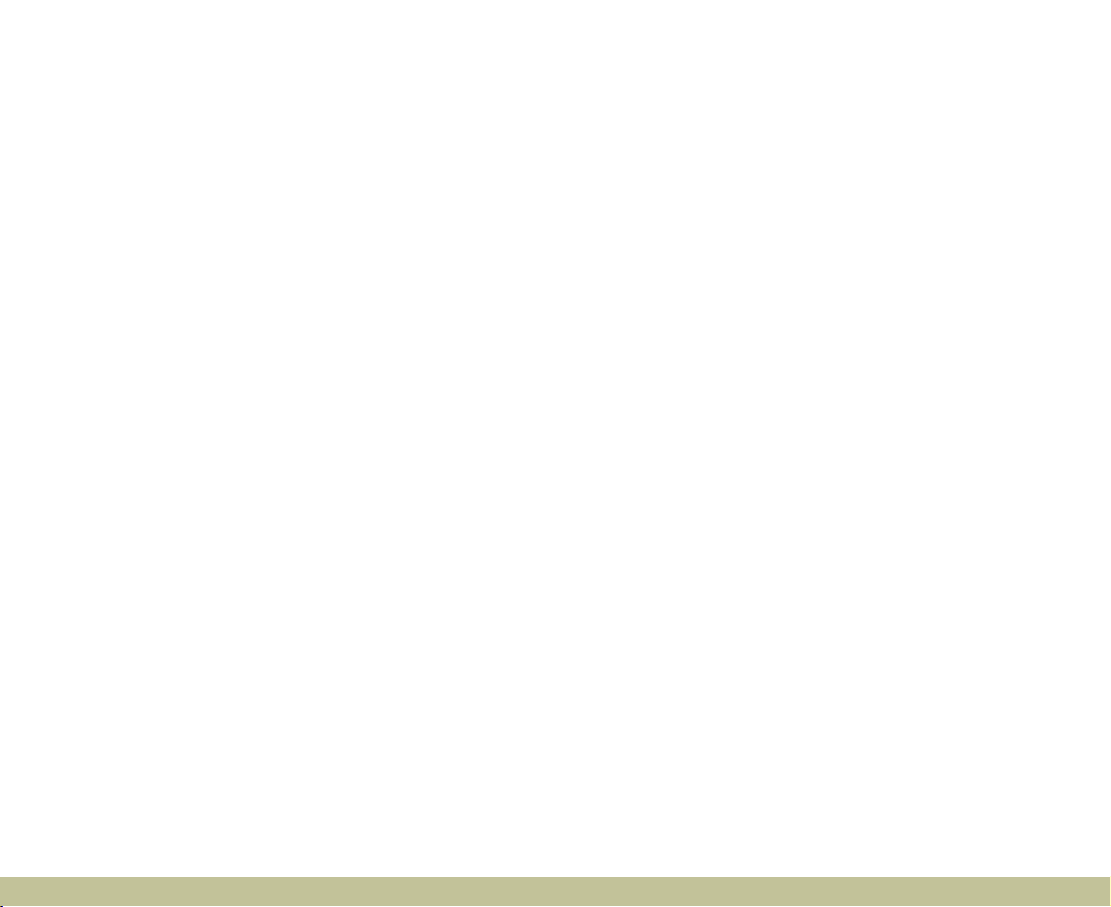
Command Summary | 17
Font selection
Select typeface ESC k n
Select font by pitch and point ESC X nn
Select 10.5 point, 10 cpi ESC P
Select 10.5 point, 12 cpi ESC M
Select 10.5 point, 15 cpi ESC g
Turn proportional mode on/off ESC p 1/0
Select LQ or draft ESC x n
Select italic font ESC 4
Cancel italic font ESC 5
Select bold font ESC E
Cancel bold font ESC F
Master select ESC ! n
Control code set/clear ESC I 1/0
Select print pitch ESC c
Page 18
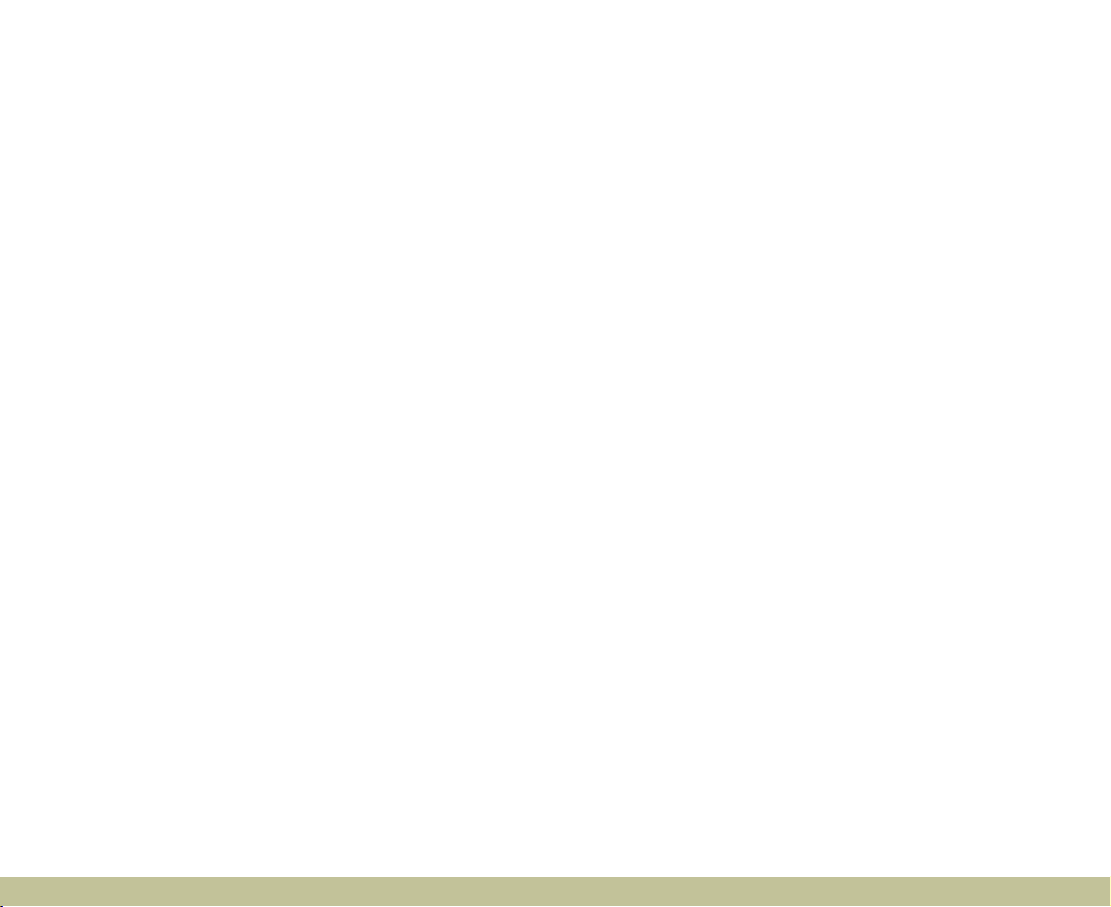
Command Summary | 18
Font enhancement
Select condensed printing SI
Cancel condensed printing DC2
Select double-width printing (one line) SO
Turn double-width printing on/off ESC W 1/0
Cancel double-width printing (one line) DC4
Turn double-height printing on/off ESC w 1/0
Select double-strike printing ESC G
Cancel double-strike printing ESC H
Select superscript printing ESC S 0
Select subscript printing ESC S 1
Cancel superscript/subscript printing ESC T
Select line/score ESC ( - nn
Turn underline on/off ESC - 1/0
Select character style ESC q n
Spacing
Set intercharacter space ESC SP n
Define unit ESC ( U nn
Page 19
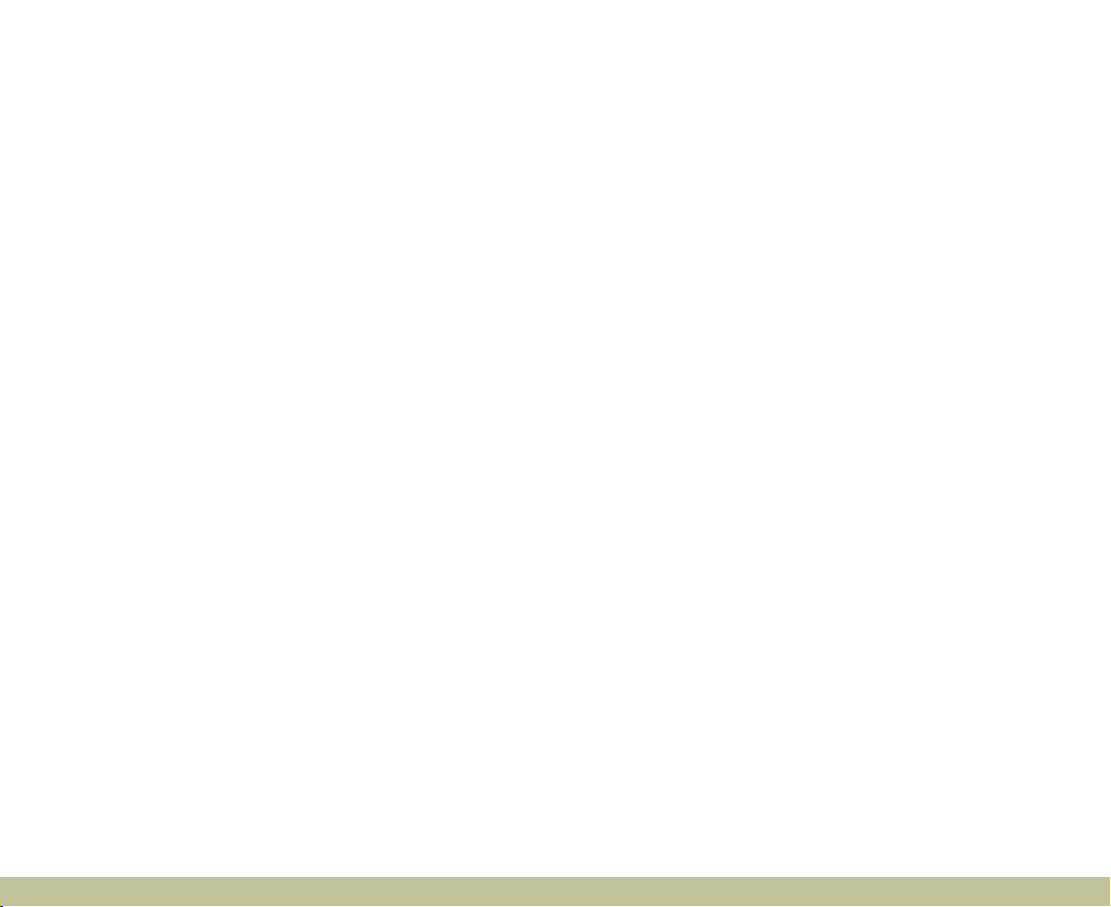
Command Summary | 19
Character handling
Assign character table ESC ( t nn
Select character table ESC t n
Select an international character set ESC R n
Define download character ESC & nn
Copy ROM to RAM ESC : 0 n 0
Select user-defined set ESC % n
Enable printing of upper control codes ESC 6
Enable upper control codes ESC 7
Print data as characters ESC ( ^ nn
Bit image
Selection and printing of bit image ESC * nn
Select graphic mode ESC ( G nn
Print raster graphics ESC . c v hm
8-bit single density bit image ESC * 0
8-bit double density bit image ESC * 1
8-bit double speed double density bit image ESC * 2
8-bit double speed quad density bit image ESC * 3
Page 20

Your printer will not
print characters beyond
one page length (set
with the ESC C or
ESC C0 commands),
while an FX printer
might print them.
Command Summary | 20
FX mode
Printer commands arranged by topic
The following section lists and describes all FX and LQ commands by topic.
Printer operation
Initialize printer ESC @
Control paper loading/ejecting ESC EM n
Data control
Carriage return CR
Vertical motion
Form feed FF
Set page length in lines ESC C n
Set page length in inches ESC C 0 n
Set skip over perforation ESC N n
Cancel skip over perforation ESC O
Line feed LF
Select 1/8-inch line spacing ESC 0
Select 7/72-inch line spacing ESC 1
Select 1/6-inch line spacing ESC 2
Select n/216-inch line spacing ESC 3 n
Perform n/216-inch line spacing ESC J
Tab vertically VT
Set vertical tabs ESC B nn
Page 21

The print quality and
speed cannot be
changed even if you
send the ESC x
command.
Command Summary | 21
Horizontal motion
Set absolute horizontal print position ESC $ n1 n2
Set relative horizontal print position ESC\n1 n2
Set left margin ESC l n
Set right margin ESC Q n
Tab horizontally HT
Set horizontal tabs ESC D nn
Overall printing style
Select near letter quality or draft ESC x n
Select typeface family ESC k n
Master select ESC ! n
Print size and character width
Select 10 cpi ESC P
Select 12 cpi ESC M
Turn proportional mode on/off ESC p 1/0
Select condensed mode SI
Cancel condensed mode DC2
Select double-width mode (one line) SO
Cancel double-width mode (one line) DC4
Turn double-width mode on/off ESC W 1/0
Turn double-height printing on/off ESC w 1/0
Page 22

The ESC G and ESC E
commands produce
identical effects, so you
cannot obtain darker
print by combining the
two.
Command Summary | 22
Font enhancement
Select emphasized mode ESC E
Cancel emphasized mode ESC F
Select double-strike mode ESC G
Cancel double-strike mode ESC H
Select superscript/subscript mode ESC S 0/1
Cancel superscript/subscript mode ESC T
Select italic mode ESC 4
Cancel italic mode ESC 5
Turn underline mode on/off ESC - 1/0
Word processing
Set intercharacter space ESC SP n
Select character tables ESC t n
Assign character tables ESC ( t nn
Select international character set ESC R n
Enable printing of upper control codes ESC 6
Enable upper control codes ESC 7
The appearance of
characters defined
using ESC & may differ
slightly from an actual
FX printer.
User defined characters
Define user-defined characters ESC & nn
Copy ROM to RAM ESC : 0 n 0
Select user-defined set ESC % n
Printable code area expansion ESC I n
Page 23

Command Summary | 23
Bit image
Select graphics mode ESC * m n
Selection and printing of bit image ESC ^ m n
8-bit single density bit image ESC K
8-bit double density bit image ESC L
8-bit double speed double density bit image ESC Y
8-bit double speed quad density bit image ESC Z
PJL Commands
This section lists the available commands for printer job language mode (PJL).
For more information on PJL, refer to the Printer Job Language Technical
Reference Manual from Hewlett-Packard.
COMMENT @PJL COMMENT [words] [<CR>] <LF>
DEFAULT @PJL DEFAULT [LPARM: ***] variable = value [<CR>] <LF>
DINQUIRE @PJL DINQUIRE [LPARM: ***] variable [<CR>] <LF>
ECHO @PJL ECHO [Words] [<CR>] <LF>
ENTER @PJL ENTER LANGUAGE = *** [<CR>] <LF>
EOJ @PJL EOJ [NAME= ***] [<CR>] <LF>
INFO @PJL INFO read only variable [<CR>] <LF>
INITIALIZE @PJL INITIALIZE [<CR>] <LF>
INQUIRE @PJL INQUIRE [LPARM: ***] variable [<CR>] <LF>
JOB @PJL JOB [NAME = ***][START = ***][END = ***][<CR>] <LF>
OPMSG @PJL OPMSG DISPLAY = *** [<CR>] <LF>
RDYMSG @PJL RDYMSG DISPLAY = *** [<CR>] <LF>
Page 24

Command Summary | 24
RESET @PJL RESET [<CR>] <LF>
SET @PJL SET [LPARM: ***] variable = value [<CR>] <LF>
STMSG @PJL STMSG DISPLAY = *** [<CR>] <LF>
UEL <ESC>%-12345X
USTATUS @PJL USTATUS variable = value [<CR>] <LF>
USTATUSOFF @PJL USTATUSOFF [<CR>] <LF>
PJL @PJL [<CR>] <LF>
I239X Emulation Commands
This section lists the printer commands supported in the I239X emulation
mode. For more information on these commands, see IBM’s 2390/2391
reference manual.
Page format
Printable area
Set page length in lines ESC C
n
Set page length in inches ESC C NUL
Set skip perforation ESC N
n
Cancel skip perforation ESC O
Set horizontal margins ESC X
n
Page 25

Command Summary | 25
Line spacing
Set line space to 1/8-inch ESC 0
Set line space to 7/72-inch ESC 1
Activate line spacing for text ESC 2
Set line spacing for graphics
(n/180, n/216, or n/360 inch) ESC 3 n
Set line spacing for text (n/72 inch) ESC A n
Unit definition
Set vertical units
(1/180, 1/216, or 1/360 inch) ESC [ \
Tab
Set vertical tab stops ESC B
Set default tab stops ESC R
Set horizontal tab stops ESC D
Page 26
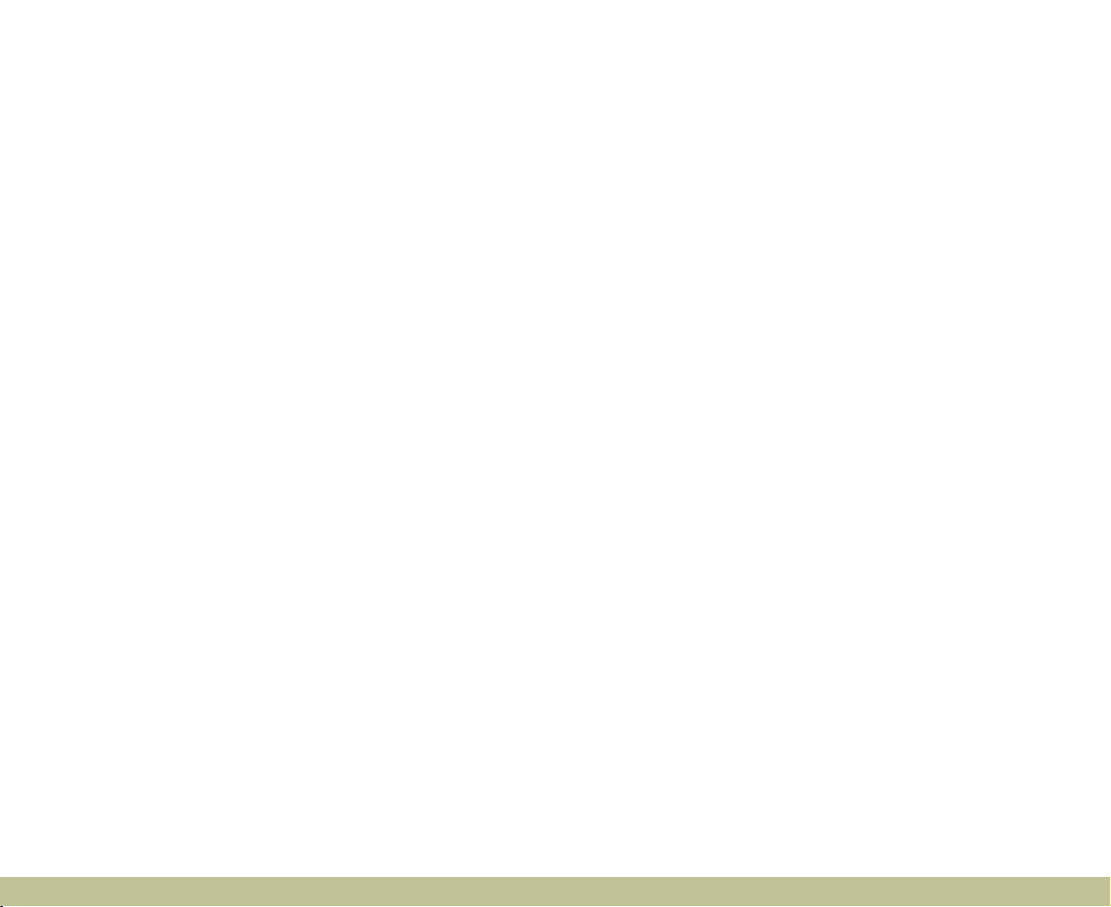
Command Summary | 26
Paper feeding/print position motion
Carriage return CR
Line feed LF
Form feed FF
Move paper vertically
(n/180, n/216, or n/360 inch) ESC J
Automatic line feed ESC 5
Reverse line feed ESC ]
Back space BS
Space SP
Horizontal tab HT
Vertical tab VT
Move current print position
(1/120 inch) ESC d
Set top of form ESC 4
Page 27
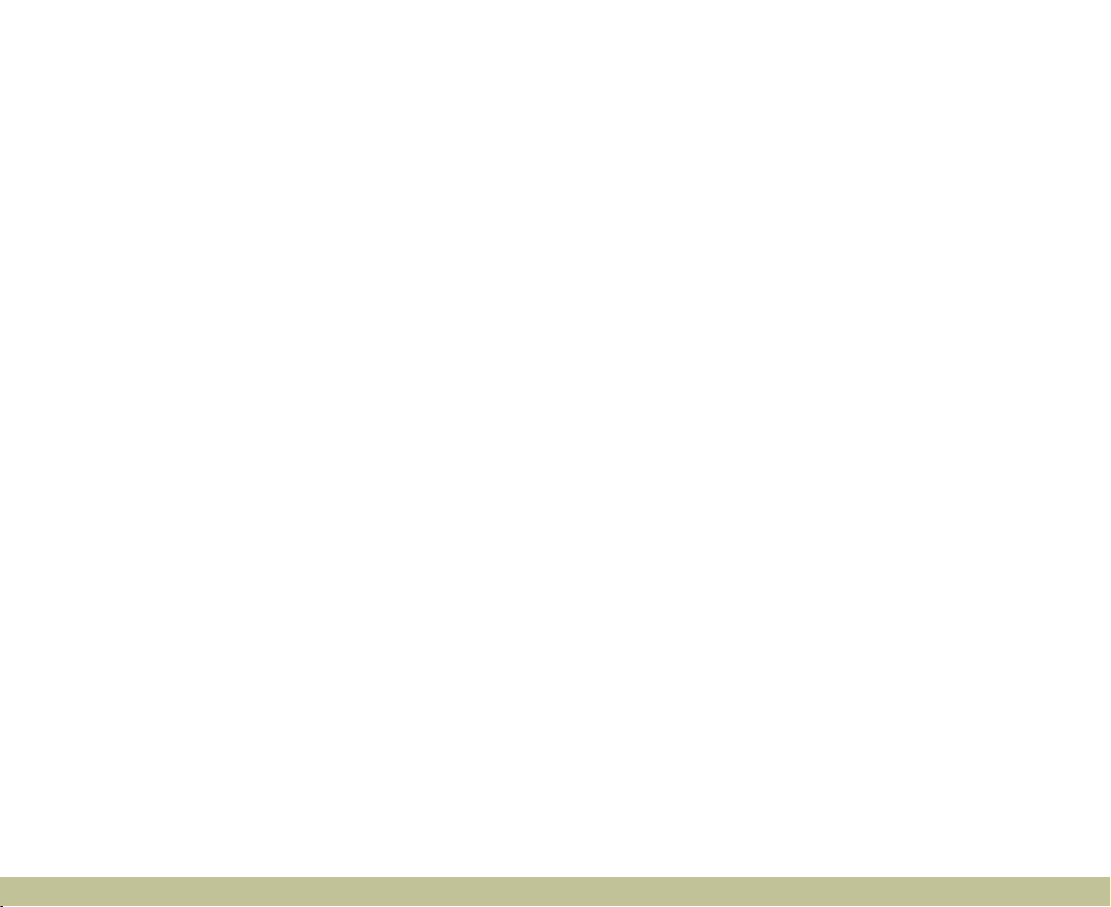
Command Summary | 27
Text
Font selection
Select 10 pitch font DC2
Select 12 pitch font ESC:
Start 17 cpi printing SI
Start 17 cpi printing ESC SI
Proportional spacing ESC P
Begin subscript/superscript ESC S
End subscript/superscript ESC T
Select font and pitch ESC[I
Select print or font ESC I
Select character set 2 ESC 6
Select character set 1 ESC 7
Select page code ESC[T
Print one character ESC ^
Print character from A Code Page ESC \
Page 28

Command Summary | 28
Font enhancement
Continuous overscore ESC_
Continuous underline ESCScore select ESC[Select print type style ESC[@
Begin double-width printing by line SO
Begin double-width printing by line ESC SO
End double-width printing by line DC4
Double-width printing ESC W
Begin empahsized (bold) print ESC E
End emphasized (bold) print ESC F
Begin double-strike print ESC G
End double-strike print ESC H
Bit image
Normal density bit image graphics ESC K
Double-density bit image graphics
(half speed) ESC L
Double-density bit image graphics
(normal speed) ESC Y
High-density bit image graphics ESC Z
Graphic print mode ESC [g
Bar code
Bar code set up ESC [f
Bar code transfer ESC [P-
Page 29
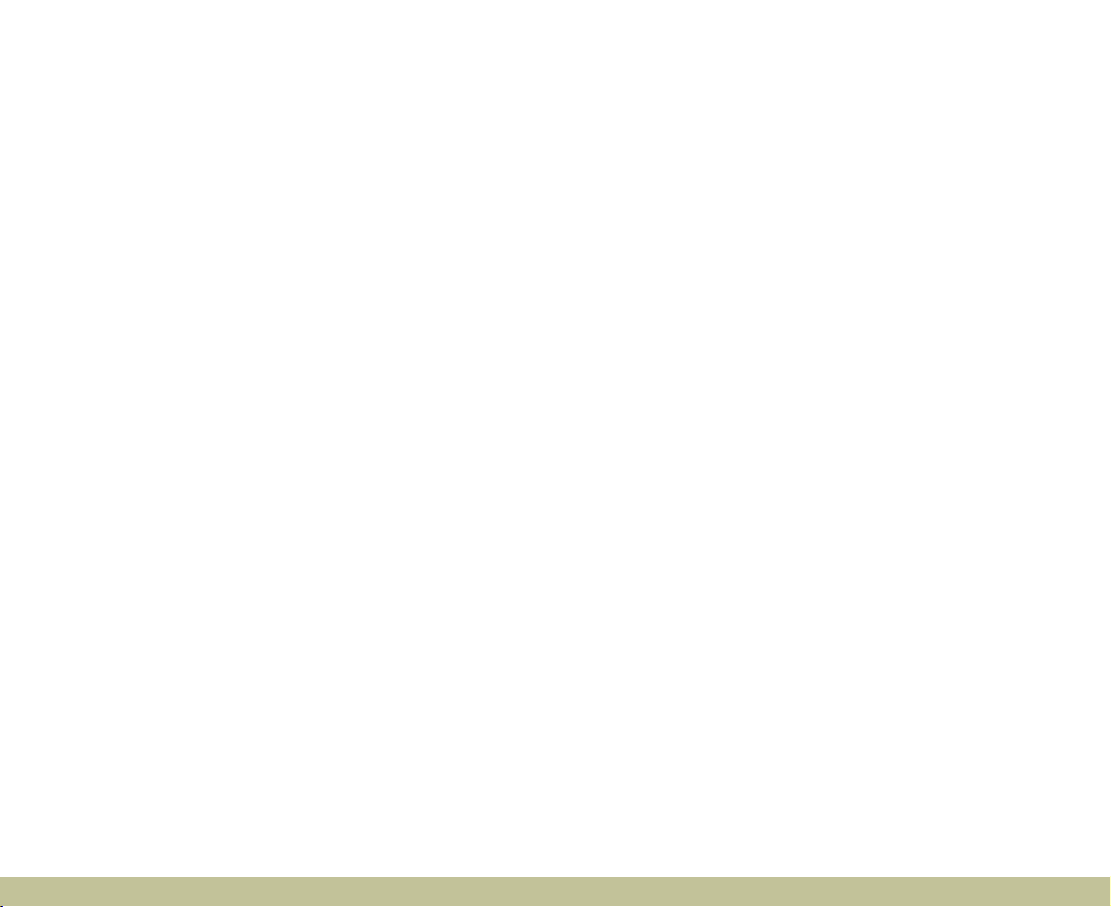
Command Summary | 29
Auxiliary Functions
Initialize
Set initial conditions ESC [K
Data input control
Cancel 1 line CAN
Auxiliary function
Select paper tray ESC [F
AGM Mode
Line spacing
Set line spacing for graphics
(n/180, n/216, or n/360 inch) ESC 3
Set line spacing for text (n/60 inch) ESC A
Paper feeding/print position motion
Move paper vertically
(n/180, n/216, or n/360 inch) ESC J
Line feed LF
Page 30
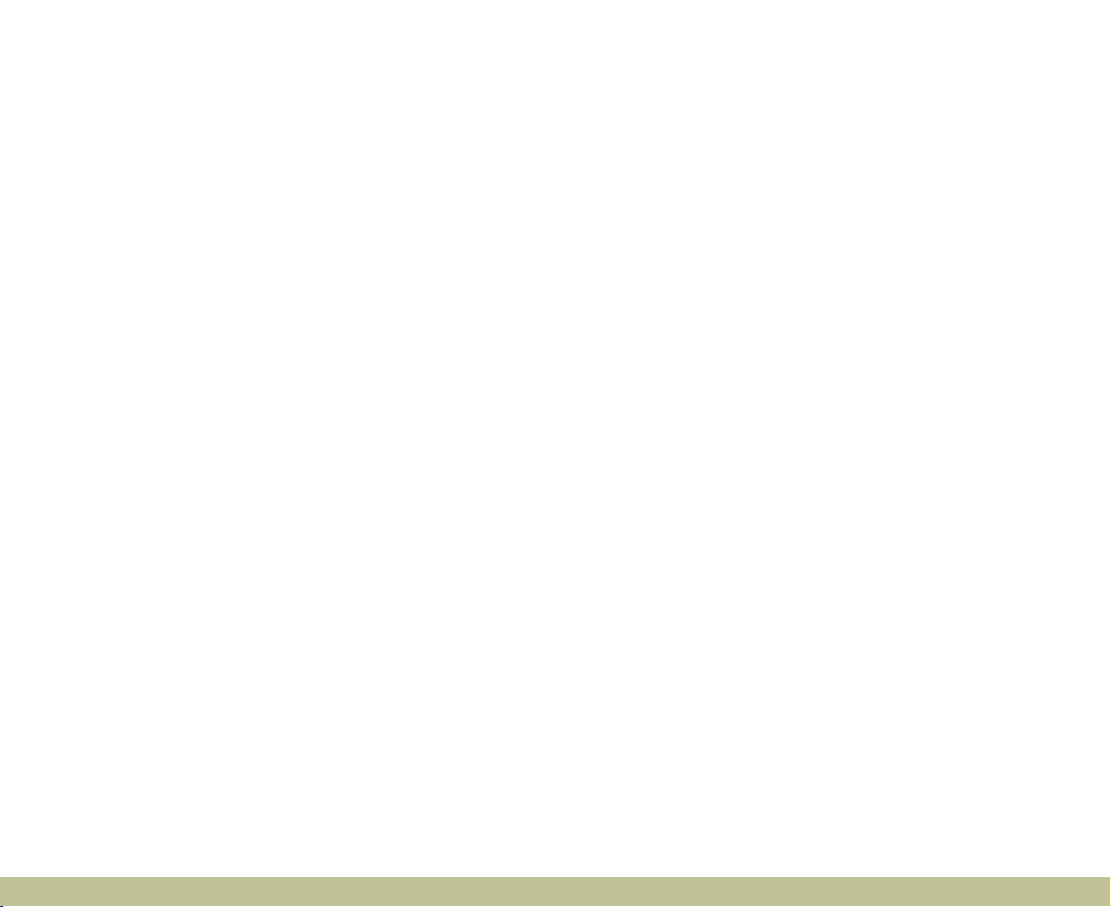
Command Summary | 30
Bit image
Normal-density bit image graphics ESC K
Double-density bit image graphics
(half speed) ESC L
Double-density bit image graphics
(normal speed) ESC Y
High-density bit image graphics ESC Z
Graphic print mode ESC [g
Select graphic mode ESC *
Page 31
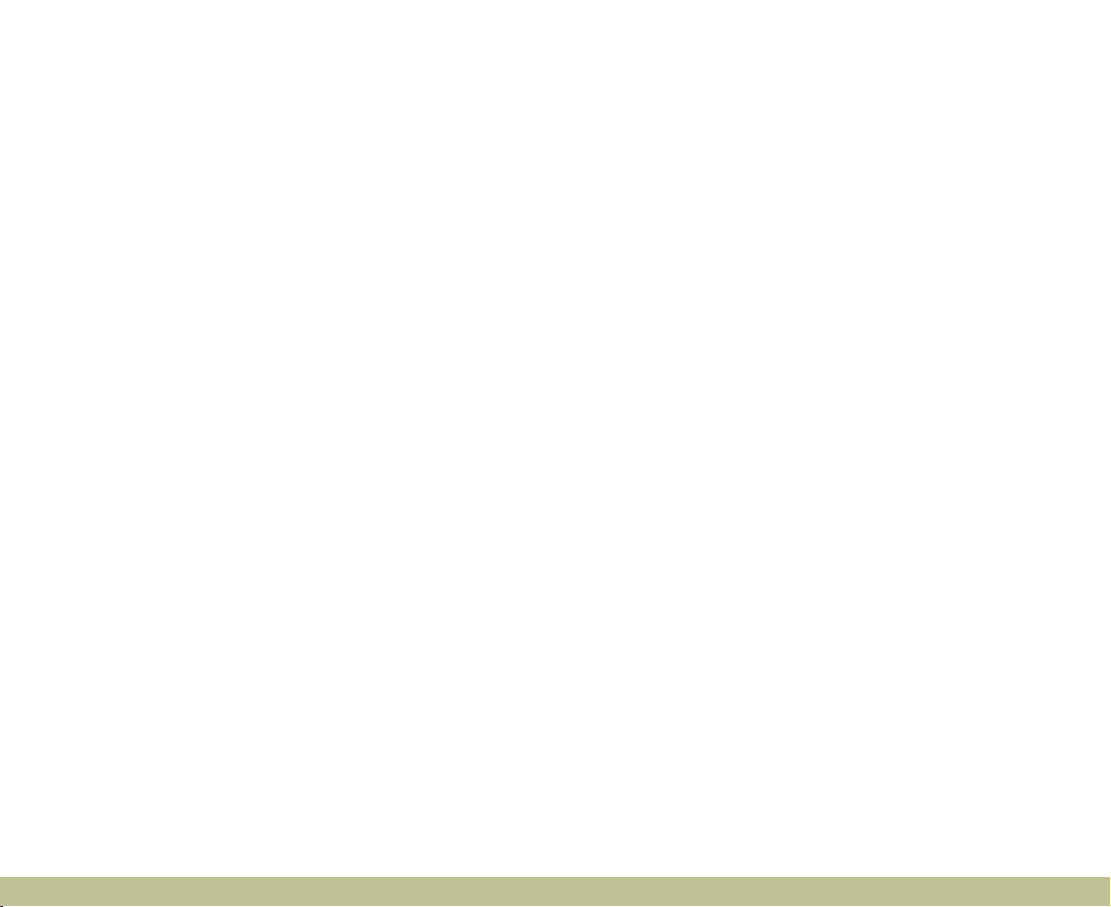
Symbol SetsSymbol Sets
| 31
Introduction to Symbol Sets .................................................................... 32
In LJ4 Emulation Mode .......................................................................... 33
International Set for ISO sets ............................................................ 51
In ESC/P 2 or FX Modes ....................................................................... 52
International Character Sets .............................................................. 59
Characters available with the ESC (^ command ................................ 60
In I239X Emulation Mode ..................................................................... 61
In EPSON GL/2 Mode .......................................................................... 61
Page 32

Symbol Sets | 32
Introduction to Symbol Sets
Your printer can access a variety of symbol sets. Many of these symbol sets
differ only in the international characters specific to each language.
Normally, your software
handles fonts and
symbols, so you
probably never need to
adjust the printer’s
settings. If you are
writing your own printer
control programs, or if
you are using older
software that cannot
control fonts, refer to
the following sections
for symbol set details.
When you are considering which font to use, you should also consider which
symbol set to combine with the font. Available symbol sets vary depending on
which emulation mode you use and which font you choose.
Page 33

* The other 19 sets are the
following: Norweg1, Italian,
Swedish, ANSI ASCII, UK,
French, German, Spanish,
Norweg2, French2,
HP German, JIS ASCll,
HP Spanish, Chinese, IRV,
Swedis2, Portuguese,
IBM Portuguese, and
IBM Spanish. These are
partial variations of the
Roman-8 set.
**Bitmap means the Line
Printer typeface.
Symbol Sets | 33
In LJ4 Emulation Mode
The following table lists the symbol sets available in LJ4 emulation mode. A
table of the characters for each set is included later in this chapter.
Symbol set name Symbol set ID for ESC ( Available typefaces (see next page)
Roman-8*
(includes another 19 sets)
Roman Extension
ECM94-1
Legal
8859-2 ISO
PsMath
8859-9 ISO
WiTurkish
MsPublishing
VeMath
DeskTop
Math-8
WiE.Europe
PcTk437
Windows
PsText
IBM-US
IBM-DN
McText
PcMultilingual
VeInternational
VeUS
PiFont
PcE.Europe
Symbol
WiAnsi
Wingdings
OCR A
OCR B
OCR B Extension
Code 3-9
EAN/UPC
8U
0E
0N
1U
2N
5M
5N
5T
6J
6M
7J
8M
9E
9T
9U
10J
10U
11U
12J
12U
13J
14J
15U
17U
19M
19U
579L
0O
1O
3Q
0Y
8Y
43 typefaces + bitmap**
bitmap
43 typefaces + bitmap
43 typefaces + bitmap
43 typefaces + bitmap
35 typefaces
43 typefaces + bitmap
43 typefaces
35 typefaces
35 typefaces
43 typefaces
35 typefaces
43 typefaces
43 typefaces
43 typefaces
43 typefaces
43 typefaces + bitmap
43 typefaces + bitmap
43 typefaces
43 typefaces + bitmap
43 typefaces
43 typefaces
35 typefaces
43 typefaces
Symbol Set SWA
43 typefaces
More WingBats SWM
OCR A
OCR B
OCR B
Code 3-9 (2 types)
EAN/UPC (2 types)
Page 34

Symbol Sets | 34
The 35 and 43 typefaces refer to those shown in the table below:
Typefaces
35 43
Flareserif 821 SWC
Incised 901 SWC
Clarendon Condensed SWC
Ribbon 131 SWC
Original Garamond SWC
Audrey Two SWC
Zapf Humanist 601 SWC
Swiss 742 Condensed SWC
Swiss 721 SWM
Dutch 801 SWM
Courier SWC
Letter Gothic SWC
Dutch 801 SWC
Swiss 742 SWC
N
N
N
N
N
N
N
N
N
N
N
N
N
N
N
N
−
N
−
N
N
N
N
N
N
N
N
N
Page 35

Roman-8 (8U)
Roman Extension (0E)
Symbol Sets | 35
Page 36

ECM94-1 (0N)
Legal (1U)
Symbol Sets | 36
Page 37

8859-2 ISO (2N)
PsMath (5M)
Symbol Sets | 37
Page 38
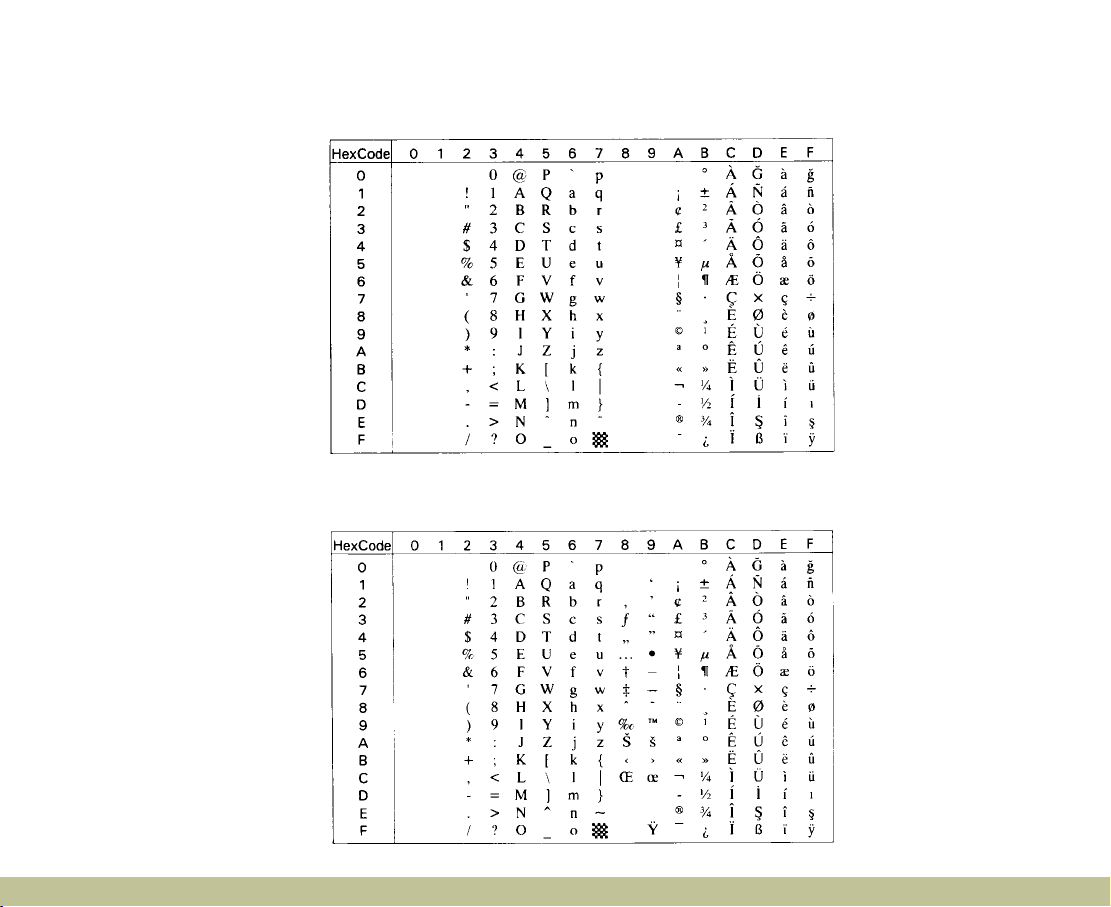
8859-9 ISO(5N)
WiTurkish (5T)
Symbol Sets | 38
Page 39

MsPublishing (6J)
VeMath (6M)
Symbol Sets | 39
Page 40

DeskTop (7J)
Math-8 (8M)
Symbol Sets | 40
Page 41

WiE.Europe (9E)
PcTk437 (9T)
Symbol Sets | 41
Page 42
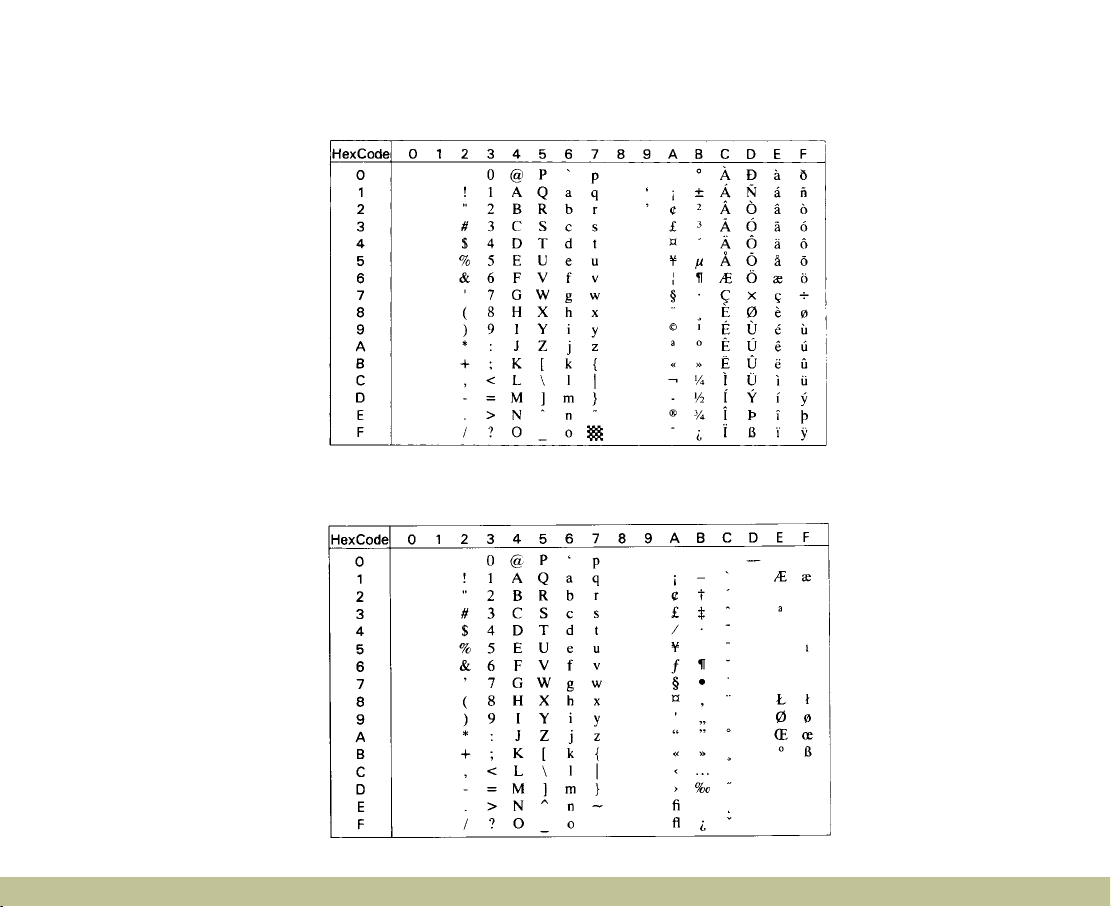
Windows (9U)
PsText (10J)
Symbol Sets | 42
Page 43
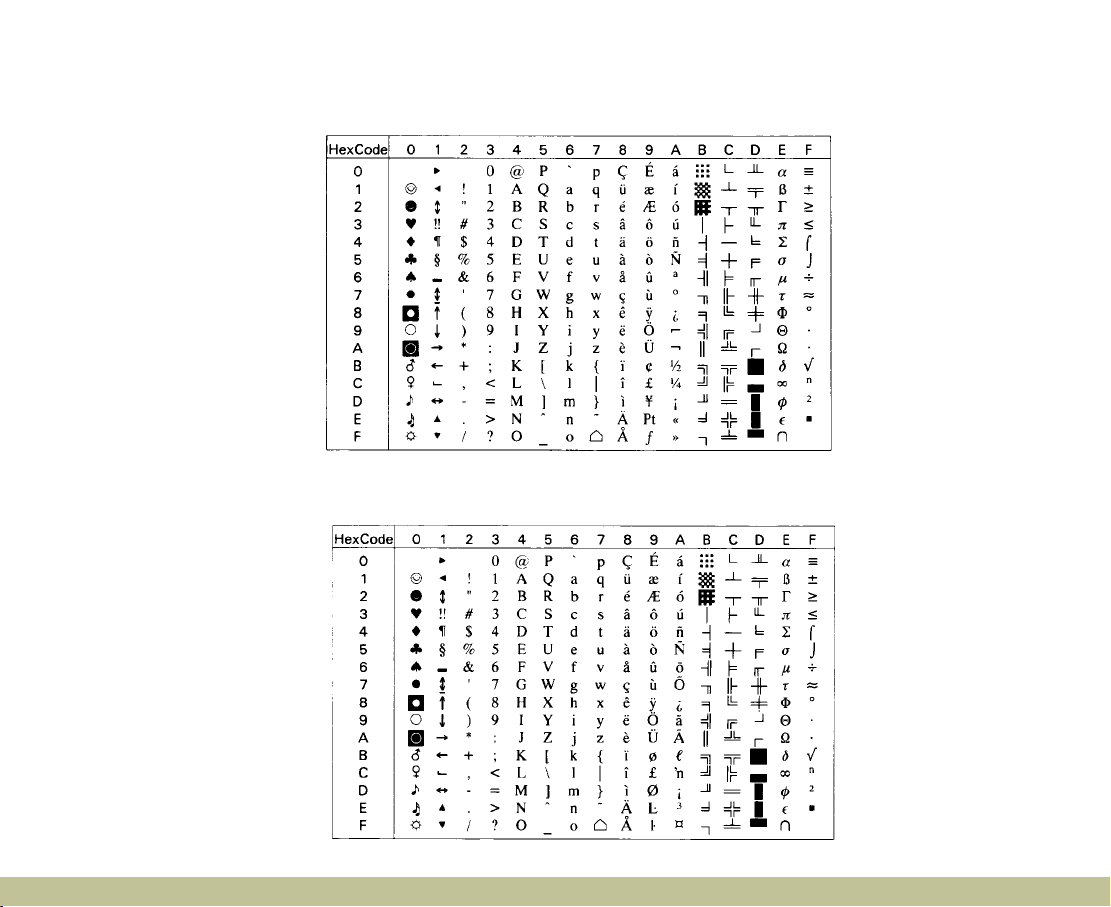
IBM-US (10U)
IBM-DN (11U)
Symbol Sets | 43
Page 44

McText (12J)
PcMultilingual (12U)
Symbol Sets | 44
Page 45

VeInternational (13J)
VeUS (14J)
Symbol Sets | 45
Page 46
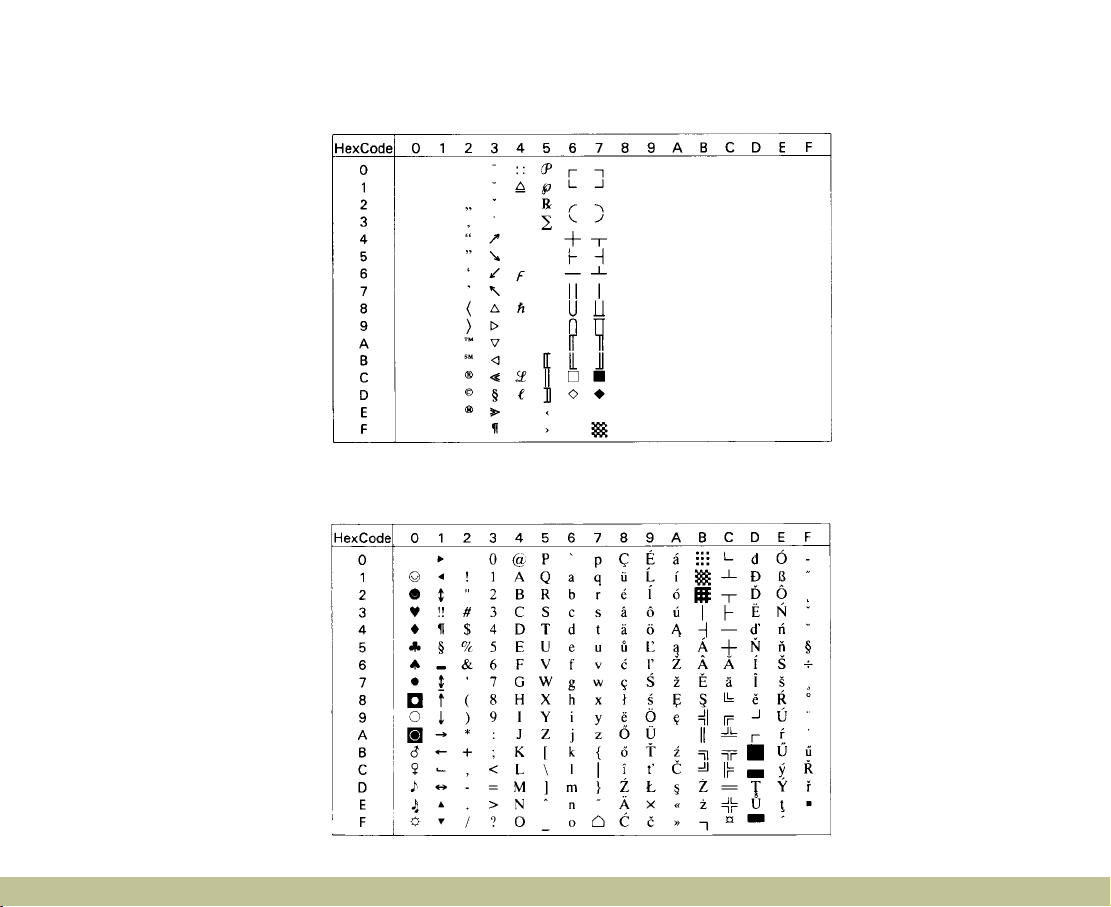
PiFont (15U)
PcE.Europe (17U)
Symbol Sets | 46
Page 47
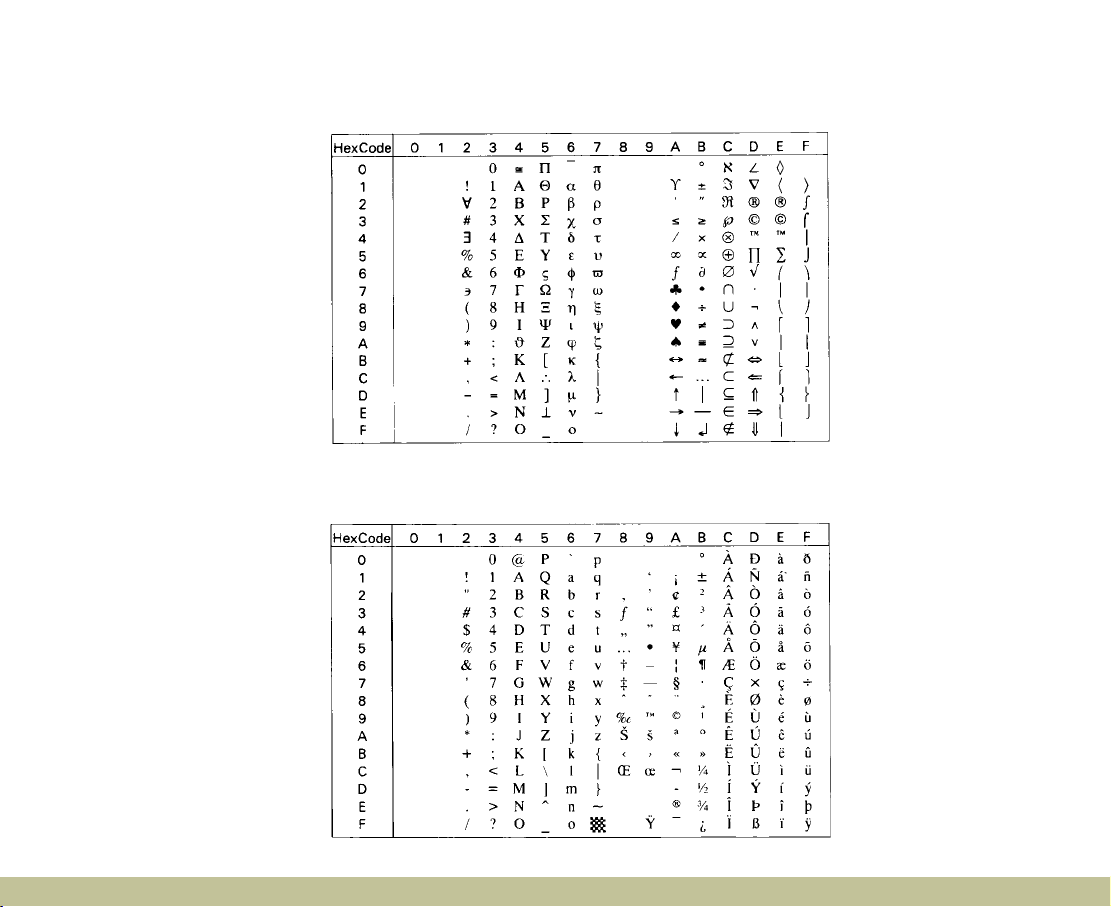
Symbol (19M)
WiAnsi (19U)
Symbol Sets | 47
Page 48

Wingdings (579L)
OCR A (0O)
Symbol Sets | 48
Page 49

OCR B (1O)
OCR B Extension (3Q)
Symbol Sets | 49
Page 50

Code 3-9 (0Y)
EAN/UPC (8Y)
Symbol Sets | 50
Page 51
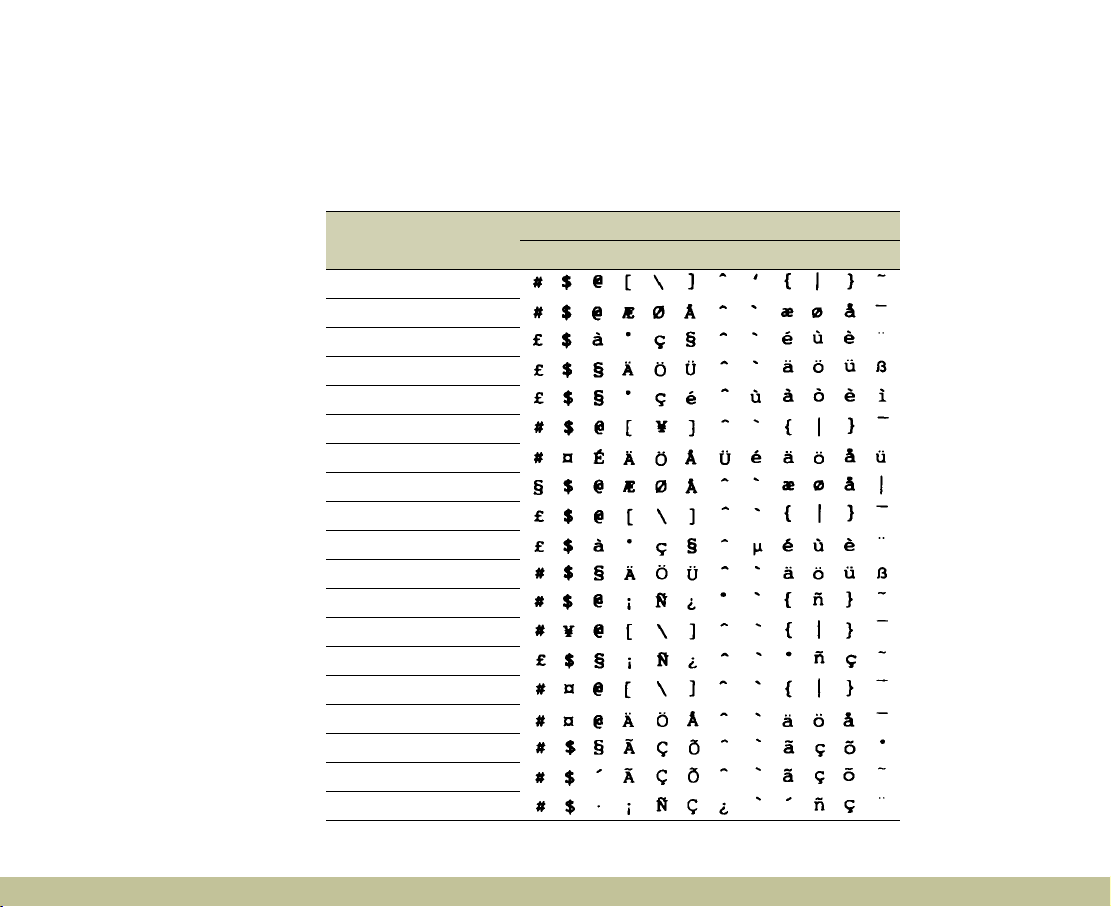
Symbol Sets | 51
International Set for ISO sets
To obtain the symbol sets listed below, substitute the characters in the ANSI
ASCII sets with the characters in the table below.
ASCII code hex
Iso set
ANSI ASCII (0U)
Norweg 1 (0D)
French (0F)
HP German (0G)
Italian (0l)
JlS ASCII (0K)
Swedis 2 (0S)
Norweg 2 (1D)
UK (1E)
French 2 (1F)
German (1G)
HP Spanish (1S)
Chinese (2K)
Spanish (2S)
IRV (2U)
Swedish (3S)
Portuguese (4S)
IBM Portuguese (5S)
IBM Spanish (6S)
23 24 40 5B 5C 5D 5E 60 7B 7C 7D 7E
Page 52

In ESC/P 2 or FX Modes
PC 437, 850, 860, 863, 865 857, 852, BRASCII, Abicomp OCR B OCR A
EPSON Roman
Courier SWC
EPSON Sans serif
EPSON Prestige
EPSON Script
Letter Gothic SWC
Swiss 721 SWM*
Dutch 801 SWM*
OCR B
OCR A
*Available only in ESC/P 2 mode.
✓ ———
✓✓ ——
✓ ———
✓ ———
✓ ———
✓✓ ——
✓✓ ——
✓✓ ——
—— ✓ —
—— —✓
Symbol Sets | 52
Page 53

PC437 (U.S./Standard Europe)
Symbol Sets | 53
Page 54

Symbol Sets | 54
PC850 (Multilingual) PC860 (Portuguese)
Page 55

Symbol Sets | 55
PC863 (Canadian-French) PC865 (Norwegian)
Page 56

Symbol Sets | 56
PC857 (PcTurk2) PC852 (East Europe)
Page 57
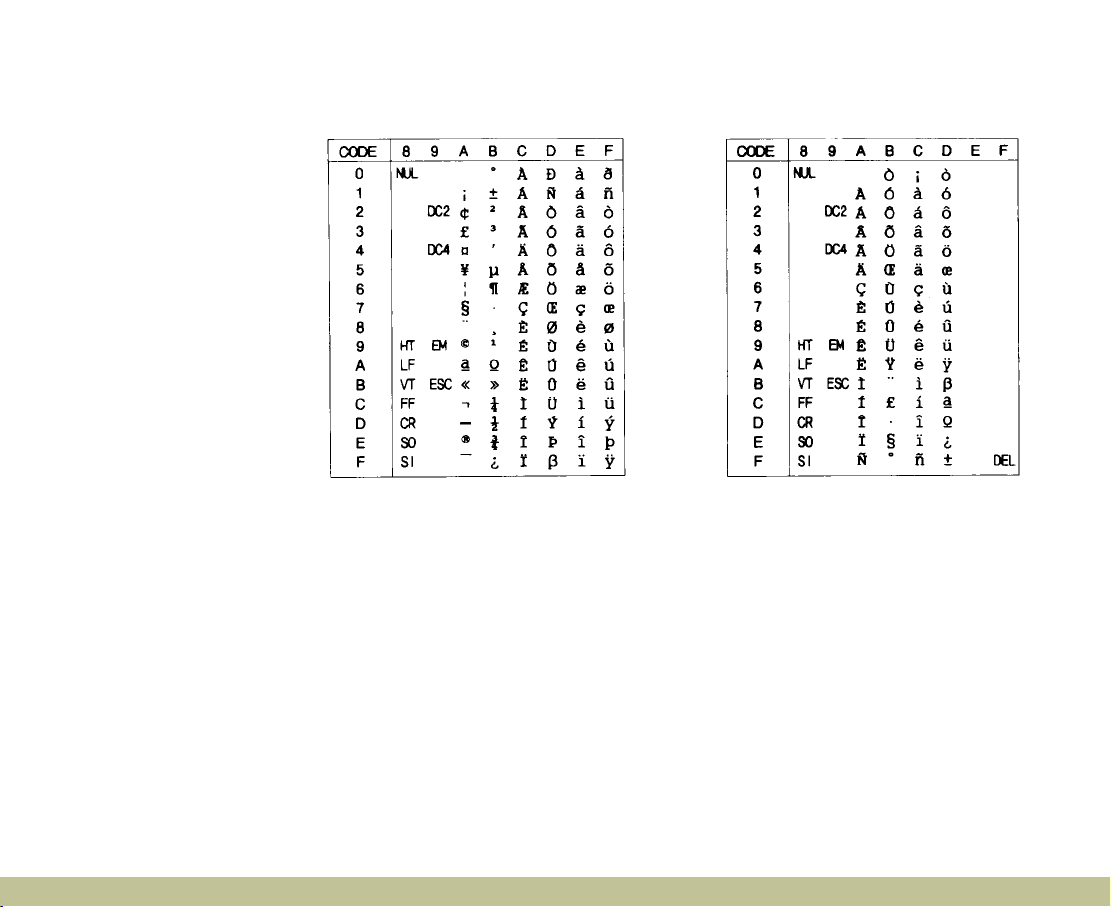
BRASCII Abicomp
Symbol Sets | 57
Page 58
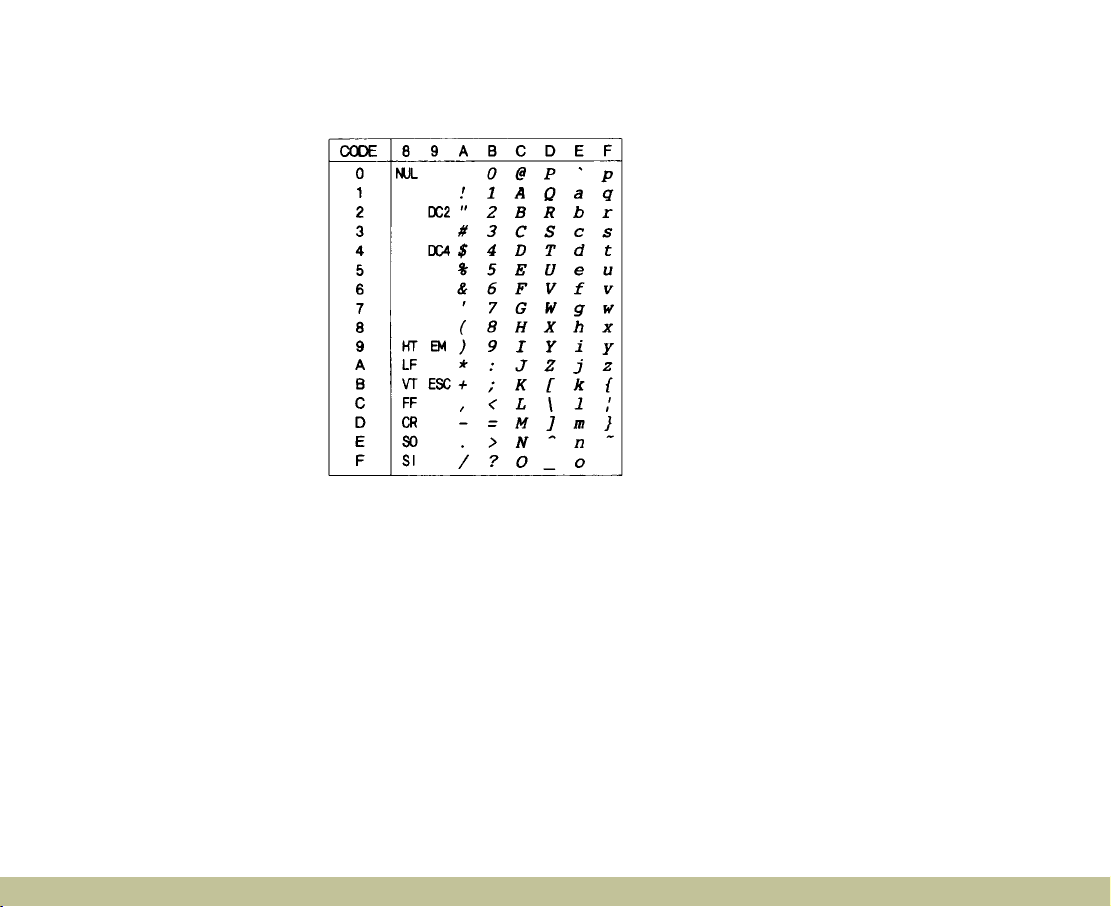
Symbol Sets | 58
Italic
No characters are available for hex code 15 in the italic character table.
Page 59

Symbol Sets | 59
International Character Sets
You can select one of the following international character sets using either
SelecType or the ESC R command. For example, when you select “Italic
France” in SelecType, the characters in the “France” row in the table below are
used in the italic character table.
ASCII code hex
Country
USA
France
Germany
UK
Denmark
Sweden
Italy
Spain
Japan
Norway
DenmarkII
Spain II
Latin America
Korea*
Legal*
* Available for ESC/P 2 emulation only
23 24 40 5B 5C 5D 5E 60 7B 7C 7D 7E
Page 60
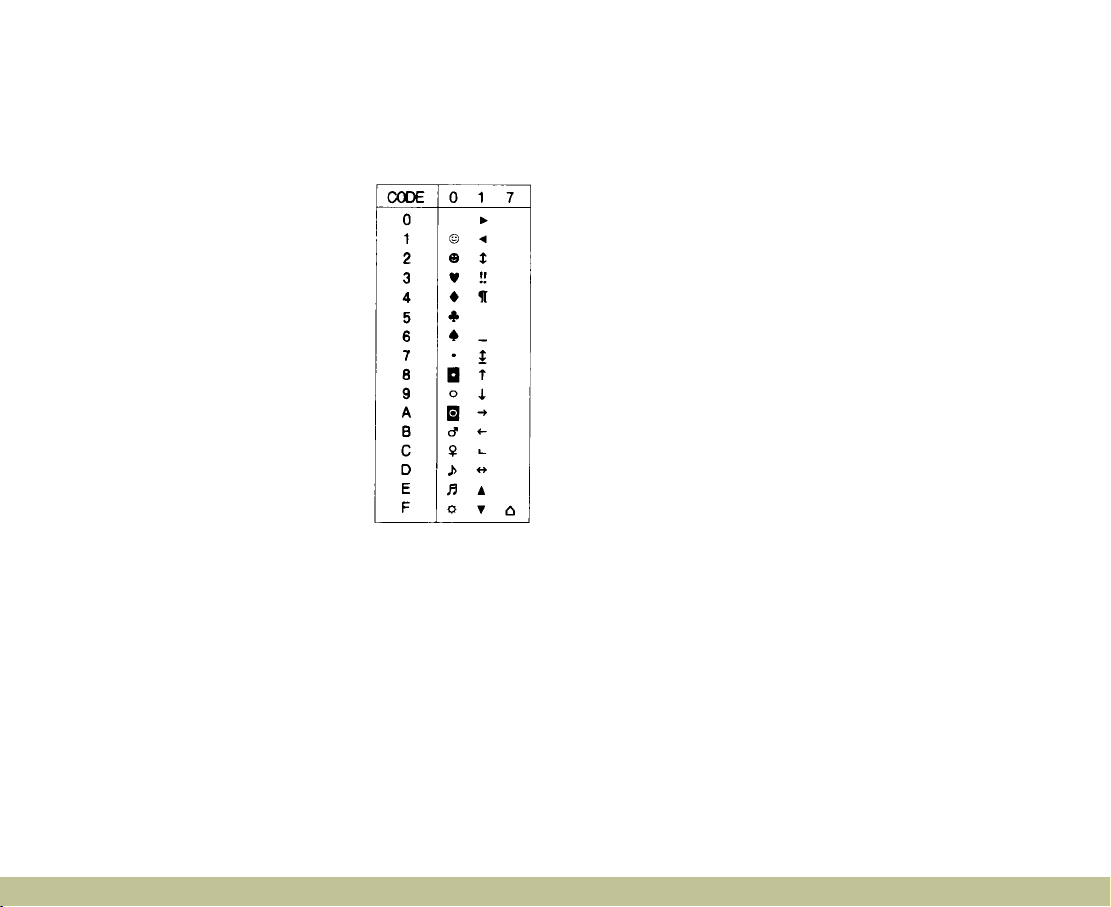
Symbol Sets | 60
Characters available with the ESC (^ command
To print the characters in the table below, use the ESC (^ command.
Page 61

Symbol Sets | 61
In I239X Emulation Mode
Available symbol sets in I239X mode are PC437, PC850, PC860, PC863, and
PC865.
Refer to “ESC/P 2 or FX modes” in the previous section.
Available fonts are EPSON Sans Serif, Courier SWC, EPSON Prestige,
EPSON Gothic, EPSON Presentor, EPSON Orator, and EPSON Script.
In EPSON GL/2 Mode
Available symbol sets in EPSON GL/2 mode are the same as those in LaserJet 4
emulation mode. Refer to the section on LaserJet 4 mode.
Page 62

Symbol Sets | 62
