Page 1

The high performance Epson Stylus
speeds through critical projects and reports,
delivering amazing quality and durability with
DURABrite
performer, you’ll get sharp, vivid charts and text
plus beautiful photos.
Heading off to a meeting and need that financial report
that’s on your PC? With black text print speeds of up to 22 ppm,* you’ve
got it covered. And with quick drying, smudge resistant ink, there’s no need
to worry about handling the document right away. You can share it with your
committee immediately. And, it’s sure to impress. In fact, all your projects and
presentations will offer eye-catching clarity and color. Plus, you can easily print
frame-ready photos in popular borderless sizes. Revolutionary DURABrite Ultra
pigment ink ensures great results whether you use plain or glossy photo paper.
Best of all, with convenient individual ink cartridges, you can take control of the
ink usage, replacing only the ink that runs out.
®
Ultra pigment ink. With this champion
®
C88
• • • • • • • • • • • • • • • • • • • • • • • • • • • • • • • • • • • • • • • • • • • • • • • • • • • • • • • • • • • • • • • • • • • • • • • • • • • • • • •
• • •
•
Key Features
•
• • •
Enjoy amazing quality and durability
Delivers smudge resistant documents and photos
on both plain and glossy photo paper using
DURABrite Ultra pigment ink
• • •
•
Achieve precision detail
Prints at up to 5760 x 1440 optimized dpi
Produces ultra fine ink droplets (as small as
3 picoliters)
• • • •
Race through everyday projects
Prints black text up to 22 ppm and color up
to 12 ppm*
• • • •
Take control of ink usage
Includes convenient individual ink cartridges so you
can replace only the color that runs out
•
• • •
Print borderless photos in popular sizes
Offers BorderFree® photo printing in frame-ready
sizes (4x6, 5x7, 8x10, 8.5x11)
• • •
•
Create projects that truly stand out
Includes easy-to-use photo editing software to
create calendars, photo books and more
•
• • •
Enjoy easy setup on any system
Works with both Windows and Macintosh systems
via its USB and Parallel ports
•
• • •
Discover convenient networking options
With USB and Parallel connectivity, plus networking and wireless options, this
printer is the ideal solution for both Windows
Now, anyone can achieve astounding results, project after project, with the
exceptional power and performance of the Epson Stylus C88.
®
and Macintosh® computers.
a
m
r
o
f
r
e
p
l
u
f
r
e
w
o
P
e
c
n
o
y
u
l
l
a
r
o
f
r
p
r
i
n
t
i
n
g
p
r
o
j
e
c
t
s
.
SSTTYYLLUUSS®® C88
Sales
Guide
Page 2
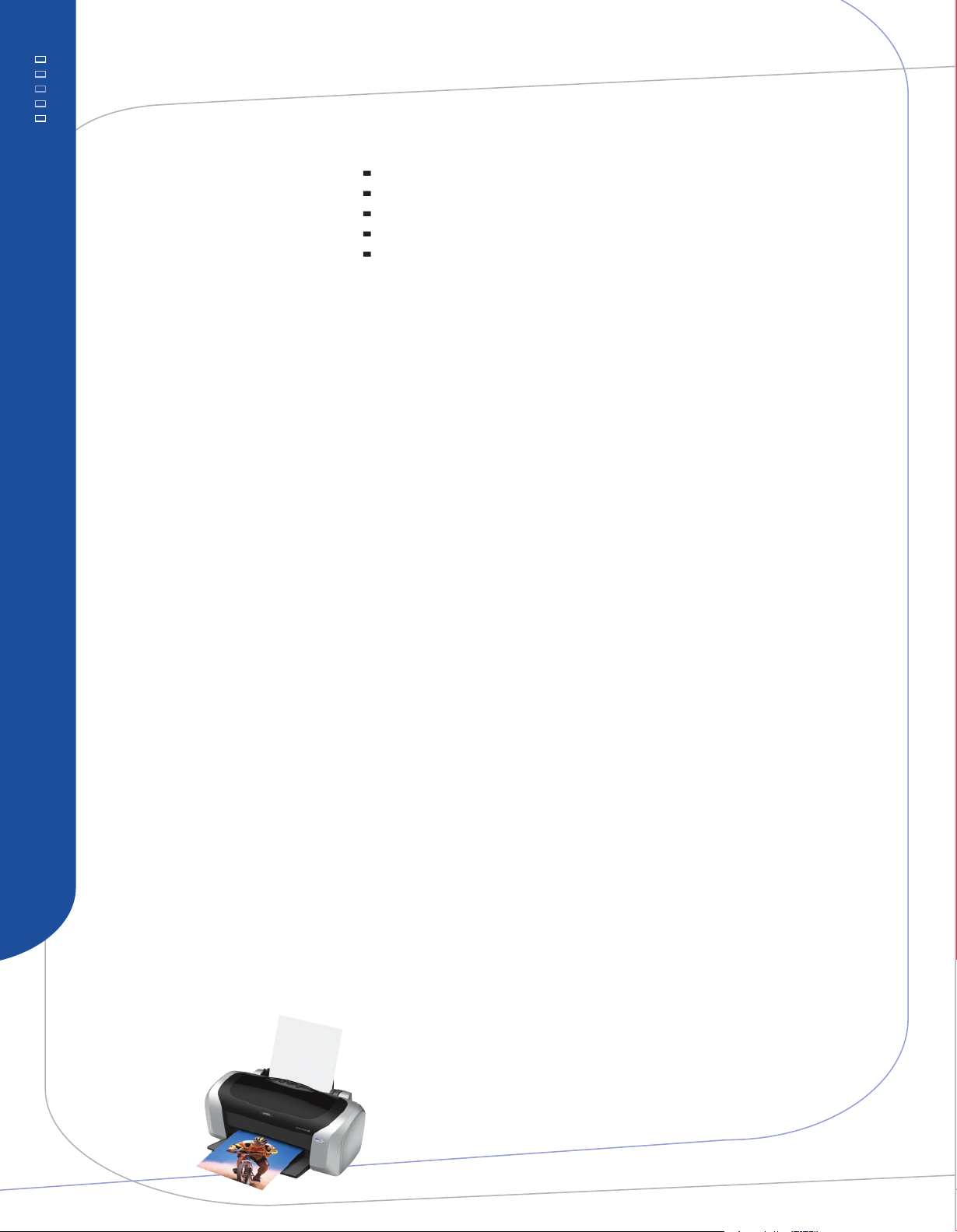
e
u
Q
s
e
r
w
s
n
A
d
n
a
s
What are the primary
n
o
i
t
benefits of the
Epson Stylus C88?
s
• • • • • • • • • • • • • • • • • • • • • • • • • • • • • • • • • • • • • • • • • • • • • • • • • • • • • • • • • • • • • • • • • • • • • • • • • • • • • • • • • • • • • • • • • • • • • • • • • • • • • • • • • • • • • • • • • • • • • • • • • • • • • • • • • • • • • • • • • • • • • • • • • • • • • • •
Priced at under $80, the Epson Stylus C88 offers many benefits to the end user, including high quality printing of
everyday photos and documents. Other benefits include:
Epson DURABrite Ultra pigment ink for smudge, fade and water resistant output
Ultra fast print speeds — up to 22 ppm black text, 12 ppm color*
Up to 5760 x 1440 optimized dpi for professional photo quality printing
True BorderFree photo printing in the most popular sizes (4x6, 5x7, 8x10 and 8.5x11)
Individual ink cartridges for more convenience
How does DURABrite Ultra pigment
ink preserve cherished photos and
How does DURABrite
help create great photos and graphics?
Can I use glossy paper with th
What level of photo quality can I
expect from the Epson Stylus C88?
What fun projects can I create
handle high volume print jobs?
important documents?
Ultra pigment ink
Epson Stylus C88?
using the Epson Stylus C88?
Why is the Epson Stylus C88
great value and how does it
improve productivity?
Will the Epson Stylus C88
DURABrite Ultra pigment ink is specially formulated to resist fading from harsh sunlight and interior lighting. It’s also
water and smudge resistant, so your photos won’t be damaged by spills or humidity
DURABrite ink is pigment based. It provides bright, vivid colors and clear, sharp images for all your printing needs.
Yes. Epson recommends using Epson Premium Glossy Photo Paper for best results on glossy media. However,
e
you can get great looking output on all popular paper types.
The Epson Stylus C88 consistently delivers professional photo quality results. With up to 5760 x 1440 optimized
dpi resolution and tiny ink droplets, as small as three picoliters, the Epson Stylus C88 gives you top-notch results.
Delivering professional quality photos, along with the sharp graphics and text, the Epson Stylus C88 offers the ideal
solution for creating greeting cards, scrapbook elements, frame-ready digital photos, hobby projects and more.
a
Four individual ink cartridges and DURABrite Ultra pigment ink all work together to provide a high value solution.
Fast print speeds, easy-to-use features (plug-and-play installation and a simple driver interface) and networking
connectivity options help to increase productivity
Yes. The Epson Stylus C88 has a large capacity (120-sheet) input tray and prints at speeds up to 22 ppm*.
The duty cycle is rated at 50,000 pages.
.
.
Can I print business and school
projects on the Epson Stylus C88?
Can the Epson Stylus C88 be
used as a network printer?
Is the DURABrite Ultra ink
backwards compatible with the
Epson Stylus C86 and C84?
Can the Epson Stylus C88 be connected
to multiple computers simultaneously?
2
Yes. The Epson Stylus C88 is optimized for any type of business or school application, whether that’s a formal
executive report, a school book report or a project including photos and graphics.
Yes. Epson offers great Ethernet network solutions on our website at www.epson.com.
DURABrite Ultra ink is the result of reformulating the DURABrite ink and therefore is not backwards compatible
with previous DURABrite products.
Yes. The printer can be connected to multiple computers using its built-in USB and Parallel ports. The product will
switch between ports automatically. The Epson Stylus C88 can also be connected to different platforms simultaneously
including Macintosh and Windows based systems.
,
Page 3

Product Code Description UPC#
C11C617001 Epson Stylus C88 ink jet printer 0-10343-85557-1
T060120
T060220 Cyan ink cartridge 0-10343-85420-8
T060320 Magenta ink cartridge 0-10343-85421-5
T060420 Yellow ink cartridge 0-10343-85422-2
T060520 Color multi-pack 0-10343-85622-6
Ordering Information
S041809 Epson Glossy Photo Paper (4" x 6") 50 ct. 0-10343-85072-9
S041141 Epson Glossy Photo Paper (8.5" x 11") 20 ct. 0-10343-81408-0
S041649 Epson Glossy Photo Paper (8.5" x 11") 50 ct. 0-10343-84192-5
S041271 Epson Glossy Photo Paper (8.5" x 11") 100 ct. 0-10343-81912-2
S041727 Epson Premium Glossy Photo Paper (4" x 6") 100ct. 0-10343-84675-3
S041808 Epson Premium Glossy Photo Paper (4" x 6") 40ct. 0-10343-85071-2
S041464 Epson Premium Glossy Photo Paper (5" x 7") 20ct. 0-10343-83512-2
S041465 Epson Premium Glossy Photo Paper (8" x 10") 20ct. 0-10343-83513-9
S041934 Epson Ultra Premium Glossy Photo Paper (4" x 6") 50ct. 0-10343-85584-7
S041935 Epson Ultra Premium Glossy Photo Paper (8.5" x 11") 20ct. 0-10343-85587-8
S041331 Epson Premium Semigloss Photo Paper (8.5" x 11") 20 ct. 0-10343-82996-1
S041257 Epson Matte Paper Heavyweight (8.5" x 11") 50 ct. 0-10343-81832-3
S041568 Epson Double-sided Matte Paper (8.5" x 11") 50 ct. 0-10343-83778-2
S041341 Epson Enhanced Matte Paper (8.5" x 11") 50 ct. 0-10343-83006-6
S041062 Epson Photo Quality Ink Jet Paper (8.5" x 11") 100 ct. 0-10343-81202-4
S041054 Epson Photo Quality Ink Jet Cards (A6) 50 ct. 0-10343-81189-8
S041586 Epson Premium Bright White Paper (8.5" x 11") 500 ct. 0-10343-83819-2
S041064 Epson Ink Jet Transparencies (8.5" x 11") 30 ct. 0-10343-81212-3
*Recommended for optimal photo quality.
Black ink cartridge 0-10343-85419-2
Epson Stylus C88
Individual box dimensions (W x D x H) 20.7" x 12.10" x 9.69"
Individual box weight 12.48 lb
Pallet dimensions (W x D x H) 38.98" x 44.88" x 86.92"
Container 40,' 24 pallets, 1152 units
Black Ink Cartridge
Individual box dimensions (W x D x H) 4.3" x 0.7" x 5.9"
Packing Specifications
Individual box weight .143 lb
Master carton dimensions (W x D x H) 9.4" x 7.8" x 9.2"
Master carton weight 5.158 lb
Color Ink Cartridges
Individual box dimensions (W x D x H) 4.3" x 0.7" x 5.9"
Individual box weight .143 lb
Master carton dimensions (W x D x H) 9.4" x 7.8" x 9.2"
Master carton weight 5.158 lb
Color Multi-pac
Individual box dimensions (W x D x H) 4.3" x 2.4" x 5.9"
Individual box weight 0.373 lb
Master carton dimensions (W x D x H) 18.0" x 8.7" x 10.5"
Master carton weight 12.70 lb
k
3
Page 4

Printing Technology
4-color (CMYK) advanced Micro Piezo,® optimized for photo printing
Nozzle Configuration
Monochrome head 180 nozzles
Color head 59 nozzles x 3 (CMY)
Ink Type
DURABrite Ultra ink (smudge, fade and water resistant)
Maximum Resolution (dots per inch)
5760 x 1440 optimized dpi
Printer Specifications
Minimum Ink Droplet Size
3 picoliters
Print Speed*
Black up to 22 ppm
Color up to 12 ppm
Sound Level
42 dB
Maximum Paper Width
Single sheet – 8.5”
Paper Sizes
8.5" x 11," 8.5" x 14," A4, A6, half letter, executive, exclusive,
user definable (3.5" to 44" in length; borderless photo sizes 4" x 6,
5" x 7," 8" x 10" and 8.5" x 11")
Paper Types
Supports Glossy Photo Paper, Premium Glossy Photo Paper,
Ultra Premium Glossy Photo Paper, Matte Paper Heavyweight,
plain paper, Premium Bright White, Ink Jet Transparencies,
Premium Semigloss, Photo Quality Ink Jet Paper, and envelopes
Envelope Types
No. 10, DL, C6; plain paper, bond paper, air mail
Paper Capacity
Input paper tray 120 sheets/15 envelopes
Weight and Dimensions (W x D x H)
Storage 18.11" x 9.53" x 7.60"
Printing 18.11" x 17.2" x 12.2"
Weight 10.14 lb (with ink cartridges)
Connectivity
USB/Parallel (IEEE 1284)
Operating Systems
Windows USB, Parallel – 98SE, 2000, Me, XP
Macintosh USB – OS X 10.2.x or later
Software Included
ArcSoft® PhotoImpression
™
(PC and Macintosh compatible, Exif Print-enabled, Web to Page)
Environmental Conditions
Temperature
Operating 50˚ to 95˚ F (10˚ to 35˚ C)
Storage -4˚ to 140˚ F (-20˚ to 60˚ C)
Humidity (relative)
Operating 20 to 80%
Storage 5 to 85%
Safety Approvals
Safety standards UL1950, CSA22.2 No. 950
RFI FCC part 15 subpart B class B,
(no condensation)
CSA C108.8 class B
Power Requirements
Rated voltage 120 V AC +/- 10%
Rated frequency 50 – 60 Hz
Rated current 0.4 – 0.2 Amp (max.)
"
Power consumption Approx. 19 W ISO 10561
Recommended Ink Cartridges**
Black T060120
Cyan T060220
Magenta T060320
Yellow T060420
(Energy Star compliant)
Approx. 4.5 W (Sleep Mode)
Approx. 0.8 W (Power Off Mode)
Warranty
Standard one-year limited warranty in the U.S. and Canada.
Extended warranties available beyond one year
* Black pages per minute based on text memo in Draft Mode on plain paper. Color
pages per minute based on color memo in Draft Mode on plain paper. Additional processing
time will vary based on system configuration, software application and page complexity
** We recommend that you use genuine Epson cartridges. The use of other products may
af
fect your print quality and could result in printer damage. See www.epson.com for more
cartridge information. Yields vary considerably based on images printed, print settings,
paper type, frequency of use, and temperature. The printer ships with full cartridges
and part of the ink from the first cartridges is used for priming the printer.
For networking options please go to www
.epson.com
.
.
Epson America, Inc.
3840 Kilroy Airport Way, Long Beach, CA 90806
Epson Canada, Ltd.
3771 Victoria Park Avenue, To
Specifications and terms are subject to change without notice. Epson, Epson Stylus and Micro Piezo are registered trademarks and Exceed Your Vision is a trademark of Seiko Epson Corporation.
DURABrite and BorderFree are registered trademarks of Epson America, Inc. All other product and brand names are trademarks and/or registered trademarks of their respective companies.
Epson disclaims any and all rights in these marks. © Copyright 2005 Epson America, Inc. CPD-20352 5K 9/05 CL
ronto, Ontario M1W 3Z5
4
