Page 1
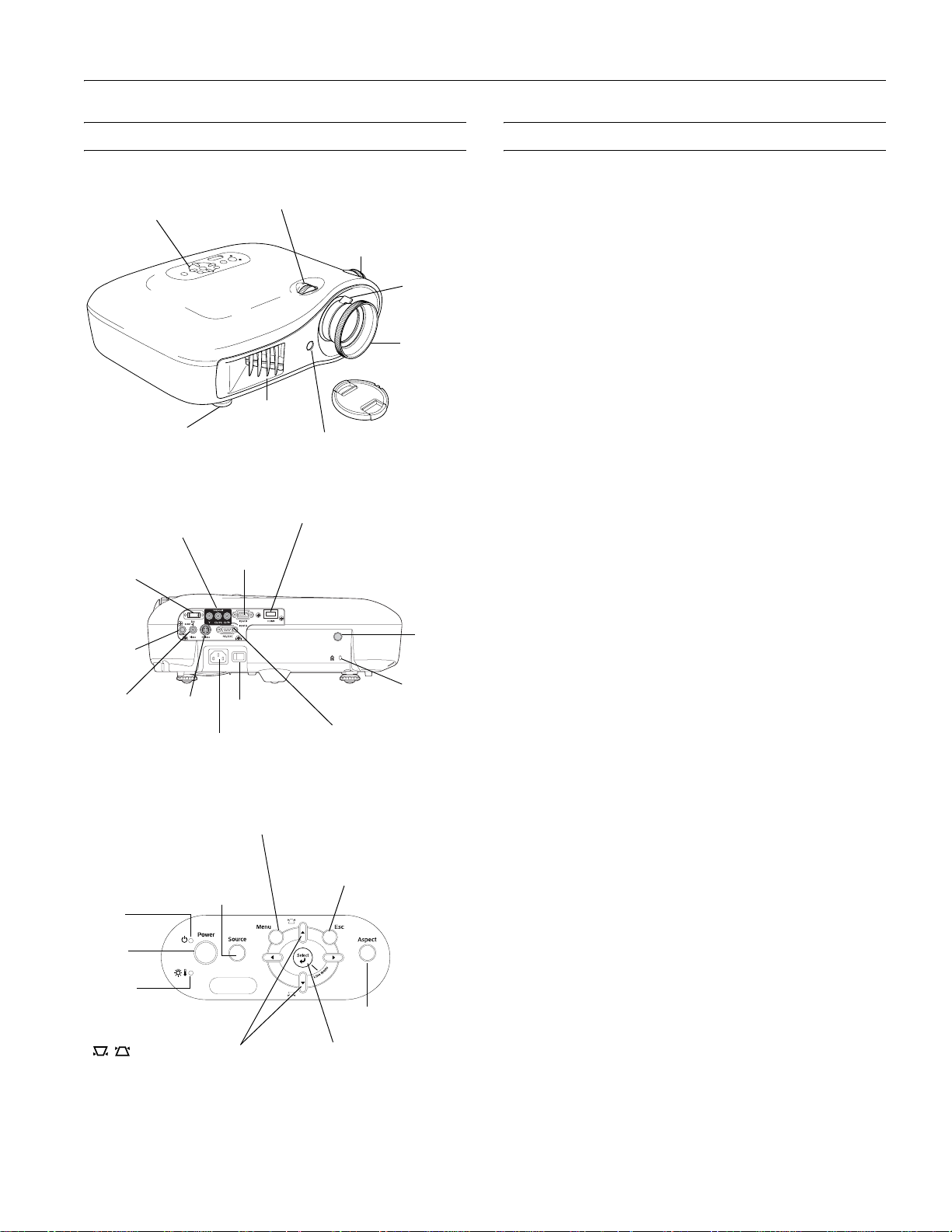
Epson PowerLite Cinema 550
Projector Parts Projector Specifications
Control panel
Adjustable foot
Input A port
(component)
D4 port (used
mainly in Japan)
Trigger
out port
Video port
Input B port
(RGB)
S-Video
port
AC power inlet
Horizontal lens
shift dial
Ventilation
slots
HDMI port
Power
switch
Vertical lens
shift dial
Infrared
receiver
TM
Control (RS-232C) port
Lens cover
Kensington
lock port
Zoom ring
Focus ring
Infrared
receiver
®
General
Type of display Poly-silicon Thin Film Transistor (TFT)
active matrix
Size of LCD panels Wide: 0.7 inches (18 mm)
Lens F=2.1 to 2.8, f=21.4 to 31.7 mm
Zoom ratio 1:1.5
Resolution 1280 × 720 pixels (720p)
Brightness 1400 ANSI lumens max.
Dynamic contrast 3000:1
ratio
Image size 30 to 300 inches (0.76 to 7.6 m)
Projection distance 2.9 to 44.8 feet (0.9 to 13.7 m) 16:9
3.5 to 54.8 feet (1.1 to 16.7 m) 4:3
Optical aspect ratio 16:9 or 4:3
Keystone correction
± 15° vertical
angle
Noise level 32 dB (Dynamic color mode);
26 dB (Theater Black color mode)
Lamp
Type UHE (Ultra High Efficiency), E-TORL
Power consumption 170 W
Lamp life 1700 to 3000 hours, depending on
usage
Part number V13H010L35
Menu button
(displays on-screen menu)
Source button
(switches input
Power
light
Power
button
Warning
light
(correct shape of non-rectangular images)
source)
Keystone correction buttons
Esc button
(exits current menu item)
Aspect button
(switches aspect ratio)
Select button
(selects menu options)
Remote Control
Range 30 feet (10 meters)
Battery AA × 2
Dimensions
Height 4.9 inches (124 mm)
Width 16 inches (406 mm)
Depth 12.2 inches (309 mm)
Weight 11.5 lb (5.2 kg)
11/05 Epson PowerLite Cinema 550 - 1
Page 2
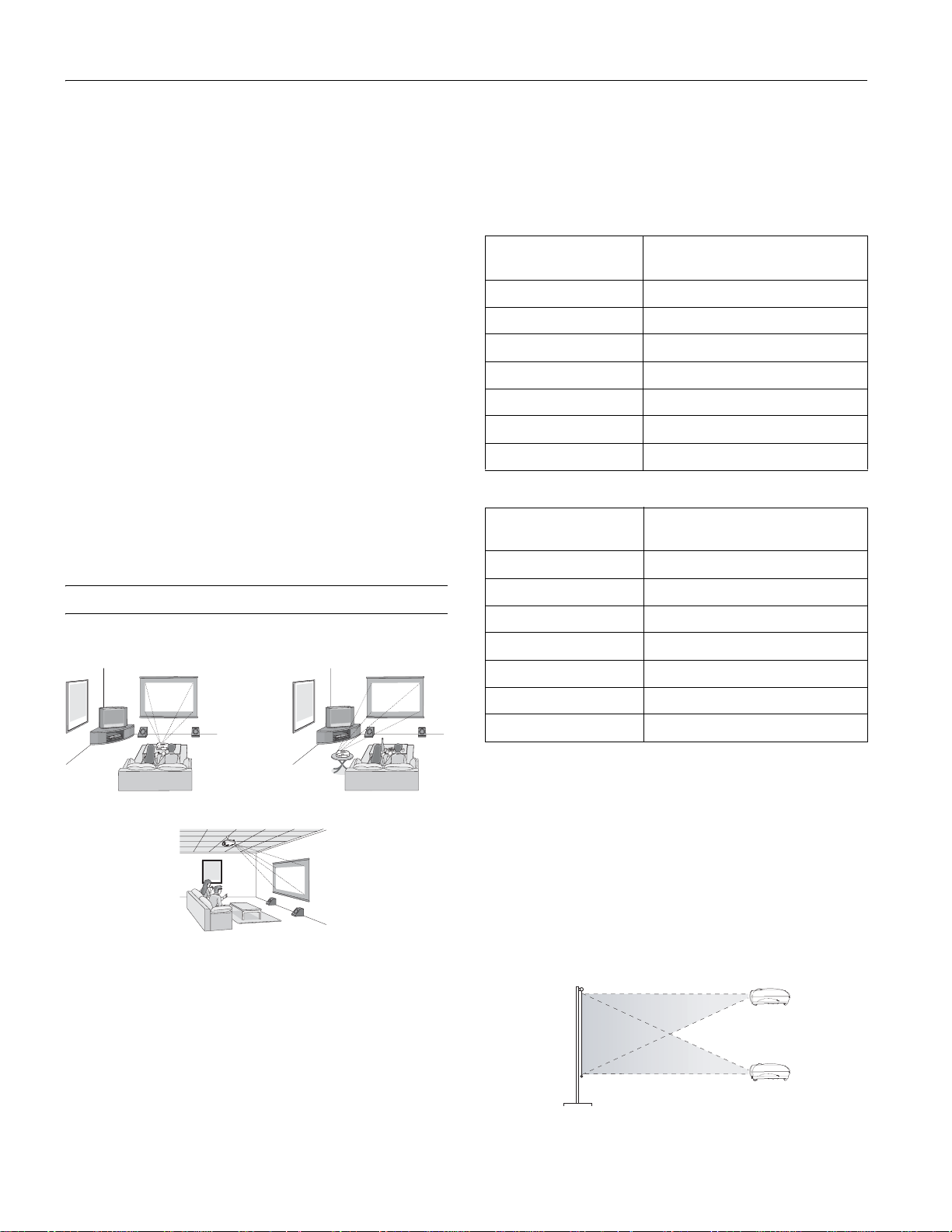
Epson PowerLite Cinema 550
Electrical
Rated frequency 50/60 Hz
Power supply 100 to 120 V: 2.7 A
200 to 240 V: 1.2 A
Power consumption Operating: 245 W max.
Standby: 4 W
Environmental
Temperature Operating: 41 to 95 °F (5 to 35 °C)
(non-condensing) Storage: 14 to 140 °F (–10 to 60 °C)
Humidity Operating: 20 to 80% RH,
non-condensing
Storage: 10 to 90% RH, non-condensing
Operating altitude 7500 feet (2280 meters)
Safety
United States FCC Part 15B Class B (DoC)
UL60950 Third Edition
Canada ICES-003 Class B
CSA C22.2 No. 60950 )
Image Size and Projection Distance
The maximum size of the image is determined by the distance
from the projector’s lens to the screen. Depending on how you
use the Zoom and other settings, the actual size may be smaller.
16:9 Aspect ratio
Projection distance
(wide to tele) Maximum diagonal image size
2.9 to 4.4 feet 30 inches (26 × 15 inches)
3.9 to 5.9 feet 40 inches (35 × 20 inches)
5.9 to 8.9 feet 60 inches (51 × 28 inches)
7.9 to 11.8 feet 80 inches (71 × 39 inches)
9.9 to 14.8 feet 100 inches (87 × 47 inches)
20 to 29.8 feet 200 inches (173 × 98 inches)
30.1 to 44.8 feet 300 inches (260 × 146 inches)
4:3 Aspect ratio
Projection distance
(wide to tele) Maximum diagonal image size
3.5 to 5.3 feet 30 inches (26 × 14 inches)
Positioning the Projector
You can install the projector for these viewing setups:
Center
Ceiling
When projecting from an overhead position, reorient the image
by selecting the Front/Ceiling Projection option.
Side
4.8 to 7.2 feet 40 inches (34 × 19 inches)
7.2 to 10.8 feet 60 inches (52 × 29 inches)
9.7 to 14.5 feet 80 inches (69 × 39 inches)
12.1 to 18.2 feet 100 inches (87 × 49 inches)
24.5 to 36.5 feet 200 inches (174 × 98 inches)
36.8 to 54.8 feet 300 inches (261 × 147 inches)
To determine the exact image size when you know the
projection distance (or the exact projection distance when you
know the desired image size), you can use the Projection
Distance Calculator. You can download this program from the
Epson website at http://support.epson.com.
Projecting a Square Image
For best image quality, place the projector at a height where its
lens is between the top and bottom of the screen. This lets you
keep the projector level and use the vertical lens shift dial to
position the image.
2 - Epson PowerLite Cinema 550 11/05
Page 3
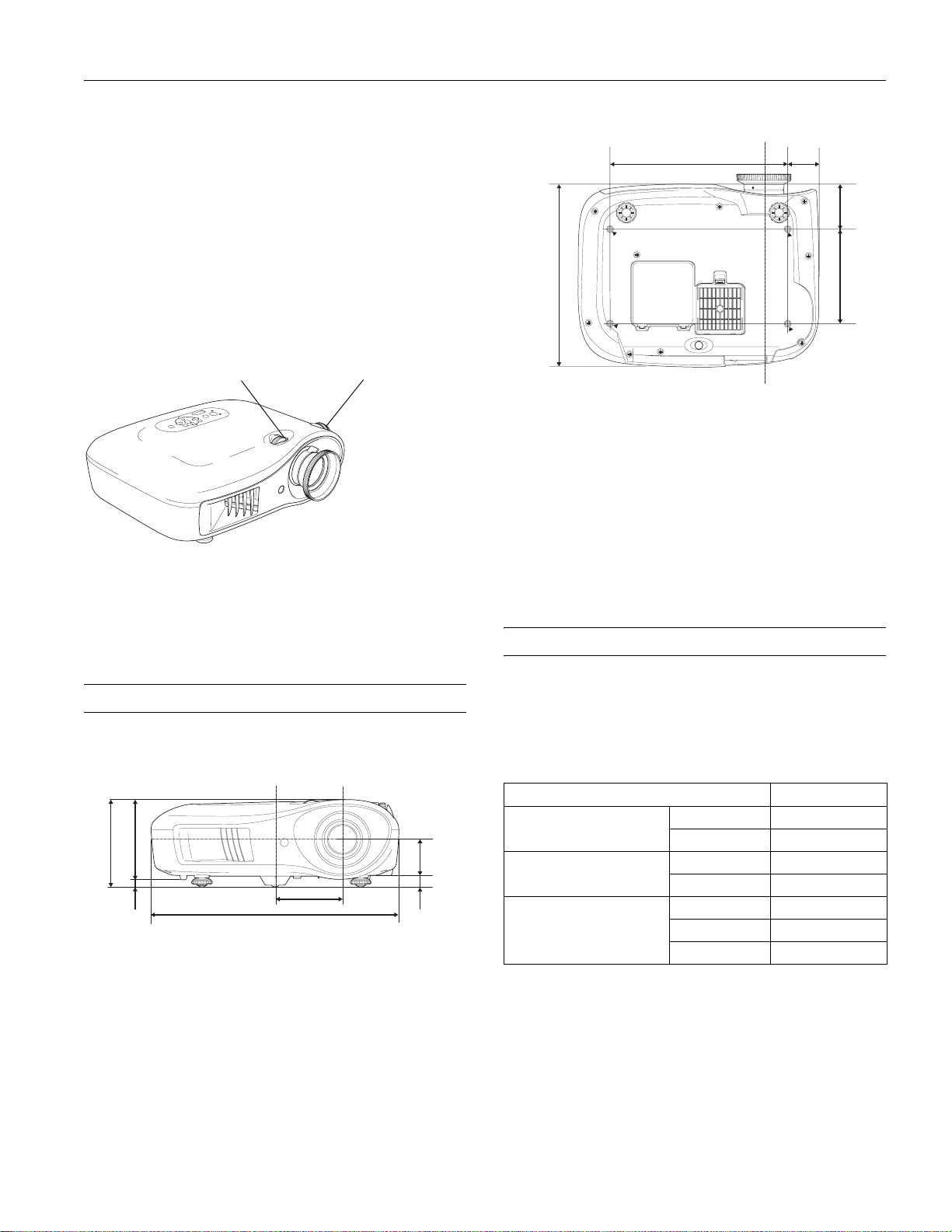
If you place the projector above or below screen level, you’ll
have to tilt it up or down to aim the image at the screen; this
distorts (or “keystones”) the shape of the image, but you can
correct it using the projector’s Keystone function (see page 6).
If you place the projector off to the side, aim it straight ahead
(rather than at the center of the screen), then use the horizontal
lens shift dial to center the image. Do not place the projector
farther to the left or right than the edge of the screen, or you
will not be able to project a square (or rectangular) image.
Caution: To adjust the lens position, make sure you use the lens
shift dials. Do not try to move the lens manually, or you may strip
the gears.
12.17 in.
Epson PowerLite Cinema 550
11.81 in.
2.08 in.
3 in.
6.3 in.
Horizontal lens shift dial
Vertical lens shift dial
Tip: You can display a test pattern to help you center the image on
the screen. Press the
select
Display Position. You can use the feet to correct the angle of
Pattern button on the remote control, then
the image if it’s tilted.
Installing the Projector
The illustrations below and in the next column show the
dimensions of the projector:
5.63 in.
0.45 in.
5.18 in.
4.33 in.
15.98 in.
2.32 in.
0.75 in.
To mount the projector on the wall or ceiling, you will need
the optional projector mount designed for the projector. See
page 11 for ordering information.
Follow the instructions included with the mount to install the
projector, which weighs 11.5 pounds. The wall or ceiling
where you install it must be capable of supporting a weight of
58 pounds.
If you are planning to use an AV controller with the projector,
refer to the table of ESC/VP21 command codes below.
ESC/VP21 Command Codes
You can use an AV controller with a 9-pin null modem serial
cable to control the projector. You can download the complete
ESC/VP 21 Communication Manual for home theater projectors
from the Epson website at http://support.epson.com. Following
are some of the available codes:
Item Command
Power ON/OFF ON PWR ON
OFF PWR OFF
A/V Mute ON/OFF ON MUTE ON
OFF MUTE OFF
A/V Mute selection Black MSEL 00
Blue MSEL 01
User’s Logo MSEL 02
11/05 Epson PowerLite Cinema 550 - 3
Page 4

Epson PowerLite Cinema 550
Item Command
Source
change
Color Mode sRGB CMODE 01
Aspect ratio Auto ASPECT 00
Terminal Signal name
Input A Input A SOURCE 10
YCbCr SOURCE 14
YPbPr SOURCE 15
Auto SOURCE 1F
Input B Input B SOURCE 20
RGB SOURCE 21
Input 3
(HDMI)
Video Cycles within
Input 5 D4 SOURCE C0
HDMI SOURCE 30
SOURCE 4X
Video (RCA) SOURCE 41
S-Video SOURCE 42
YCbCr SOURCE C4
YPbPr SOURCE C5
Auto SOURCE CF
Theatre CMODE 05
Living Room CMODE 06
Natural CMODE 07
Dynamic CMODE 08
Theatre Black 1 CMODE 09
Theatre Black 2 CMODE 0A
Normal ASPECT 20
Squeeze ASPECT 21
Zoom ASPECT 22
Through ASPECT 23
Squeeze
Through
Wide ASPECT 25
SOURCE 40
ASPECT 24
Cable Connections
You can connect up to five pieces of video equipment to the
projector, using the ports listed below (cables are not included):
Port Required Cable Supported video formats
Video RCA video cable Analog TV (NTSC, PAL, SECAM)
S-Video S-video cable Analog TV (NTSC, PAL, SECAM)
Input A Use a 3-connector
component video cable.
Select YCbCr (NTSC) or
YPbPr (HDTV) as the
Input Signal setting (see
page 6)
Input B Mini D-sub, 15-pin
monitor cable
HDMI HDMI cable Digital TV (SDTV and HDTV)
For best results, connect your video equipment to the
HDMI (High-Definition Multimedia Interface) port. If your
equipment doesn’t support HDMI, connect it to one of the
following ports (highest quality listed first): Input A (for
component video), S-Video, or Video (composite video).
Making Other Connections
Depending on how you plan to use the projector, you may need
to connect these additional cables:
❏ Control (RS-232C)
Connect a computer or AV controller to this port.
❏ Trigger out port
This port outputs a 12-volt DC signal when the projector is
turned on, and can be used to raise or lower a projection
screen automatically.
❏ Connect a 3.5-mm mini jack to the port, as shown.
Digital TV (SDTV and HDTV)
Analog TV (NTSC, PAL, SECAM)
RGB
4 - Epson PowerLite Cinema 550 11/05
Page 5

Epson PowerLite Cinema 550
Compatible Video Formats
The projector supports NTSC, PAL, and SECAM, as well as
the digital video formats listed below.
Digital video formats
Format Signal name Resolution Aspect ratio
SDTV 480i
480p
576i
576p
HDTV 720p
1080i
960 × 720
960 × 720
960 × 720
960 × 720
1280 × 720
1280 × 720
4:3
4:3
4:3
4:3
16:9
16:9
Turning the Projector On and Off
1. Connect the power cord to the projector and a grounded
electrical outlet.
2. Remove the lens cap.
3. Turn on any connected equipment you plan to use.
4. Turn on the power switch on the back of the projector.
Turning Off the Projector
1. Turn off any equipment connected to the projector.
2. Press the
P
Off button on the remote control (or press the
Power button on the projector twice).
3. Let the projector cool for about 30 seconds.
4. Once the light stops flashing and stays on, turn off the power
switch on the back.
Caution: Turn the projector off when not in use. Continuous
24-hour-a-day use may reduce its overall life. Never unplug the
projector without pressing the
Off button and letting it cool, or you
could damage it and reduce lamp life.
Locking the Projector
You can lock the projector to prevent the image from being
accidentally changed once it’s adjusted, and to keep children
from using the projector without adult supervision.
1. Press the
2. Use the menu navigation buttons to open the
then open the
3. Choose from these options:
❏
❏
4. Press
to activate the Child Lock.
Menu button on the projector or remote control.
Setting menu,
Operation menu.
Child Lock to disable the P Power button on the
projector’s control panel unless it is pressed for about 3
seconds.
Operation Lock to disable all the buttons on the
projector’s control panel. To operate the projector, you
have to use the remote control.
Menu to exit the menu system. Turn off the projector
Power switch
5. Press the
P
On button on the remote control, or press the
Power button on the projector.
The projector takes about 10 seconds to warm up. If you
don’t see an image, you may need to select the image source
(see the next column).[]
Basic Image Adjustments
Once the projector is turned on, use these functions to adjust
the image.
Selecting the Image Source
If you don’t see the image you want,
press the
projector or the button on the remote
control that corresponds to the port to
which your video equipment is
connected.
11/05 Epson PowerLite Cinema 550 - 5
Source button on the
Page 6

Epson PowerLite Cinema 550
If you press the
Source button on the
projector, you see a menu of available
sources. Press the u or d button to
highlight a source and press the
Select
button.
If you select the Input A source using either
the remote control or the menu above, you
may see the Input A menu:
Press the u or d button to highlight
YCbCr (for component video with an NTSC signal) or YPbPr
(for component video with an HDTV signal), or select
Auto so
the projector can automatically detect the Input A source type.
Then press the
Select button.
Focusing and Zooming the Image
Sharpen or reduce the focus using the focus ring.
Zoom into or out of the picture using the zoom ring.
Focus ring
Zoom ring
Wide
Tele
Correcting the Image Shape
If the projected image looks like or , use the Keystone
function to correct its shape.
Note: If the image is shaped like or , the projector has been
placed off to the side of the screen and angled toward it. Face the
projector straight ahead (instead of at the center of the screen), then
use the horizontal lens shift dial to center the image.
To perform keystone correction, press the u or d button on the
projector, or access the menu system as follows:
1. Press the
2. Use the menu navigation buttons to open the
menu, then select
3. Use the arrow buttons to adjust the shape of the image.
4. Press the
Menu button on the projector or remote control.
Settings
Keystone.
Menu button when done.
Choosing the Color Mode
You can change the Color Mode to adjust the brightness,
contrast, and color, letting you quickly optimize the image for
various lighting environments.
1. Select the image source you want to adjust (a different Color
Mode can be saved with each image source).
2. Press the
Color Mode button on the remote control. Then
choose from these settings:
❏
Dynamic for projecting images with vivid color in
brightly lit rooms.
❏
Living Room for projecting images with vivid color
under ordinary room lighting.
❏
Natural for projecting in subdued lighting; increases
contrast and makes flesh tones appear more natural.
❏
Theatre for projecting in subdued lighting; enhances the
appearance of movies with dark scenes.
❏
Theatre Black 1 or 2 for projecting in fully darkened
rooms.
❏
sRGB for projecting computer images that conform to
the sRGB color standard.
Choosing the Aspect Ratio
Depending on the port to which your equipment is connected,
your image can be automatically sized to fit on the screen when
Auto is selected as the Aspect setting. If the image doesn’t fit the
way you like, you may need to set the aspect ratio yourself.
Press the
❏
❏
❏
❏
❏
❏
Aspect button, then choose from these settings:
Normal for standard TV broadcasts, computer images, or
images having a 4:3 aspect ratio.
Zoom for images recorded in 16:9 (wide-screen) format.
Wide if you want to expand a 4:3 image to 16:9 so it fills the
whole screen. This stretches only the right and left sides of
the image; the central part is unchanged.
Squeeze for recordings made in a compressed (anamorphic)
16:9 format, sometimes called “Squeeze Mode.”
Through if your image is smaller than 1280 × 720 pixels
and you want to display it at its original pixel size without
resizing it to fit on the screen.
Squeeze Through if your image is recorded in Squeeze
Mode, is smaller than 1280 × 720 pixels, and you want to
display it at its original pixel size.
6 - Epson PowerLite Cinema 550 11/05
Page 7

Epson PowerLite Cinema 550
When you select an Aspect setting, the resolution at which the image displays depends on the currently active picture source. The
resolutions for all video formats and aspect ratio settings are listed below.
Analog TV, composite video, or S-video
Aspect setting
Format
NTSC 960 × 720 1280 × 720 1280 × 720 596 × 446 794 × 446
PAL or SECAM 960 × 720 1280 × 720 1280 × 720 708 × 528 944 × 528
Normal (4:3) Zoom (16:9)
(16:9) Through (4:3)
Digital component video
Aspect setting
Signal
Squeeze/Wide
Format
SDTV 480i
HDTV 720p
name
480p
576i
576p
1080i
Normal Zoom Squeeze Wide Through
(4:3)
960 × 720
960 × 720
960 × 720
960 × 720
(16:9)
1280 × 720
1280 × 720
(16:9)
1280 × 720
1280 × 720
1280 × 720
1280 × 720
—
—
(16:9)
1280 × 720
1280 × 720
1280 × 720
1280 × 720
—
—
(16:9)
1280 × 760
1280 × 760
1280 × 760
1280 × 760
(4:3)
596 × 446
596 × 446
708 × 528
708 × 528
(16:9)
1176 × 664
—
Squeeze
Through (16:9)
Squeeze
Through
(16:9)
794 × 446
794 × 446
944 × 528
944 × 528
—
—
Digital RGB video
Aspect setting
Format
SDTV 480i
HDTV 720p
name
480p
576i
576p
1080i
Signal
Normal Zoom Squeeze Wide Through
960 × 720
960 × 720
960 × 720
960 × 720
1280 × 720
× 720
1280
1280 × 720
1280 × 720
1280 × 720
1280 × 720
—
—
1280 × 720
1280 × 720
1280 × 720
1280 × 720
—
—
1280 × 720
1280 × 720
1280 × 720
1280 × 720
—
—
640 × 480
640 × 480
768 × 576
768 × 576
1280
× 720
—
Squeeze
Through
853 × 480
853 × 480
1024 × 576
1024 × 576
—
—
Computer monitor formats (analog RGB)
Aspect setting
Squeeze
Format (4:3)
VGA 960 × 720 1280 × 720 1280 × 720 1280 × 720 640 × 480 853 × 480
VESA 960 × 720 1280 × 720 1280 × 720 1280 × 720 640 × 480 853 × 480
SVGA 960
XGA 960 × 720 1280 × 720 1280 × 720 1280 × 720 — —
SXGA 960 × 720 1280 × 720 1280 × 720 1280 × 720 — —
WXGA 1280
MAC13 inch
MAC16 inch
MAC19 inch
Normal Zoom Squeeze Wide Through
Through
× 720 1280 × 720 1280 × 720 1280 × 720 800 × 600 1066 × 600
× 720 1280 × 720 1280 × 720 — — —
960 × 720
960 × 720
× 720
960
1280
× 720
1280 × 720
× 720
1280
1280
× 720
1280 × 720
× 720
1280
1280
× 720
1280 × 720
× 720
1280
640
× 480
832 × 624
—
853 × 480
1109 × 624
—
11/05 Epson PowerLite Cinema 550 - 7
Page 8

Epson PowerLite Cinema 550
Projector Status Lights
If your projector isn’t working correctly, first turn it off, wait for
the warning light to turn a steady orange, turn off the power
switch on the back, and unplug it. Then plug the power cord
back in and turn on the projector. If this doesn’t solve the
problem, check the lights on top of the projector. They alert
you to possible problems.
Power light
Warning light
Light Status Action
P
P
P
P
P
off Make sure the power switch on the back of
orange The projector is in standby mode. You can turn
flashing
green
green The projector is operating normally.
flashing
orange
flashing
orange
red The projector is too hot and the lamp has
flashing red
(half-second
intervals)
flashing red
at 1-second
intervals
the projector is turned on and the power cable
is connected securely at both ends.
off the power switch on the back to turn off
the projector or press the P Power button to
turn it on.
The projector is warming up. Wait about
30 seconds for a picture to appear.
You’ve turned off the projector and it’s cooling
down. Wait until the light stops flashing, then
turn off the power switch in back (or press the
P Power button to turn it back on).
High-speed cooling is in progress. If the
projector gets too hot again, projection stops
automatically. Make sure there is plenty of
space around and under the projector and
nothing is blocking the air filter. If it continues
to overheat, clean the air filter; see
instructions at right.
turned off. Wait 5 minutes, then turn it back
on. Make sure there is plenty of space around
and under the projector and nothing is
blocking the air filter. Clean or replace the air
filter if necessary.
If you are using the projector at an altitude
above 4900 feet, turn on High Altitude Mode.
The lamp needs to be replaced. Make sure
you have a spare lamp handy.
There is an internal problem. Turn off the
power switch on the back of the projector and
unplug it. Then conatct Epson for assistance.
Remote Control and IR Codes
Following is an illustration of the remote control, along with
the IR codes that correspond to the remote control buttons:
Function Hex code
Power on 90h
Power off 91h
Memory 8Bh
Color Mode 8Fh
Menu 9Ah
Aspect 8Ah
Up B0h
Down B2h
Left B3h
Right B1h
Enter 85h
Esc 84h
HDMI 73h
D4/scart 7Eh
Input A 71h
Input B 9Dh
S-Video 9Ch
Video 70h
Contrast 2Ch
Color Temp. 2Dh
Skin Tone 2Ah
Pattern 96h
Blank 93h
8 - Epson PowerLite Cinema 550 11/05
Page 9

Epson PowerLite Cinema 550
Cleaning and Replacing the Air Filter
Clean the air filter on the bottom of the projector once every
three months, or more often in dusty environments. If it’s not
cleaned periodically, it can become clogged, preventing proper
ventilation. This can cause overheating and damage the
projector.
1. Press the P
stop flashing.
2. Turn off the projector using the power switch on the back.
3. Unplug the power cord and disconnect any cables.
4. Turn the projector over.
5. Then use a small vacuum cleaner designed for computers
and other office equipment to clean the filter. If you don’t
have one, gently clean the filter using a very soft brush, such
as an artist’s paintbrush.
Power button and wait for the P power light to
Replacing the Lamp
The projection lamp lasts from 1700 to 3000 hours, depending
on usage. You can use the Info menu to check how long it’s
been in use. It’s time to replace the lamp when:
❏ The projected image gets darker or starts to deteriorate.
❏ The projector’s warning light flashes red at half-second
intervals.
❏ The message
you start projecting.
Note: Lamp life results will vary depending on the selected mode,
environmental conditions, and usage.
Purchase lamp part number
Epson reseller.
Warning: Let the lamp cool fully (about an hour) before replacing
it. In the unlikely event that the lamp has broken, small glass
fragments may be present and should be removed carefully to avoid
injury.
Caution: Never touch the lamp with your bare hands; the invisible
residue left by the oil on your hands may shorten the lamp life. Use
a cloth or glove to handle the new lamp.
Replace the lamp appears on the screen when
V13H010L35 from an authorized
If the dirt is difficult to remove or the filter is broken, replace
it. Purchase part number
Epson reseller.
6. If you need to replace the filter, release the tab and lift up the
cover.
7. Remove the old filter and replace it with a new one.
V13H134A09 from an authorized
Follow these steps to replace the lamp:
1. Press the P
flashing.
2. Turn off the power switch on the back of the projector and
unplug the power cord and any cables.
3. If the projector has been on, let it cool for about an hour.
4. Press in the latches securing the lamp cover and lift off the
cover.
Power button and wait for the light to stop
8. To replace the cover, insert the tabs and press down until the
cover clicks into place.
11/05 Epson PowerLite Cinema 550 - 9
Page 10

Epson PowerLite Cinema 550
5. Loosen the two screws securing the lamp (they don’t come
all the way out).
6. Grasp the lamp as shown and pull it straight out.
Optional Accessories
Epson provides the following optional accessories:
Product Part number
Replacement lamp (ELPLP35) V13H010L35
Air filter replacement (ELPAF09) V13H134A09
Projector mount ELPHB550
Kensington security lock ELPSL01
S-video cable ELPSV01
Component video cable ELPKC19
You can purchase accessories from an authorized Epson
reseller. To find the nearest reseller, call 800-GO-EPSON
(800-463-7766).
In the U.S., you can also purchase online at
www.epsonstore.com.
In Canada, you can also purchase at www.epson.ca or
(800) 807-7766.
Warning
: The lamp(s) in this product contain mercury.
Please consult your state and local regulations regarding
disposal or recycling. Do not put in the trash.
7. Gently insert the new lamp and tighten its screws.
Caution: Don’t touch the glass portion of the lamp assembly.
Touching the glass could result in premature lamp failure.
8. Replace the cover. (The projector won’t work if the lamp
cover is open or loose.)
9. Reset the lamp usage timer, as described in the next section.
Resetting the Lamp Timer
After installing a new lamp, you need to reset the timer so the
projector can keep track of how many hours it has been used.
1. Press the
2. Use the menu navigation buttons to open the
then select
3. When you see a confirmation prompt, highlight
press the
4. When you’re finished, press the
The lamp usage timer doesn’t register until you’ve used the
lamp for at least 10 hours.
Menu button on the projector or remote control.
Reset menu,
Reset Lamp Hours.
Yes and
Select button.
Menu button to exit.
Related Documentation
CPD-20566 Epson PowerLite Cinema 550
User’s Guide
CPD- 20246 Epson Extra Care Home Service
warranty
Note: Setup instructions are provided in the User’s Guide. There is
no setup sheet.
SM
10 - Epson PowerLite Cinema 550 11/05
