Page 1

CUSTOM
FOOTSWITCH
Z-9
Operator´s Manual
Please, first read this manual carefully!
Page 2

Table of Contents
page:
Introduction
Features and Functionality at a Glance
Control Panel Features:
Channel 1 Patch 1/6
Channel 2 Patch 2/7
Channel 3 Patch 3/8
Channel 4 Patch 4/9
Function 1 Patch 5/10
Function 2
Connections on the rear panel of the foot controller:
Power Supply 8
Serial Amp Control Out
MIDI Out
Detailed descriptions of functions with examples and tips:
1. Selecting channels and sound-shaping and special functions
on ENGL amps in Serial Amp Control mode 8
2. Configuring the and buttons:
To assign a sound-shaping and special function to
via the routine 9
To assign a sound-shaping and special function to
via the F routine 10
Information and practical tips 11
3. Selecting MIDI patches in MIDI mode 12
or button 4
or button 5
or button 5
or button 6
or button 6
Bank A/B
or button 7
Function 1 Function 2
Function 1
Function 1 Setup
Function 2
unction 2 Setup
3
3
8
8
Configuration table for the assignment of sound-shaping and
special functions to and
for the E670 Special Edition amp and the E570 Preamp
Handling and Care
Glossary
Troubleshooting
Technical data
Wiring of Principal Connectors
Layout: Control panel and Rear panel
2
Function 1 Function 2
13
14
14
15
17
18
18
Page 3

Congratulationsonyourchoice
well as the switching center for your rig! With this custom-designed foot controller,
you own a general-purpose tool well-suited for operating specific ENGL amps via
S.A.C. (Serial Amp Control; ENGL's proprietary data protocol). As alternative to this,
theZ-9 can be configuredto controlMIDI-enabled ampsand effectdevices. TheENGL
Z-9 features an unique auto configuration function that - according to the type of
connected cord configures it as an ENGL S.A.C. system switching center or as a basic
MIDI foot controller offering 10 MIDI patches. Carrying on the ENGL tradition of
turning out foot controllers boasting rugged design and striking visuals, the ENGL
Custom Z-9 Footswitch is a very robust device housed in an elegant stainless steel
chassis.
Aquickrundownofits featuresandfunctionality follows.
When configured in S.A.C. mode to remote control specific ENGL amps and 19" rack
devices,the Z-9:
1. selects channels directly via reciprocal triggering (that is, A/B switching. See
page 15 to learn more.).
2. offers two freely programmable buttons that serve to control programmable
sound-shaping and special functions on ENGL amps. These two special function
buttons may also be integrated into the chain of four reciprocal trigger (A/B)
switching functions. This affords you direct access to the switchable
T.D.EQ Preamp Defeat
and on the ENGL Special Edition amp, as well as to on the
ENGL 570 Tube Preamp.
3. provides access to the switchable , for example, on the Special Edition
Amp (via the four channel selector buttons; the function is activated by pressing
the button twice).
4. connects to your ENGL amp, power amp or preamp's via a
conventional stereo cord with 1/4" jack plugs. In this case, the stereo cord
delivers the current required to power the Z-9!
When configured in MIDI foot controller mode, the Z-9:
1. selects 10 MIDI patches numbered 1 to 10 (MIDI program numbers
MPN MPNs
or for short) in two banks comprising five each.
2. is supplied with power via a 5-pin MIDI cord connected to ENGL amps,
power amps or preamps equipped with a MIDI interface (MIDI IN), and a
phantom power option that is enabled via the switch.
An outboard power unit is not required for this type of configuration.
A tremendous advantage
remote control options - MIDI and Serial Amp Control. In the event of a damaged
cord, you can immediately change over to the other option. What's more, cords
equipped with stereo 1/4" jack plugs are readily available, so is always a
viable option.
-the Z-9CustomFootswitchissuretoserveyou
Tube Driver
Master A/B
S.A.C. port
ENGL MIDI Foot Controller
of the ENGL Z-9 Custom Footswitch is that it offers two
S.A.C.
Contents:
1. ENGL Z-9 Custom Footswitch;
2. this manual;
3
Page 4

Among the hallmarks of this Footpedal are painstaking workmanship and finishing
as well as rigorously tested and carefully selected quality components. You'll find
guidelines on care and maintenance on page 14. Under the heading Tips from the
designer, you'll come across practical tips on the aforementioned features
throughout the manual. All critical information concerning the operation of this
Footswitch board is preceded by "NOTE", "CAUTION" or some other eye-catching
comment. We're calling your attention to these remarks for reasons of safety or
other compelling motives, so please give them due consideration.
Afew wordsofwisdom fromthedesigner:
Your first impression may be that handling the foot controller is complicated. To nip
frustrationin the bud, I suggestyou followalong with theexamples onpages 8, 9,10,
11 and 12.This will giveyou a betterunderstanding of andhands-on experience with
the foot controller's functionality. In no time at all, you'll discover that it actually
handlesvery comfortablyandconveniently.
Control panel features
Atpage 18ofthe manual,you'llfind diagramsof thecontrolpanel.
The Z-9 Foot Controller offers two operating modes:
SerialAmp Control(S.A.C.)mode:
In this mode, the Z-9 Foot Controller switches ENGL amps via a command set called
SerialAmpControl S.A.C.
whenyou insertaconnector intotheselected port( t or ).
or
MIDI mode:
ThisMIDI functionoffers10 MIDIpatches(or MPNs)intwo bankscalledA andB.
( ).TheZ-9isautomaticallyconfiguredinMIDI or S.A.C. mode
MIDIOu S.A.C.Out
A detailed look at control and display features as well as ports and connectors
follows:
Channel 1 Patch 1/6
Channel1:
When you press this buttonin S.A.C. mode, it activatesa specific channel on an ENGL
amp, for example, . The button's switching action reciprocates with
the , and buttons. This meansthat rather than serving
Channel 2 Channel 3 Channel 4
as a simple on/off switch, the four buttons are A/B switches that activate a
new channel and deactivate the currently active channel. Note that forall
configurations other than in the , pressing the button a second
time controls a special function on the amp (for example, on the E670).
The LED 1 above the button lights up to indicate the currently active channel; a
flashing LED 1 indicates the activated channel and the activated function (say,
and onthe E670 amp). To access the or routine,
pressand hold this buttonandthe or buttonuntilthe LED above
the given button flashes. When the or routine is
activated,thisbutton serves to assign two sound-shaping or special functions on ENGL
4
or button
Clean Channel 1
Channel
Function 1
F1-1 Function1 Setup
Master A/B
Clean
MasterB Function1 Function2Setup
Function1 Function2
Function 1 Setup Function 2 Setup
Page 5
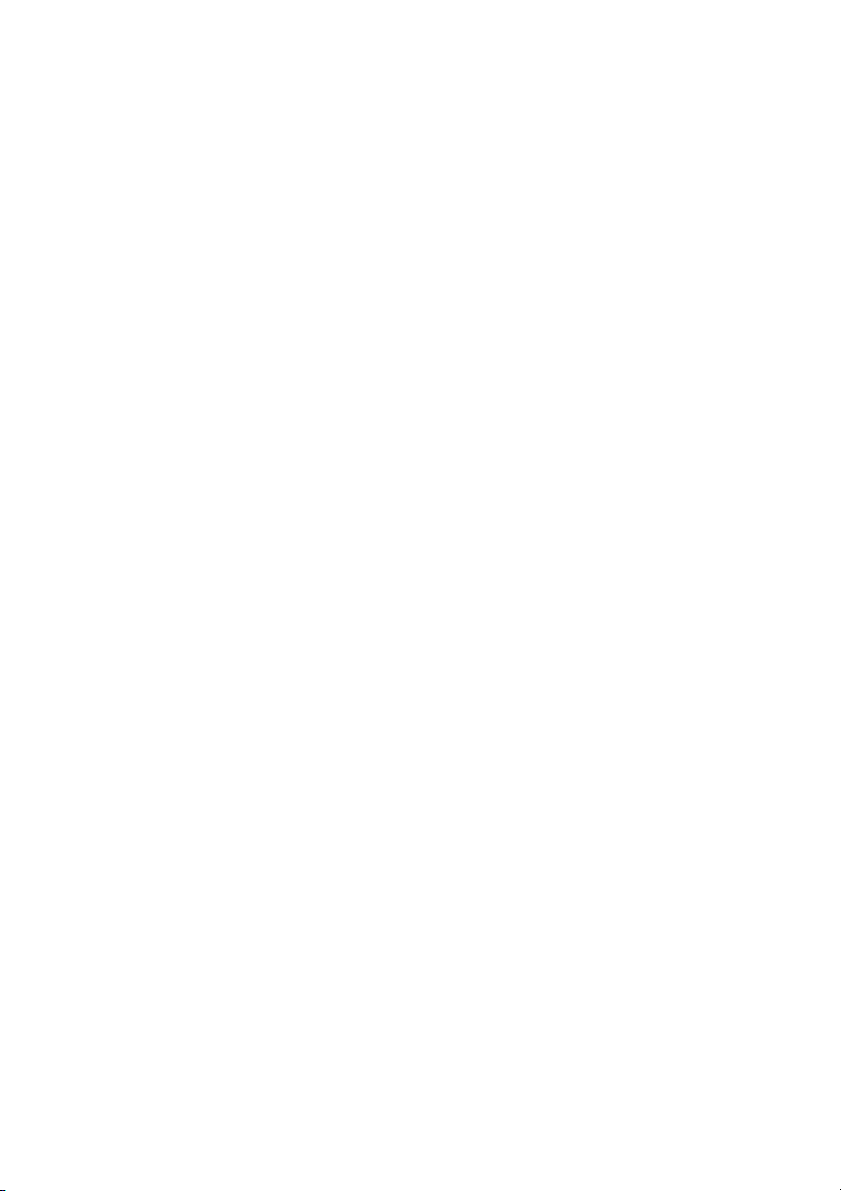
amps to the and button. You'll find an overview of soundshapingand specialfunctionsavailable on theENGLSpecial EditionE670and the ENGL
PreampE570 inthetable onpage13.
Patch1/6
WhenyoupressthisbuttoninMIDImode,itselects MIDI patch 1 in bank A and
inbank B.Pressingthis buttonsendsthe givenMPNto viaMIDI channel1.
Function 1 Function 2
:
MPN6
MIDIOut
Channel2 Patch 2/7
Channel2 :
When you press this buttonin S.A.C. mode, it activatesa specific channel on an ENGL
amp, for example, . The button's switching action reciprocates with
Channel 1 Channel 3 Channel 4
the , and buttons. This meansthat rather than serving
as a simple on/off switch, the four buttons are A/B switches that activate a
new channel and deactivate the currently active channel. Note that forall
configurations other than in the , pressing the button a second
time controls a special function on the amp (for example, on the E670).
The LED 2 above the button lights up to indicate the currently active channel; a
flashing LED 2 indicatesthe activatedchannel andthe activated function (say,
and on the E670 amp). When the or
routineis activated,thisbutton servestoassign twosound-shapingor specialfunctions
on ENGL amps to the and button. You'll find an overview of
sound-shaping and special functions available on the ENGL Special Edition E670 and
theENGL PreampE570in thetableon page13.
Patch2/7
WhenyoupressthisbuttoninMIDImode,itselects MIDI patch 2 in bank A and
inbank B.Pressingthis buttonsendsthe givenMPNto viaMIDI channel1.
Channel3 Patch 3/8
Channel3 :
When you press this buttonin S.A.C. mode, it activatesa specific channel on an ENGL
amp, for example, . The button's switching action reciprocates with
Channel 1 Channel 2 Channel 4
the , and buttons. This meansthat rather than serving
as a simple on/off switch, the four buttons are A/B switches that activate a
new channel and deactivate the currently active channel. Note that forall
configurations other than in the , pressing the button a second
time controls a special function on the amp (for example, on the E670).
The LED 3 above the button lights up to indicate the currently active channel; a
flashing LED 3 indicatesthe activated channel and the activated function (say,
and on the E670 amp). When the or
routineis activated,thisbutton servestoassign twosound-shapingor specialfunctions
on ENGL amps to the and button. You'll find an overview of
sound-shaping and special functions available on the ENGL Special Edition E670 and
theENGL PreampE570in thetableon page13.
Patch3/8
WhenyoupressthisbuttoninMIDImode,itselects MIDI patch 3 in bank A and
inbank B.Pressingthis buttonsendsthe givenMPNto viaMIDI channel1.
or button
Crunch Channel 2
Channel
Function 1
F1-1 Function1 Setup
Master A/B
Crunch
Master B Function 1 Setup Function 2 Setup
Function 1 Function 2
:
MPN7
MIDIOut
or button
Lead I Channel 3
Channel
Function 1
F1-1 Function1 Setup
Master A/B
Lead I
Master B Function 1 Setup Function 2 Setup
Function 1 Function 2
:
MPN8
MIDIOut
5
Page 6

Channel4 Patch 4/9
Channel4 :
When you press this buttonin S.A.C. mode, it activatesa specific channel on an ENGL
amp, for example, . The button's switching action reciprocates with
Channel 1 Channel 2 Channel 3
the , and buttons. This meansthat rather than serving
as a simple on/off switch, the four buttons are A/B switches that activate a
new channel and deactivate the currently active channel. Note that forall
configurations other than in the , pressing the button a second
time controls a special function on the amp (for example, on the E670).
The LED 4 above the button lights up to indicate the currently active channel; a
flashing LED 4indicates the activatedchannel and theactivated function (say,
and on the E670 amp). When the or
routineis activated,thisbutton servestoassign twosound-shapingor specialfunctions
on ENGL amps to the and button. You'll find an overview of
sound-shaping and special functions available on the ENGL Special Edition E670 and
theENGL PreampE570in thetableon page13.
Patch4/9
WhenyoupressthisbuttoninMIDImode,itselects MIDI patch 4 in bank A and
inbank B.Pressingthis buttonsendsthe givenMPNto viaMIDI channel1.
or button
Lead II Channel 4
Channel
Function 1
F1-1 Function1 Setup
Master A/B
Lead II
Master B Function 1 Setup Function 2 Setup
Function 1 Function 2
:
MPN9
MIDIOut
Function1 Patch5/10
Function 1
When you press this button in S.A.C. mode, it controls a previously programmed
sound-shapingorspecial function on an ENGL amp. TheLED 5 above the buttonlights
up to indicate the function is active. Assign the desired sound-shaping or special
function to in the routine. Access this configuration
routine by simultaneously pressing the and buttonsuntil LED 5
abovethebuttonflashes. Press the buttonto confirmyour selection and to
activate the routine. Using the , , and
Channel 4
that you want to remote control via the button. You have up to eight
different settings to choose from for : Each Channel button offers two
different sound-shaping or special functions; switch between the two options by
pressing the given Channel button twice. The LED assigned to this Channel button
illuminates continuously to signify one option, and flashes to signify the other.
Immediately after you have confirmed the , one of the LEDs above
the Channel buttons lightsup or flashesto show the currentconfiguration. To storea
newassignment, press and holdthe button untilLED 6above the
2
buttonlights up.TheZ-9 storesthegiven configuration (thatis,your assignmentofa
sound-shaping or special function on the amp to the button) in its
nonvolatile memory so that the setup is retained after you power it down. In case
Function 1 F1-5,Function 1is programmed to configuration
also reciprocates with the , and buttons.
Note that for this special configuration pressing the button a second time controls a
special function onthe amp (forexample, on the E670). The LED5 above
thebutton lightsupto indicatethecurrently activechannel;a flashingLED5 indicates
or button
:
Function 1 Function 1 Setup
Channel 1 Function 1
Function1
Function 1 Setup Channel 1 Channel 2 Channel 3
buttons, you can then select the amp's sound-shaping or special functions
Function 1
Function 1
Function 1 Setup
Function2 Function
Function 1
button's switching action
Channel 1 Channel 2, Channel 3 Channel 4
Master A/B
6
Page 7

the activated channel and the activated function (say, and on
theE670 amp).
Patch5/10
When you press this button in MIDI mode, it selects MIDI patch 5 in bank A and
patch 10 MIDI Out
channel1.
Function2
Function 2
When you press this button in S.A.C. mode, it controls a previously programmed
sound-shapingor special function onan ENGLamp. LED 6 above the button lightsup
to indicate the functionis active. Assign thedesired sound-shaping orspecial function
Function 2 Function 2 Setup
to in the routine. Access this configuration routine by
simultaneously pressing the and buttons untilLED 6 above the
button flashes. Press the button to confirm your selection andto activate
Function2 Setup Channel1 Channel 2 Channel 3 Channel4
the routine.Using the , , and
buttons, you can then select the amp's sound-shaping or special functions that you
want to remote control via the button. You have up to eight different
settings to choose from for : Each Channel button offers two different
sound-shaping or special functions; switch between the two options by pressing the
given Channel button twice. The LED assigned to this Channel button illuminates
continuously to signify one option, and flashesto signify theother. Immediately after
youhave confirmed the ,one ofthe LEDs abovethe Channelbuttons
lights up or flashes to show the current configuration. To store a new assignment,
pressand holdthe buttonuntil theLED5 above the buttonlights
up.The Z-9 stores the given configuration(thatis,yourassignment of a sound-shaping
or special functionon the ampto the button) inits nonvolatile memoryso
that the setupis retained after you powerit down. Incase
to configuration
Channel 1 Channel 2, Channel 3 Channel 4
configuration( setto otherthan inthe
1Setup)
example, onthe E670). The LED 6 above the button lights up to indicate
the currently active channel; a flashing LED 6 indicates the activated channel and the
activatedfunction (say, and ontheE670 amp).
BankA/B
In MIDI mode, this button selects Bank A or B. Press it to change banks. LED 6 above
this button as well as the LED above the button for the most recently activated MPN
flashes. Press a button to select the desired MIDI patch. LED 6 above the
Bank A/B Bank A BankB Bank
A Bank B
contains MPN 1, MPN2, MPN3, MPN4 andMPN 5; containsMPN 6,MPN 7,
MPN8, MPN9and MPN10.
:
in bank B. Pressing this button sends the given MPN to via MIDI
or button
BankA/B
:
Channel 1 Function 2
Function 2
Function 2
Function 2
Function2 Setup
Function1 Function1
Function 2
F2-5, Function 2
, and buttons. Note that for this special
Function2 F1-1 Function
pressingthe button a second time controlsa special functionon the amp(for
Master A/B
TubeDriver MasterB
:
MIDI Patch
button extinguishes to indicate or lights up toindicate .
button's switching action alsoreciprocates with the
F2-5 Function1
and set
Tube Driver Master B
Function 2
is programmed
MIDI
7
Page 8

Connectionsontherearpanelof the footcontroller
At page 18 of the manual, you'll find diagrams of the rear panel.
Power Supply
Thissocketacceptsanexternal power unit for the Z-9. When connecting a powerunit,
ensurevoltage andcurrentcomply withthefoot controller'sspecifications.
Youmay connectanAC (alternatingcurrent)power unitaswell asa100-mA DC(direct
current)power unit. The AC voltagerange is7 to 14volts; theDC voltage rangeis 9 to
20volts. Thepolarityat theplugplays norole.
IMPORTANT NOTE:
connectedto an ENGLampthat features an ora portthat provides
phantompower forthefootcontroller.
Serial Amp Control Out
This stereo jack routesout S.A.C.commands.Connect it tothe (stereojack
plug) on an ENGL amp using a cord equipped with stereo 1/4" jack plugs. When
connectedtoanENGLamp's ,thisstereocordalsoprovidespowertotheZ-9.
Headsup criticalinfo:ConnecttheZ-9FootController's stereo jack to an
ENGL amp's (stereo jack) only! Connecting it to any other jack may
damagethe Z-9andamp!
MIDI OUT
This5-pinDINportservestorouteoutMIDIdata.Connectittothe of an ENGL
amp or a MIDI-enabled device using a suitable MIDI cord. A 5-pin cord connected to
theMIDI INportofan ENGLampcanprovide powertothefoot controller. Tothisend,
youmust set theENGLamp's phantom powerselectoraccordingly,that is, tothe
MIDIFoot Controller
S.A.C. port
This type of power supply is not required if the footcontroller is
S.A.C.Port MIDIIn
S.A.C. port
S.A.Cport
S.A.C.Out
MIDIIn
ENGL
position.
Detaileddescriptionsoffunctionswithexamples and tipsfollow:
1. Selecting channels and sound-shaping and special functions on ENGL amps in
SerialAmp Controlmode
Thismode is only activewhentheZ-9 Foot Controller isconnectedtothe on
an ENGL amp usinga cord withstereo 1/4" jack plugs.As soon asthe footcontrolleris
powered up, LEDs 1 to 4 act as a light chain flashes to indicate S.A.C. mode is active,
illuminatingsuccessivelyfromrighttoleftwhileLEDs5and6flashes.Inthismode,you
canswitch fourchannelsonENGL ampsdirectlybypressing the to
buttons, and control twosound-shaping or specialfunctions usingthe and
Function 2 Function
reciprocal triggers (or A/B switches, if you prefer) for selecting auxiliary channels (for
instance,the E670's ortheE570's ).
Examples:
To select the channel ( ) on the Special Edition Amp E670:
-> Press briefly; LED 1 above the button lights up;
Z-9 sends the corresponding S.A.C. command to ;
8
buttons. If required, the two buttons can also be configured as
TubeDriver PreampDefeat
Clean Channel 1
Channel 1
S.A.C. Out
Channel1 Channel4
S.A.C.port
Function 1
Page 9

To select the channel ( ) and on the ENGL Special Edition
Lead I Channel 3 Master B
Amp E670:
-> Press twice; LED 3 above the button flashes;
Note:
Setup Function 1's F1-1
To select the channel ( ) and Master A on the ENGL Special
Channel button 3
Z-9 sends the corresponding S.A.C. command to .
To this end, must be configured accordingly in the
Function 1 Function 1
S.A.C. Out
routine; that is, configuration may not be equal to *.
Crunch Channel 2
Edition Amp E670:
-> Press ; LED 2 above the button lights up.
Note:
Setup Function 1's F1-1
To activate and on the Special Edition Amp E670
Channel 2
Z-9 sends the corresponding S.A.C. command to .
To this end, must be configured accordingly in the
Function 1 Function 1
S.A.C. Out
routine; that is, configuration is not equal to *.
Hi Gain Gain Boost
or the Preamp E570:
-> Press ; LED 5 above the button lights up;
Note:
Setup Function 1's F1-6
Mega Lo Punch M.L.P.
-> Press ; LED 6 above the button lights up;
Note:
Setup Function 2's F2-3
* See on page 13 and 14 to learn what this designation means.
Function 1
Z-9 sends the corresponding S.A.C. command to .
To this end, must be configured accordingly in the
Function 1 Function 1
S.A.C. Out
routine; that is, configuration is equal to *.
( ) on the Special Edition Amp or Preamp E570 activates:
Function 2
Z-9 sends the corresponding S.A.C. command to .
To this end, must be configured accordingly in the
Function 2 Function 2
S.A.C. Out
routine; that is, configuration is equal to *.
Comments
Atip fromthedesigner:
Serial Amp Control is a convenient remote control option for your ENGL amps. It
comes highly recommended if you do not work with a MIDI system or hands-free
selectionof channels andcontrolof two sound-shapingorspecialfunctions of theamp
(for example, and via the two buttons) suffices for
Hi Gain Mega Lo Punch Function
yourmusical purposes.
If you want or needa greater range of remotecontrol options for manipulating your
amp's sound-shaping and special functionson the fly, your best bet isto program the
desired settings for these functions to the 10 MIDI patches and access the presets in
MIDImode.
2. Configuring the and buttons:
To assign a sound-shaping and special function to via the
Setup
routine:
-> Press and hold and simultaneously until LED 5 above the
Function 1
Note:
button flashes.
Function 1 F1-5
If the button is programmed for A/B switching ( , "reciprocal
Function 1 Function 2
Function 1 Function 1
Channel 1 Function 1
triggered" with the four channels) and the B function is currently active, LED 5
above the button will flash before you activate the routine. In this
Function 1 Setup
event, switch to the A function first and watch the LED to ensure it indicates you
have activated .
-> Press the button to confirm the routine.
Function 1 Setup
Function 1 Function 1 Setup
9
Page 10

LED 5 above the button lights up and the amp function(s)
currently assigned to this button is/are activated. If the button is
programmed for A/B switching ( , "reciprocal triggered" with the
Function 1
Function 1
F1-5
four channels ), the amp will switch to the corresponding channel (for example,
Tube Driver Preamp Defeat
Channel 1 Channel 4
or ). One of the LEDs 1 to 4 located above the
to buttons will light up or flash to indicate the amp's
sound- shaping or special function that is currently assigned to the Z-9's
Function 1
button.
Here's how to select the desired sound-shaping or special function on your amp via
the Z-9's using one of the four , , and
Channel 4
Function 1 Channel 1 Channel 2 Channel 3
buttons: Press the appropriate button once or twice for the given
configuration. The table on page 13 lists the assignments of sound-shaping and
special functions to .
Example:
Say you want to control the sound-shaping functions
Modern/Classic F1-2
Function 1
Function 1
(S.A.C. command ) on the Special Edition Amp E670 or Preamp
E570. Note that for purposes of this example, the sound-shaping functions
Gain Boost Hi Gain F1-6
assigned to .
-> Press and hold and simultaneously until the LED 5
above the button flashes.
-> Press the button to confirm the routine.
LED 5 above the button lights up and LED 2 above
the button flashes to indicate the current configuration .
-> Press once or twice until LED 2 lights up to indicate
the new configuration, which is .
-> Store it by pressing and holding the button until LED 6
and (via the common S.A.C. command ) are currently
Function 1
Channel 1 Function 1
Function 1
Function 1 Function 1 Setup
Function 1
Channel 2 F1-6
Channel 2
Function 1 F1-2
Function 2
lights up once briefly.
To assign a sound-shaping and special function to via the F
Setup
routine:
-> Press and hold and simultaneously until LED 6
above the button flashes.
Note:
If the button is programmed for A/B switching ( , "reciprocal
triggered" with the four channels and configurations other than )
Channel 1 Function 2
Function 2
Function 2 F2-5
Function 1 F1-1
Function 2 unction 2
and the B function is currently active, LED 6 above the button will flash before you
activate the Function 2 Setup routine. In this event, switch to the A function first
and watch the LED to ensure it indicates you have activated .
-> Press the button to confirm the routine.
LED 6 above the button lights up and the amp function(s)
Function 2 Function 2 Setup
Function 2
currently assigned to this button is/are activated. If the button is
programmed for A/B switching ( , means "reciprocal triggered" with the four
F2-5
Function 2 Setup
Function 1
channel buttons ), the amp will switch to the corresponding channel (for
example, on the E670). One of the LEDs above the to
Channel 4
special function that is currently assigned to the Z-9's button.
Tube Driver EQ Channel 1
buttons will light up or flash to indicate the amp's sound-shaping or
Function 2
Here's how to select the desired sound-shaping or special function on your amp via
the Z-9's Function 2 using one of the four , , or
Channel 1 Channel 2 Channel 3
10
Page 11

Channel 4
configuration. The table on page 13 lists the assignments of sound-shaping and
special functions to .
Example:
Punch F2-3
E570. Note that for purposes of this example, the sound-shaping functions
Bright & Mid Edge F2-6
to .
Function 2
-> Press and hold and simultaneously until LED 6 above the
Function 2
-> Press the button to confirm the
routine. LED 6 above the Function 2 button lights up and LED 2 above
the button flashes to indicate the current configuration .
-> Press once or twice until LED 3 lights up to indicate the new
Function 2 F2-3
-> Store it by pressing and holding the button until LED 5 lights up
once briefly.
A tip from the designer:
Consultthe configuration table on page13 for the and buttons'
assignments to sound-shaping or special functions on your ENGL amp. There is an
alternativemethodthat is very helpful when you don't have the configuration table at
hand. Use the two and routines to run a quick
configurationcheck:
-> Press and simultaneously to access ;
confirm by pressing as soon as the LED 5 above the button
flashes.
-> Press ; the LED 1 above the button lights up or flashes,
depending on its prior status.
-> Press several times; LED 5 above the button lights up and extinguishes
while the LED for the given sound-shaping or special function on your ENGL amp
does the same. Watch the amp and note which amp function responds when
you press .
-> Press the , and buttons and follow the same
procedure.
-> Go to the second configuration level ( ) by pressing once or twice;
press and note which sound-shaping or special function on the amp
responds.
-> Go to the second configuration level ( to ) of the ,
and buttons and proceed as described above.
-> Once you have found the desired sound-shaping or special function
for (for example, , which is accessed via the
configuration ), you can store it by pressing the button.
-> Press and hold the button until LED 6 lights up once briefly.
Proceed in the same manner for :
-> Press and simultaneously to access .
-> Confirm by pressing as soon as the LED 6 above the button flashes.
-> Once you have found the desired sound-shaping or special function
buttons: Press the appropriate button once or twice for the given
Function 2
Say you want to control the sound-shaping function
(S.A.C. command ) on the Special Edition Amp E670 or the Preamp
button flashes.
Function 2 Function 2 Setup
Channel 2 F2-6
Channel 3
configuration, which is .
Channel 1 Function 1 Function 1 Setup
Channel 1
Function 1
Function 1
Channel 2 Channel 3 Channel 4
Function 1
Channel 4
Function 1 Modern/Classic
F1-2 Function 2
Channel 1 Function 2 Function 2 Setup
Function 2 Mega Lo
Ultra
(via the common S.A.C. command ) are currently assigned
Channel 1 Function 2
Function 1
Function1 Function2
Function 1 Setup Function 2 Setup
Function 1
F1-5 Channel 1
F1-6 F1-8 Channel 2 Channel 3
Function 2
Function 2
Function 2
11
Page 12

Function 2 Mega Lo Punch/M.L.P
for (for example, ., which is accessed via the
configuration ), you can store it by pressing the button.
-> Press and hold the button until LED 5 lights up once briefly.
Thereare twoconfigurationlevels. Thefirstlevel comprises to and to
4 Channel
; the LED above the respective button light to indicate the given
configuration.Thesecond level comprises to and to he LED above
the respective button flashes to indicate the given configuration. With the
Channel
four buttons and these two configuration levels, you have up to eight
different configuration options for and eight options for . The
actual number ofpossible assignments depends on themodel of ENGL amp. Some of
thesound-shaping and special functions of ENGL ampsareassignedtothesame S.A.C.
command, e.g. & to This has the advantage that you can
control two sound-shaping functionsin different mainchannels of the ampusing one
ofthe twoFunctionbuttons.
3. Selecting MIDI patches in MIDI mode
MIDI mode is active as soon as the Z-9 Foot Controller is powered externally via the
mainssocket(powersupply) or by an ENGL amp via a 5-pin DIN cord. LEDs 1 to 5 act as
alightchaintoindicate MIDI mode is active, illuminating successively from left toright
while LED 6 flashes. In this mode, you can access 10MIDI patches in two banks using
Patch 1/6 Patch 5/10 Bank A/B
the to buttons. Pressthe button to switch between
BanksA B
Examples:
To select MIDI patch 3:
-> Press briefly; the LED 3 above the button lights up;
To select MIDI patch 7:
-> Press ; LED 3 and LED 6 flash.
-> Press briefly; the two LEDs 2 and 6 light up;
A tip from the designer:
Iffeasible,store your most frequently used MIDI presetson amps or effect devicesin a
singlebank, thatis,inMPNs 1to5. This letsyouaccess yourfavesoundsswiftly without
havingto changebanks.
and .
Patch 3/8
MIDI Out sends MPN 3.
Bank A/B
Patch 2/7
MIDI Out sends MPN 7.
F2-3 Function 1
Function 1
F1-1 F1-4 F2-1 F2-
F1-5 F1-8 F2-5 F2-8,t
Channel
Function 1 Function 2
Gain Boost Hi Gain F1-6.
12
Page 13

Configuration table for the assignment of sound-shaping and
special functions to andFunction 1 Function 2
ENGL Special Edition Amp, E670:
Button Functions E670 Setup Indication S.A.C.
Function 1 Master A/B Channel 1 F1-1
Function 1 Modern/Classic Channel 2 F1-2
Function 1 Half/Full Power Channel 3 F1-3
Function 1 Speaker A/B Channel 4 F1-4
Function 1 Tube Driver Channel 1 F1-5
Function 1 Gain Boost & Hi Gain Channel 2 F1-6
Function 1 Normal Bright & Contour Channel 3 F1-7
Function 1 Noise Gate Channel 4 F1-8
Function 2 Presence A/B Channel 1 F2-1
Function 2 Depth Boost Channel 2 F2-2
Function 2 Mega Lo Punch Channel F2-3
Function 2 Reverb Channel 4 F2-4
Function 2 Tube Driver EQ Channel 1 F2-5
Function 2 Ultra Bright & Mid Edge Channel 2 F2-6
Function 2 FX Loop I / II Channel 3 F2-7
Function 2 Serial FX Loop Channel 4 F2-8
ENGL Preamp E570:
1: LED 1 lights
1: LED 2 lights
1: LED 3 lights
1: LED 4 lights
1: LED 1 flashes
1: LED 2 flashes
1: LED 3 flashes
1: LED 4 flashes
2: LED 1 lights
2: LED 2 lights
2: 3 LED 3 lights
2: LED 4 lights
2: LED 1 flashes
2: LED 2 flashes
2: LED 3 flashes
2: LED 4 flashes
Button Functions E570 Setup Indication S.A.C.
Function 1 Channel 1 F1-1
Function 1 Modern/Classic Channel 2 F1-2
Function 1 Channel 3 F1-3
Function 1 Channel 4 F1-4
Function 1 Preamp Defeat Channel 1 F1-5
Function 1 Gain Boost Hi Gain Channel 2 F1-6
Function 1 Normal Bright Contour Channel 3 F1-7
Function 1 Noise Gate Channel 4 F1-8
Function 2 Channel 1 F2-1
Function 2 Channel 2 F2-2
Function 2 M.L.P. Mega Lo Punch Channel 3 F2-3
Function 2 Channel 4 F2-4
Function 2 Channel 1 F2-5
Function 2 Ultra Bright Mid Edge Channel 2 F2-6
Function 2 Channel 3 F2-7
Function 2 Stereo FX Loop Channel 4 F2-8
Comments:
Column 1 lists the button on the Z-9. Column 2 lists the sound-
no 1: LED 1 lights
1: LED 2 lights
no 1: LED 3 lights
no 1: LED 4 lights
1: LED 1 flashes
& 1: LED 2 flashes
& 1: LED 3 flashes
1: LED 4 flashes
no 2: LED 1 lights
no 2: LED 2 lights
( ) 2: LED 3 lights
no 2: LED 4 lights
no 2: LED 1 flashes
& 2: LED 2 flashes
no 2: LED 3 flashes
2: LED 4 flashes
Function
13
Page 14

shaping and special functions that can be assigned to it.
Column 2 lists sound-shaping and special functions on the ENGL E670 Amp and
E570 Preamp. For other ENGL devices featuring S.A.C., consult the table in
the device's operating manual.
Column 3 lists the configuration or setting required to remote control sound-
shaping or special functions on the amp or preamp.
The first digit indicates the routine, that is,
Function 1 Setup Function 2 Setup
1: for and 2: for .
Channel 1 Channel 4
Column 4 indicates the currently or newly selected configuration. For example, if
LED 4 flashes in the routine, then the E670 Amp's
Serial FX Loop Stereo FX Loop
Function 2 F2-8
Column 5 lists the shorthand designations for specific configurations that appear
throughout the manual. For instance, the expression equals
means that the button is configured to control & .
On the other hand, is not equal to means may not
be assigned to the button in the given use case.
to denotes the button used to enter the setting.
Function 2 Setup
or the E570 Preamp's is currently assigned to
, the respective S.A.C. command is .
Functions 1 Gain Boost Hi Gain
Function 1 F1-1 Master A/B
Function 1
Function Setup
Function 1 F1-6
Handling and Care:
Keepthe footcontrollersafefrom hardknocksand shocks.
Avoidstoring thefootcontrollerin dampordusty roomstospare jacksandswitches.
Never use caustic or scouring detergents to clean the footcontroller's housing. Use a
soft, damp cloth or sponge with diluted soapsuds or a standard brand of mild
dishwashingliquid instead.Neveruse solventstheycan dissolvethetop panellabels.
Keepliquids wellawayfrom thefootcontroller,particularly theinteriorof thehousing.
Glossary
MIDIPrograms:
In this manual, MIDI programs are called MPNs (MIDI program numbers) as well as
MIDIpatches. Thetermsare usedinterchangeably.
Though the MIDI standard defines program numbers 000 to 127 (0hex to 7Fhex),
almost all MIDI devices indicate these programs using a 1-to-128 numbering scheme.
TheZ-9 FootControllerselectsthe first10patchesthereof (patch1to10; thatis,000to
009or 0hexto9hex accordingtothe MIDIprotocol).
MIDI Channel:
The MIDI standard defines 16 channels for sending and receiving MIDI data. The Z-9
Foot Controller sends MIDI program change commands via MIDI channel 1 (channel
00or 0hex,accordingto theMIDIprotocol).
14
Page 15

MIDIBank AandB:
The Z-9 offers two banks of five MIDI patches each for a total of 10 MPNs. The five
MPNsin theactivebank canbeaccessed directlyatthe pushofa button
S.A.C.:
Short for Serial Amp Control,a proprietary ENGL data protocol that isunderstood by
ENGL amps with an integrated S.A.C. interface. The great advantage of this remote
controloption is that a standard cordwith stereo 1/4" jacksprovides the linkbetween
theamp andZ-9.
Reciprocaltrigger:
A/B switching by any other name: "Reciprocal trigger" means that pressing a button
activates the newly selected function and simultaneously deactivates the previously
active function. In other words, the button is configured as an A/B rather than an
on/offswitch.
In S.A.C. mode, the Z-9's first four buttons are configured as A/B switches to select
channels(for example, , or )onENGL amps. You canalso configure
Function Function2
buttons)to extendyourremote controloptionsbeyond merechannelswitching.
Note: do not confuse A/B switching with Master A/B switching that can also be
executed via the four channel buttons if the configuration in is set
accordingly: in this case the switching process is a typical on/off function between
MasterA and Master Bandit isexecutedby pressingthesame buttontwice.
These two configuration routines serve to assign an ENGL amp's sound-shaping or
specialfunctionsto the two and buttons.They let you configure
Function 1 Function 2 Bright Presence
A/B
1and as A/B switches("reciprocaltriggered" with thefourchannel
and to remote control amp features such as ,
,and soforth.
Clean Crunch Lead
Function 1 Setup
and :Function1 Setup Function 2Setup
Function1 Function 2
Troubleshooting
None of the LEDs on the Z-9 light up after plugging in the power supply cord and
the MIDI cable or stereo cord equipped with 1/4" jacks.
When powering the Z-9 via the MIDI cord:
-> Is your MIDI cord equipped with the required 5-pin connector?
-> Does it have the correct pin assignments (refer to page 18 for pin connections)?
-> Is the MIDI cord defective (say, a short circuit or broken wire)?
-> Is the power supply selector (phantom power) for the ENGL foot controller set
properly on the ENGL amp (that is, to the position)?
-> Check cable connections: Is the foot controller's connected to the
MIDI In
-> When the Z-9 is powered via a MIDI cord, a 1/4" plug may not be inserted in
the port, nor may a connector be plugged into the
external power socket.
When powering the Z-9 via a stereo cord plugged into the :
-> Is the cord a stereo cord equipped with the required 3-terminal plugs?
on the ENGL amp?
Serial Amp Control Out
ENGL MIDI Foot Controller
MIDI Out
S.A.C. Out
15
Page 16

-> Is the stereo cord defective (say, a short circuit or broken wire)?
Are its plugs' terminal assignments correct?
When powering the Z-9 via an external power unit:
-> Does the external power unit supply the required current and voltage?
(refer to Technical Data on page 17).
-> Is the external power unit or cord defective?
-> Is there a loose connection in the cord's plug?
Does the plug fit snugly in the foot controller's socket?
-> When the Z-9 is powered via an external power unit, a 1/4" plug may not be
inserted in the port.
The connected amp or effect device fails to respond to MIDI program change
commands when you select an MPN on the Z-9.
-> Is the MIDI cord defective (say, a short circuit or broken wire) and does it have
the correct pin assignments (refer to page 18 for pin connections)?
-> Check cable connections: Is the foot controller's connected to the
MIDI In
-> Is the amp or MIDI effect device set to MIDI channel 1?
To check this, you can set the amp (or effect device) to OMNI Receive mode.
In this mode, MIDI data are received via all 16 channels.
-> Is the connected MIDI device able to switch to the selected MIDI patch?
The number of MIDI patches on the MIDI device may be limited
(look this up in the MIDI device's operating manual).
-> Is your ENGL amp or ENGL MIDI peripheral device equipped with a display
providing visual confirmation?
If not (as is the case with the E670 and Z-7), perhaps you have not programmed
different settings (presets) to the MIDI patches. This may explain why there is no
response when you select presets. Program presets with different settings and
try again.
-> Is a plug inserted into the two-way footswitch jack of the ENGL device?
When you plug in a two-way footswitch, the channel switching option on the
amp/preamp/poweramp is disabled, as are the S.A.C. and MIDI remote control
options.
Choose one remote control option - S.A.C., MIDI two-way footswitch. Do not
combine these operating modes!
on the ENGL amp or effect device?
Serial Amp Control Out
MIDI Out
or
When operating the Z-9 in S.A.C mode, the connected ENGL amp does not
respond when you press buttons to select channels or switch special functions.
-> Check the cord connecting the amp and Z-9 for a short circuit or broken wire.
-> Is the cord leading from the amp inserted in the right jack (S.A.C. Port)?
-> Try switching functions manually on the amp to see if it responds.
-> Is a plug inserted in the two-way footswitch jack at the amp?
Connecting a two-way footswitch disables the channel switching option, as well
as the S.A.C. and MIDI remote control options.
Do not combine remote control options! Opt for S.A.C., MIDI
the two-way footswitch.
16
or
Page 17

Technical data
Power supply:
Logic control system
Processor, software:
S.A.C.:
MIDI interface:
Basic channels:
Program change:
Dimensions:
external power unit:
7 to 14 volts AC or 9 to 20 volts DC, approx. 100 mA;
or via a stereo cord with 1/4" jack plugs (5 Volts DC)
connected to S.A.C. Port
or via MIDI cable
port at an ENGL Amp providing phantom power;
AT89C52 with internal 8K Flash for source code
EEPROM 93C46 for data storage.
Proprietary ENGL asynchronous data protocol.
CAUTION:
S.A.C. port
Asynchronous data protocol compliant with the MIDI
standard;
Channel 1 (0hx) in accordance with the MIDI
specification;
Program numbers 1 to 10 (0hx - 9hx) in accordance with
the MIDI specification;
the 10 MPN's are organized in two banks A and B;
Length: 500 mm, depth: 120 mm,
overall height with buttons: approx. 50 mm
(10 - 12 Volt AC) connected to a MIDI In
Connect the Z-9's only to the
of an ENGL amp!
at specific ENGL Amp;
S.A.C. Out
Weight:
Technical specifications are subject to change without notice.
Note:
approx. 1.8 kg
17
Page 18

MIDI Out, DIN connector
page: 8
*: Power supply from
ENGL devices that are
Pin 3 - N.C.
Pin 5 - MIDI-data wire
via MIDI cable *
Pin 1 - power supply
via MIDI cable *
Pin 4 - MIDI-data wire
Pin 2 -
power supply
equipped with a MIDI IN
port.
The corresponding
configuration switch
at the amp must be set
to the position
ENGL MIDI Footcontroller.
Serial Amp Control (S.A.C.) Out
Stereo
1/4" jack
Data
Very important:
use a stereo
plug only!
Connect to S.A.C.
port of an ENGL
amp only!
+ 5 volts
Ground, GND
page: 8
Control Panel Layout
LED 1 LED 2 LED 3 LED 4 LED 5 LED 6
MIDI
Serial Amp
Out
Control Out
Caution !
Connect To
Amplifier
Only!
Design by
Horst Langer
Function Setup:
To assign Amp switching
features to the Function
1 and 2 button, press the
Channel 1 and the
respective Function button
simultaneously until the
LED starts flashing.
Confirm Function Setup
by pressing the respective
Function button.
Now use the buttons
Channel 1, 2, 3, 4 to select
the desired switching
feature (press 1x or 2x).
Store the assignment by
pressing the opposite
Function button
for approx. 1 second.
S.A.C.:
Channel 1
MIDI:
Patch 1/6
Tube
Amp
Technology
Custom
Footswitch
Z-9
R
S.A.C.:
Channel 2
MIDI:
Patch 2/7
S.A.C.:
Channel 3
MIDI:
Patch 3/8
S.A.C.:
Channel 4
MIDI:
Patch 4/9
S.A.C.:
Function 1
MIDI:
Patch 5/10
Power Supply In
7-14 Volts AC
9-20 Volts DC
approx. 100 mA
Function 2
Bank A/B
S.A.C.:
MIDI:
Channel 1
Patch 1/6
Channel 2
Patch 2/7
Channel 3
Patch 3/8
Connections on the rear panel
S.A.C.
Out
Power
Supply
18
MIDI
Out
Channel 4
Patch 4/9
Function 1
Patch 5/10
Function 2
Bank A/B
Page 19

Tube
Tube
Amp
Amp
Technology
Technology
R
R
Gerätebau GmbH
Internet: http://www.engl-amps.com
Text, Design, Grafiken, Foto und Satz
Horst Langer, Amp Designer
Germany
