Engl Digitalamp, Digitalamp E101, Digitalamp E201, Digitalamp E301, Digitalamp E102 Operator's Manual
...Page 1
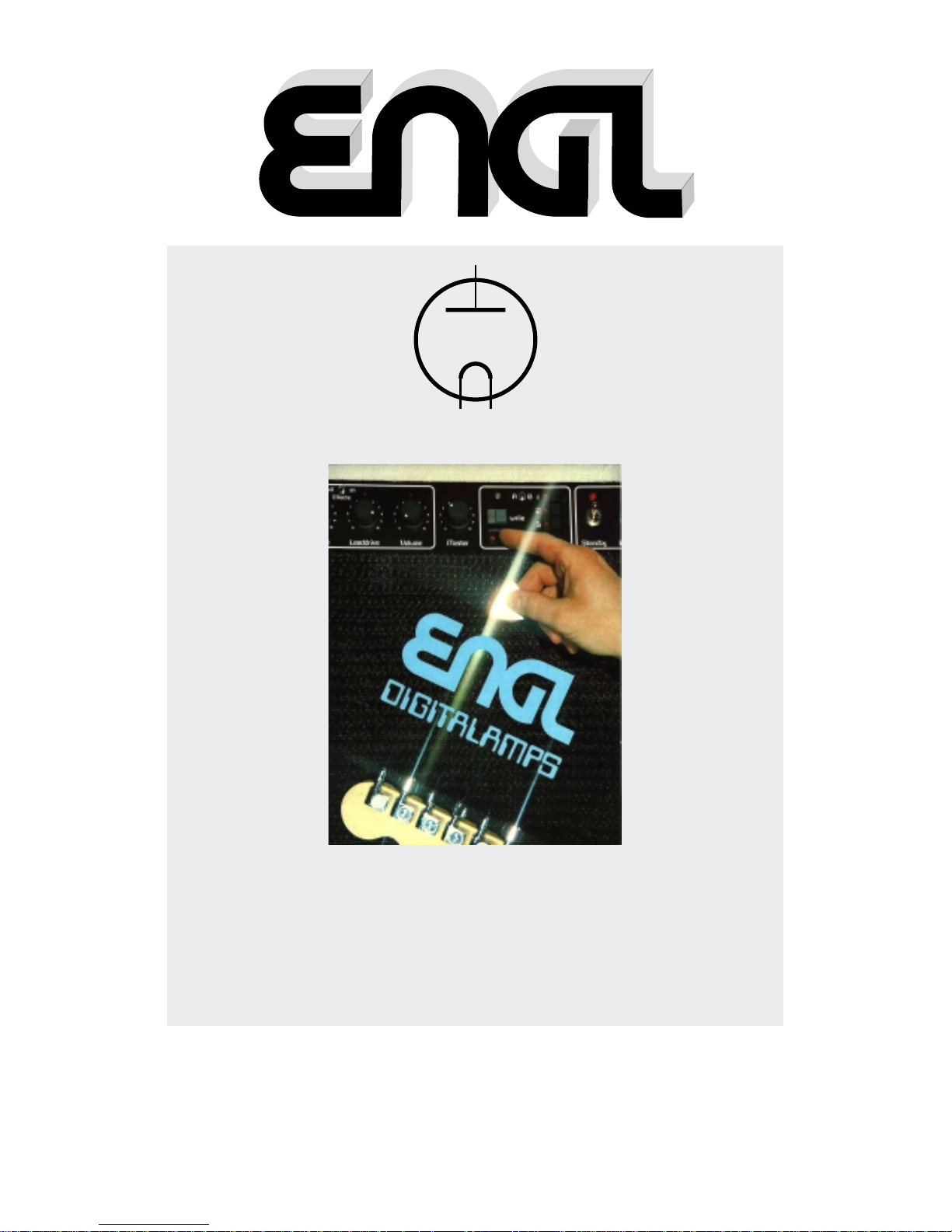
Please, first read this manual carefully!
Operator´s Manual
Digitalamp
Programmable
Guitar Amplifier
Tube
Amp
Page 2

Digitalamp: programmable Tube-Guitar-Amplifier featuring 8 Program numbers
(memory slots) for storing individual sound settings (Presets).
Available versions:
E101: Combo amp, black vinyl; E102: amp head, black vinyl;
E201: Combo amp, solid hardwood; E202: amp head solid hardwood;
E301: Combo amp, white vinyl; E302: amp head white vinyl;
Features:
Two preamp operating modes Clean and Lead, an active 3-band-EQ with parametric mid control
(first model is equipped with active 4 band EQ), and an Accutronics spring reverb system. All
settings of the controls except the Master may be programmed to the eight program numbers
(memory slots). Handling and programming is very easy.
Additional special feature: a programmable serial effects loop that may be extended to four
loops by connecting the Effect Multiplex (optional unit). The memory slots can be accessed via
pushbuttons located at the frontpanel of the amp or they can be remote controlled via a special
footcontroller.
The newer generation of the Digitalamp is equipped with the "M.R.I." system that makes it easy
to find out the original settings of the controls during the amp is operating in memory mode.
The tube power amp delivers 100 watts.
You will find guidelines on care and maintenance of tube amps on the last page of the manual.
Please read and heed these before operating your amp. All crucial information pretaining to the
operation of this amp is preceded by "NOTE" or "CAUTION." Please read and heed these as well.
Input: Unbalanced 1/4" input jack.
Controls
Gain: The setting of this control defines the sensitivity during Clean operation mode
of the amp.
Note: The Gain control of the first model (without M.R.I. system) defines the input
sensitivity for the Clean- and the Lead-operation modes.
Bass: Bottom end voicing control of the active EQ, with approx. +/- 15 dB control range.
Frequency: This control defines the frequency operating range of the mid control.
Middle: Mid-range voicing control of the active EQ, with approx. +/- 15 dB control range.
Note: the first model (without M.R.I. system) is equipped with two mid controls
Lo Mid and Hi Mid instead of the parametric mid control system.
Treble: Upper range voicing control, with approx. +/- 15 dB control range.
Reverb: This is the reverb intensity control knob.
Leaddrive: This control defines the amount of saturation in the preamp stage (tube overdrive).
Volume: The setting of this knob determines the basic level of the amp. You can use it to
balance levels as you see fit by dialing in different or identical levels for different
presets. For this reason, Volume knob settings may be stored, which you can't do for
Master knob settings.
Master: The setting of this knob determines the overall output level. Bear in mind that this
level will depend on the Volume knob setting. Master knob settings can't be stored
and, in contrast to the Volume knob, its setting remains the same when you activate
different memory slots.
Switches
M.R.I: (only included in the newer Digitalamp-model!) This switch activates the Memory
Recall Indicator system: During the amp operates in memory mode this system assists
you to find out the original setting of all programmable controls. Rotate each control
until the red LED above the respective control lights up.
Note: If you do not use this feature, switch it off to avoid interference noise from
the digital electronic!
(Lead) Boost: (only included in the newer Digitalamp-model!) This function boosts the Gain during
Lead operating mode; it adds more bottom end and cuts the high frequencies. The
setting (On or Off) is programmable.
Presence: (only included in the newer Digitalamp-model!) This function boosts the Treble
response in the poweramp stage. The setting (On or Off) is programmable.
Effect: This switch activates the serial effects loop of the amp. The setting (On or Off) is
programmable.
Important note: If no FX unit is connected to the FX Loop at the rear panel of the amp be
sure that the switch is in the Off position otherwise no signal is routed to the
poweramp. In case you have programmed the Effect Loop active (switch in the On
position) and you have no effect inserted, use a short shielded cable equipped with
1/4" plugs and connect the Send and Return jack.
Front
Page 3

Control Features
Manual: This button sets the preamp to Manual operating mode. More a status than an
operating mode, Manual describes the state of the amp when no memory slot is
activated. Manual is the default, it is activated once you power the amp up.
When you opt for this operating mode, you can't store settings, meaning that the
amp handles like a conventional non-programmable amp.
Use the Manual mode to set up the desired sound you like to store to
one of the memory slots.
Write: This function lets you store the current setting of the controls (except Master)
and the switches (except M.R.I.) to the activated Program number (memory slot).
There is a Write execution delay of approx. two seconds to protect against
inadvertent storing or overwriting (deleting) of existing memory settings.
For this reason the Write button must be pressed and hold down until the yellow
LED indicates the execution of the Write function: the new setting is stored as soon
as the LED lights up, the previous setting is being overwritten (deleted).
If you have activated the M.R.I. system the LED´s above the controls starts to
illuminate after the Write process, meaning the current setting of the controls is
now identical to the content of the memory slot. (M.R.I.: newer amp version only!)
Important note: The Write function is disabled if the Write protection key located at the rear panel
of the amplifier is in the Off position (locked)! (newer amp model only!)
Program numbers
1, 2, 3, 4: Use this buttons to select the memory slots 1 to 4. During memory mode
all controls (except Master) and all switches (except M.R.I.) are deactivated,
meaning if you turn a knob it will not have any influence on the sound.
In this case the stored values of the controls and switches determine the
overall setting (the sound) of the amp at the respective program number.
Once you you have stored a setting to a memory slot, you can call this a preset.
Bank A - B: Use this button or switch (depending on the amp version) to select the memory
Bank A or B: This option extends the four memory slots to eight (A1 to A4
and B1 to B4 ). The LED beside the button/switch indicates the active bank:
LED illuminates green: Bank A; LED illuminates red: Bank B
If you access the presets via the footcontroller the respective Bank is selected
automatically.
Step by step explanation for storing a sound setting (generating a Preset):
1. set up the desired sound while the amp operates in Manual mode
by turning the respective knobs and adjusting the position of the switches.
2. Select the Program number where you like to store your sound setting;
use the Program number buttons 1 to 4 & the Bank A - B button, or select
the Program number via the footcontroller.
3. Press the Write button to store the setting to the chosen Program number.
Hold the button down for approx. 2 seconds until the yellow LED lights up.
The sound setting is stored to the memory slot (now: Preset).
Important note: (only valid for the newer Digitalamp versions!)
In case the Write operation is not being executed, check the position of the
Write protection key switch located at the rear panel of the amp. It must be in
the On position (unlocked) to allow write operations.
A Tip to edit (alter) a Preset assisted by the M.R.I. System:
(this chapter is only valid for the newer Digitalamp version!)
If you like to edit an existing Preset you can find out the setting of each
control with the M.R.I. system as described before under "M.R.I." feature.
After you have selected Manual mode the current setting of the controls is now
identical to the values stored to the before chosen Preset.
Edit the setting to taste, select the Preset again and store the edited setting by
pressing the Write button.
Stand By: Power amp standby switch: Use this switch to silence the amp when you take a
lengthier break. The amp's tubes stay warm, which means that it is ready to roll
immediately when you switch it back to full power. The standby switch is also
well-suited for muting the amp for brief breaks, for instance when you're switching
guitars.
Power: AC power on/off.
Page 4

Rear Panel
Fuse: External mains fuse. For values refer to "technical data".
NOTE: The value must correspond to the available current.
CAUTION: Ensure replacement fuses bear identical ratings (refer to the table below)!
Fan Off/On: This switch deactivates the fan: This option can be usefully during studio
recording jobs.
CAUTION: Due to high heat generation (tubes) the amplifier should not be operated
without the fan for a longer time period!
Voltage selector: This selector must be set to the correct value that corresponds to the
available current, e.g. 120 Volts in the U.S., 220 Volts in Germany, etc.
CAUTION: Before you power the amp up, ensure the voltage value set at the voltage
selector corresponds to the available current.
Footswitch: 8 Pin connector for connecting the custom footcontroller: You can access
the Presets (Program number selection) and Manual mode via this
floor switchboard.
Write Off/On: (only included in the newer Digitalamp version!) This key switch can be
used to disable the Write function at the front panel of the amp.
You can protect the stored Presets against unintentional overwriting or
any manipulation from other people if you like.
Line Out: Line output routed from the power amp; 0 dB level; not frequency
corrected (compensated).
Send: Signal output for the FX Loop. Connect this output to a FX unit’s
input/return jack via a shielded cable with 1/4" plugs.
Return: Signal input for the FX Loop. Connect this input to a FX unit’s
output/send jack via a shielded cable with 1/4" plugs.
4 ohms parallel: 4 ohms speaker output jacks, internal connected parallel.
For diverse cabinet options see the next chapter on this page!
8 ohms: 8 ohms speaker output jacks, the internal 8 ohms speaker (Combo) is
connected to this jack. For diverse cabinet options see the next chapter
on this page!
IMPORTANT NOTE: Never operate the amplifier without a sufficient load, otherwise you may
damage or destroy the power amp! Ensure your cabinet’s specifications
match the respective output’s specs.
Choose only one of the following cabinet options:
A: One 4 ohms cabinet connected to a 4 ohms jack (without the internal
speaker in the Combo!);
B: An external 8 ohms cabinet and the internal speaker of the Combo
connected to the 4 ohms jacks. When you unplug the cable for the
external cabinet, ensure you plug the internal speaker back into the
8 ohms jack!
Two external 8 ohms cabinets connected to the 4 ohms jacks (Head);
C: Internal speaker only, connected to a 8 ohms jack (Combo),
one 8 ohms cabinet (Head);
D: Two 16 ohms cabinets connected to the 8 ohms jack (without the internal
Combo speaker!) with an y-adaptor or an through jack at the cabinet.
Technical Data:
Rated output power: approx. 100 watts at 4 or 8 ohms.
Tubes: V1: ECC 83 / 12AX7, FQ selected;
V2: ECC 83 / 12AX7, selected;
V3: ECC 83 / 12AX7, standard;
V4 - V7: 6L6GC matched sets in the earlier amp version.
V4 - V7: EL34 matched sets in the newer amp version.
mains fuse external: at 230 mains voltage: 2,5 AT(slow);
at 100 and 120 mains voltage: 5 AT (slow);
mains fuse internal: 3,15 AT (slow)
Anode fuse: 2 x 1,25 A
IMPORTANT: Always make sure replacement fuses are of the same type and have the same
ratings as the original fuse!
Memory System: conventional designed digital controlling system (no microprocessor) including
two RAM circuits. 5 Bit A/D - D/A conversion.
(the design of the memory system took place in the early eighties!)
Data retention: 2 x NiCd Accu-cells each 1.2 volts, approx. 250 mAh.
Note: If the amplifier is not in use for a longer period of time, the content of the
Presets may be lost. In this case we recommend to let the amp switched on for
a several hours to give the batteries some time for recovery.
NiCd accumulators have a restricted life time, if the content of Presets get
lost after the amp is switched off, let check the batteries by a service technician;
possibly they need to be replaced.
Please note and take care of the waste disposal rules for old and defective NiCd accumulators!
Page 5

Handling and Care
Protect the amp from mechanical knocks (tubes!).
Let the amp cool down before you transport it (approx. 10 minutes).
Tubes need about 20 seconds to warm up after you switch the power on,
and further few minutes before they reach their full power capability.
Avoid storing the amp in damp or dusty rooms, they are hard on jacks,
switches and potentiometers.
Make sure air can circulate at the front and top of the amp
to allow for adequate cooling (increases component life).
Never operate the amp without an adequate load.
Replace tubes with select replacement tubes (special selection criteria)
to avoid microphonic properties, undesireable noise and unbalanced performance.
We reserve the right to make unannounced technical upgrades!
ENGL Gerätebau GmbH, Germany;
Text, design, photography and layout by Horst Langer
Attention! Please read the following!
This guitar amplifier can produce high volume levels.
Exposure to high volume levels may cause hearing damage!
Leave tube replacement and power amp biasing to qualified professionals.
Be sure the unit is switched off and unplugged!
Caution! Tubes can get very hot and burn skin when touched.
Always use high quality cables.
Never plug the amp into an ungrounded outlet!
Never bridge a defective fuse and be sure replacement fuses feature
identical ratings!
Pull the AC mains plug before replacing fuses!
Never open the chassis or attempt repairs on your own. Consult qualified
service personnel!
Never expose the amplifier to extreme humidity or dampness!
Please read the instructions carefully before operating the unit!
Be sure to operate and handle this amp as it was designed for. To this end,
please heed the instructions in the operator's manual.
