Page 1

CABLOADER
Operator´s Manual
Page 2

INTRODUCTION
The Engl CABLOADER is a full-featured speaker cabinet simulator, IR loader and DI
box. This all in one solution can transform your pedalboard into a full DI rig, provide a
way to hook up your pedals to your headphones for practice.
CABLOADER sports a whole host of IR based digital cabinet simulation models, with
various microphone and optional power amp emulations. These allow you to digitally
recreate the sound and feel of a fully mic’d guitar speaker and experiment with cab
models you may never be able to obtain in real life. 3rd party IR loading is supported
rite manufacturers or studios.
As complicated as the digital wizardry is, that’s going on inside this little box. The
CABLOADER has been designed with sheer simplicity and ease of use in mind. Even a
complete new-comer to the world of digital cab sims and IR loaders can quickly set
up an amazing sound with it’s intuitive controls. The quality of the simulations and the
extensive connection options make this the perfect tool for anyone from beginners
to professionals.
FEATURES
12 built-in speaker cab models
Load up to four 3rd party IR models via Micro USB
4 power amp models with adjustable presence
10 microphone models with adjustable placement
Selectable instrument/line input level
Integrated DI box with XLR out and ground-lift
Dedicated headphone output
2 FAVOURITE footswitches allow toggling between 3 completely different cab setups
-
Page 3

PEDAL LAYOUT
4 6 7
1. CAB
Select speaker cabinet model
13 – 16 are for 3rd party IR models
2. POWER AMP
Select power amp tube type
OFF – Deactivate POWER AMP modelling
3. PRESENCE
Adjust the brightness of the POWER AMP
model
4. MASTER
Adjust the output volume level of
CABLOADER
5. MIC
Select microphone, model and positions
6. CENTER
Adjust microphone offset
7. DISTANCE
Adjust distance between MIC and CAB
8. FAVOURITE A
Save and recall your settings as a preset.
Press and hold the footswitch for three
seconds to save your current settings.
Press to toggle your saved preset on/off.
9. FAVOURITE B
Save and recall your settings as a preset. Press and hold the footswitch for three seconds to save
your current settings. Press to toggle your saved preset on/off. Simultaneously press and hold
FAVOURITE A + FAVOURITE B for three seconds to bypass CABLOADER
10. CLIP LED
CLIP LED indicates power on/off, input clipping and bypass mode.
BLUE = Power connected and pedal on RED = Input signal clipping
OFF = Pedal in bypass mode
11. DC IN
Connect a 9V DC power supply
12. USB
Connect to your computer using a Micro USB cable to load 3rd party IR models using the
proprietary software
2
13
8 9
11
5
10
12
Page 4

PEDAL LAYOUT
16
14
13. PHONES
Dedicated headphone output
14. GROUND LIFT
Use to eliminate ground loop noise when connected to the XLR OUTPUT
15. XLR OUTPUT
Connect to this output using a balanced XLR cable
16. UNBALANCED OUTPUT
Connect to this output using a standard 1/4” jack cable
15 13
19 17 18
17. INPUT
Connect instrument, pedals or other equipment using a standard 1/4” jack cable
18. THRU
19. INPUT LEVEL SELECTOR
Select between instrument level and line level .
Page 5
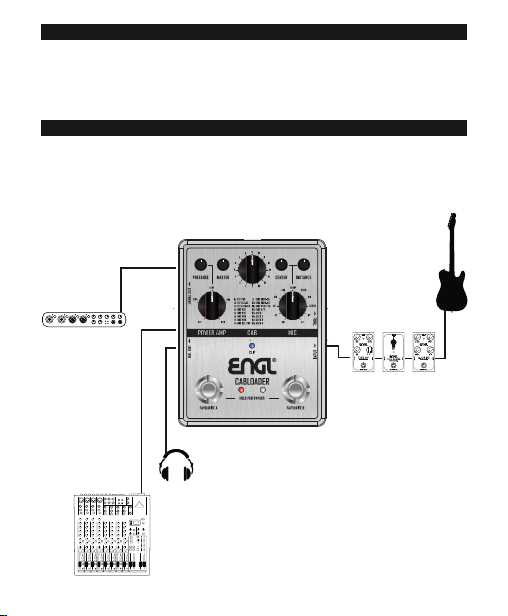
CONNECTIONS
Due to the versatile nature of CABLOADER, there are many setups that are possible
with lots of different kinds of equipment. Here are a couple of our recommended
setups.
PEDALBOARD
In this setup CABLOADER is being used to transform your regular gain pedals into a
full sounding amp rig for connecting directly to the PA and/or audio interface device.
AUDIO INTERFACE
HEADPHONES
PA MIXER
Page 6

AMPLIFIER
to the PA system and/or audio interface with full speaker cab simulation for a great
path, so your amp can still be heard through it’s real life speaker cabinet for on-stage
monitoring.
AUDIO INTERFACE
FX RETURN
FX SEND
HEADPHONES
AMP INPUT
PA MIXER
AMP + CAB
Always ensure that there is a speaker cabinet or a load of the correct impedance
speaker output.
Page 7

FAVOURITES
CABLOADER lets you store and recall 2 of your favourite cab setups as presets using
the FAVOURITE A and FAVOURITE B footswitches. This allows you to easily toggle between either of your “favourite” setups and also the current settings of the pedal’s
control knobs.
Press and hold for 3 seconds
After setting up a sound that you are happy with, press and hold the FAVOURITE A
settings have been stored.
Setup a new sound with different settings and repeat the same step to store those
settings to FAVOURITE B.
Press FAVOURITE A or FAVOURITE B to recall the settings that you saved. The corresponding LED will illuminate to indicate which preset is loaded.
Page 8
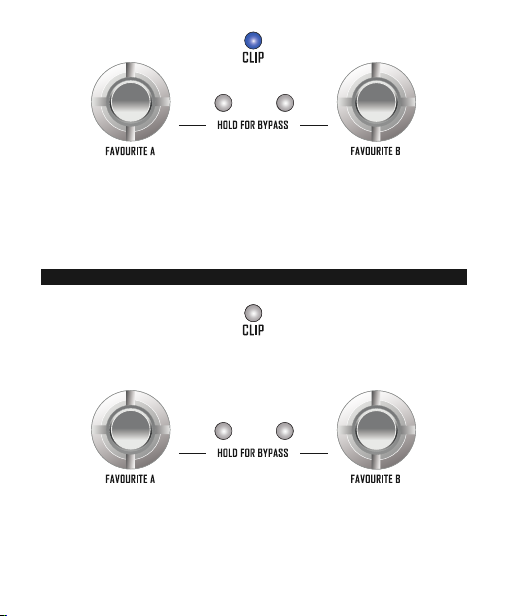
Pressing the footswitch for the currently selected FAVOURITE will disengage it and all
of the settings will be equal to the current position of their respective control knobs.
This effectively lets you switch between 3 completely different cab setups with ease.
BYPASS MODE
Press and hold for 3 seconds
Press and hold both footswitches for 3 seconds to BYPASS the CABLOADER pedal.
All LED’s will turn off to indicate BYPASS mode. Press any footswitch to exit BYPASS
MODE.
Page 9

CAB MODELS
CAB MODEL
# CABINET SIZE BASED ON
1 1 x 12 Engl E112 Pro Celestion Vintage 30*
2 1 x 12 Engl E112 Retro Celestion Heritage G12-65*
3 1 x 12 Engl E112 Pro Celestion Creamback G12M-65*
4 2 x 12 Engl E212 Standard Celestion V60*
5 2 x 12 Engl E212 Pro Celestion Vintage 30*
6 4 x 12 Engl E412 Standard Celestion V60*
7 4 x 12 Engl E412 Pro Celestion Vintage 30*
8 4 x 12 Engl E412 Pro XXL Celestion Vintage 30*
9 4 x 12 Engl E412 Pro Celestion Greenback G12M-25*
10 4 x 12 Engl E412 Pro Celestion Creamback G12M-65*
11 4 x 12 Engl E412 Pro Celestion Vintage 30/G12-T75*
12 4 x 12 Engl E412 Pro Celestion A-Type/V-Type*
13 USER User 1 (for third party IR)
14 USER User 2 (for third party IR)
15 USER User 3 (for third party IR)
16 USER User 4 (for third party IR)
Please Note: *The manufacturers and product names mentioned above are trademarks or registered trademarks of their respective owners. The trademarks were
used merely to identify the sound character of the products.
Page 10
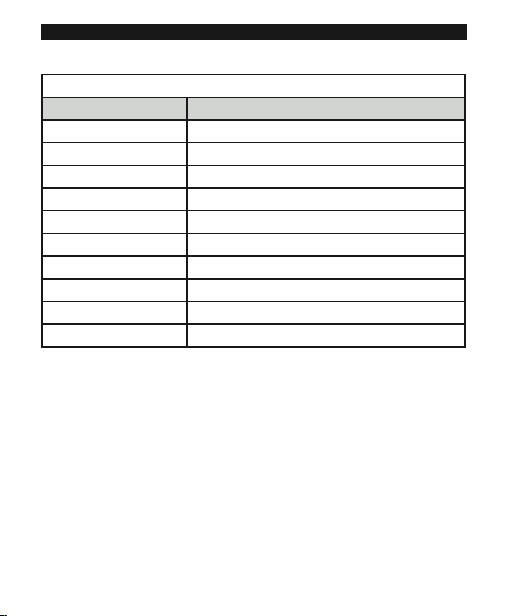
MIC MODELS
MIC MODEL
MODEL BASED ON
57 Shure SM 57 Dynamic*
58 Shure SM 58 Dynamic*
421 Sennheiser MD 421 Dynamic*
441 Sennheiser MD 441U Dynamic*
2001P Marshall MXL 2001P*
2003 Marshall MXL 2003*
NT1 Rode NT-1*
4000B AKG C4000B*
87 Neumann U87*
47 Neumann U47*
Please Note: *The manufacturers and product names mentioned above are trademarks or registered trademarks of their respective owners. The trademarks were
used merely to identify the sound character of the products.
Page 11
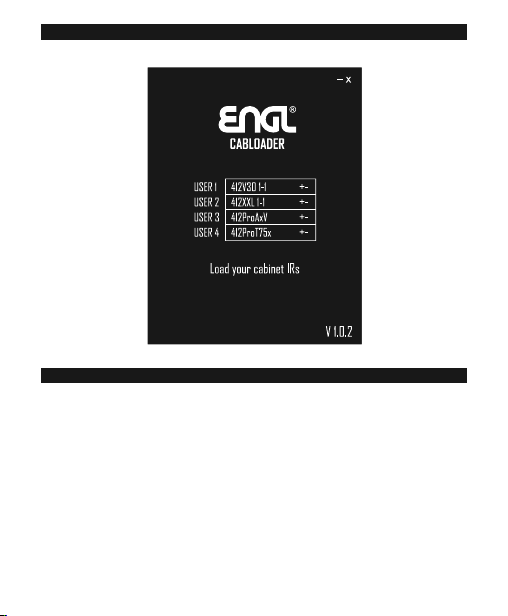
IR LOADING
SPECIFICATION
Output: 1 x 1/4“ Unbalanced, 1 x XLR, 1 x THRU, 1 x Headphone
USB Port: Micro-B
Sampling rate: at least 44.1KHz
Sampling accuracy: 24bit
Signal to noise ratio: 100dB
IR Format: .wav
Sampling Length: 1024 Samples (23.22ms)
Power Requirements: 9V DC 300mA
Dimensions: 120mm(D) x 95mm(W) x55.5mm(H)
Weight: 409g
Accessories: Owner’s Manual
Page 12
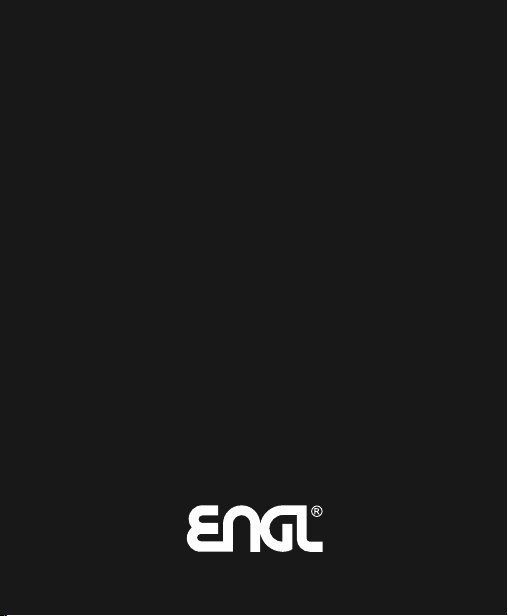
www.engl-amps.com
