Page 1

EnGenius Mesh AP - M8000 User Manual & Configuration Guide
EnGenius Mesh AP - M8000 User Manual & Configuration Guide
Page 1 of 62
EnGenius Mesh AP
M8000
User Manual & Configuration Guide
Version : 1.0
Page 2
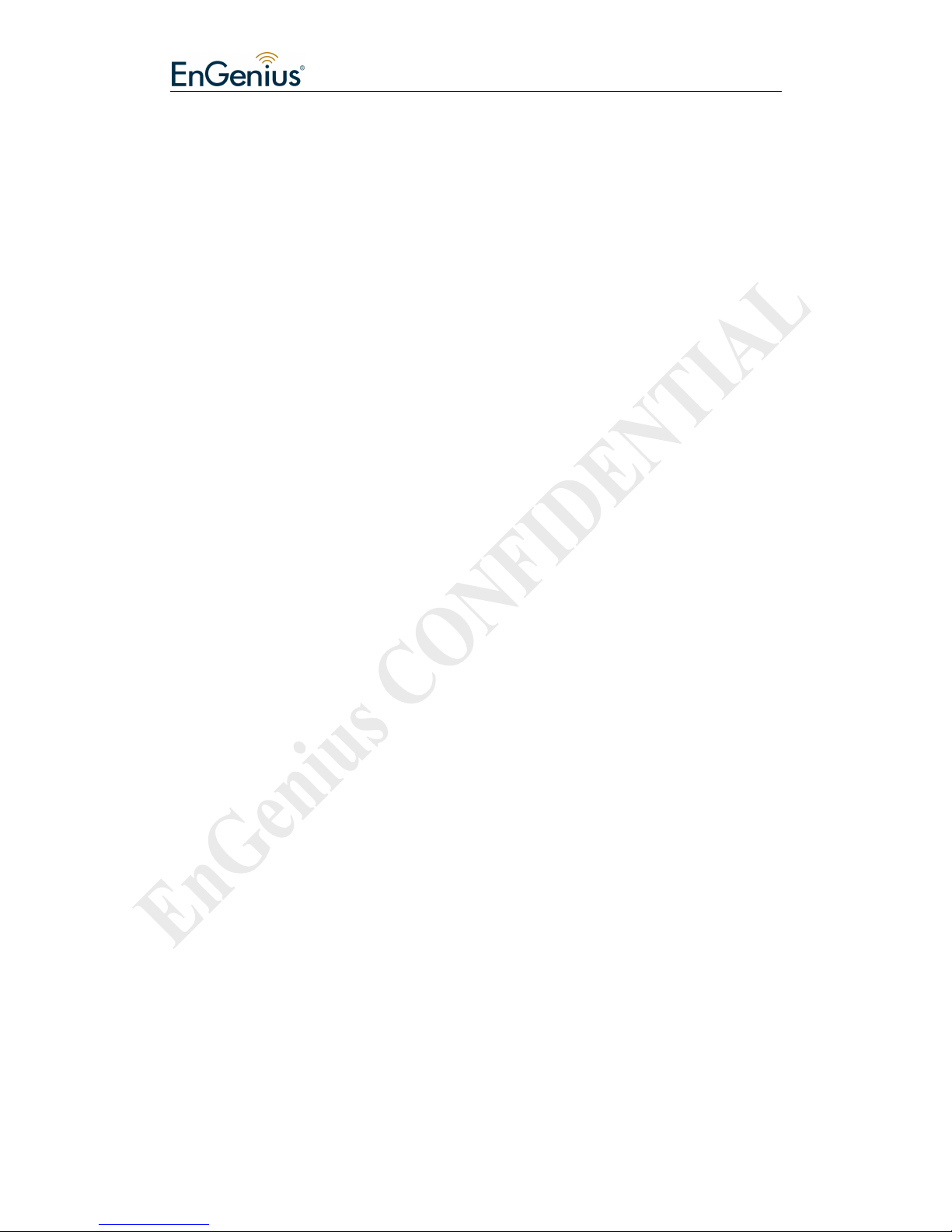
EnGenius Mesh AP - M8000 User Manual & Configuration Guide
EnGenius Mesh AP - M8000 User Manual & Configuration Guide
Page 2 of 62
Table of Content
Table of Content 2
1 Document History 4
2 Overview 5
3 EnGenius Mesh Web-based Interface 6
4 System 9
4.1
System > System 9
4.2
System > Syslog 10
4.3
System > Advance 11
5 Network 13
5.1
Network > Network 13
5.2
Network > VLAN 14
5.3
Network > Mesh 16
5.4
Network > Wireless 20
5.5
Network > Route 23
6 Service 25
6.1
Service > MAC Access 25
6.2
Service > NTP 27
6.3
Service > RADIUS 28
6.4
Service > Linux Kernel Watchdog 31
6.5
Service > SSHD 32
6.6
Service > WME 33
6.7
Service > DHCP Relay 35
7 Management 37
7.1
Management > HTTPD 37
7.2
Management > Configuration 39
7.3
Management > SNMP 42
7.4
Management > Firmware 45
7.5
Management > Trap 46
7.6
Management > NMS Addresses 49
7.7
Management > Reboot 51
8 Tools 52
8.1
Tools > Ping 52
8.2
Tools > Ifconfig 53
8.3
Tools > Route 54
8.4
Tools > TFTP 55
9 Status 56
9.1
Status > Status 56
9.2
Status > Interfaces 57
Page 3
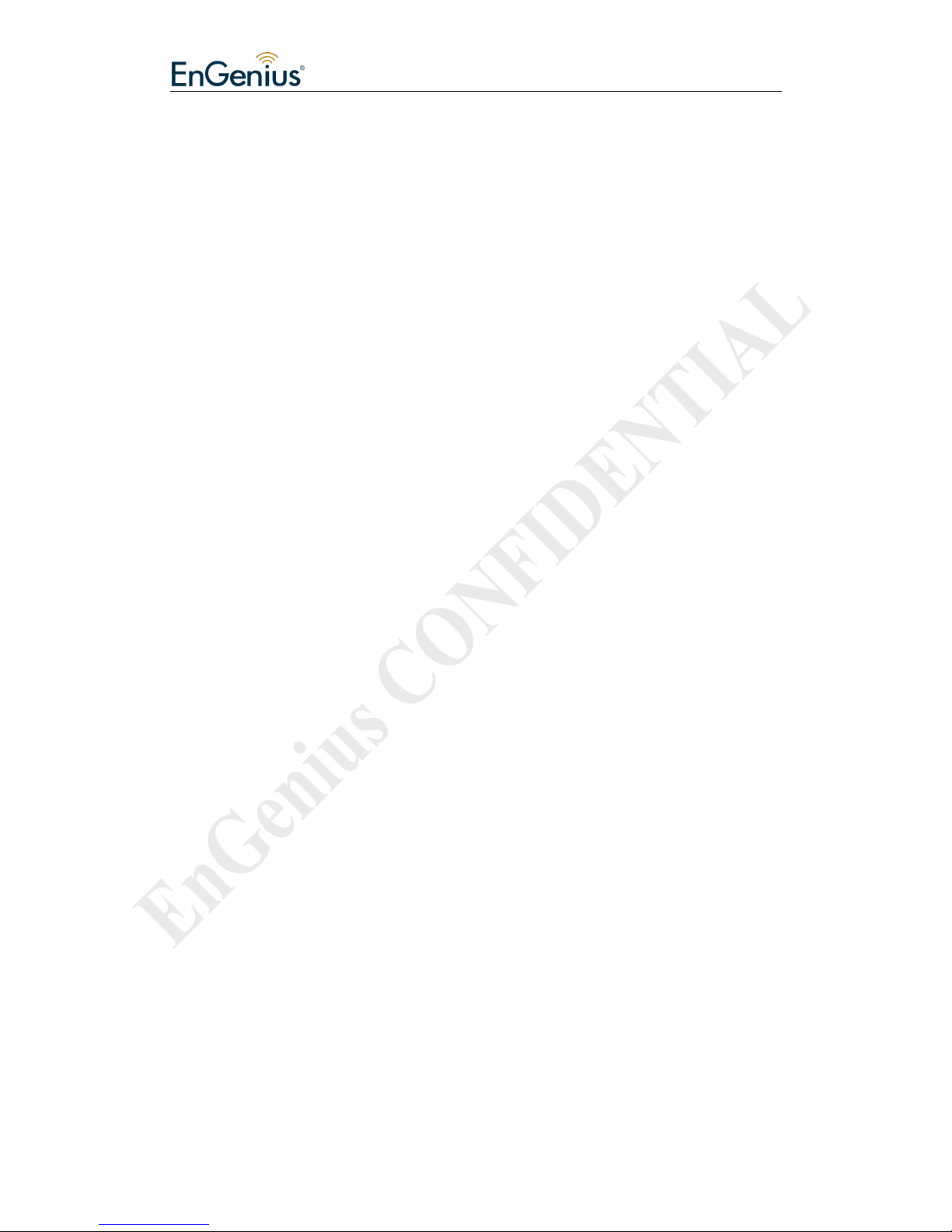
EnGenius Mesh AP - M8000 User Manual & Configuration Guide
EnGenius Mesh AP - M8000 User Manual & Configuration Guide
Page 3 of 62
9.3
Status > Services 59
9.4
Status > System Log 60
9.5
Status > Neighbor 61
10 Help 61
Page 4
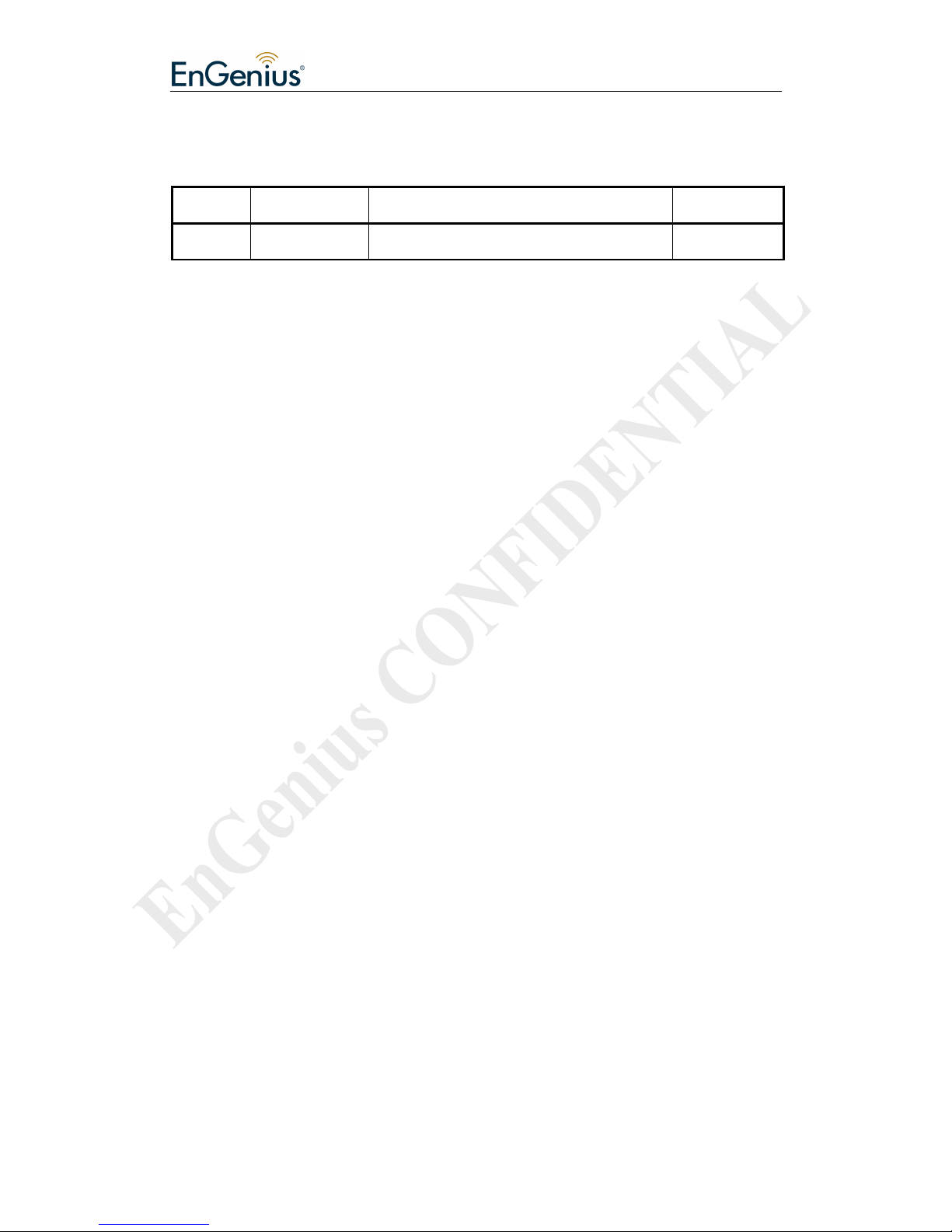
EnGenius Mesh AP - M8000 User Manual & Configuration Guide
EnGenius Mesh AP - M8000 User Manual & Configuration Guide
Page 4 of 62
1 Document History
Revision
Date Remarks Authors
1.0 2008-04-07 Draft Release
Page 5
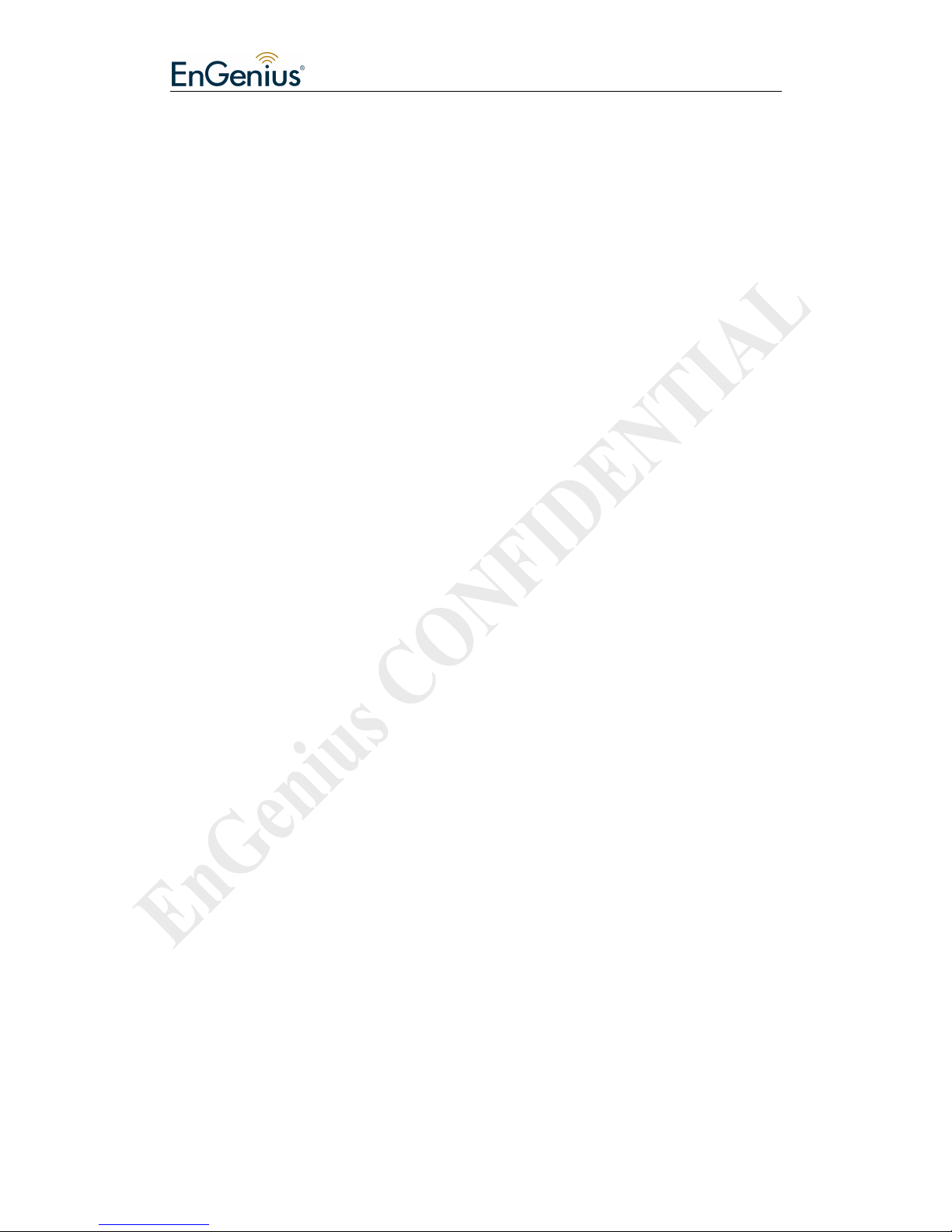
EnGenius Mesh AP - M8000 User Manual & Configuration Guide
EnGenius Mesh AP - M8000 User Manual & Configuration Guide
Page 5 of 62
2 Overview
The purpose of this document is to describe the detail features of EnGenius Mesh
Access Point (M8000), and also the procedure and methodology of configuring and
the use of EnGenius MAP.
Page 6
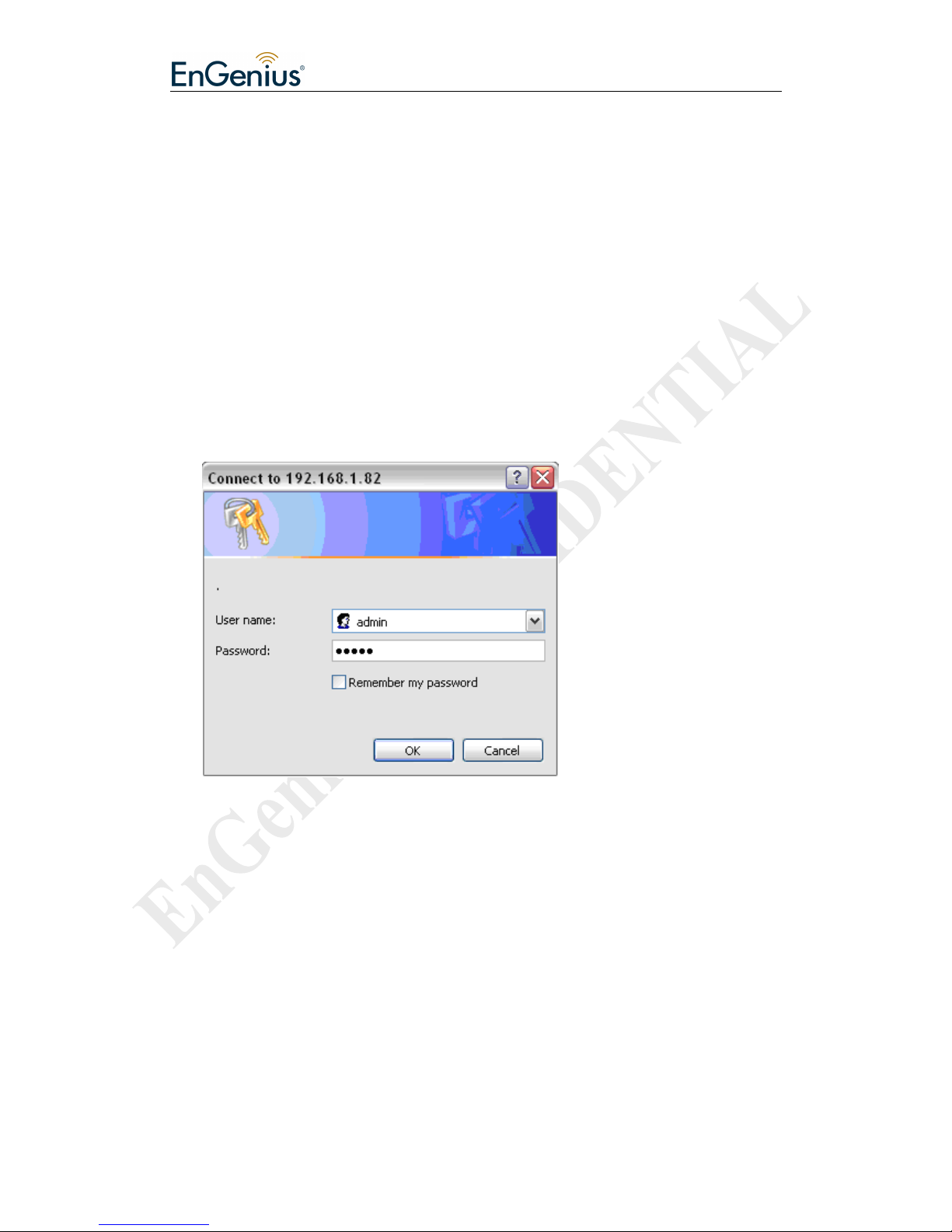
EnGenius Mesh AP - M8000 User Manual & Configuration Guide
EnGenius Mesh AP - M8000 User Manual & Configuration Guide
Page 6 of 62
3 EnGenius Mesh Web-based Interface
Web-based configuration interface is accessible with computer with TCP/IP capability
and web browser (e.g. Mozilla or IE).To access web-based configuration interface,
enter
https://192.168.0.1/.
In the browser URL/Location field.
You will see an authentication page display as shown in Figure 3.1.1.
Figure 3.1.1: Windows authentication page
Type “admin” in User Name and Password field, then click OK button.
Page 7
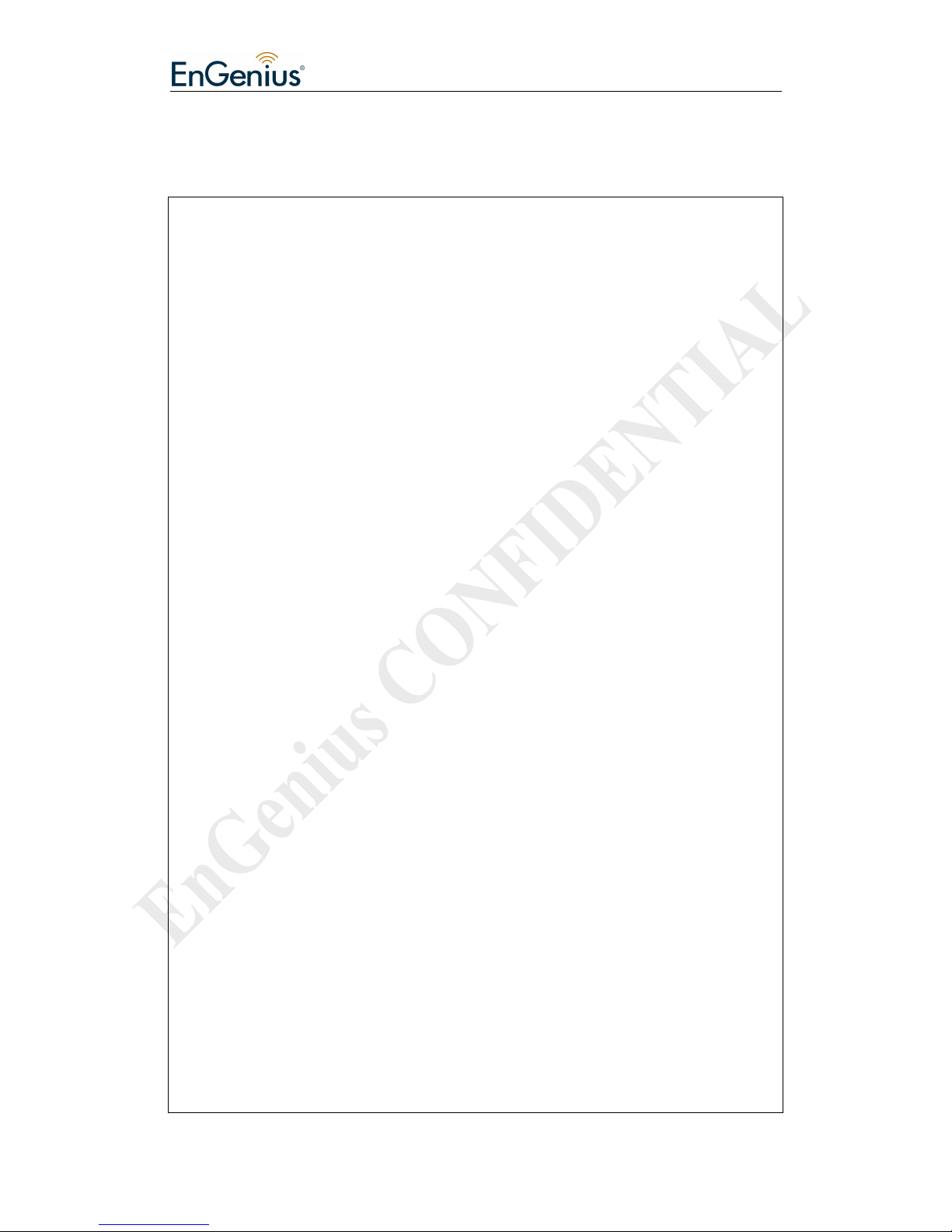
EnGenius Mesh AP - M8000 User Manual & Configuration Guide
EnGenius Mesh AP - M8000 User Manual & Configuration Guide
Page 7 of 62
EnGenius Mesh page has six main menus: System, Network, Services, Management,
Tools and Status. Each main menu also will have its submenu.
Welcome
System
System System settings
Syslog Syslog settings
Advance Advance tuning
Network
Network Network settings
VLAN VLAN settings
Mesh Mesh settings
Wireless Wireless settings
Route Route settings
Services
MAC Access Filter MAC address
NTP Network Time Protocol
RADIUS RADIUS client settings
Linux Kernel Watchdog Linux Kernel Watchdog settings
SSHD SSHD Configuration
WME WME Settings
DHCP Relay DHCP relay settings
Management
Page 8
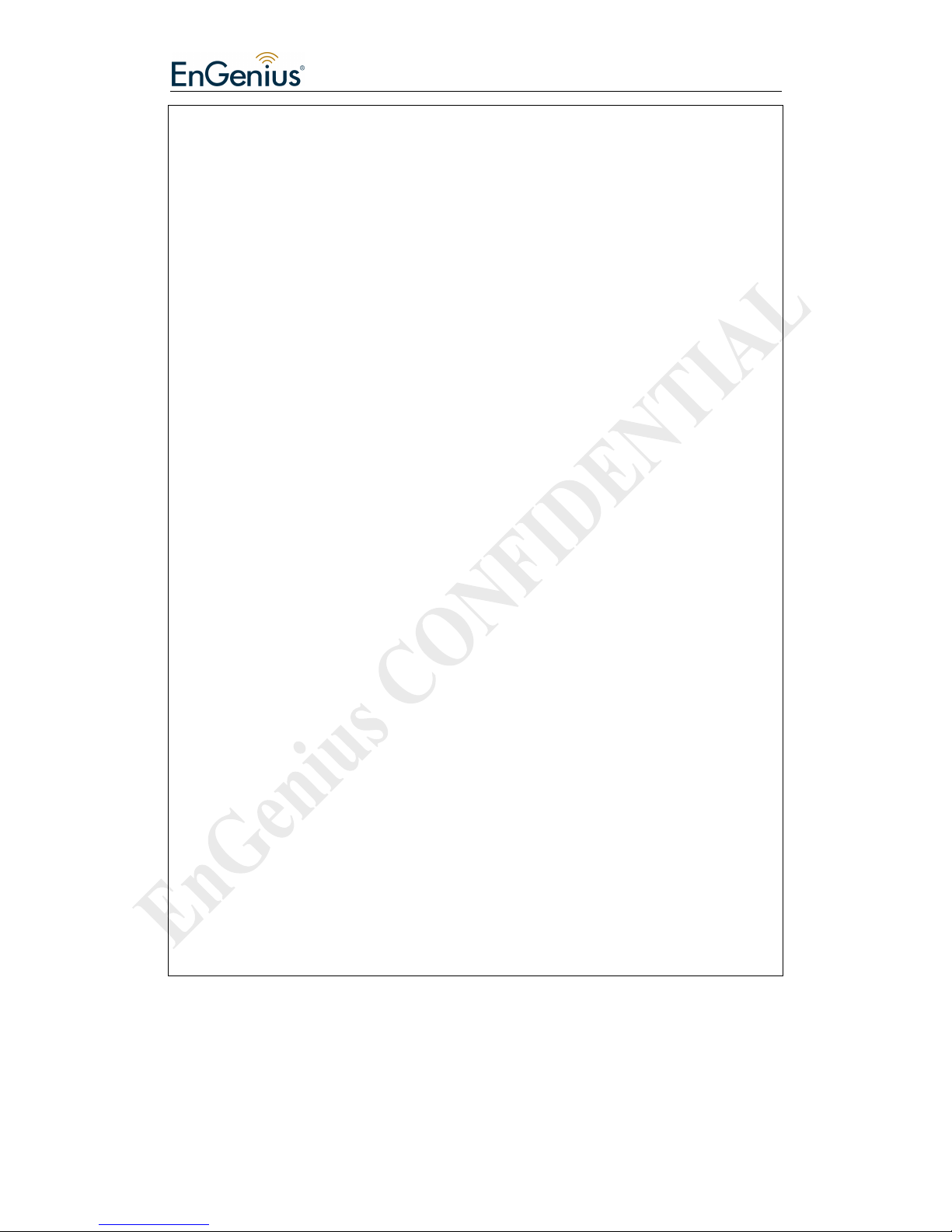
EnGenius Mesh AP - M8000 User Manual & Configuration Guide
EnGenius Mesh AP - M8000 User Manual & Configuration Guide
Page 8 of 62
HTTPD Internal webserver settings
Configuration Configuration management
SNMP SNMP settings
Firmware Firmware maintenance
Trap Trap settings
NMS Addresses Network Management System notifying settings.
Reboot Reboot device
Tools
Ping Ping
Ifconfig Ifconfig
Route Route
TFTP TFTP
Status
Status System status
Interfaces Interfaces statistics
Services Services status
System Log System logging
Neighbor Mesh node status
Help
Page 9
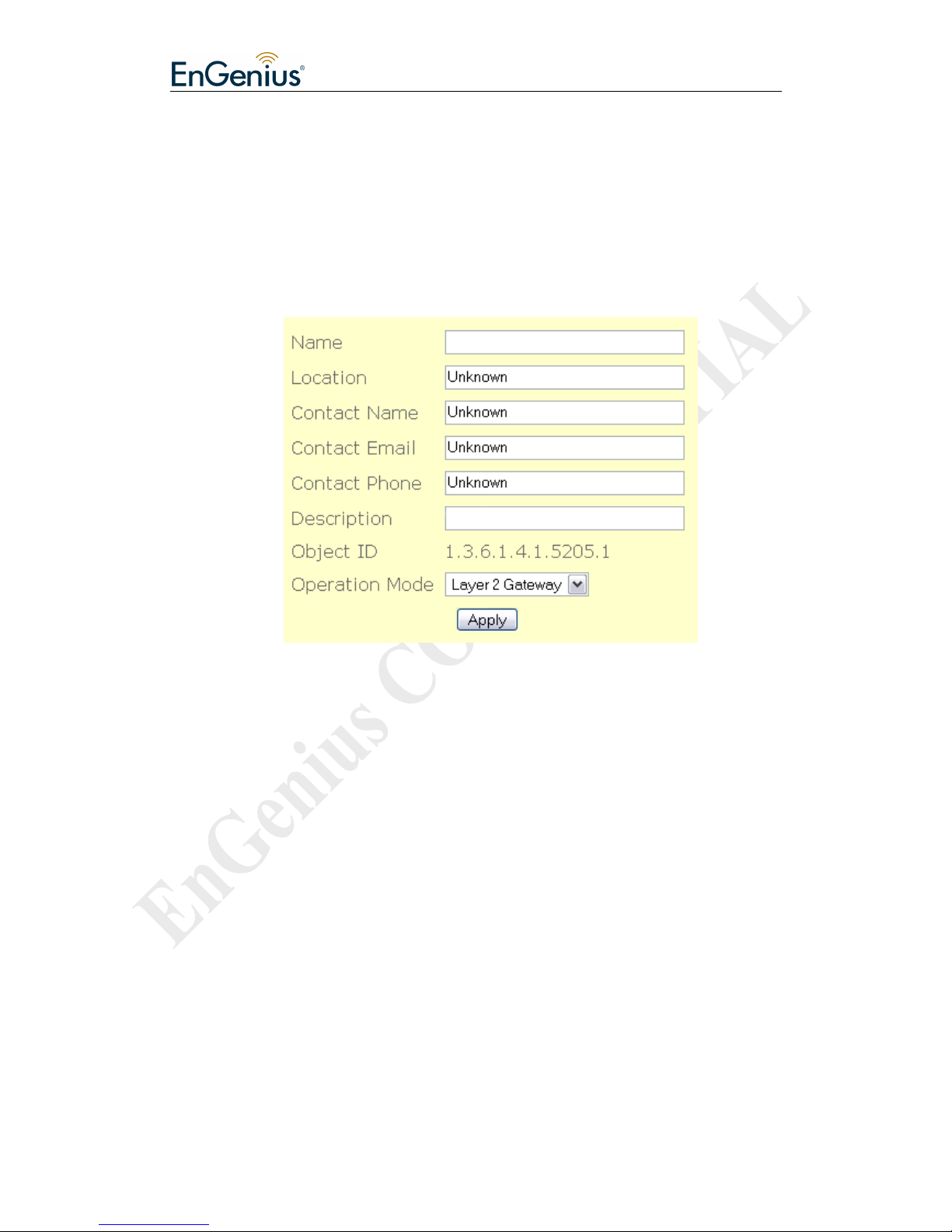
EnGenius Mesh AP - M8000 User Manual & Configuration Guide
EnGenius Mesh AP - M8000 User Manual & Configuration Guide
Page 9 of 62
4 System
4.1 System > System
MAP 1000 is a layer 2 mesh network that supports gateway and relay operation
mode. Figure 4.1.1 illustrates the system information configuration page.
Figure 4.1.1: System Information Configuration page
System Information Configuration page contains the following parameters:
• Name – Name of the device.
• Location – Location name that device located.
• Contact Name – Name of the contact person for consulting about the device.
• Contact Email – Email address of the contact person.
• Contact Phone – Phone number of the contact person.
• Description – Description of the device.
• Object ID – Display SNMP MIB object identification (OID) of the device.
• Operation Mode – Type of operation mode such as “Layer 2 Gateway” &
“ Layer 2 Relay”
• “Apply” button to save any changes made. New settings are active after the
device reboot.
Page 10

EnGenius Mesh AP - M8000 User Manual & Configuration Guide
EnGenius Mesh AP - M8000 User Manual & Configuration Guide
Page 10 of 62
4.2 System > Syslog
Certain system message is useful to understand the problem behind any undesired
result. Mesh AP 4000 is enabled with syslog server that can log message locally and
remotely. Figure 4.2.1 illustrates the Syslog configuration page.
Figure 4.2.1: Syslog configuration page
Syslog contains the following parameters:
• Active – Enable or disable system logging feature.
• Klog – Enable or disable kernel logging feature.
• Level – 8 levels of logging : emergency, alert, critical, error, warning, notice,
info and debug.
• Remote Syslog – Enable or disable remote syslog server.
• Remote Server Address – Address of remote syslog server when remote
syslog is enabled.
• “Apply” button to save any changes made. New settings are active after the
device reboot.
Page 11
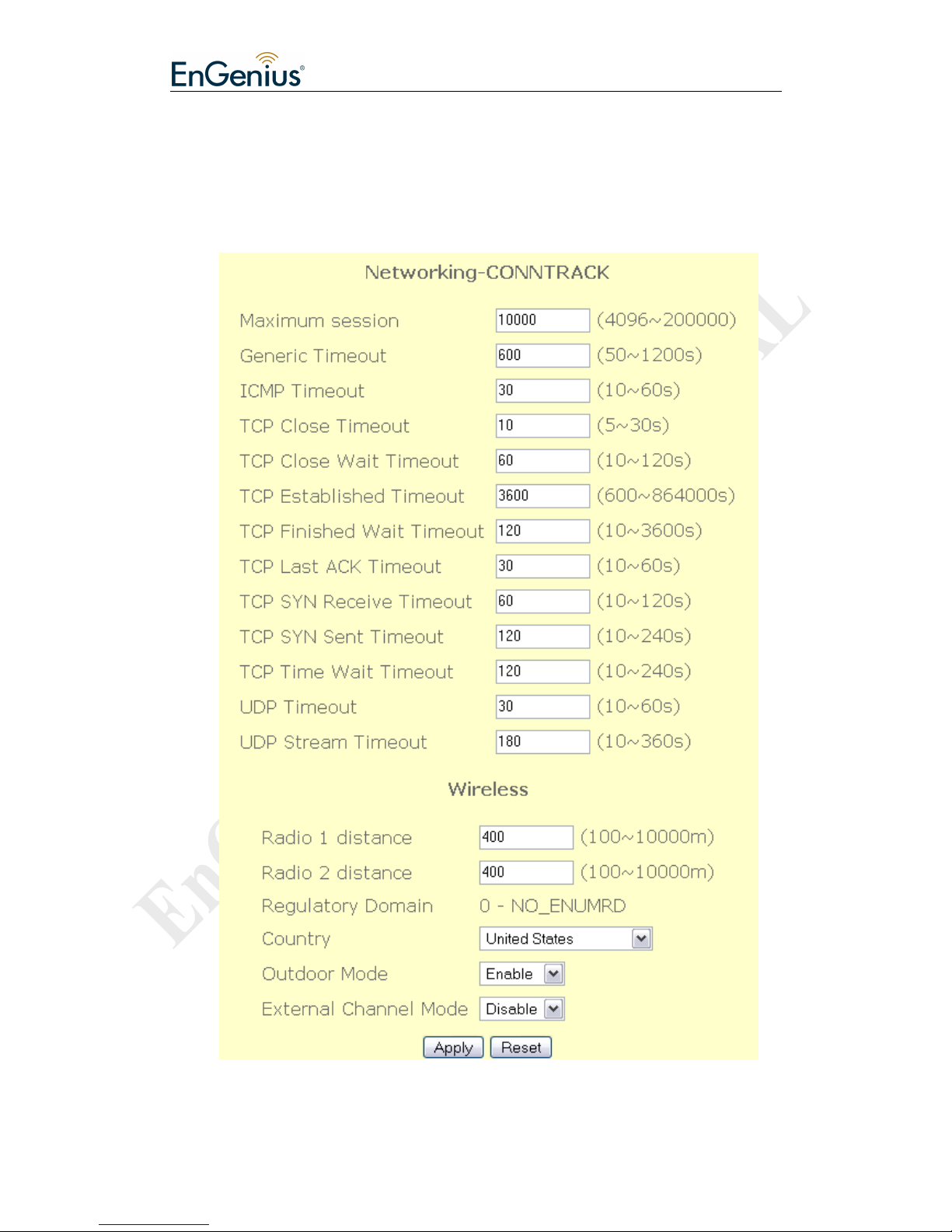
EnGenius Mesh AP - M8000 User Manual & Configuration Guide
EnGenius Mesh AP - M8000 User Manual & Configuration Guide
Page 11 of 62
4.3 System > Advance
In this advance feature, networking conntrack and some wireless fine tune done.
Figure 4.3.1 illustrates the advance configuration page.
Figure 4.3.1: Advance configuration page
Page 12

EnGenius Mesh AP - M8000 User Manual & Configuration Guide
EnGenius Mesh AP - M8000 User Manual & Configuration Guide
Page 12 of 62
Advance configuration have the following parameters:
• Maximum Session – maximum connection tracking session, a higher value is
desired to support large number of local users.
• Generic Timeout – generic timeout for a connection tracking instance
• ICMP Timeout – ICMP timeout
• TCP Close Timeout – TCP close timeout
• TCP Close Wait Timeout – TCP close wait timeout
• TCP Established Timeout – TCP established timeout
• TCP Finished Wait Timeout – TCP finished wait timeout
• TCP Last Ack Timeout – Last acknowledgement timeout
• TCP SYN Receive Timeout – TCP SYN receive timeout
• TCP SYN Sent Timeout – TCP SYN sent timeout
• TCP Time Wait Timeout – TCP Time wait timeout
• UDP Timeout – UDP timeout
• UDP Stream Timeout – UDP stream timeout
• Radio 1 distance – Desired operating distance for radio 1 ( usually refer to
mesh radio )
• Radio 2 distance – Desired operating distance for radio 2 ( usually refer to
client access radio )
• Regulatory Domain – Display the regulatory domain of the wireless interface
• Country – List of supported country available from the wireless interface.
• Outdoor Mode – Enable or disable use of outdoor mode on the wireless
interface.
• External Channel Mode – Enable or disable use of external channel mode of
the wireless interface
• “Apply” button to save any changes made. New settings are active after
reboot.
• “Reset” button to restore the settings on advance page back to factory
default settings.
Page 13
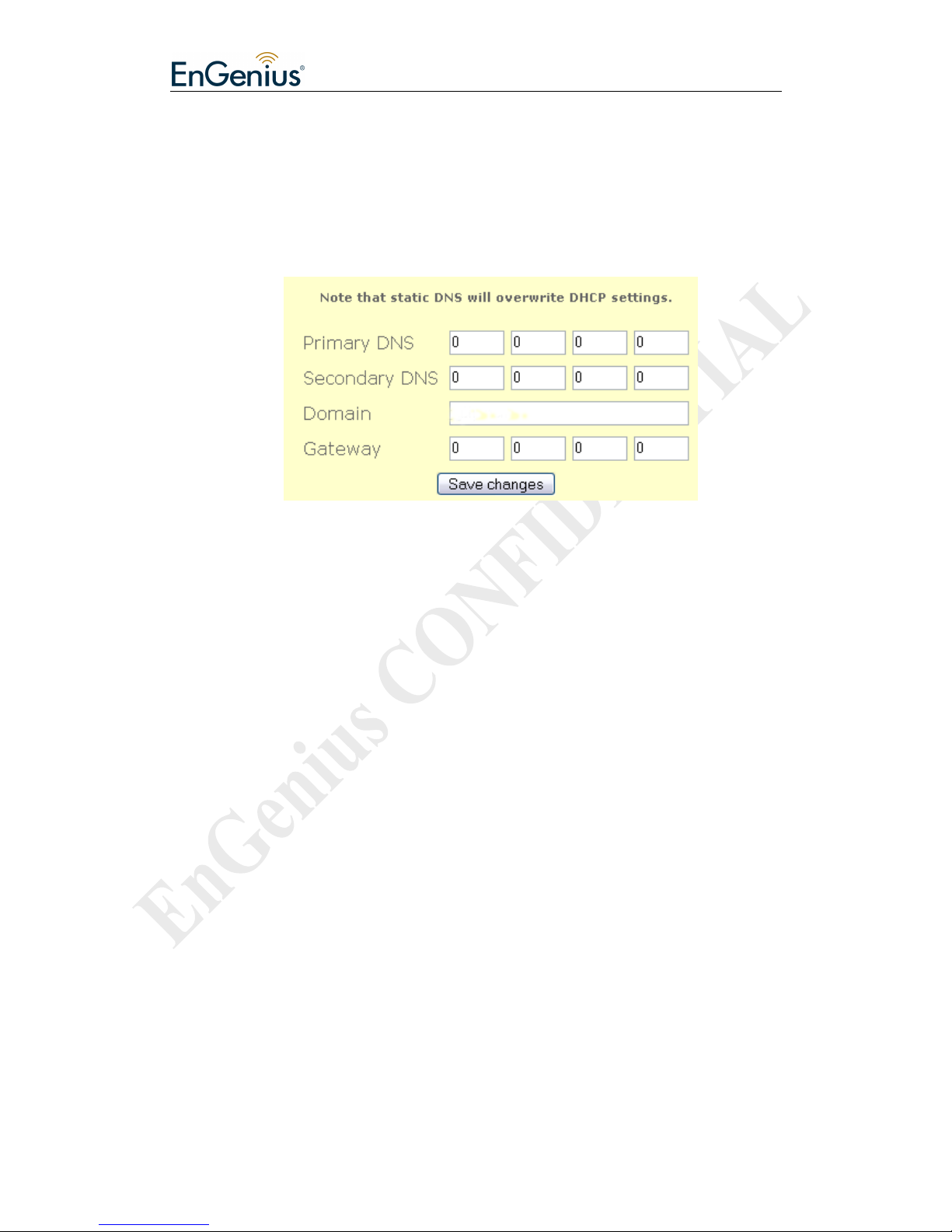
EnGenius Mesh AP - M8000 User Manual & Configuration Guide
EnGenius Mesh AP - M8000 User Manual & Configuration Guide
Page 13 of 62
5 Network
5.1 Network > Network
Figure 5.1.1 illustrates the network configuration page.
Figure 5.1.1: Network configuration page
Network contains the following parameters:
• Primary DNS – Primary Domain Name Server used to translates domain
names to IP addresses. Edit this field to match your ISP DNS address or leave
it unchanged to use received DNS address from your ISP.
• Secondary DNS – Secondary Domain Name Server used to translates domain
names to IP addresses. A backup DNS address to primary DNS. Specify the
Secondary DNS address.
• Domain – Specify the Domain name of network.
• Gateway – IP address of router or nodes that serves as an entrance to
another network, and vice-versa. Edit this field to match your ISP settings or
leave it unchanged to use defaults from your ISP.
• “Apply” button to save any changes made. New settings are active after the
device reboot.
Page 14

EnGenius Mesh AP - M8000 User Manual & Configuration Guide
EnGenius Mesh AP - M8000 User Manual & Configuration Guide
Page 14 of 62
5.2 Network > VLAN
Virtual LAN is a method of creating independent networks within a physical network.
Several VLANs can co-exist within such a network. This VLAN implementation is
based on the IEEE 802.1Q tagging protocol. Figure 5.2.1 illustrates the VLAN
configuration page.
Figure 5.2.1: VLAN configuration page
To configure VLAN:
• Active VLAN list all activated VLAN. By default, only VLAN0 is active. Click on
“Edit” button to edit active VLAN.
• VLAN0 – edit page will display as shown in Figure 5.2.2.
Page 15
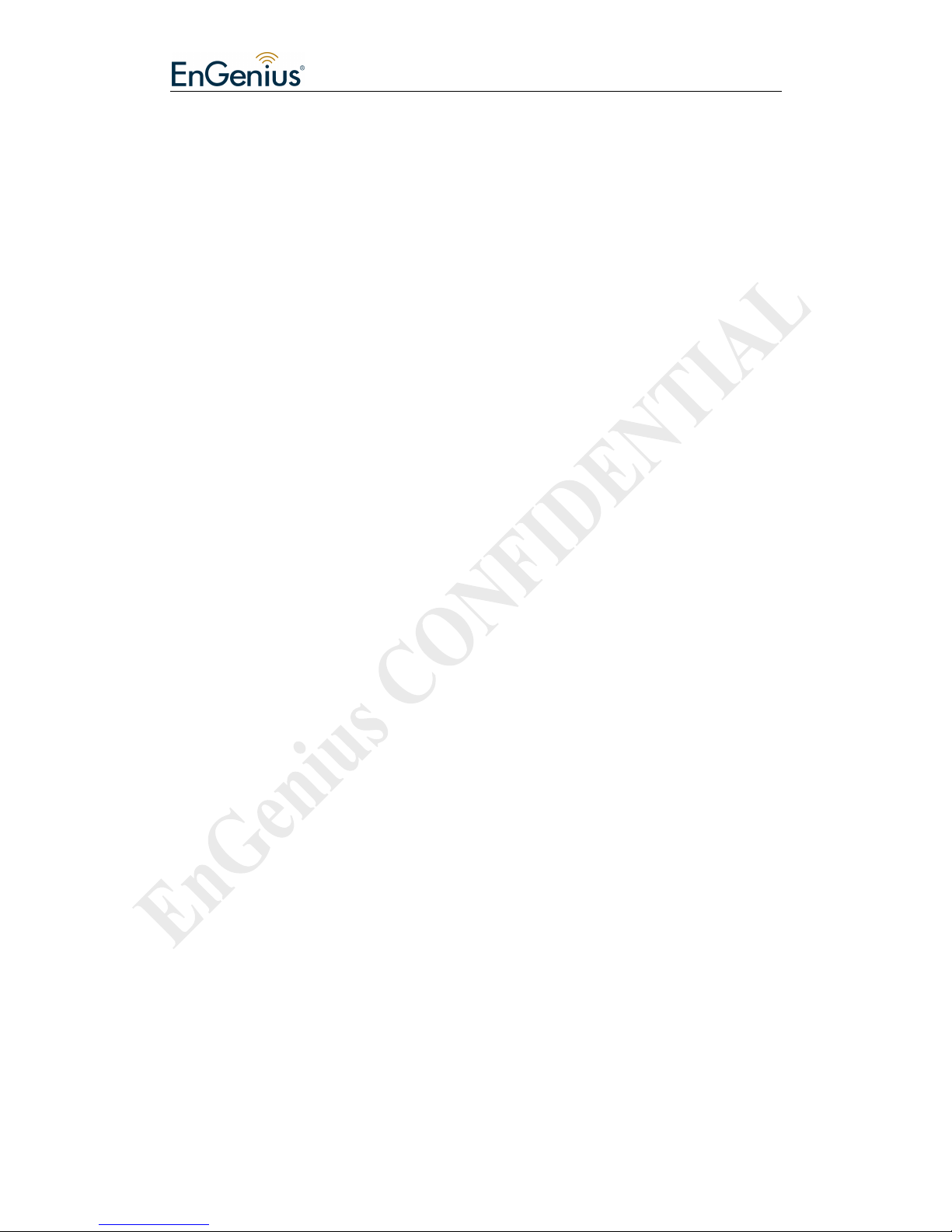
EnGenius Mesh AP - M8000 User Manual & Configuration Guide
EnGenius Mesh AP - M8000 User Manual & Configuration Guide
Page 15 of 62
Figure 5.2.2: VLAN0 – edit page
VLAN0 - edit page contain the following parameter:
o ID – Enter the VLAN ID.
o Type – Click on “Type” drop down menu to select “Static” or “DHCP”.
o IP – Specify the VLAN IP address.
o Netmask – Specify the network mask for this IP.
o Routed – Click on “Routed” drop down menu to select “Routable
address” or “NAT address”. A routeable network is visible to other Mesh
Node.
o Comments – Specify VLAN comments.
o Active – Click on “Active” drop down menu to select enable or disable
VLAN.
o “Apply” button to save any changes made. New settings are active
after the device reboot.
• To edit inactive VLAN, click on “Inactive VLAN” drop down menu, select on
VLAN you want to edit. For example, select VLAN1. Click on bottom “Edit”
button to edit inactive VLAN1.
• VLAN1 – edit page will display as shown in Figure 5.3.2
Page 16
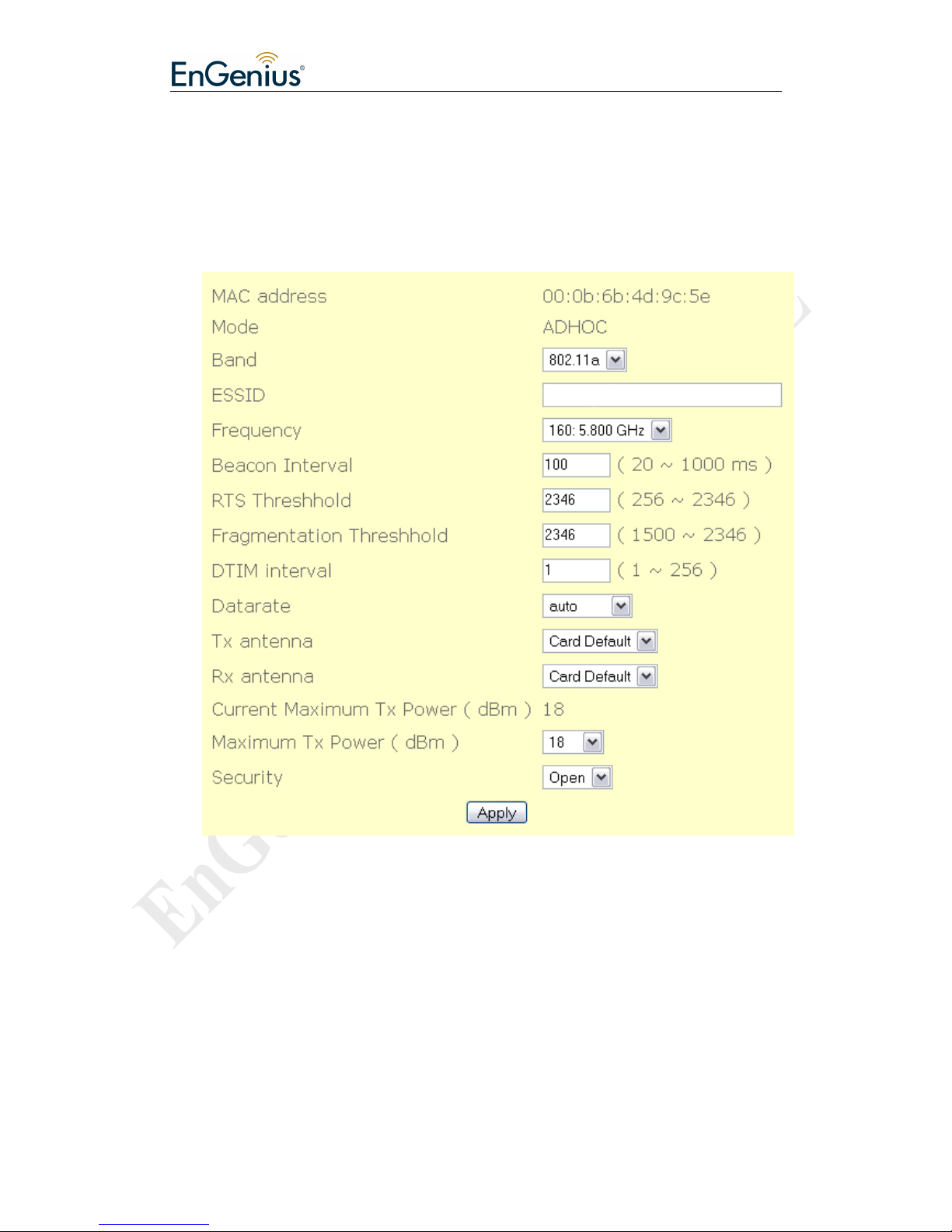
EnGenius Mesh AP - M8000 User Manual & Configuration Guide
EnGenius Mesh AP - M8000 User Manual & Configuration Guide
Page 16 of 62
5.3 Network > Mesh
This device will form a wireless mesh network with other device provided the correct
configuration. Figure 5.3.1 illustrates the wireless settings of the mesh.
Figure 5.3.1: Mesh - wireless configuration page
Mesh – wireless page contain the following parameter:
• MAC address – Display the MAC address of Mesh – wireless interface.
• Mode – Click on “Mode” drop down menu to select “AP”, “STA”, “ADHOC”
or “WDS” operating mode. AP mode will bring the wireless device to
Access Point mode. Under this mode, it can connect multiple wireless
communication devices together to form a wireless network and can relay
Page 17
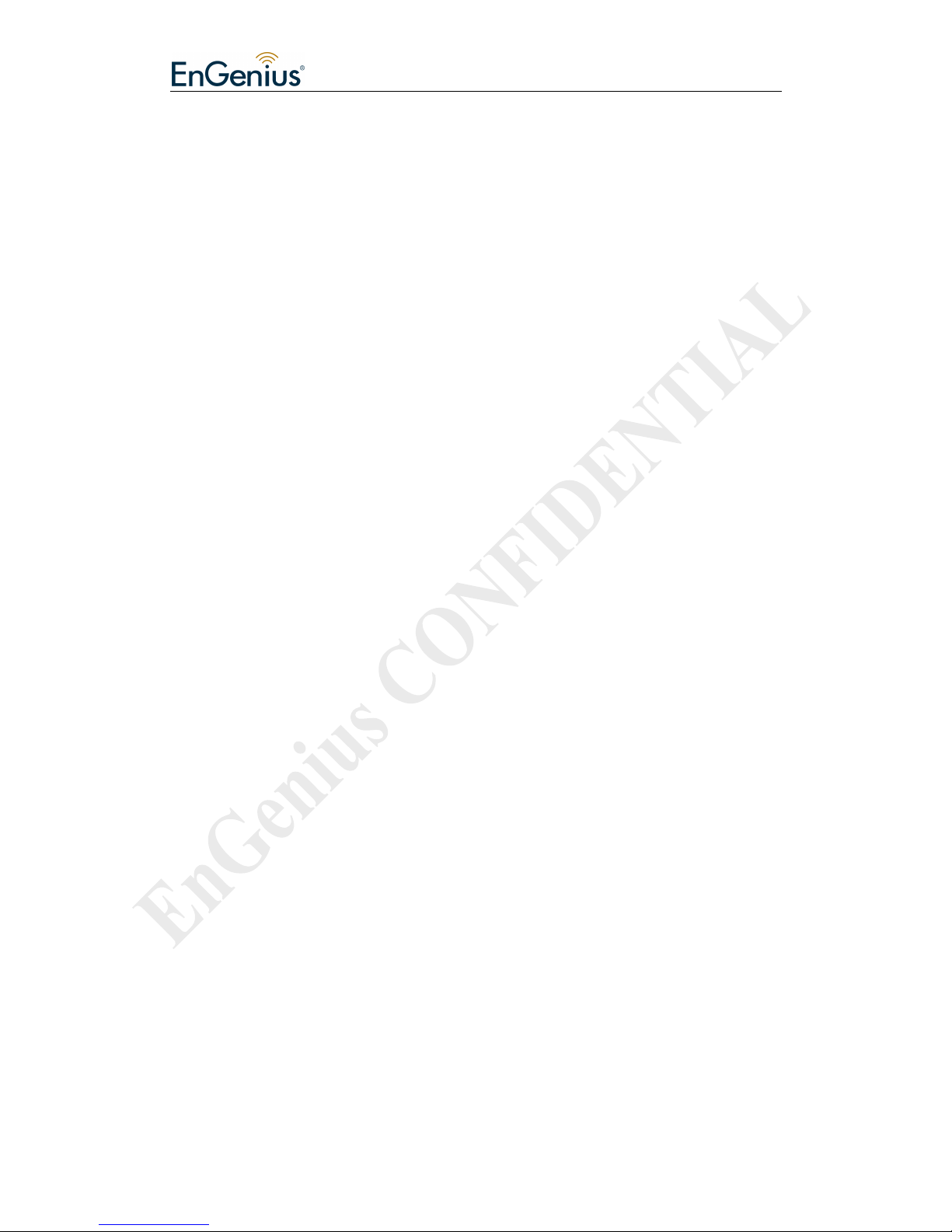
EnGenius Mesh AP - M8000 User Manual & Configuration Guide
EnGenius Mesh AP - M8000 User Manual & Configuration Guide
Page 17 of 62
data between wireless and wired devices.
STA mode will bring the wireless device to Station mode. Under this mode,
it needs to connect to an AP to join the wireless network.
ADHOC mode will bring the wireless device to adhoc mode where no AP
is required. The connection is established for the duration of one session
by discovering others device within range.
WDS mode will bring the wireless device to form a wireless distribution
system that connects to other AP to form a larger network. Data can be
ralayed between 2 stations.
Only ADHOC mode is allowed in mesh network. Mode other than ADHOC
is disabled and not supported.
• Band – Click on “Band” drop down menu to select “802.11a”, “802.11b”
or “802.11g’ operating band. Choose 802.11a if you want to operates
mesh network under the 5GHz spectrum and up to 54Mbps. However,
make sure your hardware is supported for this kind of operation. Choose
802.11b for operation under 2.4 GHz spectrums for rates up to 11Mbps.
Choose 802.11g for operation under 2.4GHz that are backward
compatible with 802.11b band. It can support rates up to 54Mbps.
• ESSID – Extended Service Set Identifier is a code attached to all packets on
a wireless network to identify each packet as part of that network. This
entry is case sensitive text string which consists of a maximum of 32
alphanumeric characters. Enter your ESSID into this field that consistent
with other mesh so that it can join or form the mesh network.
• Frequency – Click on “Frequency” drop down menu to select operating
frequency of wireless network in GHz.
• Beacon Interval – Beacon are management packets sent by an Access
Point to manage and synchronize a wireless network. Value in the range of
20 to 1000 milliseconds is permitted. The default value is set to 100
milliseconds.
Page 18
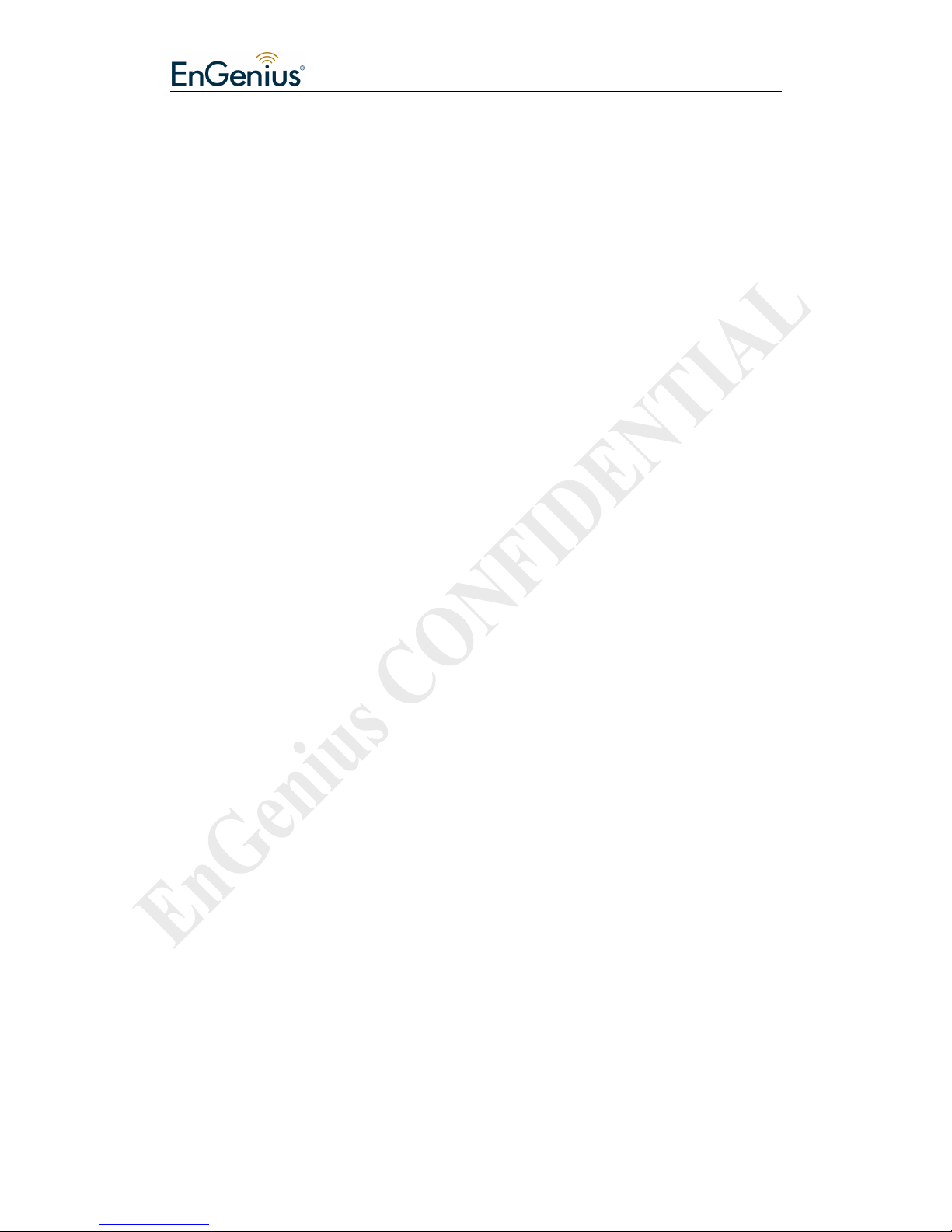
EnGenius Mesh AP - M8000 User Manual & Configuration Guide
EnGenius Mesh AP - M8000 User Manual & Configuration Guide
Page 18 of 62
• RTS Threshold – Request to Send management packet. With smaller RTS
length value, the wireless network can recover from interference and
collisions quicker at a cost of reducing the maximum throughput. Network
with heaving loading or interference is advised to use smaller value of
RTS.
• Fragmentation Threshold – Fragmentation of packet into desired length.
Network with high packet error should use smaller value. Use of small
value will results in lower throughput due to more overheads is
introduced.
• DTIM Interval – Delivery Traffic Indication Message is a countdown
mechanism for informing associated stations of the next window for
listening to broadcast and multicast messages. When the AP has buffered
broadcast or multicast messages, it sends the next DTIM with a DTIM
interval value. Clients hear the beacons and awaken to receive the
broadcast and multicast messages. A range of value 1 to 255 is permitted.
The default value is 1.
• Datarate – Click on “Datarate” drop down menu to select wireless
network datarate. For example, 1 Mbps, 2 Mps, 5.5 Mbps……
• Tx antenna – Click on “Tx antenna” drop down button to select
“Diversity”, “Card Default”, “Port 1”, or “Port 2”.
• Rx antenna - Click on “Rx antenna” drop down button to select
“Diversity”, “Card Default”, “Port 1”, or “Port 2”.
• Current Maximum Tx Power (dBm) – Display current maximum Tx power.
• Maximum Tx Power (dBm) - Click on “Maximum Tx Power” drop down
button to select maximum Tx power.
• Security – Add security features to the wireless network. Click on
“Security” drop down button to select “Open”, “WEP” or “AES”. Only
when select “WEP” or “AES” will display “Encryption Key” field as shown
in Figure 5.3.2.
Page 19
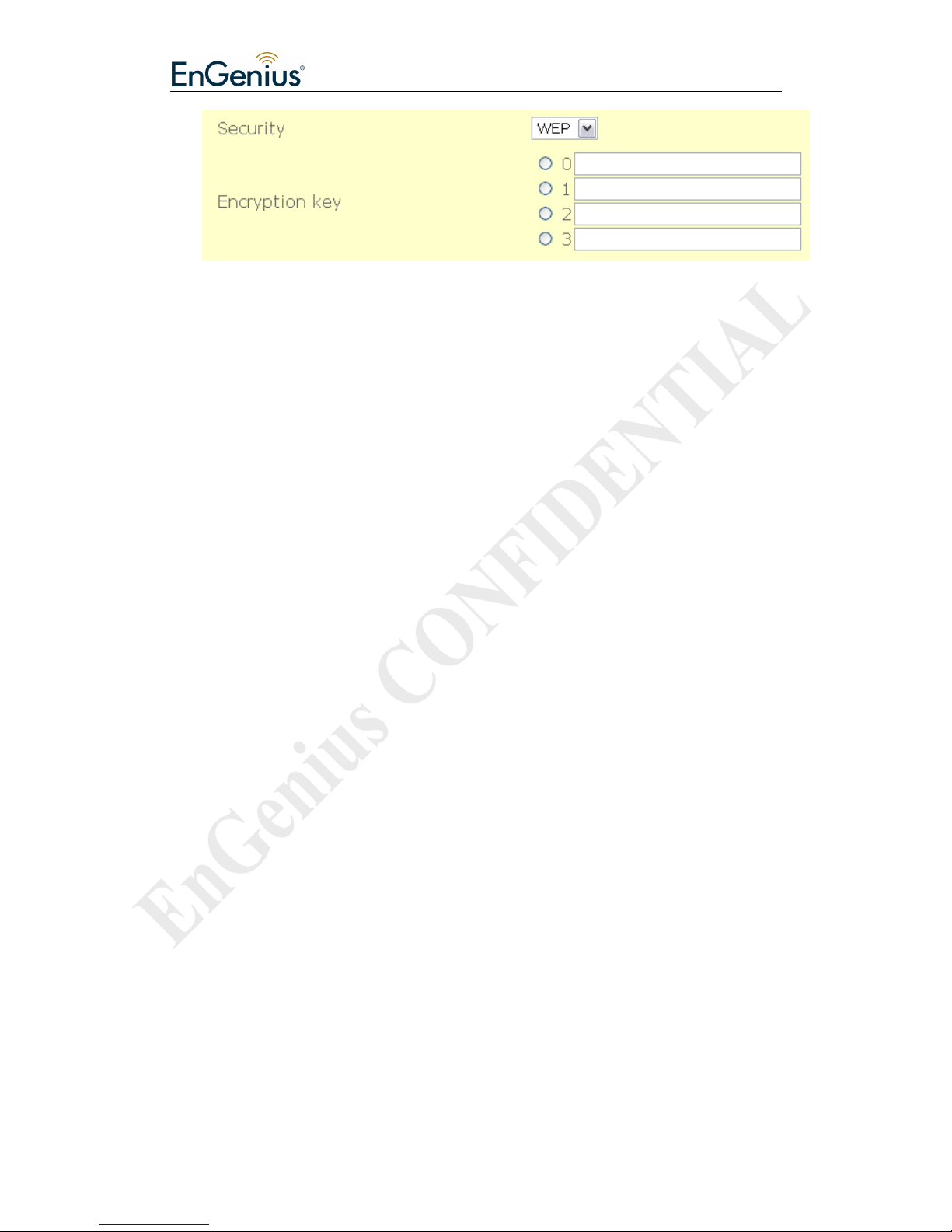
EnGenius Mesh AP - M8000 User Manual & Configuration Guide
EnGenius Mesh AP - M8000 User Manual & Configuration Guide
Page 19 of 62
Figure 5.3.2: Mesh - wireless configuration page (with encryption key)
o Open-no encryption or security is applied.
o WEP-Wired Equivalent Privacy. An encryption using either 64-bit or
128-bit to encrypt the network packets.
o AES-Advanced Encryption Standard. An encryption scheme that uses
128-bit to encrypt the network packets.
• “Apply” button to save any changes made. New settings are active after the
device reboot.
Page 20

EnGenius Mesh AP - M8000 User Manual & Configuration Guide
EnGenius Mesh AP - M8000 User Manual & Configuration Guide
Page 20 of 62
5.4 Network > Wireless
Figure 5.4.1 illustrates the AP configuration page.
Figure 5.4.1: AP configuration page
Wireless AP contains the following parameters:
• MAC address – Displays the MAC address of the wireless interface.
• Mode – Only AP mode is available in MAP 4000.
• Band – “802.11a”, “802.11b” or “802.11g” operating band.
• Frequency – Operating frequency of the wireless network in Ghz.
• Tx antenna – Select “Diversity”, “Port 1”, “Port 2” or “Card Default”.
• Rx antenna – Select “Diversity”, “Port 1”, “Port 2” or “Card Default”.
• Current Maximum Tx Power – Displays current transmit power of the
wireless card due to regulatory limitation.
• Maximum Tx Power (dBm) – Select transmit power of the AP wireless card.
• “Apply” button to save any changes made. New settings are active after the
Page 21

EnGenius Mesh AP - M8000 User Manual & Configuration Guide
EnGenius Mesh AP - M8000 User Manual & Configuration Guide
Page 21 of 62
device reboot.
• “Edit” button to edit Active Virtual AP. AP configuration – edit page is shown
in Figure 5.4.2.
Figure 5.4.2: AP configuration – edit page
AP configuration – edit page contain the following parameter:
o ESSID – Enter the ESSID of wireless network.
o Broadcast SSID – Click on “Broadcast SSID” to enable or disable Broadcast
SSID.
o Beacon Interval – Enter the Beacon Interval value.
o RTS Threshold – Enter the RTS Threshold value.
o Fragmentation Threshold – Enter the Fragmentation Threshold value.
o DTIM interval - Enter the DTIM interval value.
o Datarate – Click on “Datarate” drop down menu to select datarate. For
example, 1 Mbps, 2 Mbps, 5.5 Mbps……
o Security - Click on “Security” drop down menu to select “Open”, “WEP”,
Page 22

EnGenius Mesh AP - M8000 User Manual & Configuration Guide
EnGenius Mesh AP - M8000 User Manual & Configuration Guide
Page 22 of 62
“WPA”, Select “WEP” will display “802.1x” drop down menu and
“Encryption key” field as shown in Figure 5.4.3. While select “WPA (1 &
2)” will display “WPA Type” drop down menu, “802.1x” drop down menu
and “Encryption key” field as shown in Figure 5.4.4.
Figure 5.4.3 AP0 with WEP security selected
Figure 5.4.4: APO configuration – edit page (WPA (1 & 2))
Open-no encrytion or security is applied.
WEP-Wired Equivalent Privacy. A encryption using either 64-bit or
128-bit to encrypt the network packets.
WPA-Wi-fi Protected Access is a class of systems to secure wireless
networks.
802.1 x-Enable or disable 802.1x.
WPA Type-Select “TKIP” type or “AES” type.
o Wireless Seperation – Click on “Wireless Seperation” drop down menu
to enable or disable wireless separation.
o “Apply” button to save any changes made. New settings are active after
the device reboot.
Page 23

EnGenius Mesh AP - M8000 User Manual & Configuration Guide
EnGenius Mesh AP - M8000 User Manual & Configuration Guide
Page 23 of 62
5.5 Network > Route
Routing refers to selecting paths in a network along which to send data. Figure 5.5.1
illustrates the route configuration page.
Figure 5.5.1: Route configuration page
Route contains the following parameters:
• Routes List – Display list of routes.
• “Modify” button to edit the current selection
• “Remove” button to delete the current selection
• “New Entry” button to add new entry.
Figure 5.5.2 illustrates the add or edit page for route entry.
Figure 5.5.2: Routes – add or edit page
Routes – add page contain the following parameter:
• Subnet – Enter the IP address of destination subnet.
Page 24

EnGenius Mesh AP - M8000 User Manual & Configuration Guide
EnGenius Mesh AP - M8000 User Manual & Configuration Guide
Page 24 of 62
• Netmask – Enter the IP address of destination subnet network mask.
• Gateway – Enter the gateway address.
• Direct – Click on “Direct” drop down menu to select “Direct” or “Indirect”
route.
• Device – Click on “Device” drop down menu to select device. For example,
WAN, VLAN0, VLAN1……
• Comments – Enter the interface comments.
• Active – Enable to disable this interface.
• “Apply” button to save any changes made. Please reboot to enable new
settings.
Page 25

EnGenius Mesh AP - M8000 User Manual & Configuration Guide
EnGenius Mesh AP - M8000 User Manual & Configuration Guide
Page 25 of 62
6 Service
6.1 Service > MAC Access
MAC Access provides another level of security by filtering the packets coming into
the device. Figure 6.1.1 illustrates the MAC Access configuration page.
Figure 6.1.1: MAC Access configuration page
MAC access configuration page contains the following parameters :
• Active – Enable or disable this feature.
• Type – Allow or deny the for this access control.
• "Apply" button to save any changes made.
• "Modify" button to edit current selection.
• "Remove" button to delete current selection.
• "New Entry" button to add new entry.
• "Browse Active Users" button to browse for users that are currently active
Figure 6.1.2 illustrates the configuration page for edit or add new entry to the MAC
access control.
Page 26

EnGenius Mesh AP - M8000 User Manual & Configuration Guide
EnGenius Mesh AP - M8000 User Manual & Configuration Guide
Page 26 of 62
Figure 6.1.2: MAC Access – edit page
MAC Access - edit page contain the following parameter:
• MAC – Enter the MAC address.
• Type – Click on “Type” drop down menu to allow or deny access MAC
address.
• Comments – Enter MAC Access comments.
• Active – Click on “Active” drop down menu to enable or disable MAC Access.
• “Apply” button to save any changes made. New settings are active after the
device reboot.
Figure 6.1.3 illustrates the browse active user.
Figure 6.1.3 Browse active user page
Browse active user page contains the following parameters:
• “Refresh” button to refresh the active user table.
• Action – Select allow or deny to the selected user.
• “Updates” button to update the entry to the mac access control
Page 27

EnGenius Mesh AP - M8000 User Manual & Configuration Guide
EnGenius Mesh AP - M8000 User Manual & Configuration Guide
Page 27 of 62
6.2 Service > NTP
Network Time Protocol (NTP) is a protocol for synchronizing the system clocks over
data networks. Figure 6.2.1 illustrates the NTP configuration page.
Figure 6.2.1: NTP configuration page
NTP configuration page contains the following parameters:
• Active – Enable or disable NTP feature
• Time Zone – Select the correct time zone.
• Daylight Saving – Enable or disable daylight saving.
• “Apply” button to save any changes made.
• “Modify” button to edit current selection.
• “Remove” button to delete current selection.
• “New Entry” button to add new entry to the NTP.
Figure 6.2.2 illustrates the configuration page for add or edit NTP server settings.
Page 28

EnGenius Mesh AP - M8000 User Manual & Configuration Guide
EnGenius Mesh AP - M8000 User Manual & Configuration Guide
Page 28 of 62
Figure 6.2.2: NTP – add or edit page
NTP add or edit page contains the following parameters:
• Server – Enter the NTP server name.
• Comments - Enter NTP server comments.
• Active – Click on “Active” drop down menu to enable or disable this NTP
server.
• “Apply” button to save any changes made. New settings are active after the
device reboot.
6.3 Service > RADIUS
Remote Authentication Dial In User Service (RADIUS) is an AAA (Authentication,
Authorization and Accounting) protocol for applications such as network access or IP
mobility. RADIUS client will verify authentication push by RADIUS server. Figure
6.3.1 illustrates the RADIUS client configuration page.
Page 29

EnGenius Mesh AP - M8000 User Manual & Configuration Guide
EnGenius Mesh AP - M8000 User Manual & Configuration Guide
Page 29 of 62
Figure 6.3.1: RADIUS client configuration page
RADIUS client configuration page contains the following parameters :
• Active – Enable or disable RADIUS client.
• NAS ID – Enter the NAS ID.
• Called Station ID – Enter the Called Station ID.
• NAS Port – Enter the NAS Port number.
• NAS Port Type – Enter the NAS Port Type.
• Interim Update Interval – Enter the value of Interim Update Interval.
• “Apply” button to save any changes made. New settings are active after the
device reboot.
• “Modify” button to edit RADIUS server entry.
• “Remove” button to delete RADIUS entry.
• “New Entry” button to add new entry.
Figure 6.3.2 illustrates the add or edit page for RADIUS entry.
Page 30

EnGenius Mesh AP - M8000 User Manual & Configuration Guide
EnGenius Mesh AP - M8000 User Manual & Configuration Guide
Page 30 of 62
Figure 6.3.2: RADIUS server – add or edit page
RADIUS server - add or edit page contain the following parameter:
• Server Name – Enter the RADIUS server name.
• Server Type – Click on “Server Type” drop down menu to select
“Authenticate” or “Accounting” server type.
• Server Port – Enter the number of Server Port.
• Server Secret – Enter the Server Secret.
• Reconfirm Server Secret – Re-enter the Server Secret to confirm it.
• Comments – Enter RADIUS server comments.
• Active – Enable or disable this entry.
• “Apply” button to save any changes made. New settings are active after the
device reboot.
Page 31

EnGenius Mesh AP - M8000 User Manual & Configuration Guide
EnGenius Mesh AP - M8000 User Manual & Configuration Guide
Page 31 of 62
6.4 Service > Linux Kernel Watchdog
Linux kernel watchdog will constantly monitor the integrity of the system. During
system locked up, kernel watchdog will trigger a system reboot to recover the system
from failure. Figure 6.4.1 illustrates the linux kernel watchdog configuration page.
Figure 6.4.1: Lindog configuration page
Linux kernel watchdog configuration page contains the following parameters:
• Active – Enable or disable this service.
• Interval – Specify the interval watchdog will pool for system status.
• “Apply” button to save any changes made. Please reboot to enable new
settings.
Page 32

EnGenius Mesh AP - M8000 User Manual & Configuration Guide
EnGenius Mesh AP - M8000 User Manual & Configuration Guide
Page 32 of 62
6.5 Service > SSHD
SSHD provides remote management using command line interface (CLI). Figure 6.5.1
illustrates the SSHD configuration page.
Figure 6.5.1: SSHD configuration page
SSHD configuration page contains the following parameters:
• Active – Enable or disable this service.
• Port – Specify the TCP/IP port that the SSHD will listen for incoming
connection.
• “Apply” button to save any changes. Please reboot to enable new settings.
Page 33

EnGenius Mesh AP - M8000 User Manual & Configuration Guide
EnGenius Mesh AP - M8000 User Manual & Configuration Guide
Page 33 of 62
6.6 Service > WME
Based on 802.11e draft standard. It provides basic quality of service (QoS) features
to 802.11 networks. WMM prioritizes traffic according to 4 AC (Access Categories) -
voice, video, best effort, and background.
However, it does not provide guaranteed throughput. It is suitable for simple
applications that require QoS, such as Voice over IP (VoIP) on Wi-Fi phones. Figure
6.6.1 illustrates the WME configuration page.
Figure 6.6.1: WME configuration page
WME configuration page contains the following parameters:
• “Modify” button to edit the current selection of the active wireless interface
list.
Figure 6.6.2 illustrates the edit page for WME parameters.
Figure 6.6.2: WME - edit page
Page 34

EnGenius Mesh AP - M8000 User Manual & Configuration Guide
EnGenius Mesh AP - M8000 User Manual & Configuration Guide
Page 34 of 62
WME – edit page contains the following parameters:
• Interface – Specify the interface for WMM.
• Comments – Optional comments for this entry.
• Active – Enable or disable WME.
• CWMIN – Minimum contention window. This parameter is input to the
algorithm that determines the initial random backoff wait time (window) for
retry of a transmission. The value specified here in the Minimum Contention
Window is the upper limit (in milliseconds) of a range from which the initial
random backoff wait time is determined.
• CWMAX – Maximum contention window. Maximum Contention Window.
The value specified here in the Maximum Contention Window is the upper
limit (in milliseconds) for the doubling of the random backoff value.
• AIFS – The Arbitration Inter-Frame Spacing Number specifies a wait time (in
milliseconds) for data frames.
• TX OP LIMIT – Transmission Opportunity is an interval of time when a WME
AP/station has the right to initiate transmissions onto the wireless medium
(WM). This value specifies (in milliseconds) the Transmission Opportunity
(TXOP); that is, the interval of time when the WMM AP/station as the right to
initiate transmissions on the wireless network.
• ACM – Enable or disable Admission Control
• NO ACK POLICY – Enable or disable No-acknowledgement
• Best Effort – AP side, low priority, high throughput. Bulk data that requires
maximum throughput and is not time-sensitive is sent to this queue.
• Video – AP side, high priority, minimum delay. Time-sensitive video data is
automatically sent to this queue.
• Voice – AP side, high priority. Time-sensitive data like VoIP and streaming
media are automatically sent to this queue.
• Best Effort (BSS) – Station side, low priority, high throughput. Bulk data that
requires maximum throughput and is not time-sensitive is sent to this queue.
Page 35

EnGenius Mesh AP - M8000 User Manual & Configuration Guide
EnGenius Mesh AP - M8000 User Manual & Configuration Guide
Page 35 of 62
• Background (BSS) – Station side, medium priority, medium throughput and
delay. Most traditional IP data is sent to this queue.
• Video (BSS) – Station side, high priority, minimum delay. Time-sensitive video
data is automatically sent to this queue.
• Voice (BSS) – Station side, high priority. Time-sensitive data like VoIP and
streaming media are automatically sent to this queue.
6.7 Service > DHCP Relay
For a dynamic network, MAP 1000 is able to forward the DHCP request to a backend
DHCP server when operating in layer 2 mode. Figure 6.7.1 illustrates the
configuration page for DHCP Relay.
Figure 6.7.1 DHCP Relay Settings
DHCP Relay contains the following parameters:
• Active: Enable or disable DHCP Relay feature.
• Port: Port to listen for DHCP packet. Default value is 67.
• Hop count: Number of hop the DHCP discover packet can travel before it is
Page 36

EnGenius Mesh AP - M8000 User Manual & Configuration Guide
EnGenius Mesh AP - M8000 User Manual & Configuration Guide
Page 36 of 62
dropped by this device. Default value is 10.
• Max packet size: Maximum packet size of the DHCP discover packet. Normally
specify a large number of packet size is recommended. Default value is 1400.
• “Apply” button to save any changes made. Please reboot to enable new
settings.
• “Modify” button to edit current selection.
• “Remove” button to delete current selection.
• “New Entry” button to add server IP or Interface.
Figure 6.7.2 illustrates the add or edit configuration page.
Figure 6.7.2 Server or Interface configuration page.
The add or edit configuration page contains the following parameters.
• Type – Server IP or interface list
• Interface Name – Once the “type” drop down menu is changed to interface,
interface name selection drop down menu will appear for the users to make
selection on the interface where the DHCP server can be reach. The interface
also must include the interface where the client can be reach.
• IP – Specify the IP address of the backend DHCP server.
• Comments – Additional comments on this entry.
• Active – Enable or disable this entry.
• “Apply” button to save any changes made. Please reboot to enable new
settings.
Page 37

EnGenius Mesh AP - M8000 User Manual & Configuration Guide
EnGenius Mesh AP - M8000 User Manual & Configuration Guide
Page 37 of 62
7 Management
7.1 Management > HTTPD
Webbased configuration management is done through the secure HTTP. Figure 7.1.1
illustrates the HTTPD server configuration page.
Figure 7.1.1: HTTPD server configuration page
HTTPD server configuration page contains the following parameters:
• Active – Enable or disable HTTPD server.
• Port – Enter the HTTPD port number.
• Username – Enter the HTTPD username.
• Password – Enter the HTTPD password.
• Reconfirm Password – Re-enter password to confirm it.
• Certificate Password – Enter the certificate password.
Page 38

EnGenius Mesh AP - M8000 User Manual & Configuration Guide
EnGenius Mesh AP - M8000 User Manual & Configuration Guide
Page 38 of 62
• Reconfirm Certificate Password – Re-enter certificate password to confirm it.
• Access Control – Enable or disable access control.
• “Apply” button to save any changes made. Please reboot to enable new
settings.
• “Modify” button to edit current selection.
• “Remove” button to edit current selection.
• “New Entry” button to add entry to the access control table.
Figure 7.1.2 illustrates the access control configuration page.
Figure 7.1.2: HTTPD Access Control – add or edit page
HTTPD Access Control page contains the following parameters:
• Device – Click on “Device” drop down menu to select device. For example
WAN, MESH, VLAN0……
• Using – Click on “Using” drop down menu to select using “Device” or
“Network”.
• Subnet – Specify subnet to access or deny access HTTPD server configuration
page.
• Netmask – Specify netmask for this subnet
• Comments – Enter comments for this entry.
• Active – Enable or disable this entry.
• “Apply” button to save any changes made. Please reboot to enable new
settings.
Page 39

EnGenius Mesh AP - M8000 User Manual & Configuration Guide
EnGenius Mesh AP - M8000 User Manual & Configuration Guide
Page 39 of 62
7.2 Management > Configuration
Under this configuration menu, you can perform the following action. Figure 7.2.1
illustrates the configuration page.
Figure 7.2.1: Configuration page
Configuration page contains the following parameters:
• “Default” button to restore factory default settings.
• “Backup” button to save configuration settings file (config.cfg).
• “Restore” button to restore configuration to last good configuration.
• “Browse” & “Upload” button to perform file searching and uploading.
Page 40

EnGenius Mesh AP - M8000 User Manual & Configuration Guide
EnGenius Mesh AP - M8000 User Manual & Configuration Guide
Page 40 of 62
• “Manage RSA” button to manage RSA certificates.
• “Manage x509” button to manage x509 related certificates.
Figure 7.2.2 illustrates the IPSEC management configuration page.
Figure 7.2.2: IPSEC Management – RSA page
IPSEC Management – RSA page contain the following parameter:
• Existing Public Key – Display the local public RSA key format.
• Upload Key-Pair – Click on “Browse…” button to browse and select private
RSA key. Then, click on “Upload” button to upload selected private RSA key.
Figure 7.2.3 illustrates the IPSEC Management x509 configuration page.
Page 41

EnGenius Mesh AP - M8000 User Manual & Configuration Guide
EnGenius Mesh AP - M8000 User Manual & Configuration Guide
Page 41 of 62
Figure 7.2.3: IPSEC Management – x509 page
IPSEC Management – x509 page contain the following parameter:
• Local Certificate – Display existing local certificate and existing root certificate
authority. Click on “Browse…” button to browse and select certificate as PKCS
12 file. Then, click on “Upload” button to upload selected certificate.
• Remote Certificate - Display existing certificate. Click on “Browse…” button to
browse and select remote certificate as PEM file. Then, click on “Upload”
button to upload selected certificate.
Page 42

EnGenius Mesh AP - M8000 User Manual & Configuration Guide
EnGenius Mesh AP - M8000 User Manual & Configuration Guide
Page 42 of 62
7.3 Management > SNMP
Simple Network Management Protocol (SNMP) used to monitor devices for
conditions that warrant administrative attention. Figure 7.3.1 illustrates the SNMP
configuration page.
Figure 7.3.1: SNMP configuration page
SNMP configuration page contains the following parameters:
Page 43

EnGenius Mesh AP - M8000 User Manual & Configuration Guide
EnGenius Mesh AP - M8000 User Manual & Configuration Guide
Page 43 of 62
• Active – Enable or disable SNMP management.
• Version – Select “v1 or v2c”, “v3”, or “all” SNMP version.
• Port – Enter the SNMP port number.
• v2 Read Community – Enter the v2 Read Community.
• Reconfirm v2 Read Community – Re-enter v2 Read Community to verify.
• v2 Read-write Community – Enter the v2 Read-write Community.
• Reconfirm v2 Read-write Community – Re-enter v2 Read-write Community
for verification.
• v3 Read Username – Enter the v3 Read Username.
• v3 Read-write Username – Enter the v3 Read-write Username.
• v3 Password – Enter the v3 Password.
• Reconfirm v3 Password – Re-enter v3 Password for verification.
• v3 Passphrase – Enter the v3 Passphrase.
• Reconfirm v3 Passphrase – Re-enter v3 Passphrase for verification.
• Access control – Enable or disable SNMP access control.
• “Apply” button to save any changes made. Please reboot to enable new
settings.
• “Modify” button to edit access control entry.
• “Remove” button to remove access control entry.
• “New Entry” button to add new access control rule.
Figure 7.3.2 illustrates the access control configuration page for SNMPD
Figure 7.3.2: SNMP Access Control – add or edit page
Page 44

EnGenius Mesh AP - M8000 User Manual & Configuration Guide
EnGenius Mesh AP - M8000 User Manual & Configuration Guide
Page 44 of 62
SNMP Access Control – add or edit page contains the following parameters:
• Device - Click on “Device” drop down menu to select device. For example,
WAN, MESH, VLAN0……
• Using - Click on “Using” drop down menu to select “Device” or “Network”.
• Subnet – Specify subnet to access or deny access SNMP server.
• Netmask – Specify netmask for this subnet.
• Comments - Enter comments for this entry.
• Active - Click on “Active” drop down menu to enable or disable this entry.
• “Apply” button to save any changes made. Please reboot to enable new
settings.
Page 45

EnGenius Mesh AP - M8000 User Manual & Configuration Guide
EnGenius Mesh AP - M8000 User Manual & Configuration Guide
Page 45 of 62
7.4 Management > Firmware
Under firmware upgrade management. You can view the current firmware release
version, update latest firmware. Please note that do not power off the device while
upgrading the firmware. Otherwise you'll render this device unrecoverable. The
firmware process will take around 6 minutes to complete. Figure 7.4.1 illustrates the
Firmware Upgrade page.
Figure 7.4.1: Firmware Upgrade page
Firmware Upgrade process:
• Click on “Browse…” button to browse and select firmware to upgrade.
• Click on “Upgrade” button upgrade selected firmware.
• “Current Version” display current firmware revision number.
Page 46

EnGenius Mesh AP - M8000 User Manual & Configuration Guide
EnGenius Mesh AP - M8000 User Manual & Configuration Guide
Page 46 of 62
7.5 Management > Trap
Trap used to report an alert or other asynchronous event about managed system.
Figure 7.5.1 illustrates the trap configuration page.
Figure 7.5.1: Trap configuration page
Trap configuration page contains the following parameters:
• Active – Enable or disable trap report.
• Configuration – Enable or disable report on configuration issue.
• Security – Enable or disable security trap report.
• Wireless – Enable or disable wireless trap report.
• Operational – Enable or disable operational trap report.
• Flash – Enable or disable flash trap report.
• Tftp – Enable or disable tftp trap report.
Page 47

EnGenius Mesh AP - M8000 User Manual & Configuration Guide
EnGenius Mesh AP - M8000 User Manual & Configuration Guide
Page 47 of 62
• Image – Enable or disable image trap report.
• Auth failure – Enable or disable authentication failure trap report.
• “Apply” button to save any changes made. Please reboot to enable new
settings.
• “Modify” button to edit trap server entry.
• “Remove” button to delete trap server entry.
• “New Entry” button to add new server entry.
Figure 7.5.2 illustrates the configuration page for add or delete trap server.
Figure 7.5.2: Trap server – add or edit page
Trap server – add or edit page contain the following parameter:
• IP – Enter destination IP to send trap.
• Community – Enter community of trap.
• Reconfirm Community – Re-enter community to confirm it.
• v3 Username – Enter v3 username.
• v3 Password – Enter v3 user password.
• Reconfirm v3 Password – Re-enter password to confirm it.
• v3 Passphrase – Enter v3 user passphrase.
• Reconfirm v3 Passphrase – Re-enter passphrase to confirm it.
• Version – SNMP Version.
• Comments – Enter Trap comments.
Page 48

EnGenius Mesh AP - M8000 User Manual & Configuration Guide
EnGenius Mesh AP - M8000 User Manual & Configuration Guide
Page 48 of 62
• Active – Enable or disable this entry.
• “Apply” button to save any changes made. Please reboot to enable new
settings.
Page 49

EnGenius Mesh AP - M8000 User Manual & Configuration Guide
EnGenius Mesh AP - M8000 User Manual & Configuration Guide
Page 49 of 62
7.6 Management > NMS Addresses
NMS address is used for the system to report back to Network Management System
located outside of the network. Figure 7.6.1 illustrates the NMS server address
configuration page.
Figure 7.6.1 NMS Address List
NMS address configuration page contains the following parameters:
• NMS Address List – List of NMS server.
• “Modify” button to edit the selected entry.
• “Remove” button to delete the selected entry.
• “New Entry” button to add new entry to the NMS server.
Figure 7.6.2 illustrates the NMS address configuration page for add or edit.
Figure 7.6.2: NMS Addresses – add or edit page
NMS Address – add page contain the following parameter:
• Address – Enter the IP address of the NMS server.
• Port – Enter the port of the NMS server which is waiting for the report.
• Interval – Enter the interval of report to NMS server.
Page 50

EnGenius Mesh AP - M8000 User Manual & Configuration Guide
EnGenius Mesh AP - M8000 User Manual & Configuration Guide
Page 50 of 62
• Comments – Enter comments for the entry.
• Active – Enable or disable this entry.
• “Apply” button to save any changes made. Please reboot to enable new
settings.
Page 51

EnGenius Mesh AP - M8000 User Manual & Configuration Guide
EnGenius Mesh AP - M8000 User Manual & Configuration Guide
Page 51 of 62
7.7 Management > Reboot
You can perform system reboot here. Figure 7.11.1 illustrates the reboot page.
Figure 7.11.1: Reboot page
Reboot page contains the following parameters:
• “Reboot” button to reboot the device.
Page 52

EnGenius Mesh AP - M8000 User Manual & Configuration Guide
EnGenius Mesh AP - M8000 User Manual & Configuration Guide
Page 52 of 62
8 Tools
8.1 Tools > Ping
Figure 8.1.1 illustrates the ping page.
Figure 8.1.1: Ping page
Ping page contains the following parameters:
• Ping – Enter the IP address to ping.
• Number of pings – Enter the number of pings to send.
• “Ping” button to ping and display output of ping command.
• “Output” text area display result of the ping command.
Page 53

EnGenius Mesh AP - M8000 User Manual & Configuration Guide
EnGenius Mesh AP - M8000 User Manual & Configuration Guide
Page 53 of 62
8.2 Tools > Ifconfig
Ifconfig page is used to collect verbose information about device network interfaces.
Figure 8.2.1 illustrates the ifconfig page.
Figure 8.2: Ifconfig page
Ifconfig page contains the following parameters:
• “Ifconfig” button to call ifconfig command.
• “Output” text area to display the output of the command.
Page 54

EnGenius Mesh AP - M8000 User Manual & Configuration Guide
EnGenius Mesh AP - M8000 User Manual & Configuration Guide
Page 54 of 62
8.3 Tools > Route
Route page is used to collect information about device’s routing table. Figure 8.3.1
illustrates the route page.
Figure 8.3.1: Route page
Route page contains the following parameters:
• “Route” button to display output of route command.
• “Output” text area display result of the route command.
Page 55

EnGenius Mesh AP - M8000 User Manual & Configuration Guide
EnGenius Mesh AP - M8000 User Manual & Configuration Guide
Page 55 of 62
8.4 Tools > TFTP
Figure 8.4.1 illustrates the TFTP page.
Figure 8.4.1: TFTP page
TFTP contains the following parameters:
• TFTP to – Enter the destination IP address of remote TFTP server.
• Operation – Select “put”, “get” or “get and reboot” file to remote TFTP server.
• File Name – Enter the File Name to put or get.
• Type of File – Select “config”, “firmware”, “ipsec x509 local”, “ipsec x509
remote”, or “ipsec rsa” file.
• Execute button to perform directed action.
Page 56

EnGenius Mesh AP - M8000 User Manual & Configuration Guide
EnGenius Mesh AP - M8000 User Manual & Configuration Guide
Page 56 of 62
9 Status
9.1 Status > Status
Status page will display current system status of Mesh AP. Figure 9.1.1 illustrates the
system status page.
Figure 9.1.1: System Status page
System Status will display system uptime in format: day, hours, minute. For example,
“Uptime0 days, 2 hrs, 17 minutes”
Page 57

EnGenius Mesh AP - M8000 User Manual & Configuration Guide
EnGenius Mesh AP - M8000 User Manual & Configuration Guide
Page 57 of 62
9.2 Status > Interfaces
Figure 9.2.1 illustrates the interface page. Active interface will be listed under the
interface page.
Figure 9.2.1: Interface page
Interface page contains the following parameters:
• “Get Details” button to obtain details on the selected interface.
Figure 9.2.2 illustrates the details when interface ixp0 ( WAN ) is selected.
Figure 9.2.2: Details of interface ixp0 ( WAN ).
Interface ixp1 page contain the following parameter:
Page 58

EnGenius Mesh AP - M8000 User Manual & Configuration Guide
EnGenius Mesh AP - M8000 User Manual & Configuration Guide
Page 58 of 62
• Hardware Address – Display the hardware address of interface.
• IP Type – Interface get IP via which way (like DHCP).
• IP Address – Display the IP address of interface.
• Broadcast Address – Display the broadcast address of interface.
• Netmask – Display the network mask of this IP.
• MTU – Display MTU value of interface.
• Rx bytes – Display Rx bytes value of interface.
• Tx bytes – Display Tx bytes value of interface.
• Rx packets – Display Rx packets value of interface.
• Rx errors – Display Rx errors value of interface.
• Rx dropped – Display Rx dropped value of interface.
Page 59

EnGenius Mesh AP - M8000 User Manual & Configuration Guide
EnGenius Mesh AP - M8000 User Manual & Configuration Guide
Page 59 of 62
9.3 Status > Services
Figure 9.3.1 illustrates the status of each service running in the device.
Figure 9.3.1: Services page
Services page display status of each service. Services page contains the following
parameters:
• DHCP Relay
• NTP Client
• SSHD
• SNMP Server
• Syslog Server
• Webservers
Page 60

EnGenius Mesh AP - M8000 User Manual & Configuration Guide
EnGenius Mesh AP - M8000 User Manual & Configuration Guide
Page 60 of 62
9.4 Status > System Log
Figure 9.4.1 illustrates the system log page.
Figure 9.4.1: System Log page
System log page contains the following parameters:
• “Get log” button to display output of system log command.
• “Output” text area to display the result of the output.
Page 61

EnGenius Mesh AP - M8000 User Manual & Configuration Guide
EnGenius Mesh AP - M8000 User Manual & Configuration Guide
Page 61 of 62
9.5 Status > Neighbor
Neighbor status page will show the mesh node status. It show neighbor with details
such as rate, rssi, timeout. Figure 9.8.1 illustrates the neighbor status page.
Figure 9.8.1: Neighbor Status page
Neighbor Status page contains the following parameters:
• List of Neighbors – display a list of connected neighbor
• <View hyperlink> - display the MAC table of the selected entry.
• View All Macs – display all the MAC currently visible to the device.
Figure 9.8.2 illustrates the MAC registered under the selected node.
Figure 9.8.2: MAC table of the specific nodes
10 Help
Help page provide links to specific help related to configuration and some description
according to each submenu of the configuration..
Page 62

EnGenius Mesh AP - M8000 User Manual & Configuration Guide
EnGenius Mesh AP - M8000 User Manual & Configuration Guide
Page 62 of 62
This Page is intended to leave blank
