Page 1

Page 2

Page 3

Techni cal Speci cat ions.............................................................. 8
Physical Interface (EWS870AP/EWS871AP).................... 11
Hardware Int allation (EWS870AP/EWS871AP).............. 18
Mounting theAP(EWS870AP/EWS871AP)........................22
Chapt er 3 Con guring Your Access Poin t ......................... 25
Def aul t Set t ings./ Web Con gur at ion................................ 26
Access Point Mode...................................................................... 28
Chapt er 5 St at us.................................................................... 29
Wirel ess Traf c Shapi ng........................................................... 44
Chapt er 7 2 .4 GHz/ 5 GHz Wir eless....................................... 37
Wirel ess Set t ings........................................................................... 3 8
Band St eering................................................................................ 3 8
2.4 GHz/ 5 GHz SSID Pro e...................................................... 41
Page 4

Product Overview
Page 5

• Up to 27 dBm transmit power enabling long range connectivit y
• Supports IEEE802.11ac/a/b/g/n wireless standards with up to
800 Mbps data rat e on 2.4GHz band and 1733 Mbps on 5GHz
• Support Wave 2 MU-MIMO f unction on 5GHz radio.
• Support Tx Beamforming t o enlarge the transmit t ing dist ance.
• Proprietary 48V/ 8 02.3at Input design wit h Gigabit s port
• Supply 802 .3af power source over t he 2nd LAN port
(EWS870AP/EWS871APOnly).
• Superior redundant Ethernet interface to assure the non-
Ethernet port is damaged. (EWS370 AP/EWS371AP Only)
• Perform256-QAMunder 2.4GHz for enhanceingdatarate to
• Robust housing wit h IP67 enclosure rated to deploy at
• Systemic and distribut ed management over EnGenius ezMaster
• More customized it ems on Band St eering f or int ellgent
• Perf orm one-click update t o deliver a con guration over mult i-
coverage and long-range Dual-Band Wireless 802.11
ac/a/b/g/ n Out door Access Point wit h speeds up t o 800
con gured as an: Managed mode or Stand-alone mode.
Page 6

System Requirement s
order to con gure the device.
• Computer with an Ethernet interface or wireless network capability
t he 2.4GHz f requency band under 8 02.11 b/ g/ n mode
while at the same t ime providing 5GHz band under 802.11
computers, t ablet s or smart phones or transferring es.
encrypt ion. The device also includes MACaddress ering
• Windows OS (XP, Vist a, 7 , 8 , 10), Mac OS, or Linux -based operating
• Web-Browsing Application(i.e.:Edge,Int ernet Explorer,Firef ox,Safari, or
Page 7

*EWS370AP/EWS371AP should contain the following items
• Access Point
• PowerAdapter(12V/2A)
• Ceiling Mount Base (9/16” T-Rail)
• Ceiling Mount Base (15/16” T-Rail)
• Mounting Kit
•QuickInstallationGuide
• 4 det achable 5 dBi 2.4 GHz Omni-direct ional Antennas (EWS371 AP)
• 4 det achable 5 dBi 5 GHz Omni-direct ional Antennas(EWS371AP)
*(all it ems must be in package t o issue a ref und):
*EWS870AP/EWS871AP should contain the following items
•AccessPoint
• PowerAdapter(48V/1.25A)
• PoEinject or
• Ground cable
• Wall Mounting Kit
• PoleMounting Kit
• Wall Mount Screw Set
• Mount ing Screw & Bolts
• Quick Installation Guide
• 2 det achable 5 dBi 2.4 GHz Omni-direct ional Antennas (EWS871 AP)
• 2 det achable 7 dBi 5 GHz Omni-direct ional Antennas (EWS87 1AP)
*(all it ems must be in package to issue a refund):
Page 8
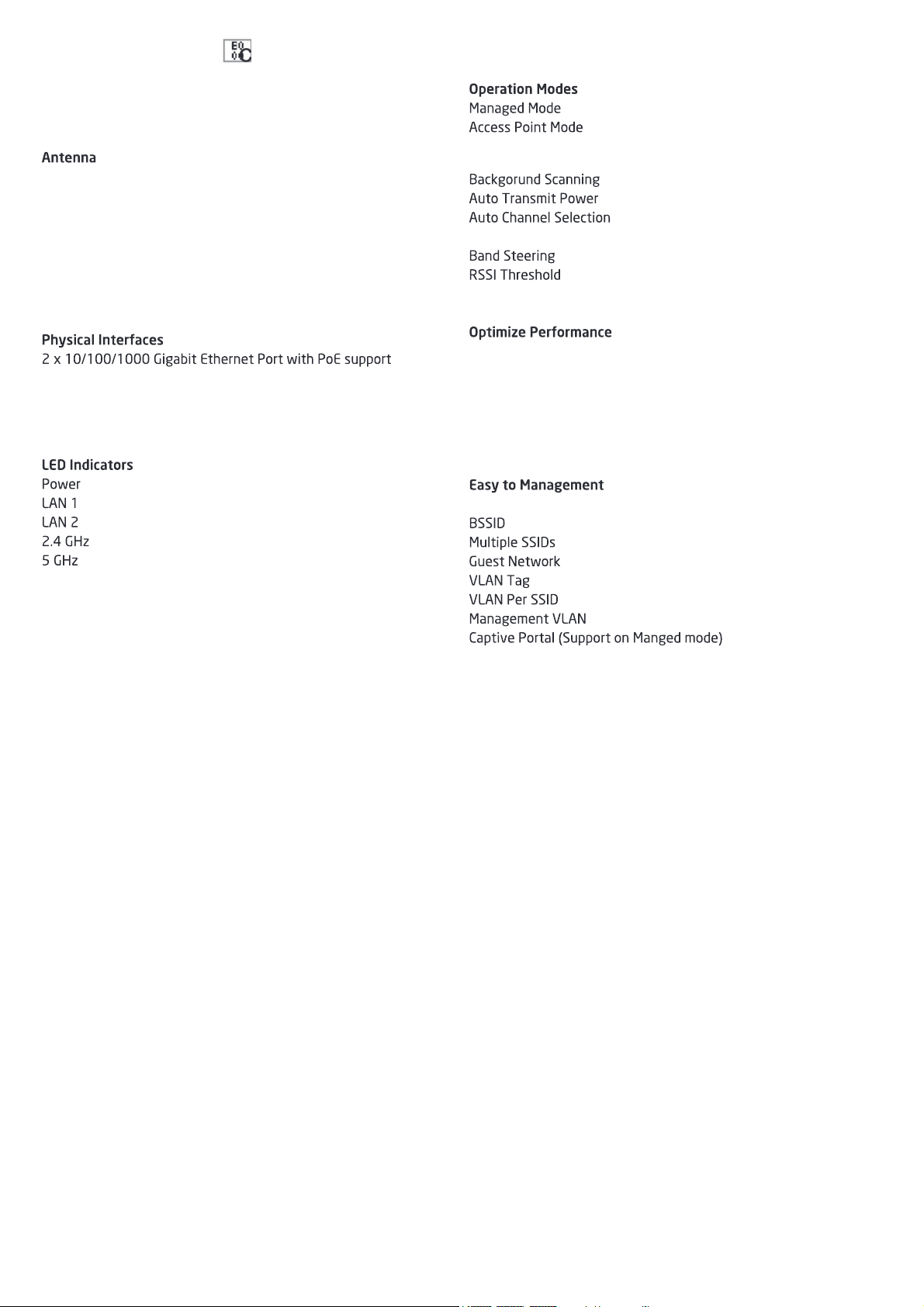
Technical Speci cat ions
St a nd ar d:
I EEE8 0 2 .1 1 a c/ a / n on 5 GHz
I EEE8 0 2 .1 1 b / g / n on 2 . 4 GHz
Int egrated Omni-direct ional antennas
EWS370AP: 3dBi f or 2.4GHz; 3dBi for 5GHz
EWS870AP: 3dBi f or 2.4GHz; 3dBi for 5GHz
Ext ernal Omni-directional antennas
EWS3 7 1 A P: 2 x 5 d Bi 2 .4 GH z Om ni di r ec t i o na l an t e n n as
2 x 5dBi 5GHz Omni-directional Antennas
EWS8 7 1 A P: 2 x 5 d Bi 2 .4 GH z Om ni di r ec t i o na l an t e n n as
2 x 7dBi 5GHz Omni-directional Antennas
LAN1 Port: 802.3at/Propriet ary48V input
LAN2 Port :
* EWS370AP/EWS371AP: Data Transmission
* EWS870AP/EWS871AP: 802.3af PSE output
Exquisite RF Management
Fast Roaming (802.11K)
ACK timeout (Support on EWS870AP/EWS871AP)
Qualit y of Service (QoS): Follow 8 02.11e
Power Save Mode (UAPSD)
Pre-Authent ication (Compliance wit h 802 .11i&x)
PMKCahcing (Compliance with 802.11i)
Fast Roaming (802.11r)
Multicast/ Unicast Conversion
Pow er Requ i r eme n t s
802.3at /Proprietary48Vinput
Support 802.3af PSE output w hen using included adapter on t he
EWS870AP/EWS871AP
8
Page 9

Traf Shaping Per user / Per client
Sav e Co n g ur at i o n a s U se r s De f a u lt
RADIUSAccount ing
Se cu ri t y
WEP Encryption - 64/128/152 bit
Operating:
Temperature:-20°Cto70°C(-4°Fto158°F)
Humidit y (non-condensing): 90% or less
Storage:
Temperature:-30°Cto80°C(-22°Fto176°F)
Humidit y (non-condensing): 90% or less
MACaddress t ering, up to 64 MACs per SSID
Page 10
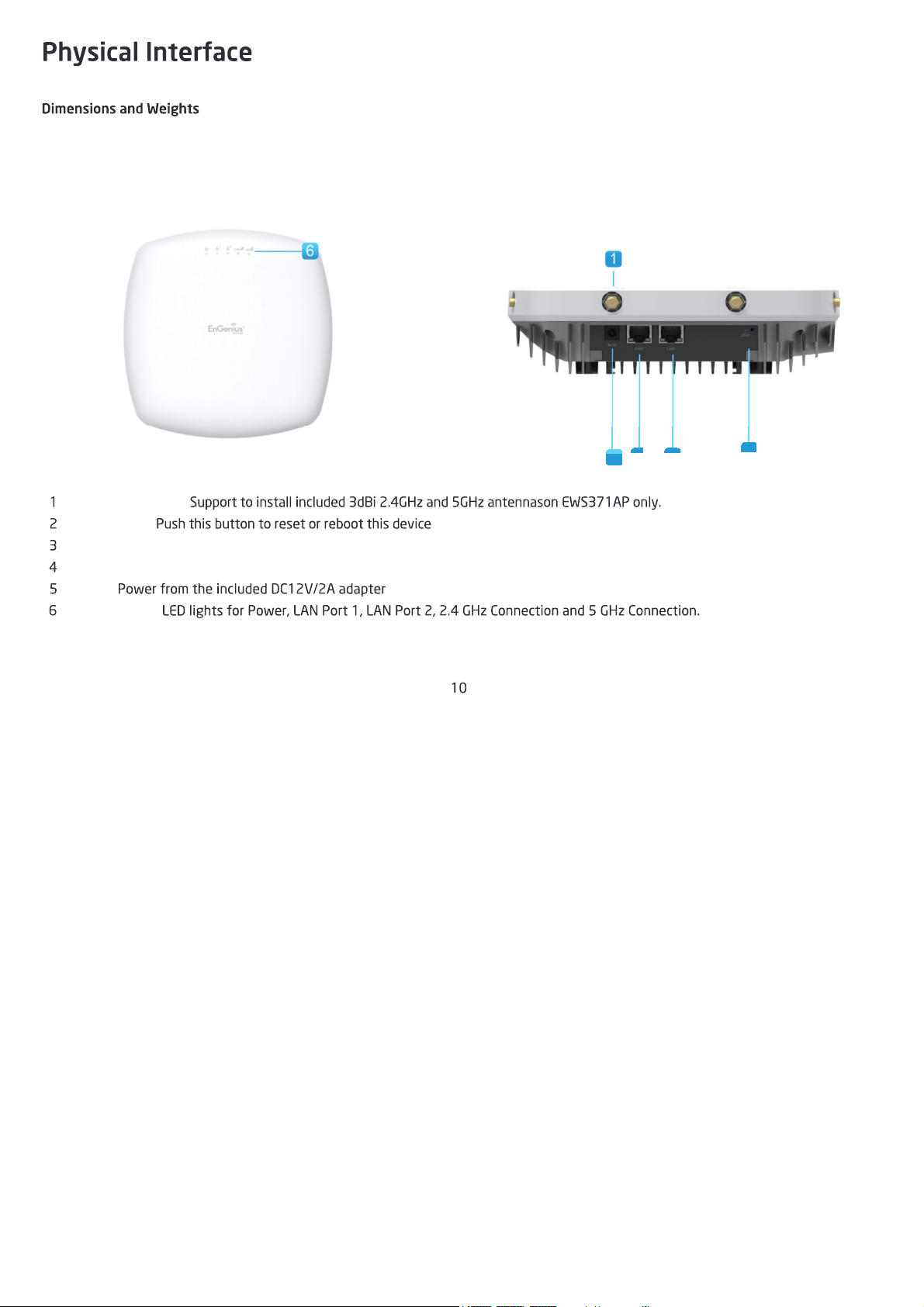
(EWS370AP/EWS371AP)
Length: 215 mm (8.46”)
Width:215 mm (8.46”)
Dept h : 5 6 mm (2 .2”)
We i gh t : 1 .7 K g ( 3 . 7 l bs )
RP-SMA conn e ct o s:
Reset Button:
LAN Port 1 (Proprietary 48V-54V/802.3at):Ethernet port for RJ-45 cable.
LANPort2:EthernetportforRJ-45 cable.
DC-Jack :
LED Ind i cat or s:
5
4 3
2
Page 11

(EWS870AP/EWS871AP)
Length: 241 mm (8.46”)
Width:209 mm (8.46”)
Dept h : 6 0 mm (2 .2”)
Weight: 2.99 Kg ( 6.61 lbs)
1
N-t ype conn ect os: Support to inst all included 3 dBi 2.4GHz and 5GHz ant ennason EWS8 71AP only.
Console/Reset Butt on:
LAN Port 1 (Proprietary 48V-54V/802.3at):Ethernet port for RJ-45 cable.
LAN Port 2 (PSEOut put ): Ethernet port for RJ-45 cable.
LED Ind i cat or s:
4
23
Page 12
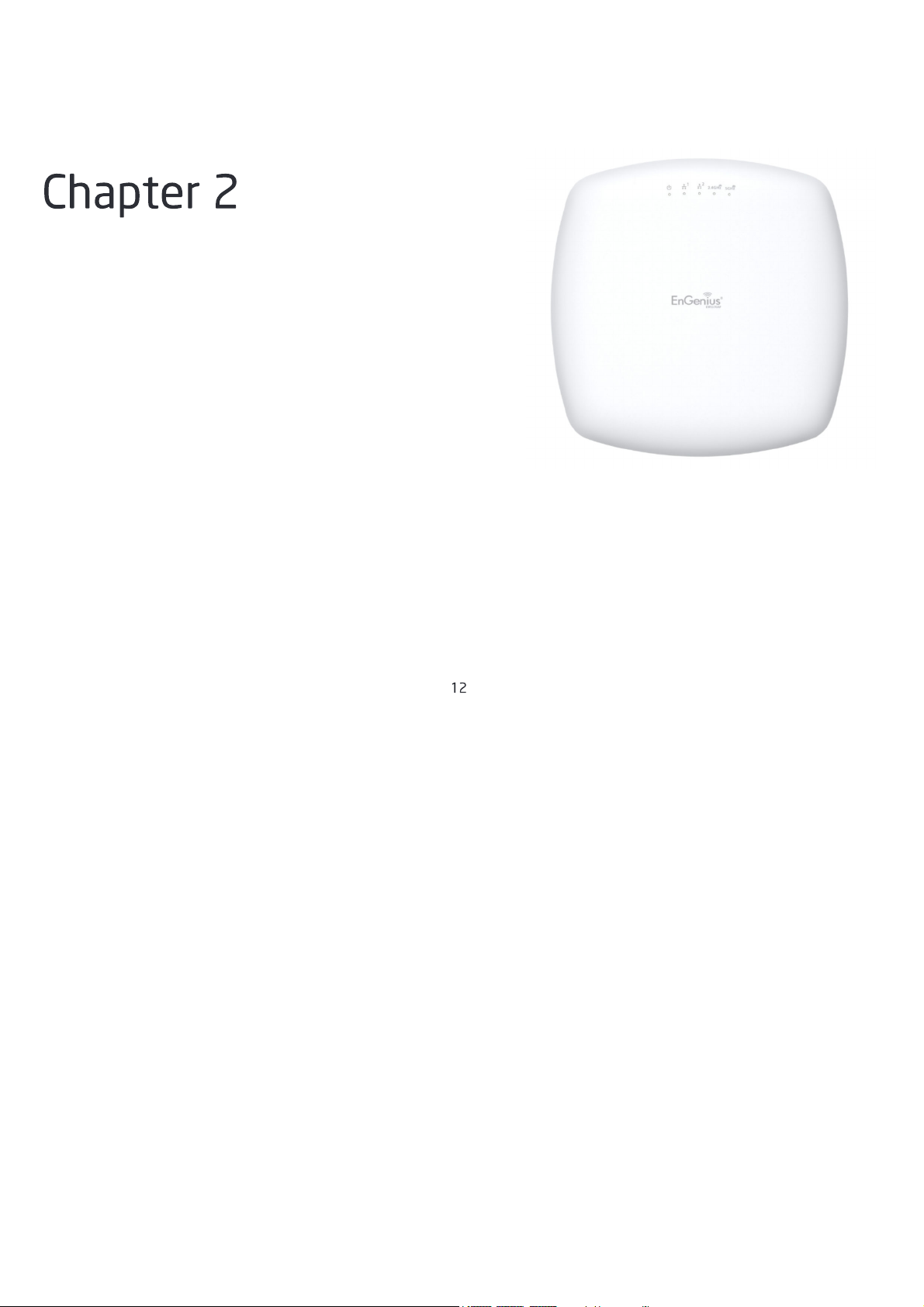
Bef ore You Begin
Page 13
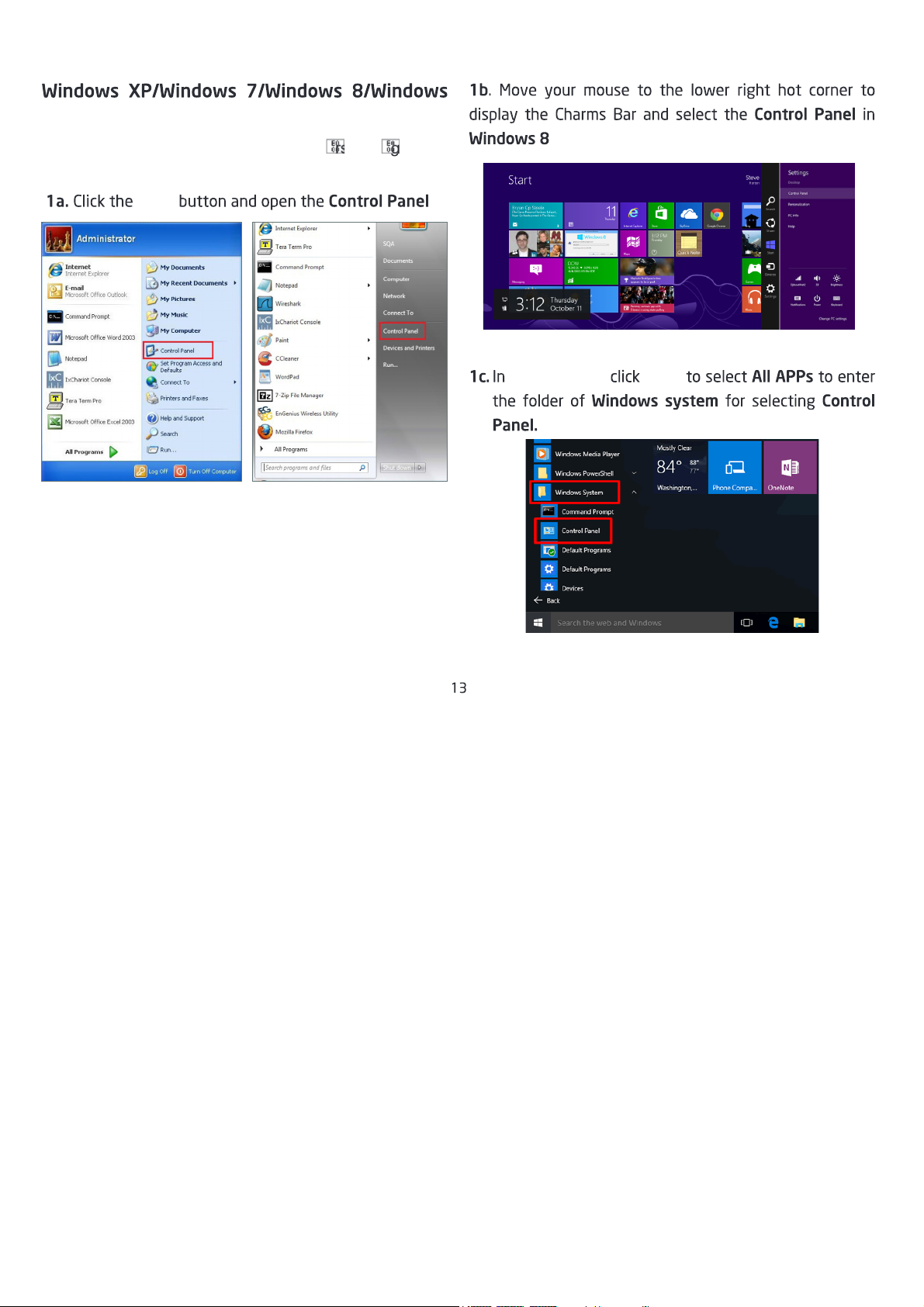
Co m p u t e r Se t t i n g s
10
In order t o use the AccessPoint, you must st con gure the
TCP/IPv4 connection of your Window s OS comput er syst em.
St ar t
Windows XP Windows 7
OS.
Wi nd ow s 8
Windows 10, St a rt
Windows 10
Page 14
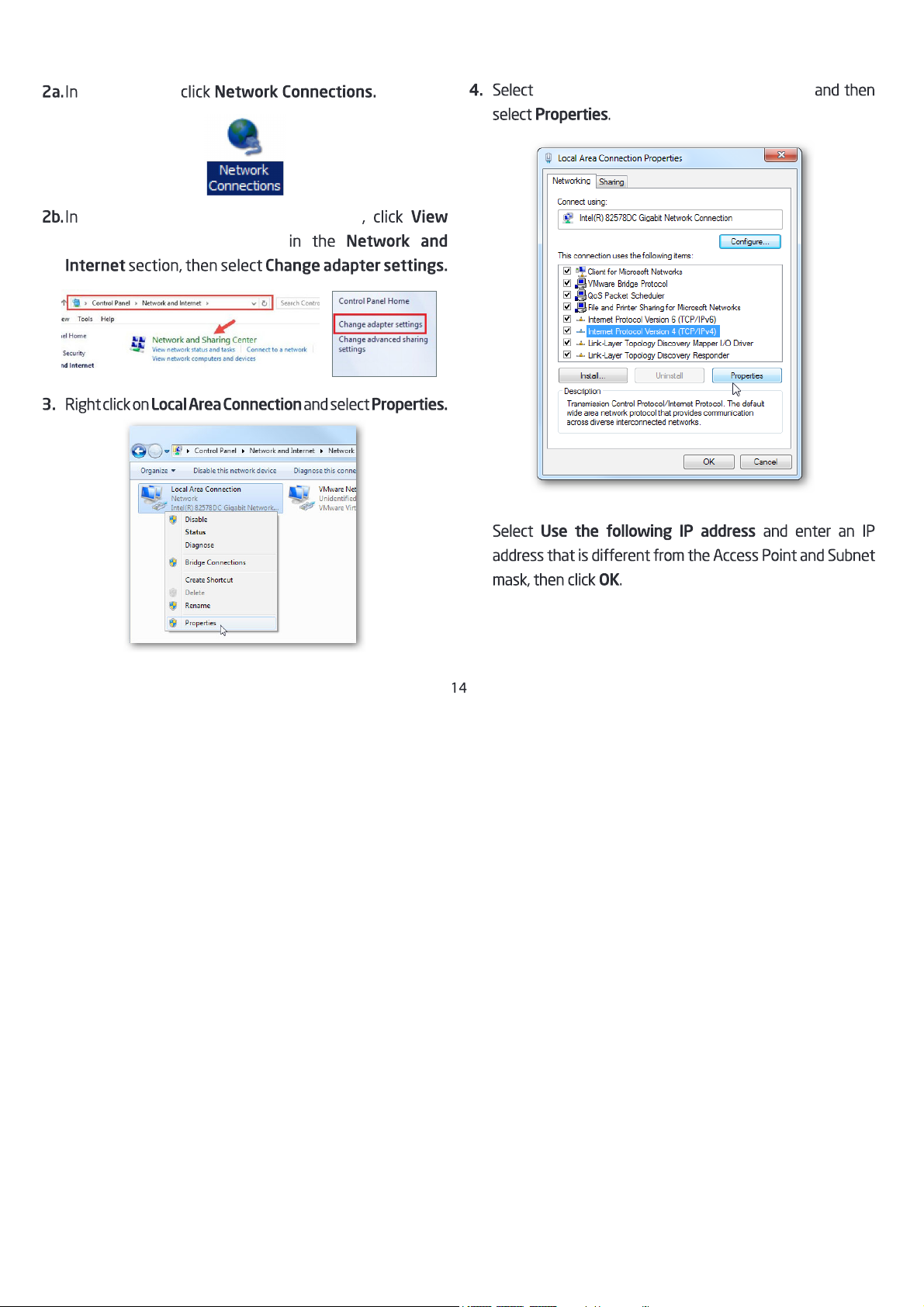
Wi nd ow s XP,
Windows 7/Windows 8/ Windows 10
Network Status and Tasks
Int ernet Protocol Version 4 (TCP/IPv4)
5.
Page 15

Not e:
For example:ENH220EXT IPaddress:192.168.1.1
PCIPaddress:192.168.1.2 –192.168.1.255
PCSubnet mask: 255.255.255.0
Page 16

Apple Mac OS X
Co n g u r e I P v 4
System Preferences
5.
Not e:
For ex ample: AP IP address: 1 92 .1 68.1 .1
PCIPaddress:192.168.1.2 –192.168.1.255
PCSubnet mask:255.255.255.0
Page 17

(EWS370AP/EWS371AP)
This diagram depicts t he hardware con guration.
Not e: The Access Point supports both IEEE802.3at PoE
Page 18

(EWS870AP/EWS871AP)
Et hernet port on t he PoEinjector.
injector and plug t he other end int o an electrical out let .
t he PoE inject or and the ot her end t o t he Ethernet port
(EWS871APonly)
This diagram depicts t he hardware con guration.
Not e: This Access Point supports both 802.3at PoE
(Power over Ethernet) or t he included injector and
18
Page 19

Mounting the AP (EWS370AP/EWS371AP)
Using t he provided hardware, t he AP can be attached t o a wall or a ceiling.
3. RJ-45 Ethernet Cable
(9/16” T-Rail)
Antenna x 4 (EWS371AP only)
5.
(15/16” T-Rail)
5GHz Detachable
Antenna x 4 (EWS371AP only)
Mount ing Screw Ki t
Page 20

Page 21

location on the surface for thetwo mounting holes. Use
the appropriate drill bit t o drill two 8.1mm diagram and
Screw t he anchors int o t he holes unt il they are ush
Page 22

Mounting the AP (EWS870AP/EWS871AP)
Using t he provided hardware, t he AP can be at t ached to a wall or a pole.
5. Wall Mounting Kit
8. Mounting Screws & Bolts 8. 2.4GHz&5GHz Detachable
Page 23

tmountingsurface..
Drill a 37mm deep 8mm hole in the markingsand
Place the lock and t washer on the f our hex cap
t washers and nuts t o secure t he mounting base to
Page 24

Page 25

Co n g u r i n g Y o u r
Access Point
Page 26

Con guring Your Access Point
This section will show you how t o con gure t he device
using t he web-based con guration int erf ace.
Once you have entered t he correct username and
Default Sett ings
192.168.1.1
Web Con gurat ion
Open a web browser (Internet Explorer/Firef ox/ Safari/
http://192.168.1.1
Not e:
con guration page.
If successf ul, you will be logged in and see t he User
Page 27

Building a Wireless
Net work
Page 28

In AccessPoint Mode,APbehaves likes a cent ral connection f or stat ions or clients that support IEEE802.11ac/a/b/g/n networks.
The stations and clients must be con gured to use the same SSID (Service Set Ident i er) and securit y password t o associat e
AP
Acc ess Poi n t
Cl i e n t
Cl i e n t Cl i e n t
Cl i e n t Cl i e n t
2.4 GHz 5 GHz
Cl i e n t
28
Page 29

St at u s
Page 30

Sav e Chan ge s
Devi ce St at us
Device St at us
Not e:
•
•
Page 31

•The
Wireless LAN Informat ion 2.4 GHz/5 GHz
shows wireless inf ormation such as Operation Mode,
Note:Pro eSettingsare only applicable in Access Point
•TheStatistics
SSI D, MAC a dd r ess, RX an d T X.
Page 32

2.4 GHz/5 GHz Connection List
Click t he connection link under t he Overview menu displays
Note: Only applicable in Access Point and WDS AP
2.4 GHz/ 5 GHz WDS Link List
Click t he connection link under t he Overview menu. This
Not e: Only applicable in WDSAP and WDSBridge modes.
The Realt ime section cont ains the following opt ions:
CPU Loading: 3 minut es CPU loading percent age
and peak loading st atus. Lef t bar is loading percent age;
Page 33

Traf c Loadi ng:
inbound and outbound traf by current, average and
Realtime Connection (Pkts): Overview on current
active network connections. It displays UDP and TCP
packet s inf ormation and ot her connection st at us. UDP
connections curve is in blue; TCP connection curve is
in green; ot hers curve is in red. Below of chart show s
Page 34

Net work
Page 35

IPv4/IPv6 Set t ings
IPNetworkSettings:
will use a stat ic IP address speci d in the IP address ld
Primary / Secondary DNS:
Sav e: Save to con m the changes.
Spanning Tree Protocol (STP) Sett ings
Spanning Tree Stat us: Enables or Disables the Spanning
IP Address:
Subnet Mask:
Ga t e w a y :
: Speci es Bridge Hello Time in seconds. This
Max Age: Speci es Bridge Max Age in seconds. If anot her
Page 36

Forw ard Delay: Speci es Bridge Forward Delay in seconds.
comes ont o a busy net work, it analyzes data traf c before
Priorit y: Speci es t he Priorit y Number. A smaller number
Sav e : Save t o con m the changes.
Page 37

2.4 GHz & 5 GHz
Wi r eless
Page 38

Wi r el ess Se t t i ng s
Devi ce Name:
Band Steeri ng: Enable Band Steering t o send 802.11 n
clients to t he 5 GHz band,where 802.11b/g clients cannot
go, and leave 802.11b/g client s in 2.4GHz t o operate at
Force 5GHz: When band steering is con gured to Force
Prefer 5GHz:Whenband steeringis con guredto Prefer
: When band st eering is con gured t o
the 5GHz radio is 75%.
Sav e:
Save to con m the changes.
38
Page 39

2.4GHz/5GHzWirelessNetwork
Operation Mode:
Wireless Mode:
bandwidt h t o ful realapplications.The larger t he channel,
Transmit Pow er (Tx Pow er):
Ch a n n e l :
Channel HT Mode:
Default con gurat ion: Default set t ing of channel
” t o perf orm auto channel on the exist
Page 40

: Click “None” t o disable t he sett ing on this radio.
Group Con gurat ion: Click speci groups of channels
AP Det ect ion:
can click U-NII-1 and U-NII-3 t o perf orm aut o channel on
t hese bands; t he mechanism of t his AP will select t he
DataRate:
RTS/CTS Threshold: Speci es the threshold package size
Cl i e n t L i m i t s :
Once sett ing the ceiling of client numbers, the maximum
Aggregat ion:
Dist ance: Speci es t he dist ance bet w een Access Point s
when t ransmit t ing data under a ed application.
Access Point including EWS870APand EWS871AP.
Sav e: Savetocon mthechangesor
Page 41

2.4 GHz/5 GHz SSIDPro e
Current Pro e:Youcancongureuptosixteen(16)
dif ferent SSIDs (eight (8) per band). If mult iple client
to con gure the pro e
SSID: Speci s the SSID for the current pro e.
Suppressed SSID:
St at ion Separat ion:
VID: Speci s t he VLANt ag for each pro e. If your netowrk
Wireless Security:
Isolation:
Sav e: Sav e
Page 42

Wireless Security
The Wireless Securit y sect ion let s you con gure t he AP’s
Se cu i rt y Mo d e:
* Set ting of WEP mode:
:
ASCII: Regular Text (recommended)
: Select t he desired opt ion and ensure t hat
128, and 152-bit password lengths.
Def ault Key:
ALWAYS
Key; t he other Keys are for decrypt ion only. You must ent er
En cr yp t i on Ke y Nu mbe r:
wish to use. Only t he Key selected as Default is required.
Aut h Type:
Open System Sh ar ed Ke y
Page 43

* Set t i ng o f WPA-PSK, WPA2 -PSK and WPA-PSK Mi xed
(Pre-Shared Key):
: You may select AES, TKIP or Bot h (TKIP+AES)
Passphrase:
be f rom 8 t o 6 3 characters in length. If using HEX f ormat,
t he Key must be 64 HEX charact ers in lengt h.
Group Key Update Int erval: Speci es how oft en, in
* Sett ing of WPA-Ent erprise & WPA2-Ent erprise (Pre-
Sh ar e d Ke y ):
En cr y p t i o n:
Rad ius Ser ve r:
Rad ius Port :
Page 44

Rad iu s Secret :
Radius Accounting:
Radius Accounting Server:
Radius Accounting Secret: Enter the secret required to
: Speci es how oft en, in
Not e: 802.11n does not allow WEP/WPA-PSK TKIP/
will automatically change from802.11n to 802.11g.
Page 45

access this AP. The default setting is:
Not e: Only applicable in Access Point and WDS AP
ACL Mode:
MACaddress table on t his page. Your choices are: Disabled,
MACAddress:
Add:
Delet e:
Sav e: Sav e
Page 46

Wireless Traf c Shaping
Traf c shaping regulates t he ow of packets leaving an
interface to deliver improved Quality of Service.
Sav e: Save to con m the changes.
Enable Traf c Shaping: Default is disable. You may check
t his option t o enable Wireless Traf c Shaping per SSID.
Download Limit : Speci s t he w ireless t ransmission speed
Upload Limit : Speci es t he w ireless t ransmission speed
: Check t his opt ion t o enable wireless t raf c
stly. Users can enable the Fast Roaming and implement the
Fast Roaming. When t he con guration is realized on
Page 47

Guest Net w ork Set t ings
wit hout giving out your of ce or company wireless
SSID: Speci es the SSIDf or the current pro e.
Suppressed SSID:
St at ion Separat ion:
IP Address:
Ending IP Address:
RSSI Threshold (AP mode Only)
RSSI Threshold:
ef ient ly share t his inf ormation with ot her Access Point s
RSSI:
Subnet Mask:
St art ing IP Address: The st IP Address in t he range of
Page 48

Ch a p t e r 8
Management
48
Page 49

Management VLAN Settings
net w ork whose software has been con gured so t hat t hey
Not e: Only appli cable i n Access Point .
: If your net work includes VLANs, you
Sav e : Save to con m t he changesor
Not e: If you recon gure the Management VLAN ID, you
DHCP server support s t he recon gured VLAN ID and
Page 50

Advanced Set t ings
SNMP Se t t in g s
SNMP Enable/ Disable: Enables or disables the SNMP
Cont act : Speci es the contact details of t he device.
Locat ion: Speci s t he location of t he device.
t o be sent to various part s of the net work. Upon receiving
Community Name (Read Only): Speci es the password
Communit y Name (Read/ Writ e): Speci s the password
Trap Dest inat ion Address: Speci s the IP address of t he
Trap Destinat ion Communit y Name: Speci es t he
SNMPv 3 :
User Name: Speci s t he username f or SNMPv3.
: Select s t he aut hent ication prot ocol type:
Aut h Key: Speci s the aut hent icat ion key.
Priv Prot ocol : Selects the privacy prot ocol t ype: DES.
Page 51

Priv Key: Speci es t he privacy key f or privacy.
Engine ID: Speci es the engine IDf or SNMPv3.
Apply Save:
Apply Save
CLI Settings
: The Command Line Int erface (CLI) allows you t o t ype
SSH : En ab l e Se cu r e Sh el l ( SSH) t o m ak e se cu r e, e n cr y p t e d
HTTPS:
to the con gured email address when particular system
Not e: Do
Use a separate email account made for t his feat ure inst ead
St a t u s:
From:
To:
Page 52

Subject: Enter t he text t o appear in the email subject line.
Username:
Passw ord:
SMT P Se r v er :
Por t :
Page 53

Time Set ti n g
Manually Set Dat e and Time:
Synchorize wit h PC: Click this butt on to synchorize
Automatically Get Date and Time:
Time Zone:
Enable Daylight Saving: Check whether daylight
Start: Select the day,month, andtime whendaylight
Enable Daylight Saving: Select t he day, month, and time
Page 54

Aut o Reboot Sett ings
Aut o Reboot Set t ing: Enables or disables t he Aut o
: Select t he day and enter the time you would like
Save: Click Save
Page 55

Wi-Fi Scheduler
Sch ed ul e Te m pl at es:
Mon-Fri from 3pm t o 8pm, you could create a schedule
timeof 3pmandEndTimeof8pmtolimit accesstothese
St a t u s:
Wireless Radio:
Day (s):
Duration: The St art Time is entered in two elds. The st
SSI D Sel e ct i o n:
Page 56

Target IP:
Ping Packet Size:
St a r t Pi n g: St a r t Pi n g
Tracerout e Target:
Start Traceroute: Start Traceroute
Number of Pings:
Page 57

Speed Test Parameters / LED Control
thethroughputofatargetDUT.
Target IP / Domain Name:
Pow er :
Time Period:
: This Access Point s uses IPv4 5 0 01 and
St art : Click start t o implement speed test.
LAN:
WLAN-2 .4 GHz:
WLAN-5 GHz:
Page 58

for Operation Mode, IP Address, Syst em MACAddress and
58
Page 59

password. By def ault , t he username is:
passw ord is:
Account Set t in gs
: Ent er a new username f or
Current Password:
to theOld Passwordentry box.
New Password:
Verif y Password:
Con m Password ent ry box f or con mation.
To Perf orm t he Firmw are Upgrade:
but ton and nav igat e t he OS e
syst em t o t he location of t he upgrade e.
Select t he upgrade e. The name of the e will appear
in the Upgrade File ld.
but t on t o commence the mware
Not e:
Apply:
Page 60

Backup Setting:
Restore New Sett ing:
RestoretoDefault:
Page 61

User Set t i ng
Not e1 :
Not e2 :
Back Up Setting as Default:
:Click
Page 62

Sy st e m Lo g
:
: Enable/Disable this function.
Log Ser v er IP Addr ess:
St at us: Enable/Disable t his function.
Apply:
Page 63

Log out :
Please con m again t o logout t he system or not.
Once you click reset butt on, you w ill see t he opt ions f or
Reboot t he device: Click it t o reboot t his device.
Restore to Factory Default : Click it to reset t his device t o
Restore t o User Def ault : Click it t o reset t his device to
Page 64

Appendix
Page 65

Federal Communication Commission Interf erence St atement
• Reorient o e ocate t e eceiving antenna.
• ncrease e parat ion et ween e qui pmen t nd cei ver.
• Connect e quipment to n utlet n rcuit òerent om at hich e ceiver nnected.
• Consult e ealer n xperienced dio/TV chnician r elp
FCC Caut io n :
IMPORTANT NOTE:
Radiation Exposure Stat ement
