Page 1
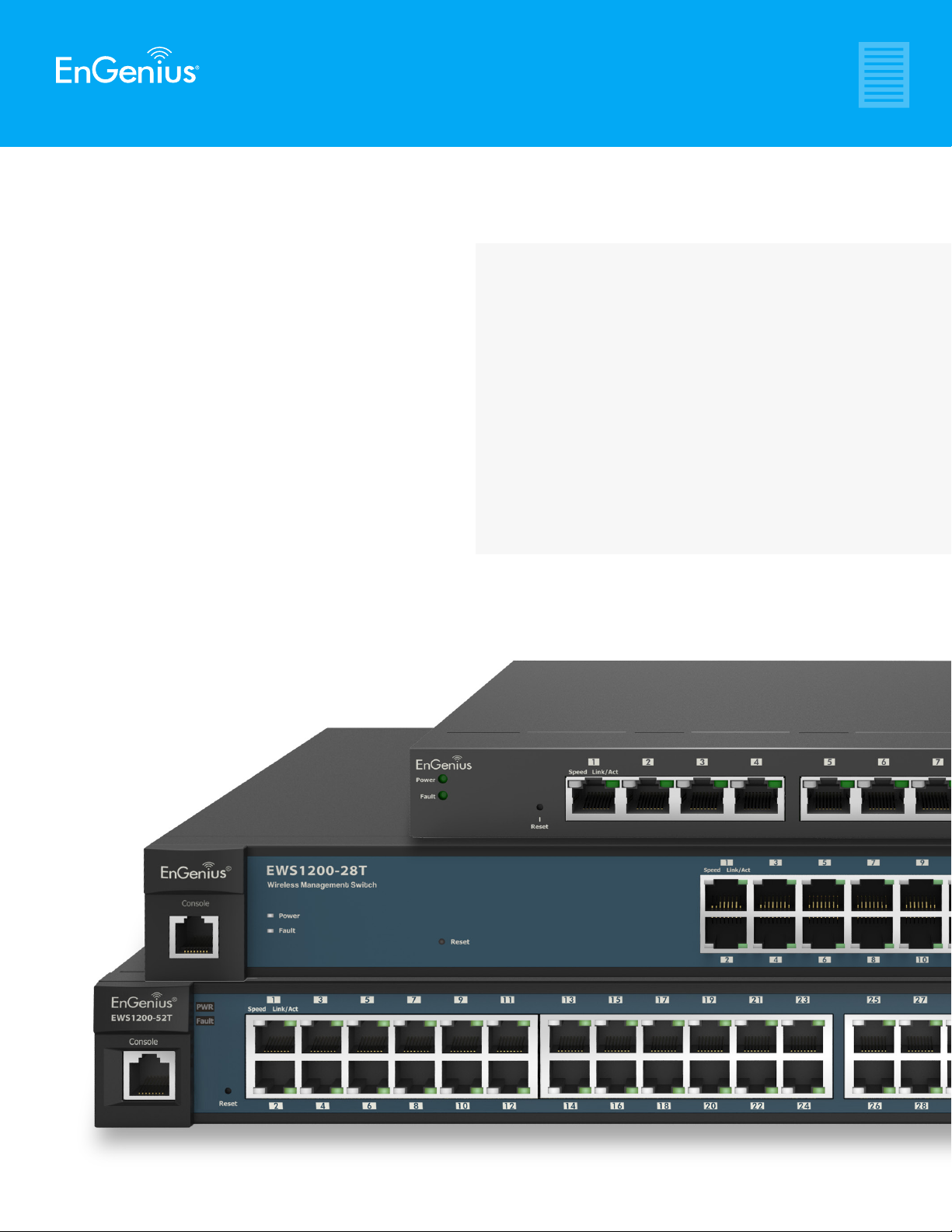
Neutron Series
Datasheet
Neutron Series Switches
Managed Gigabit
Switches
Optimal Performance, Enterprise Features &
Robust Management Options
Neutron Series EWS Managed Gigabit Switches offer enterprise-
class features, simplied network conguration, monitoring, and
management options and optimal network performance for small
to mid-size organizations.
Choose between 8-, 24-, and 48-Gigabit ports and standard or
Power-over-Ethernet (PoE+)-ready Layer 2 switches with SFP ports.
EWS Managed Switch model options also include desktop and rack
mountable, fanless and SmartFan designs.
EWS Managed Gigabit Switches support easy deployment and
operation. Organizations with limited IT support and budgets can
create a reliable, efciently managed network in no time.
Features & Benets
• 10/100/1000 GbE Ports
• On-Board Network Management Tools
• 802.3at/af PoE+ Ready & Non-PoE Switches
• Network Troubleshooting, Monitoring & Email Alerts
• SFP Slots Extend Connectivity via Fiber Uplinks, Redundancy &
Failover
• Full-Featured Layer 2 Switching
• Topology View Displays Network Devices & Relationships
• Added Bonus: License-Free AP Management Built-In
• Added Bonus: License-Free Remote Management With
ezMaster™
Page 2
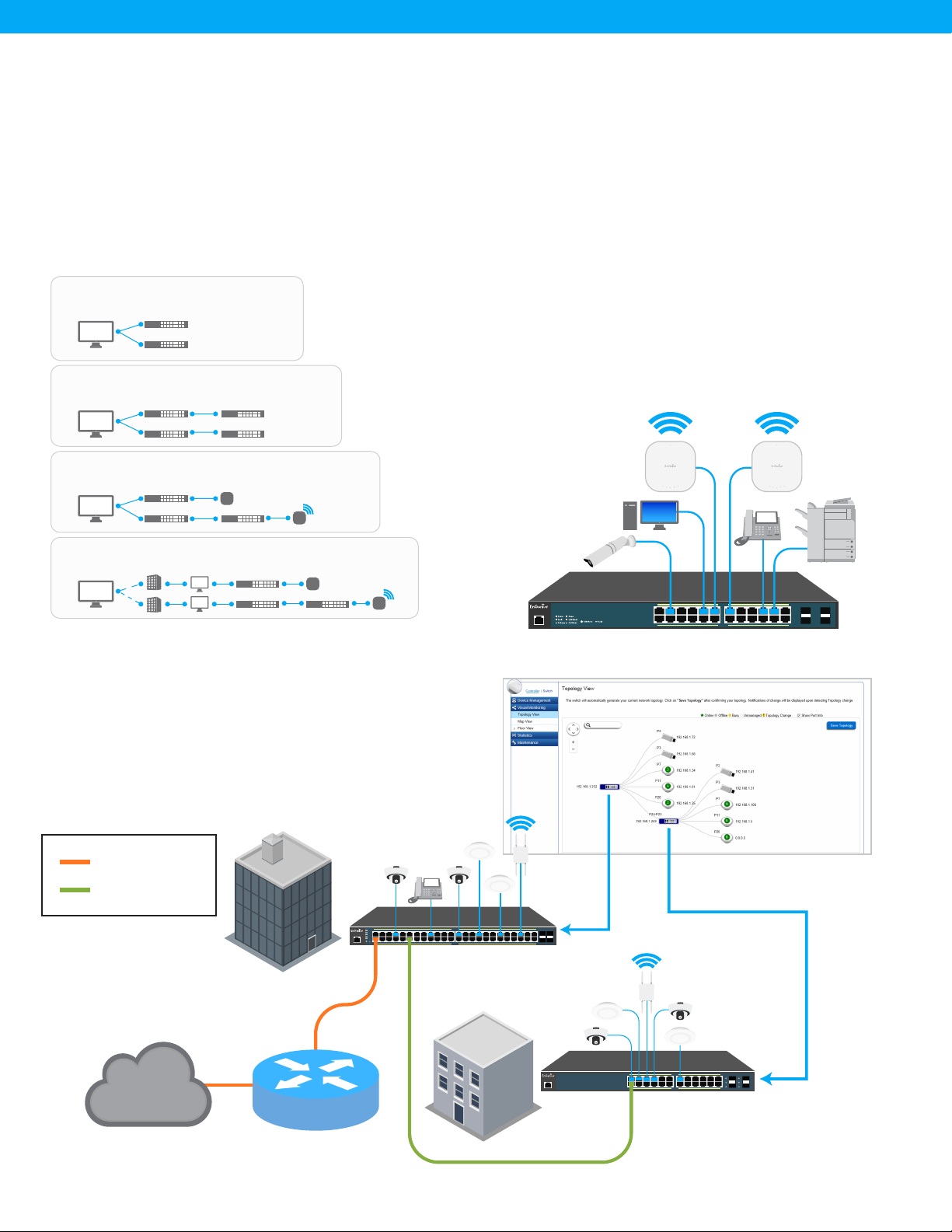
In-Switch Management Full-Feature Layer 2 Gigabit Switching
Simplied Network Management, Visibility &
Troubleshooting
Achieve network management, visibility, and troubleshooting locally
through the switch’s on-board Web interface tools. Establish event-
based email alerts for notication of predetermined activities.
Supports 4 Different Types of Management
Wired LAN Only
Manage via third-party SNMP manager1
SNMP
Wired LAN+ Local Management
2
Manage locally via on-board tools
Manager
Wired LAN + Wireless APs + Local Management
Manage locally via built-in controller
3
Manager
Wired LAN + Wireless APs + Remote Management
Manage remote and distributed networks via ezMaster
4
ezMaster
Manager
Manager
TM
High-Speed Gigabit
Provide reliable Gigabit access for networked devices and reduce
delays that interrupt communications. The switch’s SFP slots
are suitable for connecting wired network segments throughout
buildings that extend beyond the limitations of Ethernet cabling.
Power & Connect Multiple Devices
Optimize the installation and power management of network
devices such as access points, IP cameras, and VoIP phones by
providing 802.3at/af PoE+ power and data on all ports. Regulate
power budgets according to device requirements and remotely
power cycle individual ports.
In-Depth Network Visibility
Network Topology View automatically maps the network
deployment to display device relationships across the infrastructure.
Troubleshoot issues without manual tracking, and access the
management interface of other EWS Switches directly from
Topology View with QuickLink.
Gigabit Copper
Gigabit Fiber
EWS7952FP
Ofce
Internet
EWS7928P
Gateway
Warehouse
2
Page 3

Network Trafc Management
Neutron full-featured Layer 2 Switches offer performance-enhancing
features that reduce multicasting trafc, speed up port blocking and
port forwarding, and increase bandwidth via load balancing. Control
each port’s available bandwidth speeds for connected devices like
APs in areas where more or less speed is needed, such as in lobbies
or conference rooms.
Added Bonus: License-Free Access Point &
Remote Management
Locally Manage Wireless Access Points With On-Board
Tools
Quickly discover, congure and monitor Neutron EWS Access Points
and manage up to 50 APs within the local subnet, license-free,
through the switch’s suite of wireless management features.
Centrally Manage Wired & Wireless Devices via ezMaster
Manage Neutron EWS Access Points, Switches, and IP Cameras
through ezMaster Network Management Software for remote,
centralized management of hundreds of EWS devices across the
network or multiple sites regardless of size or location without
licensing or subscription fees.
TM
Network Management Software
VLAN/Voice & Quality of Service
Segment the network by departments or trafc types for increased
performance and security with 802.1Q VLAN. While 802.1p Class
of Service prioritizes compliant VoIP and video trafc ensuring
bandwidth intensive, time-sensitive data is forwarded immediately
for clear, smooth voice and video delivery.
Access Control & Security
Protect the network via 802.1X port-based client authentication
and security through a RADIUS server. Utilizing Access Control
Lists (ACLs), administrators can see who has access to network
segments while screening trafc from unauthorized MAC or IP
addresses. Establish a Guest VLAN to grant and limit Internet
resources for visitors while keeping the network secure.
Network Monitoring & Troubleshooting
Enable 3rd party SNMP management and monitor the network’s
performance by viewing port statistics, system logs, and RMON
data. Perform port diagnostics through Ping Tests, diagnose
cable failure and trace the route data takes through the network to
troubleshoot slowdowns or connection issues.
Simplied Device Management
Centralized device management is easy through both the switch’s
on-board tools and ezMaster Software. Group Neutron devices for
streamlined conguration, provisioning and monitoring; view wired
and wireless trafc via a comprehensive at-a-glance dashboard and
get rich analytics and reporting.
3
Page 4

Managed Gigabit PoE+ Switches
EWS1200-28TFPEWS7952PEWS7952FPModels
10/100/1000 Base-T, POE+ 48 48 24 24 8 8
10/100/1000 SFP Ports 4 4 4 4 2 2
RJ45 Console Port • • • • • -
Auto Uplink Gigabit Ports - - - - 2 -
Rackmount 19” 1U 19” 1U 19” 1U 19” 1U 13” 1U 9.45” (desktop)
Total PoE Budget 740W 410W 410W 185W 130W 61.6W
PoE+ Capable Ports 1-48 1-48 1-24 1-24 1-8 1-8 (802.3af only)
Switching Capacity 104 Gbps 104 Gbps 56 Gbps 56 Gbps 24 Gbps 20 Gbps
Forwarding Mode Store-and-forward Store-and-forward Store-and-forward Store-and-forward Store-and-forward Store-and-forward
MAC Address Table 8k 8k 8k 8k 8k 8k
Packet Buffer Memory 1.5 MB 1.5 MB 512 KB 512 KB 512 KB 512 KB
Power Source
Management Wireless AP Controller, ezMaster Network Management Software, Web GUI, CLI, SNMP, RMON, HTTPS, Dual Image
Wireless EWS AP Support Up to 50 Up to 50 Up to 50 Up to 50 Up to 50 Up to 50
Advanced QoS with IPv4/IPv6 Multicast Filtering IGMP and MLD Snooping
Auto-VoIP • • • • • •
VLANs Max 4094 Static Groups, Voice VLAN
Network Standards
100 to 240 VAC
50/60Hz
100 to 240 VAC
50/60Hz
100 to 240 VAC
50/60Hz
IEEE 802.3 Ethernet
IEEE 802.3i 10Base-T Ethernet
IEEE 802.3u 100Base-TX Fast Ethernet
IEEE 802.3ab 10000Base-T Gigabit Ethernet
IEEE 802.3x Full-Duplex Flow Control
IEEE 802.3z Gigabit Ethernet 1000Base-SX/LX
IEEE 802.3ad Link Aggregation (Trunking)
IEEE 802.1D Spanning Tree Protocol (STP)
IEEE 802.1w Rapid Spanning Tree Protocol (RSTP)
IEEE 802.1s Multiple Spanning Tree Protocol (MSTP)
IEEE 802.1ab Link Layer Discovery Protocol (LLDP)
IEEE 802.1Q VLAN Tagging
IEEE 802.1p Quality of Service
IEEE 802.1X RADIUS Access Control
IEEE 802.3az Energy Efcient Ethernet
EWS7928P EWS5912FP EWS2910P
100 to 240 VAC
50/60Hz
100 to 240 VAC
50/60Hz
100 to 240 VAC
50/60Hz
4
Page 5

Managed Gigabit Smart Switches
EWS1200-52T EWS1200-28T EWS1200D-10TModels
10/100/1000 Base-T Ports 48 24 8
100/1000 SFP Ports
Console Port
Rackmount 19” 1U 19” 1U
Switching Capacity 104 Gbps 56 Gbps
Forwarding Mode Store-and-forward Store-and-forward Store-and-forward
MAC Address Table 8k 8k
Packet Buffer Memory 1.5 MB 512 KB 512 KB
Power Source 60W Internal Power 30W Internal Power DC12V/1A External
Full Load Power Consumption 54.02W 24.48W 6.59W
Management Wireless AP Controller, ezMaster Network Management Software, Web GUI, CLI, SNMP, RMON, HTTPS, Dual Image
Wireless EWS AP Support Up to 50 Up to 50 Up to 50
Advanced QoS with IPv4/IPv6 Multicast Filtering IGMP and MLD Snooping
Auto-VoIP • • •
VLANs Max 4094 Static Groups, Voice VLAN
Network Standards
4
1 RJ45
4
1 RJ45
IEEE 802.3 Ethernet
IEEE 802.3i 10Base-T Ethernet
IEEE 802.3u 100Base-TX Fast Ethernet
IEEE 802.3ab 10000Base-T Gigabit Ethernet
IEEE 802.3x Full-Duplex Flow Control
IEEE 802.3z Gigabit Ethernet 1000Base-SX/LX
IEEE 802.3ad Link Aggregation (Trunking)
IEEE 802.1D Spanning Tree Protocol (STP)
IEEE 802.1w Rapid Spanning Tree Protocol (RSTP)
IEEE 802.1s Multiple Spanning Tree Protocol (MSTP)
IEEE 802.1ab Link Layer Discovery Protocol (LLDP)
IEEE 802.1Q VLAN Tagging
IEEE 802.1p Quality of Service
IEEE 802.1X RADIUS Access Control
IEEE 802.3az Energy Efcient Ethernet
2
-
9.44” (desktop)
20 Gbps
8k
5
Page 6

Technical Specications
Network Ports
EWS2910P
8 x 10/100/1000 Mbps Ports
2 x 100/1000 Mbps SFP Slot
EWS5912FP
8 x 10/100/1000 Mbps Ports
2 x 100/1000 Mbps SFP Slot
2 x 100/1000 Mbps Uplink
1 x RJ45 Console Port
EWS7928P/EWS1200-28TFP/EWS1200-28T
24 x 10/100/1000 Mbps Ports
4 x 100/1000 Mbps SFP Slot
1 x RJ45 Console Port
EWS7952FP/EWS7952P/EWS1200-52T
48 x 10/100/1000 Mbps Ports
4 x 100/1000 Mbps SFP Slot
1 x RJ45 Console Port
EWS1200D-10T
8 x 10/100/1000 Mbps Ports
2 x 100/1000 Mbps SFP Ports
Switching Capacity
EWS2910P/EWS1200D-10T: 20 Gbps
EWS5912FP: 24 Gbps
EWS7928P/EWS1200-28TFP/EWS1200-28T: 56 Gbps
EWS7952FP/EWS7952P/ EWS1200-52T: 104 Gbps
Forwarding Mode
Store and Forward
SDRAM
256 MB
Flash Memory
32 MB
EWS1200-28TFP/EWS7952P/EWS5912FP/
EWS2910P/EWS1200D-10T/EWS1200-28T
Packet Buffer Memory: 512 KB
EWS7952FP/EWS7952P/EWS1200-52T
Packet Buffer Memory: 1.5 MB
PoE Capable Ports
EWS2910P
PoE Standard: Ports 1~8 SupportIEEE 802.3af
EWS5912FP
PoE Standard: Ports 1~8 SupportIEEE 802.3at/af
EWS7928P/EWS1200-28TFP
PoE Standard: Ports 1~24 SupportIEEE 802.3at/af
EWS7952FP/EWS7952P
PoE Standard: Ports 1~48 Support IEEE802.3at/af
PoE Output
EWS2910P Ports 1~8 Output Up to 15W
EWS5912FP Ports 1~8 Output Up to 30W
EWS7928P All Gigabit Ethernet Ports Up to 30W
EWS1200-28TFP All Gigabit Ethernet Ports Up to
30W
EWS7952F/EWS7952P All Gigabit Ethernet Ports Up
to 30W
Total PoE Budget
EWS2910P: 61.6W
EWS5912FP: 130W
EWS7928P: 185W
EWS1200-28TFP: 410W
EWS7952P: 410W
EWS7952FP: 740W
Power & Source
EWS7952FP
Full Load Power Consumption: 885.23 Watts
110 to 240 VAC 50/60Hz
EWS7952P
110 to 240 VAC 50/60Hz
EWS1200-28TFP
Full Load Power Consumption: 409.74 Watts
110 to 240 VAC 50/60Hz
EWS7928P
Full Load Power Consumption: 235.3 Watts
110 to 240 VAC 50/60Hz
EWS5912FP
Full Load Power Consumption: 152.8 Watts
110 to 240 VAC 50/60Hz
EWS2910P
Full Load Power Consumption: 79.4 Watts
110 to 240 VAC 50/60Hz
EWS1200D-10T
Full Load Power Consumption: 6.59 Watts
DC12V/1A External
EWS1200-28T
Full Load Power Consumption: 24.48 Watts
30W Internal Power
EWS1200-52T
Full Load Power Consumption: 54.02 Watts
60W Internal Power
LED Indicators
1 x Power LED
1 x Fault LED
1 x PoE Max LED
1 x LAN Mode LED
1 x PoE Mode LED
Copper Ports: LAN/PoE Mode, Link/Act
SFP Ports: Link/Act, Speed (EWS2910P, EWS7952FP,
EWS1200D-10T, EWS1200-28T, & EWS120052T only)
Software Features
Layer 2 Features
802.3ad Link Aggregation
- Maximum of 8 Groups/8 Ports per Group
Port Mirroring
- One-to-One
- Many-to-One
Spanning Tree Protocol
- 802.1D Spanning Tree Protocol (STP)
- 802.1w Rapid Spanning Tree Protocol (RSTP)
- 802.1s Multiple Spanning Tree Protocol (MSTP)
MAC Address Table
- 8K Entries
Static MAC Address
- 256 Entries
802.1ab Link Layer Discovery Protocol
IGMP Snooping
- IGMP v1/v2/v3 Snooping
- Supports 4094 IGMP Groups
- IGMP per VLAN
- IGMP Snooping Querier
- IGMP Snooping Fast Leave
MLD Snooping
- MDL Snooping v1/v2
- Supports 4,094 MLD Groups
- MLD per VLAN
Jumbo Frame
- Up to 9,216 bytes
802.3x Flow Control
802.3az Energy Efcient Ethernet
VLAN
802.1Q Support
VLAN Group
- Max 4,094 Static VLAN Groups
Voice VLAN
6
Page 7

Technical Specications continued
QoS
802.1p Quality of Service
- 8 Queues per Port
Queue Handling
- Strict
- Weighted Round Robin (WRR)
QoS Based on:
- 802.1p Priority
- DSCP
Bandwidth Control
- Port-Based (Ingress/Egress, 64 Kbps~1000
Mbps)
Broadcast/Unknown Multicast/Unknown Unicast
Storm Control
Access Control List (ACL)
Layer 2/3
- Supports Maximum 32 Entries (ACL)
- Supports Maximum 256 Entries (ACE)
ACL Based on:
- MAC Address
- VLAN ID
- 802.1p Priority
- Ethertype
- IP Address
- Protocol Type
- DSCP
Security
802.1X
- Guest VLAN
- Port-Based Access Control
Supports RADIUS Authentication
Port Security
- Up to 256 MAC Addresses per Port
Port Isolation
DoS Attack Prevention
BPDU Attack Prevention
Monitoring
Port Statistics
System Log
RMON
Management
Web Graphical User Interface (GUI)
Command Line Interface (CLI)
BootP/DHCP Client/DHCPv6 Client
SSH Server
Telnet Server
TFTP Client
HTTPS
SNMP
Management continued
Web Graphical User Interface (GUI)
Command Line Interface (CLI)
BootP/DHCP Client/DHCPv6 Client
SSH Server
Telnet Server
TFTP Client
HTTPS
SNMP
- Supports v1/v2c/v3
SNMP Trap
SNTP
Conguration Restore/Backup
Dual Images
Email Alerts
PoE Management
Power On/Off Per Port
Power Class Conguration
Power Feeding with Priority
User Dened Power Limit
Diagnostic
Cable Diagnostic
Ping Test
Trace Route
IPV6 Ping Test
MIB/RFC Standards
RFC1213
RFC1493
RFC1757
RFC2674
RFC 2863
Wireless Management Features (with Neutron
Series Access Points & ezMaster)
AP Supported (up to 50 APs in controller mode)
Access Point Auto Discovery & Provisioning
Access Point Auto IP-Assignment
Access Point Group Management
Remote Access Point Rebooting
Access Point Device Name Editing
Access Point Radio Settings
Band Steering
Trafc Shaping
Fast Roaming (802.11k & 802.11r)
Pre-Authentication (802.11i & 802.11x)
PMK Caching (802.11i)
RSSI Threshold
Access Point Client Limiting
Client Fingerprinting
Wireless Security (WEP, WPA/WPA2 Enterprise,
WPA/WPA2 PSK)
Wireless Management Features (with Neutron
Series Access Points & ezMaster) continued
AP VLAN Management
VLANs for Access Point- Multiple SSIDs
Secured Guest Network
Capture Portal
Access Point Status Monitoring
Rogue AP Detection
Email Alert
Wireless Client Monitoring
Background Scanning
Wireless Trafc & Usage Statistics
Real-Time Throughput Monitoring
Visual Topology View
Floor Plan View
Map View
Wireless Coverage Display
Secure Control Messaging (SSL Certicate)
Local MAC Address Database
Remote MAC Address Database (RADIUS)
Unied Conguration Import/Export
Intelligent Diagnostics
Bulk Firmware Upgrade Capability
One-Click Update
Kick/Ban Clients
Wi-Fi Scheduler
ezMaster System Requirements
Recommended environment for managing 500 APs
CPU: Intel® Core™ i7 Quad-core or above
RAM: 4 GB minimum
HDD: 500 GB (actual requirement dependent on log
size)
OS: Microsoft® Windows® 7 or later + VMware® Player
7.0 or compatible virtualization software
Recommended environment for managing 1,000+ APs
CPU: Intel® Xeon® Processor E3 or above
RAM: 4 GB minimum
HDD: 500 GB (actual requirement dependent on log
size)
OS: Microsoft® Windows® 7 or later + VMware® Player
7.0 or compatible virtualization software
Browser Requirements
Internet Explorer 10 or better
Firefox 34.0 or better
Chrome 31.0 or better
Safari 8.0 or better
Network Topology Requirements
At sites where APs are deployed: A DHCP-enabled
network for APs to obtain an IP address
7
Page 8

Technical Specications continued
Environmental & Mechanical
Temperature Range
EWS2910P
Operating: 32°F to 104°F (0°C to 40°C)
Storage Temperature: -40°F to 158°F (-40°C to 70°C)
EWS5912FP/EWS7928P/EWS1200-28TFP/
EWS7952FP/EWS7952P
Operating: 32°F to 122°F (0°C to 50°C)
Storage Temperature: -40°F to 158°F (-40°C to 70°C)
EWS1200D-10T
Operating: 32°F to 104°F (0°C to 40°C)
Storage: -40°F to 158°F (-40°C to 70 °C)
EWS1200-28T/EWS1200-52T
Operating: 32°F to 122°F (0°C to 50°C)
Storage: -40°F to 158°F (-40°C to 70 °C)
Humidity (non-condensing)
Operating: 5% - 95%
Device Dimensions & Weights
EWS2910P
Weight: 1.36 lbs. (620 g)
Width: 9.45” (240 mm)
Length: 4.13” (105 mm)
Height: 1.06” (27 mm)
EWS5912FP
Weight: 4.4 lbs. (1.9 kg)
Width: 13.00” (330.20 mm)
Length: 9” (228.60 mm)
Height: 1.73” (43.94 mm)
EWS7928P
Weight: 7.82 lbs. (3.5 kg)
Width: 17.3” (439 mm)
Length: 10.24” (260 mm)
Height: 1.73” (44 mm)
Device Dimensions & Weights continued
EWS1200-28TFP
Weight: 7.82 lbs. (3.5 kg)
Width: 17.3” (439 mm)
Length: 10.24” (260 mm)
Height: 1.73” (44 mm)
EWS7952P
Weight: 12.3 lbs. (5.6 kg)
Width: 17.32” (440 mm)
Length: 10.23” (260 mm)
Height: 1.73” (44 mm)
EWS7952FP
Weight: 14.15 lbs. (6.4 kg)
Width: 17.32” (439.9 mm)
Length: 16.14” (409.9 mm)
Height: 1.73” (43.9 mm)
EWS1200D-10T
Weight: 1.33 Ibs. (.61 kg)
Width: 9.44” (240 mm)
Depth: 4.13” (105 mm)
Height: 1.06” (27 mm)
EWS1200-28T
Weight: 6.6 Ibs. (3 kg)
Width: 17.32” (440 mm)
Depth: 10.23” (260 mm)
Height: 1.73” (44 mm)
EWS1200-52T
Weight: 8 Ibs. (3.68 kg)
Width: 17.32” (440 mm)
Depth: 10.23” (260 mm)
Height: 1.73” (44 mm)
Package Contents
1x EWS Managed Gigabit Switch
1x Quick Installation Guide
EWS2910P
1x Power Adapter
1x Power Cord
1x Wall Mount Kit
1x Ground Screw Set
EWS5912FP/EWS7928P/EWS7952FP/EWS7952P
1x Power Cord
1x RJ45 Console Cable
1x Rack Mount Kit
EWS1200D-10T
1x Power Adapter
1x Wall-Mount Kit
EWS1200-28T
1x Power Cord
1x Rack Mount Kit
EWS1200-52T
1x Power Cord
1x Rack Mount Kit
Certications
CE, FCC, IC
Warranty
1 Year
8
Page 9

Desktop
Mode Selector &
Reset Button
LED Indicators
Mode Selector &
Reset Button
RJ45 Console
Port
Link/Activity/
Speed
10/100/1000 Mbps
Ethernet Ports (PoE+)
Link/Activity/
Speed
100/1000 Mbps
SFP Slots
100/1000 Mbps
SFP Slots
Rackmount
Console Port
LED Indicators
RJ45
Reset
Button
Reset
Button
Link Activity
Speed
10/100/1000 Mbps
Ethernet Ports
Link Activity
Speed
100/1000 Mbps
SFP Slots
100/1000 Mbps
SFP Slots
LED Indicators
Maximum data rates are based on IEEE 802.11 standards. Actual throughput and range may vary
depending on distance between devices or trafc and bandwidth load in the network.
10/100/1000 Mbps
Ethernet Ports (PoE+)
LED Indicators
10/100/1000 Mbps
Ethernet Ports
EnGenius Technologies | 1580 Scenic Ave. Costa Mesa, CA 92626
Email: partners@engeniustech.com | Phone: 888-735-7888 | Website: engeniustech.com
Version 1.1 07/21/2017
Features and specications subject to change without notice. Trademarks and registered trademarks
are the property of their respective owners. For United States of America: Copyright © 2017 EnGenius
Technologies, Inc. All rights reserved.
9
