Page 1

Wireless 11N Wireless USB Adapter
EUB9603 EXT
User’s Manual
Version: 1.0
Page 2

EUB9603 EXT EXT - Wireless 11N Wireless USB Adapter
2
Table of Contents
1 INTRODUCTION ................................................................................................................3
1.1
F
EATURES & BENEFITS
.................................................................................................3
1.2
P
ACKAGE CONTENTS
....................................................................................................4
1.3
USB A
DAPTER DESCRIPTION
.........................................................................................4
1.4
S
YSTEM REQUIREMENTS
...............................................................................................4
1.5
A
PPLICATIONS
..............................................................................................................5
1.6
N
ETWORK CONFIGURATION
...........................................................................................5
2 USB ADAPTER FOR WINDOWS (XP & VISTA).................................................................7
2.1
B
EFORE YOU BEGIN
......................................................................................................7
2.2
I
NSTALLING THE DRIVERS
..............................................................................................7
2.3
G
ENERAL
.....................................................................................................................9
2.4
P
ROFILE
....................................................................................................................10
2.4.1 A
VAILABLE NETWORK
..................................................................................................12
2.4.2 S
TATUS
.....................................................................................................................14
2.4.3 S
TATISTIC
..................................................................................................................15
2.4.4 WI-FI P
ROTECTED SETUP
............................................................................................16
3 USB ADAPTER FOR MAC OS X......................................................................................19
3.1
I
NSTALLING THE DRIVERS
............................................................................................19
3.2
WLAN C
LIENT UTILITY - LINK STATUS
..........................................................................24
3.3
WLAN C
LIENT UTILITY - PROFILES
...............................................................................25
3.3.1 P
ROFILE PROPERTIES
.................................................................................................26
3.4
WLAN C
LIENT UTILITY - AVAILABLE NETWORK
..............................................................30
3.5
WLAN C
LIENT UTILITY - INFORMATION
..........................................................................31
APPENDIX A – GLOSSARY.....................................................................................................32
APPENDIX B – FCC INTERFERENCE STATEMENT ...............................................................45
Page 3

EUB9603 EXT EXT - Wireless 11N Wireless USB Adapter
3
1 Introduction
The high-speed wireless USB 2.0 client adapter is the most convenient way to let
you put a desktop/notebook computer almost anywhere without the hassle of running
network cables. Now you don’t need to suffer from drilling holes and exposed cables.
Once you are connected, you can do anything, just like the wired network. This USB
client adapter operates seamlessly in 2.4GHz frequency spectrum supporting the
802.11b, 802.11g, and 802.11n wireless standards. It’s the best way to add wireless
capability to your existing wired network or simply surf the web.
To protect your wireless connectivity, the high-speed wireless USB 2.0 client adapter
can encrypt all wireless transmissions through 64/128-bit WEP, WPA, WPA-PSK and
WPA-AES encryption and authentication allowing you to experience the most secure
wireless connectivity available.
The EnGenius 802.11n USB Adapter (EUB9603 EXT) implements Draft 2.0
technology which extremely improves wireless signal for your computer than existing
wireless 802.11g technology. It supports the 1T1R MIMO architecture with fully
forward compatibility with IEEE802.11n. The incredible speed of EUB9603 EXT USB
adapter makes heavy traffic networking activities more flexible and takes the wireless
into practical road. You could enjoy the racing speed of wireless connection, surfing
on Internet without string wires.
Adding EnGenius EUB9603 EXT to your Notebook or Computer, it provides an
excellent performance and cost-effective solution for doing media-centric activities
such as streaming video, gaming, and enhances the QoS (WMM) without any
reduction of performance. It extends 3 times network coverage and boosts 6 times
transmission throughput than existing 11g product. Advanced power management
and low power consumption among 11n products.
For more security-sensitive application, EUB9603 EXT supports Hardware-based
IEEE 802.11i encryption/decryption engine, including 64-bit/128-bit WEP, TKIP, and
AES. Also, it supports Wi-Fi alliance WPA and WPA2 encryption and is Cisco CCX
V1.0, V2.0 and V3.0 compliant.
1.1 Features & Benefits
Features Benefits
Racing Speed up to 150Mbps data
rate (2.4GHz 11N technology)
Enjoy the Internet connection in crazyfast speed, without the bottleneck of
stringing wires.
Advanced power management Low power consumption
WPA/WPA2 (IEEE 802.11i), WPAPSK, WPA2-AES, WEP 64/128
Support
Powerful data security.
Page 4

EUB9603 EXT EXT - Wireless 11N Wireless USB Adapter
4
Support 2Tx * 2Rx Radio With Intelligent Antenna enables
WMM (IEEE 802.11e) standard
support
Wireless Multimedia Enhancements
Quality of Service support (QoS) /
enhanced power saving for Dynamic
Networking
USB 2.0/1.1
USB 2.0 interface and compatible with
USB 1.1
1.2 Package Contents
Open the package carefully, and make sure that none of the items listed below are
missing. Do not discard the packing materials, in case of return; the unit must be
shipped in its original package.
One Wireless LAN USB Adapter
One CD-ROM with Drivers and User’s Manual Included
1.3 USB Adapter Description
LED shows the Power and Link (traffic) status. Antenna SMA connector allows you to
upgrade to higher gain antenna. WPS button is located on the opposite side of the
antenna.
1.4 System Requirements
The following are the minimum system requirements in order to use the USB
adapter.
PC/AT compatible computer with a USB interface.
Windows 2000/XP/Vista or MAC OS operating system.
30 MB of free disk space for installing the USB adapter driver and utility
program.
LED
Antenna
SMA
WPS
Page 5

EUB9603 EXT EXT - Wireless 11N Wireless USB Adapter
5
1.5 Applications
The wireless LAN products are easy to install and highly efficient. The following list
describes some of the many applications made possible through the power and
flexibility of wireless LANs:
a) Difficult-to-wire environments
There are many situations where wires cannot be laid easily. Historic
buildings, older buildings, open areas and across busy streets make the
installation of LANs either impossible or very expensive.
b) Temporary workgroups
Consider situations in parks, athletic arenas, exhibition centers, disasterrecovery, temporary offices and construction sites where one wants a
temporary WLAN established and removed.
c) The ability to access real-time information
Doctors/nurses, point-of-sale employees, and warehouse workers can
access real-time information while dealing with patients, serving
customers and processing information.
d) Frequently changed environments
Show rooms, meeting rooms, retail stores, and manufacturing sites where
frequently rearrange the workplace.
e) Small Office and Home Office (SOHO) networks
SOHO users need a cost-effective, easy and quick installation of a small
network.
f) Wireless extensions to Ethernet networks
Network managers in dynamic environments can minimize the overhead
caused by moves, extensions to networks, and other changes with
wireless LANs.
g) Wired LAN backup
Network managers implement wireless LANs to provide backup for
mission-critical applications running on wired networks.
h) Training/Educational facilities
Training sites at corporations and students at universities use wireless
connectivity to ease access to information, information exchanges, and
learning.
1.6 Network Configuration
To better understand how the wireless LAN products work together to create a
wireless network, it might be helpful to depict a few of the possible wireless LAN PC
card network configurations. The wireless LAN products can be configured as:
a) Ad-hoc (or peer-to-peer) for departmental or SOHO LANs.
b) Infrastructure for enterprise LANs.
a) Ad-hoc (peer-to-peer) Mode
Page 6

EUB9603 EXT EXT - Wireless 11N Wireless USB Adapter
6
This is the simplest network configuration with several computers
equipped with the PC Cards that form a wireless network whenever they
are within range of one another. In ad-hoc mode, each client is peer-topeer, would only have access to the resources of the other client and
does not require an access point. This is the easiest and least expensive
way for the SOHO to set up a wireless network. The image below depicts
a network in ad-hoc mode.
b) Infrastructure Mode
The infrastructure mode requires the use of an Access Point (AP). In this
mode, all wireless communication between two computers has to be via
the AP. It doesn’t matter if the AP is stand-alone or wired to an Ethernet
network. If used in stand-alone, the AP can extend the range of
independent wireless LANs by acting as a repeater, which effectively
doubles the distance between wireless stations. The image below depicts
a network in infrastructure mode.
Page 7

EUB9603 EXT EXT - Wireless 11N Wireless USB Adapter
7
2 USB Adapter for Windows (XP & Vista)
2.1 Before You Begin
During the installation, XP may need to copy systems files from its installation CD.
Therefore, you may need a copy of the Windows installation CD at hand before
installing the drivers. On many systems, instead of a CD, the necessary installation
files are archived on the hard disk in C:\WINDOWS \OPTIONS\CABS directory.
2.2 Installing the Drivers
Follow the steps below in order to install the USB adapter drivers:
1. Insert the CD-ROM that was provided to you in this package. The setup
should run automatically. If the setup does not run automatically, then must
manually select the setup.exe file from the CD-ROM drive.
2. Click on Windows Driver to start the install process.
3. Click on the Install button to begin the installation.
Page 8
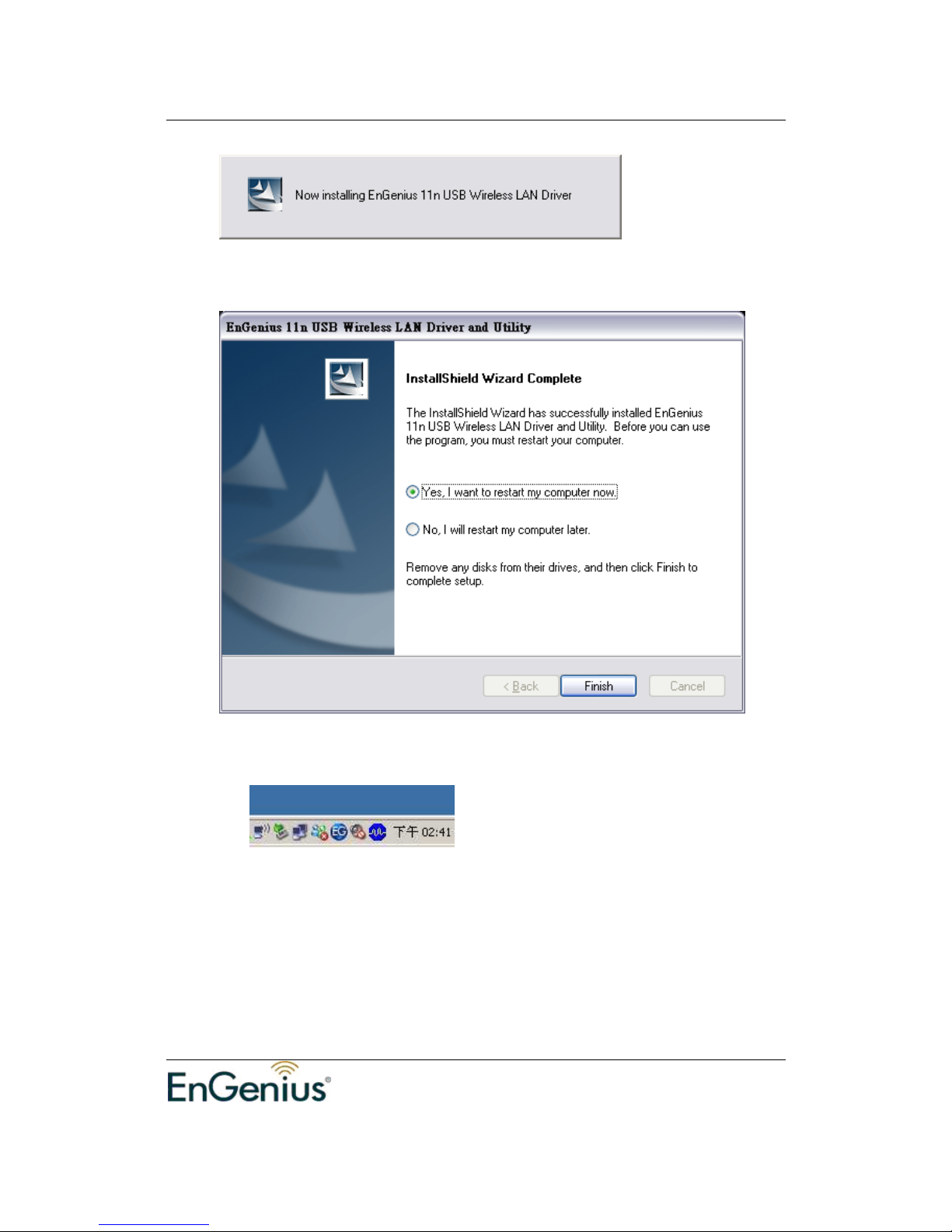
EUB9603 EXT EXT - Wireless 11N Wireless USB Adapter
8
4. Wait for a few seconds until the driver and client utility is installed.
5. The installation is complete. Click on the Finish button.
6. Carefully insert the USB adapter into the USB port. Windows will then detect
and install the new hardware.
7. An EG icon will then appear in the system tray. Right click on the EG icon and
then click on Launch Utility.
Page 9

EUB9603 EXT EXT - Wireless 11N Wireless USB Adapter
9
2.3 General
This page delivers information of Status, Speed, Type, Encryption, SSID, Signal
Strength and Link Quality.
Click on [Renew IP] to re-initiate wireless connection with the chosen AP.
Page 10
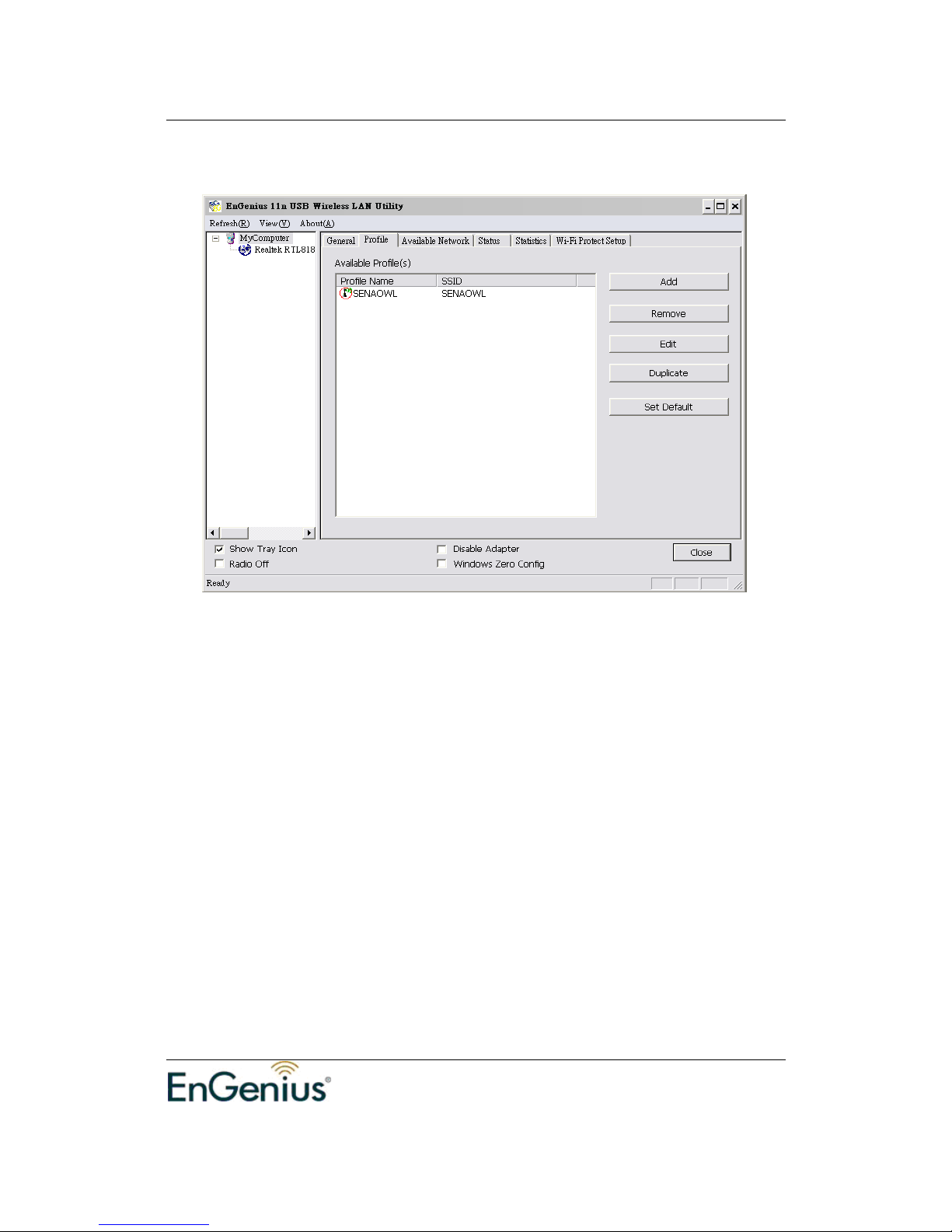
EUB9603 EXT EXT - Wireless 11N Wireless USB Adapter
10
2.4 Profile
Options:
Show Tray Icon: show/hide Utility icon in system tray.
Radio Off: temporary turn off wireless radio
Disable Adapter: temporary disable wireless adapter
Windows Zero Config: switch to Windows default wireless configuration tool
Functional Button:
Add: Manual to key in Profile name, SSID and encryption keys as below.
Page 11

EUB9603 EXT EXT - Wireless 11N Wireless USB Adapter
11
Edit: You can modify the configuration and settings.
Duplicate: to clone a profile.
Page 12
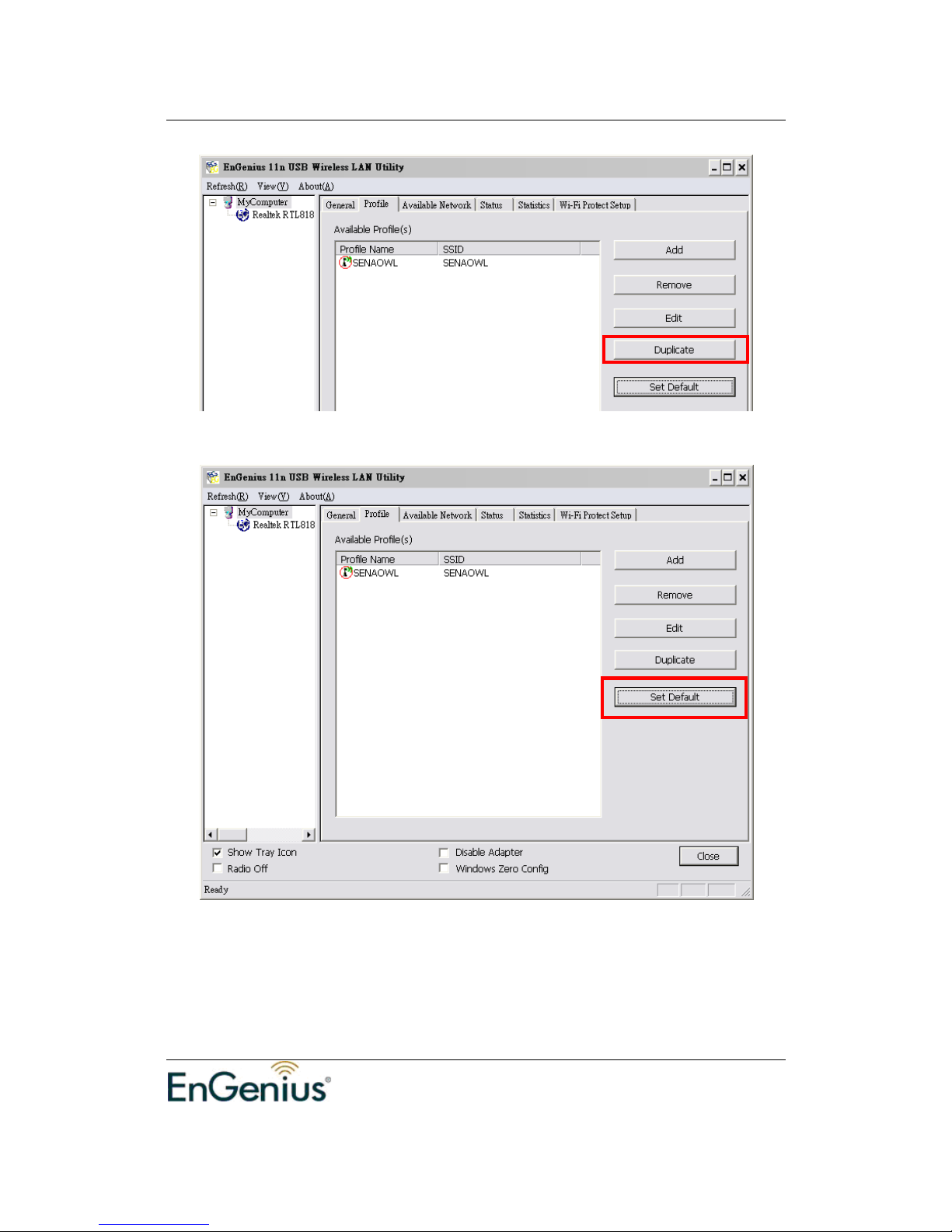
EUB9603 EXT EXT - Wireless 11N Wireless USB Adapter
12
Set Default: Reset all saved setting.
2.4.1 Available Network
This tab allows user to scan APs in proximity. The information includes
SSID, Channel, Encryption, Authentication and signal.
Page 13
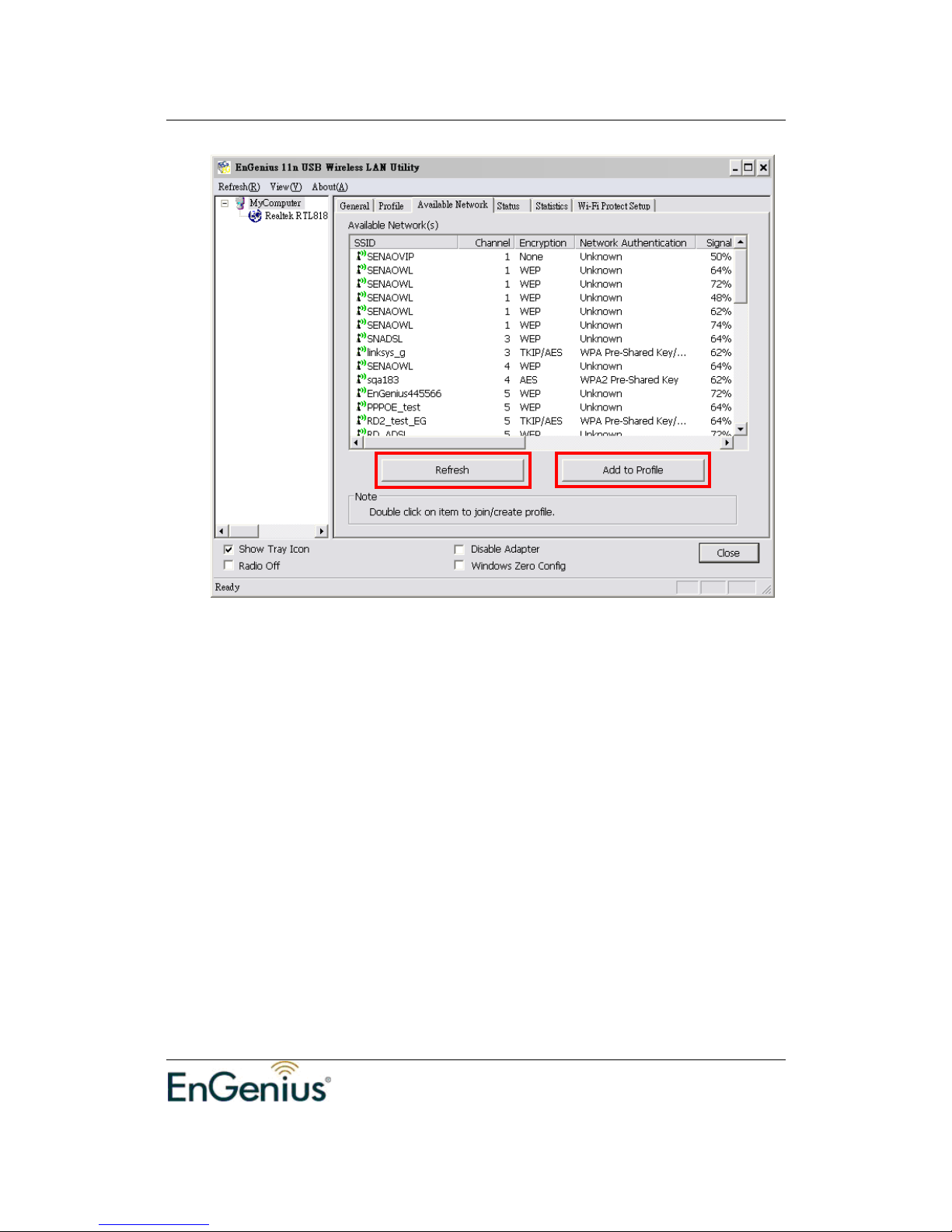
EUB9603 EXT EXT - Wireless 11N Wireless USB Adapter
13
Refresh: Scan available networks again.
Add to Profile: Select any available SSID to save in profiles.
Page 14
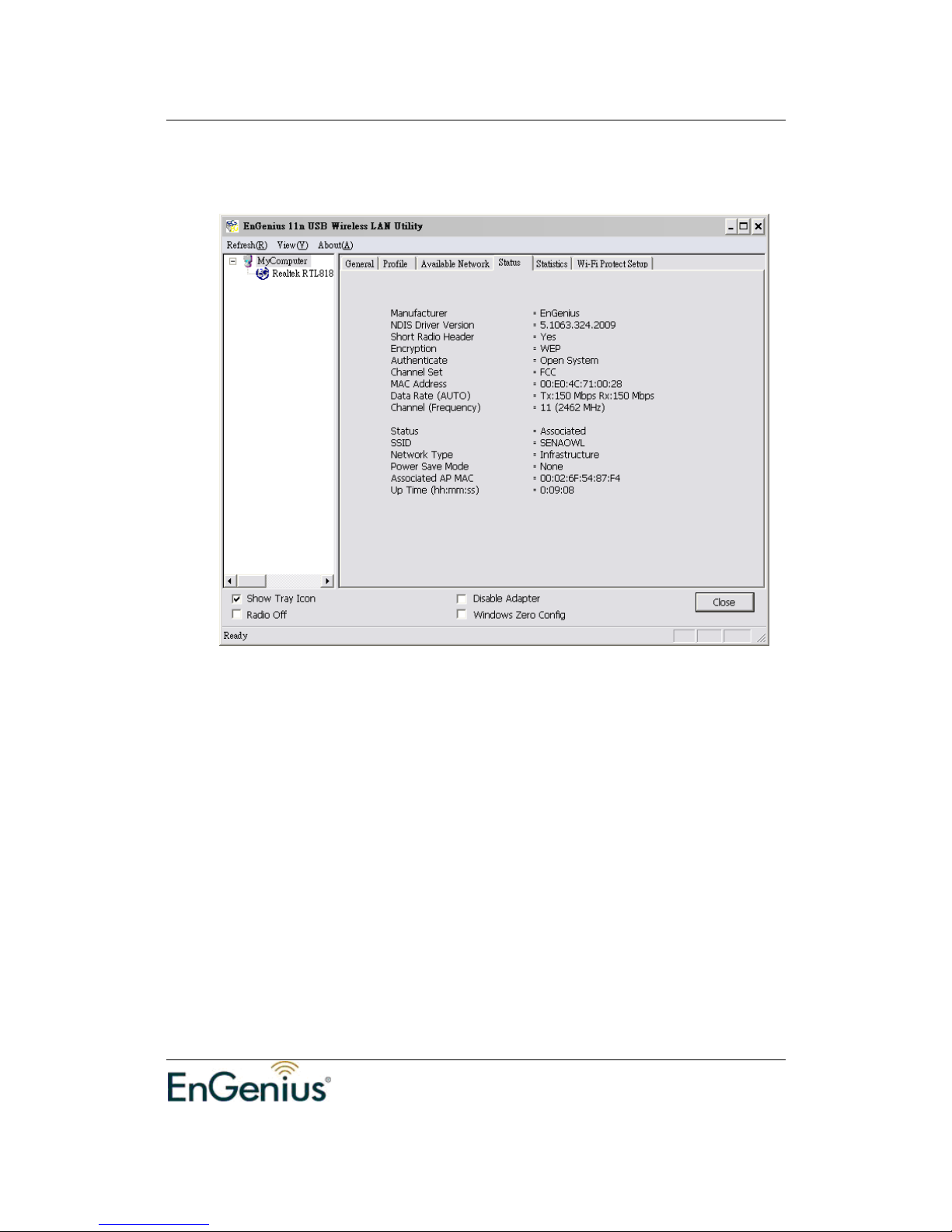
EUB9603 EXT EXT - Wireless 11N Wireless USB Adapter
14
2.4.2 Status
In Status tab, you can find the information, included Manufacturer, NDIS Driver
Version, Radio Header, Encryption type, Authenticate type, Channel Set, MAC
Address, Data Rate, Channel used, SSID, Network Type and so on.
Page 15

EUB9603 EXT EXT - Wireless 11N Wireless USB Adapter
15
2.4.3 Statistic
This page shows the information on Tx and Rx transmission and receiving
condition.
Page 16

EUB9603 EXT EXT - Wireless 11N Wireless USB Adapter
16
2.4.4 Wi-Fi Protected Setup
There are two ways to setup connection through WPS.
Pin Input Config (PIN): enter PIN code to establish connection
Push Button Config (PBC): this is the software button for WPS button
PIN Input Config:
Click on the button to start the PIN code process
If select Yes, AP scanning will run automatically.
Page 17

EUB9603 EXT EXT - Wireless 11N Wireless USB Adapter
17
Select the target AP,
Choose one AP to key in PIN code.
Enter generated PIN code in AP your selected. The synchronization will start
shortly.
Press WPS Button on USB directly and then click the button “Push Button
Config” shown above.
Page 18

EUB9603 EXT EXT - Wireless 11N Wireless USB Adapter
18
Push Button Config:
Click on the [Push Button Config] button
Press WPS button on the AP
The connection will be established in a few seconds..
Page 19

EUB9603 EXT EXT - Wireless 11N Wireless USB Adapter
19
3 USB Adapter for MAC OS X
3.1 Installing the Drivers
Follow the steps below in order to install the USB adapter drivers:
1. Insert the CD-ROM that was provided to you in this package. The setup should
run automatically. If the setup does not run automatically, then you must select
the setup file from the CD-ROM drive manually.
2. Introduction stage: Click on the Continue button to configure the next step.
3. Read Me Stage: Read the Important Information and then click on the Install
button.
Page 20

EUB9603 EXT EXT - Wireless 11N Wireless USB Adapter
20
4. License stage: You can choose the language and then click on the Continue
button to configure the next step.
After click on the Continue button, a agreement window will be opened for your
confirm. Click on the Agree button to configure the next step.
Page 21

EUB9603 EXT EXT - Wireless 11N Wireless USB Adapter
21
5. Installation Type stage: Click on the Install button to install the driver on
Macintosh HD.
Click on the Continue Installation to configure the next step.
Page 22

EUB9603 EXT EXT - Wireless 11N Wireless USB Adapter
22
6. Summary stage: The installation is complete. Click on the Restart button.
7. Carefully insert the USB adapter into the USB port. MAC OS X will then detect
and install the new hardware.
Page 23

EUB9603 EXT EXT - Wireless 11N Wireless USB Adapter
23
You can find the logo and there are some windows with message.
(1) If click Network Preference, you can configure the network setting for
MAC OS.
(2) Click OK to enable EUB9603 EXT wireless LAN card and open utility to
configure.
8. The Client Utility is installed in the Applications folder.
Page 24

EUB9603 EXT EXT - Wireless 11N Wireless USB Adapter
24
3.2 WLAN Client Utility - Link Status
The Link Status tab displays the current status of the wireless radio. The
following information is included in this tab, as the image depicts below.
MAC Address: This displays the MAC address of EUB-9703
SSID: Show the SSID what you select to connect.
BSSID: Display the MAC address of AP which is connected with
EUB9603 EXT.
Security: This displays what kind of the encryption in communication
between AP and Client(EUB9603 EXT).
Connection: Show the “Connected” in connection, or “Disconnected” in
disconnection.
Network Type: Infrastructure( connected between AP and client) or Ad-
hoc( connected between one client and another)
Channel: Operating frequency channel that the client is using.
Signal Strength: This bar displays the signal strength received from an
AP or client.
Turn Radio OFF: When you click on the button. The radio will be turn off.
Page 25

EUB9603 EXT EXT - Wireless 11N Wireless USB Adapter
25
3.3 WLAN Client Utility - Profiles
The Profile tab is used to store the settings and configurations of multiple Access
Points for different application. In the profiles table, it list all saved profiles and
some information, included Profiles Name, SSID, Network Type. You can click
Add to add a new profile, or click Remove to delete a profile. And also you can
click Edit to modify a exist profile, or click Duplicate to copy the settings of a exist
profile to a new profile. Click Apply after all modification is done.
Profile Name: Show all you created profile names.
SSID: Displays the SSID of the Access Point. The SSID is a unique
name shared among all points in your wireless network. The SSID must
be identical for all points in the network, and is case-sensitive.
Network Type: Indicates whether the SSID is Ad-hoc mode or
Infrastructure mode.
Page 26

EUB9603 EXT EXT - Wireless 11N Wireless USB Adapter
26
3.3.1 Profile Properties
When adding a profile you are required to enter a profile name and SSID as well
as configure the network type and encryption/authentication settings. A profile
can be configured as Infrastructure or Ad-hoc mode. The configuration settings
for each mode are described below.
Profile Name: Input the profile name you want. And the name can not
be the same with each other of all profiles. If have reduplicate profile
name, it will have a warning message.
SSID: Input the SSID of available AP
Ad-Hoc: A computer to computer network, and wireless access point is
not used. When enable this function, you can select the channel to
connect. (This is the simplest network configuration with several
computers equipped with the PC Cards that form a wireless network
whenever they are within range of one another. In ad-hoc mode, each
Page 27

EUB9603 EXT EXT - Wireless 11N Wireless USB Adapter
27
client is peer-to-peer, would only have access to the resources of the
other client and does not require an access point. This is the easiest and
least expensive way for the SOHO to set up a wireless network).
Wireless Network Security Properties
Network Authentication: It allows you to configure 3 kinds of
authentication and encryption settings, SHARED_KEY(WEP),
WPA_PSK and WPA2_PSK.
SHARED_KEY
Page 28

EUB9603 EXT EXT - Wireless 11N Wireless USB Adapter
28
Network Authentication: Select OPEN_SYSTEM or SHARED_KEY
from the drop-down list.
Data Encryption: Select WEP from the drop-down list.
ASCII: You can type the WEP key, 5 or 13 character string, into the
field when you enable this.
Network Key: Type a character string into the field. For 64-bit enter 10
hexadecimal characters. For 128-bit enter 26 hexadecimal characters.
Confirm network Key: Type your network key again for confirmation.
Key index: You can save different keys to different key index.
WPA_PSK
Network Authentication: Select WPA_PSK from the drop-down list.
Data Encryption: Select TKIP or AES from the drop-down list.
Network Key: Enter a WPA Pre-shared key which is between 8 and
32 characters long.
Confirm network Key: Type your network key again for confirmation.
WPA2_PSK
Page 29

EUB9603 EXT EXT - Wireless 11N Wireless USB Adapter
29
Network Authentication: Select WPA2_PSK from the drop-down list.
Data Encryption: Select TKIP or AES from the drop-down list.
Network Key: Enter a WPA Pre-shared key which is between 8 and
32 characters long.
Confirm network Key: Type your network key again for confirmation.
Click on the OK button if you have made any changes.
Page 30

EUB9603 EXT EXT - Wireless 11N Wireless USB Adapter
30
3.4 WLAN Client Utility - Available Network
The Available Network displays a list of Access Points in the area, and allows
you to connect to a specific one. The following information is included in this tab,
as the image depicts below.
SSID: The SSID of AP which is scan by EUB9603 EXT
Channel: Display the channel AP used.
Network Type: Indicates whether the SSID is Ad-hoc mode or
Infrastructure mode.
Encryption: Show what kind of the used encryption on AP.
BSSID: Display the MAC address of AP
Refresh: when click this button, it will re-scan the AP list and refresh the
AP table.
Connect: Choose an AP you want to connect, and then click this button.
Add to Profile: Choose an AP you want to save to profile, and then click
this button.
Page 31

EUB9603 EXT EXT - Wireless 11N Wireless USB Adapter
31
3.5 WLAN Client Utility - Information
The Information tab displays information about the network driver version and
date.
Page 32

EUB9603 EXT EXT - Wireless 11N Wireless USB Adapter
32
Appendix A – Glossary
8
802.11
A family of specifications for wireless local area networks (WLANs) developed by a
working group of the Institute of Electrical and Electronics Engineers (IEEE).
A
Access Control List
ACL. This is a database of network devices that are allowed to access resources on the
network.
Access Point
AP. Device that allows wireless clients to connect to it and access the network
ActiveX
A Microsoft specification for the interaction of software components.
Address Resolution Protocol
ARP. Used to map MAC addresses to IP addresses so that conversions can be made in
both directions.
Ad-hoc network
Peer-to-Peer network between wireless clients
ADSL
Asymmetric Digital Subscriber Line
Advanced Encryption Standard
AES. Government encryption standard
Alphanumeric
Characters A-Z and 0-9
Antenna
Used to transmit and receive RF signals.
AppleTalk
A set of Local Area Network protocols developed by Apple for their computer systems
AppleTalk Address Resolution Protocol
AARP. Used to map the MAC addresses of Apple computers to their AppleTalk network
addresses, so that conversions can be made in both directions.
Application layer
7th Layer of the OSI model. Provides services to applications to ensure that they can
communicate properly with other applications on a network.
ASCII
American Standard Code for Information Interchange. This system of characters is most
commonly used for text files
Attenuation
The loss in strength of digital and analog signals. The loss is greater when the signal is
being transmitted over long distances.
Authentication
Page 33

IEEE802.11b/g/n Wireless LAN USB 2.0 Client Adapter Version 1.0
33
To provide credentials, like a Password, in order to verify that the person or device is
really who they are claiming to be
Automatic Private IP Addressing
APIPA. An IP address that that a Windows computer will assign itself when it is
configured to obtain an IP address automatically but no DHCP server is available on the
network
B
Backward Compatible
The ability for new devices to communicate and interact with older legacy devices to
guarantee interoperability
Bandwidth
The maximum amount of bytes or bits per second that can be transmitted to and from a
network device
Basic Input/Output System
BIOS. A program that the processor of a computer uses to startup the system once it is
turned on
Baud
Data transmission speed
Beacon
A data frame by which one of the stations in a Wi-Fi network periodically broadcasts
network control data to other wireless stations.
Bit rate
The amount of bits that pass in given amount of time
Bit/sec
Bits per second
BOOTP
Bootstrap Protocol. Allows for computers to be booted up and given an IP address with
no user intervention
Bottleneck
A time during processes when something causes the process to slowdown or stop all
together
Broadband
A wide band of frequencies available for transmitting data
Broadcast
Transmitting data in all directions at once
Browser
A program that allows you to access resources on the web and provides them to you
graphically
C
Cable modem
A device that allows you to connect a computer up to a coaxial cable and receive Internet
access from your Cable provider
CardBus
A newer version of the PC Card or PCMCIA interface. It supports a 32-bit data path, DMA,
and consumes less voltage
CAT 5
Page 34

IEEE802.11b/g/n Wireless LAN USB 2.0 Client Adapter Version 1.0
34
Category 5. Used for 10/100 Mbps or 1Gbps Ethernet connections
Client
A program or user that requests data from a server
Collision
When do two devices on the same Ethernet network try and transmit data at the exact
same time.
Cookie
Information that is stored on the hard drive of your computer that holds your preferences
to the site that gave your computer the cookie
D
Data
Information that has been translated into binary so that it can be processed or moved to
another device
Data Encryption Standard
Uses a randomly selected 56-bit key that must be known by both the sender and the
receiver when information is exchanged
Database
Organizes information so that it can be managed updated, as well as easily accessed by
users or applications.
Data-Link layer
The second layer of the OSI model. Controls the movement of data on the physical link of
a network
DB-25
A 25 ping male connector for attaching External modems or RS-232 serial devices
DB-9
A 9 pin connector for RS-232 connections
dBd
Decibels related to dipole antenna
dBi
Decibels relative to isotropic radiator
dBm
Decibels relative to one milliwatt
Decrypt
To unscramble an encrypted message back into plain text
Default
A predetermined value or setting that is used by a program when no user input has been
entered for this value or setting
Demilitarized zone
DMZ: A single computer or group of computers that can be accessed by both users on
the Internet as well as users on the Local Network, but that is not protected by the same
security as the Local Network.
DHCP
Dynamic Host Configuration Protocol: Used to automatically assign IP addresses from a
predefined pool of addresses to computers or devices that request them
Digital certificate:
An electronic method of providing credentials to a server in order to have access to it or a
Page 35

IEEE802.11b/g/n Wireless LAN USB 2.0 Client Adapter Version 1.0
35
network
Direct Sequence Spread Spectrum
DSSS: Modulation technique used by 802.11b wireless devices
DMZ
"Demilitarized Zone". A computer that logically sits in a "no-mans land" between the LAN
and the WAN. The DMZ computer trades some of the protection of the router's security
mechanisms for the convenience of being directly addressable from the Internet.
DNS
Domain Name System: Translates Domain Names to IP addresses
Domain name
A name that is associated with an IP address
Download
To send a request from one computer to another and have the file transmitted back to the
requesting computer
DSL
Digital Subscriber Line. High bandwidth Internet connection over telephone lines
Duplex
Sending and Receiving data transmissions at the sane time
Dynamic DNS service
Dynamic DNS is provided by companies to allow users with Dynamic IP addresses to
obtain a Domain Name that will always by linked to their changing IP address. The IP
address is updated by either client software running on a computer or by a router that
supports Dynamic DNS, whenever the IP address changes
Dynamic IP address
IP address that is assigned by a DHCP server and that may change. Cable Internet
providers usually use this method to assign IP addresses to their customers.
E
EAP
Extensible Authentication Protocol
Email
Electronic Mail is a computer-stored message that is transmitted over the Internet
Encryption
Converting data into cyphertext so that it cannot be easily read
Ethernet
The most widely used technology for Local Area Networks.
F
Fiber optic
A way of sending data through light impulses over glass or plastic wire or fiber
File server
A computer on a network that stores data so that the other computers on the network can
all access it
File sharing
Allowing data from computers on a network to be accessed by other computers on the
network with different levels of access rights
Firewall
Page 36

IEEE802.11b/g/n Wireless LAN USB 2.0 Client Adapter Version 1.0
36
A device that protects resources of the Local Area Network from unauthorized users
outside of the local network
Firmware
Programming that is inserted into a hardware device that tells it how to function
Fragmentation
Breaking up data into smaller pieces to make it easier to store
FTP
File Transfer Protocol. Easiest way to transfer files between computers on the Internet
Full-duplex
Sending and Receiving data at the same time
G
Gain
The amount an amplifier boosts the wireless signal
Gateway
A device that connects your network to another, like the internet
Gbps
Gigabits per second
Gigabit Ethernet
Transmission technology that provides a data rate of 1 billion bits per second
GUI
Graphical user interface
H
H.323
A standard that provides consistency of voice and video transmissions and compatibility
for videoconferencing devices
Half-duplex
Data cannot be transmitted and received at the same time
Hashing
Transforming a string of characters into a shorter string with a predefined length
Hexadecimal
Characters 0-9 and A-F
Hop
The action of data packets being transmitted from one router to another
Host
Computer on a network
HTTP
Hypertext Transfer Protocol is used to transfer files from HTTP servers (web servers) to
HTTP clients (web browsers)
HTTPS
HTTP over SSL is used to encrypt and decrypt HTTP transmissions
Hub
A networking device that connects multiple devices together
I
Page 37

IEEE802.11b/g/n Wireless LAN USB 2.0 Client Adapter Version 1.0
37
ICMP
Internet Control Message Protocol
IEEE
Institute of Electrical and Electronics Engineers
IGMP
Internet Group Management Protocol is used to make sure that computers can report
their multicast group membership to adjacent routers
IIS
Internet Information Server is a WEB server and FTP server provided by Microsoft
IKE
Internet Key Exchange is used to ensure security for VPN connections
Infrastructure
In terms of a wireless network, this is when wireless clients use an Access Point to gain
access to the network
Internet
A system of worldwide networks which use TCP/IP to allow for resources to be accessed
from computers around the world
Internet Explorer
A World Wide Web browser created and provided by Microsoft
Internet Protocol
The method of transferring data from one computer to another on the Internet
Internet Protocol Security
IPsec provides security at the packet processing layer of network communication
Internet Service Provider
An ISP provides access to the Internet to individuals or companies
Intranet
A private network
Intrusion Detection
A type of security that scans a network to detect attacks coming from inside and outside
of the network
IP
Internet Protocol
IP address
A 32-bit number, when talking about Internet Protocol Version 4, that identifies each
computer that transmits data on the Internet or on an Intranet
IPsec
Internet Protocol Security
IPX
Internetwork Packet Exchange is a networking protocol developed by Novel to enable
their Netware clients and servers to communicate
ISP
Internet Service Provider
J
Java
A programming language used to create programs and applets for web pages
Page 38

IEEE802.11b/g/n Wireless LAN USB 2.0 Client Adapter Version 1.0
38
K
Kbps
Kilobits per second
Kbyte
Kilobyte
L
L2TP
Layer 2 Tunneling Protocol
LAN
Local Area Network
Latency
The amount of time that it takes a packet to get from the one point to another on a
network. Also referred to as delay
LED
Light Emitting Diode
Legacy
Older devices or technology
Local Area Network
A group of computers in a building that usually access files from a server
LPR/LPD
"Line Printer Requestor"/"Line Printer Daemon". A TCP/IP protocol for transmitting
streams of printer data.
M
MAC Address
A unique hardware ID assigned to every Ethernet adapter by the manufacturer.
Mbps
Megabits per second
MDI
Medium Dependent Interface is an Ethernet port for a connection to a straight-through
cable
MDIX
Medium Dependent Interface Crossover, is an Ethernet port for a connection to a
crossover cable
MIB
Management Information Base is a set of objects that can be managed by using SNMP
Modem
A device that Modulates digital signals from a computer to an analog signal in order to
transmit the signal over phone lines. It also Demodulates the analog signals coming from
the phone lines to digital signals for your computer
MPPE
Microsoft Point-to-Point Encryption is used to secure data transmissions over PPTP
connections
MTU
Maximum Transmission Unit is the largest packet that can be transmitted on a packet-
Page 39

IEEE802.11b/g/n Wireless LAN USB 2.0 Client Adapter Version 1.0
39
based network like the Internet
Multicast
Sending data from one device to many devices on a network
N
NAT
Network Address Translation allows many private IP addresses to connect to the Internet,
or another network, through one IP address
NetBEUI
NetBIOS Extended User Interface is a Local Area Network communication protocol. This
is an updated version of NetBIOS
NetBIOS
Network Basic Input/Output System
Netmask
Determines what portion of an IP address designates the Network and which part
designates the Host
Network Interface Card
A card installed in a computer or built onto the motherboard that allows the computer to
connect to a network
Network Layer
The third layer of the OSI model which handles the routing of traffic on a network
Network Time Protocol
Used to synchronize the time of all the computers in a network
NIC
Network Interface Card
NTP
Network Time Protocol
O
OFDM
Orthogonal Frequency-Division Multiplexing is the modulation technique for both 802.11a
and 802.11g
OSI
Open Systems Interconnection is the reference model for how data should travel between
two devices on a network
OSPF
Open Shortest Path First is a routing protocol that is used more than RIP in larger scale
networks because only changes to the routing table are sent to all the other routers in the
network as opposed to sending the entire routing table at a regular interval, which is how
RIP functions
P
Password
A sequence of characters that is used to authenticate requests to resources on a network
Personal Area Network
The interconnection of networking devices within a range of 10 meters
Physical layer
The first layer of the OSI model. Provides the hardware means of transmitting electrical
Page 40

IEEE802.11b/g/n Wireless LAN USB 2.0 Client Adapter Version 1.0
40
signals on a data carrier
Ping
A utility program that verifies that a given Internet address exists and can receive
messages. The utility sends a control packet to the given address and waits for a
response.
PoE
Power over Ethernet is the means of transmitting electricity over the unused pairs in a
category 5 Ethernet cable
POP3
Post Office Protocol 3 is used for receiving email
Port
A logical channel endpoint in a network. A computer might have only one physical
channel (its Ethernet channel) but can have multiple ports (logical channels) each
identified by a number.
PPP
Point-to-Point Protocol is used for two computers to communicate with each over a serial
interface, like a phone line
PPPoE
Point-to-Point Protocol over Ethernet is used to connect multiple computers to a remote
server over Ethernet
PPTP
Point-to-Point Tunneling Protocol is used for creating VPN tunnels over the Internet
between two networks
Preamble
Used to synchronize communication timing between devices on a network
Q
QoS
Quality of Service
R
RADIUS
Remote Authentication Dial-In User Service allows for remote users to dial into a central
server and be authenticated in order to access resources on a network
Reboot
To restart a computer and reload it's operating software or firmware from nonvolatile
storage.
Rendezvous
Apple's version of UPnP, which allows for devices on a network to discover each other
and be connected without the need to configure any settings
Repeater
Retransmits the signal of an Access Point in order to extend it's coverage
RIP
Routing Information Protocol is used to synchronize the routing table of all the routers on
a network
RJ-11
The most commonly used connection method for telephones
RJ-45
Page 41

IEEE802.11b/g/n Wireless LAN USB 2.0 Client Adapter Version 1.0
41
The most commonly used connection method for Ethernet
RS-232C
The interface for serial communication between computers and other related devices
RSA
Algorithm used for encryption and authentication
S
Server
A computer on a network that provides services and resources to other computers on the
network
Session key
An encryption and decryption key that is generated for every communication session
between two computers
Session layer
The fifth layer of the OSI model which coordinates the connection and communication
between applications on both ends
Simple Mail Transfer Protocol
Used for sending and receiving email
Simple Network Management Protocol
Governs the management and monitoring of network devices
SIP
Session Initiation Protocol. A standard protocol for initiating a user session that involves
multimedia content, such as voice or chat.
SMTP
Simple Mail Transfer Protocol
SNMP
Simple Network Management Protocol
SOHO
Small Office/Home Office
SPI
Stateful Packet Inspection
SSH
Secure Shell is a command line interface that allows for secure connections to remote
computers
SSID
Service Set Identifier is a name for a wireless network
Stateful inspection
A feature of a firewall that monitors outgoing and incoming traffic to make sure that only
valid responses to outgoing requests are allowed to pass though the firewall
Subnet mask
Determines what portion of an IP address designates the Network and which part
designates the Host
Syslog
System Logger -- a distributed logging interface for collecting in one place the logs from
different sources. Originally written for UNIX, it is now available for other operating
systems, including Windows.
Page 42

IEEE802.11b/g/n Wireless LAN USB 2.0 Client Adapter Version 1.0
42
T
TCP
Transmission Control Protocol
TCP Raw
A TCP/IP protocol for transmitting streams of printer data.
TCP/IP
Transmission Control Protocol/Internet Protocol
TFTP
Trivial File Transfer Protocol is a utility used for transferring files that is simpler to use
than FTP but with less features
Throughput
The amount of data that can be transferred in a given time period
Traceroute
A utility displays the routes between you computer and specific destination
U
UDP
User Datagram Protocol
Unicast
Communication between a single sender and receiver
Universal Plug and Play
A standard that allows network devices to discover each other and configure themselves
to be a part of the network
Upgrade
To install a more recent version of a software or firmware product
Upload
To send a request from one computer to another and have a file transmitted from the
requesting computer to the other
UPnP
Universal Plug and Play
URL
Uniform Resource Locator is a unique address for files accessible on the Internet
USB
Universal Serial Bus
UTP
Unshielded Twisted Pair
V
Virtual Private Network
VPN: A secure tunnel over the Internet to connect remote offices or users to their
company's network
VLAN
Virtual LAN
Voice over IP
Sending voice information over the Internet as opposed to the PSTN
Page 43

IEEE802.11b/g/n Wireless LAN USB 2.0 Client Adapter Version 1.0
43
VoIP
Voice over IP
W
Wake on LAN
Allows you to power up a computer though it's Network Interface Card
WAN
Wide Area Network
WCN
Windows Connect Now. A Microsoft method for configuring and bootstrapping wireless
networking hardware (access points) and wireless clients, including PCs and other
devices.
WDS
Wireless Distribution System. A system that enables the interconnection of access points
wirelessly.
Web browser
A utility that allows you to view content and interact with all of the information on the
World Wide Web
WEP
Wired Equivalent Privacy is security for wireless networks that is supposed to be
comparable to that of a wired network
Wide Area Network
The larger network that your LAN is connected to, which may be the Internet itself, or a
regional or corporate network
Wi-Fi
Wireless Fidelity
Wi-Fi Protected Access
An updated version of security for wireless networks that provides authentication as well
as encryption
Wireless ISP
A company that provides a broadband Internet connection over a wireless connection
Wireless LAN
Connecting to a Local Area Network over one of the 802.11 wireless standards
WISP
Wireless Internet Service Provider
WLAN
Wireless Local Area Network
WPA
Wi-Fi Protected Access. A Wi-Fi security enhancement that provides improved data
encryption, relative to WEP.
X
xDSL
A generic term for the family of digital subscriber line (DSL) technologies, such as ADSL,
HDSL, RADSL, and SDSL.
Y
Yagi antenna
Page 44

IEEE802.11b/g/n Wireless LAN USB 2.0 Client Adapter Version 1.0
44
A directional antenna used to concentrate wireless signals on a specific location
Page 45

IEEE802.11b/g/n Wireless LAN USB 2.0 Client Adapter Version 1.0
45
Appendix B – FCC Interference Statement
Federal Communication Commission Interference Statement
This equipment has been tested and found to comply with the limits for a Class B digital device,
pursuant to Part 15 of the FCC Rules. These limits are designed to provide reasonable protection
against harmful interference in a residential installation. This equipment generates uses and can
radiate radio frequency energy and, if not installed and used in accordance with the instructions, may
cause harmful interference to radio communications. However, there is no guarantee that interference
will not occur in a particular installation. If this equipment does cause harmful interference to radio or
television reception, which can be determined by turning the equipment off and on, the user is
encouraged to try to correct the interference by one of the following measures:
Reorient or relocate the receiving antenna.
Increase the separation between the equipment and receiver.
Connect the equipment into an outlet on a circuit different from that to which the receiver is
connected.
Consult the dealer or an experienced radio/TV technician for help.
FCC Caution: Any changes or modifications not expressly approved by the party responsible for
compliance could void the user's authority to operate this equipment.
This device complies with Part 15 of the FCC Rules. Operation is subject to the following two conditions:
(1) This device may not cause harmful interference, and (2) this device must accept any interference
received, including interference that may cause undesired operation.
IMPORTANT NOTE:
FCC Radiation Exposure Statement:
This equipment complies with FCC radiation exposure limits set forth for an uncontrolled environment.
This device complies with FCC RF Exposure limits set forth for an uncontrolled environment, under 47
CFR 2.1093 paragraph (d)(2).
This transmitter must not be co-located or operating in conjunction with any other antenna or transmitter.
