Page 1
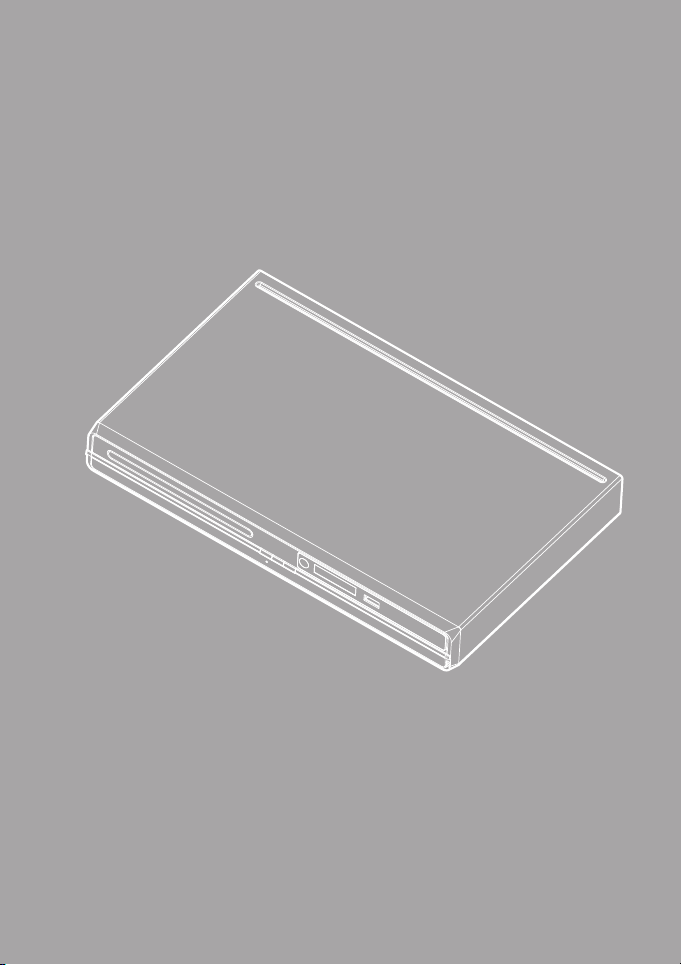
User Manual
Page 2

Page 3
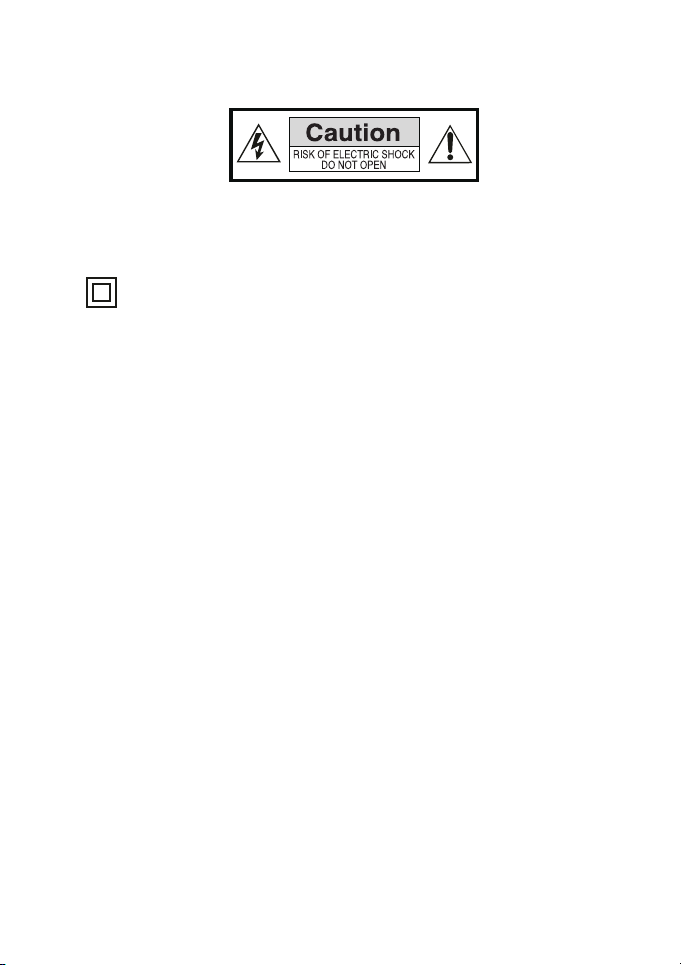
1. INTRODUCTION
To ensure your safety and the safety of other s, please ensure t hat you read all the s afety infor mation
before operating this pr oduct.
Keep this in formation in a safe place for futur e reference.
This symbol indicates that this product incorporates double insulation bet ween hazardous
mains voltage and user accessible pa rts.
WARNING: To reduce t he risk of fire or ele ctric shock, do no t expose this appa ratus to rain or
moistur e.
Safety Considerations.
≥ Positi on the cables so that they cannot be walked on or pinched by item s placed on or agains t
them.
≥ Do not use the set top box in humid or damp condit ions.
≥ Do not allow t he set top box to get wet.
≥ Do not expose the se t top box to dripping or splashing .
≥ Do not place w ater filled objects such as v ases on top of the set top box.
≥ Do not place n aked flame sources, such as candles , on the top of the set to p box.
Ventilation
The slot s and openings on the set top box are for vent ilation. Do not cove r or block them as it may
cause overheat ing.
NEVER let childr en push anything in to the holes or slots on the cas e.
Servicing
There ar e no user serviceable parts in this set to p box.
Battery Disposal
Please ensure batter ies are disposed of safely.
Never disp ose of batteri es in a fire or with ot her household waste.
Check with your local authority f or disposal reg ulations.
3
Page 4
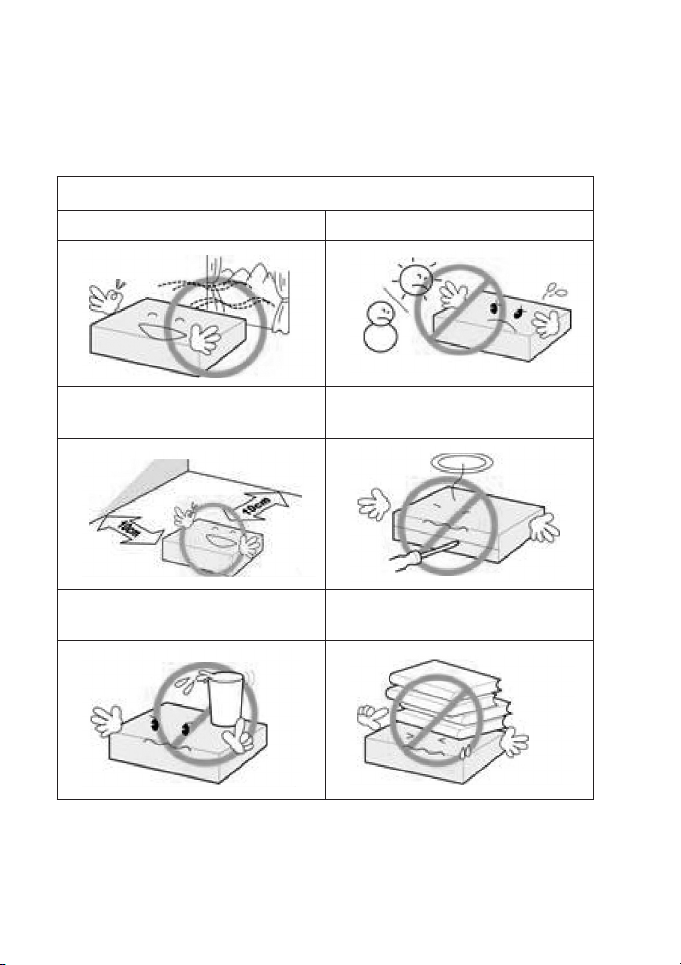
Cleaning
ALWAYS unplug the set top box be fore you clean it.
Do not use liq uid or aerosol cleaners.
Clean the s et top box with a sof t, damp (not wet) cloth.
D2800 handling and care
Place t he product in a we ll-ventila ted area Don’t ins tall it in the col d or under direc t sunlight
Leave a m inimum 10cm gap al l around the pro duct
Don’t plac e cups with wat er or other liqu ids
on the top o f the product
Do not dis assemble, r epair,
or reor ganize the pr oduct
Don’t plac e objects on th e top of the produ ct
4
Page 5
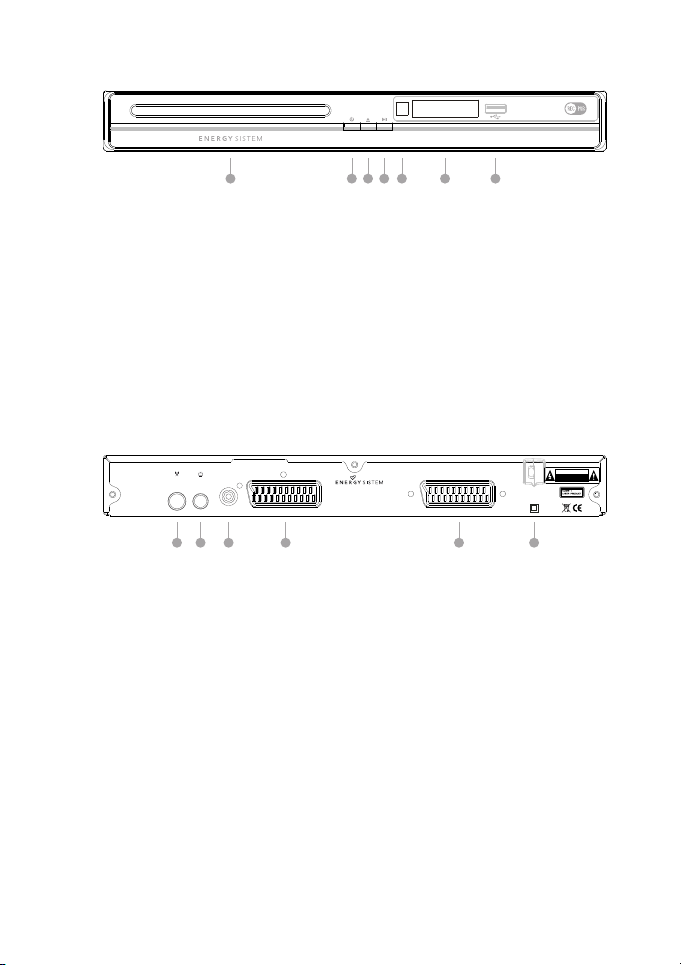
2. FRONT PANEL
1 2 3 4 5 6 7
1. DISC TR AY.
2. POWER: Us ed to switch the se t top box ON or STANDBY.
3. OPEN/CLOS E button.
4. PLAY/PAUSE but ton.
5. REMOTE CONT ROL SENSOR: Used t o receive the sig nal from the Infr ared (IR) remote con trol.
6. LED display.
7. USB CONNEC TOR: Used to att ach your external USB hub/ca rd reader/storage device.
3. REAR PANEL
CAUTION
RISK OF ELECTRIC SHOCK
RF IN RF LOOP
THROUGH
COAXIAL OUT
1 2 3 4 5 6
MODEL: ENERGY D2800
DVD/DVB-T COMBO PLAYER
POWER SUPPLY: 100-240 V~ 50/60 Hz
MAX POWER CONSUMPTION: 15 W
SCART OUT
SCART IN
1. RF IN: This s ocket connects t o your external aerial.
2. RF LOOPTHR OUGH: This socket will bypas s the RF signal to ei ther your TV or another vide o
system.
3. COAXIA L: This socket connects t o a S/PDIF RCA socke t on your surround soun d system.
4. SCART OUT: This socket connects to your T V.
5. SCART IN: This socket connects to eithe r a VCR or other video system.
6. MAINS CABLE: T his is used to connec t to your main power supply.
100-240 V~
50/60 Hz
DO NOT OPEN
5
Page 6
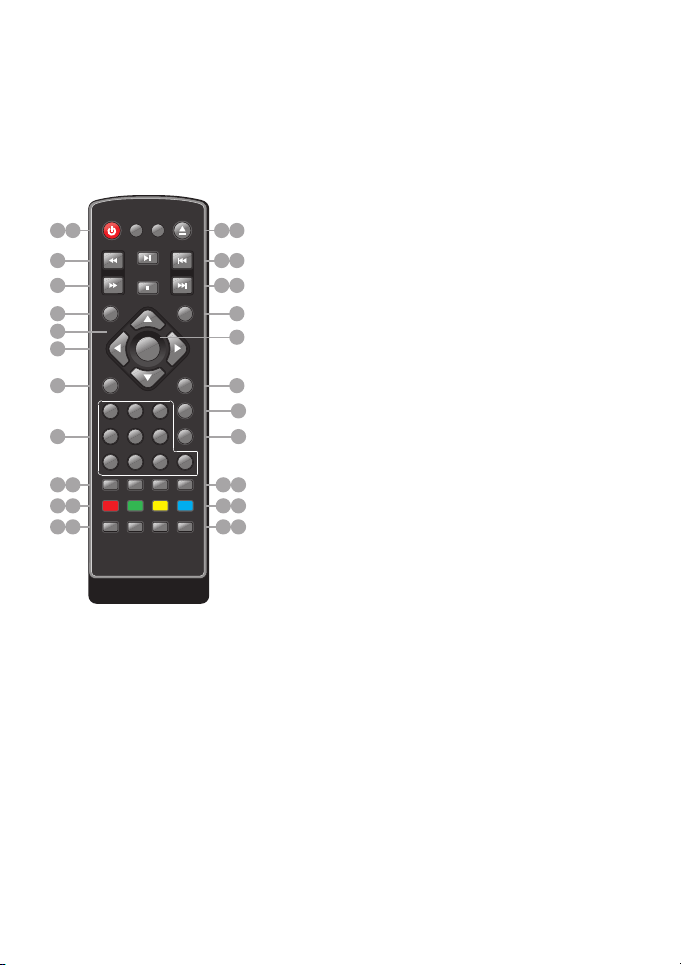
4. REMOTE CONTROL
4.1. BUTTON DESCRIPTIONS
STANDBY
VOL
-
DISPLAY
1 2 3
4 5 6
7 8 9
PROGRAM
REPEAT A-B
MUTE VCR OPEN/CLOSE
STOP
CH+SETUP SOURCE
OK
CH -
TITLE/TTX AUDIO
MENU
TV/RADIO
FAVORITEEPG
RETURN/EXIT
SLOW
GOTO
SUBTITLE
ANGLE
ZOOM
1716
1918
2120
22
23
VOL
+
24
25
26
0
2827
3029
3231
1 2
3
4
5
6
7
8
9
10 11
12 13
14 15
1. STAN DBY: Swit ch the set t op box bet ween on and s tandby m ode.
2. MUTE: M ute/unmu te the sou nd.
3. REV: Fas t backw ard at sele ctable s peeds.
4. FWD: Fa st forw ard at sel ectabl e speeds.
5. SETUP : Open the se tup menu w indow.
6. CH+/-: Move a round the m enu scree ns or chang e the chann els in norm al
play mo de.
7. VOL+/-: Move a round the m enu scre ens or chang e the volum e in normal
play mo de.
8. DISPLAY: Di splay inf ormati on about th e channel b eing view ed or furt her
infor mation a bout the pr ogram w hen in norm al play mode .
9. NUMBER KE YS: Selec t channe l numbers or i nput numb ers in menu s.
10. PROGR AM: Pro gram the p layback o rder.
11. TITLE/ TTX: T itle men u in DVD mode / Tel etext in D VB-T mode.
COLOR K EYS(RE D/GREEN /YEL LOW/BLU E): Operat e diffe rent fun ctions
in TEX T scree n or other me nus.
12. RE PEAT: Chang e betwee n repeat o ptions.
13. A- B: Define a n interv al and rep eat it.
14. EP G: Displa y inform ation abo ut the prog ram bein g viewed a nd what’s
on nex t.
15. FAVOR ITE: Acc ess your f avourit e channel s.
16. VCR : Switch b etwee n SCART in put and DVD /DVB-T.
17. O PEN/CL OSE: Open /close th e disc tray.
18. PLAY/ PAUSE: Pa use or play back the pr ogram be ing viewe d.
19. PRE VIOUS: Go t o previo us chapte r/track /file or t o the begi nning of th e
curr ently pla ying one.
20. NE XT: Go to the n ext chap ter/tr ack/fi le.
21. ST OP: Stop t he curre nt recor ding if exi sts or st op the play back.
22. SOURC E: Change b etween d isc and tun er modes.
23. OK: Con firm a sel ection w ithin a men u.
24. RET URN/E XIT: Retur n to the pre vious scr een or menu .
25. SLOW: S low motio n playbac k.
26. GOTO: Go t o time poin t, title, c hapter or f ile/fo lder depe nding on con text.
27. AUDIO : Select t he availa ble audio t rack or set t he sound mo de as
LR(ste reo), LL(lef t), RR(right).
28. S UBTIT LE: Swi tch among di ffere nt availa ble subt itles.
29. M ENU/MSM : Main menu in D VD mode / Mul tiscre en Mosaic i n DVB mode.
30. A NGLE: Sel ects a DVD c amera an gle if avai lable.
31. T V/RADIO: S witch b etween T V channe ls and Rad io stati ons.
32. ZOOM: En larges t he image.
Note: S UBTIT LES/T EXT/AUDI O may not be av ailable f or all chann els.
6
Page 7
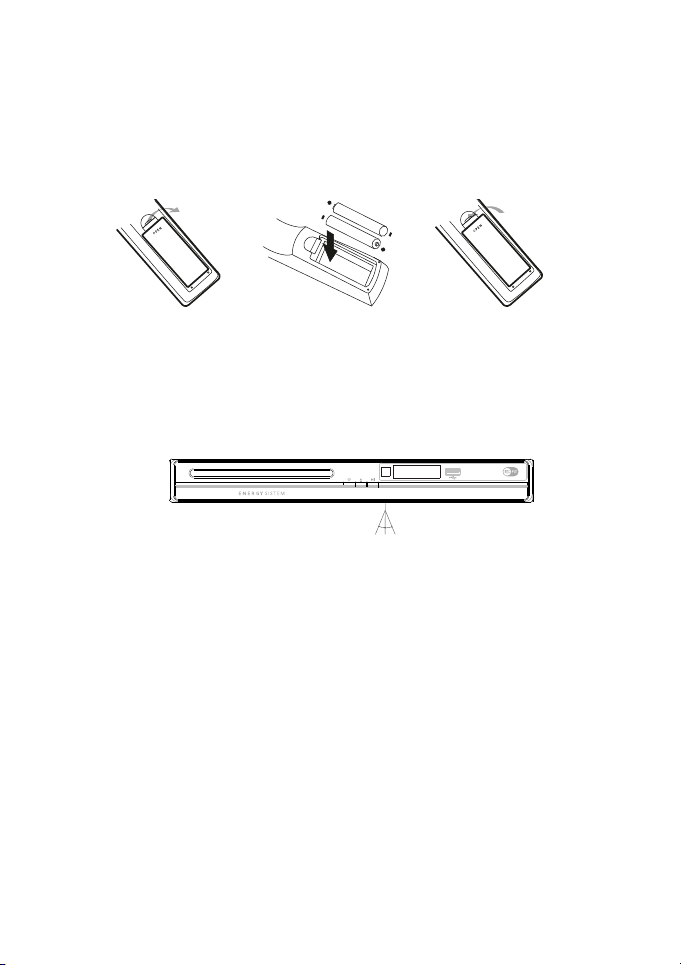
4.2. INSTALLING THE BATTERIES
Remove the batt ery cover from the remot e control and put 2 xAAA size batt eries inside the
compar tment.
The diag ram inside the bat tery compartment shows the correct w ay to install the batteries.
1. Open the c over 2. Ins tall the bat teries 3. Close t he cover
4.3. USING THE REMOTE CONTROL
To use the remote control point it t owards the fron t of the digital se t top box.
The remo te control has a range of up to 7 me tres (23 feet) from the set top box at an ang le of up to
60 degre es.
30º30º
The remo te control will not operate if its path is blocked.
Sunlight or very bright light will decrease the sensitiv ity of the remot e control.
7
Page 8
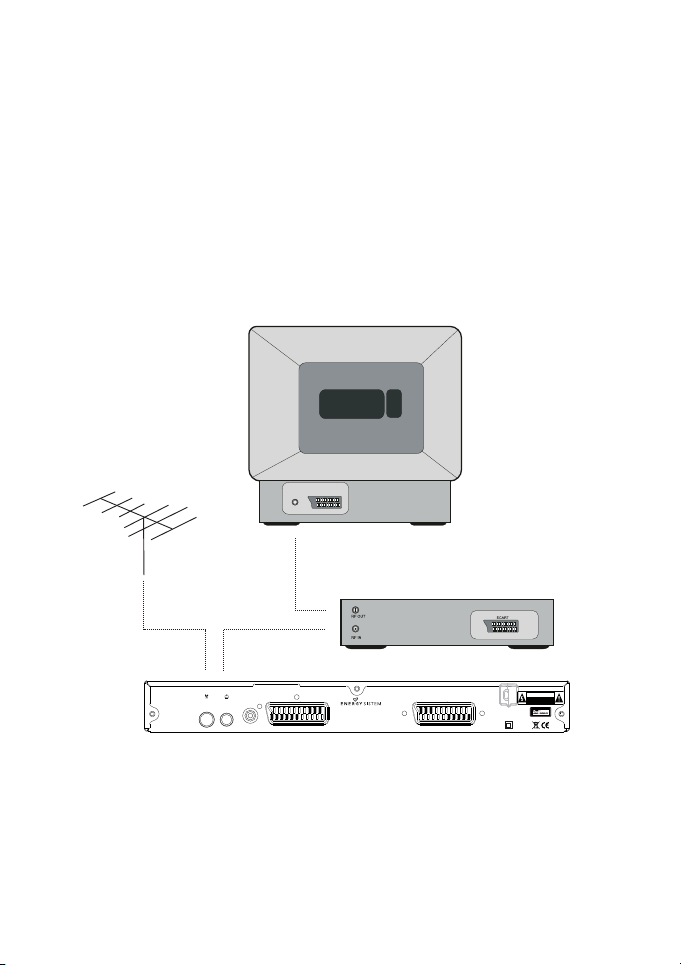
5. CONNECTIONS
Caution: Make sure t o check that the voltage of the wall outlet has the same rating than the receiver.
To prevent the r isk of electric shock, do not open the cover or the back of the re ceiver.
When connecting t he receiver to ot her equipment (e.g. TV, VCR and amplifier) make sure to refer to
relevant user manual for instruc tion. Also, make sure you disconnect all the equipments f rom the
mains supply before the connection.
5.1. ANTENNA CONNECTION
TV
Antenna
RF IN RF LOOP
SCART
RF IN
VCR
CAUTION
RISK OF ELECTRIC SHOCK
THROUGH
COAXIAL OUT
MODEL: ENERGY D2800
DVD/DVB-T COMBO PLAYER
POWER SUPPLY: 100-240 V~ 50/60 Hz
MAX POWER CONSUMPTION: 15 W
SCART OUT
SCART IN
DO NOT OPEN
100-240 V~
50/60 Hz
8
Page 9
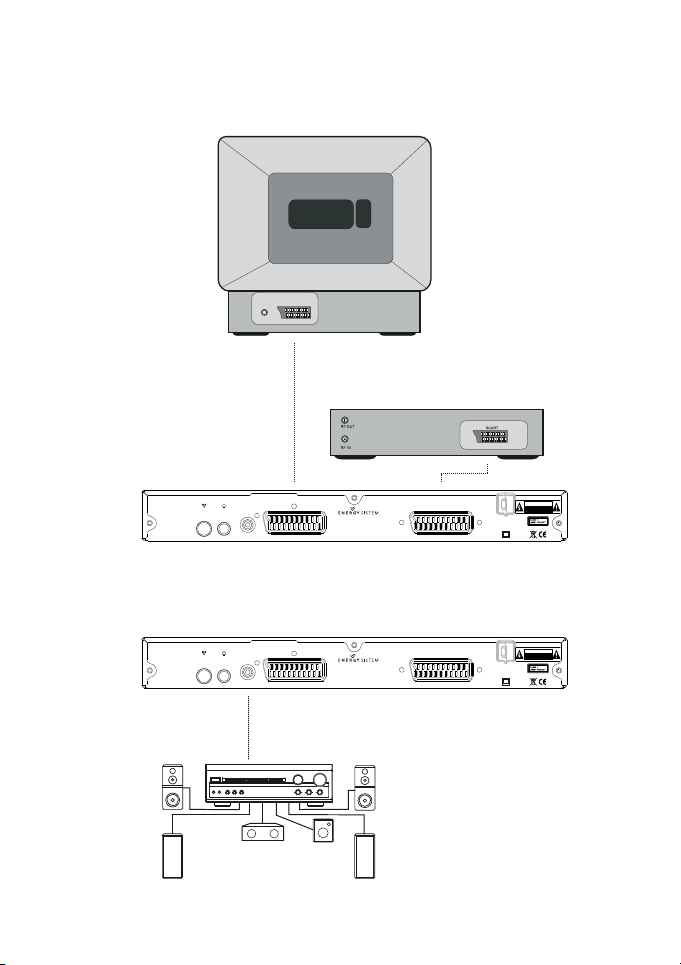
5.2. SCART CONNECTION
TV
SCART
RF IN
VCR
CAUTION
RISK OF ELECTRIC SHOCK
RF IN RF LOOP
THROUGH
COAXIAL OUT
MODEL: ENERGY D2800
DVD/DVB-T COMBO PLAYER
POWER SUPPLY: 100-240 V~ 50/60 Hz
MAX POWER CONSUMPTION: 15 W
SCART OUT
SCART IN
DO NOT OPEN
100-240 V~
50/60 Hz
5.3. CONNECTING TO AN A/V RECEIVER WITH DIGITAL AUDIO INPUT
CAUTION
RISK OF ELECTRIC SHOCK
RF IN RF LOOP
THROUGH
COAXIAL OUT
MODEL: ENERGY D2800
DVD/DVB-T COMBO PLAYER
POWER SUPPLY: 100-240 V~ 50/60 Hz
MAX POWER CONSUMPTION: 15 W
SCART OUT
SCART IN
DO NOT OPEN
100-240 V~
50/60 Hz
A/V Receiver
9
Page 10

6. USER INTERFACE - MAIN MENU
Note tha t the first time you use D2800 it will automaticaly sho w the Setup->Installation screen in
order to scan for T V and radio channel s. Please refer t o Setup->Instalation in pag e 10.
Once the channel scan is finis hed and all the channel s are stored into the database, you can sta rt to
watch the digita l terrestrial TV channel or lis ten to the radio bro adcast, some ty pical operations are
given in t his chapter.
Press <Menu> to enter Ma in Menu. See Figure 1.
Press <Info> to displa y D2800 version inf ormation.
Figur e 1. Main Menu - Set up
6.1. SETUP
Set the system settings. See F igure 1.
6.1.1. Installation
Figur e 2. SETUP - Inst allation Figur e 3. SETUP - Inst allation (cont inued)
Set the receiving and play ing program set tings of D2800. See Figur e 2, Figure 3.
10
Page 11

Antenna Setting
Set the an tenna power on or of f to supply +5V pow er to antenna or not.
Note: The default is OFF, set this option to ON only if D2800 is connect ed to an active antenna which
amplifies the received R F signal, other wise please set it to OFF.
Country Setting
Set the countr y for Auto Scan, Manual Scan and Time Zone.
Note: Cha nge the Country S etting will aut omatically cha nge the default Tim e Zone and set the def ault
Frequency and Band width for Auto S can.
OSD Language
Set the On S creen Display Language.
Audio Language
Set the audio language for watching a progra m (availabili ty depends on channel broadcast er).
Subtitle Language
Set the la nguage for displa ying subtitle pr ogram (availability depends on channel broadcaster).
LCN
Set the Logical Channel Number to ON or OF F.
Note: LCN is a number th at uniquely identi fies a logical channel, which is popula r in some European
countries such as E ngland or France.
Auto Time Zone / Time Zone
Allows you to enable or disable auto tim e zone update. If you know the GMT (Greenwich Mean Time)
time zone offse t of your location, set the Au to Time Zone to OFF and s elect an appropriate Time
Zone, otherwise set it t o ON and let the system update t he time zone automa tically according to the
transport st ream. See Figur e 3.
Note: Som e Countries are covered w ith more than one Time Zone.
Auto Scan
Auto Sc an will erase the database first, and scan default f requency and band width by Country
Sett ing.
Press <RE D> butto n to start Auto S can.
Press <OK> button to c onfirm clear action and start A uto Scan.
It cost s time to do Auto Sca n, you can press <Ex it> button to exit at any time. See Figure 4, Figure 5.
11
Page 12

Figur e 4. Clear datab ase messag e Figur e 5. AutoScan F inished
Manual Scan
Press <GR EEN> button to start Manual Scan .
Manual Sc an adds the scanning results into da tabase, it doesn’t erase the databa se. But you have to
indicate the Freque ncy and Bandwidth for scanning. If you scan t he same Frequency an d Bandwidth
more than once, the previou s programs will be overw ritten.
Press <GR EEN> button to ent er Manual Scan Page.
Press <Up/Down> button to select Fr equency option.
Press <0 ~9> button to input the Freque ncy value.
Press <Up/Down> button to select B andwidth option.
Press <Left/ Right> button to set Ba ndwidth value.
Press <OK /Exit> but ton to start s can or exit. See Fig ure 6, Figure 7.
Figur e 6. Manual Scan e dit Figur e 7. Manual Scan f inished
6.1.2. TV Setup
Setup the display mode for T V. See Figure 8.
12
Page 13

Figur e 8. TV Setup
TV Format
≥ 4:3LB(LetterBox): Typically for wide screen content on c onventional 4:3 T V with black bars above
and below the picture.
≥ 4:3PS(PanScan): Typicall y for wide screen content on convent ional 4:3 TV with left and right
edges cropped.
≥ 16:9PB(PillarBox)/16:9 AUTO: Typically for wide screen 16:9 TV.
TV Mode
Set PAL, N TSC or AUTO for display. AUTO w ill switch PAL or NT SC by program content. T his setting
should be matched wi th user’s TV.
OSD Transparency
Set the On S creen Display transpar ency. “1” is the most tra nsparent.
Banner Display Time
Set Banner display t ime. Banner does not a utomatically disappe ar when set as “Alway s” and
disappe ars at timeout whe n set to other value s.
Video Output
Set the video output mode to T V: CVBS or RGB.
Video Enhancement
Set the Video Enhancement. S ee Figure 9.
Press <Up/Down> button to select V ideo Enhancement option.
Press <Left/ Right> button to set Vi deo Enhancement.
Press <Up/Down> button to select F lesh Tone or Black/W hite Expansi on.
Press <Left/ Right> button to set Flesh Tone and Black /White E xpansion.
13
Page 14

Figur e 9. Video Enhanc ement Fig ure 10. Passw ord page
6.1.3. Password
Set pas sword for menu, cha nnel or censorship lock. And t he user can change password here, t he
default Passw ord is 6666. See Fig ure 10.
Menu Lock
Passw ord-lock the menus.
Channel Lock
Lock the channel which has been set to loc k status when tur ning on the Channel Lock. Plea se see
section “Lock ” on page 15 for details.
Censorship Lock
Lock the pr ogram by pass word and censorship thre shold. The censor ship info is in program cont ent.
Under the ce nsorship rating, user ha s to enter the righ t password for w atching program.
Change Password
To change the Pas sword, select t his option, press <Left/Righ t> button to trigger changing passwor d
and <0~9> buttons t o enter old password, new password and con firm new password. If succeed,
the Pass word Changed mes sage will be displayed, otherwise the Pas sword Error me ssage will be
displayed.
6.1.4. Advance Timer
User can set timer f or watching the program by date and time manually or from the TV/R adio
Guide(see section “Guid e” on page 16). When scheduled date/tim e arrives, D2800 will aut omatically
switch to the scheduled program. Press a ny key except <Vol-/Vol+/Mute> but ton, D2800 will ask
you to abor t it or not when watc hing booked program. You can dele te the event while i t is not running.
14
Page 15

6.1.5. Set Default
Restore D2800 t o factory def ault settings . All user settings will be r estored to fac tory default v alues
and the T V/radio channe l database will be erased together.
6.1.6. SW Update
Updates D 2800 firmware by USB.
6.2. TV/RADIO
There ar e two types of progr ams: TV and Radio.
The operation of the List and Guide of T V and Radio are almost the s ame. Herein take T V as an
example.
6.2.1. List
Figur e 11. TV List
There ar e several options to mana ge channels:
Favorites
User can quickly arrange t he favorite programs b y favorite filt er. There are 8 groups of favor ite
channels : News, Sport, Mov ie, Music, Shopping, Travel, Boy and Girl. Pre ss <1~8> button to set or
clear the f avorite group w hen Favorites option is selected.
Lock
Lock will a sk for the password before watching this progra m when Setup -> Passw ord ->Channel
Lock is tur ned on. Please see section “Channel L ock” on page 14 for details. Press <OK> bu tton to set
or clear lock statu s when Lock option is selected.
Edit
You can edit the progr am name, maximum l ength is 20 char acters.
15
Page 16

Press <Left/ Right> button to selec t Edit option and <Up/ Down> button to select the program.
Press <OK> button to d isplay program info and pr ess it again to edi t program name.
Press <Up/Down /Left/Right/0~9/ RED/GREEN> butt on to select the cha racter.
Press <OK> button to f inish the editing a nd return to previous program in fo page.
Press <RE D> butto n to save the editing and return to Lis t or press <Exit> button to return to Lis t
withou t saving.
Move
Move will allow you to mo ve the position of t he channels in the list.
Note: This option w ill not appear when S ETUP->Installation->LCN is set to ON.
Sort
Sort will allow you to sort t he channels by A<->Z or Pay<->Free.
Note: This option w ill not appear when S ETUP->Installation->LCN is set to ON.
Skip
Skip will s kip the program w hen changing a program by C H+/-. Press <OK> but ton to set or clear s kip
status when Skip option is selected.
Delete
Delete will delete the prog ram permanent ly from the database. You mus t rescan to recover it.
Press <OK /GREEN> button to set del ete one or delete all w hen Delete option is select ed.
Search
User can search the program name b y partial key word.
Press <Left/ Right> button to selec t Search option.
Press <OK> button to e ntry search p age.
Press <Up/Down /Left/Right/OK/0 ~9/RED/GREE N> button t o input keyword .
Press <OK> button to S earch and return List. T he matched program will be focused.
Press <GR EEN/YELLOW> but ton to the next or pr evious matched program.
6.2.2. Guide
Guide is als o known as EPG (Elec tronic Program Guide). See Figure 12, Fig ure 13.
Press <Up/Down> button to select progra m or EPG event.
Press <Left/ Right> button to change event or da te.
Press <OK> button to e xit all the menus or show the det ailed information of a selected event (availability d epends on channel broadcas ter).
Press <E xit> button to exit to pr evious menu.
16
Page 17

Press <RE D> butto n to enter Book page and <YELLOW> butt on to save after edition. I f it’s in conflict
with it self or other even t, a conflict mess age will be displayed. The suc cessful booking will be added
to Main Menu -> Setup-> Advanced Timer(see sec tion 6.1.4 on page 14).
Figur e 12. Guide - Event Figur e 13. Guide - Event (det ail)
6.3. MULTIMEDIA
Multimed ia must be used with exter nal USB device ins erted, other wise the “Devic e is not ready!”
messa ge will be displayed. I f you remove the USB de vice a “Device is removed!” messa ge will be
shown and t he system will return to Main Menu.
6.3.1. My Album
Use this op tion to view JPEG/BMP/GIF files.
If there a re photos in the dev ice root folder it w ill start in Thumbnail mode, other wise it will start in
Folder mode. P ress <Blue> button t o switch to Folder mo de and <Exit> butt on to return to Th umbnail
mode again.
The info (wi dth x height and dat e) of select ed photo will be displayed at the left bo ttom in Thumbnail
mode and right up in Folder mode. See Figure 14,Fig ure 15.
17
Page 18

Figur e 14. My Album - Thu mbnails Figur e 15. My Album - Folde r
Use <Up/Down/R ight/OK> to brows e folders or files.
Press <OK> to v iew the selected photo and press again to st art slide show.
Press <Info> to view t he available functions.
Zoom
Press <RE D> to zoom in / zoom out the pho to in view mode. The zo om factor can be:
25-50 -100-150-200 %
If zoom fac tor is greater t han 100% you can use <Up/D own/Left /Right> to move t hrough the zoomed
pictur e.
Rotation
Press <Left/ Right> to rota te clock/counter clockwise and <Yello w/Blue> to flip horizo ntal or vertical
direct ion.
Slide show
Press <OK> to v iew the photo in Thumbnail or Folder mode and pr ess it again to start t he slide show.
Press <Re d> to play/pause t he slide show.
Press <Gr een> to set background music while slide show is running.
Press <Yellow> to switch bet ween repeating m odes.
Press <Blue> to set the t ime gap between photos.
Press <Up/Down> to m anually select the previ ous/next photo.
6.3.2. My Music
Use this op tion to listen to MP 3/WMA file s.
The music jukebox display include s (see Figur e 16, Figure 17):
≥ Progr ess bar with elapsed and total playing time.
≥ Audio spec trum visualizer.
18
Page 19

Press <Up/Down /Left/Right/OK> to brows e folders and files.
Press <RE D> to play or pause.
Press <GR EEN> to stop.
Press <Y ELLOW> to set play mode as Repe at All / Repeat Random / Repeat Off.
Press <BLUE> to set fast forwar d speed as x2 / x3 / x4 / nor mal.
Press <Left/ Right/Mute> button to adjust v olume while playing .
Figur e 16. My Music - Brow ser Figur e 17. My Music - Play
6.3.3. My Movie
My Movie c an play most of MPEG2, DivX, Xvid stand ard-resolut ion files.*
It display s the playing file na me at the top left corner and us e the INFO key to get the curren t playing
time and to tal time informa tion while playing . See Figure 18, Fig ure 19.
Press INFO button to sele ct device if an ex ternal USB hub connected w hile browsing, an d to show the
control info bar while play ing.
Press <UP/DOWN/LEFT/R IGHT/OK> to select folder s and files during br owsing
Press <OK> button to s elect a file to play.
Press <RE D> butto n to play or pause while playing.
Press <GR EEN> button to play t he frame one by one while playing.
Press <Y ELLOW> button t o set fast backguard s peed as x2,x4, x8,x16,x32 , normal.
19
Page 20

Figur e 18. My Movie - Bro wser Figu re 19. My Movie - Pla y
* Multi media file s compatib ility dep ends on cont ainer fil e format an d audio / vide o codec
6.3.4. My Record
Within M y Record you can view the pro grams already recorded and con figure recording options.
Note: the e xternal storage device file syste m must be FAT or FAT32.
≥ Recorded List
View or delete recorded pr ograms.
≥ Recording Devic e
Select t he storage device and par tition where t he recordings will be stored.
≥ Recording Pref erence
Time Shif t Size
Note tha t Time Shift Size is calcula ted automatica lly according to the current stor age device or
partition and c annot be modified .
Time Shif t
Pause: Timeshif t starts when <Pause> but ton is pressed.
Auto: Timeshif t is continuously activ e.
Off: T imeshift disa bled
One Button recording
On: D2800 s tarts recor ding with a simple <Record> button pres s.
Off: A fter pushing <Record> you have to specif y the lenght of the recording.
Default recording perio d
Specif y the default recording period fr om 15 minutes to 8 hours in 15-minutes steps.
20
Page 21

Figur e 20. My Record Figur e 21.Recorde d list
Figur e 22. Recordi ng Device Figur e 23. Recordi ng Prefere nces
6.4. ACCESSORY
There ar e three options: Gomoku, Calendar, Calc ulator.
6.4.1. Gomoku
Press <Up/Down /Left/Right> button to set play mode and dif ficulty. Pres s <OK> button t o start play
Gomoku.
Press <Up/Down /Left/Right> button to select t he position. Press <OK> button to place t he piece.
6.4.2. Calendar
Displays t he year, month and day.
6.4.3. Calculator
For mathem atical calculat ions.
21
Page 22

7. NORMAL PLAY
Normal Play means D 2800 under watching T V or listening to t he Radio. See Figur e 24, Figure 25, .
Figur e 24. Normal Play - T V Figur e 25. Normal Pla y - Radio
7.1. INFORMATION
Press <Info> butt on once to display info banner. Banne r displays the prog ram No., favorite sett ing,
curren t time, program name, now and next ev ent, lock, scramble, subti tle and teletex t info. See
Figure 2 6.
Press <Info> butt on when banner exis ts to display deta iled info of a prese nt event
Press <Info> butt on when detail exist to display current prog ram info. See Fig ure 27.
Figur e 26. Informa tion banner F igure 27. Pr ogram Info
7.2. SWITCH PROGRAM
User can s witch progra m by <CH+/-> or input chan nel number directl y. If the input p rogram number
doesn’t exi st, D2800 will ignore the inpu t.
Press <Re call> button to sw itch to the last watched ch annel from the curr ent program.
7.3. VOLUME
Press <Vol-/Vol+> button to adjus t the volume. Press <Mute> button to mut e.
If you adjus t the volume while on mu te, mute will be cancelled.
22
Page 23

7.4. PROGRAM LIST
Press <OK> button to d isplay Program List wi th No., name and lock /scrambl e/skip status. See Figur e
28.
Press <Up/Down /Left/Right> to change the c hannel. Press <OK /Exit> to return to the normal p lay
mode.
Figur e 28. Progra m List Figur e 29. Audio Chan nels
7.5. AUDIO
Switch the sound channel and switch sound mod e to LR(stereo) or LL(left) or RR(rig ht). If setting
audio lang uage at Setup->Installation->Audio Language, the audio channel de fault language w ill be
chosen by s etting. See Figure 29. Press <Audio> but ton to display the audio channel p age.
Press <Up/Down> button to select Channel/Aud io PID or Sound Mode option.
Press <Left/ Right> button to set th e value.
7.6. PAUSE
Pause video and audio. But it will be cance lled by any input.
7.7. FAVORITES
User can s witch the favor ite programs in t he same favorit e group. About favorite s settings, see
section “Favorites” on page 15 for details.
Press <Y ELLOW> button t o switch to the favorite group in P rogram list.
Press <CH +/-> but ton to switch to t he same favorite progr am in normal play mode.
7.8. TELETEXT
Display te letext on scre en, the style of teletex t may be differ ent by content pr ovider. See Figure 30,
Figure 31.
Press <Text> but ton to display the teletex t setting page .
23
Page 24

Press <Up/Down> button to select t he teletext lan guage if the prog ram has teletext (availability
depends on channel br oadcaster).
Press <OK /Exit> but ton to exit the te letext set ting page.
Press <0 ~9/Up/Down /Left/Right> button to change teletex t page (if available).
Figur e 30. Teletext se ttings Figure 3 1. Teletex t
7.9. SUBTITLES
Display subtitles on scre en. The style of s ubtitles may be di fferent by con tent provider (availabilit y
depends on channel br oadcaster). See Figure 32, Figure 33 .
Press <Subtit le> button to displa y subtitle set ting page.
Press <Up/Down> button to select subtitle language, if sub titles are available.
Press <OK /Exit> but ton to exit subt itle setting p age.
Figur e 32. Subtitl e settings Figure 3 3. Subtitle s
7.10. TELETEXT SUBTITLE
Display subtitle by telet ext, the style of the teletex t subtitle may be di fferent by content pr ovider
(availabili ty depends on channel broadcaste r). See Figure 3 4, Figure 35.
24
Page 25

Press <Text/Sub title> button t o display teletex t or subtitle se tting page. Press <Lef t/Right> but ton
to select “TT X Subtitle”.
Press <Up/Down> button to select t eletext subtitle language. Press <OK /Exit> but ton to exit the
sett ing page.
Figur e 34. Teletext la nguage Figure 35. Telet ext subtit les
7.11. GUIDE
Press <GUIDE> button at norm al play state, see s ection “Guide” on pa ge 16 for details.
7.12. LIST
Press <GR EEN> button at norm al play state, see s ection “List ” on page 15 for detail s.
7.13. MSM : MULTI SCREEN MOSAIC – EASY ZAPPING
MSM (Multi Screen Mosaic) can di splay 9 programs on screen a t the same time. The highlighted
progr am is playing and the ot her channels will display a snapshot. See Figure 3 6. Press <YELLOW>
butto n to display MSM.
Press <Up/Down /Left/Right> button to browse p rogram.
Press <OK> button to s witch program and watch it.
Press <E xit> button to r eturn normal play mode.
Figur e 36. MultiScr een Mosaic
25
Page 26

7.14. MESSAGES
There ar e some messages to infor m user the current s tatus of the D2800.
≥ No Signal
If D2800 can’t get the signal, f or example if the antenna cable is disco nnected.
≥ No Serv ice
Progr am doesn’t have any con tents to play.
≥ Encoded Service
Progr am is encoded for pay ment, you need to cont act with the content pro vider to know how to
decode it.
≥ Antenn a Overload
The power of antenna is overloaded.
≥ HDTV Not Suppor t
If the program content is HDTV format, D2 800 doesn’t support i t.
≥ Channel L ocked
Progr am is locked by setting lock (see s ection “Lock” on page 15) and turning on channel lock in
passw ord setting (see sec tion “Channel Lock ” on page 14). You must input the corr ect password to
watch the channel. S ee Figure 37.
Figur e 37. Passwor d-locked ch annel
26
Page 27

8. DVD PLAYBACK
8.1. MAIN SETUP
Press S TOP when playing disc and then press SETUP to access t his menu.
8.1.1. Language Setup
≥ OSD: Change the lang uage of the text that appear at the user interface.
≥ Menu: Selec ts the default me nu language when a DVD is used.
≥ Audio: Cha nge the default audio language.
≥ Subtit le: Select the def ault subtitle la nguage.
≥ Encoding : Select the tex t codification t o match the codification used in the subtitle files associa-
ted to MPEG 4 videos.
8.1.2. Screen Setup
≥ TV Type: 4:3PS 4:3LB 16:9
≥ TV System: NTSC PAL Au to
≥ Video Out put: RGB CVBS
≥ Brightness: S oft, Normal, Bright
≥ Contrast: -4 ... +4
8.1.3. Audio Setup
≥ Digita l Out: Off, SPDIF/R AW, SPDIF/PCM
≥ Downmix: Lo/Ro, Lt/R t
8.1.4. Custom Setup
≥ Angle Ma rk: On/Off
≥ Parent al Control
≥ Passw ord
≥ Default
8.2. MULTIMEDIA FILES PLAYBACK
D2800 supports t he most common mult imedia formats.
≥ Audio: MP3 , MP2, WMA
≥ Video: DAT, MPG, VOB, AVI
≥ Pictur e: JPEG
Browse t he disc’s contents with the direction al buttons and pr ess Ok to select files/folders.
When the s elected file is and audio file t hen in the lower-left corner in formation about sampling
frequency, bitrate and leng ht will be displayed.
If the sele cted file is an image then the r esolution and creation date will be d isplayed.
27
Page 28

9. TROUBLESHOOTING
If you experience problems w ith this receiver or its install ation, in the firs t instance pleas e read
caref ully the relevan t sections of this User Manua l and this Troubleshooting sect ion.
Problem Possible cause What to do
Standb y LED not lit Mains lead unplugge d C heck mains lead
No signal f ound Aerial is disconne cted.
Aerial is damaged/misaligned.
Out of digital sig nal area.
No pictur e or sound Viewing incorrect SCA RT
output
Tuned to digital teletext
channel
Mosaic blocks in picture or
pictur e freezes
Scrambled channe l message Channel is scramble d Select an alternative channel
Forgot ten channel lock code Re-ins tall channels to cancel
No respon se to remote cont rol Receiv er off Plug in and turn on receiver
After moving the device t o
another r oom can’t receive t he
digita l signal
Aerial m ay not be compatible Check aerial
Remote control not aimed
correc tly
Front panel obstr ucted Check for obstru ctions
Remote control batteries ar e
inserted incor rectly
Remote control batteries
exhaus ted
The aerial feed may come
throug h a distribution s ystem
which may r educe the digital
signal
Check aerial lead.
Check aerial.
Check with dealer.
Press t he DTV/VCR but ton
Change to a nother channel
channel lock
Aim the remote con trol at
front panel
Check bat teries direction
Replace r emote control
batteries
Try a direct f eed from antenna
Page 29

10. SPECIFICATIONS
Item Specif ication
Tuner Frequency range VHF: 174 — 230 MHz / UHF: 470 — 86 2 MHz
Input Imped ance 75 Ohms unbal anced
Signal in put level -78 — -25 dbm
Bandwidth 7/8 MHz
Modulation Demodulat or COFDM
OFDM Modula tion 2k, 8k FF T, SFN and MFN
Connect ors RF in IEC 169-2 female connec tor
RF loopthrough IEC 169-2 male connector
SCART TV Co mposite video (CVB S), RGB, audio L/ R
SCART VCR Compos ite video (CVBS), audio L/R
Coaxial RCA, S/PDIF dig ital audio output
USB 2.0 Multimed ia playback and DVB -T recording
Power Input 100—240 V 50—60 Hz
Consumption 10 W max.
Display TV System PAL, NTSC
Resolution CV BS/RGB: 720 x 4 80i, 720 x 576i
Aspect Ratio 4:3 (Let terbox, Pan & Sca n), 16:9
Decoding Video MPEG 2 Transport MP@ML
Audio MPEG 2 audio layer I & II
Others Compliance ET SI EN 300 744 DVB-T
Multimed ia
Formats
Specif ications are subject to cha nge without fur ther notice.
Video MPEG2, DivX, Xvid
Audio MP3, WMA
Photo JPEG, GIF, BMP
29
Page 30

WARRANTY
Energ y Sistem Soynt ec S.A. warran ts its product s to be free from defects in materials and workman ship at the t ime of purchase.
The warr anty period is 36 months f rom the date of purc hase for DVB-T STB receive rs.
WARRANTY PROCEDURE
≥ Visit the Suppor t section at htt p://support.e nergysistem.com and s elect your produc t to view the
FAQ (Frequent ly Asked Quest ions). The solution to your pr oblem is very likel y to have been alread y
published t here. You will also be able to download user manuals, user guides, drivers and up dates.
≥ If you cann ot find an appropriate solu tion in the Support section, you may send us your enquiry or
warranty service reques t by email: support @energysistem.com
≥ Alter natively, you may pr efer to contact t he distributor from which you purc hased the product,
presen ting the purchase receip t or invoice.
Specif ications are subject to cha nge without notice.
© 2009 by Energy Sistem®. All rights res erved.
TRADEMARKS.
All compa ny, brand and product n ames are trademarks or regist ered trademar ks of their respec tive
companie s.
DECLARATION OF CONFORMITY
Manufacturer Name: Energy Si stem Soyntec S. A.
Address: Pol. Ind. Finestrat – C/ C alpe, 1 – 03509 Fines trat (Alicant e)
Tel: 902 388 388
Fax: 902 119 03 4
NIF: A53107488
We declare under our own exclusi ve responsibilit y that the produc t:
Energ y Sistem® DVD Pl ayer / DVB-T Recorder E nergy™ D2800
Is in complia nce with the essential directives, norms and standar ds of the European Un ion 89/336/
EEC (EMC Directiv e).
Manufacturing country: Chin a
30
Page 31

Page 32

