Eneo VKC-1332-3.6SMD User Manual
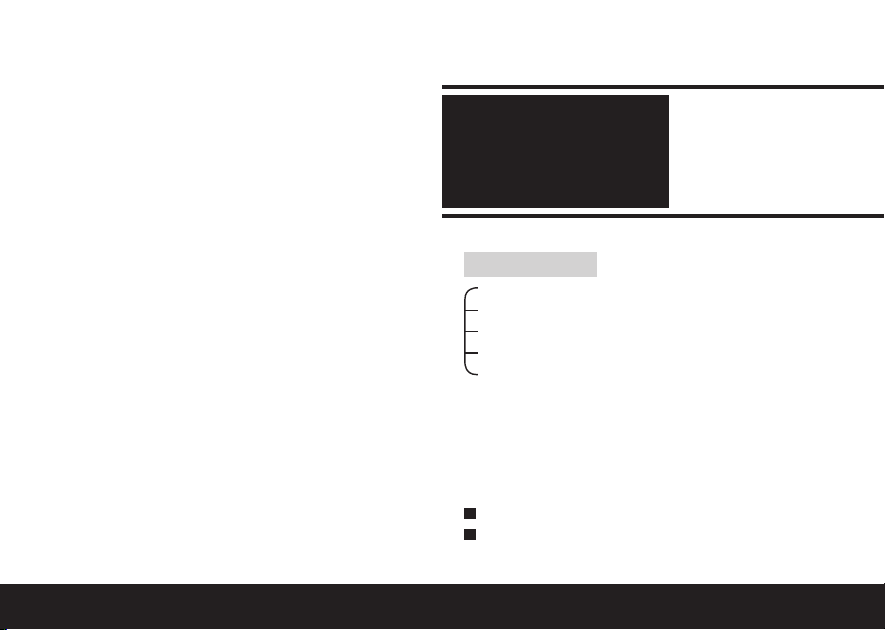
INSTRUCTIONS
SMOKE DETECTOR
COLOR, B/W
MANUAL
CCD CAMERA
PR0210SDE2
CONTENTS
PREFACE
SAFETY INSTRUCTIONS
FUNCTION DESCRIPTION
INSTALLATION
SPECIFICATIONS
Thank you very much for purchasing our product.
Please read the instructions manual thoroughly prior to
proceeding to operate.
English / Chinese

CONGRATULATIONS ON YOUR
PURCHASE OF OUR CAMERA
Th is pro duct has been car efull y ins pecte d
through rigid quality control before shipment.
With reasonable installation and operation,
it will provide years of reliable perfor mance.
Considering your investment, we understand
you would like to kno w the full p erfo rmance
capability about the n ew product. Therefore,
we ne ed to rec om ma nd that you re ad th e
ins tal lation a nd oper ation manual throughl y
bef ore a ttempti ng to install and oper ate t he
product.
IMPORTANT INFORMATION BEFORE
INSTALLATION
PLEASE read and observe all instructions and
warnings contained in this manual. Retain the
original man ual for future refer enc e. When
un pa ck in g yo ur ne w pr od uc t, fi rs t pl ea se
compare the received items with your order list,
second check for damaged item s. If there i s
anything missing or damage in evidence, please
do not in sta ll or ope rate the produ ct, then
contact the dealer for assistance immediately.
Never try to service this product by yourself.
Ope ni n g th e c ov ers may ex pos e yo u to
dangerous power voltage or other hazards. For
your p rotection, take a moment to complete
the following product purchase information. The
serial number of this product may be found on
the cover of the unit. The serial number may be
required by the factory when need service or
technical support.
Model NO.
Serial NO.
Purchase date

PREFACE
SAFETY INSTRUCTIONS
Design for this series smoke detector series
CCD camera is based on professional video
sy st em pro ce ssing ca pa bi lity.I nt er io r ke y
com p on en ts ad op t J ap a nes e a dv an ce d
ch ar ge coupled de vi ce (C CD) sen sor and
related peripheral IC. So the CCD camera has
bet ter p erfo rmance such a s hig h sen sitivity,
sharpness, premium fidelity and low n ois e.
Also it has auto electron ic shutter, backl ight
compensation and white balance function.(For
Color Camera only)
Because power design uses switching regulator,
its operating current is only 200 mA for DC 12V
model. Installation becomes more simple and
easier.
1.Never expose the unit to rain or moisture to
avoid electric shock hazard.
2.All service or maintenance should be made by
qualified service personnel.
3.Storage temperature-30°C~80°C.
4.All installation and service should conform to
local codes.
5.Do not open the cover, it may expose you to
power voltage and other hazard.
6.Do not place anything on the unit which
maybe spill or fall into the unit.
7.The equipment has been tested and pass the
CE standard, which are designed to provide
reasonable protection against harmful
interference and be insusceptible to other
radiating interference when operated in
commercial environment.
Therefore, the equipment can’t also generate
and cause any interference to radio
communication.
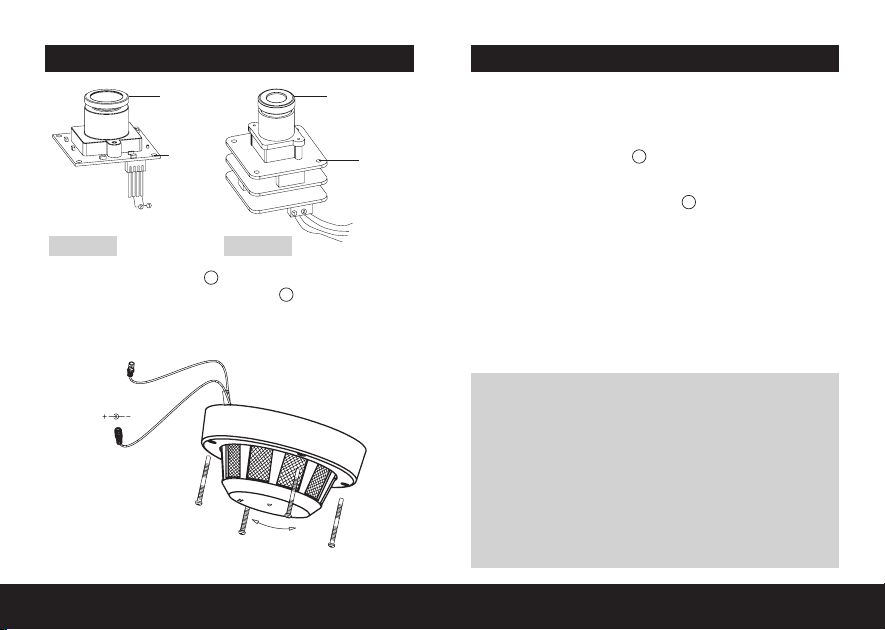
FUNCTION DESCRIPTION
Lens
Screw
hole
B/W
1.Supply DC 12V to 1 power line and
composite video signal from 2 video output.
2.Current 120 mA.
VIDEO
DC 12V IN
COLOR
360 deg
Lens
Screw
hole
INSTALLATION
1.To screw board camera to installed object.
2.Supply DC 12V to power lines and connect
video line to video output lines.
* See sketch chart 1 power line red +12V,
black ground. (with protection function of
DC +/- polarity reverse) 2 video output
white + , black -
* Maybe burn out camera by mis-connection
to excessive AC voltage.
3.Adjust focus length of lens to get clearer image.
(To select suitable board lens depending on
installed environment to get reasonable view
angle).
NOTES :
1. Never supply AC or more than DC 15V to
power line.
2. Supply stable power , otherwise easily
produce noise.
3. Using 75 ohm input impedance for display
unit.
4. Handle with care to wiring.
5. Don’t repeat several times to plug-in and
plug-out connector on camera board.
