Eneo HDR-4004AM Quick Manual
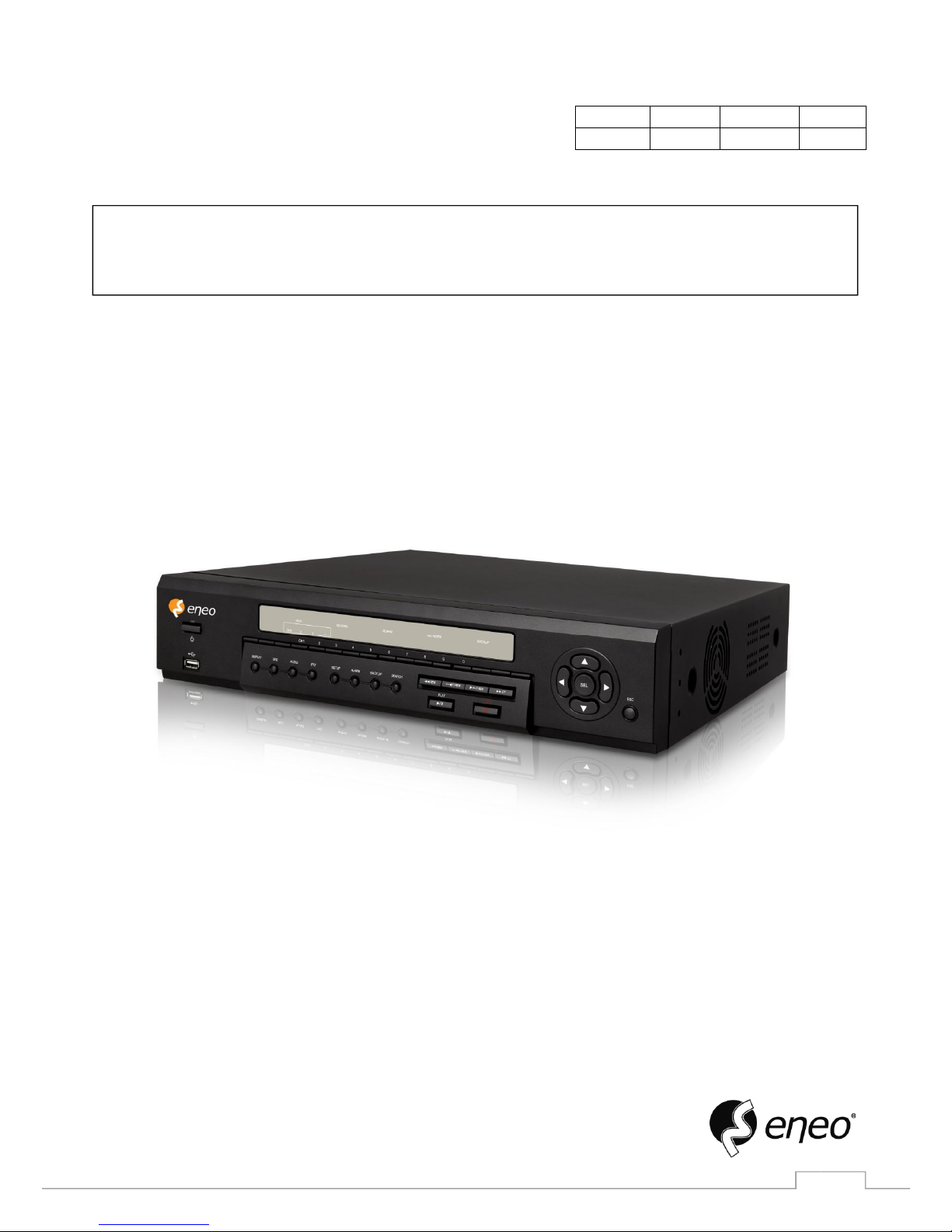
1
English
French
German
Polish
X
Before installing and using this unit, please read this quick guide carefully. For more
detail information, please read a user manual in the enclosed CD.
Quick Guide for FULL HD DVR
H.264 HD SDI Digital Video Recorder (Ver 1.0)

2
Table of Contents
1. Main Features .................................................................................................................................................................................................... 3
Powerful & Flexible.......................................................................................................................................................................................... 3
Easy To Use .......................................................................................................................................................................................................... 3
2. Entry HD SDI DVR 4CH ............................................................................................................................................................................. 4
2-1. Product Components .......................................................................................................................................................................... 4
2-2. Specifications........................................................................................................................................................................................... 5
2-3. Front Panel ................................................................................................................................................................................................ 6
2-4. Rear Panel .................................................................................................................................................................................................. 8
3. Basic function of MOUSE (Option) ................................................................................................................................................. 8
4. Basic function of Remote Control ................................................................................................................................................... 9
5. Mounting the HARD DISK.................................................................................................................................................................... 10
6. Quick Setup ...................................................................................................................................................................................................... 11

3
1. Main Features
Powerful & Flexible
Quadplex
Recording + Search + Archiving + Network
Dual Stream
Dual Stream is the most powerful technology to encode the recording and network
frames of the DVR separately. The recording and network frames are able to be
selected respectively by DVR setup. It means users may set the frames by their own
need for the fast network speed to minimize the network traffic while keeping full
recording frames.
Easy To Use
Quick Setup: Automatic HDD Capacity Calculation
New products support the most convenient solution to set up DVR at the first. Enter
the days for the recording duration and then DVR sets up the recording parameters
such as resolution, frame rate and quality. It is the useful and easiest for the end user
to estimate how long HDD can last recording.
Individual Channel Operation
The resolution of each channel can be individually operated. This feature provides the
end user with easy HDD maintenance and high efficiency to get the high video quality
on the specific channel. For instance, the end user is able to give higher resolution to
the camera for the cash counter.
Remote Setup
New products provide the user with the convenient management solution by the
remote configuration through UMS single client S/W, UMS multi clients S/W and web
viewer on Internet Explorer. User is able to control Display, Recording, Device and etc
of DVR from remote sites wherever it is.
Mobile Viewer (iPhone, Android, Blackberry)
Mobile application makes the real time monitoring available anytime, anywhere.
Currently, iPhone, Android and Blackberry application are ready. Windows mobile will
be coming soon. Search “i-UMS” on App store or Market. It’s free.
S.M.A.R.T
S.M.A.R.T is the function to check the health status of hard disk regularly. Hard disk
has the moving part and it is very sensitive for the temperature and shock. User sets
up the temperature and then when the temperature inside DVR goes higher than it,
the recording device gives the end user the notification by beeping and alarm before
the recording device becomes to be in trouble. Smart DVR and Secure your property!!

4
2. Full HD SDI DVR 4CH
2-1. Product Components
The package contains the main unit and its components as specified below. When you purchase the
unit, please check to ensure the components specified below are included.
DVR Set
Mouse (Option)
Client Software CD /
Quick Guide
/
Remote Control /
Battery
/
HDD mounting screw /
mounting bracket
/
HDD data power
cable
RACK mount bracket
Audio Cable
-
