Eneo AVU-8-2EC User Manual

Installation and Operating Instructions
Sequential Switchers AVU-8/2 EC and AVU-8/2 AL-2
1
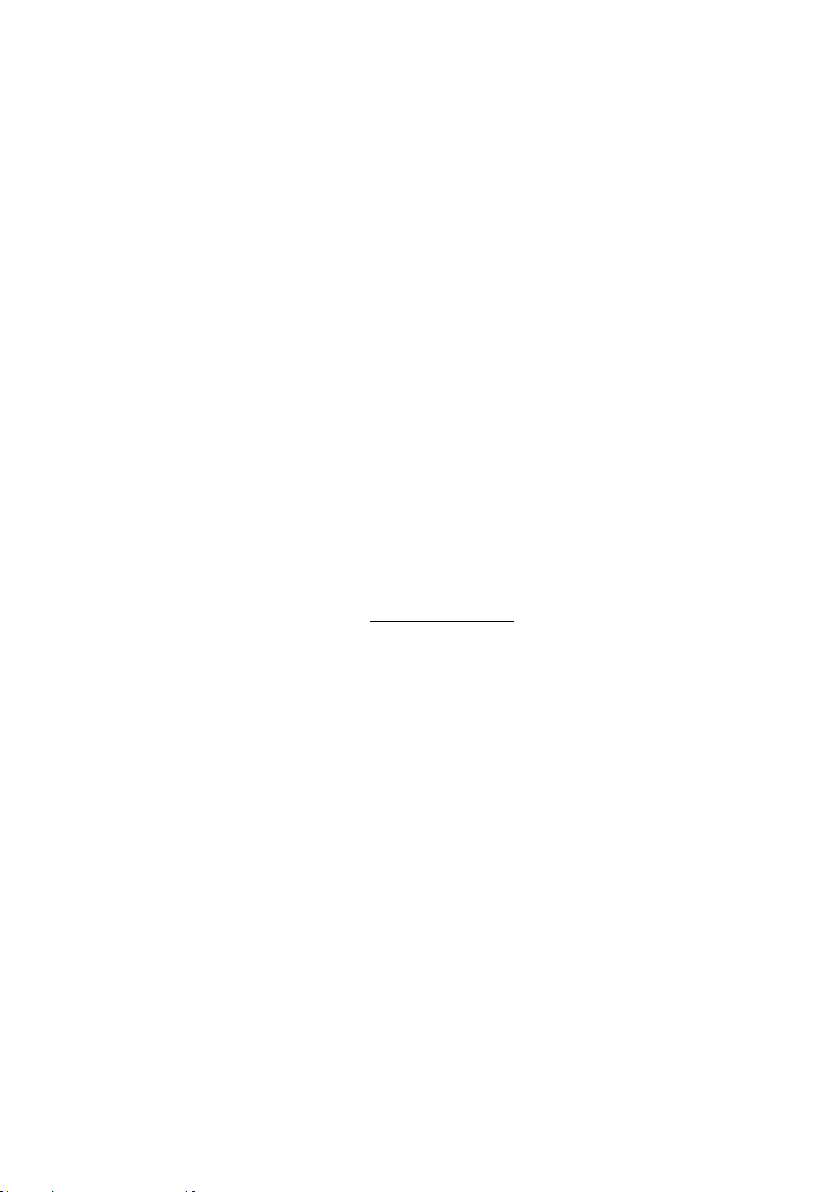
2
Contents
1. Safety instructions .....................................................................................................................................................3
2. AVU-8/2EC .................................................................................................................................................................
2.1 General descriptions ..................................................................................................................................................
2.2 Description of functions .............................................................................................................................................
2.3 Connections ...............................................................................................................................................................
2.4 Settings .....................................................................................................................................................................
3. AVU-8/2AL-2 ..............................................................................................................................................................
3.1 General description ....................................................................................................................................................
3.2 Description of functions .............................................................................................................................................
3.3 Connections ...............................................................................................................................................................7
3.4 Menu settings ............................................................................................................................................................
3.5 Synchronising the video signal ...................................................................................................................................
3.6 Connection and pinout of the alarm/remote control ..................................................................................................10
4. Technical data
5. Dimensional drawings ..............................................................................................................................................
Betriebsanleitung
Installation and Operating Instructions
Mode d’emploi
Instrucciones de manejo
..........................................................................................................................................................11
⇒
www.eneo-security.com
4
4
4
5
5
6
6
6
8
9
12

1. Safety instructions
• Before connecting the device and putting it into operation, please read the safety notes and the operating instructions.
• Keep the operating instructions in a safe place for later use.
• Never cover the ventilation slits of the device.
• The device is only intended for use in enclosed spaces and is to be protected from penetration by water and moisture.
• If water or moisture has nevertheless got in, do not switch the device on in these circumstances.
Send to a qualified service centre for checking.
• The casing may only be opened by authorised persons. Repair only by qualified service staff.
• Before opening the unit disconnect from mains voltage.
• Never push metallic or other objects through the ventilation slits. This could permanently damage the device.
• The device is to be protected from excessive heat, dust, moisture and vibration.
• Do not place heavy objects on the casing.
• Pay attention when laying the connection cable and observe that the cable is not subject to heavy loads, kinks, or
damage and that no moisture can get in.
• Only use a mild domestic cleaner for cleaning the casing. Never use thinners or petrol. This can damage the surface
permanently.
Note: This is a class A digital device. This digital device can cause harmful interference in a residential area; in
this case the user may be required to take appropriate corrective action at his/her own expense.
3
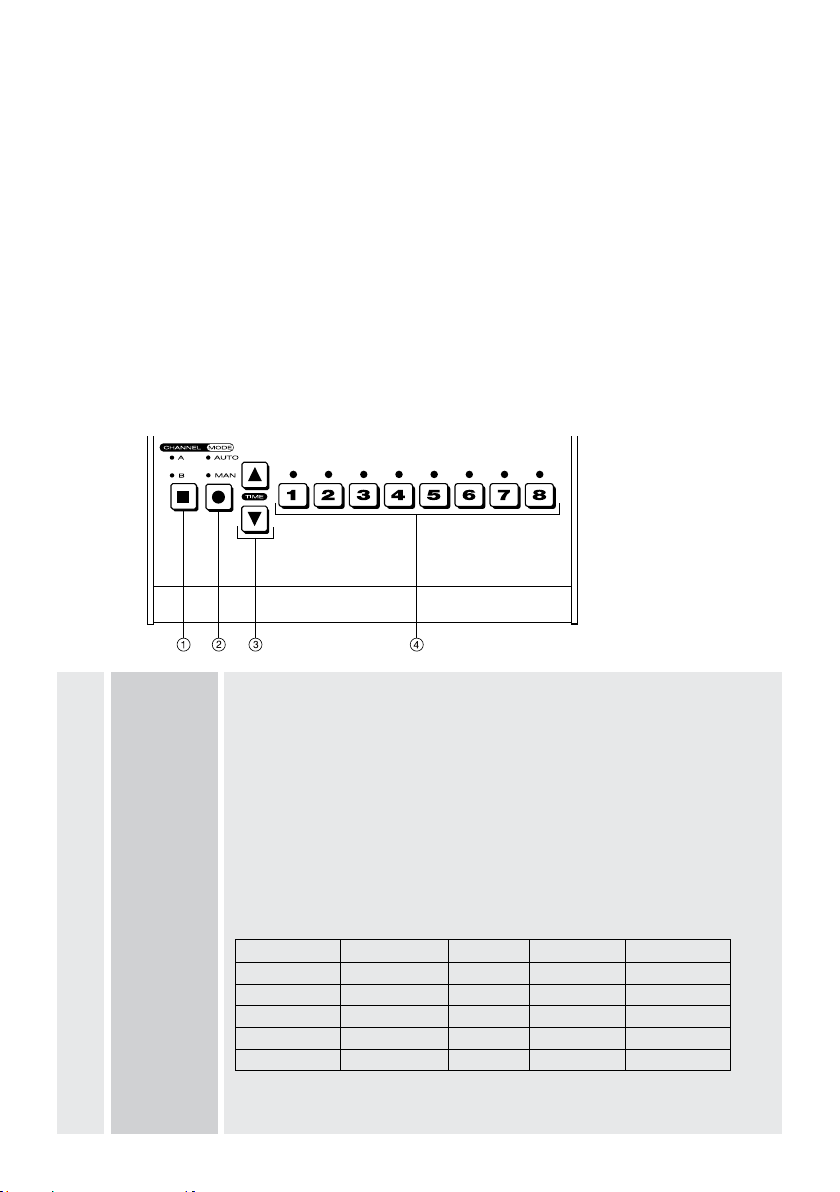
4
2. AVU-8/2EC
2.1 General description
• Sequential switcher with 8 inputs/2 outputs in desktop casing
• 8 video inputs
• 2 outputs (A: monitor and B: VCR)
• Outputs can be programmed manual or as sequential output
• Vertical interval switching
• Dwell time can be set
• Bypass function
• Operating voltage AVU-8/2EC: 15VAC, 300mA, 4.5VA
2.2 Description of functions
Frontside
1 CHANNEL Key for selecting CHANNEL A or B, for operating with the keys TIME, MODE or 1-8.
2 MODE Key for selecting the ”Auto” (sequence) or ”Manual” mode.
In ”Manual” mode, the LEDs 1-8 show the selected input which is switched to CHANNEL A
or B.
In ”Auto” mode, the LEDs 1-8 show the current input of the selected CHANNEL A or B.
By pressing one of the keys 1-8, the LEDs show the active inputs. The inputs are switched
off by pressing the selected keys from 1-8.
After this procedure, the device reverts to normal operation.
If all inputs are switched off, the switcher automatically switches to the first input.
3 TIME Key for selecting the dwell time. If the selector key UP or DOWN is pressed the LEDs 1-4
show the selected dwell time. Every time the TIME key is pressed, the dwell time is
increased or decreased by 1 second.
TIME (sec) LED1 LED2 LED3 LED4
1-7 OFF OFF OFF OFF
8-15 ON OFF OFF OFF
16-23 OFF ON OFF OFF
… … … … …
120 ON ON ON ON
4 VIDEO INPUTS Keys for selecting the input in ”Manual” mode operation or for switching the inputs off in
1-8 ”Auto” mode.
