Endress+Hauser RA33 Specifications

TI00163K/09/EN/03.18
71416504
2018-12-29
Products
Solutions Services
Technical Information
RA33
Batch Controller
Batch Controller for the batching and dosing of
mass and volume
Applications
Recording and control of slow batch processes with a duration of longer than 10
seconds. Typical applications include:
• Food industry
• Chemical industry
• Pharmaceutical industry
• Oil and gas industry
Your benefits
• Swift commissioning and easy operation with plain text in language of your choice
• Valve control for single-stage and two-stage batching
• Automatic after-run correction for constant, highly accurate results
• Temperature/density compensation as per ASTM D1250-04
• Standard models are suitable for connecting and supplying all common flow
transmitters, temperature sensors and density sensors
• Detailed logging of batch reports as well as error messages, limit value violations
and changes to operating parameters
• Advanced error diagnostics for leakage, fill deviation and "no flow"
• Industry-compliant compact housing for field or wall mounting, panel mounting or
DIN rail mounting
• Remote control option to start and abort batch runs
• Daily, monthly and annual statistics on the batch run size and quantity
• Remote readout via Ethernet and fieldbuses
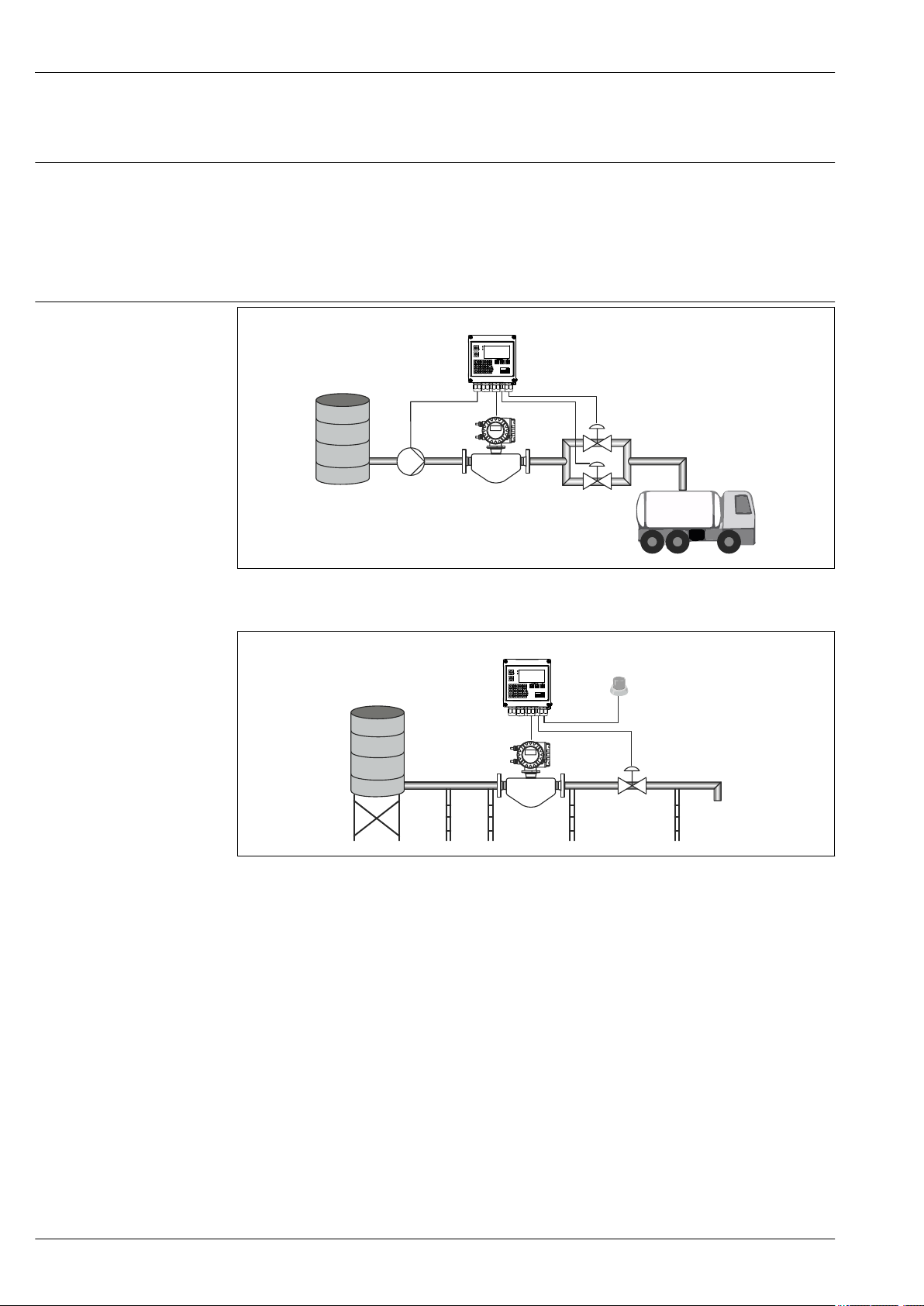
Function and system design
E
Storage
Tank
Batch controller
Flow meter
Pump
Valves
E
Storage
Tank
Batch controller
Flow meter
Valve
Push
button
RA33
Measuring principle
Measuring system
The Batch Controller RA33 is designed to record flow and control output signals for valves and
pumps to ensure the exact dosing of predefined batch quantities. The calculation is based on
measuring the current rate of flow and then totalizing or recording the quantity using pulses. The
measured volume can be corrected with the temperature/density compensation function. Here,
mineral oils can be corrected according to the ASTM D1250-04 standard. The volumes of other
media can be corrected using expansion coefficients, or the volume can be converted to mass by
measuring the density.
A0014353-EN
1 Application: Batch Controller RA33 with two-stage batching to fill a tank truck
2 Application: manual batching without a pump with the Batch Controller RA33
2 Endress+Hauser
A0014354-EN
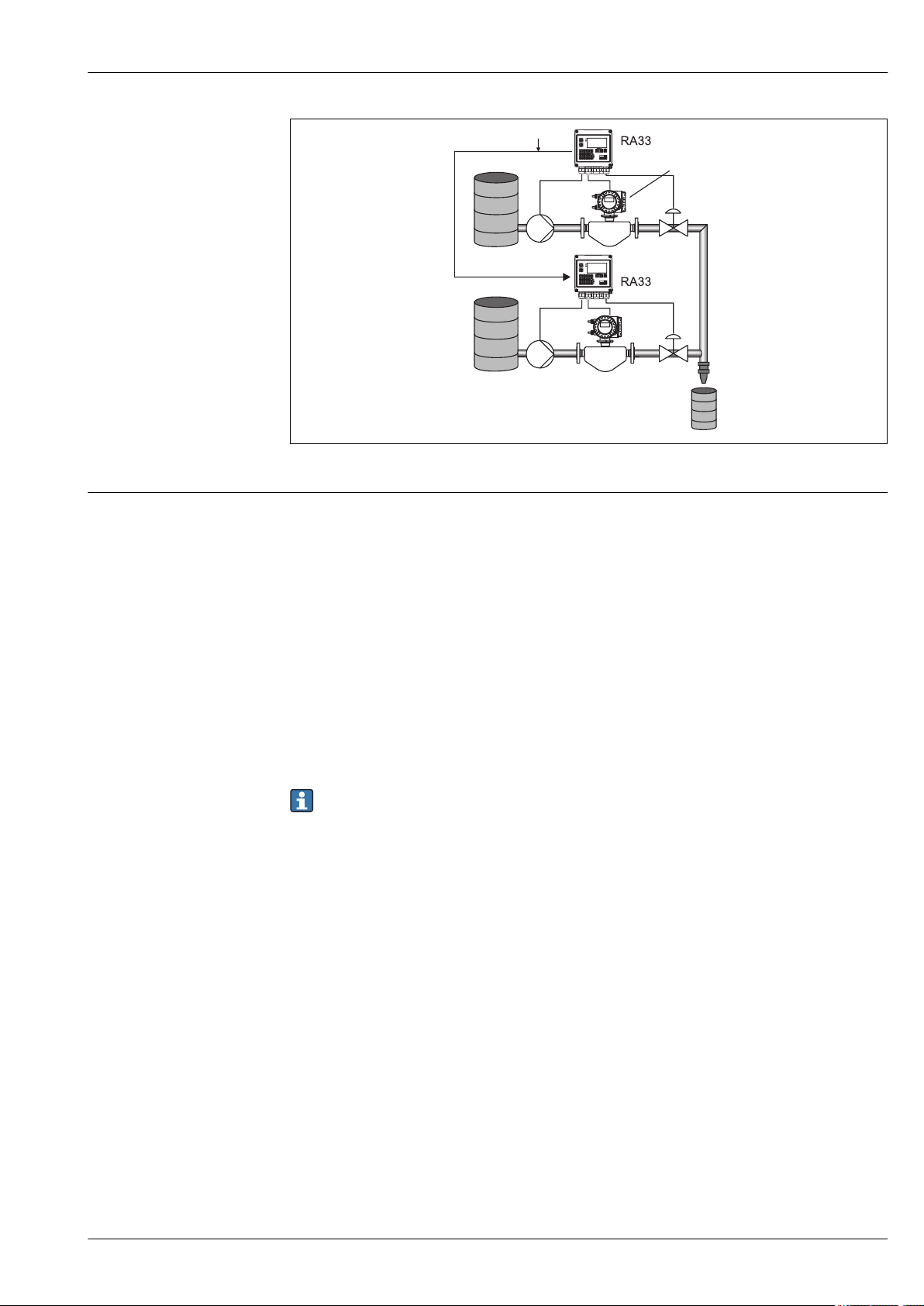
RA33
Flowmeter
Start
Valve
Valve
Flowmeter
Supply
vessel 1
Supply
vessel 2
Pump
Pump
3 Application: blending of two liquids when batching with the Batch Controller RA33
Functions Batch control
The function of the Batch Controller RA33 is to control valves and pumps using the measured rate of
flow and to fill a precise volume of the medium into a container.
Three different batch modes are available to perform this task:
• Standard mode: A value for the preset counter must be entered before batching commences.
Batching can then be started by pressing the start button or via the digital input. The flow is
measured, the counter calculates the volume and the pumps and valves are stopped as soon as the
specified volume is reached. The value on the preset counter remains for the next run but can be
changed manually.
• Automatic restart: In this scenario, the system repeatedly fills the selected fill quantity until the
sequence ends. It is also possible to define an interval between the individual fill quantities. For
added safety, a control input can also be assigned a blocking function which prevents the batching
operation from restarting automatically.
• Manual mode: In the manual mode, it is possible to perform batching without a preset counter.
The device registers the total flow between the start and end of a batch. The batch must be started
and ended by pressing a button or via the control input.
The device is suitable for the automatic control of slow batch processes with a duration of
longer than 10 seconds..
A0014357-EN
After-run correction
The after-run correction is a volume that is determined by the system response time. On the basis of
this volume, the stop command from the batch control system is executed earlier in order to achieve
maximum batching accuracy. Two correction capabilities, which build on one another, are
implemented in the device.
• Fixed after-run correction: A fixed value can be specified if the system response time is known, or
in order to keep the after-run quantity as low as possible when initially teaching the device and
configuring it for the automatic correction function.
• Automatic after-run correction: It is advisable to enable automatic after-run correction. It
complements manual correction and constantly optimizes the lead time before the valve is closed
and the pump is switched off in order to permanently obtain precise batching results, and to
compensate for possible system changes brought about by aging or external influencing factors.
Outputs (optional)
The additional output package comprises two more digital outputs (open collector) and a pulse/
analog output. These digital outputs are non-wearing and are thus suitable for a high number of
switching cycles. Furthermore, a counter, a flow or a user-definable ramp function to indicate the
progress of the batching can be output with the additional pulse/analog output.
Endress+Hauser 3
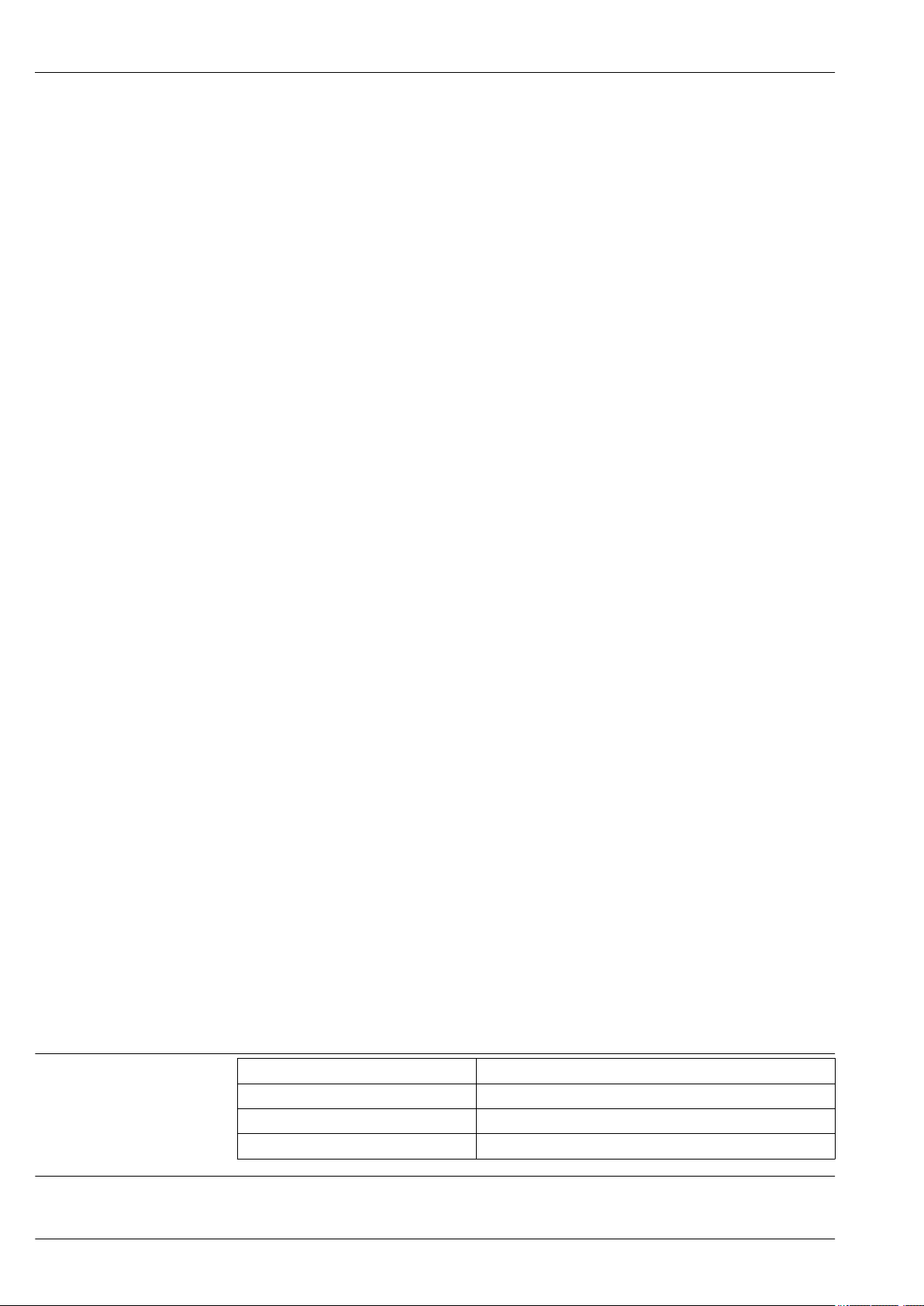
RA33
Temperature/density compensation (optional)
The temperature/density compensation enables compensation for various kinds of media.
Compensation via temperature measurement, or temperature and density measurement, can be
selected for mineral oils. The values measured are then converted to a compensated volume at 15 °C,
20 °C or 60 °F using the ASTM D1250-04 standard.
The compensation of user-defined media is a second possibility. A volume can be corrected by
measuring the temperature and applying an expansion coefficient, or by measuring the density.
Volume can also be converted to mass with a density measurement. The preset counter can also be
set for this mass unit.
Data logging/logbook
Data logging comprises three specific areas. Batching reports, daily, monthly and annual statistics,
and a log of events are stored in the device.
• Batch report: A batch report is created for each batch run. This report contains any error messages
that might have occurred. The preset counter value, the volume actually filled, the batch name and
number, as well as the date and time are saved in every report.
• Statistics: Daily, monthly and annual statistics are generated internally. They contain information
on the number of batches executed, the number of batches without errors, and the total amount.
• Event logbook: All the relevant device events are logged in the event logbook. These include setup
changes, power outages, sensor errors and firmware updates.
Real time clock (RTC)
The device has a real time clock that can be synchronized via a free digital input or using the Field
Data Manager software MS20.
The real time clock continues running even in case of a power outage, the device documents power
on and off; the clock switches either automatically or manually from daylight saving to standard
time.
Display
To display measured values, counters and calculated values, six groups are available. Each group can
be assigned up to 3 values or meter readings as desired.
Analyzing the stored data–Field Data Manager software MS20
The Field Data Manager software allows the saved measured values, alarms and events, as well as
the device configuration to be read out from the device (automatically) and backed up securely in an
SQL database in such a way that they are tamper-proof. The software offers centralized data
management with a variety of visualization functions. Using an integrated system service, analyses
and reports can be compiled, printed and saved fully automatically. Security is guaranteed by the
FDA-compliant audit trail of the software and by the extensive user management functionality.
Simultaneous access to and analysis of data from different workstations or different users is
supported (client-server architecture).
Communication interfaces
A USB interface (with CDI protocol), and optionally Ethernet, are used to configure the device and
read out the values. ModBus is optionally available as a communication interface.
None of the interfaces has a modifying effect on the device in accordance with PTB Requirement
PTBA 50.1.
USB device
Ethernet TCP/IP
Terminal: Type B socket
Specification: USB 2.0
Speed: "Full Speed" (max. 12 MBit/sec)
Max. cable length: 3 m (9.8 ft)
The Ethernet interface is optional and cannot be combined with other optional interfaces. It is
galvanically isolated (testing voltage: 500 V). A standard patch cable (e.g. CAT5E) can be used for
4 Endress+Hauser
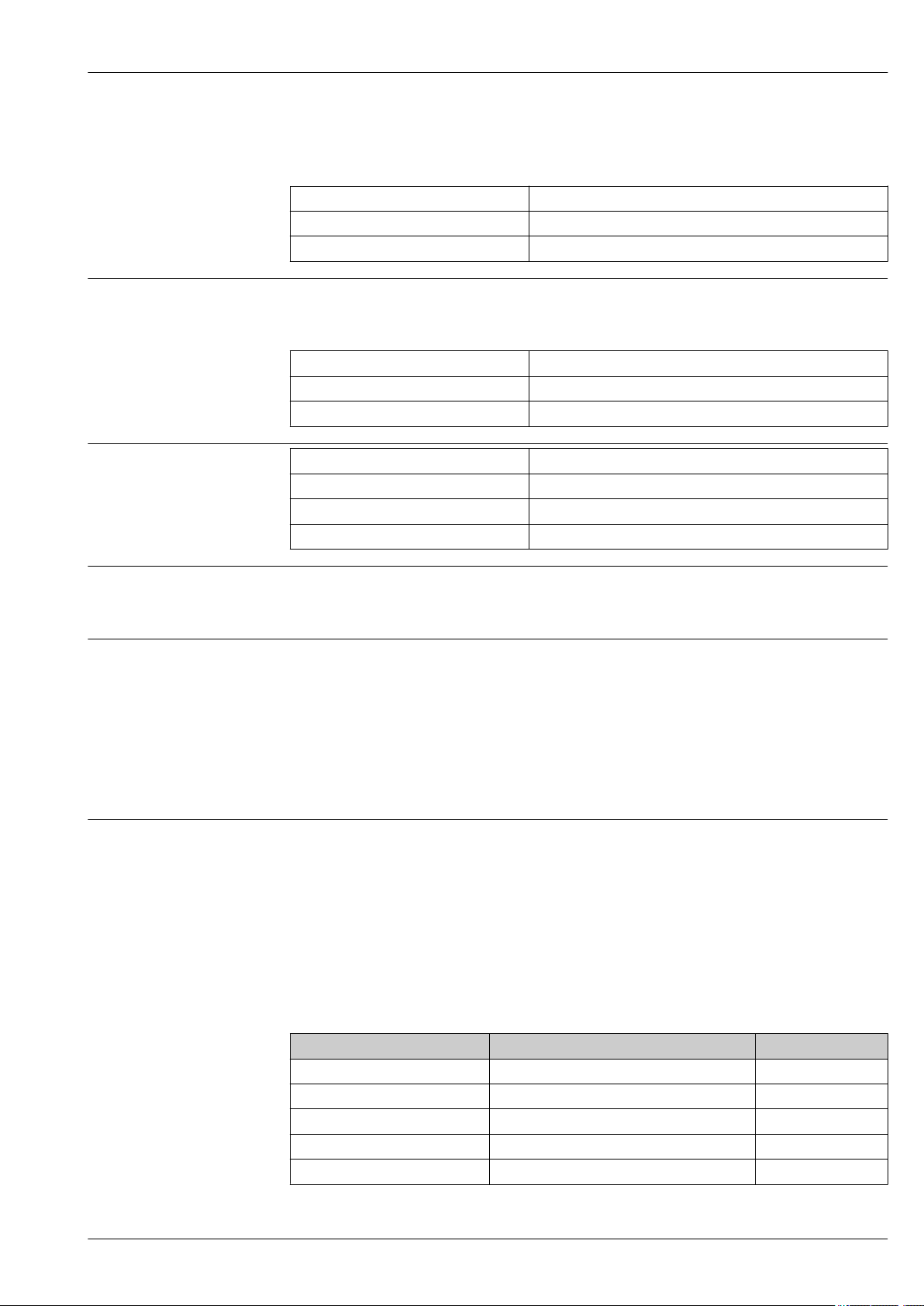
RA33
the connection. A special cable gland is available for this purpose which allows users to guide preterminated cables through the housing. Via the Ethernet interface, the device can be connected to
office equipment using a hub or a switch.
standard: 10/100 Base-T/TX (IEEE 802.3)
Socket: RJ-45
Max. cable length: 100 m (328 ft)
RS232 printer interface
RS485
Modbus TCP
Modbus RTU
The RS232 interface is optional and cannot be combined with other optional interfaces. A
commercially available serial ASCII printer can be connected via the RS232 interface to print out
batching reports directly from the device.
Terminal: 3-pin plug-in terminal
Transmission protocol: serial
Transmission rate: 300/1200/2400/4800/9600/19200/38400/57600/76800
Terminal: 3-pin plug-in terminal
Transmission protocol: RTU
Transmission rate: 2400/4800/9600/19200/38400
Parity: choose from none, even, odd
The Modbus TCP interface is optional and cannot be ordered with other optional interfaces. It is used
to connect the device to higher-order systems to transmit all measured values and process values.
Form a physical point of view, the Modbus TCP interface is identical to the Ethernet interface.
The Modbus RTU (RS-485) interface is optional, and cannot be ordered with other optional
interfaces.
It is galvanically isolated (testing voltage: 500 V) and is used to connect to higher-order systems to
transmit all measured values and process values. It is connected via a 3-pin plug-in terminal.
Current/pulse input
Input
This input can be used either as a current input for 0/4 to 20 mA signals or as a pulse or frequency
input. Sensors for volume or mass flow measurement can be connected to the Batch Controller.
The input is galvanically isolated (500 V testing voltage towards all other inputs and outputs).
Cycle time
The cycle time is 125 ms.
Response time
In the case of analog signals, the reaction time is the time between the change at the input and the
time when the output signal is equivalent to 90 % of the full scale value.
Input Output Reaction time [ms]
Current Current ≤ 440
Current Relay/digital output ≤ 250
RTD Current/ relay/digital output ≤ 440
Cable break detection Current/ relay/digital output ≤ 440
Cable open circuit detection, RTD Current/ relay/digital output ≤ 1100
Endress+Hauser 5
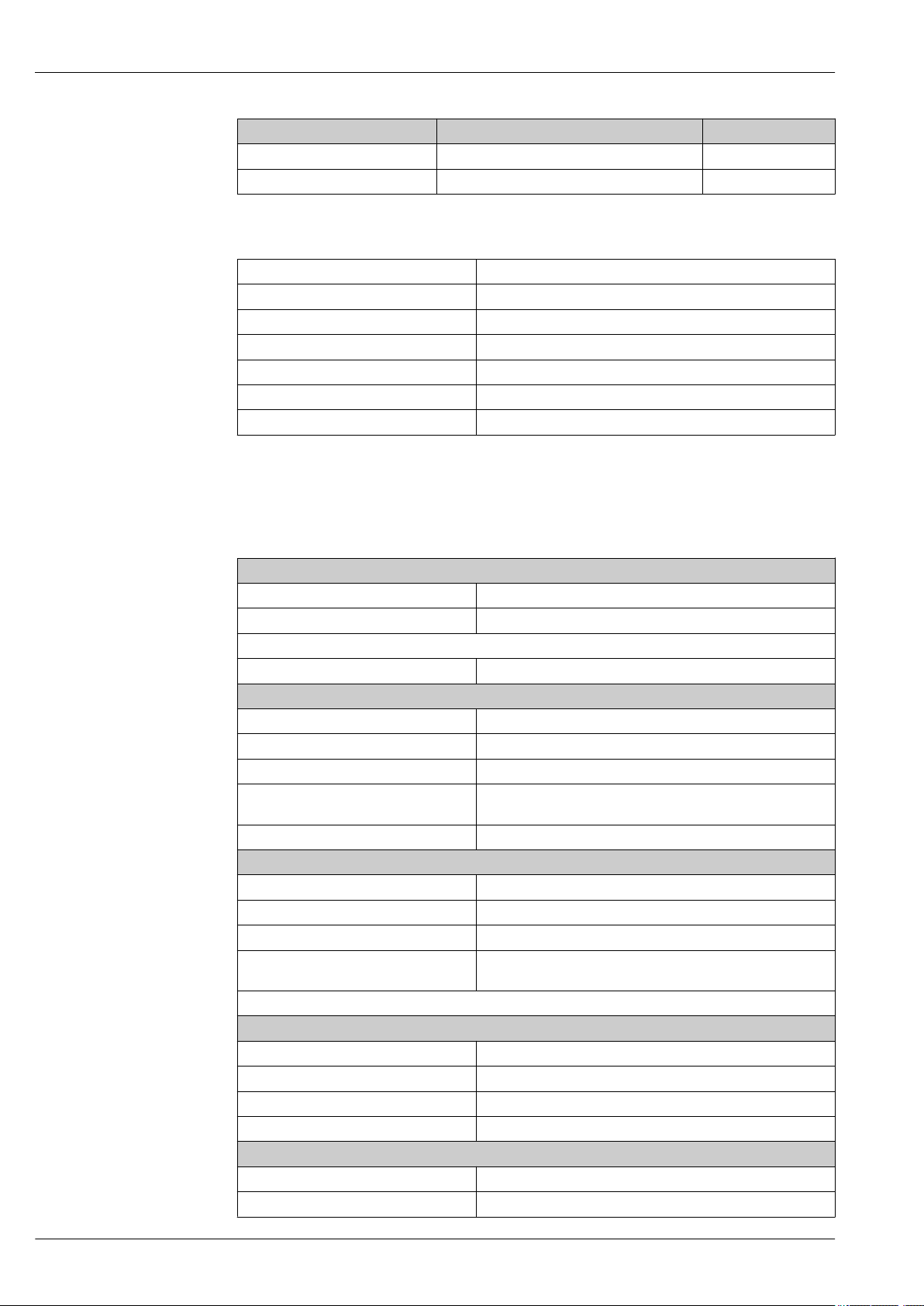
Input Output Reaction time [ms]
Pulse input Pulse output ≤ 600
Pulse input Relay/digital output ≤ 250
Current input
Measuring range: 0/4 to 20 mA + 10 % over range
Accuracy: 0.1 % of full scale value
Temperature drift: 0.01 %/K (0.0056 %/°F) of full scale value
Loading capacity: Max. 50 mA, max. 2.5 V
Input impedance (load): 50 Ω
HART® signals Not affected
A/D converter resolution: 20 bit
Pulse/frequency input
The pulse/frequency input can be configured for different frequency ranges:
• Pulses and frequencies 0.3 Hz to 12.5 kHz
• Pulses and frequencies 0.3 to 25 Hz (filters out bounce contacts, max. bounce time: 5 ms)
RA33
Minimum pulse width:
Range up to 12.5 kHz 40 µs
Range up to 25 Hz 20 ms
Maximum permissible contact bounce time:
Range up to 25 Hz 5 ms
Pulse input for active voltage pulses and contact sensors as per EN 1434-2, Class IB and IC:
Non-conductive state ≤ 1 V
Conductive state ≥ 2 V
No-load supply voltage: 3 to 6 V
Current limiting resistance in the power
supply (pull-up at input): 50 to 2 000 kΩ
Maximum permissible input voltage: 30 V (for active voltage pulses)
Pulse input for contact sensors as per EN 1434-2, Class ID and IE:
Low-level ≤ 1.2 mA
High-level ≥ 2.1 mA
No-load supply voltage: 7 to 9 V
Current limiting resistance in the power
supply (pull-up at input): 562 to 1 000 Ω
Not suitable for active input voltages
Current/pulse input:
Low-level ≤ 8 mA
High-level ≥ 13 mA
Loading capacity: Max. 50 mA, max. 2.5 V
Input impedance (load): 50 Ω
Accuracy during frequency measurement:
Basic accuracy: 0.01 % of measured value
Temperature drift: 0.01 % of measured value over entire temperature range
6 Endress+Hauser
