Page 1

0
BA00481C/07/EN/19.19
71455499
2019-08-31
Valid as of firmware
version:
1.02.01
Products Solutions Services
Operating Instructions
Memocheck Sim CYP03D
Testing tool for analysis measuring points
Page 2

Declaration of Conformity Memocheck Sim CYP03D
Declaration of Conformity
2 Endress+Hauser
Page 3

Memocheck Sim CYP03D Table of contents
Table of contents
1 About this document ........... 4
1.1 Warnings ........................... 4
1.2 Symbols used ........................ 4
2 Basic safety instructions ....... 5
2.1 Requirements for personnel ........... 5
2.2 Designated use ...................... 5
2.3 Workplace safety .................... 5
2.4 Operational safety ................... 6
2.5 Product safety ....................... 6
3 Device description .............. 9
3.1 Measuring system .................... 9
3.2 Simulation values ................... 10
4 Incoming acceptance and
product identification ......... 11
4.1 Incoming acceptance ................ 11
4.2 Product identification ................ 11
4.3 Certificates and approvals ............ 12
5 Electrical connection .......... 13
5.1 Connection in hazardous areas ........ 13
5.2 Connecting the simulator ............ 13
11 Repair .......................... 46
11.1 Spare parts ........................ 46
11.2 Return ............................ 46
11.3 Disposal ........................... 46
12 Accessories .................... 47
12.1 Memosens data cable ................ 47
12.2 Storage case ....................... 47
13 Technical data ................. 48
13.1 Environment ....................... 48
13.2 Mechanical construction ............. 49
Index ................................. 51
6 Operation options ............. 14
6.1 Overview .......................... 14
6.2 Structure and function of the operating
menu ............................. 16
7 Commissioning ................ 18
7.1 Switching on the measuring device .... 18
7.2 Setting the operating language ........ 18
7.3 Quick Setup ........................ 18
8 Operation ...................... 20
8.1 Configuring the measuring device ..... 20
8.2 Extended functions .................. 24
9 Diagnostics .................... 45
10 Maintenance .................. 45
10.1 Cleaning ........................... 45
10.2 Battery replacement ................. 45
10.3 Calibration and qualification .......... 45
Endress+Hauser 3
Page 4
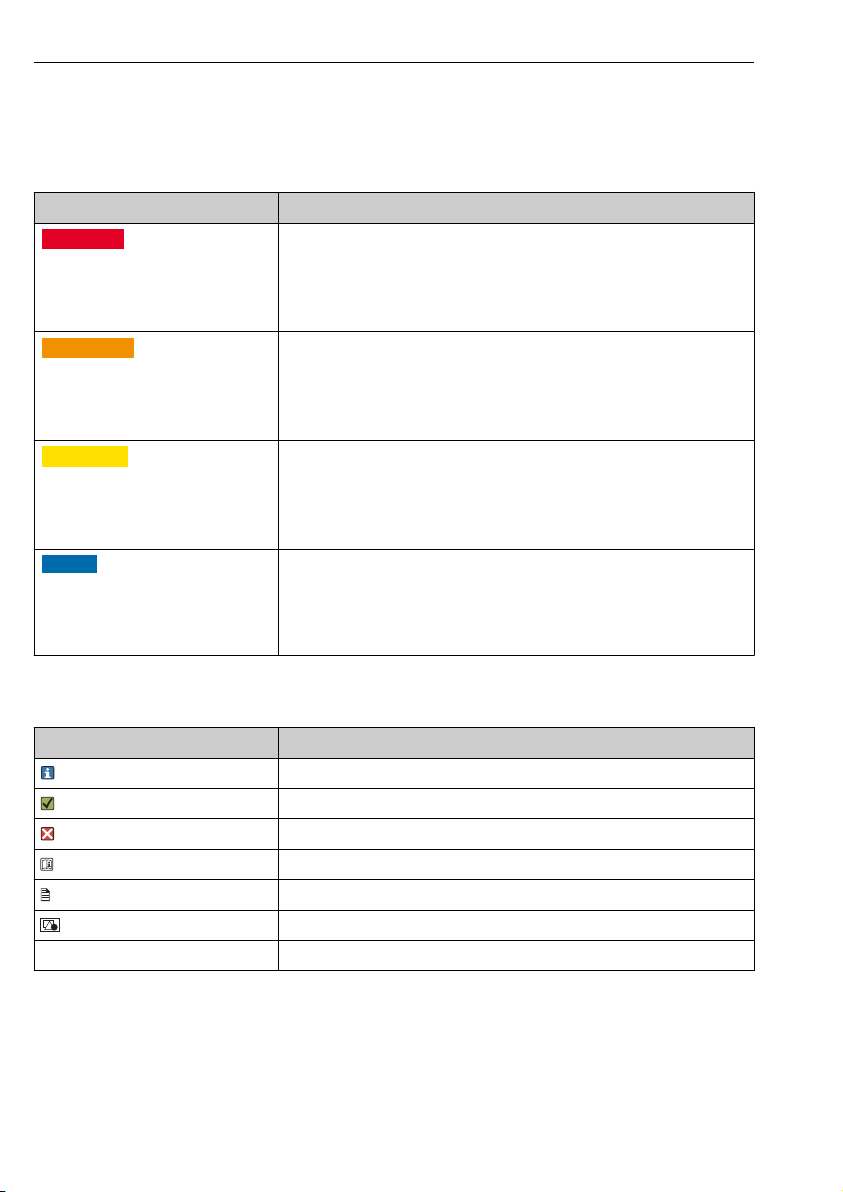
About this document Memocheck Sim CYP03D
1 About this document
1.1 Warnings
Structure of information Meaning
DANGER
L
Causes (/consequences)
If necessary, Consequences of noncompliance (if applicable)
Corrective action
‣
WARNING
L
Causes (/consequences)
If necessary, Consequences of noncompliance (if applicable)
Corrective action
‣
CAUTION
L
Causes (/consequences)
If necessary, Consequences of noncompliance (if applicable)
Corrective action
‣
NOTICE
Cause/situation
If necessary, Consequences of noncompliance (if applicable)
Action/note
‣
This symbol alerts you to a dangerous situation.
Failure to avoid the dangerous situation will result in a fatal or serious injury.
This symbol alerts you to a dangerous situation.
Failure to avoid the dangerous situation can result in a fatal or serious injury.
This symbol alerts you to a dangerous situation.
Failure to avoid this situation can result in minor or more serious injuries.
This symbol alerts you to situations which may result in damage to property.
1.2 Symbols used
Symbol Meaning
Additional information, tips
Permitted or recommended
Not permitted or not recommended
Reference to device documentation
Reference to page
Reference to graphic
Result of a step
4 Endress+Hauser
Page 5

Memocheck Sim CYP03D Basic safety instructions
2 Basic safety instructions
2.1 Requirements for personnel
• Installation, commissioning, operation and maintenance of the measuring system may be
carried out only by specially trained technical personnel.
• The technical personnel must be authorized by the plant operator to carry out the specified
activities.
• The electrical connection may be performed only by an electrical technician.
• The technical personnel must have read and understood these Operating Instructions and
must follow the instructions contained therein.
• Faults at the measuring point may only be rectified by authorized and specially trained
personnel.
Repairs not described in the Operating Instructions provided must be carried out only
directly at the manufacturer's site or by the service organization.
2.2 Designated use
Memocheck Sim CYP03D is a test tool for analysis measuring points. It enables the simulation
of user-definable measured values and errors of all sensors incorporating Memosens
Technology.
The main areas of application are:
• Chemicals and process engineering
• Food, pharmaceutical industry and biotechnology
• Water and wastewater treatment
• Hazardous areas
Use of the device for any purpose other than that described, poses a threat to the safety of
people and of the entire measuring system and is therefore not permitted.
The manufacturer is not liable for damage caused by improper or non-designated use.
2.3 Workplace safety
As the user, you are responsible for complying with the following safety conditions:
• Installation guidelines
• Local standards and regulations
• Regulations for explosion protection
Electromagnetic compatibility
• The product has been tested for electromagnetic compatibility in accordance with the
applicable international standards for industrial applications.
• The electromagnetic compatibility indicated applies only to a product that has been
connected in accordance with these Operating Instructions.
Endress+Hauser 5
Page 6
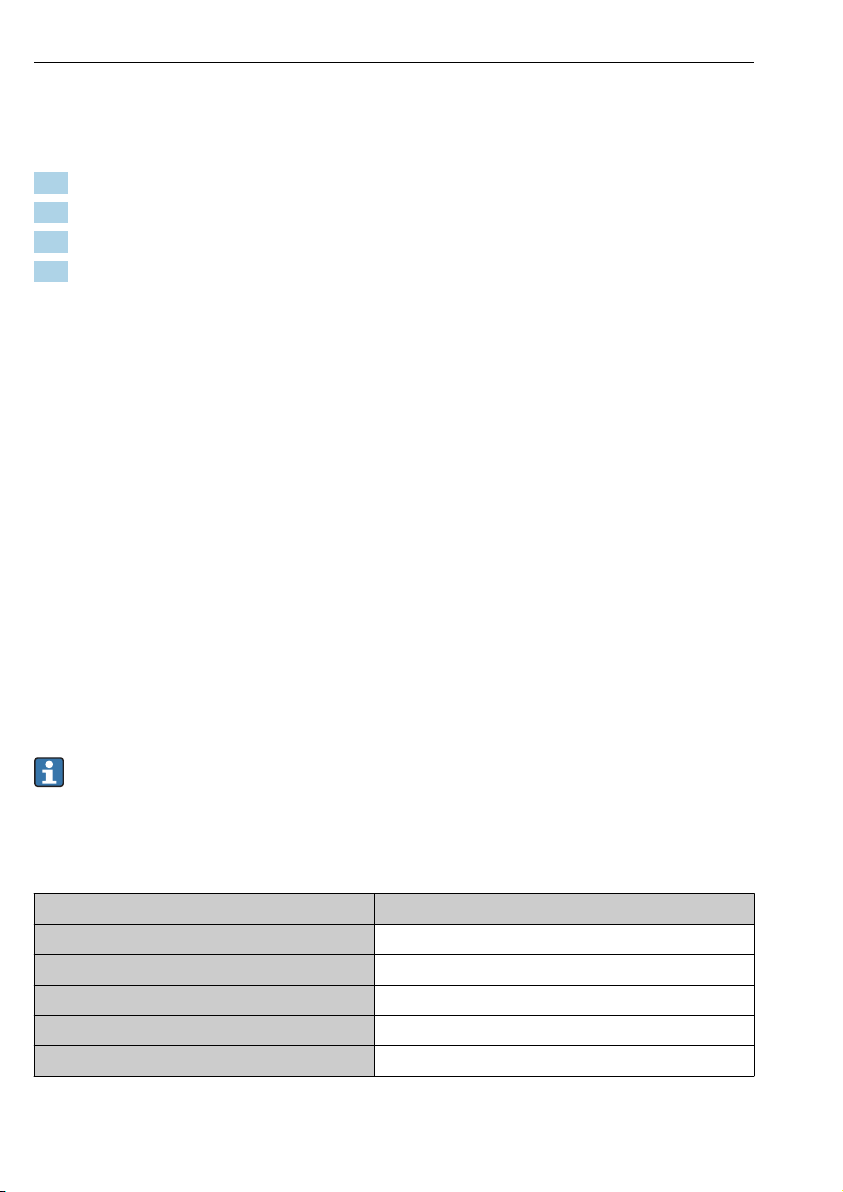
Basic safety instructions Memocheck Sim CYP03D
2.4 Operational safety
Before commissioning the entire measuring point:
1. Verify that all connections are correct.
2. Ensure that electrical cables and hose connections are undamaged.
3. Do not operate damaged products, and protect them against unintentional operation.
4. Label damaged products as defective.
During operation:
If faults cannot be rectified:
‣
products must be taken out of service and protected against unintentional operation.
2.5 Product safety
2.5.1 State-of-the-art technology
The product is designed to meet state-of-the-art safety requirements, has been tested, and
left the factory in a condition in which it is safe to operate. The relevant regulations and
international standards have been observed.
2.5.2 Safety instructions for electrical equipment in hazardous areas
The Memosens inductive sensor cable connection system consists of:
• Memocheck Sim (Memosens technology) CYP03D
• Measuring cable CYK10
Memosens is approved for measuring applications in explosive atmospheres in accordance
with:
• IECEx design approval, IECEx BVS 12.0007
• ATEX design approval BVS 12 ATEX E 008 with amendments
The EC Declaration of Conformity is an integral part of these Operating Instructions.
The Memocheck Sim CYP03D is powered by three alkaline batteries with a total nominal
voltage of 4.5 V.
Use only the following battery types!
‣
Type
Manufacturer Energizer
Type EN91
Designation LR6 (IEC)
U
battery, nominal
Chemical composition Zinc/manganese dioxide (Zn / MnO2)
Do not open the Memocheck Sim CYP03D in hazardous areas.
‣
6 Endress+Hauser
1.5 V
Page 7
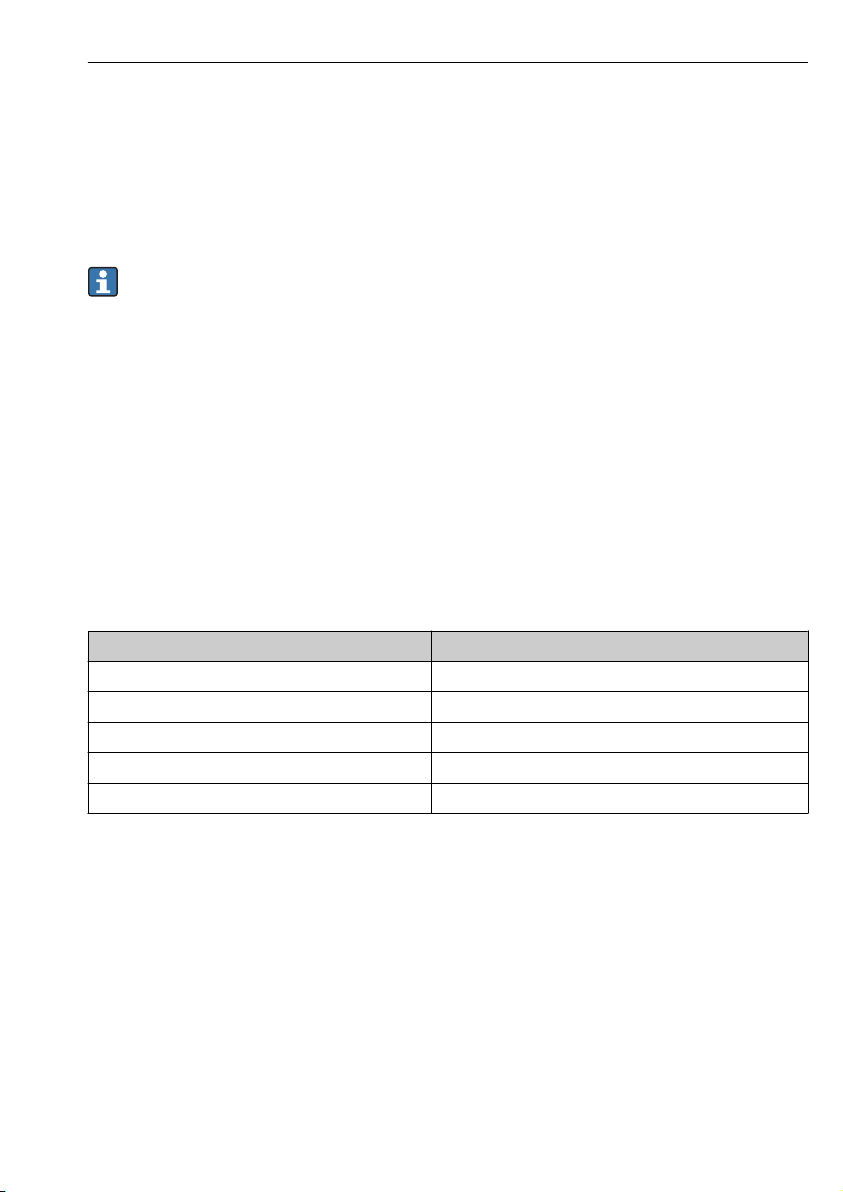
Memocheck Sim CYP03D Basic safety instructions
Before commissioning the Memocheck Sim CYP03D, make sure that the battery
‣
compartment is closed securely with a screw.
The maximum permissible cable length is 100 m (330 ft).
‣
Pay attention to the requirements for electrical installations in explosive atmospheres
‣
(EN/IEC 60079-14).
The conductive protective coating on the device is part of the Ex-related safety concept.
‣
Make sure that there is no damage >4 cm2 to the protective coating.
Hazardous area versions of digital sensors and simulators incorporating Memosens
technology are indicated by a red-orange ring on the plug-in head.
IECEx
Connecting the approved digital Memocheck Sim CYP03D sensor simulator to the IECExcertified, intrinsically safe sensor output circuit of the Liquiline M CM42 (IECEx TUR
11.0007X) transmitter or alternatively to an IECEx-certified, intrinsically safe Memosens
sensor output:
Use only the following IECEx-certified measuring cables:
• CYK10-G*** (IECEx BVS 11.0052X)
• or a Memosens measuring cable that has IECEx certification and is identical in terms of
design, appliance technology and function.
The electrical connection must be made according to the wiring diagram.
‣
The transmitter's Memosens input must support the following maximum values. In
‣
particular, the effective inner inductance and the capacitance of the approved, intrinsically
safe sensor output may not exceed these values:
1. Entity Parameters
U0 = 5.1 V U0 = 5.04 V
I0 = 130 mA I0 = 80 mA
P0 = 166 mW (linear output curve) P0 = 112 mW (trapezoid output curve)
Ci = 15 μF Ci = 14.1 μF
Li = 95 μΗ Li = 237.2 μΗ
1) Ex-relevant electrical connection parameters
1)
2. Entity Parameters
1)
ATEX
Connecting the approved digital Memocheck Sim CYP03D sensor simulator to the ATEXcertified, intrinsically safe sensor output circuit of the Liquiline M CM42 transmitter or
alternatively to an ATEX-certified, intrinsically safe Memosens sensor output:
Use only the following ATEX-certified measuring cables:
• CYK10-G*** (BVS 04 ATEX E 121 X incl. amendments)
• or a Memosens measuring cable that has ATEX certification and is identical in terms of
design, appliance technology and function.
The electrical connection must be made according to the wiring diagram.
‣
Endress+Hauser 7
Page 8
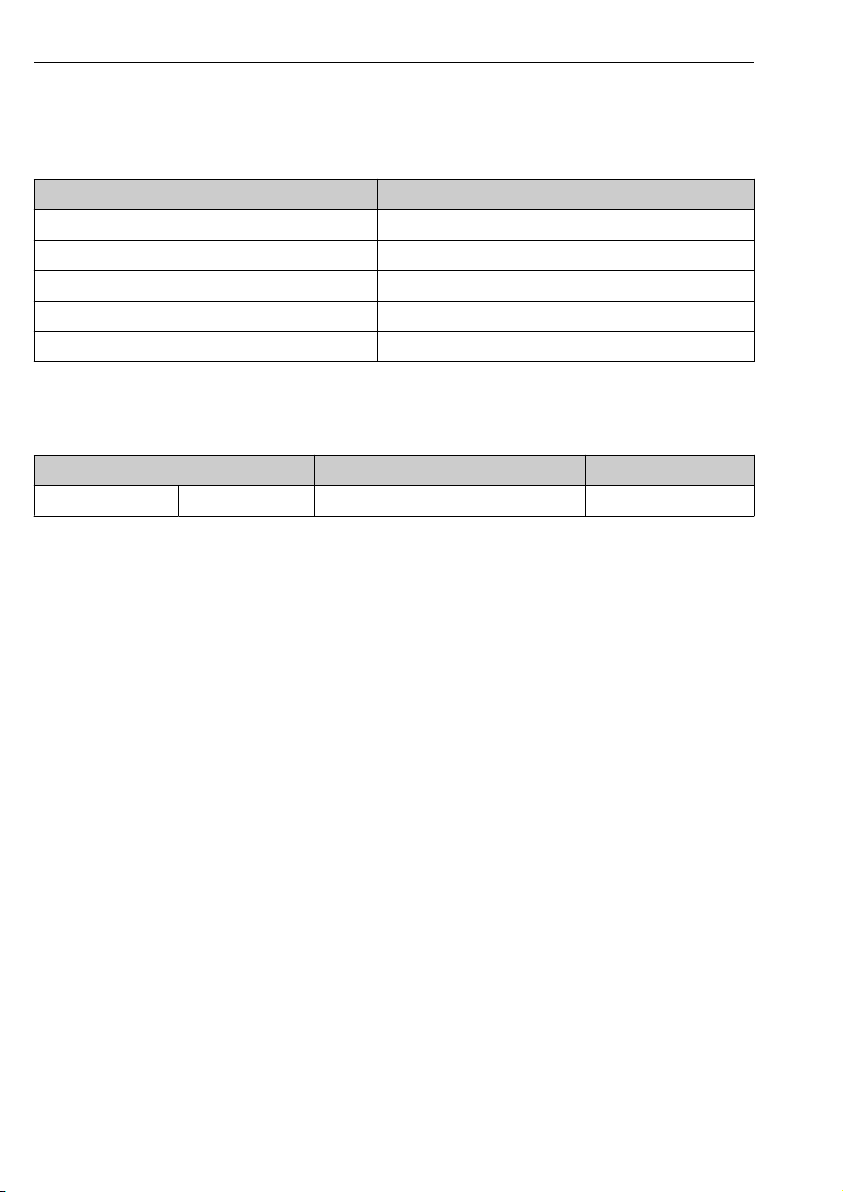
Basic safety instructions Memocheck Sim CYP03D
The transmitter's Memosens input must support the following maximum values. In
‣
particular, the effective inner inductance and the capacitance of the approved, intrinsically
safe sensor output may not exceed these values:
1. Entity Parameters
U0 = 5.1 V U0 = 5.04 V
I0 = 130 mA I0 = 80 mA
P0 = 166 mW (linear output curve) P0 = 112 mW (trapezoid output curve)
Ci = 15 μF Ci = 14.1 μF
Li = 95 μΗ Li = 237.2 μΗ
1) Ex-relevant electrical connection parameters
1)
2. Entity Parameters
1)
Temperature classes
Simulator Ambient temperature range T
Memocheck Sim CYP03D-**+** -20 to +50 ˚C (-4 to 122 ˚F) T4
a
Temperature class
If the ambient temperatures shown above are not exceeded no invalid temperatures for the
particular temperature class will occur at the simulator.
CSA
Pay attention to the documentation and control drawings for the transmitter.
‣
2.5.3 IT security
We only provide a warranty if the device is installed and used as described in the Operating
Instructions. The device is equipped with security mechanisms to protect it against any
inadvertent changes to the device settings.
IT security measures in line with operators' security standards and designed to provide
additional protection for the device and device data transfer must be implemented by the
operators themselves.
8 Endress+Hauser
Page 9
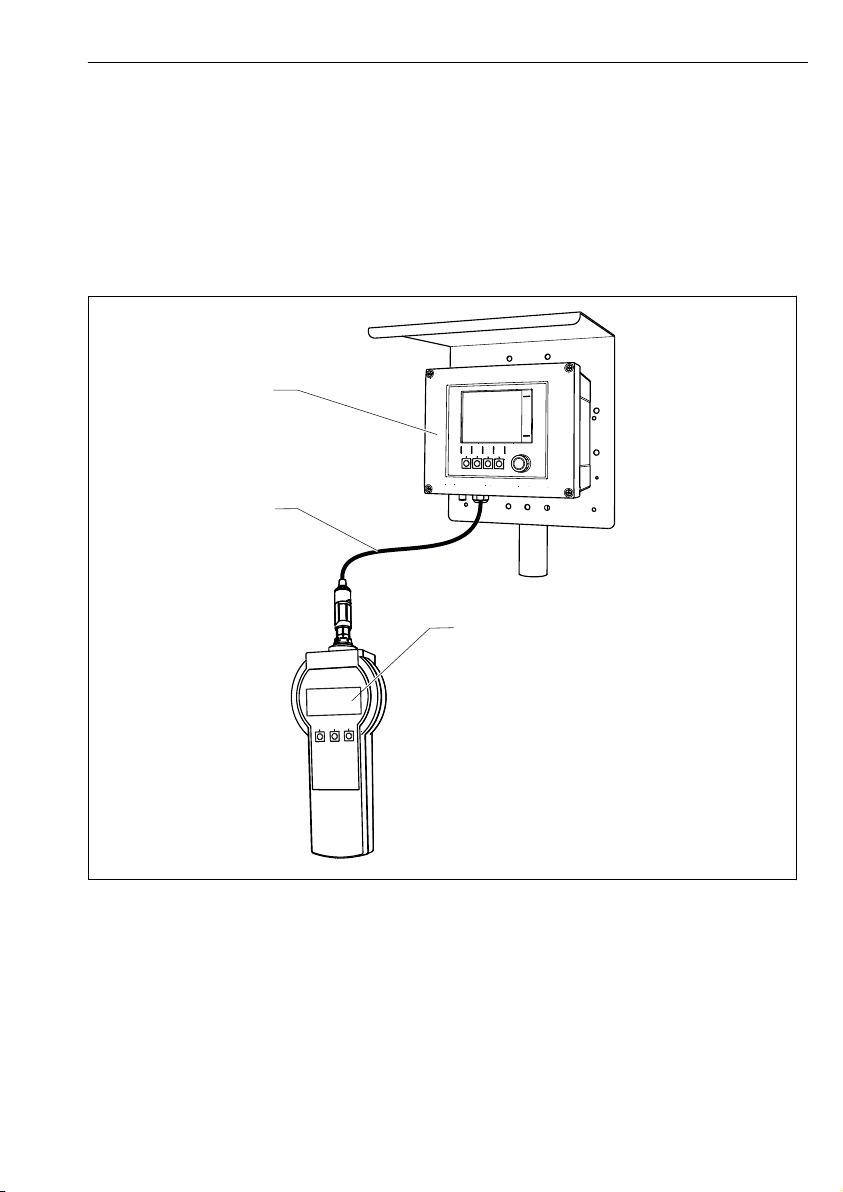
Memocheck Sim CYP03D Device description
3
3 Device description
3.1 Measuring system
Sensor simulation in a complete measuring system consists of:
• Memocheck Sim CYP03D
• Transmitter with Memosens Technology, e. g. Liquiline M CM42 or Liquiline CM44x
• Memosens data cable CYK10
A0025995
1 Measuring system with Memocheck Sim CYP03D
1 Transmitter Liquiline CM44x
2 Memosens data cable CYK10
3 Memocheck Sim CYP03D
Endress+Hauser 9
Page 10

Device description Memocheck Sim CYP03D
3.2 Simulation values
With the Memocheck Sim CYP03D you can simulate the following data:
• Simulation values
• Main values
• Raw values
• Temperature
• Parameter
• pH glass (pH glass)
• pH glass, SIL sensor (pH glass SIL)
• pH ISFET (pH Isfet)
• ORP (ORP)
• pH + ORP combined sensor (pH + ORP)
• Conductivity, conductive (Cond c)
• Conductivity, conductive, 4-pin (Cond c 4-pol)
• Conductivity, inductiveCond i)
• Oxygen, amperometric (Oxygen (amp.))
• Oxygen, optical, Memosens (Oxygen (opt.Memo.))
• Oxygen, optical, fixed cable (Oxy. (opt.fixed))
• Chlorine (Chlorine (CCS142D))
• Free chlorine (Free chlorine)
• Chlorine dioxide (Chlorine dioxide)
• Total chlorine (Total chlorine)
• TurbidityTurbidity)
• Nitrate (Nitrate)
• SAC (SAC)
• The main simulation values can be selected as required within the context of the sensor
specification values
• Repeated ramp with any increment
• Error, e. g. glass breakage, alarm and warning
• Calibration values
You can freely configure all the values so that they match your process. The data listed above
are displayed on the transmitters.
10 Endress+Hauser
Page 11

Memocheck Sim CYP03D Incoming acceptance and product identification
4 Incoming acceptance and product identification
4.1 Incoming acceptance
1. Verify that the packaging is undamaged.
Notify the supplier of any damage to the packaging.
Keep the damaged packaging until the issue has been resolved.
2. Verify that the contents are undamaged.
Notify the supplier of any damage to the delivery contents.
Keep the damaged goods until the issue has been resolved.
3. Check that the delivery is complete and nothing is missing.
Compare the shipping documents with your order.
4. Pack the product for storage and transportation in such a way that it is protected
against impact and moisture.
The original packaging offers the best protection.
Make sure to comply with the permitted ambient conditions.
If you have any questions, please contact your supplier or your local Sales Center.
4.2 Product identification
4.2.1 Nameplate
The nameplate provides you with the following information on your device:
• Manufacturer identification
• Order code
• Extended order code
• Serial number
• Ambient and process conditions
• Input and output values
• Safety information and warnings
Compare the information on the nameplate with the order.
‣
4.2.2 Product page
www.endress.com/cyp03d
4.2.3 Interpreting the order code
The order code and serial number of your product can be found in the following locations:
• On the nameplate
• In the delivery papers
Obtaining information on the product
1. Go to www.endress.com.
2. Call up the site search (magnifying glass).
Endress+Hauser 11
Page 12

Incoming acceptance and product identification Memocheck Sim CYP03D
3. Enter a valid serial number.
4. Search.
The product structure is displayed in a popup window.
5. Click on the product image in the popup window.
A new window (Device Viewer) opens. All of the information relating to your
device is displayed in this window as well as the product documentation.
4.2.4 Manufacturer address
Endress+Hauser Conducta GmbH+Co. KG
Dieselstraße 24
D-70839 Gerlingen
4.2.5 Scope of delivery Memocheck Sim CYP03D
• Memocheck Sim CYP03D
• Operating Instructions
• 1 quality certificate as ordered
• Cable as per order (optional)
• Case to store CYP03D and cable (optional)
• Certificate of calibration (optional)
4.3 Certificates and approvals
4.3.1 mark
The product meets the requirements of the harmonized European standards. As such, it
complies with the legal specifications of the EU directives. The manufacturer confirms
successful testing of the product by affixing to it the mark.
4.3.2 Ex approvals Memocheck Sim CYP03D
• ATEX II 2G Ex ia IIC T4 Gb
• IECEx Ex ia IIC T4 Gb
• CSA IS NI Cl. I, Div. 1&2, Group A-D
12 Endress+Hauser
Page 13
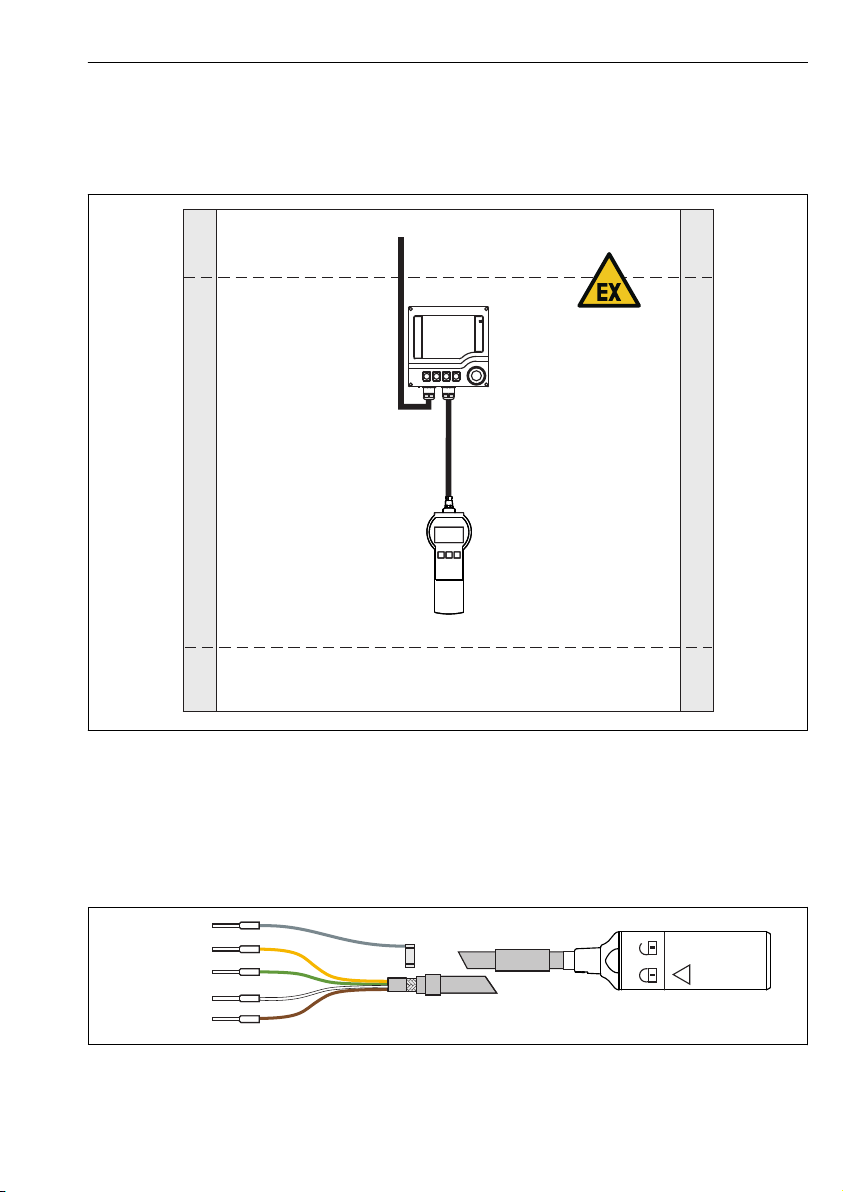
Memocheck Sim CYP03D Electrical connection
II 2G
II 1G
II 3G
Ex ia
Zone 1
Zone 0
Zone 2
CYK10
CYP03D
not permitted
only with ATEXApproval
GN/YE
YE
GN
BN
WH
GND
+
–
Com A
Com B
GY
5 Electrical connection
5.1 Connection in hazardous areas
A0026198-EN
2 Operation in hazardous areas
5.2 Connecting the simulator
The electrical connection of the sensor's to the transmitter is established using measuring
cable CYK10.
3 Measuring cable CYK10
Endress+Hauser 13
A0024019
Page 14
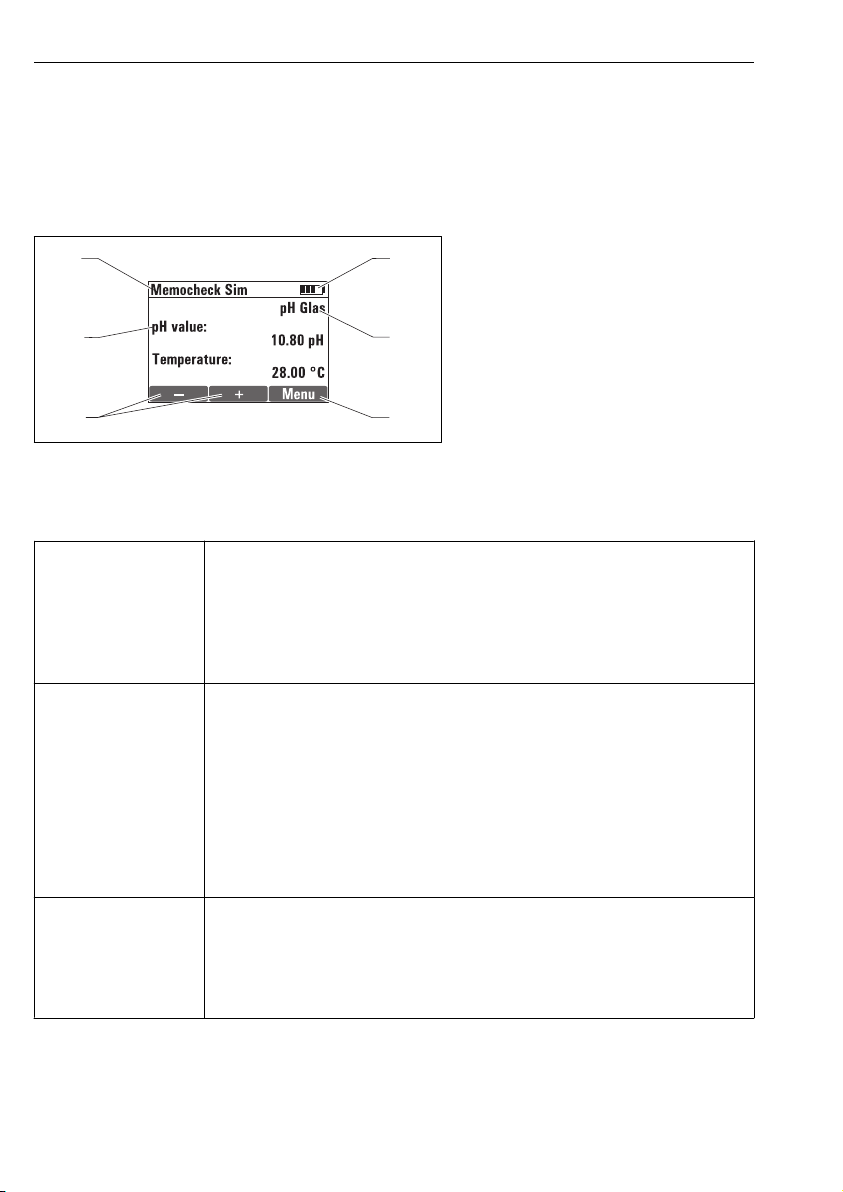
Operation options Memocheck Sim CYP03D
2
3
4
5
6
6 Operation options
6.1 Overview
6.1.1 Display
1
Menu path and/or device designation
2
Battery status
3
Simulated parameter
4
Assignment of soft keys, e.g. menu
5
Assignment of soft keys, e.g. and
6
Sim. main value
A0026099-EN
4 Display (e.g. simulation mode)
6.1.2 Key functions
ENTER key
• Switches on the device (press for at least 3 seconds)
• Calls up menu when in simulation mode
• Saves (confirms) data entered
• Selects a menu option
• Switches off the device (press for at least 3 seconds)
or MINUS key or PLUS key
In setup mode, the MINUS and PLUS keys have the following
functions:
• Configuration of parameters and numerical values
• Navigation through menu
In simulation mode, the MINUS and PLUS keys have the following
functions:
"Run through" of sim. main values, with each values being changed by
the amount of the delta value
and Escape function
Press MINUS and PLUS key simultaneously
• Pressing for a short time: takes you up one level in the menu.
• Pressing for a longer time in the main menu: takes you directly to
the simulation mode.
14 Endress+Hauser
Page 15
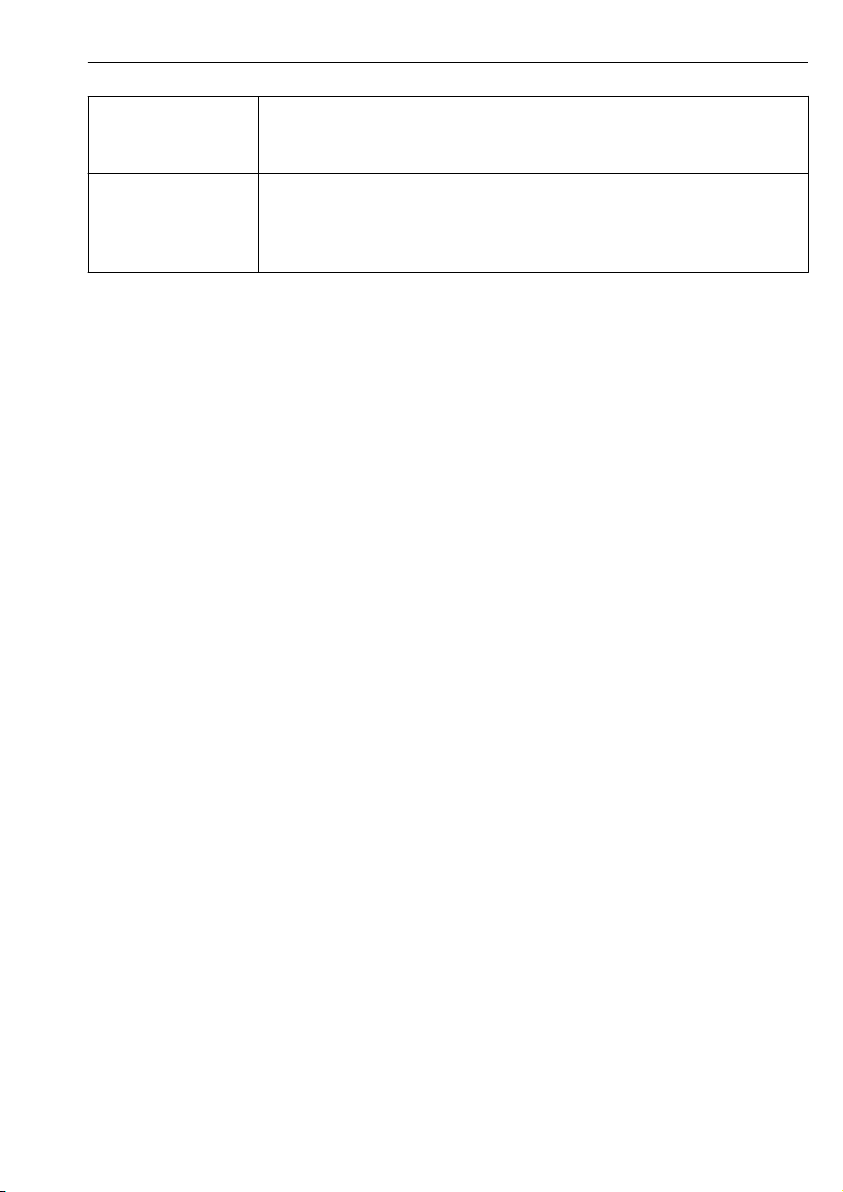
Memocheck Sim CYP03D Operation options
and Reset
Press MINUS and ENTER key simultaneously for longer
Saved setups remain intact.
and Factory settings
Press PLUS and ENTER key simultaneously for longer
• This resets the device to the factory settings.
• All the setups saved are deleted.
Endress+Hauser 15
Page 16
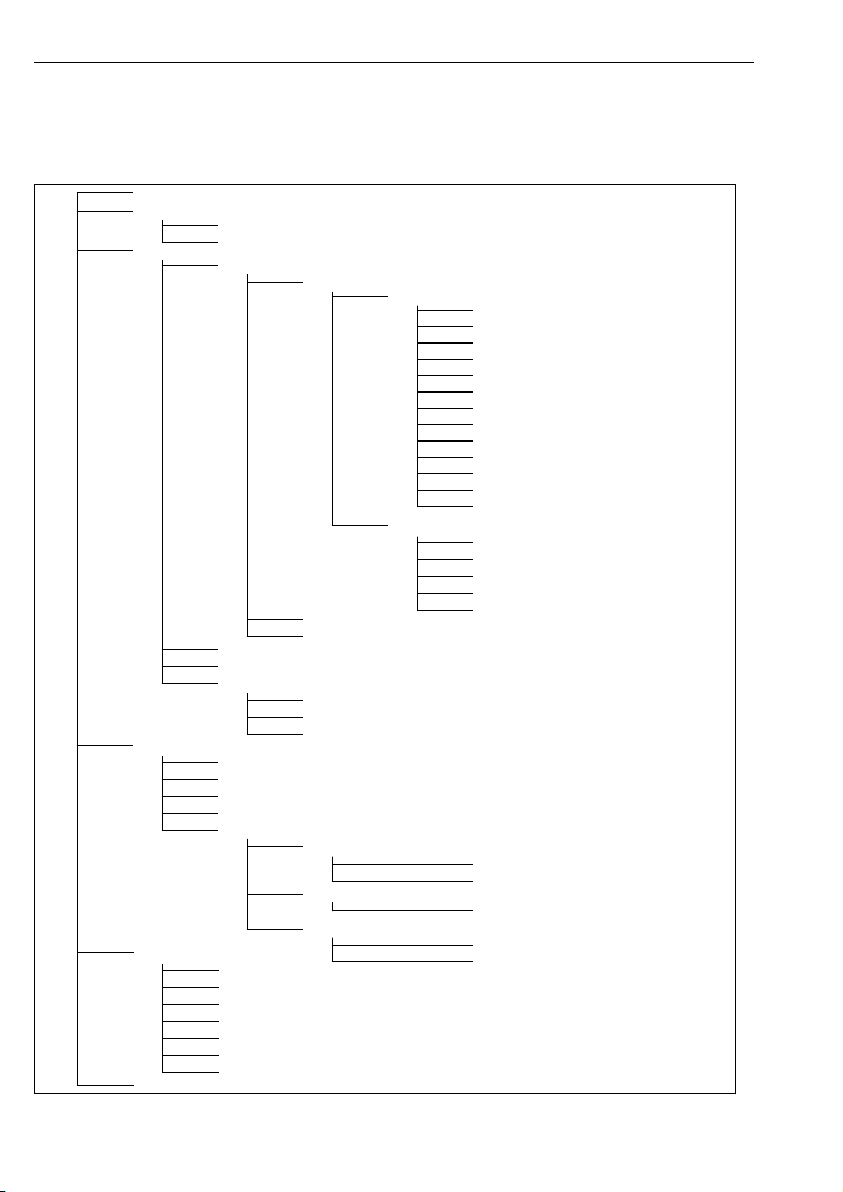
Operation options Memocheck Sim CYP03D
pH glass
pH Isfet
ORP
Cond c
Oxygen (amp.)
Chlorine (CCS142D)
pH glass SIL
Cond i
Oxy. (opt.fixed)
Turbidity
Nitrate
SAC
Language
Display
Setup
Illumination
Contrast
Simulation
Parameter
Memosens
Fixed cable
Sim. main value
Test values
Save setup
Load setup
Advanced
Date
Time
Switch off auto.
Advanc. function
Calibration value
Error simulation
Ramp (continuous)
Diagnostics
Diagnostic list
Order code
Serial number
Software
Hardware
Reset
Factory settings
Switch off
pH + ORP
Cond c 4-pol
Oxygen (opt.Memo.)
Ramp (gradual)
Sensor operation
Cap operation
No. of cap cal
Sensor state
Operating time
*
Charge *
Operating time *
Zero point *
Slope *
Free chlorine
Chlorine dioxide
Total chlorine
6.2 Structure and function of the operating menu
6.2.1 Menu structure
* only Free chlorine, Chlorine dioxide, Total chlorine
16 Endress+Hauser
Page 17
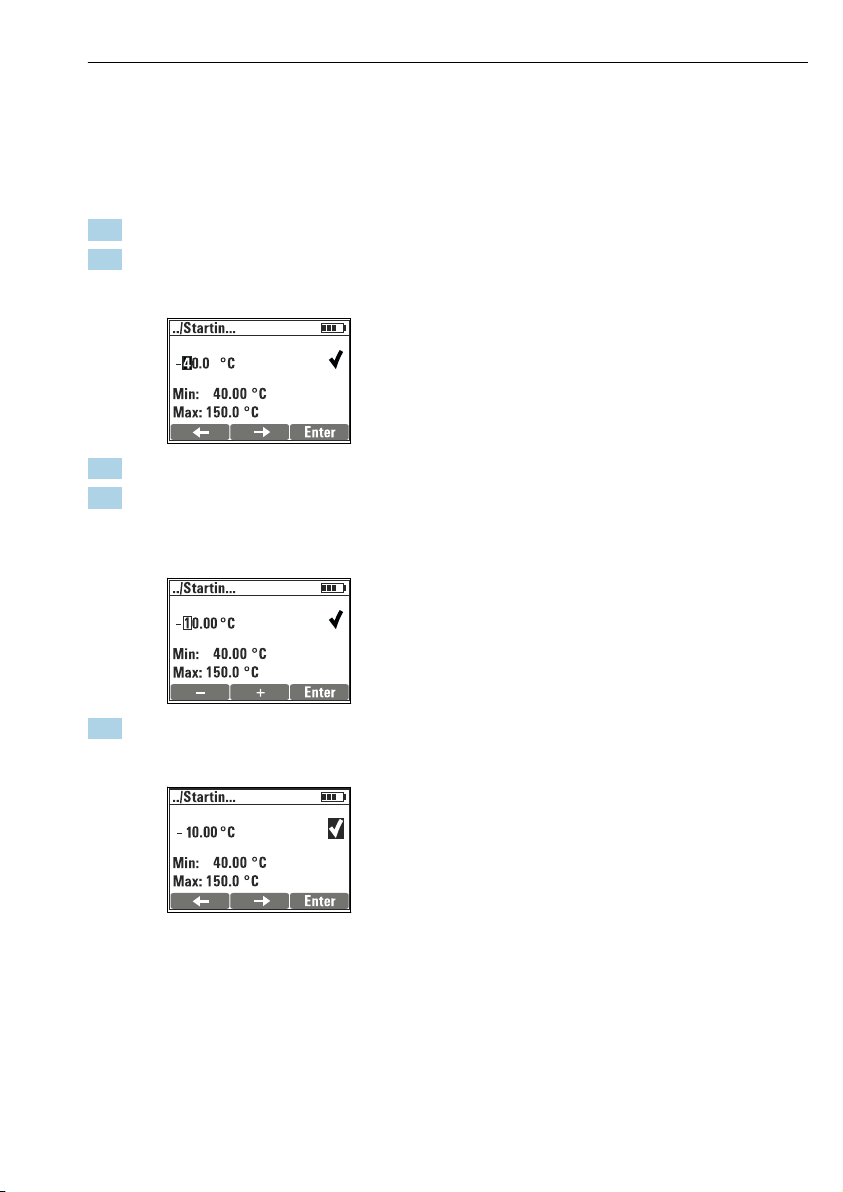
Memocheck Sim CYP03D Operation options
-
-
-
6.2.2 Operating concept
Example of changing values within a menu: defining the start value of a ramp
Maximum and minimum values are displayed in the editor. You can only configure values
within these limits.
1. Use the arrow keys to select the digit of the value that you want to change.
2. Press to change the value.
The digit flashes
3. Press or to increase or decrease the value.
4. Confirm entry with .
The "Escape" function ( and pressed simultaneously) is disabled here in order
to prevent incorrect entries.
5. Select the check mark (arrow key) and press .
The edited value is accepted.
Endress+Hauser 17
Page 18

Commissioning Memocheck Sim CYP03D
7 Commissioning
7.1 Switching on the measuring device
Switch on the device
Press and hold for at least 3 seconds.
‣
This loads the last setup that was saved.
Switch off the device
Press and hold for at least 3 seconds.
‣
7.2 Setting the operating language
Configure language
Available languages (factory settings in bold)
• Deutsch
• English
• Français
• Español
• Italiano
1. Press key for Menu .
2. Language Select (using ).
3. Select language, e.g.English.
4. Confirm selection, answer the prompt that follows with .
From now on, you will be guided through the menu in the language of your choice.
Pressing and takes you back to the main menu.
7.3 Quick Setup
Selecting a parameter and configuring test values
1. Under Setup/Simulation select the desired parameter, e. g.ORP (available parameters
→ 10).
Confirm entry with .
2. Under Setup/Simulation/Test values , enter the test values (→ 21).
3. Press and simultaneously.
You are in the simulation mode.
18 Endress+Hauser
Page 19

Memocheck Sim CYP03D Commissioning
You can now simulate the selected parameter using the selected settings.
Once you connect the Memocheck Sim CYP03D to a Memosens transmitter, the
Memosens icon appears in the status line of the simulator. It indicates that the
simulator is communicating with the transmitter. The simulation symbol shown on the
transmitter display indicates that the transmitter is in simulation mode (→ Operating
Instructions of the transmitter).
Endress+Hauser 19
Page 20

Operation Memocheck Sim CYP03D
8 Operation
8.1 Configuring the measuring device
8.1.1 Display behavior Possible settings
• Illumination
• Contrast
Path: Menu/Display
Change the illumination or contrast setting for the display using or .
‣
Confirm entry with .
8.1.2 General settings
Path: Menu/Setup/Advanced
Function Configuration options
(factory settings in bold)
Date
Year 09 to 99
10
Month 01 to 12
03
Day 01 to 31
28
Time
Hour 00 to 23
06
Minute 00 to 59
30
Second 00 to 59
21
Switch off auto. 5 to 100 min
20 min
Info
Set current date.
‣
Set current time.
‣
Configure automatic switch-off.
‣
If the simulator is connected to a
transmitter, this function is deactivated.
In this case, the simulator does not switch
off automatically.
20 Endress+Hauser
Page 21

Memocheck Sim CYP03D Operation
8.1.3 Selecting parameters
In the setup, you configure which parameters are to be simulated.
1. Path: Menu/Setup/Simulation/Parameter.
The parameters currently configured are displayed.
2. Select new parameter: Parameter/Memosens or Fixed cable. Select the desired
parameter.
If the parameter is changed, the following prompt appears:
ESC = cancel
= direct parameter change, the last settings for the current parameter are lost
= save setup, followed by a prompt to specify where to save the setup. Select a
free location so that setups already saved are not overwritten.
3. Select desired option.
Under Menu/Setup/Save setup , you can save up to 10 setups under the relevant
parameter name. If you want to use a saved setup, select it under the "Setup/Load setup"
menu.
8.1.4 Configuring sim. main value and test values
A setup comprises the selected parameter, a simulation main value and test values.
You can change the simulation main value in the simulation mode using a user-definable
delta value. The delta value is the increment by which you change the simulation value by
pressing and .
Test values are all other measured values (including raw measured values) of a test setup. Test
values are set to a fixed value, which cannot be modified in the simulation mode.
1. Menu/Setup/Simulation/Parameter/Memosens or .../Fixed cable: Select the
parameter, e. g. pH glass.
2. Menu/Setup/Simulation/Sim. main value: Select the measured value to be simulated,
e. g. pH value.
A prompt asking if you wish to change the delta value () or not ().
3. Select .
The current delta value is now displayed, e. g. 00.10 pH.
4. Change the current value, e. g. to 00.50 pH.
5. Accept value (use to select the beside the value and then ).
Endress+Hauser 21
Page 22

Operation Memocheck Sim CYP03D
6. Menu/Setup/Simulation/Test values: set other measured values, which are shown on
the display ( Temperatureonly) or on the transmitter as a fixed value.
7. Change the value to the desired display, e. g. 25.00 °C.
The test value remains at the value set here and cannot be modified in the
simulation mode.
8. Pressing and for longer takes you directly to the simulation mode.
The Sim. main value is displayed as the first value in the simulation mode. You can press
or to change the set delta value. The temperature is displayed as the second value. Pressing
and does not affect this value. The other test values, which are not visible on the
Memocheck display, can only be read off the transmitter or output to transmitter outputs.
Parameter Chlorine
To ensure that the simulator and transmitter display the identical chlorine
concentration, the pH value which is used for calculation purposes must be the same for
the transmitter and the simulator.
Parameter Oxygen (amp.) or Oxygen (opt.Memo.)
To ensure that the simulator and transmitter display the identical oxygen concentration,
the following values which are used for calculation purposes must be the same for the
transmitter and the simulator: Salinity and Process pressure/Altitude.
22 Endress+Hauser
Page 23

Memocheck Sim CYP03D Operation
Sim main values Memosens (factory settings in bold)
pH glass pH glass SIL pH Isfet pH + ORP
• pH value
• Temperature
• Raw value
• Raw value temp.
• SCS resistance
ORP Cond c Cond c 4-pol Oxygen (amp.)
• ORP potential
• ORP [%]
• Temperature
• Raw value
• Raw value temp.
Oxygen (opt.Memo.) Chlorine (CCS142D) Free chlorine Chlorine dioxide
• Partial pressure
• Saturation
• Conc. liquid
• Conc. gas.
• Temperature
• Salinity
• Process pressure
• Altitude
• Raw value temp.
Total chlorine
• Chlor. concentr.
• Current
• Temperature
• Raw value current
• Raw value temp.
• pH value
• Temperature
• Raw value
• Raw value temp.
• SCS resistance
• Conductivity
• Temperature
• Resistance
• Raw value temp.
• Phase
• Chlor. concentr.
• Current
• Temperature
• pH value
• Raw value current
• Raw value temp.
• pH value
• Temperature
• Raw value
• Raw value temp.
• Conductivity
• Temperature
• Resistance
• Raw value temp.
• Chlor. concentr.
• Current
• Temperature
• pH value
• Raw value current
• Raw value temp.
• pH value
• ORP potential
• rH value
• Temperature
• Conc. liquid
• Current
• Saturation
• Partial pressure
• Conc. gas.
• Temperature
• Salinity
• Process pressure
• Altitude
• Raw value current
• Raw value temp.
• Chlor. concentr.
• Current
• Temperature
• Raw value current
• Raw value temp.
Sim main values Fixed cable (factory settings in bold)
Cond i Oxy. (opt.fixed) Turbidity Nitrate SAC
• Conductivity
• Temperature
• Resistance
• Raw value temp.
Endress+Hauser 23
• Partial pressure
• Saturation
• Conc. liquid
• Temperature
• Salinity
• Raw value temp.
• Slope
• Temperature
• TU value [FNU]
• TU value [g/l]
• Raw value temp.
• Content NO3
• Content NO3-N
• Temperature
• Raw value temp.
• TOC
• CSB
• Temperature
• SAC value
• Raw value temp.
Page 24

Operation Memocheck Sim CYP03D
t
Value
Max.
Min.
Value
Max.
Min.
t
8.2 Extended functions
In the Advanc. function menu, you can enter the following values. These values always refer
to the last parameters selected under Simulation .
• Calibration value
• Error simulation
• Ramp (continuous)
• Ramp (gradual)
8.2.1 Calibration value
The calibration value of the simulated sensor is the value to which the sensor adjustment
refers.
If you change a calibration value, there will be a brief interruption to communication between
the Memocheck Sim CYP03D and the transmitter to allow the transmitter to accept the
calibration settings.
An unfavorable configuration may result in measured values outside the specified
measuring range. This can lead to fault states in the transmitter. More information on
calibration can be found in the Operating Instructions for your transmitter.
8.2.2 Error simulation
You receive a list of possible errors which you can combine with one another.
The error categories in accordance with NAMUR (F, M, C, S) are treated as follows:
• The errors declared as "F" in the transmitter are indicated by a flashing display.
• Errors in other categories are displayed in the transmitter's diagnostic list.
8.2.3 Ramps Ramp (continuous): You define the start and stop value as well as the duration of a ramp
(Starting value, Stop value, Duration).
Ramp (gradual): Instead of a total time, you define the number and the duration of the
increments (Number of steps, Time per step).
Ramp (continuous)
The ramp rises continuously without any
Ramp (gradual)
The ramp is gradual.
jumps.
24 Endress+Hauser
A0017397-EN
A0017398-EN
Page 25

Memocheck Sim CYP03D Operation
x
y
n
y1
y2
x1
x2
m=
y2-y1
x2-x1
x
y
n
y2
y1
x1
x2
m=
y2-y1
x2-x1
• The ramp repeats itself automatically until you stop it.
• The ramp is a simple linear function y = mx + n. The linear element "n" is normally equal to
the zero point. The factor "m" is the slope of the line.
• You will obtain a negative slope for the ramp if you set the starting value higher than the
stop value.
5 Linear function
n Zero point
m Slope
y1 Start Value
y2 Stop value
x Time
x2-x1 = duration
A0017356
6 Negative slope
n Zero point
m Slope
y1 Start Value
y2 Stop value
x Time
x2-x1 = duration
A0017359
8.2.4 Extended functions: pH glass and pH glass SIL
Path: Menu/Advanc. function
Function Configuration options
Calibration value
Temp. offset -10.0 to 10.0 ˚C
pH comp. isoth. 0.0 to 12.0 pH
mV comp. isoth. -300.0 to 300.0 mV
Slope 0.01 to 65.0 mV/pH
Zero point 0.0 to 12.0 pH
(factory settings in bold)
0.0 ˚C
7.0 pH
0.0 mV
59.16 mV/pH
7.0 pH
Endress+Hauser 25
Page 26

Operation Memocheck Sim CYP03D
Path: Menu/Advanc. function
Function Configuration options
Error simulation Glass SCS failure
Ramp Ramp
Sim. main value Starting
pH value -2.0 to 16.0
Temperature -40.0 to
Raw value -750.0 to
Raw value temp. -40.0 to
SCS resistance 0.001 MΩ to
(factory settings in bold)
Temp. sens. defect
Glass SCS warning
value
pH
-2.0 pH
150.0 ˚C
-40.0 °C
750.0 mV
-750.0 mV
150.0 ˚C
-40.0 °C
1.0 TΩ
0.001 MΩ
Stop value Duration Number of
-2.0 to 16.0
pH
16.0 pH
-40.0 to
150.0 ˚C
150.0 °C
-750.0 to
750.0 mV
750.0 mV
-40.0 to
150.0 ˚C
150.0 °C
0.001 MΩ to
1.0 TΩ
1.0 TΩ
1. Select the error ().
The transmitter displays the error.
2. Clear the error: remove the checkmark
again ().
(continuous)
10 to 6000 s
60 s
10 to 6000 s
60 s
10 to 6000 s
60 s
10 to 6000 s
60 s
10 to 6000 s
60 s
Ramp (gradual)
steps
1 to 200
10
1 to 200
10
1 to 200
10
1 to 200
10
1 to 200
10
Time per step
0.5 to 600 s
1 s
0.5 to 600 s
1 s
0.5 to 600 s
1 s
0.5 to 600 s
1 s
0.5 to 600 s
1 s
8.2.5 Extended functions: pH Isfet
Path: Menu/Advanc. function
Function Configuration options
Calibration value
Temp. offset -10.0 to 10.0 ˚C
Slope 0.01 to 65.0 mV/pH
pH comp. isoth. 0.0 to 12.0 pH
mV comp. isoth. -300.0 to 300.0 mV
Asymmetry -300.0 to 300.0 mV
26 Endress+Hauser
(factory settings in bold)
0.0 ˚C
59.16 mV/pH
7.0 pH
0.0 mV
0.0 mV
Page 27

Memocheck Sim CYP03D Operation
Path: Menu/Advanc. function
Function Configuration options
Error simulation Leak. curr. alarm
Ramp Ramp
Sim. main value Starting
pH value -2.0 to 16.0
Temperature -40.0 to
Raw value -750.0 to
Raw value temp. -40.0 to
(factory settings in bold)
Leak. curr. warn
Temp. sens. defect
Sensor supply
value
pH
-2.0 pH
150.0 ˚C
-40.0 °C
750.0 mV
-750.0 mV
150.0 ˚C
-40.0 °C
Stop value Duration Number of
-2.0 to 16.0
pH
16.0 pH
-40.0 to
150.0 ˚C
150.0 °C
-750.0 to
750.0 mV
750.0 mV
-40.0 to
150.0 ˚C
150.0 °C
1. Select the error ().
The transmitter displays the error.
2. Clear the error: remove the checkmark
again ().
(continuous)
10 to 6000 s
60 s
10 to 6000 s
60 s
10 to 6000 s
60 s
10 to 6000 s
60 s
Ramp (gradual)
steps
1 to 200
10
1 to 200
10
1 to 200
10
1 to 200
10
Time per step
0.5 to 600 s
1 s
0.5 to 600 s
1 s
0.5 to 600 s
1 s
0.5 to 600 s
1 s
Endress+Hauser 27
Page 28

Operation Memocheck Sim CYP03D
8.2.6 Extended functions: pH + ORP
Path: Menu/Advanc. function
Function Configuration options
Calibration value
pH value -200.0 mV
pH comp. isoth. 0.0 to 12.0 pH
mV comp. isoth. -300.0 to 300.0 mV
Slope 0.01 to 65.0 mV/pH
Zero point 0.0 to 12.0 pH
ORP potential
Cal. point 1 [mV] -2.0 to 2.0 V
Cal. point 2 [mV] -2.0 to 2.0 V
Cal. point 1 [%] 0.0 to 100.0 %
Cal. point 2 [%] 0.0 to 100.0 %
ORP % slope -30.0 to 30.0 mV/%
ORP % zero point -1.0 to 1.0 V
rH value 0.0 to 100.0 %
rH offset -300.0 to 300.0 rH
Temperature 0.0 to 100.0 %
Temp. offset -10.0 to 10.0 ˚C
(factory settings in bold)
7.0 pH
0.0 mV
56.12 mV/pH
7.0 pH
-200.0 mV
200.0 mV
10.0 %
30.0 %
20.0 mV/%
-400.0 mV
10.0 %
0.0 rH
30.0 %
0.0 ˚C
28 Endress+Hauser
Page 29

Memocheck Sim CYP03D Operation
Path: Menu/Advanc. function
Function Configuration options
Error simulation Glass SCS failure
Ramp Ramp
Sim. main value Starting
pH value
pH value -2.0 to 16.0
Raw v. C1-C2 (pH) -750.0 to
SCS resistance 0.001 MΩ to
Refer. SCS resist. 0.01 to
ORP potential
ORP potential -2.0 to 2.0 V
ORP [%] 0.0 to
Raw val. -C2 (ORP) -2.0 to 2.0 V
Raw value C1 -3.0 to 3.0 V
rH value
rH value -40.0 to
(factory settings in bold)
Ref. SCS failure
Temp. sens. defect
Glass SCS warning
Ref. SCS warning
Counter spillover
Meas. value inval.
value
pH
-2.00 pH
750.0 mV
-750.0 mV
1.000 TΩ
0.001 MΩ
60.0 kΩ
0.01 kΩ
-2.0 V
100.0 %
0.0 %
-2.0 V
-3.0 V
50.0 rH
-40.0 rH
Stop value Duration Number of
-2.0 to 16.0
pH
16.0 pH
-750.0 to
750.0 mV
750.0 mV
0.001 MΩ to
1.000 TΩ
1.000 TΩ
-2.0 to 16.0
pH
16.0 pH
-2.0 to 2.0 V
2.0 V
0.0 to
100.0 %
100.0 %
-2.0 to 2.0 V
2.0 V
-3.0 to 3.0 V
3.0 V
-40.0 to
50.0 rH
50.0 rH
1. Select the error ().
The transmitter displays the
error.
2. Clear the error: remove the checkmark
again ().
(continuous)
10 to 6000 s
60 s
10 to 6000 s
60 s
10 to 6000 s
60 s
10 to 6000 s
60 s
10 to 6000 s
60 s
10 to 6000 s
60 s
10 to 6000 s
60 s
10 to 6000 s
60 s
10 to 6000 s
60 s
Ramp (gradual)
steps
1 to 200
10
1 to 200
10
1 to 200
10
1 to 200
10
1 to 200
10
1 to 200
10
1 to 200
10
1 to 200
10
1 to 200
10
Time per
step
0.5 to 600 s
1 s
0.5 to 600 s
1 s
0.5 to 600 s
1 s
0.5 to 600 s
1 s
0.5 to 600 s
1 s
0.5 to 600 s
1 s
0.5 to 600 s
1 s
0.5 to 600 s
1 s
0.5 to 600 s
1 s
Endress+Hauser 29
Page 30

Operation Memocheck Sim CYP03D
Path: Menu/Advanc. function
Function Configuration options
Temperature
Temperature -40.0 to
Raw value temp. -40.0 to
(factory settings in bold)
150.0 ˚C
-40.0 °C
150.0 ˚C
-40.0 °C
-40.0 to
150.0 ˚C
150.0 °C
-40.0 to
150.0 ˚C
150.0 °C
10 to 6000 s
60 s
10 to 6000 s
60 s
1 to 200
10
1 to 200
10
0.5 to 600 s
1 s
0.5 to 600 s
1 s
8.2.7 Extended functions: ORP
Path: Menu/Advanc. function
Function Configuration options
Calibration value
Cal. point 1 [mV] -2.0 to 2.0 V
Cal. point 2 [mV] -2.0 to 2.0 V
Cal. point 1 [%] 0.0 to 100.0 %
Cal. point 2 [%] 0.0 to 100.0 %
ORP mV offset -1.0 to 1.0 V
Temp. offset -10.0 to 10.0 ˚C
ORP % slope -30.0 to 30.0 mV/%
ORP % zero point -1.0 to 1.0 V
(factory settings in bold)
-200.0 mV
200.0 mV
10.0 %
30.0 %
0.0 mV
0.0 °C
16.47 mV/%
-833.3 mV
30 Endress+Hauser
Page 31

Memocheck Sim CYP03D Operation
Path: Menu/Advanc. function
Function Configuration options
(factory settings in bold)
Error simulation Temp. sens. defect
Sensor supply
1. Select the error ().
The transmitter displays the error.
2. Clear the error: remove the checkmark
again ().
Ramp Ramp
Ramp (gradual)
(continuous)
Sim. main value Starting
value
ORP potential -2.0 to 2.0 V
-2.0 V
ORP [%] 0.0 to
100.0 %
0.0 %
Temperature -40.0 to
150.0 ˚C
-40.0 °C
Raw value -2.0 to 2.0 V
-2.0 V
Raw value temp. -40.0 to
150.0 ˚C
-40.0 °C
Stop value Duration Number of
steps
-2.0 to 2.0 V
2.0 V
0.0 to
100.0 %
10 to 6000 s
60 s
10 to 6000 s
60 s
1 to 200
10
1 to 200
10
100.0 %
-40.0 to
150.0 ˚C
10 to 6000 s
60 s
1 to 200
10
150.0 °C
-2.0 to 2.0 V
2.0 V
-40.0 to
150.0 ˚C
10 to 6000 s
60 s
10 to 6000 s
60 s
1 to 200
10
1 to 200
10
150.0 °C
Time per step
0.5 to 600 s
1 s
0.5 to 600 s
1 s
0.5 to 600 s
1 s
0.5 to 600 s
1 s
0.5 to 600 s
1 s
8.2.8 Extended functions: Cond c, Cond c 4-pol and Cond i
Path: Menu/Advanc. function
Function Configuration options
Calibration value Conductive Inductive
Cell constant 0.001 E-03 to
Reference value 0.001 mS/cm
Reference temp. 0.0 to 60.0 ˚C
Temp. offset -10.0 to 10.0 ˚C
Temp. gradient -3.0 to 3.0
Endress+Hauser 31
(factory settings in bold)
10.0 cm
10 E-03 cm
-1
10.0 cm
2.9 cm
0.001 E-03 to
-1
0.001 mS/cm
to 1.0 S/cm
0.005 mS/cm
to 1.0 S/cm
100.0 mS/cm
0.0 to 60.0 ˚C
25.58 °C
25.0 °C
0.0 ˚C
1.0
-1
-1
Page 32

Operation Memocheck Sim CYP03D
Path: Menu/Advanc. function
Function Configuration options
Error simulation Cond c
Ramp Ramp
Sim. main value Starting
Conductivity 0.001 µS/cm
Temperature -40.0 to
Resistance 0.001 mΩ to
Raw value temp. -40.0 to
(factory settings in bold)
• Polarizat. warn.
• No Cond. display
• Temp. sens. defect
• Sensor supply
Cond c 4-pol
• Polarizat. warn.
• Cond. val. invalid
• Temp. sens. defect
• Broken connector
• Meas. value inval.
• Resist. maximum
Cond i
• Cond. sens. defect
• Cond. val. invalid
• Temp. sens. defect
• Temp. value inval.
• Ind. curr. too high
• Ind. curr. too low
value
to 2000 S/cm
0.001 µS/cm
150.0 ˚C
-40.0 °C
1.0 GΩ
0.001 mΩ
150.0 ˚C
-40.0 °C
Stop value Duration Number of
0.001 µS/cm
to 2000 S/cm
2000 S/cm
-40.0 to
150.0 ˚C
150.0 °C
0.001 mΩ to
1.0 GΩ
1.0 GΩ
-40.0 to
150.0 ˚C
150.0 °C
1. Select the error ().
The transmitter displays the error.
2. Clear the error: remove the checkmark
again ().
(continuous)
10 to 6000 s
60 s
10 to 6000 s
60 s
10 to 6000 s
60 s
10 to 6000 s
60 s
Ramp (gradual)
steps
1 to 200
10
1 to 200
10
1 to 200
10
1 to 200
10
Time per step
0.5 to 600 s
1 s
0.5 to 600 s
1 s
0.5 to 600 s
1 s
0.5 to 600 s
1 s
32 Endress+Hauser
Page 33

Memocheck Sim CYP03D Operation
8.2.9 Extended functions: Oxygen (amp.)
Path: Menu/Advanc. function
Function Configuration options
Calibration value
Slope 0.1 pA/hPa to 5.0 nA/hPa
Zero point -3.2 nA to 3.2 nA
Temp. offset -10.0 to 10.0 ˚C
Temp. gradient -3.0 to 3.0
Temp. coeff. 1 20.00 E-03 to 40.00 E-03
Temp. coeff. 2 100.0 E-06 to 500.0 E-06
Temp. coeff. 3 500.0 E-09 to 5.000 E-06
Temp. coeff. 4 1.000 E-09 to 70.00 E-09
(factory settings in bold)
313.5 pA/hPa
0.0 pA
0.0 ˚C
1.0
30.79 E-03
447.6 E-06
4.224 E-06
66.75 E-09
Endress+Hauser 33
Page 34

Operation Memocheck Sim CYP03D
Path: Menu/Advanc. function
Function Configuration options
Error simulation Leak. curr. alarm
Ramp Ramp
Sim. main value Starting
Conc. liquid -0.02 to
Current 0.0 pA to
Saturation -0.02 to
Partial pressure 0.0 to 440.0
Conc. gas. 0.0 to
Temperature -40.0 to 60.0
Salinity 0.0 to 40.0
Process pressure 500 to 9999
Altitude -300 to 4000
Raw value current 0.0 pA to
Raw value temp. -40.0 to 60.0
(factory settings in bold)
Leak. curr. warn
Temp. sens. defect
Sensor supply
value
120.0 mg/l
-0.02 mg/l
640.0 nA
0.0 nA
1000 % sat
-0.02 % sat
hPa
0.0 hPa
100.0 %
0.0 %
˚C
-40.0 °C
g/kg
0.0 g/kg
hPa
500 hPa
m
-300 m
640.0 nA
0.0 pA
˚C
-40.0 °C
Stop value Duration Number of
-0.02 to
120.0 mg/l
120.0 mg/l
0.0 pA to
640.0 nA
640.0 nA
-0.02 to
1000 % sat
1000 % sat
0.0 to 440.0
hPa
440.0 hPa
0.0 to
100.0 %
100.0 %
-40.0 to 60.0
˚C
60.0 °C
0.0 to 40.0
g/kg
40.0 g/kg
500 to 9999
hPa
9999 hPa
-300 to 4000
m
4000 m
0.0 pA to
640.0 nA
640.0 nA
-40.0 to 60.0
˚C
60.0 °C
1. Select the error ().
The transmitter displays the error.
2. Clear the error: remove the checkmark
again ().
(continuous)
10 to 6000 s
60 s
10 to 6000 s
60 s
10 to 6000 s
60 s
10 to 6000 s
60 s
10 to 6000 s
60 s
10 to 6000 s
60 s
10 to 6000 s
60 s
10 to 6000 s
60 s
10 to 6000 s
60 s
10 to 6000 s
60 s
10 to 6000 s
60 s
Ramp (gradual)
steps
1 to 200
10
1 to 200
10
1 to 200
10
1 to 200
10
1 to 200
10
1 to 200
10
1 to 200
10
1 to 200
10
1 to 200
10
1 to 200
10
1 to 200
10
Time per step
0.5 to 600 s
1 s
0.5 to 600 s
1 s
0.5 to 600 s
1 s
0.5 to 600 s
1 s
0.5 to 600 s
1 s
0.5 to 600 s
1 s
0.5 to 600 s
1 s
0.5 to 600 s
1 s
0.5 to 600 s
1 s
0.5 to 600 s
1 s
0.5 to 600 s
1 s
34 Endress+Hauser
Page 35

Memocheck Sim CYP03D Operation
8.2.10 Extended functions: Oxygen (opt.Memo.)
Path: Menu/Advanc. function
Function Configuration options
Calibration value
Temp. offset -10.0 to 10.0 ˚C
Temp. gradient -3.0 to 3.0
Cal. Quality 0.0 to 100.0 %
(factory settings in bold)
0.0 ˚C
1.0
100.0 %
Endress+Hauser 35
Page 36

Operation Memocheck Sim CYP03D
Path: Menu/Advanc. function
Function Configuration options
Error simulation Measurement stop
Ramp Ramp
Sim. main value Starting
Partial pressure 0.0 to 440.0
Saturation -0.02 to
Conc. liquid -0.02 to
Conc. gas. 0.0 to
Temperature -40.0 to 60.0
Salinity 0.0 to 40.0
Process pressure 500 to 9999
Altitude -300 to 4000
Raw value temp. -40.0 to 60.0
(factory settings in bold)
No ref. cal. P1
No ref. cal. P2
No amplitude
Tau too low
Tau too high
Wave form
Temp. sens. defect
Temp. out of spec.
Electronics temp.
Electronic-error
value
hPa
0.0 hPa
1000 % sat
-0.02 % sat
120.0 mg/l
-0.02 mg/l
100.0 %
0.0 %
˚C
-40.0 °C
g/kg
0.0 g/kg
hPa
500 hPa
m
-300 m
˚C
-40.0 °C
Stop value Duration Number of
0.0 to 440.0
hPa
440.0 hPa
-0.02 to
1000 % sat
1000 % sat
-0.02 to
120.0 mg/l
120.0 mg/l
0.0 to
100.0 %
100.0 %
-40.0 to 60.0
˚C
60.0 °C
0.0 to 40.0
g/kg
40.0 g/kg
500 to 9999
hPa
9999 hPa
-300 to 4000
m
4000 m
-40.0 to 60.0
˚C
60.0 °C
1. Select the error ().
The transmitter displays the error.
2. Clear the error: remove the checkmark
again ().
(continuous)
10 to 6000 s
60 s
10 to 6000 s
60 s
10 to 6000 s
60 s
10 to 6000 s
60 s
10 to 6000 s
60 s
10 to 6000 s
60 s
10 to 6000 s
60 s
10 to 6000 s
60 s
10 to 6000 s
60 s
Ramp (gradual)
steps
1 to 200
10
1 to 200
10
1 to 200
10
1 to 200
10
1 to 200
10
1 to 200
10
1 to 200
10
1 to 200
10
1 to 200
10
Time per step
0.5 to 600 s
1 s
0.5 to 600 s
1 s
0.5 to 600 s
1 s
0.5 to 600 s
1 s
0.5 to 600 s
1 s
0.5 to 600 s
1 s
0.5 to 600 s
1 s
0.5 to 600 s
1 s
0.5 to 600 s
1 s
36 Endress+Hauser
Page 37

Memocheck Sim CYP03D Operation
8.2.11 Extended functions: Oxy. (opt.fixed)
Path: Menu/Advanc. function
Function Configuration options
Calibration value
Slope 0 to 200 %
Tau -5.0 to 105.0 µs
Temp. offset -10.0 to 10.0 ˚C
Temp. gradient -3.0 to 3.0
Error simulation Tau too low
(factory settings in bold)
100%
20.0 µs
0.0 ˚C
1.0
Tau too high
No signal dropout
No amplitude
Temp. too low
Temp. too high
LED voltage
No LED current
Dynamic error
1. Select the error ().
The transmitter displays the error.
2. Clear the error: remove the checkmark
again ().
Endress+Hauser 37
Page 38

Operation Memocheck Sim CYP03D
Path: Menu/Advanc. function
Function Configuration options
Ramp Ramp
Sim. main value Starting
Partial pressure 0.0 to 440.0
Saturation -0.02 to
Conc. liquid -0.02 to
Temperature -40.0 to 60.0
Salinity 0.0 to 40.0
Raw value temp. -40.0 to 60.0
Slope 0.0 to
(factory settings in bold)
value
hPa
0.0 hPa
1000 % sat
-0.02 % sat
120.0 mg/l
-0.02 mg/l
˚C
-40.0 °C
g/kg
0.0 g/kg
˚C
-40.0 °C
200.0 %
0.0 %
Stop value Duration Number of
0.0 to 440.0
hPa
440.0 hPa
-0.02 to
1000 % sat
1000 % sat
-0.02 to
120.0 mg/l
120.0 mg/l
-40.0 to 60.0
˚C
60.0 °C
0.0 to 40.0
g/kg
40.0 g/kg
-40.0 to 60.0
˚C
60.0 °C
0.0 to
200.0 %
200.0 %
(continuous)
10 to 6000 s
60 s
10 to 6000 s
60 s
10 to 6000 s
60 s
10 to 6000 s
60 s
10 to 6000 s
60 s
10 to 6000 s
60 s
10 to 6000 s
60 s
Ramp (gradual)
steps
1 to 200
10
1 to 200
10
1 to 200
10
1 to 200
10
1 to 200
10
1 to 200
10
1 to 200
10
Time per step
0.5 to 600 s
1 s
0.5 to 600 s
1 s
0.5 to 600 s
1 s
0.5 to 600 s
1 s
0.5 to 600 s
1 s
0.5 to 600 s
1 s
0.5 to 600 s
1 s
8.2.12 Extended functions: Chlorine (CCS142D)
Path: Menu/Advanc. function
Function Configuration options
Calibration value
Slope -320.0 to -0.01 nA/g/l
Zero point -3.200 to 3.200 nA
Temp. offset -10.0 to 10.0 ˚C
Temp. gradient -3.000 to 3.000
38 Endress+Hauser
(factory settings in bold)
-25.0 nA/g/l
0.0 pA
0.0 ˚C
1.000
Page 39

Memocheck Sim CYP03D Operation
Path: Menu/Advanc. function
Function Configuration options
Error simulation Temp. sens. defect
Ramp Ramp
Sim. main value Starting
Chlor. concentr. 0.00 to 200.0
Current -3.620 to
Temperature -40.0 to 60.0
pH value -2.0 to 16.0
Raw value current -3.620 to
Raw value temp. -40.0 to 60.0
(factory settings in bold)
Sensor supply
value
mg/l
0.00 mg/l
0.020 µA
-3.620 µA
˚C
-40.0 °C
pH
-2.0 pH
0.020 µA
-3.620 µA
˚C
-40.0 °C
Stop value Duration Number of
0.00 to 200.0
mg/l
200.0 mg/l
-3.620 to
0.020 µA
0.020 µA
-40.0 to 60.0
˚C
60.0 °C
-2.0 to 16.0
pH
16.0 pH
-3.620 to
0.020 µA
0.020 µA
-40.0 to 60.0
˚C
60.0 °C
1. Select the error ().
The transmitter displays the error.
2. Clear the error: remove the checkmark
again ().
(continuous)
10 to 6000 s
60 s
10 to 6000 s
60 s
10 to 6000 s
60 s
10 to 6000 s
60 s
10 to 6000 s
60 s
10 to 6000 s
60 s
Ramp (gradual)
steps
1 to 200
10
1 to 200
10
1 to 200
10
1 to 200
10
1 to 200
10
1 to 200
10
Time per step
0.5 to 600 s
1 s
0.5 to 600 s
1 s
0.5 to 600 s
1 s
0.5 to 600 s
1 s
0.5 to 600 s
1 s
0.5 to 600 s
1 s
Endress+Hauser 39
Page 40

Operation Memocheck Sim CYP03D
8.2.13 Extended functions: Free chlorine, Chlorine dioxide and Total chlorine
Path: Menu/Advanc. function
Function Configuration options
Calibration value
Slope 0.01 nA/mg/l to 1.0 µA/mg/l
Zero point -15.0 nA to 15.0 nA
Temp. offset -10.0 to 10.0 ˚C
Temp. gradient 0.500 to 1.500
Error simulation Leak. curr. alarm
Ramp Ramp
Sim. main value Starting
Chlor. concentr. -1.0 to 201.0
Current -0.020 to
Temperature -40.0 to
pH value
only Free chlorine)(
Raw value current -0.020 to
Raw value temp. -40.0 to
(factory settings in bold)
14.00 nA/mg/l
0.0 pA
0.0 ˚C
1.000
Leak. curr. warn
Temp. sens. defect
Sensor supply
value
mg/l
-1.0 mg/l
3.620 µA
-0.020 nA
150.0 ˚C
-40.0 °C
-2.0 to 16.0
pH
-2.0 pH
3.620 µA
-0.020 nA
150.0 ˚C
-40.0 °C
Stop value Duration Number of
-1.0 to 201.0
mg/l
201.0 mg/l
-0.020 to
3.620 µA
3.620 µA
-40.0 to
150.0 ˚C
150.0 °C
-2.0 to 16.0
pH
16.0 pH
-0.020 to
3.620 µA
3.620 µA
-40.0 to
150.0 ˚C
150.0 °C
1. Select the error ().
The transmitter displays the
error.
2. Clear the error: remove the checkmark
again ().
(continuous)
10 to 6000 s
60 s
10 to 6000 s
60 s
10 to 6000 s
60 s
10 to 6000 s
60 s
10 to 6000 s
60 s
10 to 6000 s
60 s
Ramp (gradual)
steps
1 to 200
10
1 to 200
10
1 to 200
10
1 to 200
10
1 to 200
10
1 to 200
10
Time per
step
0.5 to 600 s
1 s
0.5 to 600 s
1 s
0.5 to 600 s
1 s
0.5 to 600 s
1 s
0.5 to 600 s
1 s
0.5 to 600 s
1 s
40 Endress+Hauser
Page 41

Memocheck Sim CYP03D Operation
Path: Menu/Advanc. function
Function Configuration options
Sensor state If the sensor and cap operation counter is changed, an exclamation mark
Sensor operation
Operating time 0.00 to 90.00 E03 h
Charge 0.00 to 20.00 As
Cap operation
Operating time 0.00 to 90.00 E03 h
No. of cap cal.
Zero point 1 to 9999
Slope 1 to 9999
(factory settings in bold)
appears in the header until the sensor or cap operation values have been read
by the transmitter.
8760 h
4.22 As
8760 h
1
1
8.2.14 Extended functions: Turbidity
Path: Menu/Advanc. function
Function Configuration options
Calibration value
Temp. offset -10.0 to 10.0 ˚C
Endress+Hauser 41
(factory settings in bold)
0.0 ˚C
Page 42

Operation Memocheck Sim CYP03D
Path: Menu/Advanc. function
Function Configuration options
Error simulation LED error
Ramp Ramp
Sim. main value Starting
Temperature -40.0 to
TU value [FNU] 0.0 to
TU value [g/l] 0.001 to 1000
Raw value temp. -40.0 to
(factory settings in bold)
Turbidit. too high
Electronics test
Sensor polluted
Meas. val. uncert.
No cal. data
Temperature err.
Meas. value inval.
Measurement stop
value
150.0 ˚C
-40.0 °C
10000.0 FNU
0.0 FNU
g/l
0.001 g/l
150.0 ˚C
-40.0 °C
Stop value Duration Number of
-40.0 to
150.0 ˚C
150.0 °C
0.0 to
10000.0 FNU
10000.0 FNU
0.001 to 1000
g/l
1000 g/l
-40.0 to
150.0 ˚C
150.0 °C
1. Select the error ().
The transmitter displays the error.
2. Clear the error: remove the checkmark
again ().
(continuous)
10 to 6000 s
60 s
10 to 6000 s
60 s
10 to 6000 s
60 s
10 to 6000 s
60 s
Ramp (gradual)
steps
1 to 200
10
1 to 200
10
1 to 200
10
1 to 200
10
Time per step
0.5 to 600 s
1 s
0.5 to 600 s
1 s
0.5 to 600 s
1 s
0.5 to 600 s
1 s
42 Endress+Hauser
Page 43

Memocheck Sim CYP03D Operation
8.2.15 Extended functions: Nitrate
Path: Menu/Advanc. function
Function Configuration options
Calibration value
Temp. offset -10.0 to 10.0 ˚C
Error simulation Flash lamp defect
Ramp Ramp
Sim. main value Starting
Content NO3 0.001 mg/l to
Content NO3-N 0.0 µg/l to
Temperature -40.0 to
Raw value temp. -40.0 to
(factory settings in bold)
0.0 ˚C
Turbidit. too high
Electronics test
Filter change
Meas. val. uncert.
No cal. data
Temperature err.
Measurement stop
Meas. value inval.
value
550 mg/l
0.001 mg/l
500.0 mg/l
0.0 µg/l
150.0 ˚C
-40.0 °C
150.0 ˚C
-40.0 °C
Stop value Duration Number of
0.001 mg/l to
550 mg/l
550 mg/l
0.0 µg/l to
500.0 mg/l
500.0 mg/l
-40.0 to
150.0 ˚C
150.0 °C
-40.0 to
150.0 ˚C
150.0 °C
1. Select the error ().
The transmitter displays the error.
2. Clear the error: remove the checkmark
again ().
(continuous)
10 to 6000 s
60 s
10 to 6000 s
60 s
10 to 6000 s
60 s
10 to 6000 s
60 s
Ramp (gradual)
steps
1 to 200
10
1 to 200
10
1 to 200
10
1 to 200
10
Time per step
0.5 to 600 s
1 s
0.5 to 600 s
1 s
0.5 to 600 s
1 s
0.5 to 600 s
1 s
Endress+Hauser 43
Page 44

Operation Memocheck Sim CYP03D
8.2.16 Extended functions: SAC
Path: Menu/Advanc. function
Function Configuration options
Calibration value
Temp. offset -10.0 to 10.0 ˚C
Error simulation Flash lamp defect
Ramp Ramp
Sim. main value Starting
TOC 0.000 mg/l to
CSB 0.000 mg/l to
Temperature -40.0 to
SAC value 0.0 to
Raw value temp. -40.0 to
(factory settings in bold)
0.0 ˚C
Turbidit. too high
Electronics test
Filter change
Meas. val. uncert.
No cal. data
Temperature err.
Measurement stop
Stop value Duration Number of
value
0.000 mg/l to
100.0 g/l
0.000 mg/l
100.0 g/l
100.0 g/l
0.000 mg/l to
100.0 g/l
0.000 mg/l
100.0 g/l
100.0 g/l
-40.0 to
150.0 ˚C
-40.0 °C
150.0 ˚C
150.0 °C
0.0 to
100.0 E03
-1
m
-1
0.0 m
100.0 E03
-1
m
100.0 E03
-1
m
-40.0 to
150.0 ˚C
-40.0 °C
150.0 ˚C
150.0 °C
1. Select the error ().
The transmitter displays the error.
2. Clear the error: remove the checkmark
again ().
Ramp (gradual)
(continuous)
Time per step
steps
10 to 6000 s
60 s
10 to 6000 s
60 s
10 to 6000 s
60 s
10 to 6000 s
60 s
10 to 6000 s
60 s
1 to 200
10
1 to 200
10
1 to 200
10
1 to 200
10
1 to 200
10
0.5 to 600 s
1 s
0.5 to 600 s
1 s
0.5 to 600 s
1 s
0.5 to 600 s
1 s
0.5 to 600 s
1 s
44 Endress+Hauser
Page 45

Memocheck Sim CYP03D Diagnostics
9 Diagnostics
Path: Menu/Diagnostics
Function Info
Diagnostic list The diagnostic messages provide information to
Order code CYP03D-xxx
Serial number xxxxxxxxxxx
Software x.xx.xx
Hardware x.xx.xx
Reset Device is restarted. Your stored settings will be
Factory settings All device settings are reset to the factory settings.
Endress+Hauser service personnel.
preserved.
All the setups saved are deleted.
10 Maintenance
10.1 Cleaning
Clean the device using only commercially available, mild, household cleaning agents.
‣
10.2 Battery replacement
The battery compartment is accessed from behind. Permitted battery types: → 6.
Only ever open the battery compartment in the non-hazardous area!
‣
10.3 Calibration and qualification
The Memocheck Sim CYP03D can, with the quality or calibration certificate, also be used as a
qualification tool for your measuring point.
The quality and calibration certificates can be renewed:
For such services, you will need to return Memocheck Sim CYP03D to Endress+Hauser.
In the case of requalification, the device is tested fully and a new quality certificate is issued.
In the case of recalibration, in addition to requalification the device is also incorporated into a
calibration procedure. A quality certificate and a certificate of calibration are issued. The
recommended testing interval is 1 year.
Endress+Hauser 45
Page 46

Repair Memocheck Sim CYP03D
11 Repair
11.1 Spare parts
Battery compartment cover
Order No. 71138380
11.2 Return
The product must be returned if repairs or a factory calibration are required, or if the wrong
product was ordered or delivered. As an ISO-certified company and also due to legal
regulations, Endress+Hauser is obliged to follow certain procedures when handling any
returned products that have been in contact with medium.
To ensure the swift, safe and professional return of the device:
Refer to the website www.endress.com/support/return-material for information on the
‣
procedure and conditions for returning devices.
11.3 Disposal
The device contains electronic components. The product must be disposed of as electronic
waste.
Observe the local regulations.
‣
Batteries must always be disposed of in accordance with local regulations on battery
disposal.
46 Endress+Hauser
Page 47

Memocheck Sim CYP03D Accessories
12 Accessories
The following are the most important accessories available at the time this documentation
was issued.
For accessories not listed here, please contact your Service or Sales Center.
‣
12.1 Memosens data cable
Order No. Memosens data cable CYK10 (optional)
71128718 CYK10-A032 + adapter, cable ends; Non-Ex
71128721 CYK10-G032 + adapter; only for CYP03D, Ex
To connect the Memocheck Sim CYP03D to transmitters with M12 sockets and Pg couplings,
you require the Memosens data cable CYK10 provided. The cable is always supplied with an
adapter piece so that it fits both M12 sockets and Pg couplings. If you wish to simulate fixed
cable sensors (turbidity, nitrate, toroidal conductivity, oxygen optical) with the Memocheck
Sim CYP03D, you need this cable. When using sensors with an inductive Memosens plug-in
head (pH/ORP, oxygen, conductive conductivity, chlorine), the appropriate cable is already
included in the measuring point.
12.2 Storage case
Order No.
71183327 Ex
In the hazardous area, the Memocheck simulator case should only be opened to remove or put
back the Memocheck simulator. When opened, the case should never be exposed to processrelated intensive electrostatic charges.
Endress+Hauser 47
Case for Memocheck Sim CYP03D
Page 48

Technical data Memocheck Sim CYP03D
13 Technical data
13.1 Environment
13.1.1 Ambient temperature range
–20 to 50 °C (–4 to 122 °F)
13.1.2 Storage temperature
-20 to 55 °C (-4 to 130 °F)
13.1.3 Degree of protection
IP55
13.1.4 Electromagnetic compatibility
Interference emission and interference immunity as per EN 61326-1:2013, Class A for
Industry
48 Endress+Hauser
Page 49

Memocheck Sim CYP03D Technical data
40.0 (1.57)
25.0 (0.98)
58.0 (2.28)
94.0 (3.7)
36.0 (1.42)
200.0 (7.87)
13.2 Mechanical construction
13.2.1 Dimensions
7 Memocheck Sim CYP03D
All dimensions in mm (in)
A0026005
13.2.2 Weight (incl. batteries)
0.3 kg (0.7 lbs)
13.2.3 Materials
Housing:
Endress+Hauser 49
ABS (UL 94 HB)
Page 50

Technical data Memocheck Sim CYP03D
13.2.4 Batteries
For the Memocheck Sim CYP03D, use only the following battery types, as only these are
covered by the Ex approval:
• Energizer, EN91 (AA, 1.5 V, LR6 as per IEC), x 3
• Battery storage temperature: -20 to 35 ˚C (-4 to 95 ˚F)
50 Endress+Hauser
Page 51

Memocheck Sim CYP03D Index
Index
Symbols
mark ....................... 12
A
Accessories
Memosens data cable ............ 47
Storage case ..................47
Adapting the device ................ 20
Ambient temperature range ........... 48
B
Batteries .......................50
Battery replacement ................45
C
Calibration and qualification ........... 45
Calibration value .................. 24
Certificates and approvals .............12
Cleaning .......................45
Commissioning ...................18
Connection ..................... 13
D
Declaration of Conformity ............. 2
Degree of protection ................48
Designated use ....................5
Device description .................. 9
Diagnostics ..................... 45
Dimensions ..................... 49
Display ........................14
Display behavior .................. 20
Disposal ....................... 46
E
Electrical connection ................13
Electromagnetic compatibility .......... 48
Error simulation .................. 24
Ex approvals .................... 12
Extended functions ................ 24
Chlorine .................... 38
Conductivity ..................31
Free chlorine ................. 40
Nitrate .....................43
ORP ...................... 30
Oxy. (opt.fixed) ................37
Oxygen (amp.) ................ 33
Oxygen (opt.Memo.) .............35
pH + ORP ................... 28
pH glass .................... 25
pH glass SIL ..................25
pH Isfet .................... 26
SAC .......................44
Turbidity ....................41
I
Incoming acceptance ............... 11
K
Keys ......................... 14
M
Maintenance .................... 45
Manufacturer address ...............12
Materials ...................... 49
Measuring system .................. 9
Mechanical construction ............. 49
Menu structure ...................16
N
Nameplate ..................... 11
O
Operating concept ................. 17
Operating elements ................ 14
Operating language ................ 18
Operating menu .................. 16
Operation ...................... 20
Operation options ................. 14
Operational safety ..................6
Order code ......................11
P
Personnel ....................... 5
Product identification ............... 11
Product page .................... 11
Product safety .................... 6
Q
Quick Setup ..................... 18
Endress+Hauser 51
Page 52

Index Memocheck Sim CYP03D
R
Ramp (continuous) .................24
Ramp (gradual) ...................24
Repair ........................ 46
Requirements for personnel ............ 5
Return ........................ 46
S
Safety instructions
Hazardous areas ................ 6
Operational safety ...............6
Requirements for personnel ......... 5
Scope of delivery .................. 12
Settings
Extended functions ........... 24, 25
General .................... 20
Operating language ............. 18
Quick Setup .................. 18
Selecting parameters ............ 21
Sim. main value and test values ...... 21
Simulation values ................. 10
Spare parts ..................... 46
State-of-the-art technology ............ 6
Storage temperature ................48
Switching on .................... 18
Symbols ........................ 4
T
Technical data ................... 48
U
Use ...........................5
User interface ....................14
W
Warnings ....................... 4
Weight ........................49
Workplace safety .................. 5
52 Endress+Hauser
Page 53

Page 54

Page 55

Page 56

*71455499*
71455499
www.addresses.endress.com
