Page 1

®
MICROWAVE OVEN AND GRILL
OWNER’S MANUAL
MWG9111SL
Visit our Web site at www.emersonradio.com
Page 2
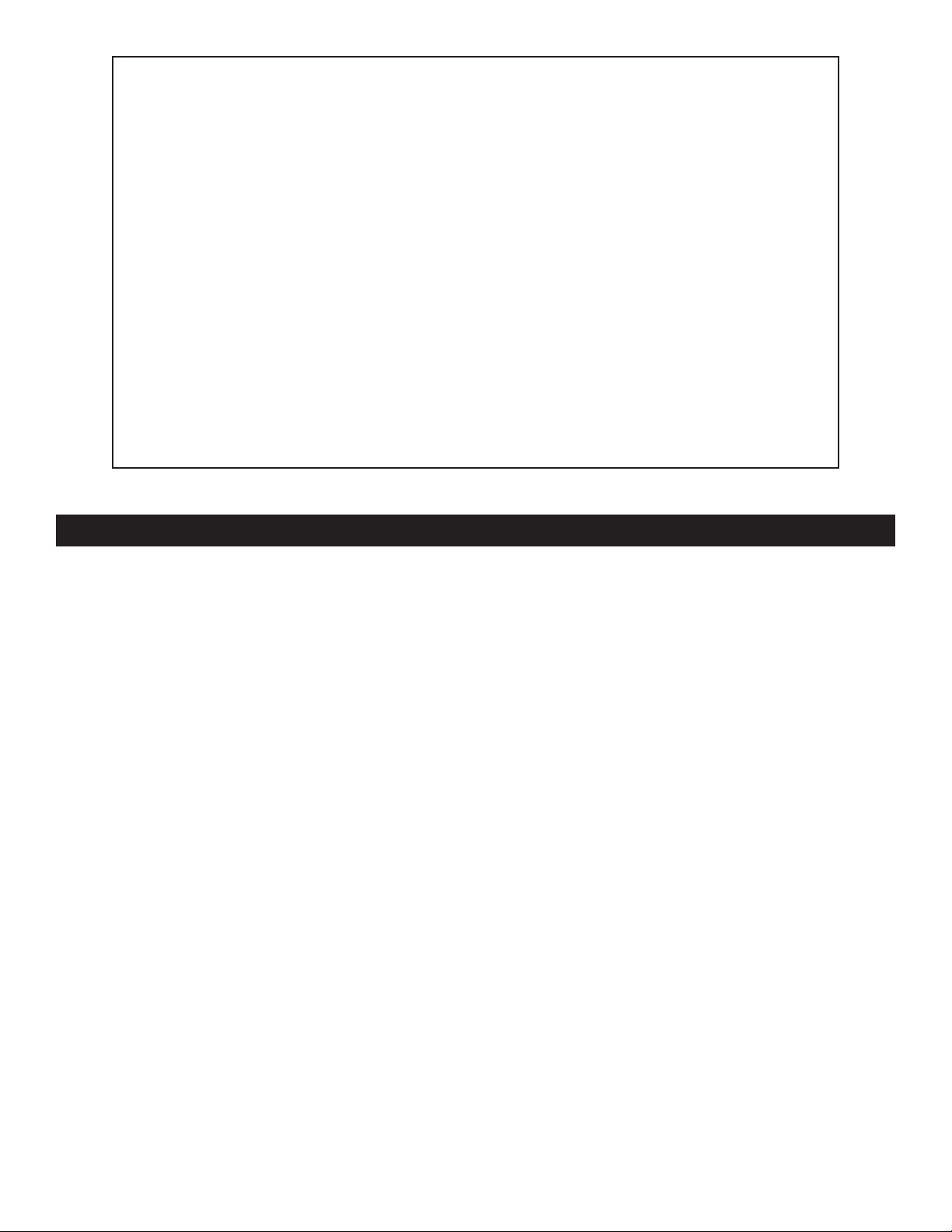
PRECAUTIONS TO AVOID POSSIBLE EXPOSURE
TO EXCESSIVE MICROWAVE ENERGY
(a) Do not attempt to operate this oven with the door open since open-door operation can result in
harmful exposure to microwave energy.
It is important not to defeat or tamper with the safety interlocks.
(b) Do not place any object between the oven front face and the door or allow soil or cleaner residue
to accumulate on sealing surfaces.
(c) Do not operate the oven if it is damaged.
It is particularly important that the oven door closes properly and that there is no damage to the
following: (1) door (bent), (2) hinges and latches (broken or loosened), (3) door seals and sealing
surfaces.
(d) The oven should not be adjusted or repaired by anyone except properly qualified
service personnel.
CONTENTS
Precautions to Avoid Possible Exposure to
Excessive Microwave Energy..............................1
Important Safety Instructions...............................2
Safety Precautions ..............................................3
Grounding Instructions ........................................4
Installation ...........................................................4
Care of Your Microwave Oven ............................5
How to Use Your Microwave Oven Safely
Location of Controls
Operation.............................................................7
Setting the Clock ..........................................7
Weight Defrost..............................................7
Time Defrost.................................................8
Microwave Cooking ......................................8
Quick Start....................................................9
Grill Cooking.................................................9
Grill/Microwave Combination Cooking .......10
Preset Cooking
Multi-Stage Cooking ...................................11
Potato Quick Cook Pad ..............................12
Pizza Quick Cook Pad
Popcorn Quick Cook Pad ...........................13
............................................6
.............................................
................................
..........5
12
Chicken Quick Cook Pad ...........................13
Pork Quick Cook Pad .................................14
Reheat Quick Cook Pad.............................14
Vegetable (Fresh) Quick Cook Pad............15
Beef Quick Cook Pad .................................15
Beverage Quick Cook Pad .........................16
Sausage Quick Cook Pad ..........................16
Dinner Entree Quick Cook Pad
Child Lock
To Stop the Oven While it is Operating.............17
Cooking Guide...................................................18
The Principles of Microwave Cooking ........18
Food Characteristics ..................................18
Microwave Techniques...............................18
Hot Snacks and Appetizers ........................19
Specifications ....................................................20
Before You Call for Service...............................20
1
Limited Warranty
...................................................17
...............................................
..................17
21
1
Page 3
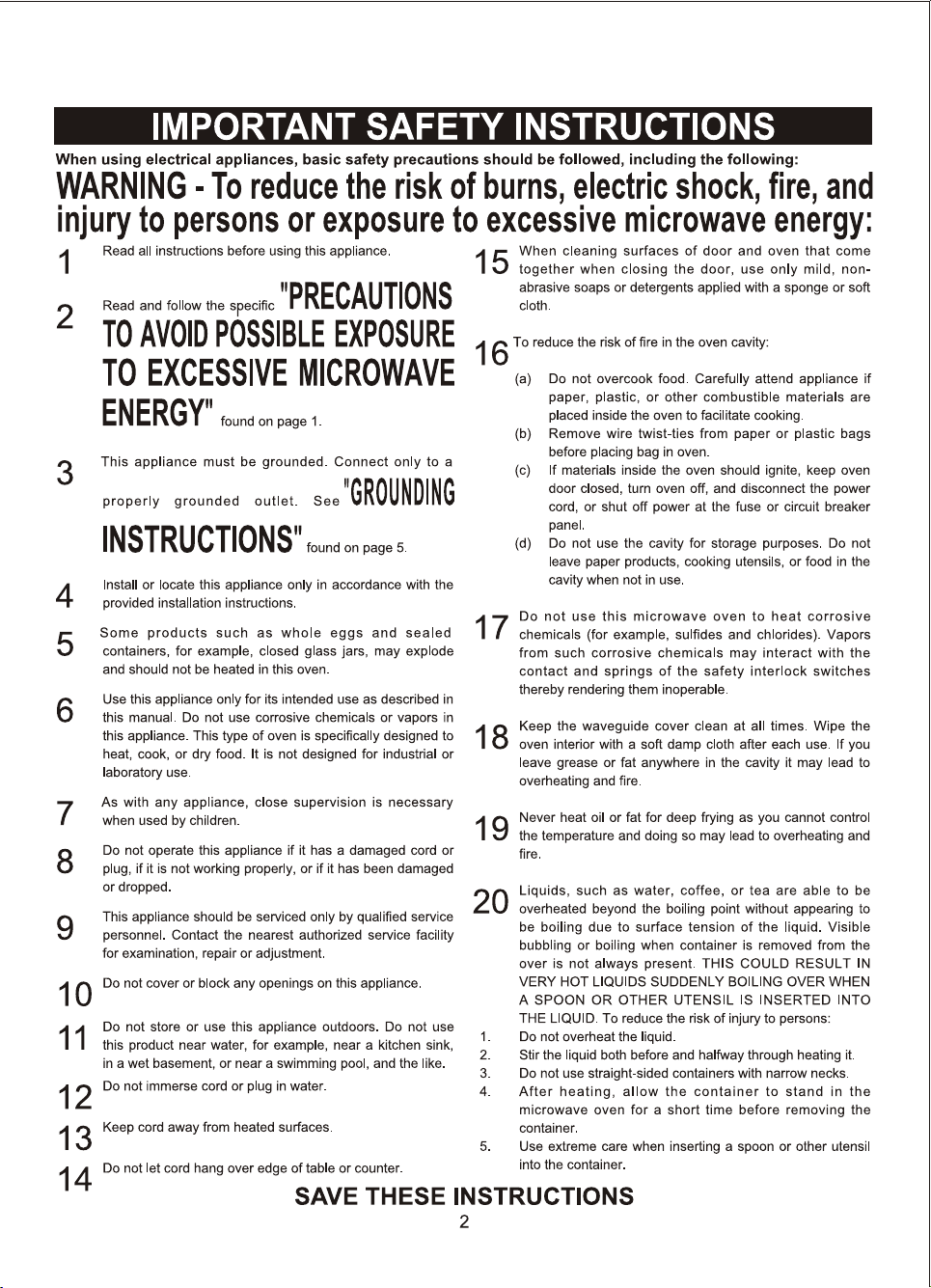
Page 4
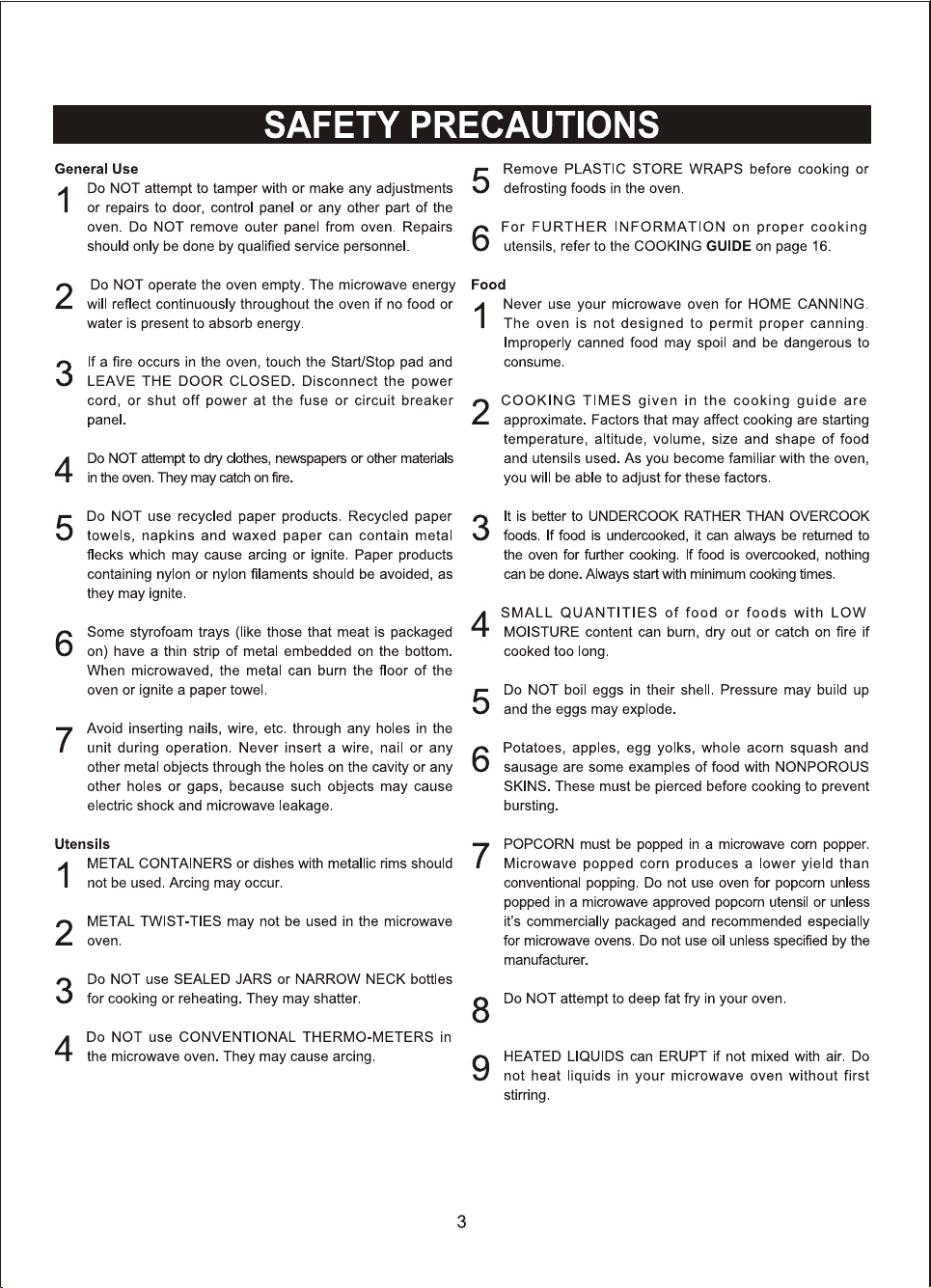
Page 5
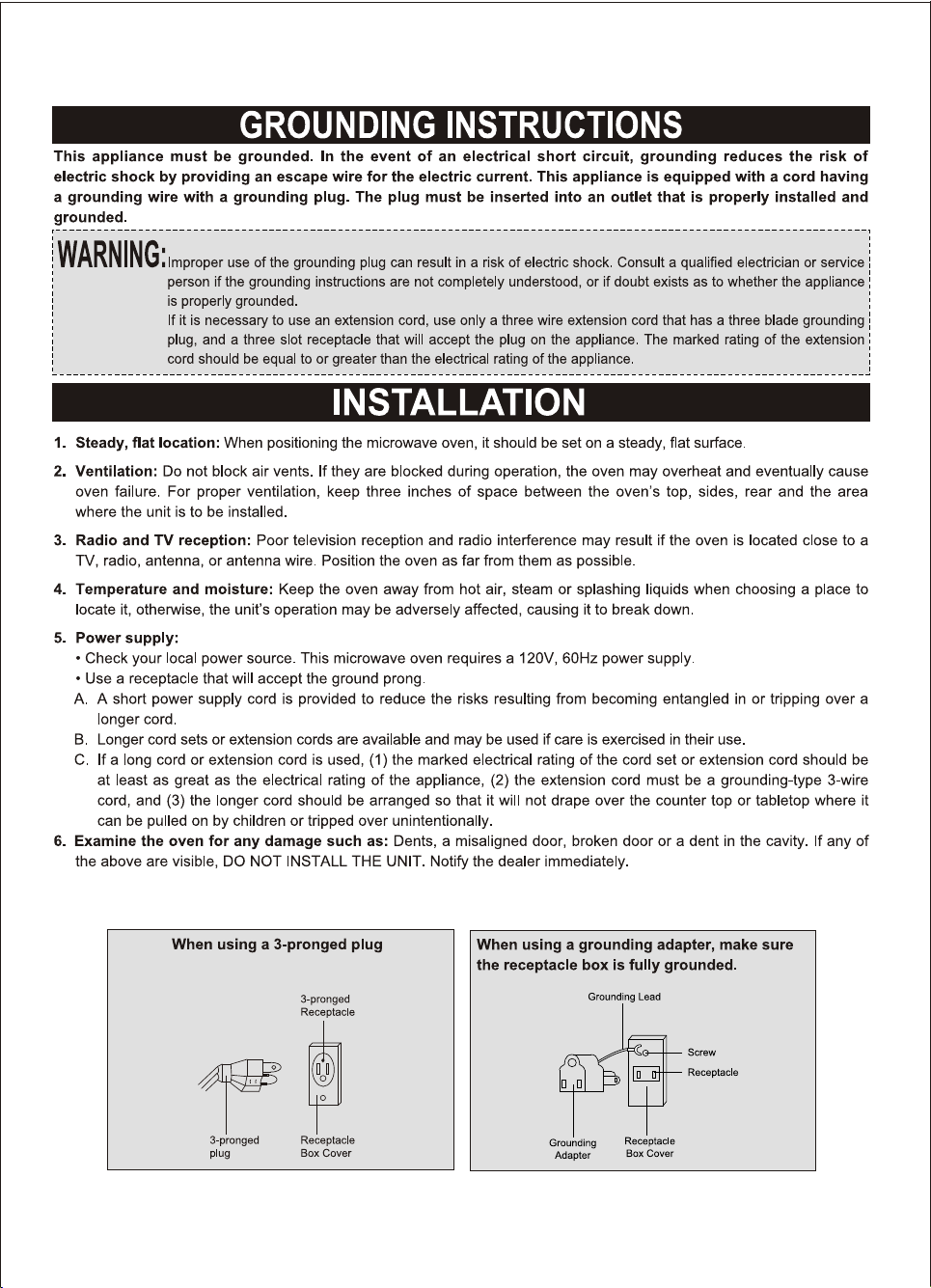
4
Page 6
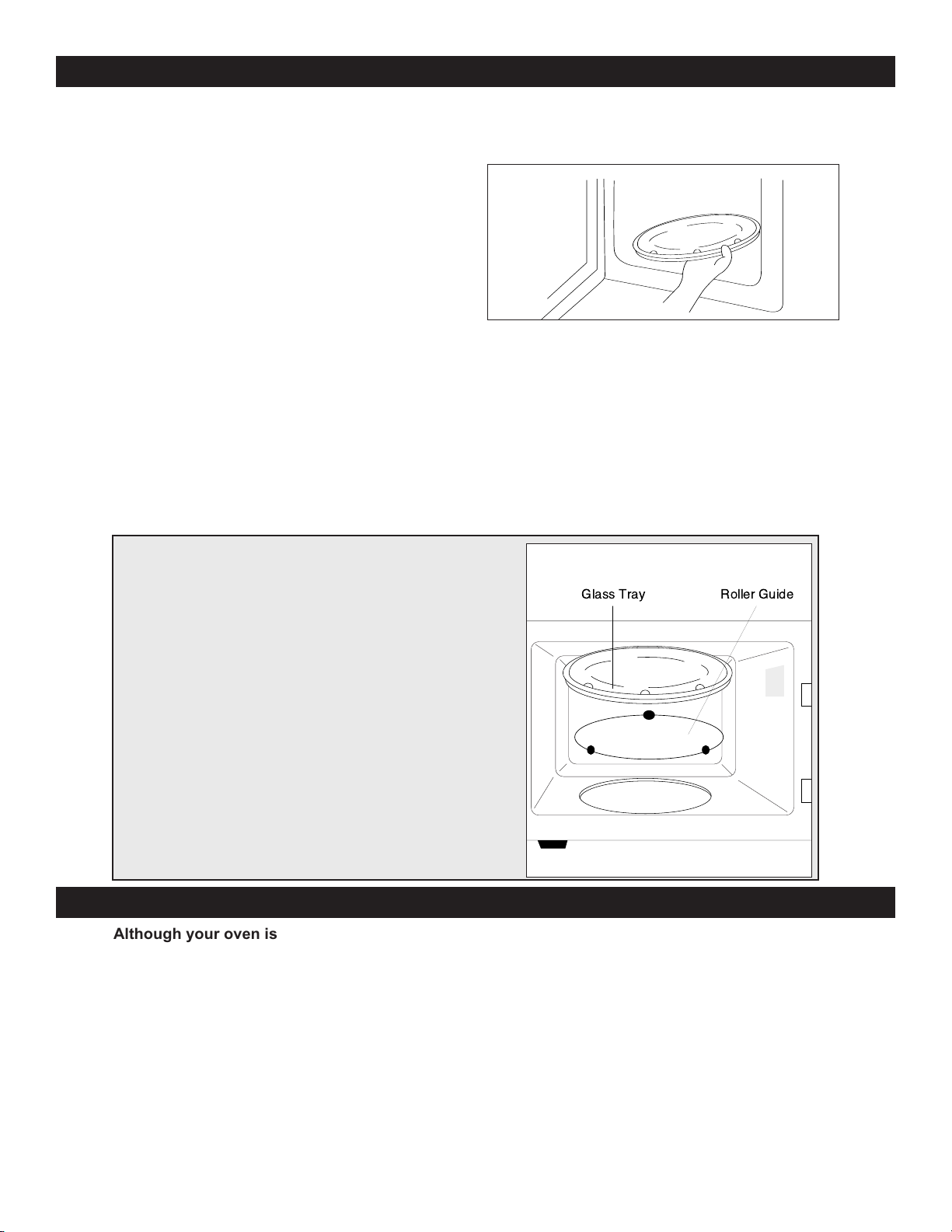
Glass Tray Roller Guide
CARE OF YOUR MICROWAVE OVEN
Disconnect the AC plug from the outlet
1
before cleaning.
eep the inside of the oven clean. When food
K
2
spatters or spilled liquids adhere to oven
walls, wipe with a damp cloth. Mild detergent
may be used if the oven gets very dirty. The
se of harsh detergent or abrasives is
u
not recommended.
The outside oven surface should be cleaned
3
with soap and water, rinsed and dried with a
soft cloth. To prevent damage to the operating parts inside the oven, water should not be
allowed to seep into the ventilation slots.
If the Control Panel becomes dirty or wet,
clean with a soft, dry cloth. Do not use harsh
4
detergents or abrasives on Control Panel.
If steam accumulates on both sides of the
5
oven door, wipe with a soft cloth. This may
occur when the microwave oven is operated
under high humidity conditions and this is not
an indication of a malfunction in the unit.
It is occasionally necessary to remove the
6
glass tray for cleaning. Wash the tray in warm,
udsy water or in a dishwasher.
s
The roller guide and oven cavity floor should
7
be cleaned regularly to avoid excessive noise.
Simply wipe the bottom surface of the oven
with mild detergent water or window cleaner
and dry. The roller guide may be washed in
mild, sudsy water or the dishwater.
Roller Guide
The ROLLER GUIDE and oven floor should be
1
cleaned frequently to prevent excessive noise.
The ROLLER GUIDE MUST ALWAYS be used for
2
cooking together with the Glass Tray.
Glass Tray
Do NOT operate the oven without the Glass Tray
1
in place.
Do NOT use any other Glass Tray with this oven.
2
If the Glass Tray is hot, ALLOW IT TO COOL
3
before cleaning it or placing it in water.
Do NOT cook directly on the Glass Tray.
4
HOW TO USE YOUR MICROWAVE OVEN SAFELY
Although your oven is provided with safety features, it is important to observe the following:
It is important not to defeat or tamper with safety interlocks.
a)
b) Do not place any object between the oven face and the door or allow residue to accumulate on
sealing surfaces. Wipe the sealing area frequently with a mild detergent, rinse and wipe dry. Never
use abrasive powders or pads.
c) When opened, the door must not be subjected to strain; for example, a child hanging on an open
door or any load which could cause the oven to fall forward and cause injury and damage to the
door. Do not operate the oven if it is damaged, until it has been repaired by a qualified person. It is
particularly important that the oven door close properly and that there is no damage to the following:
i) Door (bent), ii) Hinges and Latches (broken or loosened), iii) Door seals and sealing surfaces.
d) The oven should not be adjusted or repaired by anyone except properly qualified service personnel.
5
Page 7
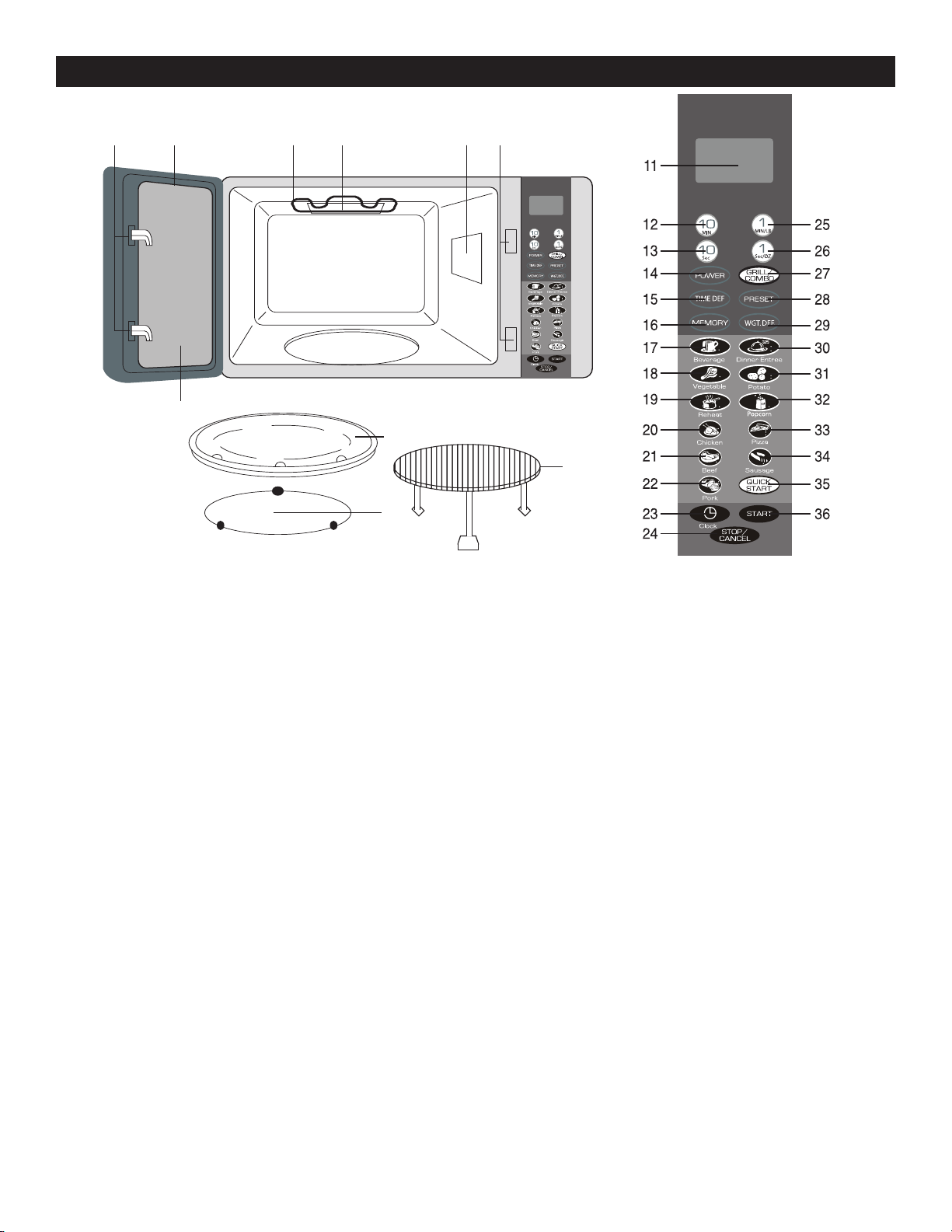
7
8
9
1
2
4 63 5
10
LOCATION OF CONTROLS
1. DOOR LATCH: When the door is closed, it will automatically lock
shut. If the door is opened while the oven is operating, the
magnetron will automatically shut off.
DOOR SEAL: The door seal maintains the microwaves within the
2.
oven cavity and prevents microwave leakage.
OVEN CAVITY
3.
4. GRILL HEATER: Used to grill foods with the GRILL/
COMBO pad.
5.
SPATTER SHIELD: Protects the microwave outlet from splashes
of cooking foods.
6.
SAFETY INTERLOCK SYSTEM: Prevents the oven from
operating while the door is opened.
7.
GLASS COOKING TRAY: Made of special heat resistant glass.
The tray must always be in proper position before operating the
oven. Do not cook food directly on the tray.
ROLLER GUIDE: Supports the glass cooking tray. Must always
8.
be in proper position before operating the oven.
9.
GRILL RACK: Used with Grill cooking.
10.
DOOR SCREEN: Allows viewing of food. The screen is designed
so that light can pass through, but not the microwaves.
11.
DISPLAY: Cooking time, power level, function indicators and the
present time are displayed.
12.
10MIN PAD: Used to set the desired cooking time.
13.
10SEC/OZ PAD: Used to set the desired cooking time, weight
(OZ), etc.
14.
POWER PAD: Used to set the desired cooking power level.
15.
TIME DEFROST PAD: Automatically divides the defrosting times
into periods of alternating defrost and standing times for
even defrosting.
16.
MEMORY PAD: Used to set a multistage cooking program.
BEVERAGE PAD: Used to microwave beverages.
17.
18.
VEGETABLE PAD: Used to microwave fresh vegetables.
19.
REHEAT PAD: Used to reheat plated foods.
20.
CHICKEN PAD: Used to microwave and grill chicken.
BEEF PAD: Used to microwave and grill beef.
21.
22.
PORK PAD: Used to microwave and grill pork.
23.
CLOCK PAD: Touch to set the present time.
24.
STOP/CANCEL PAD: Touch once to stop a cooking procedure.
Touch again to clear cooking data.
25.
1MIN/LB PAD: Used to set the desired cooking time, weight
(LB), etc.
26.
1SEC/OZ PAD: Used to set the desired cooking time, weight
(OZ), etc.
GRILL/COMBO PAD: Used to grill or grill/microwave foods.
27.
28.
PRESET PAD: Used for delay cooking. After setting a cooking
program, touch this pad, then enter the desired time to start
cooking and then touch the START pad.
29.
WEIGHT DEFROST PAD: Used to set the oven to estimate the
defrosting time by weight entered.
30.
DINNER ENTREE PAD: Used to reheat a dinner entree.
31.
POTATO PAD: Used to microwave potatoes.
32.
POPCORN: Used to microwave popcorn.
33.
PIZZA PAD: Used to microwave and cook pizza.
34.
SAUSAGE PAD: Used to microwave and cook sausage.
35.
QUICK START PAD: Touch to automatically start cooking at
high power in 30 second intervals.
36.
START PAD: Touch to start oven operation.
6
Page 8

OPERATION
AM
AUTO
AUTO
OZLB
AUTO
SETTING THE CLOCK
. Touch the CLOCKpad.
1
Touch the CLOCK pad repeatedly to select AM or PM.
. Enter the correct time of day.
2
EXAMPLE: To set the time to “12:42PM”, touch 10 MIN
pad once, the 10 SEC pad four times and the 1 SEC pad
twice.
3. Touch the CLOCK pad.
The display will show the present time and the colon will
stop blinking. After the clock has been set, the time will
appear unless the oven is cooking or defrosting.
NOTES:
• To reset present time in the display window when the oven is off, touch the CLOCK pad and reset.
• A pad must be touched within 15 seconds when setting the clock, or entering cooking information.
• If you make a mistake when setting the time, touch the
• To recall the actual time while the oven is cooking or defrosting, simply touch the CLOCK pad and the display will
show the actual time for three seconds.
STOP/CANCEL pad.
WEIGHT DEFROST
WEIGHT DEFROST lets you easily defrost foods by eliminating guesswork in determining defrosting time. Follow
the steps below for easy defrosting.
1. Touch the WEIGHT DEFROST pad.
The display will show “d 1”. Repeatedly press the
WEIGHT DEFROST pad to select a desired defrost
category as per chart below.
Enter the pounds.
2.
For example, for 2 pounds, 10 ounces, touch the 1MIN/LB
pad twice and the 10SEC/OZ pad once.
Touch the
3.
remaining defrosting time in minutes and seconds. It will
beep four times and show “End” when defrosting is
completed. Touch the STOP/CANCEL pad or open the
door to clear before starting another operation.
IMPORTANT NOTE: After partial defrosting, the oven will
beep three times. This is to remind you to, if desired, turn
and rearrange the food for even defrosting.
START pad. The display will count down the
Display Food Max. Weight
d 1
Meat
5lb, 16oz
d 2 Poultry 5lb, 16oz
d 3 Seafood 5lb, 16oz
7
Page 9

OPERATION (CONTINUED)
1S
1S
1S
TIME DEFROST
TIME DEFROST will automatically set the oven to defrost at a time set by the user. This method provides the
quickest thawing of small to medium size foods.
1. Touch the TIME DEFROST pad.
2. Enter the desired defrosting time (up to 99 minutes, 99
seconds). For example, for 4 minutes and 30 seconds,
press the 1MIN pad four times and the 10SEC pad
three times.
3. Touch the START pad. The display and count down the
remaining defrosting time in minutes and seconds. It will
beep four times and show “End” when defrosting is
completed. (Touch the STOP/CANCEL pad or open the
door to clear before starting another operation.)
MICROWAVE COOKING
Set a cooking or other operational time/power as follows:
1. Touch the POWER pad repeatedly to select a cooking
power (skip if cooking at 100%).
The display will show the power you chose.
2. Enter the desired cooking time (up to 99 minutes, 99
seconds). For example, for 4 minutes and 30 seconds,
press the
times.
Touch the
3.
remaining cooking time in minutes and seconds. It will
beep four times and show “End” when cooking is
completed. (Touch the STOP/CANCEL pad or open the
door to clear before starting another operation.)
1MIN pad four times and the 10SEC pad three
START pad. The display will count down the
8
Page 10

OPERATION (CONTINUED)
1S
1S
1S
1S
1S
QUICK START
UICK START allows you to start the oven immediately and have it cook in 30 second intervals.
Q
. Touch the QUICK STARTpad once and the oven will
1
start cooking for 30 seconds.
2. Repeatedly touch the QUICK START pad to increase the
cooking time in 30 second intervals.
GRILL COOKING
GRILL COOKING allows you to grill in your oven. Grill cooking is particularly useful for thin slices of meat,
steaks, chops, kebabs, sausages , pieces of chicken or sandwiches.
NOTES:
• Foods may be placed directly on the Grill Rack for faster cooking.
• Do not remove turntable when using the grill function.
• For best results, turn food over halfway through cooking.
1. Touch the GRILL/COMBO pad once.
2. Enter the desired grilling time (up to 99 minutes, 99
seconds). For example, for 4 minutes and 30 seconds,
press the 1MIN pad four times and the 10SEC pad three
times.
Touch the
3.
remaining grilling time in minutes and seconds. It will
beep four times and show “End” when cooking is
completed. (Touch the STOP/CANCEL pad or open the
door to clear before starting another operation.)
START pad. The display will count down the
9
Page 11

1S
1S
1S
OPERATION (CONTINUED)
1S
PRE
GRILL/MICROWAVE COMBINATION COOKING
GRILL/MICROWAVE COMBINATION COOKING allows you to use the microwave and the grill in conjunction with
each other to cook your food. Combination 1 uses 30% microwave and 70% grill in intervals of 10 seconds
microwaves/23 seconds grilling (great for fish and potatoes). Combination 2 uses 55% microwave and 45% grill
in intervals of 18 seconds microwaves/15 seconds grilling (great for omelets, baked potatoes and poultry).
OTES:
N
• Foods may be placed directly on the Grill Rack for faster cooking.
• Do not remove turntable when using the grill function.
• For best results, turn food over halfway through cooking.
1. Touch the GRILL/COMBO pad twice for combination 1
or three times for combination 2 (see descriptions
above).
2. Enter the desired grilling/microwave time (up to 99
minutes, 99 seconds). For example, for 4 minutes and 30
seconds, press the 1MIN pad four times and the 10SEC
pad three times.
3. Touch the START pad. The display will count down the
remaining time in minutes and seconds. It will beep four
times and show “End” when cooking is completed.
(Touch the STOP/CANCEL pad or open the door to clear
before starting another operation.)
PRESET COOKING
Set a cooking program, insert food and then preset a time for it to start as follows:
Set up a cooking program as described previously.
1.
Touch the PRESET pad.
2. Enter the desired time to start the program.
EXAMPLE: To set the start time to “12:30PM”, touch the
PRESET pad until “AM” disappears from the display.
Touch 1MIN pad until “12:00” appears in the display and
then touch the 10SEC pad three times.
3. Touch the START pad. When the actual time matches
the preset start time, the oven will cook as per your
program.
NOTES:
• Make sure to insert food before any cooking starts.
• Do not insert items that will spoil before cooking starts (i.e. chicken, etc.).
• Preset cooking cannot be used with Quick Start.
• The actual time must be set before the Preset Cooking function can be used.
10
Page 12

1S
1S
OPERATION (CONTINUED)
1S
2S
MULTI-STAGE COOKING
MULTI-STAGE COOKING allows you set the oven for consecutive cooking programs. This example will set the
unit to Time Defrost, Microwave cooking and then Grill cooking, each for five minutes, but can be set for
Grill/Combination, Time Defrost, Microwave cooking or Weight Defrost.
1. Touch the TIME DEFROST pad and enter the desired
defrosting time (up to 99 minutes, 99 seconds). (In this
example, press the 1MIN pad five times.)
NOTE: Perform the defrosting function before the cooking
and/or grilling functions.
2. Touch the MEMORY pad.
3. Touch the POWER pad repeatedly to select a cooking
power (skip if cooking at 100%).
Enter the desired cooking time (up to 99 minutes, 99
seconds). (In this example, touch the 1MIN pad six times.)
4. Touch the MEMORY pad.
5. Touch the GRILL/COMBO pad once and enter the
desired grilling time (up to 99 minutes, 99 seconds). (In
this example, press the 1MIN pad five times.)
6. Touch the START pad. The respective indicators will
light to indicate the stage. It will beep four times and
show “End” when cooking is completed. (Touch the
STOP/CANCEL pad or open the door to clear before
starting another operation.)
11
Page 13

AUTO
LB
AUTO
OPERATION (CONTINUED)
AUTO
OZ
AUTO
POTATO QUICK COOK PAD
Use this feature and the oven will automatically set the cooking (microwaving) time based on the quantity of
potatoes. A built-in standing time will help equalize the temperature. Cook potatoes as follows:
. Touch the POTATOpad to microwave one to four 3 to 4
1
ounce potatoes. (Please see chart below for more
details.)
2. Touch the START pad. The display will count down the
remaining cooking time in minutes and seconds and will
beep four times when cooking is completed.
NOTE: Up to four potatoes can be cooked as follows:
Qty Total Weight
1 Potato 0.4lb
2 Potatoes 0.7lb
3 Potatoes 1lb
4 Potatoes 1.3lb
PIZZA QUICK COOK PAD
Use this feature and the oven will automatically set the cooking (microwaving and grilling) time based on the
amount of reheated pizza. Cook pizza as follows:
1. Touch the PIZZA pad to microwave one to three slices of
pizza. (Please see chart below for more details.)
2. Touch the START pad. The display will count down the
remaining cooking time in minutes and seconds and will
beep four times when cooking is completed.
NOTE: Up to three slices of pizza can be cooked as follows:
Qty Total Weight
1 Slice 4oz
2 Slices
3 Slices 16oz
8oz
12
Page 14

OPERATION (CONTINUED)
AUTO
AUTO
AUTO
LB
AUTO
POPCORN QUICK COOK PAD
se this feature and the oven will automatically set the cooking (microwaving) time. Cook popcorn as follows:
U
1. To cook a standard 3 to 3-1/2 oz bag, touch the
OPCORNpad.
P
2. Touch the START pad. The display will count down the
remaining cooking time in minutes and seconds and will
beep four times when cooking is completed.
CHICKEN QUICK COOK PAD
Use this feature and the oven will automatically set the cooking (microwaving and grilling) time based on the
quantity of chicken. A built-in standing time will help equalize the temperature. Cook chicken as follows:
1. Touch the CHICKEN pad to microwave one to six pieces
of chicken. (Please see chart below for more details.)
2. Touch the START pad. The display will count down the
remaining cooking time in minutes and seconds and will
beep four times when cooking is completed.
NOTE: Up to six pieces of chicken can be cooked as follows:
Qty Total Weight
1 0.9lb
2 1.3lb
3 1.8lb
4 2.2lb
5 2.6lb
6
2.9lb
13
Page 15

AUTO
LB
A
UTO
OPERATION (CONTINUED)
AUTO
LB
AUTO
PORK QUICK COOK PAD
se this feature and the oven will automatically set the cooking (microwaving and grilling) time based on the
U
uantity of pork. A built-in standing time will help equalize the temperature. Cook pork as follows:
q
. Touch the PORKpad to microwave one to six pieces of
1
pork. (Please see chart below for more details.)
2. Touch the START pad. The display will count down the
remaining cooking time in minutes and seconds and will
beep four times when cooking is completed.
NOTE: Up to six pieces of pork can be cooked as follows:
Qty Total Weight
1 0.4lb
2 0.7lb
3 0.9lb
4 1.1lb
5 1.3lb
6 1.5lb
REHEAT QUICK COOK PAD
Use this feature and the oven will automatically set the cooking (microwaving) time. Reheat as follows:
1. Touch the REHEAT pad to microwave one to five
standard plates. (Please see chart below for more
details.)
2. Touch the START pad. The display will count down the
remaining cooking time in minutes and seconds and will
beep four times when cooking is completed.
Arranging the foods on the plate will determine how evenly they cook. Dense foods (such as meat) and compact
vegetables (such as mashed potatoes) should be placed around the edges and spread out as much as possible to
expose them to the microwave energy. Large amounts of food should be spread out to receive more energy than smaller
ones. Covering dry meat slices with gravy will help speed the heating. Light, airy foods (such as rice, delicate seafood,
etc.) absorb energy quickly. Place them in the center of the plate.
NOTE: Up to five plates can be cooked as follows:
Qty Total Weight
1 0.7lb
2 0.9lb
3 1.1lb
4 1.3lb
5 1.5lb
14
Page 16

AUTO
LB
AUTO
OPERATION (CONTINUED)
AUTO
LB
AUTO
VEGETABLE (FRESH) QUICK COOK PAD
se this feature and the oven will automatically set the cooking (microwaving) time based on the quantity of
U
resh vegetables. A built-in standing time will help equalize the temperature. Cook vegetables as follows:
f
. Touch the VEGETABLEpad to microwave one to five
1
servings of fresh vegetables. (Please see chart below for
more details.)
2. Touch the START pad. The display will count down the
remaining cooking time in minutes and seconds and will
beep four times when cooking is completed.
NOTE: Up to five servings of fresh vegetables can be cooked as follows:
Qty Total Weight
1 0.2lb
2 0.4lb
3 0.7lb
4 0.9lb
5 1.1lb
BEEF QUICK COOK PAD
Use this feature and the oven will automatically set the cooking (microwaving and grilling) time based on the
quantity of beef. A built-in standing time will help equalize the temperature. Cook beef as follows:
1. Touch the BEEF pad to microwave one to five servings
of beef. (Please see chart below for more details.)
2. Touch the START pad. The display will count down the
remaining cooking time in minutes and seconds and will
beep four times when cooking is completed.
NOTE: Up to five servings can be cooked as follows:
Qty
1 0.7lb
2 1.1lb
3 1.8lb
4
5 2.6lb
Total Weight
2.2lb
15
Page 17

AUTO
AUTO
OPERATION (CONTINUED)
AUTO
LB
AUTO
BEVERAGE QUICK COOK PAD
Use this feature and the oven will automatically set the cooking (microwaving) time based on the the size and
uantity of the beverage. Cook beverage as follows:
q
. Touch the BEVERAGEpad to microwave one to three
1
200ml (approx. 9/10 of a cup) of beverage.
2. Touch the START pad. The display will count down the
remaining cooking time in minutes and seconds and will
beep four times when cooking is completed.
SAUSAGE QUICK COOK PAD
Use this feature and the oven will automatically set the cooking (microwaving and grilling) time based on the
quantity of sausages. A built-in standing time will help equalize the temperature. Cook sausages as follows:
1. Touch the SAUSAGE pad to microwave one to five
sausages. (Please see chart below for more details.)
2. Touch the START pad. The display will count down the
remaining cooking time in minutes and seconds and will
beep four times when cooking is completed.
NOTE: Up to five sausages can be cooked as follows:
Qty Total Weight
1 0.2lb
2 0.4lb
3 0.7lb
4 0.9lb
5 1.1lb
16
Page 18

OPERATION (CONTINUED)
LOCK
AUTO
AUTO
DINNER ENTREE QUICK COOK PAD
Use this feature and the oven will automatically set the cooking (microwaving) time based on the quantity of
entrees. A built-in standing time will help equalize the temperature. Cook dinner entrees as follows:
. Touch the DINNER ENTREEpad to microwave one to
1
two 0.5 to 0.7lb dinner entrees.
2. Touch the START pad. The display will count down the
remaining cooking time in minutes and seconds and will
beep four times when cooking is completed.
CHILD LOCK
The Child Lock prevents unwanted oven operation by small children. The oven can be set so that the control
panel is deactivated or locked.
1. To activate, press and hold the STOP/CANCEL pad for
three seconds, “LOCK” will appear and no buttons can
be pressed.
2. To deactivate, press and hold the STOP/CANCEL pad
for three seconds, “LOCK” will disappear.
TO STOP THE OVEN WHILE IT IS OPERATING
1. Press the STOP/CANCEL pad.
The oven can be restarted by pressing the START pad.
•
• Touch the STOP/CANCEL pad to erase all instructions.
• You must then enter new instructions if needed.
2. Open the door.
17
Page 19

COOKING GUIDE
THE PRINCIPLES OF MICROWAVE COOKING
Microwaves are a form of high frequency radio waves similar to those used by a radio including AM, FM and CB.
Electricity is converted into microwave energy by the magnetron tube. From the magnetron tube, microwave
energy is transmitted to the oven where it is reflected, transmitted, and absorbed by the food.
Reflection
icrowaves are reflected by metal just as a ball is bounced off of a wall. For this reason, metal utensils are not
M
suitable for use in the microwave. A combination of stationary interior walls and a rotating metal turntable or stirrer fan
helps assure that the microwaves are well distributed within the oven cavity to produce even cooking.
Transmission
Microwaves pass through some materials such as paper, glass and plastic much like sunlight shining through a
window. Because these substances do not absorb or reflect the microwave energy, they are ideal materials for
microwave oven cooking containers.
Absorption
During cooking, microwaves will be absorbed by food. They penetrate to a depth of about 3/4 to 1 1/2 inches.
Microwave energy activates the molecules in the food (especially water, fat and sugar), and heat is produced. If you
vigorously rub your hands together, you will feel heat produced by friction. The internal cooking of larger foods is done
by conduction as the heat which is produced by friction is conducted to the middle of the food. Foods also continue to
cook by conduction during standing time.
FOOD CHARACTERISTICS
Quantity: The amount of food placed in a microwave oven has a direct effect on the cooking time. Small amounts of food
or liquid require less cooking time than larger amounts of the same substance. As quantity increases, concentration
decreases.
Size: Small pieces cook faster than large ones. To speed cooking, cut pieces smaller than two inches (5 cm), so microwaves
can penetrate to the middle from all sides. Pieces which are similar in size and shape cook more evenly.
Shape: Many foods are uneven, like a chicken, ribs or broccoli. The thin parts will cook faster than the thick parts, while
uniformly thick foods cook evenly. To compensate for irregular shapes, place thin pieces toward the center of the dish
and thicker pieces toward the edge of the dish.
Starting Temperature: Frozen or refrigerated foods take longer to cook than foods at room temperature.
Bone and Fat: Because bones conduct heat, the side of the meat the bone is on will cook first, while boneless cuts cook
slower but more evenly. Fat attracts microwaves. The middle of these foods are cooked by heat conduction.
Moisture Content: Microwaves are attracted by moisture. Naturally moist foods absorb microwaves better than dry ones.
Add a minimum of liquid to moist foods, as excess water slows cooking.
Density: The density of food determines how easily the microwaves can penetrate and how quickly it will cook. Porous
foods, like chopped beef or mashed potatoes, microwave faster than dense ones like steak or whole potatoes.
Piercing: Steam builds up pressure in foods which are tightly covered by a skin or membrane. Pierce potatoes, egg yolks
and chicken livers to prevent bursting.
MICROWAVE TECHNIQUES
Stirring: Stir foods from outside to center of dish once or twice during cooking to equalize heat and speed microwaving.
Foods will not burn or stick, so there’s no need to stir constantly as you do in conventional cooking.
Arrangement: Arrange foods with thin or delicate ends, Iike drumsticks or asparagus spears with the thick or tougher portions
to the outside of the dish. The parts which need more cooking will receive more energy, so food will microwave evenly.
Spacing: Individual foods, such as baked potatoes and cupcakes will cook more evenly if placed in the oven an equal
distance apart. When possible, arrange foods in a circular pattern. Similarly, when placing foods in a baking dish, arrange
around the outside of dish, not lined up next to each other. Food should not be stacked on top of each other.
Rearrangement: Rearrange overlapping areas, Iike tails of long fish fillets, from top to bottom, and closely packed pieces, like
meatballs, from the outside to the center of the dish.
18
Page 20

COOKING GUIDE (CONTINUED)
Standing Time: Standing time is especially important in microwave cooking. Microwave energy creates heat in the outer
layers of the food. As a result of normal conduction, the food continues to cook for a few minutes after removal from the oven.
Letting roasts, large whole vegetables, casseroles and cakes stand to finish cooking allows the middles to cook completely
without overcooking, drying or toughening the outsides.
overIng:Covering speeds cooking time, retains moisture, tenderizes, insures even cooking and prevents spattering.
C
Casserole lids or plastic wrap are used for a tighter seal. Vent plastic by turning back one edge at the side of dish to form a
narrow slot where excess steam can escape. Various degrees of moisture retention are also obtained by using wax paper or
paper towels.
Browning: Microwave energy cooks some foods so quickly that the fats and sugars within the food do not have time to
caramelize and give a "browned" appearance. Browning agents do not affect the quality of microwaved foods, but can add
color and flavor. For meats and poultry, use bouquet sauce diluted with water or melted butter, soy, Worcestershire, barbecue
or steak sauce, a sprinkling of paprika or dry gravy mix; jelly glaze or crumb coating. Frosting and topping finish cakes and
breads. Top casseroles at the end of microwaving with grated cheese or crumbs.
Some Foods do not Microwave Well
Eggs in Shells
Pancakes do not crust, but they reheat well. Fully-prepared, frozen pancakes are available for microwaving.
Deep Fat Frying can cause burns.
Bottles with narrow necks may shatter if heated.
Pop Popcorn only in special microwave poppers. Do not use oil unless specified by the manufacturer, or heat longer
than recommended. Never pop popcorn in paper bags or glass utensils or directly on the glass tray.
and hard boiled eggs can burst.
HOT SNACKS AND APPETIZERS
Hot hors d'oeuvres and appetizers can be prepared very quickly in the oven by the hostess, or individual servings may be
prepared by guests.
Many appetizers may be cooked on the serving platter, provided the platter does not have metal trim. A time saver
tip–prepare these foods ahead of time, refrigerate or freeze and refresh in the oven at serving time. A plate of appetizers
will take only seconds to prepare or refresh.
Cheese melts very rapidly and will toughen if overcooked, so watch foods combined with cheese closely so that
overcooking will not occur. As soon as cheese starts to bubble, cooking is completed.
Appetizers that have a crisp pastry exterior are best prepared in a conventional oven.
To prepare appetizers wrapped in bacon, it will be necessary to precook the bacon and then wrap around the foods.
Oysters wrapped in bacon are easier to prepare in the broiler of your conventional range.
Seafood mixtures can be prepared in serving shells as microwave energy will pass through the seafood shells without
heating. Aluminum foil should not be used for shells.
If spreads are placed on crackers, care should be taken not to overcook as moisture from the food will cause crackers to
become soggy. Crackers used for spreads should be very dry and crisp. This helps avoid sogginess. Heat only until
spread is at serving temperature.
The time required to heat all appetizers will depend on the amount of food, and the number and the type of dish selected.
Remember the food will become very hot even if the dish is cool. Cheese mixtures retain heat longer when heated with
microwave energy.
19
Page 21

SPECIFICATIONS
Item Rating Specification
Power Supply 120V 20A single phase with grounding 60Hz AC
Microwave/Grill Output Power 1000W
Microwave Frequency 2450MHz
Outside Dimensions 21.2 (W) x 17.3 (D) x 11.8 (H) inches (539 mm x 440 mm x 300 mm)
Cavity Dimensions 13.9 (W) x 14.1 (D) x 9.4 (H) inches (354 mm x 358 mm x 240 mm)
Weight 36.1 Lbs (16.4 kgs) (Approx)
Timer Digital 99 minutes, 99 seconds
BEFORE YOU CALL FOR SERVICE
Refer to the following checklist before you call for service:
The oven does not work:
1. Check that the power cord is securely plugged in.
2. Check that the door is firmly closed.
3. Check that the cooking time is set.
4. Check for a blown circuit fuse or tripped main circuit breaker in your house.
5. Check that the Child Lock feature is not engaged.
Sparking in the cavity:
1. Check the containers, dishes or utensils in the oven and make sure they are not metal or have metal trim.
20
Page 22

LIMITED WARRANTY
MICROWAVE OVENS
Emerson Radio Corp. Warrants this product to be free from manufacturing defects in original material, including original
parts, and workmanship under normal use and conditions (“manufacturing defect”) for a period of one (1) year from date
of original purchase in, and if used in, the United States (“warranty”). Should service be necessary under this warranty,
Emerson will provide the following at an Independent Service Center or Regional Repair Facility permitted by Emerson to
perform repairs, provided the manufacturing defect is verified along with the date of purchase:
* Repair service for one (1) year from date of original purchase at no charge for labor and parts.
* Replacement of a defective magnetron for seven (7) years from date of original purchase (labor not included after
initial twelve (12) months).
There are Independent Service Center and Regional Repair Facilities located through out the country. For one nearest
you, DIAL TOLL FREE: 1-800-695-0098. In the event the product must be mailed to a Regional Repair Facility which is
permitted by Emerson to perform repairs:
* Pack the unit in a well-padded heavy corrugated box.
* Enclose your check or money order payable to the REGIONAL REPAIR FACILITY in the amount of $ 15.00 to cover
return shipping and handling costs.
* Enclose a copy of your proof of purchase (warranty service will not be provided without dated proof of purchase).
* Ship the unit prepaid via UPS or parcel post (insured).
NOTE: This warranty does not cover:
(a) Damage to equipment not properly connected to the product.
(b) Cost incurred in the shipping of the product to and from a Regional Repair Facility permitted by Emerson to perform
warranty repairs.
(c) Damage or improper operation of unit caused by customer abuse, misuse, negligence, or failure to follow operating
instructions provided with the product.
(d) Ordinary adjustments to the product which can be performed by customer as outlined in the owner’s manual.
(e) Signal reception problems caused by external antenna or cable systems.
(f) Products not purchased in the United States.
(g) Damage to product if used outside the United States.
THIS WARRANTY IS NON-TRANSFERABLE AND APPLIES ONLY TO THE ORIGINAL PURCHASER AND DOES NOT
EXTEND TO SUBSEQUENT OWNERS OF THE PRODUCT. ANY APPLICABLE IMPLIED WARRANTIES, INCLUDING
THE WARRANTY OF MERCHANTABILITY, ARE LIMITED IN DURATION TO A PERIOD OF THE EXPRESSED
WARRANTY AS PROVIDED HEREIN BEGINNING WITH THE DATE OF ORIGINAL PURCHASE AT RETAIL AND NO
WARRANTIES, WHETHER EXPRESSED OR IMPLIED, SHALL APPLY TO THE PRODUCT THEREAFTER. EMERSON
MAKES NO WARRANTY AS TO THE FITNESS OF THE PRODUCT FOR ANY PARTICULAR PURPOSE OR USE.
THE EXTENT OF EMERSON RADIO CORP’S LIABILITY UNDER THIS LIMITED WARRANTY IS THE REPAIR OR
REPLACEMENT PROVIDED ABOVE AND, IN NO EVENT, SHALL EMERSON RADIO CORP’S LIABILITY EXCEED
THE PURCHASE PRICE PAID BY THE PURCHASER OF THE PRODUCT. UNDER NO CIRCUMSTANCES SHALL
EMERSON RADIO CORP. BE LIABLE FOR ANY LOSS, DIRECT, INDIRECT, INCIDENTAL, SPECIAL, OR
CONSEQUENTIAL DAMAGE ARISING OUT OF OR IN CONNECTION WITH THE USE OF THIS PRODUCT. THIS
WARRANTY IS VALID ONLY IN THE UNITED STATES OF AMERICA.
THIS WARRANTY GIVES YOU SPECIFIC LEGAL RIGHTS. HOWEVER, YOU MAY HAVE OTHER RIGHTS WHICH
MAY VARY FROM STATE TO STATE. SOME STATES DO NOT ALLOW LIMITATION ON IMPLIED WARRANTIES OR
EXCLUSION OF CONSEQUENTIAL DAMAGE, THEREFORE THESE RESTRICTIONS MAY NOT APPLY TO YOU.
MV1094F
21
Page 23

EMERSON
®
PART NO. 01092007 Printed in China
