Emerson N410C, N400C User Manual
b
Maintenance and Service Guide
Compaq Evo Notebook N410c and
N400c Series
Document Part Number: 268629-001
July 2002
This guide is a troubleshooting reference used for maintaining and servicing the notebook. It provides comprehensive information on identifying notebook features, components, and spare parts, troubleshooting notebook problems, and performing notebook disassembly procedures.
© 2002 Compaq Computer Corporation
Compaq, Evo, and the Compaq logo are trademarks of Compaq Information Technologies Group, L.P.
Microsoft and Windows are trademarks of Microsoft Corporation.
Intel and Pentium are trademarks of Intel Corporation.
All other product names mentioned herein may be trademarks of their respective companies.
Compaq shall not be liable for technical or editorial errors or omissions contained herein. The information in this document is provided “as is” without warranty of any kind and is subject to change without notice. The warranties for Compaq products are set forth in the express limited warranty statements accompanying such products. Nothing herein should be construed as constituting an additional warranty.
Maintenance and Service Guide
First Edition (July 2002)
Document Part Number: 268629-001

Contents
1 Product Description
1.1 Models . . . . . . . . . . . . . . . . . . . . . . . . . . . . . . . . . . . . 1–2
1.2 Features . . . . . . . . . . . . . . . . . . . . . . . . . . . . . . . . . . 1–12
1.2 Clearing a Password. . . . . . . . . . . . . . . . . . . . . . . . . 1–13
1.3 Power Management . . . . . . . . . . . . . . . . . . . . . . . . . 1–14
1.3 Computer External Components . . . . . . . . . . . . . . . 1–15
1.4 Design Overview . . . . . . . . . . . . . . . . . . . . . . . . . . . 1–27
2 Troubleshooting
2.1 Computer Setup and
Diagnostics Utilities. . . . . . . . . . . . . . . . . . . . . . . . . . . . . 2–1 Selecting Computer Setup or
Compaq Diagnostics . . . . . . . . . . . . . . . . . . . . . . . . . 2–1 Selecting from the File Menu . . . . . . . . . . . . . . . . . . 2–3 Selecting from the Security Menu. . . . . . . . . . . . . . . 2–4 Selecting from the Advanced Menu . . . . . . . . . . . . . 2–5 2.2 Using Compaq Diagnostics . . . . . . . . . . . . . . . . . . . . 2–7
Obtaining, Saving, or Printing
Configuration Information. . . . . . . . . . . . . . . . . . . . . 2–7 Obtaining, Saving, or Printing Diagnostic
Test Information . . . . . . . . . . . . . . . . . . . . . . . . . . . . 2–8 2.3 Troubleshooting Flowcharts. . . . . . . . . . . . . . . . . . . 2–10
Maintenance and Service Guide |
iii |

Contents
3 Illustrated Parts Catalog
3.1 Serial Number Location . . . . . . . . . . . . . . . . . . . . . . . 3–1 3.2 Computer System Major Components. . . . . . . . . . . . 3–2 3.3 Miscellaneous Plastics Kit Components . . . . . . . . . 3–10 3.4 Mass Storage Devices . . . . . . . . . . . . . . . . . . . . . . . 3–12 3.5 Miscellaneous Spare Parts . . . . . . . . . . . . . . . . . . . . 3–14
4 Removal and Replacement Preliminaries
4.1 Tools Required. . . . . . . . . . . . . . . . . . . . . . . . . . . . . . 4–1 4.2 Service Considerations. . . . . . . . . . . . . . . . . . . . . . . . 4–2 Plastic Parts . . . . . . . . . . . . . . . . . . . . . . . . . . . . . . . . 4–2 Cables and Connectors . . . . . . . . . . . . . . . . . . . . . . . 4–2 4.3 Preventing Damage to Removable Drives . . . . . . . . . 4–3 4.4 Preventing Electrostatic Damage . . . . . . . . . . . . . . . . 4–4 4.5 Packaging and Transporting Precautions . . . . . . . . . . 4–4 4.6 Workstation Precautions . . . . . . . . . . . . . . . . . . . . . . 4–5 4.7 Grounding Equipment and Methods . . . . . . . . . . . . . 4–6
5 Removal and Replacement Procedures
5.1 Serial Number . . . . . . . . . . . . . . . . . . . . . . . . . . . . . . 5–1 5.2 Disassembly Sequence Chart . . . . . . . . . . . . . . . . . . . 5–2 5.3 Preparing the Notebook for Disassembly . . . . . . . . . 5–3 5.4 Computer Feet . . . . . . . . . . . . . . . . . . . . . . . . . . . . . . 5–6 5.5 Palm Rest . . . . . . . . . . . . . . . . . . . . . . . . . . . . . . . . . . 5–7 5.6 Memory Expansion Board . . . . . . . . . . . . . . . . . . . . 5–14 5.7 Hard Drive . . . . . . . . . . . . . . . . . . . . . . . . . . . . . . . . 5–18 5.8 Mini PCI Communications Board . . . . . . . . . . . . . . 5–20 5.9 Keyboard . . . . . . . . . . . . . . . . . . . . . . . . . . . . . . . . . 5–22 5.10 Real Time Clock (RTC) Battery . . . . . . . . . . . . . . 5–26 5.11 Switch Cover . . . . . . . . . . . . . . . . . . . . . . . . . . . . . 5–27 5.12 Display . . . . . . . . . . . . . . . . . . . . . . . . . . . . . . . . . . 5–29 5.13 Modem Cable. . . . . . . . . . . . . . . . . . . . . . . . . . . . . 5–32 5.14 System Board . . . . . . . . . . . . . . . . . . . . . . . . . . . . . 5–37
iv |
Maintenance and Service Guide |

Contents
6 Specifications
AConnector Pin Assignments
BPower Cord Set Requirements
3-Conductor Power Cord Set . . . . . . . . . . . . . . . . . . . . . . B–1
General Requirements . . . . . . . . . . . . . . . . . . . . . . . . B–1
Country-Specific Requirements. . . . . . . . . . . . . . . . . . . . B–2
C Screw Listing
Index
Maintenance and Service Guide |
v |

1
Product Description
The Compaq Evo Notebook N410c and N400c Series offer advanced modularity, 1.20-GHz, 1.00-GHz, 850-MHz, or 700-MHz Intel Pentium III processors with 64-bit architecture, industry-leading Accelerated Graphics Port (AGP) implementation, and extensive multimedia support. The notebook provides desktop functionality and connectivity through the optional Mobile Expansion Unit (MEU).
Figure 1-1. Compaq Evo Notebook N410c and
Evo Notebook N400c
Maintenance and Service Guide |
1–1 |
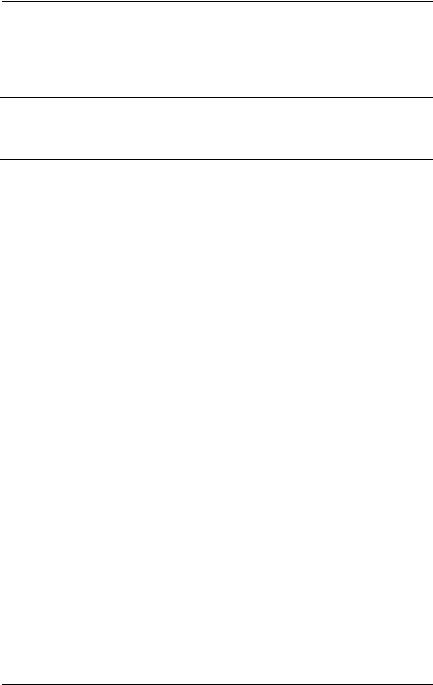
Product Description
1.1 Models
Model naming conventions are shown in Tables 1-1 through 1-3.
Table 1-1
Compaq Evo Notebook N410c and N400c
Model Naming Conventions
Key
N4c |
|
P |
|
120 |
|
X2 |
30 |
0 |
|
C |
|
128 |
O |
|
XXXXXX-XXX |
||
1 |
|
|
2 |
|
3 |
|
4 |
5 |
6 |
|
7 |
|
8 |
9 |
|
10 |
|
|
|
|
|
|
|
|
|
|
|
|
|
|
|
|
|
||
Key |
|
Description |
|
Options |
|
|
|
|
|
|
|
||||||
|
|
|
|
|
|
|
|
||||||||||
1 |
|
Brand/Series |
|
N = Evo Notebook |
4 |
= Ultra portable |
|||||||||||
|
|
designator |
|
|
|
|
|
|
|
|
|
c = Common |
|||||
|
|
|
|
|
|
|
|
|
|||||||||
2 |
|
Processor type |
|
P = Intel Pentium III |
|
|
|
|
|||||||||
|
|
|
|
|
|
|
|
||||||||||
3 |
|
Processor speed |
|
120 = 1.20 GHz |
|
850 = 850 MHz |
|||||||||||
|
|
|
|
|
|
|
|
100 = 1.00 GHz |
|
700 = 700 MHz |
|||||||
|
|
|
|
|
|
|
|
|
|||||||||
4 |
|
Display type/ |
|
X = XGA (1024 × 768) |
|
|
|
|
|||||||||
|
|
size/resolution |
|
|
|
|
|
|
|
|
|
|
|
||||
|
|
|
|
|
|
|
|
||||||||||
5 |
|
Hard drive size |
|
30 = 30.0 MB |
|
20 = 20.0 MB |
|||||||||||
|
|
|
|
|
|
|
|
|
|
|
|
||||||
6 |
|
Optical drive |
|
0 = None |
|
|
|
|
|
|
|
||||||
|
|
designator |
|
|
|
|
|
|
|
|
|
|
|
|
|
||
|
|
|
|
|
|
|
|
|
|
|
|
||||||
7 |
|
Integrated |
|
|
|
M = Modem |
|
|
|
C = Modem/NIC |
|||||||
|
|
communication |
|
0 = None |
|
|
|
|
|
combination card |
|||||||
|
|
|
|
|
|
|
|
|
|
||||||||
8 |
|
RAM |
|
|
|
25 = 256 MB |
|
0 |
= None |
||||||||
|
|
|
|
|
|
|
|
12 = 128 MB |
|
|
|
|
|
||||
|
|
|
|
|
|
|
|
||||||||||
9 |
|
Operating system |
|
E = Windows XP |
|
2 |
= Windows 2000 |
||||||||||
|
|
|
|
|
|
|
|
Home |
|
|
|
6 |
= Windows 2000/ |
||||
|
|
|
|
|
|
|
|
O = Windows XP Pro |
|
|
Window NT 4.0 |
||||||
|
|
|
|
|
|
|
|
o = Windows XP/ |
|
|
|
dual install |
|||||
|
|
|
|
|
|
|
|
Windows 2000 |
|
8 |
= Windows 98 |
||||||
|
|
|
|
|
|
|
|
dual install |
|
|
|
|
|
||||
|
|
|
|
|
|
|
|
|
|
|
|
|
|
|
|
||
10 |
|
SKU# |
|
|
|
|
|
|
|
|
|
|
|
|
|
||
|
|
|
|
|
|
|
|
|
|
|
|
|
|
|
|
|
|
1–2 |
Maintenance and Service Guide |

Product Description
Table 1-2
Compaq Evo Notebook N410c Models
The following Evo Notebook N410c models use config. code KVB2 and features:
■TouchPad pointing device
■4-cell, 2.0-Ah lithium ion (Li ion) battery pack
■3-year warranty with on-site service
■16 MB of integrated video memory
N410c |
P |
120 |
X2 |
30 |
0 |
C |
25 |
O |
|
|
|
|
|
|
|
|
|
|
|
United States |
|
470040-185 |
|
|
|
|
|||
|
|
|
|
|
|
|
|
|
|
N410c |
P |
120 |
X2 |
30 |
0 |
C |
0 |
O |
|
|
|
|
|
|
|
|
|
|
|
United States |
|
470040-184 |
|
|
|
|
|||
|
|
|
|
|
|
|
|
|
|
N410c |
P |
120 |
X2 |
30 |
0 |
C |
25 |
2 |
|
|
|
|
|
|
|
|
|
|
|
United States |
|
470040-182 |
|
|
|
|
|||
|
|
|
|
|
|
|
|
|
|
N410c |
P |
120 |
X2 |
30 |
0 |
C |
0 |
2 |
|
|
|
|
|
|
|
|
|
|
|
United States |
|
470040-183 |
|
|
|
|
|||
|
|
|
|
|
|
|
|
|
|
Maintenance and Service Guide |
1–3 |

Product Description
Table 1-2
Compaq Evo Notebook N410c Models (Continued)
The following Evo Notebook N410c models use config. code KVBZ and features:
■TouchPad pointing device
■4-cell, 2.0-Ah Li ion battery pack
■3-year warranty
■16 MB of integrated video memory
N410c |
|
P |
120 |
X2 |
30 |
0 |
C |
|
25 |
|
O |
|
|
|
|
|
|
|
|
|
|
|
|
|
|
Asia Pacific |
|
|
470037-654 |
Latin America |
|
470037-597 |
||||||
Australia |
|
|
470037-652 |
(NAFTA) |
|
|
||||||
Belgium |
|
|
470037-564 |
The Netherlands |
470037-629 |
|||||||
Brazil |
|
|
470037-651 |
Norway |
|
470037-631 |
||||||
Czech Republic |
|
470037-576 |
People’s |
|
470037-655 |
|||||||
Denmark |
|
|
470037-582 |
Republic of |
|
|
||||||
Europe International |
470037-589 |
China |
|
|
||||||||
France |
|
|
470037-592 |
Portugal |
|
470037-632 |
||||||
French Canada |
|
470037-557 |
Russia |
|
|
|
470037-634 |
|||||
Germany |
|
|
470037-596 |
Saudi Arabia |
|
470037-559 |
||||||
Greece/Poland |
|
470037-599 |
Slovenia |
|
470037-635 |
|||||||
Hong Kong |
|
|
470037-659 |
Spain |
|
|
|
470037-637 |
||||
Hungary |
|
|
470037-624 |
Sweden |
|
470037-638 |
||||||
Israel |
|
|
470037-626 |
Switzerland |
|
470037-640 |
||||||
Italy |
|
|
470037-628 |
Taiwan |
|
|
|
470037-657 |
||||
Japan |
|
|
470037-645 |
Turkey |
|
|
|
470037-642 |
||||
Japan (English) |
|
470037-647 |
United Kingdom |
470037-643 |
||||||||
Korea |
|
|
470037-660 |
United States |
|
470037-550 |
||||||
Latin America |
|
470037-649 |
United States |
|
470037-600 |
|||||||
|
|
|
|
|
|
|
(NAFTA) |
|
|
|||
|
|
|
|
|
|
|
|
|
|
|
|
|
1–4 |
Maintenance and Service Guide |
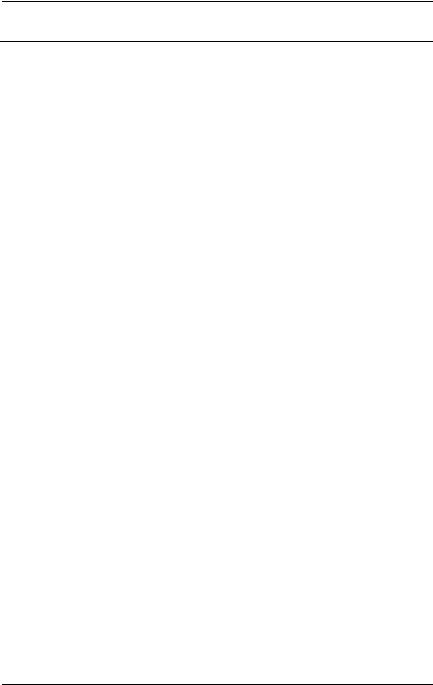
Product Description
Table 1-2
Compaq Evo Notebook N410c Models (Continued)
N410c |
|
P |
120 |
X2 |
30 |
0 |
C |
|
25 |
|
2 |
|
|
|
|
|
|
|
|
|
|
|
|
|
|
Asia Pacific |
|
|
470037-758 |
Latin America |
|
470037-574 |
||||||
Australia |
|
|
470037-756 |
(NAFTA) |
|
|
||||||
Belgium |
|
|
470037-716 |
The Netherlands |
470037-732 |
|||||||
Brazil |
|
|
470037-753 |
Norway |
|
470037-734 |
||||||
Czech Republic |
|
470037-719 |
People’s |
|
470037-759 |
|||||||
Denmark |
|
|
470037-721 |
Republic of |
|
|
||||||
Europe International |
470037-723 |
China |
|
|
||||||||
France |
|
|
470037-725 |
Portugal |
|
470037-735 |
||||||
French Canada |
|
470037-663 |
Russia |
|
|
|
470037-737 |
|||||
Germany |
|
|
470037-727 |
Saudi Arabia |
|
470037-711 |
||||||
Greece/Poland |
|
470037-728 |
Slovenia |
|
470037-739 |
|||||||
Hong Kong |
|
|
470037-761 |
Spain |
|
|
|
470037-740 |
||||
Hungary |
|
|
470037-729 |
Sweden |
|
470037-742 |
||||||
Israel |
|
|
470037-730 |
Switzerland |
|
470037-745 |
||||||
Italy |
|
|
470037-731 |
Taiwan |
|
|
|
470037-760 |
||||
Japan |
|
|
470037-748 |
Turkey |
|
|
|
470037-743 |
||||
Japan (English) |
|
470037-750 |
United Kingdom |
470037-744 |
||||||||
Korea |
|
|
470037-762 |
United States |
|
470037-662 |
||||||
Latin America |
|
470037-751 |
United States |
|
470037-690 |
|||||||
|
|
|
|
|
|
|
(NAFTA) |
|
|
|||
|
|
|
|
|
|
|
|
|
|
|
|
|
Maintenance and Service Guide |
1–5 |

Product Description
Table 1-2
Compaq Evo Notebook N410c Models (Continued)
N410c |
|
P |
100 |
X2 |
20 |
0 |
C |
|
25 |
|
O |
|
|
|
|
|
|
|
|
|
|
|
|
|
|
Asia Pacific |
|
|
470040-136 |
Latin America |
|
470040-133 |
||||||
Australia |
|
|
470040-135 |
The Netherlands |
470040-121 |
|||||||
Belgium |
|
|
470040-044 |
Norway |
|
470040-122 |
||||||
Brazil |
|
|
470040-134 |
People’s |
|
470040-137 |
||||||
Czech Republic |
|
470040-057 |
Republic of |
|
|
|||||||
Denmark |
|
|
470040-058 |
China |
|
|
||||||
Europe International |
470040-114 |
Portugal |
|
470040-123 |
||||||||
France |
|
|
470040-115 |
Russia |
|
|
|
470040-124 |
||||
French Canada |
|
470040-006 |
Saudi Arabia |
|
470040-020 |
|||||||
Germany |
|
|
470040-116 |
Slovenia |
|
470040-125 |
||||||
Greece/Poland |
|
470040-117 |
Spain |
|
|
|
470040-126 |
|||||
Hong Kong |
|
|
470040-139 |
Sweden |
|
470040-127 |
||||||
Hungary |
|
|
470040-118 |
Switzerland |
|
470040-128 |
||||||
Israel |
|
|
470040-119 |
Taiwan |
|
|
|
470040-138 |
||||
Italy |
|
|
470040-120 |
Turkey |
|
|
|
470040-129 |
||||
Japan |
|
|
470040-131 |
United Kingdom |
470040-130 |
|||||||
Japan (English) |
|
470040-132 |
United States |
|
470039-997 |
|||||||
Korea |
|
|
470040-140 |
|
|
|
|
|
|
|||
|
|
|
|
|
|
|
|
|
|
|
|
|
1–6 |
Maintenance and Service Guide |

Product Description
Table 1-2
Compaq Evo Notebook N410c Models (Continued)
N410c |
|
P |
100 |
X2 |
20 |
0 |
C |
|
25 |
|
2 |
|
|
|
|
|
|
|
|
|
|
|
|
|
|
Asia Pacific |
|
|
470040-177 |
Latin America |
|
470040-174 |
||||||
Australia |
|
|
470040-176 |
The Netherlands |
470040-160 |
|||||||
Belgium |
|
|
470040-150 |
Norway |
|
470040-161 |
||||||
Brazil |
|
|
470040-175 |
People’s |
|
470040-178 |
||||||
Czech Republic |
|
470040-151 |
Republic of |
|
|
|||||||
Denmark |
|
|
470040-152 |
China |
|
|
||||||
Europe International |
470040-153 |
Portugal |
|
470040-162 |
||||||||
France |
|
|
470040-154 |
Russia |
|
|
|
470040-163 |
||||
French Canada |
|
470040-149 |
Saudi Arabia |
|
470040-164 |
|||||||
Germany |
|
|
470040-155 |
Slovenia |
|
470040-165 |
||||||
Greece/Poland |
|
470040-156 |
Spain |
|
|
|
470040-166 |
|||||
Hong Kong |
|
|
470040-180 |
Sweden |
|
470040-167 |
||||||
Hungary |
|
|
470040-157 |
Switzerland |
|
470040-168 |
||||||
Israel |
|
|
470040-158 |
Taiwan |
|
|
|
470040-179 |
||||
Italy |
|
|
470040-159 |
Turkey |
|
|
|
470040-169 |
||||
Japan |
|
|
470040-171 |
United Kingdom |
470040-170 |
|||||||
Japan (English) |
|
470040-172 |
United States |
|
470040-148 |
|||||||
Korea |
|
|
470040-181 |
|
|
|
|
|
|
|||
|
|
|
|
|
|
|
|
|
|
|
|
|
Maintenance and Service Guide |
1–7 |

Product Description
Table 1-2
Compaq Evo Notebook N410c Models (Continued)
The following Evo Notebook N410c models use config. code KVBZ and features:
■TouchPad pointing device
■4-cell, 2.0-Ah Li ion battery pack
■1-year warranty
■16 MB of integrated video memory
N410c |
|
P |
120 |
X2 |
30 |
0 |
C |
25 |
O |
|
|
|
|
|
|
|
|
|
|
|
|
Hong Kong |
|
|
470037-594 |
|
|
|
|
|||
|
|
|
|
|
|
|
|
|
|
|
N410c |
|
P |
120 |
X2 |
30 |
0 |
C |
25 |
2 |
|
|
|
|
|
|
|
|
|
|
|
|
Hong Kong |
|
|
470037-565 |
|
|
|
|
|||
|
|
|
|
|
|
|
|
|
|
|
The following Evo Notebook N410c models use config. code KVB1 and features:
■TouchPad pointing device
■4-cell, 2.0-Ah Li ion battery pack
■1-year warranty
■16 MB of integrated video memory
N410c |
P |
100 |
X2 |
30 |
0 |
C |
25 |
O |
|
|
|
|
|
|
|
|
|
|
|
Japan |
|
|
470037-593 |
|
|
|
|
||
|
|
|
|
|
|
|
|
|
|
N410c |
P |
100 |
X2 |
30 |
0 |
C |
12 |
2 |
|
|
|
|
|
|
|
|
|
|
|
Japan |
|
|
470037-534 |
|
|
|
|
||
|
|
|
|
|
|
|
|
|
|
1–8 |
Maintenance and Service Guide |

Product Description
Table 1-3
Compaq Evo Notebook N400c Models
The following Evo Notebook N400c models use config. code JMWZ and features:
■TouchPad pointing device
■4-cell, 2.0-Ah Li ion battery pack
■1-year warranty with on-site service
■16 MB of integrated video memory
N400c |
|
P |
850 |
X2 |
20 |
0 |
0 |
|
25 |
|
6 |
|
|
|
|
|
|
|
|
|
|
|
|
|
|
European |
|
|
470026-527 |
Thailand |
|
470026-528 |
||||||
International |
|
|
|
|
|
|
|
|
|
|
||
|
|
|
|
|
|
|
|
|
|
|
|
|
N400c |
|
P |
850 |
X2 |
20 |
0 |
C |
|
25 |
|
6 |
|
|
|
|
|
|
|
|
|
|
|
|
|
|
Australia |
|
|
470026-698 |
Norway |
|
470031-229 |
||||||
Belgium |
|
|
470031-219 |
People’s |
|
470031-237 |
||||||
Brazil |
|
|
470031-236 |
Republic of |
|
|
||||||
Czech Republic |
|
470031-220 |
China |
|
|
|||||||
Denmark |
|
|
470031-221 |
Portugal |
|
470031-231 |
||||||
France |
|
|
470026-534 |
Russia |
|
|
|
470031-232 |
||||
French Canada |
|
470026-533 |
Saudi Arabia |
|
470031-226 |
|||||||
Germany |
|
|
470026-535 |
Slovakia/ |
|
470031-233 |
||||||
Greece/Poland |
|
470031-223 |
Slovenia |
|
|
|||||||
Hong Kong |
|
|
470031-239 |
Spain |
|
|
|
470031-410 |
||||
Hungary |
|
|
470031-224 |
Sweden |
|
470031-234 |
||||||
Israel |
|
|
470031-225 |
Switzerland |
|
470026-749 |
||||||
Italy |
|
|
470026-536 |
|
|
|
|
|
and |
|||
Japan |
|
|
470026-693 |
|
|
|
|
|
470026-750 |
|||
Japan English |
|
470026-694 |
Taiwan |
|
|
|
470031-238 |
|||||
Korea |
|
|
470031-240 |
Thailand |
|
470026-697 |
||||||
Latin America |
|
470026-695 |
Turkey |
|
|
|
470031-235 |
|||||
Latin America |
|
470026-532 |
United Kingdom |
470026-537 |
||||||||
(NAFTA) |
|
|
|
|
|
United States |
|
470026-529 |
||||
The Netherlands |
|
470031-228 |
United States |
|
470026-531 |
|||||||
|
|
|
|
|
|
|
(NAFTA) |
|
|
|||
|
|
|
|
|
|
|
|
|
|
|
|
|
Maintenance and Service Guide |
1–9 |

Product Description
Table 1-3
Compaq Evo Notebook N400c Models (Continued)
N400c |
|
P |
700 |
X2 |
20 |
0 |
C |
|
12 |
|
6 |
|
|
|
|
|
|
|
|
|
|
|
|
|
|
Asia Pacific |
|
470013-784 |
Norway |
|
470013-742 |
|||||||
Australia |
|
470013-786 |
People’s |
|
470013-788 |
|||||||
Belgium |
|
470013-762 |
Republic of |
|
|
|||||||
Brazil |
|
470013-782 |
China |
|
|
|||||||
Czech Republic |
470013-763 |
Portugal |
|
470013-746 |
||||||||
Denmark |
|
470013-764 |
Russia |
|
|
|
470013-752 |
|||||
France |
|
470013-765 |
Saudi Arabia |
|
470013-733 |
|||||||
French Canada |
470013-761 |
Slovakia/ |
|
470013-756 |
||||||||
Germany |
|
470013-766 |
Slovenia |
|
|
|||||||
Greece/Poland |
470013-767 |
Spain |
|
|
|
470013-758 |
||||||
Hong Kong |
|
470013-792 |
Sweden/Finland |
470013-760 |
||||||||
Hungary |
|
470013-768 |
Switzerland |
|
470013-769 |
|||||||
Israel |
|
470013-717 |
|
|
|
|
|
and |
||||
Italy |
|
470013-721 |
|
|
|
|
|
470013-770 |
||||
Japan |
|
470013-776 |
Taiwan |
|
|
|
470013-790 |
|||||
Japan English |
470013-778 |
Turkey |
|
|
|
470013-772 |
||||||
Korea |
|
470013-794 |
United Kingdom |
470013-774 |
||||||||
Latin America |
470013-780 |
United States |
|
470013-471 |
||||||||
Latin America |
470013-690 |
United States |
|
470013-689 |
||||||||
(NAFTA) |
|
|
|
|
|
(NAFTA) |
|
|
||||
The Netherlands |
470013-738 |
|
|
|
|
|
|
|||||
|
|
|
|
|
|
|
|
|
|
|
|
|
1–10 |
Maintenance and Service Guide |

Product Description
Table 1-3
Compaq Evo Notebook N400c Models (Continued)
N400c |
|
P |
700 |
X2 |
20 |
0 |
C |
|
12 |
|
8 |
|
|
|
|
|
|
|
|
|
|
|
|
||
Asia Pacific |
|
|
470013-783 |
The Netherlands |
470013-736 |
|||||||
Australia |
|
|
470013-785 |
Norway |
|
470013-740 |
||||||
Belgium |
|
|
470013-695 |
People’s |
|
470013-787 |
||||||
Brazil |
|
|
470013-781 |
Republic of |
|
|
||||||
Czech Republic |
|
470013-696 |
China |
|
|
|||||||
Denmark |
|
|
470013-697 |
Portugal |
|
470013-744 |
||||||
France |
|
|
470013-698 |
Russia |
|
|
|
470013-750 |
||||
French Canada |
|
470013-694 |
Saudi Arabia |
|
470013-732 |
|||||||
Germany |
|
|
470013-699 |
Slovakia/ |
|
470013-755 |
||||||
Greece/Poland |
|
470013-711 |
Slovenia |
|
|
|||||||
Hong Kong |
|
|
470013-791 |
Spain |
|
|
|
470013-757 |
||||
Hungary |
|
|
470013-715 |
Sweden/Finland |
470013-759 |
|||||||
Israel |
|
|
470013-716 |
Taiwan |
|
|
|
470013-789 |
||||
Italy |
|
|
470013-720 |
Turkey |
|
|
|
470013-771 |
||||
Japan |
|
|
470013-775 |
United Kingdom |
470013-773 |
|||||||
Japan English |
|
470013-777 |
United States |
|
470013-470 |
|||||||
Korea |
|
|
470013-793 |
United States |
|
470013-683 |
||||||
Latin America |
|
470013-779 |
(NAFTA) |
|
|
|||||||
Latin America |
|
470013-686 |
|
|
|
|
|
|
||||
(NAFTA) |
|
|
|
|
|
|
|
|
|
|
|
|
|
|
|
|
|
|
|
|
|
|
|
|
|
N400c |
|
P |
700 |
X2 |
20 |
0 |
0 |
|
12 |
|
6 |
|
|
|
|
|
|
|
|
|
|
|
|
|
|
European |
|
|
470013-678 |
Asia Pacific |
|
470013-679 |
||||||
International |
|
|
|
|
|
|
|
|
|
|
||
|
|
|
|
|
|
|
|
|
|
|
|
|
N400c |
|
P |
700 |
X2 |
20 |
0 |
0 |
|
12 |
|
8 |
|
|
|
|
|
|
|
|
|
|
|
|
|
|
European |
|
|
470013-676 |
Asia Pacific |
|
470013-677 |
||||||
International |
|
|
|
|
|
|
|
|
|
|
||
|
|
|
|
|
|
|
|
|
|
|
|
|
Maintenance and Service Guide |
1–11 |

Product Description
1.2 Features
The notebook has the following features:
■Intel Pentium III 1.20-GHz, 1.00-GHz, 850-MHz, or 700-MHz processor, with 256-KB integrated cache, varying by notebook model
■ATI Mobility M1, 8-MB SDRAM
■128 MB standard memory, expandable to 512 MB
■Microsoft Windows 98, Windows 2000, Windows NT, or Windows XP preinstalled, varying by notebook model
■12.1-inch, XGA, TFT (1024 × 768) or 12.1-inch, SVGA, TFT (800 × 600) display, with over 16.8 million colors, varying by notebook model
■TouchPad or pointing stick pointing device (pointing stick available only on Evo Notebook N400c models)
■Mini PCI 56K V.90 modem, or optional Mini PCI V.90 modem plus 10/100 NIC combination card
■Support for one Type II PC Card slot with support for both 32-bit CardBus and 16-bit PC Cards
■External AC adapter with power cord
■Supports a 4-cell Li ion primary battery pack in the battery bay and an external 4-cell Li ion or 9-cell high-capacity battery pack
■40-, 30-, 20-, or 10-GB high-capacity hard drive
■Connectors for Mobile Expansion Unit (MEU), MultiPort wireless communication devices, stereo speaker/headphone, microphone, universal serial bus (USB), RJ-45 network, RJ-11 modem, parallel, serial, video out, external monitor, and AC power
■Speaker
1–12 |
Maintenance and Service Guide |

Product Description
1.2 Clearing a Password
If the notebook you are servicing has an unknown password, follow these steps to clear the password. These steps also clear CMOS.
1.Prepare the notebook for disassembly. Refer to Section 5.3, “Preparing the Computer for Disassembly,” for more information.
2.Remove the real time clock (RTC) battery (refer to Section 5.10, “Real Time Clock (RTC) Battery”).
3.Wait approximately five minutes.
4.Replace the RTC battery and reassemble the notebook.
5.Connect AC power to the notebook. Do not reinsert any battery packs at this time.
6.Turn on the notebook.
All passwords and all CMOS settings are clear.
Maintenance and Service Guide |
1–13 |

Product Description
1.3 Power Management
The notebook comes with a collection of power management features that extends battery operating time and conserves power. The notebook supports the following power management features:
■Standby
■Hibernation
■Setting customized by the user
■Hotkeys for setting level of performance
■Smart battery that provides an accurate battery power gauge
■Battery calibration
■Lid switch suspend/resume
■Power switch
■Standby button
■Advanced Configuration and Power Management (ACP) compliant
1–14 |
Maintenance and Service Guide |
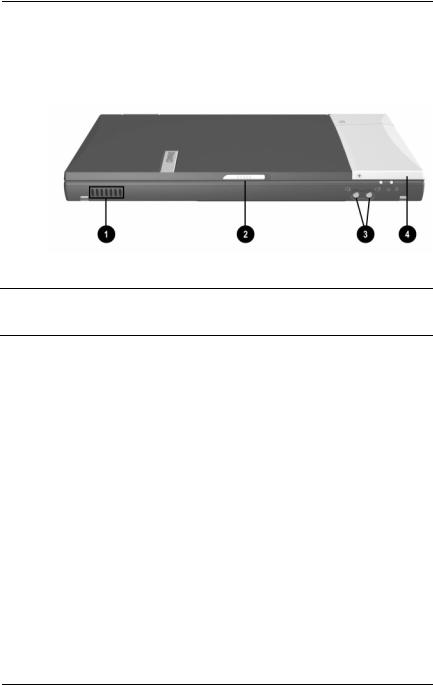
Product Description
1.3 Computer External Components
The external components on the display and left side of the notebook are shown in Figure 1-2 and described in Table 1-4.
Figure 1-2. Front Panel Components
Table 1-4
Front Panel Components
Item |
Component |
Function |
|
|
|
1 |
Vent |
Allows airflow to cool internal |
|
|
components. |
|
|
|
2 |
Display release latch |
Releases the display to open the |
|
|
notebook. |
|
|
|
3 |
Volume buttons (2) |
Adjust or mute the system volume. |
|
|
|
4 |
MultiPort |
Connects wireless communication |
|
|
devices, such as a Bluetooth or |
|
|
802.11b MultiPort Module, and |
|
|
other options. |
|
|
|
Maintenance and Service Guide |
1–15 |
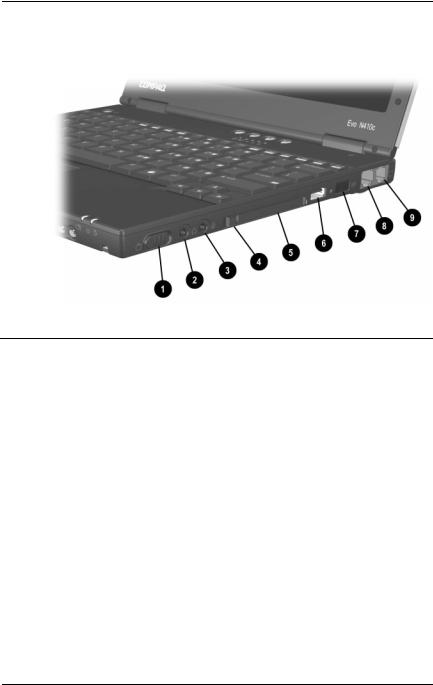
Product Description
The external components on the right side of the notebook are shown in Figure 1-3 and described in Table 1-5.
Figure 1-3. Right Side Components
|
|
Table 1-5 |
|
|
Right Side Components |
|
|
|
Item |
Component |
Function |
|
|
|
1 |
Power switch |
Turns the notebook on or off or |
|
|
exits Standby. |
|
|
|
2 |
Stereo speaker/ |
Connects stereo speakers, |
|
headphone jack |
headphones, headset, or television |
|
|
audio. |
|
|
|
1–16 |
Maintenance and Service Guide |
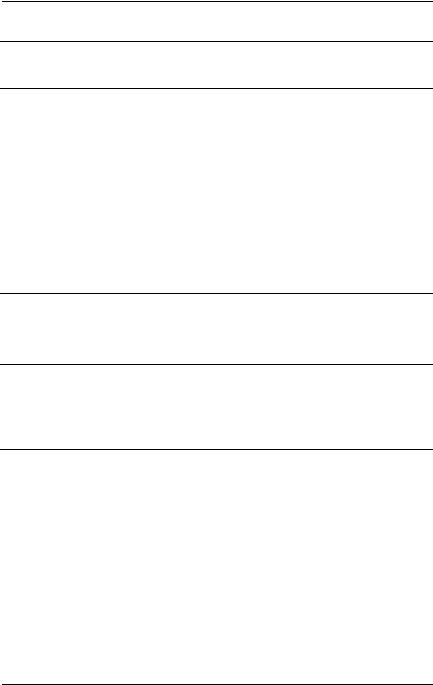
Product Description
Table 1-5
Right Side Components (Continued)
Item |
Component |
Function |
|
|
|
3 |
Microphone jack |
Connects a single sound channel |
|
|
microphone. |
|
|
|
4 |
PC Card eject button |
Ejects a PC Card from the PC |
|
|
Card slot. |
|
|
|
5 |
PC Card slot |
Supports 32-bit (CardBus) and |
|
|
16-bit PC Cards. |
|
|
|
6 |
USB connector |
Connects USB devices. |
|
|
|
7 |
Infrared port |
Links another IrDA-compliant |
|
|
device for wireless communication. |
8RJ-45 jack (network models only)
Connects the network cable.
A network cable is included with network models.
9 |
RJ-11 jack (internal modem |
Connects the modem cable to an |
|
models only) |
internal modem. |
|
|
A modem cable is |
|
|
included with internal |
modem models.
Maintenance and Service Guide |
1–17 |
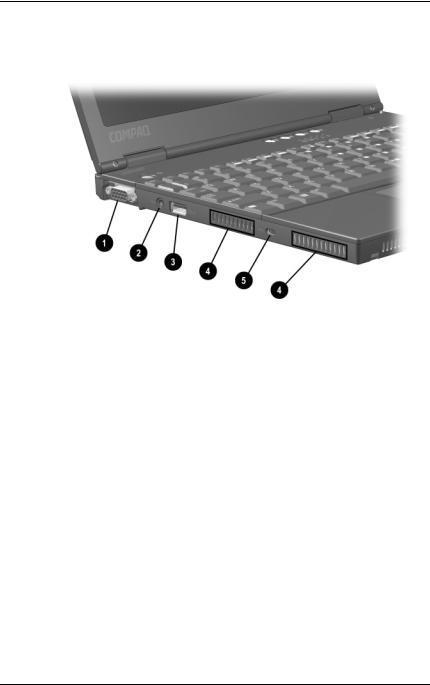
Product Description
The external components on the left side of the notebook are shown in Figure 1-4 and described in Table 1-6.
Figure 1-4. Left Side Components
1–18 |
Maintenance and Service Guide |

Product Description
Table 1-6
Left Side Components
Item |
Component |
Function |
|
|
|
|
|
1 |
External monitor connector |
Connects an external monitor or |
|
|
|
overhead projector. |
|
|
|
|
|
2 |
Power jack |
Connects any one of the following: |
|
|
|
■ |
AC adapter |
|
|
■ |
Optional automobile power |
|
|
|
adapter/charger |
|
|
■ |
Optional aircraft power |
|
|
|
adapter |
|
|
|
|
3 |
USB connector |
Connects USB devices. |
|
|
|
|
|
4 |
Vents |
Allow airflow to cool internal |
|
|
|
components. |
|
|
|
The forward vent is |
|
|
|
|
present only on Evo |
|
|
|
Notebook 400c models. |
|
|
|
|
5 |
Security cable slot |
Attaches an optional security cable |
|
|
|
to the notebook. |
|
|
|
|
|
Maintenance and Service Guide |
1–19 |
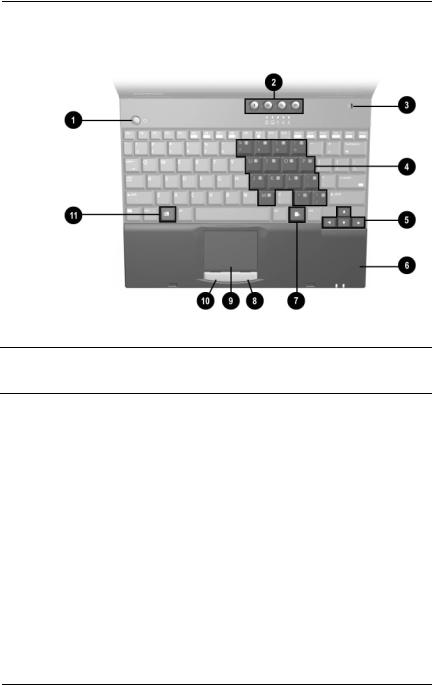
Product Description
Computer keyboard components are shown in Figure 1-5 and described in Table 1-7.
Figure 1-5. Keyboard Components (TouchPad Model)
Table 1-7
Keyboard Components
Item |
Component |
Function |
|
|
|
1 |
Power/Standby button |
■ Turns on the notebook if it |
|
|
is off. |
|
|
■ Initiates and exits Standby. |
|
|
■ When pressed with the Fn |
|
|
key, initiates Hibernation. |
|
|
|
2 |
Easy Access buttons (4) |
Provide quick access to the |
|
|
Internet. |
|
|
|
1–20 |
Maintenance and Service Guide |
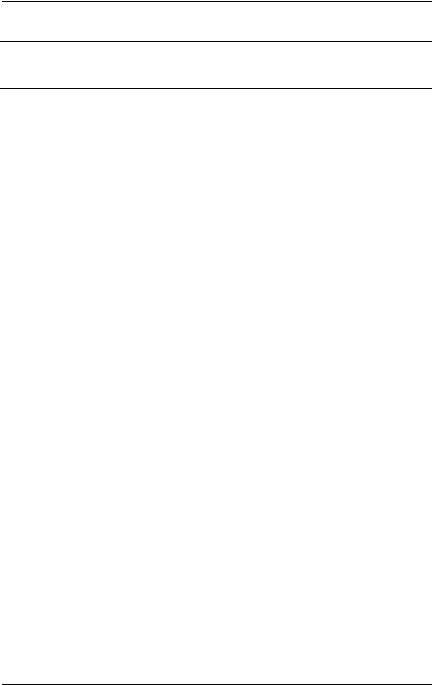
Product Description
Table 1-7
Keyboard Components (Continued)
Item |
Component |
Function |
|
|
|
3 |
Microphone |
Inputs single-channel sound to the |
|
|
notebook; can be used whether |
|
|
the notebook is open or closed. |
|
|
|
4 |
Embedded numeric keypad |
Converts keys to numeric keypad. |
|
|
|
5 |
Cursor control keys |
Move the cursor around the |
|
|
screen. |
|
|
|
6 |
Palm rest |
Provides TouchPad and TouchPad |
|
|
buttons or the pointing stick |
|
|
buttons. Also protects the internal |
|
|
hard drive, internal memory |
|
|
expansion slot, and modem/NIC |
|
|
mini PCI slot connector. |
|
|
|
7 |
Windows application key |
Displays a menu when using a |
|
|
Microsoft application. The menu is |
|
|
the same one that is displayed by |
|
|
pressing the right mouse button. |
|
|
|
8 |
Right TouchPad button |
Functions like the right mouse |
|
(TouchPad models only) |
button on an external mouse. |
|
|
|
9 |
TouchPad |
Moves the mouse cursor, selects, |
|
(TouchPad models only) |
and activates. |
|
|
|
10 |
Left TouchPad button |
Functions like the left mouse |
|
(TouchPad models only) |
button on an external mouse. |
|
|
|
11 |
Windows logo key |
Displays Windows Start menu. |
|
|
|
12 |
Caps lock key |
Turns on the caps lock function. |
|
|
|
Maintenance and Service Guide |
1–21 |
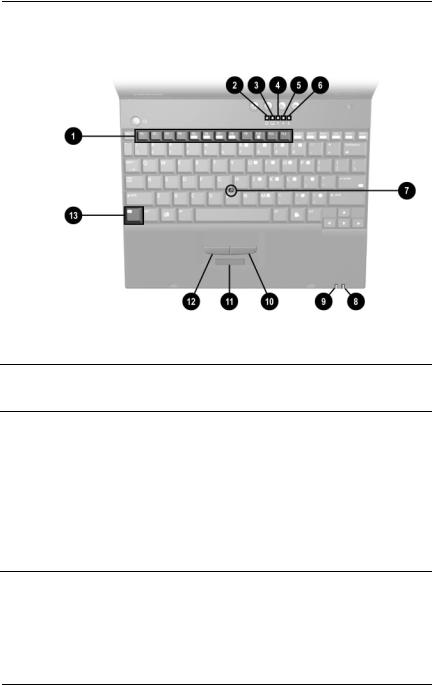
Product Description
Computer top components are shown in Figure 1-6 and described in Table 1-8.
Figure 1-6. Keyboard Components (Pointing Stick
Model—Evo Notebook N400c models only)
Table 1-8
Keyboard Components
Item |
Component |
Function |
|
|
|
1 |
F1 through F12 function keys |
Perform preset functions. |
|
|
|
2 |
Hard drive light |
On: The primary hard drive is |
|
|
being accessed. |
|
|
|
3 |
MultiBay light |
On: A MultiBay drive in the |
|
|
optional MEU or an external |
diskette drive connected to the notebook is being accessed.
1–22 |
Maintenance and Service Guide |

Product Description
Table 1-8
Keyboard Components (Continued)
Item |
Component |
Function |
|
|
|
4 |
Num lock light |
On: Num lock is on and the |
|
|
embedded numeric keypad is |
|
|
enabled. |
|
|
|
5 |
Caps lock light |
On: Caps lock is on. |
|
|
|
6 |
Scroll lock light |
On: Scroll lock is on. |
|
|
|
7 |
Battery light |
On: A battery pack is charging. |
|
|
Blinking: A battery pack that is the |
|
|
only available power source has |
|
|
reached a low-battery condition. |
|
|
|
8 |
Power light |
On: Power is turned on. |
|
|
Blinking: Computer is in Standby. |
|
|
The power light also blinks if a |
|
|
battery pack that is the only |
|
|
available power source reaches a |
|
|
critical low-battery condition while |
|
|
Hibernation is disabled. |
|
|
|
9 |
Pointing stick |
Moves the mouse cursor. |
|
|
|
10 |
Right pointing stick button |
Functions like the right mouse |
|
|
button on an external mouse. |
|
|
|
11 |
Scroll button |
Can be set to scroll, magnify, or |
|
|
function like the third button on an |
|
|
external mouse. |
|
|
|
12 |
Left pointing stick button |
Functions like the left mouse |
|
|
button on an external mouse. |
|
|
|
13 |
Fn key |
Used with hotkeys to perform |
|
|
preset hotkey functions. |
|
|
|
Maintenance and Service Guide |
1–23 |
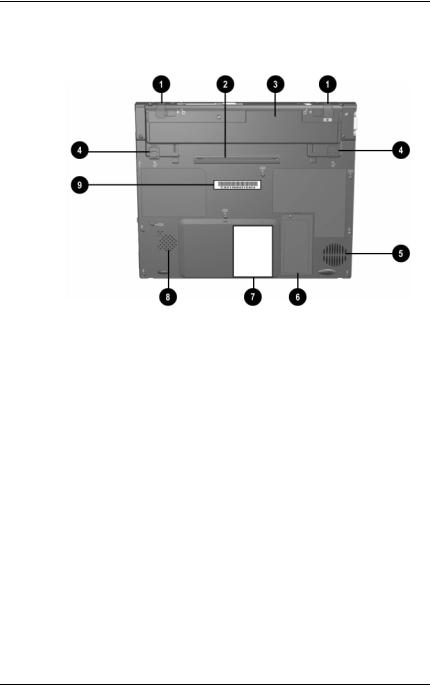
Product Description
The external components on the bottom of the notebook are shown in Figure 1-7 and described in Table 1-9.
Figure 1-7. Bottom Components
1–24 |
Maintenance and Service Guide |

Product Description
Table 1-9
Bottom Components
Item |
Component |
Function |
|
|
|
1 |
External battery release |
Release the external battery pack. |
|
latches (2) |
|
|
|
|
2 |
Docking connector |
Connects the notebook to an |
|
|
optional Mobile Expansion Unit. |
|
|
|
3 |
Battery bay |
Holds the primary battery pack. |
|
|
|
4 |
Primary battery release |
Release the primary battery pack |
|
latches (2) |
from the battery bay. |
|
|
|
5 |
Fan |
Provides airflow to cool internal |
|
|
components. |
|
|
|
6 |
Memory expansion |
Covers the memory expansion |
|
compartment cover |
compartment that contains one |
|
|
memory expansion slot for a |
|
|
memory expansion board. |
|
|
|
7 |
Certificate of Authenticity label |
Contains the Product Key, which |
|
|
may need to be entered before |
|
|
using some Windows operating |
|
|
systems. |
|
|
|
8 |
Speaker |
Produces sound. |
|
|
|
9 |
Serial number |
Identifies the notebook; needed |
|
|
when you call Compaq customer |
|
|
support. |
|
|
|
Maintenance and Service Guide |
1–25 |
