Page 1

900W MICROWAVE OVEN
OWNER’S MANUAL
MW9325SL
Visit our web site at “www.emersonradio.com”
UNAUTHORIZED MODIFICATIONS TO THIS DEVICE COULD VOID MANUFACTURER'S WARRANTY.
Page 2
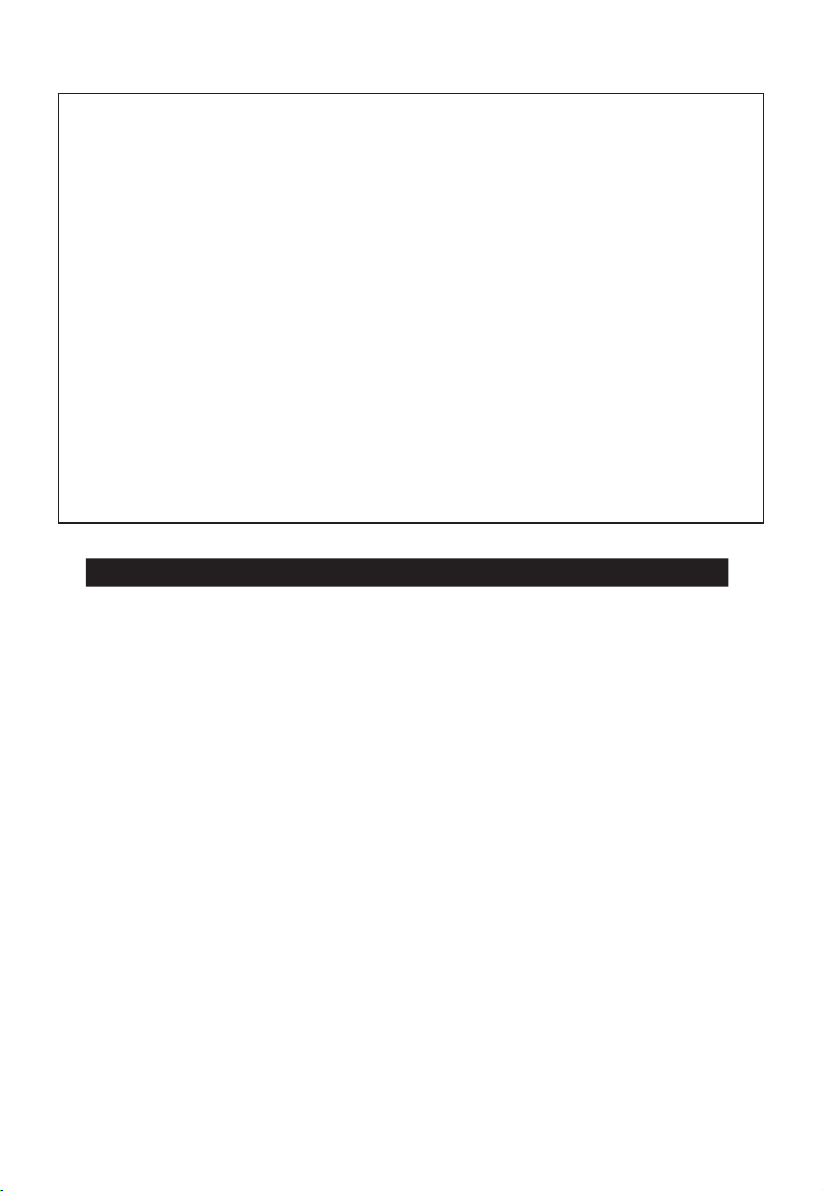
PRECAUTIONS TO AVOID POSSIBLE
EXPOSURE
TO EXCESSIVE
MICROWAVE ENERGY
(a) Do not attempt to operate this oven with the door open since open-door operation can result in
harmful exposure to microwave energy.
It is important not to defeat or tamper with the safety interlocks.
(b) Do not place any object between the oven front face and the door or allow soil or cleaner residue
to accumulate on sealing surfaces.
(c) Do not operate the oven if it is damaged.
It is particularly important that the oven door close properly and that there is no damage to the
: (1) door (bent), (2) hinges and latches (broken or loosened) (3) door seals and,
sealing surfaces.
(d) The oven should not be adjusted or repaired by anyone except properly qualified service
personnel.
(e)
For more safety tips, visit following FDA web site:
http://www.fda.gov/cdrh/radhealth/products/microwave.html
CONTENTS
Precautions to Avoid Possible Exposure to
Excessive Microwave Energy ......................1
Important Safety Instructions .......................2
Safety Precautions .......................................4
Federal Communications Commission Radio
Frequency Interference Statement................5
Grounding Instructions .................................6
Installation ....................................................6
Care of Your Microwave Oven .....................7
How to Use Your Microwave Oven Safely ...7
Location of Controls .....................................8
Operation .....................................................9
Setting the Clock....................................9
Weight Defrost ..................................10
Time Defrost........................................10
Cooking In One Stage..........................11
Cooking in Two Stages.........................12
Defrosting/Cooking in Two Stages.........1
Quick Cook...........................................1
Stop/Clear Button .................................1
Auto Cook ............................................14
Child Lock ............................................14
Auto Cook Menu Chart ........................15
Memory ................................................16
Kitchen Timer........................................17
Inquiry ..................................................18
Cooking Guide ...........................................19
The Principles of Microwave Cooking ..19
Food Characteristics ............................19
Microwave Techniques.........................19
Hot Snacks and Appetizers..................20
Meats ...................................................21
Poultry..................................................22
Seafood................................................22
Eggs & Cheese....................................23
Vegetables ...........................................24
Soups...................................................24
Sauces.................................................25
Casseroles...........................................25
Sandwiches..........................................26
Pasta and Grains .................................26
3
Cereals.................................................27
3
Convenience Foods.............................27
3
Desserts...............................................28
Weight & Measure Conversion Chart.........28
Specifications .............................................29
Before You Call for Service ........................29
Limited Warranty ........................................30
1
Page 3

IMPORTANT SAFETY INSTRUCTIONS
When using electrical appliances, basic safety precautions should be followed,
including the following:
WARNING - To reduce the risk of burns, Electric shock, fire, injury to persons, or
exposure to excessive microwave energy:
Read all instructions before using
1
this appliance.
Read and follow the specific
2
"PRECAUTIONS
TO AVOID
POSSIBLE
EXPOSURE TO
EXCESSIVE
MICROW
ENERGY"
This appliance must be grounded.
3
Connect only to a properly grounded
outlet. See
"
GROUNDING
AVE
found on page 1.
INSTRUCTIONS
found on page 6.
Install or locate this appliance only in
4
accordance with the provided
installation instructions.
Some products such as whole eggs
5
and sealed containers, for example,
closed glass jars, may explode and
should not be heated in this oven.
"
Use this appliance only for its
6
intended use as described in this
manual. Do not use corrosive
chemicals or vapors in this appliance.
This type of oven is specifically
designed to heat, cook or dry food. It
is not designed for industrial or
laboratory use.
As with any appliance, close
7
supervision is necessary when used
by children.
Do not operate this appliance if it
8
has a damaged cord or plug, if it is
not working properly, or if it has been
damaged or dropped.
This appliance should be serviced
9
only by qualified service personnel.
Contact the nearest authorized
service facility for examination, repair
or adjustment.
Do not cover or block any openings
10
on this appliance.
Do not store or use this appliance
11
outdoors. Do not use this product
near water, for example, near a
kitchen sink, in a wet basement, or
near a swimming pool, or similar
location.
Do not immerse cord or plug in water.
12
Keep cord away from heated
13
surfaces.
SAVE THESE INSTRUCTIONS
2
Page 4

IMPORTANT SAFETY INSTRUCTIONS
Do not let cord hang over edge of
14
table or counter.
When cleaning surfaces of door and
15
oven that come together when
closing the door, use only mild, nonabrasive soaps or detergents applied
with a sponge or soft cloth.
To reduce the risk of fire in the oven
16
cavity:
(a) Do not overcook food. Carefully
observe
appliance if paper, plastic or
other combustible materials are
placed inside the oven to facilitate
cooking.
(b) Remove wire twist-ties from paper or
plastic bags before placing bag in
oven.
(c) If materials inside the oven should
ignite, keep oven door closed, turn
oven off, and disconnect the power
cord, or shut off power at the fuse or
circuit breaker panel.
(d) Do not use the cavity for storage
purposes. Do not leave paper
products, cooking utensils or food in
the cavity when not in use.
Do not use this microwave oven to
17
heat corrosive chemicals (for
example, sulfides and chlorides).
Vapors from such corrosive
chemicals may interact with the
contact and springs of the safety
interlock switches thereby rendering
them inoperable.
Keep the waveguide cover clean at all
18
times. Wipe the oven interior with a
soft damp cloth after each use. If you
leave grease or fat anywhere in the
cavity it may overheat, smoke or even
catch fire when next using the oven.
Never heat oil or fat for deep frying
19
as you cannot control the
temperature and doing so may lead
to overheating and fire.
Liquids, such as water, coffee, or tea
20
are able to be overheated beyond
the boiling point without appearing to
be boiling due to surface tension of
the liquid. Visible bubbling or boiling
when the container is removed from
the microwave oven is not always
present. THIS COULD RESULT IN
VERY HOT LIQUIDS SUDDENLY
BOILING OVER WHEN A SPOON
OR OTHER UTENSIL IS INSERTED
INTO THE LIQUID. To reduce the
risk of injury to persons:
a) Do not overheat the liquid.
b) Stir the liquid both before and
halfway through heating it.
c) Do not use straight-sided
containers with narrow necks.
d) After heating, allow the container
to stand in the microwave oven for
a short time before removing the
container.
e) Use extreme care when inserting
a spoon or other utensil into the
container.
SAVE THESE INSTRUCTIONS
3
Page 5
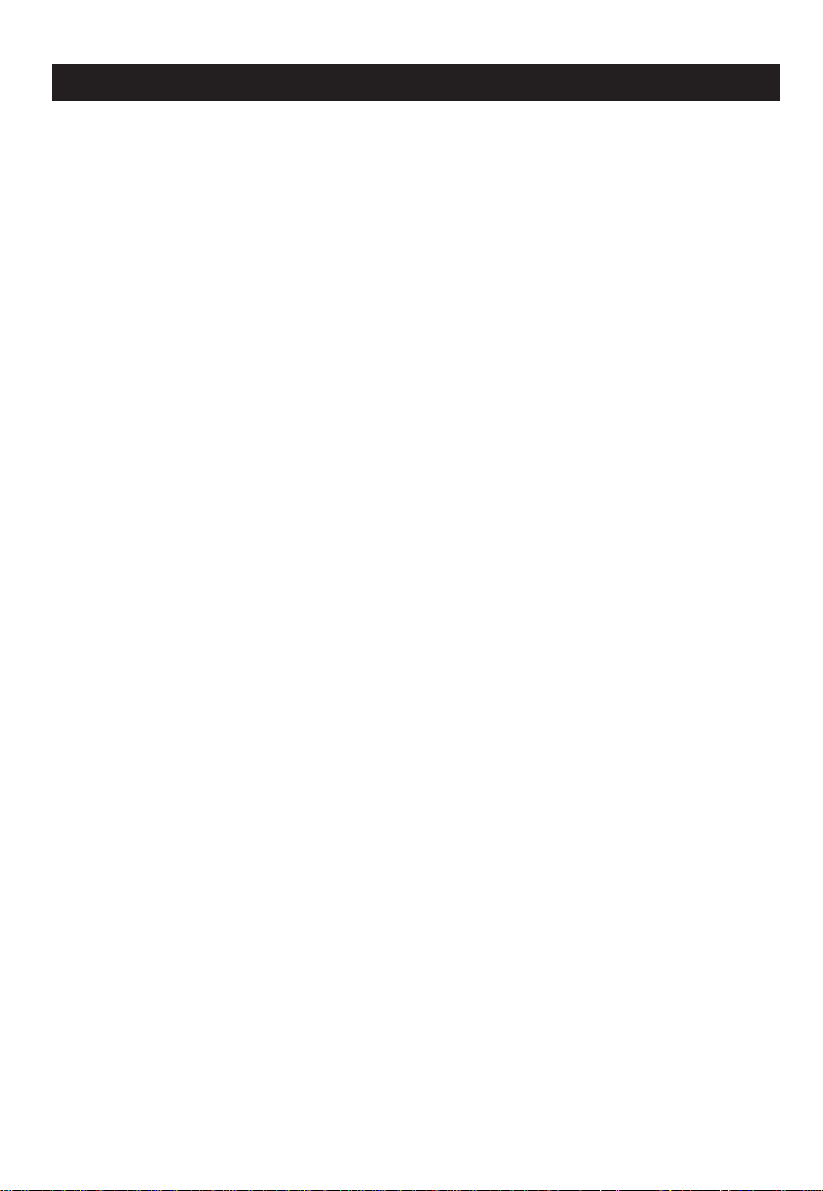
SAFETY PRECAUTIONS
General Use
Do NOT attempt to tamper with or make any
adjustments or repairs to door, control panel or
1
any other part of the oven. Do NOT remove
outer panel from oven. Repairs should only be
done by qualified service personnel.
Do NOT operate the oven empty. The
2
microwave energy will reflect continuously
throughout the oven if no food or water is
present to absorb energy.
If a fire occurs in the oven, touch the
3
STOP/CLEAR button and LEAVE THE DOOR
CLOSED. Disconnect the power cord, or shut
off power at the fuse or circuit breaker panel.
For FURTHER INFORMATION on proper
6
cooking utensils, refer to the COOKING GUIDE
on page 1
Food
Never use your microwave oven for HOME
1
CANNING. The oven is not designed to permit
proper canning. Improperly canned food may
spoil and be dangerous to consume.
COOKING TIMES given in the cooking guide
2
are approximate. Factors that may affect
cooking are starting temperature, altitude,
volume, size and shape of food and utensils
used. As you become familiar with the oven,
you will be able to adjust for these factors.
9.
Do NOT attempt to dry clothes, newspapers or other
4
materials in the oven. They may catch on fire.
Do NOT use recycled paper products. Recycled
5
paper towels, napkins and waxed paper can
contain metal flecks which may cause arcing or
ignite. Paper products containing nylon or nylon
filaments should be avoided, as they may ignite.
Some styrofoam trays (like those that meat is
6
packaged in) have a thin strip of metal
embedded on the bottom. When microwaved,
the metal can burn the floor of the oven or ignite
a paper towel.
Avoid inserting nails, wire, etc. through any
7
holes in the unit during operation. Never insert
a wire, nail or any other metal objects through
the holes on the cavity or any other holes or
gaps, because such objects may cause electric
shock and microwave leakage.
Utensils
METAL CONTAINERS or dishes with metallic
1
rims should not be used. Arcing may occur.
METAL TWIST-TIES may not be used in the
microwave oven.
2
Do NOT use SEALED JARS or NARROW
NECK bottles for cooking or reheating. They
3
may shatter.
Do NOT use CONVENTIONAL THERMO-
4
METERS in the microwave oven. They may
cause arcing.
It is better to UNDERCOOK RATHER THAN
3
OVERCOOK foods. If food is undercooked, it can
always be returned to the oven for further cooking.
If food is overcooked, nothing can be done. Always
start with minimum cooking times.
SMALL QUANTITIES of food or foods with
LOW MOISTURE content can burn, dry out or
4
catch on fire if cooked too long.
Do NOT boil eggs in their shell. Pressure may
build up and the eggs may explode.
5
Potatoes, apples, egg yolks, whole acorn
6
squash and sausage are some examples of
food with NONPOROUS SKINS. These must
be pierced before cooking to prevent bursting.
POPCORN must be popped in a microwave corn
7
popper. Microwave popped corn produces a lower
yield than conventional popping. Do not use oven
for popcorn unless popped in a microwave
approved popcorn utensil or unless it’s
commercially packaged and recommended
especially for microwave ovens. Do not use oil
unless specified by the manufacturer.
Do NOT attempt to deep fat fry in your oven.
8
HEATED LIQUIDS can ERUPT if not mixed with
air. Do not heat liquids in your microwave oven
9
without first stirring.
Do NOT use paper towels to cover food as
10
it can ignite.
Remove PLASTIC STORE WRAPS before
cooking or defrosting foods in the oven.
5
4
Page 6

FEDERAL COMMUNICATIONS COMMISSION RADIO
FREQUENCY INTERFERENCE STATEMENT
WARNING: This equipment generates and uses ISM frequency energy and if not installed
and used properly, that is in strict accordance with the manufacturer's instructions, may
cause interference to radio and television reception.
It has been type-tested and found to comply with limits for an ISM Equipment pursuant to
part 18 of FCC Rules, which are designed to provide reasonable protection against such
interference in a residential installation.
However, there is no guarantee that interference will not occur in a particular installation. If
this equipment does cause interference to radio or television reception, which can be
determined by turning the equipment off and on, the user is encouraged to try to correct the
interference by one or more of the following.
* Reorient the receiving antenna of radio or television.
* Relocate the Microwave oven with respect to the receiver.
* Move the microwave oven away from the receiver.
* Plug the microwave oven into a different outlet so that microwave oven and receiver are
on different branch circuits.
THE MANUFACTURER is not responsible for any radio or TV interference caused by
UNAUTHORIZED MODIFICATION to this microwave oven. It is the responsibility of the
user to correct such interference.
ARCING
If you see arcing, press button and correct the problem.
STOP/CLEAR
Arcing is the microwave term for sparks in the oven.
Arcing is caused by:
* Metal or foil touching the side of the oven.
* Foil not molded to food (upturned edges act like antennas).
* Metal, such as twist-ties, poultry pins, or gold rimmed dishes, in the microwave.
* Recycled paper towels containing small metal pieces being used in the microwave.
DO NOT LEAVE OVEN UNATTENDED WHILE COOKING!
SAVE THESE INSTRUCTIONS
5
Page 7
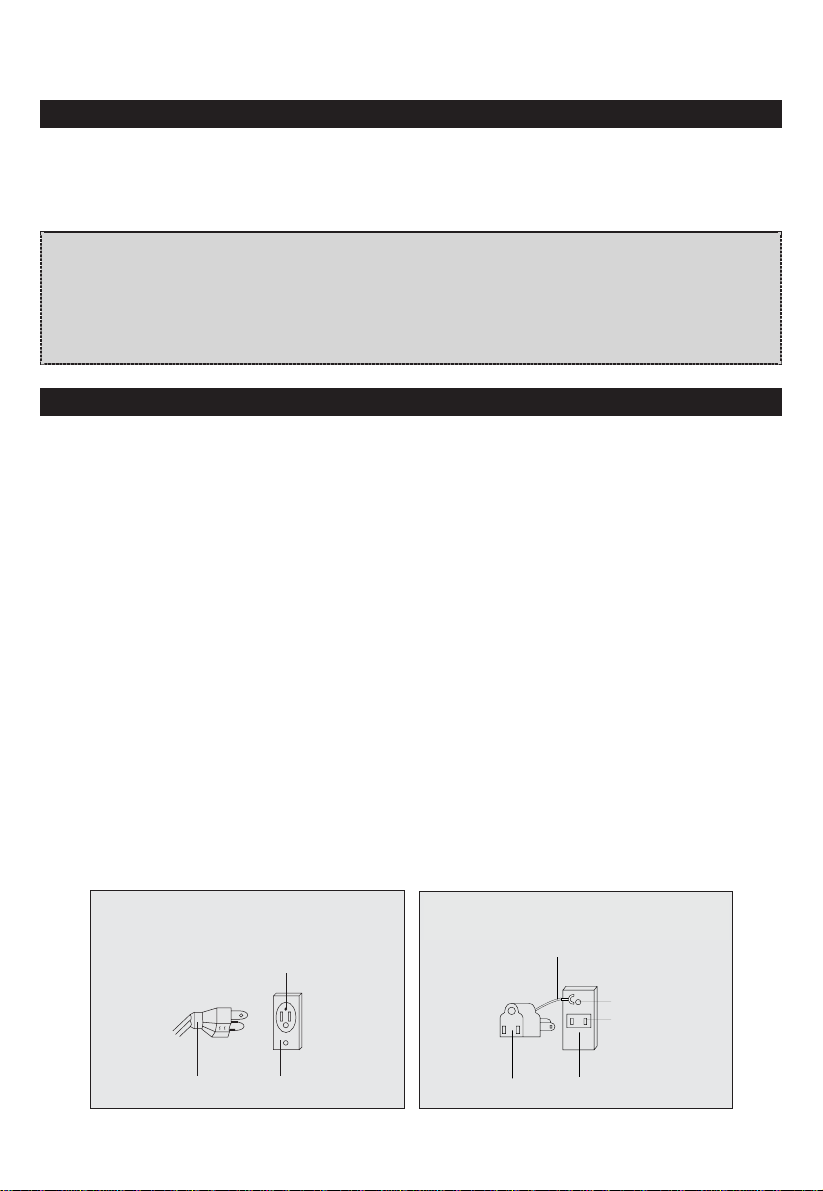
GROUNDING INSTRUCTIONS
This appliance must be grounded. In the event of an electrical short circuit, grounding reduces the risk of
electric shock by providing an escape wire for the electric current. This appliance is equipped with a cord having
a grounding wire with a grounding plug. The plug must be inserted into an outlet that is properly installed and
grounded.
WARNING: Improper use of the grounding plug can result in a risk of electric shock. Consult a qualified electrician or service
personnel if the grounding instructions are not completely understood, or if doubt exists as to whether the
appliance is properly grounded.
If it is necessary to use an extension cord, use only a three wire extension cord that has a three blade grounding
plug, and a three slot receptacle that will accept the plug on the appliance. The marked rating of the extension
cord should be equal to or greater than the electrical rating of the appliance.
INSTALLATION
1. Steady, flat location: When positioning the microwave oven, it should be set on a steady, flat surface.
2. Ventilation: Do not block air vents. If they are blocked during operation, the oven may overheat and eventually cause
oven failure. For proper ventilation, keep three inches of space between the oven’s top, sides, rear and the area where
the unit is to be installed.
3. Radio and TV reception: Poor television reception and radio interference may result if the oven is located close to a
TV, radio, antenna, or antenna wire. Position the oven as far from them as possible.
4. Temperature and moisture: Keep the oven away from hot air, steam or splashing liquids when choosing a place to
locate it, otherwise, the unit’s operation may be adversely affected, causing it to break down.
5. Power supply:
• Check your local power source. This microwave oven requires a 120V, 60Hz power supply.
• Use a receptacle that will accept the ground prong.
A. A short power supply cord is provided to reduce the risks resulting from becoming entangled in or tripping over a
longer cord.
B. Longer cord sets or extension cords are available and may be used if care is exercised in their use.
C. If a long cord or extension cord is used, (1) the marked electrical rating of the cord set or extension cord should be
at least as great as the electrical rating of the appliance, (2) the extension cord must be a grounding-type 3-wire
cord, and (3) the longer cord should be arranged so that it will not drape over the counter top or tabletop where it
can be pulled on by children or tripped over unintentionally.
6. Examine the oven for any damage such as: Dents, a misaligned door, broken door or a dent in the cavity. If any of
the above are visible, DO NOT INSTALL THE UNIT. Notify the dealer immediately.
When using a 3-pronged plug
3-pronged
Receptacle
3-pronged
plug
Receptacle
Box Cover
When using a grounding adapter, make sure
the receptacle box is fully grounded.
Grounding Lead
Screw
Receptacle
Grounding
Adapter
Receptacle
Box Cover
6
Page 8
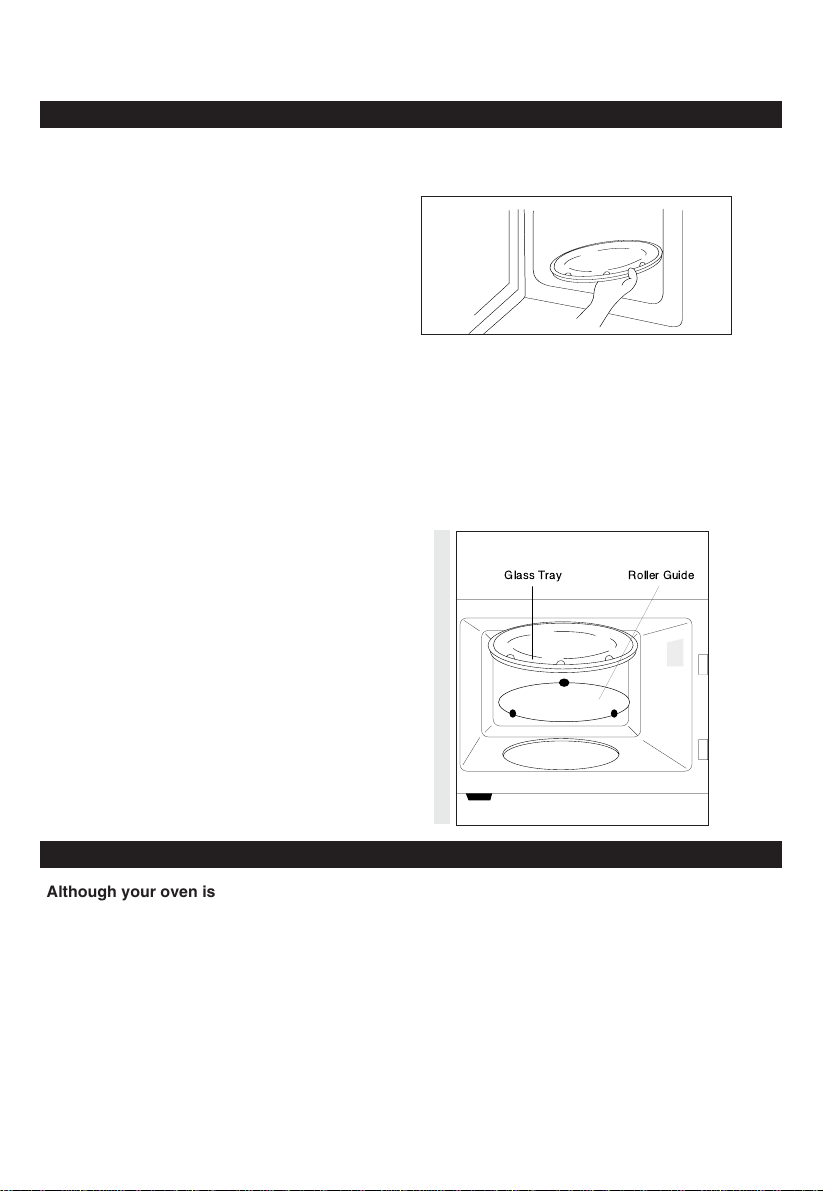
CARE OF YOUR MICROWAVE OVEN
Disconnect the AC plug from the outlet before
1
cleaning.
Keep the inside of the oven clean. When food
2
spatters or spilled liquids adhere to oven
walls, wipe with a damp cloth. Mild detergent
may be used if the oven gets very dirty. The
use of harsh detergent or abrasives is not
recommended.
The outside oven surface should be cleaned
3
with soap and water, rinsed and dried with a
soft cloth. To prevent damage to the operating parts inside the oven, water should not be
allowed to seep into the ventilation slots.
If the Control Panel becomes dirty or wet,
4
clean with a soft, dry cloth. Do not use harsh
detergents or abrasives on Control Panel.
If steam accumulates on both sides of the
5
oven door, wipe with a soft cloth. This may
occur when the microwave oven is operated
under high humidity conditions and this is not
an indication of a malfunction in the unit.
Roller Guide
The ROLLER GUIDE and oven floor should be
1
cleaned frequently to prevent excessive noise.
The ROLLER GUIDE MUST ALWAYS be used for
2
cooking together with the Glass Tray.
Glass Tray
Do NOT operate the oven without the Glass Tray
1
in place.
Do NOT use any other Glass Tray with this oven.
2
If the Glass Tray is hot, ALLOW IT TO COOL
3
before cleaning it or placing it in water.
Do NOT cook directly on the Glass Tray.
4
It is occasionally necessary to remove the
6
glass tray for cleaning. Wash the tray in warm,
sudsy water or in a dishwasher.
The roller guide and oven cavity floor should
7
be cleaned regularly to avoid excessive noise.
Simply wipe the bottom surface of the oven
with mild detergent water or window cleaner
and dry. The roller guide may be washed in
mild, sudsy water or in the dishwasher.
Glass Tray Roller Guide
HOW TO USE YOUR MICROWAVE OVEN SAFELY
Although your oven is provided with safety features, it is important to observe the following:
a) It is important not to defeat or tamper with safety interlocks.
b) Do not place any object between the oven face and the door or allow residue to accumulate on
sealing surfaces. Wipe the sealing area frequently with a mild detergent, rinse and wipe dry. Never
use abrasive powders or pads.
c) When opened, the door must not be subjected to strain, for example, a child hanging on an open
door or any load which could cause the oven to fall forward and cause injury and damage to the
door. Do not operate the oven if it is damaged, until it has been repaired by a qualified person. It is
particularly important that the oven door close properly and that there is no damage to the following:
i) Door (bent), ii) Hinges and Latches (broken or loosened), iii) Door seals and sealing surfaces.
d) The oven should not be adjusted or repaired by anyone except properly qualified service personnel.
7
Page 9
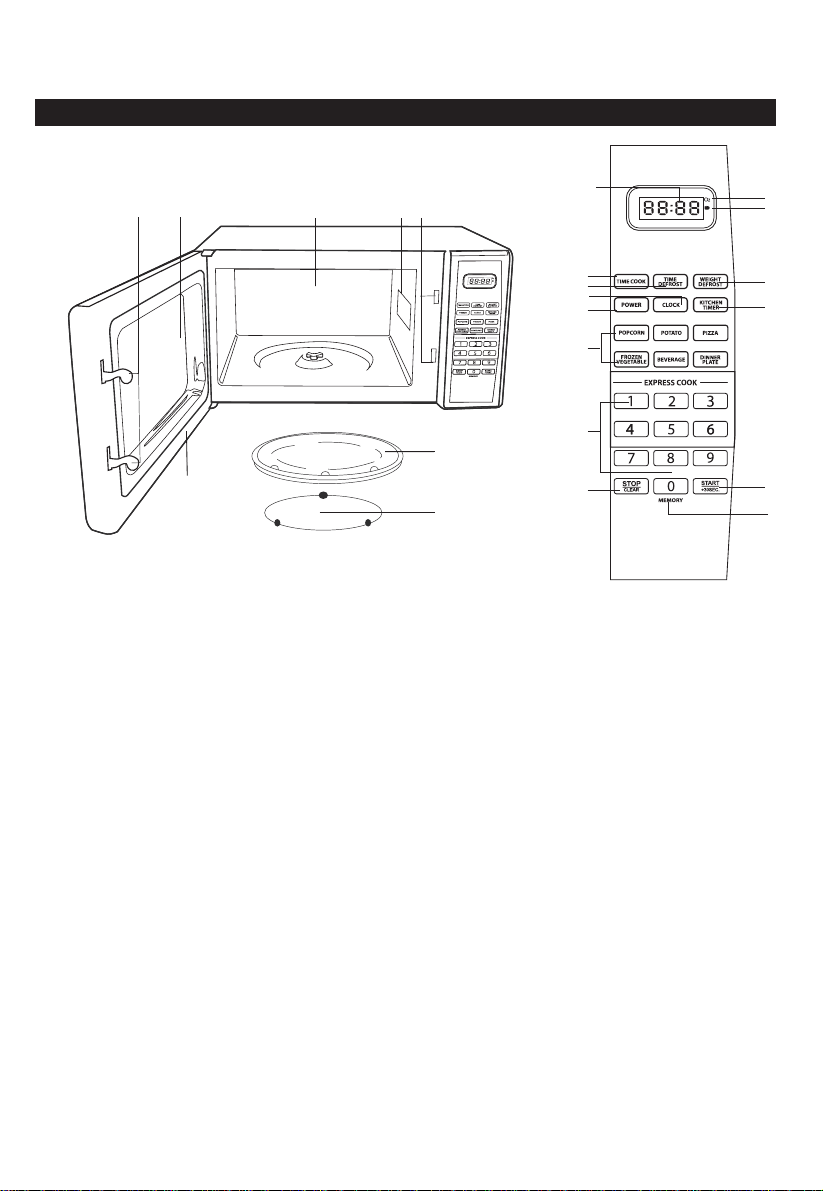
LOCATION OF CONTROLS
1 2
6
1.
Do o r latc hes- W h e n the door i s close d ,
3
will automatically lock shut. If the door is opened
while th e ove n is op era t ing , the m agn e tro n
will automatically shut off.
2.
Door screen-Allows viewing of food. The screen is
designed so that light can pass through, but not
the microwaves.
3.
Oven cavity
4.
Spatter shield-Protects the microwave outlet from
splashes of cooking foods.
5.
Safety interlock system-Prevents the oven from
operating while the door is opened.
6.
Door seal-The door seal maintains the microwaves
within the oven cavity and prevents microwave
leakage.
7.
Glass cooking tray-Made of special heat resistant
glass. The tray must always be in proper position
before operating the oven. Do not cook foo d
directly on the tray.
8.
Roller guide-Supports the glass cooking tray. Must
always be in proper position before operating the
oven.
9.
Display
10.
Power Level-Used to set a power level
9
5
4
14
12
21
10
19
7
8
th ey
11. Kitchen Timer Button
timer function.
12. Time Defrost Button-Used to set the oven to
20
16
-Used to set the kitchen
estimate the defrosting time by a present time.
13. Weight Defrost Button-used to set the oven to
estimate the defrosting time by weight entered.
14. Time Cook Button-Used to set the cooking
according to the desired power and time.
15. Memory Button-Used to set the memory function.
16. Stop/Clear Button-Use to stop and/or cancel a
cooking program.
17. Cup Indicator
18. Oz Indicator
19. Auto Cook Menu-Used to select an Auto Cook
program.
20. Number key - Used to enter the cooking
time, kitchen timer, etc. Number keys 1-6
are also used for Express Cook Function.
21.
Clock Button-Used to set the clock.
22. Start/+30Sec. Button-Press to start a cooking
program
18
17
13
11
22
15
Alert: Please clean microwave oven often.Failure to do so may create a fire hazard
and void the warrant .y
8
Page 10
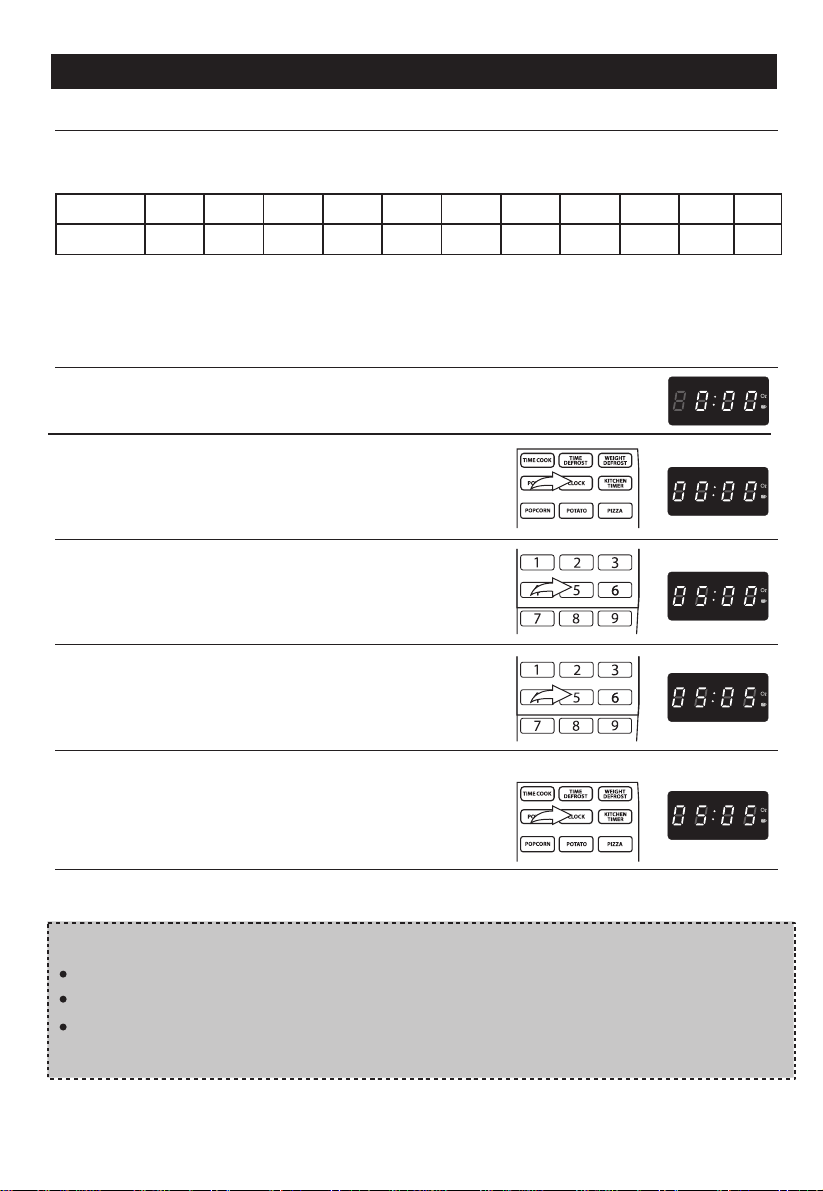
OPERATION
POWER
Eleven power levels are available, to change the power level, press POWER once,
then press number key for the power level you want.
Level
Power10100%990%880%770%660%550%440%330%220%110%
SETTING THE CLOCK
When the microwave oven is plugged into an outlet,
the oven will display " 0:00 "
1. With the oven NOT cooking, press the
button; the hour digit will blink and the clock
indicator will light.
2. Press the number keys to set current hour.
You must press two buttons for the hour,
i.e. "05" for "5".
3. Press the number keys to set current minute.
You must press two buttons for the minute,
i.e. "05" for "5".
4. Press the button; the display
CLOCK
will show the present time. After the clock has
been set, the time will appear with blinking
colon, unless the oven is cooking or defrosting.
.
CLOCK
0
0%
NOTE:
To reset the present time in the display window , press the
If you make a mistake when setting the time, press the STOP/CLEAR button.
To recall the actual time while the oven is cooking or defrosting, simply press the CLOCK
button and the display will show the actual time for three seconds.
CLOCK
button and reset.
9
Page 11

OPERATION (CONTINUED)
WEIGHT DEFROST
WEIGHT DEFROST lets you easily defrost foods by eliminating guesswork in
determining defrosting time.
The minimum weight for Auto Weight Defrost is 4 Oz and maximum weight is 100 Oz.
Follow the steps below for easy defrosting.
1. Press button , LED will display
"dEF1";
2. Press the number keys to set desired weight;
3. Press the START/+30SEC. button to start defrosting;
the display will count down the remaining defrosting
time in minutes and seconds. It will beep five times
when defrosting is completed.
WEIGHT DEFROST
TIME DEFROST
TIME DEFROST will automatically set the oven to defrost at a time set by the user.
The minimum time for Time Defrost is 1 second. The maximum time is 99 minutes
99 seconds. Follow the steps below for easy defrosting.
1. Press button ,
“dEF2” will appear
2. Press number keys to set the desired time.
TIME DEFROST
in the display.
Note: The default microwave power is power level 3.
If you want to change the defrost level,press
"power" once, then press the number key to
enter the level you want.
3. Press the
the display will show count down the remaining
defrosting time in minutes and seconds. It will
beep five times when defrosting is completed.
START/+30SEC. button to start defrosting;
10
Page 12

OPERATION (CONTINUED)
COOKING IN ONE STAGE
Set a cooking or other operational time/power as follows. The maximum cooking
time is 99 minutes 99 seconds.
1. Press the button," 00:00 " will appear in the
display.
2. Press number keys to set the desired cooking time.
(Up to 99 minutes 99 seconds.)
TIME COOK
3. Press the
“PL 10” will light in the
4. Press the number key for the power level you want.
5. Press the
the display will count down the remaining
cooking time in minutes and seconds. It will beep
five times when cooking is completed.
POWER button;
display.
START/+30SEC. button to start cooking;
11
Page 13

OPERATION (CONTINUED)
COOKING IN TWO STAGES
Set up to two cooking stages as follows:
1. Press the button," 00:00 " will appear in the
display.
2. Press number keys to set the desired cooking time.
(Up to 99 minutes 99 seconds.)
3. Press the
and "PL 10" will light in the
4. Press the number key for the power level you want.
5. Press the button," 00:00 " will light in the
display.
6. Press number keys to set the desired cooking time.
(Up to 99 minutes 99 seconds.)
TIME COOK
POWER button;
display.
TIME COOK
7. Press the
"PL 10" will light in the
8. Press the
9. Press the
the display will count down the remaining
cooking time in minutes and seconds and beep once
between stages. It will beep five times when all the
stages have completed cooking.
POWER button;
display.
number key for the power level you want.
START/+30SEC. button to start cooking;
12
Page 14

OPERATION (CONTINUED)
DEFROSTING/COOKING IN TWO STAGES
Set up weight or time defrosting and cooking in two stages as follows.
The minimum weight for Auto Weight Defrost is 4 oz. The maximum weight is 100 oz.
1. Press the button;
"dEF 1" will appear in the display.
2. Press number keys to set the desired cooking
weight.
3. Follow the steps on the previous page (COOKING
IN ONE STAGE) to set a second stage, then press
the START/+30SEC. button to start cooking; the
display will count down the remaining time in minutes
and seconds and beep once between stages. It will
beep five times when all the stages have completed
cooking.
WEIGHT DEFROST
QUICK COOK
The microwave can start cooking at the press of a button as follows:
1. Press the number keys 1-6 (express cook); the
Microwave will immediately start cooking at
high(100%) power for one to six minutes.
2. Repeatedly press the START/+ 30SEC. button
to increase the cooking time in 30 second
increments. (Up to 99 minutes 99 seconds.)
STOP/CLEAR BUTTON
To stop cooking or cancel a cooking program, simply press the STOP/CLEAR button
once to stop cooking or twice to cancel a cooking program.
Always press the STOP/CLEAR button before opening the door.
13
Page 15

OPERATION (CONTINUED)
AUTO COOK
Auto cook lets you easily cook items in the oven as it will automatically set the times
and power levels to give better results than one power only cooking.
1. Press the desired AUTO COOK button;
weight/portion will appear in the
display (see chart on next page).
2. Repeatedly press the desired button to set
the desired weight/portion. Each Auto Cook item will
have the most popular weight/portion settings to chose
from.
3. Press the START/+30SEC. button to start cooking;
the display will
in minutes and
when cooking is
count down the remaining cooking time
seconds. It will beep five times
completed.
AUTO COOK
CHILD LOCK
The CHILD LOCK prevents unwanted oven operation by small children. The oven can
be set so that the control panel is deactivated or locked.
1. To activate, press and hold the STOP/CLEAR
button for three seconds when the time appears
in the display, the display will appear as shown
at the right and no buttons can be pressed.
2. To deactivate, press and hold the STOP/CLEAR
button for three seconds, the display will return to
the time.
14
Page 16

OPERATION (CONTINUED)
AUTO COOK MENU CHART
Menu
Press Times Weight/Portion
Display
Cooking Time
POPCORN
POTATO
(8 oz/piece)
PIZZA
FROZEN
VEGETABLE
BEVERAGE
(120 ml/cup)
Once
Twice
Thrice
Once
Twice
Thrice
Once
Twice
Thrice
Once
Twice
Thrice
Once
Twice
Thrice
1.75 Oz
3.0 Oz
3.5 Oz
1 PCS
2 PCS
3 PCS
4.0 Oz
8.0 Oz
14.0 Oz
4.0 Oz
8.0 Oz
16.0 Oz
1 Cup
2 Cups
3 Cups
1'50"
2'30"
2'40"
5'30"
8
'00"
10'30"
40"
1'20"
2'40"
4'00"
6'00"
11'00"
1'05"
2'00"
3'00"
DINNER PLATE
Once
Twice
Thrice
9.0 Oz
12.0 Oz
18.0 Oz
15
3'00"
4'30"
7'00"
Page 17

OPERATION (CONTINUED)
MEMORY
Memory lets you cook items in your own special style. A total of 3 memory settings
are available in this model. Set a memory setting as follows:
1. Press the MEMORY button repeatedly to select
the desired memory location, 1-3.
2. Press the button," 00:00 " will appear in the
display.
3. Press number keys to set the desired cooking time.
4. Press the
and “PL10” will light in the
5. Press the number
the display will show the percentage
6. Press the
to save your settings
Press the
cooking will start.
TIME COOK
POWER button;
button to set the
START/+30SEC.
START/+30SEC.
button once
into the chip.
button once again,
display.
desired power;
you chose.
7. Press the
memory setting in order to cook the desired item.
Press the
The display will count down the remaining cooking
time in minutes and seconds.It will beep
when cooking is completed. Remember
settings for future use.
MEMORY button repeatedly to choose the
button to start cooking.
START/+30SEC
five times
the above
16
Page 18

OPERATION (CONTINUED)
KITCHEN TIMER
1. Press "KITCHEN TIMER" button.
2. Press the number keys to enter the desired
alarm time, for example press 0-2-3-0 for 2
minutes 30 seconds (the maximum alarm time
is 99 minutes and 99 seconds.)
3. Press " START/+30SEC. " to start the timer.
When the time on the alarm has expired,the
4.
clock indicator will go out and the buzzer will
ring 5 times.
17
Page 19

OPERATION (CONTINUED)
INQUIRY
Press the POWER button during cooking; the display
will show current power level for 3 seconds.
Press CLOCK button during cooking, the
display will show the time for 3 seconds.
18
Page 20

COOKING GUIDE
THE PRINCIPLES OF MICROWAVE COOKING
Microwaves are a form of high frequency radio waves similar to those used by a radio including AM, FM and CB.
Electricity is converted into microwave energy by the magnetron tube. From the magnetron tube, microwave
energy is transmitted to the oven where it is reflected, transmitted and absorbed by the food.
Reflection
Microwaves are reflected by metal just as a ball is bounced off of a wall. For this reason, metal utensils are not
suitable for use in the microwave. A combination of stationary interior walls and a rotating metal turntable or stirrer fan
helps assure that the microwaves are well distributed within the oven cavity to produce even cooking.
Transmission
Microwaves pass through some materials such as paper, glass and plastic much like sunlight shining through a
window. Because these substances do not absorb or reflect the microwave energy, they are ideal materials for
microwave oven cooking containers.
Absorption
During cooking, microwaves will be absorbed by food. They penetrate to a depth of about 3/4 to 1 1/2 inches.
Microwave energy activates the molecules in the food (especially water, fat and sugar), and heat is produced. If you
vigorously rub your hands together, you will feel heat produced by friction. The internal cooking of larger foods is done
by conduction as the heat which is produced by friction is conducted to the middle of the food. Foods also continue to
cook by conduction during standing time.
FOOD CHARACTERISTICS
Quantity: The amount of food placed in a microwave oven has a direct effect on the cooking time. Small amounts of food
or liquid require less cooking time than larger amounts of the same substance. As quantity increases, concentration
decreases.
Size: Small pieces cook faster than large ones. To speed cooking, cut pieces smaller than two inches (5 cm), so microwaves
can penetrate to the middle from all sides. Pieces which are similar in size and shape cook more evenly.
Shape: Many foods are uneven, like a chicken, ribs or broccoli. The thin parts will cook faster than the thick parts, while
uniformly thick foods cook evenly. To compensate for irregular shapes, place thin pieces toward the center of the dish
and thicker pieces toward the edge of the dish.
Starting Temperature: Frozen or refrigerated foods take longer to cook than foods at room temperature.
Bone and Fat: Because bones conduct heat, the side of the meat the bone is on will cook first, while boneless cuts cook
slower but more evenly. Fat attracts microwaves. The middle of these foods are cooked by heat conduction.
Moisture Content: Microwaves are attracted by moisture. Naturally moist foods absorb microwaves better than dry ones.
Add a minimum of liquid to moist foods, as excess water slows cooking.
Density: The density of food determines how easily the microwaves can penetrate and how quickly it will cook. Porous
foods, like chopped beef or mashed potatoes, microwave faster than dense ones like steak or whole potatoes.
Piercing: Steam builds up pressure in foods which are tightly covered by a skin or membrane. Pierce potatoes, egg yolks
and chicken livers to prevent bursting.
MICROWAVE TECHNIQUES
Stirring: Stir foods from outside to center of dish once or twice during cooking to equalize heat and speed microwaving.
Foods will not burn or stick, so there’s no need to stir constantly as you do in conventional cooking.
Arrangement: Arrange foods with thin or delicate ends, Iike drumsticks or asparagus spears, with the thick or tougher
portions to the outside of the dish. The parts which need more cooking will receive more energy, so food will microwave
evenly.
Spacing: Individual foods, such as baked potatoes and cupcakes will cook more evenly if placed in the oven an equal
distance apart. When possible, arrange foods in a circular pattern. Similarly, when placing foods in a baking dish, arrange
around the outside of the dish, not lined up next to each other. Food should not be stacked on top of each other.
Rearrangement: Rearrange overlapping areas, Iike tails of long fish fillets, from top to bottom, and closely packed pieces, like
meatballs, from the outside to the center of the dish.
Standing Time: Standing time is especially important in microwave cooking. Microwave energy creates heat in the outer
layers of the food. As a result of normal conduction, the food continues to cook for a few minutes after removal from the oven.
Letting roasts, large whole vegetables, casseroles and cakes stand to finish cooking allows the middles to cook completely
without overcooking, drying or toughening the outsides.
19
Page 21

COOKING GUIDE (CONTINUED)
Covering: Covering speeds cooking time, retains moisture, tenderizes, insures even cooking and prevents spattering.
Casserole lids or plastic wrap are used for a tighter seal. Vent plastic by turning back one edge at the side of dish to form a
narrow slot where excess steam can escape. Various degrees of moisture retention are also obtained by using microwaveable
cover
Browning
caramelize and give a "browned" appearance. Browning agents do not affect the quality of microwaved foods, but can add
color and flavor. For meats and poultry, use sauce diluted with water or melted butter, soy, Worcestershire, barbecue or steak
sauce, a sprinkling of paprika or dry gravy mix; jelly glaze or crumb coating. Frosting and topping finish cakes and breads.
Top casseroles at the end of microwaving with grated cheese or crumbs.
HOT SNACKS AND APPETIZERS
Hot hors d'oeuvres and appetizers can be prepared very quickly in the oven by the hostess, or individual servings may be
prepared by guests.
Many appetizers may be cooked on the serving platter, provided the platter does not have metal trim. A time saving tip prepare these foods ahead of time, refrigerate or freeze, and reheat in the oven at serving time. A plate of appetizers will
take only seconds to prepare or reheat.
Cheese melts very rapidly and will toughen if overcooked, so watch foods combined with cheese closely so that
overcooking will not occur. As soon as cheese starts to bubble, cooking is completed.
Appetizers that have a crisp pastry exterior are best prepared in a conventional oven.
To prepare appetizers wrapped in bacon, it will be necessary to precook the bacon and then wrap around the foods.
Oysters wrapped in bacon are easier to prepare in the broiler of your conventional range.
Seafood mixtures can be prepared in serving shells as microwave energy will pass through the seafood shells without
heating. Aluminum foil should not be used for shells.
If spreads are placed on crackers, care should be taken not to overcook as moisture from the food will cause crackers to
become soggy. Crackers used for spreads should be very dry and crisp. This helps avoid sogginess. Heat only until
spread is at serving temperature.
The time required to heat all appetizers will depend on the amount of food, and the number and the type of dish selected.
Remember the food will become very hot even if the dish is cool. Cheese mixtures retain heat longer when heated with
microwave energy.
: Microwave energy cooks some foods so quickly that the fats and sugars within the food do not have time to
Some Foods Do Not Microwave Well
Eggs in Shells and hard boiled eggs can burst.
Pancakes do not crust, but they reheat well. Fully-prepared, frozen pancakes are available for microwaving.
Deep Fat Frying can cause burns.
Bottles with narrow necks may shatter if heated.
Popcorn only in special microwave poppers. Do not use oil unless specified by the manufacturer, or heat longer than
recommended. Never pop popcorn in paper bags or glass utensils or directly on the glass tray.
20
Page 22

COOKING GUIDE (CONTINUED)
MEATS
Guide for Cooking Meats
Roasts, chops, hamburgers and small cuts of tender meat cook beautifully in the microwave oven. Most
roasts can be cooked rare, medium rare or even well done in less than one hour. Less tender cuts of
meat such as pot roast can be simmered fork tender in a sauce or gravy. Tough cuts that require slow
cooking will do better in the conventional range or oven. A large piece of meat, especially if the shape is
uneven, should be turned over occasionally for uniform roasting.
Meat Power Cooking Time Standing Special Notes
Beef Roast
Rare 80 6 - 8 min. 5 - 7 min.
Medium 80 8 - 10 min. 10 - 15 min.
Well 80 10 - 12 min. 10 - 15 min.
Pork Roast
Bone-in8012 - 15 min.10 min.
Boneless 80 16 - 18 min. 10 - 15 min. Turn over after half the time.
Lamb Roast
Bone-in Medium 80 7 - 9 min. 10 - 12 min.
Boneless Medium 80 9 - 11 min. 10 - 12 min.
Beef Patties (3 1/2 oz) each
2 patties 100 2 1/2 - 3 min. 5 - 7 min. Turn over and rearrange
4 patties 100 3 1/2 - 4 1/2 min. 5 - 7 min. after half the time.
Meat Loaf
(2lbs)10015 - 17 min.10 - 12 min.
Bacon
Slices (4 strips) 100 4 - 5 min. —
(1 slice; weight: 1 oz,Cover with microwaveable cover.
length: 11 in.)
Ham
Slices (1 in. thick)507 1/2 - 8 1/2 min.5 - 7 min.Cover with microwaveable cover.
4 slices
Level (per lb) Time
Turn over after half the time.
Cover with microwaveable cover.
Well 80 9 1/2 - 11 1/2 min. 10 - 15 min. Turn over after half the time.
Well 80 11 - 13 1/2 min. 10 - 15 min.
Cover with microwaveable cover.
21
Page 23

COOKING GUIDE (CONTINUED)
POULTRY
Guide for Cooking Poultry
Chicken is one of the most popular foods and microwaving chicken is one of the best uses of your
microwave oven. Chicken stays juicy and tender in the microwave oven. However, juiciness prevents
browning because chicken crisps and browns only when the skin dries out enough to change color.
Standing time is important, because it allows the interior to finish cooking without toughening the delicate
breast meat.
Food Power Cooking Time
Level (per lb) Time
Roast
Chicken whole 100 6 - 8 min.
Chicken cut up 100 6 - 7 min.
Turkey 80 6 1/2 - 8 min.
Cornish Hens 100 7 - 8 min.
Turkey Breast 50 10 - 11 min.
Standing Special Notes
10 - 15 min. Place breast side up on
7 - 10 min. roasting rack. Let stand,
10 -15 min. covered, before serving.
7 - 10 min.
5 - 7 min. Rearrange once during
cooking. Cover with microwaveable
cover
.
SEAFOOD
Guide for Cooking Seafood
Microwaving is one of the easiest and most efficient ways of preparing fish and seafood, which stay
delicate and tender with quick, moist cooking. Overcooking dries out and toughens seafood, so you
should check it after the minimum time. If thick pieces like fish steaks or lobster tails are done on the
outside, but still slightly translucent in the middle, let them stand for a few minutes; internal heat will
complete the cooking.
Food Power Cooking Time Standing Special Notes
Whole Fish 100 6 - 7 min. 5 min. Turn over after half the time.
(1 lb to 1 1/2 lbs)
Fish Fillet 100 5 - 6 min. 4 - 5 min. Turn over after half the time.
(1 lb)
Fish Steak 100 4 - 5 min. 5 - 6 min. Turn over after half the time.
1 inch thickCover with microwaveable cover.
(1 lb)
Shrimp 100 3 - 4 min. 5 min. Rearrange once during cooking.
(1 lb)Cover with microwaveable cover.
Sea Scallops 80 6 - 7 min. 5 min. Rearrange once during cooking.
(1 lb)Cover with microwaveable cover.
Level Time
22
Page 24

COOKING GUIDE (CONTINUED)
EGGS & CHEESE
Guide for Cooking Eggs & Cheese
• CHEESE
Cheese melts quickly and smoothly. When serving cheese as an appetizer, flavor is at peak when served
at room temperature. Use a low power level for melting. Cheese melts best when shredded and heated
with milk or other liquids. Stir cheese mixtures several times for even heating.
• EGGS
Eggs cook differently by microwave. The high fat content of egg yolks absorb energy, so yolks cook faster
than whites. It's easy to poach eggs in a microwave oven, but if you want soft yolks, remove eggs from the
oven before whites are completely cooked. A brief standing time allows whites to set without overcooking
yolks. Check eggs for completion of cooking early, they toughen when overcooked.
When eggs and yolks are mixed together for omelets, scrambled eggs or custards, they cook more
evenly and need less stirring than during conventional cooking methods.
Do not try to cook eggs in the shell. Steam can build up inside the shells, causing them to burst.
Scrambled Eggs
Eggs Butter Milk or Cook on Procedure
2 1 Tbsp 2 Tbsp 1 - 2 min.
4 1 Tbsp 2 Tbsp 2 - 3 min.
6 2 Tbsp 4 Tbsp 3 - 4 min.
Water Power 100
Place butter in small casserole and melt.
Add eggs and milk, scrambling with fork.
Cook as directed in chart, breaking up
and stirring eggs twice. Let stand,
covered, before serving.
Poached Eggs
Eggs Water Cook Water Cook Eggs Standing Procedure
1 1 1/2 cups 4 - 6 min. 1 min. 2 min.
2 1 1/2 cups 4 - 6 min. 1 1/2 - 2 min. 2 min.
4 2 cups 6 - 7 min. 2 1/2 - 3 min. 2 min.
on Power 100 on Power 80 Time
Place water into medium casserole. Cook at
High until boiling. Break eggs, one at a time,
into separate dish, pierce yolk once with
wooden pick and slip egg carefully into hot
water, cook as directed in chart.
23
Page 25

COOKING GUIDE (CONTINUED)
VEGETABLES
Guide for Cooking Fresh Vegetables
Nutrition research indicates that many microwaved vegetables and fruits lose less water soluble vitamin C
than when cooked conventionally. This is due to shorter cooking time and to the fact that less cooking water is
needed when microwaving fruits and vegetables. Best of all, vegetables keep their fresh color, texture and
flavor. Vegetables should be covered with microwaveable cover. Vegetables
potatoes, are already so tightly covered that they should be pricked with a fork
release excess steam. To assure even cooking, vegetables should be cut in
during the cooking time. Always add salt to water before adding vegetables.
two for crisp-tender texture. Increase time for very soft texture. Remember to allow
five minutes after cooking because, as most foods do, vegetables will continue to cook
from the microwave oven.
cooked in their skins, such as
before cooking in order to
uniform pieces and stirred
Reduce time a minute or
standing time of two to
after they are removed
Food Water Cook on Standing Special Notes
Asparagus
Spears (1lb) 1/4 cup 5 - 6 min. 2 min. Medium Casserole. ReCuts (1lb)1/2 cup 5 - 6 min. 2 min. arrange once.
Beans
Fresh green (1/2 lb) 1/4 cup 4 - 5 min. 2 min. Stir twice.
Frozen green (1/2 lb) 2 Tbsp 5 1/2 - 6 1/2 min. 2 min. Stir twice.
Green Peas (2 cups) 1/4 cup 4 - 5 min. 2 min. Small casserole. Stir twice.
Broccoli (2 cups) 1/4 cup 4 - 5 min. 2 min. Medium casserole.
Brussels Sprouts (1 lb) 1/4 cup 6 - 7 1/2 min. 2 - 3 min. Medium casserole. Stir once.
Cabbage (1 lb) 1/4 cup 5 - 6 min. 2 - 5 min. Rearrange once during cooking.
Cauliflower pieces (1 head)1/4 cup6 - 7 min.2 - 5 min.Cover with microwaveable cover.
Mushroom slices (1/2 lb) 2 Tbsp 3 - 4 min. 2 - 3 min. Small casserole. Stir once.
Amount Power 100 Time
Rearrange once during cooking.
Stir once.
SOUPS
Guide for Cooking Soups
Satisfy appetites with savory soups prepared in your microwave oven. Adapt your favorites by using similar
cooking times and techniques.
Food Power Cooking Time Standing Special Notes
Canned Condensed
Cream style, Bean, Pea
or Mushroom (10 1/2 11 1/2 oz)
With Water 100 4 1/2 - 5 1/2 min. 2 - 3 min. Stir halfway through
With Milk 80 5 1/2 - 6 1/2 min. 2 - 3 min. cooking time. Cover.
Dry Soup Mix 100 5 1/2 - 7 min. 2 - 3 min. Add water.
1 envelope (10 1/2 oz) 50 3 - 4 min. Stir twice.
Broth (10 1/2 oz) 100 4 - 5 min. 2 - 3 min. Stir twice. Cover
Level Time
then Cover with lid.
24
Page 26

COOKING GUIDE (CONTINUED)
SAUCES
Guide for Cooking Sauces
Sauces boil over rapidly, especially those that contain milk. As soon as the door is opened, cooking stops.
If ingredients are not taken directly from the refrigerator, cooking time will be less than given in the recipe.
Stir sauce quickly, about every 30 seconds to eliminate lumps. Be sure to use a container twice the size of
the amount of liquid to prevent boiling over.
A wooden spoon may be left in the dish while sauce is cooking for easy stirring. If sauce is stirred slowly,
cooking time may require about 15 seconds longer. If desired, a 1 quart glass measure may be used to
prepare some sauces.
White Sauce
Amount Butter Flour Milk Cook Cook Special Notes
1 cup, thin 1 Tbsp 1 Tbsp 1 cup 30 sec. 2 1/2 - 3 1/2 min.
med. 2 Tbsp 2 Tbsp 1 cup 1 min. 2 1/2 - 3 1/2 min.
thick 3 Tbsp 3 Tbsp 1 cup 1 min. 3 - 4 min.
Brown Gravy
Amount Fat from Flour Liquid or Cook on Special Notes
Drippings Drippings Power 100
1 cup, thin 1 Tbsp 1 Tbsp 1 cup 2 1/2 - 3 1/2 min.
med. 1 Tbsp 1 Tbsp 1 cup 3 - 4 min.
thick 1 Tbsp 1 Tbsp 1 cup 3 - 4 min.
Butter Sauce
Cook on Full power as directed
or until thickened, stirring once.
Let stand, covered, before
serving.
Cook on Full power as directed
or until thickened, stirring once.
Let stand, covered, before
serving.
CASSEROLES
Casseroles may require occasional stirring to distribute heat. They cook more evenly when made with
ingredients of similar size and shape. Because of their shorter cooking time, casseroles cooked in the
microwave oven generally need less liquid. Casseroles with cream and cheese sauces, or meats which
need slower cooking to tenderize, cook best on power level 40.
When cooking a favorite casserole, make two and freeze the second for future use. Line a casserole or
baking dish with microwaveable cover. Transfer the cooked food to the lined container and freeze. As soon
as the
food is frozen in the shape of the dish, remove it and wrap with freezer paper. Later it can be
unwrapped
Dry Casserole Mixtures
Many prepared box type casseroles are available on the grocery shelves. Many have freeze dried foods or
evaporated foods included. Cooking periods are so short there may not be time for the foods to absorb the
moisture sufficiently and reconstitute the foods. To prepare this type, boil the amount of water recommended
on the package. Add the noodles (when included), cover and cook for approximately 10 minutes. Allow
noodles to stand covered for an additional 10 minutes, rinse with warm water and drain. Then follow
package directions for preparing the mix. Reheat four to six minutes before serving.
and returned to the container for defrosting and heating.
25
Page 27

COOKING GUIDE (CONTINUED)
SANDWICHES, INCLUDING HAMBURGERS AND HOT DOGS
Guide for Heating Sandwiches
Sandwiches heat very quickly because, being porous, they have a low density. Since the filling is usually
more dense than the bread or rolls, the filling determines the heating time. Surprisingly, the filling will
always be hotter than the bread feels. Care must be taken not to overcook as the bread will become
tough. Use several thin slices of meat. Thin slices heat more quickly and are better than one thick slice.
The slow heating thick slice often causes the bread to overcook before the meat is hot. Sandwiches may
be placed on a paper plate. Remove wrapping immediately after warming. Already-baked frozen breads
and rolls may be
for sandwiches and provides a firm base. The toast is warmed only; no further browning occurs.
used for sandwiches. The filling, however, should be thawed first. Toasted bread is fine
Food Amount Cook Special Notes
Sandwich 1 1 min.
(6 oz)21 1/2 - 2 min.Place on microwaveable plate.
4 3 - 4 min.
Hamburger11 min.Cover with
(4 oz) 4 3 - 4 min.
Hot Dogs41 1/2 - 2 min.Cover with
(2 oz)
Sloppy Joes44 min.Place on microwaveable plate.
on Power 100
microwaveable cover.
microwaveable cover.
PASTA & GRAINS
Guide for Cooking Pasta and Grains
Raw long grain rice takes time to rehydrate. Microwaving time is a little shorter than conventional, but the
greatest advantage is the ease with which you can prepare fluffy rice without sticking or burning. Cooked
rice and pasta reheat easily in the microwave oven without loss of flavor or texture. No extra water is
needed to prevent sticking or drying, so there's no danger of overcooking rice and pasta or thinning
sauces.
Food Hot Salt Oil or Power Cooking Standing
Pasta (8 oz)
Egg Noodles 4 cups 1 tsp. 1 Tbsp. 100 6 1/2 - 7 1/2 min. 2 - 5 min.
Macaroni 4 cups 1 tsp. 1 Tbsp. 100 8 - 10 min. 2 - 5 min.
Spaghetti 4 cups 1 tsp. 1 Tbsp. 100 8 - 10 min. 2 - 5 min.
Lasagna Noodles 4 cups 1 tsp. 1 Tbsp. 100 12 - 14 min. 2 - 5 min.
Rice, Long Grain
White Rice (1 cup) 2 cups 1 tsp. 1 tsp. then 5 - 7 min.
Brown Rice (1 cup) 2 cups 1/2 tsp. 1 tsp. then 5 - 7 min.
Water Butter Level Time Time
100 5 - 6 min.
80 9 1/2 - 12 min.
100 5 - 6 min.
80 22 - 27 min.
26
Page 28

COOKING GUIDE (CONTINUED)
CEREALS
Microwaveable hot cereals can be cooked directly in the cereal bowl and make cleaning up easy.
CONVENIENCE FOODS
Frozen Foods
A large variety of frozen foods, special dishes and dinners are available and the selections continue to increase. The
market is changing rapidly, therefore it is impossible to list the foods and types available and recommend cooking
procedures. In this book we can only give general directions to assist you.
T.V. Dinners
To prepare a T.V. dinner, follow the maker’s instructions for use with microwave ovens. Cooking a T.V. dinner will require
approximately five to seven minutes for the food to thaw and heat to serving temperature (depending on the types of
food). Allow plastic wrap to remain over the dish for two minutes to allow heat to equalize. Dinners that contain mashed
potatoes have presented a bit of a problem due to the large compact mass of this particular food. You may want to
remove about half the mashed potatoes after defrosting is started, then spread the remaining potatoes over the individual
section of the tray. Heat the removed mashed potatoes in an individual dish. For foods that should be crisp when cooking
is completed, remove the plastic wrap and use the broiler of a conventional range to crisp the food.
Individual Frozen Foods
These may be commercially prepared or frozen at home. Place the container of frozen food in the oven and heat only
until the food starts to defrost and can be removed easily. Empty contents into a casserole or serving dish and continue to
defrost and heat. Do not heat foods in deep foil containers. To crisp and brown special toppings, use the broiler of a
conventional range. If allowed to heat to serving temperature in a plastic container, the container will warp or melt from
the high heat of food.
Frozen Foods in Cooking Pouches or Boilable Bags
To prepare these foods, slit the plastic bag. An X-type cut will help remove the food at the end of cooking time. Place the
cut side down on a serving dish (with no metal trim). Heat foods other than vegetables for about three minutes. Frozen
vegetables require about eight to nine and a half minutes of cooking time. Allow the pouch bag to remain over the food for
about two minutes to allow time for the heat to equalize. Foods prepared in cheese or white sauce should be removed
from the pouch and placed in a glass casserole dish and stirred to prevent overcooking of the sauce around the edges of
the dish.
Complete Meals from Table Leftovers
Complete meals from leftovers can be prepared in advance. Foods can be frozen and ready for quick heating in the oven
at any time. Choose foods suitable for freezing and put serving portions on paper, glass or china (no metal trim) plates.
Wrap with recommended freezer paper and freeze quickly. When portioning the servings of food on the plate, use
approximately the same amount of each kind of food for more even heating. Mashed potatoes will heat quicker if spread
slightly and hollowed, with a pat of butter in the center. To prevent small pieces of vegetables, corn, peas, etc., from
dehydrating during heating, mound well near the center of the plate.
27
Page 29

COOKING GUIDE (CONTINUED)
DESSERTS
There's always time to make dessert with a microwave oven. Fruit desserts have a remarkably fresh
flavor and texture. Microwaved cakes are higher and more tender than conventionally baked; since
cakes are usually frosted, browning is unimportant. Microwaved pie crusts are exceptionally tender and
flaky, while delicate custards and puddings are easy to prepare.
Guide for Cooking Cakes
Food Power Cooking Time Standing Special Notes
Cake, round 100 3 1/2 - 5 min. 2 - 5 min. Pour into greased and wax
(Mixed 9 inch) 80 4 1/2 - 6 min. paper lined cake dishes.
Ring or Angel Food Cake 80 5 1/2 - 6 1/2 min. 2 - 5 min. Cover with wax paper.
Muffin (6 muffins) 50 4 1/2 - 6 1/2 min. 2 - 5 min. Rearrange once.
Custard (6 servings) 50 10 - 12 min. 5 - 7 min. Rearrange once.
Level Time
Baking
• Bar cookies work best. Greasing or lining of the microwaveable baking dish is optional.
• If insufficient browning disturbs you, frost, glaze or add food coloring to white or yellow batters.
• A microwaveable cookie sheet can be made by covering cardboard with waxed paper.
• Round glass baking dishes, and fluted or smooth microwaveable ring molds work best for cakes. You
can make a microwaveable ring mold of your own by placing a medium-size glass in the center of a
round glass baking dish.
• Because your cakes will rise higher in microwave cooking, never fill microwaveable cake pans more
than half full.
• Reduce baking powder and soda by approximately one-fourth when converting a conventional recipe.
• Fill paper-lined muffin cups to only half full which allows for muffins to rise more than normal.
• You can prepare your own "brown 'n serve" breads and rolls by baking them ahead of time in the
microwave oven. Then, place them in a conventional oven to brown prior to serving.
• Breads and rolls should be reheated to the point where they are warm to the touch. Overheating or
overcooking makes bread tough and rubbery.
• When making yeast bread in a microwave oven, choose a recipe with cornmeal, whole wheat flour, or
rye flour to achieve a richer color.
WEIGHT & MEASURE CONVERSION CHART
• POUNDS & OUNCES TO GRAMS
POUNDS (lbs)
1/4
1/2
3/4
1
2
3
4
5
6
7
8
9
10
11
GRAMS (g)
114
227
341
454
907
1361
1814
2268
2722
3175
3629
4082
4536
4990
OUNCES (oz)
1
2
3
4
5
6
7
8
GRAMS (g)
28
57
85
113
142
170
198
227
OUNCES (oz)
9
10
11
12
13
14
15
16
• FLUID MEASUREMENTS
1 Cup =
1 Pint = 16 fluid ounces =
1 Quart = 32 fluid ounces = 960 ml
1 Gallon = 128 fluid ounces = 3840 ml
fluid ounces =
4
20 ml
1
480 ml
GRAMS (g)
255
284
312
340
369
397
425
454
28
Page 30

SPECIFICATIONS
Item Rating Specification
Power Supply 120V~ 60Hz
Microwave Output Power
Microwave Frequency 2450MHz
Oven Capacity
Outside Dimensions
Weight
00W
9
0.9 cubic feet
19.1 (W) x 15.7 (D) x 11.6(H) inches (485mm x 400mm x 295mm)
29 Lbs (
13.2 kg) Approx.
BEFORE YOU CALL FOR SERVICE
Refer to the following checklist before you call for service.
If the oven does not work:
1. Check that the power cord is securely plugged in.
2. Check that the door is firmly closed.
3. Check that the cooking time is set.
4. Check for a blown circuit fuse or tripped main circuit breaker in your house.
5. Check that the Child Lock feature is not engaged.
If there is sparking in the cavity:
1. Check the containers, dishes or utensils in the oven and make sure they are not metal or have metal trim.
29
Page 31

LIMITED WARRANTY
MICROWAVE OVENS
Emerson Radio Corp. warrants this product to be free from manufacturing defects in original material, including original
parts, and workmanship under normal use and conditions (“manufacturing defect”) for a period of one (1) year from date
of original purchase in, and if used in, the United States (“warranty”). Should service be necessary under this warranty,
Emerson will provide the following at an Independent Service Center or Regional Repair Facility permitted by Emerson to
perform repairs, provided the manufacturing defect is verified along with the date of purchase:
* Repair service for one (1) year from date of original purchase at no charge for labor and parts.
* Replacement of a defective magnetron for seven (7) years from date of original purchase (labor not included after
initial twelve (12) months).
There are Independent Service Center and Regional Repair Facilities located through out the country. For one nearest
you, DIAL TOLL FREE: 1-800-695-0098. In the event the product must be mailed to a Regional Repair Facility which is
permitted by Emerson to perform repairs:
* Pack the unit in a well-padded heavy corrugated box.
* Enclose your check or money order payable to the REGIONAL REPAIR FACILITY in the amount of $15.00 to cover
return shipping and handling costs.
* Enclose a copy of your proof of purchase (warranty service will not be provided without dated proof of purchase).
* Ship the unit prepaid via UPS or parcel post (insured).
NOTE: This warranty does not cover:
(a) Damage to equipment not properly connected to the product.
(b) Cost incurred in the shipping of the product to and from a Regional Repair Facility permitted by Emerson to perform
warranty repairs.
(c) Damage or improper operation of unit caused by customer abuse, misuse, negligence or failure to follow operating
instructions provided with the product.
(d) Ordinary adjustments to the product which can be performed by customer as outlined in the owner’s manual.
(e) Signal reception problems caused by external antenna or cable systems.
(f) Products not purchased in the United States.
(g) Damage to product if used outside the United States.
THIS WARRANTY IS NON-TRANSFERABLE AND APPLIES ONLY TO THE ORIGINAL PURCHASER AND DOES NOT
EXTEND TO SUBSEQUENT OWNERS OF THE PRODUCT. ANY APPLICABLE IMPLIED WARRANTIES, INCLUDING
THE WARRANTY OF MERCHANTABILITY, ARE LIMITED IN DURATION TO A PERIOD OF THE EXPRESSED
WARRANTY AS PROVIDED HEREIN BEGINNING WITH THE DATE OF ORIGINAL PURCHASE AT RETAIL AND NO
WARRANTIES, WHETHER EXPRESSED OR IMPLIED, SHALL APPLY TO THE PRODUCT THEREAFTER. EMERSON
MAKES NO WARRANTY AS TO THE FITNESS OF THE PRODUCT FOR ANY PARTICULAR PURPOSE OR USE.
THE EXTENT OF EMERSON RADIO CORP’S LIABILITY UNDER THIS LIMITED WARRANTY IS THE REPAIR OR
REPLACEMENT PROVIDED ABOVE AND, IN NO EVENT, SHALL EMERSON RADIO CORP’S LIABILITY EXCEED
THE PURCHASE PRICE PAID BY THE PURCHASER OF THE PRODUCT. UNDER NO CIRCUMSTANCES SHALL
EMERSON RADIO CORP. BE LIABLE FOR ANY LOSS, DIRECT, INDIRECT, INCIDENTAL, SPECIAL, OR
CONSEQUENTIAL DAMAGE ARISING OUT OF OR IN CONNECTION WITH THE USE OF THIS PRODUCT. THIS
WARRANTY IS VALID ONLY IN THE UNITED STATES OF AMERICA.
THIS WARRANTY GIVES YOU SPECIFIC LEGAL RIGHTS. HOWEVER, YOU MAY HAVE OTHER RIGHTS WHICH
MAY VARY FROM STATE TO STATE. SOME STATES DO NOT ALLOW LIMITATIONS ON IMPLIED WARRANTIES
OR EXCLUSION OF CONSEQUENTIAL DAMAGE, THEREFORE THESE RESTRICTIONS MAY NOT APPLY TO YOU.
The serial number can be found on the back cabinet. We suggest that you record
the serial number of your unit in the space below for future reference
Model Number:
Serial Number:
MV1094F
30
Page 32

EMERSON
PART NO.:MW9325-02142009-02
Printed in China
